Page 1

User M anual and Technical Guide
The O'Neil
microFlash Series
of Printers
By O'Neil Product Development
Page 2

O’Neil Product Development, Inc.
8 Mason
Irvine, CA 92618
949.458.0500 • Fax 949.458.0708
www.oneil-pdi.com
Version 7.0, 12/27/1999
ii • Introduc t i on User Manual and Technical Guide The O'Nei l microFla sh Ser i e s of Printe r s
Page 3

Decl aration of Conformity
Application of Council Directives: 89/336/EEC, 73/23/EEC
Manufacturer’s Name: O’Neil Product Development Inc.
Manufacturer’s Address: 8 Mason, Irvine, CA, 92618, USA
Importer’s Na me: O’Neil P rod uct Deve lopment
Importer’s Address: Witan Court, 285 Upper Forth Street
Type Of Equipment: Printers (Information Technology Equipment)
Equipment Class: Commercial and Light Industry
Models: Year Mfg.:
MicroFlash2 1997- EN55022 (1987), EN50082-1 (1992), EN60950 (1992) A1,A2,A3
MicroFlash3 1997- EN55022 (1987), EN50082-1 (1992), EN60950 (1992) A1,A2,A3
MicroFlash4t 1999- EN55022 (1995), EN50082-1 (1997), EN60950 (1992) A1,A2,A3,A4,A5 (A11)
MicroFlash4tCR 1999- EN55022 (1995), EN50082-1 (1997), EN60950 (1992) A1,A2,A3,A4,A5 (A11)
2t 1998- EN55022 (1987), EN50082-1 (1992), EN60950 (1992) A1,A2,A3,A4
2tCR 1998- EN55022 (1995), EN50082-1 (1997), EN60950 (1992) A1,A2,A3,A4
2I 1998- EN55022 (1987), EN50082-1 (1992), EN60950 (1992) A1,A2,A3,A4
8I 1997- EN55022 (1987), EN50082-1 (1992), EN60950 (1992) A1,A2,A3
I the undersigned, hereby declare that the equipment specified above conforms to the above
directives(s) and standards(s).
Place: Orange County, CA USA
Date: August 4, 1999
Full Name : Kenne th C ar lso n
Position: Director of Electrical Engineering
Conforms to the following standards:
Witan Gate West, Centeral Milton Keys
United Kingdom, MK9 1EH
Page 4

FCC Notice
This equipment has been tested and found to comply with the limits for a Class B digital
device, pursuant to Part 15 of the FCC Rules. These limits are designed to provide reasonable
protection against harmful interference in a residential installation.
This equipment generates, uses and can radiate radio frequency energy and, if not installed
and used in accordance with the instructions, it may cause harmful interference to radio
communications. However, there is no guarantee that interference will not occur in a
particular installation. If this equipment does cause harmful interference to radio or television
reception, which can be determined by turning the equipment off and on, the user is
encouraged to try to correct the interference by one or more of the following measures:
• Reorient or relocate the receiving antenna.
• Increase the separation between the equipment and receiver.
• Connect the equipment to an outlet on a circuit different from that to which the receiver is
connected.
• Consult the dealer or an experienced radio/TV technician for help.
Industry Canada Requi rem ent
This Class B digital apparatus meets all requirements of the Canadian
Interference-Causing Equipment Regulations.
iv • Introduct i on User Manual and Technical Guide The O'Nei l microFla sh Ser i e s of Printe r s
Page 5

Warranty
Limited Warranty
The microFlash 2/3 printer is warranted by O’Neil Product Development,
Inc. to the original purchaser, to be free from defects in materials and
workmanship for one (1) year from the date of original purchase. The
microFlash 2t/ 2tCR/ 2I/ 2iCR/ 4t/ 4tCR printer is warranted by O’Neil
Product Development, Inc. to the original purchaser, to be free from
defects in materials and workmanship for (1) year from the date of
original purchase (OEM’s 90 days from the date of purchase). O’Neil
makes no other warranties, expressed or implied, including implied
warranties of merchantability and fitness for purpose.
During the warranty period, if a component is proved to be defective,
O’Neil will repair or replace it, at its option, with no charge for parts or
labor, when returned to O’Neil or an O’Neil Authorized Service Center
with dated proof of purchase. This warranty does not apply to appearance
items, batteries or to any component which has been misused, defaced,
altered or modified, or which has been serviced or repaired by other than
an O’Neil Authorized Service Center.
This manual and any examples herein are provided ‘as is’ and are subject
to change without notice. O’Neil Product Development, Inc. makes no
warranty of any kind with regard to this manual, including, but not
limited to, implied warranties of merchantability and fitness for a
particular purpose.
Acceptance of the microFlash Printer is conditional on the acceptance of
this warranty. If the buyer does not accept the terms of this warranty, he
is to return the product in its original condition within 10 days of receipt
and O’Neil Product Development, Inc. will refund any money advanced
by the buyer toward its purchase.
No Liability for Negligent Use
In no event shall O’Neil Product Development, Inc. be held liable for any
damages whatsoever (including, without limitations, damages for loss of
profits, business interruption, loss of information, or other pecuniary
loss) arising out of negligence in use and care of the microFlash Printer.
If you try to repair, disassemble, or change the microFlash in any way, or
use parts not provided by O’Neil without prior, written authorization, all
warranties are void.
Returns / Repair
Unauthorized return of printers will not be accepted. Call O’Neil Product
Development, Inc. at 949-458-0500 for return repair authorization.
Radio Frequency Interference
This equipment generates and can radiate radio frequency energy. If it is
not installed and used in accordance with the User’s Guide, this energy
may cause harmful interference to radio and television reception.
Page 6

Intell ec tua l Property Rights
TRADENAMES AND TRADEMARKS
microFlash™ is a trademark of O’Neil Product Development, Inc. All
other brand and product names shown in this manual are tradenames,
trademarks or registered trademarks of the respective manufacturers or
distributors of those products.
This manual and any examples contained herein are provided ‘as is’ and
are subject to change without notice. O’Neil Product Development, Inc.
makes no warranty of any kind with regard to this manual, including, but
not limited to, the implied warranties of merchantability and fitness for a
particular purpose. O’Neil Product Development, Inc. shall not be liable
for any errors or for incidental or consequential damages in connection
with the furnishing, performance, or use of this manual or the examples
herein. This guide is copyrighted. All rights are reserved. This guide may
not, in whole or in part, be reproduced, translated, stored in a retrieval
system or transmitted in any form or by any means, electronic,
mechanical, photographic, or otherwise, without the prior written consent
of O’Neil Product Development, Inc.
© COP YRIGHT O’NEIL PROD UCT DEVELO P MENT, INC.
1996-1999
vi • Introduc t i on User Manua l and Te chni c al Guide The O'Neil microFlas h Ser i es of Print er s
Page 7

Contents
Introduction 1
The microFlash2 .........................................................................................................................2
The microFlash2 Parts List.........................................................................................................3
The microFlash3 .........................................................................................................................4
The microFlash3 Parts List.........................................................................................................5
The microFlash2t........................................................................................................................ 6
The microFlash2t Parts List........................................................................................................7
The microFlash2tCR ...................................................................................................................8
The microFlash2tCR Par ts List...................................................................................................9
The microFlash2i .....................................................................................................................10
The microFlash2i Parts List......................................................................................................11
The microFlash2iCR .................................................................................................................12
The microFlash2iCR Par ts List................................................................................................. 13
The microFlash4t...................................................................................................................... 14
The microFlash4t Parts List......................................................................................................15
The microFlash4tCR ................................................................................................................16
The microFlash4tCR Par ts List................................................................................................. 17
Features and Benefits................................................................................................................18
Quick Demo 19
Wake Up ...................................................................................................................................19
Self Test....................................................................................................................................19
Using the Demo with DOS.......................................................................................................19
Using the Demo Program with Windows 3.1...........................................................................20
Using the Demo Program with Windows 95............................................................................20
Wireless Printing.......................................................................................................................21
Self Test....................................................................................................................................22
microFlash Configuration 23
Windows 3.1 Installation..........................................................................................................23
Windows 95 Installation...........................................................................................................24
Flash Configuration ..................................................................................................................24
Buttons and Pull-Down Menus ..................................................................................25
Buttons displayed at the top of your screen................................................................26
Save Configuration.....................................................................................................26
Communication Parameters........................................................................................26
Printer Options............................................................................................................26
Paper Options.............................................................................................................26
Infrared Parameters ....................................................................................................26
Fonts...........................................................................................................................26
Graphics Selections....................................................................................................26
Transmit Co nfiguration..............................................................................................26
Save Configuration...................................................................................................................27
Communication Parameters......................................................................................................27
Parameters..................................................................................................................27
User Manual and Technical Guide The O'Nei l microFla sh Ser i e s of Printe r s Intr oduc t i on • i
Page 8

Port..............................................................................................................................28
Baud Rate....................................................................................................................28
Data Bits.....................................................................................................................28
Parity...........................................................................................................................28
Handshaking/Flow Control.........................................................................................28
Beeper & Timeout Options.......................................................................................................29
Time O ut..................................................................................................................... 29
Paper Options............................................................................................................................30
Linerless Labels..........................................................................................................30
Ply...............................................................................................................................30
Infrared Parameters...................................................................................................................31
A Word on IrDA.........................................................................................................31
IrDA Settings..............................................................................................................31
Fonts..........................................................................................................................................32
Standard Fonts............................................................................................................32
Asian Fonts .................................................................................................................33
Graphics....................................................................................................................................34
Adding PCX Files.......................................................................................................34
Remove a PCX File....................................................................................................35
Graphic PCX Formats.................................................................................................35
Object Information......................................................................................................35
Transmit....................................................................................................................................36
Pull Down Menus......................................................................................................................37
File Menu....................................................................................................................37
Configure Menu..........................................................................................................38
Transmit Menu............................................................................................................39
Upda ting the microFlash ........................................................................................................... 40
Installing the Windows Driver with Windows 3.1...................................................................40
Installing the Windows Driver with Windows 95 ....................................................................40
Paper Loading 41
Out of Paper..............................................................................................................................41
Removing Paper Core ...............................................................................................................42
Paper Loading...........................................................................................................................42
Automatic Paper Loading MF2/3...............................................................................42
Automatic Paper Loading MF2t/2tcr/2I/2icr/4t/4tcr ..................................................43
Manual Paper Loading MF2/3/4t/4tcr........................................................................43
Manual Paper Loading MF2t......................................................................................43
Batteries 45
microFlash2 Battery Power.......................................................................................................45
microFlash3 Battery Power.......................................................................................................46
microFlash2t/2tcr/2i/2icr Battery Power...................................................................................46
microFlash4t/4tcr Battery Power..............................................................................................46
Char ging the microFlash with the AC Adapter ........................................................................46
Char ging the microFlash with the Cigarette Lighter Adapter...................................................47
Replacing the Fuse......................................................................................................47
ii • Introduc t i on User Manual and Technical Guide The O'Nei l microFla sh Ser i e s of Printe r s
Page 9

Replaceme nt Fuse Rating ...........................................................................................47
When to Replace the Battery....................................................................................................47
Replacing the microFlash2 Battery ............................................................................48
Replacing the microFlash3 Battery ............................................................................48
Replacing the microFlash2t/2tcr/2i/2icr Battery ........................................................48
Replacing the microFlash4t/4tcr Batteries .................................................................48
Battery Charging Indicator .......................................................................................................48
Custom Receip t s and L abels 49
Line Printer (Default Mode):......................................................................................49
Easy Print: ..................................................................................................................49
Line Printer Mode.....................................................................................................................50
Sample Receipt in Line Printer Mode.......................................................................................51
Example 1: Command Strings for Text......................................................................51
Explanation of Command Strings ..............................................................................51
Escape Sequences.....................................................................................................................52
Line Printer Mode Fonts ...........................................................................................................56
Easy Print Mode........................................................................................................................58
Easy Print Command General Format........................................................................58
Print Command Format.............................................................................................................59
Quick Reference for Easy Print Commands.............................................................................60
Easy Print Example 1................................................................................................................61
Example 1: Text with Field Options ..........................................................................61
Explanation of Command Strings ..............................................................................61
Easy Print Example 2................................................................................................................62
Text and Bar Code with Field Options.......................................................................62
Explanation of Command Strings ..............................................................................62
Easy Print Command Section...................................................................................................63
Notes on the use of PDF-417....................................................................................................71
CardRe ader Command s 75
Operational Commands............................................................................................................75
General Reader Operational Commands..................................................................................75
General Reader Configuration Commands...............................................................................76
Magnetic Card Operational Commands....................................................................................77
Magnetic Card Configuration Commands................................................................................78
Smart Card Operational Commands.........................................................................................79
Smart Card Configuration Commands......................................................................................80
Operational Scenarios...............................................................................................................80
General .......................................................................................................................80
Magnetic Card Reader................................................................................................81
Smart Card Reader .....................................................................................................82
Cleaning Your Printer 83
Preventative Maintenance.........................................................................................................83
Cleaning the Interior...................................................................................................83
Cleaning the Exteri or..................................................................................................84
User Manual and Technical Guide The O'Nei l microFla sh Ser i e s of Printe r s Introduction • iii
Page 10

Trouble s ho ot in g 85
Paper Loading Problems...........................................................................................................85
Printer Not Printing...................................................................................................................85
Char ging the microFlash.............................................................................................86
Programming Problems..............................................................................................86
Easy Print Command Format......................................................................................87
Downloading Problems..............................................................................................87
Print Quality Problems..............................................................................................................88
Print Roller Appears Dirty..........................................................................................88
Linerless Labels..........................................................................................................88
Print is too light...........................................................................................................88
Appendix A: Specifications 89
Printer Specifications................................................................................................................89
Battery Specifications...............................................................................................................92
Cable Specifications..................................................................................................................93
Thermal Paper Specifications...................................................................................................94
Guidelines for Using a “Q” Mark to Align Forms (microFlash2/3/2t/4t).................................95
Parking Ticket Showing “Q” Mark Area for microFlash2.......................................................96
Parking Ticket Showing “Q” Mark Area for microFlash3.......................................................97
Parking Ticket Showing “Q” Mark Area for microFlash 2t/2tcr..............................................98
Parking Ticket Showing “Q” Mark Area for microFlash 4t/4tcr..............................................99
Wake-Up Characters...............................................................................................................100
Appendix B: Query 101
Query Format..........................................................................................................................101
Interpreting the Reply to a Query.............................................................................101
Quick Reference......................................................................................................................102
Appendix C: Fonts 115
Definitions 117
Index 122
iv • Introduct i on User Manual and Technical Guide The O'Nei l microFla sh Ser i e s of Printe r s
Page 11

Introduction
Congratulations on your purchase of an O’Neil microFlash printer. We
appreciate your selection of the microFlash for your mobile computing
needs.
You have purchased the world’s first ruggedized printer to be compliant
by the Infrared Data Association, a standards organization for the
industry. The infrared data transceiver in each O’Neil printer allows a
hand-held computer or notebook to send data to the printer, without
wires, up to one meter away.
The microFlash was designed to be run on internal software that you can
modify with the microFlash Configuration Program (see Chapter 3). This
program offers complete user control of the printer. It also allows you to
add enhancements as they are developed. Every time O’Neil develops a
faster print speed, or other new capabilities, you can get a brand new
printer just by installing new software.
1
Note: This book is for users of the microFlash2, microFlash3
microFlash2t /2tCR , microFlash2I /2iCR and microFlash4t/ 4tCR. When
there is no difference between the two, the manual will refer to them as
User Manual and Technical Guide The O'Nei l microFla sh Ser i e s of Printe r s I nt r oduction • 1
“the microFlash series of printers,” or “the microFlash.” Where there are
differences, they will be referred to a model
(2,3,2t,2tCR ,2i,2iCR,4t,4tCR).
Page 12

The micro Flash 2
E
Charge Indicator
RJ-11 Port
DC Power Jack
Paper Knob
Paper Release
Lever
Battery Casing/
nd Boot
IR Window
Self Test Button
Paper Casing/End Boot
2 • Intr oduc t i on User Manual and Technical Guide The O'Nei l microFla sh Ser i e s of Printe r s
Page 13

The mic r oFlash2 Parts List
Printer Part Number
microFlash 2 printer (Stainless Belt Clip) 200050-000
microFlash 2 printer (Swivel Belt Clip)
microFlash 2 printer Linerless (Stainless Belt Clip) 200052-000
microFlash 2 printer Linerless (Swivel Belt Clip)
Cable s Pa r t Number
Data Cable -DB9F -7’ (non-coiled) 210147-000
Data Cable -DB9F- (coiled) 210050-000
HHP Microwand Cable –DB9M 210050-001
Symbol 3300 DB25M Cable 210050-002
Telxon DB25M Cable 210050-005
Teklogix Cable 210050-006
Timewand II Cable 210050-007
Symbol 3100 Cable 210050-008
Fujitsu AT 3000 Cable 210082-000
Power Adapters Part Number
AC Power Adapter (110 Volt) 490008-003
AC Power Adapter (220 Volt) 490017-000
Cigarette Lighter Adapter, 5 Amp. 6’ 510002-002
Replacement Rubber Boot s
O’Neil Logo (Set) 280043-010, 280044-001
Supplies Part Number
microFlash2 Replacement Battery 550019-000
microFlash2 Paper Rod 280060-001
microFlash2 Cleaning Cards 770015-000
microFlash2 Paper 740009-002
microFlash2 Linerless Label 740009-200
microFlash User Guide (Includes Config. Software) 110053-007
200051-000
200053-000
Part Nu mber
Call your O’Neil representative at (949) 458-0500 to order parts.
User Manual and Technical Guide The O'Nei l microFla sh Ser i e s of Printe r s I nt r oduction • 3
Page 14

The micro Flash 3
E
S
Battery Casing/
nd Boot
DC Power Jack
Charge Indicator
(Under boot)
Paper Knob IR Window
Paper Release Lever
Paper Casing/End Boot
4 • Intr oduc t i on User Manual and Technical Guide The O'Nei l microFla sh Ser i e s of Printe r s
elf Test Button
RJ-11 Port
Page 15

The mic r oFlash3 Parts List
Printer Part Number
microFlash 3 printer (Stainless Belt Clip) 200060-000
microFlash 3 printer (Swivel Belt Clip)
microFlash 3 printer Linerless (Stainless Belt Clip) 200062-000
microFlash 3 printer Linerless (Swivel Belt Clip)
Cable s Pa r t Number
Data Cable -DB9F -7’ (non-coiled) 210147-000
Data Cable -DB9F- (coiled) 210050-000
HHP Microwand Cable –DB9M 210050-001
Symbol 3300 DB25M Cable 210050-002
Telxon DB25M Cable 210050-005
Teklogix Cable 210050-006
Timewand II Cable 210050-007
Symbol 3100 Cable 210050-008
Fujitsu AT 3000 Cable 210082-000
Power Adapters Part Number
AC Power Adapter 490008-003
AC Power Adapter (220 Volt) 490017-000
Cigarette Lighter Adapter, 5 Amp. 6’ 510002-002
Replacement Rubber Boot s
O’Neil Logo (Set) 280103-000, 280104-000
Supplies Part Number
microFlash3 Replacement Battery (DR-30) 550028-000
microFlash3 Paper Rod 280107-000
microFlash3 Cleaning Cards 770015-000
microFlash3 Paper 740009-100
microFlash3 Heavy Duty Thermal Paper 740009-102
microFlash3 Linerless Label 740009-300
microFlash Handbook (Includes Config. Software) 110053-007
200061-000
200063-000
Part Nu mber
Call your O’Neil representative at (949) 458-0500 to order parts.
User Manual and Technical Guide The O'Nei l microFla sh Ser i e s of Printe r s I nt r oduction • 5
Page 16

The micro Flash 2t
S
D
r
T
r
Latch
ear Ba
Charge Indicator
Paper ReleaseLeve
C Power Jack
Paper
6 • Intr oduc t i on User Manual and Technical Guide The O'Nei l microFla sh Ser i e s of Printe r s
Battery
elf Test/ Feed Button
IR Window
RJ-11 Port
Page 17

The mic r oFlash2t Parts List
Printer Part Number
microFlash2t printer (Stainless Belt Clip) 200070-001
microFlash2t printer (Swivel Belt Clip) 220071-001
microFlash2t printer, Linerless (Stainless Belt C lip) 200072-001
microFlash2t printer, Linerless (Swivel Belt C lip) 220073-001
Cable s Pa r t Number
Data Cable -DB9F- (RJ11 R/A, coiled) 210164-000
RJ11 Adapter Cable – Right Angle (Allows the 2t to
use MF2/3 cables)
Power Adapters Part Number
AC Power Adapter (110 volt) 490008-003
AC Power Adapter (220 volt) 490017-000
Cigarette Lighter Adapter, Right An gle, 5 Amp. 6’ 510002-003
Supplies Part Number
microFlash2t Replacement Battery NMH 1800mAhr 550025-000
microFlash Cleaning Cards 770015-000
microFlash2t Paper 740023-200
Swivel Belt Loop 210156-000
microFlash Handbook (Includes Config. Software) 110053-007
210158-000
Call your O’Neil representative at (949) 458-0500 to order parts.
User Manual and Technical Guide The O'Nei l microFla sh Ser i e s of Printe r s I nt r oduction • 7
Page 18

The micro Flash 2t C R
T
S
D
r
Card Reader
Latch
ear Bar
Charge Indicator
Paper ReleaseLeve
C Power Jack
Paper
8 • Intr oduc t i on User Manual and Technical Guide The O'Nei l microFla sh Ser i e s of Printe r s
Battery
elf Test/ Feed Button
IR Window
RJ-11 Port
Page 19

The microFlash2tCR Parts List
Printer Part Number
microFlash2tCR printer, Mag Stripe Reader (Stainless
Belt Clip)
microFlash2tCR printer, Mag Stripe Reader (Swivel
Belt Clip)
microFlash2tCR printer, Linerless , Mag Stripe Reader
(Stainless Belt Clip)
microFlash2tCR printer, Linerless, Mag Str ipe Reader
(Swivel Belt Clip)
microFlash2tCR printer, Mag Stripe/Smart Card Reader
(Stainless Belt Clip)
microFlash2tCR printer, Mag Stripe/Smart Card Reader
(Swivel Belt Clip)
microFlash2tCR printer, Linerless , Mag Stripe/Smart
Card Reader (Stainless Belt Clip)
MicroFlash2tCR printer, Linerless, Mag Stripe/Smart
Card Reader (Swivel Belt Clip)
Cable s Pa r t Number
Data Cable -DB9F- (RJ11 R/A, coiled) 210164-000
RJ11 Adapter Cable – Right Angle (Allows the 2tCR to
use MF2/3 cables)
Power Adapters Part Number
AC Power Adapter (110 volt) 490008-003
AC Power Adapter (220 volt) 490017-000
Cigarette Lighter Adapter, Right An gle, 5 Amp. 6’ 510002-003
Supplies Part Number
microFlash2tCR Replacement Battery NMH 1800mAhr 550025-000
microFlash Cleaning Cards 770015-000
microFlash2tCR Paper 740023-200
Swivel Belt Loop 210156-000
microFlash Handbook (Includes Config. Software) 110053-007
200092-000
220093-000
200094-000
220095-000
200096-000
220097-000
200098-000
220099-000
210158-000
Call your O’Neil representative at (949) 458-0500 to order parts.
User Manual and Technical Guide The O'Nei l microFla sh Ser i e s of Printe r s I nt r oduction • 9
Page 20

The micro Flash 2i
T
S
D
Latch
ear Bar
Charge Indicator
C Power Jack
Paper
10 • Intr oduc t i on User Manual and Technical Guide The O'Nei l microFla sh Ser i e s of Printe r s
Battery
elf Test/ Feed Button
IR Window
RJ-11 Port
Page 21

The mic r oFlash2i Par ts List
Printer Part Number
microFlash2i printer (Stainless Belt Clip) 200075-001
microFlash2i printer (Swivel Belt Clip)
Cable s Pa r t Number
Data Cable -DB9F- (RJ11 R/A, coiled) 210164-000
RJ11 Adapter Cable – Right Angle (Allows the 2t to
use MF2/3 cables)
Power Adapters Part Number
AC Power Adapter (110 Volt) 490008-003
AC Power Adapter (220 Volt) 490017-000
Cigarette Lighter Adapter, Right An gle, 5 Amp. 6’ 510002-003
Supplies Part Number
microFlash2i Replacement Battery NMH 1800mAhr 550025-000
microFlash2i Paper (2ply impact) 740023-201
Swivel Belt Loop 210156-000
microFlash User Guide (Includes Config. Software) 110053-007
Ink Ribbon, Black 410007-000
200076-001
210158-000
Call your O’Neil representative at (949) 458-0500 to order parts.
User Manual and Technical Guide The O'Nei l microFla sh Ser i e s of Printe r s I nt r oduct ion • 11
Page 22

The micro Flash 2iC R
T
S
D
Card Reader
Latch
ear Bar
Charge Indicator
C Power Jack
Paper
12 • Intr oduc t i on User Manual and Technical Guide The O'Nei l microFla sh Ser i e s of Printe r s
Battery
elf Test/ Feed Button
IR Window
RJ-11 Port
Page 23

The microFlash2iCR Parts List
Printer Part Number
microFlash2iCR printer, Mag Stripe Reader
(Stainless Belt Clip)
microFlash2iCR printer, Mag Stripe Reader (Swivel
Belt Clip)
microFlash2iCR printer, Mag Stripe/Smart Card
Reader (Stainless Belt Clip)
MicroFlash2iCR printer, Mag Stripe/Smart Card
Reader (Swivel Belt Clip)
Cable s Pa r t Number
Data Cable -DB9F- (RJ11 R/A, coiled) 210164-000
RJ11 Adapter Cable – Right Angle (Allows the 2iCR
to use MF2/3 cables)
Power Adapters Part Number
AC Power Adapter (110 Volt) 490008-003
AC Power Adapter (220 Volt) 490017-000
Cigarette Lighter Adapter, Right An gle, 5 Amp. 6’ 510002-003
Supplies Part Number
microFlash2iCR Replacement Battery NMH
1800mAhr
microFlash2iCR Paper (2ply impact) 740023-201
Swivel Belt Loop 210156-000
microFlash User Guide (Includes Config. Software) 110053-007
Ink Ribbon, Black 410007-000
200110-000
220111-000
200112-000
220113-000
210158-000
550025-000
Call your O’Neil representative at (949) 458-0500 to order parts.
User Manual and Technical Guide The O'Nei l microFla sh Ser i e s of Printe r s I nt r oduct ion • 13
Page 24

The micro Flash 4t
T
r
S
t
D
Battery2
Latch
ear Ba
elf Test/ Feed Button
Charge Indicator
Battery1
RJ-11 Por
Paper
14 • Intr oduc t i on User Manual and Technical Guide The O'Nei l microFla sh Ser i e s of Printe r s
IR Window
C Power Jack
Page 25

The mic r oFlash4t Parts List
Printer Part Number
microFlash4t printer (Stainless Belt Clip) 200114-000
microFlash4t printer (Swivel Belt Clip) 220115-000
Cable s Pa r t Number
Data Cable -DB9F- (RJ11 R/A, coiled) 210164-000
RJ11 Adapter Cable – Right Angle (Allows the MF4t
to use MF2/3 cables)
Power Adapters Part Number
AC Power Adapter (110 volt) 490008-003
AC Power Adapter (220 volt) 490017-000
Cigarette Lighter Adapter, Right An gle, 5 Amp. 6’ 510002-003
Supplies Part Number
microFlash4t Replacement Battery Li-ion 1350mAhr 550030-000
microFlash Cleaning Cards (Box of 25) 770015-000
microFlash4t Paper 740009-400
microFlash4t Paper Linerless 740009-401
Swivel Belt Loop 210156-000
microFlash Handbook (Includes Config. Software) 110053-007
210158-000
Call your O’Neil representative at (949) 458-0500 to order parts.
User Manual and Technical Guide The O'Nei l microFla sh Ser i e s of Printe r s I nt r oduct ion • 15
Page 26

The micro Flash 4t C R
T
S
D
r
r
Card Reade
Battery2
Latch
ear Bar
elf Test/ Feed Button
Charge Indicator
Battery1
RJ-11 Port
Pape
16 • Intr oduc t i on User Manual and Technical Guide The O'Nei l microFla sh Ser i e s of Printe r s
IR Window
C Power Jack
Page 27

The microFlash4tCR Parts List
Printer Part Number
microFlash4tCR printer, Mag Stripe Reader
(Stainless Belt Clip)
microFlash4tCR printer, Mag Stipe Reader (Swivel
Belt Clip)
microFlash4tCR printer, Mag Stripe/Smart Card
Reader (Stainless Belt Clip)
microFlash4tCR printer, Mag Stipe/Smart Card
Reader (Swivel Belt Clip)
Cable s Pa r t Number
Data Cable -DB9F- (RJ11 R/A, coiled) 210164-000
RJ11 Adapter Cable – Right Angle (Allows the
MF4tCR to use MF2/3 cables)
Power Adapters Part Number
AC Power Adapter (110 volt) 490008-003
AC Power Adapter (220 volt) 490017-000
Cigarette Lighter Adapter, Right An gle, 5 Amp. 6’ 510002-003
Supplies Part Number
microFlash4t Replacement Battery Li-ion 1350mAhr 550030-000
microFlash Cleaning Cards (Box of 25) 770015-000
microFlash4tCR Paper 740009-400
microFlash4tCR Paper Linerless 740009-401
Swivel Belt Loop 210156-000
microFlash Handbook (Includes Config. Software) 110053-007
200116-000
220117-000
200118-000
220119-000
210158-000
Call your O’Neil representative at (949) 458-0500 to order parts.
User Manual and Technical Guide The O'Nei l microFla sh Ser i e s of Printe r s I nt r oduct ion • 17
Page 28

Features and Benefits
Features Benefits
Compact Design The microFlash series of printers are rugged and light enough to be worn all
day on a worker’s belt.
Infrared Technology Wireless capabilities allow data to be sent to the printer without cables.
Power Efficiency Easily outlasts a typical 8-hour shift on a single charge. The microFlash2
recharges in one hour, the microFlash3 in four hours. The microFlash
2t/2tcr/2i/2icr charge in about 6-9 hours. The microFlash 4/4tcr charges in
about 3 hours.
Extremely ruggedized The microFlash 2/3 uses an aluminum “roll cage” to protect the print head
and other delicate electronic components from crushing, twisting and
torsional types of damage. Synthetic rubber boots provide protection from
impact and shock types of damage, and variable weather conditions. The
2i/2iCR/2t/2tCR/4t/4tCR is entirely encased in a protective shell of blow
molded high density polyethylene. The microFlash series of printers can
withstand multiple, drops to concrete on every face without damage.
Flash Memory O’Neil introduced “flash memory” to the mobile printing industry to
provide printers that are easily personalized through software. Using the
exclusive microFlash Configuration Program, the entire microFlash printer
can be upgraded using a personal computer, whenever it is necessary to
change fonts, operating system, graphics, or configurations. The user never
has to send the printer back to O’Neil to update. Flash memory also means
that the print speed is fast. The printer never has to wait for a computer to
send gr a p hic s .
Linerless Labels The microFlash 2/3/2t/2tCR/4t/4tCR series of printers offer “linerless” label
capabilities. Linerless labels are labels without peel-off backing. They save
labor costs, because workers can apply them as they come out of the printer.
18 • Intr oduc t i on User Manual and Technical Guide The O'Nei l microFla sh Ser i e s of Printe r s
Page 29

Quick Demo
This chapter gives you quick setup instructions to get your microFlash
series of printers up and running. The demo program provided allows
your PC or hand-held computer to simulate a typical interchange between
a hand-held computer and a receipt printer out in the field.
Wake Up
The self test button allows you to manually wake up the microFlash from
its sleep mode and to print self tests. To wake up the printer, press the red
self test button. After a moment or two, (if your beeper is turned on) you
will hear a beep. Your printer is now awake.
Self Test
To print a self test, press and hold the red self test button for four
seconds. The microFlash will print a self test.
2
Using the Demo with DOS
To run the demo, connect your personal computer to the microFlash
using your microFlash download cable. Insert the microFlash
Configuration disk in the “A” drive. Type “CD\sample” to change to the
sample directory. Type “DIR” to see a list of files in the sample
directory. Now use the DOS “type” command as in this example:
Type f ilename > com1
Note: “filename” is the name of the file and Com1 is the COM Port the
microFlash is connected to.
Note: When printi ng from DOS, you may need to get your PC ready first
using the MODE command. Example: The microFlash is connected to
COM 1 and the PC is set at 9600 baud, no parity, 8 data bits, 1 stop bit.
User Manual and Technical Guide The O'Neil microFlash Series of Printers Quick Demo • 19
From the “C” prompt, type:
mode com1:9600, n,8,1
Page 30

Using the Demo Program with W indows 3.1
To run the demo, connect your personal computer to your microFlash
using your microFlash download cable. Now open the Program Manager
in Windows. Click on “
From the
Generic/Text Only
COM Port that you have the microFlash connected to (confirm that the
COM Port is set to N81). Choose “
Insert the microFlash Configuration disk in your floppy drive. From
Program Manager, click on
From the File menu in Notepad, open the “A” drive and select any file
from the sample directory on your microFlash Configuration disk (e.g.
“fonts”). Choose Page SetUp and change all margins to 0. Then
choose “Print” from the file menu.
Options M enu,
Main
” and then click on “
choose
printer. Then click on “
Printe r Setup
Set as Default Printer
Accessories
Using the Demo Program with W indows 95
Print Manager
. Select the
Connect
and then click on
” to select the
.”
.”
Notepad.
Click the
Double click
sure to select the
microFlash is plugged into. Set the COM port to match the printers
settings
Insert the microFlash Configuration disk in your floppy drive. From
Program Manager, click on
From the File menu in Notepad, open the “A” drive and select any file
from the sample directory on your microFlash Configuration disk (e.g.
“fonts”). Choose Page SetUp and change all margins to 0. Then
choose “Print” from the file menu.
Start
button, point to
Add Pri nter
Generic/Text O nly
Settings
. Follow the instructions on your screen being
Accessories
, and then click
printer and the COM Port your
and then click on
Printers
Notepad.
.
20 • Quick Demo User Manual and Technical Guide The O'Neil microFlash Series of Printers
Page 31

Wireless Printing
To run the demo wirelessly, see Chapter 3, microFlash Configuration
Program, to set up infrared communication.
User Manual and Technical Guide The O'Neil microFlash Series of Printers Quick Demo • 21
Page 32

Self Test
Push the red button and hold four seconds to print a self test. Below is an explanation
of the print-out.
Self Test
F/W Ver
Timeout
Baud Rate
Parity
Data Bits
Handshake
Burn Adj
Paper
Beeper
Batt Volt
Batt Temp
Flash / RAM
Boot Versi on
Prnhd Tmp
Comp Grph
Infrar ed
Device Name
Device Nickname
IrDA Ver
Avai lable Fonts
Available Graphics
Avai lable Barcodes
Card Reader Option
Description
Page
Internal software version Page 104
The seconds between printing and sleep mode. Page 29
The speed at which the microFlash receives data. Page 27, 28
Odd, Even or None. Page 27, 28
Matches that of computer sending data to microFlash. Page 27, 28
The way the printer handles flow control from host. Page 27, 28
Amount of heat used to print on the thermal paper. Page 20
1 or 2 ply. Page 30
May be turned ON or OFF. Page 29
Current voltage of the battery pack. Page 103
Temperature of battery. Page 103
1 M or 4 M Flash / 1 M or 4 M RAM Page 105
Boot sector firmware. Page 104
Between 0 and 50 degrees. Page 83
Either “Pause or Immediate”. If paused, and entire image is
Page 83
received by printer before printing.
Set by the user to “Off” or “IrDA” or “ASK” or “ASK/CRC” or
Page 31, 104
“Direct” or “Direct-CRC” or “PULSE” or “PULSE-CRC”
Shows type of device (microFlash2,3,2t,2tcr,2I,2icr,4t or 4tcr ) Page 31
Shows user name for printer. Page 31
The 1.0 refers to the IrDA standard in use. The next two digits
Page 31
refer to any IR modifications made by O’Neil.
“LOC,” shows whether a font is Resident (“R”) or Downloaded
Page 32, 108
(“D”). “CPI” shows characters per inch. “DESCRIPTION”
describes the font. “NAMES” gives the “Easy P rint” name, the
Line Printer name, and the hexadecima l equivalent of that name.
“LOC,” shows whether a font is Resident (“R”) or Downloaded
Page 34, 109
(“D”). “CPI” shows characters per inch. “DESCRIPTION”
describes the graphic. “NAMES” gives the “Easy P rint” name,
the Line Printer name, and the hexadecimal equivalent of that
name.
All supported Barcodes supported are displayed.
Page 69
“ESCRIPTION” describes the graphic. “NAMES” gives the
“Easy Print” name, the Line Printer name, and the hexadecimal
equivalent of that name.
Shows the current Card Reader configuration. Page 73
22 • Quick Demo User Manual and Technical Guide The O'Neil microFlash Series of Printers
Page 33

microFlash Configuration
The microFlash Configuration Program disk included with the
microFlash series of printers allows you to configure your printer to any
environment. Use the Configuration Program to prepare your printer to
print a variety of fonts and graphics, to select the paper, to communicate
wirelessly, and so on. Setup configurations chosen here can be saved
under different file names for different applications.
Window s 3.1 Installation
Insert the microFlash configuration software in a floppy drive. Next,
open the Program Manager in Windows.™ Now open the File Menu.
Select RUN... At the prompt, enter:
A:\Setup (or B:\ to determine the floppy drive).
Once the microFlash
Press the OK button. Select the drive you would like to store the
configuration program on. We suggest your hard drive.
The computer will then install the configuration files. The
will reappear. Select
Main Menu
Exit
and click on OK.
is open, Install should be highlighted.
3
Mai n Menu
User Manual and Technical Guide The O'Neil microFlash Series of Printers • 23
Page 34

Window s 95 Installation
Insert the microFlash configuration software in a floppy drive. Next,
click on the
Double-click on
the screen.
Flash Configurati on
For both Windows 3.1 and Windows 95 users, the microFlash
configuration icon, titled Flash Configuration will appear on the screen.
Click on the Flash Configuration icon. You will be prompted to choose a
printer.
Highlight the printer type to display both choices. Onc e you ha v e ma d e
your selection, click on OK. You can return to this menu at a later date
when sending a new configuration to a different printer. Just click on the
Flash Configuration icon when you’re ready to send a new configuration,
and the O’Neil Configuration menu will again ask you to select a printer
type. Click on OK when you’ve made your selection.
Start
button, point to
Add/Remo ve Progr am s
Settings
, and click
. Follow the instructions on
Control Panel
.
The following screen will now appear:
24 • micr oFlash Configur ation User Manua l and Te chnical G ui de The O'Nei l microFlas h Ser i e s of Printer s
Page 35

Buttons and Pull-Down Menus
In the screen below you can see one pull-down menu and several of the
buttons representing the various functions of the microFlash
Configuration Program. You can either click on a button to activate that
function or use its pull-down menu.
To use a pull-down menu, click on one of the key words at the top of the
screen. For example, click on “Configure” to pull down the Configure
Menu, which has the options shown below.
For more on the Configure Menu and the Transmit Menu, see the Pull
User Manual and Technical Guide The O'Nei l microFla sh Ser i e s of Printe r s microFlash Configur at ion • 25
Down Menus sections at the end of this chapter.
Page 36

Butt ons d isplayed at t he top o f you r screen.
Save Configuration
Will save the configuration parameters to the default file.
Communication Parameters
Will select the COM Port and other parameters.
Printer Options
Allows you to change the beeper and time out configuration.
Paper Options
Allows you to determine the darkness of the print and the number of
sheets of paper you use.
In f rared Param et ers
Allows you to choose the type of infrared link you want.
Fonts
Available fonts. You can add or remove fonts.
Graphics Selections
Choose graphics for download to the microFlash.
Tran smit Configuration
Transmits current configuration to the microFlash. Configuration only Not a new program, see updating microFlash.
26 • micr oFlash Configur ation User Manua l and Te chnical G ui de The O'Nei l microFlas h Ser i e s of Printer s
Page 37

Save Confi gur ation
Save Configuration allows you to save the current configuration that you
will be sending to the microFlash. Each time you open the microFlash
Configuration software, the program will open with the last saved
configuration. The default file name will be DEFAULT.MFL. You can
also save configurations under other file names, but you must use the
MFL extension. To save your changes to the default file, press the Save
button or select Save from the File menu. To save to another file name,
under the File menu, select Save As.
Comm unication Param eters
Communications let you adjust the microFlash to your hand-held device.
The Port Settings are for downloading purposes only. Click on “Port” as
shown below to choose either COM1 or COM2 depending on which
one you selected to to download your configuration to the printer.
Parameters
Port settings (COM 1 or 2)
Baud Rate MF2/3 (1200, 2400, 4800, 9600, 19200, 38400)
Baud Rate MF2t/2tcr/2i/2icr/4t/4tcr (2400, 9600, 38400, 57600)
Data Bits (7 or 8)
Parity (None, Even, Odd)
Handshaking (Both, None, DTR, XON/XOFF)
Click on the
Communications
button to access this screen:
Note: For all but the Port setting, you will need to check the manual that
came with your hand-held to find out its communication parameters.
User Manual and Technical Guide The O'Nei l microFla sh Ser i e s of Printe r s microFlash Configur at ion • 27
Warning: A data bit of 7 with Odd or Even is not a valid microFlash
configuration.
Page 38

!
Port
Select the port on your computer that the microFlash is connected to. If
you have more than one free port, you can download to more than one
microFlash at a time by opening the program twice, and having each
program send to different COM-Ports. To select a port, click on the
arrow to the right of the field to display your choices, and choose one by
clicking on it.
This port setting is not related to the port setting you use when you
communicate with a hand-held computer to print receipts. This setting is
only used for downloading the configuration from this microFlash
Confi guration Program.
Note: You cannot download your current configuration to the same
COM-Port that is in use by IrDA or any other device (e.g. an internal
card for Fax/modem or games).
Baud Rat e
The baud rate is the speed of information flow from the hand-held device
to the microFlash. To select a baud rate, click on the arrow to the right of
the field to display your choices. Choose one by clicking on it.
Data Bit s
You must select the data bits appropriate to your hand-held device. You
may choose 7 or 8 bits. To select a number click on the arrow to the right
of the field to display your choices. Choose one by clicking on it.
Parity
You must also select the parity appropriate to your hand-held device.
You may choose Even parity, Odd parity or No parity. Click on the
arrow to the right of the field , and choose one by clicking on it.
Exception: A data bit of 7 with Odd or Even is not a valid configuration.
Handshaking/Flow Control
If your hand-held device is set up to use hardware flow control, select
DTR (Data Terminal Ready). If it uses software flow control, select
XON/XOFF. To enable both, select both. To set the Handshaking
function, click on the arrow to the right of the field, then click on the
setting you want. When your communication settings are what you want
them to be, click on the OK button. The new settings should appear in the
Communication Parameters box.
28 • micr oFlash Configur ation User Manua l and Te chnical G ui de The O'Nei l microFlas h Ser i e s of Printer s
Page 39

Beeper & Timeout Options
Printer options include turning the beeper On and Off and setting the
Time Out function. You may access Printer options by clicking on this
button, or by choosing it under the Configure menu at the top of the
window. The following dialog will appear:
Beeper
When the beeper is turned on, it will sound when you press the printer’s
red button and any time the printer wakes up from the sleep mode.
In some instances, a beeping noise may be disturbing to you or to those
around you. In this case, you may choose to turn the beeper off.
Highlight the word “On,” to display both choices. Then choose “Off” by
clicking on it.
Ti me Ou t
The microFlash does not have an OFF button. Instead, it uses a timer
function to go into a sleep mode to conserve battery charge. The timer
function allows you to set the number of seconds that will pass before the
microFlash falls into its sleep mode after printing.
To wake the printer from sleep mode, press the red button. The printer
can also be awakened through the use of programmed characters. See
“Wake Up” section of Appendix A, Chapter 9.
Click on the OK button to save your printer options. The new settings
will appear in the Printer Options box in the Configuration program.
User Manual and Technical Guide The O'Nei l microFla sh Ser i e s of Printe r s microFlash Configur at ion • 29
Page 40

Paper Options
Paper Options allows you to set the printer to match the type of paper
you are using.
Click on the Paper Roll button, or from the Configure menu, choose
Paper Options. The following dialog will appear:
Darkness
The Darkness function sets the heat sensitivity for the type of paper you
are using, and for high and low ambient temperatures (which may affect
the temperature of the print mechanism in the microFlash, causing the
print quality to change. )
-15% (lighter) 0% (medium) +35% (darker)
If the print appears too faint, adjust the sensitivity towards the darker end
of the scale until the print is dark and crisp. It is best to avoid setting the
heat sensitivity higher than what is required by the paper.
Choose the heat sensitivity rating by pressing the down arrow and
cli cki ng o n the set t i n g you want .
Li nerless L abels
You may need a darker setting if using linerless labels. See Darkness
section above.
Ply
Choose the one-or-two-ply setting that matches your paper by clicking on
the arrow to the right of the field to display your choices, and clicking on
your choice.
Click on the OK button to save your paper specifications. They will
appear in the Paper Options box.
30 • micr oFlash Configur ation User Manua l and Te chnical G ui de The O'Nei l microFlas h Ser i e s of Printer s
Page 41
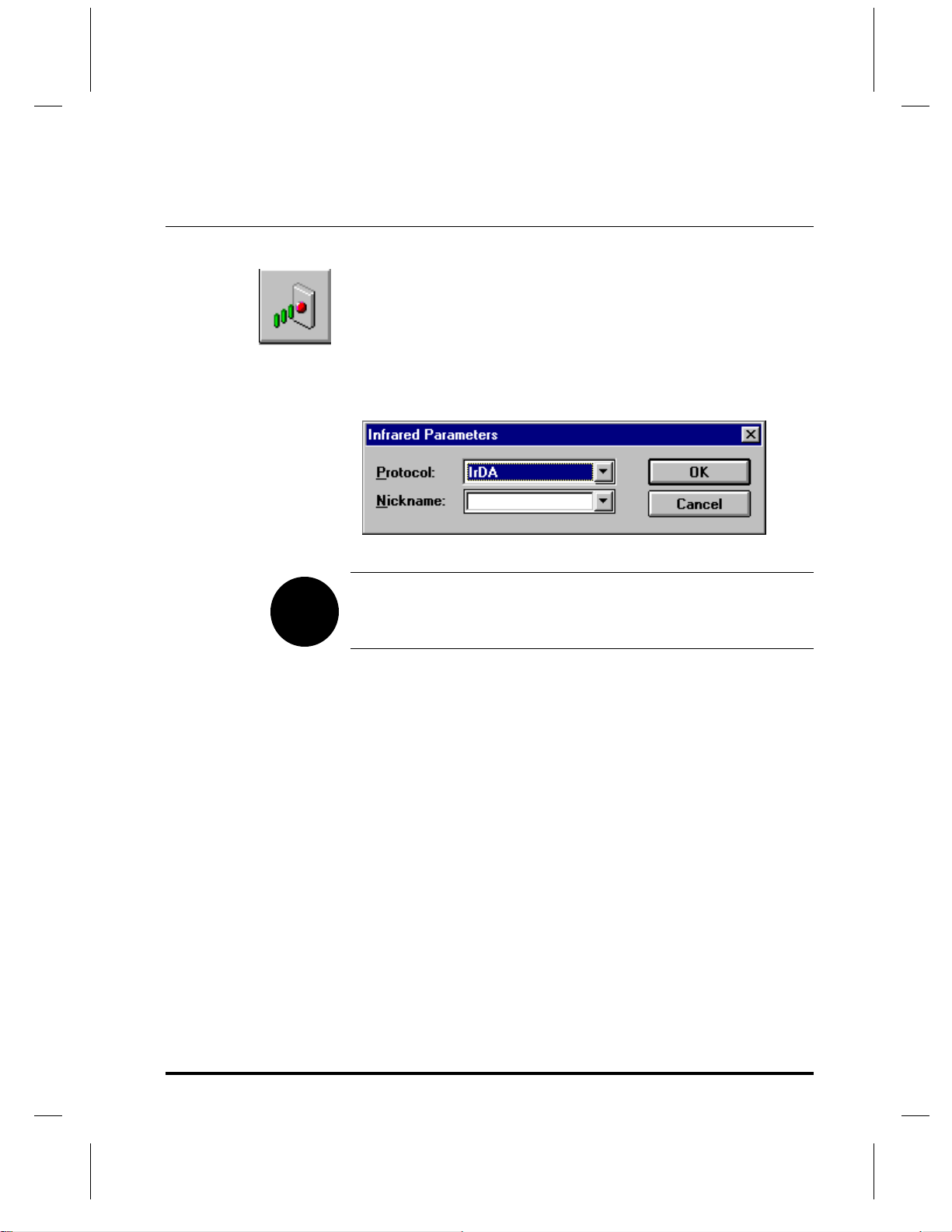
Infrared Parameters
Infrared Parameter allow you to choose the type of infrared link you
want. Click on the arrow next to “Protocol” to display your options.
For example, choose IrDA (the standard established by the Infrared Data
Association) for wireless printing, unless you are using a product that
requires ASK (Amplitude Shift-Keying). Choose “Direct” if you always
connect your hand-held computer to your printer with a cable.
Click on the arrow next to “Nickname” to choose a default name for your
printer. Or type in any name you wish in the blank space.
Note: You must consult the manual that came with your hand-held or
notebook computer to set up IrDA. Setting up IrDA on the microFlash
alone is n ot sufficient to create wireless comm un ication between your
computer and printer.
A Word on IrDA
IrDA is the standard for wireless communication set by the Infrared Data
Association. The O’Neil microFlash series of printers are the first
ruggedized portable printers in the world to be “IrDA compliant.”
IrDA Set t ings
The max. IrDA baud is 38.4kbits for microFlash 2/3. The printers will
receive IrDA data and print the data at the same time. If the IrDA session
is broken while printing the printer will print VOID VOID VOID. The
VOIDs can be removed if needed. For Instructions on removing the
VOIDs contact O’Neil Product Development inc.
The max. IrDA baud is 115.2kbits for the microFlash
2t/2tcr/2i/2icr/4t/4tcr. The printers will receive IrDA data and wait for the
IrDA session to end then print the data in the buffer. The IrDA data
buffer is about 48kbytes. The max IrDA baud can be changed to
38.4kbits and the printer will receive and print at the same time. For
receiving and printing at the same time for the microFlash
2t/2tcr/2i/2icr/4t/4tcr contact O’Neil Product development inc. for
instructions on how to change.
User Manual and Technical Guide The O'Nei l microFla sh Ser i e s of Printe r s microFlash Configur at ion • 31
Page 42

Fonts
Standard Fonts
Fonts allow you to choose from the list of available fonts. The permanent
fonts are known as “resident” fonts” and cannot be removed. For a list of
resident fonts, press the red self-test button on your printer and look for
the “R” next to the font. The other fonts, labeled “D” on your test print
out, are “downloaded” fonts, i.e. they have already been added for you
(See picture below.) You can add to this list or remove fonts from it.
When you have made your changes, press the “Transmit” button to
transmit the new set to your printer.
The fonts you select will depend on your requirements and the amount
of memory in your printer. For information on other available fonts, see
Chapter 11 or call your O’Neil representative for the most recent
additions to the O’Neil font set.
The first column shows you the name of the font. The second column
refers to the ASCII name for that font. The third column shows the
hexadecimal equivalent of the ASCII name. And the fourth column offers
a description of the font. Click on Close to exit this screen.
Note: With the standard 1Meg. microFlash, you can have any
combination of fonts as long as the “Total Size” of the fonts in memory
32 • micr oFlash Configur ation User Manua l and Te chnical G ui de The O'Nei l microFlas h Ser i e s of Printer s
does not exceed 42,000 bytes.
Page 43

Asian Fonts
When you add an Asian font, you must add an additional font (K-ASC)
to make the download complete.
Example1: If you add the font “ASN-A” you must add “K-ASC” after.
Example2: If you add the font”ASN-B” you must add “K-ASC” after.
Example2: If you add the font”SHJIS” you must add “K-ASC” after.
User Manual and Technical Guide The O'Nei l microFla sh Ser i e s of Printe r s microFlash Configur at ion • 33
Page 44

Graphics
Use this button to download graphic images from your PC to your
microFlash. The system checks the specifications of the graphic to ensure
that it matches the criteria required by the microFlash.
All graphic files must be in a .PCX format and be saved according to
specific criteria. This criteria is listed in the Graphic PCX Formats
section below.
When you press the Graphics Selection button, the following window will appear:
Adding PCX Files
To add .PCX files of your own in the download to the microFlash, press
the add button. Any .PCX files resident in the O’Neil directory will
appear in the File Name list. Highlight any of the .PCX file names to
preview that graphic. When the file you want is highlighted, press the
OK button to include the file in the microFlash download file.
Note: If there are any problems with the setup of the .PCX file, the
34 • micr oFlash Configur ation User Manua l and Te chnical G ui de The O'Nei l microFlas h Ser i e s of Printer s
system will notify you when you try to add it to the list.
All files included in the File Name list will be downloaded to the
microFlash upon transmission. The O’Neil logo PCX file is
automatically copied into the O’Neil directory, and is included in the
default microFlash file.
Page 45

Remove a PCX File
To remove a .PCX file from your download list, simply highlight the file
name and press the Remove button. The PCX file will be removed from
the list. It will not be removed from your O’Neil directory. Thus, it can
be added back at a later time.
Graphic PCX Formats
Graphic images are accepted in a standard .PCX format. PCX files for
Graphic download must be:
1.
Version 0.0, 3.0 or 5.0.
2
Generated for 203 dpi resolution.
3.
Saved in a black and white format.
These requirements are mandatory. But most artwork packages output
.PCX graphics in the proper format.
Be sure that areas on your receipt or label that will hold graphics are
dimensionally defined to be the exact size, in dots, as the graphic symbol
to be printed on it.
Object Information
The I nf o rm a tion b utt on gi v es yo u info rma tio n ab out the gr aphic yo u
have highlighted.
After checking the name and description of this graphic, click on OK if
this is the graphic you wish to download.
User Manual and Technical Guide The O'Nei l microFla sh Ser i e s of Printe r s microFlash Configur at ion • 35
Page 46

Transmit
Transmit allows you to send the current configuration to the printer. Be
sure you have connected your download cable to the COM port specified
in your setup. Then click on this button.
This will not update your firmware. See “Updating the microFlash” at the
end of this chapter to update firmware.
There will be a pause, then the printer will beep (provided the beeper is
turned on). The computer will then download the configuration
information to the microFlash. This will take just a few minutes, and the
transmit status will appear on your computer screenPrint out a self test by
pressing and holding the microFlash’s red self test button for four
secon ds. The self test will verify that your parameters are set to your
specifications.
Note: You cannot download your current configuration to the same
COM-Port that is in use by IrDA or any other device (e.g. an internal
card for Fax/modem or games).
36 • micr oFlash Configur ation User Manua l and Te chnical G ui de The O'Nei l microFlas h Ser i e s of Printer s
Page 47

Pull Down Menus
Most of the pull-down menus are self-explanatory. Click on each word
with an underlined letter at the top of your screen to explore. Here are
some important details regarding a few of the key pull-down menus.
File Menu
Click on the word “File” to access your File menu. The following screen
will appear:
File Menu Choices
New: To create a new configuration.
Open: To open an existing configuration.
Save: To save the current configuration.
Save As: To save the new configuration under a new
name.
Select Printer Type: To select a configuration for the microFlash.
Exit: To exit this menu.
User Manual and Technical Guide The O'Nei l microFla sh Ser i e s of Printe r s microFlash Configur at ion • 37
Page 48

Configur e Menu
Click on the word “Configure” at the top of your screen to access the
Configuration menu. The following screen will appear:
Configure Menu Choices
Communication Parameters: Choose parameters.
Printer Options: Choose beeper and time-out options.
Paper Options: Choose paper options.
Infrared: Choose infrared options.
Fonts: Choose fonts.
Graphics: Choose graphics.
Negotiation Parameters: Set the maximum baud rate during
download.
Printer Binary: Choose printer type for this
configuration.
38 • micr oFlash Configur ation User Manua l and Te chnical G ui de The O'Nei l microFlas h Ser i e s of Printer s
Page 49

Tran smit Menu
Click on the word “Transmit” at the top of your screen to access the
Transmit Menu. The following screen will appear:
Whether you click on the Transmit button or use the Transmit pull-down
menu, Transmit allows you to send to the correct configuration. Using
your pull-down menu, you can also update the printer.
Transmit Menu Choices
Configuration: Send current configuration to printer.
Update Firmware: Install new firmware, updating the microFlash.
Tip: Save your current configuration before you Update Firmware.
User Manual and Technical Guide The O'Nei l microFla sh Ser i e s of Printe r s microFlash Configur at ion • 39
Page 50

Updating the microFla sh
Using the Transmit pull-down menu, click on Update firmware when a
new version of the microFlash has been developed. Update firmware
allows you to add enhancements as they are developed without ever
having to purchase a new printer. It will also update the new
configuration you choose before you click on Update.
Call your O’Neil representative (949) 458-0500 to find out more about
future developments.
Tip: When you Update, any data, including receipt and label formats and
graphics, stored in the printer’s memory are deleted.
Installing the Windows Driver with Windows 3.1
If you plan to print receipts or labels using Windows-based applications,
you will need to install the Windows driver.
Insert the microFlash Configuration Program in a floppy drive. Now
open the Program Manager in Windows. Now click on “
click on “
Setup. Choose the Add button. Then double click
Updated Printer
to install the Windows Drive with Windows 3.1. Click on OK twice.
Choose the microFlash printer. If you want to change the port that is
assigned to your printer, choose the Connect button. If you select a COM
port, make sure that the communications settings for the port match those
you have selected for the printer. If you wish to make the microFlash the
default printer, double-click the printer in the Installed Printers list.
Choose the close button.
Print Manager
. At the “A” prompt, click on
.” From the Options menu, choose Printer
Main
” and then
Inst a ll Unlist e d o r
Browse
. Select “
w31
”
Installing the Windows Driver with Windows 95
To print receipts or labels using Windows-based applications, install the
Windows driver.
Click the
Double-click
When you finish, the icon for your printer appears in the Printers folder.
Your printer is ready for use with Windows applications.
40 • micr oFlash Configur ation User Manua l and Te chnical G ui de The O'Nei l microFlas h Ser i e s of Printer s
Start
button, point to
Add Printer
Settings
. Follow the instructions on your screen.
, and then click
Printers
.
Page 51

Paper Loading
4
The microFlash series of printers are thermal direct printers requiring
thermal paper.
Out of Paper
The printer will sound two quick beeps when it runs out of paper
(MF2/3/2t/2tCR/4t/4tCR). If the printer is out of paper, (or the paper
release lever is up), the printer will suspend operation until the paper is
present and the lever is down. The printer will continue to communicate
with the hand held as long as it does not “time out.” Once the printer
restarts, it will finish the rest of the print job where it left off. The 2i
printer has no paper out indication and will continue to print with no
paper providing the printer does not time out.
The next sections will explain how to manually or automatically load
paper.
See the parts lists in Chapter 1 to order paper supplies.
User Manual and Technical Guide The O'Neil microFlash Series of Printers • 41
Page 52
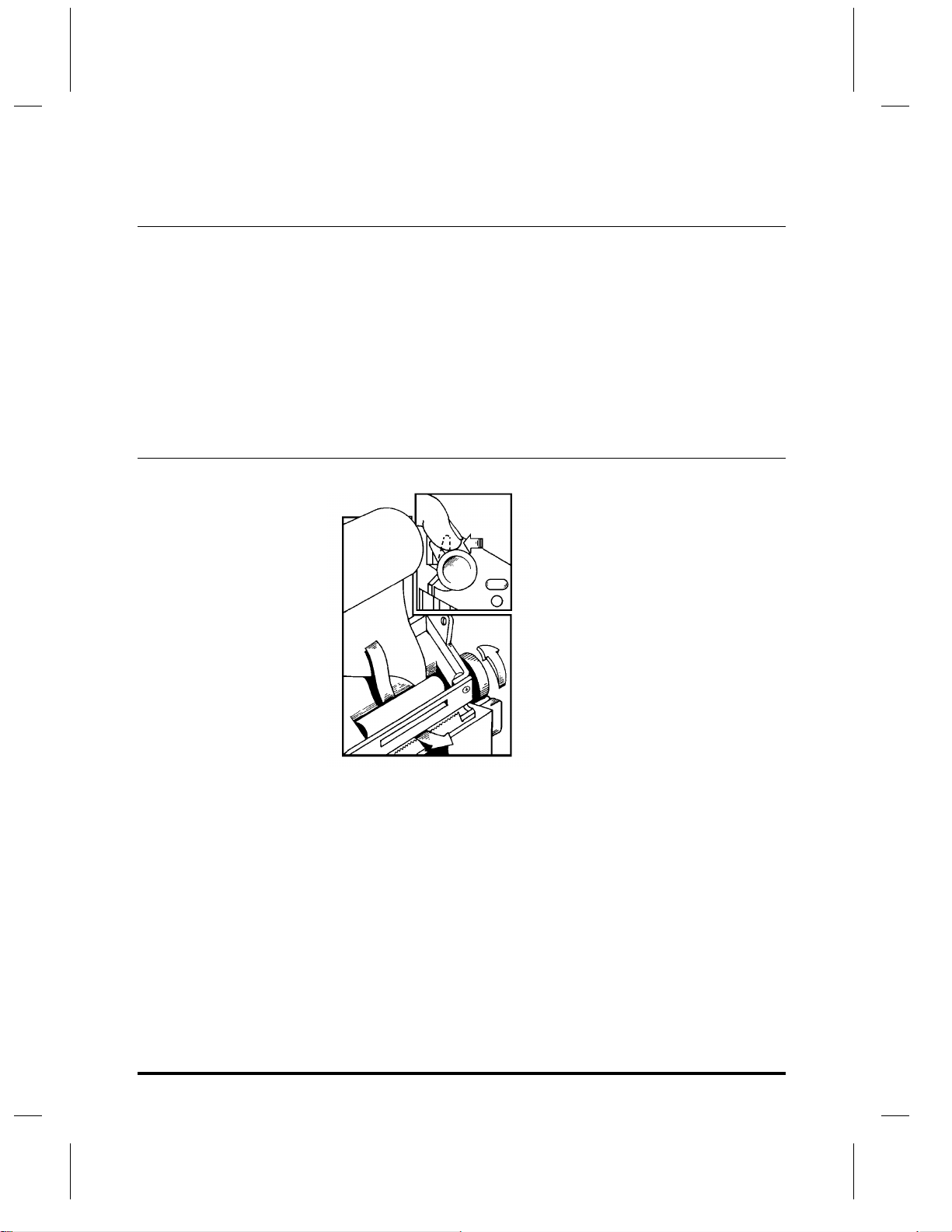
Removing Paper Core
For the MF2/3 remove the round end boot of the printer by tucking the
tips of your fingers under the edge of the boot and pulling it off with a
pe e ling mo t i on.
Wrap your index finger around the wider end of the paper rod and pull
up. The paper rod will snap out. Remove the empty paper core and
discard. (Save the plastic rod)
For the MF2t/2tCR/2i/2iCR/4t/4tCR Un-snap the latch and lift up the
cover. Wrap your index finger around the empty paper core and pull up.
The paper rod will snap out. Remove the empty paper core and discard.
Paper Loading
Standard Paper
If you are using standard paper, you can load the paper automatically or
manually. Experiment to find out which method is best for you.
Linerless Labels
If y ou are using linerless paper, it is recomm end th at you u se the manual
paper loading method.
Automatic Paper Loading MF2/3
Press the red self test button to wake the printer. With the loose, clean
edge of the paper coming from the bottom of the roll, insert the edge of
the paper between the roller and the platen. If the printer is on, it will
feed the paper automatically. If you have allowed the printer to fall into
sleep mode, press the red self test button. Insert the plastic paper rod
42 • Paper Loadi ng User M anua l and Te chni c al Guide The O'Nei l microFlas h Ser i es of Print er s
Page 53

through the center of the paper roll. Place the narrow end of the rod into
F
the small hole on the side of the paper cavity. Snap the wider end into the
cutout on the opposite side of the paper cavity. Turn the paper knob
clockwise to tighten the paper slack in the cavity. Replace the end boot
and tear off extra paper.
Automatic Paper Loading MF2t/2tcr/2I/2icr/4t/4tcr
With the loose, clean edge of the paper coming from the bottom of the
roll, insert the edge of the paper between the roller and the platen. Press
the red self test button to wake the printer. Push the button again while
the printer is awake causes the mechanism to feed about 1” of paper.
Insert the paper into the paper well with it resting on the paper rod clips.
Press the red button while the printer is on and it will feed paper. You
will need about 2 inches of paper comming out of the mechanism. Now
lower the cover while placing the extra paper though the tearbar. Latch
cover closed and tear off extra paper.
Manual Paper Loading MF2/3/4t/4tcr
Lift up the paper release lever. This takes the pressure off the platen.
Make sure you have a clean edge on the new paper roll. Next take the
edge of the paper and fold it 45 degrees. Insert the tip of the paper
between the roller and the platen. Push on the paper until the tip is
peeking out the other side. (If it seems too tight to insert the tip,
disengage the paper release lever and turn the feed knob.) Now grab the
tip and pull it through until the paper is straight. Push down the paper
lever. Insert the plastic paper rod through the center of the paper roll.
Place the narrow end of the rod into the small hole on the side of the
paper cavity. Snap the wider end into the cutout on the opposite side of
the paper cavity. Turn the paper knob clockwise to tighten the paper
slack in the cavity. Replace the end boot and tear off extra paper.
Manual Paper Loading MF2t/2tcr/4t/4tcr
Lift up the paper release lever. This takes the pressure off the platen.
Make sure you have a clean edge on the new paper roll. Next take the
edge of the paper and fold it 45 degrees. Insert the tip of the paper
between the roller and the platen. Push on the paper until the tip is
peeking out the other side. (If it seems too tight to insert the tip,
disengage the paper release lever and turn the gear to advance the paper.)
Now grab the tip and pull it through until the paper is straight. Push
down the paper lever. Insert the paper into the paper well with it resting
in the paper rod clips. Press the red button while the printer is on and it
will feed paper. You will need about 2 inches of paper comming out of
old
User Manual and Technical Guide The O'Nei l microFla sh Ser i e s of Printe r s Paper Loading • 43
the mechanism. Now lower the cover while placing the extra paper
though the tearbar. Latch Cover closed and tear off extra paper.
Page 54

44 • User Manual and Technical Guide The O'Neil microFlash Series of Printers
Page 55

Batteri es
The microFlash2 will run using an internal Ni-Cad battery pack. The
microFlash3 printer will run using an internal Nickel Metal Hydride
battery (DR30). The microFlash 2t//2tCR/2i/2iCR printer will run using
an internal Nickel Metal Hydride (DR10). The microFlash 4/4tcr printer
uses 1 or 2 Lithium-ion battery packs. The microFlash series of printers
can be charged on the road, with a cigarette lighter adapter or at home or
the office with an AC adapter.
microFlash2 Battery Power
To determine the current charge on the battery pack, print out a self test
by pressing and holding the red self-test button for four seconds. If the
battery is good, you will see the abbreviation for the word “GOOD” ne xt
to the Battery voltage print out.
The microFlash2 printer has a built in low battery detector. When the
printer's battery voltage is low, the printer will beep three times,
indicating a Low Battery Warning. This will only happen however, if the
printer is awake.
The microFlash2 is charged in approximately one hour.
5
WARNING: Use only the batteries specified for the microFlash by
O’Neil Product Development. Using non-approved batteries will void
User Manual and Technical Guide The O'Neil microFlash Series of Printers • 45
your warranty.
Page 56

microFlash3 Battery Power
To determine the current charge on the battery pack, you can print out a
self test by pressing and holding the red self-test button on the side of the
printer for four seconds. If the battery is good, you will see the word
“GOOD” next to the Battery voltage print out.
The microFlash3 printer has a built in low battery detector. When your
printer's battery voltage is low, the printer will beep three times,
indicating a Low Battery Warning.
The microFlash3 will charge in approximately four hours.
microFlash2t/2tcr/2i/2icr Battery Power
To determine the current charge on the battery pack, print out a self test
by pressing and holding the red self-test button for four seconds. If the
battery is good, you will see the abbreviation for the word “GOOD” ne xt
to the Battery voltage print out.
The microFlash printer has a built in low battery detector. When the
printer's battery voltage is low, the printer will beep three times,
indicating a Low Battery Warning. This will only happen however, if the
printer is awake.
The microFlash2t/2tcr/2i/2icr is charged in approximately six to nine
hours.
microFlash4t/4tcr Battery Power
To determine the current charge on the battery pack, print out a self test
by pressing and holding the red self-test button for four seconds. If the
battery is good, you will see the abbreviation for the word “GOOD” ne xt
to the Battery voltage print out. The 4t/4tcr can use two batteries
(VBATT1 and VBATT2).
The microFlash printer has a built in low battery detector. When the
printer's battery voltage is low, the printer will beep three times,
indicating a Low Battery Warning. This will only happen however, if the
printer is awake.
The microFlash4t/4tcr is charged in approximately three hours.
Charging the microFlash with the AC Adapter
1) Plug the AC adapter into a standard wall outlet.
2) Plug the other end into the DC jack on the side of the microFlash
printer. The battery charge light will glow red while the battery is
46 • Batteries User Manual and Technical Guide The O'Neil microFlash Series of Printers
Page 57
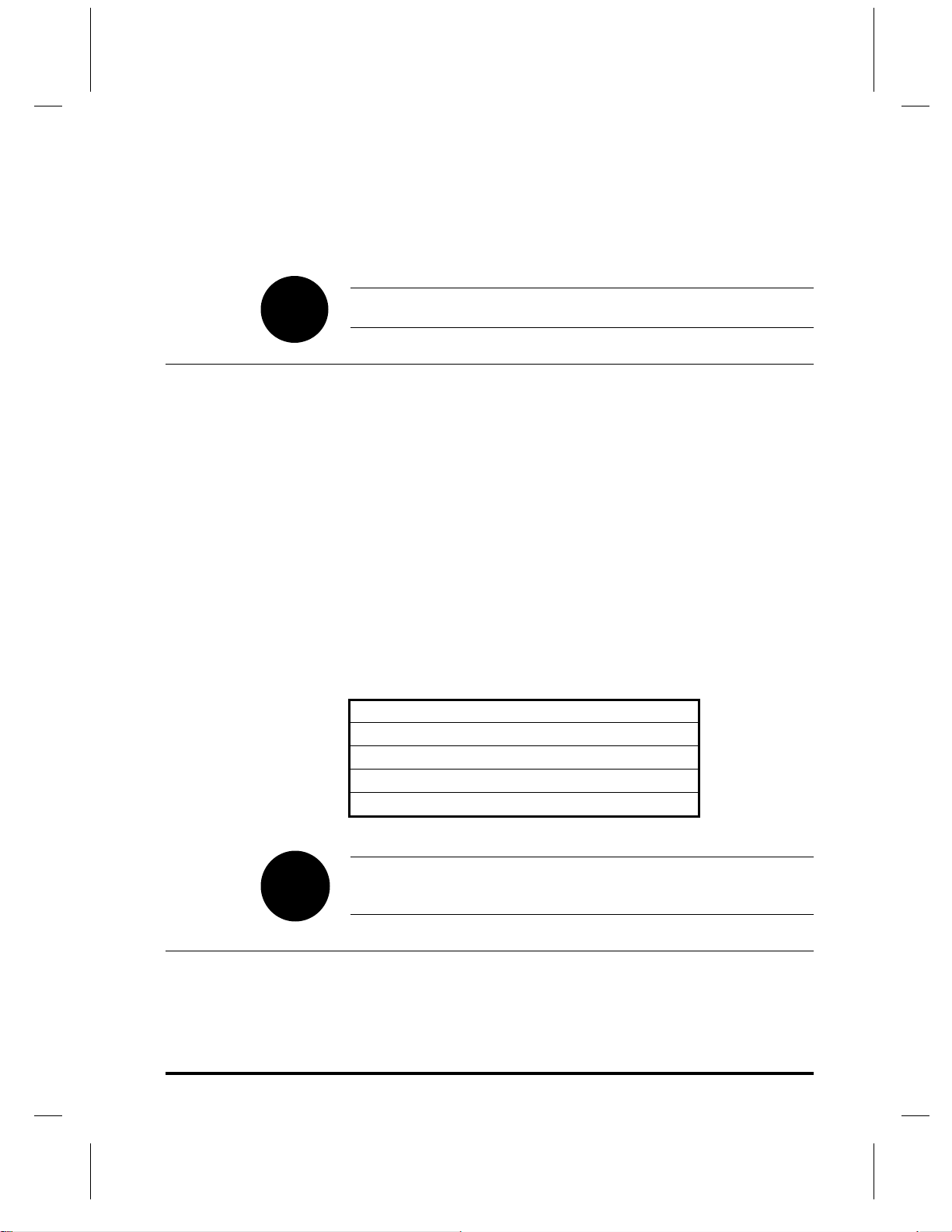
charging. When it is fully charged, the light will glow green. (Note:
microFlash 3 users will need to slide back the round rubber boot to
reveal the charge light and DC jack and microFlash
2t/2tcr/2i/2icr/4t/4tcr printers need to open the cover to insert plug).
Tip: The microFlash series of printers can be used while it’s plugged in
and the batteries are charging.
Charging the microFlash wi th the Cigarette Lighter Adapter
1) Plug the cigarette lighter cord into a standard cigarette lighter in your
vehicle.
2) Plug the other end of the cord into the DC jack on the side of the
microFlash. The battery light will glow red while the battery is
charging. When it is fully charged, the light will glow green.
Replacing the Fuse
If the printer does not respond when it is connected to the cigarette
lighter adapter, it is possible that the fuse in the adaptor may be blown.
To check, remove the cigarette lighter adapter from all power supplies
and unscrew the cover over the pin. Pull out the fuse. If the elements in
the fuse appear broken, replace the fuse.
Repl acement Fuse Rating
1/4” diameter, 1-1/4” length
5A 250V UL & CSA Approved
McMaster Carr part #7085K75, specify 5
2.5 mm DC Jack
Center Pin Positi ve
TIP: Make sure that the cigarette lighter is receiving power during the
charging cycle. Many vehicles do not allow the cigarette lighter to
operate when the engine is not running.
When to Replace the Battery
A battery's life span can be referred to as its "Cycle Life." The cycle life
is the number of times the battery can be depleted and recharged. Once
the battery reaches the end of its cycle life, the battery's ability to hold a
User Manual and Technical Guide The O'Neil microFlash Series of Printers Batteries • 47
Page 58

charge is diminished. If you notice diminished results in printing time, it
is time to replace the battery.
Replacing the microFlash2 Battery
Remove the square end boot of the printer (the side with the logo on it)
by tucking the tips of your fingers under the edge of the boot and pulling
it off with a peeling motion. Press down on the clip to detach the battery
connector from the printer. Push on the opposite side of the old battery to
slide it through the opening. Push the new battery through the opening.
Insert the plug back into the battery. You may also need to charge the
new battery.
Replacing the microFlash3 Battery
Remove the square end boot of the printer (the side with the logo on it)
by tucking the tips of your fingers under the edge of the boot and pulling
it off with a peeling motion. Tap the edge of the printer (where you see
its bar code label) against the heel of your hand. Lift out plug. Slide
battery out. Slide the new battery in. Insert the plug back into the battery.
You may also need to charge the new battery.
Replacing the microFlash2t/2tcr/2i/2icr Battery
Open the cover and slide the battery away from the printhead towards the
hinge. Then lift out the battery from the tray. Slide the new battery in.
You may also need to charge the new battery.
Replacing the microFlash4t/4tcr Batteries
Open the cover and gently push the battery lock tabs away while lifting
the battery up. Insert the new battery in by putting the non contact area of
the battery in first towards the center. Next push down on the battery near
the battery lock tabs. You may also need to charge the new battery.
Battery Chargi ng I ndicator
Battery LED State of Charge
Solid Red Charging in P rogress
Green Charge Completed
Red Flash Slow Low Temperature or Battery is disconnected
Red Flash Fast High Temperature
Red/Orange Slow Low Voltage
Red/Orange Fast High Vo ltage
Orange Flash Slow Timeout
Orange Flash Fast Internal Error
48 • Batteries User Manual and Technical Guide The O'Neil microFlash Series of Printers
Page 59

Custom Receipts and Labels
6
This chapter is designed to be used by programmers, software engineers,
and technicians. It assumes a basic knowledge of computer
programming.
The microFlash series of printers can operate in Line Printer Mode or
Easy Print Mode. Both modes are used to print receipts, labels, tickets
and reports. The mode you choose will depend on the sophistication of
your receipt and label requirements, and on a variety of other factors
discussed below.
Line Printer (Default Mode):
Line Printer Mode is for receipts and labels with text and simple (bitmapped) graphics such as a signature that do not need to be stored.
Easy Pri nt:
Easy Print is for receipts and labels with complex graphics or any
graphics stored in a PCX format. It allows you to design a custom
receipt, ticket or report with borders, lines, logos, bar codes, text and
stored graphics in any arrangement or rotation to suit your needs.
User Manual and Technical Guide The O'Neil microFlash Series of Printers • 49
Page 60

Line Printer Mode
Line Printer Mode allows you to create simple receipts and labels which may include
signatures and graphics. The table below details the host commands available when the
printer is in this mode.
Command Description Page
ESC C n Set form length. Range for “n” is 1-255 52
ESC A n Set interline spacing; n = 0 (default) 52
CAN Cancel line buffer 52
ESC V n1 n2 Bit-mapped graphics mode select 53
ESC B Begin acceptance of compressed graphics 54
ESC E End acceptance of compressed graphics 54
SO Set double wide print 54
SI Condensed print 54
FF Form feed 55
LF Line feed 55
CR Carriage return 55
ESC w n Font select. Range for “n” is 21 - 26 hex 55
ESC @ Reset the printer 56
ESC Hn Multiply height “n” times 57
ESC Q n1n2 Advance n1n2 from “Q” mark 57
ESC R n International Font selection 57
ESC ! n Set double wide and double high 57
ESC EZ Go to Easy Print Mode 57
All Line Printer Mode commands are case sensitive. Where you see lower
case letters, use lower case. Where you see upper case letters, use upper case.
50 • Custom Receipts and Labels User Manual and Technical G ui de The O'Neil microFl ash Seri es of Printers
The “n”s are binary numbers, not ASCII (see indvidual commands)
Page 61

Sample Receipt in Line Printer Mode
Example 1: Command Strings for Text
1) Åw”
2) RECEIPT
3) Åw!
4) Item #1 - yellow version $1.00
5) Item #2 - blue version $1.00
6) Item #3 - red version $1.00
7) Åw”
8) TOTAL: $3.00
9) ÅEZ
Expla na t ion of Command Strings
Line 1-2: The “Å“ character is what the ESC character looks like
on your screen. Lines 1-2 print “RECEIPT” in 7.2 cpi
font us i n g Åw” sequence.
Line 3-6: Print Item #1 - #3 information in a 20.4 cpi font using
Åw! sequence.
Line 7-8: Prints the “Total” in a 7.2 cpi font using Åw”
sequence.
Line 9: Go to Easy Print Mode. (The left arrow “Å“ represents
the escape character as it appears on your screen.)
User Manual and Technical G ui de The O'Neil microFl ash Seri es of Printers Custom Receipts and Labels • 51
Page 62

Escape Sequences
ESC C n Set Form Length
Format: ESC C n
Dec: 27 67 n
Hex: 1B 43 n
Function: Sets the page length in character lines. In the command
ESC A n Set Interline Spacing
Format: ESC A n
Dec: 27 65 n
Hex: 1B 41 n
Function: Sets the number of blank dot lines that are fed between
format, “n” represents the number of lines in the form and
“n” is a single byte. The default for “n” is 20 decimal, 14
hexadecimal. The range for “n” is 1 - 255.
character lines. It will add “n “ (eight bit binary number)
blank lines after completion of the current line and before
the next line begins printing.
The default for “n” is 0, where n = number of inter
character blank dot lines in a single character. The range
for “n” is 1 - 155.
CAN Cancel Line Buffer
Format: CAN
Dec: 24
Hex: 18
Function: Cancels characters received on the currently forming line
(but not yet printed) to be discarded.
52 • Custom Receipts and Labels User Manual and Technical G ui de The O'Neil microFl ash Seri es of Printers
Page 63

ESC V n1 n2 Bit-Mapped Graphics
Format: ES C V n1n2
De c: 27 86 n1n2
Hex: 1B 56 n1n2
Function: Prints the next (n1*256 + n2) dotlines as bit-mapped
graphics. “n1n2” form a 16-bit binary number set, most
significant byte first. Used to print user-generated bit map
graphics across the width of the print head. After receipt
of this command, the printer will dump the binary data
supplied directly to the print head. As customary with bit
map data, a “1” bit indicates a dot is on, “0” bit indicates
the dot is off. Graphics printed in this manner must be the
exact width of the head in bits. Bit 7 of the first byte of
data received will print at the left-most dot on the head as
you view the head with the paper feeding away from you.
The printer will remain in bit map graphics mode until the
total amount of bytes necessary to fill “n1 n2” lines of
print have been received by the printer.
Printer
Type
microFlash2 384 48 203
microFlash3 576 72 203
microFlash4t/4tCR 832 104 203
microFlash2t/2tCR 384 48 203
microFlash2i/2iCR 240 30 127 Horizontal
User Manual and Technical G ui de The O'Neil microFl ash Seri es of Printers Custom Receipts and Labels • 53
Dots
Across
Bytes
Across
Dots Pe r
Inch
69 Vertical
Page 64

ESC B, E S C E Accept Compressed Graphics
Format: ESC B Format ESC E
Dec: 27 66 Dec: 27 69
Hex: 1B 42 Hex 1B 45
Function: Accepts compressed graphics data. Then it will
uncompress and print.
Each compressed dotline (using a run-length encoding
scheme) is preceded by an uppercase “G.” Each
uncompressed dotline is preceded by an upper case “U.”
Vertical white space (where several consecutive dotlines
have not been printing) can be efficiently handled using
an upper case “A” followed by a single byte count of the
number of dotlines to advance.
Compressed dotlines use a single graphics byte, followed
by the number of times that byte is to be repeated. Once
the compressed graphics data command (ESC B) is
received, each dotline must be preceded by the “G” or
“U,” or an “A” may be sent followed by the number of
lines to advance.
When all data has been sent, the final bytes must be ESC
E to exit compressed graphics data.
Compressed graphics mode requires a graphic image the
same width as the print head in use (the microFlash3 has
576 bits across a single line, the microFlash2/2t has 384
bits and the microFlash2i has 240 bits microFlash4t has
832 bits across a single line).
SO Set Double Wide Print
Format: SO
Dec: 14
Hex: OE
Function: Will print the current font in double width until an SI is
received (single wide printing) or a carriage return is
received.
SI Set Single Wide Print
Format: SI
Dec: 15
Hex: OF
Function: Will print the current font in single width.
54 • Custom Receipts and Labels User Manual and Technical G ui de The O'Neil microFl ash Seri es of Printers
Page 65

FF Form Feed
Format: FF
Dec: 12
Hex: 0C
Function: Will print the current line being formed, then advance the
paper to top of form.
LF Line Feed
Format: LF
Dec: 10
Hex: 0A
Function: Line feed will cause the line to print and the paper to
advan ce.
CR Carriage Return
Format: CR
Dec: 13
Hex: 0D
Functio n: Like a line feed (see above), the carriage return command
will cause the line to print and the paper to advance.
O’Neil has provided both commands for the convenience
of all programmers, some of whom may be more used to
using a Line Feed command, some of whom are more
used to using Carriage Return. Note: To print and advance
“n” lines, use that number of CR commands (or LF
commands, or CR/LF or LF/CR combinations).
ESC w n Select Font
Format: ESC w n
Dec: 27 119 n
Hex: 1B 77 n
Function: Selects a font from the following list, given “n,” a binary
eight-bit number. The first three fonts in the table below
are permanent fonts. The next four have been added for
you but can be removed. The default font style is a 20.4
cpi font (n= 33 decimal, 21 hexadecimal.)
User Manual and Technical G ui de The O'Neil microFl ash Seri es of Printers Custom Receipts and Labels • 55
Page 66

Line Printer Mode Fonts
Name Font
MF055 5. 5 # 23 35 37 39 96 chars large block
MF072 7. 2 ” 22 34 28 31 96 chars large block
MF102 10. 2 (space) 20 32 20 26 223 chars medium
MF107 10. 7 & 26 38 19 26 96 chars block bold
MF185 18. 5 $ 24 36 11 24 96 chars block normal
MF204 20. 4 ! 21 33 10 24 224 chars block normal
MF226 22. 6 % 25 37 9 24 97 chars small block
microFash 2i Only
IM5X7 22. 1 ? 3F 63 5 7 96 chars impact 5x7
IM5X8 22. 1 @ 40 64 5 8 96 chars impact 5x8
The “(space)” in the chart above represents the space character.
This is the basic list of fonts. For the entire list, See Appendix C.
To compare the fonts, run the demo program and print the sample files.
See Chapter 2, Quick Demo.
ASCII Hex Dec Dots Wide Dots High
Description
block bold
ESC @ Reset P rinter
Format:
Dec:
Hex:
Function:
ESC @
27 64
1B 40
Resets the printer to defaults.
Here’s an important Easy Print command to remember when you wish
to return to Line Printer Mode from Easy Print Mode:
Format: {LP}
56 • Custom Receipts and Labels User Manual and Technical G ui de The O'Neil microFl ash Seri es of Printers
Function: “{LP}” is not a Line Printer Mode command. Use it
from within Easy Print Mode when you need to return
to Line Printer Mode . Note: If you do use it from
within Line Printer mode by mistake, it will simply
print “[LP}” on your receipt or label.
Page 67

ESC Hn Heighten Font “n” Times
Format: ESC H n
Dec: 27 72 n
Hex: 1B 48 n
Function: Multiply height of font by “n.” Must apply to entire line.
ESC Q n1n2 Advance “n1n2” From “Q” Mark
Format: ES C Q n1 n2
De c: 27 81 n
He x: 1B 51 n
Functio n: Advance the paper “n1n2” dotlines from “Q” Mark. For
more on the “Q” mark, see Chapter 9.
ESC R n Select International Character Set
Format: ESC R n
Dec: 27 82 n
Hex: 1B 52 n
Function: Selects international
0 = USA 4 = Denmark
1 = France 5 = Sweden
2 = Germany 6 = Italy
3 = UK 7 = Spain
ESC Hn Set Double Wide and Double High
Format: ESC ! n
Dec: 27 33 n
Hex: 1B 21 n
Function: Selects font height and width for one line. Must apply to
entire line.
n = 10h 16d Double High
n = 20h 32d Double Wide
n = 30h 48d Double High and Double wide
ESC EZ Go t o Easy P rint M ode
Format: ESC E Z
Dec: 27 69 90
Hex: 1B 45 5A
Function: Puts the printer in Easy Print Mode. You must use the
capital letters ‘EZ.”
User Manual and Technical G ui de The O'Neil microFl ash Seri es of Printers Custom Receipts and Labels • 57
Page 68

Easy Print Mode
Easy Print is the easiest of all possible modes of printing. It uses
“English-like” commands. You can go to Easy Print from Line Printer
Mode by entering an ESC EZ.
Easy Print Mode allows you to design a custom receipt, ticket or report
with borders, lines, stored graphics, logos, bar codes and text in any
arrangement or rotation to suit your needs. Unlike Line Printer Mode,
Easy Print allows you to use stored graphics. Thus, anything you print
will be printed lightning fast. You can create images that are missing
only variable data, which will be supplied when the image is printed.
The microFlash can store from one to 100 different formats in internal
memory, depending on the size of the format and the amount of memory
available in your microFlash (1M or 4M).
The printed receipt might contain your company logo at the top, a
signature line at the bottom and an identifying bar code in the middle.
Easy Pri nt Command G eneral F ormat
There are four things to remember about all Easy Print Commands.
1) They all look like this: {Command:Information} where
“information” is the set of instructions (if any) the printer needs to
carry out a command.
2) For some commands, no “information” is necessary in the sense
used above.
3) For some commands, the information the printer needs is somewhat
more complex, e.g. the Print Command.
4) For some commands, there are “global options” which modify the
entire command.
Always use Easy Print for graphics you will use multiple times, such as a
company logo. By storing a graphic in flash memory, you mini mize
communications between the host computer, thus increasing your print
58 • Custom Receipts and Labels User Manual and Technical G ui de The O'Neil microFl ash Seri es of Printers
speed. Your hand-held computer sends only the variable data to the
printer in order to print receipts.
If the printer is asleep, null characters must precede any Easy Print or
Line Printer commands. If the printer is awake, it does not need null
characters in either mode.
Page 69

Print Comm and Format
Command
After the left bracket, command, global options and colon, the command string consists
of a series of identically formed lines all of which have this format:
@row, column, Name, Field Options|print data|}
Vertical bars surround the data. Colons surround the row and column information.
Information
{Print, Global Options:
@row,column:Name, Field Options|Data|
@row, column:Name,Field Options|Data|
Right Bracket ends Print Request
@row, column:Name,Field Options|Data|
Data: Depending on what is printed, the data
will be the text printed out on a receipt or label
that is human readable, or the characters that are
machine readable with a scanner.
Field Options: The user can multiply the height or
width of text, graphics and bar codes.
Nam e: The Name of what you are printing is the style of font or bar code
or line, or the file name of the graphic. An example of the name of a font
is “MF102.” Do not put spaces in the “Name” or the printer will reject
your print request.
Row,Col umn: where to print text, graphics, bar codes and lines. A typical print
request will consist of the word “Print” and a number of items to be printed, each at a
different row and possibly at a different column. In order for text to line up properly,
keep the column number the same, (e.g. @10,30 (information)| @ 60,30
(information)|). Note: There can be no spaces before or after a colon.
Global Options: an action that refers to entire receipt or label. A global option can be used to stop
the paper after a specified number of dotlines or at a specified mark, to rotate an image, or to print a
specified number of copies all at once or on demand. A colon follows global options, if any.
}
User Manual and Technical G ui de The O'Neil microFl ash Seri es of Printers Custom Receipts and Labels • 59
Page 70

Quick Reference for Easy Print Commands
Commmand
Ahead
Back
LP
Print
Print Request “Global Options”
Print Request “Information”
:row, column:
Name of what is printed (Font, Bar Code, Line, Graphic)
Field Options used to heighten or widen image
Print Data (the bar code, graphic or text)
TP Self Test Printout
Query Class of Commands
Page 64
Page 64
Page 64
Page 58
Page 65
Page 65
Page 65
Page 69-72
Page 70
Page 65-66
Page 65
Page 101
60 • Custom Receipts and Labels User Manual and Technical G ui de The O'Neil microFl ash Seri es of Printers
Page 71

Easy Print Example 1
Example 1: Text with Field Options
1) ÅEZ
2) {PRINT:
3) @10,30:MF226,HMULT2,VMULT2|Total:$13.15|
4) @60,30:MF226,HMULT2,VMULT2|01-01-97|
5) }
Expla na t ion of Command Strings
Line 1: Set to Easy Print Mode. The “Å“ is how the ESC
character looks on the screen.
Line 2: Left bracket and “PRINT” begins print request.
Line 3: Print “Total $13.15” in a 22.6 cpi font that has been
vertically and horizontally multiplied to twice its normal
size. Note that there are no spaces in the row and column
information, nor any spaces in the font name.
Line 4: Print the date 01-01-97 in a 22.6 cpi font that is widened
and heightened to twice normal size.
Line 5: Right bracket closes Print Command set.
User Manual and Technical G ui de The O'Neil microFl ash Seri es of Printers Custom Receipts and Labels • 61
Page 72

Easy Print Example 2
Text and Bar Co de wi t h F ield Options
1) ÅEZ
2) {PRINT:
3) @10,30:MF226|Item #1 yellow $10.00|
4) @40,30:MF226|Item #2 blue $3.15|
5) @100,30:BC39N,HIGH 20,WIDE 2|$13.15|
6) @150,30:MF107|TOTAL $13.15|remarks
7) }
8) {AHEAD:200
}
Expla na t ion of Command Strings
Line 1: Set to Easy Print Mode. The “Å“ is how the ESC
character looks on your screen.
Line 2: Left bracket and “PRINT” begins print request.
Line 3-4: Starting at row 10, column 30, print Item #1 and Item #2
information in a 22.6 cpi font.
Line 5: Print a Code 39 bar code that has been heightened and
widened. The embedded Total doesn’t have the word
“Total” because this bar code wasn’t wide enough to
embed the whole word.
Line 6: Print the human-readable total underneath the bar code.
You can put remarks or comments after the vertical
bar.
Line 7: A right bracket closes the Print command set.
Line 8: The AHEAD command advances the paper 200 dotlines.
62 • Custom Receipts and Labels User Manual and Technical G ui de The O'Neil microFl ash Seri es of Printers
Page 73

Easy Print Command Section
The rest of this chapter gives you the specifics of each Easy Print
command.
Each Easy Print command has a unique format and function. All but the
“Query” class of commands can be explained in 1-7 pages. Detailed
information on the “Query” class can be found in Appendix B, Chapter
10. The “n”s are ASCII numbers, not binary (see indvidual commands)
Ahead Command Format
{ AHEAD:nnn}
{
AHEAD:nnn “
}
A left bracket begins the command set.
AHEAD:nnn” or “Ahead:nnn” or “A:nnn” advances the paper by “nnn”
dotlines. Ahead is an alternative to using the paper knob and manually
advancing the paper. The range for “nnn” is 1 to 65,000. The command is
enclosed in left and right brackets.
A right bracket ends the command set.
Back Command Format
{Ahead:nnn}
{BACK:nnn}
{ BACK:nnn}
}
BACK:nnn “
}
A right bracket ends the command set.
A left bracket begins the command set.
BACK:nnn” or “Back:nnn” or “B:nnn” backs the paper by “nnn” dotlines.
Use the BACK command to reposition the edge of the paper for minimum
paper waste.
The command is enclosed in left and right brackets.
{LP}
Line Printer Mode
{ LP}
{
User Manual and Technical G ui de The O'Neil microFl ash Seri es of Printers Custom Receipts and Labels • 63
A left bracket begins the command set.
Page 74

LP “LP” puts printer in Line Printer Mode. The command is enclosed in left and
right brackets.
} A right bracket ends the command set.
Self Te st Printout
{ TP}
{ A left bracket begins the command set.
TP “TP” commands a self test print out.
} A right bracket ends the command set.
{TP}
64 • Custom Receipts and Labels User Manual and Technical G ui de The O'Neil microFl ash Seri es of Printers
Page 75

{
Print
,Global options:@row,c ol um n:Name,Field Options|data| }
Print Comm and Format
The general format for the Print Command (shown below) includes all possible printer actions to stop
the paper or rotate the image, all possible print images, and all possible options used to alter those
images.
{ Print, Global Options:@row,column:Name,Field Options|data|}
{
PRINT, A comma follows the PRINT command only if there are one or
Global Options: “Global options” include DEMAND, QUANTITY, QSTOP, STOP,
@row,column: “@row,column:” specify the row and column where each line of
Name “Name” is the name of the text, bar code, line or graphic to be
Field Options
|Data | “Data” refers to the text to be printed or embodied in a bar code.
Right bracket ends the PRINT command set.
}
A left bracket begins each command set.
more “global options.”
and ROT270. If more than one global option is used, each is
separated from the next by a comma. Following the last global option
or following “Print” if there are none is the “:”
text or graphics will be placed. The row and column numbers are
separated by a comma with no spaces anywhere. The range for each
row is 1 - 65,000. The column range for the microFlash2 is 1 - 384.
The column range for the microFlash3 is 1 - 576. In a typical print
request , there may be five or more “@row,col” for the single word
“Print.”
printed. The name is always five characters, even for the graphics
which you name yourself.
“
Field options” are used to increase the size of fonts, bar codes,
graphics or lines. Each one is separated from the next by a comma.
Data is surrounded by vertical bars.
Tip: A single print command can be used for multiple print lines called a print request. Thus,
you don’t have to repeat the word “PRINT” every time you want to print another line of text.
User Manual and Technical G ui de The O'Neil microFl ash Seri es of Printers Custom Receipts and Labels • 65
Page 76

Global Options
Print,
Global opti ons
:@row,column:Name,Field Options|data|}
BACKnnn Back Glo bal Opt ion
Format: BACKnnn (1 < nnn < 200)
Function: Functions the same way as the BACK command. Backs
the paper up “nnn” dotlines before beginning to print.
Example: {PRINT,BACK50:@10,30:MF107|Hi world| }
QUANTITYnnn Quantity Global Option
Format: QUANTITYnnn (1 < nnn < 999 )
Function: Quantity allows you to specify how many copies of a
label or receipt you wish to print.
Example: {PRINT,QUANTITY 5:@10,30: MF107|Hi|}
DEMAND Demand Global Option
Format: DEMAND (microFlash2/3 only)
Function: Used with the “QUANTITY” command, or alone,
DEMAND allows you to print a given number of copies,
stopping between each copy. Just press the red button on
the printer to print each copy. You can print less than the
Quantity specified. If no Quantity is specified, you can
print one copy when you’re ready. The remaining
demands will clear when the printer falls a sleep. You can
cancel the remaining demands by sending ESC{CN!}
Example: {PRINT, QUANTITY 5, DEMAND:@10,30:MF107|Hi
world| }
66 • Custom Receipts and Labels User Manual and Technical G ui de The O'Neil microFl ash Seri es of Printers
Page 77
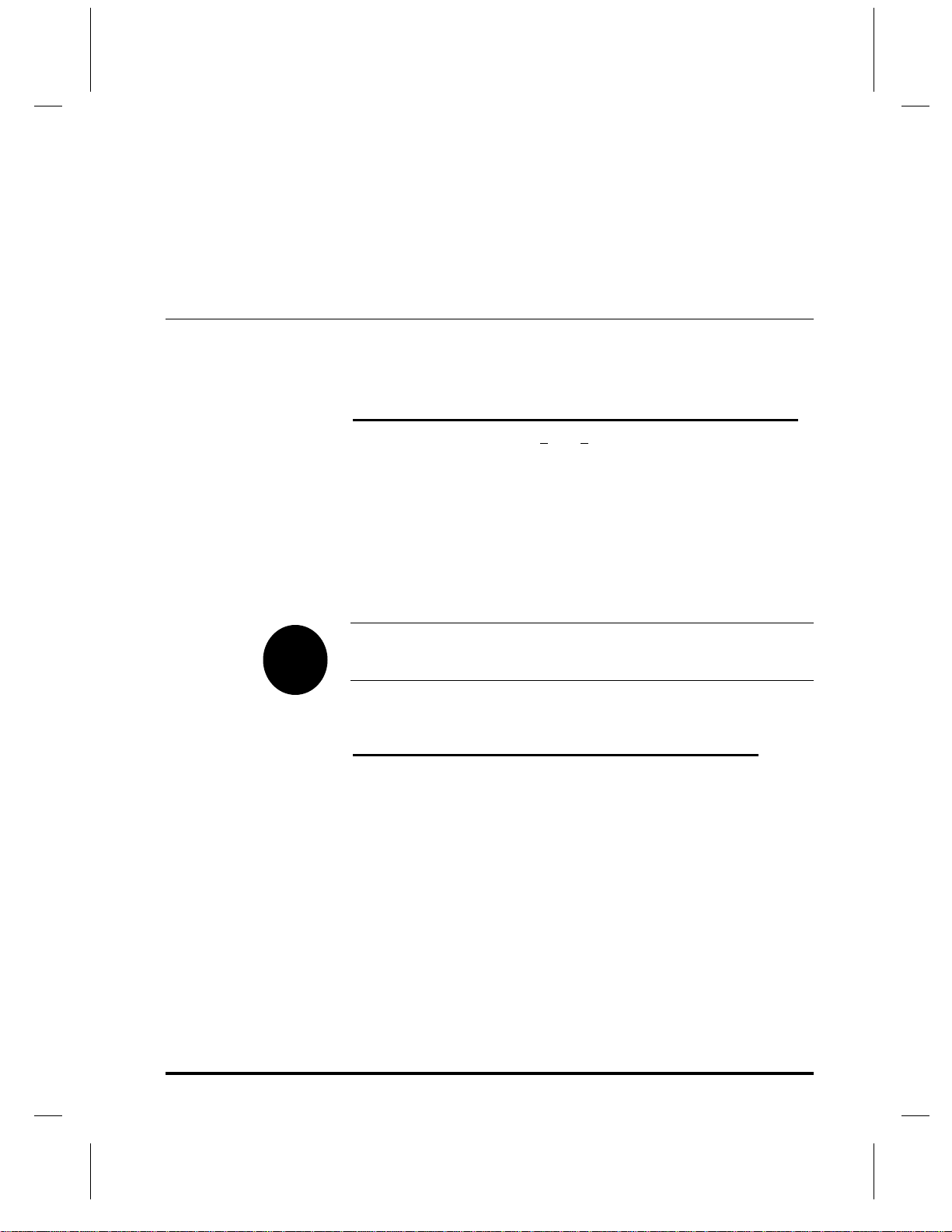
{Print,
Global opti ons
Global Options continue d
QSTOPnnn Qstop Global Option
Format: QSTOPnnn (1 < nnn < 65000) (microFlash2/3/2t)
Function: Stop nnn dot lines after sensing “Q” mark. After the mark
Example: {PRINT,QSTOP500:@10,30:MF107|Hi world| }
Note: The “Q” must be positioned so that it does not sit under the sensor
when the paper is properly aligned. See Appendix A, Chapter 9 for more
on the Qmark.
ROT270 ROT270 Global Option
Format: ROT270
Function: Will rotate image so that the left-hand edge of the
Example: {PRINT,ROT270:@10,30:MF107|Hi world| }
:@row,column:Name,Field Opt i ons| data|}
has been found, the paper advances for “nnn” dot lines
and stops (even if the image is not yet complete.) If,
however, there is no “Q” mark on the paper, the printer
continues its search. See also the “STOP” option for use
as a safeguard.
landscape image prints first.
User Manual and Technical G ui de The O'Neil microFl ash Seri es of Printers Custom Receipts and Labels • 67
Page 78

STOP nnn Stop Global Option
Format: STOP nnn ( 1 < nnn < 65000)
Function: Use the STOP option to advance the paper to the proper
point for tearing. This options stops the paper “nnn”
dotlines after the beginning of the label or receipt. The
data “nnn” sent after the STOP option specifies the total
number of dot lines high for this print image. For
example, for the microFlash series, which have a 203 DPI
mechanism, specifying “STOP 500” will give a 2.5” total
height image from the top of the paper to where it has
stopped under the print head.
The STOP option can be used with the QSTOP option.
Set the STOP to stop the printing just after the stop using
the QSTOP option. This way, the paper will always stop
advancing whether paper with “Q” marks is loaded, or
regular paper is loaded.
Example: {PRINT,STOP500,QSTOP125
:@10,30:MF107|Hi world|
}
In this example, the paper will stop advancing when it has
advanced 500 dot lines, or 125 dot lines after the “Q”
mark has been detected, whichever occurs first.
68 • Custom Receipts and Labels User Manual and Technical G ui de The O'Neil microFl ash Seri es of Printers
Page 79

{Print, Gl obal opti ons:@row,colum n:
Name
,Field Options|data|}
Font Names
To print text, you must specify the name of the font for the text to be printed. Each font has a fivecharacter name. This is only a partial list. For the entire list of available fonts, see Appendix C,
Chapter 11, or call your O’Neil representative (949) 458-0500 for the latest font update. See Chapter
3 to download fonts.
Font
Name
MF055 5.5 96 characters large block (26 chars for lower case, 26 chars
MF072 7.2 95 characters large block
MF102 10.2 223 characters medium block bold
MF107 10.7 96 characters block bold
MF185 18.5 96 characters block normal
Default FontÎ MF204 20.4 224 characters block normal (Default Font microFlash2/3/2t)
MF226 22.6 96 characters small block
microFash 2i Only
Default 2i FontÎ IM5X7 22.1 96 characters for impact 5X7
IM5X8 22.1 96 characters for impact 5X8
CPI Description
for upper case, plus symbols, etc.)
{Print,Global Options1:@row,column:Name,
Field Options
|Data|}
Font Field Options
These options are used to heighten or widen the font.
Field Opt ion Abbr. Descr iption
HMULTn HMn Widens text;
1 < n < 255.
VMULTn Vn Heightens text;
1 < n < 255
To compare the fonts, run the demo program and print the samples. See Chapter 2,
User Manual and Technical G ui de The O'Neil microFl ash Seri es of Printers Custom Receipts and Labels • 69
Quick Demo.
Page 80
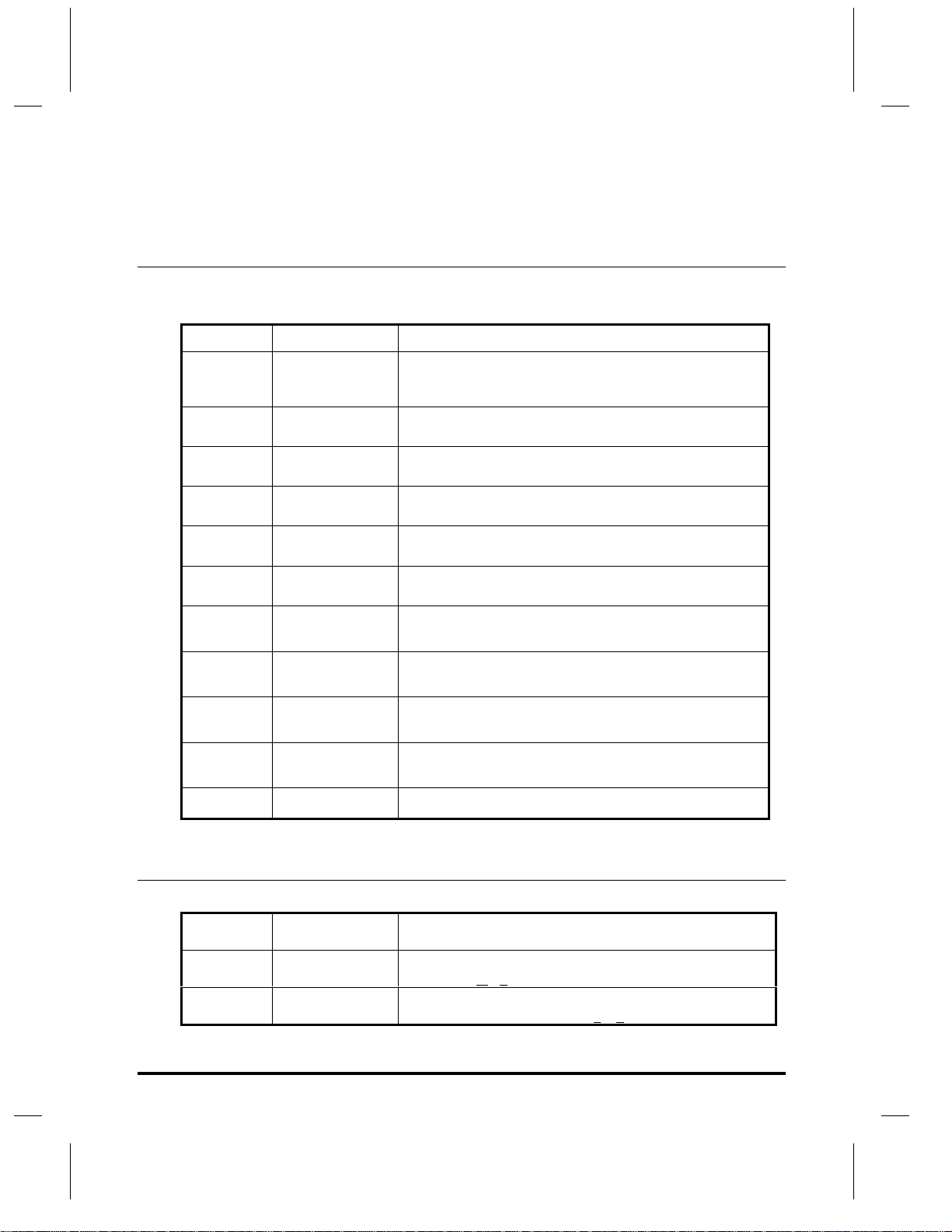
Bar Code Names
{Print, Gl obal opti ons:@row,colum n:
Name
,Field Options|data|}
Name
BC39N Code 39 2:1 ratio Can use these characters in the data field:
BC39W Code 39
COBAR Codabar 0-9 - $ : / . + a b c d, user must send leading and trailing
I2of5 Int. 2 of 5
BCI25 Int. 2 of 5
BC128 Code 128 Automatically selects Codes A - C, for the shortest bar code.
EN128 EAN-128 Uses Codes C, for the shortest bar code. Allows all ASCII
UPC-A UPC-A 0-9 (must have 11 digits or error, controller calcu lates check
EAN08 EAN-8 0-9 (must have 7 digits or error, controller calculates check
EAN13 EAN-13 0-9 (must have 12 digits or error, controller calculates check
Description Requirement s f or Data
Space $ % + . / 0-9 A - Z
Auto inserts leading and trailing “*”
Can use same characters as above
3: 1 ratio
guard bar a-d
2.5:1 ratio
2:1 ratio
0-9 (digits only, must be even. Controller will insert leading
zero to assure an even number of digits)
0-9 (digits only, must be even. Controller will insert leading
zero to assure an even number of digits)
Allows all ASCII characters.
characters.
digit)
digit)
digit)
PD417 PDF-417 See Notes on the use of PDF-417
{Print,Global Options1:@row,column:Name,
Field Options
|Data|}
Bar Code Fiel d Options
Field
Option
HIGHn Hn Changes height of bar code in 5 dot inch intervals; default
WIDEn Wn Width multiplier of bar code; default is 1; W=2 is twice as
70 • Custom Receipts and Labels User Manual and Technical G ui de The O'Neil microFl ash Seri es of Printers
Abbr. Description
is 5 dots; 1 < n < 255.
wide (1/2 density) as W = 1; 1 < n < 255.
Page 81

Notes on the use of PDF-417
Use PDF-417 the same as any other bar code:
1. After entering Easy Print using ESC+EZ, select the barcode using the name “PD417”
2. Enter data between two ‘|’. If the data is long, DO NOT put CR/LF in data unless
you want the CR/LF to be in the bar code
PDF-417 has several fie ld paramete rs that may be specified:
1. COLUMNS will specify the number of columns of DATA printed in each row of the
bar code. If not specified, the default value of 2 DATA columns is used. The actual
COLUMNS used is 4 greater then DATA COLUMNS. (2 for GARD COLUMNS
and 2 for ROW indicator COLUMNS).
2. SECURITY specifies the level of error detection and correction codes, from 1
through 8. If not specified, the default value for the number of data characters to be
printed is used:
1-40 characters level 2
40-160 characters level 3
161-320 characters level 4
321-863 characters level 5
3. YDIM specifies the height of each element, in units of .005 inches. Default is 1
4. WDIM specifies the width of each element, in units of .005 inches. Default is 1
PDF-417 symbols contains:
1. A maximum of 1848 text characters (fewer if mixed with arbitrary bytes)
2. A minimum of 3 rows and a maximum of 30 rows
3. A minimum of 1 column and a maximum of 30 columns
4. Error detection and correction characters vary with different security levels:
Level 1 adds 4 codewords
Level 2 adds 8 codewords
Level 3 adds 16 codewords
Level 4 adds 32 codewords
Level 5 adds 64 codewords
Level 6 adds 128 codewords
Level 7 adds 256 codewords
Level 8 adds 512 codewords
EXAMPLE:
{PRINT:
@75,10:PD417,YDIM 6,XDIM 2,COLUMNS 2, SECURITY 3|ABCDEFGHIJKL|}
Will print a PDF-417 bar code containing ABCDEFGHIJKL with each element
.010” wide and .030” high, with each row containing 2 data bytes and using a error
detection and correction level of 3, which adds 16 error correction code words to the
bar code.
You can print any characters using the O’Neil PDF-417. It is optimized for the most
common printing of a mixture of numbers, text, and control characters.
User Manual and Technical G ui de The O'Neil microFl ash Seri es of Printers Custom Receipts and Labels • 71
Page 82

Graphi c Names
Function: Print a stored graphic, e.g. stored under the name “alogo.”
Example 1: {PRINT: @10,30:ALOGO|}
Example 2: {PRINT:@10,30:A LOGO,HMULT2, VMULT2|}
Expla nation: Example 1 prints whatever logo has been stored under
{Print,Global Options1:@row,column:
the five-character name, “ALOGO.” (See Chapter 3 on
how to use the “Graphics” button in the microFlash
Configuration Program to store a graphic automatically.
Example 2 above makes the logo twice as big as it would
be otherwise.
Name
,Field Options|Data|}
{Print,Global Options1:@row,column:Name,
Graphi c Field Options
These options are used to widen or heighten the graphic.
Field Opt ion Abbr. Descr iption
HMULTn HMn Multiplies width of graphic by “n”
VMULTn VMn Multiplies height of graphic by “n”
See Chapter 3, Graphics section, for storing graphics automatically
before you print.
Field Options
|Data|}
72 • Custom Receipts and Labels User Manual and Technical G ui de The O'Neil microFl ash Seri es of Printers
Page 83

Line Names
{Print,Global Options1:@row,column:
Format 1: Hline, length nnn, thick n
Format 2 Vline, length nnn, thick n
Function: Horizontal and vertical lines can be drawn around text or
graphics.
Example 1: {PRINT: @60,30:HLINE, length 200, thick 2|}
Example 2: {PRINT:@60,30:VLINE, length 50, thick2|}
Explanation: Example 1 prints a horizontal line 200 dotlines long, and
two dotlines thick. Example 2 prints a vertical line 50
dotlines long, and 2 dotlines thick. There is only a single
vertical bar “|” because there is no data to enclose.
Abbr. Name Description
T HL INE Horizontal line
V VLINE Vertical line
L Lengthnnn Sets line length
T Thicknnn Sets line thickness
Name,
Fiel d O ptions|Dat a | }
User Manual and Technical G ui de The O'Neil microFl ash Seri es of Printers Custom Receipts and Labels • 73
Page 84

74 • User Manual and Technical Guide The O'Neil microFlash Series of Printers
Page 85

CardReader Commands
Operationa l Commands
All operational commands for the magnetic/smart card reader peripheral are
IMMEDIATE commands, taking the form of Easy Print commands
(bracketed by “{“ and “}”) and preceded by the ESC (1Bh) character.
Responses vary by command. All operational commands are two
characters, followed by:
! command complete, no data is expected in response
? command complete, response with data expected
: data for peripheral follows
In addition, the reader has configuration options which can be semi“permanently” set in Flash for LED usage, Magnetic Stripe and Smart Card
reader. Format for these configuration commands follows the self-writing
three character configuration commands (similar to IR related configuration
commands). In all cases, the printer will respond with either a NAK
(N<crc>}, or a WACK (W<crc>) indicating the printer is busy writing to
flash followed by an ACK (A<crc>). The CRC is the common CRC-16.
7
General Reader Operational Commands
The card reader has two LEDS, red and green that may be used to give a
visual status to the user for either magnetic cards or smart cards. In
addition, the printer can be polled for general card reader status as well as
the current state of the LEDs. Semicolons separate elements of the returned
status:
Comm and: {RS?} Status – returns power, card inserted, and LED
status as follows:
P:0/1 for smart card (ICC) power off or on
S:0/1 for card not seated or seated
User Manual and Technical G ui de The O'Neil microFl ash Seri es of Printers CardReader Comm ands • 75
Page 86

B:0/1 for button currently connected to reader
G:0/1/F for Green Led off or on or flashing
R:0/1/F for Red Led off or on or flashing
Example Response – no button reader
{RS!P:0;S:1;G:F;R:0}indicating ICC
power off, card is seated and green led
is flashing
Example Response – with button reader
{RS!P:0;S:0;B:1;G:0;R:0}
indicating ICC and LEDs off, no card
seated, button in contact
Comm and: {RG:data} Controls Green Led – requires 1 data byte
Response: {RG!} if the command was received
(for any data sent)
Command: {RR:data} Controls Red Led - requires 1 Data byte
Response: {RR!} if the command was received
(for any data sent)
RG/RR data: 0 (zero) – Turn LED off
1 (one) – Turn LED on
F (flash) – Begin flashing LED
Gene ral Rea der Configurati on Commands
The red and green LEDS and buzzer can be configured to be under host
control, or the printer’s control. The printer can control the LEDs only if
EITHER the MAG card read is enabled, OR the Smart Card is enabled, but
not both. If the LEDs are configured to be under host control, the MG and
MR commands will override the printer’s current use of the LED:
Comm and: {CCR:data} Reader LED and BEEPER configuration –
requires data
CCR data: HOST – LEDs and BEEPER are under host
control
AUTO – LEDs and BEEPER are under reader’s
control:
If MAG card enabled and ICC Smart Card
disabled :
Flashing Green – card inserted
Solid Green (timed) + 2 short beeps –
good read
Solid Red (timed) + 1 long beep – bad
read
If ICC Smart Card enabled and MAG card
disabled
Flashing Green – card inserted
Solid Red – card inserted and ICC
power ON
Solid Green (timed) – card inserted and
ICC power turned OFF
76 • CardReader Commands User Manual and Technical G ui de The O'Neil microFl ash Seri es of Printers
Page 87

Ma gnetic Card Opera tional Commands
The magnetic card reader is always operating in the background if it is
enabled. Magnetic card data is read when the card is inserted, removed, or
both (default is read on removal only). That data read is stored in the
printer until the data is zeroed or the printer falls asleep. Temporary flash
configuration override commands are valid only until changed by another
command or the printer falls asleep.
Comm and: {ME!} Enable Magnetic card reader (temporarily
overrides Flash setting)
Response: {ME!}
Command: {MD!} Disable Magnetic card reader (Temporarily
overrides Flash setting)
Response: {MD!}
Command: {MZ!} Zero Magnetic card data (use to assure data is
from CURRENT read)
Response: {MZ!}
Command: {MR?} Read Magnetic card data – all data read from
card is returned,
Including start/stop characters (%?;)
and delimiters (^=)
Returns data delimited as follows:
{N} – no card data read OR:
T1: - delimits Track 1 data (sent if track
1 is enabled)
T2: - delimits Track 2 data (sent if track
2 is enabled)
T3: - delimits Track 3 data (sent if track
3 is enabled)
| - delimits data from one track to
another
If there is NO data recorded on an
enabled track, then an ‘N’ is returned
In place of that data. If the data read
was bad (parity or LRC), then a ‘B’
Is returned in place of that data
Response example (all three tracks
enabled – all good read)
{T1:<data>|T2:<data>|T3:<data>}
Response example (Track 1 data bad
and Track 3 not recorded)
{T1:B|T2:<data>|T3:B}
User Manual and Technical G ui de The O'Neil microFl ash Seri es of Printers CardReader Comm ands • 77
Page 88

Ma gnetic Card Configuration Commands
The magnetic card reader is capable of reading Tracks I, II, and III. Not all
applications use all tracks, so to avoid bad reads being reported you should
enable only the tracks you expect data to read for data. In addition, the
reader can read data when the card is inserted, removed or in both
directions. Finally, the card reader can be globally enabled or disabled.
Parameters to be set should be set in a single command, with options
separated by semicolons:
Command: {CMR:data} Configure Magnetic Card Reader – requires data
CMR data: T1:ON or OFF to enable or disable reading
Track I
T2:ON or OFF to enable or disable reading
Track II
T3:ON or OFF to enable or disable reading
Track III
E:ON or OFF to enable or disable the magnetic
card read
D:IN or OUT or BOTH for card read direction
S:ON or OFF to enable or disable auto RS-232
send of data on reading
A:ON or OFF to enable the autoprint stand-alone
demo
Example – turn turn T1&2 ON, T3 OFF, and the
autoprint ON:
1 – put the printer into Easy Print by sending 3
characters ESC+EZ
2 – configure by sending
{CMR:T1:ON;T2:ON;T3:OFF;A:ON}
78 • CardReader Commands User Manual and Technical G ui de The O'Neil microFl ash Seri es of Printers
Page 89

Smart Card Operational Commands
Since Smart Card applications and card types can vary widely, the printer
acts only as a conduit to the card, relaying commands to the card and
accepting data back from the card. Most cards require special commands of
their own. The commands shown here are commands to the reader, not to
the card. The card specific data sent to the printer as data along with these
reader commands is sent to the card and any response (data and/or status
word – a 2 byte sequence) from the card is returned to the host. Consult
ISO-7816 part 4 for T=0 commands to the smart card, which are included as
the data for the SR and SW commands to the card reader and meaning of
responses.
Comm and: {SP:da ta} Controls Power to the Smart card – requires data
Response for power ON: {SP:<ATR data>}
Where ATR data is Answer To Reset data
returned by card
Response for power OFF: {SP!}
SP data: 0 (zero) – Turn power off
1 (one) – Turn power on (printer returns ATR for
async card)
Comm and: {SW:data} ICC card write – requires command to be written
to card (ISO-7816)
Uses Sync or if Async, protocol selected at
configuration
Returns status response from card preceded by
{SW!
Comm and: {SR:data} ICC card read – requires command/data to be
written to card (ISO-7816)
Uses Sync or of Async, protocol selected at
configuration
Returns data and status response with data from
card preceded by {SR!
Implemented as required (future):
Command: {SM:data} Smart Memory Card – requires command/data to
be written to card
Us e s I2C or SPI communications to card
Subcommands for read and write control the
reader as well as the card
User Manual and Technical G ui de The O'Neil microFl ash Seri es of Printers CardReader Comm ands • 79
Page 90

Smar t Card Configurati on Commands
The smart card reader can be enabled and disabled. The reader can support
smart Asynchronous (T=0 and T=1/future) and Synchronous (future) smart
cards, microprocessor based cards as well as memory cards (future). But it
must be configured for the type of card that is to be used. Parameters to be
set should be set in a single command, with options separated by
semicolons:
Command: {CSR:data} Configures the smart card reader – requires data
CSR data: T:MEM or ASYNC or SYNC for memory or
async or sync µP based card types
P:T0 or T1 for ASYNC card protocol to be used
(T1 is future)
M:I2C or SPI for I2C or SPI type memory card
interface (future)
E:ON or OFF to enable or disable the smart card
reader
C:BIN or HEX to send commands to the card in
binary or ASCII Hex
R:BIN or HEX to receive status&data responses
from card in binary or ASCII Hex
A:ON or OFF to enable the autoprint stand-alone
demo
Example, to turn the autoprint demo ON:
1 – put the printer into Easy Print by sending
three characters: ESC+EZ
2 – configure the printer by sending
{CSR:A:ON}
Operational Scenarios
General
The magnetic card and button data are read automatically by the
2tcr/2icr/4tcr and buffered internally until the host requests the data.
Data is flushed either when the host explicitly requests that the buffer is
zeroed or when the printer falls asleep. Smart cards, however, vary
widely and many have specific security issues (such as passwords,
cryptographic keys, and application knowledge of file structure) that
must be presented to gain access to data stored on the card. For smart
card applications, the 2tcr/2icr/4tcr acts as a conduit for commands and
data from the host, and returns data sent from the card.
In normal operation, the printer will probably be asleep when any card or
button transaction begins.
The printer will wake up whenever a magnetic card or smart card is
80 • CardReader Commands User Manual and Technical G ui de The O'Neil microFl ash Seri es of Printers
Page 91

inserted, or the probe is touched to a button. The button is read
automatically whenever the printer is awake and the button is sensed by
touching with the probe. The magnetic card is read when the printer is
awake and the card is moving. This data is stored in an internal buffer in
the printer and available to the host via RS-232 or IrDA. Data directly
from the smart card can be read by command from via RS-232 or IrDA
M agnetic Card Read er
Although insertion type card readers such as the one used on the reader
can read cards either upon insertion or withdrawal, the read rate is much
higher upon withdrawal with virtually all readers of this type (e.g. the gas
pump readers). This is because the card is unstable and the rate of
movement can change drastically when the card is first inserted. If the
reader is already awake, and more than one card could be inserted, the
application may choose to zero the buffer before prompting the insertion
of the card to assure the data is from the card about to be inserted, and not
a previously read card.
An application, then, may choose the following sequence if the operator
of the equipment is trained (i.e. not a “consumer” end user); this uses the
automatically generated LED/Buzzer status indicators
• Handheld prompts the user to insert, then remove card
• Operator inserts card (waking up the reader) and waits for green
LED, then removes card
• Handheld polls the 2tcr/2icr/4tcr waiting for data to be available
Or, if the operator is an “untrained consumer”, the application may
choose a more step-by-step approach and handle handheld screen
prompts and LED/Buzzer as required:
• Handheld prompts the user to insert their card
• User inserts the magnetic card into the card reader slot waking up the
reader
• Handheld polls the reader looking for the card to be inserted
• When the handheld sees the card is inserted, it prompts user to
remove card
• 2tcr automatically reads and buffers card data from any or all of
Tracks I, II, and III
• Handheld polls the reader looking for the card to be removed
• Handheld requests card data from reader
User Manual and Technical G ui de The O'Neil microFl ash Seri es of Printers CardReader Comm ands • 81
Page 92

Smart Ca rd Reader
Smart cards vary widely (some are microprocessor based, some are
memory only; all may have security). In addition, memory cards have
data organization and microprocessor-based cards have a file structure
that is defined by the application. Most smart card operating systems
(inside the smart card) do not provide a method of “reading the directory
(file structure)”. The file structure and security features are unique to the
application. So although the reader gives access to “standard card types”
(as defined in ISO-7816), it is not possible to “automatically” read and
buffer the smart card data. Each application should have a predefined
card type as well as use of that card; the handheld should then have that
knowledge. The application, then, might choose to handle a
microprocessor-based smart card as follows:
• Handheld prompts the user to insert their card
• User inserts the smart card into the card reader slot waking up the
reader
• Handheld polls the reader looking for the card to be inserted
• Handheld commands reader to power up the card; reader returns the
card’s answer to reset (unique to each card type)
• Handheld commands reader to pass commands and data to the card,
selecting files and providing passwords and cryptographic keys as
required.
• Reader returns smart card’s response to each command and data sent
from the handheld, allowing the handheld to determine if proper
access has been attained.
• Handheld requests data from the card, and reader returns that data
• Handheld provides command with data to be written to the card, and
the reader passes that command and data to the card and returns the
card’s response
• When the transaction is complete, the handheld prompts the reader
to power down the card, then prompts the user to remove the card.
82 • CardReader Commands User Manual and Technical G ui de The O'Neil microFl ash Seri es of Printers
Page 93

Cleaning Your Printer
Preve n tative Maintenance
The microFlash series of printers require little maintenance. They were
designed to be rugged and attractive without constant attention. However,
with continued use, the printer will collect dirt and residue and require
some cleaning.
Cleaning the Interior
Dirt, adhesive and residue will collect on the print head of the microFlash
and need to be removed. Clean your printer once a month if you use it
frequently, or once every three months if used infrequently. O’Neil
Product Development, Inc. offers a printer cleaning card that is used to
clean the microFlash2/3/2t. It is a paper-sized card that has been
saturated with a cleaning solution.
1) Tear open the pouch containing the cleaning card and remove the
card.
2) Remove the receipt paper from the printer and insert the cleaning
card into the paper feed.
3) Press the red self-test button on the side of the printer for 4 seconds.
Conduct self tests until the card feeds all the way through the printer.
4) Allow a few seconds for the print head to dry and insert it through
the printer again.
5) Remove the Cleaning Card and throw it away.
Contact O’Neil Product Development, Inc. (949) 458-0500 to order a
supply of cleaning cards.
8
User Manual and Technical Guide The O'Neil microFlash Series of Printers • 83
Page 94
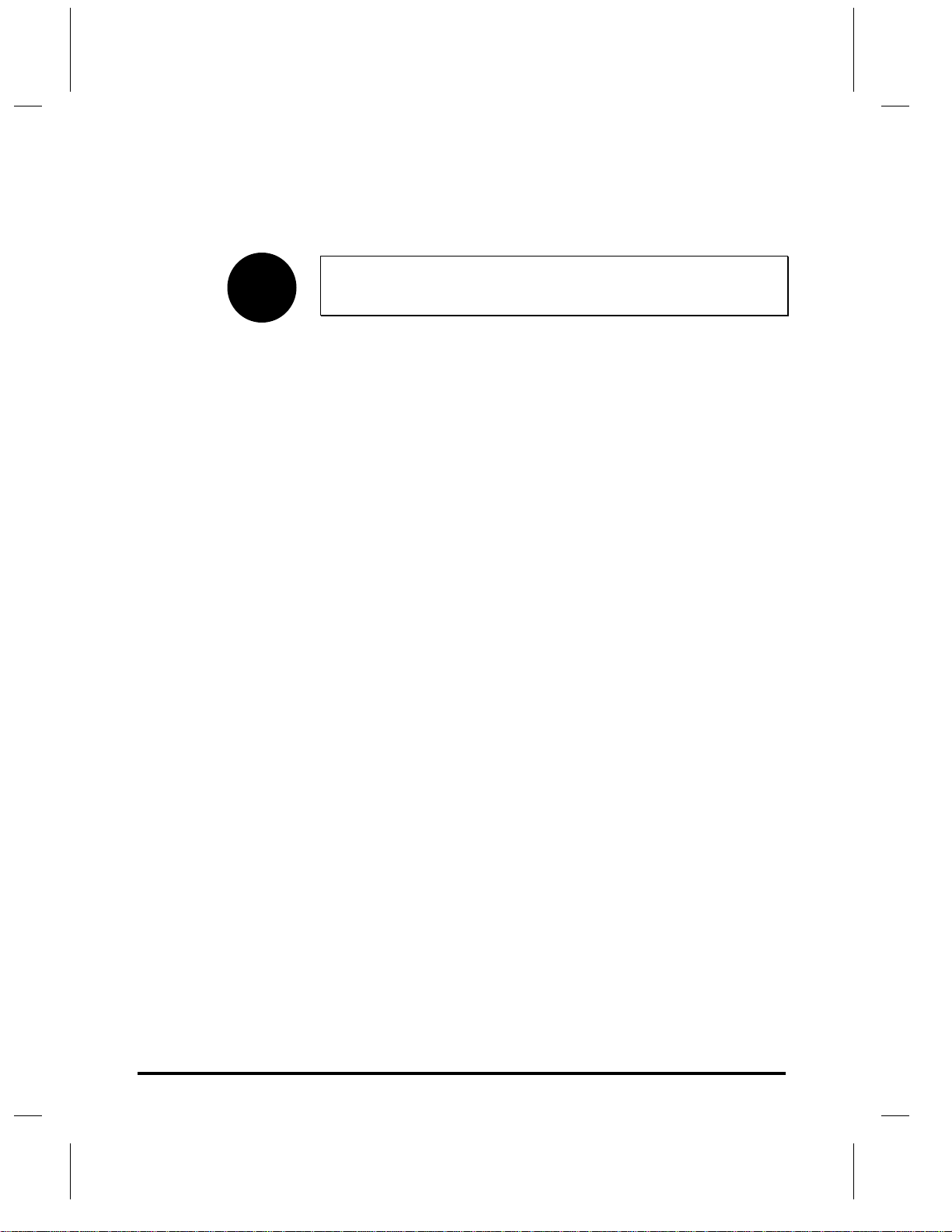
Warning! Do not attempt to clean the internal areas of the printer in
any other way than that described above! This could result in damage
to the print head and void your warranty
Cleaning the Exterior
When the outside of your microFlash needs cleaning, use a soft cloth and
mild cleanser if necessary. Do not use abrasive cleanser, chemicals or
scrubbing pads, as your printer’s finish could become marked.
84 • User Manual and Technical Guide The O'Neil microFlash Series of Printers
Page 95

Troubleshooting
Paper Loading Problems
If the paper feed mechanism does not feed correctly on the first part of a
new paper roll, remove two to three feet of paper from the outside of the
roll. The length of paper rolls can vary by as much as five feet, making
the roll too thick in diameter for the printer to accommodate.
If the printer is out of paper (or the paper release lever is disengaged) this
condition will interrupt a batch of receipts, and the printer will suspend
operation until the condition is cleared. The printer will continue to
communicate with the hand held as long as it does not “time out.” Once
the printer is operational, the suspended print batch (if any) will continue
to print, insuring that all receipts are properly printed.
Printe r Not Printi n g
1) Print a self test. If the self test will not print, check battery voltage by
plugging the microFlash into a wall outlet using the AC adapter.
Repeat the self test, and check the Battery Voltage print out. Charge
battery if necessary or replace.
2) Check cable connections. Make sure the modular connector is
inserted and cliped in.
3) Check to see if your cable has been damaged by excessive pulling. A
cable may also be damaged if it is bent at sharp angles.
4) Make sure the paper is properly installed (with lever closed).
5) Turn the print head knob to ensure that paper is not jammed.
6) Use only the recommended battery pack for the printer.
7) Printer will not print on wrong side of paper. Re-load if necessary.
9
User Manual and Technical Guide The O'Neil microFlash Series of Printers • 85
Page 96

Charging the microFlash
Us i ng an AC Ad a p te r
If the printer does not respond when it is connected to an AC adapter,
there could be a problem with the adapter or with the wall outlet.
Using a Cigarette Lighter Adapter
If the printer does not respond when it is connected to a cigarette lighter
adapter, it is possible that the fuse may be blown. To check, remove the
cigarette lighter adapter from all power supplies and unscrew the cover
over the pin. Pull out the fuse. If the elements in the fuse appear broken,
replace the fuse.
Programming Problems
1) Check to see that you have installed all of the correct settings as
required by your particular hand-held computer. Using the
information in Chapter 3, you should have chosen the
communications settings (baud rate, handshaking, etc.) (However, if
you are using IrDA, the infrared standard set by the Infrared Data
Association, you will not have to worry about baud rate or parity or
data bit settings as they are set automatically).
2) Updating your firmware will delete any data stored in the printer’s
internal memory. Thus, you may need to add your old format files to
your new setup program before updating your configuration.
3) If you are upgrading from the microFlash version 2.01, you will
need to alter your application program substituting Easy Print
commands for any “Template” commands you may have used with
your old microFlash.
4) Be sure that your Easy Print “Print” command strings refer only to
fonts and bar codes that you have downloaded.
5) Be sure that the format is correct for your Easy Print or Line Printer
Mode commands. Refer to Chapter 6 for the escape sequences
involved in Line Printer Mode and for the English-like commands
used in Easy Print. Remember the rules below when formulating an
Easy Print command.
86 • Troubles hoot i ng User Ma nual a nd Technical G ui de The O'Nei l microFla sh Ser i e s of Printe r s
Page 97

!
Easy Pri nt Command F ormat
You must follow the exact format for Easy Print commands:
{Command, Global Options:@row,col:Name,Field Options|data|}
If anything is wrong in the Easy Print request, the image will not print
1) Be sure you use the correct names for Global and Field options (e.g.
“QSTOPn” or “WIDEn” where “n” is a number in the proper range).
A typo in the global or field option (e.g. “VNULT” instead of
“VMULT”) will cause the command to be ignored.
2) A colon ”:” follows the dot row and dot column information (e.g.
where the image will be printed on the receipt or label). There can be
no spaces either before or after a colon.
3) If the column numbers are too large for the receipt paper, or the print
request skips from one row to a row too much further down the
paper, the print request will be unsuccessful.
4) The “Name” (see format above) is the name of the bar code, font,
graphic or line. There can be no spaces in the name. A typo in the
font name (e.g. MF225 instead of MF226) is a common error.
5) A vertical bar “|” follows the Name of what will be printed and its
field options (if any). A vertical bar “|” signals the end of the data.
6) A right bracket “}” signals the end of the command.
Downloading Problems
1) Download via cable connect only, not infrared.
2) You cannot download your current configuration (see Chapter 3) to
the same COM-Port that is in use by IrDA or any other device.
3) Prior to downloading, check battery by printing a self-test and
checking the “Batt Volt” to see that it is “GOOD.” Alternatively,
you can have the charger plugged into the printer prior to download.
4) Paper must be properly installed (with lever down)
5) Check all cable connections.
6) Make sure the COM-Port you selected in your microFlash
Configuration Program (see Chapter 3) is the same COM-Port the
printer is plugged into.
7) Do not toggle out of the microFlash configuration program during
download, as this could interrupt the download.
User Manual and Technical Guide The O'Nei l microFla sh Ser i e s of Printe r s Troubleshooting • 87
Page 98

Print Quality Problems
Print Roller Ap pears Dirty
Use the cleaning method described on in Chapter 7, Cleaning Your
Printer. Attempts to clean the printer by other methods could result in
costly damage to the print head.
Li nerless L abels
Linerless label printing can cause the print head to become sticky. Use
the cleaning method described on in Chapter 7, Cleaning Your Printer.
Attempts to clean the printer by other methods could result in costly
damage to the print head.
Print is too light
If you are not getting satisfactory darkness, connect your printer to the
personal computer containing your microFlash configuration program
and click on the Paper Options button. Adjust the Darkness setting to a
higher percentage until the print is dark and crisp. See Chapter 3, page
18, for details.
88 • Troubles hoot i ng User Ma nual a nd Technical G ui de The O'Nei l microFla sh Ser i e s of Printe r s
Page 99

Appendix A: Specifications
)
)
g
g
y
10
Printer Specifications
The following table details the size, weight and other specifications for
the microFlash series of printers
Specs micro Flas h 2 microFlash 3
Dimension 3.75 x 6.25 x 2.25 inches
95mm x 159mm x 57mm
Weight 23 ounces (651 grams
Print Method Direct thermal Direct thermal
Print Medium Thermal paper, linerless Thermal paper, linerless
Paper Width 2.26 inches, 58 mm, 384 dots across 3.15 inches, 80 mm, 576 dots across
Print Speed 2 inches per second 2 inches per second
Print Width 1.85 inches, 47 mm 2.83 inches, 72 mm
Print Duration More than 2,800 inches per charge More than 13,000 inches per charge
Operatin
Interface RS232C, infrared, IRDA, ASK RS232, infrared, IRDA, ASK
Characters Full IBM and internat’l char sets Full IBM and internat’l char sets
Protocol Easy Print Protocol for Bar Codes, Stored
Power Ni-Cad, 850 mAhr. DR-30 nickel metal hydride 3500 mAhr.
Rechargin
Flash Memor
Ruggedization Survives mu ltiple drops of 8 feet to Survives multiple 6 foot drops to
Warranty One year, includes print head. Extended
-15 to +50 degrees Celsius -15 to +50 degrees Celsius
Graphics, Rotated Fonts.
Internal, intelligent, automatic automatic. Internal, intelligent, automatic
One meg downloadable, 4 Meg option One meg downloadable, 4 Meg option
concrete, every face. concrete, every face.
warranties available.
4 x 7 x 2.1 inches
102mm x 178mm x 53mm
36 ounces (1020 grams
Easy Print Protocol for Bar Codes, Stored
Graphics, Rotated Fonts.
One year, includes print head. Extended
warranties available.
User Manual and Technical Guide The O'Neil microFlash Series of Printers • 89
Page 100

Specs microFlas h 2t microFlash 2t cr
Dimension 4.625 x 7.125 x 1.75 inches
118mm x 181mm x 44mm
Weight 23.3 ounces (660 grams) 28.5 ounces (808 grams)
Print Method Direct thermal Direct thermal
Print Medium Thermal paper, linerless Thermal paper, linerless
Paper Width 2.26 inches, 58 mm 2.26 inches, 58 mm
Print Speed 2 inches per second 2 inches per second
Print Width 1.85 inches, 47 mm, 384 dots across 1.85 inches, 47 mm, 384 dots across
Print Duration More than 6,000 inches per charge More than 5,000 inches per charge
Operating -25 to +50 degrees Celsius -15 to +50 degrees Celsius
Interface RS232C, infrared, IrDA, ASK RS232C, infrared, IrDA, ASK
Characters Full IBM and internat’l char sets Full IBM and internat’l char sets
Protocol Easy Print Protocol for Bar Codes,
Stored Graphics, Rotated Fonts.
Power NMH 1800mAh NMH 1800mAh
Recharging Internal, intelligent, automatic Internal, intelligent, automatic
Flash Memory 4 Meg 4 Meg
Ruggedization Survives multiple drops of 5 feet to
concrete, every face.
Warranty 1 year, includes print head
(OEMs 3 months).
e
Exten
warranties available.
4.625 x 7.125 x 2.75 inches
118mm x 181mm x 44mm
Easy Print Protocol for Bar Codes,
Stored Graphics, Rotated Fonts.
Survives multiple drops of 5 feet to
concrete, every face.
1 year, includes print head
(OEMs 3 months).
Extene warranties available.
Specs microFlas h 2I microFlash 2icr
Dimension 4.625 x 7.125 x 1.75 inches
118mm x 181mm x 44mm
Weight 23.3 ounces (660 grams) 27.7 ounces (785 grams)
Print Method Impact dot matrix, ink ribbon cassette Impact dot matrix, ink ribbon cassette
Print Medium Impact paper Impact paper
Paper Width 2.26 inches, 58 mm 2.26 inches, 58 mm
Print Speed 1. 9 lines per second 1.9 lines per second
Print Width 1.85 inches, 48.8 mm, 240 dots across 1.85 inches, 48.8 mm, 240 dots across
Print Duration More than 2,400 inches per charge More than 2,000 inches per charge
Operating 0 to +50 degrees Celsius 0 to +50 degrees Celsius
Interface RS232C, infrared, IrDA, ASK RS232C, infrared, IrDA, ASK
Characters Full IBM and internat’l char sets Full IBM and internat’l char sets
Protocol Easy Print Protocol for Bar Codes,
Stored Graphics, Rotated Fonts.
Power NMH 1800mAh NMH 1800mAh
Recharging Internal, intelligent, automatic Internal, intelligent, automatic
Flash Memory 4 Meg 4 Meg
Ruggedization Survives multiple drops of 5 feet to
concrete, every face.
Warranty 1 year, includes print head
(OEMs 3 months).
Extended warranties available.
4.625 x 7.125 x2.75 inches
118mm x 181mm x 70.8mm
Easy Print Protocol for Bar Codes,
Stored Graphics, Rotated Fonts.
Survives multiple drops of 5 feet to
concrete, every face.
1 year, includes print head
(OEMs 3 months).
Extended warranties available
90 • Appendi x A: Specifi ca tions User M anua l and Te chnical Guide The O'Neil mic r oFl as h Ser i e s of Printer s
