Page 1
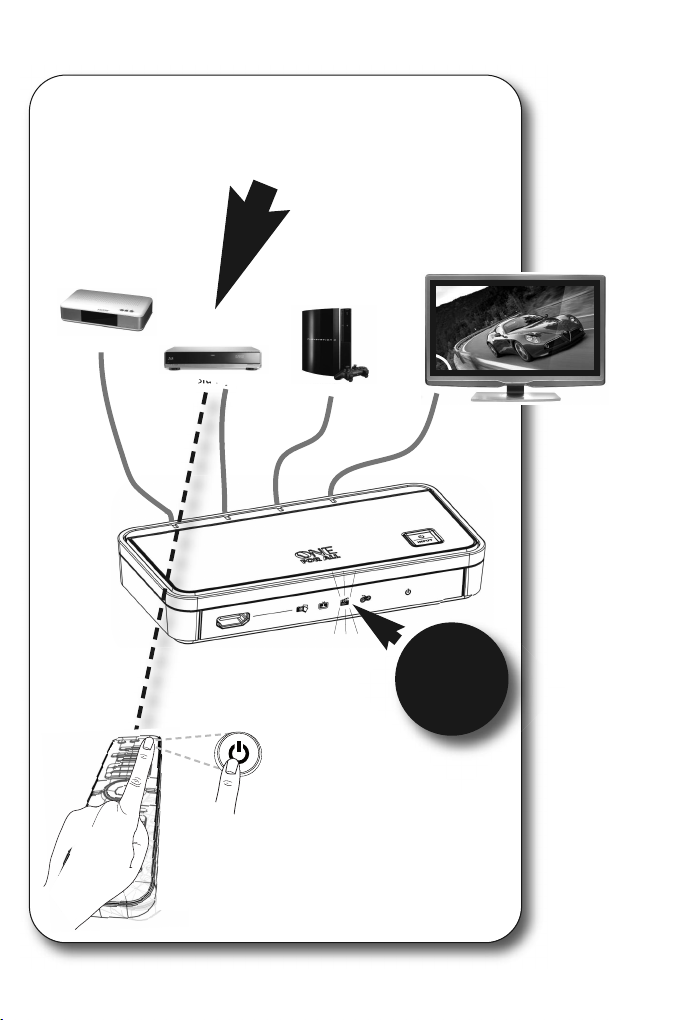
OFF
OFF
DVD / Blu-ray
ON
DVB-T / STB
ON
DVD / Blu-ray
DVD / Blu-ray
Game console
HDTV
AUTO
Switch
ON
Page 2
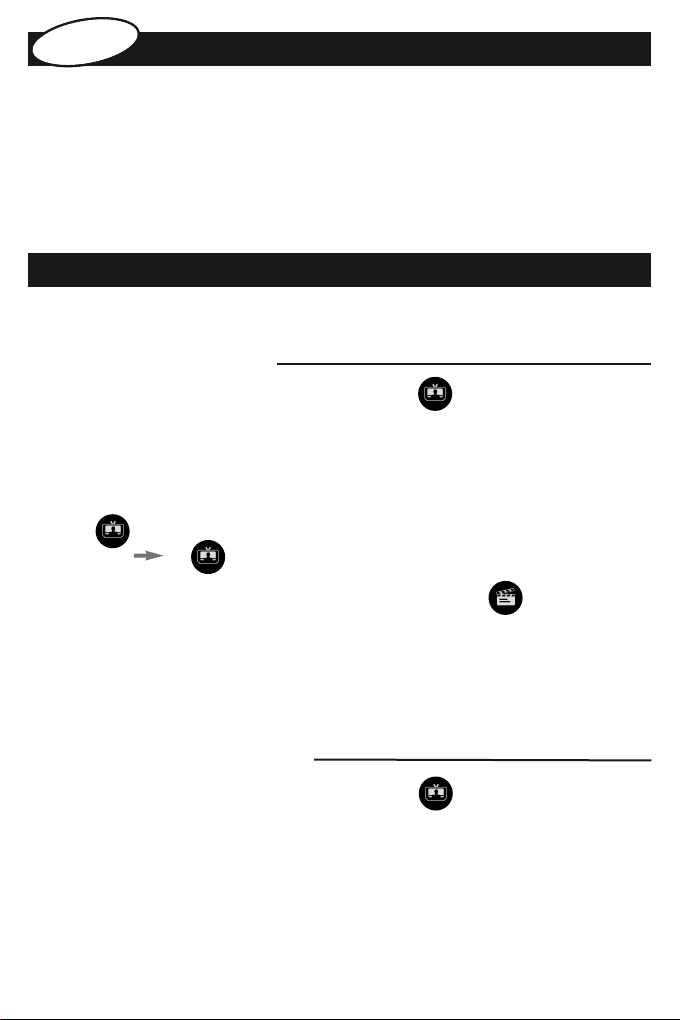
h
lis
ng
E
1. Connect the HDMI cables of your source devices (e.g. HD STB, DVD Player etc.) to the
. Connect the HDMI cable of your TV (e.g. HD TV) to the output port of the ONE FOR ALL
2
3. Connect the POWER-Adapter and plug it into the mains.
our ONE FOR ALL Smart HDMI Switch is now READY to use.
Y
corresponding INPUT ports of the ONE FOR ALL Smart HDMI Switch.
mart HDMI Switch.
S
Installation
How to use
The ONE FOR ALL Smart HDMI Switch uses intelligent switching technology that automatically selects the
right source and works with any certified HDMI device.
AUTO INPUT Switching
(e.g. how to select your Digital TV Receiver that is connected to )
1. Make sure that the device connected to the OUTPUT (e.g. HDTV) is switched ON.
2. Make sure that the devices connected to the INPUTS (e.g. HD STB, DVD Player etc.)
are switched OFF (in standby).
3. Switch ON the device you wish to select (e.g. your Digital TV Receiver that is connected to
) and the ONE FOR ALL Smart HDMI Switch will automatically select the proper INPUT
port e.g.
• If you want to use a different source (e.g. your DVD Player that is connected to ), power OFF the
previous device (e.g. Digital TV Receiver) and power ON the corresponding device you wish to use (e.g.
your DVD Player).
Also, any CEC enabled device (e.g. HD STB, DVD Player etc.) can automatically turn on the ONE FOR ALL
*
Smart HDMI Switch.
MANUAL INPUT Switching
(e.g. how to select your Digital TV Receiver that is connected to )
1. Make sure that the device connected to your OUTPUT (e.g. HDTV) is switched ON.
2. Repeatedly press the “(ON/OFF)/INPUT Select” key until the desired INPUT LED on the
ONE FOR ALL Smart HDMI Switch is selected.
• If there’s no video signal on the selected port, the ONE FOR ALL Smart HDMI Switch will return to
automating operation mode.
6
Page 3

Trouble-shooting
General
Only use certified HDMI devices that are tested by Authorized Test Centers.
•
• Only use certified HDMI cables that support the required transmission speed. High Speed HDMI cables are recommended.
oor or no picture / sound
P
• Make sure the power adapter of the ONE FOR ALL Smart HDMI Switch is properly connected and the power LED is lit.
Make sure the HDMI cables are properly connected.
•
• Make sure your sources and display are supporting the required resolutions.
• Make sure the HDMI sources and display support HDCP (High-Bandwidth Digital Content Protection).
• If your 3D content doesn’t show, make sure your 3D source and display are fully supporting the same 3D format.
• Connect your source devices directly to your display device (e.g. HDTV) - without the ONE FOR ALL Smart HDMI Switch. This allows
ou to determine which device causes the issue.
y
utomatic switching doesn’t work
A
The ONE FOR ALL Smart HDMI Switch uses different methods to detect if it needs to switch automatically. Which method it uses
•
depends on the source device. The safest way to make sure the ONE FOR ALL Smart HDMI Switch automatically switches is to make
ure all source devices are turned off. Next, turn on the desired source device and make sure it displays a picture. The ONE FOR ALL
s
Smart HDMI Switch will automatically select this source device.
If you’re device supports HDMI-CEC, make sure it is enabled. Please see the devices user manual for instructions how to do this.
•
OTE: HDMI-CEC is better known by their respective brand names, such as Anynet+(Samsung), SimpLink(LG), Easylink(Philips), BRAVIA
N
Theatre Sync (Sony), VIERA Link (Panasonic), etc.
Try to manually select the desired source device using the Input button. If this works properly, turn off the source device, wait a few
•
seconds and turn it on again to see if the source device is now selected automatically.
Please follow the manual instructions carefully. For questions regarding this product please contact:
• ofahelp@uebv.com
• www.oneforall.com
CE DECLARATION OF CONFORMITY
We, Universal Electronics Inc., 6101 Gateway Drive, Cypress, CA 90630, U.S.A., and its subsidiaries
Universal Electronics BV, Institutenweg 21, 7521 PH Enschede, Netherlands, ONE FOR ALL GmbH, Fabrikstraβe 3, 48599 Gronau,
Germany, ONE FOR ALL UK Ltd, Institutenweg 21, 7521 PH Enschede, Netherlands, ONE FOR ALL IBERIA S.L., Gran Via, Carlos III, no 84, 3a
planta, Barcelona, Spain, ONE FOR ALL ARGENTINA S.R.L., AV. Las Heras 2126, 5th Floor (Suite “C”) ZC 1111, Recoleta, Buenos Aires,
Argentina, Universal Electronics Italia S.r.l., Via Cerva, 18, 20122 Milano, Italia
Declare under sole responsibility that the ONE FOR ALL Smart HDMI Switch (SV 1620) to which this declaration relates is in conformity
with:
Council Directive 2004/108/EC (EMC Directive)
EN 55022:2006+A1:2007: Class B
IEC61000-3-2:2005+A1:2008+A2:2009
IEC61000-3-3:2008
EN 55024:1998+A1:2001+A2:2003
IEC61000-4-2:2008
IEC61000-4-3:2006+A1:2007
IEC61000-4-4:2004
IEC61000-4-5:2005
IEC61000-4-6:2008
IEC61000-4-8:1993+A1:2000
IEC61000-4-11:2004
Council Directive 2006/95/EC (Low Voltage Directive)
EN 60950-1:2006+A11:2009 + A1:2010
Enschede, 6th of January 2012
Paul J. Bennett
As Managing Director Europe, Executive Vice President International
7
Page 4
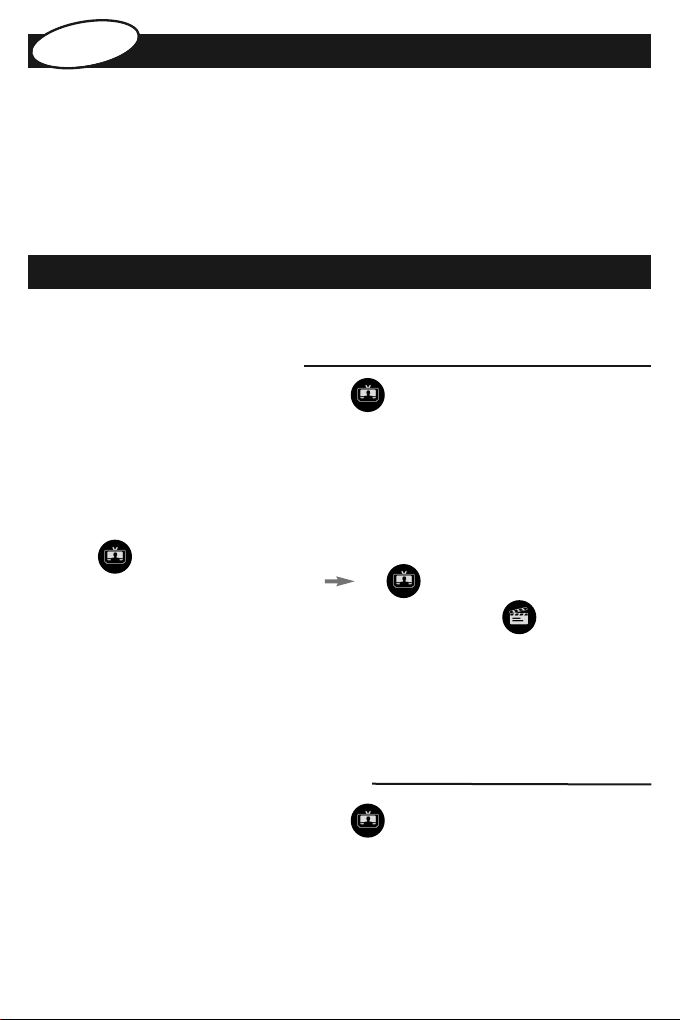
ch
s
ut
De
. Schließen Sie die HDMI-Kabel der Quellgeräte (z. B. HD-STB, DVD-Player usw.) an die
1
entsprechenden INPUT-Anschlüsse des ONE FOR ALL Smart HDMI Switches an.
2. Schließen Sie das HDMI-Kabel Ihres TV (z. B. HD-TV) an den OUTPUT-Anschluss des
ONE FOR ALL Smart HDMI Switches an.
3. Verbinden Sie das NETZTEIL mit dem Gerät, und schließen Sie es an die Stromversorgung an.
Ihr ONE FOR ALL Smart HDMI-Switch kann nun verwendet werden.
Installation
Verwendung
Der ONE FOR ALL Smart HDMI Switch verwendet eine intelligente Schalttechnik, die automatisch die
richtige Quelle auswählt und die Verwendung mit jedem zertifiziertem HDMI-Gerät ermöglicht.
AUTO-INPUT-Umschalten
(z. B. Auswählen des digitalen TV-Receivers, der mit verbunden ist)
1. Stellen Sie sicher, dass das Gerät, das an den Ausgang (OUTPUT) angeschlossen ist (z. B. HD-
TV), EINGESCHALTET ist.
2. Vergewissern Sie sich, dass die Geräte, die an die Eingänge (INPUT) angeschlossen sind (z. B.
HD-STB, DVD-Player usw.), AUSGESCHALTET sind bzw. sich im Standby-Modus befinden.
3. Schalten Sie das Gerät EIN, das Sie auswählen möchten (z. B. den digitalen TV-Receiver, der mit
verbunden ist), und der ONE FOR ALL Smart HDMI Switch wählt automatisch den
entsprechenden INPUT-Anschluss aus z. B. .
• Wenn Sie eine andere Quelle verwenden möchten (z. B. den DVD-Player, der mit verbunden ist),
schalten Sie das vorherige Gerät AUS (z. B. den digitalen TV-Receiver), und schalten Sie das Gerät EIN,
das Sie verwenden möchten (z. B. den DVD-Player).
* Auch jedes CEC-fähige Gerät (z. B. HD-STB, DVD-Player usw.) kann den ONE FOR ALL Smart HDMI-
*
Switch automatisch einschalten.
MANUELLES INPUT-Umschalten
(z. B. Auswählen des digitalen TV-Receivers, der mit verbunden ist)
1. Stellen Sie sicher, dass das Gerät, das an den Ausgang (OUTPUT) angeschlossen ist (z. B. HD-
2. Drücken Sie wiederholt die Taste „(ON/OFF)/INPUT Select“ [(EIN/AUS)/INPUT-Auswahl), bis der
• Wenn über den ausgewählten Anschluss kein Videosignal übertragen wird, wechselt der ONE FOR ALL
Smart HDMI Switch wieder in den automatischen Betriebsmodus.
8
TV), EINGESCHALTET ist.
entsprechende INPUT-Anschluss ausgewählt ist.
Page 5

Problemlösung
Allgemein
Verwenden Sie nur zertifizierte HDMI-Geräte, die von autorisierten Prüfstellen getestet wurden.
•
• Verwenden Sie nur HDMI-Kabel, die die erforderliche Übertragungsgeschwindigkeit unterstützen. High Speed HDMI-Kabel werden
empfohlen.
Kein oder schlechtes/r Bild/Ton
Vergewissern Sie sich, dass das Netzteil des ONE FOR ALL Smart HDMI-Switch ordnungsgemäß angeschlossen ist und die
•
Betriebsanzeige leuchtet.
• Überprüfen Sie, ob alle HDMI-Kabel ordnungsgemäß angeschlossen sind.
• Stellen Sie sicher, dass die Quellen und die Anzeige die erforderliche Auflösung unterstützen.
• Vergewissern Sie sich, dass die HDMI-Quellen und die Anzeige HDCP (High-Bandwidth Digital Content Protection) unterstützen.
Wenn 3D-Inhalte nicht dargestellt werden, überprüfen Sie, ob die 3D-Quelle und die Anzeige dasselbe 3D-Format vollständig
•
unterstützen.
Verbinden Sie die Quellgeräte direkt (ohne Verwendung des ONE FOR ALL Smart HDMI-Switches) mit dem Anzeigegerät (z. B. HD-TV).
•
o können Sie feststellen, welches Gerät den Fehler verursacht.
S
as automatische Umschalten funktioniert nicht
D
• Der ONE FOR ALL Smart HDMI-Switch verwendet unterschiedliche Methoden, um festzustellen, ob er automatisch umschalten muss.
elche Methode er verwendet, hängt vom Quellgerät ab. Die sicherste Methode, um festzustellen, ob der ONE FOR ALL Smart HDMI-
W
witch automatisch umschaltet, ist, sicherzustellen, dass alle Quellgeräte ausgeschaltet sind. Schalten Sie danach das gewünschte
S
Quellgerät ein, und überprüfen Sie, ob ein Bild angezeigt wird. Der ONE FOR ALL Smart HDMI-Switch wählt automatisch das
ntsprechende Quellgerät aus.
e
• Wenn das Gerät HDMI-CEC unterstützt, vergewissern Sie sich, dass es aktiviert ist. Informationen dazu finden Sie im Benutzerhandbuch
des Geräts.
HINWEIS: HDMI-CEC ist besser bekannt unter den Namen der entsprechenden Hersteller, wie z. B. Anynet+ (Samsung), SimpLink (LG),
Easylink (Philips), BRAVIA Theatre Sync (Sony), VIERA Link (Panasonic), etc.
• Versuchen Sie, die Quelle mit der Taste „INPUT Select“ (INPUT-Auswahl) manuell auszuwählen. Wenn dies ordnungsgemäß funktioniert,
schalten Sie das Quellgerät aus, warten Sie einige Sekunden, und schalten Sie es erneut ein, um festzustellen, ob das Quellgerät jetzt
automatisch ausgewählt wird.
CE KONFORMITÄTSERKLÄRUNG
Wir, Universal Electronics Inc., 6101 Gateway Drive, Cypress, CA 90630, USA., und Ihre Tochtergesellschaften
Universal Electronics BV, Institutenweg 21, 7521 PH Enschede, Netherlands, ONE FOR ALL GmbH, Fabrikstraβe 3, 48599 Gronau,
Germany, ONE FOR ALL UK Ltd, Institutenweg 21, 7521 PH Enschede, Netherlands, ONE FOR ALL IBERIA S.L., Gran Via, Carlos III, no 84, 3a
planta, Barcelona, Spain, ONE FOR ALL ARGENTINA S.R.L., AV. Las Heras 2126, 5th Floor (Suite “C”) ZC 1111, Recoleta, Buenos Aires,
Argentina, Universal Electronics Italia S.r.l., Via Cerva, 18, 20122 Milano, Italia
Erklären in alleiniger Verantwortung, dass die ONE FOR ALL Smart HDMI Switch (SV 1620), auf die sich diese Erklärung bezieht in Übereinstimmung mit sich:
Council Directive 2004/108/EC (EMC Directive)
EN 55022:2006+A1:2007: Class B
IEC61000-3-2:2005+A1:2008+A2:2009
IEC61000-3-3:2008
EN 55024:1998+A1:2001+A2:2003
IEC61000-4-2:2008
IEC61000-4-3:2006+A1:2007
IEC61000-4-4:2004
IEC61000-4-5:2005
IEC61000-4-6:2008
IEC61000-4-8:1993+A1:2000
IEC61000-4-11:2004
Council Directive 2006/95/EC (Low Voltage Directive)
EN 60950-1:2006+A11:2009 + A1:2010
Enschede, 6th of January 2012
Paul J. Bennett
As Managing Director Europe, Executive Vice President International
9
Page 6
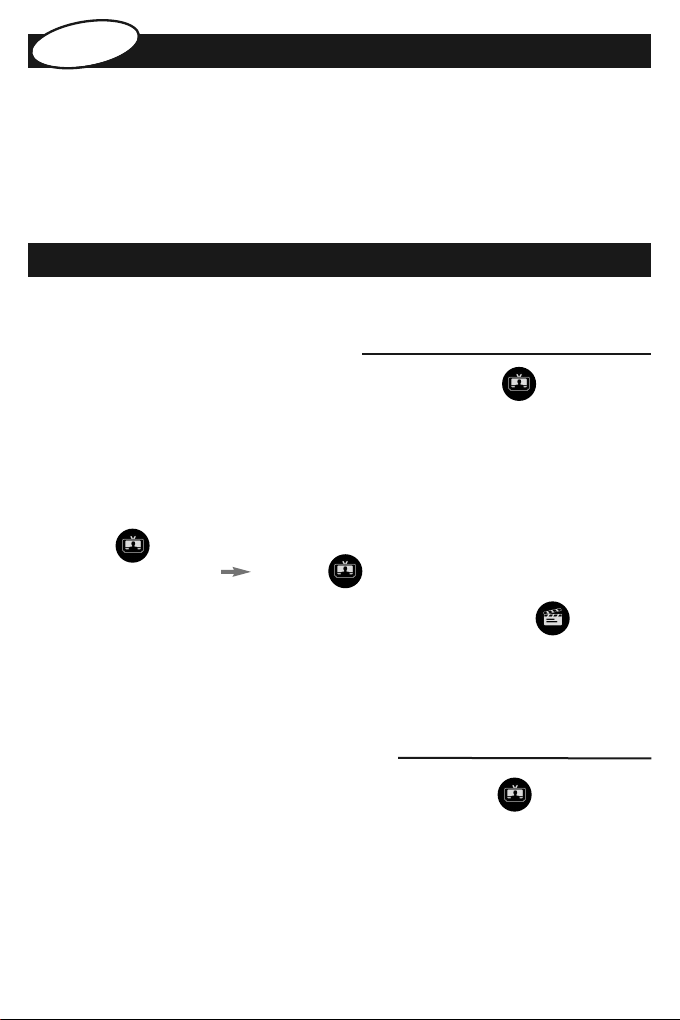
E
. Conecte los cables HDMI de sus dispositivos fuente (por ejemplo un decodificador HD, un
1
reproductor de DVD, etc.) a los correspondientes puertos de ENTRADA de ONE FOR ALL Smart
. Conecte el cable HDMI de su televisor (por ejemplo de un televisor HD) al puerto de salida de
2
. Conecte el adaptador de corriente y enchúfelo a la red eléctrica.
3
ONE FOR ALL Smart HDMI Switch ya está listo para utilizarse.
HDMI Switch.
NE FOR ALL Smart HDMI Switch.
O
Instalación
l
ño
a
p
s
Modo de utilización
ONE FOR ALL Smart HDMI Switch utiliza tecnología de conmutación inteligente que selecciona automáti-
camente la fuente correcta y funciona con cualquier dispositivo HDMI certificado.
Conmutación de entrada AUTO
(por ejemplo, cómo seleccionar un receptor de televisión digital conectado a )
1. Asegúrese de que el dispositivo conectado al puerto de SALIDA (por ejemplo, un televisor HD)
esté encendido.
2. Asegúrese de que los dispositivos conectados a los puertos de ENTRADA (por ejemplo, un
decodificador HD, un reproductor de DVD, etc.) estén apagados (en reposo).
3. Encienda el dispositivo que desea seleccionar (por ejemplo, un receptor de TV digital conectado
a ) y ONE FOR ALL Smart HDMI Switch seleccionará automáticamente el puerto de
ENTRADA adecuado por ejemplo, .
• Si desea utilizar una fuente distinta (por ejemplo, un reproductor de DVD conectado a ), apague el
dispositivo anterior (por ejemplo, el receptor de TV digital) y encienda el dispositivo que desea utilizar
(por ejemplo, el reproductor de DVD).
* Además, cualquier dispositivo compatible con la conexión CEC (por ejemplo, un decodificador HD, un
*
reproductor de DVD, etc.) puede encender automáticamente el ONE FOR ALL Smart HDMI Switch.
Conmutación de entrada MANUAL
(por ejemplo, cómo seleccionar el receptor de televisión digital conectado a )
1. Asegúrese de que el dispositivo que está conectado al puerto de SALIDA (por ejemplo, un
2. Presione repetidamente la tecla “(ON/OFF)/INPUT Select” hasta que se seleccione el puerto de
• Si no hay señal de vídeo en el puerto seleccionado, ONE FOR ALL Smart HDMI Switch volverá al
modo de operación automática.
10
televisor HD) esté encendido.
ENTRADA deseado.
Page 7

Consejos Utiles
General
Utilice solo dispositivos HDMI certificados y probados por centros de prueba autorizados.
•
• Utilice solo cables HDMI compatibles con la velocidad de transmisión requerida. Se recomiendan cables HDMI de alta velocidad.
magen/Sonido pobre o inexistente
I
• Asegúrese de que el adaptador de ONE FOR ALL Smart HDMI Switch esté conectado correctamente y que el indicador LED de corriente
sté encendido.
e
• Asegúrese de que los cables HDMI estén correctamente conectados.
• Asegúrese de que las fuentes y la pantalla sean compatibles con la resolución requerida.
• Asegúrese de que las fuentes HDMI y la pantalla sean compatibles con HDCP (Protección de contenido digital de elevado ancho de
banda).
Si no se muestra el contenido en 3D, asegúrese de que la fuente de 3D y la pantalla sean completamente compatibles con el mismo
•
formato 3D.
Conecte sus dispositivos fuente directamente en la pantalla (por ejemplo un televisor HD), sin ONE FOR ALL Smart HDMI Switch.
•
sto permite determinar qué dispositivo es el que causa el problema.
E
a conmutación automática no funciona
L
• ONE FOR ALL Smart HDMI Switch utiliza diferentes métodos para detectar si debe realizar la conmutación automáticamente.
l método utilizado depende del dispositivo fuente. La manera más segura de que ONE FOR ALL Smart HDMI Switch conmute
E
utomáticamente es asegurarse de que todos los dispositivos fuente estén apagados. A continuación, encienda el dispositivo fuente
a
deseado y asegúrese de que muestra una imagen. ONE FOR ALL Smart HDMI Switch seleccionará ese dispositivo fuente automática
ente.
m
• Si su dispositivo es compatible con HDMI-CEC, asegúrese de que esté activado. Consulte el manual del usuario sobre dispositivos para
obtener instrucciones sobre este procedimiento.
NOTA: la interfaz HDMI y la conexión CEC son más conocidas por sus respectivos nombres comerciales, como Anynet+(Samsung),
SimpLink (LG), Easylink (Philips), BRAVIA Theatre Sync (Sony), VIERA Link (Panasonic), etc.
• Trate de seleccionar manualmente el dispositivo fuente deseado con la tecla Input. Si esto funciona correctamente, apague el
dispositivo fuente, espere unos segundos y vuelva a encenderlo para comprobar si se selecciona automáticamente.
CE DECLARACIÓN DE CONFORMIDA
Nosotros, Universal Electronics Inc., 6101 Gateway Drive, Cypress, CA 90630, U.S.A., y nuestras oficinas subsidiarias
Universal Electronics BV, Institutenweg 21, 7521 PH Enschede, Netherlands, ONE FOR ALL GmbH, Fabrikstraβe 3, 48599 Gronau,
Germany, ONE FOR ALL UK Ltd, Institutenweg 21, 7521 PH Enschede, Netherlands, ONE FOR ALL IBERIA S.L., Gran Via, Carlos III, no 84, 3a
planta, Barcelona, Spain, ONE FOR ALL ARGENTINA S.R.L., AV. Las Heras 2126, 5th Floor (Suite “C”) ZC 1111, Recoleta, Buenos Aires,
Argentina, Universal Electronics Italia S.r.l., Via Cerva, 18, 20122 Milano, Italia
Declaramos bajo responsabilidad única que el ONEFORALL Smart-HDMI-Switch (SV 1620) al que se refiere esta declaración está en conformidad con:
Council Directive 2004/108/EC (EMC Directive)
EN 55022:2006+A1:2007: Class B
IEC61000-3-2:2005+A1:2008+A2:2009
IEC61000-3-3:2008
EN 55024:1998+A1:2001+A2:2003
IEC61000-4-2:2008
IEC61000-4-3:2006+A1:2007
IEC61000-4-4:2004
IEC61000-4-5:2005
IEC61000-4-6:2008
IEC61000-4-8:1993+A1:2000
IEC61000-4-11:2004
Council Directive 2006/95/EC (Low Voltage Directive)
EN 60950-1:2006+A11:2009 + A1:2010
Enschede, 6th of January 2012
Paul J. Bennett
As Managing Director Europe, Executive Vice President International
11
Page 8
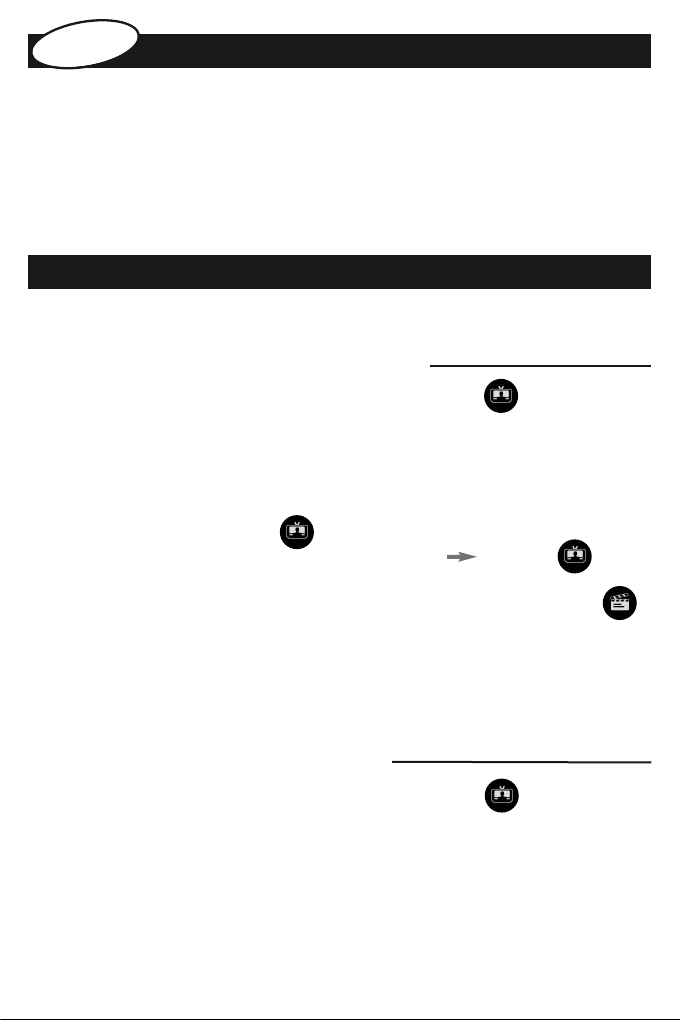
is
a
nç
a
r
F
. Connectez les câbles HDMI de vos appareils source (par exemple, STB HD, lecteur DVD, etc.)
1
2. Connectez le câble HDMI de votre TV (par exemple, TV HD) au port de sortie situé sur le
. Connectez l'adaptateur d'alimentation et branchez-le au réseau électrique.
3
Votre commutateur ONE FOR ALL Smart HDMI Switch est maintenant PRÊT à l'emploi.
aux ports d'entrée correspondants sur le commutateur ONE FOR ALL Smart HDMI Switch.
ommutateur ONE FOR ALL Smart HDMI Switch.
c
Montage
Mode d'emploi
Le commutateur ONE FOR ALL Smart HDMI Switch utilise une technologie de commutation intelligente qui
sélectionne automatiquement la source adéquate et fonctionne avec n'importe quel appareil HDMI certifié.
Commutation automatique à l'entrée
(par exemple, sélection de votre récepteur numérique connecté à l'entrée )
1. Assurez-vous que l'appareil connecté au port de sortie (par exemple, HDTV) est allumé.
2. Vérifiez que les appareils connectés aux ports d'entrée (par exemple, STB HD, lecteur DVD, etc.)
sont éteints (en mode veille).
3. Mettez l'appareil que vous souhaitez sélectionner sous tension (par exemple, votre récepteur
numérique connecté à l'entrée ) et le commutateur ONE FOR ALL Smart HDMI Switch
sélectionnera automatiquement le port d'entrée approprié par exemple .
• Si vous souhaitez utiliser une source différente (par exemple, votre lecteur DVD connecté à l'entrée ),
éteignez l'appareil précédent (par exemple, le récepteur numérique) puis allumez l'appareil que vous
souhaitez utiliser (par exemple, votre lecteur DVD).
* N'importe quel appareil compatible CEC (par exemple, STB HD, lecteur DVD, etc.) peut également mettre
*
automatiquement en marche le commutateur ONE FOR ALL Smart HDMI Switch.
Commutation manuelle à l'entrée
(par exemple, sélection de votre récepteur numérique connecté à l'entrée )
1. Assurez-vous que l'appareil connecté au port de sortie (par exemple, HDTV) est allumé.
2. Appuyez de façon répétée sur la touche « (ON/OFF)/INPUT Select » ((Marche/Arrêt)/Sélect.
Entrée) jusqu'à ce que le port d'entrée souhaité soit sélectionné.
• Si aucun signal vidéo n'est présent sur le port sélectionné, le commutateur ONE FOR ALL Smart
HDMI Switch revient au mode de fonctionnement automatique.
12
Page 9

Conseils utiles
Présentation générale
N'utilisez que des appareils HDMI certifiés qui ont été testés par des centres de test agréés.
•
• N'utilisez que des câbles HDMI certifiés qui prennent en charge la vitesse de transmission requise. Les câbles HDMI High Speed sont
recommandés.
Absence ou mauvaise qualité de l'image / du son
Vérifiez que l'adaptateur d'alimentation du commutateur ONE FOR ALL Smart HDMI Switch est correctement connecté et que le
•
voyant d'alimentation est allumé.
• Vérifiez que les câbles HDMI sont correctement connectés.
• Assurez-vous que les sources et l'écran prennent en charge les résolutions requises.
• Vérifiez que les sources et l'écran HDMI prennent en charge le procédé HDCP (High-Bandwidth Digital Content Protection).
• Si le contenu 3D n'apparaît pas, vérifiez que la source et l'écran 3D prennent pleinement en charge le même format 3D.
• Connectez vos appareils source directement à votre dispositif d'affichage (par exemple, HDTV) - sans le commutateur ONE FOR ALL
mart HDMI Switch. Cela vous permet de déterminer quel appareil est à l'origine du problème.
S
La commutation automatique ne fonctionne pas
Le commutateur ONE FOR ALL Smart HDMI Switch utilise des méthodes différentes pour détecter s'il doit effectuer une commutation
•
automatique ou non. La méthode utilisée dépend de l'appareil source. Le moyen le plus sûr pour vous assurer que le commutateur
NE FOR ALL Smart HDMI Switch effectue bien une commutation automatique est d'éteindre tous les appareils source.
O
llumez ensuite l'appareil source souhaité et vérifiez qu'une image s'affiche. Le commutateur ONE FOR ALL Smart HDMI Switch
A
sélectionnera automatiquement cet appareil source.
Si votre appareil prend en charge le protocole HDMI-CEC, vérifiez que cette fonction est bien activée. Reportez-vous au manuel
•
d'utilisation des appareils pour plus d'informations sur l'activation de cette fonction.
REMARQUE : le protocole HDMI-CEC porte de nombreuses appellations, associées à une marque spécifique. Voici quelques exemples :
Anynet+ (Samsung), SimpLink (LG), Easylink (Philips), BRAVIA Theatre Sync (Sony), VIERA Link (Panasonic), etc.
• Essayez de sélectionner manuellement l'appareil source souhaité à l'aide du bouton d'entrée. Si cette méthode fonctionne, éteignez
l'appareil source, patientez quelques secondes puis allumez-le de nouveau afin de vérifiez que l'appareil source est désormais
sélectionné automatiquement.
CE DÉCLARATION DE CONFORMITÉ
Nous, Universal Electronics Inc., 6101 Gateway Drive, Cypress, CA 90630, USA, et ses filiales
Universal Electronics BV, Institutenweg 21, 7521 PH Enschede, Netherlands, ONE FOR ALL GmbH, Fabrikstraβe 3, 48599 Gronau,
Germany, ONE FOR ALL UK Ltd, Institutenweg 21, 7521 PH Enschede, Netherlands, ONE FOR ALL IBERIA S.L., Gran Via, Carlos III, no 84, 3a
planta, Barcelona, Spain, ONE FOR ALL ARGENTINA S.R.L., AV. Las Heras 2126, 5th Floor (Suite “C”) ZC 1111, Recoleta, Buenos Aires,
Argentina, Universal Electronics Italia S.r.l., Via Cerva, 18, 20122 Milano, Italia
Déclarons sous notre seule responsabilité que l'ONE FOR ALL Smart HDMI Switch (SV 1620) à laquelle se rapporte cette déclaration est en
conformité avec:
Council Directive 2004/108/EC (EMC Directive)
EN 55022:2006+A1:2007: Class B
IEC61000-3-2:2005+A1:2008+A2:2009
IEC61000-3-3:2008
EN 55024:1998+A1:2001+A2:2003
IEC61000-4-2:2008
IEC61000-4-3:2006+A1:2007
IEC61000-4-4:2004
IEC61000-4-5:2005
IEC61000-4-6:2008
IEC61000-4-8:1993+A1:2000
IEC61000-4-11:2004
Council Directive 2006/95/EC (Low Voltage Directive)
EN 60950-1:2006+A11:2009 + A1:2010
Enschede, 6th of January 2012
Paul J. Bennett
As Managing Director Europe, Executive Vice President International
13
Page 10
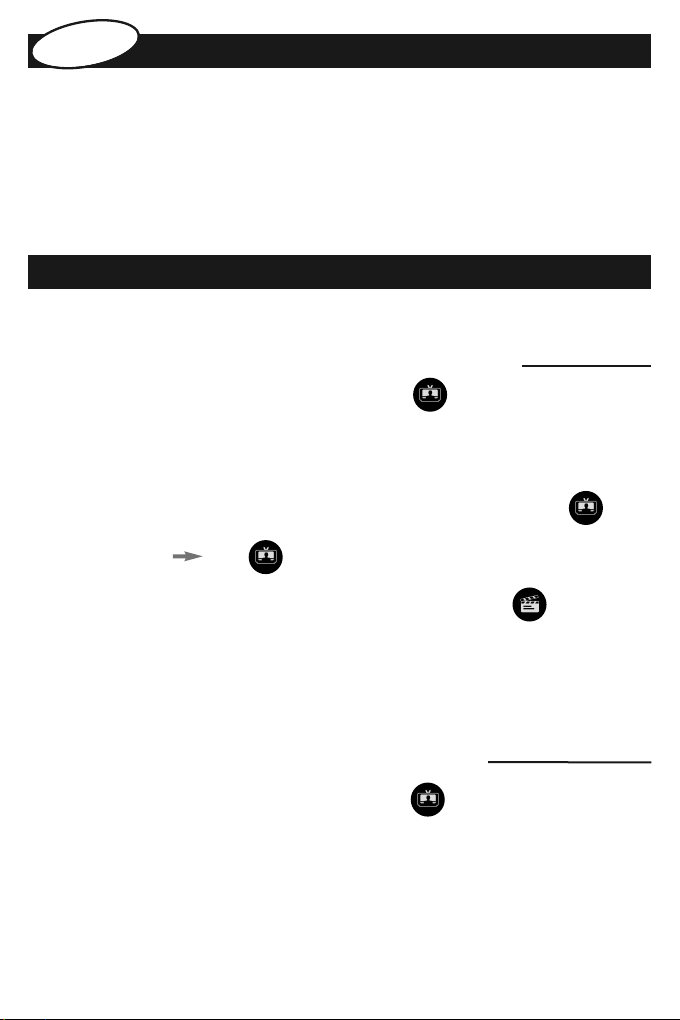
no
lia
a
It
. Collegare i cavi HDMI dei dispositivi sorgente (per es. HD STB, lettore DVD, ecc.) alle
1
2. Collegare il cavo HDMI della TV (per es. HD TV) alla porta di USCITA dello Smart Switch HDMI
. Collegare l'adattatore di corrente e inserirlo nella presa.
3
Lo Smart Switch HDMI ONE FOR ALL è ora PRONTO all'uso.
corrispondenti porte di INGRESSO dello Smart Switch HDMI ONE FOR ALL.
NE FOR ALL.
O
Installazione
Come si utilizza
Lo Smart Switch HDMI ONE FOR ALLL utilizza una tecnologia di commutazione intelligente che sceglie
automaticamente la sorgente appropriata e funziona con qualsiasi tipo di dispositivo HDMI certificato.
Commutazione AUTOMATICA DEGLI INGRESSI
(per es. come selezionare il ricevitore TV digitale collegato all' )
1. Accertarsi che il dispositivo collegato all'USCITA (per es. HDTV ) sia ACCESO.
2. Accertarsi che i dispositivi collegati agli INGRESSI (per es. HD STB, lettore DVD, ecc.) siano
SPENTI (in standby).
3. ACCENDERE il dispositivo desiderato (per es. il ricevitore TV digitale collegato all' ) e lo
Smart Switch HDMI ONE FOR ALL selezionerà automaticamente la porta di INGRESSO
appropriata per es. .
• Se si desidera utilizzare una sorgente differente (per es. il lettore DVD collegato all' ), SPEGNERE il
dispositivo precedente (per es. il ricevitore TV digitale) e ACCENDERE il dispositivo corrispondente da
utilizzare (per es. il lettore DVD).
Inoltre, qualsiasi dispositivo CEC (per es. HD STB, lettore DVD, ecc.) è in grado di accendere
*
automaticamente lo Smart Switch HDMI ONE FOR ALL.
Commutazione MANUALE DEGLI INGRESSI
(per es. come selezionare il ricevitore TV digitale collegato all' )
1. Accertarsi che il dispositivo collegato all'USCITA (per es. HDTV ) sia ACCESO.
2. Premere ripetutamente il tasto "(ON/OFF)/Selezione INGRESSO" fino a selezionare la porta di
INGRESSO desiderata.
• Se non è presente il segnale video sulla porta selezionata, lo Smart Switch HDMI ONE FOR ALL ALL
ritornerà alla modalità di funzionamento automatica.
14
Page 11

Risoluzione dei problemi
Informazioni generali
Utilizzare solo dispositivi HDMI certificati da centri di test autorizzati.
•
• Utilizzare solo cavi HDMI certificati compatibili con la velocità di trasmissione richiesta. Si consigliano cavi HDMI ad alta velocità.
uono/immagine insufficienti o assenti
S
• Accertarsi che l'adattatore di corrente dello smart switch HDMI ONE FOR ALL sia collegato correttamente e che il LED di potenza sia
cceso.
a
• Accertarsi che i cavi HDMI siano collegati correttamente.
• Verificare che i dispositivi sorgente e il display supportino le risoluzioni richieste.
• Verificare che i dispositivi sorgente HDMI e il display siano compatibili con il sistema di protezione HDCP (High-Bandwidth Digital
Content Protection).
• Se il contenuto in 3D non si visualizza, verificare che il dispositivo sorgente 3D e il display supportino in pieno il medesimo formato 3D.
• Collegare i dispositivi sorgente direttamente al display (per es. HDTV), senza lo smart switch HDMI ONE FOR ALL. In questo modo,
arà possibile individuare il dispositivo all'origine del problema.
s
La commutazione automatica non funziona
Lo smart switch HDMI ONE FOR ALL utilizza differenti metodi di rilevamento della commutazione automatica. Il metodo utilizzato
•
dipende dal dispositivo sorgente. Il modo più sicuro per accertarsi che lo smart switch HDMI ONE FOR ALL esegua la commutazione
utomatica è spegnere per prima cosa tutti i dispositivi sorgente. Quindi accendere il dispositivo sorgente desiderato e verificare che
a
enga mostrata un'immagine. Lo smart switch HDMI ONE FOR ALL selezionerà automaticamente questo dispositivo sorgente.
v
• Se il proprio dispositivo è compatibile con HDMI-CEC, accertarsi che sia abilitato. Consultare il manuale utente del dispositivo per le
struzioni relative.
i
NOTA: i dispositivi HDMI-CEC sono conosciuti con i rispettivi nomi dei marchi, come Anynet+(Samsung), SimpLink(LG), Easylink(Philips),
BRAVIA Theatre Sync (Sony), VIERA Link (Panasonic), ecc.
• Provare a selezionare manualmente il dispositivo sorgente desiderato utilizzando il pulsante di input. Se funziona, spegnere il
dispositivo sorgente, aspettare alcuni secondi e riaccenderlo per verificare che sia selezionato automaticamente.
CE DICHIARAZIONE DI CONFORMITÀ
La sottoscritta ditta Universal Electronics Inc., 6101 Gateway Drive, CA 90630, U.S.A., e le sue filiali
Universal Electronics BV, Institutenweg 21, 7521 PH Enschede, Netherlands, ONE FOR ALL GmbH, Fabrikstraβe 3, 48599 Gronau,
Germany, ONE FOR ALL UK Ltd, Institutenweg 21, 7521 PH Enschede, Netherlands, ONE FOR ALL IBERIA S.L., Gran Via, Carlos III, no 84, 3a
planta, Barcelona, Spain, ONE FOR ALL ARGENTINA S.R.L., AV. Las Heras 2126, 5th Floor (Suite “C”) ZC 1111, Recoleta, Buenos Aires,
Argentina, Universal Electronics Italia S.r.l., Via Cerva, 18, 20122 Milano, Italia
Dichiara sotto la propria responsabilità che il ONE FOR ALL Smart HDMI Switch (SV 1620) a cui si riferisce questa dichiarazione è
conforme:
Council Directive 2004/108/EC (EMC Directive)
EN 55022:2006+A1:2007: Class B
IEC61000-3-2:2005+A1:2008+A2:2009
IEC61000-3-3:2008
EN 55024:1998+A1:2001+A2:2003
IEC61000-4-2:2008
IEC61000-4-3:2006+A1:2007
IEC61000-4-4:2004
IEC61000-4-5:2005
IEC61000-4-6:2008
IEC61000-4-8:1993+A1:2000
IEC61000-4-11:2004
Council Directive 2006/95/EC (Low Voltage Directive)
EN 60950-1:2006+A11:2009 + A1:2010
Enschede, 6th of January 2012
Paul J. Bennett
As Managing Director Europe, Executive Vice President International
15
Page 12
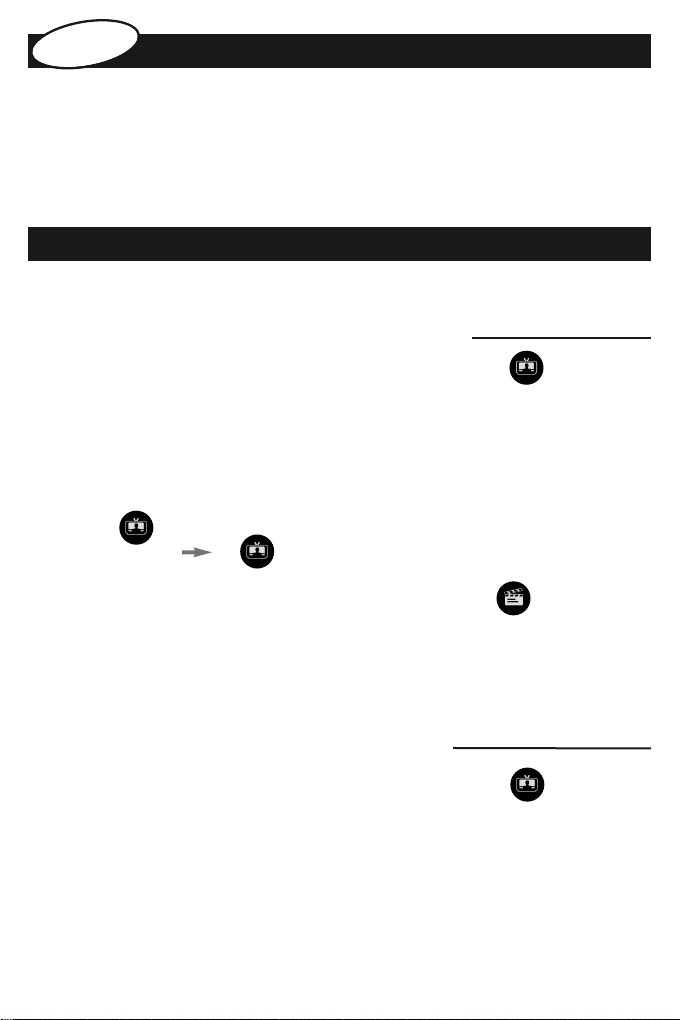
N
. Sluit de HDMI-kabels van uw bronapparaten (bijv. HD-settopbox, dvd-speler etc.) aan op de
1
2. Sluit de HDMI-kabel van uw tv (bijv. HD-tv) aan op de uitgangspoort (OUTPUT) van de ONE
. Sluit de voedingsadapter aan en sluit hem aan op het stopcontact.
3
Uw ONE FOR ALL Smart HDMI Switch is nu gereed voor gebruik.
corresponderende ingangspoorten (INPUT) van de ONE FOR ALL Smart HDMI Switch.
OR ALL Smart HDMI Switch.
F
Installatie
nds
rla
ede
Gebruik
De ONE FOR ALL Smart HDMI Switch maakt gebruik van slimme schakeltechnologie die automatisch de
juiste bron selecteert en compatibel is met ieder gecertificeerd HDMI-apparaat.
AUTOMATISCHE (INPUT) ingangsselectie
(hoe selecteert u bijvoorbeeld uw digitale tv-ontvanger die is aangesloten op )
1. Zorg ervoor dat het apparaat dat op de uitgang (OUTPUT) is aangesloten (bijv. HDTV),
ingeschakeld is.
2. Zorg ervoor dat de apparaten die op de ingangen zijn aangesloten (bijv. HD-settopbox,
dvd-speler etc.) uitgeschakeld zijn (in stand-by).
3. Schakel het apparaat dat u wilt selecteren in (bijv. uw digitale tv-ontvanger die is aangesloten
op ) en vervolgens selecteert de ONE FOR ALL Smart HDMI Switch automatisch de juiste
ingangspoort bijv. .
• Als u een andere bron wilt gebruiken (bijv. uw dvd-speler die is aangesloten op ), schakelt u het
vorige apparaat (bijv. digitale tv-ontvanger) uit en schakelt u het apparaat dat u wilt gebruiken (bijv. uw
dvd-speler) in.
Ook ieder apparaat met CEC-mogelijkheden (bijv. HD-settopbox, dvd-speler etc.) kunnen automatisch
*
de ONE FOR ALL Smart HDMI Switch inschakelen.
e
i
t
c
e
l
e
s
s
g
n
a
g
n
i
T
U
P
N
I
E
G
I
T
A
M
D
N
A
H
(hoe selecteert u bijvoorbeeld uw digitale tv-ontvanger die is aangesloten op )
1. Zorg ervoor dat het apparaat dat op de uitgang (OUTPUT) is aangesloten (bijv. HDTV),
ingeschakeld is.
2. Druk herhaaldelijk op de toets "(ON/OFF)/INPUT Select" totdat de gewenste ingangspoort is
geselecteerd.
• Als er op de geselecteerde poort geen videosignaal wordt aangetroffen, zal de ONE FOR ALL Smart HDMI
Switch terugkeren naar de automatische selectiemodus.
16
Page 13

Probleemoplossing
Algemeen
Gebruik uitsluitend gecertificeerde HDMI-apparaten die getest zijn door erkende testcentra.
•
• Gebruik uitsluitend gecertificeerde HDMI-kabels die de vereiste overdrachtssnelheid ondersteunen. High Speed HDMI-kabels worden
aanbevolen.
Slecht of geen beeld/geluid
Controleer of de voedingsadapter van de ONE FOR ALL Smart HDMI Switch correct is aangesloten en de voedings-LED brandt.
•
• Controleer of de HDMI-kabels goed aangesloten zijn.
• Controleer of uw apparatuur en scherm de vereiste resoluties ondersteunen.
• Controleer of de HDMI-bronnen en het scherm HDCP (High-Bandwidth Digital Content Protection) ondersteunen.
• Als de 3D-inhoud niet wordt weergegeven, controleert u of uw 3D-bron en beeldscherm hetzelfde 3D-formaat volledig ondersteunen.
• Sluit uw bronapparatuur direct aan op uw beeldschermapparaat (bijv. HDTV) zonder de ONE FOR ALL Smart HDMI Switch. Op deze
manier kunt u vaststellen welk apparaat het probleem veroorzaakt.
utomatische selectie werkt niet
A
• De ONE FOR ALL Smart HDMI Switch detecteert op verschillende manieren of hij automatisch dient om te schakelen. Welke manier
ebruikt wordt, is afhankelijk van het bronapparaat. De beste manier om ervoor te zorgen dat de ONE FOR ALL Smart HDMI Switch
g
automatisch omschakelt, is ervoor te zorgen dat alle bronapparaten uitgeschakeld zijn. Vervolgens schakelt u het gewenste
ronapparaat in en zorgt u dat dit een beeld genereert. De ONE FOR ALL Smart HDMI Switch zal automatisch dit bronapparaat
b
electeren.
s
• Als uw apparaat HDMI-CEC ondersteunt, zorg er dan voor dat het ingeschakeld is. Raadpleeg de gebruikshandleiding van het apparaat
oor instructies over hoe dit moet.
v
OPMERKING: HDMI-CEC is beter bekend onder de desbetreffende merknamen, zoals Anynet+ (Samsung), SimpLink (LG), Easylink
(Philips), BRAVIA Theatre Sync (Sony), VIERA Link (Panasonic), etc.
• Probeer het gewenste bronapparaat handmatig te selecteren met behulp van de knop Input (ingang). Als dit goed werkt, schakelt u
het bronapparaat uit, wacht u enkele seconden en schakelt u het weer in om te controleren of het apparaat nu automatisch wordt
geselecteerd.
CE CONFORMITEITSVERKLARING
Wij, Universal Electronics Inc. Inc., 6101 Gateway Drive, CA 90630, U.S.A en haar dochterbedrijven
Universal Electronics BV, Institutenweg 21, 7521 PH Enschede, Netherlands, ONE FOR ALL GmbH, Fabrikstraβe 3, 48599 Gronau,
Germany, ONE FOR ALL UK Ltd, Institutenweg 21, 7521 PH Enschede, Netherlands, ONE FOR ALL IBERIA S.L., Gran Via, Carlos III, no 84, 3a
planta, Barcelona, Spain, ONE FOR ALL ARGENTINA S.R.L., AV. Las Heras 2126, 5th Floor (Suite “C”) ZC 1111, Recoleta, Buenos Aires,
Argentina, Universal Electronics Italia S.r.l., Via Cerva, 18, 20122 Milano, Italia
Verklaren onder geheel eigen verantwoordelijkheid dat het ONE FOR ALL Smart HDMI Switch (SV 1620) waarop deze verklaring
betrekking heeft in overeenstemming is met:
Council Directive 2004/108/EC (EMC Directive)
EN 55022:2006+A1:2007: Class B
IEC61000-3-2:2005+A1:2008+A2:2009
IEC61000-3-3:2008
EN 55024:1998+A1:2001+A2:2003
IEC61000-4-2:2008
IEC61000-4-3:2006+A1:2007
IEC61000-4-4:2004
IEC61000-4-5:2005
IEC61000-4-6:2008
IEC61000-4-8:1993+A1:2000
IEC61000-4-11:2004
Council Directive 2006/95/EC (Low Voltage Directive)
EN 60950-1:2006+A11:2009 + A1:2010
Enschede, 6th of January 2012
Paul J. Bennett
As Managing Director Europe, Executive Vice President International
17
Page 14

P
. Ligue os cabos HDMI dos dispositivos de origem (por ex., STB HD, leitor de DVD, etc.) às
1
2. Ligue o cabo HDMI do seu televisor (por ex., HDTV) à porta de saída do ONE FOR ALL
. Ligue o adaptador de alimentação e ligue-o à corrente eléctrica.
3
O seu ONE FOR ALL Smart HDMI Switch está agora PRONTO a ser utilizado.
portas INPUT (ENTRADA) do ONE FOR ALL Smart HDMI Switch.
mart HDMI Switch.
S
Instalação
s
ê
u
ug
t
r
o
Instruções de utilização
O ONE FOR ALL Smart HDMI Switch utiliza tecnologia de comutação inteligente que selecciona automaticamente a fonte correcta e é compatível com qualquer dispositivo HDMI certificado.
Comutação ENTRADA AUTOMÁTICA
(por ex., como seleccionar o receptor de TV digital ligado a ).
1. Certifique-se de que o dispositivo ligado à porta OUTPUT (SAÍDA) (por ex., HDTV) está LIGADO.
2. Certifique-se de que os dispositivos ligados às INPUTS (ENTRADAS) (por ex., STB HD, leitor de
DVD, etc.) estão DESLIGADOS (em modo de espera).
3. LIGUE o dispositivo que pretende seleccionar (por ex., o receptor de TV digital ligado a )
e o ONE FOR ALL Smart HDMI Switch seleccionará automaticamente a porta INPUT
(ENTRADA) adequada por ex., .
• Se pretende utilizar uma fonte diferente (por ex., o leitor de DVD ligado a ), DESLIGUE o dispositivo
anterior (por ex., receptor de TV digital) e LIGUE o dispositivo que pretende utilizar (por ex., o leitor de
DVD).
Qualquer dispositivo com CEC (por ex., STB HD, leitor de DVD, etc.) pode ligar automaticamente o
*
ONE FOR ALL Smart HDMI Switch.
Comutação ENTRADA MANUAL
(por ex., como seleccionar o receptor de TV digital ligado a ).
1. Certifique-se de que o dispositivo ligado à porta OUTPUT (SAÍDA) (por ex., HDTV) está LIGADO.
2. Prima repetidamente a tecla "(ON/OFF)/INPUT Select" [(LIGAR/DESLIGAR)/Seleccionar
ENTRADA] até que a porta INPUT (ENTRADA) pretendida seja seleccionada.
• Caso não exista nenhum sinal de vídeo na porta seleccionada, o ONE FOR ALL Smart HDMI Switch
voltará ao modo de funcionamento automático.
18
Page 15

Solução de problemas
Geral
Utilize apenas dispositivos HDMI certificados testados por centros de teste autorizados.
•
• Utilize apenas cabos HDMI certificados que suportem a velocidade de transmissão necessária. Recomenda-se a utilização de cabos
HDMI de alta velocidade.
Imagem/som inexistente ou de baixa qualidade
Certifique-se de que o adaptador de alimentação para o ONE FOR ALL Smart HDMI Switch está correctamente ligado e que o LED de
•
alimentação está aceso.
• Certifique-se de que os cabos HDMI estão correctamente ligados.
• Certifique-se de que os seus dispositivos de origem e o ecrã suportam as resoluções necessárias.
• Certifique-se de que as fontes HDMI e o ecrã suportam HDCP (Protecção de Conteúdo Digital em Banda Larga).
• Se o conteúdo 3D não for apresentado, certifique-se de que a fonte 3D e o ecrã suportam o mesmo formato 3D.
• Ligue os dispositivos de origem directamente ao dispositivo de visualização (por ex., HDTV) - sem o ONE FOR ALL Smart HDMI Switch.
sto permite-lhe determinar que dispositivo está na origem do problema.
I
A comutação automática não funciona
O ONE FOR ALL Smart HDMI Switch utiliza diferentes métodos para detectar se necessita de comutar automaticamente. O método
•
utilizado depende do dispositivo de origem. A forma mais segura de assegurar que o ONE FOR ALL Smart HDMI Switch comuta
utomaticamente é certificar-se de que todos os dispositivos de origem estão desligados. Em seguida, ligue o dispositivo de origem
a
retendido e assegure-se de que apresenta uma imagem. O ONE FOR ALL Smart HDMI Switch seleccionará automaticamente este
p
dispositivo de origem.
Se o seu dispositivo suportar HDMI-CEC, certifique-se de que esta funcionalidade está activada. Consulte o manual de utilizador dos
•
dispositivos para obter mais instruções.
NOTA: a tecnologia HDMI-CEC é mais conhecida pelos respectivos nomes de marca, tal como Anynet+(Samsung), SimpLink(LG),
Easylink(Philips), BRAVIA Theatre Sync (Sony), VIERA Link (Panasonic), etc.
• Tente seleccionar manualmente o dispositivo de origem pretendido utilizando a tecla Input (Entrada). Se isto funcionar correctamente,
desligue o dispositivo de origem, aguarde alguns segundos e ligue-o novamente para verificar se o dispositivo de origem é agora
seleccionado automaticamente.
CE DECLARAÇÃO DE CONFORMIDADE
Nós, Universal Electronics Inc., 6101 Gateway Drive Cypress, CA 90630, U.S.A., e as nossas filiais.
Universal Electronics BV, Institutenweg 21, 7521 PH Enschede, Netherlands, ONE FOR ALL GmbH, Fabrikstraβe 3, 48599 Gronau,
Germany, ONE FOR ALL UK Ltd, Institutenweg 21, 7521 PH Enschede, Netherlands, ONE FOR ALL IBERIA S.L., Gran Via, Carlos III, no 84, 3a
planta, Barcelona, Spain, ONE FOR ALL ARGENTINA S.R.L., AV. Las Heras 2126, 5th Floor (Suite “C”) ZC 1111, Recoleta, Buenos Aires,
Argentina, Universal Electronics Italia S.r.l., Via Cerva, 18, 20122 Milano, Italia
Declaro, sob inteira responsabilidade que o ONE FOR ALL Smart HDMI Switch (SV 1620) o qual esta declaração se refere está em
conformidade com:
Council Directive 2004/108/EC (EMC Directive)
EN 55022:2006+A1:2007: Class B
IEC61000-3-2:2005+A1:2008+A2:2009
IEC61000-3-3:2008
EN 55024:1998+A1:2001+A2:2003
IEC61000-4-2:2008
IEC61000-4-3:2006+A1:2007
IEC61000-4-4:2004
IEC61000-4-5:2005
IEC61000-4-6:2008
IEC61000-4-8:1993+A1:2000
IEC61000-4-11:2004
Council Directive 2006/95/EC (Low Voltage Directive)
EN 60950-1:2006+A11:2009 + A1:2010
Enschede, 6th of January 2012
Paul J. Bennett
As Managing Director Europe, Executive Vice President International
19
Page 16

i
k
ls
o
P
. Podłączyć kable HDMI urządzeń źródłowych (np. dekodera HD STB, odtwarzacza DVD itp.) do
1
2. Podłączyć kabel HDMI telewizora (np. telewizora HD) do portu wyjściowego urządzenia ONE
. Podłączyć zasilacz do urządzenia oraz sieci zasilającej.
3
Urządzenie ONE FOR ALL Smart HDMI Switch jest teraz GOTOWE do użycia.
odpowiednich portów WEJŚCIOWYCH urządzenia ONE FOR ALL Smart HDMI Switch.
OR ALL Smart HDMI Switch.
F
Instalacja
Sposób użycia
Urządzenie ONE FOR ALL Smart HDMI Switch wykorzystuje inteligentną technologię przełączania, która
automatycznie wybiera odpowiednie źródło i współpracuje z dowolnym certyfikowanym urządzeniem HDMI.
AUTOMATYCZNE przełączanie sygnału WEJŚCIOWEGO
(np. jak wybrać cyfrowy odbiornik telewizyjny podłączony do portu )
1. Upewnić się, że urządzenie podłączone do portu WYJŚCIOWEGO (np. telewizor HD) jest
WŁĄCZONE.
2. Upewnić się, że urządzenia podłączone do portów WEJŚCIOWYCH (np. dekodera HD STB,
odtwarzacza DVD itp.) są WYŁĄCZONE (są w trybie czuwania).
3. WŁĄCZYĆ żądane urządzenie (np. cyfrowy odbiornik telewizyjny, który jest podłączony do
portu ) a urządzenie ONE FOR ALL Smart HDMI Switch automatycznie wybierze
odpowiedni port WEJŚCIOWY, np. .
• Aby skorzystać z innego źródła (np. z odtwarzacza DVD, który jest podłączony do portu ), należy
WYŁĄCZYĆ poprzednie urządzenie (np. cyfrowy odbiornik telewizyjny) i WŁĄCZYĆ żądane urządzenie
(np. odtwarzacz DVD).
Dodatkowo, każde urządzenie z funkcją CEC (Consumer Electronic Control) (jak np. dekoder HD STB,
*
odtwarzacz DVD itp.) może automatycznie włączyć urządzenie ONE FOR ALL Smart HDMI Switch.
RĘCZNE przełączanie sygnału WEJŚCIOWEGO
(np. jak wybrać cyfrowy odbiornik telewizyjny podłączony do portu )
1. Upewnić się, że urządzenie podłączone do portu WYJŚCIOWEGO (np. telewizor HD) jest
WŁĄCZONE.
2. Naciskać przycisk „(ON/OFF)/INPUT Select” ((WŁ./WYŁ)/Wybór sygnału WEJŚCIOWEGO) do
momentu wyboru odpowiedniego portu WEJŚCIOWEGO.
• Jeśli pod wybranym portem nie ma sygnału wideo, urządzenie ONE FOR ALL Smart HDMI Switch
przełączy się na automatyczny tryb pracy.
20
Page 17

Wykrywanie i usuwanie usterek
Ogólne
Należy używać tylko certyfikowanych urządzeń HDMI, które zostały przetestowane przez autoryzowane ośrodki testowe.
•
• Należy używać tylko kabli HDMI, które obsługują wymaganą prędkość transmisji. Zaleca się użycie kabli HDMI o dużej prędkości
przesyłu danych.
Zła jakość lub bark obrazu/dźwięku
Upewnić się, że przewód zasilający urządzenia ONE FOR ALL Smart HDMI Switch jest odpowiednio podłączony i że świeci się dioda
•
LED zasilania.
• Upewnić się, że kable HDMI zostały prawidłowo podłączone.
• Upewnić się, że źródła i ekran obsługują wymagane rozdzielczości.
• Upewnić się, że źródła HDMI i ekran obsługują technologię HDCP (High-Bandwidth Digital Content Protection).
• Jeśli nie pojawia się treść 3D, upewnić się, że źródło 3D i ekran w pełni wspierają ten sam format 3D.
• Podłączyć urządzenia źródłowe bezpośrednio do urządzenia wyświetlającego (np. telewizora HD) bez urządzenia ONE FOR ALL Smart
DMI Switch. Pozwoli to określić, które urządzenie sprawia problemy.
H
Nie działa automatyczne przełączanie
Urządzenie ONE FOR ALL Smart HDMI Switch korzysta z różnych metod wykrywania podczas automatycznego przełączania. Od
•
urządzenia źródłowego zależy to, która metoda zostanie wykorzystana. Najbezpieczniejszym sposobem, aby upewnić się, że funkcja
utomatycznego przełączania urządzenia ONE FOR ALL Smart HDMI Switch działa, jest wyłączenie wszystkich urządzeń źródłowych.
a
astępnie należy włączyć żądane urządzenie źródłowe i upewnić się, że obraz z tego urządzenia jest wyświetlany. Urządzenie
N
ONE FOR ALL Smart HDMI Switch automatycznie wybierze urządzenie źródłowe.
Jeśli urządzenie obsługuje funkcję HDMI-CEC, upewnić się, że jest ona włączona. Informacje na ten temat można znaleźć w instrukcji
•
obsługi urządzenia.
UWAGA: funkcja HDMI-CEC jest nazywana inaczej w zależności od firmy, np. Anynet+ (Samsung), SimpLink (LG), Easylink (Philips),
BRAVIA Theatre Sync (Sony), VIERA Link (Panasonic) itp.
• Można spróbować ręcznie wybrać żądane urządzenie źródłowe, naciskając przycisk Input (Sygnał wejściowy). Jeśli urządzenie działa
prawidłowo, wyłączyć urządzenie źródłowe, odczekać kilka sekund i włączyć je ponownie, żeby sprawdzić, czy zostanie ono wybrane
automatycznie.
CE
DEKLARACJA ZGODNOŚCI
My, Universal Electronics Inc., 6101 Gateway Drive, Cypress, CA 90630, U.S.A. i spółki zależne
Universal Electronics BV, Institutenweg 21, 7521 PH Enschede, Netherlands, ONE FOR ALL GmbH, Fabrikstraβe 3, 48599 Gronau,
Germany, ONE FOR ALL UK Ltd, Institutenweg 21, 7521 PH Enschede, Netherlands, ONE FOR ALL IBERIA S.L., Gran Via, Carlos III, no 84, 3a
planta, Barcelona, Spain, ONE FOR ALL ARGENTINA S.R.L., AV. Las Heras 2126, 5th Floor (Suite “C”) ZC 1111, Recoleta, Buenos Aires,
Argentina, Universal Electronics Italia S.r.l., Via Cerva, 18, 20122 Milano, Italia
Deklaruje z pełną odpowiedzialnością, że ONE FOR ALL Smart HDMI Switch (SV 1620), do którego odnosi się niniejsza deklaracja jest
zgodny z:
Council Directive 2004/108/EC (EMC Directive)
EN 55022:2006+A1:2007: Class B
IEC61000-3-2:2005+A1:2008+A2:2009
IEC61000-3-3:2008
EN 55024:1998+A1:2001+A2:2003
IEC61000-4-2:2008
IEC61000-4-3:2006+A1:2007
IEC61000-4-4:2004
IEC61000-4-5:2005
IEC61000-4-6:2008
IEC61000-4-8:1993+A1:2000
IEC61000-4-11:2004
Council Directive 2006/95/EC (Low Voltage Directive)
EN 60950-1:2006+A11:2009 + A1:2010
Enschede, 6th of January 2012
Paul J. Bennett
As Managing Director Europe, Executive Vice President International
21
Page 18

y
sk
Če
. Připojte HDMI kabely vašich zdrojových zařízení (např. HD set-top-boxu, DVD přehrávače atd.)
1
2. Připojte HDMI kabel vašeho televizoru (např. HD televizoru) k výstupnímu portu přepínače
. Připojte NAPÁJECÍ adaptér a zapojte jej do elektrické sítě.
3
Váš přepínač ONE FOR ALL Smart HDMI Switch je nyní PŘIPRAVEN k použití.
k odpovídajícím portům VSTUPU přepínače ONE FOR ALL Smart HDMI Switch.
NE FOR ALL Smart HDMI Switch.
O
Instalace
Návod k použití
Přepínač ONE FOR ALL Smart HDMI Switch využívá technologii inteligentního přepínání, která automaticky vybere správný zdroj a funguje s libovolným certifikovaným HDMI zařízením
AUTOMATICKÉ přepínání VSTUPU
(např. jak vybrat váš digitální televizní přijímač, který je připojen ke vstupu )
1. Zkontrolujte, zda je zařízení připojené k VÝSTUPU (např. HD televizor) ZAPNUTO.
2. Zkontrolujte, zda jsou zařízení připojená k VSTUPŮM (např. HD set-top-box, DVD přehrávač
atd.) VYPNUTA (v pohotovostním režimu).
3. ZAPNĚTE zařízení, které chcete vybrat (např. váš digitální televizní přijímač, který je připojen
ke vstupu ) a přepínač ONE FOR ALL Smart HDMI Switch automaticky vybere správný
port VSTUPU tedy .
• Chcete-li použít jiný zdroj (např. váš DVD přehrávač, který je připojen ke vstupu ), VYPNĚTE zařízení,
které jste používali předtím (digitální televizní přijímač) a ZAPNĚTE příslušné zařízení, které chcete
používat (váš DVD přehrávač).
Přepínač ONE FOR ALL Smart HDMI Switch může být také automaticky zapnut libovolným zařízením s
*
funkcí CEC (např. HD set-top-box, DVD přehrávač atd.).
MANUÁLNÍ přepínání VSTUPU
(např. jak vybrat váš digitální televizní přijímač, který je připojen ke vstupu )
1. Zkontrolujte, zda je zařízení připojené k vašemu VÝSTUPU (např. HD televizor) ZAPNUTO.
2. Opakovaně stiskněte tlačítko „(ON/OFF)/INPUT Select“ („(Zapnutí/Vypnutí)/Výběr VSTUPU“),
dokud nebude vybrán požadovaný port VSTUPU.
• Pokud vybraný port nezachytí videosignál, přepínač ONE FOR ALL Smart HDMI Switch se přepne zpět do
automatického režimu.
22
Page 19

Poradce při potížích
Obecné
Používejte pouze certifikovaná HDMI zařízení, která byla otestována autorizovanými testovacími centry.
•
• Používejte pouze certifikované HDMI kabely, které podporují požadovanou přenosovou rychlost. Doporučujeme používat
vysokorychlostní HDMI kabely.
Špatný nebo žádný obraz / zvuk
Zkontrolujte, zda je napájecí adaptér přepínače ONE FOR ALL Smart HDMI Switch správně připojen a zda svítí dioda LED pro napájení.
•
• Zkontrolujte, zda jsou HDMI kabely správně připojeny.
• Zkontrolujte, zda vaše zdroje a obrazovka podporují požadovaná rozlišení.
• Zkontrolujte, zda HDMI zdroje a obrazovka podporují HDCP (High-Bandwidth Digital Content Protection (mechanismus pro ochranu
digitálního obsahu)).
• Pokud se váš 3D obsah nezobrazuje, zkontrolujte, zda zdroj 3D obrazu a obrazovka podporují stejný formát 3D obrazu.
• Vaše zdrojová zařízení připojte přímo k vašemu zobrazovacímu zařízení (např. HD televizoru) – nepoužívejte přepínač ONE FOR ALL
mart HDMI Switch. Můžete tak určit, které zařízení způsobuje problém.
S
Automatické přepínání nefunguje
Přepínač ONE FOR ALL Smart HDMI Switch využívá různé metody, pomocí kterých zjistí, zda je zapotřebí provést automatické přepnutí.
•
Konkrétní metoda závisí na zdrojovém zařízení. Nejlepší způsob, jak zjistit, zda automatické přepínání přepínače ONE FOR ALL Smart
DMI Switch funguje, je nejdříve vypnout všechna zdrojová zařízení. Poté zapněte požadované zdrojové zařízení a zkontrolujte, zda se
H
braz zobrazuje správně. Přepínač ONE FOR ALL Smart HDMI Switch automaticky vybere toto zdrojové zařízení.
o
• Pokud vaše zařízení podporuje rozhraní HDMI-CEC, zkontrolujte, zda je povoleno. Instrukce k provedení této akce naleznete v
živatelské příručce k zařízení.
u
POZNÁMKA: Rozhraní HDMI-CEC je spíše známo pod názvy, kterými jej označují jednotliví výrobci – například Anynet+ (Samsung),
SimpLink (LG), Easylink (Philips), BRAVIA Theatre Sync (Sony), VIERA Link (Panasonic) atd.
• Požadované zdrojové zařízení se pokuste vybrat manuálně pomocí tlačítka Vstupu. Pokud tento způsob funguje bez problémů,
vypněte zdrojové zařízení, počkejte několik sekund, znovu jej zapněte a podívejte se, zda bude zdrojové zařízení nyní vybráno
automaticky.
CE
PROHLÁŠENÍ O SHODĚ
Společnost Universal Electronics Inc. se sídlem 6101 Gateway Drive, Cypress, CA 90630, USA a její dceřiné společnosti
Universal Electronics BV, Institutenweg 21, 7521 PH Enschede, Netherlands, ONE FOR ALL GmbH, Fabrikstraβe 3, 48599 Gronau,
Germany, ONE FOR ALL UK Ltd, Institutenweg 21, 7521 PH Enschede, Netherlands, ONE FOR ALL IBERIA S.L., Gran Via, Carlos III, no 84, 3a
planta, Barcelona, Spain, ONE FOR ALL ARGENTINA S.R.L., AV. Las Heras 2126, 5th Floor (Suite “C”) ZC 1111, Recoleta, Buenos Aires,
Argentina, Universal Electronics Italia S.r.l., Via Cerva, 18, 20122 Milano, Italia
Prohlašujeme na vlastní odpovědnost, že ONE FOR ALL Smart HDMI Switch (SV 1620), na které se toto prohlášení týká, je ve shodě s:
Council Directive 2004/108/EC (EMC Directive)
EN 55022:2006+A1:2007: Class B
IEC61000-3-2:2005+A1:2008+A2:2009
IEC61000-3-3:2008
EN 55024:1998+A1:2001+A2:2003
IEC61000-4-2:2008
IEC61000-4-3:2006+A1:2007
IEC61000-4-4:2004
IEC61000-4-5:2005
IEC61000-4-6:2008
IEC61000-4-8:1993+A1:2000
IEC61000-4-11:2004
Council Directive 2006/95/EC (Low Voltage Directive)
EN 60950-1:2006+A11:2009 + A1:2010
Enschede, 6th of January 2012
Paul J. Bennett
As Managing Director Europe, Executive Vice President International
23
Page 20

r
a
y
g
Ma
. Csatlakoztassa az eszköz (pl. HD STB, DVD lejátszó, stb.) HDMI csatlakozóját a ONE FOR ALL
1
2. Csatlakoztassa a TV (pl. HD TV) HDMI csatlakozóját a ONE FOR ALL Smart HDMI Switch
. Csatlakoztassa az elektromos adaptert, majd csatlakoztassa azt az elektromos hálózatba.
3
Most már KÉSZEN áll a használatra a ONE FOR ALL Smart HDMI Switch.
Smart HDMI Switch INPUT csatlakozójához.
imeneti csatlakozójához.
k
Telepítés
Hogyan használja
A ONE FOR ALL Smart HDMI Switch intelligens kapcsolási technológiát használ, amely automatikusan kiválasztja a megfelelő forrást és együttműködik bármely tanúsított HDMI eszközzel.
AUTO INPUT kiválasztása
(pl. hogyan válassza ki az csatlakozóba csatlakoztatott digitális TV vevőt)
1. Győződjön meg róla, hogy az OUTPUT csatlakozóhoz csatlakoztatott eszköz (pl. HDTV ) be van
kapcsolva (ON).
2. Győződjön meg róla, hogy az INTPUTS csatlakozóhoz csatlakoztatott eszközök (pl. HD STB, DVD
Player stb.) ki vannak kapcsolva (OFF) (készenléti üzemmódban vannak).
3. Kapcsolja be (ON) az eszközt, amelyet szeretne kiválasztani (pl. a digitális TV vevő, amely az
csatlakozóhoz van csatlakoztatva) és a ONE FOR ALL Smart HDMI Switch automatikusan
kiválasztja a megfelelő INPUT csatlakozót pl. .
• Ha szeretne egy másik forrást használni (pl. a DVD lejátszót, amely csatlakoztatva van az
csatlakozóhoz), kapcsolja ki (OFF) az előző eszközt (pl. digitális TV vevő) és kapcsolja be (ON) azt
az eszközt, amelyet használni szeretne (pl. DVD lejátszó).
Bármilyen CEC eszköz (pl. HD STB, DVD lejátszó, stb.) automatikusan bekapcsolhatja a ONE FOR ALL
*
Smart HDMI Switch csatlakozót.
MANUAL INPUT kiválasztása
(pl. hogyan válassza ki az csatlakozóba csatlakoztatott digitális TV vevőt)
1. Győződjön meg róla, hogy az OUTPUT csatlakozóhoz csatlakoztatott eszköz (pl. HDTV) be van
kapcsolva (ON).
2. Többször egymás után nyomja meg az „(ON/OFF)/INPUT Select” gombot, amíg a kívánt INPUT
csatlakozó megjelenítésre nem kerül.
• Ha nincs videojel a kiválasztott csatlakozón, a ONE FOR ALL Smart HDMI Switch visszatér az
automatikus üzemmódhoz.
24
Page 21

Hibaelhárítás
Általános tudnivalók
Használjon jóváhagyott tesztközpontok által tanúsított HDMI eszközöket.
•
• Használjon olyan tanúsított HDMI kábeleket, amely támogatják a kívánt átviteli sebességet. Nagy sebességű HDMI kábelek használata
javasolt.
Gyenge vagy nincs kép / hang
Győződjön meg róla, hogy a ONE FOR ALL Smart HDMI Switch csatlakoztatása megfelelő, illetve hogy a visszajelző LED világít.
•
• Győződjön meg róla, hogy a HDMI kábelek csatlakoztatása megfelelő.
• Győződjön meg róla, hogy a források és a kijelző támogatják a kívánt felbontást.
• Győződjön meg róla, hogy a HDMI források és a kijelző támogatják HDCP eljárást (High-Bandwidth Digital Content Protection).
• Ha a 3D tartalom nem jelenik meg, győződjön meg róla, hogy a 3D forrás és a kijelző támogatja az adott 3D formátumot.
• Csatlakoztassa a forráskészülékeket közvetlenül a kijelzőhöz (pl. HDTV) - a ONE FOR ALL Smart HDMI Switch nélkül. Ezáltal
megállapíthatja, melyik eszköz okozza a problémát.
z automatikus átkapcsolás nem működik
A
• A ONE FOR ALL Smart HDMI Switch különböző módszerek által észleli az eljárást, ha szükség van az automatikus kapcsolásra. A
ódszer a forráskészüléktől függ. A legbiztosabb módja annak, hogy a ONE FOR ALL Smart HDMI Switch automatikusan átkapcsoljon
m
az, hogy az összes eszközt kikapcsolja. Ezt követően kapcsolja be a kívánt eszközt és győződjön meg róla, hogy a kép megjelenítésre
erül. A ONE FOR ALL Smart HDMI Switch automatikusan kiválasztja ezt a forráskészüléket.
k
Ha az eszköz támogatja a HDMI-CEC-t, győződjön meg róla, hogy engedélyezve van-e. Ennek végrehajtásával kapcsolatban olvassa el
•
az eszköz használati útmutatóját.
EGJEGYZÉS: a HDMI-CEC az egyes márkák esetében a következőképpen ismert: Anynet+(Samsung), SimpLink(LG), Easylink(Philips),
M
BRAVIA Theatre Sync (Sony), VIERA Link (Panasonic), stb.
• Kézzel próbálja meg kiválasztani az Input gomb használatával a kívánt eszközt. Ha ez megfelelően működik, kapcsolja ki a
forráskészüléket, várjon néhány másodpercet, majd ismét kapcsolja be, így ellenőrizheti, hogy a rendszer automatikusan kiválasztottae az eszközt.
CE
MEGFELELŐSÉGI NYILATKOZAT
A Universal Electronics Inc., 6101 Gateway Drive, Cypress, CA 90630, USA és leányvállalatai:
Universal Electronics BV, Institutenweg 21, 7521 PH Enschede, Netherlands, ONE FOR ALL GmbH, Fabrikstraβe 3, 48599 Gronau,
Germany, ONE FOR ALL UK Ltd, Institutenweg 21, 7521 PH Enschede, Netherlands, ONE FOR ALL IBERIA S.L., Gran Via, Carlos III, no 84, 3a
planta, Barcelona, Spain, ONE FOR ALL ARGENTINA S.R.L., AV. Las Heras 2126, 5th Floor (Suite “C”) ZC 1111, Recoleta, Buenos Aires,
Argentina, Universal Electronics Italia S.r.l., Via Cerva, 18, 20122 Milano, Italia
Kijelentjük kizárólagos felelőssége, hogy a ONE FOR ALL Smart HDMI Smart (SV 1620), amelyekre ez a nyilatkozat vonatkozik, megfelel:
Council Directive 2004/108/EC (EMC Directive)
EN 55022:2006+A1:2007: Class B
IEC61000-3-2:2005+A1:2008+A2:2009
IEC61000-3-3:2008
EN 55024:1998+A1:2001+A2:2003
IEC61000-4-2:2008
IEC61000-4-3:2006+A1:2007
IEC61000-4-4:2004
IEC61000-4-5:2005
IEC61000-4-6:2008
IEC61000-4-8:1993+A1:2000
IEC61000-4-11:2004
Council Directive 2006/95/EC (Low Voltage Directive)
EN 60950-1:2006+A11:2009 + A1:2010
Enschede, 6th of January 2012
Paul J. Bennett
As Managing Director Europe, Executive Vice President International
25
Page 22

ürkçe
T
. Kaynak cihazlarınızın (örn. HD STB, DVD Oynatıcı vb.) HDMI kablolarını
1
2. TV'nizin (örn. HD TV ) HDMI kablosunu ONE FOR ALL Smart HDMI Switch'in çıkış bağlantı
. GÜÇ Adaptörünü bağlayın ve prize takın.
3
ONE FOR ALL Smart HDMI Switch şimdi kullanıma HAZIRDIR.
ONE FOR ALL Smart HDMI Switch'in karşılık gelen GİRİŞ bağlantı noktalarına bağlayın.
oktasına bağlayın.
n
Kurulum
Kullanım
ONE FOR ALL Smart HDMI Switch, doğru kaynağı otomatik olarak seçen akıllı anahtarlama teknolojisini
kullanır ve tüm sertifikalı HDMI cihazlarıyla çalışabilir.
OTOMATİK GİRİŞ Anahtarlama
(örn. bağlantı noktasına bağlanan Dijital TV Alıcınızı seçme).
1. Cihazın bağlı olduğu ÇIKIŞ kaynağının (örn. HDTV) AÇIK olduğundan emin olun.
2. Cihazın bağlı olduğu GİRİŞ kaynaklarının (örn. HD STB, DVD Oynatıcı vb.)
KAPALI (bekleme modunda) olduğundan emin olun.
3. Seçmek istediğiniz cihazı (örn. bağlantı noktasına bağlanan Dijital TV Alıcısı) AÇIK
duruma getirdiğinizde ONE FOR ALL Smart HDMI Switch uygun GİRİŞ bağlantı noktasını
otomatik olarak seçer örn. .
• Farklı bir kaynak kullanmak isterseniz (örn. bağlantı noktasına bağlanan DVD Oynatıcı), önceki
cihazı (örn. Dijital TV Alıcısı) KAPALI duruma getirin ve kullanmak istediğiniz cihazı (örn. DVD Oynatıcınız)
AÇIN.
* Ayrıca, tüm CEC uyumlu cihazlar (örn. HD STB, DVD Oynatıcı vb.), ONE FOR ALL Smart HDMI Switch'i
*
otomatik olarak açabilir.
MANUEL GİRİŞ Anahtarlama
(örn. bağlantı noktasına bağlanan Dijital TV Alıcınızı seçme)
1. Cihazın bağlı olduğu ÇIKIŞ kaynağının (örn. HDTV) AÇIK olduğundan emin olun.
2. İstenen ÇIKIŞ bağlantı noktası seçilene kadar “(AÇIK/KAPALI)/GİRİŞ Seçme” tuşuna arka arkaya
basın.
• Seçilen bağlantı noktasında video sinyali yoksa, ONE FOR ALL Smart HDMI Switch otomatik çalışma
moduna döner.
26
Page 23

Sorun Giderme
Genel
• Sadece Yetkili Test Merkezleri tarafından test edilen sertifikalı HDMI cihazlarını kullanın.
Sadece gerekli aktarım hızını destekleyen sertifikalı HDMI kablolarını kullanın. Yüksek Hızlı HDMI kablolarının kullanılması önerilir.
•
Görüntü / ses kalitesiz veya yok
• ONE FOR ALL Smart HDMI Switch güç adaptörünün doğru bağlandığından ve güç LED'inin yandığından emin olun.
• HDMI kablolarının doğru bağlandığından emin olun.
Kaynaklarınızın ve ekranınızın gerekli çözünürlükleri desteklediğinden emin olun.
•
• HDMI kaynaklarının ve ekranın HDCP (Yüksek Bant Genişliği Dijital İçerik Koruması) özelliğini desteklediğine emin olun.
3D içeriğiniz görüntülenmiyorsa, 3D kaynağınızın ve ekranınızın aynı 3D biçimini tam olarak desteklediğinden emin olun.
•
Kaynak cihazlarınızı ONE FOR ALL Smart HDMI Switch olmadan doğrudan ekran cihazınıza (örn. HDTV) bağlayın. Bu, sorunun hangi
•
cihazdan kaynaklandığını belirlemenize olanak sağlar.
Otomatik anahtarlama çalışmıyor
ONE FOR ALL Smart HDMI Switch otomatik anahtarlamaya ihtiyaç duyduğunda farklı yöntemler kullanır. Kullanılan yöntem kaynak
•
ihaza göre belirlenir. ONE FOR ALL Smart HDMI Switch'in otomatik anahtarlama uygulamasını sağlamanın en güvenli yolu, tüm kaynak
c
cihazların kapalı olmasıdır. Tüm kaynak cihazları kapattıktan sonra, istenen kaynak cihazı açın ve bir görüntü sağladığından emin olun.
NE FOR ALL Smart HDMI Switch bu kaynak cihazı otomatik olarak seçer.
O
• Cihazınız HDMI-CEC özelliğini destekliyorsa, özelliğin etkinleştirildiğinden emin olun. Bu işlemi gerçekleştirmeye yönelik talimatlar için
ütfen cihazın kullanım kılavuzuna bakın.
l
NOT: HDMI-CEC özelliği, daha çok Anynet+ (Samsung), SimpLink (LG), Easylink (Philips), BRAVIA Theatre Sync (Sony), VIERA Link
(Panasonic) vb. gibi ilgili marka adlarıyla tanınır.
• Giriş düğmesini kullanarak istenilen kaynak cihazı manuel olarak seçmeyi deneyin. Bu yöntem doğru şekilde çalışırsa, kaynak cihazı
kapatarak birkaç saniye bekleyin ve kaynak cihazın şimdi otomatik olarak seçilip seçilmediğini görmek için tekrar açın.
CE
UYUMLULUK BEYANI
Universal Electronics Inc., 6101 Gateway Drive, Cypress, CA 90630, U.S.A., ve şubeleri olarak biz
Universal Electronics BV, Institutenweg 21, 7521 PH Enschede, Netherlands, ONE FOR ALL GmbH, Fabrikstraβe 3, 48599 Gronau,
Germany, ONE FOR ALL UK Ltd, Institutenweg 21, 7521 PH Enschede, Netherlands, ONE FOR ALL IBERIA S.L., Gran Via, Carlos III, no 84, 3a
planta, Barcelona, Spain, ONE FOR ALL ARGENTINA S.R.L., AV. Las Heras 2126, 5th Floor (Suite “C”) ZC 1111, Recoleta, Buenos Aires,
Argentina, Universal Electronics Italia S.r.l., Via Cerva, 18, 20122 Milano, Italia
Bu bildirinin ilgili ONE FOR ALL Smart HDMI Switch (SV 1620) ile uyumlu olduğunu sorumluluğunda bildirin:
Council Directive 2004/108/EC (EMC Directive)
EN 55022:2006+A1:2007: Class B
IEC61000-3-2:2005+A1:2008+A2:2009
IEC61000-3-3:2008
EN 55024:1998+A1:2001+A2:2003
IEC61000-4-2:2008
IEC61000-4-3:2006+A1:2007
IEC61000-4-4:2004
IEC61000-4-5:2005
IEC61000-4-6:2008
IEC61000-4-8:1993+A1:2000
IEC61000-4-11:2004
Council Directive 2006/95/EC (Low Voltage Directive)
EN 60950-1:2006+A11:2009 + A1:2010
Enschede, 6th of January 2012
Paul J. Bennett
As Managing Director Europe, Executive Vice President International
27
Page 24

k
ns
a
D
. Tilslut HDMI-kablerne fra dine kildeenheder (f.eks. HD STB, DVD-afspiller osv.) til de
1
2. Tilslut HDMI-kablet fra dit tv (f.eks. HD-tv) til udgangsporten på ONE FOR ALL Smart HDMI
. Tilslut POWER-adapteren, og sæt den i hovedkontakten.
3
Din ONE FOR ALL Smart HDMI Switch er nu KLAR til brug.
tilsvarende INDGANGS-porte for den intelligente ONE FOR ALL Smart HDMI Switch.
witch.
S
Montering
Sådan anvendes den
ONE FOR ALL Smart HDMI Switch bruger intelligent koblingsteknologi, der automatisk vælger den rigtige
kilde og kan arbejde sammen med alle certificerede HDMI-enheder.
Tilkobling til AUTOMATISK INDGANG
(f.eks. hvordan du vælger din digitale tv-modtager, der er tilsluttet til )
1. Kontroller, at enheden tilsluttet til UDGANGEN (f.eks. HDTV ) er TÆNDT.
2. Kontroller, at enhederne tilsluttet til INDGANGENE (f.eks. HD STB, DVD-afspiller osv.)
er SLUKKEDE (på standby).
3. TÆND for den ønskede enhed (f.eks. din digitale tv-modtager, der er tilsluttet til ).
Så vælger ONE FOR ALL Smart HDMI Switch automatisk den rigtige INDGANGS-port
f.eks. .
• Hvis du ønsker at anvende en anden kilde (f.eks. din DVD-afspiller, der er tilsluttet til ), skal du
SLUKKE for den forrige enhed (f.eks. digital tv-modtager) og TÆNDE for den tilsvarende ønskede enhed
(f.eks. din DVD-afspiller).
* Desuden kan alle CEC-aktiverede enheder (f.eks. HD STB, DVD-afspiller osv.) automatisk tænde for
*
ONE FOR ALL Smart HDMI Switch.
Tilkobling til MANUEL INDGANG
(f.eks. hvordan du vælger din digitale tv-modtager, der er tilsluttet til )
1. Kontroller, at enheden tilsluttet til UDGANGEN (f.eks. HDTV ) er TÆNDT.
2. Tryk gentagne gange på tasten “Valg af (ON/OFF)/INDGANG”, indtil den ønskede
INDGANGS-port er valgt.
• Hvis der ikke er noget videosignal i den valgte port, vender ONE FOR ALL Smart HDMI Switch tilbage til
automatiseret driftstilstand.
28
Page 25

Fejlfinding
Generelt
• Anvend kun certificerede HDMI-enheder, der er testet i autoriserede testcentre.
Anvend kun certificerede HDMI-kabler, der understøtter den påkrævede overførselshastighed. HDMI-højhastighedskabler anbefales.
•
Dårligt eller intet billede / dårlig eller ingen lyd
• Kontroller, at power-adapteren til ONE FOR ALL Smart HDMI Switch er tilsluttet korrekt, og at lysdioden er tændt.
• Kontroller, at HDMI-kablerne er tilsluttet korrekt.
Kontroller, at kilderne og displayet understøtter de påkrævede opløsninger.
•
• Kontroller, at HDMI-kilderne og displayet understøtter HDCP (High-Bandwidth Digital Content Protection).
Hvis 3D-indholdet ikke vises, skal du kontrollere, at 3D-kilden og displayet fuldstændigt understøtter det samme 3D-format.
•
Tilslut dine kildeenheder direkte til displayenheden (f.eks. HDTV ) - uden den intelligente ONE FOR ALL HDMI-kontakt. På denne måde
•
kan du fastslå, hvilken enhed der er årsag til problemet.
Automatisk tilkobling virker ikke
ONE FOR ALL Smart HDMI Switch bruger andre metoder til at finde ud af, om den skal tilkobles. Den brugte metode afhænger af
•
ildeenheden. Den sikreste måde at kontrollere, at ONE FOR ALL Smart HDMI Switch tilkobles automatisk, er at sikre, at alle
k
kildeenheder er slukkede. Derefter skal du tænde for den ønskede kildeenhed og kontrollere, at den viser et billede. ONE FOR ALL
mart HDMI Switch vælger automatisk denne kildeenhed.
S
• Hvis din enhed understøtter HDMI-CEC, skal du sikre, at det er aktiveret. Se enhedens brugervejledning for instruktioner.
EMÆRK: HDMI-CEC er bedre kendt under deres respektive mærkenavne, som f.eks. Anynet+ (Samsung), SimpLink (LG), Easylink
B
(Philips), BRAVIA Theatre Sync (Sony), VIERA Link (Panasonic) osv.
• Prøv at vælge den ønskede kildeenhed manuelt vha. knappen Indgang. Hvis det fungerer korrekt, skal du slukke for kildeenheden,
vente et par sekunder og tænde for den igen for at se, om kildeenheden nu vælges automatisk.
CE OVERENSSTEMMELSERKLÆRING
Vi, Universal Electronics Inc., 6101 Gateway Drive, Cypress, CA 90630, USA, og dets datterselskaber
Universal Electronics BV, Institutenweg 21, 7521 PH Enschede, Netherlands, ONE FOR ALL GmbH, Fabrikstraβe 3, 48599 Gronau,
Germany, ONE FOR ALL UK Ltd, Institutenweg 21, 7521 PH Enschede, Netherlands, ONE FOR ALL IBERIA S.L., Gran Via, Carlos III, no 84, 3a
planta, Barcelona, Spain, ONE FOR ALL ARGENTINA S.R.L., AV. Las Heras 2126, 5th Floor (Suite “C”) ZC 1111, Recoleta, Buenos Aires,
Argentina, Universal Electronics Italia S.r.l., Via Cerva, 18, 20122 Milano, Italia
Erklærer under eget ansvar, at ONE FOR ALL Smart HDMI Switch (SV 1620), som denne erklæring vedrører, er i overensstemmelse med:
Council Directive 2004/108/EC (EMC Directive)
EN 55022:2006+A1:2007: Class B
IEC61000-3-2:2005+A1:2008+A2:2009
IEC61000-3-3:2008
EN 55024:1998+A1:2001+A2:2003
IEC61000-4-2:2008
IEC61000-4-3:2006+A1:2007
IEC61000-4-4:2004
IEC61000-4-5:2005
IEC61000-4-6:2008
IEC61000-4-8:1993+A1:2000
IEC61000-4-11:2004
Council Directive 2006/95/EC (Low Voltage Directive)
EN 60950-1:2006+A11:2009 + A1:2010
Enschede, 6th of January 2012
Paul J. Bennett
As Managing Director Europe, Executive Vice President International
29
Page 26

k
rs
o
N
. Koble kildeenhetenes HDMI-kabler (f.eks. HD STB, DVD-spiller) til de
1
2. Koble HDMI-kabelen til TVen (f.eks. HDTV) til utgangsporten på ONE FOR ALL
. Koble til strømadapteren, og sett den i strømuttaket.
3
Nå er ONE FOR ALL Smart HDMI Switch klar til bruk.
tilsvarende inngangsportene på ONE FOR ALL Smart HDMI Switch.
mart HDMI Switch.
S
Installasjon
Slik bruker du den
ONE FOR ALL Smart HDMI Switch bruker smart fordelingsteknologi som velger rett kilde automatisk, og
fungerer med alle sertifiserte HDMI-enheter.
Bytte INNDATA AUTOMATISK
(f.eks. hvordan du velger den digitale TV-mottakeren som er koblet til inngangen )
1. Kontroller at enheten som er koblet til en utgang (f.eks. en HDTV), er slått på.
2. Kontroller at enhetene som er koblet til inngangene (f.eks. HD STB, DVD-spiller),
er slått av (i standby).
3. Slå på enheten du vil velge (f.eks. den digitale TV-mottakeren som er koblet til inngangen ).
Da velger ONE FOR ALL Smart HDMI Switch rett inngangsport automatisk
f.eks. .
• Hvis du vil bruke en annen kilde (f.eks. DVD-spilleren som er koblet til ), slår du av den forrige
enheten (f.eks. den digitale TV-mottakeren) og slår på den tilsvarende enheten du ønsker å bruke (f.eks.
DVD-spilleren).
I tillegg kan alle CEC-aktiverte enheter (f.eks. HD STB, DVD-spiller) automatisk slå på ONE FOR ALL
*
Smart HDMI Switch.
Bytte INNDATA MANUELT
(f.eks. hvordan du velger den digitale TV-mottakeren som er koblet til inngangen )
1. Kontroller at enheten som er koblet til en utgang (f.eks. HDTV), er slått på.
2. Trykk på tasten (ON/OFF)/INPUT Select ((AV/PÅ) / Velg inngang) til inngangsporten du
vil bruke, er valgt.
• Hvis den valgte porten ikke mottar noe videosignal, går ONE FOR ALL Smart HDMI Switch tilbake til
automatisert bruksmodus.
30
Page 27

Problemløsing
Generelt
• Bare bruk sertifiserte HDMI-enheter som er testet av autoriserte testsentere.
Bare bruk sertifiserte HDMI-kabler som støtter overføringshastigheten som kreves. Høyhastighets HDMI-kabler anbefales.
•
Dårlig eller manglende bilde/lyd
• Kontroller at strømadapteren til ONE FOR ALL Smart HDMI Switch er koblet til riktig, og at strømlampen lyser.
• Kontroller at HDMI-kablene er koblet til riktig.
Kontroller at kildene og skjermen støtter oppløsningene som kreves.
•
• Kontroller at HDMI-kildene og skjermen støtter HDCP (High-Bandwidth Digital Content Protection).
Hvis 3D-innholdet ikke vises, må du kontrollere at 3D-kilden og skjermen støtter det samme 3D-formatet fullt.
•
Koble kildeenhetene direkte til skjermen (f.eks. HDTV) uten ONE FOR ALL Smart HDMI Switch. Ved å gjøre dette kan du finne ut hvilken
•
enhet som er årsaken til problemet.
Automatisk bytting fungerer ikke
ONE FOR ALL Smart HDMI Switch bruker flere metoder for å oppdage enheter hvis den skal bytte automatisk. Hvilken metode den
•
ruker, avhenger av kildeenheten. Den tryggeste måten å sikre at ONE FOR ALL Smart HDMI Switch bytter automatisk på, er å
b
kontrollere at alle enhetene er slått av. Deretter slår du på kildeenheten du ønsker å bruke, og kontrollerer at den viser et bilde.
NE FOR ALL Smart HDMI Switch velger denne kildeenheten automatisk.
O
• Hvis enheten støtter HDMI-CEC, må du sørge for at det er aktivert. Se brukerhåndboken til enheten for å se hvordan du gjør dette.
ERK: HDMI-CEC er bedre kjent ved sine respektive merkenavn, som Anynet+ (Samsung), SimpLink (LG), Easylink (Philips), BRAVIA
M
Theatre Sync (Sony), VIERA Link (Panasonic) osv.
• Prøv å velge kildeenheten du ønsker å bruke manuelt med knappen Input (inngang). Hvis dette fungerer som det skal, slår du
kildeenheten av, venter noen få sekunder, og slår den på igjen for å se om kildeenheten velges automatisk.
CE SAMSVARSERKLÆRING
Vi, Universal Electronics Inc., 6101 Gateway Drive, Cypress, CA 90630, U.S.A., og datterselskapene
Universal Electronics BV, Institutenweg 21, 7521 PH Enschede, Netherlands, ONE FOR ALL GmbH, Fabrikstraβe 3, 48599 Gronau,
Germany, ONE FOR ALL UK Ltd, Institutenweg 21, 7521 PH Enschede, Netherlands, ONE FOR ALL IBERIA S.L., Gran Via, Carlos III, no 84, 3a
planta, Barcelona, Spain, ONE FOR ALL ARGENTINA S.R.L., AV. Las Heras 2126, 5th Floor (Suite “C”) ZC 1111, Recoleta, Buenos Aires,
Argentina, Universal Electronics Italia S.r.l., Via Cerva, 18, 20122 Milano, Italia
Erklærer under eget ansvar at ONE FOR ALL Smart HDMI Switch (SV 1620) som denne erklæringen gjelder er i samsvar med:
Council Directive 2004/108/EC (EMC Directive)
EN 55022:2006+A1:2007: Class B
IEC61000-3-2:2005+A1:2008+A2:2009
IEC61000-3-3:2008
EN 55024:1998+A1:2001+A2:2003
IEC61000-4-2:2008
IEC61000-4-3:2006+A1:2007
IEC61000-4-4:2004
IEC61000-4-5:2005
IEC61000-4-6:2008
IEC61000-4-8:1993+A1:2000
IEC61000-4-11:2004
Council Directive 2006/95/EC (Low Voltage Directive)
EN 60950-1:2006+A11:2009 + A1:2010
Enschede, 6th of January 2012
Paul J. Bennett
As Managing Director Europe, Executive Vice President International
31
Page 28

a
k
ns
ve
S
. Anslut HDMI-kablarna till källenheterna (t.ex. HD-STB, DVD-spelare osv.) till motsvarande
1
2. Anslut HDMI-kabeln till TV:n (t.ex. HDTV) till utgångsporten på ONE FOR ALL Smart HDMI
. Anslut strömadaptern och sätt i kontakten i eluttaget.
3
Nu är din ONE FOR ALL Smart HDMI Switch klar att användas.
ingångsportar på ONE FOR ALL Smart HDMI Switch.
witch.
S
Installation
Användning
Till ONE FOR ALL Smart HDMI Switch används en smart omkopplingsteknik som automatiskt väljer rätt
källa och som fungerar med certifierade HDMI-enheter.
AUTOMATISK ingångsomkoppling
(t.ex. välja digital-TV-mottagaren som är ansluten till )
1. Kontrollera att den enhet som är ansluten till utgången (t.ex. HDTV) är PÅ.
2. Kontrollera att de enheter som är anslutna till ingångarna (t.ex. HD-STB, DVD-spelare osv.)
är AV (i standby).
3. Sätt PÅ den enheten som du vill välja (t.ex. din digital-TV-mottagare som är ansluten till )
så kommer ONE FOR ALL Smart HDMI Switch att automatisk välja rätt ingångsport
t.ex. .
• Om du vill använda en annan källa (t.ex. din DVD-spelare som är ansluten till ), stänger du AV den
förra enheten (t.ex. digital-TV-mottagare) och sätter PÅ den enhet som du vill använda (t.ex. DVD-spelaren).
Dessutom kan alla CEC-aktiverade enheter (t.ex. HD-STB, DVD-spelare osv.) automatiskt sätta på
*
ONE FOR ALL Smart HDMI Switch.
MANUELL ingångsomkoppling
(t.ex. välja digital-TV-mottagaren som är ansluten till )
1. Kontrollera att den enhet som är ansluten till utgången (t.ex. HDTV) är PÅ.
2. Tryck upprepade gånger på knappen ”ON/OFF)/INPUT Select” tills önskad ingångsport är vald.
• Om det inte finns någon videosignal på den valda porten återgår ONE FOR ALL Smart HDMI Switch till
det automatiska användningsläget.
32
Page 29

Felsökning
Allmänt
• Använd endast certifierade HDMI-enheter som är testade av auktoriserade testcenter.
Använd endast certifierade HDMI-kablar som uppfyller kraven på överföringshastighet. HDMI-höghastighetskablar rekommenderas.
•
Dålig eller ingen bild/ljud
• Kontrollera att strömadaptern till ONE FOR ALL Smart HDMI Switch är korrekt ansluten och att strömlampan lyser.
• Kontrollera att HDMI-kablarna är ordentligt anslutna.
Kontrollera att källan och skärmen kan hantera den obligatoriska upplösningen.
•
• Kontrollera att HDMI-källan och skärmen är HDCP-kompatibla (High-Bandwidth Digital Content Protection).
Om 3D-innehållet inte visas kontrollerar du att din 3D-källa och skärmen har fullständiga funktioner för samma 3D-format.
•
Anslut dina källenheter direkt till skärmen (t.ex. HDTV) – utan ONE FOR ALL Smart HDMI Switch. Detta gör att du k an bedöma vilken
•
enhet det är som orsakar problem.
Automatisk omkoppling fungerar inte
I ONE FOR ALL Smart HDMI Switch används olika metoder för att identifiera om omkopplaren behöver växla automatiskt. Vilken metod
•
om används beror på källenheten. Det säkraste sättet att se till att ONE FOR ALL Smart HDMI Switch automatiskt kopplar om är att se
s
till att alla källenheter är avstängda. Därefter sätter du på den önskade källenheten och kontrollerar att bilden visas. ONE FOR ALL Smart
DMI Switch väljer automatiskt den källenheten.
H
• Om enheten har funktioner för HDMI-CEC ser du till att aktivera dem. Information om hur du gör det finns i användarhandboken till
nheten.
e
Obs! HDMI-CEC är mer känt under varumärkesnamn, exempelvis Anynet+(Samsung), SimpLink(LG), Easylink(Philips), BRAVIA Theatre
Sync (Sony), VIERA Link (Panasonic) osv.
• Prova med att manuellt välja önskad källenhet med knappen Input. Om detta fungerar som det ska, stänger du av källenheten, väntar
några sekunder och sätter på källenheten igen för att se om den nu väljs automatiskt.
CE ÖVERENSSTÄMMELSESINTYG
Vi, Universal Electronics Inc., 6101 Gateway Drive, Cypress, CA 90630, USA, och våra dotterbolag
Universal Electronics BV, Institutenweg 21, 7521 PH Enschede, Netherlands, ONE FOR ALL GmbH, Fabrikstraβe 3, 48599 Gronau,
Germany, ONE FOR ALL UK Ltd, Institutenweg 21, 7521 PH Enschede, Netherlands, ONE FOR ALL IBERIA S.L., Gran Via, Carlos III, no 84, 3a
planta, Barcelona, Spain, ONE FOR ALL ARGENTINA S.R.L., AV. Las Heras 2126, 5th Floor (Suite “C”) ZC 1111, Recoleta, Buenos Aires,
Argentina, Universal Electronics Italia S.r.l., Via Cerva, 18, 20122 Milano, Italia
Deklarerar under ensamt ansvar att ONE FOR ALL Smart HDMI Switch (SV 1620) att omfattas av denna försäkran är i överensstämmelse
med:
Council Directive 2004/108/EC (EMC Directive)
EN 55022:2006+A1:2007: Class B
IEC61000-3-2:2005+A1:2008+A2:2009
IEC61000-3-3:2008
EN 55024:1998+A1:2001+A2:2003
IEC61000-4-2:2008
IEC61000-4-3:2006+A1:2007
IEC61000-4-4:2004
IEC61000-4-5:2005
IEC61000-4-6:2008
IEC61000-4-8:1993+A1:2000
IEC61000-4-11:2004
Council Directive 2006/95/EC (Low Voltage Directive)
EN 60950-1:2006+A11:2009 + A1:2010
Enschede, 6th of January 2012
Paul J. Bennett
As Managing Director Europe, Executive Vice President International
33
Page 30

mi
uo
S
. Liitä lähdelaitteen HDMI-kaapelit (esim. HD STB, DVD-soitin) ONE FOR ALL Smart HDMI
1
2. Liitä television (esim. HD TV) HDMI-kaapeli ONE FOR ALL Smart HDMI Switch -keskittimen
. Liitä VERKKOVIRTASOVITIN laitteeseen ja pistoke verkkovirtaan.
3
ONE FOR ALL Smart HDMI Switch -keskitin on nyt KÄYTTÖVALMIS.
Switch-keskittimen vastaaviin INPUT (TULO) -liitäntöihin.
UTPUT (LÄHTÖ) -liitäntään.
O
Asentaminen
Käyttöohjeet
ONE FOR ALL Smart HDMI Switch -keskittimessä käytetään älykästä liitäntätekniikkaa, joka valitsee oikean
lähteen automaattisesti ja on yhteensopiva kaikkien HDMI-sertifioitujen laitteiden kanssa.
AUTO INPUT (AUTOM. TULO) -liitäntä
(esim. -liitäntään liitetyn digitaalisen TV-vastaanottimen valitseminen)
1. Tarkista, että laite on liitetty OUTPUT (LÄHTÖ) -liitäntään (esim. HDTV) ja että virta on
KYTKETTY (ON).
2. Tarkista, että laitteet on liitetty INPUT (TULO) -liitäntöihin (esim. HD STB, DVD-soitin)
ja että virta on KATKAISTU (OFF) (valmiustilassa).
3. Kytke virta (ON) laitteeseen, jota haluat käyttää (esim. digitaalinen TV-vastaanotin, joka on
liitetty -liitäntään). Tällöin ONE FOR ALL Smart HDMI Switch -keskitin valitsee
automaat tisesti oikean INPUT (TULO) -liitännän, esim. .
• Jos haluat käyttää jotain muuta lähdelaitetta (esim. DVD-soitinta, joka on liitetty liitäntään ), katkaise
aiemman laitteen (esim. digitaalinen TV-vastaanotin) virta (OFF) ja kytke virta (ON) laitteeseen, jota haluat
käyttää (esim. DVD-soitin).
Kaikki CEC-yhteensopivat laitteet (esim. HD STB, DVD-soitin) kytkevät automaattisesti virran
*
ONE FOR ALL Smart HDMI Switch -keskittimeen.
Automaattinen MANUAL INPUT -liitäntä
(esim. -liitäntään liitetyn digitaalisen TV-vastaanottimen valitseminen)
1. Tarkista, että laite on liitetty OUTPUT (LÄHTÖ) -liitäntään (esim. HDTV) ja että virta on
KYTKETTY (ON).
2. Paina (ON/OFF)/INPUT Select (KÄYTÖSSÄ/POIS / TULON valinta) -painiketta, kunnes haluamasi
INPUT (TULO) -liitäntä on valittuna.
• Jos valitussa liitännässä ei ole videosignaalia, ONE FOR ALL Smart HDMI Switch -keskitin palaa
automaattiseen käyttötilaan.
34
Page 31

Vianetsintä
Yleistä
• Käytä vain sertifioituja, valtuutettujen testauslaitosten testaamia HDMI-laitteita.
Käytä vain sertifioituja HDMI-kaapeleita, jotka tukevat laitteen käytössä vaadittua tiedonsiirtonopeutta. Suosittelemme nopeiden
•
HDMI-kaapeleiden käyttämistä.
Huono kuva/ääni tai ei kuvaa/ääntä
• Tarkista, että ONE FOR ALL Smart HDMI Switch -keskittimen pistoke on kiinnitetty oikein ja että virran merkkivalo palaa.
Tarkista, että HDMI-kaapeli on oikein kytketty.
•
• Tarkista, että lähdelaitteet ja näyttö tukevat vaadittuja tarkkuuksia.
Tarkista, että HDMI-lähdelaitteet ja näyttö tukevat HDCP-suojausta (High-Bandwidth Digital Content Protection).
•
Jos 3D-sisältö ei näy, tarkista että 3D-lähde ja näyttö tukevat täysin samaa 3D-muotoa.
•
• Liitä lähdelaitteet suoraan näyttölaitteeseen (esim. HDTV) ilman ONE FOR ALL Smart HDMI Switch -keskitintä. Näin voit itse päätellä,
ikä laite aiheuttaa ongelmia.
m
utomaattinen vaihtaminen ei toimi
A
ONE FOR ALL Smart HDMI Switch -keskitin havaitsee eri menetelmin, mihin laitteeseen virta on kytkettävä. Laite valitsee käytettävän
•
menetelmän lähdelaitteen mukaan. Paras tapa varmistaa, että ONE FOR ALL Smart HDMI Switch -keskitin vaihtaa laitetta automaatti
esti, on ensin katkaista kaikkien lähdelaitteiden virta ja sitten kytkeä vir ta haluttuun lähdelaitteeseen ja tarkistaa, että kuva näkyy.
s
Tällöin ONE FOR ALL Smart HDMI Switch -keskitin valitsee tämän lähdelaitteen automaattisesti.
Jos laite tukee HDMI-CEC-protokollaa, tarkista että se on käytössä. Lisätietoja tästä saat kunkin laitteen käyttöoppaasta.
•
HUOMAUTUS: HDMI-CEC-protokollasta käytetään myös valmistajien omia nimiä, esimerkiksi Anynet+ (Samsung), SimpLink (LG),
Easylink (Philips), BRAVIA Theatre Sync (Sony), VIERA Link (Panasonic).
• Voit etsiä haluamasi laitteen myös manuaalisesti painamalla Input (Tulo) -painiketta. Jos tämä toiminto toimii oikein, katkaiset
lähdelaitteen virta, odota muutama sekunti ja kytke virta takaisin, jolloin näet, valitseeko keskitin laitteen nyt automaattisesti.
CE YHDENMUKAISUUSTODISTUS
Me, Universal Electronics Inc, 6101 Gateway Drive, Cypress, CA 90630, USA ja tytäryhtiömme
Universal Electronics BV, Institutenweg 21, 7521 PH Enschede, Netherlands, ONE FOR ALL GmbH, Fabrikstraβe 3, 48599 Gronau,
Germany, ONE FOR ALL UK Ltd, Institutenweg 21, 7521 PH Enschede, Netherlands, ONE FOR ALL IBERIA S.L., Gran Via, Carlos III, no 84, 3a
planta, Barcelona, Spain, ONE FOR ALL ARGENTINA S.R.L., AV. Las Heras 2126, 5th Floor (Suite “C”) ZC 1111, Recoleta, Buenos Aires,
Argentina, Universal Electronics Italia S.r.l., Via Cerva, 18, 20122 Milano, Italia
Vakuutamme yksinomaan omalla vastuullamme, että ONE FOR ALL Smart HDMI Switch (SV 1620), johon tämä vakuutus koskee
mukainen:
Council Directive 2004/108/EC (EMC Directive)
EN 55022:2006+A1:2007: Class B
IEC61000-3-2:2005+A1:2008+A2:2009
IEC61000-3-3:2008
EN 55024:1998+A1:2001+A2:2003
IEC61000-4-2:2008
IEC61000-4-3:2006+A1:2007
IEC61000-4-4:2004
IEC61000-4-5:2005
IEC61000-4-6:2008
IEC61000-4-8:1993+A1:2000
IEC61000-4-11:2004
Council Directive 2006/95/EC (Low Voltage Directive)
EN 60950-1:2006+A11:2009 + A1:2010
Enschede, 6th of January 2012
Paul J. Bennett
As Managing Director Europe, Executive Vice President International
35
Page 32

ική
ν
λη
λ
Ε
. Συνδέστε τα καλώδια HDMI των συσκευών-πηγών (π.χ. του αποκωδικοποιητή HD, της
1
συσκευής αναπαραγωγής DVD κ.λπ.) στις αντίστοιχες θύρες ΕΙΣΟΔΟΥ του μεταγωγέα ONE FOR
. Συνδέστε το καλώδιο HDMI της τηλεόρασής σας (π.χ. μιας τηλεόρασης HD) στη θύρα εξόδου
2
3. Συνδέστε το τροφοδοτικό και βάλτε το στην πρίζα.
Ο εταγωγέα ONE FOR ALL Smart HDMI Switch είναι ΤΩΡΑ έτοιο για χρήση.
ALL Smart HDMI Switch.
ου ONE FOR ALL Smart HDMI Switch.
τ
Εγκατάσταση
Τρόπο χρήση
Ο μεταγωγέας ONE FOR ALL Smart HDMI Switch χρησιμοποιεί την τεχνολογία έξυπνης εναλλαγής που
επιλέγει αυτόματα την κατάλληλη πηγή και λειτουργεί με οποιαδήποτε συσκευή με πιστοποίηση HDMI.
Αυτόατη εναλλαγή εισόδου
(π.χ. πώ να επιλέξετε έναν ψηφιακό δέκτη τηλεόραση που είναι συνδεδεένο στην είσοδο )
1. Βεβαιωθείτε ότι η συσκευή που είναι συνδεδεμένη στην ΕΞΟΔΟ (π.χ. η τηλεόραση HD) είναι
ΕΝΕΡΓΟΠΟΙΗΜΕΝΗ.
2. Βεβαιωθείτε ότι οι συσκευές που είναι συνδεδεμένες στις ΕΙΣΟΔΟΥΣ (π.χ. ο αποκωδικοποιητής
HD, η συσκευή αναπαραγωγής DVD κ.λπ.) είναι ΑΠΕΝΕΡΓΟΠΟΙΗΜΕΝΕΣ (σε κατάσταση αναμονής).
3. ΕΝΕΡΓΟΠΟΙΗΣΤΕ τη συσκευή που θέλετε να επιλέξετε (π.χ. τον ψηφιακό δέκτη τηλεόρασης
που είναι συνδεδεμένος στην είσοδο ) και ο μεταγωγέας ONE FOR ALL Smart HDMI
Switch θα επιλέξει αυτόματα την κατάλληλη θύρα ΕΙΣΟΔΟΥ , στην προκειμένη
περίπτωση την είσοδο .
• Αν θέλετε να χρησιμοποιήσετε διαφορετική πηγή (π.χ. μια συσκευή αναπαραγωγής DVD που είναι
συνδεδεμένη στην είσοδο ), ΑΠΕΝΕΡΓΟΠΟΙΗΣΤΕ την προηγούμενη συσκευή (π.χ. τον ψηφιακό
δέκτη τηλεόρασης) και ΕΝΕΡΓΟΠΟΙΗΣΤΕ τη συσκευή που θέλετε να χρησιμοποιήσετε (στην προκειμένη
περίπτωση, τη συσκευή αναπαραγωγής DVD).
Επιπλέον, οποιαδήποτε συσκευή με δυνατότητα CEC (π.χ. αποκωδικοποιητής HD, συσκευή αναπαραγωγής
*
DVD κ.λπ.) μπορεί να ενεργοποιήσει αυτόματα τον μεταγωγέα ONE FOR ALL Smart HDMI Switch.
Μη αυτόατη εναλλαγή εισόδου
(π.χ. πώ να επιλέξετε έναν ψηφιακό δέκτη τηλεόραση που είναι συνδεδεένο στην είσοδο )
1. Βεβαιωθείτε ότι η συσκευή που είναι συνδεδεμένη στην ΕΞΟΔΟ (π.χ. η τηλεόραση HD) είναι
2. Πατήσ τε επανειλημμένα το πλήκτρο "(ON/OFF)/INPUT Select" [(ΕΝΕΡΓΟΠΟΙΗΣΗ/
• Αν δεν υπάρχει σήμα βίντεο στην επιλεγμένη θύρα, ο μεταγωγέας ONE FOR ALL Smart HDMI Switch
μεταβαίνει στην κατάσταση αυτόματης λειτουργίας.
36
ΕΝΕΡΓΟΠΟΙΗΜΕΝΗ.
ΑΠΕΝΕΡΓΟΠΟΙΗΣΗ)/Επιλογή ΕΙΣΟΔΟΥ] μέχρι να επιλέξετε τη θύρα ΕΙΣΟΔΟΥ που θέλετε.
Page 33

Поиск и устранение
Γενικά
• Χρησιμοποιείτε μόνο πιστοποιημένες συσκευές HDMI που έχουν ελεγχθεί από εξουσιοδοτημένα κέντρα ελέγχου.
Χρησιμοποιείτε μόνο πιστοποιημένα καλώδια HDMI που υποστηρίζουν την απαιτούμενη ταχύτητα μετάδοσης. Συνιστάται η χρήση
•
καλωδίων HDMI υψηλής ταχύτητας.
Κακή ποιότητα εικόνα/ήχου ή δεν υπάρχει εικόνα/ήχο
• Βεβαιωθείτε ότι το τροφοδοτικό του μεταγωγέα ONE FOR ALL Smart HDMI Switch είναι σωστά συνδεδεμένο και η ενδεικτική λυχνία
ροφοδοσίας είναι αναμμένη.
τ
• Βεβαιωθείτε ότι τα καλώδια HDMI είναι σωστά συνδεδεμένα.
Βεβαιωθείτε ότι οι πηγές και η οθόνη που χρησιμοποιείτε υποστηρίζουν τις απαιτούμενες αναλύσεις.
•
Βεβαιωθείτε ότι οι πηγές και η οθόνη HDMI υποστηρίζουν την Προστασία ψηφιακού περιεχομένου υψηλού εύρους ζώνης (HDCP).
•
• Αν το περιεχόμενο 3D δεν εμφανίζεται, βεβαιωθείτε ότι η πηγή και η οθόνη 3D υποστηρίζουν πλήρως την ίδια μορφή 3D.
Συνδέστε τις συσκευές-πηγές απευθείας στην οθόνη (π.χ. σε μια τηλεόραση HD) - χωρίς να χρησιμοποιήσετε τον μεταγωγέα ONE FOR
•
ALL Smart HDMI Switch. Με αυτόν τον τρόπο, θα μπορέσετε να προσδιορίσετε ποια συσκευή προκαλεί το πρόβλημα.
αυτόατη εναλλαγή δεν λειτουργεί
Η
• Ο μεταγωγέας ONE FOR ALL Smart HDMI Switch χρησιμοποιεί διάφορες μεθόδους προκειμένου να προσδιορίσει αν πρέπει να
ραγματοποιήσει αυτόματη εναλλαγή εισόδου. Η μέθοδος που χρησιμοποιεί κάθε φορά εξαρτάται από τη συσκευή-πηγή. Ο πιο
π
ασφαλής τρόπος για να διασφαλίσετε ότι ο μεταγωγέας ONE FOR ALL Smart HDMI Switch θα πραγματοποιεί αυτόματα εναλλαγή
ισόδου είναι να βεβαιωθείτε ότι όλες οι συσκευές-πηγές είναι απενεργοποιημένες. Στη συνέχεια, ενεργοποιήστε τη συσκευή-πηγή
ε
που θέλετε και βεβαιωθείτε ότι προβάλλει κάποια εικόνα. Ο μεταγωγέας ONE FOR ALL Smart HDMI Switch θα επιλέξει αυτόματα τη
συγκεκριμένη συσκευή-πηγή.
• Αν η συσκευή σας υποστηρίζει HDMI-CEC, βεβαιωθείτε ότι η λειτουργία HDMI-CEC είναι ενεργοποιημένη. Ανατρέξτε στο εγχειρίδιο
χρήσης της συσκευής για οδηγίες σχετικά με την ενεργοποίηση της λειτουργίας HDMI-CEC.
ΣΗΜΕΙΩΣΗ: Η λειτουργία HDMI-CEC είναι περισσότερο γνωστή με το όνομα του αντίστοιχου κατασκευαστή, όπως με τα ονόματα
Anynet+ (Samsung), SimpLink (LG), Easylink (Philips), BRAVIA Theatre Sync (Sony), VIERA Link (Panasonic) κ.λπ.
• Δοκιμάστε να επιλέξετε με μη αυτόματο τρόπο τη συσκευή-πηγή που θέλετε χρησιμοποιώντας το κουμπί Input (Είσοδος). Αν ο τρόπος
αυτός είναι αποτελεσματικός, απενεργοποιήστε τη συσκευή-πηγή, περιμένετε μερικά δευτερόλεπτα και ενεργοποιήστε ξανά τη
συσκευή-πηγή για να δείτε αν αυτή τη φορά θα επιλεγεί αυτόματα.
¢∏§ø™∏ ™Àªª√ƒºø™∏™
CE
∏ ÂÙ·ÈÚ›·, Universal Electronics Inc., 6101 Gateway Drive, Cypress, CA 90630, U.S.A., Î·È ÔÈ ı˘Á·ÙÚÈΤ˜ Ù˘
Universal Electronics BV, Institutenweg 21, 7521 PH Enschede, Netherlands, ONE FOR ALL GmbH, Fabrikstraβe 3, 48599 Gronau,
Germany, ONE FOR ALL UK Ltd, Institutenweg 21, 7521 PH Enschede, Netherlands, ONE FOR ALL IBERIA S.L., Gran Via, Carlos III, no 84, 3a
planta, Barcelona, Spain, ONE FOR ALL ARGENTINA S.R.L., AV. Las Heras 2126, 5th Floor (Suite “C”) ZC 1111, Recoleta, Buenos Aires,
Argentina, Universal Electronics Italia S.r.l., Via Cerva, 18, 20122 Milano, Italia
Δηλώνουμε φέροντας την αποκλειστική ευθύνη ότι το ONE FOR ALL Smart HDMI Switch (SV 1620) στην οποία αναφέρεται η παρούσα
δήλωση είναι σύμφωνα με:
Council Directive 2004/108/EC (EMC Directive)
EN 55022:2006+A1:2007: Class B
IEC61000-3-2:2005+A1:2008+A2:2009
IEC61000-3-3:2008
EN 55024:1998+A1:2001+A2:2003
IEC61000-4-2:2008
IEC61000-4-3:2006+A1:2007
IEC61000-4-4:2004
IEC61000-4-5:2005
IEC61000-4-6:2008
IEC61000-4-8:1993+A1:2000
IEC61000-4-11:2004
Council Directive 2006/95/EC (Low Voltage Directive)
EN 60950-1:2006+A11:2009 + A1:2010
Enschede, 6th of January 2012
Paul J. Bennett
As Managing Director Europe, Executive Vice President International
37
Page 34

ий
к
с
с
Ру
. Подключите кабели HDMI передающего устройства (напр., HD телеприставка,
1
проигрыватель DVD и т.п.) к соответствующим ВХОДНЫМ разъемам коммутатора
. Подключите кабель HDMI телевизора (напр., HD TV) к выходному разъему устройства
2
3. Подключите адаптер ПИТАНИЯ и вставьте его в розетку.
Устройство ONE FOR ALL Smart HDMI Switch ГОТОВО к использованию.
ONE FOR ALL Smart HDMI Switch.
NE FOR ALL Smart HDMI Switch.
O
Установка
Использование
Коммутатор ONE FOR ALL Smart HDMI Switch использует интеллектуальную технологию, автоматически выбирающую нужный источник сигнала. Технология позволяет работать с любым сертифицированным устройством HDMI.
АВТОМАТИЧЕСКАЯ ВХОДЯЩАЯ коммутация
(как выбрать цифровой телересивер, подключенный к разъему )
1. Убедитесь, что устройство, подключенное к ВЫХОДНОМУ разъему (напр., HDTV), включено.
2. Убедитесь, что устройства, подключенные к ВХОДНЫМ разъемам (напр., HD
телеприставка, проигрыватель DVD и т.п.), выключены (находятся в режиме ожидания).
3. Включите устройство, которые вы хотите выбрать (напр, цифровой телересивер,
подключенный к разъему ), и коммутатор ONE FOR ALL Smart HDMI Switch
автоматически выберет нужный ВХОДНОЙ разъем напр., .
• Если вы хотите использовать другое передающее устройство (напр., проигрыватель DVD,
подключенный к разъему ), отключите предыдущее устройство (напр., цифровой телересивер)
и включите устройство, которое хотите использовать (напр., проигрыватель DVD).
Кроме того, любое устройство, поддерживающее CEC, (напр., HD телеприставка, проигрыва
*
тель DVD и т.п.) может включить ONE FOR ALL Smart HDMI Switch.
РУЧНАЯ ВХОДЯЩАЯ коммутация
(как выбрать цифровой телересивер, подключенный к разъему )
1. Убедитесь, что устройство, подключенное к ВЫХОДНОМУ разъему (напр., HDTV),
2. Несколько раз нажмите кнопку “(ON/OFF)/INPUT Select”, пока нужный ВХОДНОЙ разъем
• Если с выбранного разъема не поступает видео-сигнал, то коммутатор ONE FOR ALL Smart HDMI
Switch снова переключится в режим автоматической работы.
38
включено.
не будет выбран.
Page 35

неисправностей
Общие указания
• Используйте только сертифицированные устройства HDMI, протестированные санкционированными диагностическими
ентрами.
ц
• Используйте только сертифицированные кабели HDMI, поддерживающие требуемую скорость передачи. Рекомендуем
использовать высокоскоростные кабели HDMI.
Помехи или отсутствие сигнала
Убедитесь, что адаптер питания устройства ONE FOR ALL Smart HDMI Switch подключен правильно, и индикатор питания горит.
•
• Убедитесь, что все кабели HDMI правильно подключены.
Убедитесь, что передающие и воспроизводящие устройства поддерживают данное разрешение.
•
Убедитесь, что передающие и воспроизводящие устройства HDMI поддерживают HDCP (High-Bandwidth Digital Content
•
Protection).
Если материалы в 3D не отображаются, убедитесь, что передающее устройство 3D и дисплей полностью поддерживают один и
•
тот же формат 3D.
Подключите передающее устройство напрямую к устройству воспроизведения (напр. HDTV) — без коммутатора ONE FOR ALL
•
mart HDMI Switch. Это позволит определить, какое устройство вызывает возникновение проблемы.
S
втоматическая коммутация не срабатывает
А
• Коммутатор ONE FOR ALL Smart HDMI Switch использует различные методы обнаружения при необходимости автоматической
оммутации. Используемый метод зависит от передающего устройства Для наилучшей автоматической коммутации с помощью
к
ONE FOR ALL Smart HDMI Switch необходимо выключить все передающие устройства. Затем включите нужное передающее
устройство и убедитесь, что на его экране отображается соответствующее изображение. Коммутатор ONE FOR ALL Smart HDMI
Switch автоматически выберет это передающее устройство.
• Если устройство поддерживает HDMI-CEC, убедитесь, что он включен. Инструкции см. в руководстве пользователя устройства.
ПРИМЕЧАНИЕ: Интерфейс HDMI-CEC чаще бывает известен под соответствующими фирменными названиями: Anynet+
(Samsung), SimpLink(LG), Easylink(Philips), BRAVIA Theatre Sync (Sony), VIERA Link (Panasonic) и т.п.
• Попробуйте вручную выбрать нужное устройство с помощью кнопки Input. Если это сработает, выключите устройство,
подождите несколько секунд и включите его снова, чтобы проверить, выбирается ли оно после этого автоматически.
CE ЗАЯВЛЕНИЕ О СООТВЕТСТВИИ
Мы, Universal Electronics Inc., 6101 Gateway Drive, Cypress, CA 90630, U.S.A., а также филиалы нашей компании,
Universal Electronics BV, Institutenweg 21, 7521 PH Enschede, Netherlands, ONE FOR ALL GmbH, Fabrikstraβe 3, 48599 Gronau,
Germany, ONE FOR ALL UK Ltd, Institutenweg 21, 7521 PH Enschede, Netherlands, ONE FOR ALL IBERIA S.L., Gran Via, Carlos III, no 84, 3a
planta, Barcelona, Spain, ONE FOR ALL ARGENTINA S.R.L., AV. Las Heras 2126, 5th Floor (Suite “C”) ZC 1111, Recoleta, Buenos Aires,
Argentina, Universal Electronics Italia S.r.l., Via Cerva, 18, 20122 Milano, Italia
Объявить под собственную ответственность, что ONE FOR ALL Smar t HDMI Switch (SV 1620), к которым это заявление относится, в
соответствии с:
Council Directive 2004/108/EC (EMC Directive)
EN 55022:2006+A1:2007: Class B
IEC61000-3-2:2005+A1:2008+A2:2009
IEC61000-3-3:2008
EN 55024:1998+A1:2001+A2:2003
IEC61000-4-2:2008
IEC61000-4-3:2006+A1:2007
IEC61000-4-4:2004
IEC61000-4-5:2005
IEC61000-4-6:2008
IEC61000-4-8:1993+A1:2000
IEC61000-4-11:2004
Council Directive 2006/95/EC (Low Voltage Directive)
EN 60950-1:2006+A11:2009 + A1:2010
Enschede, 6th of January 2012
Paul J. Bennett
As Managing Director Europe, Executive Vice President International
39
Page 36
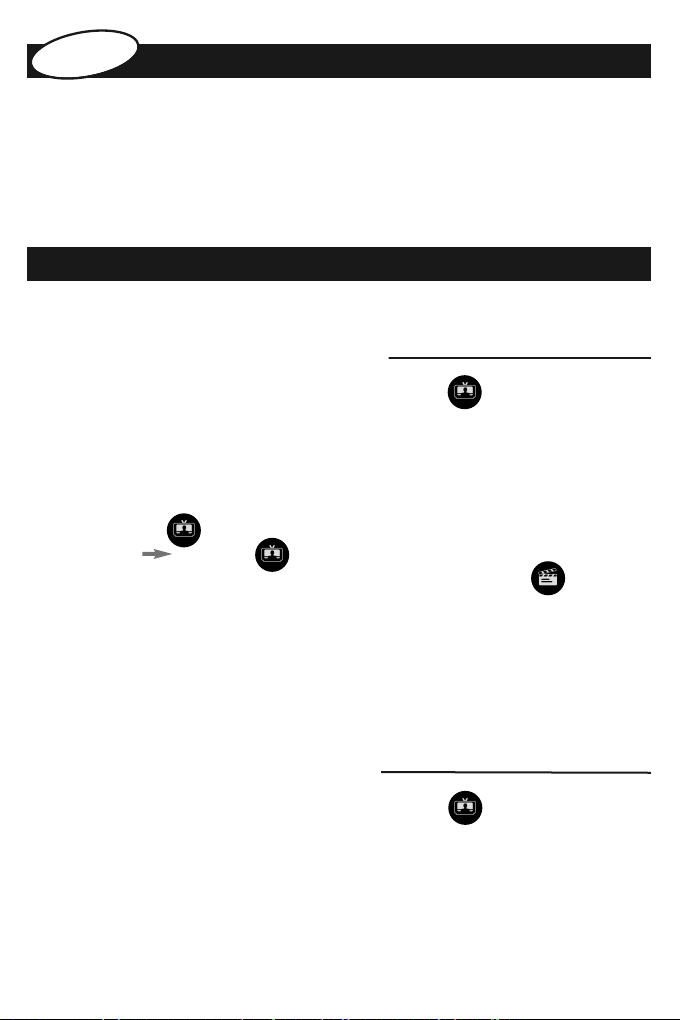
R
. Conectaţi cablurile HDMI ale dispozitivelor sursă (de exemplu, STB HD, player DVD, etc.) la
1
2. Conectaţi cablul HDMI al televizorului (de exemplu, un televizor HD) la portul de ieşire al ONE
. Conectaţi adaptorul electric şi cuplaţi-l la reţeaua de alimentare cu energie electrică.
3
Acum, ONE FOR ALL Smart HDMI Switch este PREGĂTIT pentru utilizare.
porturile de intrare corespunzătoare ale ONE FOR ALL Smart HDMI Switch.
OR ALL Smart HDMI Switch.
F
Instalarea
ă
n
â
m
o
Modul de utilizare
ONE FOR ALL Smart HDMI Switch utilizează tehnologia inteligentă de comutare care selectează automat
sursa corectă şi funcţionează cu orice dispozitiv certificat HDMI.
Comutarea automată între intrări
(de exemplu, selectarea receptorului TV digital care este conectat la )
1. Asiguraţi-vă că dispozitivul conectat la ieşire (de exemplu, televizorul HD) este pornit.
2. Asiguraţi-vă că dispozitivele conectate la intrări (de exemplu, STB HD, player DVD, etc.)
sunt oprite (în standby).
3. Porniţi dispozitivul pe care doriţi să îl selectaţi (de exemplu, receptorul TV digital care este
conectat la ) şi ONE FOR ALL Smart HDMI Switch va selecta automat portul de intrare
corect de exemplu, .
• Dacă doriţi să utilizaţi o sursă diferită (de exemplu, playerul DVD care este conectat la ), întrerupeţi
alimentarea dispozitivului anterior (de exemplu, receptorul TV digital) şi porniţi alimentarea dispozitivului
corespunzător pe care doriţi să-l utilizaţi (de exemplu, playerul DVD).
* De asemenea, orice dispozitiv compatibil CEC (de exemplu, STB HD, player DVD, etc.) poate activa
*
automat ONE FOR ALL Smart HDMI Switch.
Comutarea manuală între intrări
(de exemplu, selectarea receptorului TV digital care este conectat la )
1. Asiguraţi-vă că dispozitivul conectat la ieşire (de exemplu, televizorul HD) este pornit.
2. Apăsaţi în mod repetat tasta „(ON/OFF)/INPUT Select” ((PORNIT/OPRIT)/Selectare intrare) până
• Dacă prin portul selectat nu se recepţionează semnal video, ONE FOR ALL Smart HDMI Switch va reveni
la modul de funcţionare automată.
40
la selectarea portului de intrare dorit.
Page 37

Remedierea problemelor
Informaţii generale
• Utilizaţi numai dispozitive certificate HDMI care au fost testate de Centre de testare autorizate.
Utilizaţi numai cabluri HDMI certificate care acceptă viteza de transmisie solicitată. Sunt recomandate cablurile HDMI de mare viteză.
•
Imagine/sunet de slabă calitate sau lipsă
• Asiguraţi-vă că adaptorul electric al ONE FOR ALL Smart HDMI Switch este conectat în mod corect şi că LED-ul indicator pentru
alimentare este aprins.
Asiguraţi-vă de conectarea corectă a cablurilor HDMI.
•
• Asiguraţi-vă că sursele şi afişajul acceptă rezoluţiile corespunzătoare.
Asiguraţi-vă că afişajul şi sursele HDMI sunt compatibile cu HDCP (Protecţia conţinutului digital de bandă largă).
•
În cazul în care conţinutul 3D nu este afişat, asiguraţi-vă că afişajul şi sursa 3D sunt perfect compatibile cu acelaşi format 3D.
•
• Conectaţi dispozitivele sursă direct la dispozitivele de afişare (de exemplu, un televizor HD), fără ONE FOR ALL Smart HDMI Switch.
cest lucru vă permite să determinaţi care dintre dispozitive provoacă problema.
A
omutarea automată nu funcţionează
C
ONE FOR ALL Smart HDMI Switch utilizează metode diferite pentru a detecta necesitatea de comutare automată. Metoda utilizată
•
depinde de dispozitivul sursă. Cea mai sigură metodă de a determina efectuarea automată a comutării de către ONE FOR ALL Smart
DMI Switch este să vă asiguraţi că toate dispozitivele sursă sunt oprite. Apoi, porniţi dispozitivul sursă dorit şi asiguraţi-vă că acesta
H
afişează imagini. ONE FOR ALL Smart HDMI Switch va selecta automat acest dispozitiv sursă.
Dacă dispozitivul dvs. este compatibil HDMI-CEC, asiguraţi-vă că este pornit. Vă rugăm să consultaţi manualele de utilizare ale
•
dispozitivelor pentru instrucţiuni în acest sens.
NOTĂ: funcţia HDMI-CEC este cunoscută mai bine sub alte denumiri în funcţie de marcă, de exemplu, Anynet (Samsung), SimpLink (LG),
Easylink (Philips), BRAVIA Theatre Sync (Sony), VIERA Link (Panasonic) etc.
• Încercaţi să selectaţi manual dispozitivul sursă dorit, utilizând butonul Input (Intrare). Dacă acesta funcţionează corect, opriţi
dispozitivul sursă, aşteptaţi câteva secunde şi porniţi-l din nou pentru a afla dacă dispozitivul sursă a fost selectat automat de această
dată.
CE DECLARAŢIA DE CONFORMITATE
Noi, Universal Electronics Inc, 6101 unitate Gateway, Cypress, CA 90630, Statele Unite ale Americii, şi filialele sale
Universal Electronics BV, Institutenweg 21, 7521 PH Enschede, Netherlands, ONE FOR ALL GmbH, Fabrikstraβe 3, 48599 Gronau,
Germany, ONE FOR ALL UK Ltd, Institutenweg 21, 7521 PH Enschede, Netherlands, ONE FOR ALL IBERIA S.L., Gran Via, Carlos III, no 84, 3a
planta, Barcelona, Spain, ONE FOR ALL ARGENTINA S.R.L., AV. Las Heras 2126, 5th Floor (Suite “C”) ZC 1111, Recoleta, Buenos Aires,
Argentina, Universal Electronics Italia S.r.l., Via Cerva, 18, 20122 Milano, Italia
Declarăm pe proprie răspundere exclusivă că ONE FOR ALL Smart HDMI Switch (SV 1620) la care se referă această declaraţie este în
conformitate cu:
Council Directive 2004/108/EC (EMC Directive)
EN 55022:2006+A1:2007: Class B
IEC61000-3-2:2005+A1:2008+A2:2009
IEC61000-3-3:2008
EN 55024:1998+A1:2001+A2:2003
IEC61000-4-2:2008
IEC61000-4-3:2006+A1:2007
IEC61000-4-4:2004
IEC61000-4-5:2005
IEC61000-4-6:2008
IEC61000-4-8:1993+A1:2000
IEC61000-4-11:2004
Council Directive 2006/95/EC (Low Voltage Directive)
EN 60950-1:2006+A11:2009 + A1:2010
Enschede, 6th of January 2012
Paul J. Bennett
As Managing Director Europe, Executive Vice President International
41
Page 38

H
. Priključite HDMI kabele svojih izvornih uređaja (npr. HD STB, DVD uređaji itd.) na
1
2. Priključite HDMI svojeg televizora (npr. HD televizora) na izlazni priključak uređaja
. Priključite adapter za napajanje u uređaj i u izvor napajanja.
3
Vaš ONE FOR ALL Smart HDMI Switch sada je SPREMAN za korištenje.
odgovarajuće INPUT priključke uređaja ONE FOR ALL Smart HDMI Switch.
NE FOR ALL Smart HDMI Switch.
O
Instalacija
i
k
s
t
a
v
r
Upotreba
ONE FOR ALL Smart HDMI Switch koristi inteligentnu tehnologiju prebacivanja koja automatski odabire
odgovarajući izvor signala, a radi sa svakim certificiranim HDMI uređajem.
AUTOMATSKO prebacivanje ulaznog signala
(npr. kako odabrati digitalni televizijski prijemnik priključen na ulaz )
1. Uređaj povezan s OUTPUT priključkom (npr. HD televizor) mora biti uključen.
2. Uređaji povezani s INTPUT priključcima (npr. HD satelitski prijemnik, DVD uređaj itd.)
moraju biti isključeni (u stanju pripravnosti).
3. Uključite uređaj koji želite odabrati (npr. digitalni televizijski prijemnik priključen na ulaz )
i ONE FOR ALL Smart HDMI Switch će automatski odabrati odgovarajući INPUT priključak
npr. .
• Želite li koristiti drugi izvor signala (npr. DVD uređaj priključen na ulaz ), isključite prethodni uređaj
(npr. digitalni televizijski prijemnik) i uključite onaj uređaj koji želite koristiti (npr. DVD uređaj).
* Također, svaki uređaj koji podržava CEC (npr. HD satelitski prijemnik, DVD uređaj itd.) može automatski
*
uključiti ONE FOR ALL Smart HDMI Switch.
RUČNO prebacivanje ulaznog signala
(npr. kako odabrati digitalni televizijski prijemnik priključen na ulaz )
1. Uređaj povezan s OUTPUT priključkom (npr. HD televizor) mora biti uključen.
2. Uzastopno pritišćite tipku "(ON/OFF)/INPUT Select" (Uključivanje/isključivanje / Odabir
• Ako na odabranom priključku nema videosignala, ONE FOR ALL Smart HDMI Switch vraća se u
automatski način rada.
42
izvornog uređaja), sve dok ne odaberete željeni INPUT priključak.
Page 39

Početak korištenja
Općenito
• Koristite samo certificirane HDMI uređaje testirane u ovlaštenim centrima za testiranje.
Koristite samo certificirane HDMI kabele koji podržavaju potrebnu brzinu prijenosa. Preporučuje se korištenje HDMI kabela velike
•
brzine.
Slaba kvaliteta ili nepostojanje slike/zvuka
• Provjerite je li adapter uređaja ONE FOR ALL Smart HDMI Switch pravilno priključen te je li uključen LED indikator napajanja.
Provjerite jesu li HDMI kabeli pravilno priključeni.
•
• Provjerite podržavaju li vaši izvorni uređaji i uređaj za prikaz potrebne rezolucije.
Provjerite podržavaju li izvorni HDMI uređaji i uređaj za prikaz standard HDCP (zaštita digitalnog sadržaja velike pojasne širine).
•
Ako se 3D sadržaj ne prikazuje, provjerite podržavaju li izvorni 3D uređaj i uređaj za prikaz isti 3D format.
•
• Izravno povežite izvorne uređaje s uređajem za prikaz (npr. HD televizor), bez korištenja uređaja ONE FOR ALL Smart HDMI Switch.
a taj način možete utvrditi koji uređaj uzrokuje problem.
N
utomatsko prebacivanje ne radi
A
ONE FOR ALL Smart HDMI Switch koristi različite metode za utvrđivanje je li potrebno automatsko prebacivanje. Metoda koju će
•
koristiti ovisi o izvornom uređaju. Najlakše ćete osigurati da ONE FOR ALL Smart HDMI Switch koristi automatsko prebacivanje tako da
sključite sve izvorne uređaje. Zatim uključite željeni izvorni uređaj i pokrenite reprodukciju sadržaja na njemu. ONE FOR ALL Smart
i
HDMI Switch će automatski odabrati taj izvorni uređaj.
Ako vaš uređaj podržava HDMI-CEC, provjerite je li ta značajka omogućena. Upute o tome potražite u priručniku za korištenje uređaja.
•
NAPOMENA: značajka HDMI-CEC bolje je poznata pod nazivima tržišnih marki pod kojima se koristi, kao što su Anynet+ (Samsung),
SimpLink (LG), Easylink (Philips), BRAVIA Theatre Sync (Sony), VIERA Link (Panasonic) itd.
• Pokušajte ručno odabrati željeni izvorni uređaj pomoću gumba Input (Ulaz). Ako taj način funkcionira, isključite izvorni uređaj,
pričekajte nekoliko sekundi i zatim ga ponovo uključite te provjerite je li izvorni uređaj sada odabran automatski.
CE IZJAVA O SUKLADNOSTI
Mi, Universal Electronics Inc, 6101 Gateway Drive, čempres, CA 90630, USA, i njene podružnice
Universal Electronics BV, Institutenweg 21, 7521 PH Enschede, Netherlands, ONE FOR ALL GmbH, Fabrikstraβe 3, 48599 Gronau,
Germany, ONE FOR ALL UK Ltd, Institutenweg 21, 7521 PH Enschede, Netherlands, ONE FOR ALL IBERIA S.L., Gran Via, Carlos III, no 84, 3a
planta, Barcelona, Spain, ONE FOR ALL ARGENTINA S.R.L., AV. Las Heras 2126, 5th Floor (Suite “C”) ZC 1111, Recoleta, Buenos Aires,
Argentina, Universal Electronics Italia S.r.l., Via Cerva, 18, 20122 Milano, Italia
Izjavljujemo pod isključivo vlastitom odgovornoąću da ONE FOR ALL Smart HDMI Switch (SV 1620) na koje se ova izjava odnosi je u
skladu s:
Council Directive 2004/108/EC (EMC Directive)
EN 55022:2006+A1:2007: Class B
IEC61000-3-2:2005+A1:2008+A2:2009
IEC61000-3-3:2008
EN 55024:1998+A1:2001+A2:2003
IEC61000-4-2:2008
IEC61000-4-3:2006+A1:2007
IEC61000-4-4:2004
IEC61000-4-5:2005
IEC61000-4-6:2008
IEC61000-4-8:1993+A1:2000
IEC61000-4-11:2004
Council Directive 2006/95/EC (Low Voltage Directive)
EN 60950-1:2006+A11:2009 + A1:2010
Enschede, 6th of January 2012
Paul J. Bennett
As Managing Director Europe, Executive Vice President International
43
Page 40

S
. Pripojte káble HDMI vašich zdrojových zariadení (napr. HD STB, prehrávač diskov DVD atď.) k
1
2. Pripojte kábel HDMI z televízora (napr. HD televízora) do výstupného portu prepínača ONE
. Pripojte napájací adaptér a zapojte ho do elektrickej siete.
3
Prepínač ONE FOR ALL Smart HDMI Switch je teraz pripravený na použitie.
príslušným vstupným portom (INPUT) prepínača ONE FOR ALL Smart HDMI Switch.
OR ALL Smart HDMI Switch.
F
Inštalácia
ý
k
ns
love
Pokyny k používaniu
Prepínač ONE FOR ALL Smart HDMI Switch disponuje inteligentnou technológiou prepínania, ktorá automaticky vyberá ten správny zdroj a funguje s akýmkoľvek certifikovaným zariadením HDMI.
Automatické prepínanie vstupných portov
(napr. ako vybrať digitálny televízny prijímač, ktorý je pripojený k portu )
1. Ubezpečte sa, že zariadenie pripojené k výstupnému portu (OUTPUT) (napr. HD televízor) je
zapnuté.
2. Ubezpečte sa, že zariadenia pripojené k vstupným portom (INTPUT) (napr. HD STB, prehrávač
diskov DVD atď.) sú vypnuté (v pohotovostnom režime).
3. Zapnite zariadenie, ktoré chcete vybrať (napr. digitálny televízny prijímač, ktorý je pripojený k
portu ) a prepínač ONE FOR ALL Smart HDMI Switch automaticky vyberie správny
vstupný port (INPUT) napr. .
• Ak chcete použiť iný zdroj (napr. prehrávač diskov DVD pripojený k portu ), vypnite pôvodné
zariadenie (napr. digitálny televízny vysielač) a zapnite príslušné zariadenie, ktoré chcete používať
(napr. prehrávač diskov DVD).
* Akékoľvek zariadenie s podporou CEC (napr. HD STB, prehrávač diskov DVD atď.) môže takisto
*
automaticky zapnúť prepínač ONE FOR ALL Smart HDMI Switch.
Ručné prepínanie vstupných portov
(napr. ako vybrať digitálny televízny prijímač, ktorý je pripojený k portu )
1. Ubezpečte sa, že zariadenie pripojené k výstupnému portu (OUTPUT) (napr. HD televízor) je
2. Opakovane stláčajte tlačidlo „(ON/OFF)/INPUT Select“, kým nevyberiete požadovaný vstupný
• Ak vybraný port nezaznamená žiadny obrazový signál, prepínač ONE FOR ALL Smart HDMI Switch sa
vráti do automatického prevádzkového režimu.
44
zapnuté.
port (INPUT).
Page 41

Riešenie problémov
Všeobecné informácie
• Používajte iba certifikované zariadenia HDMI testované v autorizovaných testovacích strediskách.
Používajte iba certifikované káble HDMI, ktoré podporujú požadovanú rýchlosť prenosu. Odporúčané sú vysokorýchlostné káble HDMI.
•
Nekvalitný alebo žiadny obraz/zvuk
• Ubezpečte sa, že napájací adaptér prepínača ONE FOR ALL Smart HDMI Switch je správne pripojený a kontrolka LED napájania svieti.
• Ubezpečte sa, že sú káble HDMI správne pripojené.
Ubezpečte sa, že vaše zdroje a displej podporujú požadované rozlíšenia.
•
• Ubezpečte sa, že zdroje HDMI a displej podporujú HDCP (širokopásmovú ochranu digitálneho obsahu proti kopírovaniu).
Ak sa váš 3D obsah nezobrazuje, ubezpečte sa, že váš 3D zdroj a displej plne podporujú rovnaký 3D formát.
•
Pripojte vaše zdrojové zariadenia priamo k zobrazovaciemu zariadeniu (napr. HD televízor) – bez prepínača ONE FOR ALL Smart HDMI
•
Switch. Takto môžete zistiť, ktoré zariadenie spôsobuje problém.
Nefunguje automatické prepínanie
Prepínač ONE FOR ALL Smart HDMI Switch zisťuje potrebu prepínania rôznymi spôsobmi. Ktorý z nich použije, závisí od zdrojového
•
ariadenia. Najbezpečnejším spôsobom, ako zaistiť, že prepínač ONE FOR ALL Smart HDMI Switch bude automaticky prepínať, je
z
vypnúť všetky zdrojové zariadenia. Následne zapnite požadované zdrojové zariadenie a skontrolujte, či sa na ňom zobrazuje obraz.
repínač ONE FOR ALL Smart HDMI Switch automaticky vyberie toto zdrojové zariadenie.
P
• Ak vaše zariadenie podporuje HDMI-CEC, uistite sa, že je táto funkcia aktivovaná. Návod na aktivovanie tejto funkcie nájdete v
oužívateľskej príručke k danému zariadeniu.
p
POZNÁMKA: Medzi značky zariadení podporujúce HDMI-CEC patria napr. Anynet+ (Samsung), SimpLink (LG), Easylink (Philips), BRAVIA
Theatre Sync (Sony), VIERA Link (Panasonic) atď.
• Pomocou tlačidla Input sa pokúste manuálne vybrať požadované zdrojové zariadenie. Ak tento postup funguje, vypnite zdrojové
zariadenie, počkajte niekoľko sekúnd, znova ho zapnite a skontrolujte, či sa teraz zdrojové zariadenie vyberá automaticky.
CE VYHLÁSENIE O ZHODE
My, Universal Electronics Inc, 6101 Brána Drive, Cypress, CA 90630, USA, a jeho dcérske spoločnosti
Universal Electronics BV, Institutenweg 21, 7521 PH Enschede, Netherlands, ONE FOR ALL GmbH, Fabrikstraβe 3, 48599 Gronau,
Germany, ONE FOR ALL UK Ltd, Institutenweg 21, 7521 PH Enschede, Netherlands, ONE FOR ALL IBERIA S.L., Gran Via, Carlos III, no 84, 3a
planta, Barcelona, Spain, ONE FOR ALL ARGENTINA S.R.L., AV. Las Heras 2126, 5th Floor (Suite “C”) ZC 1111, Recoleta, Buenos Aires,
Argentina, Universal Electronics Italia S.r.l., Via Cerva, 18, 20122 Milano, Italia.
Vyhlasujeme na vlastnú zodpovednosť, že ONE FOR ALL Smart HDMI Switch (SV 1620), na ktoré sa toto vyhlásenie týka, je v zhode s:
Council Directive 2004/108/EC (EMC Directive)
EN 55022:2006+A1:2007: Class B
IEC61000-3-2:2005+A1:2008+A2:2009
IEC61000-3-3:2008
EN 55024:1998+A1:2001+A2:2003
IEC61000-4-2:2008
IEC61000-4-3:2006+A1:2007
IEC61000-4-4:2004
IEC61000-4-5:2005
IEC61000-4-6:2008
IEC61000-4-8:1993+A1:2000
IEC61000-4-11:2004
Council Directive 2006/95/EC (Low Voltage Directive)
EN 60950-1:2006+A11:2009 + A1:2010
Enschede, 6th of January 2012
Paul J. Bennett
As Managing Director Europe, Executive Vice President International
45
Page 42

Б
1. Свържете HDMI кабелите на вашите устройства източници (напр. HD STB декодер, DVD
2. Свържете HDMI кабела на вашия телевизор (напр. HD TV) към изходния порт на ONE FOR
. Свържете адаптера за захранването (POWER) и го включете в електрическата мрежа.
3
Сега вашият ONE FOR ALL Smart HDMI Switch е ГОТОВ за използване.
лейър и др.) към съответните входни (INPUT) портове на интелигентния превключвател
п
NE FOR ALL Smart HDMI Switch.
O
ALL Smart HDMI Switch.
Инсталиране
и
к
с
гар
л
ъ
Как да го използвате
ONE FOR ALL Smart HDMI Switch използва интелигентна технология за превключване, която избира
автоматично правилния източник и работи с всякакви сертифицирани HDMI устройства.
Автоматично превключване на входния сигнал
(напр. как да изберете вашия цифров телевизионен приемник, свързан към вход )
1. Уверете се, че устройството, свързано към изхода (OUTPUT) (напр. HDTV телевизор), е
включено (ON).
2. Уверете се, че устройствата, свързани към ВХОДОВЕТЕ (INPUT) (напр. HD STB декодер,
DVD плейър и др.) са изключени (OFF) (в режим на готовност).
3. Включете (ON) устройството, което искате да изберете (напр. вашия цифров телевизионен
приемник, свързан към вход ) и ONE FOR ALL Smart HDMI Switch ще избере
автоматично правилния входен (INPUT) порт напр. .
• Ако искате да използвате друг източник (напр. вашия DVD плейър, свързан към входа ),
изключете (OFF) захранването на предишното устройство (напр. цифровия телевизионен приемник)
и включете (ON) захранването на съответното устройство (напр. вашия DVD плейър).
* Освен това, всяко устройство с интерфейс за управление на потребителска електроника (CEC)
*
(напр. HD STB декодер, DVD плейър и др.) може автоматично да включва ONE FOR ALL Smart HDMI
Switch.
Ръчно превключване на входния сигнал
(напр. как да изберете вашия цифров телевизионен приемник, свързан към вход )
1. Уверете се, че устройството, свързано към изхода (OUTPUT) (напр. HDTV телевизор), е
2. Натискайте последователно бутона за избор на входен сигнал "(ON/OFF)/INPUT Select",
• Ако на избрания порт няма видео сигнал, ONE FOR ALL Smart HDMI Switch ще се превключи
обратно на автоматичен режим на работа.
46
включено (ON).
докато изберете желания входен порт (INPUT).
Page 43

Откриване и отстраняване на неизправности
Общи указания
Използвайте само сертифицирани HDMI устройства, тествани от упълномощени центрове за тестване.
•
• Използвайте само сертифицирани HDMI кабели, които поддържат необходимата скорост на предаване. Препоръчват се
високоскоростни (High Speed) HDMI кабели.
Лоша или липсваща картина / звук
Уверете се, че адаптерът за захранване на ONE FOR ALL Smart HDMI Switch е свързан правилно и LED индикаторът за
•
захранването свети.
• Уверете се, че HDMI кабелите са свързани правилно.
• Уверете се, че вашите устройства източници и дисплеят поддържат нужната разделителна способност.
• Уверете се, че HDMI устройствата и дисплеят поддържат защитата на цифрово съдържание с висока пропускателна способност
DCP (High-Bandwidth Digital Content Protection).
H
• Ако не се възпроизвежда 3D съдържание, уверете се, че вашите 3D устройство източник и дисплей поддържат напълно един и
същ 3D формат.
• Свържете вашите устройства източници директно към възпроизвеждащото устройство (напр. HDTV телевизор) - без ONE FOR
ALL Smart HDMI Switch. Това ви позволява да установите, кое устройство причинява проблема.
Автоматичното превключване не работи
ONE FOR ALL Smart HDMI Switch използва различни методи, за да установи дали трябва да превключва автоматично. Кой метод
•
е се използва, зависи от устройството източник. Най-сигурният начин да се гарантира, че ONE FOR ALL Smart HDMI Switch ще
щ
превключва автоматично, е да се погрижите всички устройства източници да бъдат изключени. С лед това включете желаното
стройство и се уверете, че то възпроизвежда изображение. ONE FOR ALL Smart HDMI Switch ще избере автоматично това
у
устройство източник.
• Ако устройството ви поддържа функцията HDMI-CEC, уверете се, че тя е активирана. Моля, вижте в ръководството за работа с
устройствата за инструкции, как да направите това.
ЗАБЕЛЕЖКА: Устройствата с HDMI-CEC са по-известни със съответните си търговски марки, като напр. Anynet+ (Samsung),
SimpLink (LG), Easylink (Philips), BRAVIA Theatre Sync (Sony), VIERA Link (Panasonic) и т.н.
• Опитайте да изберете ръчно желаното устройство източник, като използвате бутона за избор на вход (Input). Ако то работи
правилно, изключете устройството източник, изчакайте няколко секунди и го включете отново, за да видите дали устройството
източник ще бъде избрано автоматично.
CE ДЕКЛАРАЦИЯ ЗА СЪОТВЕТСТВИЕ
Ние, Universal Electronics Inc, 6101 Gateway дискове, кипарис, CA 90630, САЩ, и неговите дъщерни дружества
Universal Electronics BV, Institutenweg 21, 7521 PH Enschede, Netherlands, ONE FOR ALL GmbH, Fabrikstraβe 3, 48599 Gronau,
Germany, ONE FOR ALL UK Ltd, Institutenweg 21, 7521 PH Enschede, Netherlands, ONE FOR ALL IBERIA S.L., Gran Via, Carlos III, no 84, 3a
planta, Barcelona, Spain, ONE FOR ALL ARGENTINA S.R.L., AV. Las Heras 2126, 5th Floor (Suite “C”) ZC 1111, Recoleta, Buenos Aires,
Argentina, Universal Electronics Italia S.r.l., Via Cerva, 18, 20122 Milano, Italia
Обявен е на своя отговорност, че ONE FOR ALL Smar t HDMI Switch (SV 1620) е в съответствие със съществените изисквания:
Council Directive 2004/108/EC (EMC Directive)
EN 55022:2006+A1:2007: Class B
IEC61000-3-2:2005+A1:2008+A2:2009
IEC61000-3-3:2008
EN 55024:1998+A1:2001+A2:2003
IEC61000-4-2:2008
IEC61000-4-3:2006+A1:2007
IEC61000-4-4:2004
IEC61000-4-5:2005
IEC61000-4-6:2008
IEC61000-4-8:1993+A1:2000
IEC61000-4-11:2004
Council Directive 2006/95/EC (Low Voltage Directive)
EN 60950-1:2006+A11:2009 + A1:2010
Enschede, 6th of January 2012
Paul J. Bennett
As Managing Director Europe, Executive Vice President International
47
Page 44

Please follow the manual instructions carefully. For questions regarding this product please contact:
itte folgen Sie den Instruktionen in der Bedienungsanleitung sorgfältig. Für Fragen setzen Sie sich bitte
B
or favor, siga cuidadosamente las indicaciones del manual de instrucciones. Si tiene alguna duda o pre-
P
Veuillez suivre avec attention les instructions du mode d’emploi.Pour vos questions vous pouvez nous
Si prega di leggere il manuale d’istruzioni con attenzione. Per eventuali domande non esita di contattare:
Volg de instructies van deze handleiding alstublieft zorgvuldig op. Voor vragen kunt u contact opnemen
Favor seguir as instruções do manual com cuidado. Para perguntas favor contatar:
Należy ściśle przestrzegać instrukcji obsługi i/lub odwiedzić naszą witrynę internetową:
Dodržujte pokyny v návodu. Další informace naleznete rovněž na našich webových stránkách:
Gondosan kövesse a kézikönyvben olvasható utasításokat, és/vagy olvassa el a szükséges tudnivalókat
Lütfen kılavuzdaki talimatları dikkatlice takip edin ve/veya web sitemize bakın:
gunta, por favor contacte con nosotros a través de:
English
Deutch
in Verbindung mit:
spañol
E
Français
contacter:
Italiano
Nederlands
met:
Português
Polski
Česky
Magyar
webhelyünkön:
Türkçe
ofahelp@uebv.com
www.oneforall.com
Page 45

Følg instruktionerne i brugsanvisningen omhyggeligt. For spørgsmål kontakt venligst:
ennligst følg instruksjonene nøye. Ved spørsmål vennligst kontakt:
V
ölj instruktionerna noga. Vid frågor vänligen kontakta:
F
Noudata käyttöohjeita huolellisesti. Jos sinulla ota meihin yhteyttä:
¶·Ъ·О·ПТ ·ОФПФ‡ıЛЫВ ЩИ˜ Ф‰ЛБ›В˜ ¯Ъ‹ЫЛ˜ ЪФЫВОЩИО¿.
Пожалуйста, следуйте всем указаниям в инструкции.
Vă rugăm să urmaţi instrucţiunile de folosire cu atentie. Pentru intrebari referitoare la acest produs, vă
Molimo slijedite upute za uporabu pažljivo. Za pitanja u vezi ovog proizvoda molimo kontaktirajte:
Dansk
Norsk
Sverige
Suomi
EППЛУИО¿
Русский
Română
rugăm să contactaţi:
Hrvatski
Prosím, postupujte podľa návodu inštrukcií. Ak máte otázky týkajúce sa tohto produktu, prosím
Моля, следвайте внимателно инструкции за ръчно. За въпроси относно този продукт, моля
Slovensky
kontaktujte:
Български
свържете се с:
ofahelp@uebv.com
www.oneforall.com
Page 46

Záruka UNIVERSAL ELECTRONICS INC./ONE FOR ALL ručí pôvodnému kupujúcemu, že tento vyrobok nebude mať
počas obdobia jedného (1) roka od dátumu jeho prvotnej kúpy žiadne materiálové ani vyrobné chyby, ak sa bude
oužívať normálnym a správnym spôsobom. Ak sa dok áže, že bol tento vyrobok počas jedného (1) roka záručnej
p
ehoty chybny, bezplatne sa opraví alebo sa podľa potreby vymení. Prepravné náklady znáša vlastník; náklady na
l
rátenie vyrobku znáša spoločnosť UNIVERSAL ELEC TRONICS/ONE FOR ALL. Táto záruka sa netyka poškodenia alebo
v
hyb, ktoré spôsobili vyrobky alebo služby, ktoré neposkytla spoločnosť UNIVERSAL ELECTRONICS/ONE FOR ALL, alebo
c
toré vyplynuli z montáže vyrobku nedodržaním montážnych pok ynov. Toto sa tyka aj prípadu, kedy vyrobok
k
menil/opravil niekto iny ako UNIVERSAL ELECTRONICS/ONE FOR ALL, alebo ak chyba vznikla v dôsledku poruchy,
z
esprávneho používania, zneužitia, opomenutia, zlej manipulácie, nesprávnej aplik ácie, nesprávnej inštalácie,
n
esprávnej údržby, prepracovania, zmien, požiaru, zaplavenia, úderu blesku, prírodnych katastrof, nesprávneho
n
oužitia alebo žiadnej starostlivosti. Uvedomte si prosím, že na to, aby sme si overili oprávnenosť pre servisny zásah,
p
tory požadujete počas záručnej lehoty, potrebujeme váš doklad o kúpe. Ak ste si tento vyrobok kúpili na účely, ktoré
k
a netykajú vášho podnikania, obchodu alebo povolania, uvedomte si prosím, že na základe svojej miestnej legislatívy,
s
torá sa tyka predaja spotrebného tovaru, môžete mať určité zákonné práva. Táto záruka nemá na tieto práva žiaden
k
plyv.
v
аранция UNIVERSAL ELECTRONICS / ONE FOR ALL гарантира на първоначалния купувач, че този продукт няма да
Г
ма дефекти на материалите и изработката при нор-мална и правилна употреба за период от една (1) година от
и
атата на първоначалното закупуване. Този продукт ще да бъде поправен или, при необходимост заменен
д
езплатно, ако се докаже,че е дефектен в рамките на гаранционния период от една (1) година. Транспортните
б
азходи са за сметка на собственика; разходите за връщането на продукта са за сметка на UNIVERSAL
р
LECTRONICS / ONE FOR ALL. Тази гаранция не покрива щети и ли повреди, причинени от продукти или услуги,
E
които не се предлагат от UNIVERSAL ELECTRONICS / ONE FOR ALL, или такива вследствие на монтиране, което не
е извършено според инструкциите на ръковод ството. Това важи и в случаи, когато продукт ът е
модифициран/поправен с намесата на други страни, различни от UNIVERSAL ELECTRONICS / ONE FOR ALL или
ако повредата е в резултат на злополука, неправилна употреба, злоупотреба, небрежност, неправилна
експлоатация, неправилно приложение, неправилна инсталация, неподходяща под дръжка, нанасяне на
промени и модификации, при излагане на огън, вода, мълния, природни бедствия, или при невнимание. За да
получите сервизно обслужване по време на гаранционния период, моля, отбележете, че ще ни е необходим
оригиналният касов бон за покупка, с който да се установи дали отгова ряте на критериите за допустимост за
обслужване. Ако сте закупили този продукт за цели, които не са свързани с вашата дейност, бизнес или
професия, моля, не за бравяйте, че вероятно имате законови права, определени от вашето национално
законодателство в областта на продажбите на потребителски с токи. Нас тоящата гаранция не засяга тези права.
Slovenčina
ългарски
Б
Page 47

UNIVERSAL ELECTRONICS / ONE FOR ALL myöntää tuotteen alkuperäiselle ostajalle materiaali- ja valmistusvikoja koskevan takuun yhdeksi (1) vuodeksi alkuperäisestä ostopäivästä, edellyttäen että tuotetta käytetään oikein ja normaalilla
avalla. Tuote korjataan tai vaihdetaan tar vittaessa toiseen maksutta, jos siinä ilmenee vika yhden (1) vuoden takuuajan
t
uluessa. Omistaja maksaa tuotteen lähettämisen takuuhuoltoon. UNIVERSAL ELECTRONICS / ONE FOR ALL vastaa tu-
k
tteen palautuskuluista. Takuu ei kata vahinkoja tai vikoja, jos niitä aiheuttaneet tuotteet tai palvelut on toimittanut
o
oku muu kuin UNIVERSAL ELECTRONICS / ONE FOR ALL tai jos vahingot tai viat johtuvat siitä, että tuotetta ei ole asen-
j
ettu ohjeiden mukaisesti. Takuu ei myöskään päde, jos joku muu kuin UNIVERSAL ELECTRONICS / ONE FOR ALL on
n
uuttanut tai korjannut tuotetta tai jos vika on seurausta onnettomuudesta, väärinkäytöstä, epäasianmukaisesta käy-
m
östä, laiminlyönnistä, kovakouraisesta käsittelystä, käytöstä väärään tarkoitukseen, virheellisestä asennuksesta, virheel-
t
isestä kunnossapidosta, muutosten tekemisestä tuotteeseen, tulesta, vedestä, salamasta, luonnonmullistuksista,
l
äyttövirheestä tai huolimattomuudesta. Takuupalveluiden saaminen takuuaikana edellyttää alkuperäisen ostokuitin
k
sittämistä, jotta oikeus palveluun voidaan todeta. Jos olet hankkinut tämän tuotteen tarkoitukseen, joka ei liity kaup-
e
aan, liiketoimintaan tai ammattiin, sinulla saattaa olla oikeuksia, jotka perustuvat oman maasi kansalliseen kuluttaja-
p
uotteita koskevaan lainsäädäntöön. Tämä takuu ei koske näitä oikeuksia.
t
NIVERSAL ELECTRONICS INC./ONE FOR ALL ÂÁÁ˘¿Ù·È ÛÙÔÓ ·Ú¯ÈÎfi ·ÁÔÚ·ÛÙ‹ fiÙÈ ·˘Ùfi ÙÔ ÚÔ˚fiÓ ‰ÂÓ ÚfiÎÂÈÙ·È Ó· ·ÚÔ˘ÛÈ¿ÛÂÈ
U
ЪФ‚П‹М·Щ· ЫВ Ы¯¤ЫЛ МВ Щ· ˘ПИО¿ О·И ЩЛУ О·Щ·ЫОВ˘‹ ЩФ˘ О¿Щˆ ·fi К˘ЫИФПФБИО¤˜ Ы˘Уı‹ОВ˜ ¯Ъ‹ЫЛ˜ БИ· ЩЛУ ¯ЪФУИО‹ ВЪ›Ф‰Ф ВУfi˜ (1)
ЩФ˘˜ ·fi ЩЛУ ·Ъ¯ИО‹ ЛМВЪФМЛУ›· ·БФЪ¿˜. Ф ЪФ˚fiУ ı· ВИЫОВ˘·ЫЩВ› О·И ·У ¯ЪВИ·ЫЩВ› ı· ·УЩИО·Щ·ЫЩ·ıВ› ¯ˆЪ›˜ ¯Ъ¤ˆЫЛ ·У ·Ф‰ВИ¯ЩВ› fiЩИ
¤
›У·И ВП·ЩЩˆМ·ЩИОfi М¤Ы· ЫЩЛ ‰И¿ЪОВИ· ВББ‡ЛЫЛ˜ ЩФ˘ ВУfi˜ (1) ¤ЩФ˘˜. · МВЩ·КФЪИО¿ ¤НФ‰· ı· ‚·Ъ‡УФ˘У ЩФУ О¿ЩФ¯Ф. · ¤НФ‰· ВИЫЩЪФК‹˜
Â
·Ъ‡УФ˘У ЩЛ UNIVERSAL ELECTRONICS/ONE FOR ALL. ВББ‡ЛЫЛ ‰ВУ О·П‡ЩВИ ˙ЛМИ¿ ‹ МЛ ПВИЩФ˘ЪБ›· Ф˘ ЪФО·ПВ›Щ·И ·fi ЪФ˚fiУЩ· ‹
‚
ËÚÂۛ˜ Ô˘ ‰ÂÓ ÚÔ¤Ú¯ÔÓÙ·È ·fi ÙË UNIVERSAL ELECTRONICS/ONE FOR ALL, ‹ Ô˘ ÚÔ·ÙÔ˘Ó ·fi ÌË Î·Ï‹ ÙÔÔı¤ÙËÛË ÙÔ˘
˘
ЪФ˚fiУЩФ˜ Ы‡МКˆУ· МВ ЩИ˜ Ф‰ЛБ›В˜ ¯Ъ‹ЫВˆ˜. ∞˘Щfi ИЫ¯‡ВИ В›ЫЛ˜ О·И ЫЩИ˜ ВЪИЩТЫВИ˜ fiФ˘ ЩФ ЪФ˚fiУ ¤¯ВИ МВЩ·ФИЛıВ›/ ВИЫОВ˘·ЫЩВ›
·fi ¿ППФ˘˜ О·И fi¯И ·fi ЩЛ UNIVERSAL ELECTRONICS/ONE FOR ALL ‹ ·У ЩФ П¿ıФ˜ ФКВ›ПВЩ·И ЫВ ·Щ‡¯ЛМ·, О·О‹ МВЩ·¯В›ЪИЫЛ, ·М¤ПВИ·,
О·О‹ ВК·ЪМФБ‹, О·О‹ ВБО·Щ¿ЫЩ·ЫЛ, О·О‹ ‰И·Щ‹ЪЛЫЛ, МВЩ·ЩЪФ‹, ЩЪФФФ›ЛЫЛ, КˆЩИ¿, УВЪfi, К˘ЫИО¤˜ О·Щ·ЫЩЪФК¤˜, О·О‹ ¯Ъ‹ЫЛ ‹
·ЪФЫВН›·.. °И· У· ·ФОЩ‹ЫВЩВ ВББ‡ЛЫЛ service БИ· ЩЛ ‰И¿ЪОВИ· ЩЛ˜ ВЪИfi‰Ф˘ ВББ‡ЛЫЛ˜, ·Ъ·О·ПТ ¤¯ВЩВ ˘’ fi„ИУ Ы·˜ fiЩИ ¯ЪВИ¿˙ВЩ·И У·
¤¯ВЩВ ЩЛУ ·fi‰ВИНЛ ·БФЪ¿˜ БИ· У· ¤¯ВЩВ ‰ИО·›ˆМ· service. ∞У ¤¯ВЩВ ·БФЪ¿ЫВИ ·˘Щfi ЩФ ЪФ˚fiУ БИ· ПfiБФ˘˜ Ф˘ ‰ВУ Ы˘У¿‰Ф˘У МВ ЩЛУ
ВМФЪИО‹ Ы·˜ ‰Ъ·ЫЩЛЪИfiЩЛЩ · ‹ ВИ‰ИОfiЩЛЩ·, ·Ъ·О·ПТ У· ı˘М¿ЫЩВ fiЩИ МФЪВ› У· ¤¯ВЩВ УФМИО¿ ‰ИО·ИТМ·Щ· ‚¿ЫВИ ЩЛ˜ УФМФıВЫ›·˜ Ф˘
ИЫ¯‡ВИ ЫЩЛ ¯ТЪ· Ы·˜ БИ· ЩЛУ ТПЛЫЛ О·Щ·У·ПˆЩИОТУ ·Б·ıТУ. ВББ‡ЛЫЛ ·˘Щ‹ ‰ВУ ВЛЪВ¿˙ВИ ·˘Щ¿ Щ· ‰ИО·ИТМ·Щ·.
"UNIVERSAL ELECTRONICS INC." /ONE FOR ALL на изделие "УНИВЕРСАЛЬНЫЙ" гарантирует первому покупателю,
что этот продукт не будет содержать дефектов в материалах и отделке при обычном и правильном использовании в течение 1 (одного) года с даты начальной покупки. Этот продукт будет бесплатно заменен, если он окажется неисправным в течение 1 (одного) года гарантийного срока. Эта гарантия не распространяется на
картонные коробки, футляры для переноски, элементы питания, сломанные или поврежденные корпуса или
любое другое изделие, используемое в связи изделием. Любое дополнительное обязательство, отличное от указанного выше, исключается. Обратите внимание на то, что нам необходима квитанция о покупке с тем, чтобы мы
могли решать вопрос о возможности обслуживания. В том случае, если Вы приобрели данный продукт с намерениями, связанными с Вашим бизнесом, профессиональными потребностями или для продажи, пожалуйста, примите к сведению, что необходимо иметь специальное разрешение от государственных органов на продажу
конечному покупателю. Данная гарантия не является соответствующим разрешением.
UNIVERSAL ELECTRONICS / ONE FOR ALL garantează cumpărătorului iniţial că acest produs nu va prezenta defecte de
fabricare şi ale materialelor în condiţiile unei utilizări normale şi corecte pe o perioadă de un (1) an de la data
achiziţionării iniţiale. Acest produs va fi reparat sau, dacă este necesar, înlocuit gratuit dacă se dovedeşte a fi defect în
perioada de garanţie de un (1) an. Costurile de expediere vor fi suportate de proprietar; costurile returnării produsului
vor fi suportate de UNIVERSAL ELEC TRONICS / ONE FOR ALL. Această garanţie nu acoperă deteriorările sau defectările
cauzate de produse sau servicii care nu sunt furnizate de UNIVERSAL ELECTRONICS / ONE FOR ALL, sau care rezultă în
urma montării produsului fără a respecta instrucţiunile din manual. Această prevedere se aplică şi atunci când
produsul a fost modificat / reparat de către alte entităţi în afară de UNIVERSAL ELECTRONICS / ONE FOR ALL sau dacă
defecţiunea este rezultatul accidentelor, utilizării incorecte, abuzului, neglijenţei, manipulării incorecte, instalării
defectuoase, întreţinerii neadecvate, modificării, incendiilor, contactului cu apa, descărcărilor elec trice, dezastrelor
naturale, utilizării greşite sau a neatenţiei. Pentru a beneficia de service pe durata garanţiei, vă rugăm să reţineţi că
avem nevoie de chitanţa primită în momentul
achiziţiei iniţiale pentru a putea stabili eligibilitatea dvs. pentru service. Dacă aţi cumpărat acest produs într-un scop ce
nu are legătură cu ocupaţia, afacerea sau profesia dvs., vă rugăm să reţineţi că este posibil să aveţi drepturi legale în
baza legislaţiei dvs. naţionale ce guvernează vânzarea bunurilor de consum. Această garanţie nu afectează
respectivele drepturi.
Jamstvo UNIVERSAL ELECTRONICS / ONE FOR ALL jamči kupcu da ovaj proizvod nema oštećenja u materijalima i izradi
tijekom normalne i pravilne uporabe u razdoblju od (1) godine od datuma kupnje. Proizvod će se popraviti ili ako je
nužno besplatno zamijeniti ako se dok aže da je neispravan unutar jedne (1) godine jamstvenog razdoblja. Troškove
otpreme snosi vlasnik; troškove povrata proizvoda snosi UNIVERSAL ELECTRONICS / ONE FOR ALL. Ovo jamstvo ne
pokriva štetu ili neispravnosti uzrokovane proizvodima ili uslugama koje nije isporučio UNIVERSAL ELECTRONICS /
ONE FOR ALL, ili koji proizilaze uslijed ne pridržavanja korisničkih uputa za ugradnju proizvoda. Ovo se također
primijenjuje u slučaju kada je proizvod izmijenio / popravio netko drugi a ne UNIVERSAL ELEC TRONICS / ONE FOR ALL
ili ako je neispravnost posljedica nesreće, nepravilne uporabe, zlouporabe, nemara, pogrešne primjene, greške u
instalaciji, nepravilnog održavanja, rekonstruiranja, preinaka, požara, vode, groma, prirodnih nepogoda, pogrešne
uporabe ili nepažnje. Da biste ostvarili pravo na servis za vrijeme jamstvenog razdoblja, molimo imajte na umu da
trebamo originalnu potvrdu o kupnji k ako bi utvrdili vašu podobnost za servis. Ako ste kupili ovaj proizvod u svrhu
koja se ne tiče vaše djelatnosti, posla ili zanimanja, molimo sjetite se da imate zakonska prava pod vašom
nacionalnom legislativom koja upravlja prodajom potrošačke robe. Ovo jamstvo ne utječe na ta prava.
Suomi
λληνική
Ε
Русский
Română
Hrvatski
Page 48

A UNIVERSAL ELECTRONICS/ONE FOR ALL garantálja az eredeti vásárló számára, hogy a jelen termék normál és megfelelő használat
esetén az eredeti vásárlás napjától számított egy (1) évig anyag- és gyártási hibáktól mentes lesz. Ha a termék az egy (1) éves garan-
iaidő alatt hibásnak bizonyul, javítása, illetve szukség esetén a cseréje ingyenes lesz. A terméket a tulajdonosa saját költségén kuldi
c
l javításra. A termék visszakuldésének költségei a UNIVERSAL ELECTRONICS/ONE FOR ALL céget terhelik. A jelen garancia a nem a
e
NIVERSAL ELECTRONICS/ONE FOR ALL által szállított termékek vagy szolgáltatások okozta sérulésekre és hibákra, valamint a termé-
U
nek nem a kézikönyv útmutatása alapján történő beszereléséből fakadó séruléseire és hibáira nem terjed ki. Nem érvényes továbbá
k
garancia abban az esetben sem, ha a termék módosítása/javítása nem a UNIVERSAL ELECTRONICS/ONE FOR ALL által történt, vagy
a
a a hiba baleset, helytelen vagy rendeltetésellenes használat, hanyagság, rossz bánásmód, helytelen alkalmazás, hibás telepítés,
h
em megfelelő karbantartás, átalakítás, módosítás, tűz, víz, villám, természeti csapások, hibás használat vagy gondatlanság követ-
n
ezménye. Ha a garanciaidő alatt garanciális szolgáltatást szeretne igénybe venni, ne feledje, hogy a jogosultság megállapításához
k
zukségunk lesz az eredeti vásárlási bizonylatra. Ha Ön a terméket kereskedelmi tevékenységéhez, vállalkozásához vagy szakmájá-
s
oz nem kapcsolódó célra vásárolta, akkor az országában hatályos, fogyasztási cikkek értékesítését szabályozó törvények jogokat
h
iztosíthatnak Önnek. A jelen garancia nem érinti ezeket a jogokat.
b
NIVERSAL ELECTRONICS / ONE FOR ALL, urunu ilk satın alan kişiye, bu urunun, satın alma tarihinden itibaren bir (1) yıllık sure
U
çinde normal ve doğru kullanımda malzeme ve işçilik hataları içermeyeceğini garanti etmektedir. Bir (1) yıllık garanti suresi
i
çinde arızalı olduğu tespit edildiğinde bu urun onarılacak ya da gerekiyorsa değiştirilecektir. Ürunun gönderilmesi masrafı,
i
runun sahibine, geri gönderilmesi masrafı da UNIVERSAL ELECTRONICS / ONE FOR ALL'a aittir. Bu garanti UNIVERSAL ELECTRO-
u
ICS / ONE FOR ALL tarafından sağlanmayan urunler ya da hizmetlerin neden olduğu ya da urunun, kılavuzdaki talimatlara
N
ygun olarak monte edilmemesinden kaynaklanan hasarları ya da arızaları kapsamamaktadır. Bu kapsam dışı durumu, aynı za-
u
anda urun, UNIVERSAL ELECTRONICS / ONE FOR ALL dışındaki kişilerce değiştirildiğinde / onarıldığında ya da arıza, bir kaza,
m
anlış kullanım, kötu kullanım, ihmal, yanlış taşıma, yanlış uygulama, hatalı montaj, uygun olmayan bakım, değişiklik, urun uze-
y
rinde oynama, yangın, su, yıldırım çarpması, doğal afetler, hatalı kullanım ya da dikkatsizlikten kaynaklandığında da geçerlidir.
Garanti suresi içinde garanti hizmeti almak için lutfen hizmet almaya hakkınız olduğunu ispatlayacak olan orijinal satın alma belgenize gereksinim duyacağımızı unutmayın. Bu urunu, ticaretiniz, işiniz ya da mesleğinizle ilgili olmayan bir amaç için satın aldıysanız, tuketici mallarının satışıyla ilgili ulusal yasalarınıza bağlı yasal haklara sahip olabilirsiniz. Bu garanti, ilgili haklarınızı
etkilememektedir.
UNIVERSAL ELETRONICS / ONE FOR ALL garanterer hermed over for den oprindelige køber, at dette produkt ikke bør
fremvise materielle eller tekniske fejl ved normal og korrekt brug inden for en periode af et (1) år fra den oprindelige
købsdato. Produktet erstattes u/b, hvis det har vist sig at være defekt inden for garantiperioden på (1) år. Forsendelsesomkostninger er for ejers regning; omkostninger i forbindelse med returforsendelse af produktet betales af UNIVERSAL ELECTRONICS / ONE FOR ALL. Denne garanti dækker ikke beskadigelse eller fejl, der skyldes produkter eller
tjenesteydelser, der ikke er blevet leveret af UNIVERSAL ELECTRONICS / ONE FOR ALL, eller som er resultatet af, at produktet ikke er blevet monteret i henhold til instruktionerne i vejledningen. Dette gælder også, hvis produktet er blevet
ændret / repareret af andre end UNIVERSAL ELECTRONICS / ONE FOR ALL, eller hvis en fejl skyldes uheld, forkert brug,
misbrug, forsømmelse, forkert håndtering, fejlagtig brug, forkert installation, ukorrekt vedligeholdelse, ændring, modifikationer, brand, vand, lyn, naturkatastrofer, forkert brug eller skødesløshed. Hvis. De vil gøre krav på garantien i garantiperioden, skal vi have Deres originale købsnota, så vi kan verificere Deres krav på garanti. Hvis du har købt dette
produkt med et formål der ikke har relation til dit erhverv, forretning eller branche så husk, at du muligvis har legale
rettigheder under din nationale lovgivnings bestemmelser om salg af forbrugervarer. Denne garanti påvirker ikke disse
rettigheder.
UNIVERSAL ELECTRONICS / ONE FOR ALL garanterer dette produktet for materielle og tekniske feil som oppstår ved
normal og riktig bruk for en periode på 1 år fra kjøpsdato. Produktet vil bli erstattet kostnadsfritt hvis det viser seg å
være defekt innen 1 år. Denne garantien gjelder ikke pakning, emballasje, batterier, Fraktutgiftene er for eierens regning; kostnadene for returnering av produktet bæres av UNIVERSAL ELECTRONICS / ONE FOR ALL. Denne garantien
dekker ikke skader eller feil som skyldes produkter eller tjenester som ikke leveres av UNIVERSAL ELECTRONICS / ONE
FOR ALL, eller som skyldes at produktet ikke er montert i henhold til instruksjonene. Dette gjelder også hvis produktet
er modifisert/reparert av andre enn UNIVERSAL ELECTRONICS / ONE FOR ALL eller hvis en feil skyldes uhell, utilbørlig
bruk, misbruk, forsømmelse, feil behandling, gal bruk, feil installasjon, utilbørlig vedlikehold, forandring, modifisering,
brann, vann, lynnedslag, naturkatastrofe, bruk eller skjødesløshet. For å få service under garantitiden, gjør vi oppmerksom på at vi trenger den originale kvitteringen for å kunne fastslå retten til service. Hvis du har kjøpt dette produktet til
formål som ikke har relasjon til ditt erhverv, forretning eller bransje, så husk at du kan ha legale rettigheter etter nasjonale lovgivnings bestemmelser om salg av forbrukervarer. Denne garanti påvirker ikke disse rettigheter.
Magyar
ürkçe
T
Dansk
Norsk
UNIVERSAL ELECTRONICS / ONE FOR ALL lämnar till köparen ett års garanti från inköpsdatum - att denna produkt är felfri avseende material och tillverkning. Om produkten är felaktig under normal användning bytes denna mot en ny utan
kostnad för köparen under garanti-tiden. Kostnaderna för avsändning tillkommer ägaren och returneringskostnaderna
tillkommer UNIVERSAL ELECTRONICS / ONE FOR ALL. Den här garantin täcker inte skador eller fel som orsakats av produkter eller tjänster som inte levereras av UNIVERSAL ELECTRONICS / ONE FOR ALL, eller som orsakas genom att produkten inte monteras enligt bruksanvisningen. Detta gäller även om produkten modifieras/repareras av andra än
UNIVERSAL ELECTRONICS / ONE FOR ALL eller om ett fel uppstår på grund av olycka, missbruk, vanskötsel, felaktig hantering, felaktigt tillämpande, felaktig installation, felaktigt underhåll, ändring, modifikationer, brand, vatten, blixtnedslag, naturkatastrofer, felaktigt användande eller vårdslöshet. För att få rätt till garantiservice under garantiperioden
måste originalkvittot kunna uppvisas. Om du har köpt denna produkt för ett syfte som inte är besläktad till din bransch,
affärsverksamhet eller yrke kom ihåg att du kan ha andra nationella lagar som täcker försäljning av konsumentvaror.
Denna garanti påverkar inte dessa rättigheter.
Sverige
