Page 1
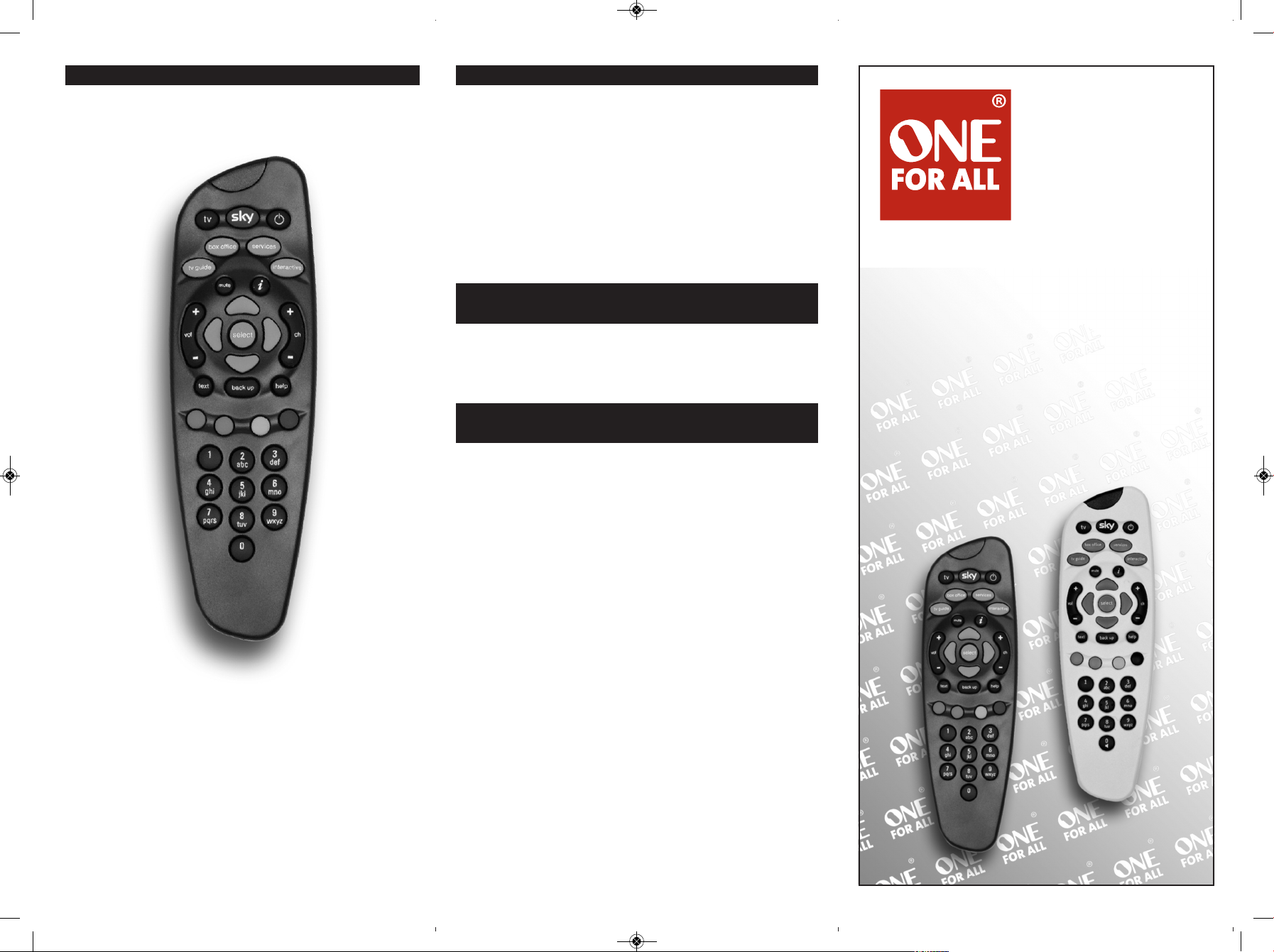
5 6
UNIVERSAL ELECTRONICS / ONE FOR ALL warra nts to the original purchas er that
this pro duct wil l be fr ee from def ects in material s and w orkm anship u nder nor mal
and corr ect use for a period o f o ne (1) year fro m the d ate of orig inal pur chase. T his
produ ct will be repaired or if necessar y r eplaced free of cha rge if it has been pro ven
to b e d efective within the one (1) yea r w arranty period. The forw ardi ng costs are on
the acco unt of the owne r; the cost s of re turning the prod uct are on the acc ount of
UNIVE RSAL ELECTRO NICS / ONE FOR ALL . This warranty does not c over dam age or
failu res caused by produ cts or serv ices not supplie d by UNIVER SAL ELEC TRONICS /
ONE FOR ALL, or which result f rom not mou nting th e produc t a ccording to manu al
instr ucti ons. Thi s also applies when the pr oduct ha s been modified / repai red by
other s t han UNIV ERSAL EL ECTRONICS / ONE FOR ALL or if a faul t is th e result fr om
accid ent, misuse, abuse, neglect, mishand ling , misapp lication, faulty installa tion ,
impro per maintena nce, alt eration, modifica tion s, fire, water, lightni ng, natural
disas ters , wrong use or careless ness . To obtai n w arranty service during t he warranty
perio d, pleas e n otice th at we n eed your or iginal p urchase receipt so that we may
estab lish your e ligibilit y for s ervi ce.
If y ou have bou ght this product fo r purpos es, whic h are n ot related to your trade,
busin ess or prof ession, please r emin d that you may have le gal righ ts under yo ur
natio nal legi slat ion gove rning th e sale of consumer goods. This gua rantee d oes not
affect th ose rights.
706042
SKY 100 / 101
RDN-1300307
USING YOUR SKY REMOTE CONTROL
This remote control is compatible with your Sky box
and with most TV sets.
All you have to do is set up the remote control
to work with your particular equipment.
Please read this leaflet carefully to make sure
the setup is done properly,
then keep it in a safe place
in case you need it in the future.
YOUR SKY REMOTE CONTROL
tv press
to control your TV
box office
access Box Office
programmes
tv guide
check out TV
listings
mute
turn your TV’s
sound on/off
vol + and -
change your
TV’s volume
arrows
use when
watching
a programme
to see what’s on
AND highlight
the option
you want
text
switch to
text mode
back up
jump back to the
previous page
colours
select a variety
of onscreen options
Sky
press to control
your Sky box
standby
turn your Sky
box or TV on/off
services
set up a range of
features such as
parental controls,
subtitles and
favourites
interactive
press for a
variety of
interactive
services
get more
information
about
what you’re
watching or a
highlighted
programme
ch + and -
change the
channel
select
select and
confirm
the option
you want
help
turn on subtitles
or audio description
AND get help on
using Sky Guide
numbers
select channel
numbers
or menu options
IMPORTANT NOTES ON THE BATTERIES
When the batteries are low, Sky Guide shows you a message
onscreen. Replace the batteries as soon as you see the message.
• If you leave your remote control without batteries for longer
than 10 minutes, the TV compatibility settings are lost. After
replacing the batteries you can control your Sky box as usual but
you have to set it up to work with your TV, as described in this
leaflet
• Don’t leave flat batteries in your remote control
• Always replace both batteries at the same time; don’t mix old and
new batteries or mix different battery types
• When you throw away old batteries, make sure they go to an
environmentally friendly collection point.
MAKE YOUR REMOTE CONTROL
LAST LONGER
• Don’t drop it
• Don’t let it come into contact with any liquids
• Use a dry cloth to clean it.
IF YOU HAVE ANY PROBLEMS
PLEASE REFER TO:
• your Sky box user guide;
• the Sky Accessory pages of sky.com;
• access help pages by pressing Interactive > Sky Customer
Service > Equipment help on your remote control.
Otherwise call our technical helpline; Access details by
pressing Services > Telephone Numbers > and locate Technical
Help (Sky).
706042_Sky_100_101_Ofa_Sky_Remote_Eye_Instruct_702870 10-12-18 14:46 Pagina 1
Page 2
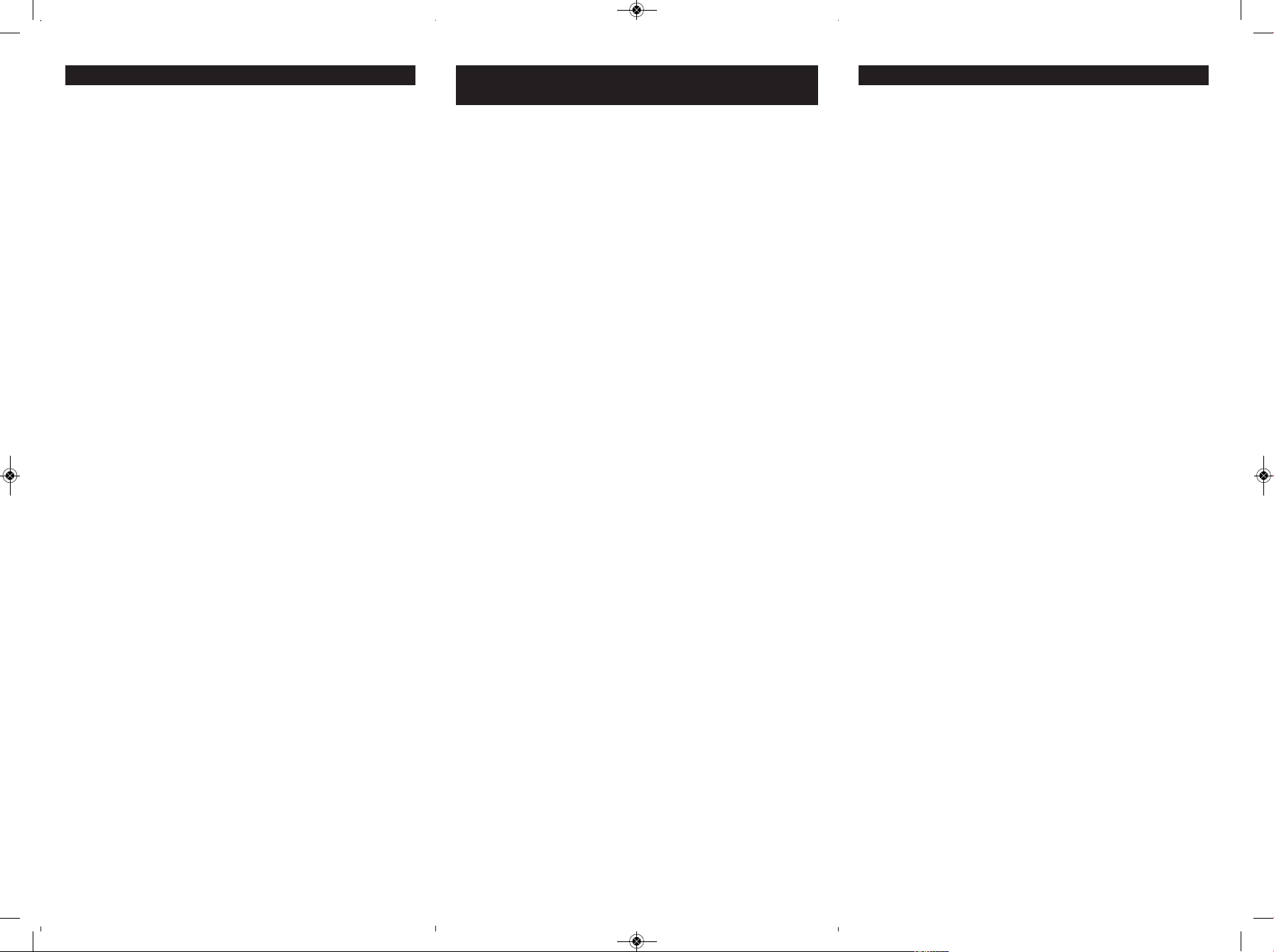
2 3 4
FIRST THINGS FIRST
There are two AA batteries included in the pack. Before you
can do anything you need to put the batteries in the remote
control, as follows:
1 Follow the diagrams below to remove the battery cover.
2 Insert the batteries, matching the + and - signs.
3 Once the batteries are in, put the cover back on,
making sure the catch clicks into place.
When you’re using the remote control, make sure:
• you point it straight at the Sky box (or TV);
• there’s nothing blocking the infrared receiver on the Sky
box (or TV).
S
ETTING UP THE REMOTE CONTROL
TO WORK WITH YOUR TV
1 Turn on your TV and Sky box.
2 Find your TV’s brand in the list opposite.
3 Press tv on your remote control.
4 Hold down select and the red key together for about two
seconds until the light on the remote control flashes twice.
5 Press tv again.
6 Key in the 4-digit code of your TV brand. The light on the
remote control flashes twice. If you see it flash only once,
check you’ve got the right code and enter it again.
7 Press the standby key on your remote control. If the TV
switches off, press select. The light on the remote control
flashes twice. If the TV doesn’t switch off, press tv then
standby. Keep doing this (press tv then standby) until the TV
turns off, then press select. The settings are made and your
remote control should now work with your TV.
8 If you can’t find your brand, refer to your Sky Guide by
selecting > interactive > Sky Customer Service > Equipment
help > How do I programme my Sky remote to operate my
TV and follow the onscreen instructions. Write the number
here for future reference: _ _ _ _
TV SETUP CODES
Aiwa 0406 Metz 0491
Akai 0098 Minoka 0921
Akura 0042 Mitsubishi 0150
Alba 0043 NEC 0170
Amstrad 0063 NEI 0514
Baird 0117 Nikkai 0528
Bang & Olufsen 0118 Nokia 0536
Beko 0125 Nordmende 0537
Beon 0899 Orion 0549
BPL 0115 Panasonic 0051
Brionvega 0147 Philips 0081
Bush 0157 Pioneer 0166
Crown 0225 Proline 0592
Daewoo 0092 Protech 0595
Decca 0244 Pye 0600
Dual 0257 Relisys 2214
Epson 2108 Roadstar 0625
Ferguson 0293 Saba 0645
Fidelity 0294 Saisho 0649
Finlandia 0296 Salora 0651
Finlux 0297 Samsung 0060
Fisher 0154 Sanyo 0159
Fujitsu 0313 Schneider 0665
Funai 0179 Seleco 0672
Genexxa 0330 Sharp 0093
Goldstar 0056 Siemens 0680
Goodmans 0335 Sony 0000
Granada 0340 Soundwave 0702
Grundig 0345 Tandy 0741
Harwood 0361 Tatung 0049
Hinari 0365 Technics 0250
Hitachi 0145 Techwood 0750
Hyundai 1206 Telefunken 0757
InFocus 0995 Thomson 0771
ITT 0384 Thorn 0772
JVC 0053 Thorn-Ferguson 0936
Loewe 0442 Toshiba 0156
Matsui 0477 Wharfedale 1535
Memorex 0037
To go back to the factory settings, press tv then hold down
select and the red key together for about two seconds until
the red light on the remote control flashes twice.
Then key in the sequence 9-8-1.
706042_Sky_100_101_Ofa_Sky_Remote_Eye_Instruct_702870 10-12-18 14:46 Pagina 2
