ONE DIAMOND ELECTRONICS PSMAA10NA User Manual

Polaroid Smart Alarm
PSMAA10NA

Polaroid Smart Alarm
Congratulations on buying this alarm system. Installing the alarm
system is easy and quick. Before using the product we recommend
you read the manual rst. There are some parts of the installation
which have to be done in the right order to complete the installation
successfully.
Contents
Overview of the alarm system
In the box
Included accesories
Operating principle of the alarm system
Sensors
Sensor placement
Grouping sensors
Renaming sensors
Test mode alarm system
Record alarm message
Getting started
Inserting SIM card
Turning on the control panel
Network connection (indicator)
Settings inquiry by SMS
Control panel operation
Arming the system
Partially arming the system
Disarming the system with the control panel
Arming/Disarming the system by RFID tag
Record and play back voice message
2

Naming RFID tags
Speed dial
Phone dial
Changing the language
Disarming the alarm system by SMS
Arming the system by SMS
Partially arming (home mode) the system by SMS
Two-way talk
Leaving a message by phone call
Phone operation when receiving emergency call
Apple and Android App
Adding an account
Polaroid Smart alarm App overview
Setting up the alarm system with the App
Request alarm system status by SMS
PSMAA10NA
Store emergency telephone numbers
Store emergency SMS numbers
Store SMS number for RFID tags arm/disarm notication
Sore speed dial number
Change RFID tag names
Change sensors name
Change system arm delay time (exit delay time)
Internal siren setting
Change disarm use code
Setting single zone alarm delay time
Store SMS numbers for status alerts
Wireless siren arm/disarm tone
Delete accesories
3
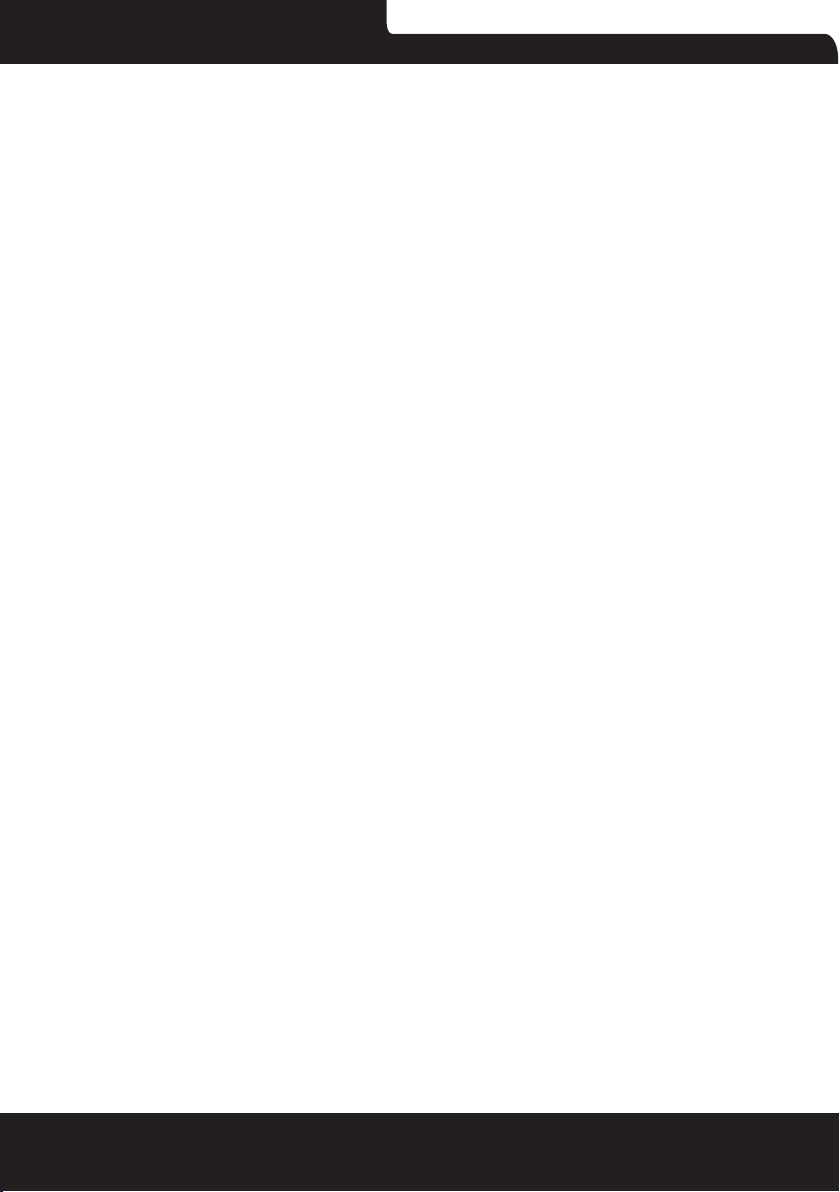
Polaroid Smart Alarm
Restore system to default setting
SMS notication of tampering sensors
Arm & Disarm by free phone call
Conect (new) wireless accesories & RFID tags
Connect new wireless sensors
Connect new RFID tags
Connect and delete wireless sirens
Remote control
Remote control overview
Arm
Disarm
Home mode
Mute mode
Emergency call
Connect a new remote control
Per-Immune PIR motion detector
PIR motion detector overview
LED indicator
Inside PIR motion detector
Infrared sensors
Tamper switch
LED On/Off
Rearside PIR motion detector
Test mode
Power saving mode
Connecting wireless PIR motion detector
Installing PIR motion detector
Test mode PIR motion detector
4

PSMAA10NA
5
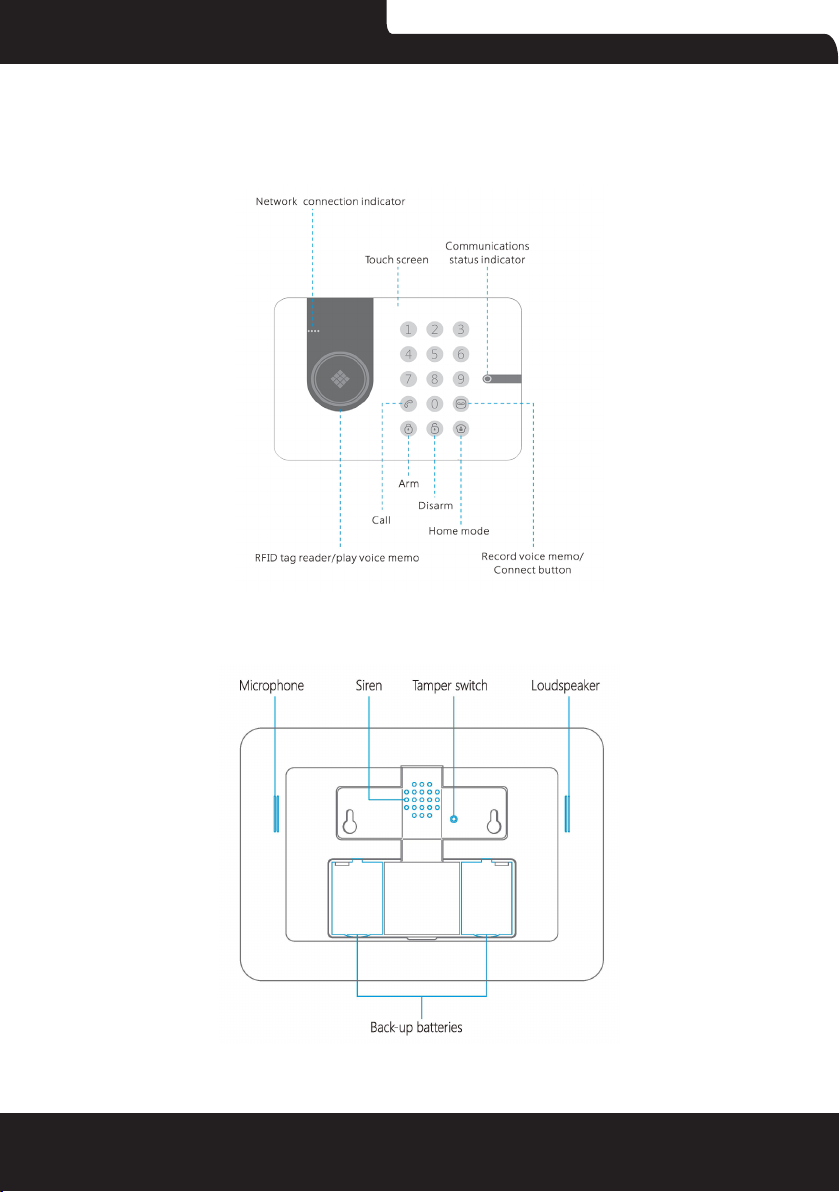
Polaroid Smart Alarm
Overview of the Alarm System
In the box
Front View
Rear Side
6

PSMAA10NA
Included accesories
The Alarm System has the following accessories included in the box:
-English manual
-English quick guide
1 x Wireless door/window 1 x Pet-Immune PIR
contact DWC-102 motion detector PIR-910
2 x RFID tags TAG-26 2 x Multifuncional remote
control RC-80
1x Desk stand 1x Wall mount 1x Adapter
7
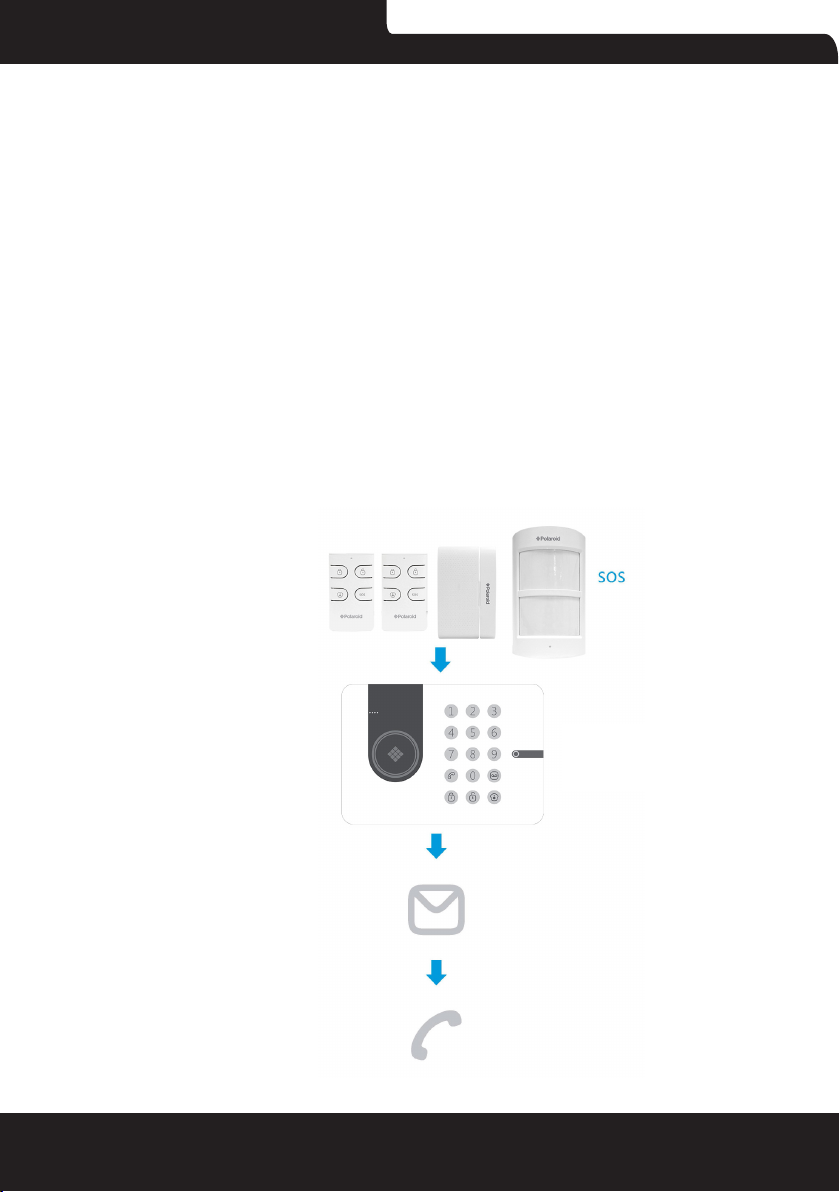
Polaroid Smart Alarm
Operating principle of the alarm system
The alarm system will receive a signal when a sensor has been
triggered. The control panel will sound the internal siren and send
an SMS to all stored phone numbers. When texting is completed it
will then call all stored phone numbers. If a strobe siren has been
added to the system it will also sound and ash for the duration of the
pre-programmed ringing time limit. Once the time limit is reached the
alarm will reset the timer and the system will remain armed in case
there is a further alarm activation.
Note: If the alarm is disarmed before it completes texting and/or
calling stored numbers, this function will stop because the alarm has
been disarmed by an authorised user.
8
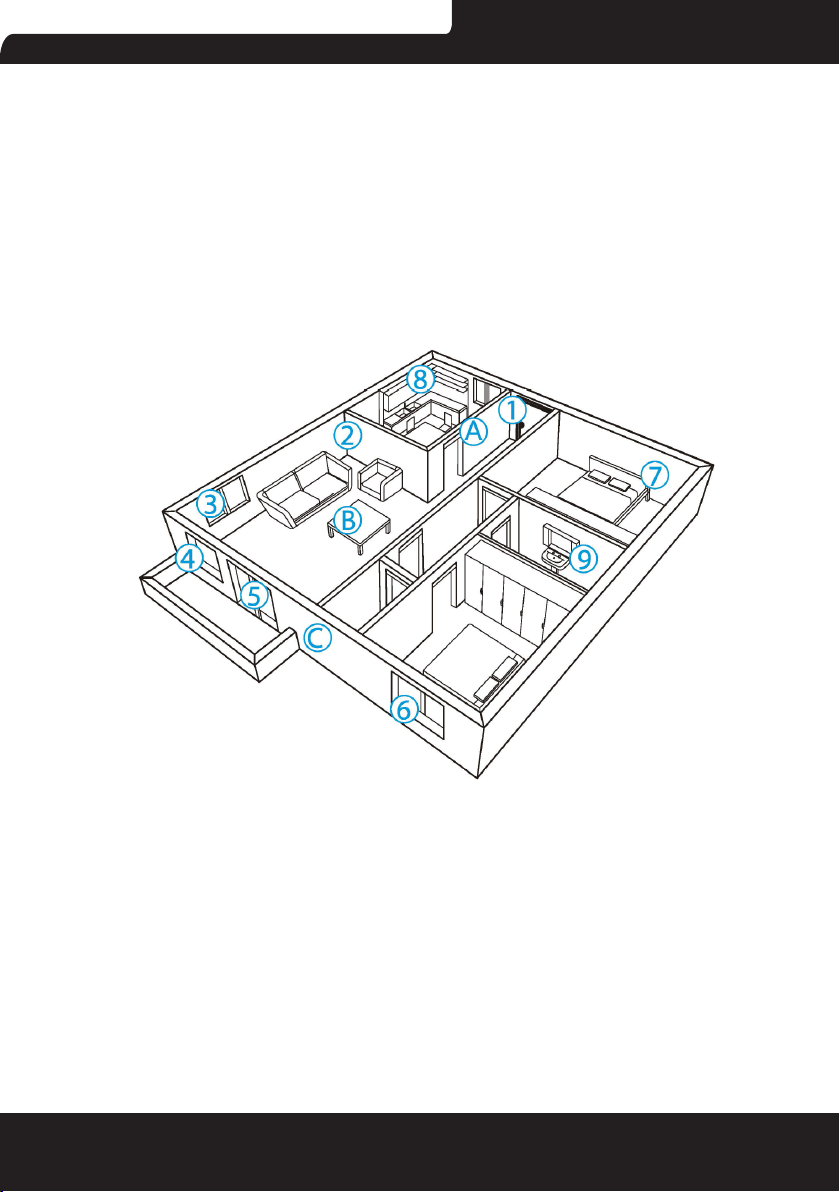
PSMAA10NA
Sensors
Sensor placement
The alarm system is more effective with well-placed and set sensors.
Determine which areas you want to monitor and with which sensor.
In the picture below are potencial places shown for different types of
sensors from which you can determine what the best placing is for
your space.
Grouping sensors
Each sensor can be placed in a group. Four different groups can be
selected. The home group, normal group, 24-hour group or a single
zone group.
9

Polaroid Smart Alarm
IMPORTANT: Determine before installing the alarm system which
group a sensor should be set on.
IMPORTANT: If sensor group has to be changed, the sensor must
reconnect to the control panel.
The gure below shows the four different group settings as can be
found inside the sensors. Move the bridges in the desired conguration
to set up the group in each sensor.
Normal group: The supplied door/window contact(s) by default are
set on the normal group with bridges set on ‘D0”D1’ and ‘D2’. When
the alarm is in Arm or Home mode, all the sensors in the normal
group will be monitored.
Home group: The supplied PIR motion detector(s) by default are set
to the home group with jumpers set on ‘D1’ and ‘D2’. When the alarm
is set to Home mode, all sensors in the home group will be ignored
by the system. Using the home mode means that it is possible to
partially arm the house with the advantage of being able to freely
move about without triggering the alarm. When the alarm is set to
Arm mode, all sensors in home group will be monitored as well as the
other sensors.
Single delay group: One or more sensors can be set to the entry
delay group which means there will be a delay before the alarm will
be triggered. The entry delay group is used for the likes of an entry
door and/or motion sensors that will be triggered on the entry path
to gain access to the home. The default delay setting is 30 seconds
10
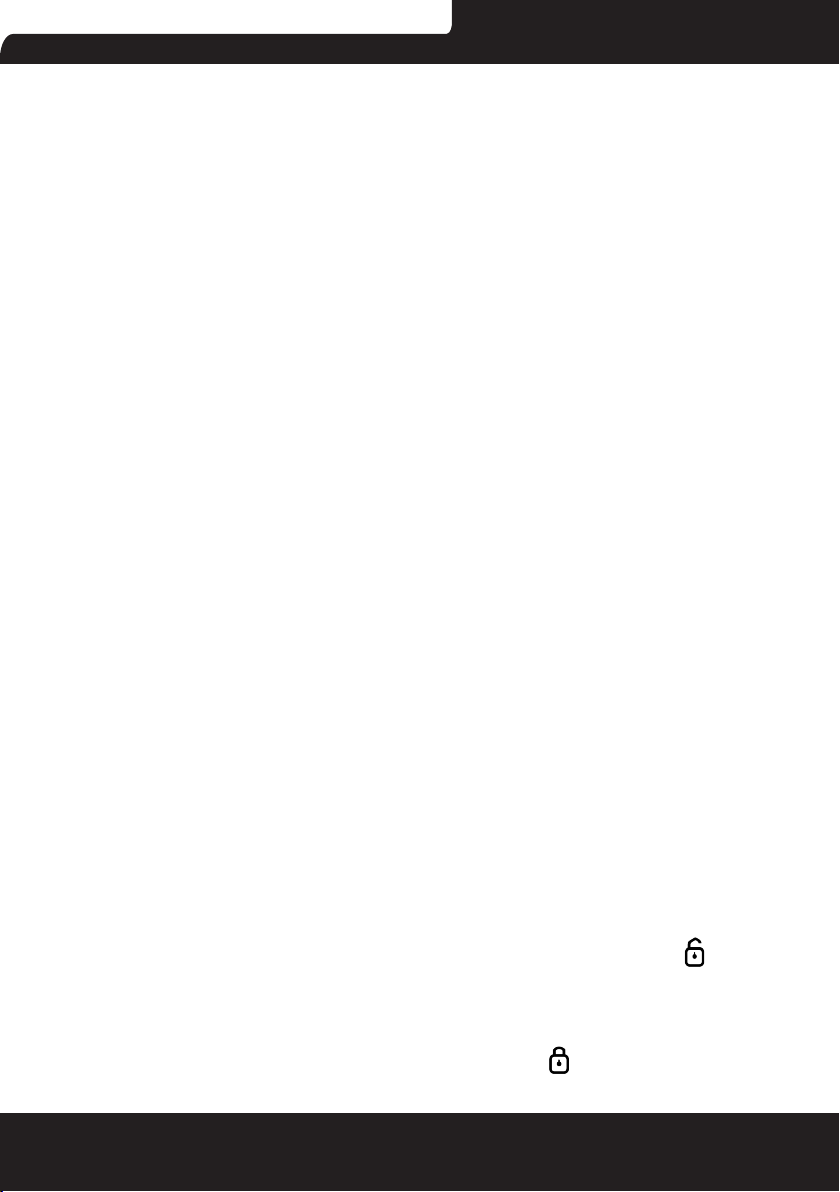
PSMAA10NA
but this can be changed to between 0-300 seconds. Refer to page
28. When the alarm is set to either ‘Arm or Home’ mode, all sensors
in the entry delay group will be monitored. The Single delay group
also has a door chime feature that can be turned on or off by texting
‘46701’ = On or ‘46700’ = Off. The default is set to off.
24-hour group: The 24-hour group (‘D0,D1 and D3’) is recommended
as default setting for sensors that can detect smoke or gas for
instance. When set to this group the sensor is always active and will
always send a signal to the control panel when triggered, regardless
whether the system is armed or disarmed without delay.
Renaming sensors
The supplied motion detector and door/window contact are by default
paired with the alarm system. Every sensor is called a zone and
every sensor will get it´s own zone number assigned. Their sequence
in naming follows pairing order, for example, the rst sensor is by
default assigned to zone 1 and so on. You can rename the rst 30
zone name ie. Front Door, Hallway PIR, Master Bedroom. etc.
Test mode alarm system
The alarm system can be put in a test mode. This will cause the alarm
to beep three times when it receives a signal from a sensor which is
triggered, instead of ringing the siren.
Disarm (default code:1234) the system, and then press the button
three times in a row on the panel until the system beeps once. After
10 minutes the system will automatically exit the test mode. It is also
possible to exit the test mode by pressing the button.
11
