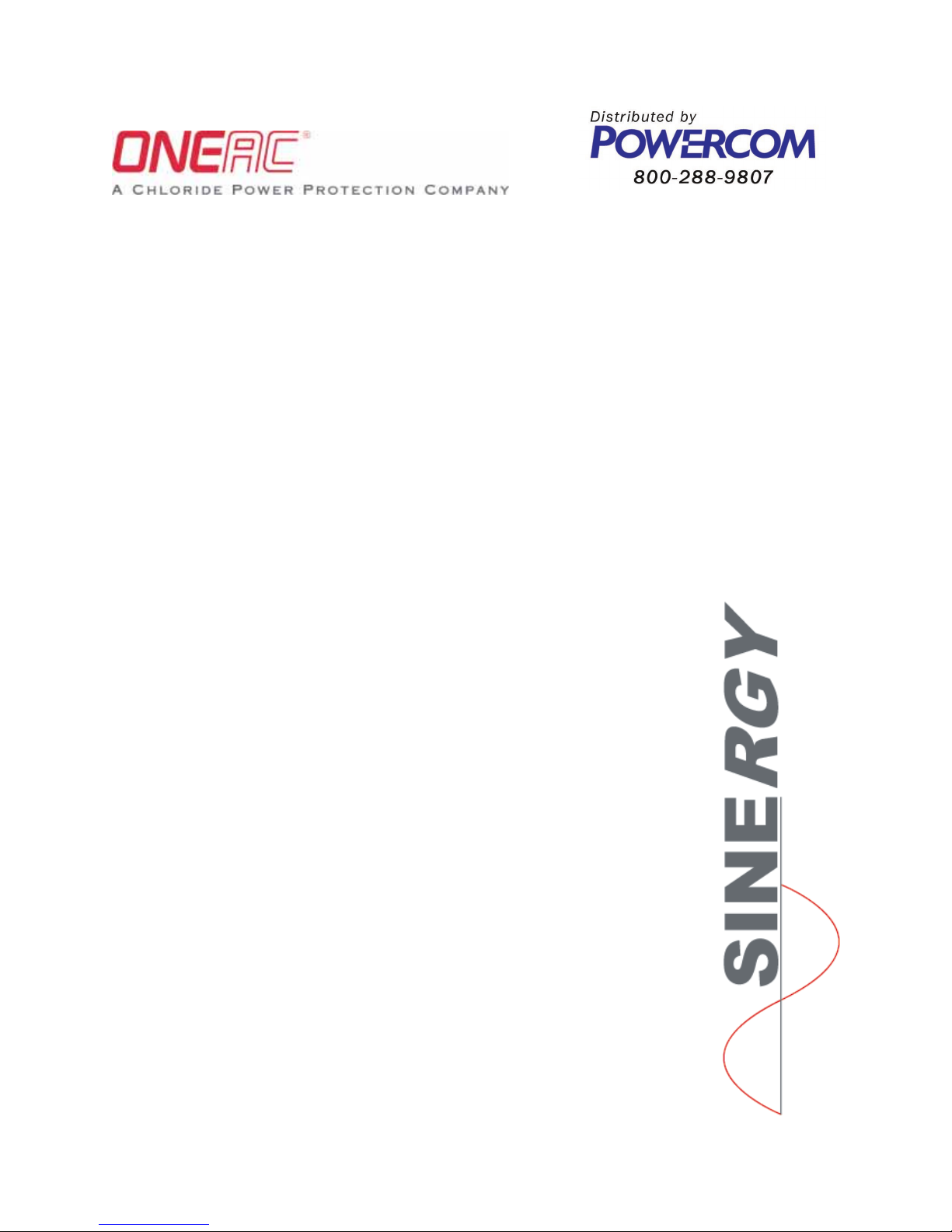
ONEAC Sinergy® S II Series
Uninterruptible Power Supply
Operating Manual
• S07KXAU
• S1K0XAU
• S2K5XAU
• SBP1K5-2
• SBP3K0-2
• S2K0XAU
• S3K0XAU
• S2K0XHU
• S3K0XHU
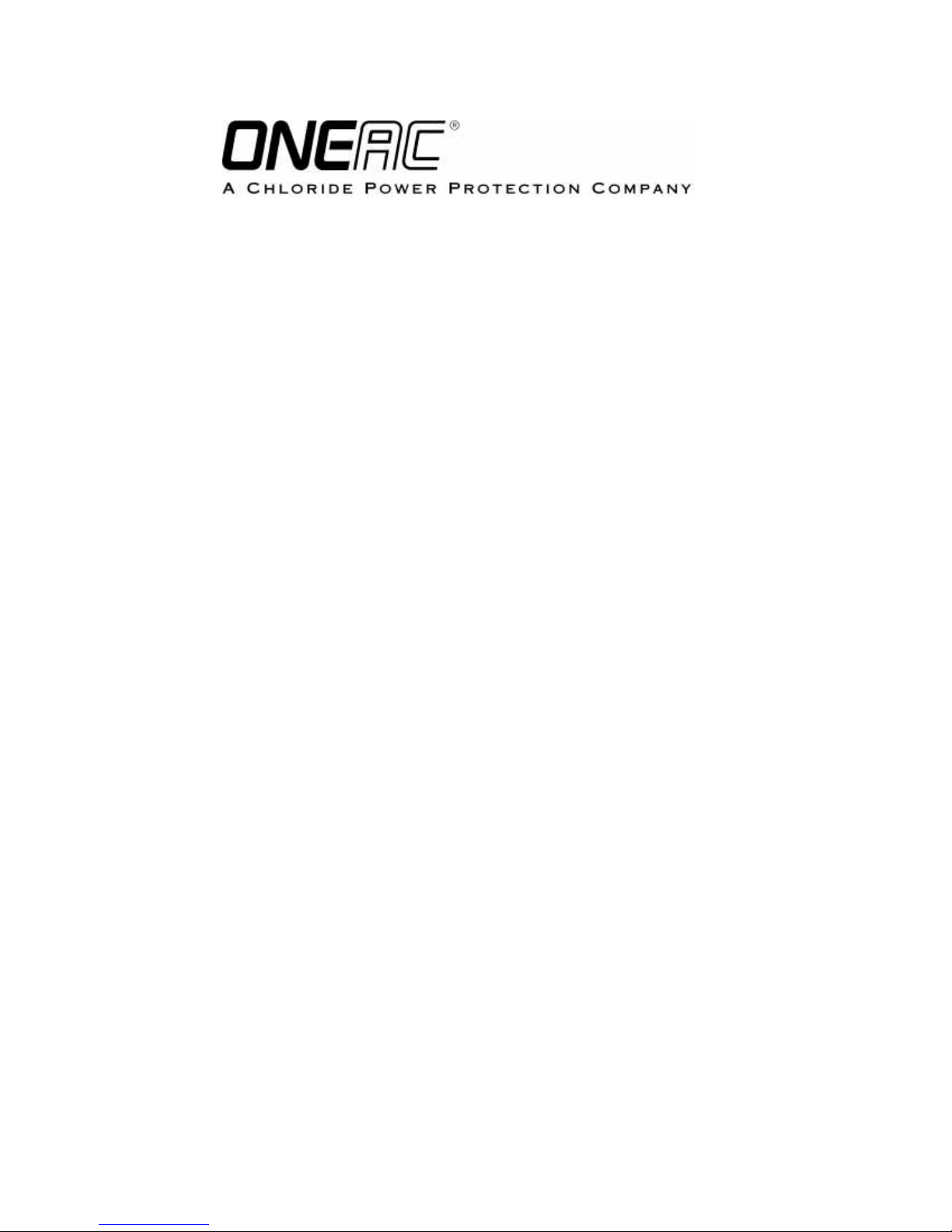
Sinergy
®
S II Series User Instruction Manual
IMPORTANT SAFETY INSTRUCTIONS
SAVE THESE INSTRUCTIONS.
Please read and save these instructions. This manual contains important instructions for ONEAC models:
• S0K7XAU
• S1K0XAU
• S2K5XAU
• SBP1K5-2
• SBP3K0-2
Follow these instructions during installation and maintenance of the UPS and batteries.
• S2K0XAU
• S3K0XAU
• S2K0XHU
• S3K0XHU
If you have a problem with the UPS, please refer to this manual before calling the Technical Support
Department. The Troubleshooting section on page 29 addresses most UPS-related issues.
Licenses and Trademarks
ONEAC, Sinergy , MananageUPS and MopUPS are all re gistered trademarks of ONEAC Corporation. All
other trademarks, product and corporate names are the property of their respective owners.
ONEAC USA
27944 North Bradley Road
Libertyville, IL 60048-9700
USA
Telephone: (847) 816-6000
Toll Free: (800) 327-8801
Facsimile: (847) 680-5124
913-602 @ Rev. A
ONEAC EUROPE
George Curl Way
Southampton, Hampshire SO18 2RY
United Kingdom
Telephone: +44 (0) 2380 610311
Facsimile: +44 (0) 2380 610852
7/06


Sinergy® S II Series User Instruction Manual ......................................................................................................................i
Introduction .....................................................................................................................................................................1
Registering Your ONEAC UPS ...........................................................................................................................................1
Technical Support .............................................................................................................................................................1
FCC Compliance ..............................................................................................................................................................1
Safety Compliance ...........................................................................................................................................................1
About This Manual ....................................................................................................................................................1
Symbols ..................................................................................................................................................................... 2
Safety ............................................................................................................................................................................... 3
Intended Use .............................................................................................................................................................3
General Warnings ......................................................................................................................................................3
Safety Notices ............................................................................................................................................................3
Battery Safety ............................................................................................................................................................4
Repacking of Unit ......................................................................................................................................................4
Setup ...............................................................................................................................................................................5
Delivery ...................................................................................................................................................................... 5
Unpacking .................................................................................................................................................................5
Storage ...................................................................................................................................................................... 6
Environmental Conditions ..........................................................................................................................................6
Floor Loading .............................................................................................................................................................6
Ventilation ................................................................................................................................................................. 6
Installation .......................................................................................................................................................................6
Rack-Mounting the UPS or External Battery Cabinets .................................................................................................7
Tower (Floor) Mounting and External Battery Cabinets ...............................................................................................8
Electrical preparations ................................................................................................................................................9
Connections ..............................................................................................................................................................9
Theory of Operation .......................................................................................................................................................10
UPS Mode ................................................................................................................................................................10
Battery Mode ...........................................................................................................................................................10
Bypass Mode ...........................................................................................................................................................11
Front Panel Display and Control ...............................................................................................................................11
System Indicators .....................................................................................................................................................12
Rear Panel ................................................................................................................................................................13
UPS Start-up & Shutdown ..............................................................................................................................................15
Normal UPS Start-up Procedure ................................................................................................................................15
Manual Bypass Procedure ........................................................................................................................................15
UPS Shutdown Procedure ........................................................................................................................................15
Remote Power Off (RPO) ..........................................................................................................................................15
Maintenance ..................................................................................................................................................................16
UPS Storage .............................................................................................................................................................16
Battery Testing .........................................................................................................................................................16
Replacing Batteries ...................................................................................................................................................16
Battery Disposal .......................................................................................................................................................18
Interfaces .......................................................................................................................................................................18
Serial interface COM 3 .............................................................................................................................................18
Interface Slot COM ..................................................................................................................................................18
Communications ...................................................................................................................................................... 18
Optional Isolated Contacts Card ...............................................................................................................................19
Troubleshooting .............................................................................................................................................................21
Warranty ........................................................................................................................................................................ 22
Batteries ..................................................................................................................................................................22
Limitations of Warranty ............................................................................................................................................22
Exclusive Remedies ...................................................................................................................................................22
Return Procedure .....................................................................................................................................................22
Appendix A: Features and Specifications .........................................................................................................................23
Sinergy S II Series Series UPS User Instruction Manual i

Physical and Electrical Specifications ........................................................................................................................ 24
Specifications .......................................................................................................................................................... 25
ii Sinergy S II Series User Instruction Manual
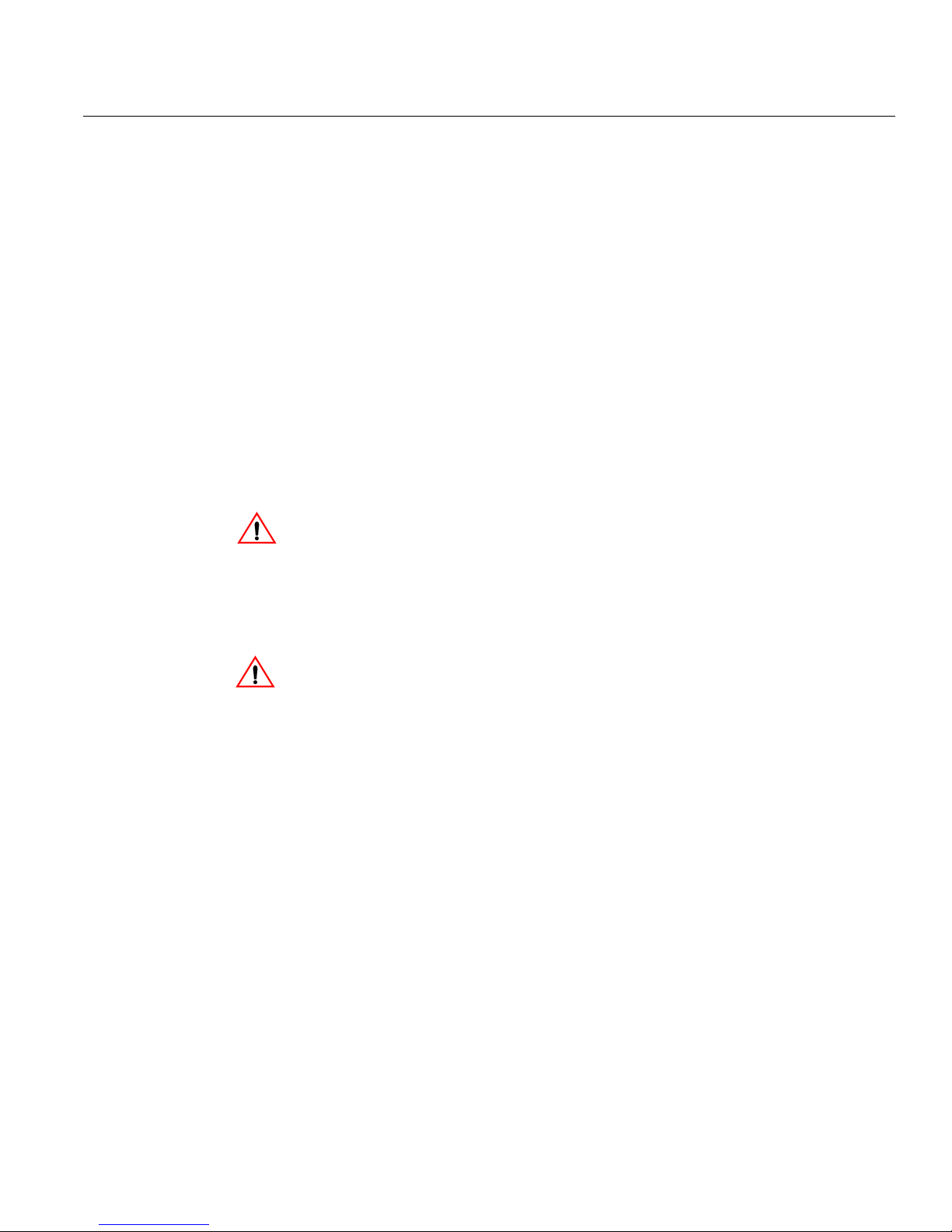
Introduction
Introduction
Registering Y our
ONEAC UPS
Technical Support
FCC Compliance
Thank you for selecting this uninterruptible power supply (UPS). ONEAC’s Sinergy S II Series UPS
offers the most reliable protection from the harmful effects of electrical line disturbances for your
computing and communications equipment. ONEAC’ s ISO 9001 certification represents our commitment
to building world-class products. We take pride in every unit that leaves our manufacturing facility.
To ensure that your Sinergy S II Series UPS model and serial number are registered, complete and mail
the enclosed postage-paid warranty card or go on line at www.oneac.com.
ONEAC offers 24-hour technical support. To contact ONEAC Technical Services:
• North America: (847) 816-6000, option 3
or toll free (800) 327-8801, option 3.
• Europe: +44 (0) 1235 861962
• email: ts@oneac.com.
Please check with ONEAC Technical Services before attempting to repair or return an y ONEA C product.
If an ONEAC UPS needs repair or replacement, ONEAC Technical Services will issue a Return Material
Authorization (RMA) number along with instructions on how to return the UPS.
ATTENTION: Changes or modifications to this unit not expressly approved by the party responsible or
in FCC compliance could void the user’s authority to operate the equipment.
The 2-3 kVA models ha ve been tested and comply with the limits for a Class A digital de vice, pursuant to
Part 15 of FCC Rules. These limits are designed to provide reasonable protection against harmful
interference when the UPS is operating in a commercial environment. The UPS generates, uses, and can
radiate radio frequency energy. If installation and use is not in accordance with the instruction manual, it
may cause harmful interference to radio communications.
Safety Compliance
About This Manual
ATTENTION: Operation of this equipment in a residential area may cause harmful radio
communications interference. The user is responsible for correcting the interference.
The 700 VA to 1500 VA models have been tested and comply with the limits for a Class B digital device,
pursuant to Part 15 of FCC Rules. These limits are designed to provide reasonable protection against
harmful interference when the UPS is operating in a residential environment. The UPS generates, uses,
and can radiate radio frequency energy. If installation and use is not in accordance with the instruction
manual, it may cause harmful interference to radio communications.
UL/cUL listing to UL1778
TUV compliance to EN62040-1
CE
This manual contains information regarding the installation, operation and use of the Uninterruptible
Power Supply (UPS).
Consult this manual before installation of the equipment, which should be performed only by qualified
personnel. This User’s Manual should be kept for later reference for operation and maintenance of the
UPS.
These instructions may be supplemented with additional sheets, describing specific extensions or options.
Sinergy S II Series Series UPS User Instruction Manual 1

Symbols
The following symbols are used in this manual:
ATTENTION: Indicates instructions, which if not observed, may endanger reliability of your UPS or the
security of your data.
WARNING: Indicates instructions, which if not observed, present risk of electric shock, may endanger
your life, your health, reliability of your UPS or the security of your data.
2
Sinergy S II Series Series UPS User Instruction Manual
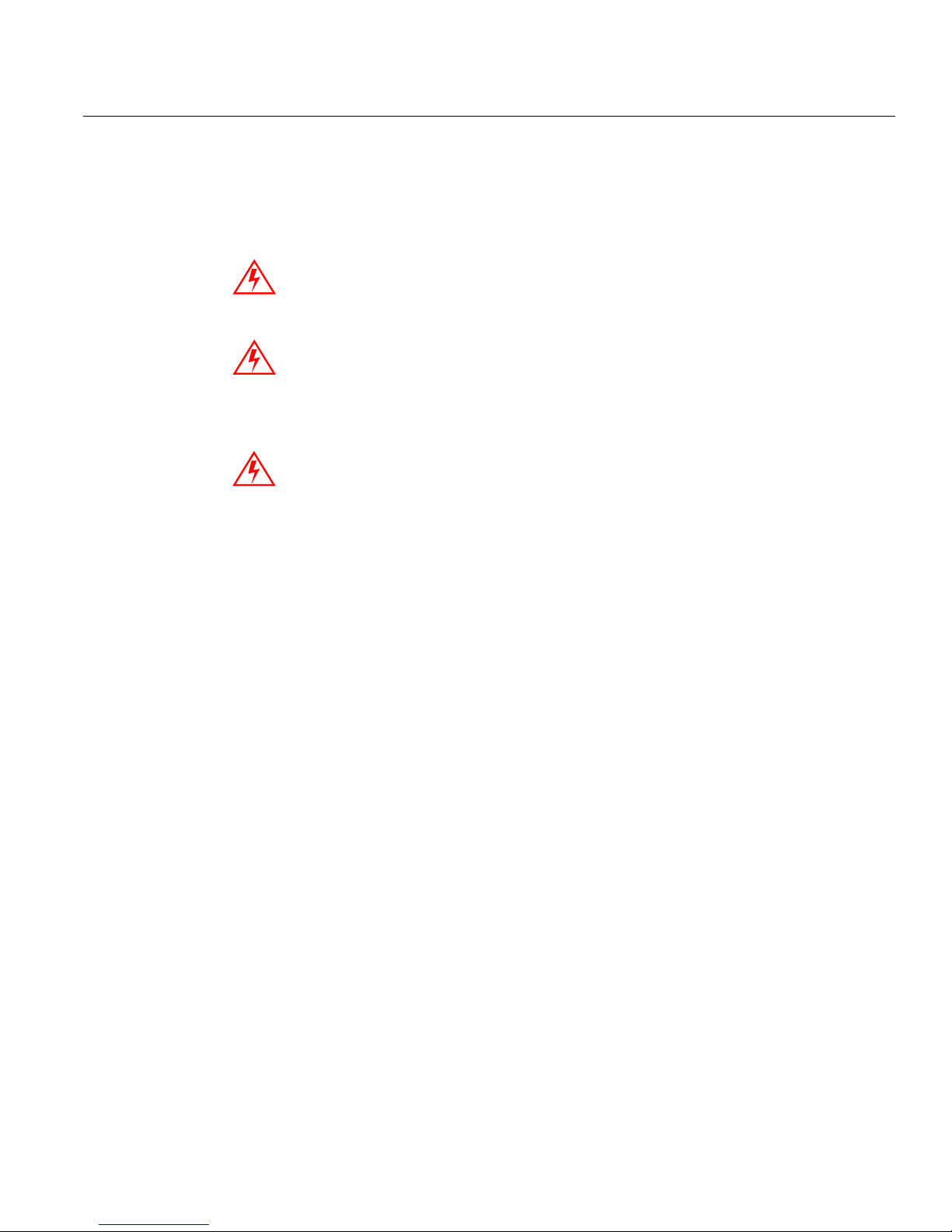
Safety
Safety
Intended Use
General Warnings
Safety Notices
• This device serves as an uninterruptible power supply for connected loads. The device is in
compliance with all relevant safety regulations concerning information technology equipment, for
use in an office environment.
• Depending on the type and rating of UPS device, certain configurations of battery extensions may
be connected. These battery extensions may only be connected to the compatible basic UPS unit.
WARNING: We consider the safety of personnel to be of paramount importance. For this reason it is
essential that procedur es r elating to safety in this manual be car efully re viewed befor e commencing work,
and properly adhered to thereafter. The User or Operator may intervene in the operation of the UPS
provided that the instructions laid out in the section titled “Installation” on page 6 are strictly followed.
W ARNING: Even when all switches and/or circuit breakers are open, dangerous v oltages are present
within this unit!
may carry out any operation that requir es protection panels to be opened and/or r emoved. Any repairs or
modifications by the user may result in out-of-warranty repair charges, unsafe electrical conditions, or
violation of electrical codes.
WARNING: Read the following safety notices carefully! Disregard of these safety notes may endanger
your life, your health, and the reliability of your device and the security of your data.
• Transport the unit only in suitable packaging (protected against jolts and shocks).
• If the equipment is moved from a cold environment to a warmer operating location, condensation
may occur. Before you switch on the equipment it must be absolutely dry. An acclimatization period
of at least two hours is required.
• The equipment must be installed in accordance with the environmental conditions specified in
“Environmental Conditions” and in Table 2.
• Even with all buttons in “OFF” position the de vice (UPS) is not isolated from the mains. T o isolate
completely from the mains, the power cord must be disconnected.
• This equipment services power from more than one source. The output terminals and/or receptacles
may have voltage present even when the unit is unplugged. UPS’s present a different safety issue
than most electrical equipment because unplugging the UPS puts it into backup mode. Unplugging
the UPS does not remove the electrical charge.
• In case of interruption of the mains voltage, the integrated battery maintains the po wer supply to the
user’s equipment.
• The power supply cord is intended to serve as the disconnection device. The outlet-socket must be
near the equipment and must be easily accessible.
• This UPS must be connected to an earthed mains outlet-socket.
• Place all cords so that nobody can stand on them or trip over them. When connecting the device to
the power supply, follow the instructions in the section titled “Installation”.
• Make sure that no objects (e.g. pins, necklaces, paper clips, etc.) get inside the device.
• In emergencies (e.g. damaged case, controls or power cables, penetration of liquids or foreign
matter) switch off the device and contact Technical Support for assistance.
• Do not connect equipment that will overload the UPS or demand DC-current.
• When cleaning the unit, follow the instructions in the section titled “Maintenance”.
• Data transmission lines should not be connected or disconnected during a thunderstorm.
• Remote Power Off (RPO) is located on the rear of the unit (see Figure 11 and Figure 12). When this
connection is open, the logic circuit will immediately shut down the UPS output.
• When installing units in racks do not allow racks to become “top hea vy .” Install heaviest equipment
(typically the UPS and batteries) near bottom of rack, and install this equipment before installing
equipment higher in the rack.
There ar e no user -serviceable parts inside . Only factory authorized tec hnical personnel
Sinergy S II Series Series UPS User Instruction Manual 3
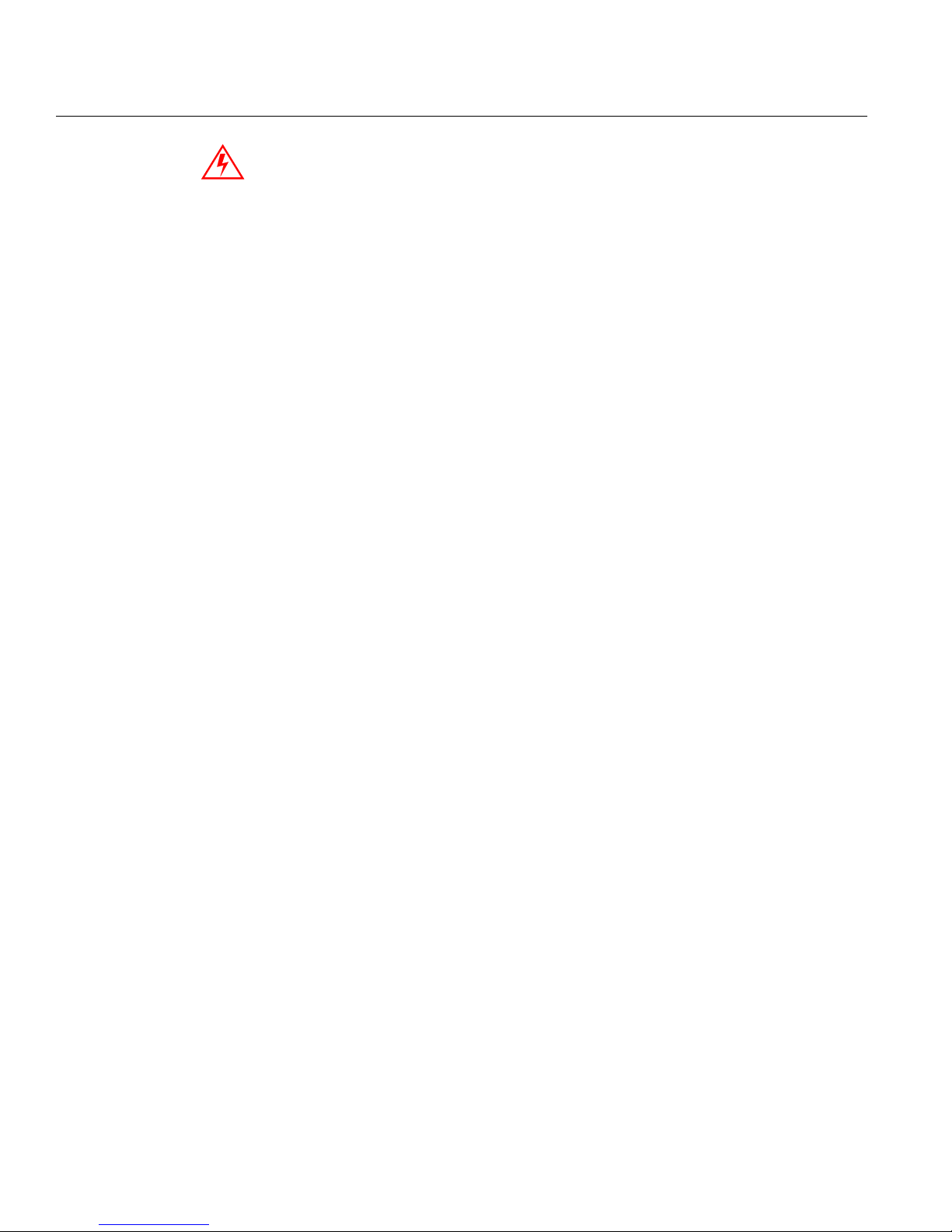
Safety
Battery Safety
Repacking of Unit
WARNING: The batteries installed in the UPS and within the battery extensions contain electrolyte.
Under normal conditions the containers are dry. A damaged battery may leak electrolyte that can be
dangerous in contact with the skin and cause irritation to the eyes. Should this happen wash the affected
part with copious amounts of water and seek immediate medical advice.
• Voltage is always present on the battery terminals.
• Even when discharged, a battery has the capacity to supply a high short circuit current, which, in
addition to causing damage to the battery itself and to associated cables, may expose the operator to
the risk of burns.
• Batteries should not be kept in storage for periods exceeding 6 months at 25°C without being
recharged (having been charged to 100% at the beginning of any such period). If these conditions
are not respected the performance of the battery can no longer be guaranteed. It is advisable to
recharge the batteries at least once every 4 months.
• Since new batteries often do not provide full capacity after an initial charge it may be necessary to
carry out a number of discharge/recharge cycles before optimum performance is achieved.
• In order to protect the environment, batteries must be disposed of in accordance with the re gulations
governing disposal/recycling of toxic and harmful waste.
Do not pack the equipment until at least two (2) hours have elapsed since the last recharge.
Place the equipment in bags made of a material sufficiently porous to allow it to breathe (e.g. 100µm
polyethylene).
Do not remove air from the packaging.
When packing unit for movement by common carrier , place in original, or equiv alent packaging container .
4
Sinergy S II Series Series UPS User Instruction Manual
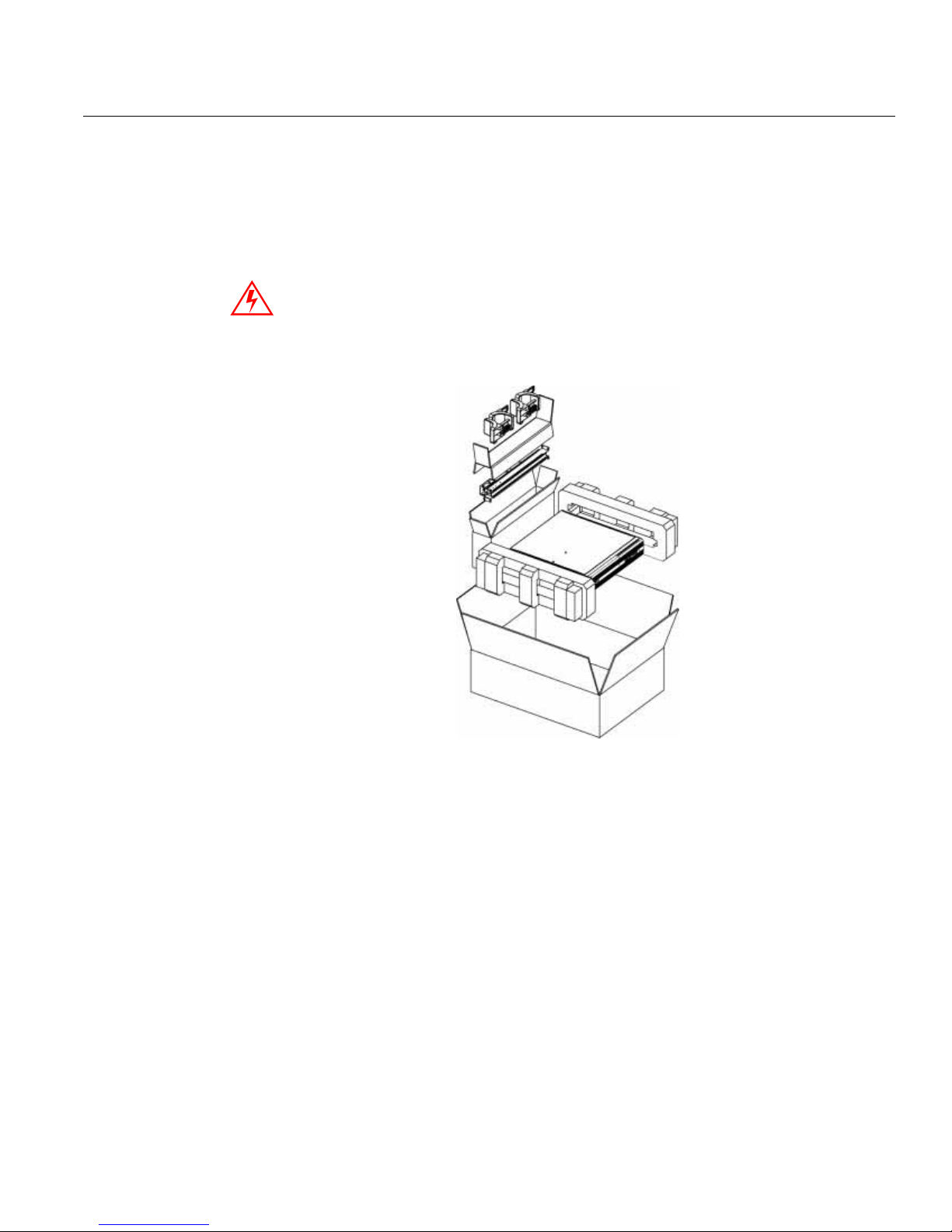
Setup
Setup
Delivery
Unpacking
The equipment has been thoroughly checked before shipment. Upon receipt, check the packaging and
ensure that the contents are undamaged. Any damage must be reported to the shipper and any missing
parts must be reported to the supplier immediately.
Care should be taken when removing the packaging in order to av oid damaging the equipment. Check all
packaging materials to ensure that no items are discarded. Remove the packaging follo wing the sequence
illustrated in Figures 1.
WARNING: This unit is heavy and requires two persons for safe lifting
Tools Required
• Scissors or Knife
• Screwdriver
Fig. 1: Unpacking the UPS
This UPS includes:
• (1) UPS
• (1) USB Cable
• Mounting Hardware
• Tower Stands
• MopUPS Professional
• Manual
Additional items:
For high voltage models (models with XHU in the part number) also include:
• Cord Retention Bracket
• (2) IEC320 to IEC Extension Cords
• (1) IEC/NEMA Input Power Cord
Sinergy S II Series Series UPS User Instruction Manual 5
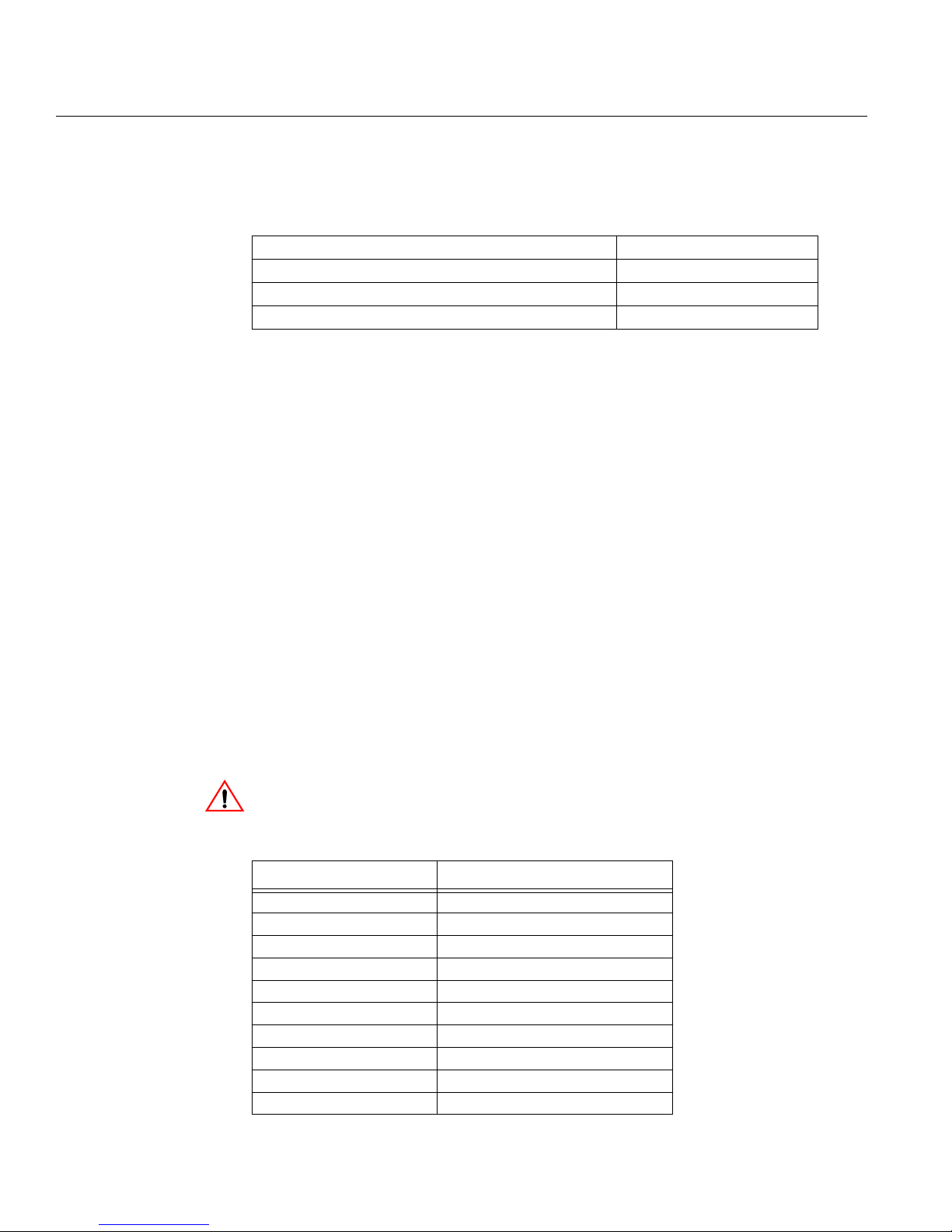
Installation
Storage
Environmental
Conditions
Floor Loading
If the UPS is to be stored prior to use, it should be stored in a clean, dry environment and away from
temperature extremes. It is recommended that the equipment be stored in a temperature controlled,
moderate humidity environment. Table 1 below provides the temperature and humidity storage limits:
Table 1. Storage Data
Temperature limits -Batteries ONLY 32°F to 104°F (0°C to +40°C)
Temperature limits - UPS without batteries -13°F to 131°F (-25°C to +55°C)
Temperature limits – UPS with batteries 32°F to 104°F (0°C to +40°C)
Relative humidity (non-condensing) 0% to 90%
NOTE: When storing equipment, every 8°C above 25°C r educes the shelf life of the battery by 50%. Mor e
frequent battery charging is required to maintain the batteries in storage at these greater temperatures.
The UPS must be installed on a level and even surface and in an area protected from extremes of
temperature, water, humidity and the presence of conductive powder or dust (See Table 2 on page 6). Do
not stack units and do not place any objects on top of a unit.
The functional temperature range of the UPS is 32°F to 104°F (0°C to 40°C).
The ideal ambient temperature range is 60°F to 77°F (15 °C to 25°C).
Expected battery runtimes and battery life is based on operational temperatures between 68°F and 77°F (20°C
and 25°C). Operation of the equipment above 77°F (25°C) reduces the service life of the batteries dramatically.
Taking into consideration the weight of the UPS, extension battery packs, and any other equipment that
may be mounted in an associated rack, confirm that the floor in the chosen location be capable of
supporting the weight of the combined units.
Ventilation
Installation
NOTE: Weights for the UPS and battery packs are shown in Appendix A, “Specifications”.
It is necessary to leave a minimum space of at least two inches (50 mm) in front and rear of the UPS to
allow a flow of air.
Electrical maintenance and servicing requires access to the front and back of the UPS. Provide the
necessary space to allow service personnel access to the UPS.
ATTENTION: This UPS is supplied with standard power cords and receptacles suitable for its use in
your area of operation. It may be installed and operated by non-technical personnel..
Table 2. Installation Data
Item Specification
Ambient temperature 32°F to 104°F (0 °C to 40C°)
Relative humidity (non condensing) 90%
Environment Controlled (i.e. Office or equivalent)
Max. altitude (w/o derating) 3300 ft. above sea level (1000 m.a.s.l.)
Derated to 82% 10000 ft. above sea level (3048 m.a.s.l.)
Input Power Connection Rear
Output Power Connection Rear
Battery Power Connection Rear
Air inlet Front
Air outlet Rear
6
Sinergy S II Series Series UPS User Instruction Manual

Installation
Rack-Mounting the
UPS or External
Battery Cabinets
The UPSs and external battery are designed to be rack-mounted in four-post frames. The UPS and external
battery cabinets use identical mounting hardware and the procedure for mounting either is the same.
NOTE: The Rack-mount UPS draws cooling air from the front. If the rack has a door on the front, mak e
sure that there is some clearance between the vents and the rack door.
Because of the weight of these units, two people are recommended to lift and hold into position while all
fasteners are secured. Please use only the supplied fasteners to attach the supplied mounting brackets to
the UPS or external battery.
If external batteries are included in your installation, please mount them first and as lo w as possible. Start
with the lowest available position and work up. Your UPS should be installed last and end up on the top
of all the battery units for proper cable routing.
ATTENTION: Use all supplied mounting hardware on each UPS and external battery. NEVER depend
on lower devices to support other devices.
All mounting materials are provided to install the UPS into a rack. To prepare the UPS and external
batteries for use in a rack configuration, first install the included mounting rails, then install the UPS and
batteries following the steps below.
1. Assemble side rails and secure each rail together with three screws.
2. Attach front of rails to front of rack with two screws provided.
3. Attach rear of rails to rear of rack with two screws provided.
4. Attach front brackets to each side of UPS with four screws on each side.
5. Slide UPS into position in the rack and secure with two screws on each side of UPS.
6. Repeat the above steps for each UPS or battery to be mounted.
Fig. 2: Mounting the UPS in a Rack
After mechanical installation is complete, follow the instructions in “Connections” on page 9. Connect
your UPS and external battery cabinets.
Sinergy S II Series Series UPS User Instruction Manual 7

Installation
Tower (Floor)
Mounting and
External Battery
Cabinets
The UPS and external battery are designed to be floor standing as an alternative to rack mounting.
ATTENTION: Use all supplied mounting hardware on each UPS and external battery.
Please use only the supplied fasteners to attach the supplied mounting brackets to the UPS or external
battery. Each UPS and External Battery Cabinet requires four (4) screws provided.
After mechanical installation is complete follow the instructions in the section titled “Connections” on
page 9 to connect your UPS and external battery.
Mounting the Tower UPS Only
1. Assemble the two sets of feet included with the UPS,
Fig. 3: Tower Feet
2. Place the UPS between feet as shown in Figure 4.
Fig. 4: UPS Tower Set Up
Mounting the Tower UPS Plus One External Battery
1. Assemble the two sets of feet with the spacer provided as shown in Figure 5.
Fig. 5: UPS Feet with Spacer
2. Place feet under UPS and external battery, see Figure 6.
Fig. 6: UPS Tower with Battery Set Up
3. Secure UPS and battery with bracket and screws provided.
8
Sinergy S II Series Series UPS User Instruction Manual
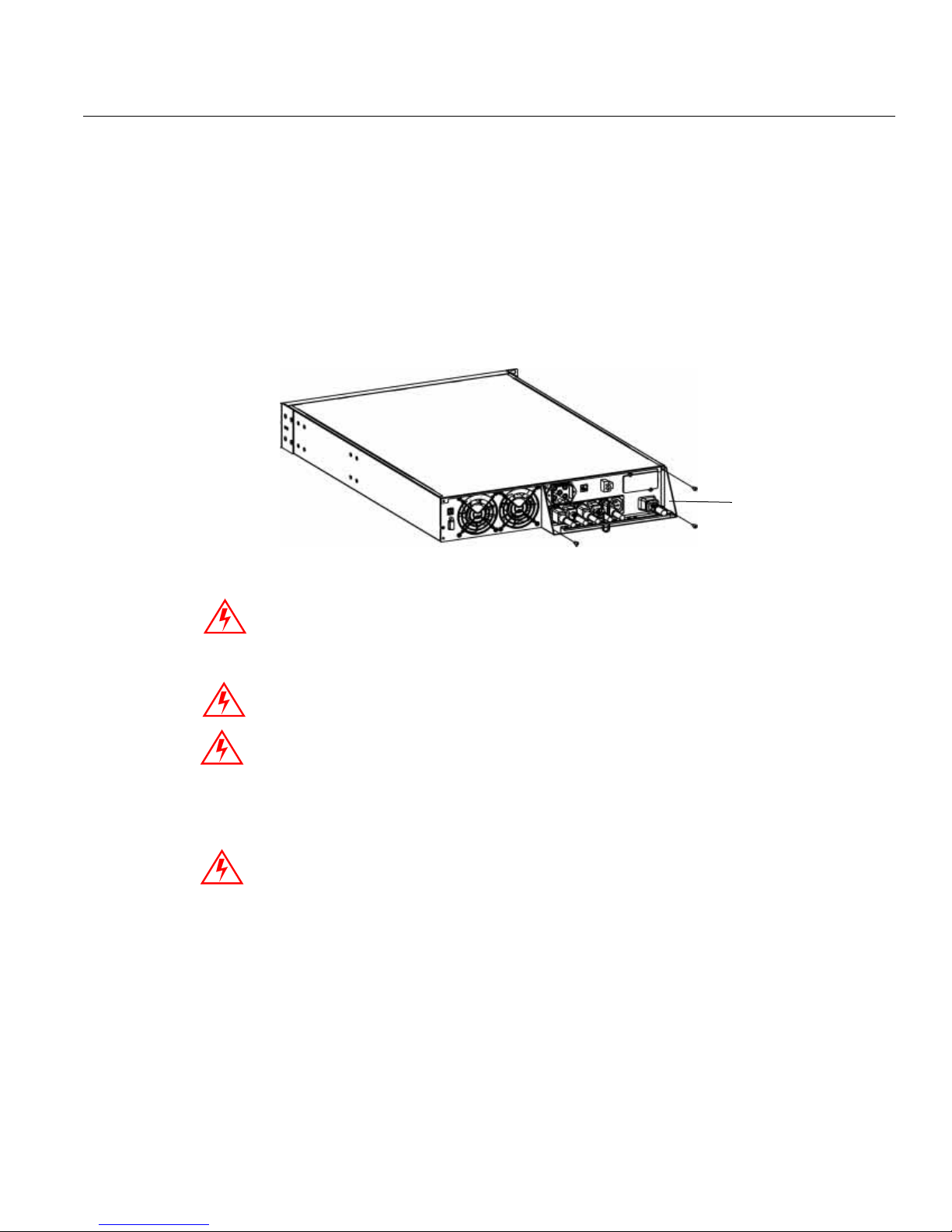
Cord Retention Bracket
Installation
Cord Retention Bracket (for models with IEC receptacles)
UPS models that utilize IEC inlets and receptacles have an included accessory that may be installed to
help secure the input and output cords in place.
To install the cord retention bracket:
1. Remove the four screws from the right side of the rear of the UPS
2. From the top, open cord retainer.
3. Reinstall screws in the rear of the UPS.
4. Secure each IEC cord using supplied tie wraps. Thread one end of tie wrap through the hole in the
cord retainer and around IEC cord. Secure to other end of the tie wrap.
Electrical
preparations
Connections
Fig. 7: Cord Retention Bracket
WARNING: Before connecting any input wiring to the UPS, take precautions to insure that all circuits
being used are the proper voltage and current required for the UPS. If this UPS is not used with the
supplied power cord, care must be taken to use properly rated cords (see “Appendix A: Features and
Specifications” on page 23) which comply with all regional and local codes.
WARNING: UPS output receptacles are energized when the front panel power switch is in the “ON”
position (green LED is illuminated).
WARNING: Electrical shock hazard: Even when the UPS is disconnected from the mains, hazardous
voltages may still exist at the output r eceptacles of the UPS. The UPS r eceives power from more than one
source – AC input and DC input from batteries. All input sources (AC and DC) must, therefore, be
disconnected before carrying out maintenance work inside the UPS.
Battery Connections
WARNING: Before connecting a battery pack to the UPS, the circuit break er of the battery pac k must be
switched to “OFF.” After electrical connection with the UPS is established, the br eak er must be switched
to “ON.”
NOTE: Each Battery P ack contains two battery connector s. The first battery pac k is connected to the UPS
using the cable supplied with the pack. Each additional e xtension battery pac k is connected by attac hing
its cable to the previous pack
If additional battery cabinets are to be used, they should be connected prior to connecting the UPS to the
input power. To connect external battery cabinets, follow the steps below.
1. Set the circuit breaker on each battery cabinet to the “OFF” position.
2. Connect battery plug at the end of the cable attached to the battery cabinet closest to UPS to the
battery receptacle on the rear of the UPS.
3. Connect the battery plug at end of the cable from the next battery cabinet to the battery receptacle on
the battery cabinet plugged into UPS.
4. Continue “daisy-chaining” the batteries until all are connected.
Sinergy S II Series Series UPS User Instruction Manual 9
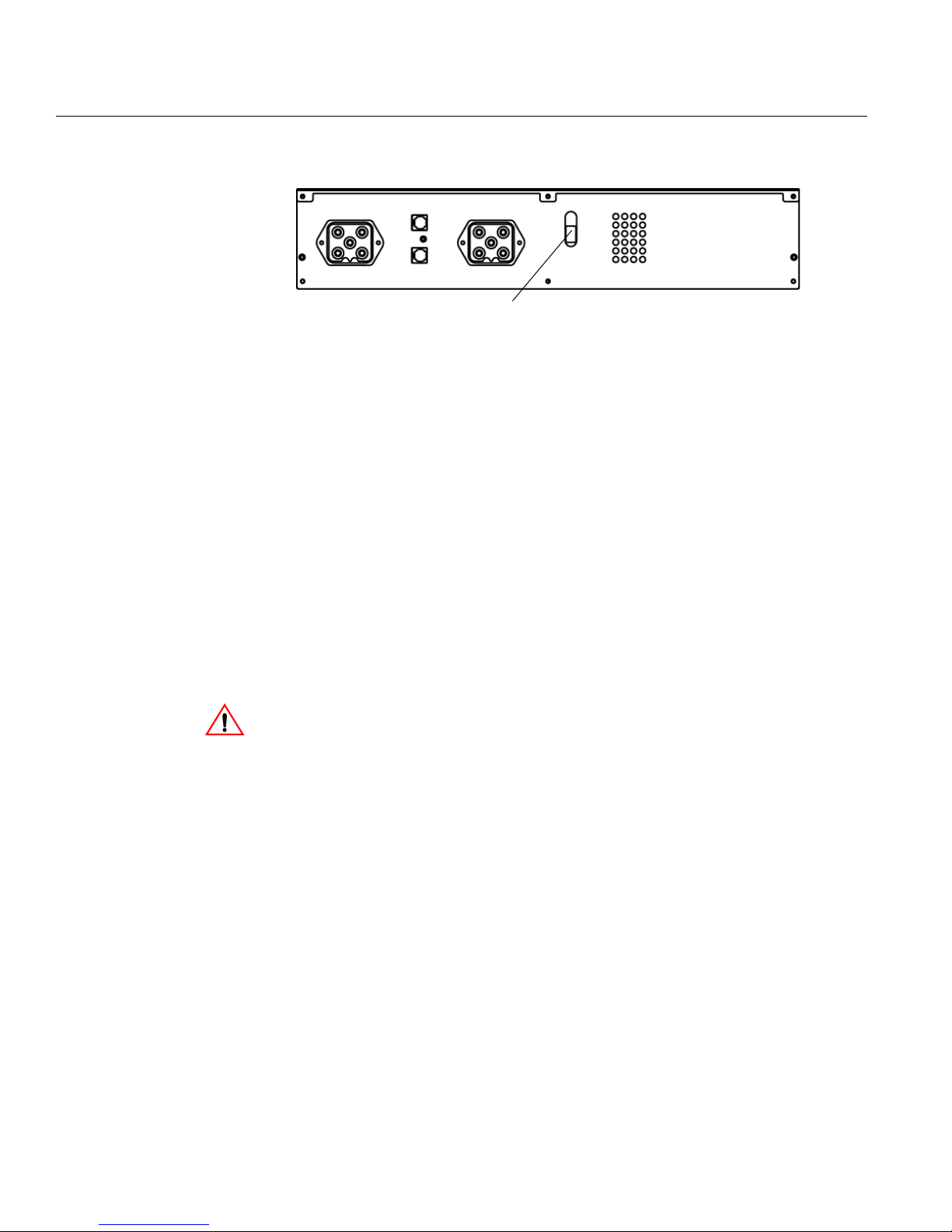
Theory of Operation
5. Connect the battery counter cable between the UPS and the battery cabinet closest to UPS.
6. Set the circuit breakers on each battery cabinet to “ON” position.
Circuit Breaker
Fig. 8: Battery Circuit Breaker
Power Connections
After all external batteries are connected, make the necessary input and output power connections by
following the steps below.
1. Connect the input power cord to the AC outlet
Theory of
Operation
UPS Mode
Battery Mode
NOTE: The batteries will immediately begin charging upon availability of input power.
2. Connect the load to the UPS.
It is suggested that the highest priority equipment be attached to the main outlets and that lower
priority loads be attached to the two programmable outlets.
NOTE: With the use of MopUPS
outlets can be set to have a delayed start-up or a pre-scheduled shut-down during battery operation in
order to conserve battery power for the highest priority loads.
3. If using a UPS with IEC receptacles and inlets, cords may be secured by using the cord retainer and
supplied tie wraps, see Figure 7.
4. After all connections are made, follow the instructions in the section titled “UPS Start-up &
Shutdown” on page 15 to start your UPS and external battery.
ATTENTION: This UPS is supplied with standard power cords and receptacles suitable for its use in
your area of operation. It may be installed and operated by non-technical personnel.
In use, the UPS is connected between AC input power and the load. The operation of this UPS is based
on the on-line principle in which the input AC power is first converted to DC, and secondarily converted
back to a sine wave of a fixed frequency and voltage to supply controlled power to the load. This UPS
topology is used to isolate the critical load (e.g. servers, switches, routers, etc.) from a variety of power
line problems, including the total loss of input AC power.
In the event of a mains failure, the maintenance-free batteries will continue to provide an uninterrupted
supply of energy to the load. In practice, most mains failures are of relatively short duration. Therefore,
the energy stored in the UPS’ s batteries is, in most cases, sufficient to ensure continuous operation of the
connected systems until the mains power is reestablished. In the e vent of a long lasting mains f ailure, the
UPS can be utilized with shutdown software to enable a controlled shutdown of connected systems.
The most reliable method for determining the estimated battery runtime is the application of MopUPS
software or a ManageUPS network card. With this software, the estimated remaining battery capacity is
indicated before and during an AC power failure. These products also allow for automated shutdown
procedures that can shut down the attached devices after safely closing open application programs and the
operating system. After return of the mains voltage, the UPS automatically restores power to the
connected equipment.
®
software or the ManageUPS
®
network adaptor, the programmable
10
Sinergy S II Series Series UPS User Instruction Manual

596410321
11
7
12 13
8
Theory of Operation
Bypass Mode
Front Panel Display
and Control
In the event of a brief ov erload on the UPS or internal UPS failure, the load is immediately supplied directly
from the mains via an automatic internal bypass. As soon as normal status is reestablished, an automatic
switch over to inverter operation is performed.
• < 110% warning
• 110% - 130%: 12 seconds, switches to bypass
• >130% - 1.5 seconds, switches to bypass
Contact technical service for further details
The front panel display contains a series of switches and indicator LED’ s that provide the operator with the
current status of the UPS, and the ability to change UPS operational mode.
• Main UPS ON/OFF switch
• A simplified block diagram of the UPS shows the current operational mode of the UPS (i.e. on-line,
on-battery, or on-bypass.)
• T wo LED indicators sho w the current status (ON or OFF) of the controllable receptacle groups 1 and
2.
• Four additional LEDs provide error status, UPS load percentage or battery charge percentage
depending on if the associated front panel button is pressed.
Fig. 9: Front Panel Display
1. Site Wiring Fault LED 8. ON LED
2. Battery Fault LED 9.
3. UPS Fault LED 10. LED Test/Alarm Reset
4. UPS Overload LED 11. Operation in BYPASS Mode
5. Controllable Receptacle Group 1 On / Off 12. Operation in ON-LINE Mode
6. Controllable Receptacle Group 2 On / Off 13. Output Supplied by Battery
7. Standby (ON / OFF Switch)
Sinergy S II Series Series UPS User Instruction Manual 11
Display Selector(Battery Charge/UPS Load% (on LED’ s 1-4)

Theory of Operation
System Indicators
Table 3. System Indicator
Condition Audible Visual
UPS Off/unplugged None None
UPS Off/plugged in None LEDs #1, #2, #3, #4 are on to show battery capacity.
Start-up On - AC Power One and two beeps After start-up checks, #12 turns on.
Start-up On - Battery One and five beeps After start-up checks, #13 turns on.
On-Line NA On-Line LED #12 is on.
On-Bypass NA On-Bypass LED #11 is on.
Transfer to Battery Three beeps
Low Battery Beep every 3 seconds #13 flashes every three seconds.
End of Battery Constant sound #13 is on constant
Overload < 110% Overload indicator #4 is on
UPS Fault > 110% Beeps every second UPS Fault indicator #11 is on
On-Line LED #12 turns off;
On-Battery LED #11 turns on.
Fig. 10: Block Diagram
12
Sinergy S II Series Series UPS User Instruction Manual

Rear Panel
3
4
6
7
8
9
11
121310
5
1
2
9
Theory of Operation
Fig. 11: Rear Panel for 700 VA, 1000 VA, 1500VA (120 Volt) Models
1. Environmental Reference Ground 8. Fan
2. Input Power Connections 9. Output Receptacles
3. Controllable Receptacles 10. Interface COM3 (RS232)
4. Slot Interface COM 11. USB Interface
5. RPO Connection 12. External Battery Power Receptacle
6. Battery Counter Connector 13. Site Wiring Fault Indicator
7. Push Button for Phase/Neutral Reversal Test
Sinergy S II Series Series UPS User Instruction Manual 13

Theory of Operation
2000 VA (120 V) Model
3000 VA (120 V) Model
2000 VA (230 V) Model
3000 VA (230 V) Model
1
2
345
67889
9C
11
12
13
10
2
345
67889
9C
11
12
131014 15
2
12 18854
9
11
3
13
10
67
2
12 18854
9A
11
3
13
10
67
14 16 17
9B
9C
1
Fig. 12: Rear Panel for 2000 VA and 3000 VA
1. Environmental Reference Ground 9. Output Receptacles (9C full nameplate rated output)
2. Input Power Connections 10. Interface COM3
3. Controllable Receptacles 11. USB Interface
4. Slot Interface COM 12. External Battery Power Receptacle
5. RPO Connection 13. Site Wiring Fault Indicator
6. Battery Counter Connector 14. Circuit Breaker for 3 Only (3000 VA, 120V only)
7. Push Button for Phase/Neutral Reversal Test 15. Circuit Breaker for 9 Only (3000 VA, 120V only)
8. Fans 16. Circuit Breaker for 9A (3000 VA, 230V only)
17. Circuit Breaker for 9B (3000 VA, 230V only)
14
Sinergy S II Series Series UPS User Instruction Manual

UPS Start-up & Shutdown
1 24 3
Fig. 13: Rear Panel External Battery Pack
1. Battery Power Receptacle (input from UPS) 3. Battery Power Receptacle (output to additional battery)
2. Battery Circuit Breaker 4. Battery Counter Connector
UPS Start-up &
Shutdown
Initial UPS Start-up
Procedure
Normal UPS Start-up
Procedure
ATTENTION: This UPS is supplied with standard power cords and receptacles suitable for its use in
your area of operation. It may be installed and operated by non-technical personnel.
ATTENTION: When the UPS is started for the first time, AC Power must be present.
When using the UPS for the first time, confirm AC power is present and press .
The UPS will respond first with a brief beep followed by a brief illumination of all LED indicators. The
UPS will then sound two brief beeps, and turn on the ON-LINE LED indicating that the unit is now in
ON-LINE mode.
Power should now be available to the connected equipment.
Press the button.
The UPS will respond first with a brief beep followed by a brief illumination of all LED indicators.
If AC power is present, the UPS will sound two brief beeps, and turn on the ON-LINE LED indicating
that the unit is now in ON-LINE mode.
If AC power is not present, the UPS will sound five brief beeps and turn on the ON-BATTERY LED
indicating that the unit is now providing output power from the battery.
ATTENTION: If the overload indicator is on, or the “LOAD” indicator is beyond 100%, there are too
many devices connected to the UPS. If only one device is connected to the UPS and the o verload indicator
is on, then the load’s power demand e xceeds the rating of the UPS, and a UPS with a higher power r ating
must be used
NOTE: If the UPS does not respond as above, please see “Troubleshooting” on page 21.
Manual Bypass
Procedure
UPS Shutdown
Procedure
Remote Power Off
(RPO)
Sinergy S II Series Series UPS User Instruction Manual 15
To place the UPS into bypass mode, press and hold buttons 9 and 10 for 5 seconds (see figure 9 on page
11). The UPS will switch to bypass mode and the BYPASS LED will illuminate.
Press the button. The UPS will turn off all outputs, and shutdown.
To restart UPS see “Normal UPS Start-up Procedure” on page 15.
WARNING: This equipment r eceives power fr om mor e than one sour ce. The output receptacles may have
voltage even when the unit is turned off.
The external connection to the RPO circuit is located next to the 9-pin SUB-D (interface RS232)
connector in the upper rear of the unit. If the circuit between the two RPO connector pins is “opened,” the
output of the UPS is immediately switched off. To restart the UPS, the procedures outlined in the “UPS
Start-up Procedure” must be followed. The RPO circuit may be extended by connecting the “normally
closed” switches in series between the RPO connector pins. Activating (opening) any of the series
switches will cause the UPS to shut off its output.

Maintenance
Maintenance
Cleaning
Do not use scouring powder or plastic-dissolving solutions to clean the UPS.
Do not allow liquid to get inside the UPS.
Make sure that the air vents on the UPS are not obstructed. Remov e dust from the air vents with a v acuum
cleaner.
Clean the outside of the UPS housing by wiping with a dry or slightly damp cloth.
UPS Storage For extended storage at ambient temperatures < 77°F (25°C), the batteries should be char ged for five hours
once every four months. At higher storage temperatures it is advised that this period be reduced to two
months.
T o char ge the batteries, connect the UPS to an appropriate po wer source and allo w the batteries to char ge
for about five hours. After charging, note the date recharging was performed on the UPS packaging.
Battery Testing The UPS does not require maintenance by the user; howe v er, the battery should be checked periodically.
The UPS will automatically perform a battery self-test once a month. If a problem is discovered, the
Battery Fault LED will illuminate. See “Troubleshooting” on page 21 if a problem is found.
The frequency of testing can be changed through MopUPS Professional. Select battery self-test to be
performed monthly, weekly, or none.
Replacing Batteries ATTENTION: The load attached to the UPS will not be pr otected against loss of input power during this
procedur e.
Replacing the UPS internal batteries
WARNING:
• Servicing of batteries should be performed or supervised by personnel knowledgeable about
batteries and the required precautions.
• The batteries installed in the UPS and in the external battery cabinets contain electrolyte. Under
normal conditions the containers are dry. A damaged battery may leak electrolyte that can be
dangerous in contact with the skin and cause irritation to the eyes. Should this happen, wash the
affected part with copious amounts of water and seek immediate medical attention.
• When replacing batteries, replace with the same type and number of batteries or battery packs.
• Do not dispose of batteries in a fire. The batteries may explode.
• Do not open or damage the battery cases. Released electrolyte is harmful to the skin and eyes and
may be toxic.
• A battery can present a risk of electrical shock and high short-circuit current. The following
precautions should be observed when working on batteries:
•Remove watches, rings or other metal objects
•Use tools with insulated handles
•Wear rubber gloves and boots
•Do not lay tools or metal parts on top of batteries
•Disconnect charging source prior to connecting or disconnecting battery terminals
The UPS does not require maintenance by the user, however, battery maintenance in recommended in
accordance with IEEE Recommended Practice for Maintenance, Testing and Replacement of
Valve-Regulated Lead-Acid (VRLA) Batteries for Stationary Applications (IEEE Std 1188-1996). When
the batteries expire, trained battery service personnel must replace them. A certified disposal/recycling
company should carry out disposal/recycling of the UPS and/or batteries. Exhausted rechargeable
batteries are classified as “harmful toxic waste” and as such the law demands that they be disposed of/
recycled by an authorized recycling center.
16 Sinergy S II Series Series UPS User Instruction Manual

Maintenance
The manufacturer’ s service center is fully equipped to deal with such batteries, in accordance with the la w and
with the greatest respect for the environment. Contact Technical Support to arrange for maintenance and/or
battery replacement.
The typical battery life cycle is 3 to 5 years, at an ambient temperature of 77°F (25°C), ho we ver battery life is
also dependent on the frequency and duration of mains failures or battery discharge cycles.
The BATTERY TEST (see section titled “Battery Test”) should be carried out periodically (6 to 12 months) in
order to ascertain the general condition of the batteries.
To replace internal batteries:
1. Place the UPS manually in bypass mode, see “Manual Bypass Procedure” on page 15.
2. On the left side of the front cover, locate the indentation.
3. Place fingers of left hand into the indentation, and pull forward until the left side of the front co ver “snaps”
out of position.
4. Remove the left side of the front cover and place it in a safe place.
5a.
On 700 VA, 1000 VA, and 1500 VA:
is now exposed on the front left side of the UPS.
Disconnect battery connectors.
Remove one screw on the right side of the battery retention plate that
Battery
Battery Retention Plate
Front Cover
Fig. 14: Removing Front Cover and Battery Retention Plate
5b.
On 2000 VA and 3000 VA:
Disconnect battery connectors.
Screw
Remove one screw on the right side of the battery retention plate that is no w e xposed on the front left side
of the UPS.
ATTENTION: Battery pack is heavy. Use two hands when removing pack from unit
6. Slide out battery pack.
Fig. 15: Removing Battery
7. Slide in replacement battery pack.
8a.
On 700 VA, 1000 VA, and 1500 VA:
Re-connect the battery connectors.
Replace metal battery retention plate with screw.
8b.
On 2000 VA and 3000 VA:
Replace the metal battery retention plate with screw.
Re-connect battery connectors.
9. Align left plastic front.
10. Snap battery front cover into place.
11. Carefully pack used battery pack and send to authorized recycle center.
Sinergy S II Series Series UPS User Instruction Manual 17

Interfaces
Battery Disposal The typical battery life cycle is 3 to 5 years, at an ambient temperature of 25 °C, but is also dependent on
the frequency and duration of mains failures.
Once the battery has reached the end of its useful life, follow the procedure for battery replacement, see
“Replacing Batteries” on page 16.
After the batteries are replaced, a certified disposal/recycling company should carry out disposal/
recycling of the used batteries.
Exhausted rechargeable batteries are classified as “harmful toxic waste” and as such the la w demands that
they be disposed of/recycled by an authorized recycling center.
The manufacturer’ s service center is fully equipped to deal with such batteries, in accordance with the law
and with the greatest respect for the environment. Contact Technical Support to arrange for maintenance
and/or battery replacement. See page 1 for contact information.
Interfaces
Serial interface COM 3
The UPSs are equipped with a serial interface COM 3 and an interface slot COM.
These interfaces can be used for:
• Direct communication between UPS and a workstation/server.
• Integration of the UPS as client into a network with centralized monitoring via a ManageUPS
SNMP adapter in the slot COM.
• Transfer of operational states to external alarm systems via v oltage-free contacts: with interface card
SIC in the slot COM.
The necessary communication software packages and interface cables are available as options.
The 9-pole SUB-D connector (pin contacts) contains RS232 compatible signals.
NOTE: The interface COM RS232 is electrically isolated from primary UPS circuits.
Pin 2: RxD (receive RS232 compatible signals)
Pin 3: TxD (transmit RS232 compatible signals)
NET
Fig. 16: Serial Interface COM3
Interface Slot COM The interface slot COM can be fitted with various optional interface cards. Interface cards include:
• SNMP-adapter (ManageUPS
• isolated contacts card
Refer to the installation guide supplied with the optional interface card.
Communications
18 Sinergy S II Series Series UPS User Instruction Manual
With a communications cable and MopUPS® Professional installed, MopUPS Professional can exchange
data with the UPS. This power management softw are polls the UPS for detailed information on the status
of the power en vironment. If a power emer gency occurs, the softw are initiates an orderly shutdo wn of the
Pin 9: SGN (signal ground for pins)
NET) for connecting the device to a network

Interfaces
equipment. The interface ports will send On Battery and Low Battery signals to the host computer. The
interface ports will also accept a shutdown inverter signal to conserve battery life.
USB Port
Serial Port
fig. 17: UPS Communications Ports
Installing MopUPS Professional
To establish communications between the UPS and a computer:
1. Connect the computer to the UPS communications port using the supplied USB communications
cable.
NOTE:If a serial connection is required, contact the factory to purchase optional serial cable (part
number CA-2B10S-03).
NOTE:RS232 and USB communications ports cannot be used simultaneously.
2. Insert the supplied software CD into the computer’s CD-ROM drive.
3. Once the CD is inserted into the drive, an installation wizard will appear. Follow the installation
instruction from the wizard.
Once MopUPS Professional is installed and launched, the user manual can be accessed by clicking on the
Help button. If further assistance is needed, contact Technical Service at 800-327-8801, option 3 or email:
ts@oneac.com.
Optional Isolated
Contacts Card
Below are the descriptions of the interface signals for the isolated contacts card that may be installed into
the COM slot. This optional card provides potential-free signaling contacts and a shutdown input.
Fig. 18: Isolated Contacts Card Interface Signals
INV SHUTDOWN
This input (pin 3) is enabled with a high signal (+5 V to +12 V with respect to pin 4 (0 V)) and when
enabled, switches off the UPS after a mains failure has occurred. After the mains hav e been reestablished,
the UPS starts again independent of this signal status. This input must be high for one (1) second before
shut off will occur.
Sinergy S II Series Series UPS User Instruction Manual 19

Interfaces
AC FAIL
This output provides an N/O (Normally Open) contact between pins 9 and 5, and an N/C (Normally
Closed) contact between pins 8 and 5. The 9-5 contact closes when the mains voltage f ails at the UPS input
or when the mains voltage falls below the lower limit for a minimum of 10 seconds. This contact opens
approximately 850 ms after the mains have been reestablished. The 8-5 contact provides a mirror function,
opening when the mains voltage fails and closing when main power returns
LOW BATT
This output provides a N/O contact between pins 6 and 5 and an N/C contact between pins 7 and 5. The
6-5 contact closes when the battery has been depleted to the point that it can only supply current for
approximately three (3) more minutes at nominal load. The 7-5 contact provides a mirror function opening
when the battery is low.
BYPASS ACTIVE
This output provides an N/O contact between pins 1 and 5. The 1-5 contact closes after switching to the
bypass mode. In the bypass mode, energy to the output of the UPS is being supplied by the mains po wer
and not through the inverter.
SUM ALARM
This output provides an N/O contact between pins 2 and 5. The 2-5 contact closes when one of the alarms
“AC FAIL,” “LOW BATT” or “BYPASS ACTIVE” is active or when the indication “ALARM” at the
front-panel is on.
20 Sinergy S II Series Series UPS User Instruction Manual

Troubleshooting
Troubleshooting
If problems should occur in spite of the high reliability of this device, please check the following points
before contacting Technical Support:
• Is the mains voltage present at the UPS input?
• Is the input fuse blown or have circuit breakers tripped?
When contacting Technical Support, please have the following information ready:
• UPS information
- model number
- part number
- serial number as per nameplate
• An exact description of the problem (what loads are being operated, does the problem occur
regularly or sporadically, etc.) including any fault message description(s).
Table 3. Troubleshooting
Problem Possible cause Corrective Actions
Overload LED blinks/buzzer beeps
once per second.
UPS is in bypass.
Overload LED blinks/buzzer beeps
continuously.
Load is dropped
Battery LED blinks/ buzzer beeps.
Battery LED blinks/ buzzer sounds
long beep about once every hour.
Site wiring fault LED blinks.
Red LED behind UPS on.
Buzzer sounds continuously.
Fault LED blinks.
Buzzer sounds continuously.
• UPS is overloaded.
• Overload is too large or long.
• (Unit on AC Power)
• UPS is overloaded.
• Overload is too large or long.
• (Unit on Battery Power)
• A battery fault was detected during the
automatic battery test.
• The battery is at end of life; runtime on
battery is compromised.
• Phase reversal (line and neutral) has
been detected on input power.
• UPS has detected a fault. • Call technical support.
• Check the power drawn by the equipment
and disconnect any short circuited or
non-priority devices.
• Check the power drawn by the equipment
and disconnect any short circuited or
non-priority devices.
• Restart the UPS.
• Check that battery connector is properly
seated.
• Replace the battery module.
• Reset alarm by pressing LED test/Alarm
Reset buttons on the front of unit
• Replace the battery module.
• If one side of input power is to be a
grounded neutral (typically 120 volts
systems or 230 volt TN systems) have
electrician correct reversal in receptacle or
power system.
• If neither side of input power is to be a
grounded neutral (typically phase to phase
208 volts, or 230 volt TX systems) disable
function by pressing the push-button on the
rear of the UPS between fan and battery
connector for five seconds. Note: Disabling
this function must occur within 30 minutes of
initial power up of unit.
Sinergy S II Series Series UPS User Instruction Manual 21

Warranty
Warranty
Batteries
Limitations of Warranty
Exclusive Remedies
Return Procedure
ONEAC products are warranted to be free from defects in materials and workmanship for two years. This
warranty is limited to repairing or replacing, at ONEAC’s option, any defective component, circuit board, or
module contained within the product only when it is returned with an ONEAC Return Material Authorization
(RMA) number to ONEAC or to an ONEA C-designated repair facility . In all cases, the customer is responsible
for shipping charges to and from ONEAC or the ONEAC-designated repair facility.
Certain modules or peripherals included with the product, but not manufactured by ONEA C, including b ut not
limited to batteries or battery enclosures, are warranted for two years or the extent of the manufacturer’s
warranty, whichever is longer.
This limited warranty does not cover any losses or damage resulting from shipment to or from the customer,
or from improper installation, inappropriate environment, ab use, modifications, adjustments, or unauthorized
repair.
For full details of the warranty, see ONEAC Warranty, Policy and Procedures (part number 955-053).
Except as set forth herein and except as to title, there are no warranties, e xpress or implied, or any af firmations
of fact or promises by ONEAC for the products, their merchantability, or fitness for any particular purpose. In
no event shall ONEAC be liable for lost profits, goodwill or any other special or consequential damages.
To return a UPS, contact ONEAC Technical Support (page 1) for a Return Material Authorization (RMA)
number. This number must be marked on the shipping carton and packing slip of the unit returned. The
customer is responsible for repair charges for damages incurred in shipment that result from inadequate or
improper packing of the product.
22 Sinergy S II Series Series UPS User Instruction Manual

Appendix A: Features and Specifications
Appendix A:
Features and
Specifications
Your ONEAC Siner gy S IISeries UPS features on-line double conversion. This pro vides the highest le vel
of protection from power line disturbances available.
• Two-year warranty on power control systems
• Two-year warranty on batteries
• Scalable power and runtimes
• Hot-swappable, user replaceable batteries
• Integrated manual and automatic bypass
• Comprehensive front panel control/indicators
• Remote Power Off (RPO)
• Operates a a frequency converter
Sinergy S II Series Series UPS User Instruction Manual 23

Appendix A: Features and Specifications
Physical and Electrical
Specifications
Nominal input voltage: XAU models (low voltage): 120 V (factory default)
100, 127 V (user selectable)
XHU models (high voltage): 208 V (factory default)
200, 208, 220, 230, 240 (user selectable)
Available output voltage: XAU models (low voltage): 120 V (factory default)
100, 127 V (user selectable)
XHU models (high voltage): 208 V (factory default)
200, 208, 220, 230, 240 (user selectable)
Principle of operation: On-line, double conversion
Surge voltage withstand capability: ANSI/IEEE C62.41 Cat. A & B
Crest factor: 3:1
Recharge time to 90% available capacity: 5 - 8 hours
Total harmonic disortion (linear load): < 4%
Automatic bypass: integrated
Alarms: Mains power, low battery, overload, on bypass
Cooling: Fans
24 Sinergy S II Series Series UPS User Instruction Manual

Appendix A: Features and Specifications
Specifications
UPS Model S0K7XAU S1K0XAU S1K5XAU S2K0XAU S3K0XAU S2K0XHU S3K0XHU
Part number S0K7XAU S1K0XAU S1K5XAU S2K0XAU S3K0XAU S2K0XHU S3K0XHU
Maximum load (VA/W) 700 V A/490 W 1000 V A/700 W 1500 V A/1050 W 2000VA/1400 W 3000 V A/2100 W 2000 VA/1400 W 3000 V A/2100 W
Acceptable input voltage range (VAC) 80-142 160-280
Nominal input voltages (VAC) 120 (factory default) 100, 127 (selectable)
Input frequency 50/60 Hz ±5, auto-select, input frequency 40-70 Hz
Nominal output voltages (V) 120 (factory default) 100, 127 (selectable)
Output current @ 120 V (A)
@ 208 V (A)
Output frequency 50/60 Hz ±0.5%, frequency converter (selectable)
Frequency tolorance, normal operation output frequency is synchronized with the maximum frequency
Output waveform Sinusoidal
Overload capacity
Input connection 5-15P L5-20P L5-30P IEC320 to L6-20P IEC320 to L6-30P
Output connection (8) 5-15R
Port standard (1) serial, (1) USB
Comm slot 1 slot for SNMP/Web Interface
Internal battery
Battery type sealed, maintenance-free lead acid, VRLA
Battery test Automatic, once per month (adjustable through UPS management software supplied)
Battery management EXB auto recognition, automatic runtime adjustment, protection against deep discharge
UPS dimensions - HxWxD - in. (cm) 3.4 x 17.2 x 19.2 (8.64 x 43.7 x 48.7) 3.4 x 17.2 x 26.3 (8.64 x 43.7 x 66.8)
UPS ship weight - lbs(kg) 56 (25) 60 (27) 60 (27) 85(39) 86 (39) 85 (39) 86 (39)
External battery (maximum 4 per UPS) SBP1K5-2; (6)
External Battery Dimensions - HxWxD - in. (cm) 3.4 x 17.2 x 19.2 (8.64 x 43.7 x 48.7) 3.4 x 17.2 x 26.3 (8.64 x 43.7 x 66.8)
External battery ship weight - lbs (kg) 64 (29) 107 (49)
Interfaces COM A 9 pin SUB-D pin contacts
Operating temperature
Storage temperature
Relative humidity 20% to 90%, non-condensing
Heat dissipation (max.) (BTU/hr) 275 390 584 1004 1158 810 1158
EMC
5.8
NA
(3) 12 V YUASA NP7-12FR
FCC part 15, class B, EN 61000-6-1,
EN 61000-602, EN 55024
8.3
NA
110% - 130%: 12 seconds, switches to bypass
(3) 12 V YUASA
REW45-12FR
12 V YUASA NP7-12FR
12.5
NA
>130% - 1.5 seconds, switches to bypass
contact technical service for further details
32°F to 104°F (0°C to 40°C)
recommended 50°F to 77°F (10°C to 25°C)
5°F to 120°F (-15°C to 50°C)
recommended 50°F to 77°F (10°C to 25°C)
16.7
NA
< 110% warning
(4) 5-20R & (1)
L5-20R
(6) 12 V YUASA
NP7-12FR
FCC part 15, class A, EN 61000-6-1, EN 61000-602, EN 55024
25
NA
(4) 5-20R & (1)
L5-30R
(6) 12 V YUASA
REW45-12FR
SBP3K0-2; (6)
12 V YUASA REW45-12FR
208 (factory default)
200, 208, 220, 230, 240 (selectable)
208 (factory default)
200, 208, 220, 230, 240 (selectable)
NA
9.6
IEC (contact factory for IEC to
NEMA adapters)
(6) 12 V YUASA
NP7-12FR
NA
14
(6) 12 V YUASA
REW45-12FR
Sinergy S II Series Series UPS User Instruction Manual 25
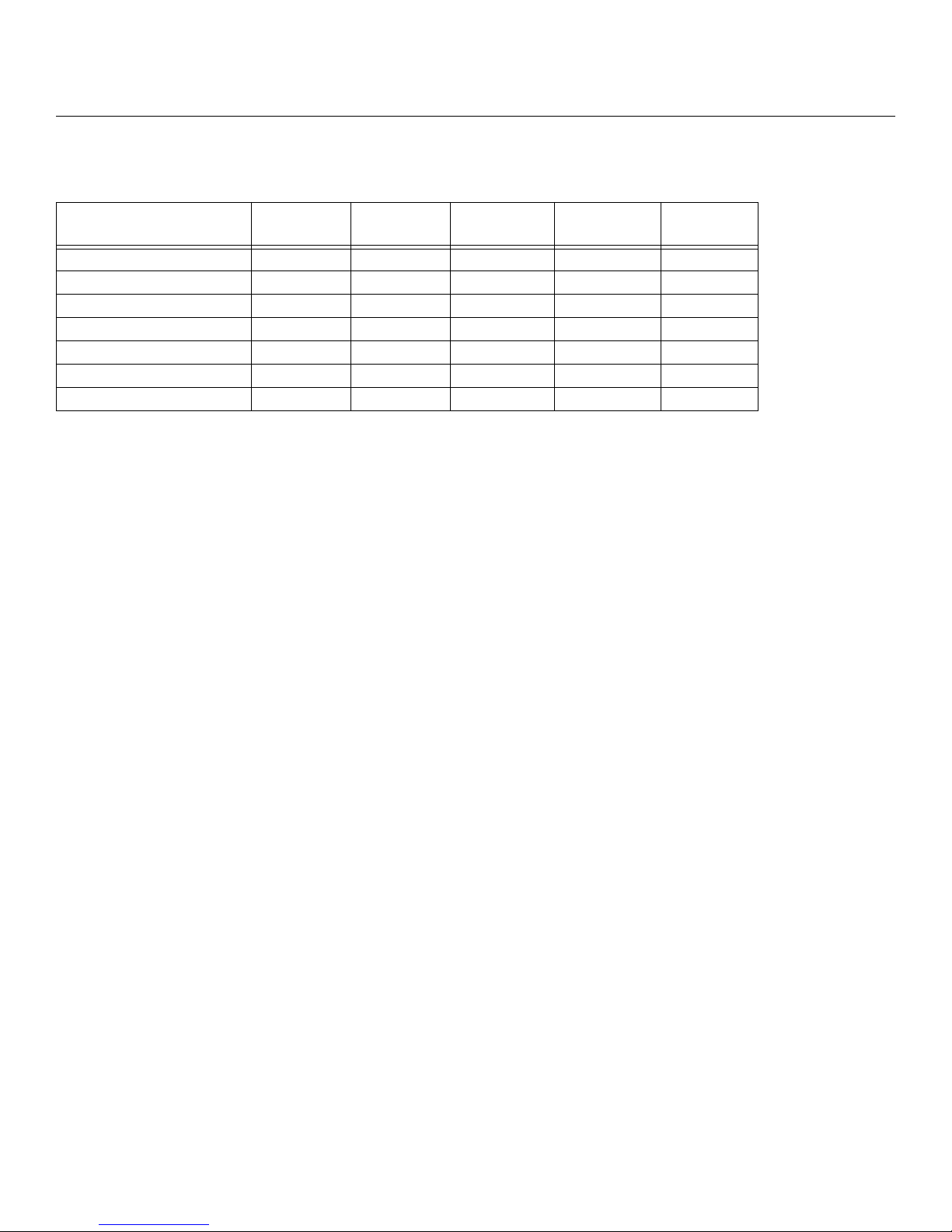
Appendix A: Features and Specifications
Table 4. Typical Runtimes
Internal Battery
S0K7XAU half load/full load (min) 27/11 110/50 228/93 328/148 450/200
S1K0XAU half load/full load (min) 19/7 76/32 152/59 228/93 323/126
S1K5XAU half load/full load (min) 13/5 52/19 103/33 157/54 218/74
S2K0XAU half load/full load (min) 16/8 86/44 171/61 285/90 404/135
S3K0XAU half load/full load (min) 14/6 57/23 114/58 171/90 247/124
S2K0XHU half load/full load (min) 16/8 86/44 171/61 285/90 404/135
S3K0XHU half load/full load (min) 14/6 57/23 114/58 171/90 247/124
Internal Battery
Plus 1 Ext Battery
Internal Battery
Plus 2Ext Battery
Internal Battery
Plus 3Ext Battery
Internal Battery
Plus 4Ext Battery
26 Sinergy S II Series Series UPS User Instruction Manual

ONEAC USA
27944 North Bradley Road
Libertyville, IL 60048
United States
Toll Free: (800) 327-8801
Tel: (847) 816-6000
Fax: (847) 680-5124
ONEAC Europe
George Curl Way
Southampton, Hampshire SO18 2RY
United Kingdom
Tel: +44 (0) 2380 610311
Fax: +44 (0) 2380 610852
Visit our website at www.oneac.com
© 2006, ONEAC Corporation
ONEAC, Sinergy and MopUPS are registered trademarks of ONEAC Corporation. All other trademarks, product and
corporatate names are all property of their respected owners.
Manual Part Number 913-602 @ Rev. A
ONEAC is a UL/BSI
registered firm,
Certification No.
A2900
