
UserManual
BluetoothSpeaker
Brand:Ondigo
Model:OndigoBeat
FCCID:PUM1OND2328001
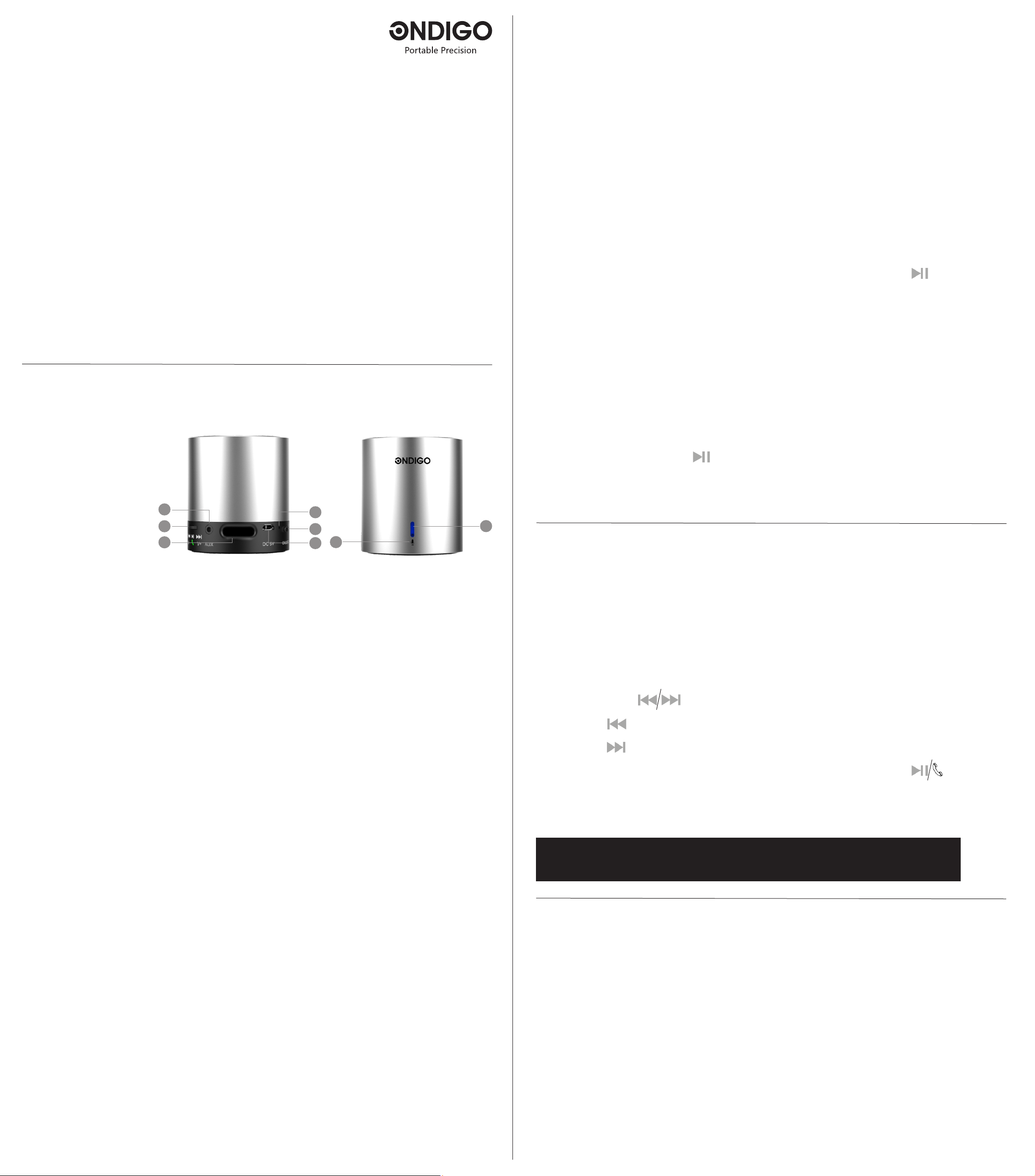
2
Ondigo Beat Wireless Speaker Quick Guide
About your speaker
With the Ondgio Beat wireless speaker, you can listen to music from your compatible
device, such as a phone or music player, and enjoy high-quality audio with life like sound.
Warning:
This product may contain small parts. Keep them out of the reach of small children.
About Bluetooth
You can use Bluetooth to wirelessly connect devices and accessories to other compatible
devices, such as phones.
Devices do not need to be in direct line-of-sight, but they must be within 10 metres (33
feet) of each other. The connection may be affected by obstructions such as walls or
other electronic devices.
This device is compliant with Bluetooth Specification 2.1 + EDR supporting the following
profiles: A2DP, AVRCP. Check with the manufacturers of other devices to determine their
compatibility with this device.
Pair your device
Pair and connect
Before using your speaker with a compatible device, such as a phone, for the first time,
you must pair and connect it to the device.
You can pair your speaker with up to 8 devices.
When the speaker is paired, the LED connection indicator is blue.
If the connected device leaves Bluetooth range, the speaker tries to reconnect for 30
minutes. If the device returns within range, the speaker reconnects automatically.
You can also use a standard 3.5 mm audio cable to connect your device to the audio
connector in the speaker. The Bluetooth connection is closed.
Pair the speaker
1 Turn the compatible device and the speaker on.
2 If you haven't paired the speaker with a device, or the paired devices list is empty,
pairing mode is activated. Otherwise, to activate Bluetooth, press and hold the for
5 seconds.
3 Within 2 minutes, activate Bluetooth on the compatible device, and set it to search
for compatible devices.
1
Keys and parts
1 3.5 mm audio auxiliary port
2 Remote with Volume Control:
play, pause, forward track,
back track, & answer phone
3 Bass airflow port
4 LED power indicator
5 On/Off switch
6 Micro USB charging port
7 Microphone
8 LED connection indicator
Charge the battery
Before using the speaker, you must charge the battery.
When the battery level of the speaker is low, the LED battery indicator is red. When
the battery is charging, the light stays on. After the battery has fully charged, the LED
becomes green, then switches off once the charging cable is disconnected.
1 Connect the charger to a wall outlet.
2 Connect the charger cable to the Micro USB charging port on the speaker.
3 When the battery is fully charged, first disconnect the charger from the speaker,
then from the wall outlet.
1
2
3
4
5
7
6
4 Select the speaker from the list of found devices.
5 If required, enter the passcode 0000.
Clear the pairings
You can clear the paired devices list on your speaker.
Reset the speaker by turning it off and then turn it back on.
When you turn on the speaker, pairing mode is automatically activated.
Then and press and hold and the key for 5 seconds for the blue LED connection
indicator light to blink. After the pairings are cleared, you must pair the speaker before
you can use it again.
8
3
Listen to music
Enjoy your favorite music with your friends. Connect a compatible device, such as your
phone, to your speaker, and start playing music.
Control the music on your device using the remote:
To change the volume/back track/forward track
Use the volume keys/
Hold down the key on the Remote to decrease volume or press once to back track.
You can also use a compatible USB port to charge the battery. Charging over an USB
port can take longer to charge and you may not be able to use the speaker immediately.
Charging may not work if you connect through a non-powered USB port. Your speaker
charges more quickly when using the supplied Ondigo charger.
You can only use the micro USB port to charge the battery.
Turn the speaker on
Pull the power switch to the “ON” position.
When the unit is on and there is no connection to the auxiliary port, the LED connection
indicator will be flashing blue once every half second, accompanied by the “toot toot”
sound prompt.
If you have never paired the speaker with a device, or you have cleared the pairings,
pairing mode is activated automatically, and the LED connection indicator will flash blue
every three seconds for two minutes.
If you already have paired the speaker with one or more devices, the speaker connects
to the last device it was used with. If the speaker can't connect to the last used device,
it connects to the next device on the paired devices list.
If the speaker is not connected, standby mode is activated, and the LED connection
indicator turns off. If the speaker is not connected to a device within 30 minutes,
the speaker turns off.
Hold down the key on the Remote to increase volume or press once to forward track.
To pause your music or to answer the phone while on Bluetooth status press the
key.
**If you answer the phone while on Bluetooth status...speak towards the microphone in order
for the party your are talking to can hear you clearly.
Warning:
Continuous exposure to high volume may damage your hearing. Listen to music at a
moderate level.
4
Take care of your device
Handle your device, battery, charger and accessories with care. The following suggestions help you protect your warranty
coverage.
• Keep the device dry. Precipitation, humidity, and all types of liquids or moisture can contain minerals that corrode
electronic circuits. If your device gets wet, remove the battery, and allow the device to dry.
• Do not use or store the device in dusty or dirty areas. Moving parts and electronic components can be damaged.
• Do not store the device in high temperatures. High temperatures can shorten the life of the device, damage the battery,
and warp or melt plastics.
• Do not store the device in cold temperatures. When the device warms to its normal temperature, moisture can form inside
the device and damage electronic circuits.
• Do not attempt to open the device.
• Unauthorised modifications may damage the device and violate regulations governing radio devices.
• Do not drop, knock, or shake the device. Rough handling can break internal circuit boards and mechanics.
• Only use a soft, clean, dry cloth to clean the surface of the device.
• Do not paint the device. Paint can clog the moving parts and prevent proper operation.
Recycle
Always return your used electronic products, batteries, and packaging materials to dedicated collection points. This way you
help prevent uncontrolled waste disposal and promote the recycling of materials.
