
ON
ON BALANCE
™
USER GUIDE
TOP
-
MINI TABLE
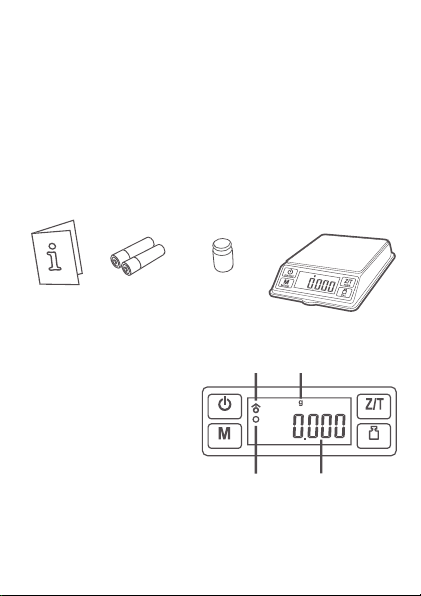
Thanks for purchasing the MINI TABLE-TOP Digital Mini
Scale! This User Guide is designed to get you up and
running quickly with your scale. Scales are precision
instruments and require proper care and skill to get the
best results. If you have questions or need support, visit
us at http://www.obscales.com/support or scan the QR
Code on the back of this manual using your smartphone.
What’s In The Box
User Guide
Two AAA
Batteries
100g Weight
MINI TABLE-TOP
Digital Scale
with Cover/Tray
Key Descriptions
Weighing
Stability
ON/OFF - Turns the scale
Indicator
Unit
ON or OFF.
MODE - Changes the
weighing unit.
TARE - Zeroes the
scale. Also subtracts
ON/OFF
MODE CAL
Centre of Zero
Indicator
TARE
Weight
the weight of an empty
container (see Tare Function).
CAL - Enters calibration mode. See Calibration.

Weighing Your First Item
1. Press the ON/OFF key to
turn the scale on.
2. Place the item on the centre
of the weighing platform.
3. Wait for the stability
indicator to display, then
take your reading from the
display. You can press the
MODE key to convert between weighing units.
4.
after 3 minutes of inactivity or you can press the
ON/OFF
Disabling The Auto-Off Feature
1. Press and hold the MODE key until the display
shows “AUOFF”.
2.
will be restored the next time you turn the scale on.
Things To Avoid
Unlevel Surfaces
Air Currents
Radio Frequency
Interference
Vibration
High Humidity
Extreme Temps

Tare Function
The Tare function allows you to subtract the weight of a
container so that the display only shows the weight of the
contents.
TARE
Place an empty tray
or container on the
platform and wait for
the stability indicator.
Press the TARE key
to subtract the
container’s weight.
Add items to the
container to see their
weight on the display.
NOTE: The weight of the container will subtract from
the available capacity and will leave a negative value
on the display once the weight is removed. Press
TARE again to return the display to zero.
Accuracy
Your scale comes calibrated from the factory and most
users won’t need to calibrate their scale for a long time.
You should check your scale’s accuracy periodically using
the included calibration weight and perform calibration if
necessary.
NOTE: Only use trusted calibration weights.
Household items such as bottles and cans with
weights printed on the side are not suitable for
checking accuracy as these values are approximate
and don’t include the container weight (Net Weight).

Calibration
Calibration adjustment is permanent and
should only be performed using accurate
calibration weights that match the
requirements for your scale (see the chart on
back). Do not use coins or other household
items to calibrate.
1. Prepare the calibration weight.
2.
and let the scale adjust to room temperature.
3. Press ON/OFF to turn the scale on and wait for the
scale to stabilise.
4. Press the CAL key. The display will show ‘CAL’.
5. Make sure nothing is on the platform then press
CAL
6.
weight.
7. Place the required calibration weight on the centre
of the platform.
8. The display will show ‘PASS’ then return to normal
weighing mode. You may
continue weighing.

Model
Max Capacity
Readability
Weighing
Units
Dimensions
Calibration
Weight
Power 2 x AAA Batteries
Warranty 10 Year Limited Warranty
For more information, including
weighing tips and support, scan
this code with your smartphone
Or visit us online at
www.obscales.com/support/
MTT-100
100.000 g
3.527 oz
500.00 ct
1543.2 gn
0.005 g
0.001 oz
0.05 ct
0.1 gn
g, oz, ct, gn
Overall: 110 mm x 77 mm x 24 mm
Platform: 71 mm x 71 mm
Display: 33 mm x 15 mm
100g (inc)
