
GB
Thank you for purchasing our digital scale (GT-5000). With normal care and proper treatment, this scale
will provide years of reliable service.
General Maintenance and Care
1. Avoid exposure to extreme heat or cold. Also avoid any kind of moisture. Always allow your scale to
acclimate to normal room temperature before use.
2. Keep your scale in a clean and dry environment. Dust, dirt, moisture, vibration, air currents and
proximity to other electronic equipment may have an adverse effect on the accuracy and reliability of the
scale.
3. Handle the scale with care. Gently apply all items to be weighed on the tray top. Although this scale is
designed to be quite durable, avoid rough treatment, as this may permanently damage the internal parts.
Always avoid shaking and dropping. This is a precision instrument and should be handled with extreme
care.
Specification and Function
1. Capacity: 5000g, Accuracy: 1g
2. Units: g, fl:oz, oz, lb:oz, ml
3. Key function: ON/OFF/TARE, UNIT
4. Display: reversed LCD display
5. Auto off: default setting is 180 seconds if inactivity; Auto off can be set to 60/120 seconds or disabled
manually.
6. Power: 2 X CR2032 batteries
7. Operation Temp: 10 to 30 deg C
Operation
1. Place the scale on a leveled surface & press “ON/OFF” key to turn on the scale or power it off.
2. Wait until the LCD display shows zero, then press “UNIT” key to choose the weighing unit.
3. Place the item to be weighed on the platform and wait until the reading is stable.
Tare Function
1. Turn on the scale as described above.
2. Place the “tare item” on the platform. Press “TARE” key and wait until the LCD displays zero.
3. Scale can now be used for weighing. Add the “net-weight-item”.
Calibration
1. When the scale is turned off, press ON/OFF key to turn on the scale, until zero is displayed.
2. Tap “Tare” key four times, holding the key on the last tap. A random number will be displayed.
3. With no weight on the scale, tap the “Tare” key again to set the zero point. After a couple of seconds
the display will show “ZERO” followed by “0000”.
4. Place a 2000g calibration weight on the center of the platform. After a couple of seconds the display
will show “CAL1” followed by another random number.
5. Now place a 5000g calibration weight on the center of the platform. The display will show “CAL2” then
“5000g”. Calibration is complete.
Auto-Off setting
1. The default setting for Auto-Off is 180 seconds if inactivity.
2. To set Auto-Off function, please follow below steps:
① When the scale is turned off, press ON/OFF key to turn on the scale, until zero is
displayed.
② Press & hold “ON/OFF” key and “UNIT” key at the same time. The display will show “SET”
then “0060” and “PASS”. Now release the buttons. It means now the scale will turn off
automatically in 60 second of inactivity.
③ To change Auto-Off time among “OFF/0060/0120/0180”, Press & hold “ON/OFF” key and
“UNIT” key at the same time each time. The defaulted auto-off time is 180 seconds. After
choosing, turn off the scale.
3. Disable Auto off: if user chooses “OFF” in previous step, it means Auto-Off function is disabled. To
keep a longer battery life, please turn the scale off by pressing “ON/OFF” key after each use.
Warning
1. “LO”: Low voltage. Please replace the batteries.
2. “EEEE”: Overload. Please remove item quickly to protect the scale.
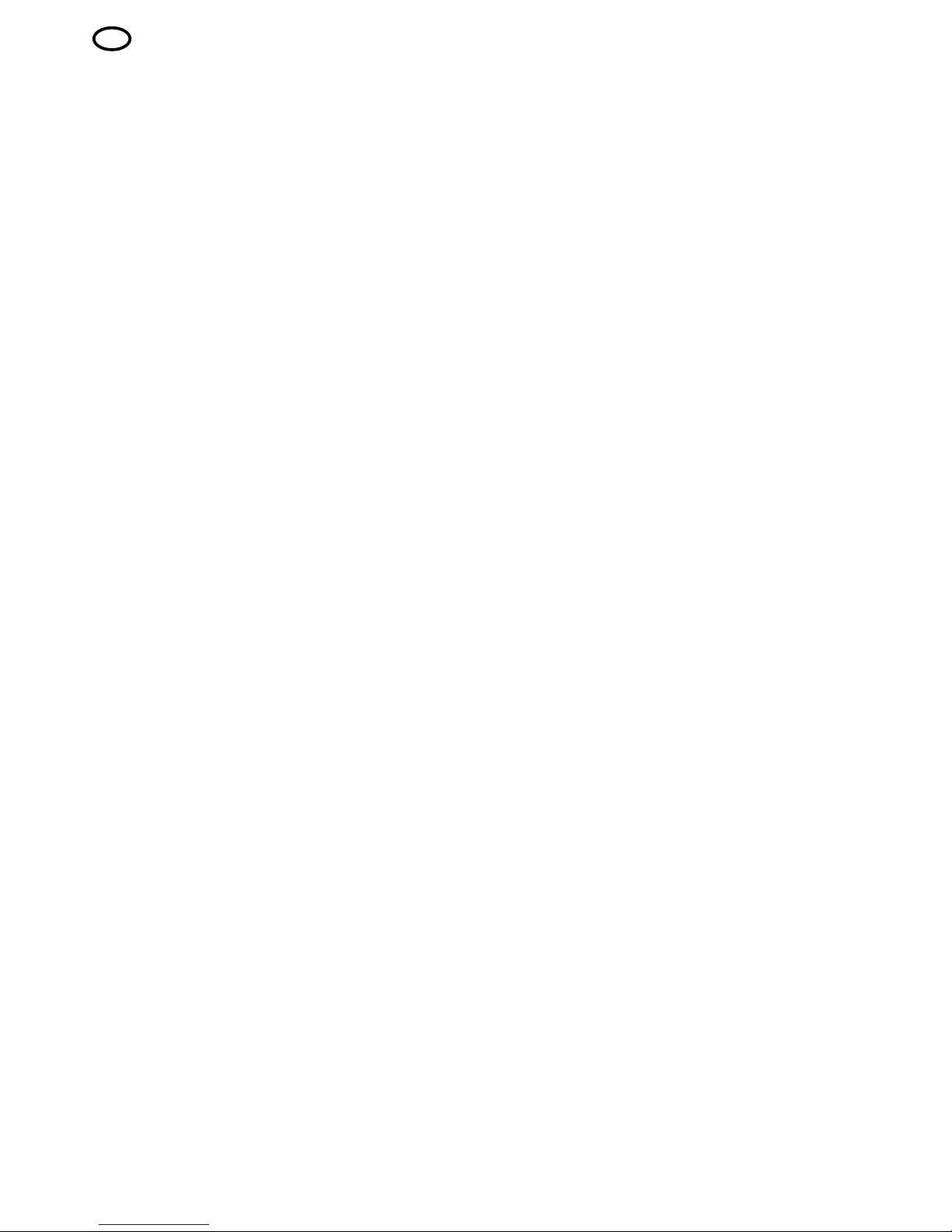
ES
Gracias por comprar nuestra balanza digital (GT-5000) de usted. Con un cuidado normal y el
tratamiento adecuado, esta escala le proveerá muchos años de servicio confiable.
Mantenimiento General y Atención
1. Evite la exposición al calor o al frío extremo. También evite cualquier tipo de humedad. Siempre
permita que su escala se aclimate a la temperatura ambiente normal antes de su uso.
2. Mantenga su escala en un ambiente limpio y seco. Polvo, suciedad, humedad, vibraciones, corrientes
de aire y la proximidad a otros equipos electrónicos pueden tener un efecto adverso sobre la exactitud y
fiabilidad de la escala.
3. Tratar la balanza con cuidado. Aplique suavemente todos los artículos a ser pesados en la parte
superior de la bandeja. Aunque esta escala está diseñada para ser muy duradero, evitar un trato
inadecuado, ya que esto puede dañar permanentemente las piezas internas. Siempre evitar temblar y
caer. Este es un instrumento de precisión y debe ser manejado con extremo cuidado.
Especificación y función
1. Capacidad: 5000g, Exactitud: 1g
2. Unidades: g, fl: oz, oz, lb: oz, ml
3. Función de las teclas: ON / OFF / TARE, UNIDAD
4. Pantalla: Pantalla LCD invertido
5. Apagado automático: valor predeterminado es de 180 segundos si inactividad; apagado automático
se puede ajustar a 60/120 segundos o desactivado manualmente.
6. Alimentación: 2 pilas CR2032 X
7. Temp de la operación: 10 a 30 ° C
Operación
1. Coloque la balanza sobre una superficie nivelada y pulse la tecla "ON / OFF" para encender la
báscula o apáguelo.
2. Espere hasta que la pantalla LCD muestra cero, a continuación, pulse la tecla "UNIT" para
seleccionar la unidad de peso.
3. Coloque el artículo a ser pesado en la plataforma y esperar hasta que la lectura sea estable.
Función de tara
1. Encender el visor, como se describe anteriormente.
2. Coloque el "punto de tara" en la plataforma. Pulse la tecla "TARE" y espere hasta que la pantalla LCD
muestra cero.
3. Escala de ahora se puede utilizar para el pesaje. Añadir el "peso-artículo net".
Calibración
1. Cuando la balanza está apagada, se muestra pulse la tecla ON / OFF para encender la balanza,
hasta cero.
2. Pulse en "Tara" cuatro veces, manteniendo pulsada la tecla en el último toque. Se mostrará un
número aleatorio.
3. Sin peso en la báscula, presione la tecla "Tara" de nuevo para fijar el punto cero. Después de un par
de segundos, la pantalla mostrará el mensaje "ZERO", seguido por "0000".
4. Coloque un peso de calibración 2000g en el centro de la plataforma. Después de un par de segundos
la pantalla mostrará "CAL1" seguido de otro número aleatorio.
5. Ahora coloque un peso de calibración 5000g en el centro de la plataforma. La pantalla mostrará
"CAL2" y luego "5000g". La calibración está completa.
Ajuste Auto-Off
1. El ajuste predeterminado de Auto-Off es de 180 segundos si inactividad.
2. Para configurar la función de apagado automático, siga los pasos siguientes:
① Cuando la balanza está apagada, se muestra pulse la tecla ON / OFF para encender la balanza,
hasta cero.
② Mantenga oprimida la tecla "ON / OFF" y la tecla "UNIT" al mismo tiempo. La pantalla mostrará
"SET", luego "0060" y "PASS". Ahora suelte los botones. Significa que ahora la báscula se apagará
automáticamente en 60 segundos de inactividad.
③ Para cambiar el tiempo de apagado automático entre "OFF/0060/0120/0180", Pulsar y mantener la
tecla "ON / OFF" y la tecla "UNIT", al mismo tiempo cada vez. El tiempo de apagado automático en
default es de 180 segundos. Después de elegir, a su vez fuera de la escala.
3. Desactivar auto apagado: si el usuario elige "OFF" en el paso anterior, significa que la función de
apagado automático está desactivado. Para mantener una vida de batería más larga, por favor apagar
la balanza pulsando la tecla "ON / OFF" después de cada uso.
Advertencia
1. "LO": baja tensión. Por favor cambie las pilas.
2. "EEEE": Sobrecarga. Por favor, elimine el artículo rápidamente para proteger a la escala.

NL
Dank u voor de aankoop van onze digitale weegschaal (GT-5000). Bij normale zorg en de juiste
behandeling, zal deze schaal jarenlang een betrouwbare service.
Algemeen onderhoud en verzorging
1. Vermijd blootstelling aan extreme hitte of kou. Ook voorkomen dat elke vorm van vocht. Laat altijd uw
weegschaal te wennen aan de normale kamertemperatuur vóór gebruik.
2. Houd uw schaal in een schone en droge omgeving. Stof, vuil, vocht, trillingen, luchtstromen en de
nabijheid van andere elektronische apparatuur kan een nadelige invloed op de nauwkeurigheid en
betrouwbaarheid van de schaal hebben.
3. Behandel de schaal met zorg. Voorzichtig toe te passen alle items die moeten worden gewogen op de
bovenste lade. Hoewel deze schaal is ontworpen heel duurzaam te zijn, vermijd ruwe behandeling,
omdat dit kan permanent de interne onderdelen beschadigen. Vermijd altijd schudden en laten vallen.
Dit is een precisie-instrument en moet met uiterste zorg worden behandeld.
Specificatie en functie
1. Capaciteit: 5000g, nauwkeurigheid: 1g
2. Eenheden: g, fl: oz, oz, lb: oz, ml
3. Belangrijkste functie: ON / OFF / TARA, UNIT
4. Beeldscherm: reversed LCD-scherm
5. Auto off: standaardinstelling is 180 seconden als inactiviteit. Auto off kan worden ingesteld op 60/120
seconden of handmatig uitgeschakeld.
6. Vermogen: 2 x CR2032 batterijen
7. Operatie Temp: 10 tot 30 ° C
Operatie
1. Plaats de weegschaal op een plat vlak en druk op de "ON / OFF" toets om op de schaal of de macht
uit.
2. Wacht tot het LCD-display op nul, en druk vervolgens op de toets "UNIT" om de weegeenheid kiezen.
3. Plaats het te wegen op het platform en wacht tot de aflezing stabiel is.
Tarra Functie
1. Zet de schaal zoals hierboven beschreven.
2. Plaats het "tarra punt" op het platform. Druk op de toets "TARE" en wacht tot in het display op nul.
3. Schaal kan nu gebruikt worden voor het wegen. Voeg de "netto-gewicht-post".
Ijking
1. Wanneer de schaal wordt uitgezet, wordt druk op ON / OFF toets om op de schaal, tot nul
weergegeven.
2. Tik "Tare" toets vier keer, die de sleutel op de laatste tap. Een willekeurig getal wordt weergegeven.
3. Met geen gewicht op de weegschaal, tikt u nogmaals op de toets "Tare" naar het nulpunt in te stellen.
Na een paar seconden wordt het scherm "ZERO" gevolgd door "0000" zal te zien.
4. Plaats een 2000g ijkgewicht op het midden van het platform. Na een paar seconden wordt het scherm
"CAL1" gevolgd door een ander willekeurig getal zal laten zien.
5. Plaats nu een 5000g ijkgewicht op het midden van het platform. Op het display verschijnt "CAL2" en
vervolgens "5000g" tonen. Kalibratie is voltooid.
Instelling voor automatische uitschakeling
1. De standaard instelling voor Auto-Off is 180 seconden als inactiviteit.
2. Om de Auto-Off functie in te stellen, volgt u onderstaande stappen:
① Wanneer de weegschaal wordt uitgeschakeld, drukt u op ON / OFF toets om op de schaal, tot nul
wordt weergegeven.
② Druk & hold "ON / OFF"-toets en toets "UNIT" op hetzelfde moment. Op het display verschijnt "SET"
en vervolgens "0060" en "PASS". Laat nu de toetsen. Het betekent nu de weegschaal automatisch uit in
60 seconden van inactiviteit.
③ tot auto-off tijd onder "OFF/0060/0120/0180" veranderen, Press & hold "ON / OFF"-toets en de toets
"UNIT" op hetzelfde tijdstip iedere keer. De betalingsachterstand auto-off tijd is 180 seconden. Na het
kiezen, zet de schaal.
3. Uitschakelen Auto uit: als de gebruiker "OFF" kiest in de vorige stap, het betekent Auto-Off-functie is
uitgeschakeld. Om een langere levensduur van de batterij te houden, schakelt de weegschaal uit door
toets "ON / OFF" te drukken na elk gebruik.
Waarschuwing
1. "LO": Low voltage. Vervang de batterijen.
2. "EEEE": Overload. Gelieve te verwijderen snel om de schaal te beschermen.

DE
Vielen Dank, dass Sie sich für unsere Digitalwaage (GT-5000). Bei normaler Pflege und Behandlung,
wird diese Skala über Jahre zuverlässigen Service.
Allgemein Wartung und Pflege
1. Vermeiden Sie extreme Hitze-oder Kälteeinwirkung. Vermeiden Sie auch jede Art von Feuchtigkeit.
Lassen Sie immer die Waage, um zur normalen Raumtemperatur vor Gebrauch akklimatisieren.
2. Halten Sie Ihre Waage in einem sauberen und trockenen Umgebung. Staub, Schmutz, Feuchtigkeit,
Vibration, Luftströmungen und der Nähe zu anderen elektronischen Geräten können einen nachteiligen
Effekt auf die Genauigkeit und Zuverlässigkeit der Skala.
3. Behandeln Sie die Skala mit Sorgfalt. Alle Einzelteile zu auf der Ablage oben abgewogen werden
vorsichtig anzuwenden. Obwohl diese Skala wurde entwickelt, sehr langlebig zu sein, vermeiden Sie
grobe Behandlung, da dies auf Dauer die inneren Teile beschädigen. Vermeiden Sie Schütteln und
Fallenlassen. Dies ist ein Präzisionsinstrument und sollte mit äußerster Vorsicht behandelt werden.
Technische Daten und Funktion
1. Kapazität: 5000g, Genauigkeit: 1g
2. Einheiten: g, fl: oz, oz, lb: oz, ml
3. Key-Funktion: ON / OFF / TARA, UNIT
4. Display: LCD-Display umgekehrt
5. Auto-off: Auto-off: Standardeinstellung beträgt 180 Sekunden, wenn Inaktivität. Auto-off können auf
60/120 Sekunden eingestellt oder manuell deaktiviert werden.
6. Leistung: 2 x CR2032 Batterien
7. Betriebstemperatur : 10 bis 30 ° C
Betrieb
1. Stellen Sie die Waage auf eine ebene Fläche und drücken Sie die "ON / OFF"-Taste auf der Skala
oder Macht es auszuschalten.
2. Warten Sie, bis die LCD-Anzeige zeigt Null ist, dann drücken Sie "UNIT" Taste, um die Wiegeeinheit
zu wählen.
3. Legen Sie den Artikel gewogen werden auf der Plattform und warten, bis der Wert stabil.
Tara-Funktion
1. Schalten Sie die Waage wie oben beschrieben.
2. Legen Sie die "Tara-Punkt" auf der Plattform. Drücken Sie auf "TARA"-Taste und warten Sie, bis das
LCD-Display auf Null gesetzt.
3. Scale kann jetzt zum Wiegen verwendet werden. Fügen Sie die "Netto-Gewicht-Punkt".
Kalibrierung
1. Wenn die Waage ausgeschaltet ist, wird mit ON / OFF-Taste, um die Waage zu drehen, bis Null
angezeigt.
2. Tippen Sie auf "Tara"-Taste viermal, halten Sie die Taste auf der letzten Wasserhahn. Eine
Zufallszahl wird angezeigt.
3. Ohne Gewicht auf der Waage, tippen Sie auf die Taste "Tara" wieder auf den Nullpunkt zu setzen.
Nach ein paar Sekunden zeigt das Display "ZERO", gefolgt von "0000" zu zeigen.
4. Legen Sie eine Kalibrierung 2000g Gewicht auf die Mitte der Plattform. Nach ein paar Sekunden zeigt
das Display "CAL1" gefolgt von einem weiteren Zufallszahl zu zeigen.
5. Legen Sie nun eine Kalibrierung 5000g Gewicht auf die Mitte der Plattform. Das Display zeigt "CAL2",
dann "5000 g" zu zeigen. Kalibrierung ist abgeschlossen.
Auto-Off-Einstellung
1. Die Standardeinstellung für die Auto-Off beträgt 180 Sekunden, wenn Inaktivität.
2. Um Auto-Off-Funktion zu aktivieren, folgen Sie bitte wie folgt vor:
① Wenn die Waage ausgeschaltet ist, wird mit ON / OFF-Taste, um die Waage zu drehen, bis Null
angezeigt.
② Drücken und halten Sie "ON / OFF"-Taste und "UNIT"-Taste gleichzeitig. Das Display zeigt "SET",
dann "0060" und "PASS". Jetzt lassen Sie die Tasten. Es bedeutet jetzt die Waage schaltet sich
automatisch in 60 Sekunden Inaktivität.
③ Um Auto-Off-Zeit unter "OFF/0060/0120/0180" zu ändern, drücken und halten Sie "ON / OFF"-Taste
und "UNIT" Taste gleichzeitig jeder Zeit. Der ausgefallene Auto-Off-Zeit ist 180 Sekunden. Nach der
Wahl, schalten Sie den Maßstab.
3. Wenn Benutzer wählt "OFF" in vorherigen Schritt, bedeutet es, Auto-Off-Funktion ist deaktiviert. Um
eine längere Batterielebensdauer zu halten, schalten Sie die Waage aus, indem Sie "ON / OFF"-Taste
nach jedem Gebrauch.
Warnung
1. "LO": Niederspannung . Bitte ersetzen Sie die Batterien.
2. "EEEE": Überlast. Artikel Bitte löschen Sie schnell auf die Waage zu schützen.

IT
Grazie per aver scelto la nostra bilancia digitale (GT-5000). Con una cura normale e un trattamento
adeguato, questa scala fornirà anni di servizio affidabile.
Informazioni generali Manutenzione
1. Evitare l'esposizione a calore estremo o freddo. Anche evitare qualsiasi tipo di umidità. Lasciare
sempre la bilancia si adatti alla temperatura ambiente prima dell'uso.
2. Tenere la scala in un ambiente pulito e asciutto. Polvere, sporco, umidità, vibrazioni, correnti d'aria e
la vicinanza di altre apparecchiature elettroniche possono avere un effetto negativo sulla precisione e
l'affidabilità della scala.
3. Maneggiare la scala con cautela. Applicare delicatamente tutti gli elementi da pesare sulla parte
superiore del vassoio. Anche se questa scala è stato progettato per essere abbastanza resistenti,
evitare il trattamento ruvido, in quanto puo 'danneggiare in modo permanente le parti interne. Evitare
sempre di agitazione e cadere. Si tratta di uno strumento di precisione e deve essere maneggiato con
estrema cura.
Specifiche e funzioni
1. Capacità: 5000g, Precisione: 1g
2. Unità: g, fl: oz, oz, lb: oz, ml
3. Funzione chiave: ON / OFF / TARE, UNIT
4. Schermo: Display LCD invertito
5. Auto off: impostazione di default è di 180 secondi se inattività. Auto off può essere impostato su
60/120 secondi disattivato manualmente.
6. Alimentazione: 2 batterie CR2032
7. Temp di funzionamento: da 10 a 30 gradi C
Funzionamento
1. Posizionare la bilancia su una superficie piana e premere il tasto "ON / OFF" per accendere la bilancia
o spegnerlo.
2. Attendere che il display LCD mostra lo zero, quindi premere il tasto "UNIT" per scegliere l'unità di
peso.
3. Posizionare l'elemento da pesare sulla piattaforma e attendere che la lettura è stabile.
Funzione tara
1. Accendere la bilancia come descritto sopra.
2. Posizionare la voce "tara" sulla piattaforma. Premere il tasto "TARE" e attendere che il display LCD
zero.
3. Scala può ora essere utilizzato per la pesatura. Aggiungere il "net-weight-voce".
Taratura
1. Quando la bilancia è spento, viene visualizzato premere il tasto ON / OFF per accendere la bilancia,
fino a zero.
2. Toccare "Tara" quattro volte il tasto, tenendo premuto il tasto l'ultimo rubinetto. Verrà visualizzato un
numero casuale.
3. Con nessun peso sulla bilancia, premere di nuovo il tasto "Tara" per impostare il punto zero. Dopo un
paio di secondi, il display visualizza "ZERO" seguito da "0000".
4. Collocare un peso di calibrazione 2000g sul centro della piattaforma. Dopo un paio di secondi, il
display visualizza "CAL1", seguito da un altro numero casuale.
5. Ora posto un peso di calibrazione 5000g sul centro della piattaforma. Il display mostrerà "CAL2" e poi
"5000g". Calibrazione.
L'impostazione Auto-Off
1. L'impostazione predefinita per Auto-Off è di 180 secondi se inattività.
2. Per impostare la funzione Auto-Off, si prega di seguire le istruzioni in basso:
① Quando la bilancia è spento, viene visualizzato premere il tasto ON / OFF per accendere la bilancia,
fino a zero.
② Premere e tenere premuto il tasto "ON / OFF" e il tasto "UNIT" allo stesso tempo. Il display visualizza
"SET" e poi "0060" e "PASS". Ora rilasciare i pulsanti. Essa significa che ora la bilancia si spegne
automaticamente in 60 secondi di inattività.
③ Per modificare il tempo di spegnimento automatico tra "OFF/0060/0120/0180", premere e tenere
premuto il tasto "ON / OFF" e il tasto "UNIT" allo stesso tempo, ogni volta. Il tempo di spegnimento
automatico in default è di 180 secondi. Dopo aver scelto, spegnere la bilancia.
3. Disattivare Auto off: se l'utente sceglie "OFF" al punto precedente, significa che la funzione Auto-Off
è disabilitato. Per mantenere una maggiore durata della batteria, si prega di spegnere la bilancia
premendo il tasto "ON / OFF" dopo ogni utilizzo.
Avvertenza
1. "LO": bassa tensione. Si prega di sostituire le batterie.
2. "EEEE": sovraccarico. Si prega di rimuovere rapidamente l'articolo per proteggere la scala.

FR
Merci d'avoir acheté notre échelle numérique (GT-5000). Avec soin et de traitement approprié, cette
échelle fournira des années de service fiable.
Général Entretien
1. Éviter l'exposition à la chaleur ou au froid extrême. Evitez également tout type d'humidité. Toujours
laisser échelle de s'acclimater à la température ambiante normale avant utilisation.
2. Gardez votre échelle dans un environnement propre et sec. La poussière, la saleté, l'humidité, les
vibrations, les courants d'air et la proximité d'autres équipements électroniques peuvent avoir un effet
négatif sur l'exactitude et la fiabilité de l'échelle.
3. Manipuler la balance avec soin. Appliquer délicatement tous les éléments à peser sur le plateau
supérieur. Bien que cette échelle est conçu pour être très durable, éviter un traitement rugueux, car cela
pourrait endommager irrémédiablement les pièces internes. Toujours éviter secousses et chutes. Il s'agit
d'un instrument de précision qui doit être manipulé avec un soin extrême.
Spécification et Fonction
1. Capacité: 5000g, Précision: 1g
2. Unités: g, fl: oz, oz, lb: oz, ml
3. Touche de fonction: ON / OFF / TARE, UNITÉ
4. Affichage: Écran LCD inversé
5. Arrêt automatique: réglage par défaut est de 180 secondes si l'inactivité. extinction automatique peut
être réglé à 60/120 secondes ou désactivée manuellement.
6. Alimentation: 2 piles CR2032 X
7. Temp d'opération: 10 à 30 ° C
Opération
1. Placez la balance sur une surface plane et appuyez sur la touche "ON / OFF" pour mettre à l'échelle
ou l'éteindre.
2. Attendez que l'écran LCD affiche zéro, puis sur la touche "UNIT" appuyez sur pour choisir l'unité de
pesage.
3. Placez l'article à peser sur la plate-forme et d'attendre jusqu'à ce que la lecture est stable.
Fonction Tare
1. Allumer l'échelle comme décrit ci-dessus.
2. Placez le "point de tare" sur la plate-forme. Appuyez sur la touche "TARE" et attendre jusqu'à ce que
l'écran affiche zéro.
3. Échelle peut maintenant être utilisé pour la pesée. Ajouter le "poids-produit net".
Étalonnage
1. Lorsque la balance est éteint, appuyez sur ON / OFF pour allumer l'échelle, jusqu'à zéro est affiché.
2. Tapez "tare" clés quatre fois, en maintenant la touche sur le dernier robinet. Un nombre aléatoire sera
affiché.
3. En l'absence de poids sur la balance, appuyez à nouveau sur la touche "tare" pour définir le point
zéro. Après quelques secondes, l'écran affichera "ZERO" suivi de "0000".
4. Placer un poids de calibrage de 2000g sur le centre de la plate-forme. Après quelques secondes,
l'écran affichera "CAL1" suivi par un autre nombre aléatoire.
5. Maintenant, placer un poids de calibrage de 5000 g sur le centre de la plate-forme. L'écran affichera
"CAL2" puis "5000g". Le calibrage est terminé.
Paramètres d'arrêt automatique
1. Le réglage par défaut pour Auto-Off est de 180 secondes si l'inactivité.
2. Pour régler la fonction Auto-Off, s'il vous plaît suivez les étapes ci-dessous:
① Lorsque la balance est éteint, appuyez sur ON / OFF pour allumer l'échelle, jusqu'à zéro est affiché.
② Appuyez et maintenez la touche "ON / OFF" et touche "UNIT" en même temps. L'écran affiche "SET",
puis "0060" et "PASS". Maintenant, relâchez les boutons. Cela signifie maintenant la balance s'éteindra
automatiquement 60 secondes d'inactivité.
③ Pour changer le temps d'arrêt automatique entre "OFF/0060/0120/0180", touche "ON / OFF" et
touche "UNITE" dans le même temps à chaque fois Appuyez sur la touche. Le temps d'arrêt
automatique en défaut est de 180 secondes. Après avoir choisi, éteignez la balance.
3. Désactiver Arrêt automatique: si l'utilisateur choisit «OFF» à l'étape précédente, cela signifie la
fonction Auto-Off est désactivé. Pour garder une vie de batterie plus longue, s'il vous plaît arrêter la
balance en appuyant sur la touche "ON / OFF" après chaque utilisation.
Avertissement
1. "LO": basse tension. S'il vous plaît remplacer les piles.
2. "EEEE": surcharge. S'il vous plaît enlever article rapidement pour protéger la balance.
