Page 1
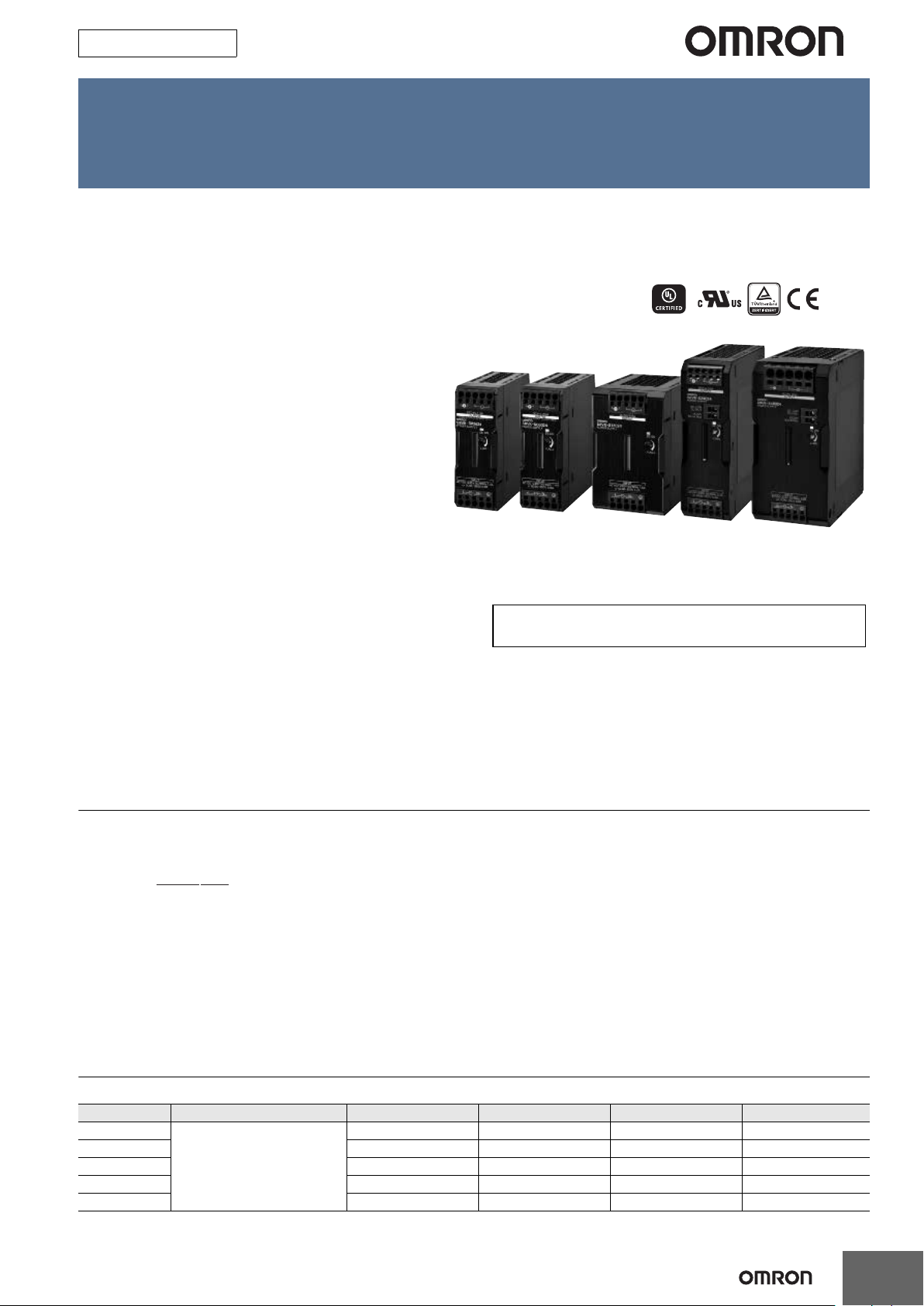
New Product
!
Refer to Safety Precautions for All Power Supplies and Safety
Precautions on page 17.
1. Power Ratings
030: 30 W
060: 60 W
120: 120 W
240: 240 W
480: 480 W
2. Output voltage
24: 24 V
Switch Mode Power Supply
(30/60/120/240/480-W Models)
S8VK-S
A Perfect Fit for Small Control Panels
Coated PCBs for Better Resistance
to Environment
Easy Wiring by Push-in Plus
Technology
• Operation possible at ambient temperatures from
-40 to 70°C.
• Side-by-side mounting possible (up to 55°C). *1
• DC input supported (90 to 350 VDC).
• Power Boost function at 120% (30/60 and 120 W);
Power Boost function at 150% (240 and 480 W).
• Low-voltage detection output (only for 240 and
480 W).
• Vibration resistance to 5G, and 300-VAC abnormal
input voltage supported for 1 second.
• ANSl/ISA 12.12.01.
• Certification for 3,000 m altitude (UL/EN/IEC
60950-1 and EN 50178).
• Complies with EN/IEC 61558-2-16.
• Lloyd’s, DNV GL (Except 30 W)
• Conforms to SEMI F47-0706.
• RoHS compliant
*1. For front, side-by-side mounting, see page 18.
LR
Model Number Structure
Model Number Legend
Note: Not all combinations are possible. Refer to List of Models in Ordering Information, below.
S8VK- S@@@@@
Ordering Information
Note: For details on normal stock models, contact your nearest OMRON representative.
Power ratings Rated input voltage Rated output voltage Rated output current Maximum boost current Model number
30 W
60 W 24 V 2.5 A 3 A S8VK-S06024
120 W 24 V 5 A 6 A S8VK-S12024
240 W 24 V 10 A 15 A S8VK-S24024
480 W 24 V 20 A 30 A S8VK-S48024
12
100 to 240 VAC
(allowable range:
85 to 264 VAC or
90 to 350 VDC)
24 V 1.3 A 1.56 A S8VK-S03024
1
Page 2
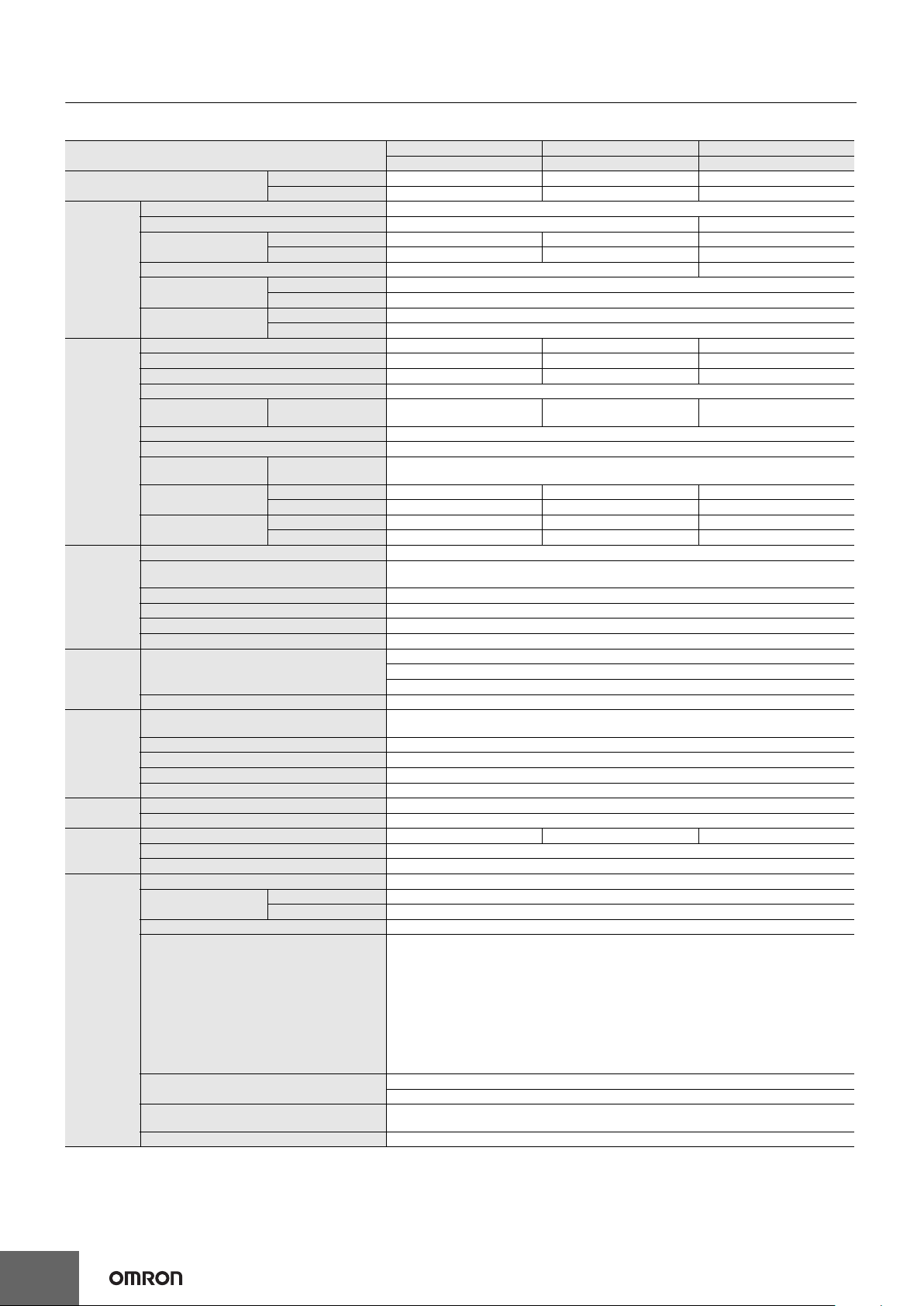
S8VK-S
Specifications
Ratings, Characteristics, and Functions
Item Output voltage 24 V 24 V 24 V
Efficiency
Voltage range *2 Single-phase, 85 to 264 VAC, 90 to 350 VDC *12, 265 to 300 VAC (1 second)
Frequency *2 50/60 Hz (47 to 450 Hz) 50/60 Hz (47 to 63 Hz)
Input current
Input
Output
Additional
functions
Insulation
Environment
Reliability
Construction
Standards
Power factor --- 0.9 min.
Leakage current *3
Inrush current *4 (for a
cold start at 25°C)
Rated output current 1.3 A 2.5 A 5 A
Rated output electric power 31.2 W 60 W 120 W
Maximum boost current 1.56 A 3 A 6 A
Voltage adjustment range *5 21.6 to 28 V (with V.ADJ)
Ripple & Noise voltage *6100 to 240 VAC input *1190 mVp-p max.
Input variation influence *7 0.5% max.
Load variation influence *8 1.5% max.
Temperature variation
influence
Start up time *4
Hold time *6
Overload protection Yes, automatic reset
Overvoltage protection *9
Series operation Yes (For up to two Power Supplies, external diodes are required.)
Parallel operation Yes (For up to two Power Supplies), Refer to Parallel Operation on page 21 for details.
Output indicator Yes (LED: Green)
Low-voltage detection output No
Withstand voltage
Insulation resistance 100 M min. (between all output terminals and all input terminals/PE terminals) at 500 VDC
Ambient operating temperature *10
Storage temperature 40 to 85°C (with no condensation or icing)
Ambient operating humidity 95% RH max. (Storage humidity: 95% RH max.)
Vibration resistance 10 to 55 Hz, maximum 5G, 0.42 mm half amplitude for 2 h each in X, Y, and Z directions
Shock resistance 150 m/s2, 3 times each in ±X, ±Y, ±Z directions
MTBF Refer to page 12 Reference Value
Life expectancy *11 10 years min.
Weight 250 g max. 250 g max. 400 g max.
Cooling fan No
Degree of protection IP20 by EN/IEC 60529
Harmonic current emissions Conforms to EN 61000-3-2
EMI
EMS Conforms to EN 61204-3 high severity levels
Approved Standards
Conformed Standards
Marine Standards *12
SEMI Conforms to F47-0706 (200 to 240 VAC input)
115 VAC input *1 87% typ. 87% typ. 90% typ.
230 VAC input *1 86% typ. 89% typ. 92% typ.
115 VAC input *1 0.58A typ. 1.1 A typ. 1.2 A typ.
230 VAC input *1 0.36A typ. 0.66 A typ. 0.63 A typ.
115 VAC input 0.5 mA max.
230 VAC input 1 mA max.
115 VAC input 16 A typ.
230 VAC input 32 A typ.
115 to 230 VAC input 0.05%/°C max.
115 VAC input *1 1000 ms max. 1000 ms max. 1000 ms max.
230 VAC input *1 1000 ms max. 1000 ms max. 1000 ms max.
115 VAC input *1 30 ms typ. 20 ms typ. 45 ms typ.
230 VAC input *1 140 ms typ. 95 ms typ. 45 ms typ.
Conducted Emissions Conforms to EN 61204-3 Class B, EN 55011 Class B
Radiated Emissions Conforms to EN 61204-3 Class B, EN 55011 Class B
Note: For notes *1 to *12, refer to page 4.
Power rating 30 W 60 W 120 W
at 20 MHz of bandwidth
Yes, 130% or higher of rated output voltage, power shut off (shut off the input voltage and turn on
the input again)
3.0 kVAC for 1 min. (between all input terminals and output terminals), current cutoff 10 mA
2.0 kVAC for 1 min. (between all input terminals and PE terminals), current cutoff 10 mA
1.0 kVAC for 1 min. (between all output terminals and PE terminals), current cutoff 20 mA
40 to 70°C (Derating is required according to the temperature. Refer to Engineering Data) (with
no condensation or icing)
UL Listing: UL 508,ANSI/ISA 12.12.01 (For 30 W and 60 W only Class2 Output: Per UL 1310)
cUL: CSA C22.2 No107.1,
CSA C22.2 No213 (For 30 W and 60 W only Class2 Output: Per CSA C22.2 No.223)
UL UR: UL 60950-1 (Recognition) OVCII 3000 m) Pol2
cUR: CSA C22.2 No. 60950-1 OVCII ( 3000 m) Pol2
EN: EN 50178 OVCIII ( 2000 m) OVCII (2000 m and3000) Pol2,
EN 60950-1 OVCII ( 3000 m) Pol2
ATEX: EN 60079-0, EN 60079-15 Cert. DEMKO 16 ATEX 1708X (Except 30 W)
Ex II 3G Ex nA IIC T3 Gc
IECEx: IEC 50079-0, IEC60079-15 Cert. IECEx UL 16.0082X (Except 30 W)
Ex nA IIC T3 Gc
PELV (EN/IEC 60204-1) *12
EN/IEC 61558-2-16:2009+A1:2013 *12
Lloyd’s register (Except 30 W)
DNV GL (Except 30 W)
190 mVp-p max.
at 20 MHz of bandwidth
110 mVp-p max.
at 20 MHz of bandwidth
2
Page 3
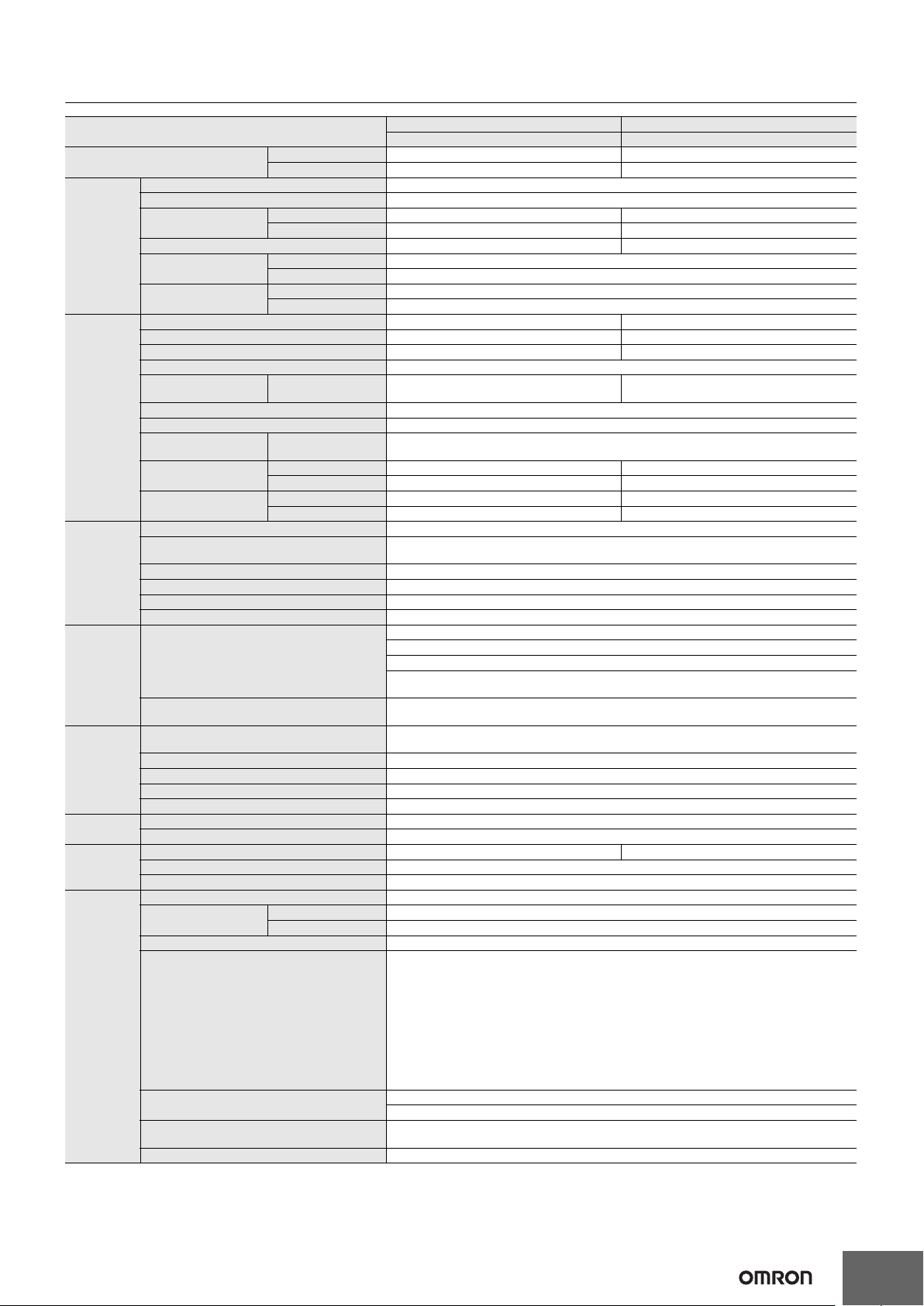
S8VK-S
Item Output voltage 24 V 24 V
Efficiency
Voltage range *2 Single-phase, 85 to 264 VAC, 90 to 350 VDC *12, 265 to 300 VAC (1 second)
Frequency *2 50/60 Hz (47 to 63 Hz)
Input current
Input
Output
Additional
functions
Insulation
Environment
Reliability
Construction
Standards
Power factor 0.9 min. 0.9 min.
Leakage current *3
Inrush current *4 (for a
cold start at 25°C)
Rated output current 10 A 20 A
Rated output electric power 240 W 480 W
Maximum boost current 15 A 30 A
Voltage adjustment range *5 21.6 to 28 V (with V.ADJ)
Ripple & Noise voltage *6100 to 240 VAC input *1100 mVp-p max.
Input variation influence *7 0.5% max.
Load variation influence *8 1.5% max.
Temperature variation
influence
Start up time *4
Hold time *6
Overload protection Yes, automatic reset
Overvoltage protection *9
Series operation Yes (For up to two Power Supplies, external diodes are required.)
Parallel operation Yes (For up to two Power Supplies), Refer to Parallel Operation on page 21 for details.
Output indicator Yes (LED: Green)
Low-voltage detection output Yes (Photoswitch output: 30 VDC max., 50 mA max.)
Withstand voltage
Insulation resistance
Ambient operating temperature *10
Storage temperature 40 to 85°C (with no condensation or icing)
Ambient operating humidity 95% RH max. (Storage humidity: 95% RH max.)
Vibration resistance 10 to 55 Hz, maximum 5G, 0.42 mm half amplitude for 2 h each in X, Y, and Z directions
Shock resistance 150 m/s2, 3 times each in ±X, ±Y, ±Z directions
MTBF Refer to page 12 Reference Value
Life expectancy *11 10 years min.
Weight 700 g max. 1150 g max.
Cooling fan No
Degree of protection IP20 by EN/IEC 60529
Harmonic current emissions Conforms to EN 61000-3-2
EMI
EMS Conforms to EN 61204-3 high severity levels
Approved Standards
Conformed Standards
Marine Standards *12
SEMI Conforms to F47-0706 (200 to 240 VAC input)
115 VAC input *1 91% typ. 91% typ.
230 VAC input *1 93% typ. 93% typ.
115 VAC input *1 2.4 A typ. 4.6 A typ.
230 VAC input *1 1.3 A typ. 2.3 A typ.
115 VAC input 0.5 mA max.
230 VAC input 1 mA max.
115 VAC input 16 A typ.
230 VAC input 32 A typ.
115 to 230 VAC input 0.05%/°C max.
115 VAC input *1 1000 ms max. 1000 ms max.
230 VAC input *1 1000 ms max. 1000 ms max.
115 VAC input *1 35 ms typ. 30 ms typ.
230 VAC input *1 35 ms typ. 30 ms typ.
Conducted Emissions Conforms to EN 61204-3 Class B, EN 55011 Class B
Radiated Emissions Conforms to EN 61204-3 Class B, EN 55011 Class B
Power rating 240 W 480 W
at 20 MHz of bandwidth
Yes, 130% or higher of rated output voltage, power shut off (shut off the input voltage and turn on
the input again)
3.0 kVAC for 1 min. (between all input terminals and output terminals), current cutoff 20 mA
2.0 kVAC for 1 min. (between all input terminals and PE terminals), current cutoff 20 mA
1.0 kVAC for 1 min. (between all output terminals and PE terminals), current cutoff 20 mA
500 VAC for 1 min (between all output terminals and all low-voltage detection output terminals),
current cutoff 10 mA
100 M min. (between all output terminals/all low-voltage detection output terminals and all input
terminals/PE terminals) at 500 VDC
40 to 70°C (Derating is required according to the temperature. Refer to Engineering Data) (with
no condensation or icing)
UL Listing: UL 508,ANSI/ISA 12.12.01
cUL: CSA C22.2 No107.1,
CSA C22.2 No213
UL UR: UL 60950-1 (Recognition) OVCII 3000 m) Pol2
cUR: CSA C22.2 No.60950-1 OVCII ( 3000 m) Pol2
EN: EN 50178 OVCIII ( 2000 m) OVCII (2000 m and3000) Pol2,
EN 60950-1 OVCII ( 3000 m) Pol2
ATEX: EN 60079-0, EN 60079-15 Cert. DEMKO 16 ATEX 1737X
240W: Ex II3G Ex nA IIC T3 Gc, 480W: Ex II3G Ex nA nC IIC T3 Gc
IECEx: IEC 60079-0, IEC60079-15 Cert. IECEx UL 16.0105X
240W: Ex nA IIC T3 Gc, 480W: Ex nA nC IIC T3 Gc
PELV (EN/IEC 60204-1) *12
EN/IEC 61558-2-16:2009+A1:2013 *12
Lloyd’s register
DNV GL
130 mVp-p max.
at 20 MHz of bandwidth
Note: For notes *1 to *12, refer to page 4.
3
Page 4
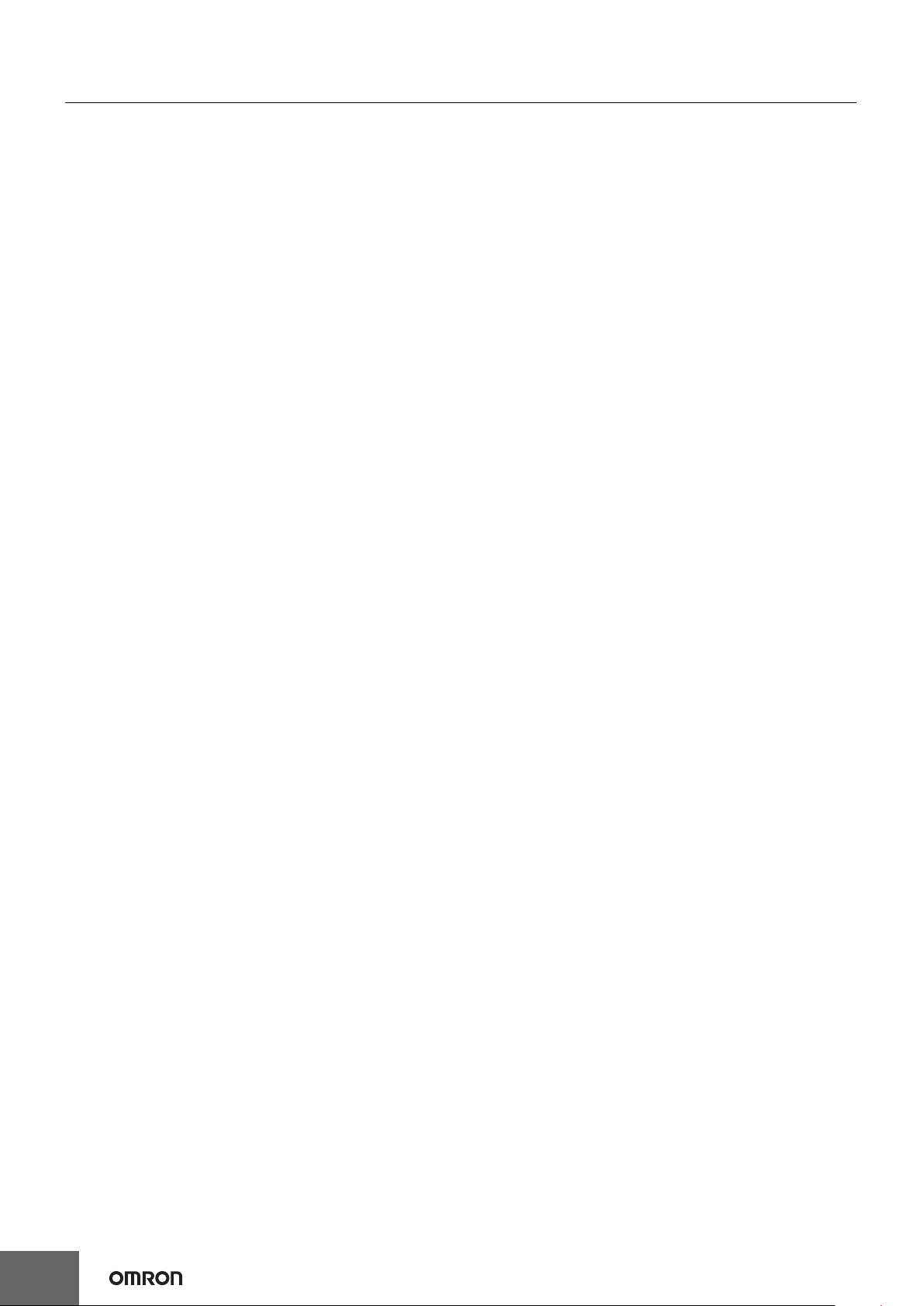
S8VK-S
*1. The value is when both rated output voltage and rated output current are satisfied.
*2. Do not use an inverter output for the product. Inverters with an output frequency of 50/60 Hz are available, but the rise in the internal
temperature of the product may result in ignition or burning.
If the input is connected to a UPS, do not connect a UPS with a square-wave output.
Doing so will cause the internal temperature of the product to increase, possibly causing smoking or burning.
*3. The value for the leakage current is determined according to the Electrical Appliances and Material Safety Act.
*4. Refer to Inrush Current, Startup Time, Output Hold Time on page 12 for details.
*5. If the output voltage adjuster (V. ADJ) is turned, the voltage will increase by more than 28 V min of the voltage adjustment range. When
adjusting the output voltage, confirm the actual output voltage from the product and be sure that the load is not damaged.
*6. A characteristic when the ambient operating temperature of 25°C.
*7. This is the maximum variation in the output voltage when the input voltage is gradually changed within the allowable input voltage range at
the rated output voltage and rated output current.
*8. 100 to 240 VAC input, in the range of 0 A to the rated output current.
*9. Refer to Overvoltage Protection on page 12 for the time when input voltage shuts off and input turns on again.
*10.At -40 to -25°C, time will be required before the rated output voltage is output after the input voltage is input.
Also, the ripple noise value may exceed the value shown in the above table.
*11.Refer to Recommended Replacement Periods and Periodic Replacement for Preventive Maintenance on page 23 for details.
*12.Refer to Standard Compliance, below.
Standard Compliance
• EN/IEC 61558-2-16
The S8VK-S was designed based on EN/IEC 61558-2-16.
Currently, IEC 61558-2-17 has been replaced by IEC 61558-2-16.
When certification was received for EN/IEC 60204-1 (Machinery Safety), it was necessary to go through a control transformer to the control
circuits. However, a control transformer is not always necessary for product that have been certified for the safety standard for OVCIII or for
product that use a transformer that conforms to EN/IEC 61558-2-16.
• Safety Standards for a DC Input
The following safety standards are applicable for when a DC input is used: UL 60950-1, cUR (CSA C22.2 No. 60950-1), EN 50178, EN 60950-1,
and DNV GL.
Safety standard compliance is achievable by connecting a UL-certified fuse as specified below.
Select an external fuse that satisfies the following conditions:
S8VK-S03024: 350 VDC min., 6 A
S8VK-S06024: 350 VDC min., 6 A
S8VK-S12024: 350 VDC min., 8 A
S8VK-S24024: 350 VDC min., 8 A
S8VK-S48024: 350 VDC min., 12 A
• Conformance to Marine Standards
Noise filter “FN2080-10-06” manufactured by SCHAFFNER Corporation. or equivalent should be connected to the Input terminals of S8VK-S
series (Except 60 W).
End Plate (PFP-M) to both sides of the Power Supply to hold the Power Supply in place.
Install clamp filters (“ZCAT2035-0930” manufactured by TDK) on the cables connected to the input and output terminals for 240- and 480-W
models.
• To comply with PELV output requirements for EN/IEC 60204-1, ground the negative side of the output (-V) to a protective earth (PE).
• ATEX/IECEx
The Power Supply must be built-in an IP54 enclousure.
Lloyd's,
4
Page 5

Connections
S8VK-S03024 (30 W)
S8VK-S06024 (60 W)
+V
+V
−V
−V
−V
DC OUTPUT
Voltage
detection circuit
Photocoupler
Rectifier/smoothing circuit
Noise
filter
Drive control
circuit
Overvoltage
detection circuit
Inrush current
protection
circuit
Rectifier
Smoothing
circuit
Overcurrent
detection circuit
Harmonic current
suppression circuit
(Power factor improvement)
Fuse
250 VAC
8.0 A
HBC
AC (L)
INPUT
AC (N)
Overcurrent
circuit
Current
detection circuit
S8VK-S12024 (120 W)
Block Diagrams
AC (L)
INPUT
AC (N)
Fuse
250 VAC
6.3 A
HBC
Noise
filter
Rectifier
Overcurrent
detection circuit
Inrush
current
protection
circuit
Drive
control
circuit
Smoothing
circuit
Photocoupler
Rectifier/
smoothing
circuit
Overcurrent
circuit
Voltage
detection circuit
Overvoltage
detection circuit
Current
detection circuit
+V
+V
−V
−V
−V
S8VK-S
DC OUTPUT
5
Page 6
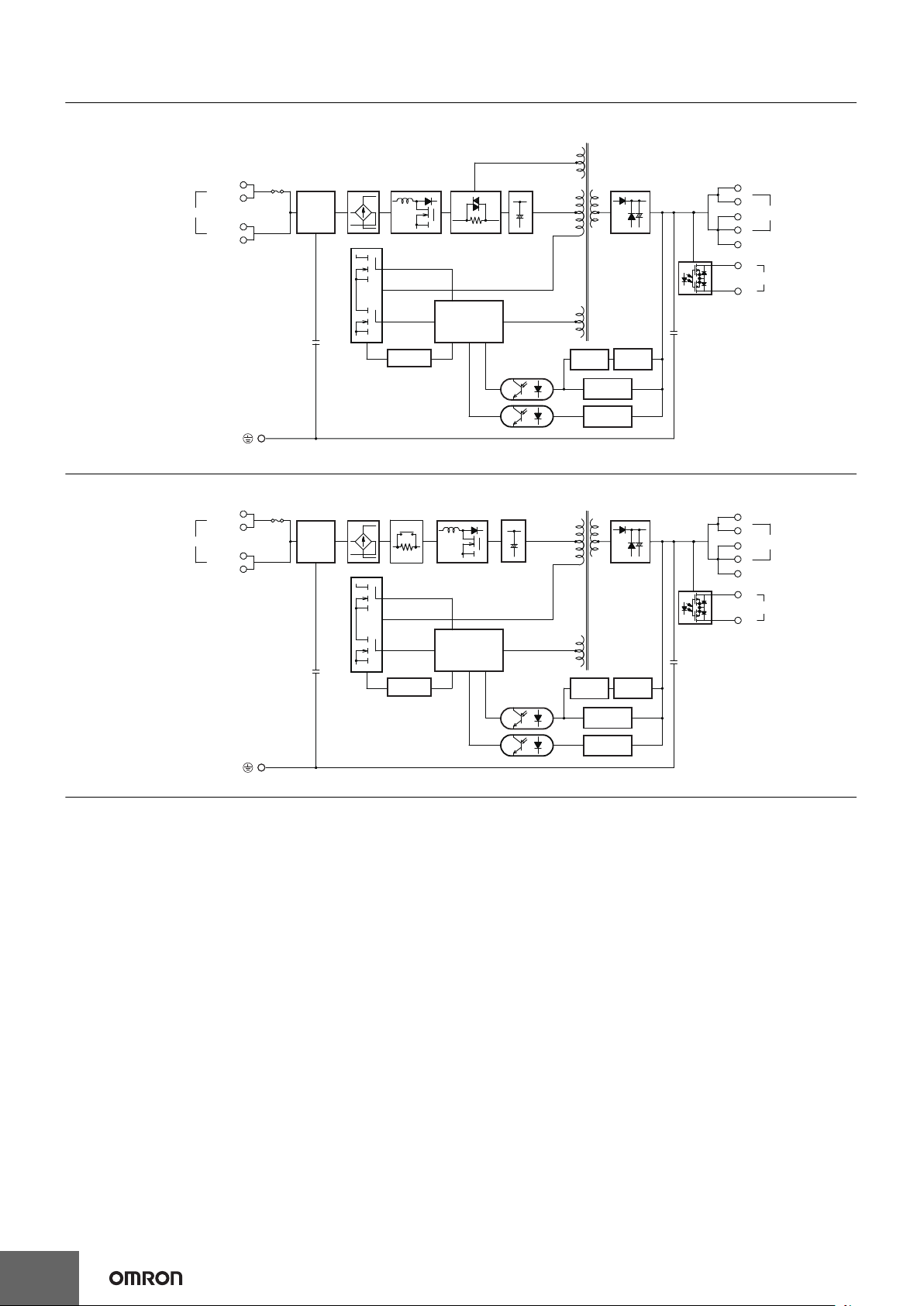
S8VK-S
Inrush current
protection circuit
Overcurrent
detection circuit
+V
+V
−V
−V
−V
DC OUTPUT
Rectifier/
smoothing circuit
Smoothing
circuit
Harmonic current
suppression circuit
(Power factor improvement)
Rectifier
Noise
filter
Fuse
250 VAC
8.0 A
HBC
AC (L)
INPUT
AC (N)
Drive control
circuit
DC LOW OUT
Low-voltage
detection output
Overcurrent
circuit
Current
detection circuit
Voltage
detection circuit
Overvoltage
detection circuit
Photocoupler
S8VK-S24024 (240 W)
S8VK-S48024 (480 W)
INPUT
AC (L)
AC (N)
Fuse
250 VAC
12.0 A
HBC
Noise
filter
Rectifier
Inrush current
protection circuit
Overcurrent
detection circuit
Harmonic current
suppression circuit
(Power factor improvement)
Drive control
circuit
Smoothing
circuit
Photocoupler
Overcurrent
circuit
Voltage detection
circuit
Overvoltage
detection circuit
Rectifier/
smoothing
circuit
Current
detection circuit
Low-voltage
detection output
+V
+V
DC OUTPUT
−V
−V
−V
DC LOW OUT
6
Page 7
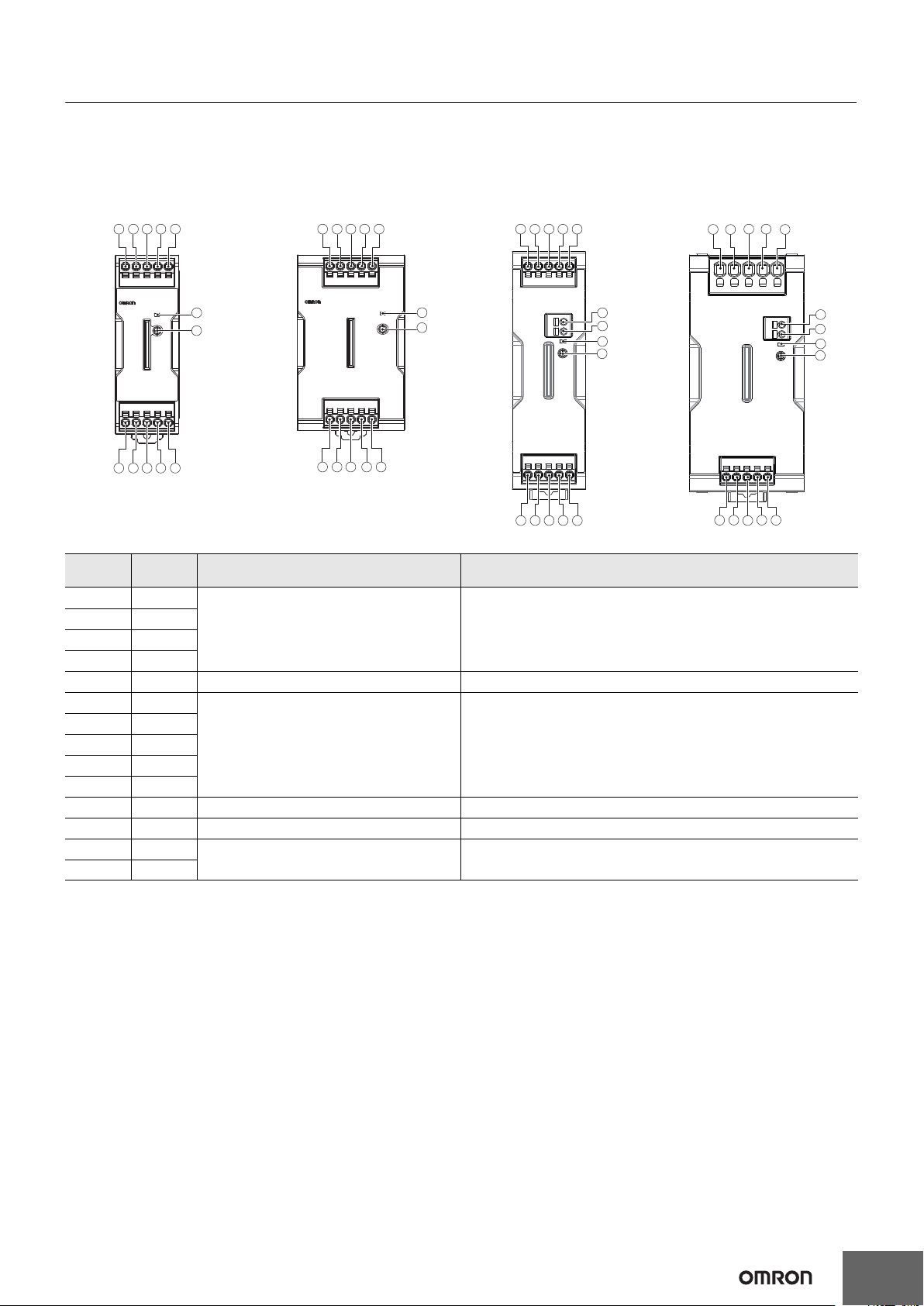
Construction and Nomenclature
Nomenclature
30-W and 60-W Models 120-W Models 240-W Models 480-W Models
S8VK-S03024
S8VK-S06024
S8VK-S12024 S8VK-S24024 S8VK-S48024
S8VK-S
6789
12345
No.
10
Terminal
name
6789
11
12
12345
Name Function
10
11
12
678910
2 3 4
1
8
6
7
13
14
11
12
234
5
1
1L1
2L2
3N1
Input terminals Connect the input lines to these terminals.
*1
4N2
5 PE Protective Earth terminal (PE) Connect the ground line to this terminal.
*2
6+V1
7+V2
8-V1
DC Output terminals Connect the load lines to these terminals.
9-V2
10 -V3
11 --- Output indicator (DC ON: Green) The green indicator indicates when a DC voltage is being output.
12 --- Output voltage adjuster (V.ADJ) Use to adjust the voltage.
13 DC LOW1
14 DC LOW2
Low-voltage detection output terminals Low-voltage detection output signal wire is connected.
*1. The fuse is located on the (L) side. It is not user-replaceable. For a DC input, connect the positive voltage to the L terminal.
*2. This is the protective earth terminal specified in the safety standards. Always ground this terminal.
9
10
13
14
11
12
5
7
Page 8
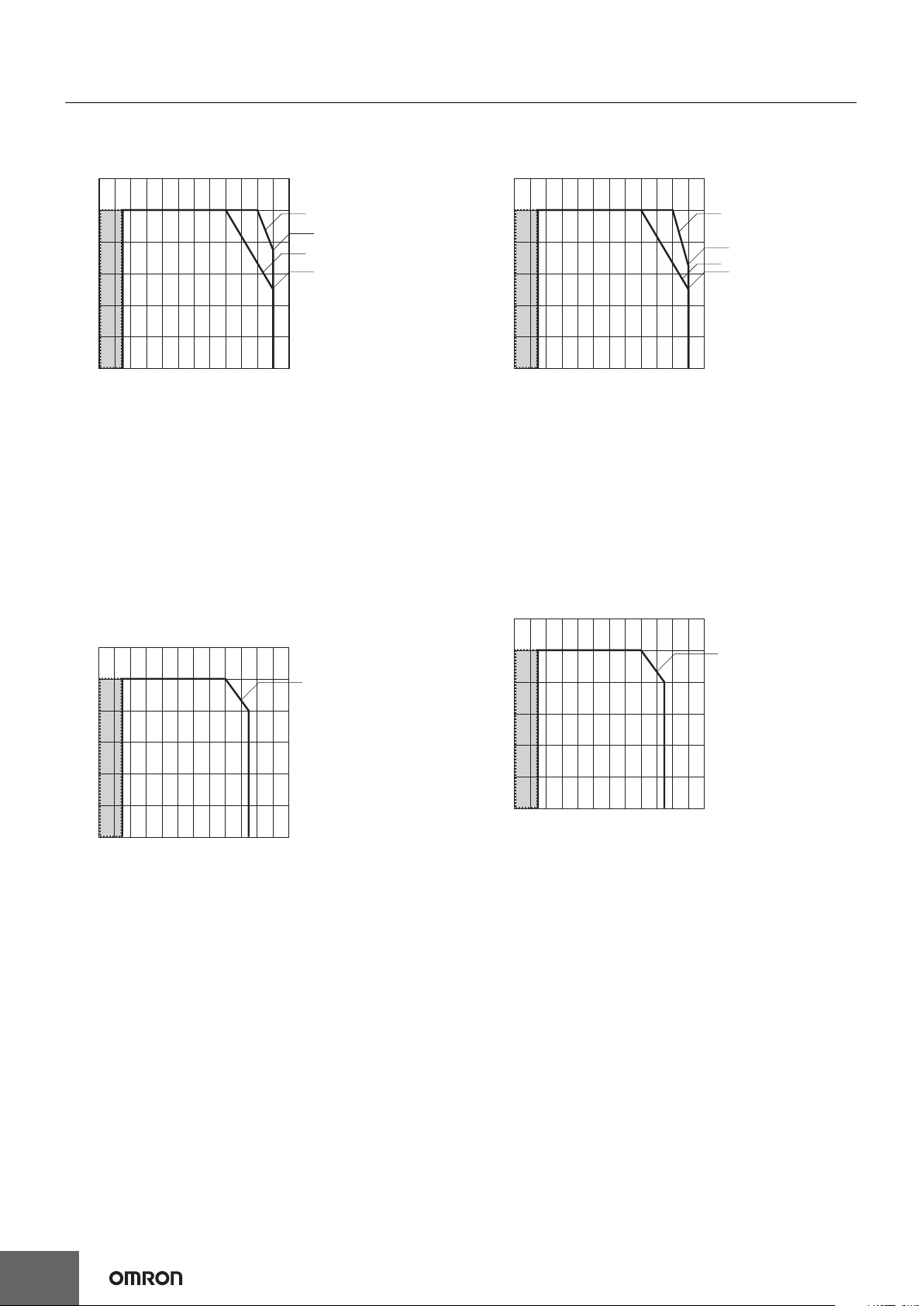
S8VK-S
−40 −25 −10 0 10 20
A
B
30 40 50 60 70 80
120
100
80
60
40
20
0
75%
50%
Load ratio (%)
Operating temperature (°C)
−40 −25 −10 0 10 20 C30 40 50 60 70 80
120
100
80
60
40
20
0
Load ratio (%)
Operating temperature (°C)
−40 −25 −10 0 10 20 A30 40 50 60 70 80
120
100
80
60
40
20
0
B
65%
50%
Load ratio (%)
Operating temperature (°C)
Engineering Data
Derating Curve
30, 60 W (S8VK-S03024, S8VK-S06024)
Horizontal separation: 15 mm or more
120 W (S8VK-S12024)
Horizontal separation: 15 mm or more
Note: 1. At less than 90 VAC, derate the load at 2.5%/V.
2. For a DC input, reduce the load given in the above derating
curve by multiplying by the following coefficients.
S8VK-S03024: 0.9
S8VK-S06024: 0.9
3. In the shaded area, time is required to reach the rated
output voltage after the input voltage is applied. Also, the
ripple noise value in this area may exceed the range given
on page 2.
A. Standard mounting, mounted with Front-mounting Bracket, or
mounted with Side-mounting Bracket
B. Face-up mounting
30, 60 W (S8VK-S03024, S8VK-S06024):
Front, Side-by-side mounting
Horizontal separation: Less than 15 mm
Note: 1. Apply the rated voltage
2. In the shaded area, time is required to reach the rated
output voltage after the input voltage is applied. Also, the
ripple noise value in this area may exceed the range given
on page 2.
C. Front, Side-by-side Mounting
Note: 1. At less than 90 VAC, derate the load at 2.5%/V.
2. For a DC input, reduce the load given in the above derating
curve by multiplying by the following coefficients.
S8VK-S12024: 0.9
3. In the shaded area, time is required to reach the rated
output voltage after the input voltage is applied. Also, the
ripple noise value in this area may exceed the range given
on page 2.
A. Standard mounting
B. Face-up mounting
120 W (S8VK-S12024)
: Front, Side-by-side mounting
Horizontal separation: Less than 15 mm
120
100
Load ratio (%)
80
60
40
20
0
−40 −25 −10 0 10 20 C30 40 50 60 70 80
Note: 1. Apply the rated voltage
2. In the shaded area, time is required to reach the rated
output voltage after the input voltage is applied. Also, the
ripple noise value in this area may exceed the range given
on page 2.
C. Front, Side-by-side Mounting
Operating temperature (°C)
8
Page 9
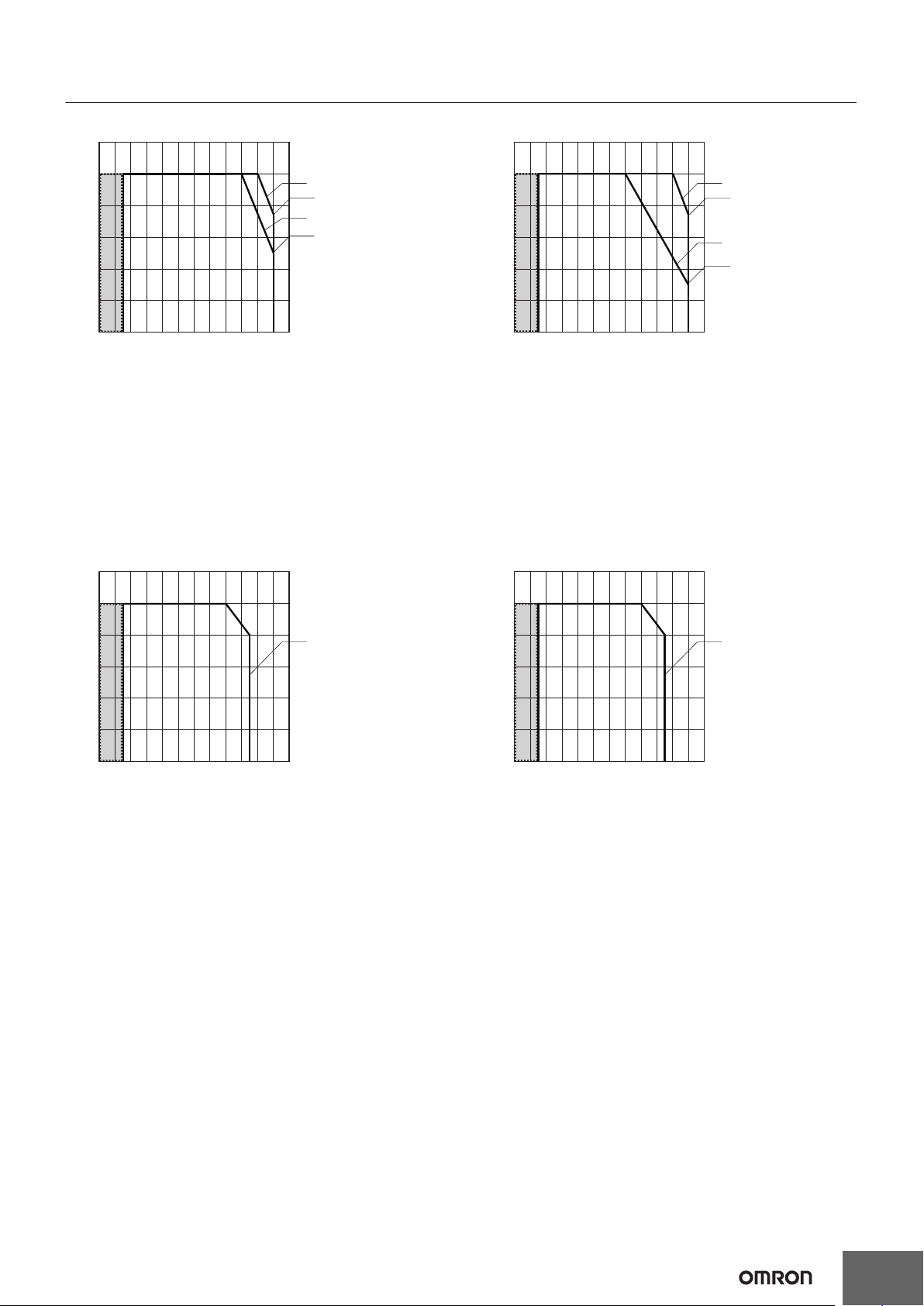
S8VK-S
240 W (S8VK-S24024) Horizontal separation: 15 mm or more
120
100
80
Load ratio (%)
60
40
20
0
-25 -10 0 10 20 30 40 50 60 70 80
-40
Operating temperature (°C)
A
75%
B
50%
Note: 1. At less than 90 VAC, derate the load at 2.5%/V.
2. For a DC input, reduce the load given in the above derating
curve by multiplying by the following coefficients.
S8VK-S24024: 0.8
3. In the shaded area, time is required to reach the rated
output voltage after the input voltage is applied. Also, the
ripple noise value in this area may exceed the range given
on page 3.
A. Standard mounting, mounted with Front-mounting Bracket
B. Face-up mounting
240 W (S8VK-S24024):
Front, Side-by-side mounting
Horizontal separation: Less than 15 mm
120
480 W (S8VK-S48024) Horizontal separation: 15 mm or more
120
100
80
Load ratio (%)
60
40
20
0
-25 -10 0 1020304050607080
-40
Operating temperature (°C)
A
75%
B
30%
Note: 1. At less than 100 VAC, derate the load at 1%/V.
2. For a DC input, reduce the load given in the above derating
curve by multiplying by the following coefficients.
S8VK-S48024: 0.8
3. In the shaded area, time is required to reach the rated
output voltage after the input voltage is applied. Also, the
ripple noise value in this area may exceed the range given
on page 3.
A. Standard mounting, mounted with Front-mounting Bracket
B. Face-up mounting
480 W (S8VK-S48024)
: Front, Side-by-side mounting
Horizontal separation: Less than 15 mm
120
100
80
Load ratio (%)
60
40
20
0
-25 -10 0 10 20 30 40 50 60 70 80
-40
Operating temperature (°C)
C
Note: 1. Apply the rated voltage
2. In the shaded area, time is required to reach the rated
output voltage after the input voltage is applied. Also, the
ripple noise value in this area may exceed the range given
on page 3.
C. Front, Side-by-side Mounting
100
80
Load ratio (%)
60
40
20
0
-25 -100 1020304050607080
-40
Operating temperature (°C)
C
Note: 1. Apply the rated voltage
2. In the shaded area, time is required to reach the rated
output voltage after the input voltage is applied. Also, the
ripple noise value in this area may exceed the range given
on page 3.
C. Front, Side-by-side Mounting
9
Page 10

S8VK-S
Load ratio (%)
Altitude (m)
0 500
1,000 1,500 2,000 2,500 3,000 3,500
120
100
80
87
75
60
40
20
0
55°C max
60°C
65°C
70°C
100%
90%
77%
65%
This Power Supply can be used at an altitude of 3,000 m.
Between 2,000 and 3,000 m, derate the load according to the following derating curve.
30, 60 W (S8VK-S03024, S8VK-S06024)
Horizontal separation: 15 mm or more
Note: 1. At less than 90 VAC, derate the load at 2.5%/V.
2. For a DC input, reduce the load given in the above derating
curve by multiplying by the following coefficients.
S8VK-S03024: 0.9
S8VK-S06024: 0.9
Standard mounting, mounted with Front-mounting Bracket, or
mounted with Side-mounting Bracket
120 W (S8VK-S12024)
Horizontal separation: 15 mm or more
120
100
82
80
Load ratio (%)
65
60
40
20
0
0
Note: 1. At less than 90 VAC, derate the load at 2.5%/V.
2. For a DC input, reduce the load given in the above derating
Standard mounting
100%
80%
65%
55°C max
60°C
65°C
70°C
500
1,000 1,500 2,000 2,500 3,000 3,500
Altitude (m)
50%
curve by multiplying by the following coefficients.
S8VK-S12024: 0.9
30, 60 W (S8VK-S03024, S8VK-S06024):
Front, Side-by-side mounting
Horizontal separation: Less than 15 mm
120
100
80
Load ratio (%)
60
40
20
0
0
35°C max
40°C
55 °C
500
1,000 1,500 2,000 2,500 3,000 3,500
Note: 1. Apply the rated voltage
Front, Side-by-side mounting
Altitude (m)
100%
85%
75%
120 W (S8VK-S12024):
Front, Side-by-side mounting
Horizontal separation: Less than 15 mm
120
100
80
Load ratio (%)
60
40
20
0
0
Note: 1. Apply the rated voltage
Front, Side-by-side mounting
35°C max
40°C
55 °C
500
1,000 1,500 2,000 2,500 3,000 3,500
Altitude (m)
100%
85%
75%
10
Page 11

S8VK-S
240 W (S8VK-S24024) Horizontal separation: 15 mm or more
120
100
87
80
Load ratio (%)
75
60
40
20
0
0 500
55°C max
60°C
65°C
70°C
1,000 1,500 2,000 2,500 3,000 3,500
Altitude (m)
Note: 1. At less than 90 VAC, derate the load at 2.5%/V.
2. For a DC input, reduce the load given in the above derating
curve by multiplying by the following coefficients.
S8VK-S24024: 0.8
Standard mounting, mounted with Front-mounting Bracket
240 W (S8VK-S24024):
Front, side-by-side mounting
100%
90%
77%
65%
Horizontal separation: Less than 15 mm
120
100
80
Load ratio (%)
100%
85%
75%
480 W (S8VK-S48024) Horizontal separation: 15 mm or more
120
100
87
80
Load ratio (%)
75
60
40
20
0
0 500
55°C max
60°C
65°C
70°C
1,000 1,500 2,000 2,500 3,000 3,500
Altitude (m)
Note: 1. At less than 100 VAC, derate the load at 1%/V.
2. For a DC input, reduce the load given in the above derating
curve by multiplying by the following coefficients.
S8VK-S48024: 0.8
Standard mounting, mounted with Front-mounting Bracket
480 W (S8VK-S48024)
: Front, side-by-side mounting
100%
90%
77%
65%
Horizontal separation: Less than 15 mm
120
100
80
Load ratio (%)
100%
85%
75%
60
40
20
0
0 500
35°C max
40°C
55°C
1,000 1,500 2,000 2,500 3,000 3,500
Note: 1. Apply the rated voltage
Front, Side-by-side mounting
Altitude (m)
60
40
20
0
0 500
35°C max
40°C
55°C
1,000 1,500 2,000 2,500 3,000 3,500
Note: 1. Apply the rated voltage
Front, Side-by-side mounting
Altitude (m)
11
Page 12

S8VK-S
050100
Output current (%)
Output voltage (V)
Intermittent operation
S8VK-S03024, S8VK-S06024,
S8VK-S12024
S8VK-S24024, S8VK-S48024
0 15010050
Output current (%)
Output voltage (V)
Intermittent operation
Mounting
(A) Standard (Vertical)
mounting
* For front, side-by-side mounting, see page 18.
(B) Face-up mounting
(C) Front, Side-by-side
mounting *
Overload Protection
For models S8VK-S03024, S8VK-S06024 and S8VK-S12024, the
output voltage is automatically reduced, and the unit is protected from
short circuit current and overcurrent damage if the load current 121%
to 160% of the rated current. For models S8VK-S24024 and S8VKS48024, the output voltage is automatically reduced, and the unit is
protected from short circuit current and overcurrent damage if the
load current 151% to 165% of the rated current.
When the output voltage returns within the rated range, overload
protection is automatically cleared.
Two phases application for Single phase models
For All Single phase Models, S8VK-S
Basically OMRON single phase power supply can be used on twophases of a 3–phase-system when some of conditions satisfy like
below.
1. The supplying voltage is below the maximum rated input.
OMRON Power supply allows the input voltage equivalent or less
than 240 VAC+10%.
Please confirm the input voltage between two lines if the input
voltage satisfies this condition before connecting.
2. The external protector is needed on N input line to secure a safety.
N line has no protection of a fuse internally.
An appropriate fuse or circuit breaker should be connected on N
input line like the following.
1L2L3
L
PE
An external
fuse or a
circuit breaker
Power Supply
Internal
Fuse
NL
max. 240 VAC+10%
Low-voltage detection output (Only for 240 and
480 W)
Output externally by photo-switch when an output voltage drop is
detected (OFF when an output drop occurs). The detection voltage is
set to about 80% (75% to 90%) of the rated output voltage.
Note: 1.
Internal parts may occasionally deteriorate or be damaged if a
short-circuited or overcurrent state continues during operation.
2. Internal parts may possibly deteriorate or be damaged if the
Power Supply is used for applications with frequent inrush
current or overloading at the load end. Do not use the Power
Supply for such applications.
Overvoltage Protection
Consider the possibility of an overvoltage and design the system so
that the load will not be subjected to an excessive voltage even if the
feedback circuit in the Power Supply fails. If an excessive voltage that
is approximately 130% of the rated voltage or more is output, the
output voltage is shut OFF. Reset the input power by turning it OFF
for at least three minutes and then turning it back ON again.
Note: Do not turn ON the power again until the cause of the
overvoltage has been removed.
Inrush Current, Startup Time, Output Hold Time
Input ON
Input
Voltage
Input
Current
Output
voltage
Note:
Inrush current on input application
Twice the normal inrush current will flow during parallel operation
or for backup operation. Also, if crossover wiring is used for N
number of Power Supplies, an inrush current of N times the inrush
current for a standalone Power Supply will flow.
Therefore, check the fusing characteristics of fuses and
operating characteristics of breakers making sure that the
external fuses will not burn out and the circuit breakers will not
be activated by the inrush current.
90%
Startup time
Hold time
Input OFF
96.5%
Photo-switch
1. 30 VDC max., 50 mA max. Residual voltage 2 V or less when ON.
Leakage current 0.1 mA or less when OFF.
2. The low-voltage detection output function monitors the voltage of
the output terminal of the power supply.
To check the precise voltage state, measure the voltage of the
load end.
3. If the set voltage is less than 90% of the rated voltage, the lowvoltage detection function may activate.
4. The signal output circuit do not contain current-limiting circuit. Do
not allow the output current to exceed 50 mA.
5. After you complete the wiring, confirm that operation is correct.
Reference Value
Value
Single phase model
Reliability
(MTBF)
Definition
Life expectancy 10 yrs. Min.
Definition
30 W: 640,000
60 W: 640,000
120 W: 480,000
240 W: 390,000
480 W: 330,000
MTBF stands for Mean Time Between
Failures, which is calculated according to the
probability of accidental device failures, and
indicates reliability of devices.
Therefore, it does not necessarily represent a
life of the product.
The life expectancy indicates average
operating hours under the ambient
temperature of 40°C and a load rate of 50%.
Normally this is determined by the life
expectancy of the built-in aluminum electrolytic
capacitor.
12
Page 13

S8VK-S
(Sliding: 10 max.)
Rail Stopper
(1.2)
90
±1
86
3.5
5.4
78.55
4.7
90
±1
5.4
32
±1
S8VK-S03024 (30 W)
S8VK-S06024 (60 W)
S8VK-S12024 (120 W)
Dimensions (Unit: mm)
±1
90
5.4
(1.2)
86
78.55
Rail Stopper
±1
90
5.4
±1
55
4.7
(Sliding: 10 max.)
3.5
13
Page 14

S8VK-S
S8VK-S24024 (240 W)
S8VK-S48024 (480 W)
108.8
122.2
38
±1
5.4
7.8
5
20.4
124
±1
117.8
111.4
±1
(4)(1.2)
108.8
5.4
19.8
60±1
7.5
5.4
19.8
0.9
5.2
(Sliding: 8.0 max.)
18.3
5
20.4
5.2
(Sliding: 8.0 max.)
(0.6)
124±1
(0.6)
(10.8)
122.2±1
117.8
(1)
(1.2)
111.4
(4)
(10.8)
14
Page 15

S8VK-S
DIN Rail (Order Separately)
(Unit: mm)
Mounting Rail (Material: Aluminum)
PFP-100N
PFP-50N
±
0.15
4.5
15 25 25
10 10
1,000 (500) *
25 25 15(5) *
7.3
±
35
* Values in parentheses are for the PFP-50N.
±
0.3
0.15
27
1
Mounting Rail (Material: Aluminum)
PFP-100N2
16
4.5
±
15 25 25
10 10
1,000
25 25 15
0.3
1 1.5
29.2242735
End Plate
PFP-M
10
6.2
1.8
M4×8 panhead screw
50
11.5
10
M4 spring washer
Note: If there is a possibility that the Unit will be subject to vibration or shock, use a steel DIN Rail. Otherwise, metallic filings may result from
aluminum abrasion.
1.3
4.8
1
1.8
35.5
35.5
15
Page 16

S8VK-S
240 W
Three locations
Mounting screw tightening
torque: 0.5 to 0.6 N·m
480 W
Four locations
Mounting screw tightening
torque: 0.5 to 0.6 N·m
Be sure to use the
accessory screws.
Mounting Brackets
Name Model
Front-mounting bracket (for 30 W and 60 W models) S82Y-VS10F
Side-mounting bracket (for 30 W and 60 W models) S82Y-VS10S
Front-mounting bracket (for 240 W and 480 W models) S82Y-VK10F
Note: Be sure to use the accessory screws.
Mounting screw tightening torque (recommended): 4.43 to 5.31 lb-in (0.5 to 0.6 N·m)
Type Model Dimensions Appearance
41
4.5 dia.
±0.1
Front-mounting
bracket
(For 30 W and
60 W models)
S82Y-VS10F
±0.1
35
40
50
t = 1.0
35
25
7.3
10
Side-mounting
bracket
(For 30 W and
60 W models)
Front-mounting
bracket
(For 240 W and
480 W models)
S82Y-VS10S
S82Y-VK10F
±0.1
4.5 dia.
±0.1
80
35
64
55
60
±0.1
13
Left-side mounting Right-side mounting
t = 2.0
±0.1
140
150
±0.1
25
38
4.5 dia.
±0.1
5.4
t = 2.0
16
Page 17

Safety Precautions
Warning Indications
Indicates a potentially hazardous
situation which, if not avoided, will
WARNING
CAUTION
Precautions for
Safe Use
Precautions for
Correct Use
Meaning of Product Safety Symbols
Used to warn of the risk of electric shock under
specific conditions.
result in minor or moderate injury, or
may result in serious injury or death.
Additionally, there may be significant
property damage.
Indicates a potentially hazardous
situation which, if not avoided, may
result in minor or moderate injury or in
property damage.
Supplementary comments on what to
do or avoid doing, to use the product
safely.
Supplementary comments on what to
do or avoid doing, to prevent failure to
operate, malfunction or undesirable
effect on product performance.
S8VK-S
Used to warn of the risk of minor injury caused by
high temperatures.
Use to indicate prohibition when there is a risk of
minor injury from electrical shock or other source
if the product is disassembled.
Used for general mandatory action precautions
for which there is no specified symbol.
!WARNING
Electrical shock may occur if the terminal comes off.
Insert the solid wire or ferrule straight into the
terminal block until the end touches the terminal
block.
!CAUTION
Minor electric shock, fire, or Product failure may
occasionally occur. Do not disassemble, modify, or
repair the Product or touch the interior of the
Product.
Minor burns may occasionally occur. Do not touch
the Product while power is being supplied or
immediately after power is turned OFF.
Minor injury due to electric shock may occasionally
occur. Do not touch the terminals while power is
being supplied. Always close the terminal cover after
wiring.
Minor electric shock, fire, or Product failure may
occasionally occur. Do not allow any pieces of metal
or conductors or any clippings or cuttings resulting
from installation work to enter the Product.
17
Page 18

S8VK-S
*1. Convection of air
*2. Vertical separation: 25 mm or more
(S8VK-S03024, S06024, S12024)
Vertical separation: 23 mm or more
(S8VK-S24024, S48024)
*3. Horizontal separation: 15mm or more
Precautions for Safe Use
Installation Environment
• Do not use the Power Supply in locations subject to shocks or
vibrations. In particular, install the Power Supply as far away as
possible from contactors or other devices that are a vibration
source. For usage onboard a ship, always attach an End Plate
(PFP-M) to both sides of the Power Supply to hold the Power
Supply in place.
• Install the Power Supply well away from any sources of strong,
high-frequency noise and surge.
Operating Life
• The life of a Power Supply is determined by the life of the
electrolytic capacitors used inside. Here, Arrhenius Law applies,
i.e., the life will be cut in half for each rise of 10C or the life will be
doubled for each drop of 10C. The life of the Power Supply can
thus be increased by reducing its internal temperature.
Ambient Operating and Storage Environments
• Store the Power Supply at a temperature of -40 to 85°C and a
humidity of 95% or less.
• Do not use the Power Supply in areas outside the derating curve
otherwise, internal parts may occasionally deteriorate or be
damaged.
• Use the Power Supply at a humidity of 95% max.
• Do not use the Power Supply in locations subject to direct sunlight.
• Do not use the Power Supply in locations where liquids, foreign
matter, or corrosive gases may enter the interior of Power Supply.
Mounting
• Take adequate measures to ensure proper heat dissipation to
increase the long-term reliability of the Power Supply. Be sure to
allow convection in the atmosphere around devices when
mounting. Do not use in locations where the ambient temperature
exceeds the range of the derating curve.
• When cutting out holes for mounting, make sure that cuttings do
not enter the interior of the Power Supplies.
• The internal parts may occasionally deteriorate and be broken due
to adverse heat radiation. Do not loosen the screws on the Power
Supply.
*1
• The following combinations are possible for (C) Front, Side-by-side
mounting indicated under Mounting on page 12.
• Same models
• S8VK-S03024, S8VK-S06024 and S8VK-S12024
• S8VK-S24024 and S8VK-S48024
Use the Product within the derating curve for the front, side-by-side
mounting.
18
*1
*3
*1 *1 *1
*3
DIN Rail Mounting
To mount the Block on a DIN Rail, hook portion (A) of the Block onto
the rail and press the Block in direction (B).
(A)
(B)
To dismount the Block, pull down portion (C) with a flat-blade
screwdriver and pull out the Block.
(C)
Rail stopper
Wiring
• Connect the ground completely. A protective earthing terminal
stipulated in safety standards is used. Electric shock or malfunction
may occur if the ground is not connected completely.
• Minor fire may possibly occur. Ensure that input and output
terminals are wired correctly.
• When you insert wires or insert a screwdriver into a release hole, do
not press down on the terminal block with a force of 40 N or greater.
• Do not wire anything to the release holes.
• Do not tilt or twist a flat-blade screwdriver while it is inserted into a
release hole on the terminal block. The terminal block may be
damaged.
• Insert a flat-blade screwdriver into the release holes at an angle.
The terminal block may be damaged if you insert the screwdriver
straight in.
• Do not allow the flat-blade screwdriver to fall out while it is inserted
into a release hole.
• Do not bend a wire past its natural bending radius or pull on it with
excessive force. Doing so may cause the wire disconnection.
• Do not insert more than one wire into each terminal insertion hole.
*1
*2
*2
• Do not pre-solder the ends of the wires. Doing so will inhibit proper
connection.
• Be sure to remove the sheet covering the Product for machining
before power-ON so that it does not interfere with heat dissipation.
• Make sure to use stranded wires or wires with ferrules when there
is a possibility of vibration or impact.
• To prevent wiring materials from smoking or ignition, confirm wire
ratings and use the wiring materials given in the following table.
Terminal name Model
S8VK-S03024, S06024,
Input terminal
DC output
terminal
Low-voltage
detection output
PE (protective
earth) terminal
S12024
S8VK-S24024 0.5 to 2.5 20 to 14
S8VK-S48024 0.75 to 2.5 18 to 14
S8VK-S03024, S06024
S8VK-S12024
S8VK-S24024
S8VK-S48024
S8VK-S24024, S48024
S8VK-S03024, S06024,
S12024, S24024,
S48024
Recommended
wire gauge
(mm2) (AWG)
0.34 to 2.5 22 to 14
0.5 to 2.5 20 to 14
0.75 to 2.5 18 to 14
2 to 2.5 14
3.5 to 6 12 to 10
0.25 to 2.5 24 to 14
2 to 2.5 14
Solid/stranded
wire
• Input crossover wiring can be used for the input side of this Power
Supply.
Page 19

S8VK-S
Release hole
Terminal (Insertion) hole
• With the S8VK-S03024, S8VK-S06024 and S12024 models, do
not use crossover wiring for more than Power Supplies, and do not
allow the steady-state current to the input terminals to exceed 5 A.
With the S8VK-S24024 and S48024 models, do not use crossover
wiring for more than Power Supplies, and do not allow the steadystate current to the input terminals to exceed 10 A. The table gives
the recommended wires for one Power Supply.
• If you use crossover wiring for N number of Power Supplies, a
current that is N times the current for a standalone Power Supply
may flow to the input terminals. Take this into consideration when
you select wiring materials.
Stripping length
S8VK-S03024, S06024, S12024, S24024: Input and Output Terminals
S8VK-S48024: Input Terminals
Recommended Wire
2
0.25 to 1.5 mm
2 to 2.5 mm
S8VK-S48024: Output Terminals
3.5 to 6 mm
S8VK-S24024, S48024: Low-voltage detection output Terminals
0.25 to 2.5 mm
/AWG24 to 16 8 mm
2
/AWG14 10 mm
Recommended Wire
2
/AWG12 to 10 15 mm
Recommended Wire
2
/AWG24 to 14 10 mm
Stripping length
(Ferrules not used)
Stripping length
(Ferrules not used)
Stripping length
(Ferrules not used)
● Connecting wires to the Push-In Plus Terminal Block
Part Names of the Terminal Block
Connecting Stranded Wires
Use the following procedure to connect the wires to the terminal block.
1. Hold a flat-blade screwdriver at an angle and insert it into the
release hole. The angle should be between 10° and 15°.
If the flat-blade screwdriver is inserted correctly, you will feel the
spring in the release hole.
2. With the flat-blade screwdriver still inserted into the release hole,
insert the wire into the terminal hole until it strikes the terminal
block.
3. Remove the flat-blade screwdriver from the release hole.
10 to 15°
Flat-blade screwdriver
1
2
3
Checking Connections
• After the insertion, pull gently on the wire to make sure that it will
not come off and the wire is securely fastened to the terminal block.
• If you use a ferrule with a conductor length of 10 mm, part of the
conductor may be visible after the ferrule is inserted into the
terminal block, but the product insulation distance will still be
satisfied.
● Removing wires from the Push-In Plus Terminal
Use the following procedure to remove wires from the terminal.
The same method is used to remove stranded wires, solid wires, and
ferrules.
1. Hold a flat-blade screwdriver at an angle and insert it into the
release hole.
2. With the flat-blade screwdriver still inserted into the release hole,
remove the wire from the terminal insertion hole.
3. Remove the flat-blade screwdriver from the release hole.
Connecting Wires with Ferrules and Solid Wires
Insert the solid wire or ferrule straight into the terminal block until the
end touches the terminal block.
Terminal (Insertion) hole
Release hole
Ferrules
and solid wires
If a wire is difficult to connect because it is too thin, use a flat-blade
screwdriver in the same way as when connecting stranded wire.
10 to 15°
Flat-blade screwdriver
2
1
3
19
Page 20

S8VK-S
Side
0.4 mm
2.5 mm dia.
2.5 mm
Front
● Recommended Ferrules and Crimping Tools
Recommended ferrules
S8VK-S03024, S06024, S12024, S24024: Input and Output Terminals
S8VK-S48024: Input Terminals
S8VK-S24024, S48024: Low-voltage detection output Terminals
Applicable wire Ferrule
(mm2) (AWG)
0.25 24
0.34 22
0.50 20
0.75 18
1/1.25 18/17
1.25/1.5
2.5 14 10 12 AI 2,5-10 H2.5/16DS FE-2.5-10N-BU
Recommended crimp tool
Conductor
length
17/16
Note: 1. Make sure that the outer diameter of the wire is smaller than
the inner diameter of the insulating sleeve of the
recommended ferrule.
2. Make sure that the ferrule processing dimensions conform
to the following figure.
Stripping
length
Manufactured by
(mm)
(Ferrules used)
(mm)
8 10 AI 0,25-8 H0.25/12 FE-0.25-8N-YE
10 12 AI 0,25-10 --- ---
8 10 AI 0,34-8 H0.34/12 FE-0.34-8N-TQ
10 12 AI 0,34-10 --- ---
8 10 AI 0,5-8 H0.5/14 FE-0.5-8N-WH
10 12 AI 0,5-10 H0.5/16 FE-0.5-10N-WH
8 10 AI 0,75-8 H0.75/14 FE-0.75-8N-GY
10 12 AI 0,75-10 H0.75/16 FE-0.75-10N-GY
8 10 AI 1-8 H1.0/14 FE-1.0-8N-RD
10 12 AI 1-10 H1.0/16 FE-1.0-10N-RD
8 10 AI 1,5-8 H1.5/14 FE-1.5-8N-BK
10 12 AI 1,5-10 H1.5/16 FE-1.5-10N-BK
Phoenix Contact
CRIMPFOX6
CRIMPFOX6-F
CRIMPFOX10S
Recommended ferrules
Manufactured
by Weidmuller
PZ6 roto Variocrimp4
Manufactured by
Wago
Recommended Flat-blade Screwdriver
Use a flat-blade screwdriver to connect and remove wires.
Use the following flat-blade screwdriver.
The following table shows manufacturers and models as of 2015/Dec.
Model Manufacturer
XW4Z-00B Omron
ESD0.40X2.5 Wera
SZF 0.4X2.5 Phoenix Contact
0.4X2.5X75 302 Wiha
AEF.2.5X75 Facom
210-719 Wago*1
SDI 0.4X2.5X75 Weidmuller
*1. Insulated types of Flat-blade Screw driver, strongly recommended to
prevent from an electric shock.
*1
Power Boost Function
The boost current is a temporary current that exceeds the rated
current.
However, it should meet the following four boost current conditions.
• Time that the boost current flows: t1 10 s
• The boost current: Ip Maximum boost current
• The average output current: Iave Rated output current
• The time ratio of the boost current flow: Duty 30%
8 to 10 mm
Conductor
length
(mm)
2.8 mm max.
Stripping
length
(mm)
(Ferrules used)
Recommended ferrules
Manufactured by
Phoenix Contact
AI4-12
AI6-12 H6.0/20
CRIMPFOX6
CRIMPFOX6T-F
CRIMPFOX10S
Manufactured
by Weidmuller
H4.0/
20D
PZ6 roto
Manufactured by
Wago
FE-4.0-12N-GY
FE-6.0-12N-Ye
Variocrimp4
* Use the
Variocrim
p16.
2.6 mm max.
S8VK-S48024: Output Terminals
Applicable wire Ferrule
(mm2) (AWG)
412 12 14
610 12 16
Recommended crimp tool
Note: 1. Make sure that the outer diameter of the wire is smaller than
the inner diameter of the insulating sleeve of the
recommended ferrule.
2. Make sure that the ferrule processing dimensions conform
to the following figure.
12 mm
4 mm max.
4 mm max.
t1
t1 + t2
t1
× 100 [%] ≤ 30%
Ip: Boost current
Rated current
lave: Average current
t2
Duty=
[A]
output current
*
• Do not allow a boost current to flow for more than 10 s.
Do not allow the duty to exceed 30%. These conditions may
damage the Power Supply.
• Do not allow the average current for one cycle of the boost current
to exceed the rated current. The Power Supply may be damaged.
• Derate the boost current and the average output current loads
according to the ambient operating temperature and mounting
direction.
Overcurrent Protection
• Internal parts may possibly deteriorate or be damaged if a
short-circuited or overcurrent state continues during operation.
• Internal parts may possibly deteriorate or be damaged if the Power
Supply is used for applications with frequent inrush current or
overloading at the load end. Do not use the Power Supply for such
applications.
20
Page 21

S8VK-S
Charging a Battery
If you connect a battery as the load, install overcurrent control and
overvoltage protection circuits.
Output Voltage Adjuster (V.ADJ)
• The output voltage adjuster (V.ADJ) may possibly be damaged if it
is turned with unnecessary force. Do not turn the adjuster with
excessive force.
• After completing output voltage adjustment, be sure that the output
power or output current does not exceed the rated output electric
power or rated output current.
Series Operation
Two Power Supplies can be connected in series.
+V
INPUT
−V
Load
+V
INPUT
−V
Note: 1. The diode is connected as shown in the figure. If the load is
Dielectric strength (V
Forward current (I
Making Positive/Negative Outputs
• The outputs are floating outputs (i.e., the primary circuits and
• Depending on the model, internal circuits may be damaged due to
short-circuited, a reverse voltage will be generated inside
the product. If this occurs the product may possibly
deteriorate or be damaged. Always connect a diode as
shown in the figure.
Select a diode having the following ratings.
Type Schottky Barrier diode
RRM) Twice the output voltage or above
F) Twice the rated output current or above
2. Although Products having different specifications can be
connected in series, the current flowing through the load
must not exceed the smaller rated output current.
secondary circuits are separated). You can therefore make
positive and negative outputs by using two Power Supplies.
You can make positive and negative outputs with any of the
models.
If positive and negative outputs are used, connect Power Supplies
of the same model as in the following figure. (Combinations with
different output capacities or output voltages can be made.
However, use the lower of the two maximum rated output currents
as the current to the loads.)
INPUT
INPUT
+V
−V
+V
−V
+V
Load
0 V
Load
−V
startup failure when the power is turned ON if loads such as a
servomotor or operational amplifier may operate in series.
Therefore, connect bypass diodes (D1, D2) as shown in the
following figure.
+V
INPUT
INPUT
D1
−V
+V
D
2
−V
Load
Load Load
• Use the following information as a guide to the diode type,
dielectric strength, and current.
Type Schottky Barrier diode
Dielectric strength (V
Forward current (I
RRM) Twice the output voltage or above
F) Twice the rated output current or above
Parallel Operation
Parallel operation is used when the output current from one Power
Supply is insufficient for the load. Power Supplies are connected in
parallel to increase the output current.
Two Power Supplies can be connected in parallel.
• You must meet the following conditions to use parallel operation.
• Standard mounting.
• The range of ambient temperature is -25 to 40°C.
Left and right interval 15 mm or more, Up and down interval
25 mm min. (30, 60, 120W), Up and down interval 23 mm min.
(240, 480 W).
• Rated input voltage range and output voltage of 25 V max.
• <S8VK-S06024 Only>
The total output current must be 4 A max.
• Adjust the output voltage difference of each Power Supply to
50 mV or less, using the output voltage adjuster (V. ADJ).
• If the output current from the Power Supplies is not balanced, the
Power Supply with the higher output voltage will operate in an
overcurrent protection state, which will extremely reduce its service
life. After you adjust the difference in the output voltages between
the Power Supplies, make sure that the currents are well balanced.
• Using the parallel operation will not satisfy UL1310 Class2 output.
• For Parallel Operation, to balance the current of the each unit, the
length and thickness of each wire connected to the load and each
unit must be same as much as possible.
• If you use the output voltage may drop by several volts if the load
changes rapidly (e.g., if the load starts or is disconnected). Use the
S8VK-R or connect external diodes as shown in the figure.
For parallel operation with 30, 60 and 120-W power supplies, use
the S8VK-R10 model. For parallel operation with 240-W power
supplies, use the S8VK-R20 model.
• Do not use parallel operation when there is the possibility that the
input voltage will vary outside of the rated input range.
S8VK-S S8VK-R
+V
INPUT
−V
S8VK-S
+V
INPUT
−V
S8VK-S
+V
INPUT
−V
S8VK-S
+V
INPUT
−V
• Use the following information as a guide to the diode type,
dielectric strength, and current.
Type Schottky Barrier diode
Dielectric strength (V
Forward current (I
RRM) Twice the output voltage or above
F) Twice the rated output current or above
IN 1
IN 2
+V
−V
Load
Load
21
Page 22

S8VK-S
Backup Operation
Backup operation is possible if you use two Power Supplies of the
same model.
Even if one Power Supplies fails, operation can be continued with the
other Power Supply.
Make sure that the maximum load does not exceed the capacity of
one Power Supply.
Use the S8VK-R or connect external diodes. For backup operation
with 30, 60 and 120-W power supplies, use the S8VK-R10 model. For
backup operation with 240-W power supplies, use the S8VK-R20
model.
S8VK-S S8VK-R
INPUT
S8VK-S
INPUT
INPUT
+V
−V
+V
−V
S8VK-S
+V
−V
IN 1
IN 2
+V
−V
Load
Load
S8VK-S
+V
INPUT
−V
• Use the following information as a guide to the diode type,
dielectric strength, and current.
Type Schottky Barrier diode
Dielectric strength (V
Forward current (I
RRM) Twice the output voltage or above
F) Twice the rated output current or above
In Case There Is No Output Voltage
The possible cause for no output voltage may be that the overcurrent
or overvoltage protection has operated. The internal protection may
operate if a large amount of surge voltage such as a lightening surge
occurs while turning ON the power supply.
In case there is no output voltage, please check the following points
before contacting us:
• Checking overload protected status:
Check whether the load is in overload status or is short-circuited.
Remove wires to load when checking.
• Checking overvoltage or internal protection:
Turn the power supply OFF once, and leave it OFF for at least
3 minutes. Then turn it ON again to see if this clears the condition.
Audible Noise at Power ON
<S8VK-S12024, S8VK-S24024, and S8VK-S48024>
A harmonic current suppression circuit is built into the Power Supply.
This circuit can create noise when the input is turned ON, but it will
last only until the internal circuits stabilize and does not indicate any
problem in the Product.
22
Page 23

S8VK-S
Recommended Replacement Periods and Periodic Replacement for
Preventive Maintenance
The recommended replacement period for preventive maintenance is greatly influenced by the application environment of the Power Supply. As
a guideline, the recommended replacement period is 7 to 10 years.*
To prevent failures or accidents that can be caused by using a Power Supply beyond its service live, we recommend that you replace the Power
Supply as early as possible within the recommended replacement period.
However, bear in mind that the recommended replacement period is for reference only and does not guarantee the life of the Power Supply.
Many electronic components are used in the Power Supply and the Power Supply depends on the correct operation of these components to
achieve the original Power Supply functions and performance.
However, the influence of the ambient temperature on aluminum electrolytic capacitors is large, and the service life is reduced by half for each
10°C rise in temperature (Arrhenius law).
When the capacity reduction life of the electrolytic capacitor is reached, the Power Supply failures or accidents may occur.
We therefore recommend that you replace the Power Supply periodically to minimize product failures or accidents in advance.
* The recommended replacement period applies under the following conditions: rated input voltage, load rate of 50% max., ambient temperature
of 40°C max., and the standard mounting method.
This product model is designed with a service life of 10 years minimum under the above conditions.
23
Page 24

MEMO
24
Page 25

MEMO
25
Page 26

MEMO
26
Page 27

Terms and Conditions Agreement
Read and understand this catalog.
Please read and understand this catalog before purchasing the products. Please consult your OMRON representative if you have
any questions or comments.
Warranties.
(a) Exclusive Warranty. Omron’s exclusive warranty is that the Products will be free from defects in materials and workmanship
for a period of twelve months from the date of sale by Omron (or such other period expressed in writing
by Omron). Omron disclaims all other warranties, express or implied.
(b) Limitations. OMRON MAKES NO WARRANTY OR REPRESENTATION, EXPRESS OR IMPLIED, ABOUT
NON-INFRINGEMENT, MERCHANTABILITY OR FITNESS FOR A PARTICULAR PURPOSE OF THE
PRODUCTS. BUYER ACKNOWLEDGES THAT IT ALONE HAS DETERMINED THAT THE PRODUCTS WILL
SUITABLY MEET THE REQUIREMENTS OF THEIR INTENDED USE.
Omron further disclaims all warranties and responsibility of any type for claims or expenses based on infringement by the Products
or otherwise of any intellectual property right. (c) Buyer Remedy. Omron’s sole obligation hereunder shall be, at Omron’s election,
to (i) replace (in the form originally shipped with Buyer responsible for labor charges for removal or replacement thereof) the
non-complying Product, (ii) repair the non-complying Product, or (iii) repay or credit Buyer an amount equal to the purchase price
of the non-complying Product; provided that in no event shall Omron be responsible for warranty, repair, indemnity or any other
claims or expenses regarding the Products unless Omron’s analysis confirms that the Products were properly handled, stored,
installed and maintained and not subject to contamination, abuse, misuse or inappropriate modification. Return of any Products by
Buyer must be approved in writing by Omron before shipment. Omron Companies shall not be liable for the suitability or
unsuitability or the results from the use of Products in combination with any electrical or electronic components, circuits, system
assemblies or any other materials or substances or environments. Any advice, recommendations or information given orally or in
writing, are not to be construed as an amendment or addition to the above warranty.
See http://www.omron.com/global/ or contact your Omron representative for published information.
Limitation on Liability; Etc.
OMRON COMPANIES SHALL NOT BE LIABLE FOR SPECIAL, INDIRECT, INCIDENTAL, OR CONSEQUENTIAL DAMAGES,
LOSS OF PROFITS OR PRODUCTION OR COMMERCIAL LOSS IN ANY WAY CONNECTED WITH THE PRODUCTS,
WHETHER SUCH CLAIM IS BASED IN CONTRACT, WARRANTY, NEGLIGENCE OR STRICT LIABILITY.
Further, in no event shall liability of Omron Companies exceed the individual price of the Product on which liability is asserted.
Suitability of Use.
Omron Companies shall not be responsible for conformity with any standards, codes or regulations which apply to the
combination of the Product in the Buyer’s application or use of the Product. At Buyer’s request, Omron will provide applicable
third party certification documents identifying ratings and limitations of use which apply to the Product. This information by itself is
not sufficient for a complete determination of the suitability of the Product in combination with the end product, machine, system,
or other application or use. Buyer shall be solely responsible for determining appropriateness of the particular Product with
respect to Buyer’s application, product or system. Buyer shall take application responsibility in all cases.
NEVER USE THE PRODUCT FOR AN APPLICATION INVOLVING SERIOUS RISK TO LIFE OR PROPERTY OR IN LARGE
QUANTITIES WITHOUT ENSURING THAT THE SYSTEM AS A WHOLE HAS BEEN DESIGNED TO ADDRESS THE RISKS,
AND THAT THE OMRON PRODUCT(S) IS PROPERLY RATED AND INSTALLED FOR THE INTENDED USE WITHIN THE
OVERALL EQUIPMENT OR SYSTEM.
Programmable Products.
Omron Companies shall not be responsible for the user’s programming of a programmable Product, or any consequence thereof.
Performance Data.
Data presented in Omron Company websites, catalogs and other materials is provided as a guide for the user in determining
suitability and does not constitute a warranty. It may represent the result of Omron’s test conditions, and the user must correlate it
to actual application requirements. Actual performance is subject to the Omron’s Warranty and Limitations of Liability.
Change in Specifications.
Product specifications and accessories may be changed at any time based on improvements and other reasons. It is our practice
to change part numbers when published ratings or features are changed, or when significant construction changes are made.
However, some specifications of the Product may be changed without any notice. When in doubt, special part numbers may be
assigned to fix or establish key specifications for your application. Please consult with your Omron’s representative at any time to
confirm actual specifications of purchased Product.
Errors and Omissions.
Information presented by Omron Companies has been checked and is believed to be accurate; however, no responsibility is
assumed for clerical, typographical or proofreading errors or omissions.
Page 28

OMRON Corporation Industrial Automation Company
Kyoto, JAPAN
Contact: www.ia.omron.com
Regional Headquarters
OMRON EUROPE B.V.
Wegalaan 67-69, 2132 JD Hoofddorp
The Netherlands
Tel: (31)2356-81-300/Fax: (31)2356-81-388
OMRON ASIA PACIFIC PTE. LTD.
No. 438A Alexandra Road # 05-05/08 (Lobby 2),
Alexandra Technopark,
Singapore 119967
Tel: (65) 6835-3011/Fax: (65) 6835-2711
OMRON ELECTRONICS LLC
2895 Greenspoint Parkway, Suite 200
Hoffman Estates, IL 60169 U.S.A.
Tel: (1) 847-843-7900/Fax: (1) 847-843-7787
OMRON (CHINA) CO., LTD.
Room 2211, Bank of China Towe r,
200 Yin Cheng Zhong Road,
PuDong New Area, Shanghai, 200120, China
Tel: (86) 21-5037-2222/Fax: (86) 21-5037-2200
Authorized Distributor:
© OMRON Corporation 2016-2017 All Rights Reserved.
In the interest of product improvement,
specifications are subject to change without notice.
Cat. No. T205-E2-04-X
0317 (0416)
