Page 1
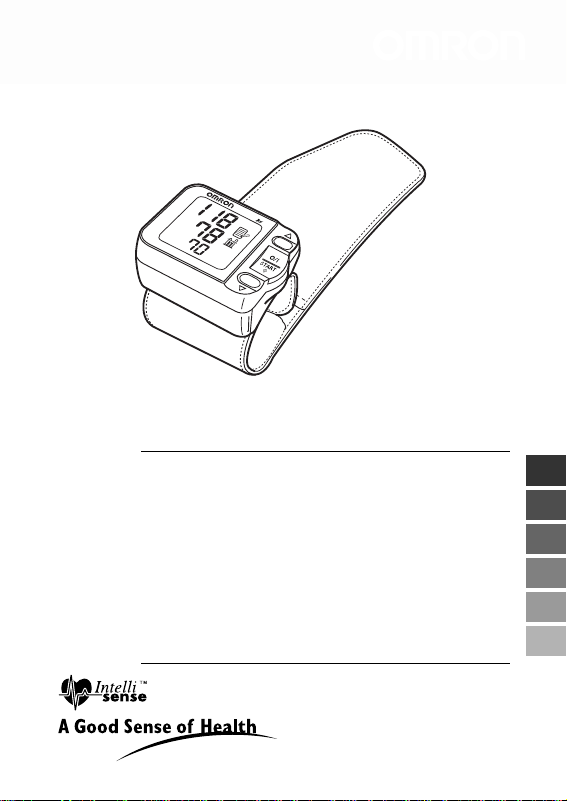
SYS
mmHg
D I A
mmHg
PULSE
/min
MEM
SET
Wrist Blood Pressure Monitor
Model R6
• Instruction Manual
• Mode d’emploi
• Gebrauchsanweisung
• Manuale di istruzioni
• Manual de instrucciones
• Gebruiksaanwijzing
IM-HEM-6000-E-01-08/08
1638173-4D
EN
FR
DE
IT
ES
NL
Page 2

Contents
Before using the unit
Introduction.....................................................3
Important Safety Information ........................4
1. Overview....................................................6
2. Preparation................................................8
2.1 Installing/Replacing the Batteries .........8
2.2 Setting the Date and Time ..................10
Operating instructions
3. Using the Monitor...................................12
3.1 Applying the Wrist Cuff .......................12
3.2 Taking a Reading................................14
3.3 Using the Memory Function................17
4. How to Modify the Settings...................19
4.1 Turning the Position Sensor On/Off....19
4.2 Setting the Position Sensor Alarm......20
4.3 Turning Right Wrist
Measurement On/Off ..........................20
5. Quick Reference Guide..........................21
Care and maintenance
6. Handling Errors and Problems.............22
7. Storage and Maintenance......................24
8. Technical Data........................................25
9. Some Useful Information about
Blood Pressure.......................................28
2
Page 3
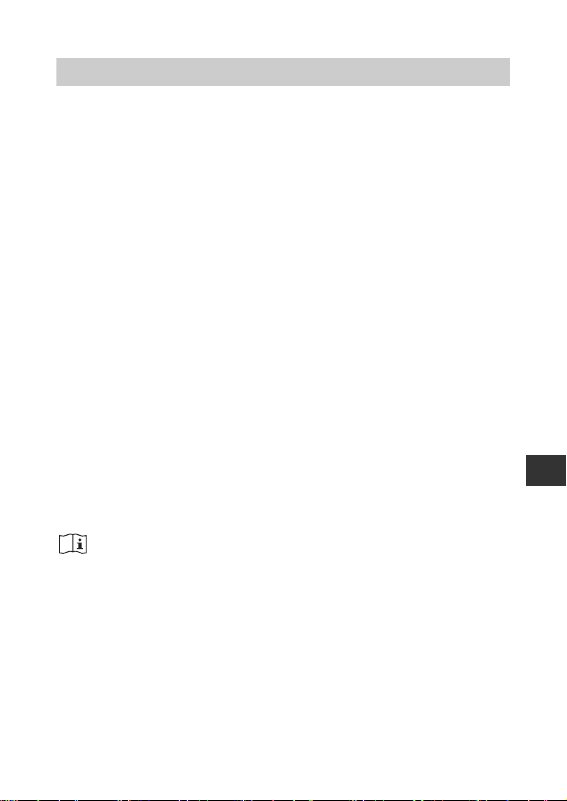
Introduction
Thank you for purchasing the OMRON R6 Wrist Blood Pressure
Monitor.
This remarkable, compact and easy to use instrument is ideal for
people who frequently monitor their own blood pressure. The small,
pre-formed wrist cuff is very convenient and easy to apply.
With the push of a button the OMRON Wrist Blood Pressure Monitor
measures your blood pressure and pulse and displays the reading
on a clear digital panel. Perfect for quick, easy readings at home, at
work, and while travelling. It also stores up to 90 sets of measurements in memory and displays an average reading based on the
three most recent measurements.
The OMRON Wrist Monitor uses the oscillometric method of blood
pressure measurement. This means the monitor detects the pulse
wave vibrations in the artery of your wrist and converts the oscillations into a digital reading.
Clinical research has proven a direct relationship between blood
pressure in the wrist and blood pressure in the arm. Changes in wrist
blood pressure reflect changes in arm blood pressure because the
arteries in the wrist and the arm are connected.
Frequently measuring the blood pressure in your wrist will provide
you and your doctor with an accurate indication of changes in your
true blood pressure.
Please read this instruction manual thoroughly before
using the unit. For specific information about your own
blood pressure, CONSULT YOUR DOCTOR.
EN
3
Page 4
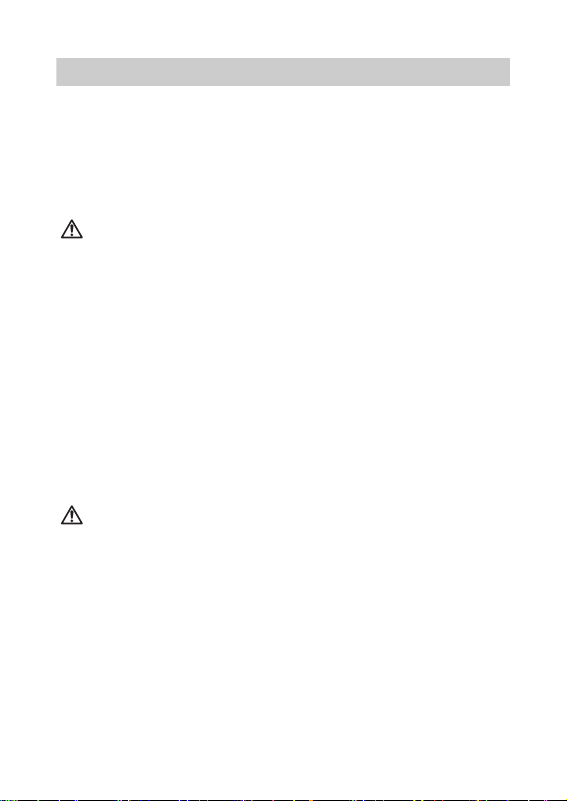
Important Safety Information
Consult your doctor during pregnancy, arrhythmia and
arteriosclerosis. People with poor peripheral circulation may find
that results for measurements taken at the wrist vary from those
taken on the upper arm. Please read this section carefully before
using the unit.
Warning:
Indicates a potentially hazardous situation which, if not avoided,
could result in death or serious injury.
(General Usage)
• Always consult your doctor. Self-diagnosis of measurement
results and self-treatment are dangerous.
• People with severe blood flow problems, or blood disorders,
should consult a doctor before using the unit. Cuff inflation can
cause internal bleeding.
(Battery Usage)
• If battery fluid should get in your eyes, immediately rinse with
plenty of clean water. Consult a doctor immediately.
Caution:
Indicates a potentially hazardous situation which, if not avoided,
may result in minor or moderate injury to the user or patient or
damage to the equipment or other property.
(General Usage)
• Do not leave the unit unattended with infants or persons who
cannot express their consent.
• Do not use the unit for any purpose other than measuring
blood pressure.
• Do not disassemble the unit or wrist cuff.
• Do not inflate the wrist cuff over 299 mmHg.
4
Page 5

Important Safety Information
• Do not use a mobile phone, or other devices that emit
electromagnetic fields, near the unit. This may result in
incorrect operation of the unit.
• Do not operate unit in a moving vehicle (car, airplane).
(Battery Usage)
• If battery fluid should get on your skin or clothing, immediately
rinse with plenty of clean water.
• Use only two “AAA” alkaline batteries with this unit. Do not use
other types of batteries.
• Do not insert the batteries with their polarities incorrectly
aligned.
• Replace old batteries with new ones immediately. Replace
both batteries at the same time.
• Remove the batteries if the unit will not be used for three
months or more.
• When the batteries are replaced, you may need to reset the
date and time. If the year is flashing on the display screen,
refer to “2.2 Setting the Date and Time”.
• Do not use new and used batteries together.
General Safety Precautions
• Do not inflate the wrist cuff when it is not wrapped around your
wrist.
• Do not apply strong shocks and vibrations to or drop the unit.
• Do not take measurements after bathing, drinking alcohol,
smoking, exercising or eating.
• Do not wash the wrist cuff or immerse it in water.
• Read and follow the “Important information regarding Electro
Magnetic Compatibility (EMC)” in the Technical Data Section.
• Read and follow the “Correct Disposal of This Product” in the
Technical Data Section when disposing of the device and any
used accessories or optional parts.
EN
Save these instructions for future reference.
5
Page 6
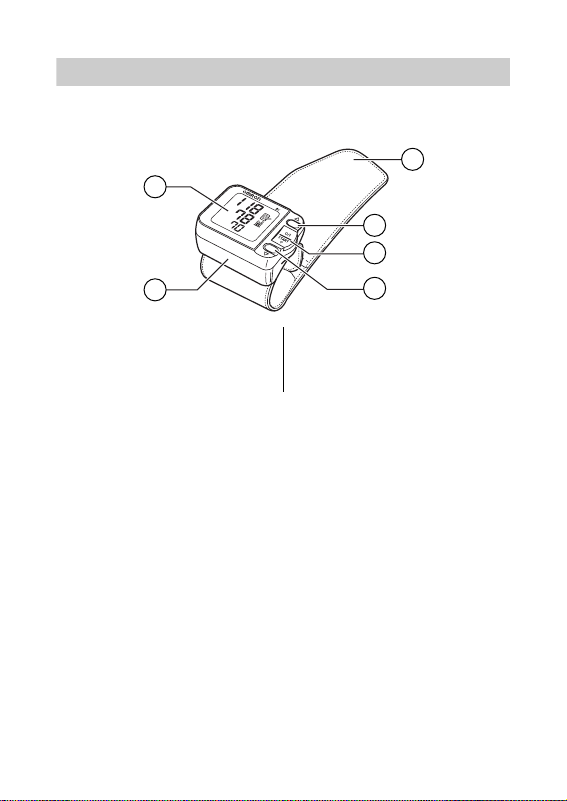
1. Overview
Main Unit
A
C
SYS
m
m
Hg
D I A
m
m
Hg
P
U
LS
E
/m
in
MEM
SET
D
E
B
A. Display
B. Battery compartment
6
F
C. Wrist cuff
D. MEM (Memory) button
E. O/I START button
F. SET button
Page 7
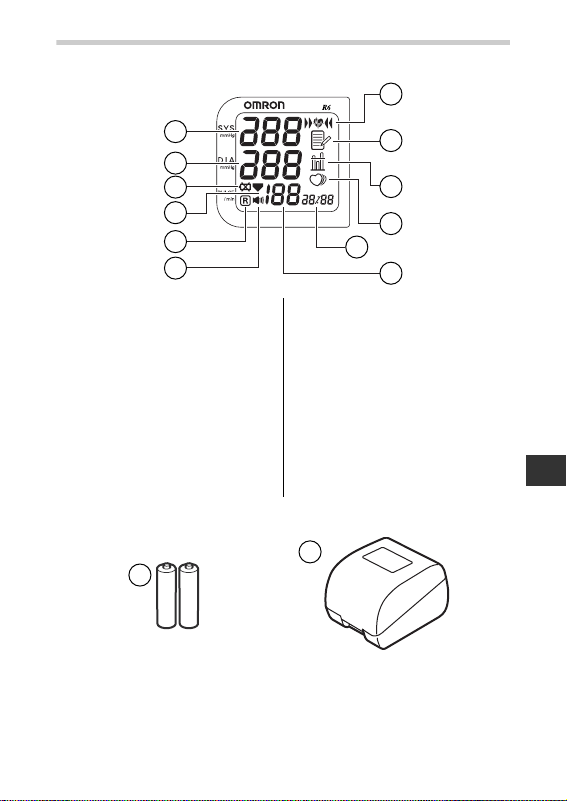
Display
1.Overview
M
G
H
I
J
K
L
G. Systolic blood pressure
H. Diastolic blood pressure
I. Battery low display
J. Deflation display
K. Right wrist measurement
display
L. Position sensor alarm
display
Package contents
S
S. Two “AAA” alkaline (LR03)
batteries
N
O
P
Q
R
M. Heartbeat display
(Flashes when the monitor
is at the correct position)
N. Memory value display
(Displayed when viewing
values stored in memory)
O. Average value display
(Displayed when viewing
value for last three
measurements.)
P. Irregular heartbeat display
Q. Date/Time display
R. Pulse display
T
T. Storage case
EN
7
Page 8
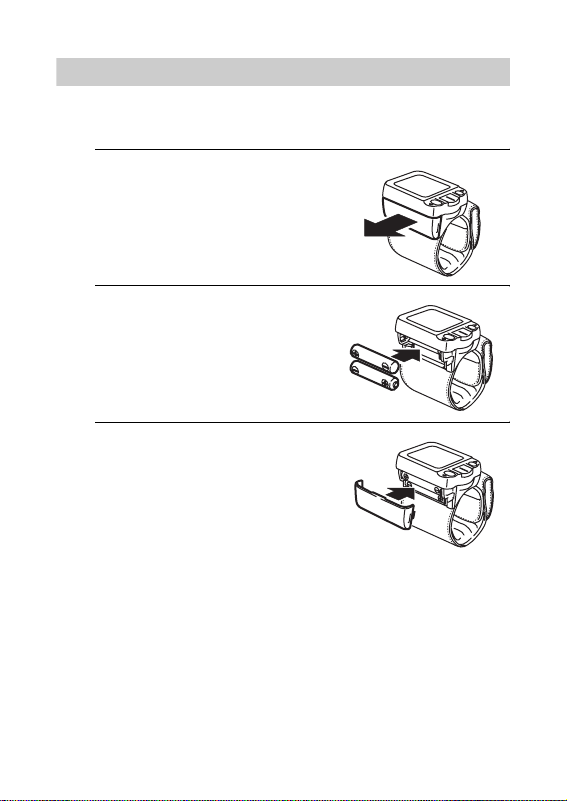
2. Preparation
2.1 Installing/Replacing the Batteries
1. Remove the battery cover by pulling
it off in the direction of the arrow.
2. Insert two “AAA” alkaline (LR03)
batteries in the battery compartment. Make sure their polarity (+/–)
is aligned with the polarity (+/–) as
indicated in the battery compartment.
MEM
START
STOP
SET
MEM
START
STOP
SET
3. Put the battery cover back in place.
MEM
Note: Make sure that the battery
cover is securely in position.
START
STOP
SET
8
Page 9
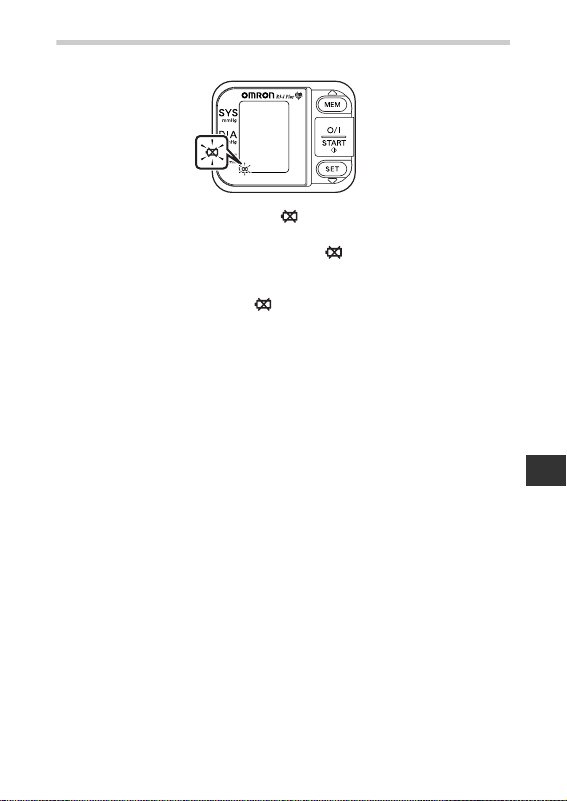
Battery Life & Replacement
If the battery low symbol ( ) appears on the display,
replace both batteries at the same time.
- When the battery low symbol ( ) starts to blink, you will
still be able to use the unit for a short while. You should
replace the batteries with new ones ahead of time.
- When the symbol ( ) remains lit, the batteries were
exhausted. You should replace the batteries with new
ones at once.
• Turn the unit off before replacing the batteries.
• Remove the batteries if the unit will not be used for three
months or more.
• If the batteries are removed, the Date/Time setting will
need to be reset. See “2.2 Setting the Date and Time” for
details.
• Dispose of batteries according to applicable local
regulations.
• Two new identical 1.5V “AAA” alkaline batteries will last
for approximately 300 measurements, when used to take
two measurements a day.
• Since the supplied batteries are for monitoring use only,
they may have a shorter life and not last for 300
measurements.
2.Preparation
EN
9
Page 10

2.Preparation
2.2 Setting the Date and Time
Your blood pressure monitor automatically stores up to 90 measurement values in its memory and calculates an average value based
on the last three measurements. If the correct date and time has not
been set, the measurement values will not be stored in memory. To
make use of the memory and average value function:
• Set the monitor to the correct date and time before taking a measurement for the first time.
• If the batteries have been removed for a long period of time, the
date and time setting will need to be reset.
1. When the batteries are installed for
the first time, the year digits (2004)
will flash on the display when you
turn on the monitor.
Notes:
• The range for the year setting is 2004 to 2030. If the year
reaches 2030, it will return to 2004.
• If you need to reset the date and time, press the SET button
until the setting you want to adjust appears on the display,
then press the MEM button to change the setting.
2. Press the MEM button to advance
the digits one at a time.
Note: If you hold down the MEM
button, the digits will
advance rapidly.
3. Press the SET button to confirm the
setting when the desired number
appears on the display.
The year setting is set and the
month digits will flash.
10
Page 11

2.Preparation
4. Repeat steps 2 and 3 to set the month and day.
5. Repeat steps 2 and 3 to set the hour and minutes for the time.
Note:
The monitor will automatically turn itself off after you press the
SET button to confirm the minute setting.
EN
11
Page 12

3. Using the Monitor
3.1 Applying the Wrist Cuff
You can take a measurement on either your left or right wrist.
Notes:
• You can take a measurement on either your left or right wrist.
The blood pressure can differ between your right and left wrist
and therefore also the measured blood pressure values can be
different. Omron recommends to always use the same wrist for
a measurement. If the values between the two wrists differ
substantially, please check with your doctor which wrist to use
for your measurement.
• To ensure correct measurement, apply the wrist cuff so that it
fits comfortably around your wrist.
• Roll up your sleeve so that the unit covers bare skin.
• Do not apply over clothing.
Taking a reading on the left wrist
1. Roll up your sleeve so that the mon-
itor covers bare skin. Do not apply
over clothing.
Make sure that your sleeve is not
too tight and does not constrict the
flow of blood in your arm.
2. Place the wrist cuff over your left wrist with your left thumb fac-
ing upward.
12
Page 13

3.Using the Monitor
3. Hold the bottom part of the wrist cuff and wrap it around the
wrist while pulling so that it fits comfortably.
MEM
S
T
A
R
T
S
T
O
P
S
E
T
Make sure that the wrist cuff does not cover the protruding part
of the wrist bone (ulna) on the outside of the wrist.
Unless the wrist cuff is wrapped securely around the wrist, it
may not be possible to take correct measurements.
4. The remaining part of the wrist cuff
can be conveniently folded back out
of the way.
MEM
S
T
A
R
T
S
T
O
P
S
E
T
M
E
M
S
T
A
R
T
S
T
O
P
S
E
T
Taking measurements on the right wrist
Measurements can also be made on the
right wrist.
Fit the monitor on the right wrist as
shown.
To take a reading from the right wrist,
make sure that the right wrist measurement display is displayed. (See
Turning Right Wrist Measurement On/Off” on p. 20 for details.)
“4.3
M
E
M
START
STOP
SET
EN
13
Page 14

3.Using the Monitor
3.2 Taking a Reading
1. Sit comfortably, hold your arm
across your chest and relax.
2. Press the O/I START button.
3. Hold your arm across your chest so
that your fingers are touching the
opposite shoulder bone.
B
l
i
p
B
l
i
p
Wrist too low Wrist too high Correct position
Adjust the height of your wrist until the position sensor alarm
beeps slowly. When the monitor senses that your arm is in the
correct position, the wrist cuff will automatically start to inflate
and measurement starts.
Notes:
• If your wrist is too low or too high, the position sensor alarm
will emit a series of two short bleeps similar to a heartbeat.
When your wrist is at the correct position, the heart symbol
starts to blink and longer beep tones are emitted.
• Sit still and do not talk or move until the measurement is
completed.
• Keep the monitor at heart height until the measurement is
completed.
• To stop measurement, press the O/I START button at any
time during measurement.
B
l
i
p
B
l
i
p
Be
e
p Beep
14
Page 15

3.Using the Monitor
4. After the monitor has
detected your blood pressure and pulse rate, the cuff
automatically deflates and
your blood pressure and
pulse rate are displayed.
Note: The time and date of
the measurement are
displayed alternately.
5. Press the O/I START button to turn
off the monitor.
If you forget to turn off the monitor, it
will shut itself off automatically after
two minutes.
Important:
Your blood pressure monitor includes an irregular heartbeat
feature. Irregular heartbeats can influence the results of the
measurement. The irregular heartbeat function automatically
determines if the measurement is usable or needs to be
repeated. If the measurement results are affected by irregular
heartbeats but the result is valid, the result is shown together
with the irregular heartbeat display ( ). If the irregular heartbeats cause the measurement to be invalid, no result is shown.
If the irregular heartbeat display ( ) is shown after you have
taken a measurement, repeat the measurement. If the irregular
heartbeat display ( ) is shown frequently, please notify your
doctor.
Note: Do not use this monitor to measure blood pressure for
more than one person since the measurement values
are automatically stored in memory and an average
value based on the last three measurements is calculated.
Alternating display
EN
15
Page 16

3.Using the Monitor
What is Irregular Heartbeat?
An irregular heartbeat is a heartbeat
rhythm that varies by
more than 25% from
the average heartbeat rhythm detected
while the unit is measuring the systolic and
diastolic blood pressure.
If such an irregular
rhythm is detected
more than twice during measurement, the irregular heartbeat display appears on the display when the measurement results are displayed.
If too many irregular rhythms are detected during measurement, the
irregular heartbeat display ( ) appears but no measurement is displayed.
What is Arrhythmia?
A heartbeat is stimulated by electrical signals that cause the heart to
contract.
Arrhythmia is a condition where the heartbeat rhythm is abnormal
due to flaws in the bio-electrical system that drives the heartbeat.
Typical symptoms are skipped heartbeats, premature contraction, an
abnormally rapid (tachycardia) or slow (bradycardia) pulse. This can
be caused by heart disease, aging, physical predisposition, stress,
lack of sleep, fatigue etc. Arrhythmia can only be diagnosed by a
doctor through a special examination.
Whether the appearance of irregular heartbeat display ( ) in the
results indicates arrhythmia or not can only be determined by an
examination and diagnosis by your doctor.
Pulse
Blood pressure
Pulse
Blood pressure
Normal Heartbeat
Irregular Heartbeat
Short Long
Warning:
If the irregular heartbeat display ( ) is shown frequently, please
make your doctor aware of it. Conducting self-diagnosis and treatment based on measurement results is dangerous. Be sure to follow
the instructions of your doctor.
16
Page 17

3.Using the Monitor
3.3 Using the Memory Function
This monitor has a memory capable of storing 90 sets of readings.
Every time you complete the measurement, the monitor automatically stores blood pressure and pulse rate. The monitor also displays
an average reading based on the measurements from the three most
recent readings.
Notes:
• To ensure that the measurement results are recorded correctly, make sure that the date and time are set correctly
before taking a measurement.
• When 90 sets of readings are stored in memory, the oldest
set will be deleted to store a new set.
• The date and time of stored readings will be alternately displayed.
To View the Average Value
Press the MEM button.
To View Previous Readings Stored in Memory
1. Press the MEM button, while the average reading is displayed,
to view readings stored in memory from the most recent to the
oldest.
2. Press the MEM button repeatedly to cycle through the read-
ings.
17
EN
Page 18

3.Using the Monitor
3. Press the SET button, while the average reading is displayed,
to view readings from the oldest reading stored in memory.
4. Press the SET button repeatedly to cycle through the readings.
To Delete All Values in Memory
You cannot delete the stored readings partially, all reading in the
monitor will be deleted.
To delete stored readings, press the MEM button and the O/I START
button simultaneously, then all readings will be deleted.
18
Page 19

4. How to Modify the Settings
You can modify the options for the various settings of your monitor.
This is done by pressing the SET button to select a setting, then
pressing the MEM button to select the options for that setting. After
selecting a setting, press the O/I START button to confirm the setting
and turn the power off.
4.1 Turning the Position Sensor On/Off
1. Press the SET button until the posi-
tion sensor display ( )
appears on the display.
2. Press the MEM button to select “On” or “Off”.
When “On” is selected, the monitor displays the left or right
arrow symbol next to the heart symbol to indicate how close
your wrist is to the correct measuring position.
When your wrist is at the correct position the heart symbol
blinks and measurement starts.
EN
19
Page 20

4.How to Modify the Settings
4.2 Setting the Position Sensor Alarm
1. Press the SET button until the posi-
tion sensor alarm display ( )
appears on the display.
The default settings is “On1”, and
this emits a series of two short blips if
your wrist is too far away from the
measuring position, and beeps
slowly when you wrist is in the correct position. When “On2” is selected
the alarm only beeps when your wrist is in the correct position.
2. Press the MEM button to select “on1”, “on2”, or “OFF”.
4.3 Turning Right Wrist Measurement
On/Off
1. Press the SET button until the right
wrist measurement display ( )
appears on the display. Select “On”
to measure your blood pressure
using your right wrist.
2. Press the MEM button to select “On” or “Off”.
20
Page 21

5. Quick Reference Guide
Use this as a quick reference guide only. If you are using this device
for the first time, please read carefully Chapter 4 of this Instruction
Manual.
Avoid eating, drinking, smoking, or exercising for at least 30 minutes
before taking a measurement. You should also try to measure your
blood pressure at the same time each day. It is recommended that
you check your blood pressure at least twice a day, once in the
morning before breakfast and once in the evening.
Measurement should be taken in a quiet place and you should be in
a relaxed, seated position.
1. Align the wrist cuff with the level of
your heart and gently support your
left arm with your right hand. Do not
place your right hand on the cuff
itself.
2. Press the O/I START button.
Remain quiet, sit still and do not talk
during the measurement.
Notes:
• Always wait at least 2-3 minutes before taking another blood
pressure measurement.
You may require more rest time between readings depending
on your individual physiological characteristics.
• Only use the R6 to measure your own blood pressure since
the results of measurements are stored in memory.
• Always wrap the wrist cuff around your wrist before starting
to take a measurement.
• Do not measure your blood pressure while you are in a vehicle.
• Always measure your blood pressure on the same wrist.
EN
21
Page 22

6. Handling Errors and Problems
Symptom Cause Correction
No display appears when
the O/I START button is
pressed.
Cannot measure or readings are too high.
There is no pressure but a
reading still appears when
the O/I START button is
pressed.
The blood pressure is different each time. The reading is extremely low (or
high).
Batteries are empty.
Batteries were
inserted incorrectly.
Are you holding the
wrist cuff at heart
level?
Is the Right Wrist
Measurement setting appropriate?
Is the cuff wrapped
snugly around the
wrist?
Are your arms and
shoulders tense?
Have you been talking or moving your
hands during measurement?
You are in memory
mode.
Blood pressure readings constantly vary
with time of measurement and nervous
condition. Take deep breaths to relax
before taking a measurement.
(See “5. Quick Reference Guide” on
p. 21.)
Replace with new
batteries.
Insert the batteries
with the correct [+]
[-] polarity.
Measure while in
the correct posture.
Make sure that the
setting is set correctly for the wrist
being used to take
the measurement.
(See “3.2 Taking a
Reading” on p. 14.)
Wrap the cuff correctly.
Relax and try taking
the measurement
again.
Keep still and do
not talk during measurement.
Turn power off once
and restart measurement.
22
Page 23

6.Handling Errors and Problems
Error Symbol Cause Correction
Cuff over
inflated.
Movement during measurement
Wrist is not in
the correct
position.
Press the O/I START button
once to turn off the power. Sit
still restart measurement and
keep still and do not talk during measurement.
Carefully read and repeat the
steps in “3.2 Taking a Reading” on p. 14. Make sure that
the setting is set correctly for
the wrist being used to take
the measurement.
The wrist cuff is
not fastened
securely.
This symbol
indicates irregular or weak
pulses are
detected, but
result can be
considered reliable.
An E mark is
displayed.
The battery
power is low.
Carefully read and repeat the
steps listed under “3.1 Applying the Wrist Cuff” on p. 12.
Remove the monitor. Wait 2-3
minutes and then take
another measurement.
Repeat the steps in “3.2 Taking a Reading” on p. 14. If this
error continues to appear,
consult your doctor.
Consult your OMRON
retail outlet or distributor.
Replace the batteries with
two new “AAA”
(LR03)
batteries.
alkaline
23
EN
Page 24

7. Storage and Maintenance
To protect your monitor from damage, please avoid the following:
• Subjecting your monitor to extreme temperatures, humidity, or
direct sunlight.
• Washing the cuff or exposing the cuff or monitor to water.
• Disassembling the monitor.
• Subjecting the monitor to strong shocks or vibrations. Do not drop
the monitor.
• Cleaning the monitor with volatile liquids. The MONITOR SHOULD
BE CLEANED WITH A SOFT, DRY CLOTH.
Calibration and Service
• The accuracy of this blood pressure monitor has been carefully
tested and is designed for a long service life.
It is generally recommended to have the monitor inspected every
two years to ensure correct functioning and accuracy. Please consult your authorised OMRON dealer or the OMRON Customer Service at the address given on the packaging or attached literature.
• If the wrist cuff needs to be replaced have this done by an authorised expert. Consult your authorised OMRON dealer or the
OMRON Customer Service.
• Do not carry out any repairs yourself. If a defect occurs or you have
doubts about the correct functioning of the device, consult your
authorised OMRON dealer or the OMRON Customer Service.
24
Page 25

8. Technical Data
Name OMRON Wrist Blood Pressure Monitor
Model OMRON R6 (HEM-6000-E)
Display LCD Digital Display
Measurement Oscillometric method
Measurement Range
Memory 90 Measurements with date and time
Accuracy
Inflation Automatic inflation by pump
Deflation Automatic rapid deflation
Pressure Detection
Power Source Two 1.5V “AAA” alkaline (LR03) batteries
Battery Life
Operating Temperature/
Humidity
Storage Temperature/
Humidity
Weight of Main Unit Approximately 110 g (not including batteries)
Outer Dimensions
Measurable
circumference of wrist
Package Content
Note: Subject to technical modification without prior notice
Pressure: 0 to 299 mmHg/
Pulse: 40 to 180 beats/min
Pressure: Within ±3 mmHg
Pulse rate: Within ±5% of reading
Electrostatic capacity semiconductor pressure sensor
Approximately 300 measurements when
using alkaline batteries at a room temperature of 22°C
10°C to 40°C, 30 to 85% RH
-20°C to 60°C, 10 to 95% RH
70 mm (w) x 54 mm (h) x 37 mm(d) (not
including the wrist cuff)
Approximately 13.5 to 21.5 cm
Storage case, two “AAA” alkaline (LR03)
batteries, instruction manual, guarantee
card, blood pressure pass
EN
25
Page 26

8.Technical Data
• This OMRON product is produced under the strict quality system of
OMRON Healthcare Co. Ltd., Japan. The Core component for
OMRON blood pressure monitors, which is the Pressure Sensor, is
produced in Japan.
• Disposal of this product and used batteries should be
carried out in accordance with the national regulations
for the disposal of electronic products.
= Type B
= Type B
This device fulfils the previsions of EC directive 93/42/EEC (Medical
Device Directive). This blood pressure monitor is designed according
to the European Standard EN1060, Non-invasive sphygmomanometers Part 1: General Requirements and Part 3: Supplementary
requirements for electromechanical blood pressure measuring systems.
Visit us at www.omron-healthcare.com
26
Page 27

8.Technical Data
Important information regarding Electro Magnetic
Compatibility (EMC)
With the increased number of electronic devices such as PC’s and mobile
(cellular) telephones, medical devices in use may be susceptible to
electromagnetic interference from other devices. Electromagnetic
interference may result in incorrect operation of the medical device and
create a potentially unsafe situation.
Medical devices should also not interfere with other devices.
In order to regulate the requirements for EMC (Electro Magnetic
Compatibility) with the aim to prevent unsafe product situations, the
EN60601-1-2 standard has been implemented. This standard defines the
levels of immunity to electromagnetic interferences as well as maximum
levels of electromagnetic emissions for medical devices.
This medical device manufactured by OMRON Healthcare conforms to this
EN60601-1-2:2001 standard for both immunity and emissions.
Nevertheless, special precautions need to be observed:
Do not use mobile (cellular) telephones and other devices, which generate
strong electrical or electromagnetic fields, near the medical device. This may
result in incorrect operation of the unit and create a potentially unsafe
situation. Recommendation is to keep a minimum distance of 7 m. Verify
correct operation of the device in case the distance is shorter.
Further documentation in accordance with EN60601-1-2:2001 is available at
OMRON Healthcare Europe at the address mentioned in this instruction
manual.
Documentation is also available at www.omron-healthcare.com
.
Correct Disposal of This Product
(Waste Electrical & Electronic Equipment)
This marking shown on the product or its literature, indicates
that it should not be disposed of, with other household wastes
at the end of its working life. To prevent possible harm to the
environment or human health from uncontrolled waste
disposal, please separate this from other types of wastes and recycle it
responsibly to promote the sustainable reuse of material resources.
Household users should contact either the retailer where they purchased this
product, or their local government office, for details of where and how they
can take this item for environmentally safe recycling.
Business users should contact their supplier and check the terms and
conditions of the purchase contract. This product should not be mixed with
other commercial wastes for disposal.
This product does not contain any hazardous substances.
EN
27
Page 28

9. Some Useful Information about
Blood Pressure
What is Blood Pressure?
Blood pressure is a measure of the force of blood flowing against the
walls of the arteries. Arterial blood pressure is constantly changing
during the course of the heart's cycle.
The highest pressure in the cycle is called the Systolic Blood Pres-
sure; the lowest is the Diastolic Blood Pressure.
Both pressure readings, the Systolic and Diastolic, are necessary to
enable a doctor to evaluate the status of a patient's blood pressure.
Why is it a Good Thing to measure Blood Pressure at Home?
Having your blood pressure measured by a doctor can cause anxiety
which is itself a cause of high blood pressure. As a variety of conditions affect blood pressure, a single measurement may not be sufficient for an accurate diagnosis.
Many factors such as physical activity, anxiety, or the time of day,
can influence your blood pressure. Thus it is best to try and measure
your blood pressure at the same time each day, to get an accurate
indication of any changes in blood pressure. Blood pressure is typically low in the morning and increases from afternoon to evening. It
is lower in the summer and higher in the winter.
Blood pressure is measured in millimetres of mercury (mmHg) and
measurements are written with the systolic pressure before the diastolic e.g. A blood pressure written as 140/90, is referred to as 140
over 90 mmHg.
28
Page 29

9.Some Useful Information about Blood Pressure
200
150
mmHg
100
50
6121824
Example: fluctuation within a day (male, 35 years old)
Upper curve: systolic blood pressure
Lower curve: diastolic blood pressure
Time of day
Classification of Blood Pressure by the World
Heath Organization
The World Health Organization (WHO) and the International Society
of Hypertension (ISH) developed the Blood Pressure Classification
shown in this figure.
Systolic blood pressure
(mmHg)
180
160
140
Normal systolic value
130
Normal blood
pressure
120
Optimal blood
pressure
(target value)
This classification is based on the blood pressure values measured
on people in a sitting position in outpatient departments of hospitals.
*There is no universally accepted definition of hypotension. How-
ever, those having the systolic pressure below 100 mmHg are
assumed as hypotensive.
Severe hypertension
Moderate hypertension
Mild hypertension
85 90 100 110
80
Diastolic
blood
pressure
(mmHg)
EN
29
Page 30

Manufacturer
EUrepresentative
Production
facility
Subsidiary
OMRON HEALTHCARE CO., LTD.
24, Yamanouchi Yamanoshita-cho,
Ukyo-ku, Kyoto, 615-0084, Japan
OMRON HEALTHCARE
EUROPE B.V.
Kruisweg 577,
2132 NA Hoofddorp,
The Netherlands
www.omron-healthcare.com
OMRON DALIAN CO., LTD.
Economic & Technical Development Zone
Dalian 116600,
OMRON HEALTHCARE UK LTD.
Opal Drive
Fox Milne, Milton Keynes MK15 0DG,
United Kingdom
OMRON Medizintechnik Handelsgesellschaft mbH
John-Deere-Str. 81a, 68163 Mannheim, Germany
www.omron-medizintechnik.de
OMRON SANTÉ FRANCE SAS
14, rue de Lisbonne,
93561 Rosny-sous-Bois Cedex, France
China
EC REP
Made in China
30
