Page 1
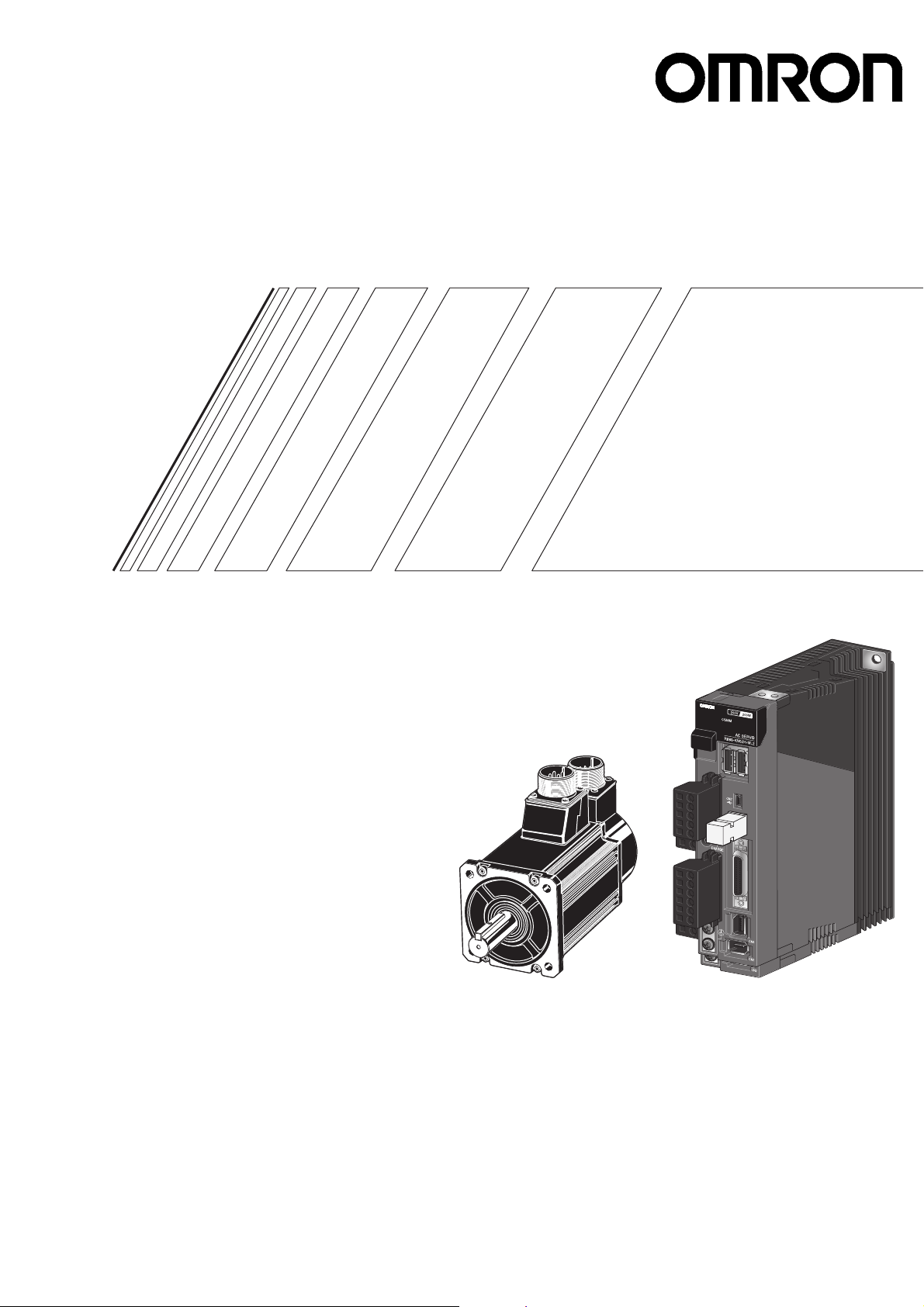
Cat. No. I572-E1-01
USER’S MANUAL
ML2
A/B
ML2
A/B
OMNUC G5 SERIES
R88M-K@
(AC Servomotors)
R88D-KN@-ML2
(AC Servo Drives)
AC SERVOMOTORS/SERVO DRIVES
WITH BUILT-IN MECHATROLINK-II COMMUNICATIONS
Page 2
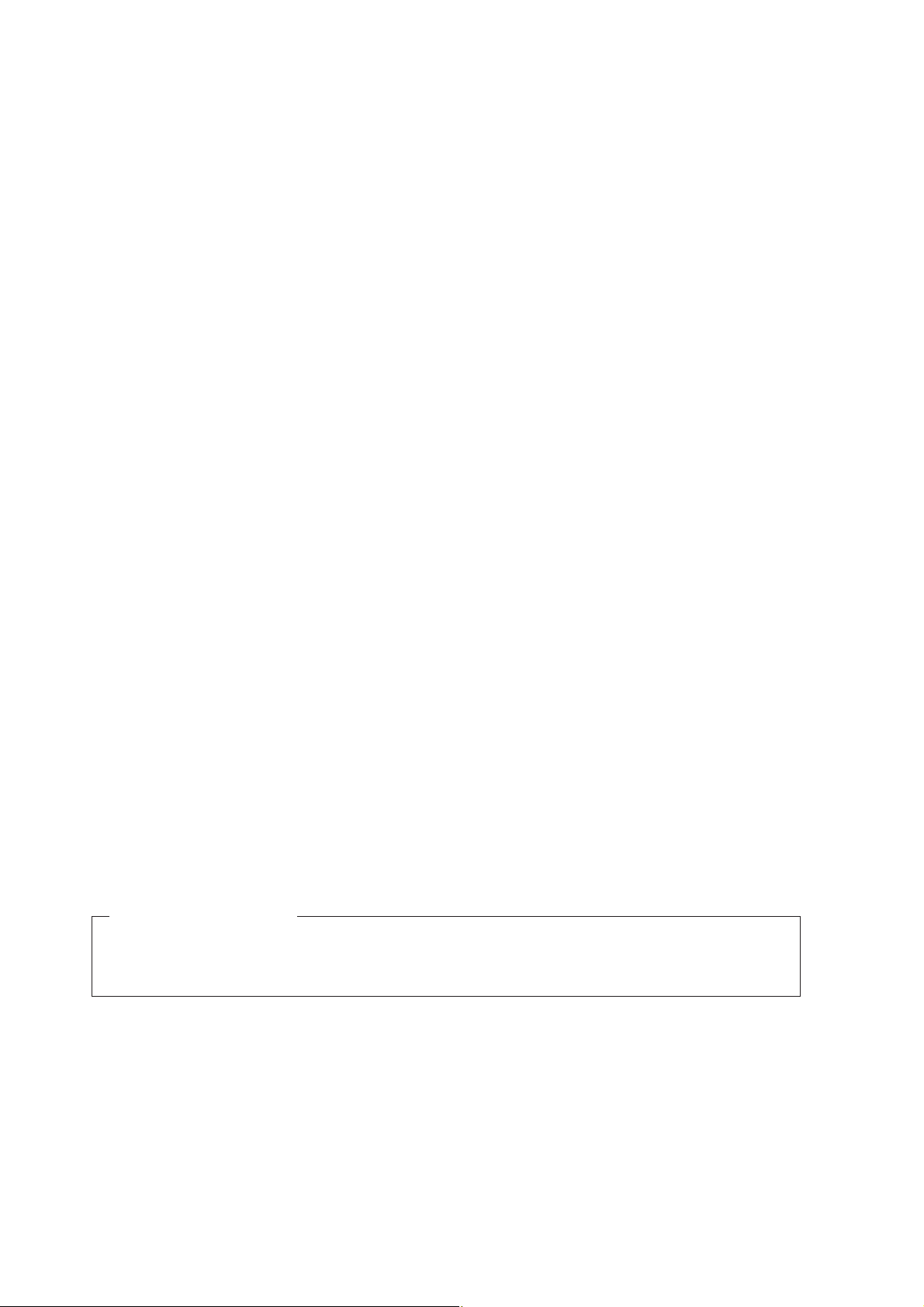
Tr ademarks and Copyrights
•
© OMRON, 2009
All rights reserved. No part of this publication may be reproduced, stored in a retrieval system, or transmitted, in any
form, or by any means, mechanical, electronic, photocopying, recording, or otherwise, without the prior written permission of OMRON.
No patent liability is assumed with respect to the use of the information contained herein. Moreover, because OMRON is
constantly striving to improve its high-quality products, the information contained in this manual is subject to change
without notice. Every precaution has been taken in the preparation of this manual. Nevertheless, OMRON assumes no
responsibility for errors or omissions. Neither is any liability assumed for damages resulting from the use of the information contained in this publication.
Product names and system names in this manual are trademarks or registered trademarks of their
respective companies.
MECHATROLINK is a registered trademark of the MECHATROLINK Members Association.
•
Page 3

Introduction
Thank you for purchasing the OMNUC G5 Series. This user's manual explains how to install and
wire the OMNUC G5 Series, set parameters needed to operate the G5 Series, and remedies to be
taken and inspection methods to be used should problems occur.
Intended Readers
This manual is intended for the following individuals.
Those having electrical knowledge (certified electricians or individuals having equivalent or more
knowledge) and also being qualified for one of the following:
Those in charge of introducing FA equipment
Those designing FA systems
Those managing FA sites
Notes
This manual contains the information you need to know to correctly use the OMNUC G5 Series and
peripheral equipment.
Before using the OMNUC G5 Series, read through this manual and gain a full understanding of the
information provided herein.
After you finished reading the manual, keep it in a convenient place so that the manual can be
referenced at any time.
Make sure this manual will also be delivered to the end-user.
Introduction
OMNUC G5-Series AC Servo Drives Users Manual (Built-in MECHATROLINK-II communications type)
1
Page 4

Items Requiring Acknowledgment
Items Requiring Acknowledgment
1. Terms of Warranty
(1) Warranty period
The warranty period of this product is 1 year after its purchase or delivery to the specified
location.
(2) Scope of warranty
If the product fails during the above warranty period due to design, material or
workmanship, we will provide a replacement unit or repair the faulty product free of
charge at the location where you purchased the product.
Take note, however, that the following failures are excluded from the scope of warranty.
a) Failure due to use or handling of the product in any condition or environment not
specified in the catalog, operation manual, etc.
b) Failure not caused by this product
c) Failure caused by any modification or repair not carried out by OMRON
d) Failure caused by any use not intended for this product
e) Failure that could not be predicted with the level of science and technology available
when the product was shipped from OMRON
f) Failure caused by a natural disaster or any other reason for which OMRON is not held
responsible
Take note that this warranty applies to the product itself, and losses induced by a failure
of the product are excluded from the scope of warranty.
2. Limited Liability
(1) OMRON shall not assume any responsibility whatsoever for any special damage, indirect
damage or passive damage arising from this product.
(2) OMRON shall not assume any responsibility for programming done by individuals not
belonging to OMRON, if the product is programmable, or outcomes of such programming.
3. Conditions for Intended Application
(1) If this product is combined with other product, the customer must check the standards and
regulations applicable to such combination. The customer must also check the compatibility
of this product with any system, machinery or device used by the customer. If the above
actions are not taken, OMRON shall not assume any responsibility regarding the
compatibility of this product.
(2) If the product is used in the following applications, consult your OMRON sales representative
to check the necessary items according to the specification sheet, etc. Also make sure the
product is used within the specified ratings and performance ranges with an ample margin
and implement safety measures, such as designing a safety circuit, to minimize danger
should the product fail.
a) Used in any outdoor application, application subject to potential chemical
contamination or electrical interference, or in any condition or environment not
specified in the catalog, operation manual, etc.
b) Nuclear power control equipment, incineration equipment, railway, aircraft and vehicle
equipment, medical machinery, entertainment machinery, safety system or any other
device controlled by an administrative agency or industry regulation
c) System, machinery or device that may threaten human life or property
d) Gas, water or electricity supply system, system operated continuously for 24 hours or
any other equipment requiring high reliability
e) Any other application where a high level of safety corresponding to a) to d) above is
required
(3) If the customer wishes to use this product in any application that may threaten human life or
property, be sure to confirm beforehand that the entire system is designed in such a way to
notify dangers or ensure the necessary level of safety via design redundancy, and that the
product is wired and installed appropriately in the system according to the intended
2
OMNUC G5-Series AC Servo Drives Users Manual (Built-in MECHATROLINK-II communications type)
Page 5

Items Requiring Acknowledgment
application.
(4) Sample applications explained in the catalog, etc. are provided for reference purposes only.
When adopting any of these samples, check the function and safety of each equipment or
device.
(5) Understand all prohibited items and notes on use provided herein, so that this product will be
used correctly and that customers or third parties will not suffer unexpected losses.
4. Specification Change
The product specifications and accessories explained in the catalog, operation manual, etc.
are subject to change, if necessary, for the reasons of improvement, etc. Contact your
OMRON sales representative to check the actual specifications of this product.
5. Scope of Service
The price of this product excludes costs of service such as dispatching engineers.
If you have any request regarding service, consult your OMRON sales representative.
6. Scope of Application
The above paragraphs are based on the assumption that this product is traded and used in
Japan.
If you wish to trade or use this product outside Japan, consult your OMRON sales
representative.
OMNUC G5-Series AC Servo Drives Users Manual (Built-in MECHATROLINK-II communications type)
3
Page 6
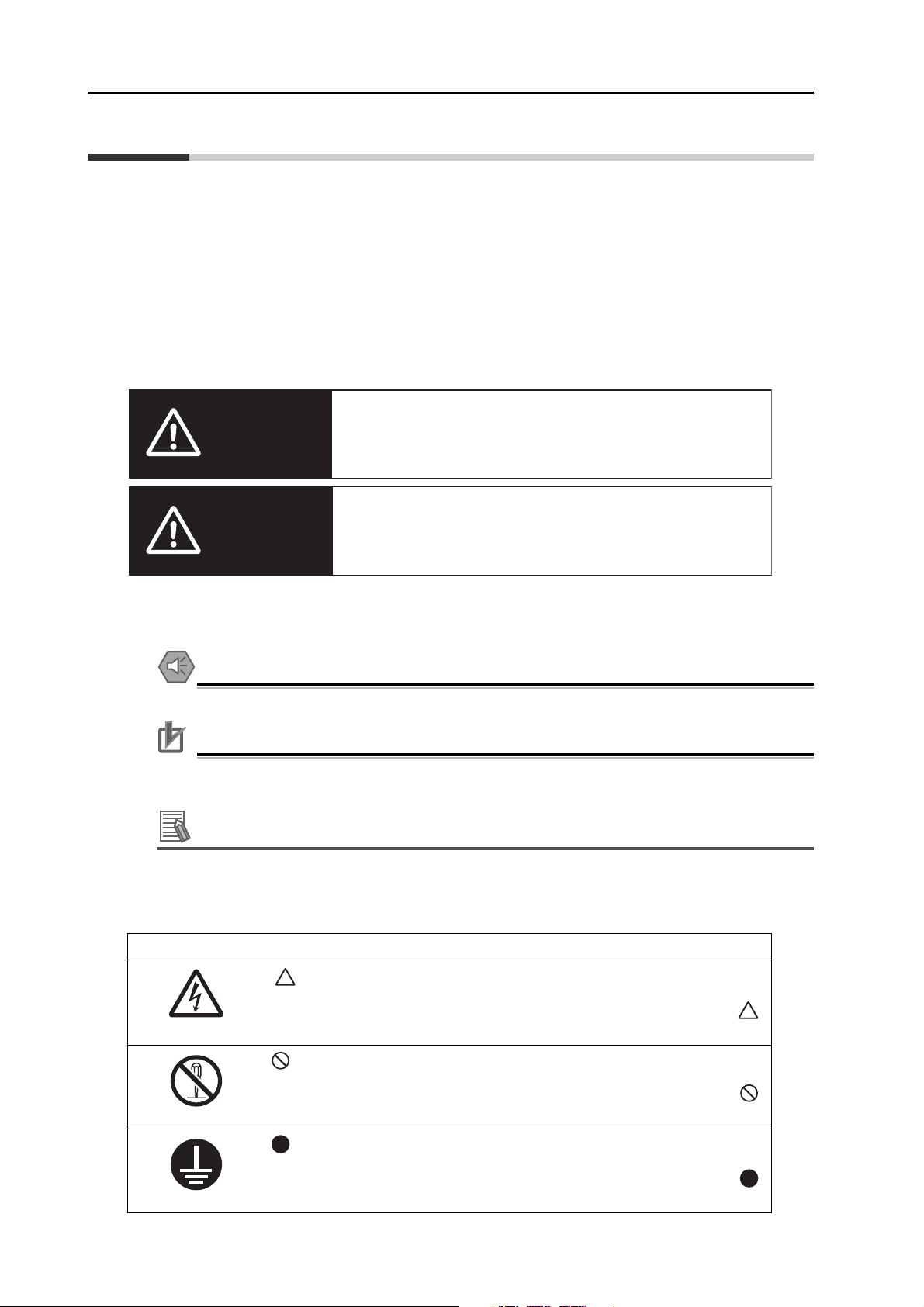
Safety Precautions Document
Precautions for Safe Use
Precautions for Correct Use
Reference
Danger
Caution
When an incorrect handling can lead to a dangerous
situation, which may result in a minor or moderate
injury, and when only a property damage may occur
When an incorrect handling can lead to a dangerous
situation, which may result in death or serious injury
Or, when a serious property damage may occur
Safety Precautions Document
So that the OMNUC G5-Series Servomotor and Servo Drive and peripheral equipment are used safely and correctly,
be sure to peruse this Safety Precautions document section and the main text before using the product in order to
learn all items you should know regarding the equipment as well as all safety information and precautions.
Make an arrangement so that this manual also gets to the end-user of this product.
After reading this manual, keep it with you at all times.
Explanation of Display
The precautions explained in this section describe important information regarding safety and must be followed without fail.
The display of precautions used in this manual and their meanings are explained below.
Even those items denoted by the caution symbol may lead to a serious outcome depending on the
situation. Accordingly, be sure to observe all safety precautions.
This symbol indicates an item you should perform or avoid in order to use the product safely.
This symbol indicates an item you should perform or avoid in order to prevent inoperative,
malfunction or any negative effect on performance or function.
This symbol indicates an item that helps deepen your understanding of the product or other useful tip.
Explanation of Symbols
Example of symbols
This symbol indicates danger and caution.
The specific instruction is described using an illustration or text inside or near .
The symbol shown to the left indicates "beware of electric shock".
4
OMNUC G5-Series AC Servo Drives Users Manual (Built-in MECHATROLINK-II communications type)
This symbol indicates a prohibited item (item you must not do).
The specific instruction is described using an illustration or text inside or near .
The symbol shown to the left indicates "disassembly prohibited".
This symbol indicates a compulsory item (item that must be done).
The specific instruction is described using an illustration or text inside or near .
The symbol shown to the left indicates "grounding required".
Page 7
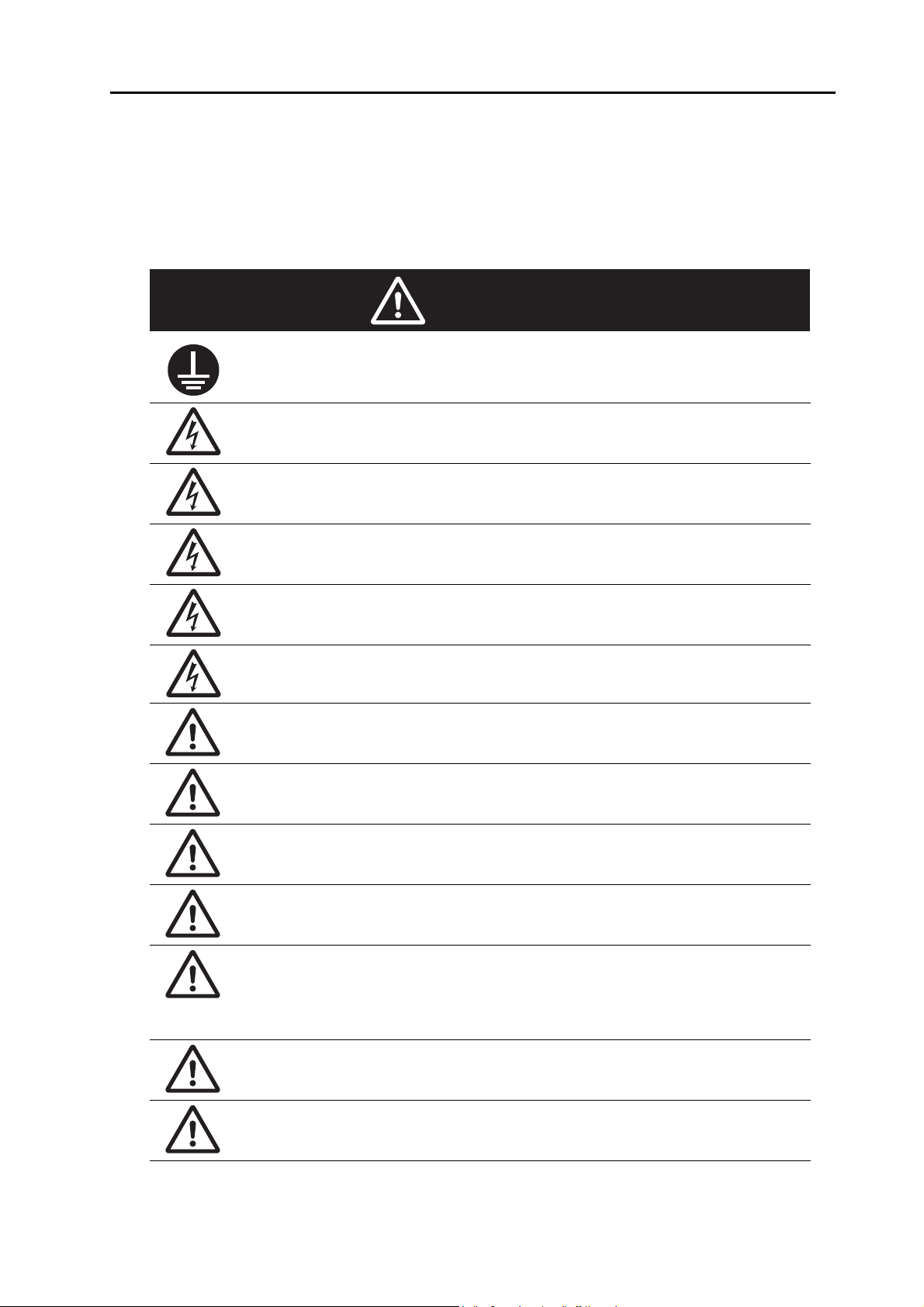
Safety Precautions Document
Danger
For Safe Use of This Product
Illustrations contained in this manual sometimes depict conditions without covers and safety shields for the
purpose of showing the details. When using this product, be sure to install the covers and shields as specified
and use the product according to this manual.
If the product has been stored for an extended period of time, contact your OMRON sales representative.
Be sure to ground the frame ground terminals of the Servo Drive and motor to 100 or less.
Electric shock may result.
Never touch the parts inside the Servo Drive.
Electric shock may result.
While the power is supplied, do not remove the front cover, terminal covers, cables and
options.
Electric shock may result.
Installation, operation and maintenance or inspection by unauthorized personnel is
prohibited.
Electric shock or injury may result.
Before carrying out wiring or inspection, turn OFF the power supply and wait for at least 15
minutes.
Electric shock may result.
Do not damage, pull, stress strongly or pinch the cables or place heavy articles on them.
Electric shock, stopping of product operation or burn damage may result.
Never touch the rotating part of the motor during operation.
Injury may result.
Never modify the product.
Injury or equipment damage may result.
Install a stopping device on the machine side to ensure safety.
* The holding brake is not a stopping device to ensure safety.
Injury may result.
Install an immediate stop device externally to the machine so that the operation can be
stopped and the power supply cut off immediately.
Injury may result.
When the power is restored after a momentary power interruption, the machine may restart
suddenly. Never come close to the machine.
* Implement remedies to ensure safety of people nearby even when the machine is
restarted.
Injury may result.
After an earthquake, be sure to conduct safety checks.
Electric shock, injury or fire may result.
Never drive the motor using an external drive source.
Fire may result.
OMNUC G5-Series AC Servo Drives Users Manual (Built-in MECHATROLINK-II communications type)
5
Page 8
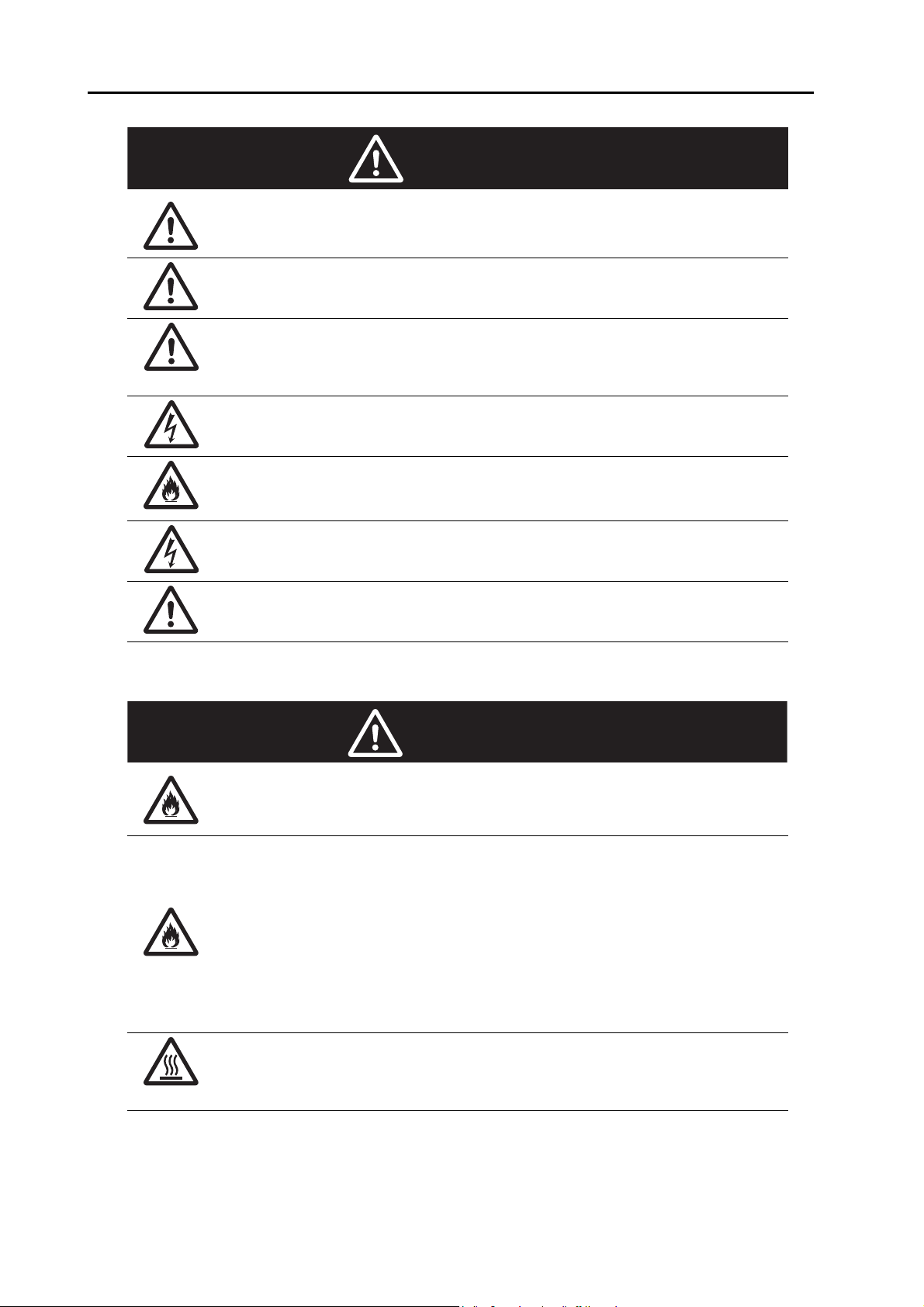
Safety Precautions Document
Danger
Caution
Do not place flammable materials near the motor, Servo Drive or Regeneration Resistor.
Fire may result.
Install the motor, Servo Drive and Regeneration Resistor to non-flammable materials such
as metals.
Fire may result.
When you perform a system configuration using the safety function, be sure to fully
understand the relevant safety standards and the descriptions in the operation manual, and
apply them to the system design.
Injury or damage may result.
Do not use the cable when it is laying in oil or water.
Electric shock, injury or fire may result.
Never connect a commercial power supply directly to the motor.
Fire or failure may result.
Do not perform wiring or any operation with wet hands.
Electric shock, injury or fire may result.
Do not touch the key grooves with bare hands if a motor with shaft-end key grooves is being
used.
Injury may result.
Use the motor and Servo Drive in the specified combination.
Fire or equipment damage may result.
Do not store or install the product in the following environment:
Location subject to direct sunlight
Location where the ambient temperature exceeds the specified level
Location where the relative humidity exceeds the specified level
Location subject to condensation due to the rapid temperature change
Location subject to corrosive or flammable gases
Location subject to higher levels of dust, salt content or iron dust
Location subject to splashes of water, oil, chemicals, etc.
Location where the product may receive vibration or impact directly
Installing or storing the product in these locations may result in fire, electric shock or
equipment damage.
The Servo Drive radiator, Regeneration Resistor, motor, etc. may become hot while the
power is supplied or remain hot for a while even after the power supply is cut off. Never touch
these components.
A burn injury may result.
6
OMNUC G5-Series AC Servo Drives Users Manual (Built-in MECHATROLINK-II communications type)
Page 9
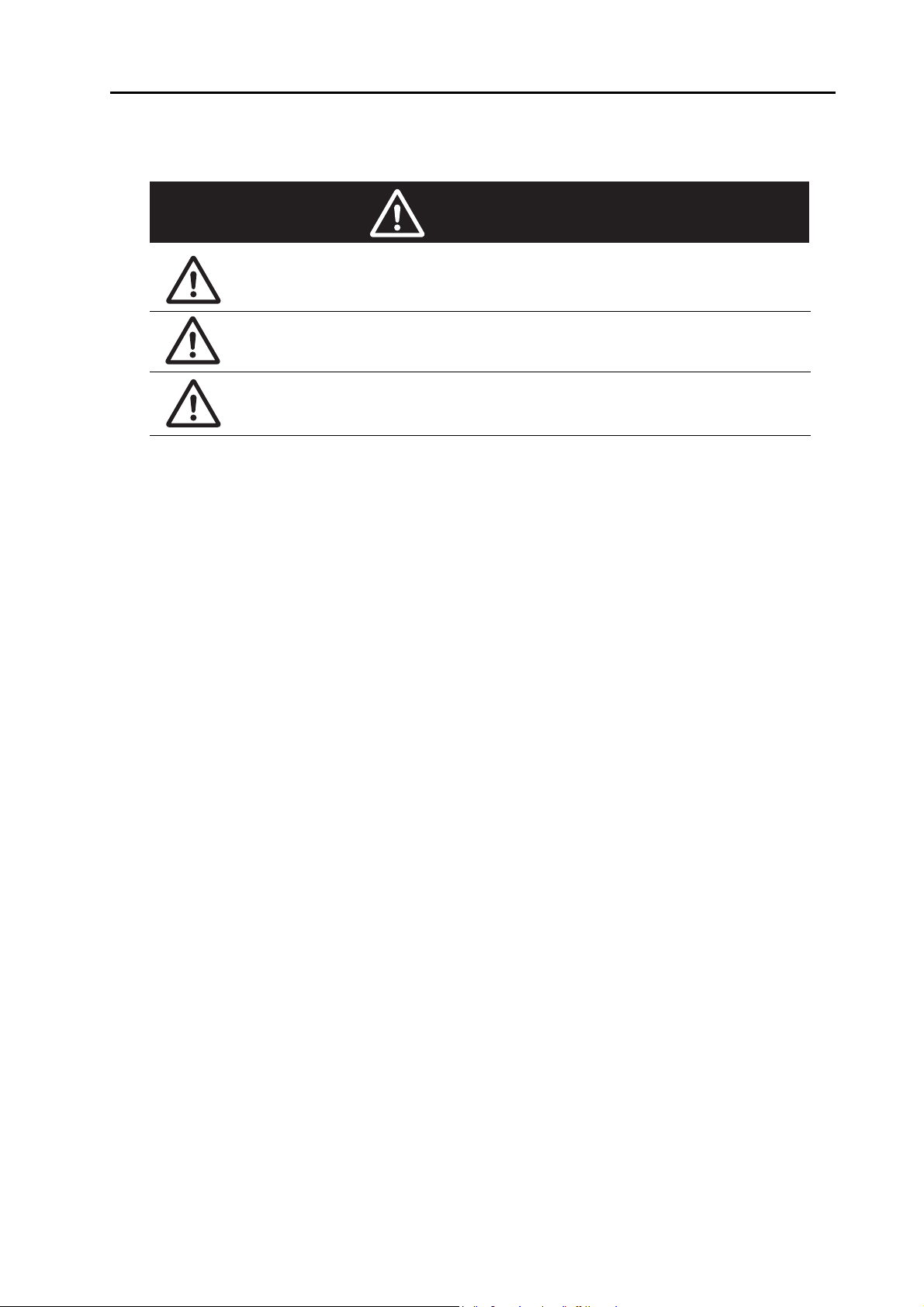
Storage and Transportation
Caution
When transporting the product, do not hold it by the cables or motor shaft.
Injury or failure may result.
Do not overload the products. (Follow the instruction on the product label.)
Injury or failure may result.
Use the motor eye-bolts only when transporting the motor.
Do not use them to transport the machine.
Injury or failure may result.
Safety Precautions Document
OMNUC G5-Series AC Servo Drives Users Manual (Built-in MECHATROLINK-II communications type)
7
Page 10

Safety Precautions Document
Caution
Installation and Wiring
Do not step on the product or place heavy articles on it.
Injury may result.
Do not block the intake or exhaust openings. Do not allow foreign objects to enter the
product.
Fire may result.
Be sure to observe the mounting direction.
Failure may result.
Provide the specified clearance between the Servo Drive and the inner surface of the control
panel or other equipment.
Fire or failure may result.
Do not apply strong impact on the motor shaft or Servo Drive.
Failure may result.
Wire the cables correctly and securely.
Runaway motor, injury or failure may result.
Securely tighten the unit mounting screws, terminal block screws and cable screws.
Failure may result.
Use crimp terminals for wiring.
If simple twisted wires are connected directly to the protective ground terminal, fire may
result.
Only use the power supply voltage specified in this manual.
Burn damage may result.
In locations where the power supply infrastructure is poor, make sure the rated voltage can
be supplied.
Equipment damage may result.
Provide safety measures, such as a breaker, to protect against short circuiting of external
wiring.
Fire may result.
If the product is used in the following locations, provide sufficient shielding measures.
Location where noise generates due to static electricity, etc.
Location where a strong electric or magnetic field generates
Location where exposure to radioactivity may occur
Location where power supply lines are running nearby
Using the product in these locations may result in equipment damage.
Connect an immediate stop relay in series with the brake control relay.
Injury or failure may result.
When connecting the battery, make sure the correct polarity is connected.
Battery damage or explosion may result.
8
OMNUC G5-Series AC Servo Drives Users Manual (Built-in MECHATROLINK-II communications type)
Page 11
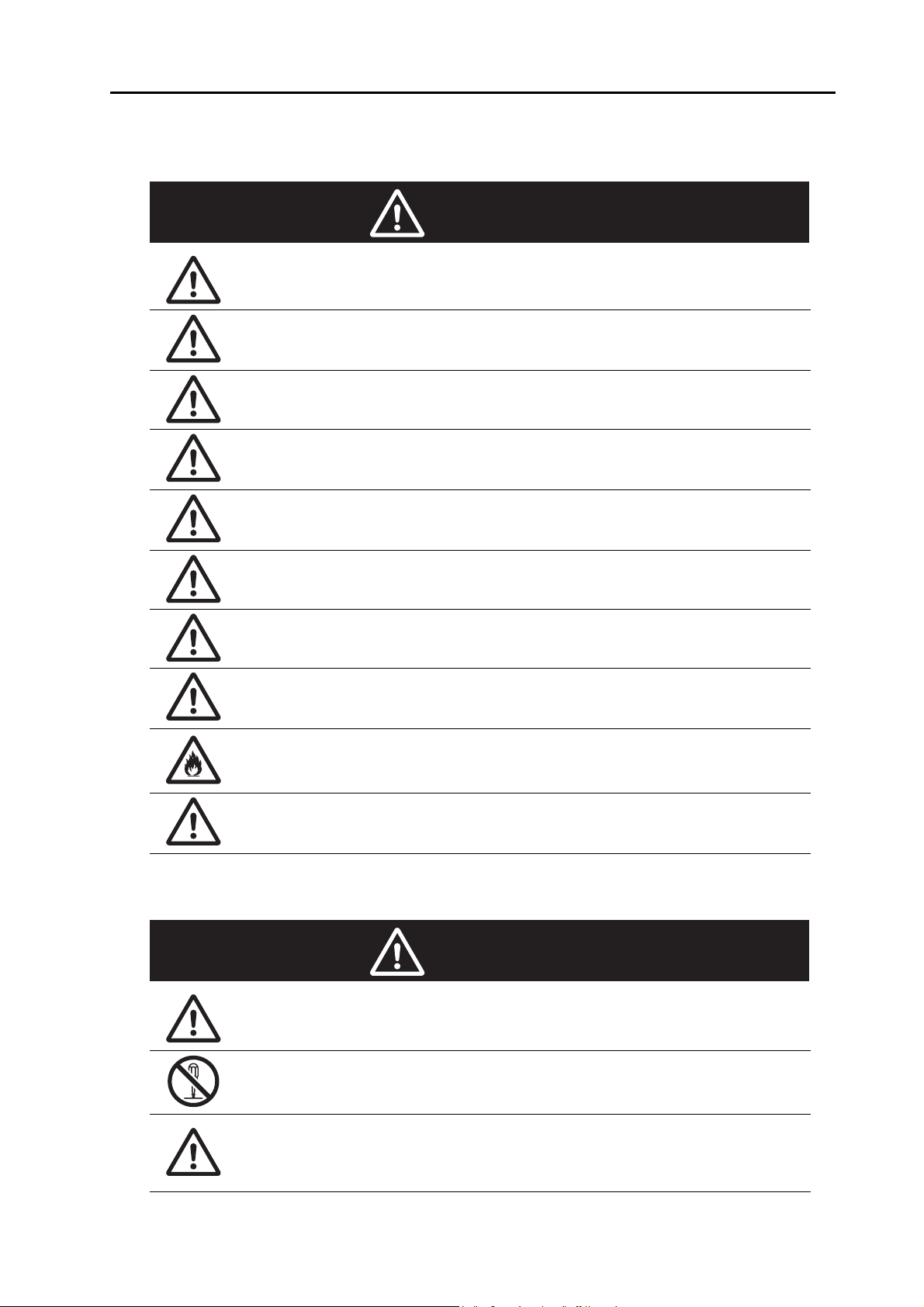
Operation and Adjustment
Caution
Caution
Conduct a test operation after confirming that the equipment is not affected.
Equipment damage may result.
Before operating the product in an actual environment, check if it operates correctly based
on the parameters you have set.
Equipment damage may result.
Never adjust or set parameters to extreme values, as it will make the operation unstable.
Injury may result.
Separate the motor from the mechanical system and check its operation before installing the
motor to the machine.
Injury may result.
If an alarm generated, remove the cause of the alarm and ensure safety, and then reset the
alarm and restart the operation.
Injury may result.
Do not use the built-in brake of the motor for normal braking operation.
Failure may result.
Safety Precautions Document
Do not operate the Servomotor when an excessive load inertia is installed.
Failure may result.
Install safety devices to prevent idle running or lock of the electromagnetic brake or the gear
head, or leakage of grease from the gear head.
Injury, damage or taint damage may result.
If the Servo Drive fails, cut off the power supply to the Servo Drive on the power supply side.
Fire may result.
Do not turn ON and OFF the main Servo Drive power supply frequently.
Failure may result.
Maintenance and Inspection
After replacing the unit, transfer to the new unit all data needed to resume operation, before
restarting the operation.
Equipment damage may result.
Never repair the product by disassembling it.
Electric shock or injury may result.
Be sure to turn OFF the power supply when the unit is not going to be used for a prolonged
period of time.
Injury may result.
OMNUC G5-Series AC Servo Drives Users Manual (Built-in MECHATROLINK-II communications type)
9
Page 12

Safety Precautions Document
Warning label display location
(R88D-KN02H-ML2)
Location of Warning Label
This product bears a warning label at the following location to provide handling warnings.
When handling the product, be sure to observe the instructions provided on this label.
Instructions on Warning Label
Disposal
When disposing of the battery, insulate it using tape, etc. and dispose of it by following the
applicable ordinance of your local government.
Dispose of the product as an industrial waste.
10
OMNUC G5-Series AC Servo Drives Users Manual (Built-in MECHATROLINK-II communications type)
Page 13
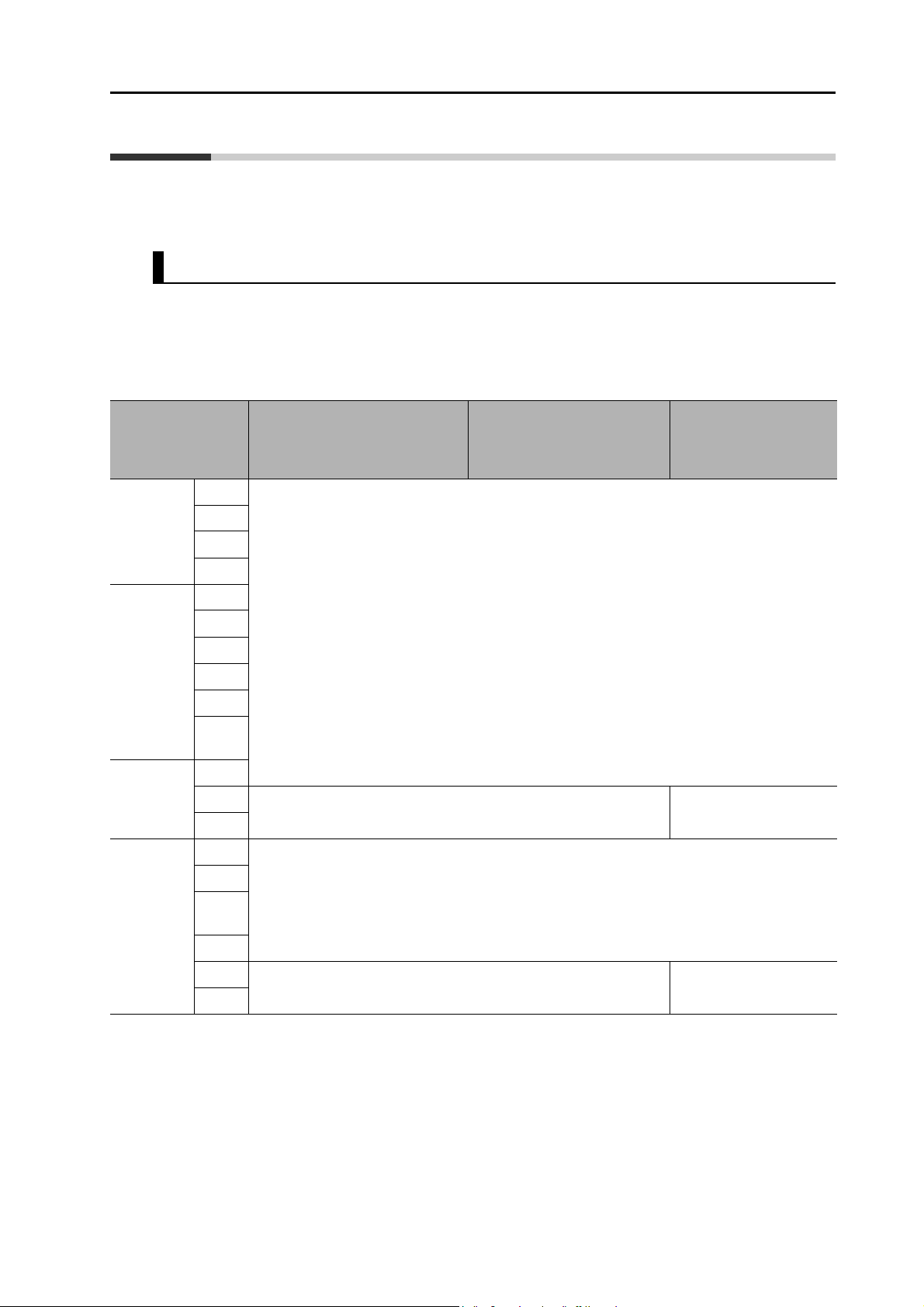
Items to Check after Unpacking
Items to Check after Unpacking
After unpacking, check the following items.
Is this the model you ordered?
Is there any damage sustained during shipment?
Accessories of This Product
Safety Precautions document x 1 copy
Connectors, mounting screws, etc. other than those in the table below are not supplied. They must
be prepared by the customer.
If any item is missing or a problem is found such as Servo Drive damage, contact the OMRON
dealer or sales office where you purchased your product.
Specifications
Single-
phase 100
VAC
Single-
phase/3-
phase 200
VAC
3-phase
200 VAC
50 W
100 W
200 W
400 W
100 W
200 W
400 W
750 W
1 kW
1.5
kW
2 kW
3 kW
5 kW
600 W
Connector for Main circuit power
supply terminals and Control
circuit power supply terminals
Connector for External
Regeneration Resistor
connection terminals and
Motor connection terminals
Included
Included
Safety connector
1 kW
3-phase
400 VAC
OMNUC G5-Series AC Servo Drives Users Manual (Built-in MECHATROLINK-II communications type)
1.5
kW
2 kW
3 kW
Included
5 kW
Included
11
Page 14

Manual Revision History
I572-E1-01
Revision symbol
Manual Revision History
The manual revision symbol is an alphabet appended at the end of the manual number found in the
bottom left-hand corner of the front or back cover.
Example
Revision
symbol
01 November 2009 First print
Revision date Description of revision and revised page
12
OMNUC G5-Series AC Servo Drives Users Manual (Built-in MECHATROLINK-II communications type)
Page 15
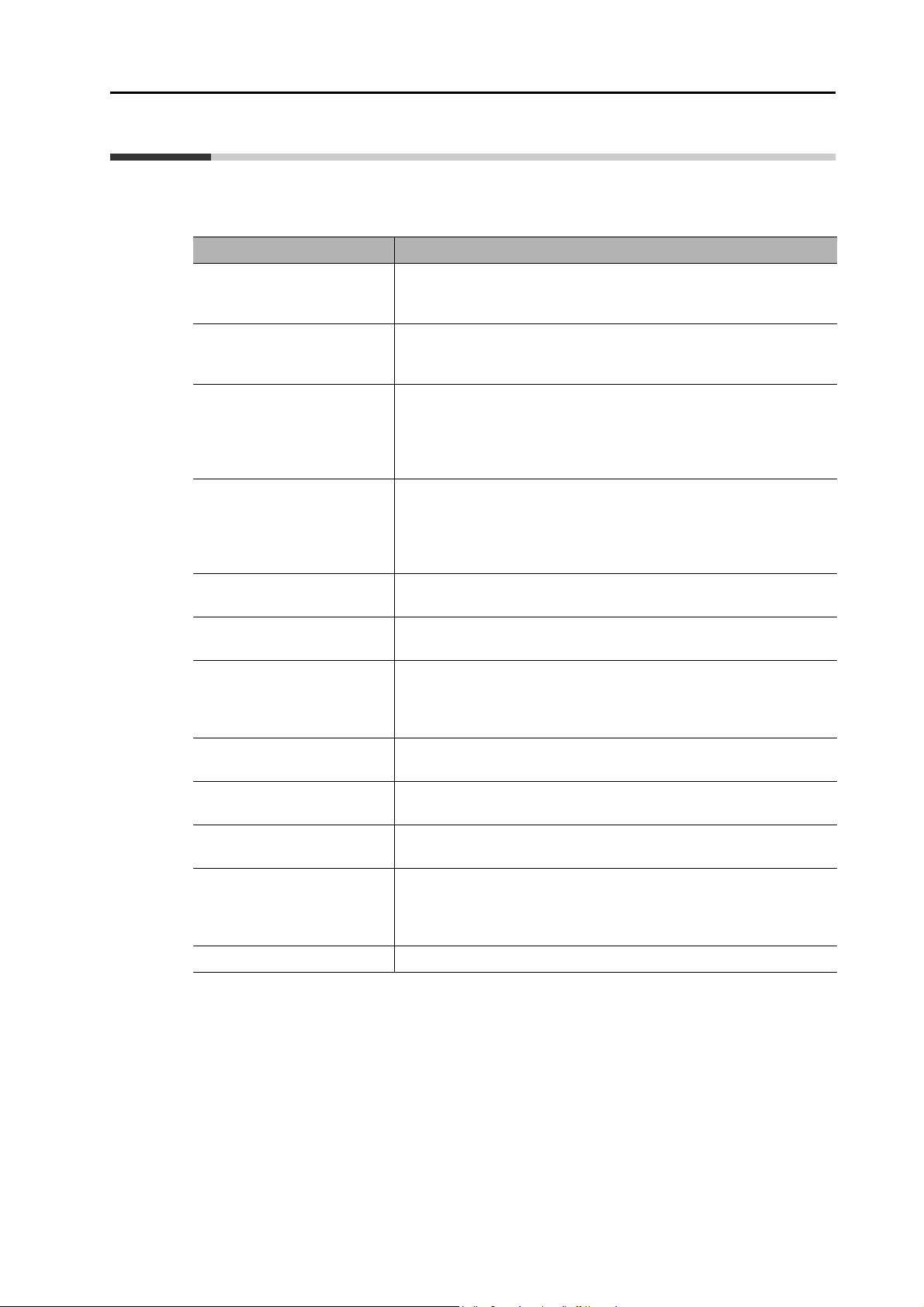
Structure of This Document
This manual consists of the following chapters.
Read the necessary chapter or chapters referring to below.
Structure of This Document
Outline
Features and
Chapter 1
Chapter 2
Chapter 3 Specifications
Chapter 4 System Design
Chapter 5
Chapter 6
Chapter 7 Safety Function
Chapter 8
System
Configuration
Standard Models
and External
Dimensions
BASIC
CONTROL Mode
Applied
Functions
Parameters
Details
This chapter explains the features of this product, name of each part,
and applicable EC directives and UL standards.
This chapter explains the models of Servo Drive, Servomotor, and
peripheral equipment, as well as the external dimensions and
mounting dimensions.
This chapter explains the general specifications, characteristics,
connector specifications and I/O circuits of the Servo Drive, general
specifications, characteristics, encoder specifications of the
Servomotor, and all other specifications including those of peripheral
equipment.
This chapter explains the installation conditions, wiring methods
including wiring conforming to EMC directives and regenerative energy
calculation methods regarding the Servo Drive, Servomotor and
Decelerator, as well as the performance of External Regeneration
Resistors, and so on.
This chapter explains an outline of operations available in various
CONTROL modes and explains the contents of setting.
This chapter gives outline of applied functions such as electronic
gears, gain switching and soft start, and explains the setting contents.
This function stops the motor based on a signal from a Safety
Controller or safety sensor.
An outline of the function is explained together with operation and
connection examples.
This chapter explains the set value and contents of setting of each
parameter.
Chapter 9 Operation
Chapter 10
Chapter 11
Adjustment
Functions
Error and
Maintenance
Appendix The appendix lists the parameters.
This chapter explains the operating procedures and how to operate in
each mode.
This chapter explains the functions, setting methods and items to note
regarding various gain adjustments.
This chapter explains the items to check when problems occur, error
diagnosis using the alarm LED display and measures, error diagnosis
based on the operating condition and measures, and periodic
maintenance.
OMNUC G5-Series AC Servo Drives Users Manual (Built-in MECHATROLINK-II communications type)
13
Page 16

Table Of Contents
Introduction ............................................................................................1
Items Requiring Acknowledgment .........................................................2
Safety Precautions Document ...............................................................4
Items to Check after Unpacking...........................................................11
Manual Revision History ......................................................................12
Structure of This Document .................................................................13
Chapter1 Features and System Configuration
1-1 Outline ................................................................................................... 1-1
Outline of the OMNUC G5 Series................................................................................ 1-1
Features of the OMNUC G5 Series............................................................................. 1-1
1-2 System Configuration ............................................................................ 1-3
1-3 Names and Functions ............................................................................ 1-4
Servo Drive Part Names..............................................................................................1-4
Servo Drive Functions ................................................................................................. 1-5
1-4 System Block Diagrams......................................................................... 1-6
1-5 Applicable Standards ............................................................................. 1-7
EC Directives............................................................................................................... 1-7
UL and cUL Standards ................................................................................................ 1-7
Functional Safety......................................................................................................... 1-7
Chapter2 Standard Models and External Dimensions
2-1 Servo System Configuration .................................................................. 2-1
2-2 How to Read Model ............................................................................... 2-3
Servo Drive.................................................................................................................. 2-3
Servomotor ..................................................................................................................2-4
2-3 Standard Model List ............................................................................... 2-5
Servo Drive Model List ................................................................................................2-5
Servomotor Model List................................................................................................. 2-6
Servo Drive and Servomotor Combination List ........................................................2-10
Cables and Peripheral Devices Model List................................................................ 2-12
2-4 External and Mounting Dimensions ..................................................... 2-17
Servo Drive Dimensions ............................................................................................ 2-17
Servomotor Dimensions ............................................................................................ 2-28
External Regeneration Resistor Dimensions ............................................................. 2-47
2-5 EMC Filter Dimensions ........................................................................ 2-48
MECHATROLINK-II Repeater Units ..........................................................................2-49
Chapter3 Specifications
3-1 Servo Drive Specifications ..................................................................... 3-1
General Specifications................................................................................................. 3-1
Characteristics............................................................................................................. 3-2
Main Circuit and Motor Connections ........................................................................... 3-8
14
OMNUC G5-Series AC Servo Drives Users Manual (Built-in MECHATROLINK-II communications type)
Page 17

Table Of Contents
Control I/O Connector Specifications (CN1).............................................................. 3-13
Control Input Circuits ................................................................................................. 3-15
Control Input Details .................................................................................................. 3-16
Control Output Circuits .............................................................................................. 3-18
Control Output Details ............................................................................................... 3-19
Encoder Connector Specifications (CN2).................................................................. 3-23
External Encoder Connector Specifications (CN4).................................................... 3-23
Monitor Connector Specifications (CN5) ................................................................... 3-27
USB Connector Specifications (CN7)........................................................................ 3-28
Safety Connector Specifications (CN8) ..................................................................... 3-29
3-2 Overload Characteristics (Electronic Thermal Function) ......................3-31
Overload Characteristics Graphs .............................................................................. 3-31
3-3 Servomotor Specifications....................................................................3-32
General Specifications............................................................................................... 3-32
Characteristics........................................................................................................... 3-33
Encoder Specifications .............................................................................................. 3-56
3-4 Cable and Connector Specifications ....................................................3-57
Encoder Cable Specifications.................................................................................... 3-57
Motor Power Cable Specifications............................................................................. 3-59
Connector Specifications........................................................................................... 3-65
Analog Monitor Cable Specifications......................................................................... 3-68
MECHATROLINK-II Communications Cable Specifications ..................................... 3-70
Control Cable Specifications ..................................................................................... 3-72
3-5 External Regeneration Resistor Specifications ....................................3-77
External Regeneration Resistor Specifications ......................................................... 3-77
3-6 Reactor Filter Specifications.................................................................3-79
Specifications ............................................................................................................ 3-79
3-7 MECHATROLINK-II Repeater Unit Specifications ...............................3-80
Specifications ............................................................................................................ 3-80
Repeater Unit Part Names ........................................................................................ 3-81
Connection Method ................................................................................................... 3-82
Chapter4 System Design
4-1 Installation Conditions ............................................................................4-1
Servo Drive Installation Conditions.............................................................................. 4-1
Servomotor Installation Conditions.............................................................................. 4-3
Decelerator Installation Conditions.............................................................................. 4-6
4-2 Wiring .....................................................................................................4-7
Peripheral Equipment Connection Examples .............................................................. 4-7
Main Circuit and Motor Connections ......................................................................... 4-13
4-3 Wiring Conforming to EMC Directives ..................................................4-21
Wiring Method ........................................................................................................... 4-21
Selecting Connection Component ............................................................................. 4-26
4-4 Regenerative Energy Absorption..........................................................4-40
Calculating the Regenerative Energy ........................................................................ 4-40
Servo Drive Regeneration Absorption Capacity ........................................................ 4-42
Regenerative Energy Absorption with an External Regeneration Resistor ............... 4-43
Connecting an External Regeneration Resistor ........................................................ 4-44
OMNUC G5-Series AC Servo Drives Users Manual (Built-in MECHATROLINK-II communications type)
15
Page 18

Table Of Contents
Chapter5 BASIC CONTROL Mode
5-1 Position Control ..................................................................................... 5-1
Parameters Requiring Settings.................................................................................... 5-1
Related Functions........................................................................................................ 5-2
Parameter Block Diagram for POSITION CONTROL mode ....................................... 5-3
5-2 Speed Control ........................................................................................ 5-4
Parameters Requiring Settings.................................................................................... 5-4
Related Functions........................................................................................................ 5-4
Parameter Block Diagram for SPEED CONTROL mode ............................................ 5-5
5-3 Torque Control ....................................................................................... 5-6
Parameters Requiring Settings.................................................................................... 5-6
Related Functions........................................................................................................ 5-7
Parameter Block Diagram for TORQUE CONTROL mode ......................................... 5-8
5-4 Full Closing Control ............................................................................... 5-9
Outline of Operation .................................................................................................... 5-9
Parameters Requiring Settings..................................................................................5-10
Parameter Block Diagram for FULL CLOSING CONTROL mode............................. 5-16
Chapter6 Applied Functions
6-1 Sequence I/O Signal .............................................................................. 6-1
Input Signals................................................................................................................ 6-1
Output Signals .............................................................................................................6-4
6-2 Forward and Reverse Drive Prohibition Functions ................................ 6-6
Parameters Requiring Settings.................................................................................... 6-6
6-3 Overrun Protection................................................................................. 6-9
Operating Conditions................................................................................................... 6-9
Parameters Requiring Settings.................................................................................... 6-9
Operation Example.................................................................................................... 6-10
6-4 Backlash Compensation ...................................................................... 6-11
Parameters Requiring Settings..................................................................................6-11
6-5 Brake Interlock ..................................................................................... 6-13
Parameters Requiring Settings..................................................................................6-13
Operating Example.................................................................................................... 6-14
6-6 Electronic Gear Function ..................................................................... 6-18
Parameters Requiring Settings..................................................................................6-18
Operation Example.................................................................................................... 6-20
6-7 Torque Limit Switching ........................................................................ 6-21
Operating Conditions................................................................................................. 6-21
Parameters Requiring Settings..................................................................................6-21
6-8 Soft Start .............................................................................................. 6-23
Parameters Requiring Settings..................................................................................6-23
Soft Start Acceleration or Deceleration Time ............................................................ 6-23
S-curve Acceleration or Deceleration Time ............................................................... 6-24
6-9 Gain Switching Function ...................................................................... 6-25
Parameters Requiring Settings..................................................................................6-26
Gain Switching Setting for Each CONTROL mode ................................................... 6-27
Timing by Gain Switching Setting.............................................................................. 6-32
16
OMNUC G5-Series AC Servo Drives Users Manual (Built-in MECHATROLINK-II communications type)
Page 19

Table Of Contents
6-10 Gain Switching 3 Function....................................................................6-36
Operating Conditions................................................................................................. 6-36
Parameters Requiring Settings.................................................................................. 6-36
Operation Example.................................................................................................... 6-37
Chapter7 Safety Function
7-1 Safe Torque OFF (STO) Function ..........................................................7-1
Functional Safety......................................................................................................... 7-1
I/O Signal Specifications.............................................................................................. 7-2
7-2 Operation Example.................................................................................7-4
7-3 Connection Examples.............................................................................7-6
Chapter8 Parameters Details
8-1 Basic Parameters ...................................................................................8-1
8-2 Gain Parameters ....................................................................................8-8
8-3 Vibration Suppression Parameters.......................................................8-20
8-4 Analog Control Parameters ..................................................................8-25
8-5 Interface Monitor Setting Parameters...................................................8-31
8-6 Extended Parameters...........................................................................8-42
8-7 Special Parameters ..............................................................................8-52
Chapter9 Operation
9-1 Operational Procedure ...........................................................................9-1
9-2 Preparing for Operation ..........................................................................9-2
Items to Check Before Turning ON the Power Supply ................................................ 9-2
Turning on the Power Supply ...................................................................................... 9-4
Checking the Displays ................................................................................................. 9-5
Absolute Encoder Setup.............................................................................................. 9-6
9-3 Trial Operation ........................................................................................9-7
Preparation for Trial Operation .................................................................................... 9-7
Trial Operation by Using the CX-Drive ........................................................................ 9-7
Chapter10 Adjustment Functions
10-1 Analog Monitor .....................................................................................10-1
Parameters Requiring Settings.................................................................................. 10-1
10-2 Gain Adjustment...................................................................................10-4
Purpose of the Gain Adjustment................................................................................ 10-4
Gain Adjustment Methods ......................................................................................... 10-4
Gain Adjustment Procedure ...................................................................................... 10-5
10-3 Realtime Autotuning .............................................................................10-6
Parameters Requiring Settings.................................................................................. 10-7
Setting Realtime Autotuning...................................................................................... 10-7
Setting Machine Rigidity ............................................................................................ 10-8
10-4 Manual Tuning....................................................................................10-13
OMNUC G5-Series AC Servo Drives Users Manual (Built-in MECHATROLINK-II communications type)
17
Page 20
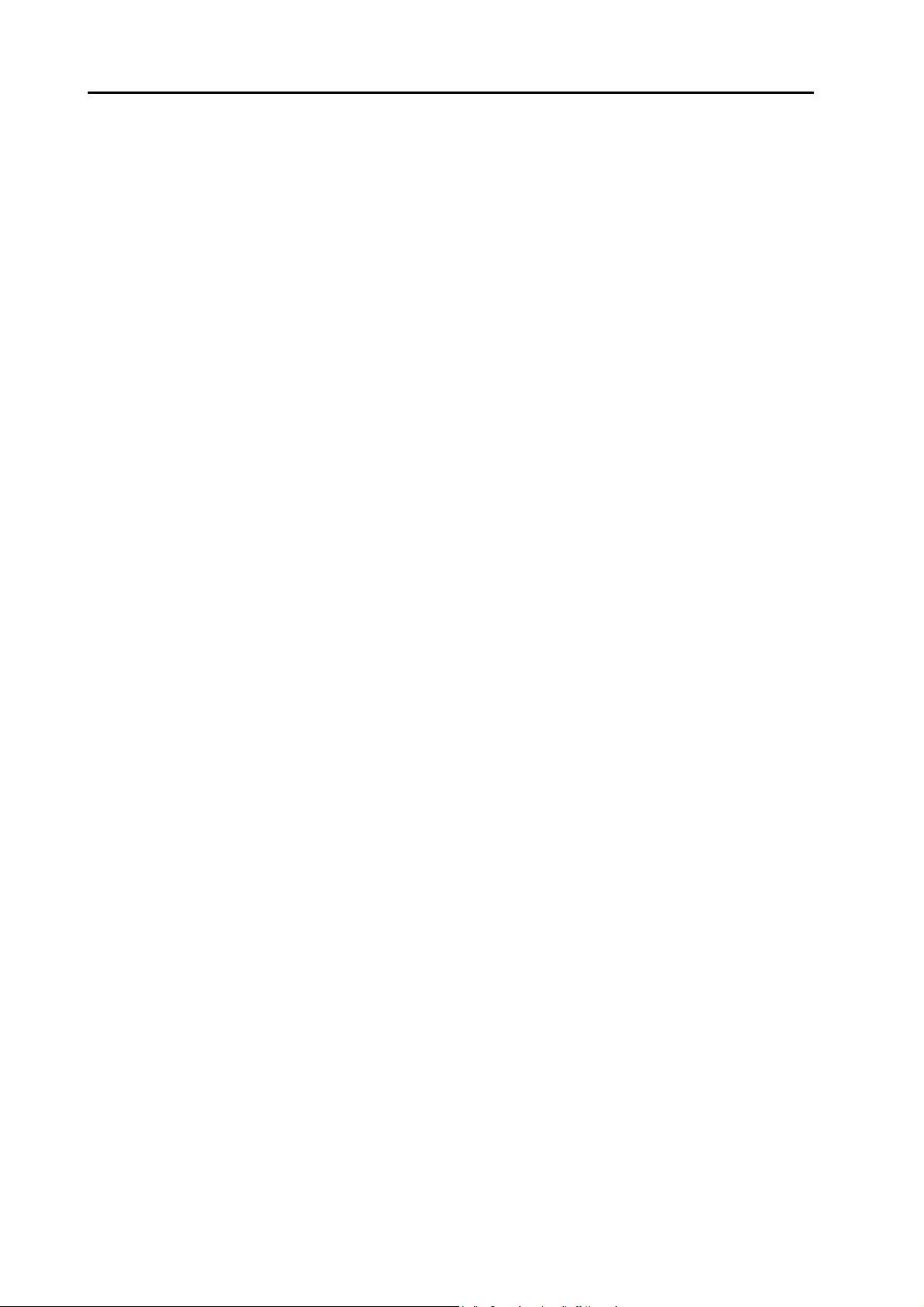
Table Of Contents
Basic Settings.......................................................................................................... 10-13
10-5 Damping Control................................................................................ 10-21
Outline of Operation ................................................................................................ 10-21
Parameters Requiring Settings................................................................................10-22
10-6 Adaptive Filter.................................................................................... 10-25
Parameters Requiring Settings................................................................................10-26
Operating Procedure ............................................................................................... 10-27
10-7 Notch Filter ........................................................................................ 10-28
Parameters Requiring Settings................................................................................10-29
10-8 Disturbance Observer Function ......................................................... 10-31
Operating Conditions...............................................................................................10-31
Parameters Requiring Settings................................................................................10-32
Operating Procedure ............................................................................................... 10-32
10-9 Friction Torque Compensation Function............................................ 10-33
Operating Conditions...............................................................................................10-33
Parameters Requiring Settings................................................................................10-33
Operation Example..................................................................................................10-34
10-10 Hybrid Vibration Suppression Function ............................................ 10-35
Operating Conditions...............................................................................................10-35
Parameters Requiring Settings................................................................................10-35
Operating Procedure ............................................................................................... 10-35
10-11 Feed-forward Function...................................................................... 10-36
Parameters Requiring Settings................................................................................10-36
Operating Procedure ............................................................................................... 10-37
10-12 Instantaneous Speed Observer Function ......................................... 10-39
Operating Conditions...............................................................................................10-39
Parameters Requiring Settings................................................................................10-39
Operating Procedure ............................................................................................... 10-40
Chapter11 Error and Maintenance
11-1 Error Processing .................................................................................. 11-1
Preliminary Checks When a Problem Occurs ........................................................... 11-1
Precautions When a Problem Occurs ....................................................................... 11-2
Replacing the Servomotor and Servo Drive .............................................................. 11-3
11-2 Warning ............................................................................................... 11-4
Warning List............................................................................................................... 11-4
11-3 Alarms.................................................................................................. 11-6
Emergency Stop Operation at Alarms ..................................................................... 11-13
11-4 Troubleshooting ................................................................................. 11-15
Error Diagnosis Using the Alarm Displays............................................................... 11-15
Error Diagnosis Using the Operation Status............................................................ 11-27
11-5 Periodic Maintenance ........................................................................ 11-35
Servomotor Life Expectancy.................................................................................... 11-35
Servo Drive Life Expectancy ................................................................................... 11-36
Replacing the Absolute Encoder Battery ................................................................ 11-37
18
OMNUC G5-Series AC Servo Drives Users Manual (Built-in MECHATROLINK-II communications type)
Page 21

Table Of Contents
Appendix
A-1 Parameter List ....................................................................................... A-1
Index
OMNUC G5-Series AC Servo Drives Users Manual (Built-in MECHATROLINK-II communications type)
19
Page 22

Page 23
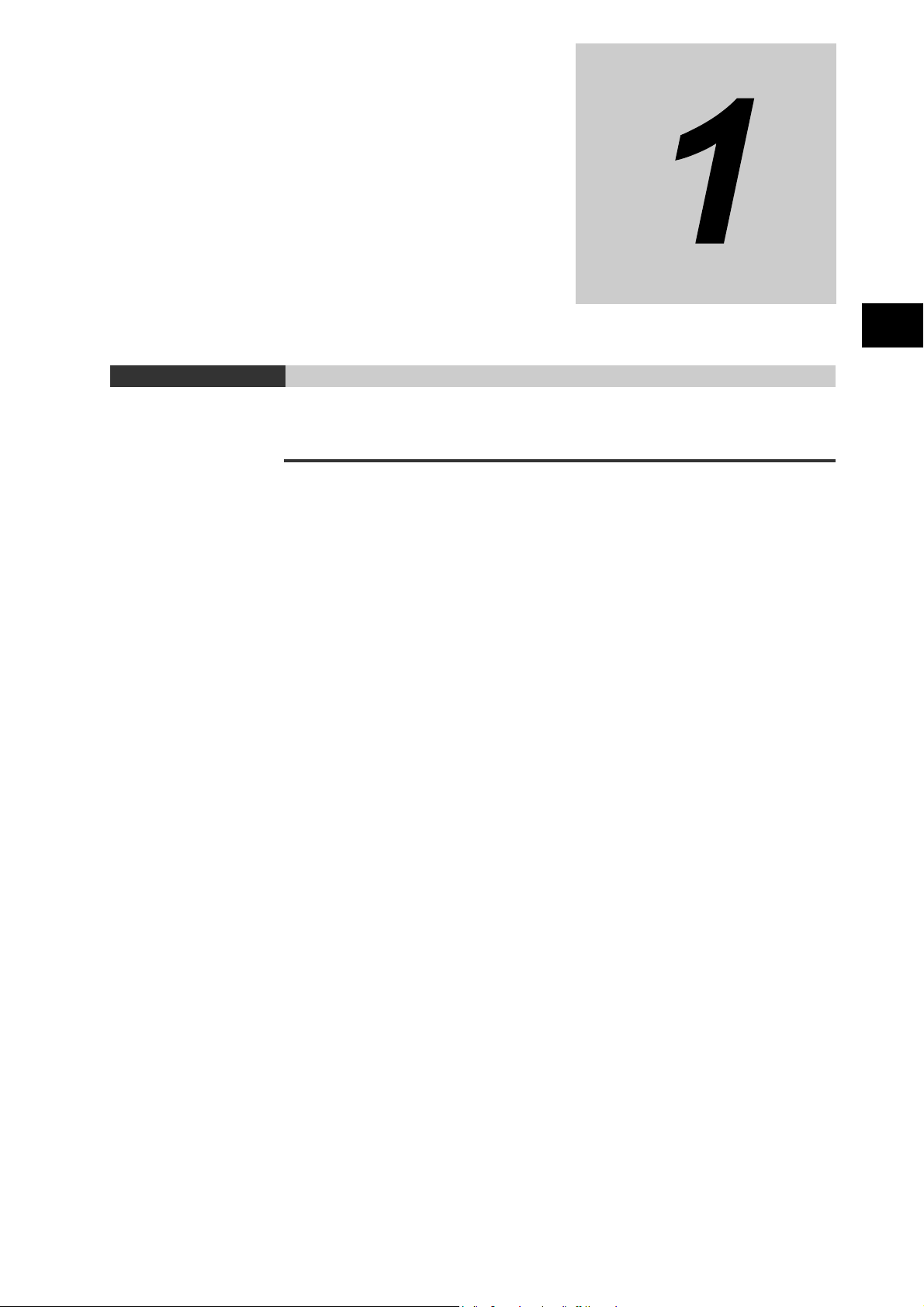
Features and System Configuration
This chapter explains the features of this product, name of each part, and
applicable EC directives and UL standards.
1-1 Outline ...........................................................................1-1
1-2 System Configuration ..................................................1-3
1-3 Names and Functions ..................................................1-4
1-4 System Block Diagrams...............................................1-6
1-5 Applicable Standards...................................................1-7
1
OMNUC G5-Series AC Servo Drives Users Manual (Built-in MECHATROLINK-II communications type)
Page 24

1
1-1 Outline
1-1 Outline
Outline of the OMNUC G5 Series
The OMNUC G5-Series AC Servo Drives (Built-in MECHATROLINK-II communications
support type) are a series of Servo Drives supporting the MECHATROLINK-II high-speed
motion field network.
When you use it with the MECHATROLINK-II Position Control Unit (CJ1W-NCF71 or CS1WNCF71), you can create a sophisticated positioning control system. Also, you need only one
communications cable to connect the Servo Drive and the Controller. Therefore, you can
realize a position control system easily with reduced wiring effort.
With real time autotuning, adaptive filter, notch filter, and damping control, you can set up a
system that provides stable operation by suppressing vibration in low-rigidity machines.
Features of the OMNUC G5 Series
The OMNUC G5 Series has the following features.
Data Transmission Using MECHATROLINK-II Communications
When you use it with the MECHATROLINK-II Position Control Unit (CJ1W-NCF71 or CS1WNCF71), you can exchange all control data between the Servo Drive and the Controller through
data communications.
Since the various control commands are transmitted via data communications, Servomotor's
operational performance is maximized without being limited by interface specifications such as
the response frequency of the encoder feedback pulses.
Therefore, you can use the Servo Drive's various control parameters and monitor data on a
Features and System Configuration
host controller, and unify the system data for management.
Achievement of Accurate Positioning by Full Closing Control
Feedbacks from the external encoder connected to the motor are used to accurately control
positions. Accordingly, position control is not affected by deviation caused by ball screws or
temperature.
Wide Range of Power Supplies to Match Any Necessity
The OMNUC G5 Series now has models supporting 400 V for use with large equipment, at
overseas facilities and in wide-ranging applications and environment. Since the utilization ratio
of facility equipment also increases, the TCO (Total Cost of Ownership) will come down.
1-1
Safe Torque OFF (STO) Function to Ensure Safety
You can cut off the motor current to stop the motor based on a signal from an emergency stop
button or other safety equipment. In addition to the conventional stop method based on a
control signal, the STO function that permits direct stopping without a need to involve the
control circuit provides the emergency stop from 2 systems, thereby enhancing safety.
Suppressing Vibration of Low-rigidity Mechanisms during Acceleration/Deceleration
The damping control function suppresses vibration of low-rigidity mechanisms or devices
whose tips tend to vibrate.
OMNUC G5-Series AC Servo Drives Users Manual (Built-in MECHATROLINK-II communications type)
Page 25
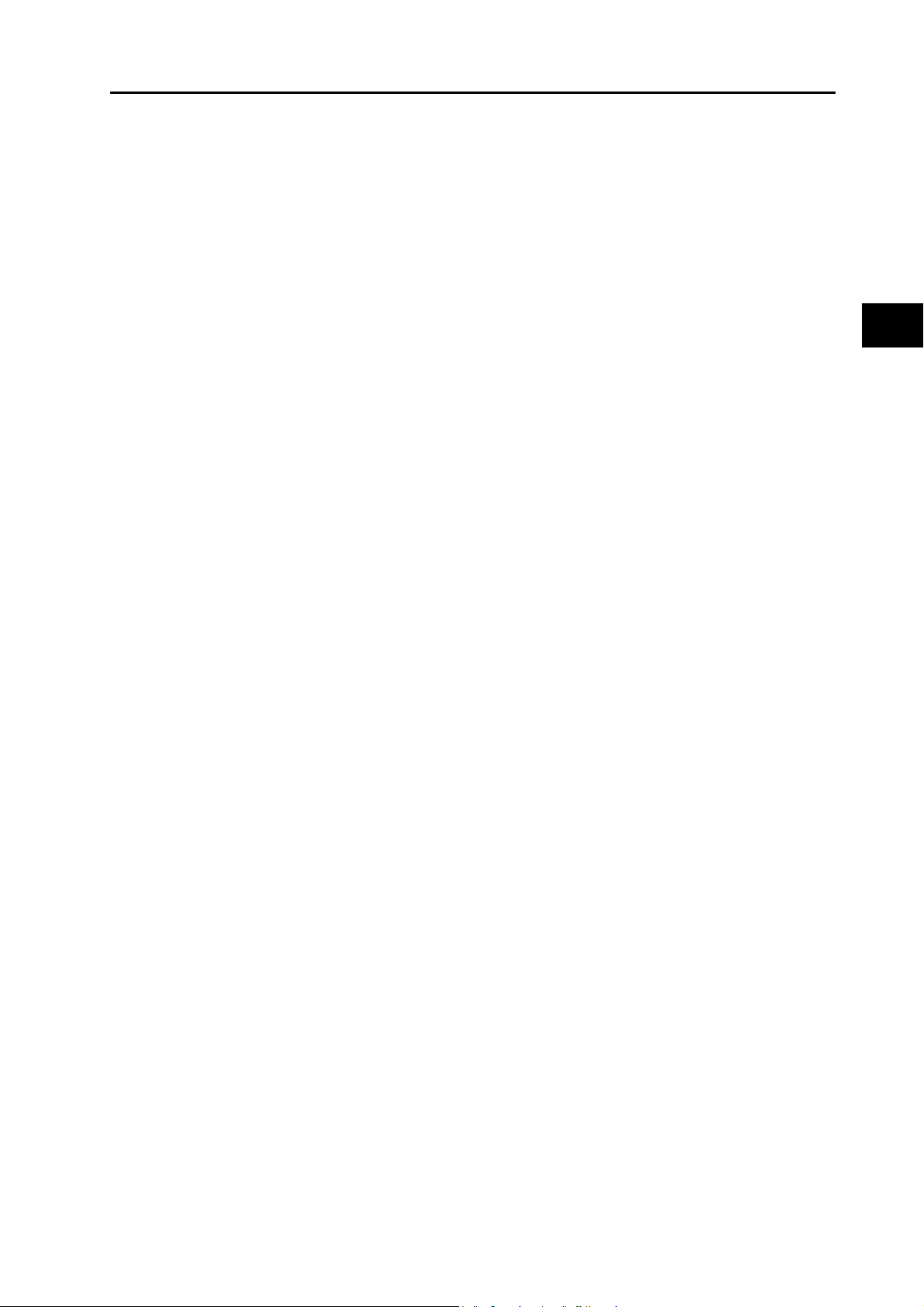
1-1 Outline
Two damping filters are provided to enable switching the damping frequency automatically
according to the rotation direction and also via an external signal. In addition, the settings can
be made easily merely by just setting the damping frequency and filter values, and you are
assured of stable operation even if the set values are inappropriate.
1
Features and System Configuration
OMNUC G5-Series AC Servo Drives Users Manual (Built-in MECHATROLINK-II communications type)
1-2
Page 26

1
OMNUC G5 Series
AC Servo Drive
R88D-KNx-ML2
OMNUC G5 Series
AC Servomotor
R88M-Kx
INC ABS
MECHATRO
LINK-II
Controller
(MECHATROLINK(MECHATROLINK-II Type) Type)
Programmable Controller
SYSMAC CS1
Position Control Unit
CS1W-NC
x
71
Controller
(MECHATROLINK(MECHATROLINK-II-II Type) Type)
Programmable
Controller
SYSMAC CJ1
Position Control Unit
CJ1W-NC
x
71
MECHATRO
LINK-II
1-2 System Configuration
1-2 System Configuration
Features and System Configuration
1-3
OMNUC G5-Series AC Servo Drives Users Manual (Built-in MECHATROLINK-II communications type)
Page 27

1-3 Names and Functions
Display area
Rotary switches for node
address setting
MECHATROLINK-II status LED indicator
MECHATROLINK-II
communications connector
USB connector (CN7)
Analog monitor connector (CN5)
Motor connection
terminals (U, V and W)
Control circuit
power supply terminals
(L1C and L2C)
Main circuit
power supply terminals
(L1, L2, and L3)
External Regeneration
Resistor connection
terminals (B1, B2 and B3)
Protective ground terminals
Control I/O connector (CN1)
Safety connector (CN8)
External encoder
connector (CN4)
Encoder connector (CN2)
Charge lamp
This section describes the name and functions of the Servo Drive.
Servo Drive Part Names
The Servo Drive Part Names are defined as shown below.
1-3 Names and Functions
1
Features and System Configuration
OMNUC G5-Series AC Servo Drives Users Manual (Built-in MECHATROLINK-II communications type)
1-4
Page 28
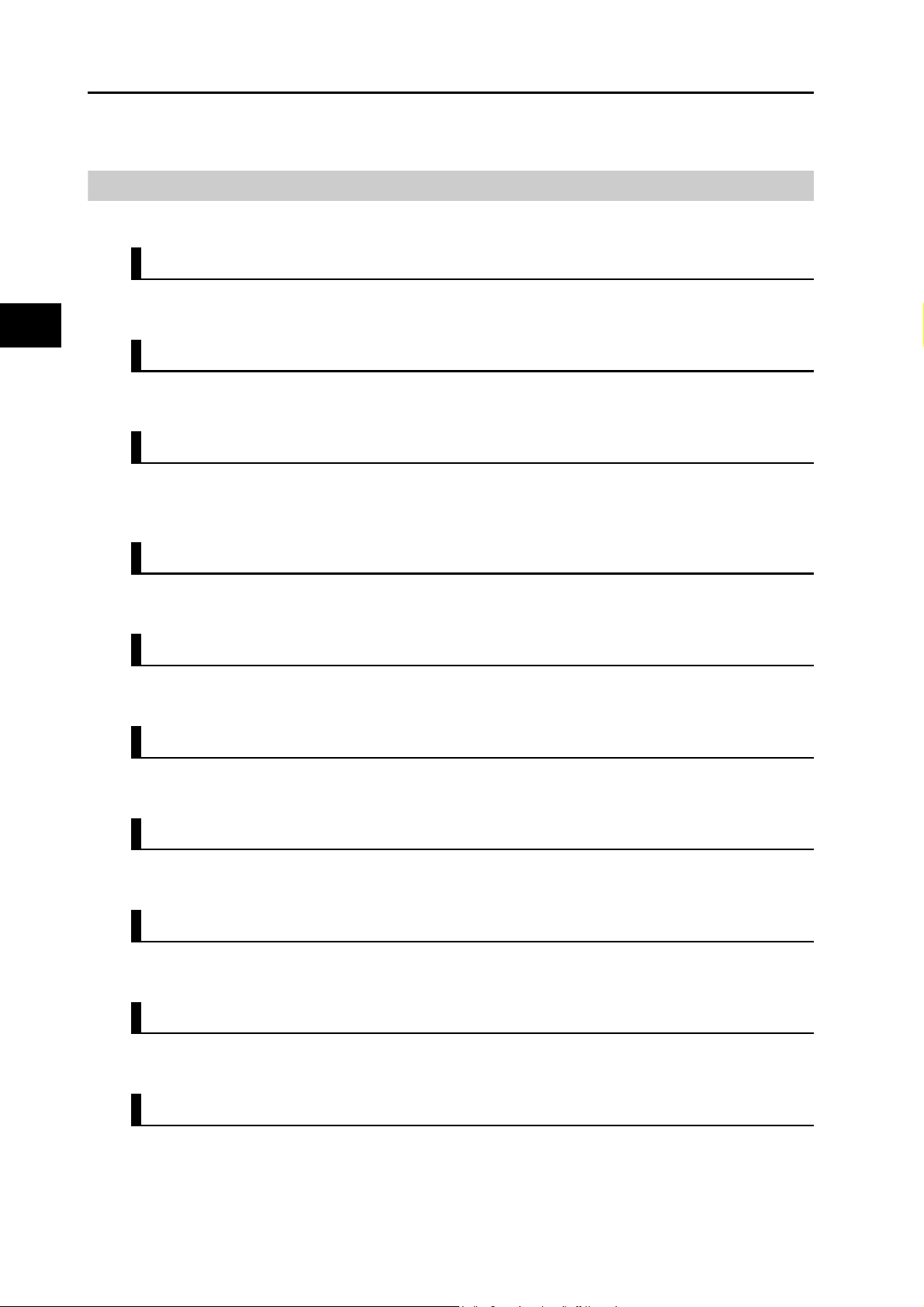
1
1-3 Names and Functions
Servo Drive Functions
The functions of each part are the followings:
Display Area
A 2-digit 7-segment LED indicator shows the node address, alarm codes, and other Servo
Drive status.
Charge Lamp
Lits when the main circuit power supply is turned ON.
MECHATROLINK-II Status LED Indicator
Indicates the communications status of the MECHATROLINK-II.
For details, refer to "MECHATROLINK-II Communications Status LED Indicator"(P.9-4).
Control I/O Connector (CN1)
Used for command input signals and I/O signals.
Encoder Connector (CN2)
Connector for the encoder installed in the Servomotor.
External Encoder Connector (CN4)
Features and System Configuration
Connector for an encoder signal used during full closing control.
Analog Monitor Connector (CN5)
2 analog outputs to monitor values like motor rotation speed, torque command value, etc.
MECHATROLINK-II Communications Connectors (ML2A and ML2B)
Connectors for MECHATROLINK-II communications
1-5
USB Connector (CN7)
Communications connector for the computer.
Safety Connector (CN8)
Connector for the safety devices.
If no safety device is used, keep the factory-set safety bypass connector installed.
OMNUC G5-Series AC Servo Drives Users Manual (Built-in MECHATROLINK-II communications type)
Page 29
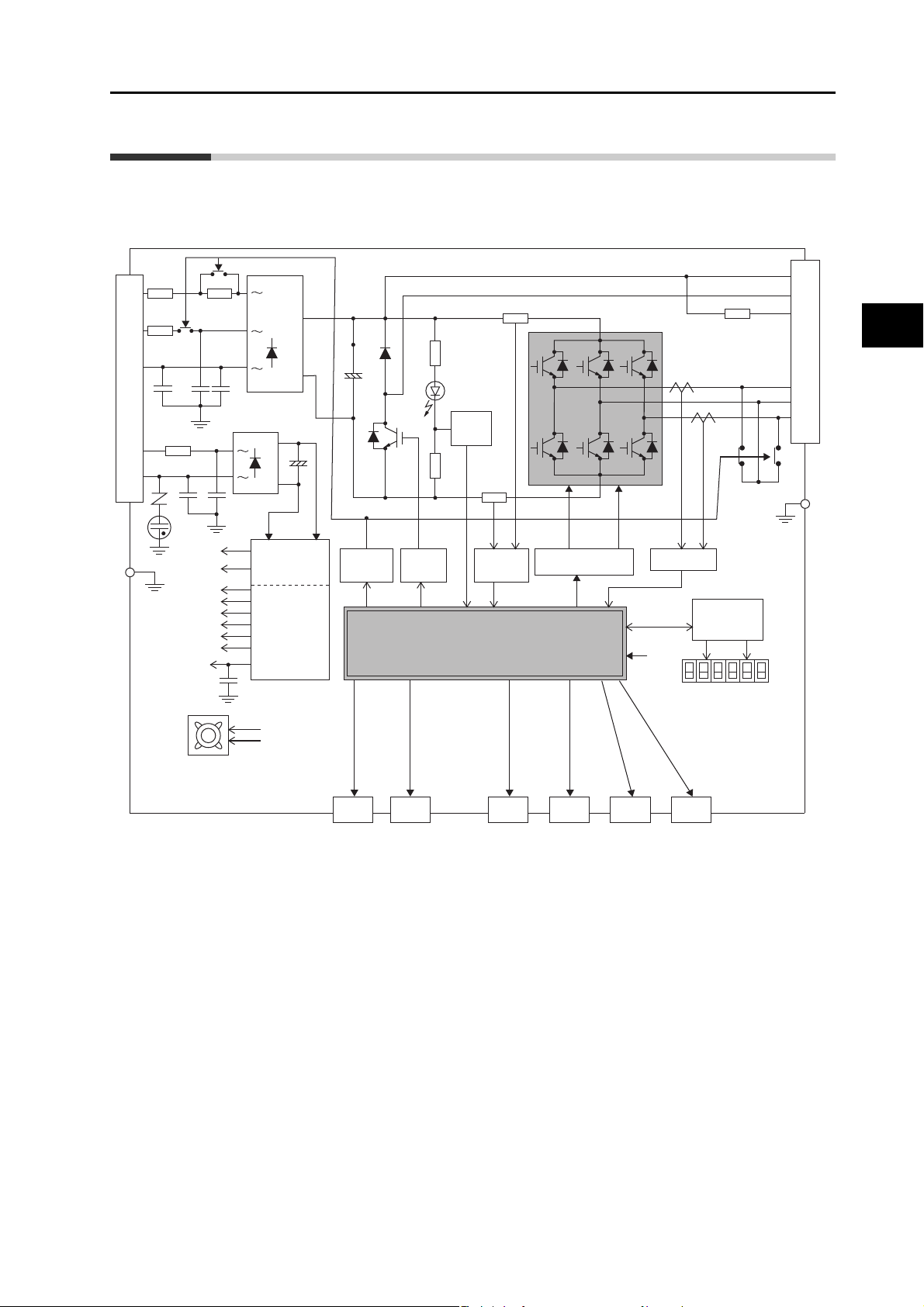
1-4 System Block Diagrams
1-4 System Block Diagrams
This is the block diagram of the OMNUC G5-Series AC Servo Drive (Built-in MECHATROLINK-II
communications support type).
L1
L2
L3
L1C
L2C
CN A
FUSE
FUSE
GR
GR
FUSE
15 V
G1
5 V
3.3 V
2.5 V
1.5 V
E5 V
±12 V
G2
+
−
+
−
SW power
supply main
circuit control
Internal
control power
supply
Voltage
detection
Relay
drive
Regeneration
control
MPU&ASIC
Position, speed and torque calculation control area
• PWM control
Overcurrent
detection
Gate drive
CN B
Internal Regeneration
Resistor R88D-KN10H-ML2
or more only
Current detection
Display and
setting circuit
area
B1
B2
B3
W
1
U
V
GR
Features and System Configuration
Cooling fan
R88D-KT10H or more only
CN1
Control
interface
CN2 CN4 CN5 CN7
Encoder
External
encoder
Analog
monitor
CN8
USB Safety
OMNUC G5-Series AC Servo Drives Users Manual (Built-in MECHATROLINK-II communications type)
1-6
Page 30
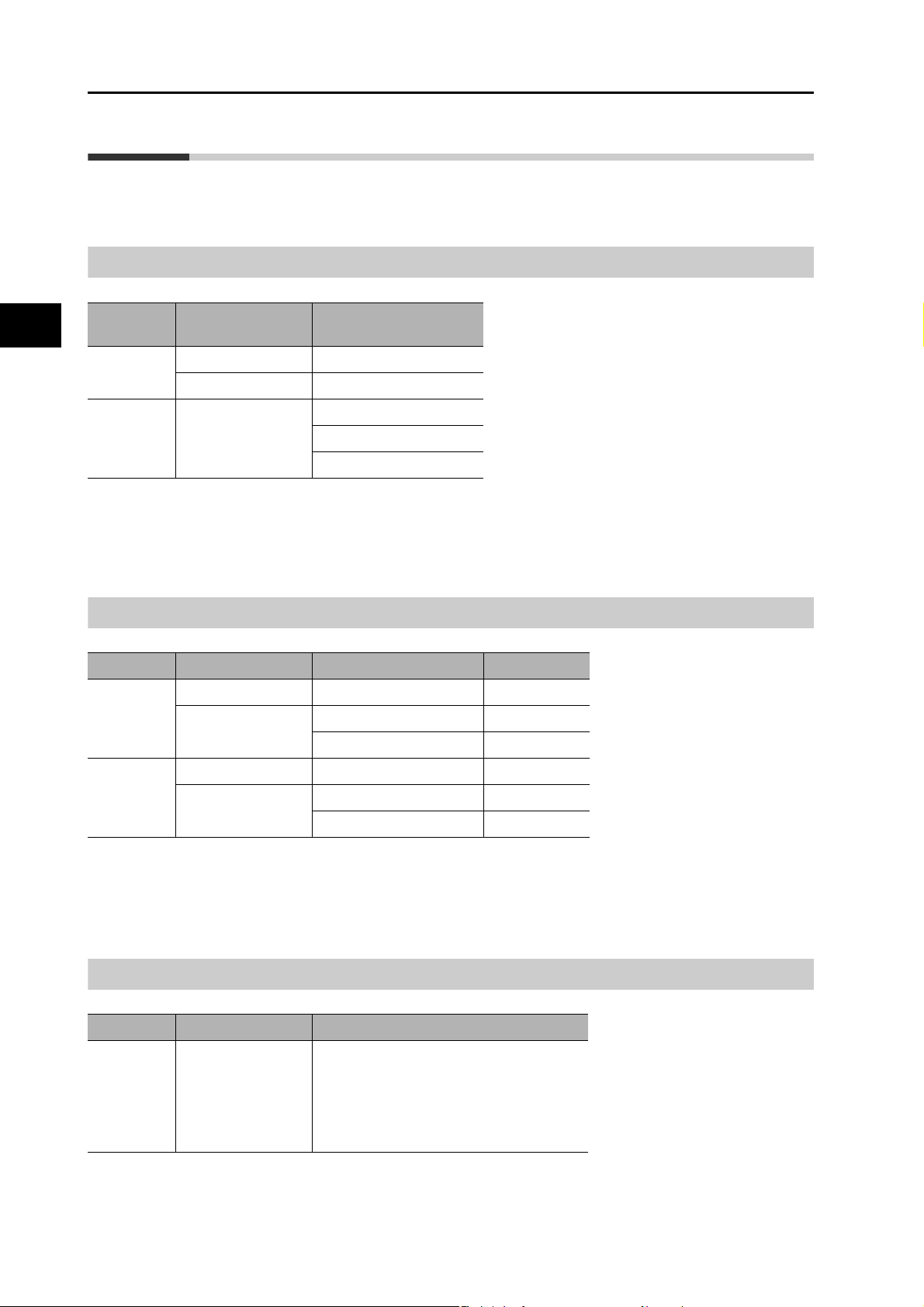
1-5 Applicable Standards
1-5 Applicable Standards
This section describes applicable EMC Directives.
EC Directives
1
EC
directive
Low voltage
command
EMC
directives
Note. To conform to EMC directives, the Servo Motor and Servo Drive must be installed under the conditions described
in "4-3 Wiring Conforming to EMC Directives" (P.4-21).
Product Applicable standards
AC Servo Drive EN 61800-5-1
AC Servomotor EN60034-1/-5
AC Servo Drive
AC Servomotor
UL and cUL Standards
Standard Product Applicable standards File number
UL
standards
AC Servo Drive UL508C E179149
AC Servomotor UL1004-1
Features and System Configuration
CSA
standards
AC Servo Drive CSA22.2 No. 14 E179149
AC Servomotor CSA22.2 No. 100
EN 55011 class A group 1
IEC61800-3
EN61000-6-2
*1
UL1004 E179189
*1
CSA22.2 No. 100 E179189
E331224
E331224
*1 Motor capacity is 50 to 750 W when the power supply voltage is 100 V or 200 V and the rated number
of motor rotation speed is 3,000 r/min.
Functional Safety
Standard Product Applicable standards
Functional
safety
1-7
AC Servo Drive EN954-1 (Cat.3)
ISO13849-1 (PLd)
EN61508 (SIL 2)
EN62061 (SIL 2)
EN61800-5-2 (STO)
IEC61326-3-1 (SIL 2)
OMNUC G5-Series AC Servo Drives Users Manual (Built-in MECHATROLINK-II communications type)
Page 31

Standard Models and External Dimensions
2
This chapter explains the models of Servo Drive, Servomotor, and peripheral
equipment, as well as the external dimensions and mounting dimensions.
2-1 Servo System Configuration .......................................2-1
2-2 How to Read Model.......................................................2-3
2-3 Standard Model List .....................................................2-5
2-4 External and Mounting Dimensions..........................2-17
2-5 EMC Filter Dimensions...............................................2-48
OMNUC G5-Series AC Servo Drives Users Manual (Built-in MECHATROLINK-II communications type)
Page 32

2
FNY-W6003-x
MECHATROLINK-II Communications Cable
●
CX-One FA Integrated
Tool Package
CX-Programmer
and CX-Position
and CX-Motion
Support Software
●
CX-One FA Integrated
Tool Package
(Including CX-Drive)
●
CX-Drive
WS02-DRVC1
Support Software
Controller
SYSMAC + Position Control Unit
(Built-in MECHATROLINK-II Communications type)
Programmable
Controller
SYSMAC CJ/CS
Position Control Unit (NC)
CJ1W-NC
x71
CS1W-NC
x71
FNY-W6022
MECHATROLINK-II Terminating Resistor
2-1 Servo System Configuration
2-1 Servo System Configuration
Standard Models and External Dimensions
2-1
OMNUC G5-Series AC Servo Drives Users Manual (Built-in MECHATROLINK-II communications type)
Page 33

2-1 Servo System Configuration
AC Servo Drive
Peripheral Devices
● Reactors
3G3AX-DL
3G3AX-AL
● External
Regeneration
Resistors
R88A-RR
External encoder
AC Servomotors
Decelerators
●
OMNUC G5 Series Servo Drive
R88D-KN
x
-ML2
AC100V
AC200V
AC400V
●
OMNUC G5 Series Servomotor
R88M-K
3000r/min
2000r/min
1000r/min
Motor power signals
Feedback Signals
Power Cables
•
Without Brake
R88A-CAxxxxxS
•
With Brake
R88A-CAxxxxxB
•
Without Brake
R88A-CAxxxxxSR
•
With Brake
R88A-CAxxxxxBR
●
Standard Cables
●
Robot Cable
•
750 W or less:
R88A-CRKxxxxC
•
7.5k W or more:
R88A-CRKCxxxN
•
750W or less:
R88A-CRKxxxxCR
•
7.5kW or more:
R88A-CRKCxxxNR
●
Standard Cables
●
Robot cables
Encoder Cables
Brake Cables (50 to 750 W max.)
●
Standard Cables
R88A-CAKAxxxB
●
Robot Cable
R88A-CAKAxxxBR
USB
communications
Absolute Encoder Battery Cable
* Not required if a battery is connected to
the control connector (CN1).
(One Battery is included with Absolute
Encoder Battery Cable with mode
numbers ending in “BS.”)
R88A-CRGD0R3C (-BS)
MECHATROLINK-II
Communications
ML2
A/B
ML2
A/B
2
Standard Models and External Dimensions
OMNUC G5-Series AC Servo Drives Users Manual (Built-in MECHATROLINK-II communications type)
2-2
Page 34

2
2-2 How to Read Model
2-2 How to Read Model
This section describes how to read and understand the model numbers for Servo Drives and
Servomotors.
Servo Drive
The Servo Drive model can be identified by the Servo Drive type, applicable Servomotor
capacity, power supply voltage, etc.
R88D-KN01H-ML2
OMNUC G5 Series
Servo Drive
Drive Type
: Network typeN
Standard Models and External Dimensions
Maximum Applicable Servomotor Capacity
A5
: 50 W
01
: 100 W
02
: 200 W
04
: 400 W
08
: 750 W
10
: 1 kW
15
: 1.5 kW
20
: 2 kW
30
: 3 kW
50
: 5 kW
Power Supply Voltage
: 100 VAC
L
: 200 VAC
H
: 400 VAC
F
Network type
ML2: MECHATROLINK-II Communications
2-3
OMNUC G5-Series AC Servo Drives Users Manual (Built-in MECHATROLINK-II communications type)
Page 35

Servomotor
R88M-KP10030H-BOS2
OMNUC G5 Series Servomotor
Servomotor Capacity
Rated Rotation Speed
Motor Type
Blank : Cylinder type
050
100
200
400
600
750
900
1K0
1K5
2K0
3K0
4K0
5K0
: 50 W
: 100 W
: 200 W
: 400 W
: 600 W
: 750 W
: 900 W
: 1 kW
: 1.5 kW
: 2 kW
: 3 kW
: 4 kW
: 5 kW
10
20
30
: 1,000 r/min
: 2,000 r/min
: 3,000 r/min
Applied Voltage
F
H
L
C
T
S
: 400 VAC (incremental encoder specifications)
: 200 VAC (incremental encoder specifications)
: 100 VAC (incremental encoder specifications)
: 400 VAC (absolute encoder specifications)
: 200 VAC (absolute encoder specifications)
: 100 VAC (absolute encoder specifications)
Options
No
B
O
S2
: Straight shaft
: With brake
: With oil seal
: With key and tap
The model number provides information such as the Servomotor type, applicable motor
capacity, rated rotation speed, and power supply voltage.
2-2 How to Read Model
2
Standard Models and External Dimensions
OMNUC G5-Series AC Servo Drives Users Manual (Built-in MECHATROLINK-II communications type)
2-4
Page 36

2
2-3 Standard Model List
2-3 Standard Model List
This section lists the standard models of Servo Drives, Servomotors, Cables, Connectors, and
peripheral equipment.
Servo Drive Model List
The table below lists the Servo Drive models.
Specifications Model
Single-phase 100 VAC 50 W R88D-KNA5L-ML2
100 W R88D-KN01L-ML2
200 W R88D-KN02L-ML2
400 W R88D-KN04L-ML2
Single-phase/3-phase 200 VAC 100 W R88D-KN01H-ML2
200 W R88D-KN02H-ML2
400 W R88D-KN04H-ML2
Standard Models and External Dimensions
750 W R88D-KN08H-ML2
1 kW R88D-KN10H-ML2
1.5 kW R88D-KN15H-ML2
3-phase 200 VAC 2 kW R88D-KN20H-ML2
3 kW R88D-KN30H-ML2
5 kW R88D-KN50H-ML2
3-phase 400 VAC 600 W R88D-KN06F-ML2
1 kW R88D-KN10F-ML2
1.5 kW R88D-KN15F-ML2
2 kW R88D-KN20F-ML2
3 kW R88D-KN30F-ML2
5 kW R88D-KN50F-ML2
2-5
OMNUC G5-Series AC Servo Drives Users Manual (Built-in MECHATROLINK-II communications type)
Page 37

Servomotor Model List
Without brakes
The table below lists the Servomotor models by rated number of motor rotations.
3,000-r/min Servomotors
2-3 Standard Model List
Model
Specifications
50 W R88M-K05030H R88M-K05030H-S2 R88M-K05030T R88M-K05030T-S2
100 V
200 V
100 W R88M-K10030L R88M-K10030L-S2 R88M-K10030S R88M-K10030S-S2
200 W R88M-K20030L R88M-K20030L-S2 R88M-K20030S R88M-K20030S-S2
400 W R88M-K40030L R88M-K40030L-S2 R88M-K40030S R88M-K40030S-S2
50 W R88M-K05030H R88M-K05030H-S2 R88M-K05030T R88M-K05030T-S2
100 W R88M-K10030H R88M-K10030H-S2 R88M-K10030T R88M-K10030T-S2
200 W R88M-K20030H R88M-K20030H-S2 R88M-K20030T R88M-K20030T-S2
400 W R88M-K40030H R88M-K40030H-S2 R88M-K40030T R88M-K40030T-S2
750 W R88M-K75030H R88M-K75030H-S2 R88M-K75030T R88M-K75030T-S2
1 kW R88M-K1K030H R88M-K1K030H-S2 R88M-K1K030T R88M-K1K030T-S2
1.5 kW R88M-K1K530H R88M-K1K530H-S2 R88M-K1K530T R88M-K1K530T-S2
2 kW R88M-K2K030H R88M-K2K030H-S2 R88M-K2K030T R88M-K2K030T-S2
3 kW R88M-K3K030H R88M-K3K030H-S2 R88M-K3K030T R88M-K3K030T-S2
4 kW R88M-K4K030H R88M-K4K030H-S2 R88M-K4K030T R88M-K4K030T-S2
5 kW R88M-K5K030H R88M-K5K030H-S2 R88M-K5K030T R88M-K5K030T-S2
750 W R88M-K75030F R88M-K75030F-S2 R88M-K75030C R88M-K75030C-S2
1 kW R88M-K1K030F R88M-K1K030F-S2 R88M-K1K030C R88M-K1K030C-S2
With incremental encoder With absolute encoder
Straight shaft
without key
Straight shaft
with key and tap
Straight shaft
without key
Straight shaft
with key and tap
2
Standard Models and External Dimensions
1.5 kW R88M-K1K530F R88M-K1K530F-S2 R88M-K1K530C R88M-K1K530C-S2
400 V
OMNUC G5-Series AC Servo Drives Users Manual (Built-in MECHATROLINK-II communications type)
2 kW R88M-K2K030F R88M-K2K030F-S2 R88M-K2K030C R88M-K2K030C-S2
3 kW R88M-K3K030F R88M-K3K030F-S2 R88M-K3K030C R88M-K3K030C-S2
4 kW R88M-K4K030F R88M-K4K030F-S2 R88M-K4K030C R88M-K4K030C-S2
5 kW R88M-K5K030F R88M-K5K030F-S2 R88M-K5K030C R88M-K5K030C-S2
2-6
Page 38

2-3 Standard Model List
With brakes
Model
2
Specifications
50 W R88M-K05030H-B R88M-K05030H-BS2 R88M-K05030T-B R88M-K05030T-BS2
100 V
200 V
100 W R88M-K10030L-B R88M-K10030L-BS2 R88M-K10030S-B R88M-K10030S-BS2
200 W R88M-K20030L-B R88M-K20030L-BS2 R88M-K20030S-B R88M-K20030S-BS2
400 W R88M-K40030L-B R88M-K40030L-BS2 R88M-K40030S-B R88M-K40030S-BS2
50 W R88M-K05030H-B R88M-K05030H-BS2 R88M-K05030T-B R88M-K05030T-BS2
100 W R88M-K10030H-B R88M-K10030H-BS2 R88M-K10030T-B R88M-K10030T-BS2
200 W R88M-K20030H-B R88M-K20030H-BS2 R88M-K20030T-B R88M-K20030T-BS2
400 W R88M-K40030H-B R88M-K40030H-BS2 R88M-K40030T-B R88M-K40030T-BS2
750 W R88M-K75030H-B R88M-K75030H-BS2 R88M-K75030T-B R88M-K75030T-BS2
1 kW R88M-K1K030H-B R88M-K1K030H-BS2 R88M-K1K030T-B R88M-K1K030T-BS2
1.5 kW R88M-K1K530H-B R88M-K1K530H-BS2 R88M-K1K530T-B R88M-K1K530T-BS2
2 kW R88M-K2K030H-B R88M-K2K030H-BS2 R88M-K2K030T-B R88M-K2K030T-BS2
3 kW R88M-K3K030H-B R88M-K3K030H-BS2 R88M-K3K030T-B R88M-K3K030T-BS2
4 kW R88M-K4K030H-B R88M-K4K030H-BS2 R88M-K4K030T-B R88M-K4K030T-BS2
5 kW R88M-K5K030H-B R88M-K5K030H-BS2 R88M-K5K030T-B R88M-K5K030T-BS2
With incremental encoder With absolute encoder
Straight shaft
without key
Straight shaft
with key and tap
Straight shaft
without key
Straight shaft
with key and tap
Standard Models and External Dimensions
750 W R88M-K75030F-B R88M-K75030F-BS2 R88M-K75030C-B R88M-K75030C-BS2
1 kW R88M-K1K030F-B R88M-K1K030F-BS2 R88M-K1K030C-B R88M-K1K030C-BS2
1.5 kW R88M-K1K530F-B R88M-K1K530F-BS2 R88M-K1K530C-B R88M-K1K530C-BS2
400 V
Note. Models with oil seals are also available.
2 kW R88M-K2K030F-B R88M-K2K030F-BS2 R88M-K2K030C-B R88M-K2K030C-BS2
3 kW R88M-K3K030F-B R88M-K3K030F-BS2 R88M-K3K030C-B R88M-K3K030C-BS2
4 kW R88M-K4K030F-B R88M-K4K030F-BS2 R88M-K4K030C-B R88M-K4K030C-BS2
5 kW R88M-K5K030F-B R88M-K5K030F-BS2 R88M-K5K030C-B R88M-K5K030C-BS2
2-7
OMNUC G5-Series AC Servo Drives Users Manual (Built-in MECHATROLINK-II communications type)
Page 39

2,000-r/min Servomotors
Without brakes
With brakes
Specifications
1 kW R88M-K1K020H R88M-K1K020H-S2 R88M-K1K020T R88M-K1K020T-S2
1.5 kW R88M-K1K520H R88M-K1K520H-S2 R88M-K1K520T R88M-K1K520T-S2
2 kW R88M-K2K020H R88M-K2K020H-S2 R88M-K2K020T R88M-K2K020T-S2
200 V
3 kW R88M-K3K020H R88M-K3K020H-S2 R88M-K3K020T R88M-K3K020T-S2
2-3 Standard Model List
Model
With incremental encoder With absolute encoder
Straight shaft
without key
Straight shaft
with key and tap
Straight shaft
without key
Straight shaft
with key and tap
4 kW R88M-K4K020H R88M-K4K020H-S2 R88M-K4K020T R88M-K4K020T-S2
5 kW R88M-K5K020H R88M-K5K020H-S2 R88M-K5K020T R88M-K5K020T-S2
400 W R88M-K40020F R88M-K40020F-S2 R88M-K40020C R88M-K40020C-BS2
600 W R88M-K60020F R88M-K60020F-S2 R88M-K60020C R88M-K60020C-BS2
1 kW R88M-K1K020F R88M-K1K020F-S2 R88M-K1K020C R88M-K1K020C-S2
1.5 kW R88M-K1K520F R88M-K1K520F-S2 R88M-K1K520C R88M-K1K520C-S2
400 V
2 kW R88M-K2K020F R88M-K2K020F-S2 R88M-K2K020C R88M-K2K020C-S2
3 kW R88M-K3K020F R88M-K3K020F-S2 R88M-K3K020C R88M-K3K020C-S2
4 kW R88M-K4K020F R88M-K4K020F-S2 R88M-K4K020C R88M-K4K020C-S2
5 kW R88M-K5K020F R88M-K5K020F-S2 R88M-K5K020C R88M-K5K020C-S2
1 kW R88M-K1K020H-B R88M-K1K020H-BS2 R88M-K1K020T-B R88M-K1K020T-BS2
1.5 kW R88M-K1K520H-B R88M-K1K520H-BS2 R88M-K1K520T-B R88M-K1K520T-BS2
2 kW R88M-K2K020H-B R88M-K2K020H-BS2 R88M-K2K020T-B R88M-K2K020T-BS2
200 V
3 kW R88M-K3K020H-B R88M-K3K020H-BS2 R88M-K3K020T-B R88M-K3K020T-BS2
4 kW R88M-K4K020H-B R88M-K4K020H-BS2 R88M-K4K020T-B R88M-K4K020T-BS2
5 kW R88M-K5K020H-B R88M-K5K020H-BS2 R88M-K5K020T-B R88M-K5K020T-BS2
400 W R88M-K40020F-B R88M-K40020F-BS2 R88M-K40020C-B R88M-K40020C-BS2
600 W R88M-K60020F-B R88M-K60020F-BS2 R88M-K60020C-B R88M-K60020C-BS2
1 kW R88M-K1K020F-B R88M-K1K020F-BS2 R88M-K1K020C-B R88M-K1K020C-BS2
1.5 kW R88M-K1K520F-B R88M-K1K520F-BS2 R88M-K1K520C-B R88M-K1K520C-BS2
400 V
2 kW R88M-K2K020F-B R88M-K2K020F-BS2 R88M-K2K020C-B R88M-K2K020C-BS2
3 kW R88M-K3K020F-B R88M-K3K020F-BS2 R88M-K3K020C-B R88M-K3K020C-BS2
4 kW R88M-K4K020F-B R88M-K4K020F-BS2 R88M-K4K020C-B R88M-K4K020C-BS2
2
Standard Models and External Dimensions
5 kW R88M-K5K020F-B R88M-K5K020F-BS2 R88M-K5K020C-B R88M-K5K020C-BS2
Note. Models with oil seals are also available.
OMNUC G5-Series AC Servo Drives Users Manual (Built-in MECHATROLINK-II communications type)
2-8
Page 40

2-3 Standard Model List
Without brakes
With brakes
1,000-r/min Servomotors
Model
2
Specifications
900 kW R88M-K90010H R88M-K90010H-S2 R88M-K90010T R88M-K90010T-S2
200 V
400 V
200 V
400 V
Note. Models with oil seals are also available.
2 kW R88M-K2K010H R88M-K2K010H-S2 R88M-K2K010T R88M-K2K010T-S2
3 kW R88M-K3K010H R88M-K3K010H-S2 R88M-K3K010T R88M-K3K010T-S2
900 kW R88M-K90010F R88M-K90010F-S2 R88M-K90010C R88M-K90010C-S2
2 kW R88M-K2K010F R88M-K2K010F-S2 R88M-K2K010C R88M-K2K010C-S2
3 kW R88M-K3K010F R88M-K3K010F-S2 R88M-K3K010C R88M-K3K010C-S2
900 kW R88M-K90010H-B R88M-K90010H-BS2 R88M-K90010T-B R88M-K90010T-BS2
2 kW R88M-K2K010H-B R88M-K2K010H-BS2 R88M-K2K010T-B R88M-K2K010T-BS2
3 kW R88M-K3K010H-B R88M-K3K010H-BS2 R88M-K3K010T-B R88M-K3K010T-BS2
900 kW R88M-K90010F-B R88M-K90010F-BS2 R88M-K90010C-B R88M-K90010C-BS2
2 kW R88M-K2K010F-B R88M-K2K010F-BS2 R88M-K2K010C-B R88M-K2K010C-BS2
3 kW R88M-K3K010F-B R88M-K3K010F-BS2 R88M-K3K010C-B R88M-K3K010C-BS2
With incremental encoder With absolute encoder
Straight shaft
without key
Straight shaft
with key and tap
Straight shaft
without key
Straight shaft
with key and tap
Standard Models and External Dimensions
2-9
OMNUC G5-Series AC Servo Drives Users Manual (Built-in MECHATROLINK-II communications type)
Page 41

Servo Drive and Servomotor Combination List
The tables in this section show the possible combinations of OMNUC G5 Series Servo Drives
and Servomotors. The Servomotors and Servo Drives can only be used in the listed
combinations.
-x at the end of the motor model number is for options, such as the shaft type, brake, oil seal
and key.
3,000-r/min Servomotors and Servo Drives
2-3 Standard Model List
Voltage
Single-phase
100 V
Single-phase/
3-phase 200 V
3-phase 200 V
Servomotor
Rated
output
50 W R88M-K05030H-x R88M-K05030T-x R88D-KNA5L-ML2
100 W R88M-K10030L-x R88M-K10030S-x R88D-KN01L-ML2
200 W R88M-K20030L-x R88M-K20030S-x R88D-KN02L-ML2
400 W R88M-K40030L-x R88M-K40030S-x R88D-KN04L-ML2
50 W R88M-K05030H-x R88M-K05030T-x R88D-KN01H-ML2
100 W R88M-K10030H-x R88M-K10030T-x R88D-KN01H-ML2
200 W R88M-K20030H-x R88M-K20030T-x R88D-KN02H-ML2
400 W R88M-K40030H-x R88M-K40030T-x R88D-KN04H-ML2
750 W R88M-K75030H-x R88M-K75030T-x R88D-KN08H-ML2
1 kW R88M-K1K030H-x R88M-K1K030T-x R88D-KN15H-ML2
1.5 kW R88M-K1K530H-x R88M-K1K530T-x R88D-KN15H-ML2
2 kW R88M-K2K030H-x R88M-K2K030T-x R88D-KN20H-ML2
3 kW R88M-K3K030H-x R88M-K3K030T-x R88D-KN30H-ML2
5 kW R88M-K5K030H-x R88M-K5K030T-x R88D-KN50H-ML2
750 W R88M-K75030F-x R88M-K75030C-x R88D-KN10F-ML2
With incremental
encoder
With absolute
encoder
Servo Drive
2
Standard Models and External Dimensions
1 kW R88M-K1K030F-x R88M-K1K030C-x R88D-KN15F-ML2
1.5 kW R88M-K1K530F-x R88M-K1K530C-x R88D-KN15F-ML2
3-phase 400 V
OMNUC G5-Series AC Servo Drives Users Manual (Built-in MECHATROLINK-II communications type)
2 kW R88M-K2K030F-x R88M-K2K030C-x R88D-KN20F-ML2
3 kW R88M-K3K030F-x R88M-K3K030C-x R88D-KN30F-ML2
4 kW R88M-K4K030F-x R88M-K4K030C-x R88D-KN50F-ML2
5 kW R88M-K5K030F-x R88M-K5K030C-x R88D-KN50F-ML2
2-10
Page 42

2-3 Standard Model List
2,000-r/min Servomotors and Servo Drives
Voltage
Single-phase/
3-phase 200 V
3-phase 200 V
Servomotor
Rated
output
1 kW R88M-K1K020H-x R88M-K1K020T-x R88D-KN10H-ML2
1.5 kW R88M-K1K520H-x R88M-K1K520T-x R88D-KN15H-ML2
2 kW R88M-K2K020H-x R88M-K2K020T-x R88D-KN20H-ML2
3 kW R88M-K3K020H-x R88M-K3K020T-x R88D-KN30H-ML2
4 kW R88M-K4K020H-x R88M-K4K020T-x R88D-KN50H-ML2
With incremental
encoder
With absolute
encoder
Servo Drive
2
Standard Models and External Dimensions
5 kW R88M-K5K020H-x R88M-K5K020T-x R88D-KN50H-ML2
400 W R88M-K40020F-x R88M-K40020C-x R88D-KN06F-ML2
600 W R88M-K60020F-x R88M-K60020C-x R88D-KN06F-ML2
1 kW R88M-K1K020F-x R88M-K1K020C-x R88D-KN10F-ML2
3-phase 400 V
1.5 kW R88M-K1K520F-x R88M-K1K520C-x R88D-KN15F-ML2
2 kW R88M-K2K020F-x R88M-K2K020C-x R88D-KN20F-ML2
3 kW R88M-K3K020F-x R88M-K3K020C-x R88D-KN30F-ML2
4 kW R88M-K4K020F-x R88M-K4K020C-x R88D-KN50F-ML2
5 kW R88M-K5K020F-x R88M-K5K020C-x R88D-KN50F-ML2
1,000-r/min Servomotors and Servo Drives
Servomotor
Voltage
Single-
phase/3-
phase 200 V
3-phase
200 V
Single-
phase/3-
phase 400 V
Rated
output
900 W R88M-K90010H-x R88M-K90010T-x R88D-KN15H-ML2
2 kW R88M-K2K010H-x R88M-K2K010T-x R88D-KN30H-ML2
3 kW R88M-K3K010H-x R88M-K3K010T-x R88D-KN50H-ML2
900 W R88M-K90010F-x R88M-K90010C-x R88D-KN10F-ML2
With incremental
encoder
With absolute encoder
Servo Drive
2-11
3-phase
400 V
2 kW R88M-K2K010F-x R88M-K2K010C-x R88D-KN30F-ML2
3 kW R88M-K3K010F-x R88M-K3K010C-x R88D-KN50F-ML2
OMNUC G5-Series AC Servo Drives Users Manual (Built-in MECHATROLINK-II communications type)
Page 43

Cables and Peripheral Devices Model List
The table below lists the models of cables and peripheral devices. The cable include encoder
cables, motor power cables, MECHATROLINK-II communications cables, and absolute
encoder battery cables. The peripheral devices include External Regeneration Resistors, and
reactors.
Encoder Cables (Flexible Cables)
2-3 Standard Model List
Specifications Model
[100 V and 200 V]
For 3,000-r/min motors of 50 to 750 W
(for both absolute encoders and incremental encoders)
[100 V and 200 V]
3,000-r/min motors of 1.0 kW or more
For 2,000-r/min motors
For 1,000-r/min motors
[400 V]
For 3,000-r/min motors
For 2,000-r/min motors
For 1,000-r/min motors
1.5 m
10 m R88A-CRKA010CR-E
15 m R88A-CRKA015CR-E
20 m R88A-CRKA020CR-E
1.5 m R88-CRKC001-5NR-E
10 m R88A-CRKC010NR-E
15 m R88A-CRKC015NR-E
20 m R88A-CRKC020NR-E
R88A-CRKA001-5CR-E
3 m R88A-CRKA003CR-E
5 m R88A-CRKA005CR-E
3 m R88A-CRKC003NR-E
5 m R88A-CRKC005NR-E
2
Standard Models and External Dimensions
OMNUC G5-Series AC Servo Drives Users Manual (Built-in MECHATROLINK-II communications type)
2-12
Page 44

2-3 Standard Model List
Motor Power Cables (Flexible Cables)
[100 V and 200 V]
For 3,000-r/min motors of 50 to 750 W
Specifications
Model
For motor without
brake
1.5 m
10 m R88A-CAKA010SR-E
15 m R88A-CAKA015SR-E
R88A-CAKA001-5SR-E
3 m R88A-CAKA003SR-E
5 m R88A-CAKA005SR-E
For motor with brake
2
Standard Models and External Dimensions
20 m R88A-CAKA020SR-E
[200 V]
For 3,000-r/min motors of 1 to 2 kW
For 2,000-r/min motors of 1 to 2 kW
For 1,000-r/min motors of 900 W
[400 V]
For 3,000-r/min motors of 750 W to 2 kW
For 2,000-r/min motors of 400 W to 2 kW
For 1,000-r/min motors of 900 W
For 3,000-r/min motors of 3 to 5 kW
For 2,000-r/min motors of 3 to 5 kW
For 1,000-r/min motors of 2 to 3 kW
Note.There are separate connectors for power and brakes for 100 V and 200 V 3,000-r/min motors of 50
to 750 W. Therefore, when a motor with a brake is used, it requires both a power cable for a motor
without a brake and a brake cable.
1.5 m
10 m R88A-CAGB010SR-E R88A-CAGB010BR-E
15 m R88A-CAGB015SR-E R88A-CAGB015BR-E
20 m R88A-CAGB020SR-E R88A-CAGB020BR-E
1.5 m
10 m R88A-CAGB010SR-E R88A-CAKF010BR-E
15 m R88A-CAGB015SR-E R88A-CAKF015BR-E
20 m R88A-CAGB020SR-E R88A-CAKF020BR-E
1.5 m
10 m R88A-CAGD010SR-E R88A-CAGD010BR-E
15 m R88A-CAGD015SR-E R88A-CAGD015BR-E
20 m R88A-CAGD020SR-E R88A-CAGD020BR-E
R88A-CAGB001-5SR-E R88A-CAGB001-5BR-E
3 m R88A-CAGB003SR-E R88A-CAGB003BR-E
5 m R88A-CAGB005SR-E R88A-CAGB005BR-E
R88A-CAGB001-5SR-E R88A-CAKF001-5BR-E
3 m R88A-CAGB003SR-E R88A-CAKF003BR-E
5 m R88A-CAGB005SR-E R88A-CAKF005BR-E
R88A-CAGD001-5SR-E R88A-CAGD001-5BR-E
3 m R88A-CAGD003SR-E R88A-CAGD003BR-E
5 m R88A-CAGD005SR-E R88A-CAGD005BR-E
2-13
OMNUC G5-Series AC Servo Drives Users Manual (Built-in MECHATROLINK-II communications type)
Page 45

2-3 Standard Model List
MECHATROLINK-II Communications Cables
Specifications Model
MECHATROLINK-II Communications Cable 0.5 m FNY-W6003-A5
1 m FNY-W6003-01
3 m FNY-W6003-03
5 m FNY-W6003-05
10 m FNY-W6003-10
20 m FNY-W6003-20
30 m FNY-W6003-30
MECHATROLINK-II Terminating Resistor FNY-W6022
MECHATROLINK-II Repeater Units
Specifications Model
MECHATROLINK-II Repeater Unit FNY-REP2000
2
Standard Models and External Dimensions
OMNUC G5-Series AC Servo Drives Users Manual (Built-in MECHATROLINK-II communications type)
2-14
Page 46

2-3 Standard Model List
Absolute Encoder Battery Cables
ABS battery cable (battery not supplied) 0.3 m R88A-CRGD0R3C
ABS battery cable (R88A-BAT01G battery 1 supplied)
Absolute Encoder Backup Battery
Specifications Model
0.3 m
R88A-CRGD0R3C-BS
2
Standard Models and External Dimensions
Specifications Model
2,000 mA•h 3.6 V R88A-BAT01G
Analog Monitor Cable
Specifications Model
Analog monitor cable 1 m R88A-CMK001S
Connectors
Specifications Model
Motor connector for encoder cable [100 V and 200 V]
For 3,000-r/min of 50 to 750 W
[100 V and 200 V]
For 3,000-r/min of 1 to 5 kW
For 2,000 r/min, 1,000 r/min
[400 V]
For 3,000 r/min, 2,000 r/min and
1,000 r/min
Control I/O connector (CN1) R88A-CNW01C
Encoder connector (CN2) R88A-CNW01R
External encoder connector (CN4) R88A-CNK41L
Safety connector (CN8) R88A-CNK81S
Power cable connector (for 750 W max.) R88A-CNK11A
R88A-CNK02R
R88A-CNK04R
2-15
Brake cable connector (for 750 W max.) R88A-CNK11B
OMNUC G5-Series AC Servo Drives Users Manual (Built-in MECHATROLINK-II communications type)
Page 47

2-3 Standard Model List
Control Cables
Specifications Model
Connector-terminal block cables 1 m XW2Z-100J-B34
2 m XW2Z-200J-B34
Connector-terminal block M3 screw type XW2B-20G4
M3.5 screw type XW2B-20G5
M3 screw type XW2D-20G6
External Regeneration Resistors
2
Specifications Model
Regeneration process capacity: 20 W, 50 (with 150C thermal sensor) R88A-RR08050S
Regeneration process capacity: 20 W, 100 (with 150C thermal sensor) R88A-RR080100S
Regeneration process capacity: 70 W, 47 (with 170C thermal sensor) R88A-RR22047S
Regeneration process capacity: 180 W, 20 (with 200C thermal sensor) R88A-RR50020S
Reactors
Specifications Model
R88D-KNA5L-ML2/-KN01H-ML2 3G3AX-DL2002
R88D-KN01L-ML2/-KN02H-ML2 3G3AX-DL2004
R88D-KN02L-ML2/-KN04H-ML2 3G3AX-DL2007
R88D-KN04L-ML2/-KN08H-ML2/-KN10H-ML2 3G3AX-DL2015
R88D-KN15H-ML2 3G3AX-DL2022
R88D-KN08H-ML2/-KN10H-ML2/-KN15H-ML2/-KN06F-ML2/-KN10F-ML2/
-KN15F-ML2
R88D-KN20H-ML2/-KN30H-ML2/-KN20F-ML2/-KN30F-ML2 3G3AX-AL2055
R88D-KN50H-ML2/-KN50F-ML2 3G3AX-AL2110
3G3AX-AL2025
Standard Models and External Dimensions
Mounting Brackets (L-Brackets for Rack Mounting)
Specifications Model
R88D-KNA5L-ML2/-KN01L-ML2/-KN01H-ML2/-KN02H-ML2 R88A-TK01K
R88D-KN02L-ML2/-KN04H-ML2 R88A-TK02K
R88D-KN04L-ML2/-KN08H-ML2 R88A-TK03K
R88D-KN10H-ML2/-KN15H-ML2/-KN06F-ML2/-KN10F-ML2/-KN15F-ML2 R88A-TK04K
OMNUC G5-Series AC Servo Drives Users Manual (Built-in MECHATROLINK-II communications type)
2-16
Page 48

2
13270
40
150
40
28
6
150
140
φ5.2
2-4 External and Mounting Dimensions
2-4 External and Mounting Dimensions
This section describes the external dimensions and the mounting dimensions of Servo Drives,
Servomotors, and peripheral devices.
Servo Drive Dimensions
The dimensional description starts with a Servo Drive of the smallest motor capacity, which is
followed by the next smallest, and so on.
Single-phase 100 VAC: R88D-KNA5L-ML2/-KN01L-ML2 (50 to 100 W)
Single-phase/3-phase 200 VAC: R88D-KN01H-ML2/-KN02H-ML2 (100 to 200 W)
Wall Mounting
Standard Models and External Dimensions
External dimensions Mounting dimensions
2-17
OMNUC G5-Series AC Servo Drives Users Manual (Built-in MECHATROLINK-II communications type)
Page 49

2-4 External and Mounting Dimensions
40
7
180
170
150
5.2
R26
7
φ5.2
2.5
132
19.5
2.5
40
7
φ5.2
70
Square hole
170
Front Mounting (Using Front Mounting Brackets)
External dimensions Mounting dimensions
2
Standard Models and External Dimensions
OMNUC G5-Series AC Servo Drives Users Manual (Built-in MECHATROLINK-II communications type)
2-18
Page 50

2
55
150
132
150
43
6
55
140
70
φ5.2
2-4 External and Mounting Dimensions
Single-phase/3-phase 100 VAC: R88D-KN02L-ML2 (200 W)
Single-phase/3-phase 200 VAC: R88D-KN04H-ML2 (400 W)
Wall Mounting
External dimensions Mounting dimensions
Standard Models and External Dimensions
Front Mounting (Using Front Mounting Brackets)
External dimensions Mounting dimensions
70
19.5
φ5.2
R2.6
7
55
47
180
170
150
5.2
7
2.5
2.5
132
170
7
Square hole
φ5.2
2-19
OMNUC G5-Series AC Servo Drives Users Manual (Built-in MECHATROLINK-II communications type)
Page 51

2-4 External and Mounting Dimensions
172
4
65
150
150
140
50
7.5
65
70
φ5.2
65
40
20
φ5.2
R2.6
20
40
5.2
180
170
150
172
4
2.5
19.5
2.5
170
20
70
φ5.2
Square hole
Single-phase/3-phase 100 VAC: R88D-KN04L-ML2 (400 W)
Single-phase/3-phase 200 VAC: R88D-KN08H-ML2 (750 W)
Wall Mounting
External dimensions Mounting dimensions
2
Standard Models and External Dimensions
Front Mounting (Using Front Mounting Brackets)
External dimensions Mounting dimensions
OMNUC G5-Series AC Servo Drives Users Manual (Built-in MECHATROLINK-II communications type)
2-20
Page 52

2
86
150
172
4
φ5.2
140
150
70
8.5
85
70
170
40
10
R2.6
R2.6
φ5.2
φ5.2
170
180
150
86
85
60
40
10
5.2
5.2
40
10
19.5
2.5
172
4
70
φ5.2
Square hole
2.5
2-4 External and Mounting Dimensions
Single-phase/3-phase 200 VAC: R88D-KN10H-ML2/-KN15H-ML2 (900 W to 1.5 kW)
Wall Mounting
External dimensions Mounting dimensions
Standard Models and External Dimensions
Front Mounting (Using Front Mounting Brackets)
External dimensions Mounting dimensions
2-21
OMNUC G5-Series AC Servo Drives Users Manual (Built-in MECHATROLINK-II communications type)
Page 53

2-4 External and Mounting Dimensions
86
85
5017.5
42.5
5.2
5.2
φ5.2
R2.6 R2.6
198
188
168
17.5
50
5.25.2
42.5
φ5.2
R2.6
R2.6
195
3.5
70
25
188
168
86
50
17.5
φ5.2
3-phase 200 VAC: R88D-KN20H-ML2 (2 kW)
Wall Mounting
External dimensions Mounting dimensions
2
Standard Models and External Dimensions
Front Mounting (Using Front Mounting Brackets)
17.5
42.5
42.5
R2.6
R2.6
External dimensions Mounting dimensions
86
5.2
85
5017.5
50
5.2
70
φ5.2
R2.6
198
188
168
R2.6
5.25.2
φ5.2
30.7
2.5
2.5
195
25
Square hole
17.5
50
φ5.2
188
OMNUC G5-Series AC Servo Drives Users Manual (Built-in MECHATROLINK-II communications type)
2-22
Page 54

2-4 External and Mounting Dimensions
φ5.2
50
240
100
130
15
220
3-phase 200 VAC: R88D-KN30H-ML2/-KN50H-ML2 (3 to 5 kW)
Wall Mounting
External dimensions
2
R2.6
70
5.2
5.2
130
100
100
φ5.2
5.2
5.2
φ5.2
R2.6
R2.6R2.6
220
240
250
65
65
15
15
213
3
Standard Models and External Dimensions
Mounting dimensions
2-23
OMNUC G5-Series AC Servo Drives Users Manual (Built-in MECHATROLINK-II communications type)
Page 55
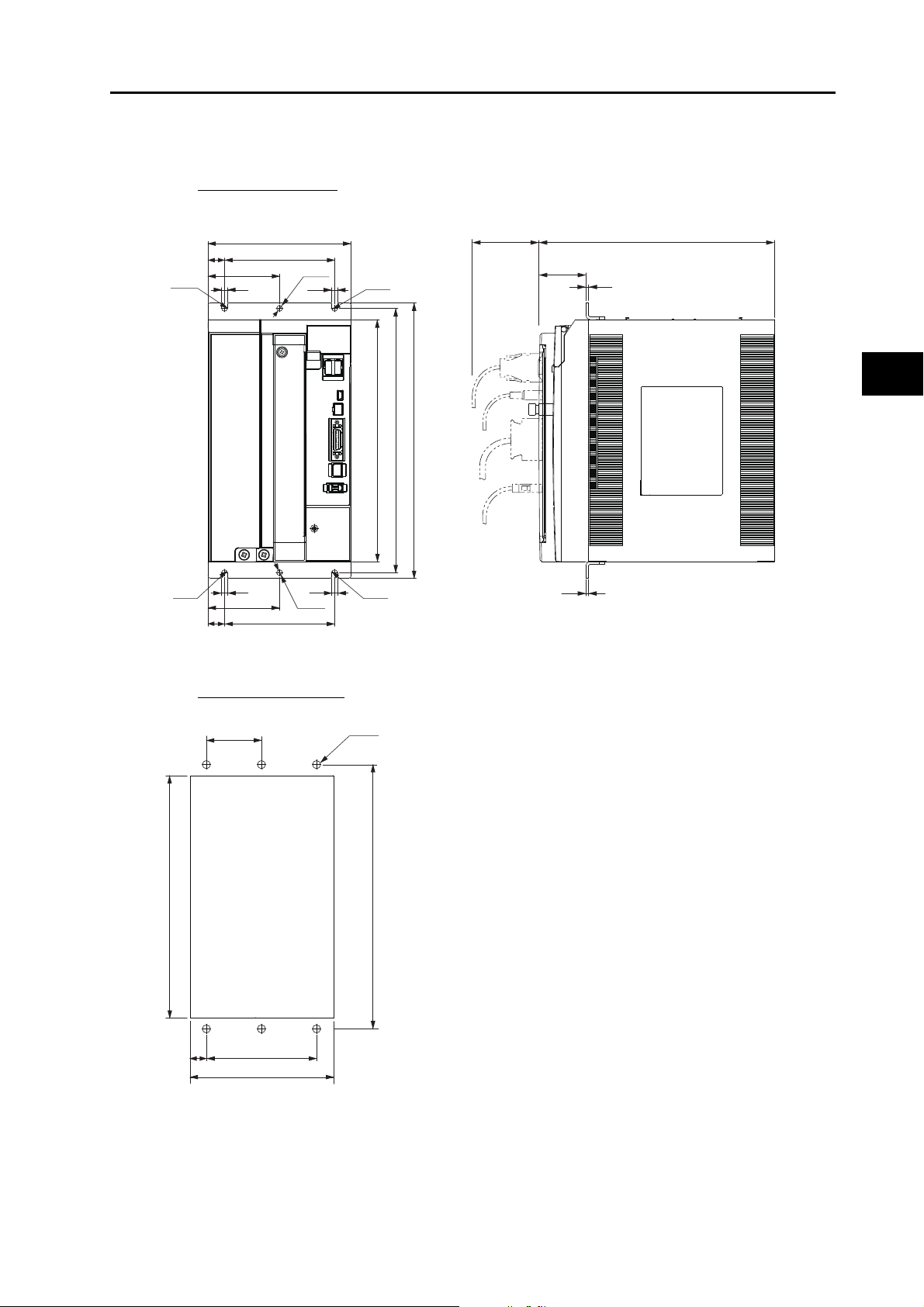
2-4 External and Mounting Dimensions
φ5.2
50
240
100
130
15
Square hole
Front Mounting (Using Front Mounting Brackets)
External dimensions
R2.6
70
40.7
2.5
5.2
130
100
65
φ5.2
5.2
R2.6
15
213
2
220
240
250
2.5
100
5.2
φ5.2
R2.6R2.6
5.2
65
15
Standard Models and External Dimensions
Mounting dimensions
OMNUC G5-Series AC Servo Drives Users Manual (Built-in MECHATROLINK-II communications type)
2-24
Page 56

2-4 External and Mounting Dimensions
92
60
40
10
φ5.2 φ5.2
170
180
150
5.2 5.2
10
40
R2.6
172
70
4
2.5
19.5
2.5
40
18
6
94
170
158
φ5.2
Square hole
3-phase 400 VAC: R88D-KN06F-ML2/-KN10F-ML2 (600 W to 1.0 kW)
3-phase 400 VAC: R88D-KN15F-ML2 (1.5 kW)
Wall Mounting
External dimensions Mounting dimensions
2
70
92
150
172
4
150
14.5
Front Mounting (Using Front Mounting Brackets)
External dimensions Mounting dimensions
φ5.2
140
70
Standard Models and External Dimensions
2-25
OMNUC G5-Series AC Servo Drives Users Manual (Built-in MECHATROLINK-II communications type)
Page 57

3-phase 400 VAC: R88D-KN20F-ML2 (2 kW)
φ5.2
R2.6
R2.6
φ5.2
25
188
502.5
195
30.7
94
85
50
5.2
17.5
42.5
168
188
198
5.2
17.5
50
5.2
2.5
5.2
70
φ5.2
Square hole
Wall Mounting
17.5
42.5
5.2
2-4 External and Mounting Dimensions
External dimensions Mounting dimensions
94
85
50
φ5.2
5.2
70
195 1.5
25
φ5.2
2
Standard Models and External Dimensions
168
188
198
R2.6
5.2 5.2
17.5
50
R2.6
φ5.2
Front Mounting (Using Front Mounting Brackets)
External dimensions Mounting dimensions
168
180
50
94
OMNUC G5-Series AC Servo Drives Users Manual (Built-in MECHATROLINK-II communications type)
2-26
Page 58

2
φ5.2
R2.6
φ5.2
R2.6
100
5.2
5.2
65
15
15
130
100
65
5.2 5.2
220
240
250
50
240
220
130
100
15
213
3
70
φ5.2
φ5.2
5.2
R2.6
φ5.2
R2.6
250
240
220
100
15
5.2 5.2
65
5.2
65
130
10015
40.7
2.5
213
2.5
50
240
100
15
70
φ5.2
Square hole
2-4 External and Mounting Dimensions
3-phase 400 VAC: R88D-KN30F-ML2/-KT50F-ML2 (3 to 5 kW)
Wall Mounting
External dimensions Mounting dimensions
Standard Models and External Dimensions
Front Mounting (Using Front Mounting Brackets)
External dimensions Mounting dimensions
2-27
OMNUC G5-Series AC Servo Drives Users Manual (Built-in MECHATROLINK-II communications type)
Page 59

Servomotor Dimensions
M3 (depth 6)
φ8h6
φ
30h7
25
14
12.5
3h9
3
6.2
25LL
LM
63
1.5 min.
Boss insertion position
(only for the ones with oil seal)
2
LN
R3.7
R4.2
2−φ4.3
φ46±0.2
40×40
(Shaft end specifications with key and tap)
Encoder connector
Motor connector
In this description, the Servomotors are grouped by rated rotation speed. The description
starts with a Servomotor of the smallest capacity, which is followed by the next smallest, and
so on.
3,000-r/min Motors (100 V and 200 V)
50 W/100 W (without Brake)
2-4 External and Mounting Dimensions
R88M-K05030H (-S2)/-K10030L (-S2)
R88M-K05030T (-S2)/-K10030S (-S2)
INC
ABS
Dimensions (mm)
Model
LL LM LN
R88M-K05030x 72 48 23
R88M-K10030x 92 68 43
Note. The standard models have a straight shaft. Models with a key and tap are indicated with S2 at the
end of the model number.
2
Standard Models and External Dimensions
OMNUC G5-Series AC Servo Drives Users Manual (Built-in MECHATROLINK-II communications type)
2-28
Page 60

2-4 External and Mounting Dimensions
ABS
M3 (depth 6)
25
14
12.5
3h9
3
6.2
R3.7
R4.2
2−φ4.3
φ46±0.2
40×40
LL
LM
Motor connector
φ8h6
φ30h7
25
36
2
1.5 min.
Boss insertion position
(only for the ones with oil seal)
LN
(Shaft end specifications with key and tap)
Brake connector
Encoder connector
50 W/100 W (with Brake)
2
R88M-K05030H-B (S2)/-K10030L-B (S2)
INC
R88M-K05030T-B (S2)/-K10030S-B (S2)
Model
R88M-K05030x-Bx 102 78 23
R88M-K10030x-Bx 122 98 43
Note. The standard models have a straight shaft. Models with a key and tap are indicated with S2 at the
end of the model number.
Dimensions (mm)
LL LM LN
Standard Models and External Dimensions
2-29
OMNUC G5-Series AC Servo Drives Users Manual (Built-in MECHATROLINK-II communications type)
Page 61

200 W/400 W (without Brake)
INC
ABS
φSh6
φ50h7
30
20 (200 W)
25 (400 W)
22.5 (400 W)
5 (400 W)
4 (200 W)
8.5
11
LL
LM
30
3
6.5
φ70±0.2
60×60
(Shaft end specifications with key and tap)
1.5 min.
Boss insertion position
(only for the ones with oil seal)
4h9 (200 W)
5h9 (400 W)
M4, depth 8 (200 W)
M5, depth 10 (400 W)
18 (200 W)
4−φ4.5
Motor connector
Encoder connector
INC
30
20 (200 W)
25 (400 W)
22.5 (400 W)
5 (400 W)
4 (200 W)
8.5
11
φ70±0.2
60×60
(Shaft end specifications with key and tap)
1.5 min.
Boss insertion position
(only for the ones with oil seal)
6.5
3
LL
LM
30
4h9 (200 W)
5h9 (400 W)
M4, depth 8 (200 W)
M5, depth 10 (400 W)
18 (200 W)
φSh6
φ50h7
4−ø4.5
Brake connector
Encoder connector
Motor connector
R88M-K20030x (-S2)/-K40030x (-S2)
R88M-K20030x (-S2)/-K40030x (-S2)
2-4 External and Mounting Dimensions
2
Standard Models and External Dimensions
Model
Dimensions (mm)
LL LM S
R88M-K20030x 79.5 56.5 11
R88M-K40030x 99 76 14
Note. The standard models have a straight shaft. Models with a key and tap are indicated with S2 at the
end of the model number.
200 W/400 W (with Brake)
R88M-K20030x-B (S2)/-K40030x-B (S2)
R88M-K20030x-B (S2)/-K40030x-B (S2)
ABS
Model
R88M-K20030x-Bx 116 93 11
R88M-K40030x-Bx 135.5 112.5 14
Note. The standard models have a straight shaft. Models with a key and tap are indicated with S2 at the
end of the model number.
Dimensions (mm)
LL LM S
OMNUC G5-Series AC Servo Drives Users Manual (Built-in MECHATROLINK-II communications type)
2-30
Page 62

2-4 External and Mounting Dimensions
(Shaft end specifications with key and tap)
35
25
22
6h9
15.5
6
112.2
35
86.2
83
φ19h6
φ70h7
Motor connector
Encoder connector
80×80
4−φ6
φ90±0.2
M5 (depth 10)
Motor connector
Brake connector
Encoder connector
(Shaft end specifications with key and tap)
148.2
35
122.2
35
25
22
83
φ19h6
φ70h7
4−φ6
80×80
φ90±0.2
M5 (depth 10)
6h9
15.5
6
750 W (without Brake)
2
R88M-K75030H (-S2)
R88M-K75030T (-S2)
INC
ABS
Note. The standard models have a straight shaft. Models with a key and tap are indicated with S2 at the
end of the model number.
750 W (with Brake)
Standard Models and External Dimensions
R88M-K75030H-B (S2)
R88M-K75030T-B (S2)
Note. The standard models have a straight shaft. Models with a key and tap are indicated with S2 at the
INC
ABS
end of the model number.
2-31
OMNUC G5-Series AC Servo Drives Users Manual (Built-in MECHATROLINK-II communications type)
Page 63

1 kW/1.5 kW/2 kW (without Brake)
INC
INC
ABS
LM
KB2
KB1
55LL
3
101
60
10
φ19h6
φ95h7
φ115
4−φ9
42
45
55
φ135
100×100
Encoder connector
Motor and brake
connector
M3, through
6h9
φ19h6
6
15.5
φ95h7
M5 (depth 12)
(Shaft end specifications with key and tap)
R88M-K1K030H (-S2)/-K1K530H (-S2)/-K2K030H (-S2)
2-4 External and Mounting Dimensions
R88M-K1K030T (-S2)/-K1K530T (-S2)/-K2K030T (-S2)
1 kW/1.5 kW/2 kW (with Brake)
R88M-K1K030H-B (S2)/-K1K530H-B (S2)/-K2K030H-B (S2)
R88M-K1K030T-B (S2)/-K1K530T-B (S2)/-K2K030T-B (S2)
Dimensions (mm)
Model
LL LM KB1 KB2
R88M-K1K030x 141 97 66 119
R88M-K1K530x 159.5 115.5 84.5 137.5
R88M-K2K030x 178.5 134.5 103.5 156.5
ABS
2
Standard Models and External Dimensions
R88M-K1K030x-Bx 168 124 66 146
R88M-K1K530x-Bx 186.5 142.5 84.5 164.5
R88M-K2K030x-Bx 205.5 161.5 103.5 183.5
Note. The standard models have a straight shaft. Models with a key and tap are indicated with S2 at the
end of the model number.
OMNUC G5-Series AC Servo Drives Users Manual (Built-in MECHATROLINK-II communications type)
2-32
Page 64

2
INC
ABS
INC
ABS
Encoder connector
Motor and brake
connector
LM
KB2
112
55LL
113
60
312
φ22h6
φ110h7
120×120
4−φ9
φ145
φ162
41
45
55
M3, through
M5 (depth 12)
φ22h6
φ110h7
8h9
7
18
(Shaft end specifications with key and tap)
2-4 External and Mounting Dimensions
3 kW (without Brake)
R88M-K3K030H (-S2)
R88M-K3K030T (-S2)
3 kW (with Brake)
R88M-K3K030H-B (S2)
R88M-K3K030T-B (S2)
Standard Models and External Dimensions
Model
Dimensions (mm)
LL LM KB2
R88M-K3K030x 190 146 168
R88M-K3K030x-Bx 215 171 193
Note. The standard models have a straight shaft. Models with a key and tap are indicated with S2 at the
end of the model number.
2-33
OMNUC G5-Series AC Servo Drives Users Manual (Built-in MECHATROLINK-II communications type)
Page 65

4 kW/5 kW (without Brake)
ABS
INC
ABS
Encoder connector
Motor and brake
connector
LM
KB2
KB1
65LL
118
60
612
φ24h6
φ110h7
130×130
4−φ9
φ165
φ145
51
55
65
M3, through
M8 (depth 20)
φ24h6
φ110h7
8h9
7
20
(Shaft end specifications with key and tap)
2-4 External and Mounting Dimensions
R88M-K4K030H (-S2)/-K5K030H (-S2)
INC
R88M-K4K030T (-S2)/-K5K030T (-S2)
4 kW/5 kW (with Brake)
R88M-K4K030H-B (S2)/-K5K030H-B (S2)
R88M-K4K030T-B (S2)/-K5K030T-B (S2)
Model
LL LM KB1 KB2
R88M-K4K030x 208 164 127 186
Dimensions (mm)
2
Standard Models and External Dimensions
R88M-K5K030x 243 199 162 221
R88M-K4K030x-Bx 233 189 127 211
R88M-K5K030x-Bx 268 224 162 246
Note. The standard models have a straight shaft. Models with a key and tap are indicated with S2 at the
end of the model number.
OMNUC G5-Series AC Servo Drives Users Manual (Built-in MECHATROLINK-II communications type)
2-34
Page 66

2-4 External and Mounting Dimensions
INC
ABS
Encoder connector
Motor and brake
connector
LM
KB2
KB1
55LL
101 (without brake)
103 (with brake)
60
310
φ19h6
φ95h7
100×100
4−φ9
φ115
φ135
42
45
55
M3, through
M5 (depth 12)
φ19h6
φ95h7
6h9
6
15.5
(Shaft end specifications with key and tap)
3,000-r/min Motors (400 V)
750 W/1 kW/1.5 kW/2 kW (without Brake)
2
R88M-K75030F (-S2)/-K1K030F (-S2)/-K1K530F (-S2)/-K2K030F (-S2)
R88M-K75030C (-S2)/-K1K030C (-S2)/-K1K530C (-S2)/-K2K030C (-S2)
750 W/1 kW/1.5 kW/2 kW (with Brake)
R88M-K75030F-B (S2)/-K1K030F-B (S2)/-K1K530F-B (S2)/-K2K030F-B (S2)
R88M-K75030C-B (S2)/-K1K030C-B (S2)/-K1K530C-B (S2)/-K2K030C-B (S2)
Dimensions (mm)
Model
LL LM KB1 KB2
R88M-K75030x 131.5 87.5 56.5 109.5
R88M-K1K030x 141 97 66 119
INC
ABS
Standard Models and External Dimensions
2-35
R88M-K1K530x 159.5 115.5 84.5 137.5
R88M-K2K030x 178.5 134.5 103.5 156.5
R88M-K75030x-Bx 158.5 114.5 53.5 136.5
R88M-K1K030x-Bx 168 124 63 146
R88M-K1K530x-Bx 186.5 142.5 81.5 164.5
R88M-K2K030x-Bx 205.5 161.5 100.5 183.5
Note. The standard models have a straight shaft. Models with a key and tap are indicated with S2 at the
end of the model number.
OMNUC G5-Series AC Servo Drives Users Manual (Built-in MECHATROLINK-II communications type)
Page 67

3 kW (without Brake)
INC
INC
ABS
Encoder connector
Motor and brake
connector
LM
KB2
112
55LL
113
60
312
φ22h6
φ110h7
120×120
4-φ9
φ145
φ162
41
45
55
M3, through
M5 (depth 12)
φ22h6
φ110h7
8h9
7
18
(Shaft end specifications with key and tap)
R88M-K3K030F (-S2)
2-4 External and Mounting Dimensions
R88M-K3K030C (-S2)
ABS
3 kW (with Brake)
R88M-K3K030F-B (S2)
R88M-K3K030C-B (S2)
Model
R88M-K3K030x 190 146 168
R88M-K3K030x-Bx 215 171 193
Dimensions (mm)
LL LM KB2
2
Standard Models and External Dimensions
Note. The standard models have a straight shaft. Models with a key and tap are indicated with S2 at the
end of the model number.
OMNUC G5-Series AC Servo Drives Users Manual (Built-in MECHATROLINK-II communications type)
2-36
Page 68

2-4 External and Mounting Dimensions
ABS
4 kW/5 kW (without Brake)
2
R88M-K4K030F (-S2)/-K5K030F (-S2)
R88M-K4K030C (-S2)/-K5K030C (-S2)
4 kW/5 kW (with Brake)
R88M-K4K030F-B (S2)/-K5K030F-B (S2)
R88M-K4K030C-B (S2)/-K5K030C-B (S2)
Motor and brake
connector
Encoder connector
118
60
R88M-K4K030x 208 164 127 186
R88M-K5K030x 243 199 162 221
Model
LM
KB2
KB1
INC
ABS
INC
65LL
130×130
612
φ24h6
φ110h7
Dimensions (mm)
LL LM KB1 KB2
(Shaft end specifications with key and tap)
4−φ9
φ145
φ165
65
55
51
M3, through
φ24h6
φ110h7
20
8h9
7
M8 (depth 20)
Standard Models and External Dimensions
R88M-K4K030x-Bx 233 189 127 211
R88M-K5K030x-Bx 268 224 162 246
Note. The standard models have a straight shaft. Models with a key and tap are indicated with S2 at the
end of the model number.
2-37
OMNUC G5-Series AC Servo Drives Users Manual (Built-in MECHATROLINK-II communications type)
Page 69

2-4 External and Mounting Dimensions
INC
ABS
ABS
Encoder connector
Motor and brake
connector
LM
KB2
KB1
LRLL
116 (1.0 to 2.0 kW)
118 (3.0 kW)
60
130×130
45 (1.0 to 2.0 kW)
55 (3.0 kW)
41 (1.0 to 2.0 kW)
51 (3.0 kW)
LR
M3, through
M5, depth 12 (1.0 to 2.0 kW)
M8, depth 20 (3.0 kW)
8h9
7
18 (1.0 to 2.0 kW)
20 (3.0 kW)
(Shaft end specifications with key and tap)
612
φSh6
φSh6
φ110h7
4−φ9
φ165
φ145
φ110 h7
2,000-r/min Motors (200 V)
1 kW/1.5 kW/2 kW/3 kW (without Brake)
R88M-K1K020H (-S2)/-K1K520H (-S2)/-K2K020H (-S2)/-K3K020H (-S2)
R88M-K1K020T (-S2)/-K1K520T (-S2)/-K2K020T (-S2)/-K3K020T (-S2)
1 kW/1.5 kW/2 kW/3 kW (with Brake)
R88M-K1K020H-B (S2)/-K1K520H-B (S2)/-K2K020H-B (S2)/-K3K020H-B (S2)
R88M-K1K020T-B (S2)-K1K520T-B (S2)/-K2K020T-B (S2)/-K3K020T-B (S2)
Dimensions (mm)
Model
LL LR LM S KB1 KB2
R88M-K1K020x 138 55 94 22 60 116
R88M-K1K520x 155.5 55 111.5 22 77.5 133.5
R88M-K2K020x 173 55 129 22 95 151
R88M-K3K020x 208 65 164 24 127 186
INC
2
Standard Models and External Dimensions
R88M-K1K020x-Bx 163 55 119 22 60 141
R88M-K1K520x-Bx 180.5 55 136.5 22 77.5 158.5
R88M-K2K020x-Bx 198 55 154 22 95 176
R88M-K3K020x-Bx 233 65 189 24 127 211
Note. The standard models have a straight shaft. Models with a key and tap are indicated with S2 at the
end of the model number.
OMNUC G5-Series AC Servo Drives Users Manual (Built-in MECHATROLINK-II communications type)
2-38
Page 70

2
Encoder connector
Motor and brake
connector
LM
KB2
KB1
70LL
140
60
176×176
70
55
50
M3, through
(Shaft end specifications with key and tap)
3.218
φ114.3h7
4−φ13.5
φ200
φ233
φ35h6
φ35h6
φ114.3h7
M12 (depth 25)
10h9
8
30
2-4 External and Mounting Dimensions
4 kW/5 kW (without Brake)
R88M-K4K020H (-S2)/-K5K020H (-S2)
R88M-K4K020T (-S2)/-K5K020T (-S2)
4 kW/5 kW (with Brake)
R88M-K4K020H-B (S2)/-K5K020H-B (S2)
R88M-K4K020T-B (S2)/-K5K020T-B (S2)
INC
ABS
INC
ABS
Standard Models and External Dimensions
Model
Dimensions (mm)
LL LM KB1 KB2
R88M-K4K020x 177 133 96 155
R88M-K5K020x 196 152 115 174
R88M-K4K020x-Bx 202 158 96 180
R88M-K5K020x-Bx 221 177 115 199
Note. The standard models have a straight shaft. Models with a key and tap are indicated with S2 at the
end of the model number.
2-39
OMNUC G5-Series AC Servo Drives Users Manual (Built-in MECHATROLINK-II communications type)
Page 71

2,000-r/min Motors (400 V)
ABS
INC
ABS
400 W/600 W (without Brake)
2-4 External and Mounting Dimensions
R88M-K40020F (-S2)/-K60020F (-S2)
R88M-K40020F (-S2)/-K60020F (-S2)
400 W/600 W (with Brake)
R88M-K40020F-B (S2)/-K60020F-B (S2)
R88M-K40020F-B (S2)/-K60020F-B (S2)
Motor and brake
connector
Encoder connector
60
101 (without brake)
103 (with brake)
Model
R88M-K40020x 131.5 87.5 56.5 109.5
R88M-K60020x 141 97 66 119
KB2
LM
KB1
INC
2
55LL
100×100
310
φ19h6
φ95h7
(Shaft end specifications with key and tap)
55
45
M3, through
4−φ9
φ135
φ115
42
φ19h6
φ95h7
6h9
6
M5 (depth 12)
15.5
Dimensions (mm)
LL LM KB1 KB2
Standard Models and External Dimensions
R88M-K40020x-Bx 158.5 114.5 53.5 136.5
R88M-K60020x-Bx 168 124 63 146
Note. The standard models have a straight shaft. Models with a key and tap are indicated with S2 at the
end of the model number.
OMNUC G5-Series AC Servo Drives Users Manual (Built-in MECHATROLINK-II communications type)
2-40
Page 72

2-4 External and Mounting Dimensions
INC
ABS
Encoder
connector
Motor and brake
connector
LM
KB2
KB1
LRLL
116 (1 to 2 kW/without brake)
118 (3 kW/without brake)
118 (1 to 3 kW/with brake)
60
130×130
45 (1 to 2 kW)
55 (3 kW)
41 (1 to 2 kW)
51 (3 kW)
LR
M3, through
M5, depth 12 (1.0 to 2.0 kW)
M8, depth 20 (3.0 kW)
8h9
7
18 (1 to 2 kW)
20 (3 kW)
(Shaft end specifications with key and tap)
612
φSh6
φ110h7
4-φ9
φ165
φ145
φSh6
φ110h7
1 kW/1.5 kW/2 kW/3 kW (without Brake)
R88M-K1K020F (-S2)/-K1K520F (-S2)/-K2K020F (-S2)/-K3K020F (-S2)
R88M-K1K020C (-S2)/-K1K520C (-S2)/-K2K020C (-S2)/-K3K020C (-S2)
1 kW/1.5 kW/2 kW/3 kW (with Brake)
2
R88M-K1K020F-B (S2)/-K1K520F-B (S2)/-K2K020F-B (S2)/-K3K020F-B (S2)
R88M-K1K020C-B (S2)/-K1K520C-B (S2)/-K2K020C-B (S2)/-K3K020C-B (S2)
Dimensions (mm)
Model
LL LR LM S KB1 KB2
R88M-K1K020x 138 55 94 22 60 116
R88M-K1K520x 155.5 55 111.5 22 77.5 133.5
R88M-K2K020x 173 55 129 22 95 151
INC
ABS
Standard Models and External Dimensions
2-41
R88M-K3K020x 208 65 164 24 127 186
R88M-K1K020x-Bx 163 55 119 22 57 141
R88M-K1K520x-Bx 180.5 55 136.5 22 74.5 158.5
R88M-K2K020x-Bx 198 55 154 22 92 176
R88M-K3K020x-Bx 233 65 189 24 127 211
Note. The standard models have a straight shaft. Models with a key and tap are indicated with S2 at the
end of the model number.
OMNUC G5-Series AC Servo Drives Users Manual (Built-in MECHATROLINK-II communications type)
Page 73

4 kW/5 kW (without Brake)
ABS
INC
ABS
Encoder
connector
Motor and brake
connector
LM
KB2
KB1
70LL
140
60
176×176
70
55
50
M3, through
(Shaft end specifications with key and tap)
3.218
φ35h6
φ114.3h7
4-φ13.5
φ200
φ233
φ35h6
φ114.3h7
M12
(depth 25)
10h9
8
30
2-4 External and Mounting Dimensions
R88M-K4K020F (-S2)/-K5K020F (-S2)
R88M-K4K020C (-S2)/-K5K020C (-S2)
4 kW/5 kW (with Brake)
R88M-K4K020F-B (S2)/-K5K020F-B (S2)
R88M-K4K020C-B (S2)/-K5K020C-B (S2)
INC
2
Standard Models and External Dimensions
Model
Dimensions (mm)
LL LM KB1 KB2
R88M-K4K020x 177 133 96 155
R88M-K5K020x 196 152 115 174
R88M-K4K020x-Bx 202 158 96 180
R88M-K5K020x-Bx 221 177 115 199
Note. The standard models have a straight shaft. Models with a key and tap are indicated with S2 at the
end of the model number.
OMNUC G5-Series AC Servo Drives Users Manual (Built-in MECHATROLINK-II communications type)
2-42
Page 74

2-4 External and Mounting Dimensions
INC
Encoder connector
Motor and brake
connector
LM
KB2
77.5
55LL
116
60
130×130
45
41
55
M3, through
8h9
7
18
(Shaft end specifications with key and tap)
612
φ22h6
φ110h7
4-ø9
φ165
φ145
φ22h6
φ110h7
M5 (depth 12)
1,000-r/min Motors (200 V)
900 W (without Brake)
2
R88M-K90010H (-S2)
R88M-K90010T (-S2)
900 W (with Brake)
R88M-K90010H-B (S2)
R88M-K90010T-B (S2)
INC
ABS
ABS
Standard Models and External Dimensions
2-43
Model
Dimensions (mm)
LL LM KB2
R88M-K90010x 155.5 111.5 133.5
R88M-K90010x-Bx 180.5 136.5 158.5
Note. The standard models have a straight shaft. Models with a key and tap are indicated with S2 at the
end of the model number.
OMNUC G5-Series AC Servo Drives Users Manual (Built-in MECHATROLINK-II communications type)
Page 75

2 kW/3 kW (without Brake)
ABS
INC
Encoder connector
Motor and brake
connector
LM
KB2
KB1
80
LL
140
60
176×176
80
55
50
M3, through
(Shaft end specifications with key and tap)
3.218
φ35h6
φ35h6
φ114.3h7
4−φ13.5
φ200
φ233
φ114.3h7
M12 (depth 25)
10h9
8
30
2-4 External and Mounting Dimensions
R88M-K2K010H (-S2)/-K3K010H (-S2)
R88M-K2K010T (-S2)/-K3K010T (-S2)
2 kW/3 kW (with Brake)
R88M-K2K010H-B (S2)/-K3K010H-B (S2)
R88M/-K2K010T-B (S2)/-K3K010T-B (S2)
INC
ABS
2
Standard Models and External Dimensions
Model
Dimensions (mm)
LL LM KB1 KB2
R88M-K2K010x 163.5 119.5 82.5 141.5
R88M-K3K010x 209.5 165.5 128.5 187.5
R88M-K2K010x-Bx 188.5 144.5 82.5 166.5
R88M-K3K010x-Bx 234.5 190.5 128.5 212.5
Note. The standard models have a straight shaft. Models with a key and tap are indicated with S2 at the
end of the model number.
OMNUC G5-Series AC Servo Drives Users Manual (Built-in MECHATROLINK-II communications type)
2-44
Page 76

2-4 External and Mounting Dimensions
INC
Encoder connector
Motor and brake
connector
LM
KB2
KB1
55LL
60
130×130
45
41
55
M3, through
M5 (depth 12)
8h9
7
18
(Shaft end specifications with key and tap)
612
φ22h6
φ110h7
4-ø9
φ165
φ145
φ22h6
φ110h7
116 (without brake)
118 (with brake)
1,000-r/min Motors (400 V)
900 W (without Brake)
R88M-K90010F (-S2)
2
R88M-K90010C (-S2)
ABS
900 W (with Brake)
R88M-K90010F-B (S2)
R88M-K90010C-B (S2)
Model
R88M-K90010x 155.5 111.5 77.5 133.5
INC
ABS
Dimensions (mm)
LL LM KB1 KB2
Standard Models and External Dimensions
2-45
R88M-K90010x-Bx 180.5 136.5 74.5 158.5
Note. The standard models have a straight shaft. Models with a key and tap are indicated with S2 at the
end of the model number.
OMNUC G5-Series AC Servo Drives Users Manual (Built-in MECHATROLINK-II communications type)
Page 77

2 kW/3 kW (without Brake)
ABS
INC
2-4 External and Mounting Dimensions
R88M-K2K010F (-S2)/-K3K010F (-S2)
R88M-K2K010C (-S2)/-K3K010C (-S2)
2 kW/3 kW (with Brake)
R88M-K2K010F-B (S2)/-K3K010F-B (S2)
R88M-K2K010C-B (S2)/-K3K010C-B (S2)
Motor and brake
connector
Encoder connector
140
60
KB2
LM
KB1
INC
ABS
80LL
176×176
3.218
φ35h6
φ114.3h7
(Shaft end specifications with key and tap)
80
55
4−φ13.5
φ233
φ200
50
M3, through
φ35h6
30
φ114.3h7
10h9
8
M12 (depth 25)
2
Standard Models and External Dimensions
Model
Dimensions (mm)
LL LM KB1 KB2
R88M-K2K010x 163.5 119.5 82.5 141.5
R88M-K3K010x 209.5 165.5 128.5 187.5
R88M-K2K010x-Bx 188.5 144.5 82.5 166.5
R88M-K3K010x-Bx 234.5 190.5 128.5 212.5
Note. The standard models have a straight shaft. Models with a key and tap are indicated with S2 at the
end of the model number.
OMNUC G5-Series AC Servo Drives Users Manual (Built-in MECHATROLINK-II communications type)
2-46
Page 78

2
20
t1.2 200
220
230
62
48
4.2
6
Thermal switch output
500
ϕ3
(0.75 mm
2
)
ϕ1.5
(0.3 mm
2
)
360
386
402
4325 10
78
76
40
5.2
2-4 External and Mounting Dimensions
External Regeneration Resistor Dimensions
External Regeneration Resistor
R88A-RR08050S/-RR080100S
Thermal switch output
)
2
)
2
ϕ1.5
(0.3 mm
ϕ3
(0.75 mm
6
t1.2 104
500
4.2
28
43.5
Standard Models and External Dimensions
20
R88A-RR22047S
R88A-RR50020S
122
130
2-47
OMNUC G5-Series AC Servo Drives Users Manual (Built-in MECHATROLINK-II communications type)
Page 79

2-5 EMC Filter Dimensions
H
W
D
drive
mounts
M1
M2
output
flexes
2-5 EMC Filter Dimensions
2
Standard Models and External Dimensions
Filter model
R88A-FIK102-RE 190 42 44 180 20
R88A-FIK104-RE 190 57 30 180 30
R88A-FIK107-RE 190 64 35 180 40
R88A-FIK114-RE 190 86 35 180 60
R88A-FIK304-RE 190 86 40 180 60
R88A-FIK306-RE 245 94 40 235 60
R88A-FIK312-RE 290 130 45 280 100
External dimensions Mount dimensions
H W D M1 M2
OMNUC G5-Series AC Servo Drives Users Manual (Built-in MECHATROLINK-II communications type)
2-48
Page 80

2
2-5 EMC Filter Dimensions
MECHATROLINK-II Repeater Units
FNY-REP2000
(97) (34)
77 30
1
50 1512
(20)
φ4.8
(4)
φ4.8
14 106
1
Standard Models and External Dimensions
160
1505 5
4.84.8
155012
150
5 5
4.8
Bottom Mounting Back Mounting
50
M4 tap
150
M4 tap
14
150
2-49
OMNUC G5-Series AC Servo Drives Users Manual (Built-in MECHATROLINK-II communications type)
Page 81

Specifications
This chapter explains the general specifications, characteristics, connector
specifications and I/O circuits of the Servo Drives, as well as the general
specifications, characteristics, encoder specifications of the Servomotors.
3-1 Servo Drive Specifications ..........................................3-1
3-2 Overload Characteristics (Electronic Thermal Function) ... 3-31
3-3 Servomotor Specifications ........................................3-32
3-4 Cable and Connector Specifications ........................3-57
3-5 External Regeneration Resistor Specifications.......3-77
3-6 Reactor Filter Specifications .....................................3-79
3-7 MECHATROLINK-II Repeater Unit Specifications....3-80
3
OMNUC G5-Series AC Servo Drives Users Manual (Built-in MECHATROLINK-II communications type)
Page 82

3
International standard
3-1 Servo Drive Specifications
3-1 Servo Drive Specifications
Select the Servo Drive matching the Servomotor to be used. Refer to "Servo Drive and
Servomotor Combination List"(P.2-10).
General Specifications
Item Specifications
Ambient operating
temperature and operating
humidity
Storage ambient temperature
and humidity
Operating and storage
atmosphere
Vibration resistance 10 to 60 Hz and at an acceleration of 5.88 m/s
Impact resistance Acceleration of 19.6 m/s
0 to 55C, 90% RH max. (with no condensation)
-20 to 65C, 90% RH max. (with no condensation)
No corrosive gases
2
or less (Not to be run continuously at
the resonance point)
2
max. 2 times each in X, Y, and Z directions
Insulation resistance Between power supply terminal/power terminal and FG terminal: 0.5 M min. (at 500
Specifications
Dielectric strength Between power supply/power line terminals and FG terminal: 1,500 VAC for 1 min at
Protective structure Built into panel
EC
directive
UL standards UL 508C
CSA standards CSA22.2 No. 14
Functional safety EN954-1, ISO13849-1, EN61508, EN62061 and IEC61800-5-2, IEC 61326-3-1
Note 1.The above items reflect individual evaluation testing. The results may differ under compound conditions.
Note 2.Never perform dielectric strength or other megameter tests on the Servo Drive. Failure to follow this guideline
may result in damaging the internal elements.
Note 3.Depending on the operating conditions, some Servo Drive parts will require maintenance. For details, refer to
"11-5 Periodic Maintenance" (P.11-35).
EMC
directive
Low voltage
command
VDC Megger)
50/60 Hz
EN 55011, EN 61000-6-2, IEC 61800-3
EN 61800-5-1
3-1
OMNUC G5-Series AC Servo Drives Users Manual (Built-in MECHATROLINK-II communications type)
Page 83

Characteristics
INC
ABS
ABS
ABS
100-VAC Input Type
3-1 Servo Drive Specifications
Item
Continuous output current (rms) 1.2 A 1.7 A 2.5 A 4.6 A
Input power
supply
Control method All-digital servo
Inverter method IGBT-driven PWM method
PWM frequency 12.0 kHz 6.0 kHz
Weight Approx. 0.8 kg Approx. 0.8 kg Approx. 1.0 kg Approx. 1.6 kg
Maximum applicable motor capacity 50 W 100 W 200 W 400 W
Applicable
motor
Main
circuit
Control
circuit
3,000 r/
min type
Power
supply
capacity
Power
supply
voltage
Rated
current
Power
supply
voltage
R88D-
KNA5L-ML2
0.4 KVA 0.4 KVA 0.5 KVA 0.9 KVA
Single-phase 100 to 120 VAC (85 to 132 V) 50/60 Hz
1.4 A 2.6 A 4.3 A 7.6 A
Single-phase 100 to 120 VAC (85 to 132 V) 50/60 Hz
K05030H K10030L K20030L K40030L
R88D-
KN01L-ML2
R88D-
KN02L-ML2
R88D-
KN04L-ML2
3
Specifications
2,000-r/
min type
1,000-r/
min type
K05030T K10030S K20030S K40030S
OMNUC G5-Series AC Servo Drives Users Manual (Built-in MECHATROLINK-II communications type)
3-2
Page 84

3-1 Servo Drive Specifications
INC
ABS
INC
ABS
INC
ABS
200-VAC Input Type
Continuous output current (rms) 1.2 A 1.6 A 2.6 A 4.1 A 5.9 A 9.4 A
Input power
supply
3
PWM frequency 12.0 kHz 6.0 kHz
Weight Approx.
Maximum applicable motor capacity 100 W 200 W 400 W 750 W 1 kW 1.5 kW
Applicable
motor
Specifications
Item
Main
circuit
Control
circuit
3,000-r/
min type
2,000-r/
min type
Power
supply
capacity
Power
supply
voltage
Rated
current
Power
supply
voltage
R88D-
KN01H-
ML2
0.5 KVA 0.5 KVA 0.9 KVA 1.3 KVA 1.8 KVA 2.3KVA
Single-phase or 3-phase 200 to 240 VAC (170 to 264 V) 50/60 Hz
1.3 A 2.4/1.3 *
0.8 kg
K05030H
K10030H
K05030T
K10030T
K1K020H K1K520H
R88D-
KN02H-
ML2
Single-phase 200 to 240 VAC (170 to 264 V) 50/60 Hz
Approx.
0.8 kg
K20030H K40030H K75030H
K20030T K40030T K75030T
R88D-
KN04H-
ML2
1
A 4.1/2.4 *1 A 6.6/3.6 *1 A 9.1/5.9 *1 A
Approx.
1.0 kg
R88D-
KN08H-
ML2
Approx.
1.6 kg
R88D-
KN10H-
ML2
Approx.
1.8 kg
R88D-
KN15H-
ML2
14.2/8.1 *1 A
Approx.
1.8 kg
K1K030H
K1K530H
K1K030T
K1K530T
K1K020T K1K520T
1,000-r/
min type
Control method All-digital servo
Inverter method IGBT-driven PWM method
*1. The left value is for single-phase input power and the right value is for 3-phase input power.
K90010H
K90010T
3-3
OMNUC G5-Series AC Servo Drives Users Manual (Built-in MECHATROLINK-II communications type)
Page 85

3-1 Servo Drive Specifications
INC
ABS
ABS
Item
Continuous output current (rms) 13.4 A 18.7 A 33.0 A
Input power
supply
PWM frequency 6.0 kHz
Weight Approx. 2.7 kg Approx. 4.8 kg Approx. 4.8 kg
Maximum applicable motor capacity 2 kW 3 kW 5 kW
Applicable
motor
Main
circuit
Control
circuit
3,000-r/
min type
Power
supply
capacity
Power
supply
voltage
Rated
current
Power
supply
voltage
R88D-
KN20H-ML2
3.3 KVA 4.5 KVA 7.5 KVA
3-phase 200 to 230 VAC (170 to 253 V) 50/60 Hz
11.8 A 15.1 A 21.6 A
Single-phase 200 to 230 VAC (170 to 253 V) 50/60 Hz
K2K030H K3K030H
K2K030T K3K030T
R88D-
KN30H-ML2
R88D-
KN50H-ML2
K4K030H
K5K030H
K4K030T
K5K030T
3
Specifications
2,000-r/
min type
INC
ABS
1,000-r/
min type
Control method All-digital servo
Inverter method IGBT-driven PWM method
INC
K2K020H K3K020H
K2K020T K3K020T
K2K010H K3K010H
K2K010T K3K010T
K4K020H
K5K020H
K4K020T
K5K020T
OMNUC G5-Series AC Servo Drives Users Manual (Built-in MECHATROLINK-II communications type)
3-4
Page 86

3-1 Servo Drive Specifications
ABS
INC
ABS
400-VAC Input Type
Continuous output current (rms) 2.9 A 2.9 A 4.7 A 6.7 A 9.4 A 16.5 A
Input power
3
PWM frequency 6.0 kHz
Weight Approx.
Maximum applicable motor capacity 600 W 1 kW 1.5 kW 2 kW 3 kW 5 kW
Applicable
motor
Specifications
supply
Item
Main
circuit
Control
circuit
3,000-r/
min type
2,000-r/
min type
Power
supply
voltage
Rated
current
Power
supply
voltage
INC
INC
ABS
R88D-
KN06F-
ML2
2.8 A 2.8 A 4.7 A 5.9 A 7.6 A 12.1 A
1.9 kg
K75030F
K75030C
K40020F
K60020F
K40020C
K60020C
R88D-
KN10F-
ML2
3-phase 380 to 480 VAC (323 to 528 V) 50/60 Hz
Approx.
1.9 kg
K1K020F K1K520F K2K020F K3K020F
K1K020C K1K520C K2K020C K3K020C
R88D-
KN15F-
ML2
24 VDC (20.4 to 27.6 V)
Approx.
1.9 kg
K1K030F
K1K530F
K1K030C
K1K530C
R88D-
KN20F-
ML2
Approx.
2.7 kg
K2K030F K3K030F
K2K030C K3K030C
R88D-
KN30F-
ML2
Approx.
4.7 kg
KN50F-
Approx.
K4K030F
K5K030F
K4K030C
K5K030C
K4K020F
K5K020F
K4K020C
K5K020C
R88D-
ML2
4.7 kg
1,000-r/
min type
Control method All-digital servo
Inverter method IGBT-driven PWM method
K90010F K2K010F K3K010F
K90010C K2K010C K3K010C
3-5
OMNUC G5-Series AC Servo Drives Users Manual (Built-in MECHATROLINK-II communications type)
Page 87

3-1 Servo Drive Specifications
ABS
ABS
Protective Functions
Error detection Description
Control power supply undervoltage The DC voltage of the main circuit fell below the specified value.
Overvoltage The DC voltage in the main circuit is abnormally high.
Main power supply undervoltage The DC voltage of the main circuit is low.
Overcurrent Overcurrent flowed to the IGBT. Motor power line ground fault or short
circuit.
Drive overheat The temperature of the drive radiator exceeded the specified value.
Overload Operation was performed with torque significantly exceeding the rating for
several seconds to several tens of seconds.
Regeneration overload The regenerative energy exceeds the processing capacity of the
Regeneration Resistor.
Encoder communications error The encoder wiring is disconnected.
Encoder communications data error Communications cannot be performed between the encoder and the drive.
Error counter overflow The number of accumulated pulses in the error counter exceeded the set
value for the Error Counter Overflow Level (Pn014).
Excessive hybrid error During full closing control, difference between position of load from external
encoder and position of motor due to encoder was larger than the number
of pulses set by Internal/External Feedback Pulse Error Counter Overflow
Level (Pn328).
Overspeed The motor rotation speed exceeded the maximum number of rotations.
Electronic gear setting error The set value for the Electronic Gear Ratio (Pn009 to Pn010) is not
appropriate.
Error counter overflow Error counter value based on the encoder pulse reference exceeded 2
(134217728).
Safety input error Either the Safety input 1 or 2 is off, or both of them are off.
Interface I/O setting error An error was detected in the interface I/O signal.
Overrun limit error The motor exceeded the allowable operating range set in the Overrun Limit
Setting (Pn514) with respect to the position command input.
Parameter error Data in the Parameter Save area was corrupted when the power supply
was turned ON and data was read from the EEPROM.
Parameters destruction The checksum for the data read from the EEPROM when the power supply
was turned ON does not match.
Drive prohibition input error The forward drive prohibition and reverse drive prohibition inputs are both
turned OFF.
Absolute encoder system down error The voltage supplied to the absolute encoder is lower than the specified
ABS
Absolute encoder counter overflow error The multi-rotation counter of the absolute encoder exceeds the specified
value.
value.
27
3
Specifications
Absolute encoder overspeed error The motor rotation speed exceeds the specified value when only the battery
ABS
Absolute encoder initialization error An error was detected during the absolute encoder initialization.
power supply of the absolute encoder is used.
ABS
Absolute encoder 1-rotation counter
error
Absolute encoder multi-rotation counter
ABS
error
OMNUC G5-Series AC Servo Drives Users Manual (Built-in MECHATROLINK-II communications type)
A 1-turn counter error was detected.
A multi-rotation counter error or phase-AB signal error was detected.
3-6
Page 88

3-1 Servo Drive Specifications
ABS
Absolute encoder status error The rotation of the absolute encoder is higher than the specified value.
Encoder phase-Z error A phase Z pulse was not detected regularly.
Encoder CS signal error A logic error was detected in the CS signal.
External encoder communications error
External encoder status error An external encoder error code was detected.
Phases-A, B and Z connection error An error occurred in connection of phases A, B, and Z of external encoder.
Node address setting error
Communications error
3
Specifications
Transmission cycle error
Watchdog data error
Emergency stop input error The emergency stop input circuit opened.
Transmission cycle setting error
SYNC command error
Parameter setting error
Motor non-conformity The combination of the Servomotor and Servo Drive is not appropriate.
Error detection Description
An error was detected in external encoder connection and communications
data.
At power-on, the rotary switches for node address setting were set in any
value outside the specified range.
The errors not to receive the expected data from the MECHATROLINK-II
communications cycles occurred continuously, and exceeded the number
of times set in the Communications Control (Pn800).
During the MECHATROLINK-II communications, synchronization frames
(SYNC) were not received in conformity with the transmission cycles.
An error occurred in the synchronization data that was exchanged between
the master and slave nodes during each MECHATROLINK-II
communications cycle.
The transmission cycle setting was incorrect when the MECHATROLINK-II
CONNECT command was received.
A SYNC-related command was issued while MECHATROLINK-II was in
asynchronous communications mode.
The electronic gear ratio is outside the allowable parameter setting range;
either it is smaller than 1/100 x or larger than 100 x.
The encoder was not connected when the power supply was turned ON.
3-7
OMNUC G5-Series AC Servo Drives Users Manual (Built-in MECHATROLINK-II communications type)
Page 89

Main Circuit and Motor Connections
When wiring the main circuit, use proper wire sizes, grounding systems, and noise resistance.
R88D-KNA5L-ML2/-KN01L-ML2/-KN02L-ML2/-KN04L-ML2/-KN01H-ML2/
-KN02H-ML2/-KN04H-ML2/-KN08H-ML2/-KN10H-ML2/-KN15H-ML2
Main Circuit Connector Specifications (CNA)
3-1 Servo Drive Specifications
Symbol
L1 Main circuit power
supply input
L2
L3
L1C Control circuit power
supply input
L2C
Name Function
R88D-KNxL-ML2
(50 to 400 W) : Single-phase 100 to 115 VAC (85 to 127 V) 50/60 Hz
(200 to 400 W) : 3-phase: 200 to 240 VAC (170 to 264 V) 50/60 Hz
R88D-KNxH-ML2
(50 W to 1.5 kW) : Single-phase: 200 to 240 VAC (170 to 264 V) 50/
60 Hz
(100 W to 1.5 kW) : 3-phase: 200 to 240 VAC (170 to 264 V) 50/60 Hz
Note. Single-phase should connect to L1 or L3.
R88D-KNxL-ML2 : Single-phase 100 to 115 VAC (85 to 127 V) 50/60
Hz
R88D-KNxH-ML2 : Single-phase 200 to 240 VAC (170 to 264 V) 50/
60 Hz
Motor Connector Specifications (CNB)
Symbol
B1 External Regeneration
Resistor connection
B2
terminals
B3
Name Function
Normally B2 and B3 are short-circuited.
If there is high regenerative energy, remove the short-circuit bar
between B2 and B3 and connect an External Regeneration Resistor
between B1 and B2. (R88D-KN08H-ML2/ KN10H-ML2/ KN15H-ML2)
3
Specifications
U Motor connection
terminals
V Phase V
WPhase W
OMNUC G5-Series AC Servo Drives Users Manual (Built-in MECHATROLINK-II communications type)
Phase U These are the output terminals to the Servomotor.
Be sure to wire them correctly.
3-8
Page 90

3-1 Servo Drive Specifications
Precautions for Correct Use
R88D-KN20H-ML2
Main Circuit Connector Specifications (CNA)
3
Specifications
Symbol
L1 Main circuit power supply
input
L2
L3
L1C Control circuit power
supply input
L2C
Name Function
R88D-KNxH-ML2 (2 kW) :
3-phase: 200 to 230 VAC (170 to 253 V) 50/60 Hz
Note. Single-phase should connect to L1 or L3.
R88D-KNx-ML2 : Single-phase 200 to 230 VAC (170 to 253 V) 50/
60 Hz
Motor Connector Specifications (CNB)
Symbol
U Motor connection
terminals
V Phase V
W Phase W
Name Function
Phase U These are the output terminals to the Servomotor.
Be sure to wire them correctly.
External Regeneration Resister Connector Specifications (CNC)
Symbol
B1 External Regeneration
Resistor connection
B2
terminals
B3
NC Do not connect.
Name Function
Normally B2 and B3 are short-circuited.
If there is high regenerative energy, remove the short-circuit bar
between B2 and B3 and connect an External Regeneration
Resistor between B1 and B2.
Tighten the ground screws with the torque of 0.7 to 0.8 N•m (M4) or 1.4 to 1.6 N•m (M5).
3-9
OMNUC G5-Series AC Servo Drives Users Manual (Built-in MECHATROLINK-II communications type)
Page 91

R88D-KN30H-ML2/R88D-KN50H-ML2
Precautions for Correct Use
Main Circuit Terminal Block Specifications
3-1 Servo Drive Specifications
Symbol
L1 Main circuit power supply
input
L2
L3
L1C Control circuit power
supply input
L2C
B1 External Regeneration
Resistor connection
B2
terminals
B3
NC Do not connect.
U Motor connection
terminals
V Phase V
W Phase W
Tighten the terminal block screws to the torque of 0.75 N•m (M4) or 1.5 N•m (M5).
If the torque for terminal block screws exceeds 1.2 N•m (M4) or 2.0 N•m (M5), the terminal block
may be damaged.
Tighten the fixing screw of the terminal block cover to the torque of 0.2 N•m (M3).
Tighten the ground screws to the torque of 0.7 to 0.8 N•m (M4) or 1.4 to 1.6 N•m (M5).
Name Function
R88D-KNxH-ML2 (3 to 5 kW):
3-phase 200 to 230 VAC (170 to 253 V) 50/60 Hz
R88D-KNxH-ML2 : Single-phase 200 to 230 VAC (170 to 253 V)
50/60 Hz
Normally B2 and B3 are short-circuited.
If there is high regenerative energy, remove the short-circuit bar
between B2 and B3 and connect an External Regeneration
Resistor between B1 and B2.
Phase U These are the output terminals to the Servomotor.
Be sure to wire them correctly.
3
Specifications
OMNUC G5-Series AC Servo Drives Users Manual (Built-in MECHATROLINK-II communications type)
3-10
Page 92

3-1 Servo Drive Specifications
R88D-KN06F-ML2/-KN10F-ML2/-KN15F-ML2/-KN20F-ML2
Main Circuit Connector Specifications (CNA)
3
Specifications
Symbol
L1 Main circuit power supply
input
L2
L3
Name Function
R88D-KNxF-ML2
(600 W to 2 kW) : 3-phase: 380 to 480 VAC (323 to 528 V)
50/60 Hz
Motor Connector Specifications (CNB)
Symbol
U Motor connection
terminals
V Phase V
W Phase W
Name Function
Phase U These are the output terminals to the Servomotor.
Be sure to wire them correctly.
External Regeneration Resistor Connector Specifications (CNC)
Symbol
B1 External Regeneration
Resistor connection
B2
terminals
B3
Name Function
Normally B2 and B3 are short-circuited.
If there is high regenerative energy, remove the short-circuit bar
between B2 and B3 and connect an External Regeneration
Resistor between B1 and B2.
NC Do not connect.
Control Circuit Connector Specifications (CND)
Symbol
24 V Control circuit power
supply input
0 V
Name Function
24 VDC ± 15%
3-11
OMNUC G5-Series AC Servo Drives Users Manual (Built-in MECHATROLINK-II communications type)
Page 93

R88D-KN30F-ML2/R88D-KN50F-ML2
Main Circuit Terminal Block Specifications (TB1)
3-1 Servo Drive Specifications
Symbol
24 V Control circuit power
supply input
0 V
Name Function
24 VDC ± 15%
Main Circuit Terminal Block Specifications (TB2)
Symbol
L1 Main circuit power supply
input
L2
L3
B1 External Regeneration
Resistor connection
B2
terminals
B3
NC Do not connect.
U Motor connection
terminals
V Phase V
W Phase W
Name Function
R88D-KNxH-ML2 (3 to 5 kW):
3-phase 200 to 230 VAC (170 to 253 V) 50/60 Hz
Normally B2 and B3 are short-circuited.
If there is high regenerative energy, remove the short-circuit bar
between B2 and B3 and connect an External Regeneration
Resistor between B1 and B2.
Phase U These are the output terminals to the Servomotor.
Be sure to wire them correctly.
3
Specifications
OMNUC G5-Series AC Servo Drives Users Manual (Built-in MECHATROLINK-II communications type)
3-12
Page 94

3
General-purpose
input 1
/ALM
Alarm output
General-purpose output 1
General-purpose output 2
ALMCOM
3
4
OUTM1
OUTM1COM
OUTM2COM
1
2
OUTM225
26
12
IN7
11IN6
10IN5
9IN4
8
IN3
7
IN2
5IN1
6
+24 VIN
General-purpose
input 7
General-purpose
input 6
General-purpose
input 5
General-purpose
input 4
General-purpose
input 3
General-purpose
input 2
12 to 24 VDC
Maximum
service
voltage
: 30 VDC
Maximum
output current
: 50 mADC
13IN8
General-purpose
input 8
Frame ground
FG
Shell
4.7 kΩ
4.7 kΩ
4.7 kΩ
4.7 kΩ
4.7 kΩ
4.7 kΩ
4.7 kΩ
BAT
BATGND
Backup
battery
*1
14
15
1 kΩ
4.7 kΩ
1 kΩ
1 kΩ
1 kΩ
1 kΩ
1 kΩ
1 kΩ
1 kΩ
16
GND
10 Ω
10 Ω
10 Ω
3-1 Servo Drive Specifications
Control I/O Connector Specifications (CN1)
Control I/O Signal Connections and External Signal Processing
Specifications
*1. Inputs type for pins 5, and 7 to 13 can be determined by parameter setting.
*2. Outputs type for pins 1, 2, 25 and 26 can be determined by parameter setting.
*3. A cable equipped with a battery is not required, when a backup battery is connected.
3-13
OMNUC G5-Series AC Servo Drives Users Manual (Built-in MECHATROLINK-II communications type)
Page 95

Control I/O Signal List
CN1 Control Inputs
3-1 Servo Drive Specifications
Pin
number
6 24 VIN
5IN1
7IN2
8IN3
9IN4
10 IN5
11 IN6
12 IN7
13 IN8
14 BAT Backup battery input Backup battery connection terminals when the
Symbol
Power supply input 12 to
24 VDC.
Generalpurpose input 1
Generalpurpose input 2
Generalpurpose input 3
Generalpurpose input 4
Generalpurpose input 5
Generalpurpose input 6
Generalpurpose input 7
Generalpurpose input 8
ABS
15 BATGND
Signal
Name Default
Emergency
Stop Input
Forward Drive
prohibition Input
Reverse Drive
prohibition Input
Origin
Proximity Input
External
Latch Signal 3
External
Latch Signal 2
External
Latch Signal 1
Monitor Input 0
CONTROL mode
The input terminal of the external power supply (12
to 24 VDC) for sequence inputs
These are the general-purpose inputs. The input
functions are selective by parameters. The External
Latch Signals 1 to 3 can be allocated only to IN5 to 7
(or pins 10 to 12) respectively. Refer to "Sequence I/O
Signal"(P.6-1) for the allocation.
absolute encoder power is interrupted. (Connection to
this terminal is not necessary if you use the absolute
encoder battery cable for backup.)
3
Specifications
CN1 Control Outputs
Pin
number
3 /ALM Alarm Output The output is OFF when an alarm is generated for the
4ALMCOM
1OUTM1
2 OUTM1COM
25 OUTM2
26 OUTM2COM
16 GND Signal Ground This is for signal ground.
Symbol
General-purpose
Output 1
General-purpose
Output 2
Signal
Name Default
Brake
interlock
Output
Servo Ready
Output
CONTROL mode
Servo Drive.
These are the general-purpose outputs. The output
functions are selective by parameters. Refer to
"Sequence I/O Signal"(P.6-1) for the allocations.
OMNUC G5-Series AC Servo Drives Users Manual (Built-in MECHATROLINK-II communications type)
3-14
Page 96

3
1
3
5
7
9
11
13
2
4
6
8
10
12
14
16
18
20
22
24
26
15
17
19
21
23
25
IN2
IN1
OUTM1
*
BAT
BATGND
OUTM2
ALMCOM
/ALM
IN8
IN3
IN4
IN5
IN6
IN7
OUTM1COM
*
GND
OUTM2COM
*
*
*
*
*
*
General-purpose
Output 2 Common
General-purpose
Input 2
General-purpose
Output 1
General-purpose
Output 1 Common
+24 VIN
Absolute
encoder backup
battery input
Absolute
encoder backup
battery input
12 to 24-VDC
power
supply input
General-purpose
Output 2
Alarm Output
Common
Alarm Output
General-purpose
Input 8
General-purpose
Input 4
General-purpose
nput 5
General-purpose
Input 6
General-purpose
Input 7
Signal Ground
General-purpose
Input 1
General-purpose
Input 3
4.7 kΩ
1.0 kΩ
5
7
IN1
IN2
6+24VIN
To other input circuit
External power supply
12 VDC ± 5% to
24 VDC ± 5%
Power supply capacity
50 mA or more
(per unit)
Signal level
ON level: 10 V or more
OFF level: 3 V or less
To another input circuit GND common
Photocoupler input
4.7 kΩ
1.0 kΩ
Photocoupler input
3-1 Servo Drive Specifications
CN1 Pin Arrangement
Note Do not connect anything to unused pins (those marked with *).
The input functions for general-purpose inputs 1 to 8 (or IN1 to IN8) and the output functions for general-purpose
outputs (OUTM1 and OUTM2) are selective and determined by the user parameters Pn400 to Pn407 (Input Signal
Selection 1 to 8) and Pn410 and Pn411 (Output Signal Selection 1 and 2) respectively. Refer to "Sequence I/O
Specifications
Signal"(P.6-1) for the allocation.
To use an absolute encoder, connect a battery to either Pin 14 which is the backup battery input, or 15 which is
the battery holder for absolute encoder cable. (Never connect to both.)
Connectors for CN1 (Pin 26)
Control Input Circuits
3-15
Name Model Manufacturer
Plug 10126-3000PE
Cable Case 10326-52A0-008
OMNUC G5-Series AC Servo Drives Users Manual (Built-in MECHATROLINK-II communications type)
Sumitomo 3M
Page 97

Control Input Details
Precautions for Safe Use
This is the detailed information about the CN1 Connector input pins.
General-purpose Inputs (IN1 to IN8)
Pin 5 : General-purpose Input 1 (IN1)
Pin 7 : General-purpose Input 2 (IN2)
Pin 8 : General-purpose Input 3 (IN3)
3-1 Servo Drive Specifications
Pin 9 : General-purpose Input 4 (IN4)
Pin 10 : General-purpose Input 5 (IN5)
Pin 11 : General-purpose Input 6 (IN6)
Pin 12 : General-purpose Input 7 (IN7)
Pin 13 : General-purpose Input 8 (IN8)
Refer to "Sequence I/O Signal"(P.6-1) for the allocation procedures.
Emergency Stop Input (STOP)
It is used when an external sequence such as the host forcibly turns off the servo.
If the input is turned off during the Servomotor rotation, the dynamic brake makes a deceleration
stop. After the motor stops, it remains in servo-free state.
If the Emergency Stop Input (STOP) is ON during the motor is energized, the Force alarm input
error (Alarm No.87.0) occurs.
It is allocated to the pin 5 at factory setting.
Turn OFF the Emergency Stop Input (STOP) at the same time when you turn OFF the main
power. When the main power becomes OFF due to an external emergency stop reason, the
motor continues rotation for residual voltage. This may cause human injuries or damages on
the machine and devices.
3
Specifications
OMNUC G5-Series AC Servo Drives Users Manual (Built-in MECHATROLINK-II communications type)
3-16
Page 98

3
Reference
Precautions for Correct Use
Precautions for Correct Use
3-1 Servo Drive Specifications
]
Forward Drive Prohibition Input (POT) and Reverse Drive Prohibition Input (NOT)
The two signals are the inputs to prohibit forward and reverse rotation (over-travel inputs).
When one input is ON, the Servo Drive can rotate in the specified direction.
In the Drive Prohibition state, Servomotor switches to servo lock state after deceleration stop.
The maximum torque at deceleration stop is the same as the maximum servomotor torque.
In the Drive Prohibition state, the Servo Drive does not switch to an alarming state.
When the Drive Prohibition Input Selection (Pn504) is set to 1, the operation at a drive prohibit
input can be selected on the Stop Selection for Drive Prohibition Input (Pn505).
When the Drive Prohibition Input Selection (Pn504) is set to 2, the Drive Prohibition Input
Protection (E380) works at a drive prohibition input.
In factory setting, the Forward Drive Prohibition Input (POT) is allocated to Pin 7, while the
Reverse Drive Prohibition Input (NOT) is to Pin 8.
In factory setting, both inputs are set to Disabled (in a state to disable the drive prohibition).
The setting can be changed by the Drive Prohibit Input Selection (Pn504). The setting on the
Input Signal Selection 1 to 10 (Pn400 to Pn409) can change the theory and allocation for the
respective Input terminals (CN1 to 7 and 8).
Origin Proximity Input (DEC)
Specifications
External Latch Input Signals (EX1, EX2 and EX3)
This is the deceleration signal at origin searches.
When the Origin Proximity Input is ON while the Servomotor travels at the origin search feed
speed, it decelerates to the origin search approach speed.
When the first origin input is entered after the Origin Proximity Input turns OFF, the Servomotor
decelerates to the origin search creep speed, and controls positions for the origin search final
travel distance.
After positioning completes, the position is the origin.
In factory setting, the Origin Proximity Input is assigned to Pin 9.
The Origin Proximity Input (DEC) signals can be entered in the speed control mode and the
torque control mode. However, the inputs do not relate the operation.
These are the external input signals to latch the present value on the feedback pulse counter.
The Encoder position data is obtained at the moment when the External Latch Input is turned on.
In factory setting, the External Latch Input 1 is allocated to Pin 12, the External Latch Input 2 to
Pin 11, and the External Latch Input 3 to Pin 10.
The external latch inputs are detected by signal raises. The minimal signal width must be 1 ms.
The external latch inputs can only be set to NO (normally open) contact.
The external latch inputs can be allocated to pins 10 to 12 only.
3-17
OMNUC G5-Series AC Servo Drives Users Manual (Built-in MECHATROLINK-II communications type)
Page 99

3-1 Servo Drive Specifications
Precautions for Correct Use
−
X
Di
+
Di: Surge voltage prevention diode
(Use a high-speed diode.)
External power supply 12 to 24 VDC
Maximum service voltage: 30 VDC or less
Maximum output current: 50mA max.
Servo Drive
10 Ω
Monitor Inputs (MON0, MON1 and MON2)
They are the monitor inputs.
They do not give any influences to the operation. Only the host controller can monitor them.
In factory setting, the MON0 is allocated to Pin 13.
Forward External Torque Limit Input (PCL) and Reverse External Torque Limit Input
(NCL)
One of them turns ON when the torque is limited to the value set by the Forward External Torque
Limit (Pn525) or the Reverse External Torque Limit (Pn526).
While the input is on, the operation continues within the torque limit.
In factory setting, the inputs are not allocated.
Backup Battery Inputs (BAT)
Pin 42 : Backup Battery Input (BAT)
Pin 43 : Backup Battery Input (BATGND)
Function:
They are the backup battery connection terminals used when the absolute encoder power is
interrupted.
Normally, the battery is connected to the battery holder for the absolute encoder battery cable. Do
not connect anything to these terminals.
Be sure not to connect to both of the absolute encoder battery cable and the backup battery
inputs at the same time. Such connection may result in malfunction.
Control Output Circuits
3
Specifications
Sequence Output
OMNUC G5-Series AC Servo Drives Users Manual (Built-in MECHATROLINK-II communications type)
3-18
Page 100

3-1 Servo Drive Specifications
Control Output Details
The chart below illustrates the timings of the command inputs after the control power-on. Enter
the Servo ON, and the position, speed or torque command in the correct timing as shown in
the chart.
Control Output Sequence
3
Specifications
*1. Once the internal control power is established, the protective function starts working about 1.5 s after the MPU starts
*2. The Servo ready completed output (READY) turns ON only when all of these conditions are met: The MPU
*3. The Brake Interlock Output (BKIR) turns ON when the OR condition is met: a release request by the servo control
*4. During this period, the Servo ON signal is input on the hardware, but it is not processed.
Control power supply
(L1C and L2C)
Internal control
power supply
MPU initialization
completed
Main circuit power
supply
(L1, L2 and L3)
Servo ready
completed output
(READY)
Alarm output
(/ALM)
Servo ON input
Dynamic brake
Motor power supply
Brake interlock
output (BKIR)
Position, speed or
torque command
ON
OFF
Approx. 100 to 300 ms
ON
OFF
ON
OFF
ON
OFF
ON
OFF
ON
OFF
ON
OFF
ON
OFF
ON
OFF
ON
*3
OFF
ON
OFF
Approx. 1.5 s
Iinitialization
Approx. 2 s
*1
0 s or more
Approx. 10 ms after initialization
and main circuit ON
0 ms or more
Approx. 2 ms
*2
Approx. 60 ms
Approx. 4 ms
100 ms or
more
*4
initializing itself. Be sure that all I/O signals that are connected to the Servo Drive, especially the Forward/Reverse
Drive Prohibition Input (POT/NOT), the Origin Proximity Input (DEC), the external encoder input, are settled before
the protective function starts working. The period can be extended by the Power Supply ON Initialization Time
(Pn618).
initialization is completed. The Main power is established. No alarm exists. MECHATROLINK-II communications are
established. The servo is synchronized (Phase alignment).
and by the MECHATROLINK-II communications.
3-19
OMNUC G5-Series AC Servo Drives Users Manual (Built-in MECHATROLINK-II communications type)
