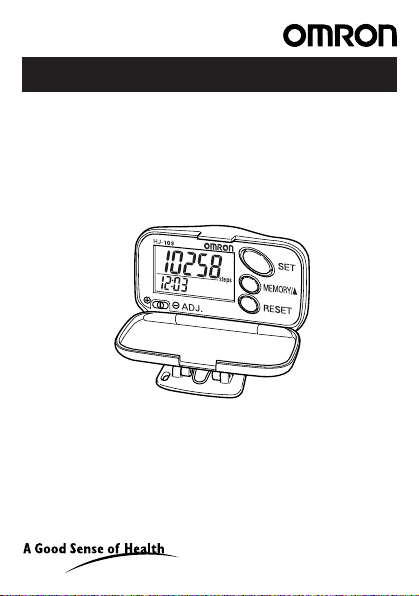
INSTRUCTION MANUAL
OMRON Pedometer
Model
HJ-109
Thank you very much for purchasing the OMRON Pedometer.
Please read this Instruction Manual before using the product
to ensure safe and correct use.
Please keep this Instruction Manual always at hand for your
future reference.

CONTENTS
Before Using the Unit
Safety Information ....................................................... 3
Features of the Pedometer HJ-109 ............................. 4
Name of Parts ............................................................. 5
About the Pedometer .................................................. 6
How to Use the Unit
How to Attach the Pedometer ..................................... 8
How to Set Time, Weight, and Stride Distance ........... 9
How to Start .............................................................. 12
How to Adjust the Sensitivity ..................................... 13
To View the Results .................................................. 14
Memory Function ...................................................... 15
Replacement of Battery ............................................ 16
Troubleshooting
How to Care and Store the Unit ................................. 17
When Problem Occurs .............................................. 18
Specifications ............................................................ 19
CONTENTS
2 Before Using The Unit
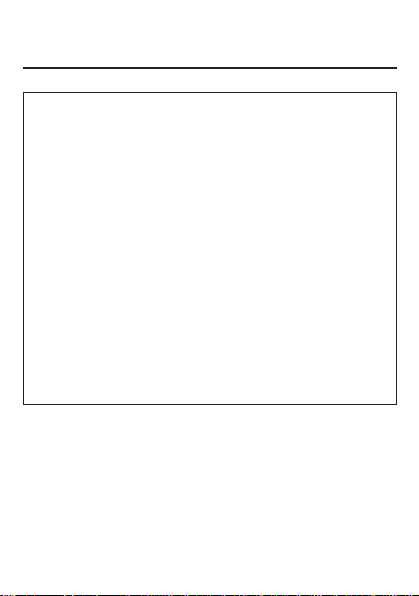
Before Using the Unit
Safety Information
Please read this section carefully before using this unit
Warning
Keep the unit out of reach of young children. If a child
swallows battery, cover, or screw, consult a doctor
immediately.
Caution
• Do not disassemble, repair, or modify the unit.
It may cause damage, or accident.
• Do not throw the battery into fire. It may cause
explosion.
General Advice
• Avoid exposing the unit to strong shock.
• Do not force open the main unit.
• Do not press too hard or twist the clip.
• The main unit is not waterproof. Do not wash it or
touch it with wet hands.
Before Using The Unit 3

Features of the Pedometer HJ-109
❑ “Aerobic step” function helps to enhance
your health.
The pedometer can measure continuous walking
for more than 10 minutes in terms of number of
aerobic steps, which should be effective to burn
body fat.
❑ Calculates the amount of fat burnt, this
information is useful for your diet planning.
❑ Displays walking distance whereby, you can
set a target before walking.
❑ Memory function that can show the data of
past seven days.
❑ Dual display function that can show both the
time and the number of steps simultaneously.
❑ Compact and simple to use features.
4 Before Using The Unit
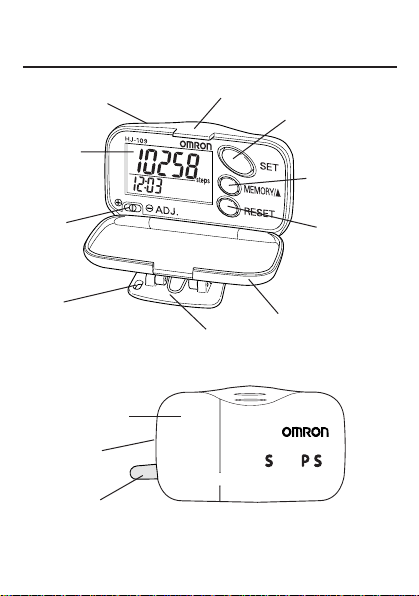
Name of Parts
Front Case
Digital
Display
ADJ.
Knob
Hole to Thread
with a Cord
Battery Cover
Screw of
battery cover
Insulation Film
Ta b
Clip
Back Case
)
Before Using The Unit 5
SET Button
MEMORY/▲
Button
RESET
Button
)))
)
)
E
T
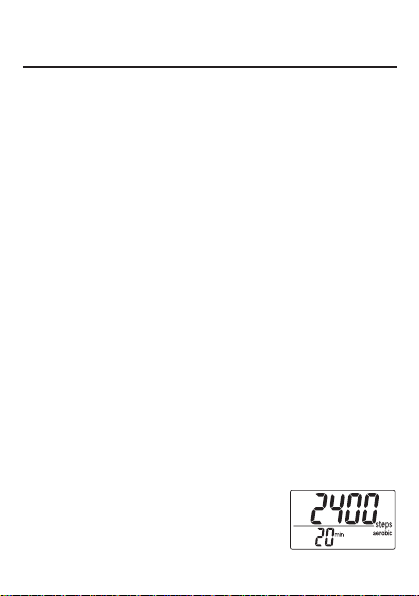
About the Pedometer
Walking for good health
Aerobic activities strengthen the heart and lungs, making
them more efficient, and also allows your body to use fats
and sugars more efficiently, thus burning more calories.
Walking is one of the most suitable form of aerobic
exercises for people of all ages.
It is recommended that all people should increase their
regular physical activity to a level suitable to their capacities, needs, and interest. One should set a long-term goal
to incorporate at least 30 minutes of moderate-intensity
physical activity on all, if not, most days of the week. The
“number of aerobic steps” of the pedometer aims to help
you achieve this.
Number of aerobic steps displayed
“Number of aerobic steps” indicates the number of steps
that can be considered as effective aerobic exercise.
The pedometer displays the total number and duration of
aerobic steps you take in a day based on the following
two criteria:
1. Walking more than 60 steps per minute.
2. Walking for more than 10 minutes continuously
(with less than 1 minute of rest).
Example:
If you walk for 20 minutes at the speed
of 120 steps per minute, the number of
aerobic steps is 2400.
6 Before Using The Unit

About the Pedometer
Calorie/amount of burnt fat displayed
The calorie/amount of burnt fat display indicates the
energy consumed by walking and is calculated from
the weight, stride distance, number of steps, and
walking speed.
For a more precise calorie/amount of burnt fat value,
multiply the calorie/amount of burnt fat value displayed
by the coefficient in the following table.
Example of correction:
For a woman in her 50's with calorie display of 300, the
actual consumed calorie is calculated as follows.
300 x 0.95 = 285 kcal
Correction coefficient for calorie display
Man Woman
20's 1.10 1.07
30's 1.05 1.01
40's 1.02 0.97
50's 1.01 0.95
60's 1.00 0.95
70's 0.98 0.96
80's 0.95 0.95
Before Using The Unit 7

T
E
)
)
)
)
)
)
How To Use the Unit
How to Attach the Pedometer
• Attach the unit to your belt or to the
top of your shorts or pants.
• The unit must be horizontal to the
ground in order for it to function
correctly.
• The case should be closed during
use, and opened only to see the
readings. (The unit will not count
steps if the case is open.)
• To prevent the unit from dropping,
we recommend that you use a cord
to tie it to your belt.
Your Pedometer may not be able to display the step
count correctly when:
• Walking at an inconsistent or irregular pace, as in
crowded places.
• Walking or jogging in sandals, clogs, slippers etc.
• Engaging in intense sports or exercises with varying
up and down movement, e.g. climbing the stairs.
How To Use The Unit
8 Before Using The Unit

How to Set Time, Weight, and Stride Distance
1. Turn on the power by pulling out the insulation film.
)
)
)
)
You do not need to re-insert the film.
When the power is turned on, the
E
)
T
)
time setting screen will appear
and all the characters on the
display illuminate.
2. How to measure your stride distance.
Correct stride distance is measurement from the tip of
your toe to the other one. To measure the correct
average stride distance, divide the total distance of
ten steps you walked by the number of steps (10).
Example: When you walk 5.5 meters,
5.5 m (total distance) ÷ 10 (number of steps)
= 0.55 m (55 cm)
10
2
3
5.5 m
1
How To Use The Unit
Before Using The Unit 9

How to Set Time, Weight, and Stride Distance
3. How to set the time
<Setting range: 0:00 - 23:59>
i) Press the MEMORY/▲ Button
once to increase by the hour.
To reset the time display, hold
the RESET Button for more than
1.5 seconds.
ii) Press the SET Button to save
the changes and to proceed to
minute setting.
iii) Press the MEMORY/▲ Button
again to adjust the minute. Press
once to increase value by minute.
Keep pressing to fast forward by
every 10 minutes.
iv)Press the SET Button to save
the time setting and proceed to
weight setting.
How To Use The Unit
10 Before Using The Unit
Example: To set the
time to 2:30 p.m.

How to Set Time, Weight, and Stride Distance
4. How to set the weight
<Setting range: 30 to 136 kg>
i) Press the MEMORY/▲ Button
once to advance by the kilogram.
Keep pressing the Button to fast
forward by every 10 kg.
ii) Press the SET Button to save
above changes and proceed to
the setting of stride distance.
5. How to set the stride distance
<Setting range: 30 to 120 cm>
i) Press the MEMORY/▲ Button
once to advance by 1 cm.
Keep pressing the Button to fast
forward by every 10 cm.
ii) Press the SET Button to set the
distance and to change to the
number of steps display.
Example: To set the
weight to 65 kg
Example: to set the
stride distance to 55 cm
Before Using The Unit 11
How To Use The Unit

How to Start
1. When all the settings are completed, your pedometer
is ready for step count mode.
2. Reset the data on the display,
including the number of steps,
number of aerobic steps, calories,
and distance to zero (0), by
pressing the RESET Button for
more than 1.5 seconds.
3. Close the front case and clip your
pedometer to your belt or the
waist band of your pants Securely.
(Refer to “How To Attach The
Pedometer”).
4. Walk 100 steps to check whether
the pedometer counts your number
of steps correctly.
If there’s any discrepancy between
the number of steps you take and
the number shown, adjust the
sensitivity accordingly. (Refer to
Page 13.)
How To Use The Unit
12 Before Using The Unit

How to Adjust the Sensitivity
This unit is adjusted to +/– 5% accuracy (+/– 5 steps
against 100 steps) measured by standard walking on a
flat surface in the correct posture.
• Attach your digital pedometer
properly and walk 100 steps.
• If the step count displayed is 5
steps or more than actual, shift the
ADJ. Knob slightly to the negative
(
d) side.
Move the knob to the
negative (–) side.
• If the step count displayed is 5
steps or less than actual, shift the
ADJ. Knob slightly to the positive
(
e) side.
Repeat the 100 steps test again and
adjust the ADJ. Knob accordingly till
you reach the +/– 5 steps count
accuracy against your actual strides.
NOTE:
Readjust the sensitivity if you change your pace of jogging,
walking or competitive walking etc.
Move the knob to the
positive (+) side.
How To Use The Unit
Before Using The Unit 13

To View the Results
Press the SET Button each time you want to switch
the screen display from the number of aerobic steps/
duration of aerobic walk, to calorie/amount of burnt
fat burnt, to distance, and then number of steps.
To reset all data of today:
Press and hold the RESET Button for more than
1.5 seconds.
All the data (number of steps, number of aerobic
steps, duration of aerobic walk, calorie/amount of
burnt fat, and distance) of today will be reset to 0.
• You cannot reset the data of one item only.
• The memory data recorded on the previous day will not
be deleted.
How To Use The Unit
14 Before Using The Unit

Memory Function
The unit can store data of past seven days to the
recent day (on number of steps, aerobic steps, calorie,
and distance).
1. Press the SET Button to display the
screen you want to see.
Example: To see the data
on the number of steps
2. Press the MEMORY/▲ Button.
Each time you press the button, you
can see the data of past seven
days, in preceding order.
(Time is not displayed on the
memory display).
To return to the screen before
the memory display, press the SET
Button.
If you want to delete the memory.
Remove the battery once and insert
it again.
All the stored data, including the set
data (time, weight, and stride distance) will be deleted.
How To Use The Unit
Before Using The Unit 15

Replacement of Battery
When to replace the battery
Replace the battery with a new one (LR43) when a
mark blinks.
• Once the battery is removed, all the memory data and the
set data (time weight, and stride distance) are deleted.
Set time, weight, and stride distance again.
• Please record any important data on your notepad
before installing a new battery.
1. Remove the screw on the battery cover
with a Phillips screwdriver.
2. Open the battery cover and remove the
worn battery.
Do not use metal tweezers or a screwdriver to remove the battery.
3. Insert a new battery with the correct alignment of polarities as shown in the figure.
4. To close the cover, fit the claws of
the battery cover into the grooves until
they click.
5. Fasten the screw to the battery cover.
NOTES:
• Use a LR43 type battery.
• Replace the worn battery with a new one immediately.
• Dispose of worn battery properly.
How To Use The Unit
16 Before Using The Unit

Troubleshooting
How to Care and Store the Unit
How to Clean the Unit
• Always keep the unit clean before use.
• Wipe the main unit with a soft dry cloth.
If necessary, use a cloth moistened with water
or detergent and squeeze it well before wiping
the unit, then wipe dry with a dry cloth.
• Please make sure water do not get into the
main unit.
• Do not use benzine, thinner, or gasoline to
clean the unit.
Care and storage
• Do not store the unit in the following conditions:
i) Where water may get in.
ii) Extreme high temperature and humidity,
direct sunshine, and dusty places.
iii) Where there will be sudden shock, vibration.
iv)In storage places of chemicals or where corrosive
gas is generated.
• Keep the unit out of reach of children.
• If you are not using the unit for a prolong period (three
months or more), remove the batteries before storage.
OMRON will not undertake any responsibility if you fail to
observe the above-mentioned notes and correct use of
the unit.
Troubleshooting
Before Using The Unit 17
Thinner
Gasoline
Benzin

When Problem Occurs
Problem Probable cause What to do
A
mark The battery is Replace the battery
blinks. worn out. with a new one (LR43).
The polarities of Insert the battery in
Nothing is not aligned properly. (Refer to Page 16)
displayed.
The values You are walking at Try to walk in a
displayed an inconsistent pace. consistent pace all the
are wrong. time, in proper footwear.
The contents
displayed
are wrong.
• If you are not able to get correct measurement after taking the abovementioned measures, contact your OMRON dealer.
18 Before Using The Unit
battery (+ and –) are correct alignment.
The battery is Replace the battery
worn out. with a new one (LR43).
The pedometer is not Refer to the section on
attached correctly. “How to Attach the
Pedometer.”
(Refer to Page 8)
The set values are Change the setting.
wrong. (Refer to Page 9)
The ADJ. Knob is not Readjust the sensitivity.
adjusted correctly. (Refer to Page 13)
Remove the battery once and insert it again.
(Refer to Page 16)
Troubleshooting

Specifications
Type OMRON Pedometer
Model HJ-109
Power Supply 1.5 VDC (one LR43 battery)
Measurement Range Number of steps: 0 to 99,999 steps
Memory Number of steps
Setting Range Time: 0:00 to 23:59 (24-ho
Operating Temperature -10°C to +40°C
Precision of Step Counting Within +/- 5% (by vibration testing machine)
Time Precision Within +/- 90 seconds of the average
Battery Life Approx. 1 year (when used for walking
External Dimensions Approx. 63.5 x 36.3 x 23.0 mm
Weight Approx. 24 g (including the battery)
Accessories Battery (one built-in LR43), Instruction Manual
• Specifications are subject to change without prior notice.
Number of aerobic steps: 0 to 99,999 steps
Duration of aerobic walk: 0 to 1440 minutes
Calorie: 0 to 99,999 kcal
Amount of burnt fat: 0.0 to 999.9 g
Distance: 0.00 to 999.99 km
Time: 0:00 to
Number of aerobic steps from past seven
Duration of aerobic walk days to most
Calorie recent day for all
Amount of burnt fat measurements.
Distance
Weight: 30 to 136 kg
Stride distance: 30 to 120 cm
monthly deviation (under normal temperature)
10,000 steps a day)
Before Using The Unit 19
23:59
ur display)
Troubleshooting
