Page 1

Safety Light Curtain
F3SG-□RR Series
© OMRON Corporation 2017 All Rights Reserved.
Original instructions
9308038-0B
Quick Installation Manual
http://www.ia.omron.com/f3sg-r
Document Title Cat. No.
Safty Light Curtain F3SG-RR Series User's Manual Z383-E1
Page 2

Introduction
Factory Default Settings
Feature Factory Default Setting
External Test 24 V Active
Interlock Auto Reset Mode enabled
EDM (External Device Monitoring) Enabled
Auxiliary Output
Safety output information
(Inverted signal output: Enable)
Muting Disabled
Override Disabled
Thank you for purchasing the F3SG-RR Series Safety Light Curtain (hereinafter referred to as the "F3SGRR"). This document contains simple instructions to install the F3SG-RR.
Please download the F3SG-RR User's Manual for full contents of the instructions from our website at:
http://www.ia.omron.com/f3sg-r
Table of Contents
1. What is Included ................................................................................................................................ 1
2. System Components ......................................................................................................................... 2
3. F3SG-RR Setup Procedure Example................................................................................................2
4. Setting with Rotary Switch/End Cap..................................................................................................3
5.Wiring Examples ................................................................................................................................ 4
5-1. EDM enabled, Auto Reset Mode, External Test in 24 V Active (not used), Muting disabled and PNP Outputs . 4
5-2. EDM disabled, Manual Reset Mode, External Test in 24 V Active(used), Muting disabled and PNP Outputs...4
5-3. EDM enabled, Auto Reset Mode, External Test in 0 V Active (not used), Muting disabled and NPN Outputs...5
5-4. EDM disabled, Manual Reset Mode, External Test in 0 V Active(used), Muting disabled and NPN Outputs.....5
6. Mounting and Beam Alignment .........................................................................................................6
6-1. Mounting with Free-Location Brackets (F39-LGRA) .................................................................6
6-2. Mounting with Top/Bottom Brackets (F39-LGRTB)................................................................... 8
6-3. Mounting with Top/Bottom Brackets (F39-LGRTB-2) ...............................................................9
6-4. Mounting with Top/Bottom Brackets (F39-LGRTB-3) .............................................................10
7. Operation Check ............................................................................................................................. 13
Suitability for Use/Contact Information ................................................................................................13
1. What is Included
F3SG-RR main unit Emitter x 1, Receiver x 1
End Cap (for External Test Input Selection)
(Color: White)
Warning Zone Label 1
Troubleshooting Guide Sticker 1
Safety Precautions 3
Quick Installation Manual 1
1
For ratings/specifications, input/output circuit, LED indicator status and troubleshooting, refer to Safety Light Curtain F3SG-RR
Series User's Manual.
Product Quantity
1
Refer to F3SG-RR Series User's Manual for more information.
Quick Installation Manual
F3SG-RR
Page 3

2. System Components
Indicator
Beam
Emitter
Receiver
Power Cable
(Black)
Extension cable
Power Cable
(Gray)
End cap
End cap
Beam center-line mark
Rotary Switch
Functional
earth terminal
Beam center-line mark
Rotary Switch
Functional
earth terminal
<Emitter> <Receiver>
1. Top-beam-state indicator (Blue)
2. PNP/NPN mode indicator (Green)
3. Response time indicator (Green)
4. Sequence error indicator (Yellow)
1. Test indicator (Green)
2. Operating range indicator (Green)
3. Power indicator (Green)
4. Lockout indicator (Red)
5. Blanking indicator (Green)
6. Configuration indicator (Green)
7. Interlock indicator (Yellow)
8. External device monitoring indicator (Green)
9. Internal error indicator (Red)
10. Lockout indicator (Red)
11. Stable-state indicator (Green)
12. ON/OFF indicator (Green/Red)
13. Communication indicator (Green)
14. Bottom-beam-state indicator (Blue)
Setup
Setting with Rotary Switch/End Cap*
Wiring
Mounting/Beam Alignment
Operation check
Done
. . . . . . page 3
. . . . . . page 4
. . . . . . page 6
. . . . . . page 13
3. F3SG-RR Setup Procedure Example
* Setting with Rotary Switch/End Cap may be necessary according to your application. For settings with Con-
figuration Tool, refer to Safety Light Curtain F3SG-RR Series User 's Manual.
F3SG-RR
Quick Installation Manual
2
Page 4

4. Setting with Rotary Switch/End Cap
Mounting/Beam Alignment
Wiring
Setting
Operation check
4-1. Selecting Function with Rotary Switch
F3SG-RR series has the Rotary Switches to configure functions near the power cable. Configure functions
with the Rotary Switches before installing F3SG-RR in your site. Make sure to turn the power of the F3SGRR on after the setting with the Rotary Switches is complete.
Cascaded sensors are operated based on the Rotary Switches setting of the primary sensor. The Rotary
Switch setting of a secondary sensor does not affect the operation.
Function Position Description
Code A
Rotary Switch
Scan Code Selection
(factory default setting)
Rotary Switch
- Operate the Rotary Switches before turning the power of the F3SG-RR on.
- Both the emitter and receiver units must be set to the same code.
- A change of the Rotary Switches setting is activated upon power-on or lockout reset.
- If the Rotary Switch is operated during operation of the F3SG-RR, the F3SG-RR transitions to lockout.
Code B
4-2. Selecting Function with End Cap
F3SG-RR series has End Cap to configure the function at the opposite end from the power cable of the emitter. Configure the function before installing the F3SG-RR in your site. Make sure to turn the power off the
F3SG-RR before replacing the End Cap.
Function End Cap Description
Black
External Test Input Selection
White
- Do not remove the insulating rubber attached to the End Cap. Failure to do so may cause deterioration of the protective functions.
- When attaching the End Cap, tightly fasten the screw (M2.5, recommended torque: 0.35 N•m). Failure to do so may cause the
End Cap to come loose, leading to deterioration of the protective functions.
- The insulating rubber attached to connector of the End Cap may come off when removing the End Cap. If the rubber comes off,
place it back to the groove of the connector and insert the connector to the sensor body.
24 V Active (factory default setting)
0 V Active
3
Quick Installation Manual
F3SG-RR
Page 5

5.Wiring Examples
KM1, KM2: Safety relay with forcibly guided contacts (G7SA)
M: 3-phase motor
+24 VDC (Brown)
Not used (Yellow) *5
TEST (Black) *2
Not used (White) *5
Not used (Red) *5
Not used (Pink)
Not used (Gray)
0 VDC (Blue)
OSSD 1 (Black)
OSSD 2 (White)
+24 VDC (Brown)
0 VDC (Blue)
AUX (Yellow)
PC COM (-) (Pink) *4
PC COM (+) (Gray) *4
RESET (Red) *3
F39-JD□□A-L*6 F39-JD□□A-D *6
KM1
KM2
M
KM1 KM2
KM1
KM2
Power Supply
+24 VDC
0 VDC
Receiver
Emitter
*1. The functions are configurable with Configuration Tool. Refer to Safety Light Curtain Configuration Tool for Model F3SG (SD
Manager 2) User’s Manual for more information on setting the functions by the Configuration Tool.
*2. Connect the line to 24 V via a test switch (N.O. contact) if External Test is used.
*3. Connect a lockout reset switch (N.C. contact) to this line in series with the KM1 and KM2 if Lockout Reset is used.
*4. Used as MUTE A and B lines when Muting is used.
*5.
The F39-JD□RA-L Single-Ended Cable for Emitter (Oil-Resistant Extension Cable) does not have the red, white and yellow wires.
*6. For the F39-JD□A-□ Single-Ended Cable, connect the shield line to 0 V.
[Settings]
Function
Receiver
EDM Enabled (factory default setting) *1
Auto Reset (factory default setting) *1
PNP (factory default setting) *1
Emitter
External Test: 24 V Active (End Cap:
Black) (factory default setting)
S1: Test Switch (Connect the line to 0 V if this switch is not required)
S2: Lockout/Interlock Reset Switch
KM1, KM2: Safety relay with forcibly guided contacts (G7SA)
M: 3-phase motor
S2
KM1
KM2
M
KM1 KM2
S1
+24 VDC (Brown)
Not used (Yellow) *4
TEST (Black)
Not used (White) *4
Not used (Red) *4
Not used (Pink)
Not used (Gray)
0 VDC (Blue)
OSSD 1 (Black)
OSSD 2 (White)
+24 VDC (Brown)
0 VDC (Blue)
AUX (Yellow)
PC COM (-) (Pink) *3
PC COM (+) (Gray) *3
RESET (Red) *1
F39-JD□□A-L *5 F39-JD□□A-D *5
Power Supply
+24 VDC
0 VDC
Receiver
Emitter
*1. Also used as EDM line.
*2. The functions are configurable with Configuration Tool. Refer to Safety Light Curtain Configuration Tool for Model F3SG (SD
Manager 2) User’s Manual for more information on setting the functions by the Configuration Tool.
*3. Used as MUTE A and B lines when Muting is used.
*4. The F39-JD□RA-L Single-Ended Cable for Emitter (Oil-Resistant Extension Cable) does not have the red, white and yellow wires.
*5. For the F39-JD□A-□ Single-Ended Cable, connect the shield line to 0 V.
[Settings]
Function
Receiver
EDM Disabled *2
Manual Reset *2
PNP (factory default setting) *2
Emitter
External Test: 24 V Active (End Cap:
Black) (factory default setting)
Mounting/Beam Alignment
Wiring
Setting
Operation check
For input/output circuit and other examples than below, refer to Safety Light Curtain F3SG-RR Series User's Manual.
5-1. EDM enabled, Auto Reset Mode, External Test in 24 V Active (not
used), Muting disabled and PNP Outputs
5-2. EDM disabled, Manual Reset Mode, External Test in 24 V Active(used),
Muting disabled and PNP Outputs
F3SG-RR
Quick Installation Manual
4
Page 6

5-3. EDM enabled, Auto Reset Mode, External Test in 0 V Active (not used),
KM1, KM2: Safety relay with forcibly guided contacts (G7SA)
M: 3-phase motor
Not used (Pink)
Not used (Red) *5
Not used (White) *5
Not used (Yellow) *5
TEST (Black) *2
Not used (Gray)
+24 VDC (Brown)
+24 VDC (Brown)
RESET (Red) *3
OSSD 1 (Black)
OSSD 2 (White)
AUX (Yellow)
PC COM (+) (Gray) *4
PC COM (-) (Pink) *4
0 VDC (Blue)
0 VDC (Blue)
F39-JD□□A-L *6
F39-JD□□A-D *6
KM1
KM2
M
KM1 KM2
KM1
KM2
+24 VDC
Power Supply
0 VDC
Emitter
Receiver
*1. The functions are configurable with Configuration Tool. Refer to Safety Light Curtain Configuration Tool for Model F3SG (SD
Manager 2) User’s Manual for more information on setting the functions by the Configuration Tool.
*2. Connect the line to 0 V via a test switch (N.O. contact) if External Test is used.
*3. Connect a lockout reset switch (N.C. contact) to this line in series with the KM1 and KM2 if Lockout Reset is used.
*4. Used as MUTE A and B lines when Muting is used.
*5.
The F39-JD□RA-L Single-Ended Cable for Emitter (Oil-Resistant Extension Cable) does not have the red, white and yellow wires.
*6. For the F39-JD□A-□ Single-Ended Cable, connect the shield line to 0 V.
[Settings]
Function
Receiver
EDM Enabled (factory default setting) *1
Auto Reset (factory default setting) *1
NPN *1
Emitter
External Test: 0 V Active (End Cap:
White)
S1: Test Switch (Connect the line to 24 V if this switch is not required)
S2: Lockout/Interlock Reset Switch
KM1, KM2: Safety relay with forcibly guided contacts (G7SA)
M: 3-phase motor
S2
Not used (Pink)
Not used (Red) *4
Not used (White) *4
Not used (Yellow) *4
TEST (Black)
Not used (Gray)
+24 VDC (Brown)
+24 VDC (Brown)
RESET (Red) *1
OSSD 1 (Black)
OSSD 2 (White)
AUX (Yellow)
PC COM (+)(Gray)*3
PC COM (-)(Pink) *3
0 VDC (Blue)
0 VDC (Blue)
F39-JD□□A-L *5
F39-JD
□□A-D *5
KM1
KM2
M
KM1
KM2
S1
Power Supply
+24 VDC
0 VDC
Emitter
Receiver
*1. Also used as EDM line.
*2. The functions are configurable with Configuration Tool. Refer to Safety Light Curtain Configuration Tool for Model F3SG (SD
Manager 2) User’s Manual for more information on setting the functions by the Configuration Tool.
*3. Used as MUTE A and B lines when Muting is used.
*4.
The F39-JD□RA-L Single-Ended Cable for Emitter (Oil-Resistant Extension Cable) does not have the red, white and yellow wires.
*5. For the F39-JD□A-□Single-Ended Cable, connect the shield line to 0 V.
[Settings]
Function
Receiver
EDM Disabled *2
Manual Reset *2
NPN *2
Emitter
External Test: 0 V Active (End Cap:
White)
Mounting/Beam Alignment
Wiring
Setting
Operation check
Muting disabled and NPN Outputs
5-4. EDM disabled, Manual Reset Mode, External Test in 0 V Active(used),
Muting disabled and NPN Outputs
5
Quick Installation Manual
F3SG-RR
Page 7

6. Mounting and Beam Alignment
[ Unit : mm ]
[Backside mounting]
*1.The number of brackets required to mount either one of emitter and receiver.
*2.Mounting an emitter or receiver with one bracket is possible for the model of protective height of 0240. In this case, locate this
bracket at half the Dimension C (or at the center of the sensor length).
Refer to Safety Light Curtain F3SG-RR Series User's Manual for dimensions of side mounting.
Dimension C 4-digit number of the type name (Protective height)
Dimension D C-20
Dimension P
F3SG-4RR□□□□-14 10
F3SG-4RR
□□□□-25 20
Protective height (C) Number of Free-Location Brackets *1 Dimension F
0240 to 1200 2 *2 1000 mm max.
1280 to 1920 3 1000 mm max.
Mounting/Beam Alignment
Wiring
Setting
Operation check
6-1. Mounting with Free-Location Brackets (F39-LGRA)
■Dimensions (Check position)
46.35
38
Free-Location Bracket
(F39-LGRA)
Free-Location Bracket
(F39-LGRA)
26.3
3.95
6.3
56.5
150 max. 150 max. F
2-M4
2-M4
73
31.4
10 10
2-M5 or M6
D
2-M5 or M6
C(Protective height)
3.95
P
<Screw: M5 or M6>
56.5
56.5
150 max.
C
F
150 max.
Step1
Check
position
Step2
Mount
50
F3SG-RR
Quick Installation Manual
6
Page 8

■Mounting
<Backside mounting>
<Side mounting>
M5/M6
M5/M6
Mounting Screw
Alignment Screw
(hexagon socket
head cap screw
(M4×22))
Alignment Screw
(hexagon socket
head cap screw
(M4×22))
Mounting Screw
Mounting Screw
Alignment Screw
A
Check
position
Step1
Mount
Step2
Mounting/Beam Alignment
Wiring
Setting
Operation check
1. Secure the brackets to the wall.
Screws to mount the brackets to the wall are not included.
2. Loosen the Mounting Screws. Then fit the F3SG-RR housing to the brackets.
Mounting Screw
(hexagon socket head
cap screw (M4×22))
Bracket (2)
Bracket (1)
3. Securely tighten the Mounting Screws. Tightening torque: 3.0 N•m (recommended)
Then loosen the Alignment Screws.
4. Perform beam alignment according to the indicators.
7
Then securely tighten the Alignment Screws. Tightening torque: 3.0 N•m (recommended)
<Receiver>
TOP(Blue)
RECEIVER
The angle adjustment range of the Free-Location Brackets is ±15°.
STB(Green)
BTM(Blue)
Mounting Screw
lignment Screw
(hexagon socket head
cap screw (M4×22))
Mounting Screw
Alignment Screw
(hexagon socket head
cap screw (M4×22))
Quick Installation Manual
F3SG-RR
Page 9

6-2. Mounting with Top/Bottom Brackets (F39-LGRTB)
31.4
10
10
P
D
N1
7.5
N2
46.35
H
I
56.5
C
3.95
F
F
19
5.5
G
19
19
G
56.5
C
3.95
F
H
2-M4
φ9
<Screw for Top/Bottom
Bracket: M5>
<Screw for Top/Bottom
Bracket: M8>
4-M5
2-M8
50
2-M4
12
3
38
Intermediate Bracket
(F39-LGRA)
Top/Bottom Bracket
(F39-LGRTB)
Top/Bottom Bracket
(F39-LGRTB)
26.3
73
6.3
3.95
56.5
Backside:2-M4
C(Protective height)
2-M5 or M6 2-M5 or M6
[ Unit : mm ]
[Backside mounting]
Refer to Safety Light Curtain F3SG-RR Series User's Manual for dimensions of side mounting.
*The number of brackets required to mount either one of emitter and receiver.
Dimension C 4-digit number of the type name (Protective height)
Dimension DC-20
Dimension G C+27.2+N1+N2
Dimension HC+38+N1+N2
Dimension IC+58+N1+N2
Dimension N1 0 to 30
Dimension N2 0 to 13
Dimension P
F3SG-4RR□□□□-14 10
F3SG-4RR□□□□-25 20
Protective height (C) Number of Top/Bottom Brackets * Number of Intermediate Brackets * Dimension F
0240 to 1040 2 0 1120 to 1920 2 1 1000 mm max.
Mounting/Beam Alignment
Wiring
Setting
Operation check
■Dimensions (Check position)
Step1
Check
position
Step2
Mount
Step3
Align
beams
F3SG-RR
Quick Installation Manual
8
Page 10

6-3. Mounting with Top/Bottom Brackets (F39-LGRTB-2)
[ Unit : mm ]
[Backside mounting]
Refer to Safety Light Curtain F3SG-RR Series User's Manual for dimensions of side mounting.
*The number of brackets required to mount either one of emitter and receiver.
Dimension C 4-digit number of the type name (Protective height)
Dimension DC-20
Dimension GC+51+N1+N2
Dimension HC+54+N1+N2
Dimension IC+88+N1+N2
Dimension J C+106+N1+N2
Dimension N1 0 to 30
Dimension N2 0 to 13
Dimension P
F3SG-4RR□□□□-14 10
F3SG-4RR
□□□□-25 20
Protective height (C) Number of Top/Bottom Brackets * Number of Intermediate Brackets *
Dimension F
0240 to 1040 2 0 1120 to 1920 2 1 1000 mm max.
Check
position
Step1
Mount
Step2
Align
beams
Step3
Mounting/Beam Alignment
Wiring
Setting
Operation check
■Dimensions (Check position)
Top/Bottom Bracket
(F39-LGRTB-2)
Backside:2-M4
12
Intermediate Bracket
(F39-LGRA)
26.3
3.95
32
3
38
20
5.5
24.5
F
N1
31.4
Φ9
23.5
6.5
10
2-M5 or M6
20
4-M5
F
2-M5 or M6
2-M8
2-M6
F
73
56.5
6.3
Top/Bottom Bracket
(F39-LGRTB-2)
I
J
H
G
2-M4
46.35
N2
P
2-M4
50
D
10
56.5
C(Protective height)
3.95
<Screw for Top/Bottom
Bracket: M5>
20
H
C
3.95
<Screw for Top/Bottom
Bracket: M6 or M8>
56.5
I
C
G
9
Quick Installation Manual
F3SG-RR
Page 11

6-4. Mounting with Top/Bottom Brackets (F39-LGRTB-3)
[ Unit : mm ]
[Backside mounting]
Refer to Safety Light Curtain F3SG-RR Series User's Manual for dimensions of side mounting.
*The number of brackets required to mount either one of emitter and receiver.
Dimension C 4-digit number of the type name (Protective height)
Dimension DC-20
Dimension G C+39.5+N1+N2
Dimension HC+65+N1+N2
Dimension IC+84+N1+N2
Dimension N1 0 to 30
Dimension N2 0 to 13
Dimension P
F3SG-4RR□□□□-14 10
F3SG-4RR
□□□□-25 20
Protective height (C) Number of Top/Bottom Brackets * Number of Intermediate Brackets *
Dimension F
0240 to 1040 2 0 1120 to 1920 2 1 1000 mm max.
Mounting/Beam Alignment
Wiring
Setting
Operation check
■Dimensions (Check position)
35
26.5
23.2
10 10
Top/Bottom Bracket
(F39-LGRTB-3)
Backside:2-M4
Intermediate Bracket
(F39-LGRA)
26.3
3.95
4
38
6.5
F
8.2
N1
31.4
2-M5 or M6
F
2-M5 or M6 2-M5 or M6
2-M8
F
Step1
Check
position
Step2
Mount
Step3
Align
beams
73
56.5
6.3
Top/Bottom Bracket
(F39-LGRTB-3)
I
H
G
46.35
N2
2-M4
D
2-M4
C(Protective height)
P
50
56.5
3.95
19
<Screw for Top/Bottom
Bracket: M5 or M6>
F3SG-RR
Quick Installation Manual
C
G
56.5
3.95
<Screw for Top/Bottom
Bracket: M8>
H
C
10
Page 12

■Mounting and Beam Alignment
A
<Backside mounting>
<Side mounting>
M5/M6
M5/M6
Mounting Screw
(hexagon socket head
cap screw (M4×22))
Bracket (2)
Bracket (1)
Check
position
Step1
Mount
Step2
Align
beams
Step3
Mounting/Beam Alignment
Wiring
Setting
Operation check
1.
Loosen the Alignment Screws and adjust the angle. Then loosen the Mounting Screws of Top/Bottom Bracket (2).
lignment Screws
(hexagon socket
head cap screw (M4×7))
(1)
Top/Bottom Bracket (3)
(2)
Top/Bottom
Bracket (2)
Alignment Screws
(hexagon socket
head cap screw (M4×7))
Top/Bottom
Bracket (1)
2. Position the whole body of the Top/Bottom Bracket (1) within the yellow area of the F3SG-RR housing.
Then securely tighten the Mounting Screws. Tightening torque: 3.0 N•m (recommended)
<Backside mounting>
3. (For Intermediate Bracket) Secure the Intermediate Bracket to the wall.
<Side mounting><Backside mounting>
(1)
Top/Bottom Bracket (3)
(2)
Top/Bottom
Bracket (2)
Top/Bottom
Bracket (1)
<Side mounting>
Mounting ScrewsMounting Screws
Mounting Screws
(hexagon socket head
cap screw (M4×7))
(3)
Top/Bottom
Bracket (2)Top/Bottom Bracket (3)
4. (For Intermediate Bracket) Loosen the Mounting Screw of the Intermediate Bracket. Then fit the F3SG-RR
housing to the bracket.
11
Screws to mount the brackets to the wall are not included.
Quick Installation Manual
F3SG-RR
Page 13

5. (For Intermediate Bracket) Securely tighten the Mounting Screw. Tightening torque: 3.0 N•m (recom-
A
<Backside mounting>
<Side mounting>
M5/M6 M5/M6
<Receiver>
RECEIVER
TOP(Blue)
STB(Green)
BTM(Blue)
Alignment Screws
(Top/Bottom
Bracket)
Alignment Screws
(Intermediate
Bracket)
Alignment Screws
(Top/Bottom Bracket)
Mounting/Beam Alignment
Wiring
Setting
Operation check
mended) Then loosen the Alignment Screw.
Mounting Screw
Alignment Screw
(hexagon socket head
cap screw (M4×22))
(1)
Step1
Check
position
Step2
Mount
Mounting Screw
lignment Screw
(2)
6. Secure the Top/Bottom Brackets to the wall.
7. Perform beam alignment according to the indicators.
Then securely tighten the Alignment Screws. Tightening torque: 3.0 N•m (recommended)
Step3
Align
beams
- The angle adjustment range is ±22.5° when using the Top/Bottom Brackets only.
- The angle adjustment range is ±15° when using the Top/Bottom Brackets and Intermediate Bracket together.
F3SG-RR
Quick Installation Manual
12
Page 14
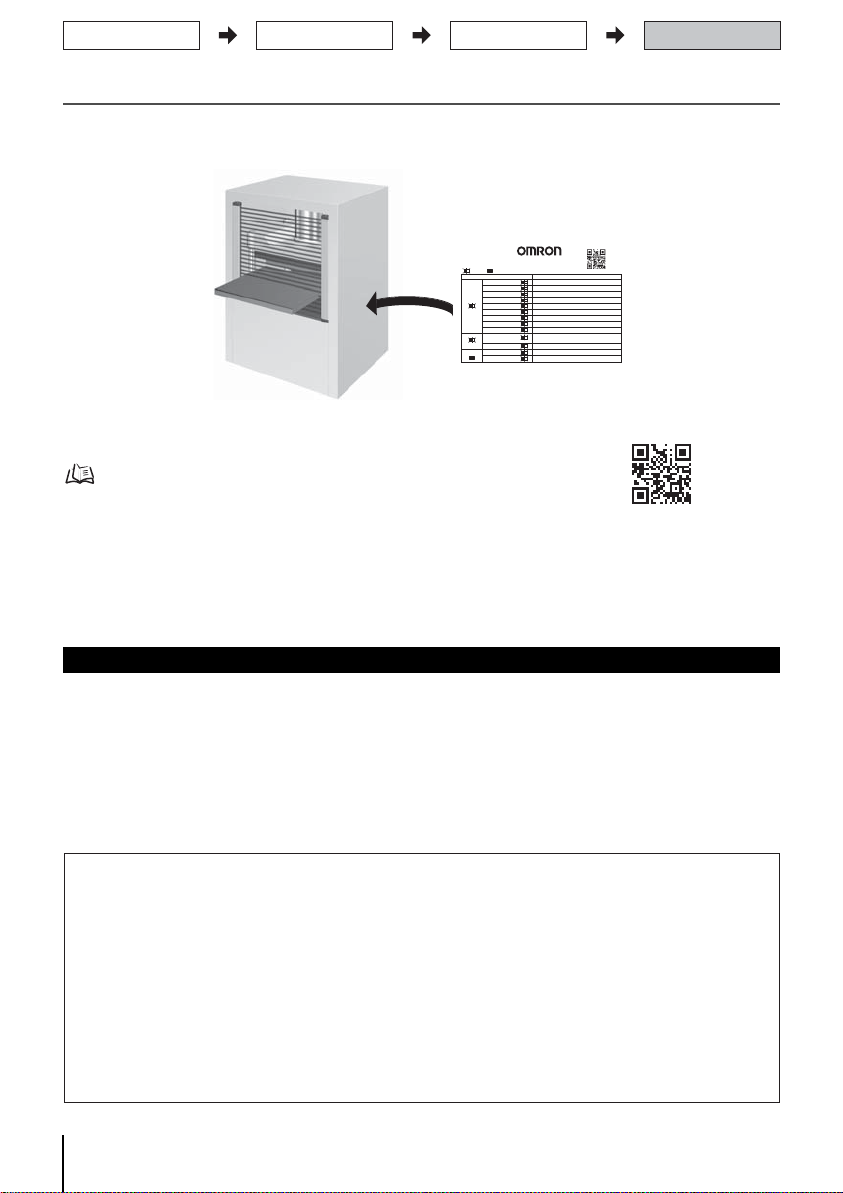
7. Operation Check
For more information, visit
TROUBLESHOOTING [EN]
http://www.ia.omron.com/f3sg-r
Blinking OFF
LED INDICATOR MAJOR CAUSE
LOCKOUT
Blinking Once
TOP
BLANK
CFG
EDM
INTERNAL
ON/OFF
COM
BTM or LONG
POWER
LOCKOUT
Blinking Twice
POWER
LOCKOUT
STB
SEQ
Cap is not attached. Error of other F3SG in cascade.
Error is detected due to Blanking Monitoring
Error of model combination in cascade
Error of EDM
Error of internal circuit
Error of OSSD lines
Error of communication
Error of DIP-SW setting
Error of emitter
Error due to abnormal power supply or noise
Error due to noise
Error due to vibration or ambient light
Wrong sequence of Muting or Interlock input
ON/OFF, COM, or
INTERNAL
http://www.ia.omron.com/f3sg-r
Refer to Safety Light Curtain F3SG-RR Series User's Man ual or the website for troubleshooting.
Omron Companies shall not be responsible for conformity with any standards, codes or regulations which apply to the
combination of the Product in the Buyer’s application or use of the Product. At Buyer’s request, Omron will provide applicable
third party certification documents identifying ratings and limitations of use which apply to the Product. This information by
itself is not sufficient for a complete determination of the suitability of the Product in combination with the end product,
machine, system, or other application or use. Buyer shall be solely responsible for determining appropriateness of the
particular Product with respect to Buyer’s application, product or system. Buyer shall take application responsibility in all
cases.
NEVER USE THE PRODUCT FOR AN APPLICATION INVOLVING SERIOUS RISK TO LIFE OR PROPERTY WITHOUT
ENSURING THAT THE SYSTEM AS A WHOLE HAS BEEN DESIGNED TO ADDRESS THE RISKS, AND THAT THE
OMRON PRODUCT(S) IS PROPERLY RATED AND INSTALLED FOR THE INTENDED USE WITHIN THE OVERALL
EQUIPMENT OR SYSTEM.
See also Product catalog for Warranty and Limitation of Liability.
Suitability for Use
In the interest of product improvement, specifications are subject to change without notice.
Regional Headquarters
OMRON EUROPE B.V.
(Representative and Importer in EU)
Wegalaan 67-69, NL-2132 JD Hoofddorp
THE NETHERLANDS
Tel: (31)-2356-81-300 / FAX: (31)-2356-81-388
OMRON ELECTRONICS LLC
2895 Greenspoint Parkway, Suite 200
Hoffman Estates, IL 60169 U.S.A.
Tel: (1) 847-843-7900/Fax: (1) 847-843-7787
OMRON ASIA PACIFIC PTE. LTD.
No. 438A Alexandra Road # 05-05/08 (Lobby 2),
Alexandra Technopark,
Singapore 119967
Tel: (65) 6835-3011 / Fax: (65) 6835-2711
OMRON (CHINA) CO., LTD.
Room 2211, Bank of China Tower,
200 Yin Cheng Zhong Road,
PuDong New Area, Shanghai, 200120, China
Tel: (86) 21-5037-2222 / Fax: (86) 21-5037-2200
OMRON Corporation Industrial Automation Company (Manufacturer)
Contact: www.ia.omron.com
Shiokoji Horikawa, Shimogyo-ku, Kyoto, 600-8530 JAPAN
Suitability for Use
/Contact Infor mation
Mounting/Beam Alignment
Wiring
Setting
Operation check
After setting with Rotary Switch/End Cap, wiring, mounting and beam alignment are done, check the operation of the F3SG-RR. Attach the included Troubleshooting Guide Sticker nearby, if necessary.
13
Quick Installation Manual
F3SG-RR
Page 15

䝉䞊䝣䝔䜱䝷䜲䝖䜹䞊䝔䞁
F3SG-䕕RR㻌䝅䝸䞊䝈
© OMRON Corporation 2017 All Rights Reserved.
Original instructions
䜽䜲䝑䜽䜲䞁䝇䝖䞊䝹䝬䝙䝳䜰䝹
http://www.ia.omron.com/f3sg-r
䝬䝙䝳䜰䝹ྡ⛠ 䝬䝙䝳䜰䝹␒ྕ
䝉䞊䝣䝔䜱䝷䜲䝖䜹䞊䝔䞁㻌㻲㻟㻿㻳㻙㻾㻾㻌䝅䝸䞊䝈
䝴䞊䝄䞊䝈䝬䝙䝳䜰䝹
㻿㻳㻲㻹㻙㻣㻞㻝
Page 16

はじめに
出荷時設定
機能 出荷時設定
外部テ ス ト 24Vア クテ ィ ブ
インターロック オートリセッ トモード
外部リ レーモ ニ タ(EDM) 有効
補助出力
制御出力情報
(出力反転機能 : 有効)
ミューティング 無効
オーバーライ ド 無効
このたびはセ ー フ テ ィ ラ イ ト カーテ ン形 F3SG- □ RR シ リー ズ ( 以下 F3SG-RR と 呼びま す ) を お買い上げ
いただき、 ありが と う ございます。
本書は F3SG-RR の設置についての簡易説明書 です。
F3SG-RR の取扱説明書の全文は下記の当社ウ ェ ブサイ ト よ り ダウン ロー ド し て く だ さ い。
http://www.ia.omron.com/f3sg-r
目次
1. 同梱物のご確認.................................................................................................................................................................................. 1
2. 各部の名称............................................................................................................................................................................................ 2
3. ラ イ ト カーテ ン セ ッ ト アッ プ手順例 ..................................................................................................................................... 2
4. ロ ー タ リー SW ・ 終端キ ャ ッ プ設定 ....................................................................................................................................... 3
5. 配線例...................................................................................................................................................................................................... 4
5-1. EDM 有効、 オー ト リ セ ッ ト モ ー ド 、 外部テ ス ト 24V ア ク テ ィ ブ ( 機能未使用時 )、 ミ ュー テ ィ ング無効、 PNP 出力 ... 4
5-2. EDM 無効、 マ ニ ュ アル リ セッ ト モー ド 、 外部テス ト 24V ア クテ ィ ブ ( 機能使用時 )、 ミ ューテ ィ ング有効、 PNP 出力 ..... 4
5-3. EDM 有効、 オー ト リ セ ッ ト モ ー ド 、 外部テ ス ト 0V ア ク テ ィ ブ ( 機能未使用時 )、 ミ ュー テ ィ ング無効、 NPN 出力......5
5-4. EDM 無効、 マニ ュ アル リ セ ッ ト モー ド 、 外部テ ス ト 0V ア クテ ィ ブ ( 機能使用時 )、 ミ ュ ー テ ィ ング有効、 NPN 出力.....5
6. 取 り つけ ・ 光軸調整........................................................................................................................................................................ 6
6-1. フ リー ロ ケー シ ョ ン金具 ( 形 F39-LGRA) を取 り つけ る場合........................................................................ 6
6-2. 上下取付金具 ( 形 F39-LGRTB) を取 り つ け る場合 ............................................................................................. 8
6-3. 上下取付金具 ( 形 F39-LGRTB-2) を取 り つけ る 場合........................................................................................ 9
6-4. 上下取付金具 ( 形 F39-LGRTB-3) を取 り つけ る 場合......................................................................................10
7. 動作チ ェ ッ ク.....................................................................................................................................................................................13
ご承諾事項 / お問い合わせ先 .......................................................................................................................................................13
1. 同梱物のご確認
製品 数量
セーフ テ ィ ライ ト カーテン
形F3SG-□RR□□□□□□□本体
終端キ ャ ッ プ(外部 テス ト入力機能切 り替え用)
警告エ リア ラベル 1
トラブルシューティングステッカ 1
安全上のご注意 3
クイックインストールマニュアル 1
定格/性能、 入出力回路、 LED表示灯の点灯パ タ ー ン、 ト ラ ブル シ ュ ーテ ィ ング につい ては、
ニュアル
1
を参照して く ださい。
投光器×1、 受光器×1
詳細につ いて は
1
F3SG-RRシ リーズユーザーズマニ ュア ル
F3SG-RRシ リーズ ユーザー ズマ
を参照して くだ さ い。
クイックインストールマニュアル
F3SG-RR
Page 17

2. 各部の名称
㟁※䜿䞊䝤䝹
㻔⅊㻕
㟁※䜿䞊䝤䝹
㻔㯮㻕
ග㍈
⾲♧ⅉ
ᘏ㛗䜿䞊䝤䝹
⤊➃䜻䝱䝑䝥
⤊➃䜻䝱䝑䝥
ග㍈䝉䞁䝍䞊䝷䜲䞁䝬䞊䜽
䝻䞊䝍䝸䞊㻿㼃
ᶵ⬟᥋ᆅ➃Ꮚ
ග㍈䝉䞁䝍䞊䝷䜲䞁䝬䞊䜽
䝻䞊䝍䝸䞊㻿㼃
ᶵ⬟᥋ᆅ➃Ꮚ
ᢞගჾ
ཷගჾ
䠘ᢞගჾ䠚 䠘ཷගჾ䠚
㻝㻚䚷䝔䝇䝖⾲♧ⅉ㻔⥳㻕
㻞㻚䚷᳨ฟ㊥㞳⾲♧ⅉ㻔⥳㻕
㻟㻚䚷㟁※⾲♧ⅉ㻔⥳㻕
㻠㻚䚷䝻䝑䜽䜰䜴䝖⾲♧ⅉ㻔㉥㻕
㻝㻠㻚䚷ୗ➃ධග⾲♧ⅉ㻔㟷㻕
㻝㻟㻚䚷㏻ಙ⾲♧ⅉ㻔⥳㻕
㻝㻜㻚䚷䝻䝑䜽䜰䜴䝖⾲♧ⅉ㻔㉥㻕
㻝㻞㻚䚷㻻㻺㻛㻻㻲㻲ฟຊ⾲♧ⅉ㻔⥳㻛㉥㻕
㻥㻚䚷ෆ㒊䜶䝷䞊⾲♧ⅉ㻔㉥㻕
㻝㻝㻚䚷Ᏻᐃධග⾲♧ⅉ㻔⥳㻕
㻤㻚䚷እ㒊䝸䝺䞊䝰䝙䝍⾲♧ⅉ㻔⥳㻕
㻣㻚䚷䜲䞁䝍䞊䝻䝑䜽⾲♧ⅉ㻔㯤㻕
㻡㻚䚷䝤䝷䞁䜻䞁䜾⾲♧ⅉ㻔⥳㻕
㻢㻚䚷䝁䞁䝣䜱䜾䝺䞊䝅䝵䞁⾲♧ⅉ㻔⥳㻕
㻠㻚䚷䝅䞊䜿䞁䝇䜶䝷䞊⾲♧ⅉ㻔㯤㻕
㻟㻚䚷ᛂ⟅㛫⾲♧ⅉ㻔⥳㻕
㻞㻚䚷㻼㻺㻼㻛㻺㻼㻺䝰䞊䝗⾲♧ⅉ㻔⥳㻕
㻝㻚䚷ୖ➃ධග⾲♧ⅉ㻔㟷㻕
䝉䝑䝖䜰䝑䝥
䝻䞊䝍䝸䞊 㻿㼃 䞉 ⤊➃䜻䝱䝑䝥䛻䜘䜛ᶵ⬟設定㻖
㓄⥺
ྲྀ䜚䛴䛡 䞉 ග㍈ㄪᩚ
ືస䝏䜵䝑䜽
䛚䜟䜚
. . . . 3 ページ
. . . . 4 ページ
. . . . 6 ページ
. . . . 13 ページ
3. ラ イ ト カーテ ン セ ッ ト ア ッ プ手順例
* ロー タ リ ー SW ・ 終端キ ャ ッ プ に よ る機能の設定は必要に応 じ て実施し て く ださ い。 設定 ツールを使用し
た設定については、
F3SG-RR
クイックインストールマニュアル
F3SG-RR シ リ ーズユーザーズマ ニ ュ アル
を参照して く ださい。
2
Page 18

4. ロー タ リー SW ・ 終端キャ ッ プ設定
䝻䞊䝍䝸䞊㻿㼃
䝻䞊䝍䝸䞊㻿㼃
㯮Ⰽ
ⓑⰍ
ྲྀ䜚䛴䛡 䞉 ග㍈ㄪᩚ
㓄⥺
䝻䞊䝍䝸䞊 㻿㼃 䞉 ⤊➃䜻䝱䝑䝥タᐃ
ືస䝏䜵䝑䜽
4-1. ロ ー タ リ ー SW での機能切り 替え
本体の電源ケー ブ ル側に、 機能設定を行 うための ロ ー タ リ ー SW があ り ます。 F3SG-RR を設置する前に事
前にロー タ リ ー SW の設定を 行 っ て く だ さ い。
ロー タ リ ー SW の設定完了後に電源を 入れて く だ さ い。
連結し た セ ン サはプ ラ イマ リ セ ンサのロ ー タ リー SW 設定に基い て動作し ます。 セ カ ン ダ リ センサのロ ー
タ リー SW 設定は動作に影響 し ません。
機能 設定 概要
スキ ャ ンコ ード A (出荷時設定)
スキャ ン コー ド 切り 替え
スキャ ン コー ドB
・ ロー タ リ ー SWの操作はF3SG-RRの電源投入前に行 って く ださ い。
・ 投光器およ び受光器の両方 を同 じ コー ド に設定す る必要が あ り ます。
・ ロー タ リ ー SWの設定変更は電源投入後、 も し く はロ ッ クア ウ ト リセ ッ ト 後に反映 されま す。
・ F3SG-RR動作中にロ ー タ リ ー SWを 操作 し た場合、 F3SG-RRはロ ッ ク ア ウ ト しま す。
4-2. 終端キ ャ ッ プ での機能切 り 替え
投光器の電源ケー ブ ル側 と 反対側に、 機能設定 を行 う ための終端キ ャ ッ プ が取 り 付け ら れてい ま す。
F3SG-RR を設置する前に事前に外部テ ス ト 入力機能の設定 を行っ て く ださ い。 終端キ ャ ッ プ は電源 を切っ
た状態で交換 し て く だ さ い。
機能 設定 概要
外部テ ス ト 入力機能切 り 替え
・ 終端キャ ッ プ に装着 さ れてい る絶縁ゴムを はず さ ないで く ださ い。 保護機能の劣化につ なが りま す。
・ 終端キャ ッ プ を装着する 際は、 ネ ジ(M2.5)を 確実に締め て く ださ い。 (推奨 ト ルク0.35N ・ m) 脱落およ び保護機能の劣化につ
ながり ます。
・ 終端キャ ッ プ を脱着する と コ ネ クタ部の絶縁ゴムがはずれる 場合があ りま す。 コ ネ クタ の溝部に絶縁ゴム を はめ直 し 、 コ ネ
クタをセンサにつけ直してください。
3
24Vア クテ ィ ブ (出荷時設定)
0Vア クテ ィ ブ
クイックインストールマニュアル
F3SG-RR
Page 19

5. 配線例
㻷㻹㻝㻘㻷㻹㻞㻦ᙉไ䜺䜲䝗᥋Ⅼ䛝䝉䞊䝣䝔䜱䝸䝺䞊㻔㻳㻣㻿㻭㻕
㻹㻦୕┦䝰䞊䝍
㻗㻞㻠㻌㼂㻰㻯
㻜㻌㼂㻰㻯
㟁※
ᮍ⏝㻔᱈䠅
ᮍ⏝㻔㉥䠅㻖㻡
ᮍ⏝㻔ⓑ䠅㻖㻡
ᮍ⏝㻔㯤䠅㻖㻡
䝔䝇䝖ධຊ䠄㯮䠅㻖㻞
ᮍ⏝㻔⅊䠅
㻞㻠㼂㻔Ⲕ䠅
㻞㻠㼂㻔Ⲕ䠅
䝸䝉䝑䝖ධຊ䠄㉥䠅㻖㻟
ไᚚฟຊ㻝䠄㯮䠅
ไᚚฟຊ㻞䠄ⓑ䠅
⿵ຓฟຊ㻔㯤㻕
㻼㻯㏻ಙ⥺䠄䠇䠅䠄⅊䠅㻖㻠
㻼㻯㏻ಙ⥺䠄䠉䠅䠄᱈䠅㻖㻠
㻜㼂䠄
㟷䠅
㻜㼂䠄
㟷䠅
ᢞගჾ
ཷගჾ
ᙧ㻲㻟㻥㻙㻶㻰䕕䕕㻭㻙㻸㻌㻖㻢 ᙧ㻲㻟㻥㻙㻶㻰䕕䕕㻭㻙㻰㻌㻖㻢
㻷㻹㻝
㻷㻹㻞
㻹
㻷㻹㻝
㻷㻹㻞
㻷㻹㻝
㻷㻹㻞
*1. 各機能を 設定ツ ールで設定可能で す。 設定 ツ ールに よ る機能変更の詳細は、
セー フ テ ィ ラ イ ト カー テ ン 形F3SG用設定ツ ー
ル(SD Manager 2)ユーザー ズマ ニ ュアル
を参照して くだ さ い。
*2. 外部テ ス ト 機能を 使用す る場合は、 テ ス ト ス イ ッ チ(a接点) を介 して24Vへ接続し て く ださ い。
*3. ロ ッ ク アウ ト リセ ッ ト機能 を 使用する場合は、 ロ ッ ク ア ウ ト リセ ッ ト ス イッ チ(b接点) を リセ ッ ト 入力線にKM1/KM2接点と
直列に接続 し て く だ さ い。
*4. ミ ュー テ ィ ング機能使用時は、 ミ ュ ーテ ィ ン グ入力 と し て使用。
*5.
形F39-JD□RA-L 投光器用片側コ ネク タ ケーブル(耐油延長ケー ブル)の場合は、 赤色 ・ 白色 ・ 黄色のケー ブル芯線は出て いません。
*6. 形F39-JD□A-□片側コ ネク タ ケー ブル を使用 する 場合は、 シール ド線を0Vへ接続 し て く だ さ い。
[ 各機能の設定 ]
機能
受光器
外部 リ レーモ ニ タ有効 (出荷時設定) *1
オー ト リセ ッ ト (出荷時設定) *1
PNP (出荷時設定)*1
投光器
外部テ ス ト : 24Vア クテ ィ ブ(終端キ ャ ッ
プ : 黒色) (出荷時設定)
㻿㻝㻦䝔䝇䝖䝇䜲䝑䝏㻔䝇䜲䝑䝏䛜せ䛺ሙྜ䛿䚸㻜㼂䜈᥋⥆㻕
㻿㻞㻦䝻䝑䜽䜰䜴䝖㻛䜲䞁䝍䞊䝻䝑䜽䝸䝉䝑䝖䝇䜲䝑䝏
㻷㻹㻝㻘㻷㻹㻞㻦ᙉไ䜺䜲䝗᥋Ⅼ䛝䝉䞊䝣䝔䜱䝸䝺䞊㻔㻳㻣㻿㻭㻕
㻹㻦୕┦䝰䞊䝍
㻿㻞
㻗㻞㻠㻌㼂㻰㻯
㻜㻌㼂㻰㻯
㟁※
䝔䝇䝖ධຊ䠄㯮䠅
㻞㻠㼂㻔Ⲕ䠅
㻞㻠㼂㻔Ⲕ䠅
䝸䝉䝑䝖ධຊ䠄㉥䠅㻌㻖㻝
ไᚚฟຊ㻝䠄㯮䠅
ไᚚฟຊ㻞䠄ⓑ䠅
⿵ຓฟຊ㻔㯤㻕
㻼㻯㏻ಙ⥺䠄䠇䠅䠄⅊䠅㻖㻟
㻼㻯㏻ಙ⥺䠄䠉䠅䠄᱈䠅㻖㻟
㻜㼂䠄
㟷䠅
㻜㼂䠄
㟷䠅
ᢞගჾ
ཷගჾ
ᙧ㻲㻟㻥㻙㻶㻰䕕䕕㻭㻙㻸㻌㻖㻡 ᙧ㻲㻟㻥㻙㻶㻰䕕䕕㻭㻙㻰㻌㻖㻡
㻷㻹㻝
㻷㻹㻞
㻹
㻷㻹㻝
㻷㻹㻞
㻿㻝
ᮍ⏝㻔᱈䠅
ᮍ⏝㻔㉥䠅㻌㻖㻠
ᮍ⏝㻔ⓑ䠅㻌㻖㻠
ᮍ⏝㻔㯤䠅㻌㻖㻠
ᮍ⏝㻔⅊䠅
*1. EDM入力と して も使用。
*2. 各機能を 設定ツ ール で設定可能です。 設定 ツ ールに よ る 機能変更の詳細は、
セー フ テ ィ ラ イ ト カー テ ン 形F3SG用設定ツ ール
(SD Manager 2)ユーザー ズマ ニ ュアル
を参照して く だ さい。
*3. ミ ューテ ィ ング機能使用時は ミ ュ ー テ ィ ン グ入力 と し て使用。
*4.
形F39-JD□RA-L投光器用片側 コ ネ ク タケー ブル(耐油延長ケ ーブル)の場合は、 赤色 ・ 白色 ・ 黄色のケーブ ル芯線は出て いません。
*5. 形F39-JD□A-□片側コ ネク タ ケー ブル を使用する 場合は、 シール ド線 を0Vへ接続 して く ださ い。
[ 各機能の設定 ]
機能
受光器
外部 リ レーモ ニ タ無効 *2
マニュアルリ セッ ト*2
PNP (出荷時設定) *2
投光器
外部テ ス ト : 24Vア クテ ィ ブ(終端キ ャ ッ
プ : 黒色) (出荷時設定)
ྲྀ䜚䛴䛡 䞉 ග㍈ㄪᩚ
㓄⥺
䝻䞊䝍䝸䞊 㻿㼃 䞉 ⤊➃䜻䝱䝑䝥タᐃ
ືస䝏䜵䝑䜽
入出力回路および下記以外の配線例 について は、
F3SG-RRシ リ ーズユ ーザーズ マ ニ ュ アル
を参照して く だ さい。
5-1. EDM 有効、 オー ト リセ ッ ト モー ド 、 外部テ ス ト 24V ア ク テ ィ ブ ( 機能未使
用時 )、 ミ ューテ ィ ン グ無効、 PNP 出力
5-2. EDM 無効、 マニ ュ アル リ セ ッ ト モー ド 、 外部テ ス ト 24V ア ク テ ィ ブ ( 機能
使用時 )、 ミ ュー テ ィ ング有効、 PNP 出力
F3SG-RR
クイックインストールマニュアル
4
Page 20

5-3. EDM 有効、 オー ト リ セ ッ ト モー ド 、 外部テ ス ト 0V アク テ ィ ブ
㻷㻹㻝㻘㻷㻹㻞㻦ᙉไ䜺䜲䝗᥋Ⅼ䛝䝉䞊䝣䝔䜱䝸䝺䞊㻔㻳㻣㻿㻭㻕
㻹㻦୕┦䝰䞊䝍
㻗㻞㻠㻌㼂㻰㻯
㻜㻌㼂㻰㻯
㟁※
ᮍ⏝䠄᱈䠅
ᮍ⏝䠄㉥䠅㻌㻖㻡
ᮍ⏝䠄ⓑ䠅㻌㻖㻡
ᮍ⏝㻔㯤㻕㻌㻖㻡
䝔䝇䝖ධຊ䠄㯮䠅㻌㻖㻞
ᮍ⏝䠄⅊䠅
㻞㻠㼂㻔Ⲕ䠅
㻞㻠㼂㻔Ⲕ䠅
䝸䝉䝑䝖ධຊ䠄㉥䠅㻌㻖㻟
ไᚚฟຊ㻝䠄㯮䠅
ไᚚฟຊ㻞䠄ⓑ䠅
⿵ຓฟຊ㻔㯤㻕
㻼㻯㏻ಙ⥺䠄䠇䠅䠄⅊䠅㻖㻠
㻼㻯㏻ಙ⥺䠄䠉䠅䠄᱈䠅㻖㻠
㻜㼂䠄
㟷䠅
㻜㼂䠄
㟷䠅
ᢞගჾ
ཷගჾ
ᙧ㻲㻟㻥㻙㻶㻰䕕䕕㻭㻙㻸㻌㻖㻢 ᙧ㻲㻟㻥㻙㻶㻰䕕䕕㻭㻙㻰㻌㻖㻢
㻷㻹㻝
㻷㻹㻞
㻹
㻷㻹㻝
㻷㻹㻞
㻷㻹㻝
㻷㻹㻞
*1. 各機能を 設定ツ ール で設定可能です。 設定 ツ ールに よ る 機能変更の詳細は、
セー フ テ ィ ラ イ ト カー テ ン 形F3SG用設定ツ ール
(SD Manager 2)ユーザー ズマ ニ ュアル
を参照して く だ さい。
*2. 外部テ ス ト 機能を 使用す る場合は、 テ ス ト ス イ ッ チ(a接点) を介 して 0Vへ接続 し て く ださ い。
*3. ロ ッ クア ウ ト リセ ッ ト 機能を 使用す る場合は、 ロ ッ ク ア ウ ト リセ ッ ト ス イッ チ(b接点)を リ セ ッ ト 入力線にKM1/KM2接点と 直列
に接続し て く だ さ い。
*4. ミ ューテ ィ ング機能使用時は、 ミ ュー テ ィ ン グ入力 と し て使用。
*5. 形F39-JD□RA-L投光器用片側 コ ネ クタ ケーブ ル(耐油延長ケ ーブ ル)の場合は、 赤色 ・ 白色 ・ 黄色のケーブル芯線は出ていません。
*6. 形F39-JD□A-□片側コ ネク タ ケー ブル を使用する 場合は、 シール ド線 を0Vへ接続 して く ださ い。
[ 各機能の設定 ]
機能
受光器
外部 リ レーモ ニ タ有効 (出荷時設定) *1
オー ト リセ ッ ト (出荷時設定) *1
NPN *1
投光器
外部テ ス ト : 0Vア クテ ィ ブ(終端キ ャ ッ
プ : 白色)
*1. EDM入力と して も使用。
*2. 各機能を 設定ツ ール で設定可能です。 設定 ツ ールに よ る 機能変更の詳細は、
セー フ テ ィ ラ イ ト カー テ ン 形F3SG用設定ツ ール
(SD Manager 2)ユーザー ズマ ニ ュアル
を参照して く だ さい。
*3. ミ ューテ ィ ング機能使用時は ミ ュ ー テ ィ ン グ入力 と し て使用。
*4.
形F39-JD□RA-L投光器用片側 コ ネ ク タケー ブル(耐油延長ケ ーブル)の場合は、 赤色 ・ 白色 ・ 黄色のケーブ ル芯線は出て いません。
*5. 形F39-JD□A-□片側コ ネク タ ケー ブル を使用する 場合は、 シール ド線 を0Vへ接続 して く ださ い。
[ 各機能の設定 ]
機能
受光器
外部リ レーモ ニ タ無効 *2
マニュアルリ セッ ト *2
NPN *2
投光器
外部テ ス ト : 0Vア クテ ィ ブ(終端キャ ッ
プ : 白色)
ྲྀ䜚䛴䛡 䞉 ග㍈ㄪᩚ
㓄⥺
䝻䞊䝍䝸䞊 㻿㼃 䞉 ⤊➃䜻䝱䝑䝥タᐃ
ືస䝏䜵䝑䜽
( 機能未使用時 )、 ミ ュ ーテ ィ ング無効、 NPN 出力
5-4. EDM 無効、 マ ニ ュ アル リ セ ッ ト モー ド 、 外部テ ス ト 0V ア ク テ ィ ブ ( 機能使
用時 )、 ミ ューテ ィ ン グ有効、 NPN 出力
ᢞගჾ
ཷගჾ
ᙧ㻲㻟㻥㻙㻶㻰䕕䕕㻭㻙㻸㻌㻖㻡 ᙧ㻲㻟㻥㻙㻶㻰䕕䕕㻭㻙㻰㻌㻖㻡
㟁※
㻷㻹㻝
㻷㻹㻞
㻹
クイックインストールマニュアル
㻼㻯㏻ಙ⥺䠄䠇䠅䠄⅊䠅㻖㻟
㻼㻯㏻ಙ⥺䠄䠉䠅䠄᱈䠅㻖㻟
㻗㻞㻠㻌㼂㻰㻯
㻜㻌㼂㻰㻯
㟷䠅
㻞㻠㼂㻔Ⲕ䠅
㻜㼂䠄
㻿㻝
㻿㻝㻦䝔䝇䝖䝇䜲䝑䝏㻔䝇䜲䝑䝏䛜せ䛺ሙྜ䛿䚸㻞㻠㼂䜈᥋⥆㻕
㻿㻞㻦䝻䝑䜽䜰䜴䝖㻛䜲䞁䝍䞊䝻䝑䜽䝸䝉䝑䝖䝇䜲䝑䝏
㻷㻹㻝㻘㻷㻹㻞㻦ᙉไ䜺䜲䝗᥋Ⅼ䛝䝉䞊䝣䝔䜱䝸䝺䞊㻔㻳㻣㻿㻭㻕
㻹㻦୕┦䝰䞊䝍
5
ᮍ⏝䠄᱈䠅
䝔䝇䝖ධຊ䠄㯮䠅
ᮍ⏝䠄⅊䠅
ᮍ⏝䠄㉥䠅㻌㻖㻠
ᮍ⏝䠄ⓑ䠅㻌㻖㻠
ᮍ⏝㻔㯤㻕㻌㻖㻠
㟷䠅
㻜㼂䠄
㻞㻠㼂㻔Ⲕ䠅
㻿㻞
䝸䝉䝑䝖ධຊ䠄㉥䠅㻌㻖㻝
ไᚚฟຊ㻝䠄㯮䠅
ไᚚฟຊ㻞䠄ⓑ䠅
㻷㻹㻞
㻷㻹㻝
⿵ຓฟຊ㻔㯤㻕
F3SG-RR
Page 21

6. 取 り つけ ・ 光軸調整
㻌㻟㻝㻚㻠㻌
㻌㻠㻢㻚㻟㻡㻌
㻌㻝㻜㻌㻌㻝㻜㻌
㻌㻼㻌
㻌㻰㻌
㻌㻯䠄᳨ฟᖜ䠅㻌
㻌㻝㻡㻜௨ୗ㻌㻌㻝㻡㻜௨ୗ㻌 㻌㻲㻌
㻌㻡㻢㻚㻡㻌
㻌㻡㻢㻚㻡㻌
㻌㻝㻡㻜௨ୗ㻌
㻌㻲㻌
㻌㻝㻡㻜௨ୗ㻌
㻌㻯㻌
㻌㻟㻚㻥㻡㻌
㻞㻙㻹㻠
㻞㻙㻹㻠
㻞㻙㻹㻡㻌䜎䛯䛿
㻹㻢
䠘㻹㻡䜎䛯䛿㻹㻢ᅛᐃ䠚
㻞㻙㻹㻡㻌䜎䛯䛿
㻹㻢
㻌㻟㻤㻌
䝣䝸䞊䝻䜿䞊䝅䝵䞁㔠ල
㻔ᙧ㻲㻟㻥㻙㻸㻳㻾㻭㻕
䝣䝸䞊䝻䜿䞊䝅䝵䞁㔠ල
㻔ᙧ㻲㻟㻥㻙㻸㻳㻾㻭㻕
㻌㻞㻢㻚㻟㻌
㻌㻣㻟㻌
㻌㻢㻚㻟㻌
㻌㻟㻚㻥㻡㻌
㻌㻡㻢㻚㻡㻌
㻌㻡㻜㻌
[ 単位 : mm ]
[ 背面取り つけ時 ]
*1. セン サ片側(投光器ま たは受光器)の取 りつけ に必要な数量で す。
*2. 検出幅が0240の場合、 セン サ片側に つき 1個で も取 り つけ可能 です 。 この場合、 寸法Cの2分の1の位置 (セ ンサ縦方向の中央)
に本金具を 取 り つけて く ださ い。
側面取 り つけ時の外形寸法図につ いて は、
F3SG-RRシ リーズ ユーザーズマ ニ ュアル
を参照して く ださい。
寸法C 形式中の4桁の数字 (検出幅)
寸法D C-20
寸法P
形F3SG-4RR□□□□-14 10
形F3SG-4RR□□□□-25 20
検出幅(C) フ リ ーロ ケーシ ョ ン金具の数 *1 寸法F
0240~1200 2 *2 1000mm以下
1280~1920 3 1000mm以下
ྲྀ䜚䛴䛡 䞉 ග㍈ㄪᩚ
㓄⥺
䝻䞊䝍䝸䞊 㻿㼃 䞉 ⤊➃䜻䝱䝑䝥タᐃ
ືస䝏䜵䝑䜽
6-1. フ リーロケーシ ョ ン金具 ( 形 F39-LGRA) を取 り つけ る場合
■外形寸法図 (取 り つ け位置確認)
㻿㼠㼑㼜㻝
ྲྀ䜚䛴䛡
⨨☜ㄆ
㻿㼠㼑㼜㻞
ྲྀ䜚䛴䛡
F3SG-RR
クイックインストールマニュアル
6
Page 22

■取り つけ方法
㻨⫼㠃ྲྀ䜚䛴䛡㻪
㻨ഃ㠃ྲྀ䜚䛴䛡㻪
㻹㻡㻛㻹㻢
㻹㻡㻛㻹㻢
ᮏయᅛᐃ⏝䝪䝹䝖
㔠ල㻔㻞㻕
㔠ල㻔㻝㻕
㻔භゅ✰䝪䝹䝖㻔㻹㻠㽢㻞㻞㻕㻕
ᮏయᅛᐃ⏝䝪䝹䝖
ග㍈ㄪᩚ⏝䝪䝹䝖
㻔භゅ✰䝪䝹䝖㻔㻹㻠㽢㻞㻞㻕㻕
ග㍈ㄪᩚ⏝䝪䝹䝖
㻔භゅ✰䝪䝹䝖㻔㻹㻠㽢㻞㻞㻕㻕
ᮏయᅛᐃ⏝䝪䝹䝖
ᮏయᅛᐃ⏝䝪䝹䝖
ග㍈ㄪᩚ⏝䝪䝹䝖
䠘ཷගჾ䠚
㻾㻱㻯㻱㻵㼂㻱㻾
㻔ཷගჾ㻕
㼀㻻㻼㻔㟷㻕
㻿㼀㻮㻔⥳㻕
㻮㼀㻹㻔㟷㻕
ྲྀ䜚䛴䛡
⨨☜ㄆ
㻿㼠㼑㼜㻝
ྲྀ䜚䛴䛡
㻿㼠㼑㼜㻞
ྲྀ䜚䛴䛡 䞉 ග㍈ㄪᩚ
㓄⥺
䝻䞊䝍䝸䞊 㻿㼃 䞉 ⤊➃䜻䝱䝑䝥タᐃ
ືస䝏䜵䝑䜽
1. 金具を 壁面に取 り つけ ます。
壁面への取 り つけ ネジは付属 し ていません。
2. 本体固定用ボル ト を 緩め、 本体をはめて く ださ い。
3. 本体固定用ボル ト を 固定 し ( 締め付け ト ル ク : 3.0N ・ m)、 光軸調整用ボル ト を緩めま す。
4. 表示灯を 参考に光軸を 調整 し 、 光軸調整ボル ト を固定 し ま す。 ( 締め付け トルク : 3.0N ・ m)
7
フ リー ロ ケー シ ョ ン金具の角度調整範囲は±15°です。
ᮏయᅛᐃ⏝䝪䝹䝖
ග㍈ㄪᩚ⏝䝪䝹䝖
㻔භゅ✰䝪䝹䝖㻔㻹㻠㽢㻞㻞㻕㻕
ᮏయᅛᐃ⏝䝪䝹䝖
ග㍈ㄪᩚ⏝䝪䝹䝖
㻔භゅ✰䝪䝹䝖㻔㻹㻠㽢㻞㻞㻕㻕
クイックインストールマニュアル
F3SG-RR
Page 23

6-2. 上下取付金具 ( 形 F39-LGRTB) を取 り つける場合
[ 単位 : mm ]
[ 背面取り つけ時 ]
側面取 り つけ時の外形寸法図につ いて は、
F3SG-RRシ リーズユーザ ーズマニ ュア ル
を参照して く だ さい。
* セ ンサ片側(投光器 ま たは受光器)の取 り つけに必要な 数量で す。
寸法C 形式中の4桁の数字 (検出幅)
寸法D C-20
寸法G C+27.2+N1+N2
寸法H C+38+N1+N2
寸法I C+58+N1+N2
寸法N1 0~30
寸法N2 0~13
寸法P
形F3SG-4RR□□□□-14 10
形F3SG-4RR□□□□-25 20
検出幅(C) 上下取付金具の数 * 中間取付金具の数 * 寸法F
0240~1040 2 0 1120~1920 2 1 1000mm以下
ྲྀ䜚䛴䛡 䞉 ග㍈ㄪᩚ
㓄⥺
䝻䞊䝍䝸䞊 㻿㼃 䞉 ⤊➃䜻䝱䝑䝥タᐃ
ືస䝏䜵䝑䜽
■外形寸法図 (取 り つ け位置確認)
㻌㻟㻝㻚㻠㻌
㻌㻝㻥㻌
㻌㻣㻚㻡㻌
㻌㻲㻌
㻌㻺㻝㻌
㻌㻡㻚㻡㻌
ୖୗྲྀ㔠ල
㻔ᙧ㻲㻟㻥㻙㻸㻳㻾㼀㻮㻕
⫼㠃㻦㻞㻙㻹㻠
୰㛫ྲྀ㔠ල
㻔ᙧ㻲㻟㻥㻙㻸㻳㻾㻭㻕
㻌㻞㻢㻚㻟㻌
㻌㻟㻚㻥㻡㻌
㻌㻝㻞㻌
㻌㻟㻌
㻌㻟㻤㻌
㻿㼠㼑㼜㻝
ྲྀ䜚䛴䛡
⨨☜ㄆ
㻿㼠㼑㼜㻞
ྲྀ䜚䛴䛡
㻿㼠㼑㼜㻟
ග㍈ㄪᩚ
㻞㻙㻹㻡㻌䜎䛯䛿
㻹㻢
㻌㻝㻥㻌
㻠㻙㻹㻡
㻌㻲㻌
㻞㻙㻹㻡㻌䜎䛯䛿
㻹㻢
㻞㻙㻹㻤
㻌㻲㻌
䃥㻥
㻌㻝㻜㻌㻌㻝㻜㻌
㻌㻣㻟㻌
㻌㻡㻢㻚㻡㻌
㻌㻢㻚㻟㻌
ୖୗྲྀ㔠ල
㻔ᙧ㻲㻟㻥㻙㻸㻳㻾㼀㻮㻕
㻌㻵㻌
㻌㻴㻌
㻌㻳㻌
㻌㻺㻞㻌
㻌㻠㻢㻚㻟㻡㻌
㻞㻙㻹㻠
㻌㻰㻌
㻞㻙㻹㻠
㻌㻼㻌
㻌㻡㻜㻌
F3SG-RR
クイックインストールマニュアル
㻌㻯㻌
㻌㻳㻌
㻌㻡㻢㻚㻡㻌
㻌㻯䠄᳨ฟᖜ䠅㻌
㻌㻟㻚㻥㻡㻌
㻌㻝㻥㻌
䠘ୖୗྲྀ㔠ල䛾㻹㻡ᅛᐃ䠚 䠘ୖୗྲྀ㔠ල䛾㻹㻤ᅛᐃ䠚
㻌㻡㻢㻚㻡㻌
㻌㻟㻚㻥㻡㻌
㻌㻴㻌
㻌㻯㻌
8
Page 24

6-3. 上下取付金具 ( 形 F39-LGRTB-2) を 取 り つける場合
㻌㻝㻜㻌㻌㻝㻜㻌
㻌㻼㻌
㻌㻰㻌
㻌㻯䠄᳨ฟᖜ䠅㻌
㻌㻺㻝㻌
㻌㻺㻞㻌
㻌㻠㻢㻚㻟㻡㻌
㻌㻵㻌
㻌㻶㻌
㻌㻞㻟㻚㻡㻌
㻌㻞㻠㻚㻡㻌
㻌㻟㻞㻌
㻌㻟㻝㻚㻠㻌
㻌㻡㻚㻡㻌
㻌㻢㻚㻡㻌
㻌㻡㻢㻚㻡㻌
㻌㻯㻌
㻌㻟㻚㻥㻡㻌
㻌㻲㻌
㻌㻲㻌
㻌㻞㻜㻌
㻌㻞㻜㻌
㻌㻴㻌
㻌㻡㻢㻚㻡㻌
㻌㻯㻌
㻌㻟㻚㻥㻡㻌
㻌㻲㻌
㻌㻵㻌
㻌㻳㻌
㻌㻴㻌
㻌㻞㻜㻌
㻌㻳㻌
㻞㻙㻹㻠
㻞㻙㻹㻡㻌䜎䛯䛿
㻹㻢
䃥㻥
䠘ୖୗྲྀ㔠ල䛾㻹㻡ᅛᐃ䠚 䠘ୖୗྲྀ㔠ල䛾㻹㻢ᅛᐃ
䚷䚷䚷䚷䚷䚷䚷䚷䜎䛯䛿䚷㻹㻤ᅛᐃ䠚
㻠㻙㻹㻡
㻞㻙㻹㻡㻌䜎䛯䛿
㻹㻢
㻞㻙㻹㻤
㻞㻙㻹㻢
㻌㻡㻜㻌
㻞㻙㻹㻠
㻌㻟㻤㻌
㻌㻟㻌
㻌㻝㻞㻌
ୖୗྲྀ㔠ල
㻔ᙧ㻲㻟㻥㻙㻸㻳㻾㼀㻮㻙㻞㻕
୰㛫ྲྀ㔠ල
㻔ᙧ㻲㻟㻥㻙㻸㻳㻾㻭㻕
ୖୗྲྀ㔠ල
㻔ᙧ㻲㻟㻥㻙㻸㻳㻾㼀㻮㻙㻞㻕
㻌㻞㻢㻚㻟㻌
㻌㻣㻟㻌
㻌㻢㻚㻟㻌
㻌㻟㻚㻥㻡㻌
㻌㻡㻢㻚㻡㻌
⫼㠃㻦㻞㻙㻹㻠
[ 単位 : mm ]
[ 背面取り つけ時 ]
側面取 り つけ時の外形寸法図につ いて は、
F3SG-RRシ リーズユーザ ーズマニ ュア ル
を参照して く だ さい。
* セ ンサ片側(投光器 ま たは受光器)の取 り つけに必要な 数量で す。
寸法C 形式中の4桁の数字 (検出幅)
寸法D C-20
寸法G C+51+N1+N2
寸法H C+54+N1+N2
寸法I C+88+N1+N2
寸法J C+106+N1+N2
寸法N1 0~30
寸法N2 0~13
寸法P
形F3SG-4RR□□□□-14 10
形F3SG-4RR□□□□-25 20
検出幅(C) 上下取付金具の数 * 中間取付金具の数 * 寸法F
0240~1040 2 0 1120~1920 2 1 1000mm以下
ྲྀ䜚䛴䛡
⨨☜ㄆ
㻿㼠㼑㼜㻝
ྲྀ䜚䛴䛡
㻿㼠㼑㼜㻞
ග㍈ㄪᩚ
㻿㼠㼑㼜㻟
ྲྀ䜚䛴䛡 䞉 ග㍈ㄪᩚ
㓄⥺
䝻䞊䝍䝸䞊 㻿㼃 䞉 ⤊➃䜻䝱䝑䝥タᐃ
ືస䝏䜵䝑䜽
■外形寸法図 (取 り つ け位置確認)
9
クイックインストールマニュアル
F3SG-RR
Page 25

6-4. 上下取付金具 ( 形 F39-LGRTB-3) を 取 り つける場合
㻌㻟㻝㻚㻠㻌
㻌㻝㻜㻌㻌㻝㻜㻌
㻌㻼㻌
㻌㻰㻌
㻌㻯䠄᳨ฟᖜ䠅㻌
㻌㻺㻝㻌
㻌㻺㻞㻌
㻌㻠㻢㻚㻟㻡㻌
㻌㻵㻌
㻌㻟㻡㻌
㻌㻞㻟㻚㻞㻌
㻌㻞㻢㻚㻡㻌
㻌㻢㻚㻡㻌
㻌㻤㻚㻞㻌
㻌㻡㻢㻚㻡㻌
㻌㻯㻌
㻌㻟㻚㻥㻡㻌
㻌㻲㻌
㻌㻲㻌
㻌㻳㻌
㻌㻝㻥㻌
㻌㻳㻌
㻌㻡㻢㻚㻡㻌
㻌㻯㻌
㻌㻟㻚㻥㻡㻌
㻌㻲㻌
㻌㻴㻌
㻌㻴㻌
㻞㻙㻹㻠
㻞㻙㻹㻡㻌䜎䛯䛿
㻹㻢
䠘ୖୗྲྀ㔠ල䛾
䚷䚷䚷䚷䚷㻹㻡䜎䛯䛿㻹㻢ᅛᐃ䠚
䠘ୖୗྲྀ㔠ල䛾㻹㻤ᅛᐃ䠚
㻞㻙㻹㻡䜎䛯䛿㻹㻢
㻞㻙㻹㻡㻌䜎䛯䛿
㻹㻢
㻞㻙㻹㻤
㻌㻡㻜㻌
㻞㻙㻹㻠
㻌㻟㻤㻌
㻌㻠㻌
୰㛫ྲྀ㔠ල
㻔ᙧ㻲㻟㻥㻙㻸㻳㻾㻭㻕
ୖୗྲྀ㔠ල
㻔ᙧ㻲㻟㻥㻙㻸㻳㻾㼀㻮㻙㻟㻕
ୖୗྲྀ㔠ල
㻔ᙧ㻲㻟㻥㻙㻸㻳㻾㼀㻮㻙㻟㻕
㻌㻞㻢㻚㻟㻌
㻌㻣㻟㻌
㻌㻢㻚㻟㻌
㻌㻟㻚㻥㻡㻌
㻌㻡㻢㻚㻡㻌
⫼㠃㻦㻞㻙㻹㻠
[ 単位 : mm ]
[ 背面取り つけ時 ]
側面取 り つけ時の外形寸法図につ いて は、
F3SG-RRシ リーズユーザ ーズマニ ュア ル
を参照して く だ さい。
* セ ンサ片側(投光器 ま たは受光器)の取 り つけに必要な 数量で す。
寸法C 形式中の4桁の数字 (検出幅)
寸法D C-20
寸法G C+39.5+N1+N2
寸法H C+65+N1+N2
寸法I C+84+N1+N2
寸法N1 0~30
寸法N2 0~13
寸法P
形F3SG-4RR□□□□-14 10
形F3SG-4RR□□□□-25 20
検出幅(C) 上下取付金具の数 * 中間取付金具の数 * 寸法F
0240~1040 2 0 1120~1920 2 1 1000mm以下
ྲྀ䜚䛴䛡 䞉 ග㍈ㄪᩚ
㓄⥺
䝻䞊䝍䝸䞊 㻿㼃 䞉 ⤊➃䜻䝱䝑䝥タᐃ
ືస䝏䜵䝑䜽
■外形寸法図 (取 り つ け位置確認)
㻿㼠㼑㼜㻝
ྲྀ䜚䛴䛡
⨨☜ㄆ
㻿㼠㼑㼜㻞
ྲྀ䜚䛴䛡
㻿㼠㼑㼜㻟
ග㍈ㄪᩚ
F3SG-RR
クイックインストールマニュアル
10
Page 26

■取 り つけ方法 と 光軸調整
ୖୗ㔠ල㻔㻝㻕
ୖୗ㔠ල㻔㻟㻕
ୖୗ㔠ල㻔㻞㻕
ග㍈ㄪᩚ⏝䝪䝹䝖
㻔භゅ✰䝪䝹䝖㻔㻹㻠㽢㻣㻕㻕
ᮏయᅛᐃ⏝䝪䝹䝖
㻔භゅ✰䝪䝹䝖㻔㻹㻠㽢㻣㻕㻕
ୖୗ㔠ල㻔㻞㻕
ୖୗ㔠ල㻔㻟㻕
䠘ഃ㠃ྲྀ䜚䛴䛡䠚
ୖୗ㔠ල㻔㻝㻕
ୖୗ㔠ල㻔㻞㻕
ୖୗ㔠ල㻔㻟㻕
ග㍈ㄪᩚ⏝䝪䝹䝖
㻔භゅ✰䝪䝹䝖㻔㻹㻠㽢㻣㻕㻕
䠘⫼㠃ྲྀ䜚䛴䛡䠚
(1)
(1)
(2)
(2)
(3)
䠘⫼㠃ྲྀ䜚䛴䛡䠚
䠘ഃ㠃ྲྀ䜚䛴䛡䠚
ᮏయᅛᐃ⏝䝪䝹䝖
ᮏయᅛᐃ⏝䝪䝹䝖
ྲྀ䜚䛴䛡
⨨☜ㄆ
㻿㼠㼑㼜㻝
ྲྀ䜚䛴䛡
㻿㼠㼑㼜㻞
ග㍈ㄪᩚ
㻿㼠㼑㼜㻟
ྲྀ䜚䛴䛡 䞉 ග㍈ㄪᩚ
㓄⥺
䝻䞊䝍䝸䞊 㻿㼃 䞉 ⤊➃䜻䝱䝑䝥タᐃ
ືస䝏䜵䝑䜽
1. 光軸調整用ボル ト を 緩め角度 を調整 し 、 上下金具 (2) の本体固定用ボル ト を緩め ま す。
2. F3SG-RR の筐体 ( 黄色のエ リ ア ) 内に上下金具 (1) の全体が位置する よ うに固定 し て く だ さ い。
( 推奨締め付け ト ル ク : 3.0N ・ m)
3. 中間取付金具を 壁面に固定 し ます。 ( 中間取付金具使用時のみ )
㻨⫼㠃ྲྀ䜚䛴䛡㻪
㻨ഃ㠃ྲྀ䜚䛴䛡㻪
側面への取付ネジは付属 し ていません。
4. 本体固定用ボル ト を 緩め、 本体をはめて く ださ い。 ( 中間取付金具使用時のみ )
11
㻔භゅ✰䝪䝹䝖㻔㻹㻠㽢㻞㻞㻕㻕
ᮏయᅛᐃ⏝䝪䝹䝖
㻹㻡㻛㻹㻢
㔠ල㻔㻞㻕
㔠ල㻔㻝㻕
㻹㻡㻛㻹㻢
クイックインストールマニュアル
F3SG-RR
Page 27

5. 本体固定用ボル ト を 固定 し ( 締め付け ト ル ク : 3.0N ・ m)、 光軸調整用ボル ト を緩めま す。
㻨⫼㠃ྲྀ䜚䛴䛡㻪
㻹㻡㻛㻹㻢
㻨ഃ㠃ྲྀ䜚䛴䛡㻪
㻹㻡㻛㻹㻢
ග㍈ㄪᩚ⏝䝪䝹䝖
㻔ୖୗྲྀ㔠ල㻕
ග㍈ㄪᩚ⏝䝪䝹䝖
㻔୰㛫ྲྀ㔠ල㻕
ග㍈ㄪᩚ⏝䝪䝹䝖
㻔ୖୗྲྀ㔠ල㻕
ྲྀ䜚䛴䛡 䞉 ග㍈ㄪᩚ
㓄⥺
䝻䞊䝍䝸䞊 㻿㼃 䞉 ⤊➃䜻䝱䝑䝥タᐃ
ືస䝏䜵䝑䜽
( 中間取付金具使用時のみ )
ᮏయᅛᐃ⏝䝪䝹䝖
ග㍈ㄪᩚ⏝䝪䝹䝖
㻔භゅ✰䝪䝹䝖㻔㻹㻠㽢㻞㻞㻕㻕
ᮏయᅛᐃ⏝䝪䝹䝖
ග㍈ㄪᩚ⏝䝪䝹䝖
(1)
(2)
6. 上下取付金具を 壁面に固定 し ます。
㻿㼠㼑㼜㻝
ྲྀ䜚䛴䛡
⨨☜ㄆ
㻿㼠㼑㼜㻞
ྲྀ䜚䛴䛡
㻿㼠㼑㼜㻟
ග㍈ㄪᩚ
壁面への取 り つけ ネジは付属 し ていません。
7. 表示灯を 参考に光軸を 調整 し 、 光軸調整ボル ト を固定 し ま す。 ( 締め付け トルク : 3.0N ・ m)
F3SG-RR
クイックインストールマニュアル
上下取付金具のみの場合、 角度調整範囲は±22.5°で す。
中間取付金具を 併用す る場合、 角度調整範囲は±15° にな り ます。
䠘ཷගჾ䠚
㼀㻻㻼㻔㟷㻕
㻾㻱㻯㻱㻵㼂㻱㻾
㻔ཷගჾ㻕
㻿㼀㻮㻔⥳㻕
㻮㼀㻹㻔㟷㻕
12
Page 28

7. 動作チ ェ ッ ク
http://www.ia.omron.com/f3sg-r
トラブルシューティング方法については、
F3SG-RRシ リーズ ユーザー ズマ ニ ュアル
また はウ ェブ サイ ト も参照 し て く ださ い。
インダ ストリアルオートメー ションビ ジネスカ ン パ ニー
●その他のお問い合わせ
納期・価格・サンプル・仕様書は貴社のお取引先、または貴社担当オムロン販売員にご相談ください。
オムロン制御機器販売店やオムロン販売拠点は、Webページでご案内しています。
●製品に関するお問い合わせ先
クイック オムロン
0120-919-066
■営業時間:8:00〜21:00 ■営業日:365日
●FAXやWebページでもお問い合わせいただけます。
携帯電話・PHS・IP電話などではご利用いただけませんので、下記の電話番号へおかけください 。
電話
055-982-5015
(通話料がかかります)
お客様相談室
FAX055-982-5051/www.fa.omron.co.jp
当社商品は、一般工業製品向けの汎用品として設計製造されています。従いまして、次に掲げる用途での使用を意図しておらず、お客様
が当社商品をこれらの用途に使用される際には、当社は当社商品に対して一切保証をいたしません。ただし、次に掲げる用途であっても
当社の意図した特別な商品用途の場合や特別の合意がある場合は除きます。
(a)高い安全性が必要とされる用途(例:原子力制御設備、燃焼設備、航空・宇宙設備、鉄道設備、昇降設備、娯楽設備、医用機器、安
全装置、その他生命・身体に危険が及びうる用途)
(b)高い信頼性が必要な用途(例:ガス・水道・電気等の供給システム、24 時間連続運転システム、決済システムほか権利・財産を取扱
う用途など)
(c)厳しい条件または環境での用途(例:屋外に設置する設備、化学的汚染を被る設備、電磁的妨害を被る設備、振動・衝撃を受ける設備など)
(d)カタログ等に記載のない条件や環境での用途
*(a) から (d) に記載されている他、本カタログ等記載の商品は自動車(二輪車含む。以下同じ)向けではありません。自動車に搭載する
用途には利用しないで下さい。自動車搭載用商品については当社営業担当者にご相談ください。
*上記は適合用途の条件の一部です。当社のベスト、総合カタログ、データシート等最新版のカタログ、マニュアルに記載の保証・免責事
項の内容をよく読んでご使用ください。
ご承諾事項/ お問い合わせ先
ྲྀ䜚䛴䛡 䞉 ග㍈ㄪᩚ
㓄⥺
䝻䞊䝍䝸䞊 㻿㼃 䞉 ⤊➃䜻䝱䝑䝥タᐃ
ືస䝏䜵䝑䜽
ロー タ リー SW ・ 終端キ ャ ッ プ設定、 配線、 取 り つけ ・ 光軸調整が終わっ た ら、 F3SG-RR の動作チ ェ ッ ク
を実施して く ださい。
必要に応 じ て添付の ト ラ ブルシ ュ ー テ ィ ングステ ッ カを 形 F3SG-RR の近 く に貼っ て く ださ い。
䝖䝷䝤䝹䝅䝳䞊䝔䜱䞁䜾㻌㼇㻶㻼㼉
Ⅼ⁛ ᾘⅉ
LED ⾲♧ⅉ 䛺ཎᅉ
TOP
BLANK
CFG
EDM
LOCKOUT
INTERNAL
1ᅇⅬ⁛
ON/OFF
COM
BTM または LONG
POWER
㻻㻺㻛㻻㻲㻲㻌䜎䛯䛿㻌㻯㻻㻹㻌
LOCKOUT
䜎䛯䛿㻌㻵㻺㼀㻱㻾㻺㻭㻸
2ᅇⅬ⁛
POWER
STB
LOCKOUT
SEQ
䝃䝫䞊䝖ሗ䛿䛣䛱䜙
http://www.ia.omron.com/f3sg-r
䜻䝱䝑䝥እ䜜䚸㐃⤖䛧䛶䛔䜛䛾㻲㻟㻿㻳䛾␗ᖖ
䝤䝷䞁䜻䞁䜾┘どᶵ⬟䛜䜶䝷䞊䜢᳨ฟ
㐃⤖䛾ᙧᘧ⤌䜏ྜ䜟䛫␗ᖖ
እ㒊䝸䝺䞊䝰䝙䝍␗ᖖ
ෆ㒊ᅇ㊰䛾ᨾ㞀
ไᚚฟຊ䛾㓄⥺␗ᖖ
㏻ಙ䛾␗ᖖ
㻰㻵㻼㻙㻿㼃䛾タᐃ␗ᖖ
ᢞගჾ䛾␗ᖖ
㟁※㟁ᅽ␗ᖖ䜎䛯䛿䝜䜲䝈䛻䜘䜛␗ᖖ
䝜䜲䝈䛻䜘䜛␗ᖖ
ື䜎䛯䛿እග䛻䜘䜛␗ᖖ
䝭䝳䞊䝔䜱䞁䜾ධຊ䜎䛯䛿䜲䞁䝍䞊䝻䝑䜽ධຊ䛾䝅䞊䜿䞁䝇䜶䝷䞊
13
クイックインストールマニュアル
F3SG-RR
