Page 1

Machine Automation Controller NJ/NX-series
EtherCAT®
Connection Guide
INFICON Co., Ltd
Bayard-Alpert Pirani Gauge
(BPG402-SE)
P730-E1-01
Page 2
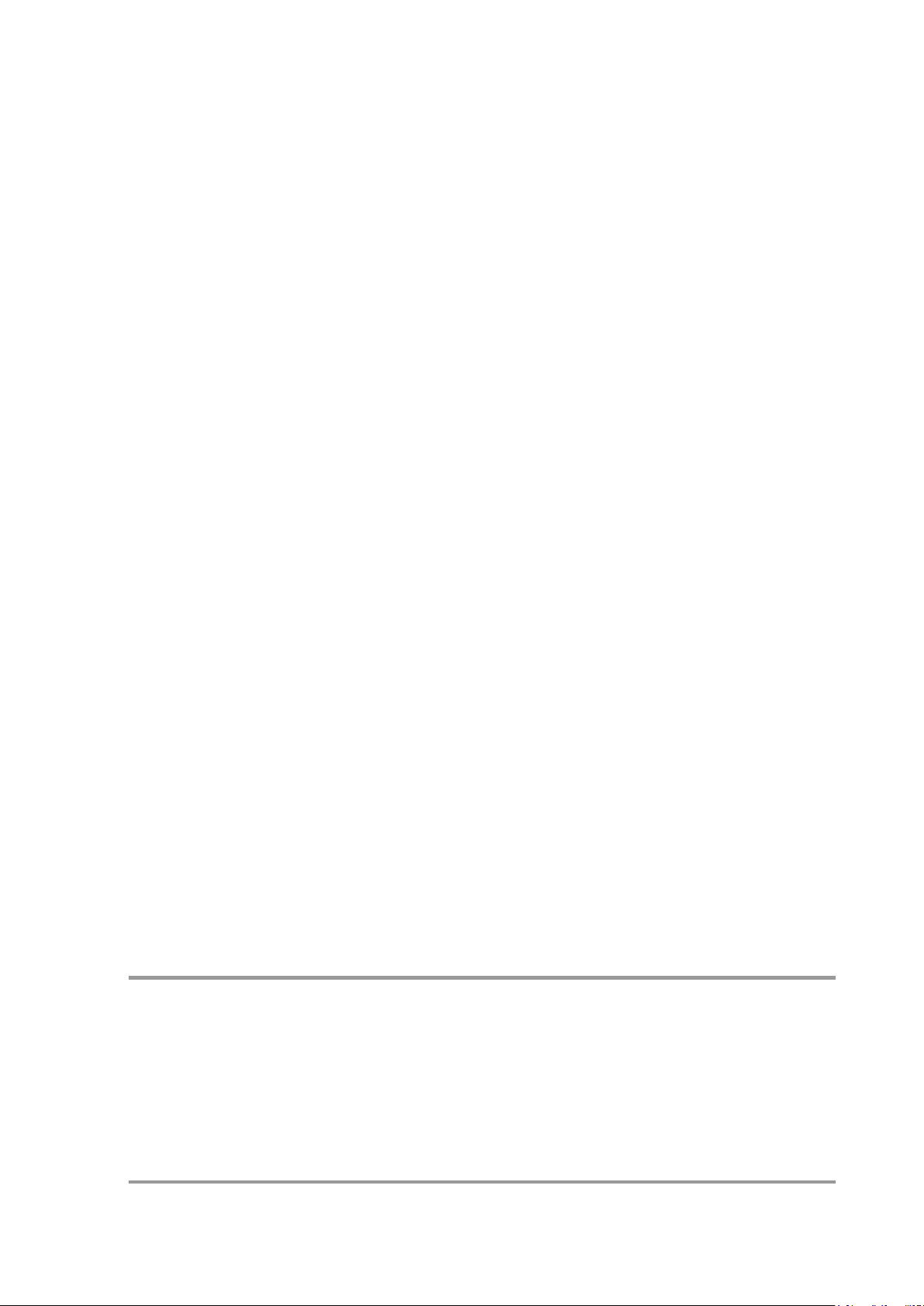
About Intellec t ua l Property Right s and Trademarks
Microsoft product screen shots reprinted with permission from Microsoft Corporation.
Windows is a registered trademark of Microsoft Corporation in the USA and other countries.
EtherCAT® is a reg istere d trade mar k and pate nted t echn olo gy, licensed by Be ckhof f Automation
GmbH, Germany.
Sysmac is a trademark or r egist ered trademark of OMRON Cor por at ion in Japan and other
countries for OMRON fact or y automation products.
Company names and product names in this guide are trademar ks or registered trademarks of
their respective companies.
Page 3

Table of Contents
1. Related Manuals .......................................................................................... 1
2. Terms and Definitions ................................................................................. 2
3. Precautions .................................................................................................. 3
4. Overview ...................................................................................................... 4
5. Applicable Devices and Device Configuration ........................................ 5
5.1. Applicable Devices .................................................................................. 5
5.2. Device Configurat ion ............................................................................... 6
6. EtherCAT Settings ....................................................................................... 8
6.1. Parameter ................................................................................................ 8
6.2. Device Variables ...................................................................................... 9
7. EtherCAT Connection Procedure ............................................................ 10
7.1. Work Flow ............................................................................................. 10
7.2. INFICON Gauge Setup .......................................................................... 11
7.3. Controller Setup .................................................................................... 12
7.4. EtherCAT Communication Status Check .............................................. 24
8. Initialization Method .................................................................................. 26
8.1. Initializing a Controller ........................................................................... 26
9. Revision History ........................................................................................ 27
Page 4

1.Related Manuals
1
1. Related Manuals
To ensure system safety, make sure to always read and follow the information pr ovided in all
Safety Precautions and Precaut ions for Safe Use in the manuals for each device used in the
system.
The table below lists the manuals provided by INFICON Co., Lt d. (hereinafter referred to as
"INFICON") and OMRO N Corporation (hereinafter referr ed to as "OMRON"), which pert ain to
this guide.
Manufacturer Cat. No. Model Manual name
OMRON W500 NJ501-□□□□
NJ301-□□□□
NJ101-□□□□
OMRON W535 NX701-□□□□ NX-series CPU Unit
OMRON W593 NX102-□□□□
OMRON W578 NX1P2-□□□□ NX-series NX1P2 CPU Unit
OMRON W501
OMRON W505
OMRON W504 SYSMAC-SE2□□□ Sysmac Studio Version 1
INFICON tirb53e1 BPG402-SE Communication Protocol
NX701-□□□□
NX102-□□□□
NX1P2-□□□□
NJ501-□□□□
NJ301-□□□□
NJ101-□□□□
NJ-series CPU Un it
Hardware User's Manual
Hardware User's Manua l
NX-series NX102 CPU U nit
Hardware User's Manua l
Hardware User's Manua l
NJ/NX-series CPU Unit
Software User's Manual
NJ/NX-series
CPU Unit Built-i n EtherCAT® Port
User's Manual
Operation Manual
EtherCAT® for Bayard-Alpert Pirani
Gauge
INFICON tina46e1 BPG402-Sx
Operating Manual
Bayard-Alpert Pirani Gau ge
Page 5
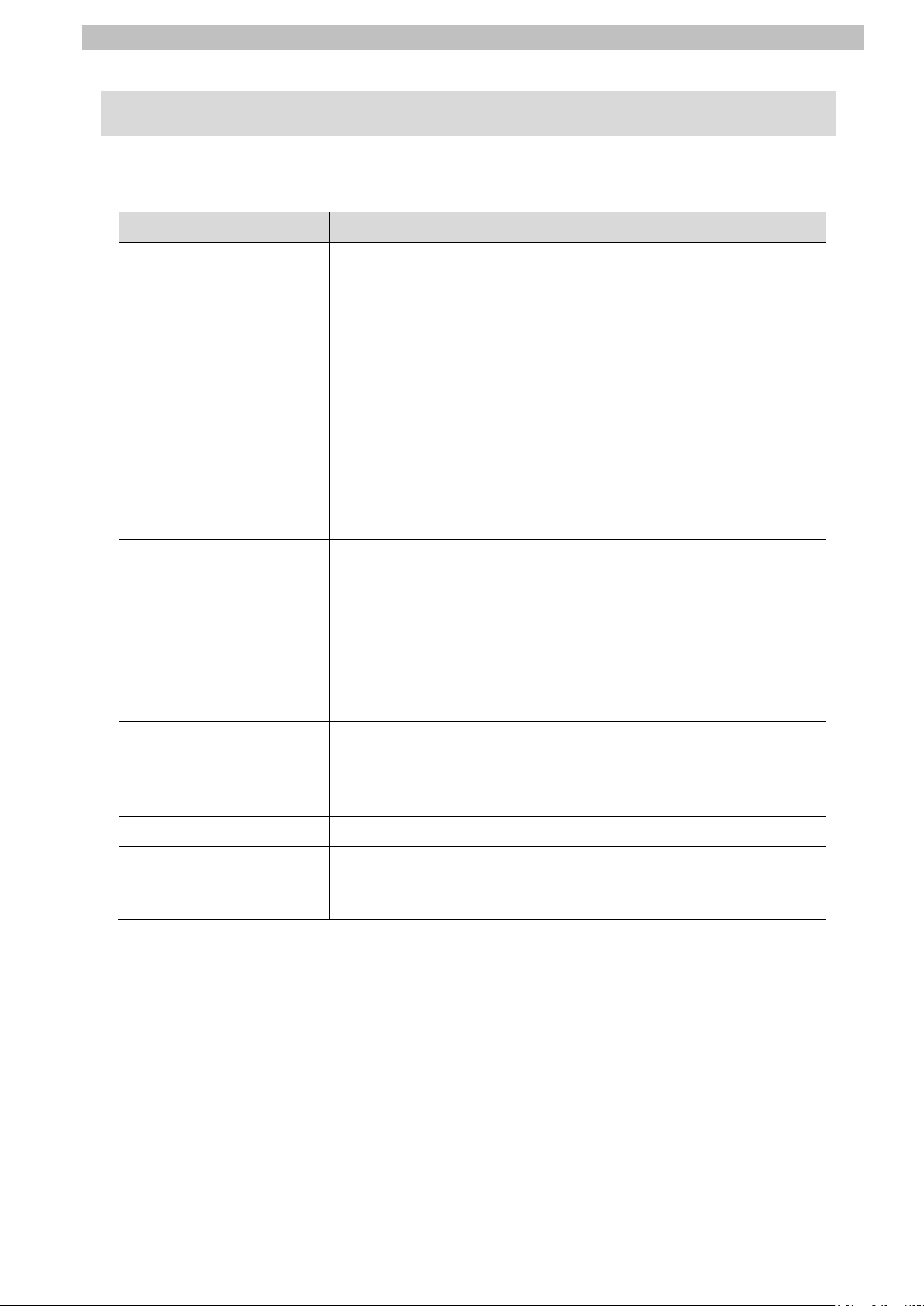
2
2. Terms and Definitions
The terms and definitions used in this guide are given below.
Term Explanation and Definition
2.Terms and Definitions
PDO communications
(communications using
process data objects)
SDO communications
(communications using
service data objects)
PDO communications is used for const ant data exchang e betw een
a master and slaves. PDO dat a (i.e., I/O data that is mapped to
PDOs) that is allocated in adv ance is input and output each
EtherCAT process data communications cycle (i.e., the task period
of primary periodic task). The NJ/NX-series Machine Automation
Controllers use PDO com mu nications for commands to refresh I /O
data in a fixed control period, including I/O data for slave units a nd
the position control data for ser vomotors. It is accessed from
NJ/NX-series Machine Automation Controllers in the fo llowing
ways.
・With device variables for EtherCAT slave I/O
・With axis variables for a s er vo drive and encoder input slaves to
which an axis is assigned
SDO communications is u sed t o r ead and write specified slave
data from a master when r equired. The NJ/NX-serie s M achine
Automation Controllers use SDO communications fo r com m ands
to read and write data, such as f or paramet er transf ers, at specified
times. The NJ/NX-series Machine A uto mation Cont roll ers can
read/write the specified s l ave data (parameters and error
information, etc.) with t he EC _CoESDORead (Read CoE S DO)
instruction or the EC_CoE SDOWrite (Write C oE SDO) instruction.
slave unit A generic name for a device that performs EtherCAT
communications with a n Et herCAT master. There are various ty pes
of slave units such as servo drives that handle position data and
I/O terminals that handle bit signals.
node address An address to identify a slave unit connected to EtherCAT.
ESI file (EtherCAT slave
information file)
It contains information un i que t o Et herCAT slave units in X M L
format. The ESI file can be loaded into Sysmac Studio, t o allocate
EtherCAT slave process data and make other setti ngs.
Page 6
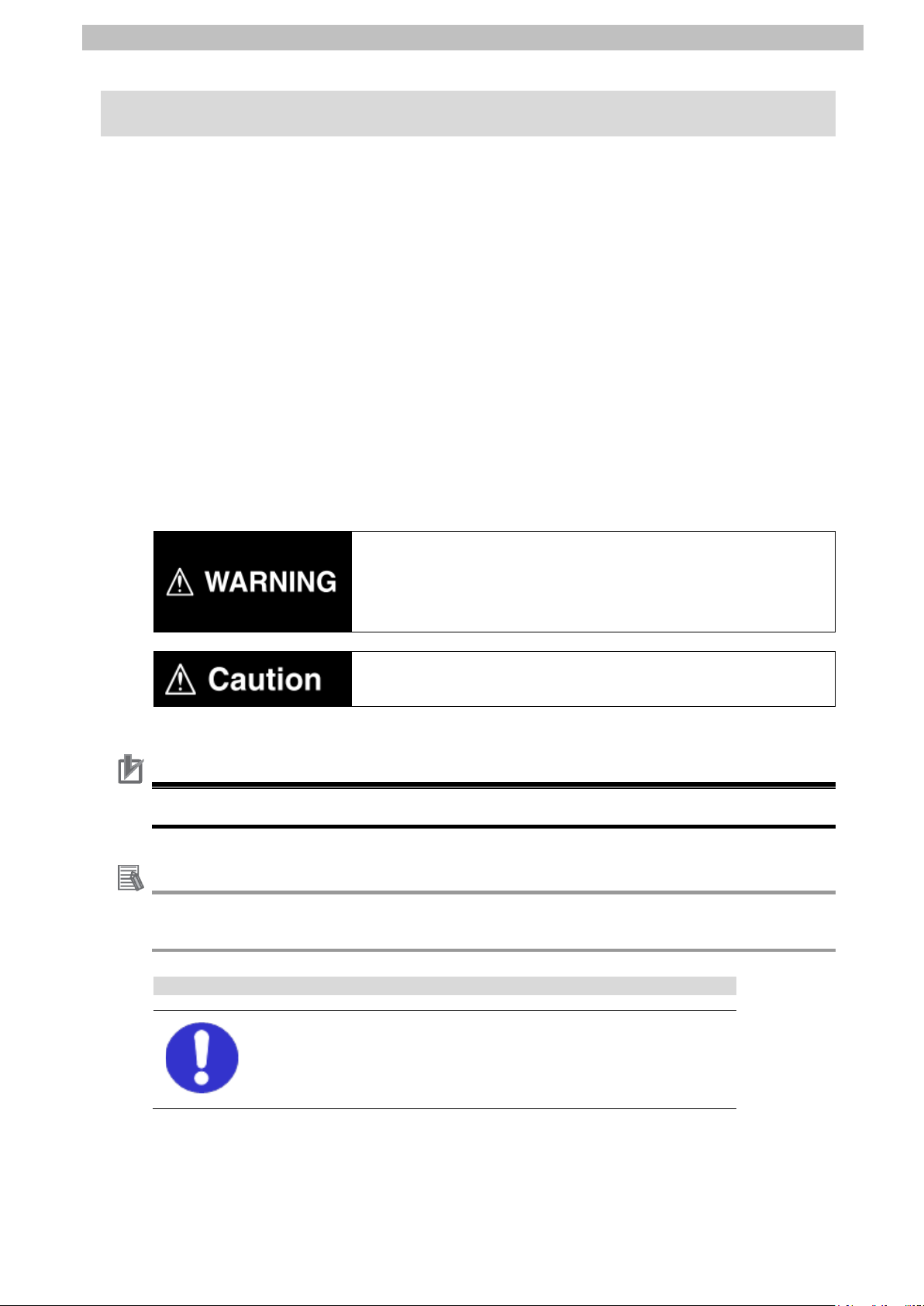
3.Precautions
3
Precautions for Correct Use
Additional Information
Symbol
3. Precautions
(1) Understand the speci fications of devices which are used in t he system. A ll ow s ome
margin for ratings and performance. Provide safety measures, such as installing a safety
circuit, in order to ensure safety and minimize the risk of abnormal occurrence.
(2) To ensure system safety, make sure to always read and follow the information provided in
all Safety Precautions and Precaut ion s for Saf e Use in the manua ls for each dev ice use d
in the system.
(3) The user is encouraged t o conf irm the standards and regulatio ns that the system must
conform to.
(4) It is prohibited to copy, to reproduce, and to distribute a part or t he whole of this guide
without the permission of O M RON Corporation.
(5) The information contai ned in this guide is current as of July 2020. It is subject to change
for improvement without notice.
The following notations are used in this guide.
Indicates a potentially hazardous situation which, if not av oided,
may result in minor or moderate injury, or may result in serious
injury or death. Additionally, there may be significant property
damage.
Indicates a potentially hazardous situation which, if not av oided,
may result in minor or moderate injury or property dam age.
Precautions on what to do and w hat not to do to ensure proper operati on and performance.
Additional information to read as required.
This information is provid ed to increase understanding or make operation easier.
The filled circle symbol indicates operations that you must do.
The specific operation is shown in the circle and ex plained in the text.
This example shows a general precaution for something that you must do.
Page 7

4
4. Overview
This guide describes proc edur es for connecting an INFICON Bay ar d-Alpert Pirani Gauge
BPG402-SE (hereinaft er r eferr ed to as the "Gauge") to an OMRON NJ/NX-series Machine
Automation Controller ( hereinafter referred to as the "Contr oller") via EtherCAT and for
checking their communication status.
Refer to Section 6. EtherCAT Settings and Section 7 . Et her CAT Connection Procedure to
understand setting metho ds and key points to perform PDO com m unications via EtherCAT.
4.Overview
Page 8

5.Applicable Devices and Device Configuration
5
Precautions for Correct Use
Additional Information
5. Applicable Devices and De vice Configuration
5.1. Applicable Devices
The applicable devices are as follows:
Manufacturer Name Model
OMRON NJ/NX-series CPU Unit NX701-□□□□
NX102-□□□□
NX1P2-□□□□
NJ501-□□□□
NJ301-□□□□
NJ101-□□□□
INFICON Gauge BPG402-SE
In this guide, the devices with models and versions listed in 5.2. Dev ice Conf igurat ion are
used as examples of applicabl e devices to describe the procedur es for connecting the
devices and checking their connection. You cannot use devices with versions lower than
those listed in 5.2. To use the above devices with models not listed in 5.2 or versions higher
than those listed in 5.2, chec k the differences in the specific ation s by referri ng t o the manu al s
before operating the devic es.
This guide describes the procedures for establishing t he net work connection.
It does not provide inform at ion on operation, installation, wirin g method, device functionality,
or device operation, which is not r elat ed to the connection procedures.
Refer to the manuals or cont act the manufacturers of the appl icable devices.
Page 9
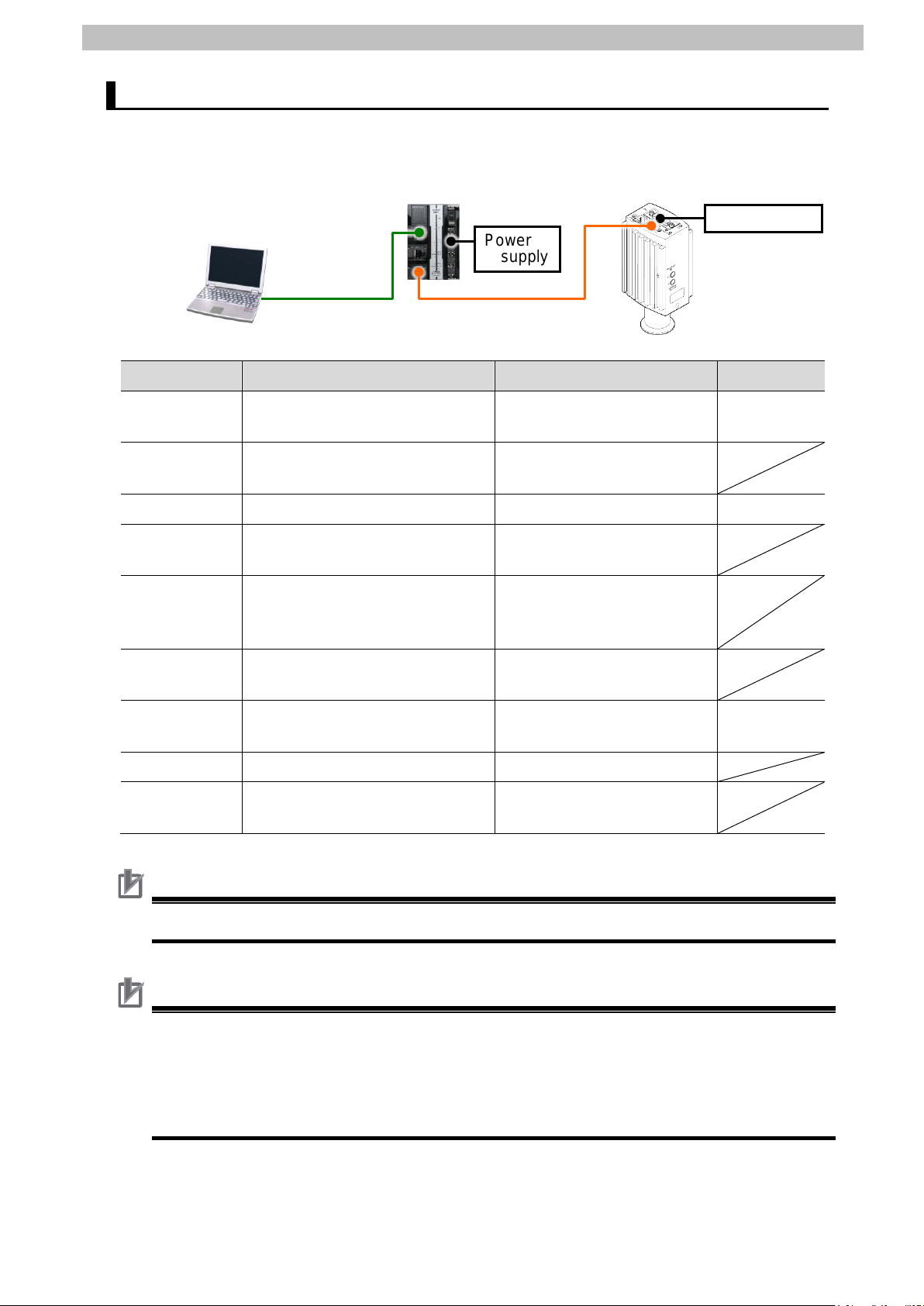
5.Applicable Devices and Device Configuration
6
Precautions for Correct Use
Precautions for Correct Use
BPG402-SE
Personal computer
NX102-1200
LAN cable
Power
supply
5.2. Devic e Configuration
The hardware components to replicate t he connection procedures in this guide are as follows:
(Sysmac Studio installed,
OS: Windows 10)
(Built-in EtherCAT port)
Power supply
Ethernet cable
Manufacturer Name Model Version
OMRON NX-series CPU Unit
NX102-1200 Ver.1.40
(Built-in EtherCAT port)
-
Power supply
(24 VDC for Controller)
-
OMRON Sysmac Studio SYSMAC-SE2□□□ Ver.1.29
- Personal computer
-
(OS: Windows 10)
-
LAN cable (STP (shielded,
-
twisted-pair) cable of Ethernet
category 5 or higher)
OMRON
Ethernet cable (with indus trial
XS5W-T421-□M□-K
Ethernet connector)
INFICON Gauge BPG402-SE Rev.
0x00000201
INFICON ESI file Inficon BPG402 V2_0_1_6.xml
-
Power supply
-
(24 VDC for Gauge)
Contact INFICON Co., Ltd. to obtain the ESI file specified above before proceeding.
The connection line of Ether CAT communications cannot be shared with other Ethern et
networks. Do not use devices for Ethern et such as an Ethernet switch. Use an Et hernet cable
(double shielding with alum inum tape and braiding) of Category 5 or higher, and use a
shielded connector of Category 5 or higher. Connect the cable shield to t he c onnector hood
at both ends of the cable.
Page 10

5.Applicable Devices and Device Configuration
7
Precautions for Correct Use
Additional Information
Additional Information
Update Sysmac Studio to t he version 1.29 or to a higher version. If you use a version higher
than the one specified, the pr ocedures and related screenshot s described in Section 7 and
the subsequent sections may not be applicable. In that case, use the equivalent procedures
described in this guide by referr i ng t o t he Sysmac Studio Version 1 Operation Manual (Cat.
No. W504).
For information on the specifications of Ethernet cables and the network wiring, refer to
Section 4. EtherCAT Network Wiring of the NJ/NX-series CPU Unit Built -in EtherCAT® Port
User's Manual (Cat. No. W505).
For information on the pow er supply s pecifications of the Controller, refer to the NX-series
NX102 CPU Unit Hardware User's Manual (Cat. No. W593).
Additional Information
For information on the pow er supply s pecifications of the Gauge, ref er t o t he Operating
Manual Bayard-Alpert P irani G auge (tina46e1).
Page 11

6.EtherCAT Settings
8
6. EtherCAT Settings
This section describes the par ameter and device variables that are d efined in this guide.
The Gauge is hereinafter referred to as the "slave unit" in some des criptions.
6.1. Parameter
The following parameter is required to connect the Gauge and the Controller via EtherCAT .
Gauge parameter setting
Setting item Setting value Remarks
Node address 1
The node address is set b y the hardw are switch ( Device
Address Switch) on the Gauge.
Page 12
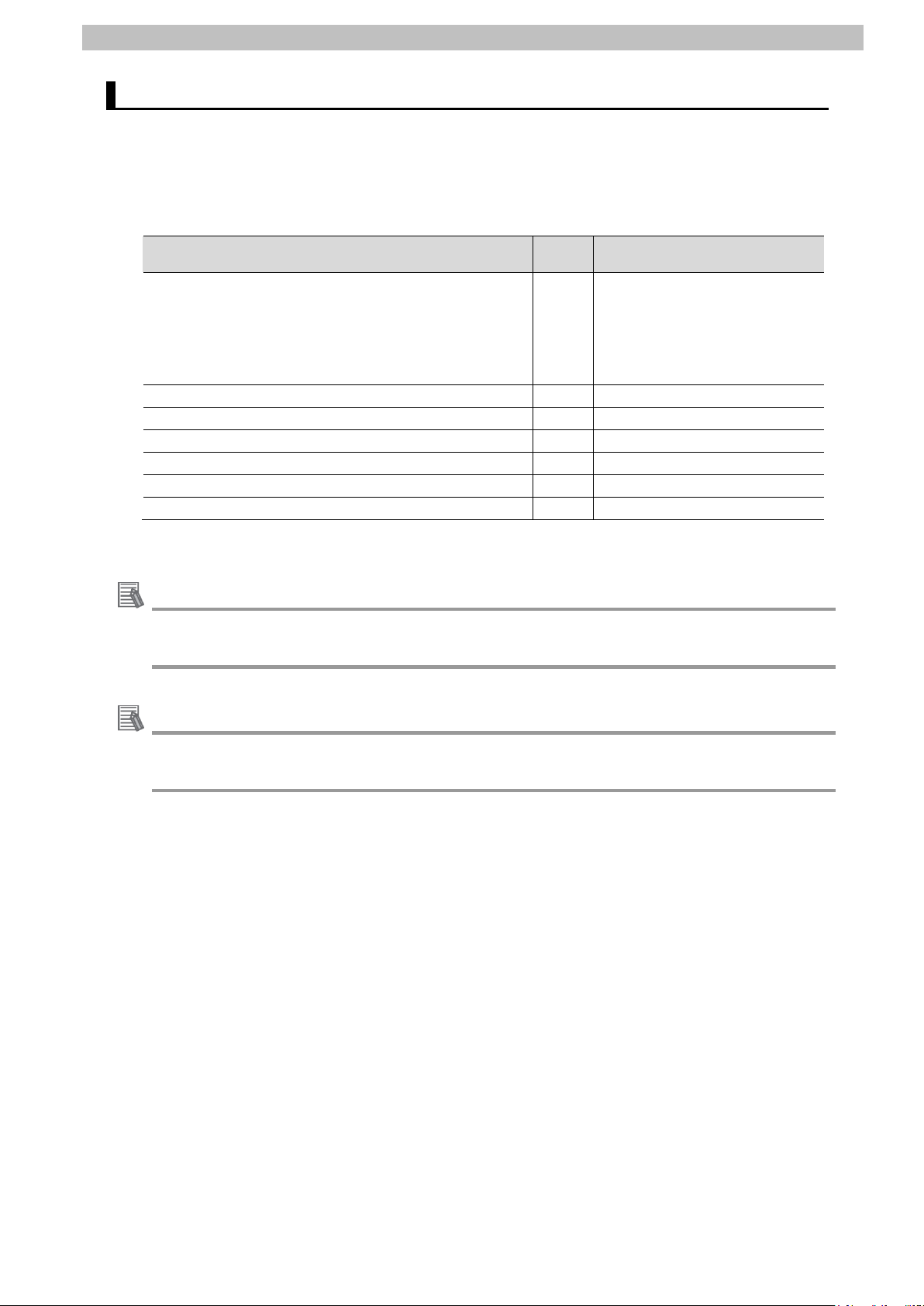
6.EtherCAT Settings
9
Additional Information
6.2. Device Variables
The process data to commu ni cat e with the Gauge is assigned to the Co nt r oller's device
variables.
The device variable name s and data types are shown below.
Input area (Gauge to Contr oller )
Device variable name
E001_Transmit_PDO_Mapping_Active_Exception_Status_F380_00 USINT
E001_Transmit_PDO_Mapping_Combination_Gauge_Reading_V_F640_01 BOOL Combination Gauge Reading Value
E001_Transmit_PDO_Mapping_Combination_Gauge_Overrange_F640_02 BOOL Combination Gauge Overrange Exceeded
E001_Transmit_PDO_Mapping_Combination_Gauge_Underrang_F640_03 BOOL Combination Gauge Underrange Exceeded
E001_Transmit_PDO_Mapping_Combination_Gauge_Active_Va_F640_11 REAL Combination Gauge Active Value
E001_Transmit_PDO_Mapping_Combination_Gauge_Active_Se_F640_12 UINT Combination Gauge Active Sensor Number
E001_Transmit_PDO_Mapping_Trip_Point_Output_All_Insta_F641_01 UDINT Trip Point Output All Instance
Data
type
Description
Active Exc ep tion Status
Bit 0: Device Warning
Bit 1: Manufacturer Warning
Bit 2: Device Error
Bit 3: Manufacturer Warning
Bit 4...7: 0
Additional Information
For more information on t he assignment in the input area, refer to 4 O bject Structure of the
Communication Protocol EtherCAT® for Bayard-Alper t Pirani Gauge (tirb53e1).
The device variables are automatically created by combining t he device name and the port
name. The default device names are "E" followed by a s erial number starting from "001".
Page 13

7.EtherCAT Connection Procedure
10
7.2. INFICON Gauge Setup
Set up the INFICON Gaug e.
Set the hardware switches on t he Gauge and
connect the cables.
7.3. Controller Setup
Set up the Controller.
Start Sysmac Studio and install the ESI file for the
Set the EtherCAT network configuration.
Set device variables to us e for P DO
communications with the slave unit.
Transfer t he pr oject data created in Sysmac Stu di o
to the Controller.
Confirm that PDO commu nications via EtherCAT is
Check the EtherCAT connection status.
7.4.2. Checking Received Data
Check that correct data is r eceived.
7. EtherCAT Connection Procedure
This section describes the pr ocedures for connecting the Controller and the Gauge via
EtherCAT. The procedure for settin g up t he Controller in this guide is based on the factory
default settings. Refer to Section 8. Initi aliz at ion Method for information on how to initialize the
Controller.
7.1. Work Flow
Take the following steps to connect the Controller and the Gauge via EtherCAT and perform
PDO communications.
↓
7.2.1. Hardware Settings
↓
↓
7.3.1. Starting Sysmac Studio and
Installing the ESI File
↓
7.3.2. Setting the EtherCAT Network
Configuration
↓
7.3.3. Setting Device Variables
↓
7.3.4. Transferring the Project Data
↓
7.4. EtherCAT Communication Status
Check
↓
Gauge.
performed normally.
7.4.1. Checking the Connection Status
↓
Page 14

7.EtherCAT Connection Procedure
11
1
2
Check the positions of the
*The node address is set to 1.
4
Gauge (tina46e1).
Ethernet cable
EtherCAT IN connector
7.2. INFICON Gauge Setup
Set up the INFICON Gaug e.
7.2.1. Hardware Settings
Set the hardware switches on t he Gauge and connect the cables.
Precautions for Correct Use
Make sure the power sup ply is O FF be fore sett ing u p. I f it is ON, the settin gs d escri bed in the
following steps and subsequent procedures may not be app lic able.
Check that Power supply for
Gauge is OFF.
hardware switches and
connectors on Gauge by
referring to the figure on the
right.
Set Device Address Switch as
3
follows:
x1: 1
x10: 0
Connect an Ethernet cable t o
EtherCAT IN connector.
Connect Power supply for
5
Gauge to Sensor cable
connector.
*For details on the power supply
wiring and specifications , r efer
to 3.2.2.1 Making an Individua l
Sensor Cable of the Operating
Manual Bayard-Alpert P irani
Power supply
Sensor cable connector
Page 15
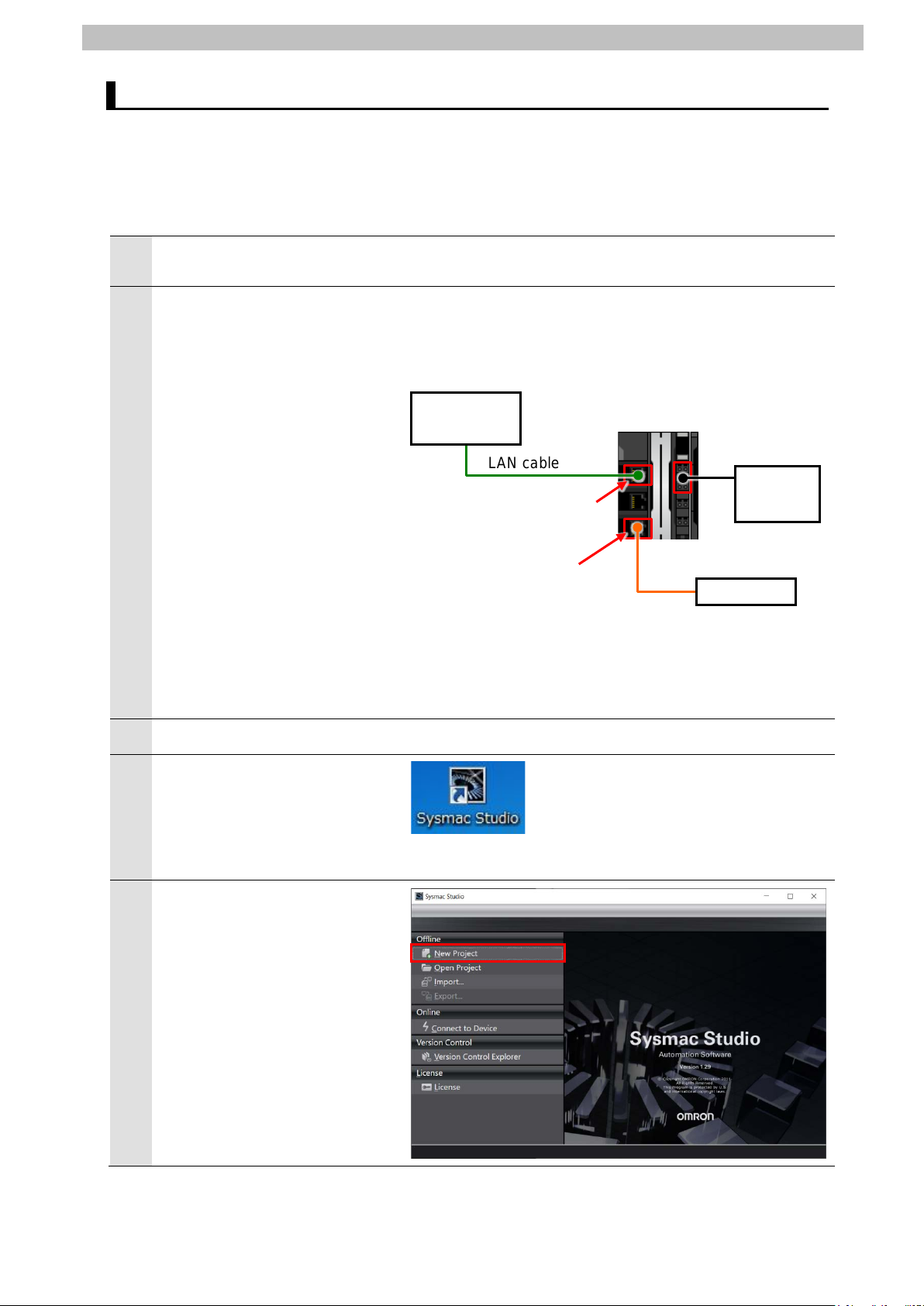
7.EtherCAT Connection Procedure
12
1
2
W593).
3
Turn ON Cont r ol ler and Gauge.
4
Sysmac Studio.
5
LAN cable
Built-in EtherCAT port
Ethernet cable
Built-in EtherNet/ I P port
(PORT1)
7.3. Controller Setup
Set up the Controller.
7.3.1. Starting Sysmac Studio and Installing the ESI File
Start Sysmac Studio and install the ESI file for the Gauge.
Make sure Gauge and Power
supply for Controller are O FF.
Connect Personal computer and
Built-in EtherNet/ I P port
(PORT1) on Controller with a
LAN cable.
Connect Built-in EtherCAT port
(PORT3) on Controller and the
other end of the Ethernet cable
(which at one end has been
connected to Gauge).
Connect Power supply to
Controller.
*For information on the pow er
supply connection to Controll er,
refer to 5-4-1 Wiring the Unit
Power Supply of the NX-series
NX102 CPU Unit Hardware
User's Manual (Cat. No.
Personal
computer
(PORT3)
Controller
Power
supply
Gauge
Start Sysmac Studio.
*If the User Account Control
Dialog Box appears at star t ,
make a selection to start
Sysmac Studio starts up.
Click New Project.
Page 16

13
The Project Properties Screen
used as the project name.
7
8
9
Build Tab
Page
Explorer
6
appears. Select items
appropriate for your Contr oll er
from the pull-down list in e ach
field of Select Device.
Click Create.
The following Controller is used
in this guide.
・Category: Controller
・Device: NX102-1200
・Version: 1.40
*In this guide, "New Proje ct " is
The New Project Window
appears.
The following panes are
displayed in the window.
Left: Multiview Explorer
Upper right: Toolbox
Lower right: Controller S t atu s P ane
Upper middle: Edit Pane
The following tabs are dis play ed
in the lower middle of the
window.
Output Tab Page
Build Tab Page
Double-click EtherCAT under
Configurations and Setup in
the Multiview Explorer.
7.EtherCAT Connection Procedure
Toolbox
Multiview
Output Tab
Edit Pane
Page
Controller
Status
Pane
The EtherCA T Tab Page
appears in the Edit Pane.
Page 17

14
Right-click Master and select
14
10
Display ESI Library from the
menu.
The ESI Library Dialog Box
11
appears.
Click Install (File).
7.EtherCAT Connection Procedure
The Open Dialog Box appear s.
12
Select the prepared ESI file
Inficon BPG402 V2_0_1_6.xm l
and click Open.
The dialog box on the right
13
appears.
Check the message and click
Yes.
The dialog box on the right
appears when the ESI file
installation is completed.
Check the message and click
OK.
Page 18

15
15
Close
Precautions for Correct Use
7.EtherCAT Connection Procedure
Click the + sign to the left of
Inficon BPG402 V2_0_1_ 6 in
the ESI Library Dialog Box, and
check that BPG402
Rev:0x00000201 (BPG4 02
V2.0.1.6) is displayed.
Check that there are no
exclamation marks (errors).
Click
If an exclamation mark (err or) appear s for the ESI file, check the name o f the ESI f il e, and
then obtain the ESI file with a c or rec t name. If an exclamation mar k (error ) still appears even
when the name of the ESI file is cor r ect , the file may be corrupted.
In that case, contact INFICON Co., Ltd.
.
Page 19

7.EtherCAT Connection Procedure
16
1
3
processing.
4
appears under the toolbar.
7.3.2. Setting the EtherCAT Network Configuration
Set the EtherCAT network configuration.
Select Communications Setup
from the Controller Menu.
The Communications Setup
2
Dialog Box appears.
Select Direct connection via
Ethernet in the Connectio n type
Field.
Click OK.
Select Online from the
Controller Menu.
*If the dialog box on the right
appears, check the message
and click OK, then, select
Online again.
*If the dialog box on the right
appears, check the message
and click Yes.
*The message of the dialog box
varies with the status of
Controller. Check the message
and click on an appropriate
button to proceed with the
When an online connectio n is
established, a yellow line
Page 20

7.EtherCAT Connection Procedure
17
Additional Information
configuration
7
For information on online connections, refer to Section 6. Onli ne Connections to a Controller
of the Sysmac Studio Version 1 Operation Manual (Cat. No. W504).
Right-click Master on the
5
EtherCAT Tab Page displayed in
the Edit Pane, and select
Compare and Merge wit h
Actual Network Configuration
from the menu.
*If the EtherCAT Tab Page is not
displayed in the Edit Pane,
follow step 8 of 7.3.1. Start ing
Sysmac Studio and Insta lling
the ESI File to display the tab
page.
A message appears stating "Get
information is being execu t ed" .
The Compare and Merge with
6
Actual Network Configur ation
Dialog Box appears.
After the comparison with t he
network configuration on
Sysmac Studio, BPG402
Rev:0x00000201 is addressed
as node 1 and is added to the
Actual network configurat ion.
Click Apply actual network
.
A con firmation dialog box
appears. Check the message
and click Apply.
A result dialog box appears.
Check the message and click
Close.
Page 21
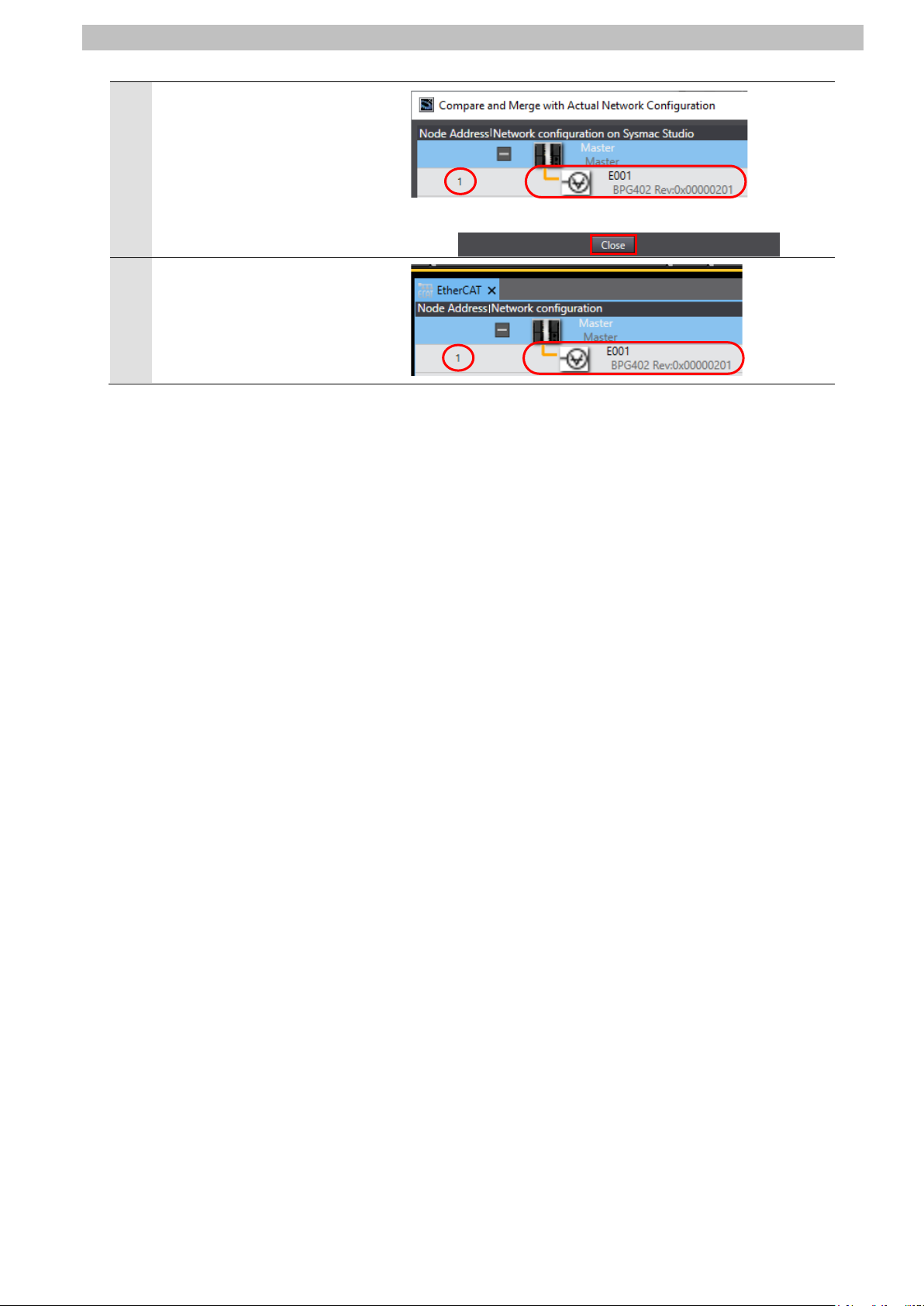
18
E001 BPG402 Rev:0x00000201
9
8
is addressed as node 1 and is
added to the Network
configuration on Sysmac St udio.
Check that the slave unit is
added. Click Close.
E001 BPG402 Rev:0x00000201
is addressed as node 1 and is
added to the EtherCAT Tab
Page displayed in the Edit Pane.
7.EtherCAT Connection Procedure
Page 22

7.EtherCAT Connection Procedure
19
1
2
3
I/O Map
4
enter a name.
5
Node1
7.3.3. Setting Device Variables
Set device variables to us e for P DO communications with the slave unit.
Select Offline from the
Controller Menu.
The yellow line under the t oolbar
disappears.
Select the slave unit with node
address 1 added to the
EtherCAT Tab Page in the
previous procedure 7.3.2.
Check that the device name is
E001.
*The device name can be
changed as desired.
Double-click
Configurations and Setup in
the Multiview Explorer.
The I/O Map Tab Page appears
in the Edit Pane.
Check that Node1 is displ ayed
in the Position Column and that
the added slave unit is dis play ed
in the Port Column.
*To manually set a variable
name for the slave unit, click a
cell in the Variable Column and
Right-click
Create Device Varia ble from
the menu.
under
and select
Page 23

20
The variable names and t ypes
Additional Information
Additional Information
6
are set.
The device variables are automatically created by combining t he device name and the port
name. The default device names are "E" followed by a s erial number starting from "001".
In this guide, device varia bles are automatically named for e ach slave unit.
They can also be manually named for each port.
7.EtherCAT Connection Procedure
Page 24

7.EtherCAT Connection Procedure
21
3
4
7.3.4. Transferring the Project Data
Transfer t he pr oject data created in Sysmac Stu di o to the Controller.
Regardless of the operating m ode of the CPU Unit, devices or ma chines may
perform unexpected oper at ion w hen you transfer any of the followin g dat a from
Sysmac Studio: a user program, configuration data, setup data or device
variables. Always confirm safety at the destination node before you transfer the
project data.
Before you transfer the par am et er s, check the specifications of the Et herCAT
slave unit in manuals or other documentation and confirm that t he system will
not be adversely affect ed.
After you transfer the proj ec t dat a, the CPU Unit will restart, and
communications with the slav e un it will be cut of f. D uring the p eriod, the out put s
of the slave unit behave accor ding to the slave unit settings.
The time that communicat ions is cut off depends on the Et herCAT network
configuration. Before you t r ansf er the project data, confirm that t he slav e unit
settings will not adversely affect the system.
Select Check All Programs
1
from the Project Menu.
The Build Tab Page appears.
2
Check that the tab page show s
the results "0 Errors" and "0
Warnings".
Select Rebuild Controller from
the Project Menu.
The dialog box on the right
appears. Confirm that ther e is
no problem, and click Yes.
Page 25

22
Check that the results "0 Errors "
6
7
the data is synchronized.
5
and "0 Warnings " ar e displayed
on the Build Tab Page.
Select Online from the
Controller Menu.
When an online connectio n is
established, a yellow line
appears under the toolbar.
Select Synchronize from the
Controller Menu.
7.EtherCAT Connection Procedure
The Synchronization Dialog Box
8
appears.
Check that the data to be
transferred (e.g. NX102) i s
selected.
Click T r ansfer To Controller.
*After you click on the button,
the Sysmac Studio data is
transferred to Controller, and
Page 26

23
10
from step 1.
The dialog box on the right
9
appears. Confirm that ther e is
no problem, and click Yes.
A message appears stating
"Synchronizing".
The dialog box on the right
appears. Confirm that ther e is
no problem, and click No.
*Do not return to RUN mode.
As shown in the figure on the
right, the font color used t o
display the synchronized dat a
changes to white which is the
color used to specify
"Synchronized". Check that a
message appears stating " The
Synchronization proces s
successfully finished".
Confirm that there is no
problem, and click Close.
*When the project data cr eat ed
in Sysmac Studio matches the
Controller data, a messag e
appears stating "The
Synchronization proces s
successfully finished".
*If the synchronization fai l s,
check the wiring and repeat
7.EtherCAT Connection Procedure
Page 27

7.EtherCAT Connection Procedure
24
1
status.
7.4. EtherCAT Communication Status Check
Confirm that PDO commu nications via EtherCAT is performed normally.
7.4.1. Checking the Connection Status
Check the EtherCAT connection status.
Check with the LED indicators
on Controller that PDO
communications via EtherCA T is
performed normally.
The LED indicators in nor ma l
status are as follows:
NET RUN: Green lit
NET ERR: Not lit
LINK/ACT: Y ellow flashing
*The NJ-series Controllers also
have the same LED indica t or
Built-in EtherCAT (Port 3)
Status Indicators
Check the LED indicators on
2
Gauge.
The LED indicators in nor ma l
status are as follows:
RUN: Green lit
ERR: Not lit
IN LA: Green blinking
Page 28
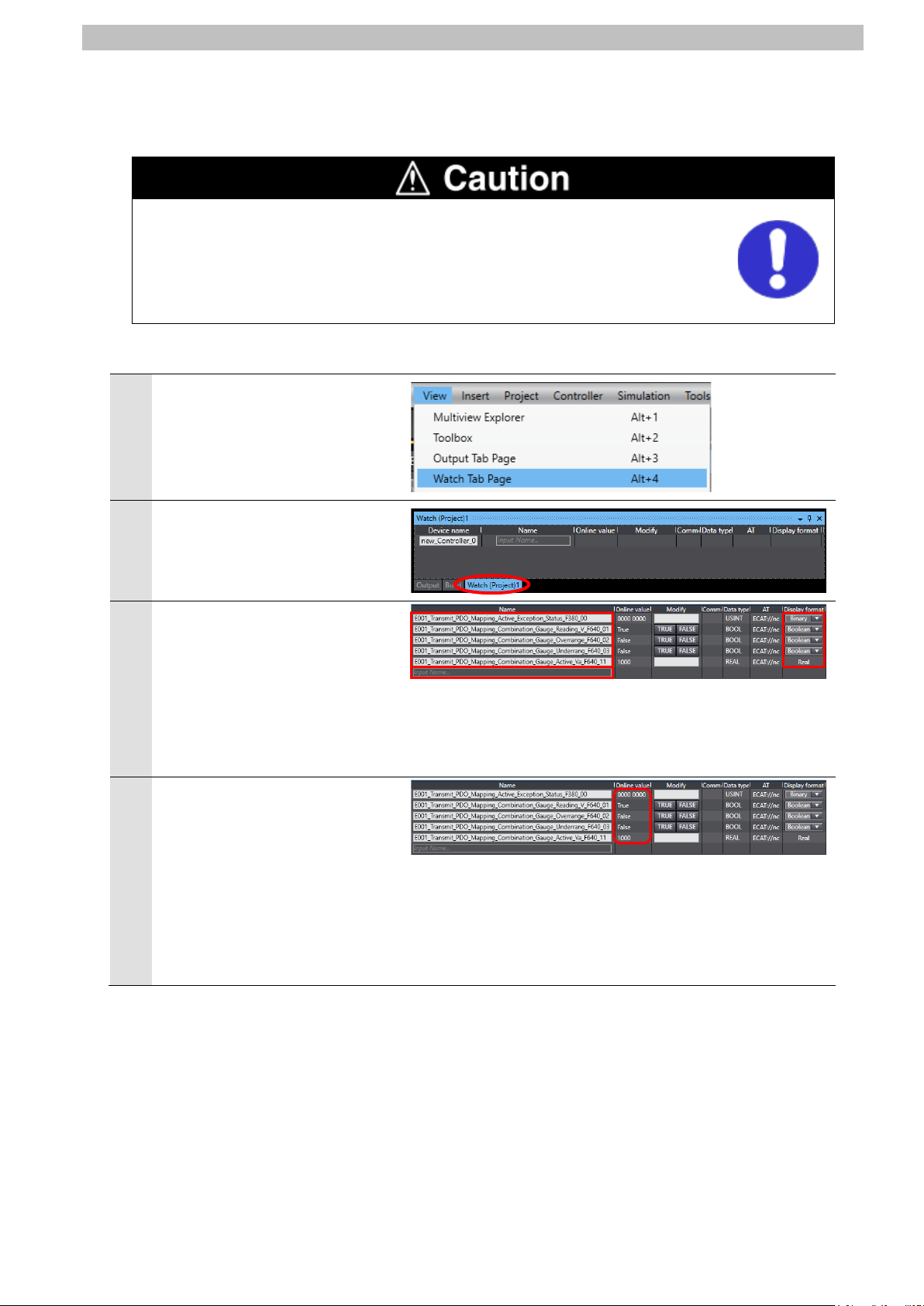
7.EtherCAT Connection Procedure
25
3
variables.
described in this guide. The online values vary with the situation.)
7.4.2. Checking Received Data
Check that correct data is r eceived.
If you change the variable values on a Watch Tab Page when Sysmac Studio is
online with the CPU Unit, t he devices connected to the Contr ol ler may operate
regardless of the operating mode of the CPU Unit.
Always ensure safety before you change the variable values on a Watch Tab
Page when Sysmac Studi o is online with the CPU Unit.
Select Watch Tab Page from
1
the View Menu.
The Watch (Project)1 appears.
2
To enter a new variable, click
Input Name in the Name
Column. Enter the variable
names for monitoring and select
the display format for eac h of
the variables, as shown in t he
figure on the right.
The received data values ar e
4
displayed in the Online value
Column.
Check that there are no er r or s in
the received data.
*Refer to 6.2. Device Variables
for details on each of the
・Active Exception Status: 0000 0000 (No errors and warnings)
・Combination Gauge Reading Valid: True (Reading valid)
・Combination Gauge Overrange: False (No overrange)
・Combination Gauge Underrange: False (No underrange)
・Combination Gauge Active Value: 1000 (Active value)
(These are just the values acquired through the procedures
Page 29

8.Initialization Method
26
8. Initialization Me thod
The setting procedures in t his guide are based on the factory default settings.
Some settings may not be appl icable unless you use the devices with t he factory default
settings.
8.1. Initializing a Controller
To initialize a Controller, clear all memory of a CPU Un it .
With Sysmac Studio, change t he operating mode of Contro ller to PROG RAM mode an d select
Clear All Memory from the Controller M enu. The Clear All Memory Dialog Box appears.
Check the message and click OK.
Page 30

27
9. Revision History
Revision
code
01 September 2020 New entry
Date of revision Description of revision
9.Revision History
Page 31

28
Page 32

2020
P730-E1-01
0920(0920)
