Page 1
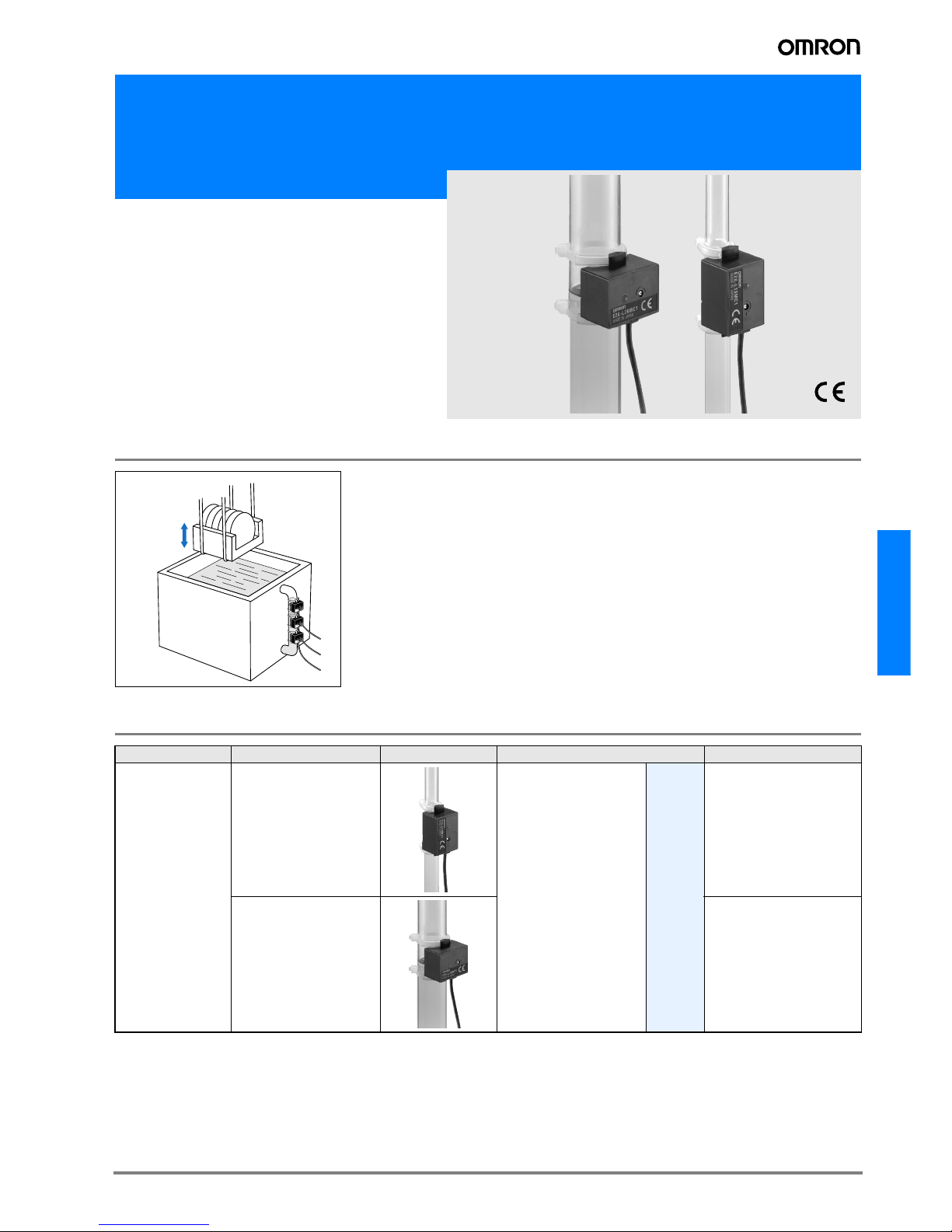
D-203E2K-L
E2K-L
Liquid Level Sensor
E2K-L
• Installation on pipes.
• Sensing by means electrostatic capacity and is not
influenced by the color of the pipe or liquid.
• Available in 8 to 11 mm dia. and 12 to 26 mm dia.
models to enable sensing for a wide range of pipe
diameters.
• Built-in amplifier for space-saving.
Applications
Ordering Information
Liquid surface level detection
Sensor type Applicable pipe diameters Shape Output form Model
Electrostatic
capacity method
8 to 11 mm dia.
NPN open-collector output
NO
E2K-L13MC1
12 to 26 mm dia.
E2K-L26MC1
Page 2
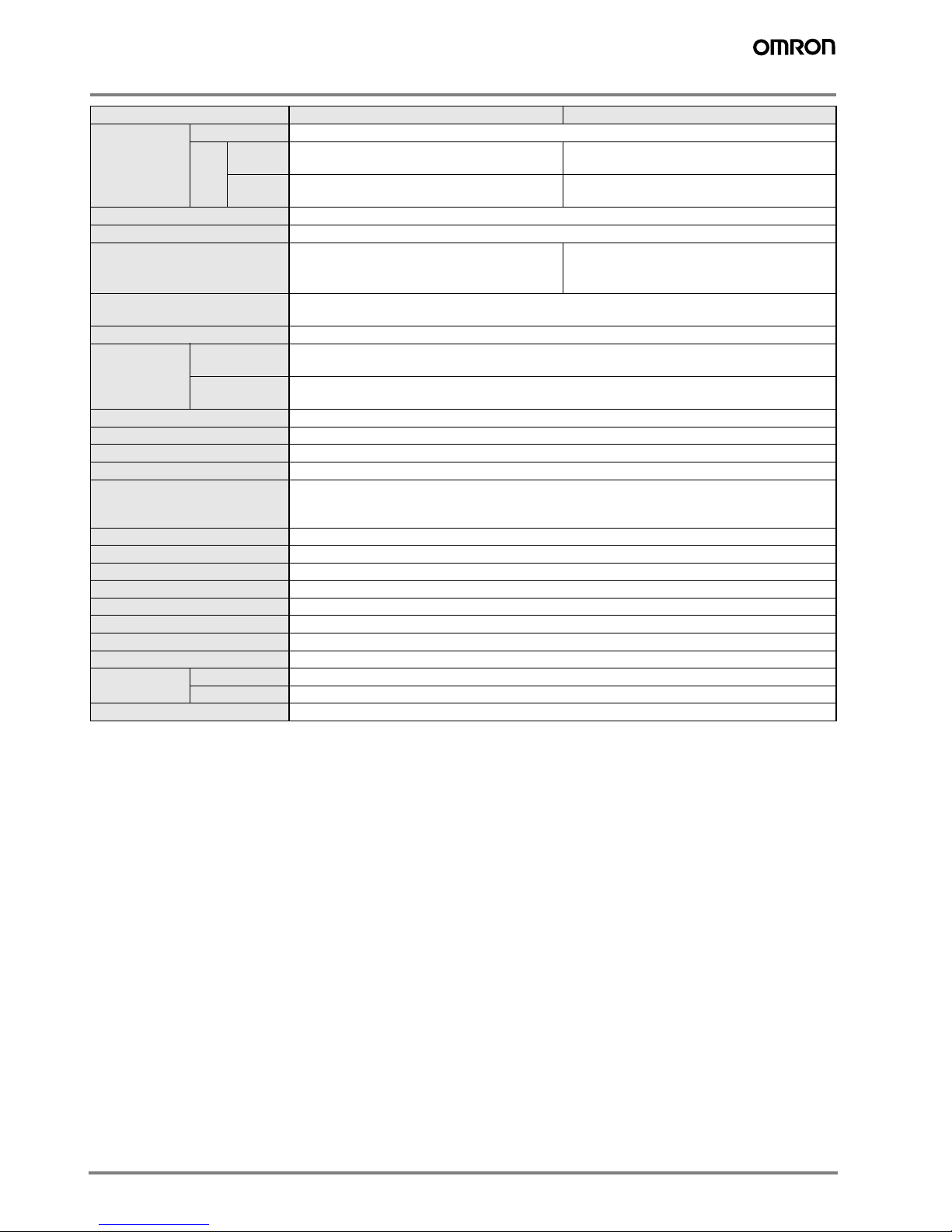
D-204 Capacitive Sensors
Rating/Performance
Note: In the following cases, stable detection may not be possible and ensure to confirm correct operation in the actual installation before use.
1 .If the dielectric constant or conductivity of the liquid is low.
2 .If the capacity of the liquid is small, or if the pipe diameter is so small or the pipe walls are so thick that the amount by which the capacity changes relating to
the liquid level is small.
3 .In case of an increased gassing or a highly viscous liquid firm residue on the inside walls of the pipe, or a dirt clogging on the inner or outer walls of the pipe.
Item Model E2K-L13MC1 E2K-L26MC1
Applicable pipes
Material
Non-metal
Size
External
diameter
8 to 11 mm dia. 12 to 26 mm dia.
Wall
thickness
1 mm max. 1.5 mm max.
Sensing object Liquid (see note)
Repetition precision
±0.2 mm max.
Response difference
0.6 to 5 mm 0.3 to 3 mm
(reference value only; varies
with pipe size and solution)
Supply voltage
(operating voltage range)
12 to 24 VDC, 10% max. ripple (10.8 to 30 VDC)
Current consumption 12 mA max.
Control output
Switching
capacity
100 mA max.
Residual
voltage
1 V max. (under load current of 100 mA with cable length of 2 m)
Detection position of liquid surface
Notch position (For details, refer to Sensitivity Adjustment on next page.)
Indicator lamp Operation indicator (orange)
Ambient temperature Operating: 0 to 55°C; Storage: -10 to 65°C (with no icing or condensation)
Ambient humidity Operating/storage: 25% to 85% (with no condensation)
Temperature influence
In the range 0 to 55°C: Detection level at 23°C 4 mm (with distilled water or 20 % salt water concentration)
(±6 mm with E2K-L13MC1 for distilled water in pipe of 8 mm diameter)
Voltage influence At the rated power supply voltage ±10%: Detection level at rated supply voltage ±0.5 mm
Insulation resistance 50 M min. (at 500 VDC) between energized parts and case
Dielectric strength 500 VAC 50/60 Hz for 1 min between energized part and case
Vibration resistance 10 to 55 Hz, 1.5 mm double amplitude for 2 hours each in X, Y, and Z directions
Shock resistance 500 m/s2 for 3 times each in X, Y, and Z directions
Protective structure IEC 60529 IP66
Connection method Pre-wired models (standard length: 2 m)
Weight (Packed state) Approx. 70 g
Material
Case, cover
Heat-resistant ABS resin
Cable clamp
NBR
Accessories 2 binding bands, 4 nonskid tubes, instruction manual
Page 3

D-205E2K-L
E2K-L
Characteristic data (typical)
Influence of Temperature on Detection Level
Output Circuit Diagram
Operation
Sensitivity adjustment
1. Install the Sensor with the setting position (notch) in line
with the liquid level to be detected.
2. After Sensor installation adjust the detecting sensitivity using
the (12-step) sensitivity adjuster in the way shown below.
Note: 1 .During sensitivity adjustment do not put your hand on the Sensor and
make sure that the cable is properly secured. Failure to observe these
points may affect the detection level.
2 . When using more than one Sensor (e.g., to detect for upper and lower
limits), adjust the sensitivity of the Sensors in order starting from the
bottom. Adjusting the sensitivity of a Sensor may affect the detection
level of the Sensor above it.
E2K-L13MC1 E2K-L26MC1
Output form Model Timing chart Output circuit
NO
E2K-L13MC1
E2K-L26MC1
Change in detection level (mm)
6
4
2
0
-2
-4
-6
Pipe diameter: 11 mm; Liquid: Distilled water
Pipe diameter: 11 mm; Liquid: Salt water
ipe diameter: 8 mm; Liquid: Distilled water
Pipe diameter: 8 mm; Liquid: Salt water
-10 0
2010
30 40 50 60
Temperature (C˚)
6
4
2
0
-2
-4
-6
Pipe diameter: 26 mm; Liquid: Distilled water
Pipe diameter: 26 mm; Liquid: Salt water
Pipe diameter: 12 mm; Liquid: Distilled water
Pipe diameter: 12 mm; Liquid: Salt water
-10
100
20 30 40 50 60
Change in detection level (mm)
Temperature (C˚)
Yes
No
Operates
Releases
ON
OFF
Load
(brown-black)
Operation indicator
(orange)
Liquid surface
Brown
+V
0V
Black
*
* 100 mA max. (load current)
Blue
Main
circuit
Load
Setting position
(notch)
Pipe
Sensor
Level of
liquid surface
Status of the
indicator when
the liquid level
is aligned with
the setting position
Sensitvity adjuster Adjustment procedure
Not lit
Turn the sensitivity adjuster
clockwise using a screwdriver
until the indicator lights.
Lit
Turn the sensitivity adjuster
counterclockwise using a
screwdriver until the indicator
turns OFF. Then, turn the
sensitivity adjuster clockwise
until the indicator lights up
again.
1
1
2
2. Then set the upper limit.
1. First set the lower limit.
Page 4

D-206 Capacitive Sensors
Precautions
Design
Influence of Surrounding Objects
Performance may be adversely affected by conductive objects (e.g., metals) in the vicinity of the Sensor. Ensure that
any conductive objects are separated from the Sensor and
set at a minimum distance as shown below.
Influence of Surrounding Objects (Units: mm)
Mutual Interference
When installing 2 or more Sensors in series, in parallel, or facing each other, be sure that they are separated by at least the
distances shown below.
Mutual Interference (Unit: mm)
* The detection level for the top Sensor may change when the detection level
for the bottom Sensor is set. Be sure to set the detection level for the bottom
Sensor first.
Installation
Sensor installation
Attach the Sensor securely to the pipe using the 2 binding
bands and the 4 nonskid tubes provided (2 tubes per band) in
the way shown below.
Install the Sensor in such manner that the pipe is in contact
with the entire sensing face of the Sensor with the pipe and
Sensor in parallel.
Wiring Considerations
Power Supply
• If separate power supplies are used for Sensor and load, be
sure to turn on the Sensor power supply first.
• If a commercially available switching regulator is used, the
Sensor may malfunction because of switching noise. Connect
the frame ground and ground terminals to ground.
● Operating Environment
Ambient Conditions
• Although this product has waterproof specifications, do not
use it in locations where it may have a direct contact with
liquids (e.g., water or cutting oil). Such locations can interfere
with the electrostatic capacity method used by the Sensor.
• Even if the Sensor is used within the specified temperature
range, do not subject it to sudden changes in temperature
because this will shorten the service life.
Miscellaneous
Drift may occur when the power supply is turned ON. If the di-
electric constant of the liquid is low, the detection level of the
liquid may be 2 to 3 mm higher than the set level for approximately 20 minutes after power is turned ON.
Correct Use
Shape Length A B C
E2K-L13MC1
25
545
E2K-L26MC1 0 40
Shape Length D (see note) E F
E2K-L13MC1
10 10
25
E2K-L26MC1 30
C
B
A
SensorPipe
Object on Opposite Side
Object on One Side Objects on Both Sides
Installed in Parallel Installed in Facing
Each Other
F
E
Installed in
Series Sides
D
Sensor
Level of
liquid surface
Pipe
Slip-prevention tubes
Slip-prevention tubes
Binding bands
Setting position
(notch)
Binding bands
Operation indicator
Sensitivity
adjuster
SensorPipe
Side View Front View
Top View
Page 5

D-207E2K-L
E2K-L
Dimensions (Unit: mm)
E2K-L13MC1
20
5
43 41 33
R6.5
24
11
5
1.5
6.5
1
3.5
6
6
Sensitivity adjuster
Operation indicator (orange)
4.5
Mounting holes
4
R17.5
2.9-dia. three conductors vinyl-insulated round cable
(cross-sectional area of conductors: 0.14 mm
2
;
insulation diameter: 0.9 mm) Standard length: 2 m
Sensing surface
E2K-L26MC1
20
R13
33
11
3
6.5
1
6
Operation indicator
(orange)
Sensitivity adjuster
4.5
3.5
6
2
1.5
Mounting holes
34 32 24
R17.5
5
2.9-dia. three conductors vinyl-insulated round cable
(cross-sectional area of conductors:0.14 mm
2
;
insulation diameter: 0.9 mm) Standard length: 2 m
Sensing surface
Page 6

D-208 Capacitive Sensors
In the interest of product improvement, specifications are subject to change without notice.
ALL DIMENSIONS SHOWN ARE IN MILLIMETERS.
To convert millimeters into inches, multiply by 0.03937. To convert grams into ounces, multiply by 0.03527.
Cat. No. D094-E2-01-X
