Page 1
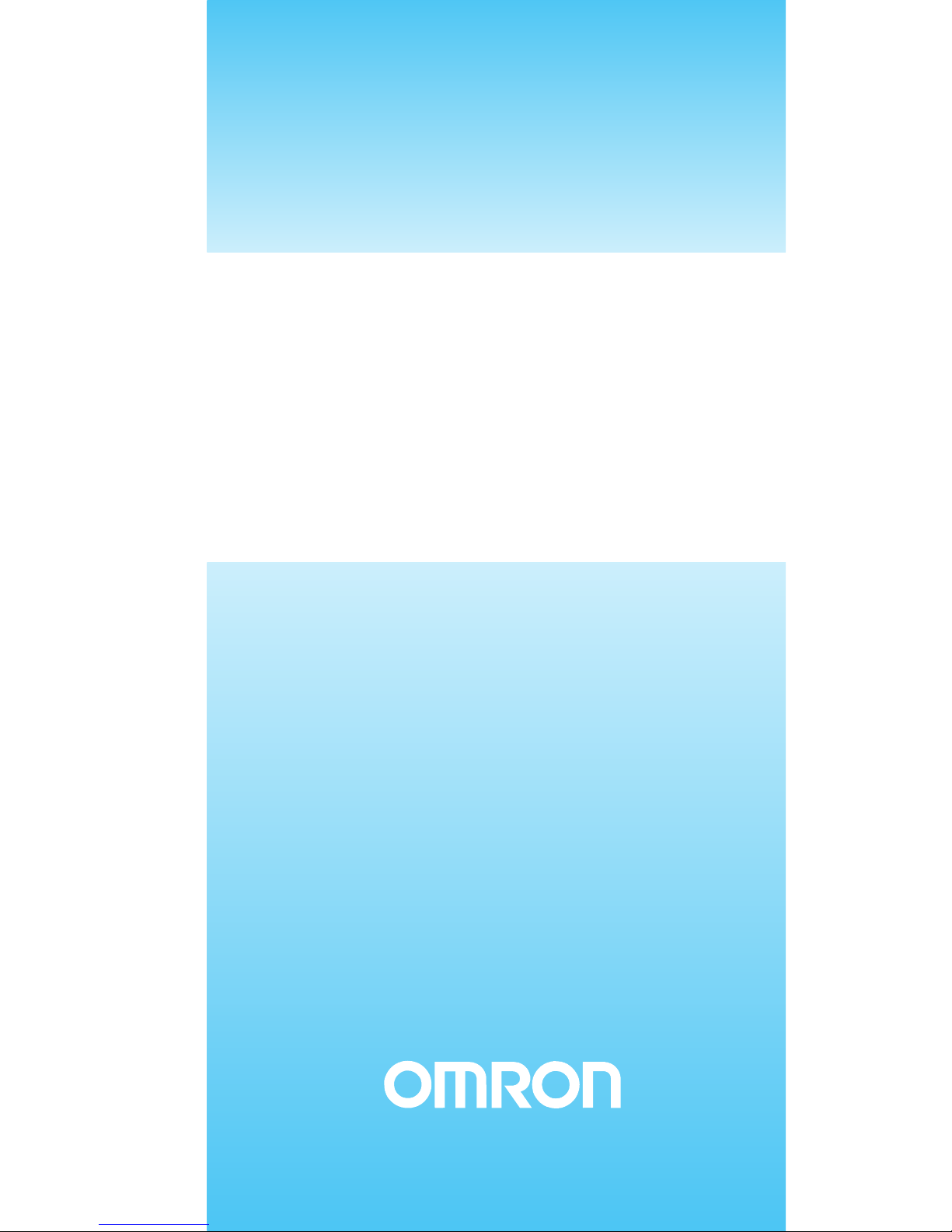
DST1-series
Safety I/O Terminals
Cat. No. Z904-E1-04
DeviceNet Safety
OPERATION MANUAL
Page 2

DST1-series Safety I/O Terminals
Operation Manual
Revised March 2008
Page 3

iv
Page 4
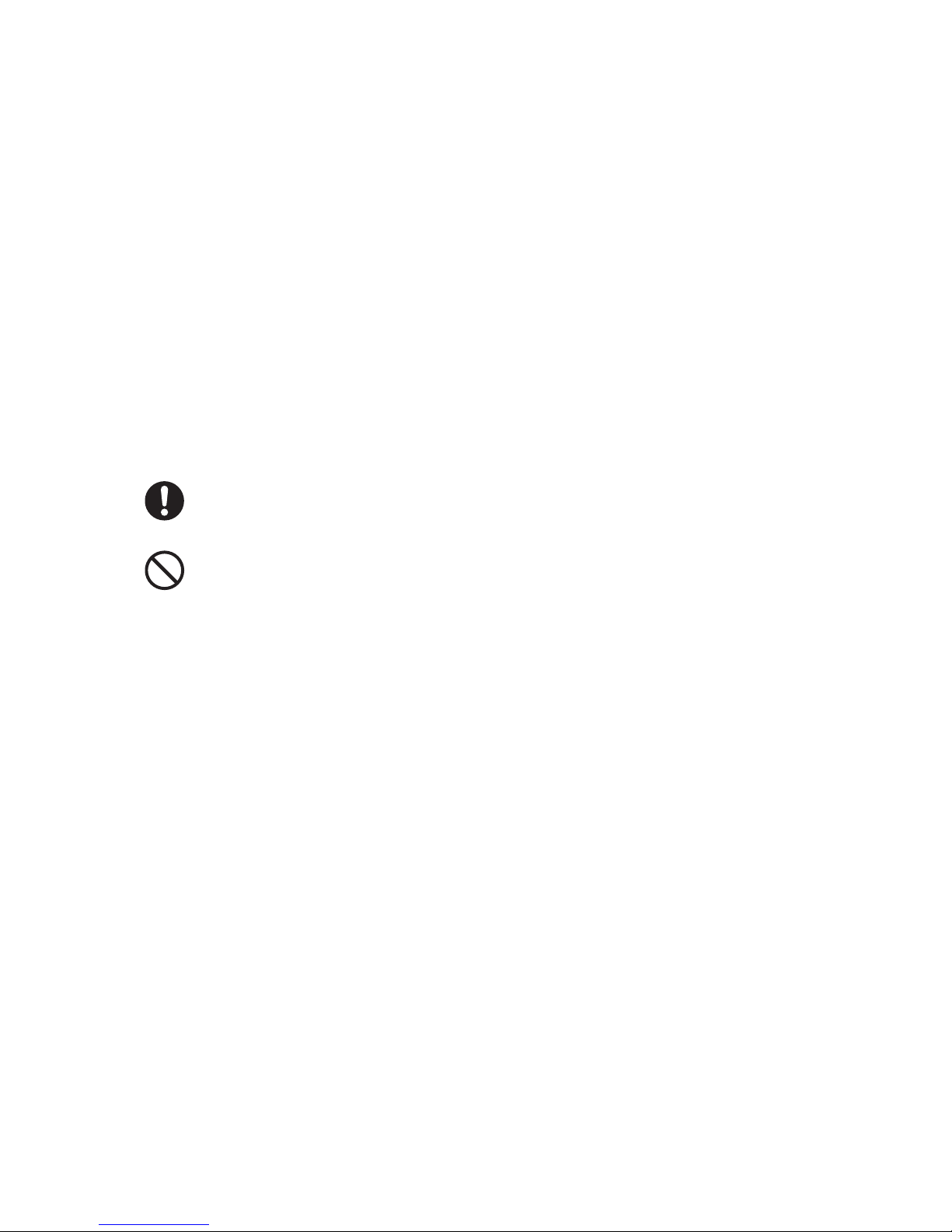
v
Notice:
OMRON products are manufactured for use according to proper procedures by a qualified operator
and only for the purposes described in this manual.
The following conventions are used to indicate and classify precautions in this manual. Always heed
the information provided with them. Failure to heed precautions can result in injury to people or damage to property.
!DANGER Indicates an imminently hazardous situation which, if not avoided, is likely to result in seri-
ous injury or may result in death. Additionally, there may be severe property damage.
!WARNING Indicates a potentially hazardous situation which, if not avoided, will result in minor or
moderate injury or may result in serious injury or death. Additionally, there may be severe
property damage.
!Caution Indicates a potentially hazardous situation which, if not avoided, may result in minor or
moderate injury or in property damage.
OMRON Product References
All OMRON products are capitalized in this manual. The word “Unit” is also capitalized when it refers to
an OMRON product, regardless of whether or not it appears in the proper name of the product.
The abbreviation “PLC” means Programmable Controller. “PC” is used, however, in some Programming Device displays to mean Programmable Controller.
Visual Aids
The following headings appear in the left column of the manual to help you locate different types of
information.
IMPORTANT Indicates important information on what to do or not to do to prevent failure to
operation, malfunction, or undesirable effects on product performance.
Note Indicates information of particular interest for efficient and convenient opera-
tion of the product.
1,2,3... 1. Indicates lists of one sort or another, such as procedures, checklists, etc.
Indicates required actions.
Indicates prohibited actions.
Page 5

vi
Trademarks and Copyrights
DeviceNet and DeviceNet Safety are registered trademarks of the Open DeviceNet Vendors Association.
Other product names and company names in this manual are trademarks or registered trademarks of
their respective companies.
The copyright of the DeviceNet Safety DST1-series Safety I/O Terminals belongs to OMRON Corporation.
OMRON, 2005
All rights reserved. No part of this publication may be reproduced, stored in a retrieval system, or transmitted, in any form, o
r
by any means, mechanical, electronic, photocopying, recording, or otherwise, without the prior written permission o
f
OMRON.
No patent liability is assumed with respect to the use of the information contained herein. Moreover, because OMRON is constantly
striving to improve its high-quality products, the information contained in this manual is subject to change without notice.
Every precaution has been taken in the preparation of this manual. Nevertheless, OMRON assumes no responsibility fo
r
errors or omissions. Neither is any liability assumed for damages resulting from the use of the information contained in this
publication.
Page 6

vii
TABLE OF CONTENTS
PRECAUTIONS . . . . . . . . . . . . . . . . . . . . . . . . . . . . . . . . . . . xv
1 Intended Audience. . . . . . . . . . . . . . . . . . . . . . . . . . . . . . . . . . . . . . . . . . . . . . . . . . . . . . . . . xvi
2 General Precautions. . . . . . . . . . . . . . . . . . . . . . . . . . . . . . . . . . . . . . . . . . . . . . . . . . . . . . . . xvi
3 Safety Precautions . . . . . . . . . . . . . . . . . . . . . . . . . . . . . . . . . . . . . . . . . . . . . . . . . . . . . . . . . xviii
4 Operating Environment Precautions . . . . . . . . . . . . . . . . . . . . . . . . . . . . . . . . . . . . . . . . . . . xix
5 Additional Precautions According to UL1604 . . . . . . . . . . . . . . . . . . . . . . . . . . . . . . . . . . . xxi
6 Regulation and Standards . . . . . . . . . . . . . . . . . . . . . . . . . . . . . . . . . . . . . . . . . . . . . . . . . . . xxi
7 Glossary. . . . . . . . . . . . . . . . . . . . . . . . . . . . . . . . . . . . . . . . . . . . . . . . . . . . . . . . . . . . . . . . . xxii
SECTION 1
Overview . . . . . . . . . . . . . . . . . . . . . . . . . . . . . . . . . . . . . . . . . 1
1-1 Overview . . . . . . . . . . . . . . . . . . . . . . . . . . . . . . . . . . . . . . . . . . . . . . . . . . . . . . . . . . . . . . . . 2
1-2 Standard Models . . . . . . . . . . . . . . . . . . . . . . . . . . . . . . . . . . . . . . . . . . . . . . . . . . . . . . . . . . 5
1-3 Functions . . . . . . . . . . . . . . . . . . . . . . . . . . . . . . . . . . . . . . . . . . . . . . . . . . . . . . . . . . . . . . . . 6
1-4 Description of Safety Functions . . . . . . . . . . . . . . . . . . . . . . . . . . . . . . . . . . . . . . . . . . . . . . 9
1-5 Logic Functions . . . . . . . . . . . . . . . . . . . . . . . . . . . . . . . . . . . . . . . . . . . . . . . . . . . . . . . . . . . 17
SECTION 2
General Procedure . . . . . . . . . . . . . . . . . . . . . . . . . . . . . . . . . 21
2-1 General Procedure . . . . . . . . . . . . . . . . . . . . . . . . . . . . . . . . . . . . . . . . . . . . . . . . . . . . . . . . . 22
2-2 Installation . . . . . . . . . . . . . . . . . . . . . . . . . . . . . . . . . . . . . . . . . . . . . . . . . . . . . . . . . . . . . . . 23
2-3 Connecting I/O Power and I/O Cable . . . . . . . . . . . . . . . . . . . . . . . . . . . . . . . . . . . . . . . . . . 24
2-4 Connecting the Communications Connector . . . . . . . . . . . . . . . . . . . . . . . . . . . . . . . . . . . . . 26
2-5 Node Address. . . . . . . . . . . . . . . . . . . . . . . . . . . . . . . . . . . . . . . . . . . . . . . . . . . . . . . . . . . . . 27
2-6 Configuration. . . . . . . . . . . . . . . . . . . . . . . . . . . . . . . . . . . . . . . . . . . . . . . . . . . . . . . . . . . . . 27
SECTION 3
Configuration . . . . . . . . . . . . . . . . . . . . . . . . . . . . . . . . . . . . . 29
3-1 Editing Device Parameters. . . . . . . . . . . . . . . . . . . . . . . . . . . . . . . . . . . . . . . . . . . . . . . . . . .30
3-2 Remote I/O Allocations . . . . . . . . . . . . . . . . . . . . . . . . . . . . . . . . . . . . . . . . . . . . . . . . . . . . . 37
SECTION 4
Specifications . . . . . . . . . . . . . . . . . . . . . . . . . . . . . . . . . . . . . . 53
4-1 Specifications. . . . . . . . . . . . . . . . . . . . . . . . . . . . . . . . . . . . . . . . . . . . . . . . . . . . . . . . . . . . . 54
4-2 Indicators . . . . . . . . . . . . . . . . . . . . . . . . . . . . . . . . . . . . . . . . . . . . . . . . . . . . . . . . . . . . . . . . 56
SECTION 5
DST1 Series Specifications . . . . . . . . . . . . . . . . . . . . . . . . . . . 59
5-1 DST1-ID12SL-1 . . . . . . . . . . . . . . . . . . . . . . . . . . . . . . . . . . . . . . . . . . . . . . . . . . . . . . . . . . 60
5-2 DST1-MD16SL-1 . . . . . . . . . . . . . . . . . . . . . . . . . . . . . . . . . . . . . . . . . . . . . . . . . . . . . . . . . 63
5-3 DST1-MRD08SL-1 . . . . . . . . . . . . . . . . . . . . . . . . . . . . . . . . . . . . . . . . . . . . . . . . . . . . . . . .67
5-4 DST1-XD0808SL-1. . . . . . . . . . . . . . . . . . . . . . . . . . . . . . . . . . . . . . . . . . . . . . . . . . . . . . . .72
Page 7

viii
TABLE OF CONTENTS
SECTION 6
Response Performance . . . . . . . . . . . . . . . . . . . . . . . . . . . . . . 77
6-1 Reaction Time . . . . . . . . . . . . . . . . . . . . . . . . . . . . . . . . . . . . . . . . . . . . . . . . . . . . . . . . . . . . 78
SECTION 7
Troubleshooting and Maintenance . . . . . . . . . . . . . . . . . . . . 79
7-1 Indicators and Error Processing. . . . . . . . . . . . . . . . . . . . . . . . . . . . . . . . . . . . . . . . . . . . . . . 80
7-2 Troubleshooting. . . . . . . . . . . . . . . . . . . . . . . . . . . . . . . . . . . . . . . . . . . . . . . . . . . . . . . . . . . 81
7-3 Error History . . . . . . . . . . . . . . . . . . . . . . . . . . . . . . . . . . . . . . . . . . . . . . . . . . . . . . . . . . . . . 84
7-4 Maintenance. . . . . . . . . . . . . . . . . . . . . . . . . . . . . . . . . . . . . . . . . . . . . . . . . . . . . . . . . . . . . . 86
SECTION 8
Wiring Examples. . . . . . . . . . . . . . . . . . . . . . . . . . . . . . . . . . . 89
8-1 Wiring and Configuration . . . . . . . . . . . . . . . . . . . . . . . . . . . . . . . . . . . . . . . . . . . . . . . . . . .90
8-2 Examples of Wiring for Each Application . . . . . . . . . . . . . . . . . . . . . . . . . . . . . . . . . . . . . . 91
8-3 Logic Terminal Wiring Examples . . . . . . . . . . . . . . . . . . . . . . . . . . . . . . . . . . . . . . . . . . . . . 99
Appendix . . . . . . . . . . . . . . . . . . . . . . . . . . . . . . . . . . . . . . . . . 103
Index. . . . . . . . . . . . . . . . . . . . . . . . . . . . . . . . . . . . . . . . . . . . . 117
Revision History . . . . . . . . . . . . . . . . . . . . . . . . . . . . . . . . . . . 121
Page 8
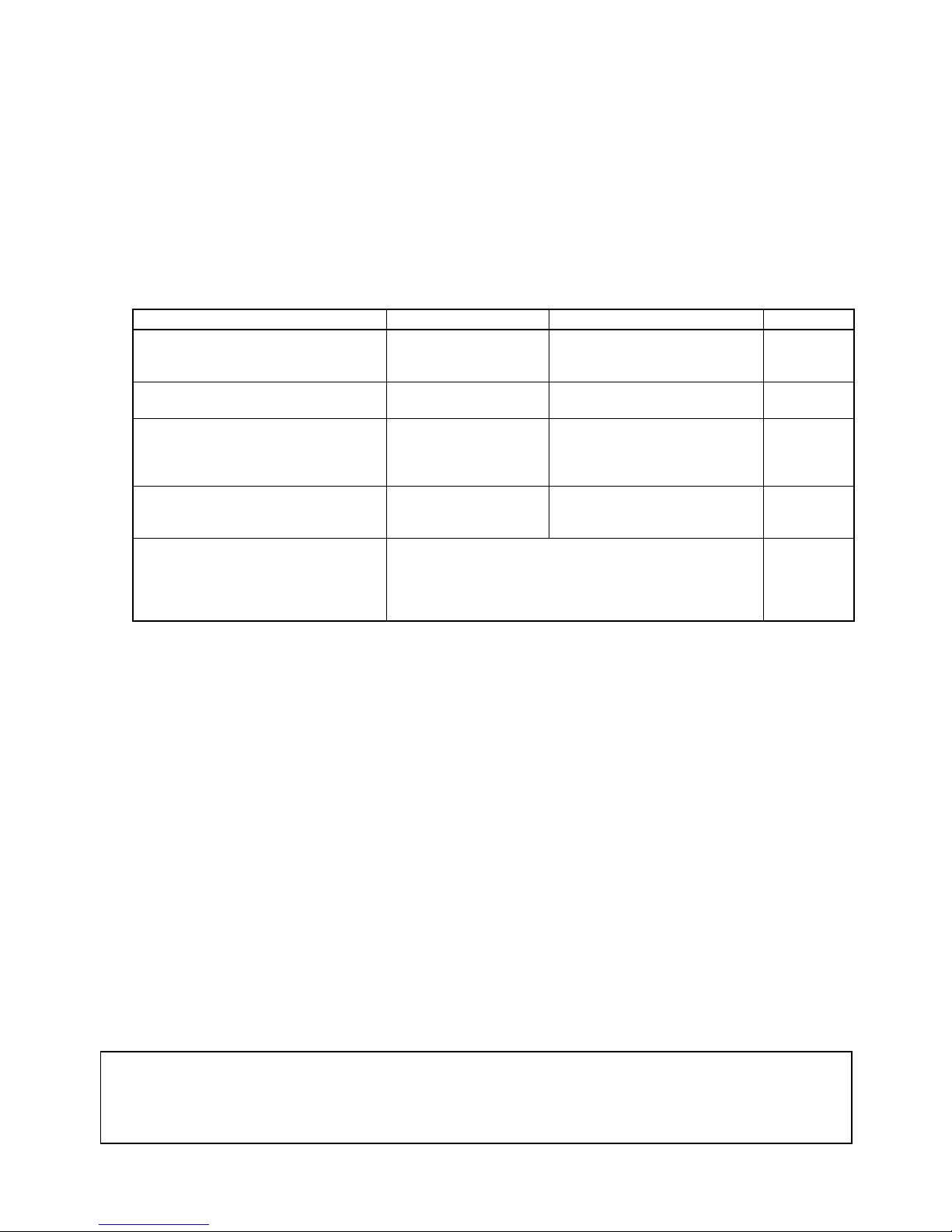
ix
About this Manual:
This manual describes the installation and operation of a DST1-series Safety I/O Terminals (referred to
as the DST1 in this manual).
Please read this manual carefully and be sure you understand the information provided before
attempting to install or operate the DST1. Be sure to read the precautions provided in the following
section.
The following manuals provide information on the DeviceNet and DeviceNet Safety.
Manual Products Contents Cat. No.
DeviceNet Safety DST1-series Safety
I/O Terminals Operation Manual
(This manual)
DST1-series Safety I/O
Terminals
Information on DST1-series
Safety I/O Terminals
Z904
DeviceNet Safety System Configuration
Manual
WS02-CFSC1-E Information on using the Network
Configurator
Z905
DeviceNet Safety Network Controller
Operation Manual
NE1A Series: NE1ASCPU01(-V1)/-SCPU02
Specifications, performance
information, and operating procedure for NE1A-series Safety Network Controllers.
Z906
DeviceNet Safety NE0A Series Safety
Network Controller Operation Manual
NE0A Series: NE0ASCPU01
Specifications, functions, and
usage of the NE0A-series Safety
Network Controllers.
Z916
DeviceNet Operation Manual Describes the network configuration and connection modes
of a DeviceNet network. Also provides details on connection
methods, specifications, and power supply methods to the
communications systems of connection devices, such as
cables and connectors.
W267
!WARNING Failure to read and understand the information provided in this manual may result in per-
sonal injury or death, damage to the product, or product failure. Please read each section
in its entirety and be sure you understand the information provided in the section and
related sections before attempting any of the procedures or operations given.
Page 9

x
Page 10
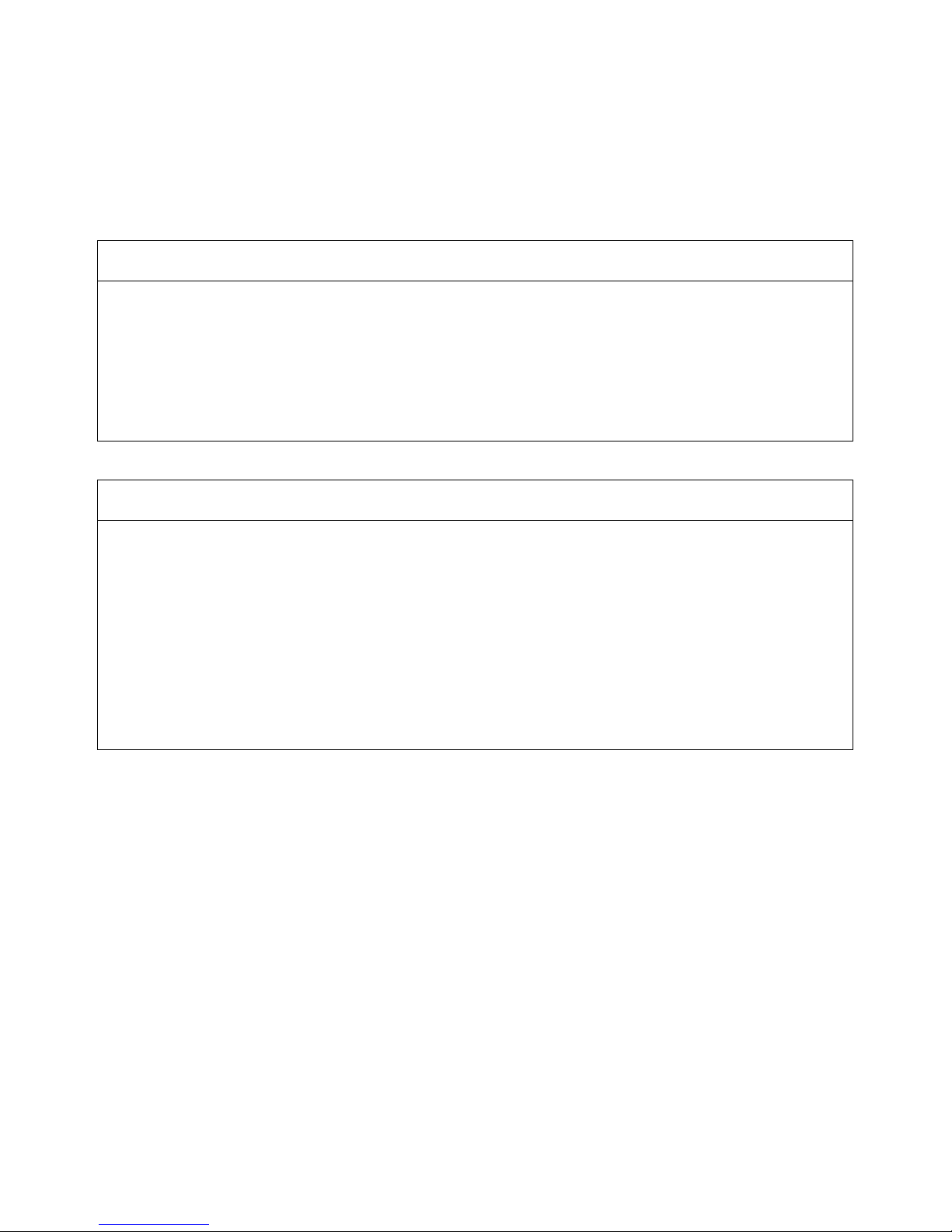
xi
Read and Understand this Manual
Please read and understand this manual before using the product. Please consult your OMRON
representative if you have any questions or comments.
Warranty and Limitations of Liability
WARRANTY
OMRON's exclusive warranty is that the products are free from defects in materials and workmanship for a
period of one year (or other period if specified) from date of sale by OMRON.
OMRON MAKES NO WARRANTY OR REPRESENTATION, EXPRESS OR IMPLIED, REGARDING NONINFRINGEMENT, MERCHANTABILITY, OR FITNESS FOR PARTICULAR PURPOSE OF THE
PRODUCTS. ANY BUYER OR USER ACKNOWLEDGES THAT THE BUYER OR USER ALONE HAS
DETERMINED THAT THE PRODUCTS WILL SUITABLY MEET THE REQUIREMENTS OF THEIR
INTENDED USE. OMRON DISCLAIMS ALL OTHER WARRANTIES, EXPRESS OR IMPLIED.
LIMITATIONS OF LIABILITY
OMRON SHALL NOT BE RESPONSIBLE FOR SPECIAL, INDIRECT, OR CONSEQUENTIAL DAMAGES,
LOSS OF PROFITS OR COMMERCIAL LOSS IN ANY WAY CONNECTED WITH THE PRODUCTS,
WHETHER SUCH CLAIM IS BASED ON CONTRACT, WARRANTY, NEGLIGENCE, OR STRICT
LIABILITY.
In no event shall the responsibility of OMRON for any act exceed the individual price of the product on which
liability is asserted.
IN NO EVENT SHALL OMRON BE RESPONSIBLE FOR WARRANTY, REPAIR, OR OTHER CLAIMS
REGARDING THE PRODUCTS UNLESS OMRON'S ANALYSIS CONFIRMS THAT THE PRODUCTS
WERE PROPERLY HANDLED, STORED, INSTALLED, AND MAINTAINED AND NOT SUBJECT TO
CONTAMINATION, ABUSE, MISUSE, OR INAPPROPRIATE MODIFICATION OR REPAIR.
Page 11
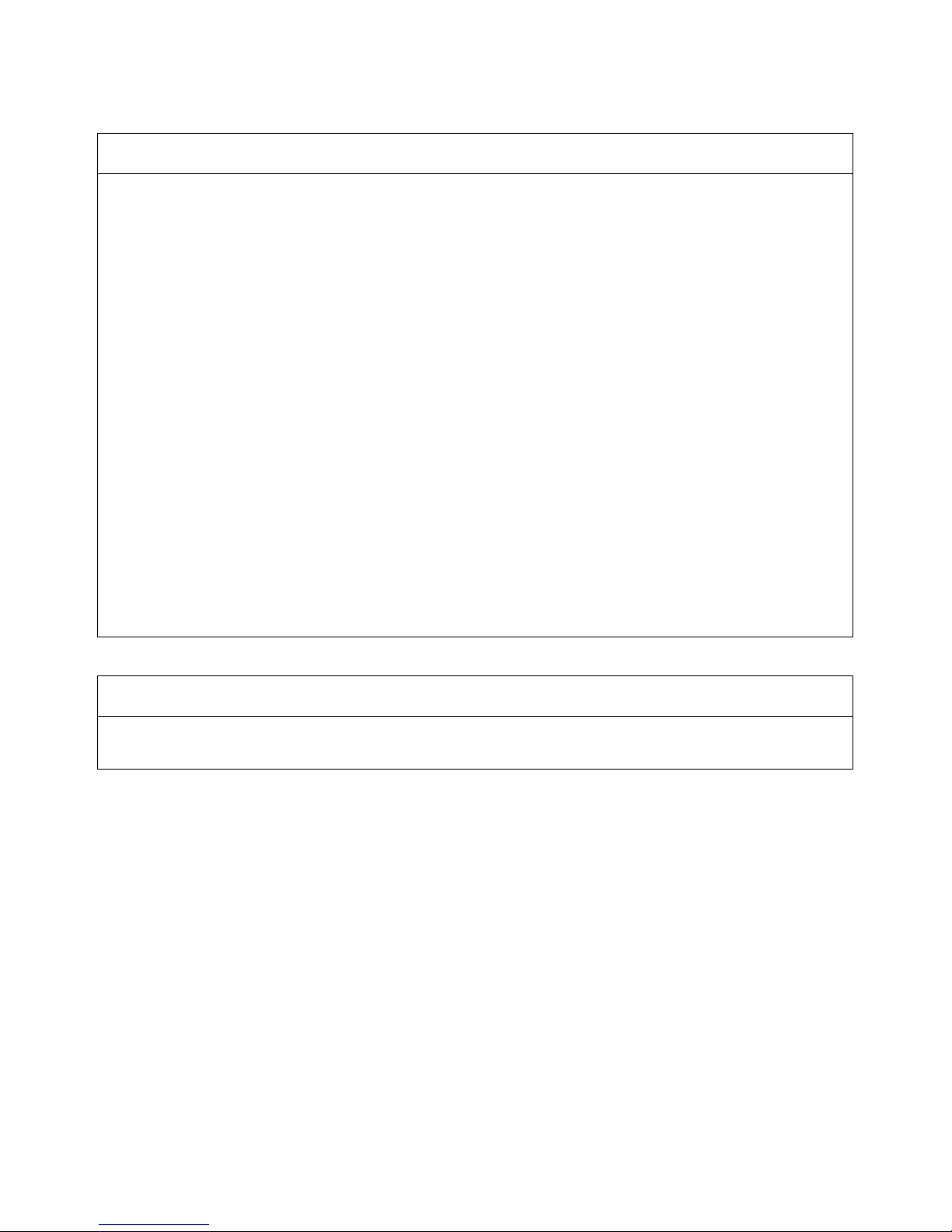
xii
Application Considerations
SUITABILITY FOR USE
OMRON shall not be responsible for conformity with any standards, codes, or regulations that apply to the
combination of products in the customer's application or use of the products.
At the customer's request, OMRON will provide applicable third party certification documents identifying
ratings and limitations of use that apply to the products. This information by itself is not sufficient for a
complete determination of the suitability of the products in combination with the end product, machine,
system, or other application or use.
The following are some examples of applications for which particular attention must be given. This is not
intended to be an exhaustive list of all possible uses of the products, nor is it intended to imply that the uses
listed may be suitable for the products:
• Outdoor use, uses involving potential chemical contamination or electrical interference, or conditions or
uses not described in this manual.
• Nuclear energy control systems, combustion systems, railroad systems, aviation systems, medical
equipment, amusement machines, vehicles, safety equipment, and installations subject to separate
industry or government regulations.
• Systems, machines, and equipment that could present a risk to life or property.
Please know and observe all prohibitions of use applicable to the products.
NEVER USE THE PRODUCTS FOR AN APPLICATION INVOLVING SERIOUS RISK TO LIFE OR
PROPERTY WITHOUT ENSURING THAT THE SYSTEM AS A WHOLE HAS BEEN DESIGNED TO
ADDRESS THE RISKS, AND THAT THE OMRON PRODUCTS ARE PROPERLY RATED AND INSTALLED
FOR THE INTENDED USE WITHIN THE OVERALL EQUIPMENT OR SYSTEM.
PROGRAMMABLE PRODUCTS
OMRON shall not be responsible for the user's programming of a programmable product, or any
consequence thereof.
Page 12

xiii
Disclaimers
CHANGE IN SPECIFICATIONS
Product specifications and accessories may be changed at any time based on improvements and other
reasons.
It is our practice to change model numbers when published ratings or features are changed, or when
significant construction changes are made. However, some specifications of the products may be changed
without any notice. When in doubt, special model numbers may be assigned to fix or establish key
specifications for your application on your request. Please consult with your OMRON representative at any
time to confirm actual specifications of purchased products.
DIMENSIONS AND WEIGHTS
Dimensions and weights are nominal and are not to be used for manufacturing purposes, even when
tolerances are shown.
PERFORMANCE DATA
Performance data given in this manual is provided as a guide for the user in determining suitability and does
not constitute a warranty. It may represent the result of OMRON's test conditions, and the users must
correlate it to actual application requirements. Actual performance is subject to the OMRON Warranty and
Limitations of Liability.
ERRORS AND OMISSIONS
The information in this manual has been carefully checked and is believed to be accurate; however, no
responsibility is assumed for clerical, typographical, or proofreading errors, or omissions.
Page 13

xiv
Page 14

xv
PRECAUTIONS
1 Intended Audience . . . . . . . . . . . . . . . . . . . . . . . . . . . . . . . . . . . . . . . . . . . . . xvi
2 General Precautions . . . . . . . . . . . . . . . . . . . . . . . . . . . . . . . . . . . . . . . . . . . . xvi
3 Safety Precautions. . . . . . . . . . . . . . . . . . . . . . . . . . . . . . . . . . . . . . . . . . . . . . xviii
4 Operating Environment Precautions . . . . . . . . . . . . . . . . . . . . . . . . . . . . . . . . xix
5 Additional Precautions According to UL1604 . . . . . . . . . . . . . . . . . . . . . . . . xxi
6 Regulation and Standards . . . . . . . . . . . . . . . . . . . . . . . . . . . . . . . . . . . . . . . . xxi
7 Glossary . . . . . . . . . . . . . . . . . . . . . . . . . . . . . . . . . . . . . . . . . . . . . . . . . . . . . xxii
Page 15

xvi
Intended Audience 1
1 Intended Audience
This manual is intended for the following personnel, who must have knowledge of electrical systems (an electrical engineer or the equivalent).
• Personnel in charge of introducing FA and safety systems into production
facilities
• Personnel in charge of designing FA and safety systems
• Personnel in charge of managing FA facilities
• Personnel who have the qualifications, authority, and obligation to provide
safety during each of the following product phases: mechanical design,
installation, operation, maintenance, and disposal
2 General Precautions
The user must operate the product according to the performance specifications described in the operation manuals.
Before using the product under conditions which are not described in the
manual or applying the product to nuclear control systems, railroad systems,
aviation systems, vehicles, combustion systems, medical equipment, amusement machines, safety equipment, and other systems, machines, and equipment that may have a serious influence on lives and property if used
improperly, consult your OMRON representative.
Make sure that the ratings and performance characteristics of the product are
sufficient for the systems, machines, and equipment, and be sure to provide
the systems, machines, and equipment with double safety mechanisms.
This manual provides information for programming and operating the Unit. Be
sure to read this manual before attempting to use the Unit and keep this manual close at hand for reference during operation.
!WARNING It is extremely important that a PLC and all PLC Units be used for the speci-
fied purpose and under the specified conditions, especially in applications that
can directly or indirectly affect human life. You must consult with your OMRON
representative before applying a PLC System to the above-mentioned applications.
!WARNING This is the Operation Manual for the DST1-series Safety I/O Terminals. Heed
the following items during system construction to ensure that safety-related
components are configured in a manner that allows the system functions to
sufficiently operate.
• Risk Assessment
The proper use of the safety device described in this Operation Manual as
it relates to installation conditions and mechanical performance and functions is a prerequisite for its use. When selecting or using this safety device, risk assessment must be conducted with the aim of identifying
potential danger factors in equipment or facilities in which the safety device
is to be applied, during the development stage of the equipment or facilities. Suitable safety devices must be selected under the guidance of a sufficient risk assessment system. An insufficient risk assessment system
may lead to the selection of unsuitable safety devices.
• Typical related international standards: ISO 14121, Safety of Machinery -- Principles of Risk Assessment
Page 16

xvii
General Precautions 2
• Safety Measures
When using this safety device to build systems containing safety-related
components for equipment or facilities, the system must be designed with
the full understanding of and conformance to international standards, such
as those listed below, and/or standards in related industries.
• Typical related international standards: ISO/DIS 12100, Safety of Machinery -- Basic Concepts and General Principles for Design
IEC 61508, Safety Standard for Safety Instrumented Systems (Functional Safety of Electrical/Electronic/Programmable Electronic Safetyrelated Systems)
• Role of Safety Device
This safety device is provided with safety functions and mechanisms as
stipulated in relevant standards, but suitable designs must be used to allow
these functions and mechanisms to operate properly inside system constructions containing safety-related components. Build systems that enable these functions and mechanisms to perform properly, based on a full
understanding of their operation.
• Typical related international standards: ISO 14119, Safety of Machinery -- Interlocking Devices Associated with Guards -- Principles of Design and Selection
• Installation of Safety Device
The construction and installation of systems with safety-related components for equipment or facilities must be performed by technicians who
have received suitable training.
• Typical related international standards: ISO/DIS 12100, Safety of Machinery -- Basic Concepts and General Principles for Design IEC
61508, Safety Standard for Safety Instrumented Systems (Functional
Safety of Electrical/Electronic/Programmable Electronic Safety-related
Systems)
• Complying with Laws and Regulations
This safety device conforms to the relevant regulations and standards, but
make sure that it is used in compliance with local regulations and standards for the equipment or facilities in which it is applied.
• Typical related international standards: IEC 60204, Safety of Machinery -- Electrical Equipment of Machines
• Observing Precautions for Use
When putting the selected safety device to actual use, heed the specifications and precautions in this Operation Manual and those in the Instruction
Manual that comes with the product. Using the product in a manner that
deviates from these specifications and precautions will lead to unexpected
failures in equipment or devices, and to damages that result from such failures, due to insufficient operating functions in safety-related components.
• Moving or Transferring Devices or Equipment
When moving or transferring devices or equipment, be sure to include this
Operation Manual to ensure that the person to whom the device or equipment is being moved or transferred will be able to operate it properly.
• Typical related international standards: ISO/DIS 12100 ISO, Safety of
Machinery -- Basic Concepts and General Principles for Design IEC
61508, Safety Standard for Safety Instrumented Systems (Functional
Safety of Electrical/Electronic/Programmable Electronic Safety-related
Systems)
Page 17
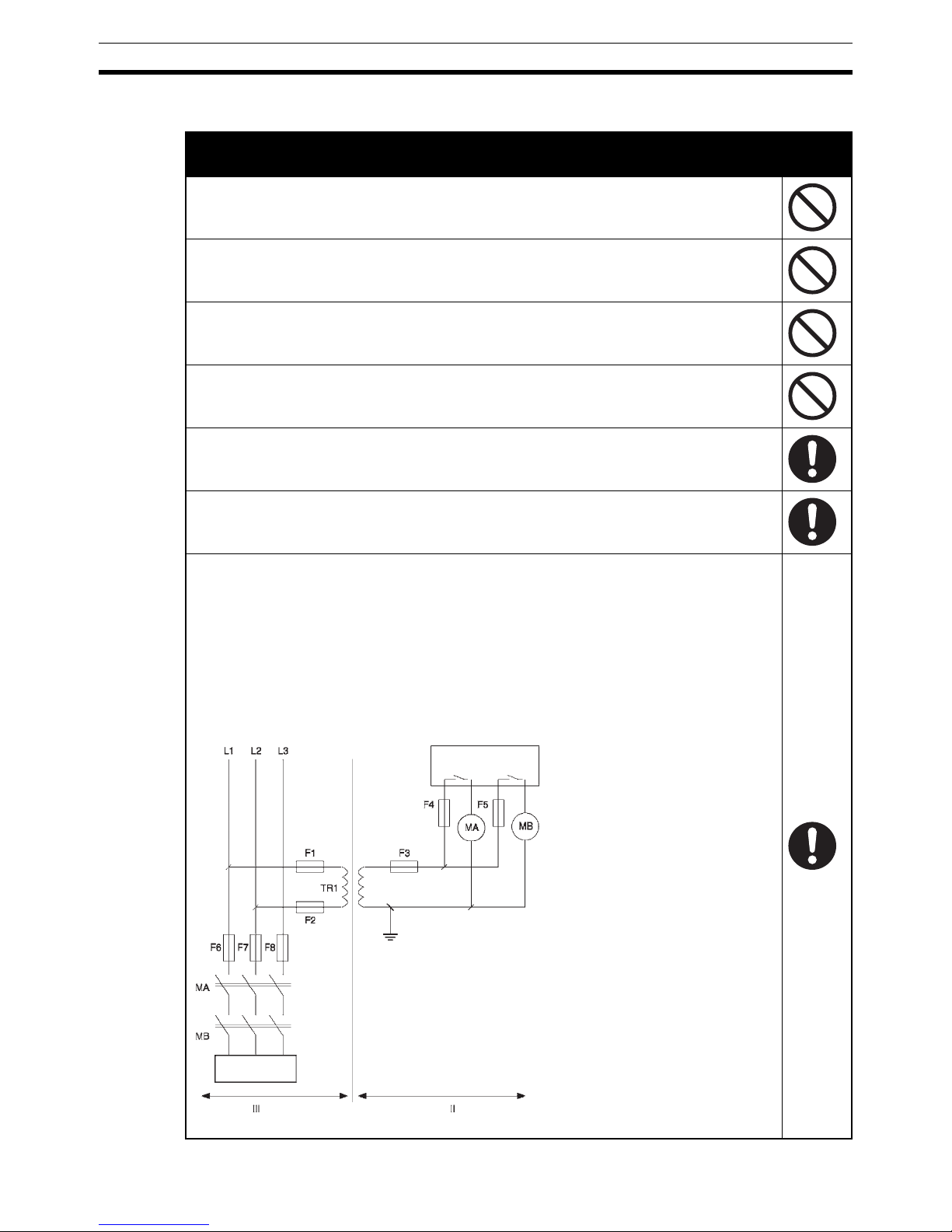
xviii
Safety Precautions 3
3 Safety Precautions
!
WARNING
Serious injury may possibly occur due to loss of required safety functions. Do
not use test outputs of the DST1 as any safety outputs.
Serious injury may possibly occur due to loss of required safety functions. Do
not use DeviceNet standard I/O data or Explicit message data as any safety
data.
Serious injury may possibly occur due to loss of required safety functions. Do
not use LEDs on the DST1 for safety operations.
Serious injury may possibly occur due to breakdown of safety outputs. Do not
connect loads beyond the rated value to the safety outputs.
Serious injury may possibly occur due to loss of required safety functions. Wire
the DST1 properly so that 24-VDC line do NOT touch the safety outputs accidentally or unintentionally.
Serious injury may possibly occur due to loss of required safety functions.
Ground the 0V line of the power supply for external output devices so that the
devices do Not turn ON when the safety output line is grounded.
For the DST1-MRD08SL-1, isolating transformers, such as TR1, that are used to
isolate between overvoltage categories III and II must conform to IEC60742, and
the insulation between the primary input and secondary output must satisfy at
least the basic insulation standards of overvoltage category III. One side of the
secondary output of the isolating transformer must be grounded to prevent
electrical shock in case of short-circuiting to the ground or to the frame of the
isolating transformer. To protect the isolating transformer and to prevent electrical shock in case of short-circuiting to the frame, insert fuses according to
transformer specifications, i.e. at points F1, F2, and F3.
400 V AC/230 V AC
DST1-MRD08SL-1
F1 to F8: Fuses
MA and MB: Electromagnetic switches
TR1: Isolating transformer
Load
Overvolta
g
e categor
y
Page 18
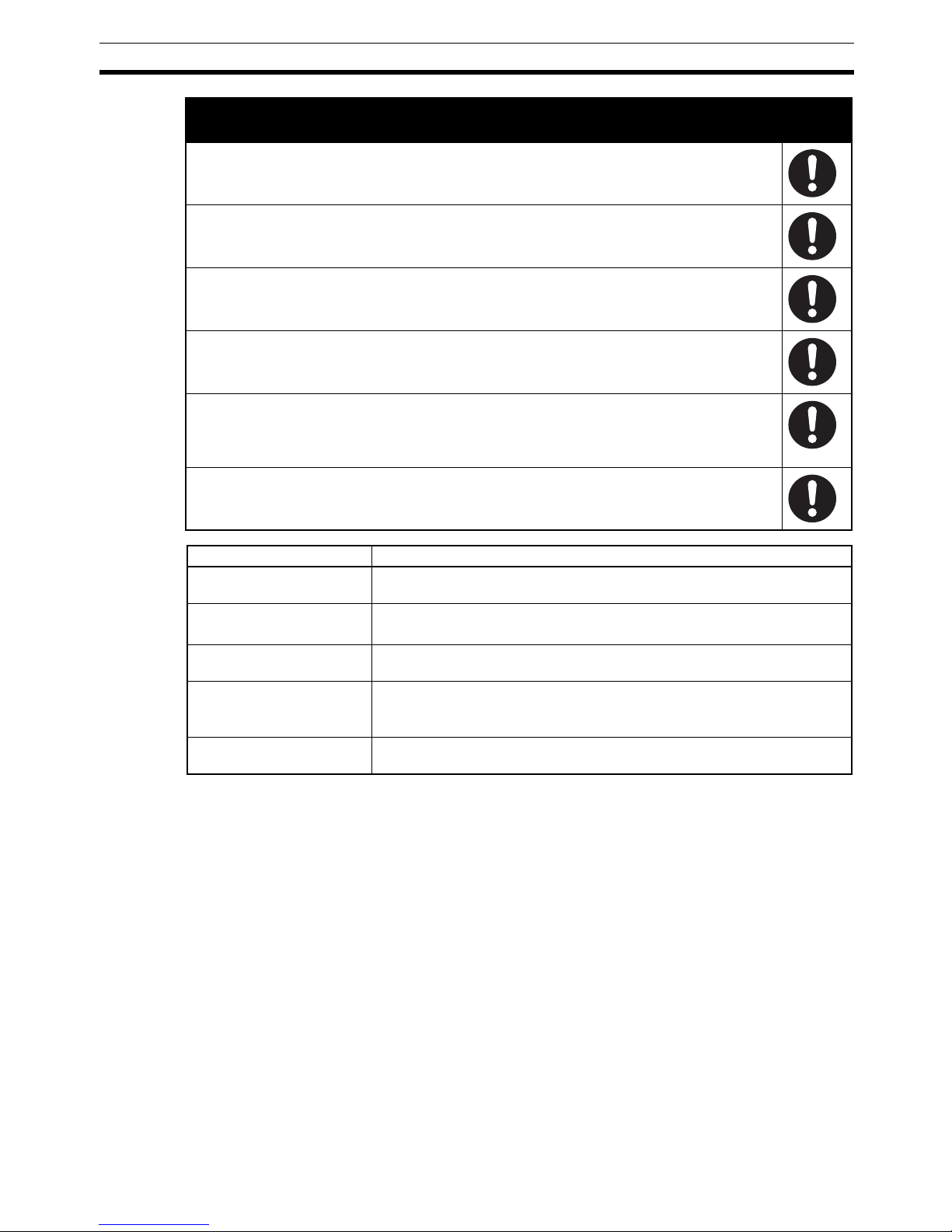
xix
Operating Environment Precautions 4
4 Operating Environment Precautions
■ Handle with Care
Do not drop the DST1 to the ground or excessive vibration or mechanical
shocks. The DST1 may be damaged and may not function properly.
■ Installation and Storage Environment
Do not use or store the DST1 in any of the following locations.
• Locations subject to direct sunlight.
• Locations subject to temperatures or humidity outside the range specified
in the specifications.
• Locations subject to condensation as the result of severe changes in temperature.
• Locations subject to dust (especially iron dust) or salts
• Locations subject to dust (especially iron dust) or salts.
• Locations subject to water, oil, or chemicals.
Serious injury may possibly occur due to loss of required safety functions.
Clear the previous configuration data before connecting devices to the network.
Serious injury may possibly occur due to loss of required safety functions. Set
suitable node addresses before connecting devices to the network.
Serious injury may possibly occur due to loss of required safety functions. Perform user testing and confirm that all device configuration data and operations
are correct before starting system operation.
Serious injury may possibly occur due to loss of required safety functions.When replacing a device, configure the replacement device appropriately
and confirm that it operates correctly.
For Model DST1-MRD08SL-1, insert a fuse rated at 3.15 A or less for each output
terminal to protect safety output contacts from welding. Confirm the fuse selection with the fuse manufacturer to ensure the dependability of the characteristics of the connected load.
Serious injury may possibly occur due to loss of safety functions. Use appropriate devices according to the requirements given in the following table.
Control device Requirements
Emergency stop switches Use approved switches with a direct opening mechanism complying with
IEC/EN 60947-5-1.
Door interlocking switches
Limit switches
Use approved switches with a direct opening mechanism complying with
IEC/EN 60947-5-1 and capable of switching micro-loads of 5 mA at 24 V DC.
Safety sensors Use approved sensors complying with the relevant product standards, regu-
lations, and rules in the country where it is used.
Relays with forcibly guided
contacts
Contactors
Use approved relays with forcibly guided contacts complying with EN 50205.
For feedback purpose, use devices with contacts capable of switching micro-
loads of 4 mA at 24 V DC.
Other devices Evaluate whether devices used are appropriate to satisfy the requirements of
safety category.
!
WARNING
Page 19
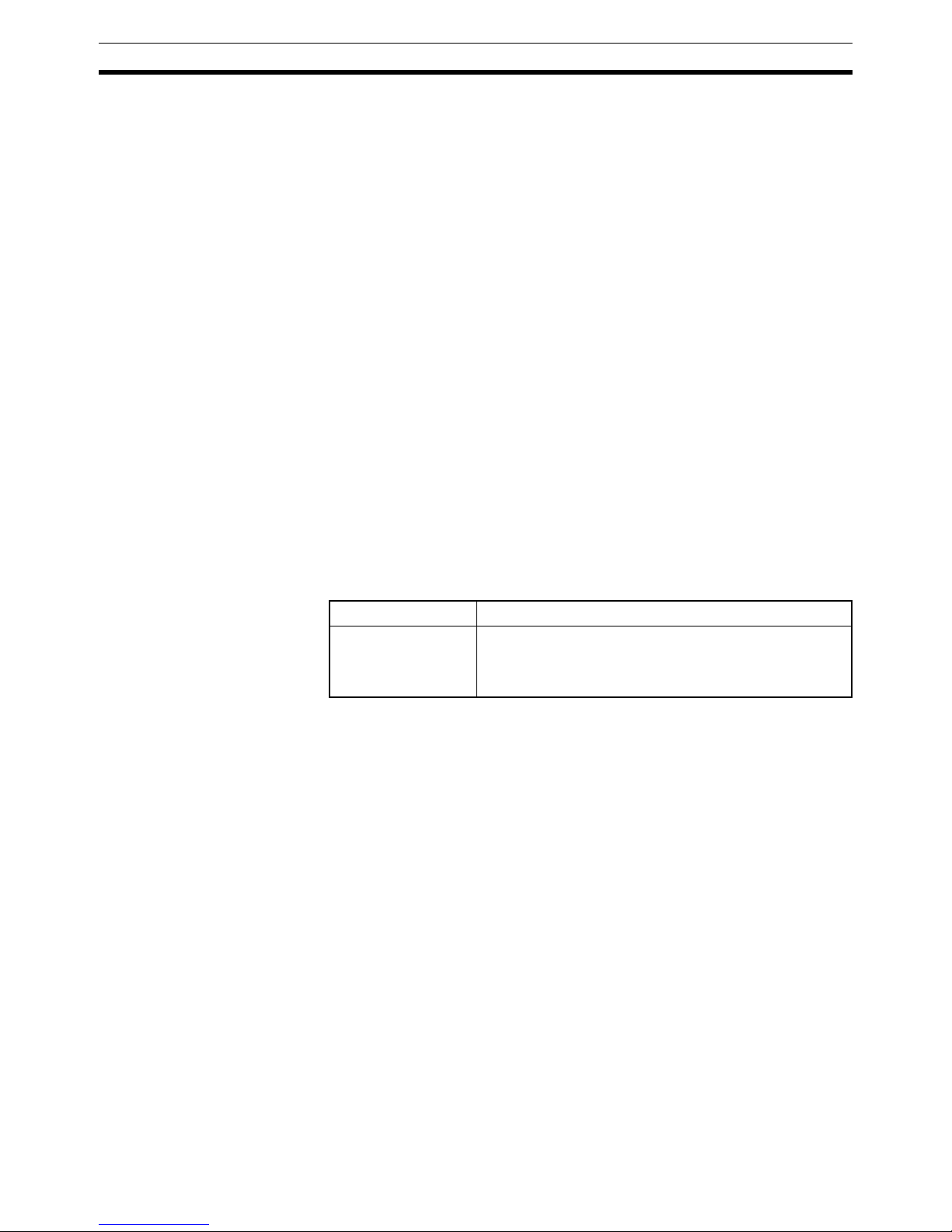
xx
Operating Environment Precautions 4
• Locations subject to shock or vibration.
Take appropriate and sufficient countermeasures when installing systems in
the following locations. Inappropriate and insufficient measures may result in
malfunction.
• Locations subject to static electricity or other forms of noise.
• Locations subject to strong electromagnetic fields
• Locations subject to possible exposure to radioactivity.
• Locations close to power supplies.
This is a class A product. In residential areas it may cause radio interference,
in which case the user may be required to take adequate measures to reduce
interference.
■ Installation/Mounting
• Use the DST1 within an enclosure with IP54 protection or higher of IEC/
EN 60529.
• Use DIN rail (TH35-7.5 according to IEC60715) for placing the DST1 into
the control board.
• Mount the DST1 to DIN rails with attachments (TYPE PFP-M, not incorporated to this product), not to drop out of rails by vibration etc.
• Spacing should be available around the DST1 at least 50 mm from its top
and bottom surfaces for ventilation and wiring.
■ Installation/Wiring
• Use the following to wire external I/O devices to the DST1.
• Disconnect the DST1 from power supply when wiring. Devices connected
to DST1 may operate unexpectedly.
• Apply properly specified voltages to the DST1 inputs. Applying inappropriate DC voltage and any AC voltages cause the DST1 to fail.
• Be sure to separate the communication cable and the I/O cable from the
high-voltage/ current lines.
• Be cautious not to have your fingers caught when attaching connectors to
the plugs on the DST1.
• Mount screw of DeviceNet Connector and I/O Connector correctly. (0.25-
0.3 N·m)
• Incorrect wiring may lead to loss of safety function. Wire conductors correctly and verify the operation of the DST1 before commissioning the system in which DST1 is incorporated.
• After wiring is completed, be sure to remove label for wire clipping prevention on the DST1 to enable heat to escape for proper cooling
■ Power Supply Selection
Use DC power supply satisfying requirements below.
• Secondary circuits of DC power supply is isolated from its primary circuit
by double insulations or reinforced insulations
Solid wire
0.2 to 2.5 mm
2
AWG 24 to 12
Standard (Flexible)
wire
0.34 to 1.5 mm2 AWG 22 to 16
Standard wire should be processed with insulation-covered
bar terminal (DIN46228-4 standard compatible type) at its
ends before using for connection.
Page 20
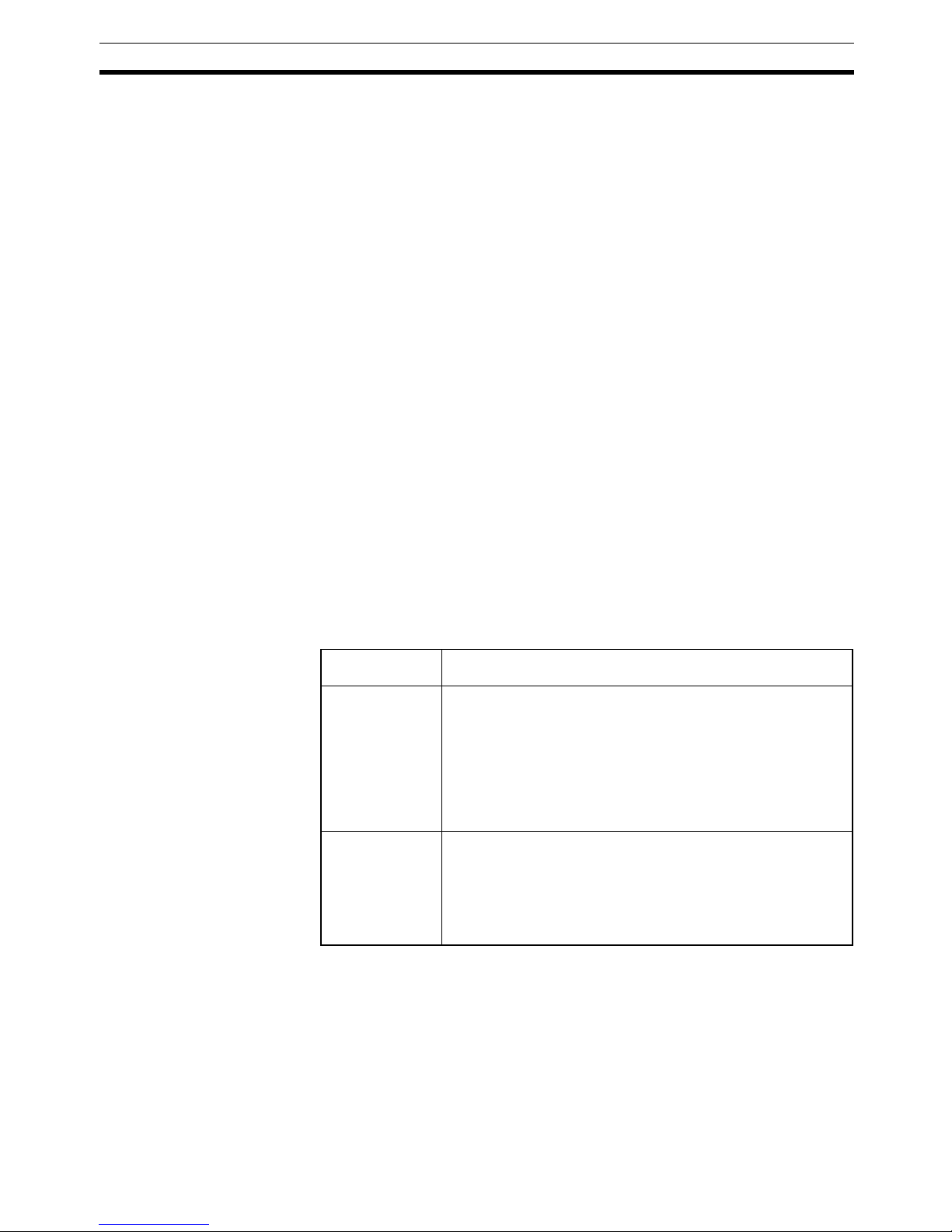
xxi
Additional Precautions According to UL1604 5
• DC power supply satisfies the requirement for class 2 circuits or limited
voltage/current circuit stated in UL 508.
• 20 ms or over of the output hold time.
■ Periodical Inspection and Maintenance
• Disconnect the DST1 from power supply when replacing. Devices connected to the DST1 may operate unexpectedly.
• Do not dismantle, repair, or modify the DST1. It may lead to loss of its
safety functions.
■ Disposal
• Be cautious not to have you injured when dismantling the DST1.
5 Additional Precautions According to UL1604
DST1-ID12SL-1 and DST1-MD16SL-1 are suitable for use in Class I, Div. 2,
Group A, B, C, D or Non-Hazardous Location Only.
WARNING - Explosion Hazard - Substitution of Components May Impair Suitability For Class I, Div. 2.
WARNING - Explosion Hazard - Do not Disconnect Equipment Unless Power
Has Been Switched Off Or The Area Is Known To Be Non-Hazardous.
6 Regulation and Standards
The DST1 Series has received the following certifications.
Certifying
organization
Standards
TÜV Rheinland IEC 61508 Part 1-7/12.98-05.00
EN 954-1: 1996, ISO 13849-1:1999
EN /ISO 13849-2: 2003
IEC 61131-2: 2003
EN 60204-1: 2006
EN 61000-6-2: 2001
EN 61000-6-4: 2001
EN 418: 1992
NFPA 79-2002, ANSI RIA15.06-1999, ANSI B11.19-2003
UL (See note.) UL 1998
UL 508
UL 1604 (except for DST1-MRD08SL-1)
NFPA 79
IEC 61508
CSA 22.2 No. 142
CSA 22.2 No. 213 (except for DST1-MRD08SL-1)
Page 21
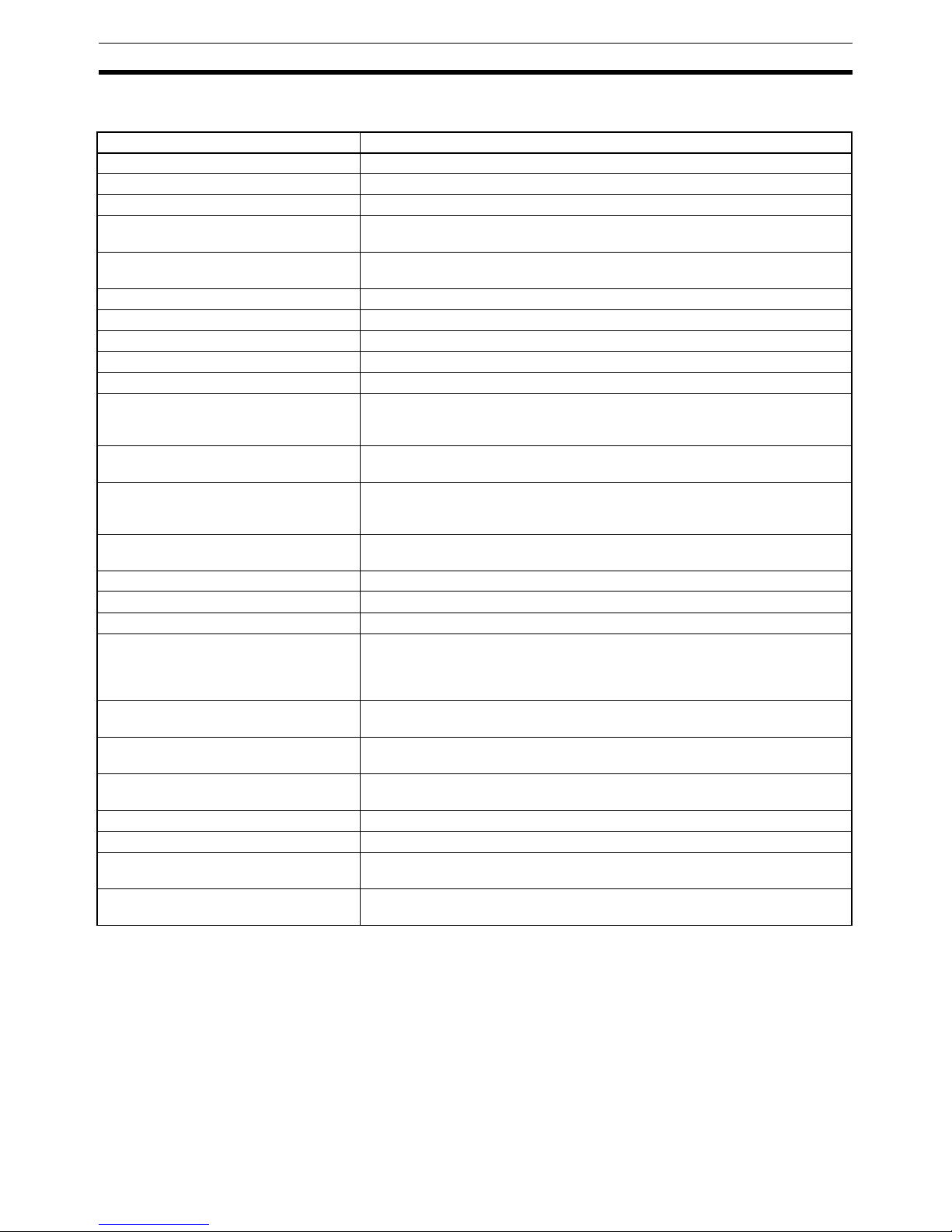
xxii
Glossary 7
7 Glossary
Term Description
idle data Data sent when the originating application is in an inexecutable state.
assembly Internal data in a device gathered as one group to be accessed externally.
safety data Data with high reliability.
error latch time The time period to hold an error state (control data, status data, and LED indi-
cations).
open type The open method for Safety Connection. One of three types is selected in the
settings of a connection to the Safety Master.
connection A logical communications path used to communicate between devices.
configuration The settings for a device and a network.
single channel Using only one input or output as the input or output.
standard A device or device function to which safety measures are not applied.
safety controller (safety PLC) A controller with high reliability used for the safety control.
safety chain The logical chain to actualize a safety function, that consists of the input device
(sensor), the control device (including a remote I/O device), and the output
device (actuator).
safety protocol The communications hierarchy added to actualize highly reliable communica-
tions.
safety signature A certificate of the configuration data issued to a device from the Network Con-
figurator. The device verifies that the configuration data is correct by using the
safety signature.
test pulse A signal used to detect external wiring coming into contact with the power sup-
ply (positive) or short circuits between signal lines.
dual channel Using two inputs or outputs as the input or output for redundancy.
Dual Channel Complementary Setting to evaluate that two logic states are complementary.
Dual Channel Equivalent Setting to evaluate that two logic states are equivalent.
Busoff Status that occurs when the error rate is extremely high over a communica-
tions cable. An error is detected when the internal error counter exceeds a cer-
tain threshold value. (The internal error counter is cleared when it is started or
restarted.)
DeviceNet Safety A safety network that adds a safety protocol to DeviceNet to comply with
IEC61508 SIL3, EN954-1 Safety Category 4.
discrepancy time The time period from a change in one of two inputs until the other input
changes.
EPI The interval of safety data communications between the Safety Master and the
Safety Slave.
multi-cast connection Safety I/O communications in a 1:n configuration (n = 1 top 15).
single-cast connection Safety I/O communications in 1:1 configuration.
TUNID The UNID of the local node. Usually the TUNID is set from the Network Config-
urator.
UNID A identifier to specify one device in all the network domains. Values combining
the network address and the node address are used.
Page 22

1
SECTION 1
Overview
1-1 Overview. . . . . . . . . . . . . . . . . . . . . . . . . . . . . . . . . . . . . . . . . . . . . . . . . . . . . 2
1-1-1 About the DST1-series Safety I/O Terminals . . . . . . . . . . . . . . . . . . 2
1-1-2 DST1-series Safety I/O Terminals Features . . . . . . . . . . . . . . . . . . . 3
1-2 Standard Models . . . . . . . . . . . . . . . . . . . . . . . . . . . . . . . . . . . . . . . . . . . . . . . 5
1-2-1 Input Terminals and I/O Terminals. . . . . . . . . . . . . . . . . . . . . . . . . . 5
1-2-2 Logic Terminals . . . . . . . . . . . . . . . . . . . . . . . . . . . . . . . . . . . . . . . . 5
1-3 Functions. . . . . . . . . . . . . . . . . . . . . . . . . . . . . . . . . . . . . . . . . . . . . . . . . . . . . 6
1-3-1 Functions Supported by All DST1-series Terminals . . . . . . . . . . . . 6
1-3-2 Input Terminals and I/O Terminals. . . . . . . . . . . . . . . . . . . . . . . . . . 7
1-3-3 Logic Terminals . . . . . . . . . . . . . . . . . . . . . . . . . . . . . . . . . . . . . . . . 8
1-4 Description of Safety Functions . . . . . . . . . . . . . . . . . . . . . . . . . . . . . . . . . . . 9
1-4-1 DST1-series Safety I/O Terminals . . . . . . . . . . . . . . . . . . . . . . . . . . 9
1-4-2 Safety Inputs . . . . . . . . . . . . . . . . . . . . . . . . . . . . . . . . . . . . . . . . . . . 10
1-4-3 Safety Outputs . . . . . . . . . . . . . . . . . . . . . . . . . . . . . . . . . . . . . . . . . 15
1-4-4 I/O Status Data . . . . . . . . . . . . . . . . . . . . . . . . . . . . . . . . . . . . . . . . . 16
1-5 Logic Functions. . . . . . . . . . . . . . . . . . . . . . . . . . . . . . . . . . . . . . . . . . . . . . . . 17
1-5-1 Overview. . . . . . . . . . . . . . . . . . . . . . . . . . . . . . . . . . . . . . . . . . . . . . 17
1-5-2 Restrictions on the DST1-XD0808SL-1. . . . . . . . . . . . . . . . . . . . . . 17
1-5-3 Parameters That Can Be Set . . . . . . . . . . . . . . . . . . . . . . . . . . . . . . . 18
Page 23
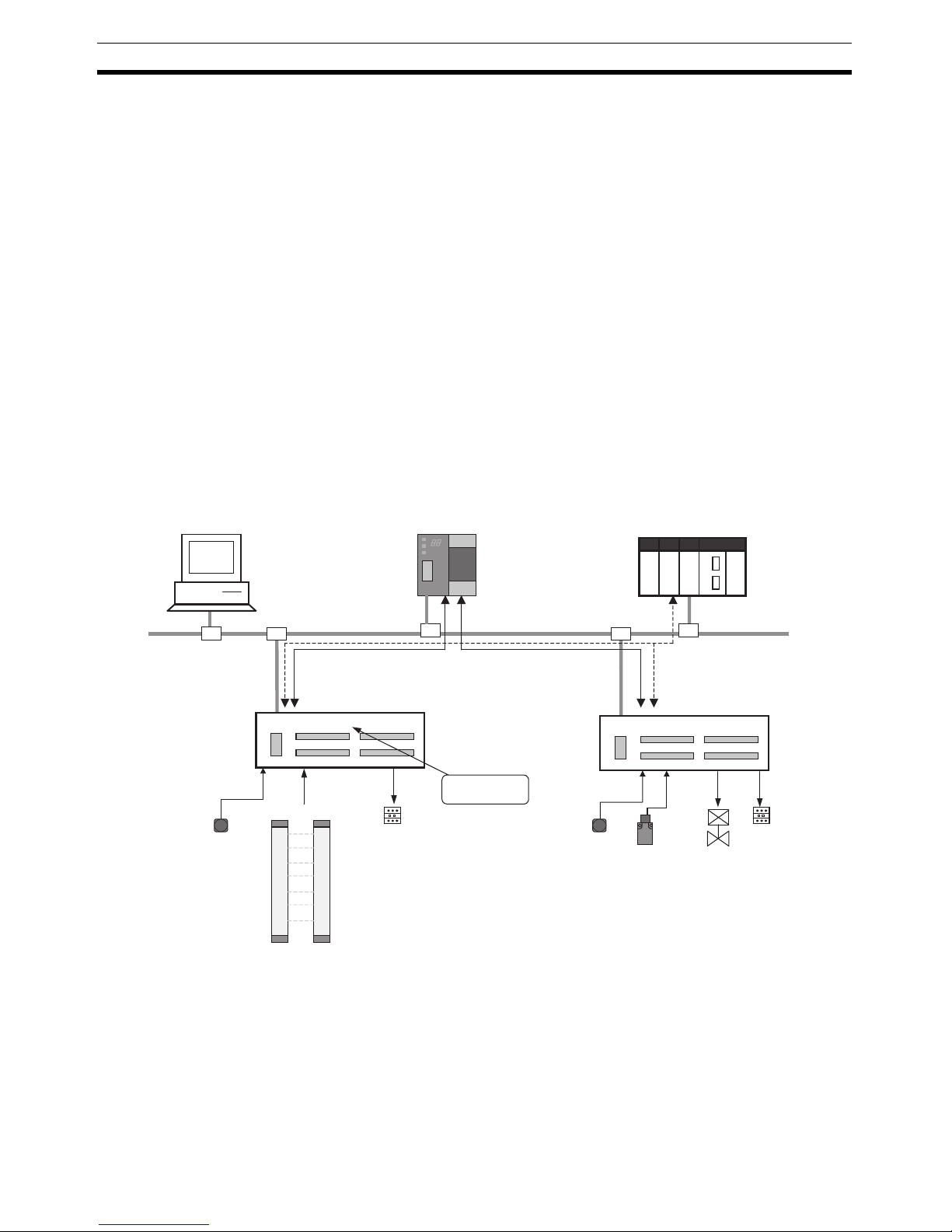
2
Overview Section 1-1
1-1 Overview
1-1-1 About the DST1-series Safety I/O Terminals
The DST1-series Safety I/O Terminals support the DeviceNet Safety protocol
and provide various functions for the Safety System. The DST1-series Safety
I/O Terminals allow the user to construct a safety control/network system that
meets the requirements for Safety Integrity Level (SIL) 3 according to IEC
61508 (Functional Safety of Electrical/Electronic/ Programmable Electronic
Safety-related Systems) and the requirements for Safety Category 4 according to EN 954-1.
The DST1-series Safety I/O Terminal’s safety I/O data is transmitted through
safety I/O communications conforming to the DeviceNet Safety Protocol, and
the data processing is performed in conducted in the Safety Network Controller (NE1A-SCPU01).
Also, the status of the safety I/O data can be monitored in a standard PLC in
an existing DeviceNet network using standard I/O communications or explicit
message communications.
The DST1-XD0808SL-1 Logic Terminal has built-in logic functions. This
enables direct control of local outputs from local inputs, allowing reaction time
to be shortened.
Network Configurator
Safety I/O Terminal
Logic Terminal
DeviceNet
Emergency Stop Switch
Safet
y
Light Curtain
Safety I/O Terminal
Input Terminal
I/O Terminal
Safety Door Switch
Val ve
Safety Network Controller
Standard PLC
DeviceNet Master Uni
t
Contactor
Safety I/O communications
Safety I/O communications
Safety I/O communications
Contactor
Logic operation
Page 24

3
Overview Section 1-1
1-1-2 DST1-series Safety I/O Terminals Features
Safety Inputs
• Semiconductor output devices such light curtains can be connected as
well as contact output devices such as emergency stop switches.
• Faults in external wiring can be detected.
• Input delays (ON delays and OFF delays) can be set.
• Pairs of related local inputs can be set to Dual Channel Mode in order to
be compliant with the Category 4 standards.
When Dual Channel Mode is set, the input data patterns and the time discrepancy between input signals can be evaluated.
Test Outputs
• 4 independent test outputs are available to use.
• A disconnected external indicator lamp can be detected. (Can be set for
the T3 Terminal only.)
• Test outputs can be used as power supply terminals to devices such as
sensors.
• Test outputs can be used as the standard output terminals for monitor outputs.
Safety Outputs
■ Semiconductor Outputs
• Pairs of related local outputs can be set to Dual Channel Mode in order to
be compliant with the Category 4 standards.
When Dual Channel Mode is set, the output data patterns can be evaluated.
• The rated output current is 0.5 A max. per output.
■ Relay Outputs
• Pairs of related output terminals can be set to Dual Channel Mode in
order to be compliant with the Category 4 standards.
When Dual Channel Mode is set, the output data patterns can be evaluated.
• The rated output current is 2 A max. per output.
• The safety relays can be replaced.
DeviceNet Safety Communications
As a Safety Slave, a DST1-series Safety I/O Terminal can perform safety I/O
communications on up to four connections (or up to two connections for the
DST1-XD0808SL-1).
DeviceNet Standard Communications
As a Standard Slave, the DST1-series Safety I/O Terminals can perform standard I/O communications with one Standard Master with up to two connections.
Page 25
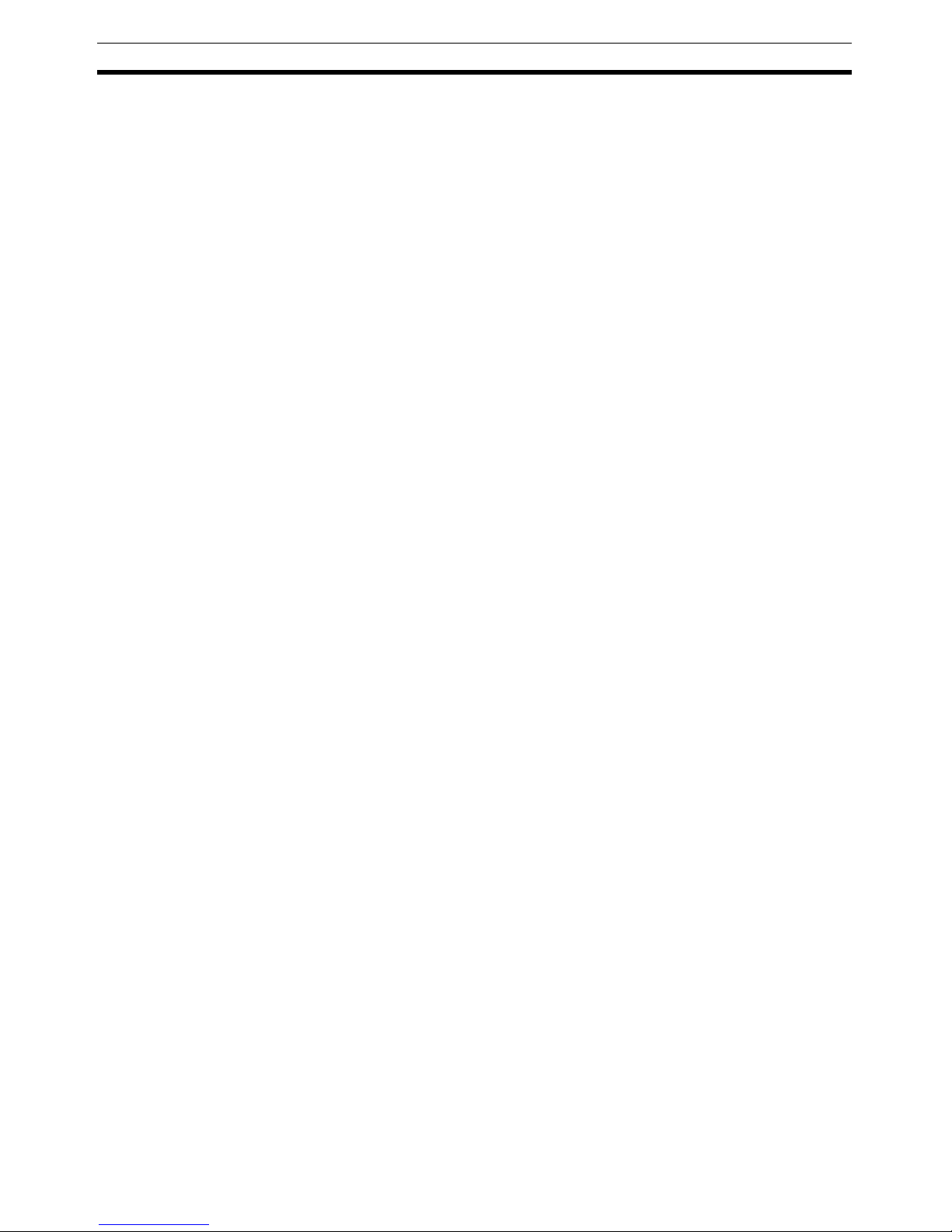
4
Overview Section 1-1
System Startup and Error Recovery Support
• Error information can be checked by using the error log function or the
indicators on the front of the DST1-series Safety I/O Terminals.
• The DST1-series Safety I/O Terminal’s safety I/O data and internal status
information can be monitored from a Standard PLC by allocating the information in the standard Master. In the same way, the information can be
monitored from a safety PLC by allocating the information in the Safety
Master.
Access Control with a Password
The DST1-series Safety I/O Terminals configuration data is protected by a
password.
I/O Connector Connection/Disconnection
• The I/O Connector can be connected and disconnected.
• The I/O Connector is structured to prevent incorrect connection.
Cage Clamp Wiring
Cables can be wired without terminal screws.
Maintenance Functions
The DST1-series Safety I/O Terminals are equipped with maintenance functions, such as a contact operation counter and cumulative ON time monitor.
Logic Functions (DST1-XD0808SL-1 Only)
• The DST1-XD0808SL-1 Logic Terminal is provided with basic logic
parameters, such as AND and OR.
• This enables direct control of DST1-XD0808SL-1 local outputs from local
inputs without involving NE1A safety logic.
Page 26
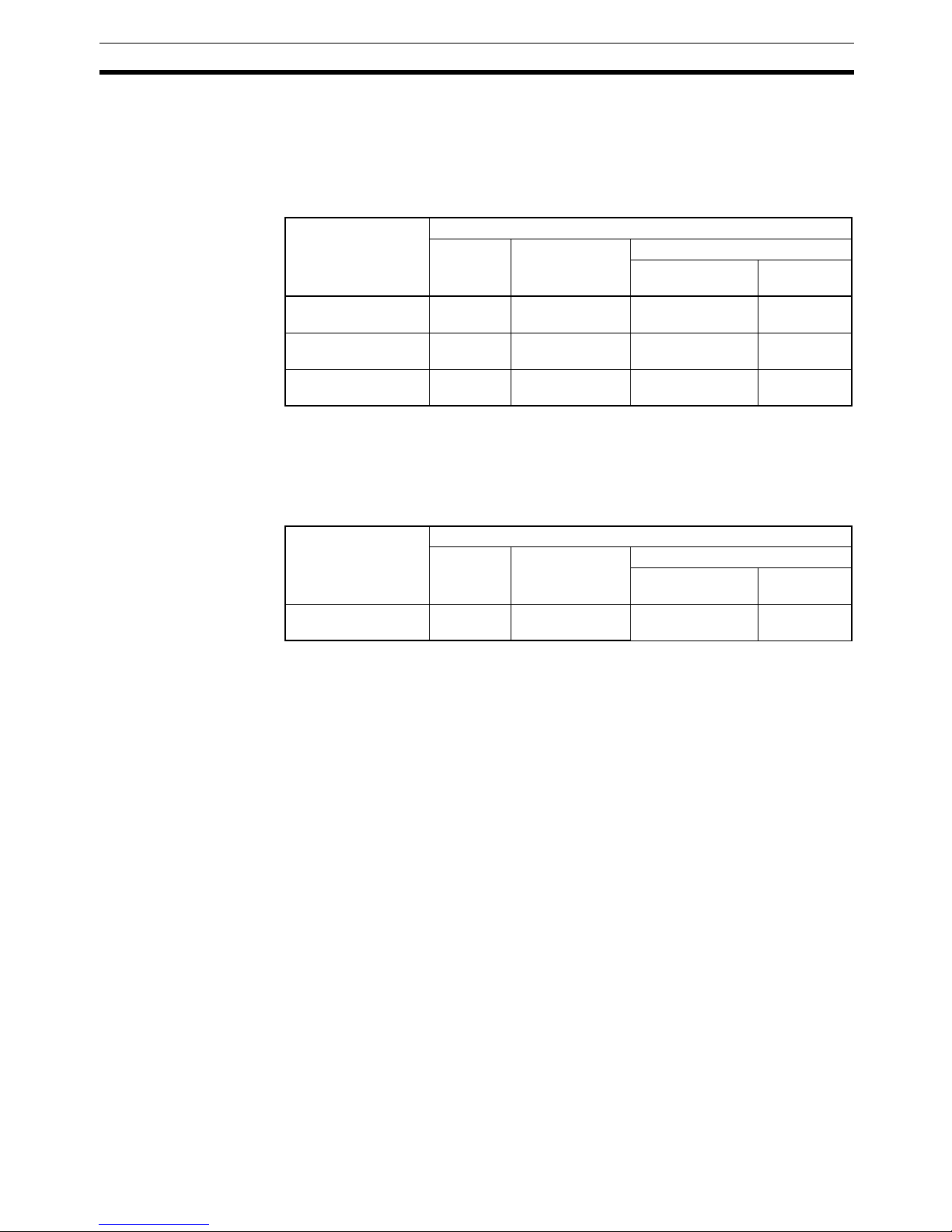
5
Standard Models Section 1-2
1-2 Standard Models
As shown in the following tables, the DST1 Series consists of Input Terminals,
I/O Terminals, and Logic Terminals.
1-2-1 Input Terminals and I/O Terminals
Note Each test output can be set to function as a test output or a standard output.
Test outputs are used in combination with a safety input. Broken wires in an
external indicator can be detected for terminal T3 only.
1-2-2 Logic Terminals
Note (1) Each test output can be set to function as a test output or a standard out-
put. Test outputs are used in combination with a safety input. Broken
wires in an external indicator can be detected for terminal T3 only.
(2) Use Network Configurator version 2.0 or higher to set the DST1-
XD0808SL-1.
Model I/O capacity
Safety
inputs
Test outputs Safety outputs
Semiconductor
outputs
Relay
outputs
DST1-ID12SL-1 12 inputs 4 outputs
(See note.)
--
DST1-MD16SL-1 8 inputs 4 outputs
(See note.)
8 outputs -
DST1-MRD08SL-1 4 inputs 4 outputs
(See note.)
- 4 outputs
Model I/O capacity
Safety
inputs
Test outputs Safety outputs
Semiconductor
outputs
Relay
outputs
DST1-XD0808SL-1 8 inputs 4 outputs
(See note.)
8 outputs -
Page 27
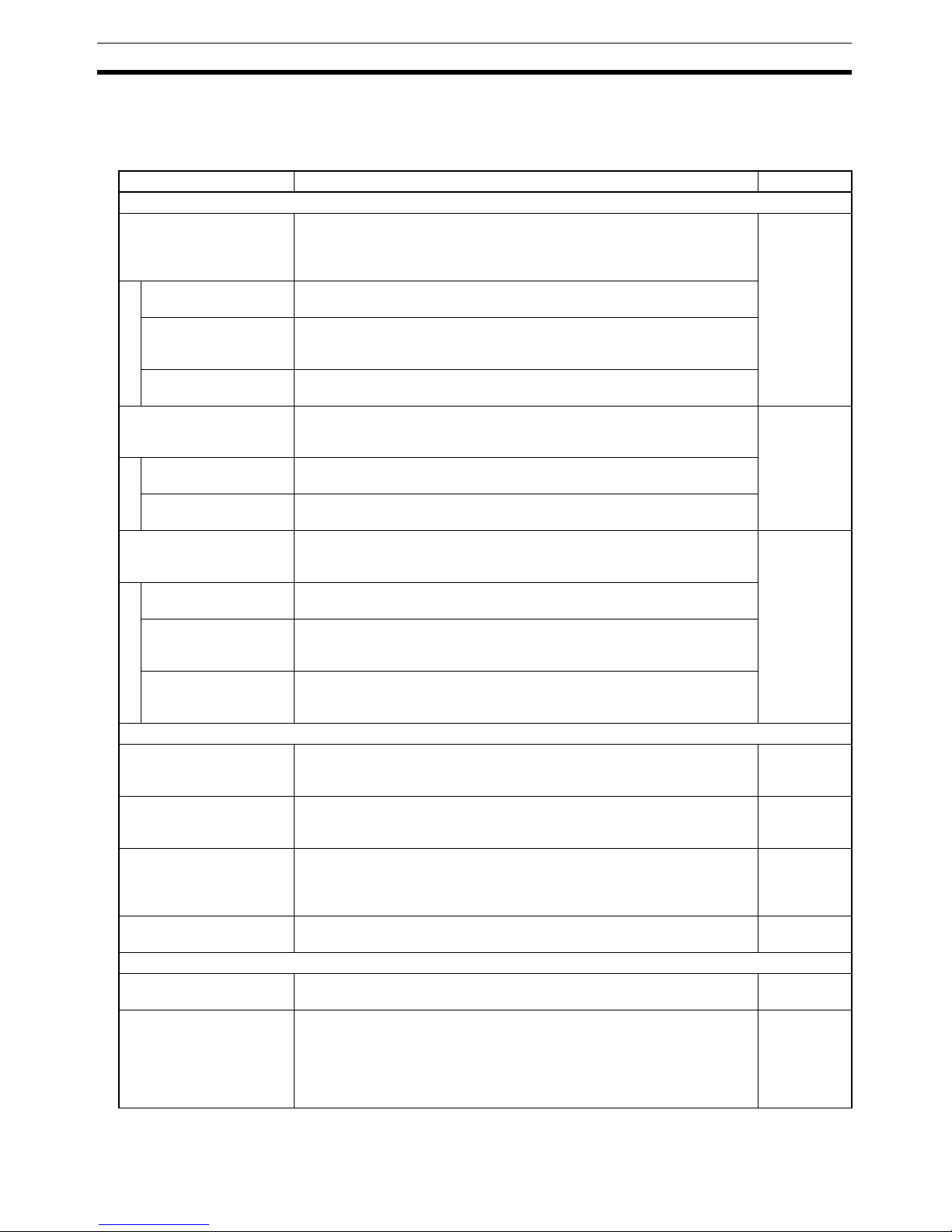
6
Functions Section 1-3
1-3 Functions
1-3-1 Functions Supported by All DST1-series Terminals
Function Description Reference
Safety I/O
Safety inputs The DST1-ID12SL-1 supports 12 safety inputs.
The DST1-MD16SL-1 supports 8 safety inputs.
The DST1-MRD08SL-1 supports 4 safety inputs.
The DST1-XD0808SL-1 supports 8 safety inputs.
1-4 Description of Safety
Functions
SECTION 5
DST1 Series
Specifications
Input circuit diagnosis Diagnoses internal circuits and external devices and wiring using test
pulses.
Input delays (ON or
OFF)
The input time constant can be set from 0 to 126 ms in units of 6 ms. This
function can be used to reduce the effects of chattering and external
noise.
Dual channel evaluation
Dual channel evaluation can be used to evaluate the discrepancy time
between two associated local input data items or input signals.
Test outputs Four independent test outputs are supported. Test outputs are used in
combination with safety inputs. Depending on the settings, they can also
be used as signal output terminals.
1-4 Description of Safety
Functions
SECTION 5
DST1 Series
Specifications
Broken wire detection
(terminal T3 only)
Broken wires can be detected for terminal T3.
Overcurrent detection
and protection
When an overcurrent is detected, the output is turned OFF to protect the
circuit.
Safety outputs The DST1-MD16SL-1 supports 8 safety outputs.
The DST1-MRD08SL-1 supports 4 safety outputs.
The DST1-XD0808SL-1 supports 8 safety outputs.
1-4 Description of Safety
Functions
SECTION 5
DST1 Series
Specifications
Output circuit diagnosis
(See note.)
Diagnoses internal circuits and external devices and wiring according to
test pulses.
Overcurrent detection
and protection (See
note.)
When an overcurrent is detected, the output is turned OFF to protect the
circuit.
Dual channel evaluation
When an error occurs at one of two associated local outputs, the dual
channel evaluation sets the two outputs to the safe state without relying on
a user program.
DeviceNet Communications
Safety Slaves DST1-series Terminals can be operated as DeviceNet Safety Slaves. Not
only specified I/O areas, but also internal status information can be
assigned in Safety Masters.
SECTION 3
Configuration
Standard Slaves DST1-series Terminals can be operated as Standard Slaves. Not only
specified I/O areas, but also internal status information can be assigned in
Standard Masters.
SECTION 3
Configuration
Explicit message communications
Internal status information can be read by using a service for explicit mes-
sages.
Appendix 1:
DeviceNet
Explicit Messages
Automatic baud rate detection
The baud rate is automatically set to the baud rate of the network. -
System Startup and Error Recovery Support
Error history Internally saves information on errors that are detected. 7-3 Error His-
tory
Online monitoring Internal status information and I/O data can be read using the Network
Configurator.
Section 7 in
DeviceNet
Safety System Configuration Manual
(Z905)
Page 28
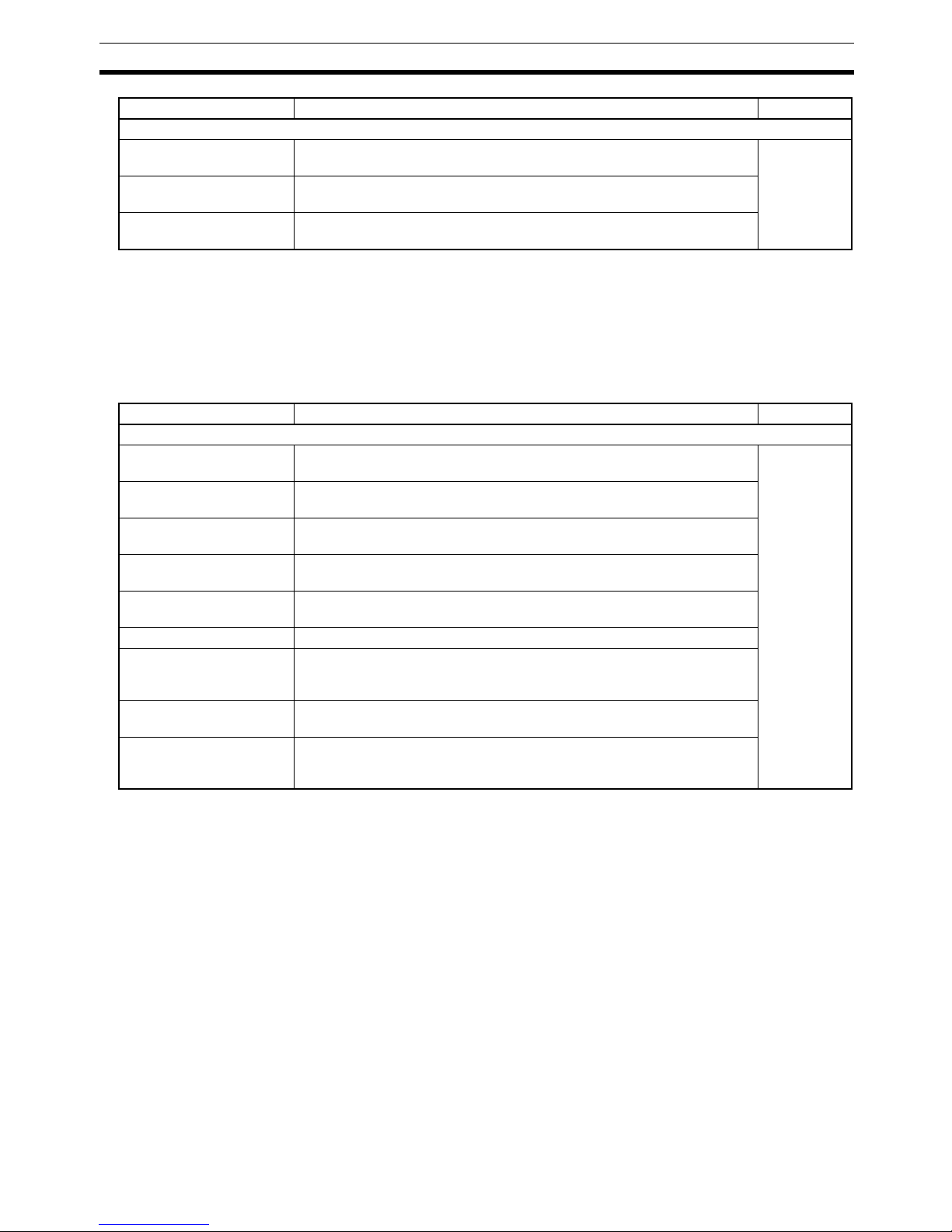
7
Functions Section 1-3
Note Except for the DST1-MRD08SL-1.
1-3-2 Input Terminals and I/O Terminals
The following functions are provided by the DST1-ID12SL-1, DST1-MD16SL1, and DST1-MRD08SL-1.
Other Functions
Configuration lock After configuration data has been downloaded and verified, the configura-
tion data that has been saved internally can be locked.
Section 3 in
DeviceNet
Safety System Configuration Manual
(Z905)
Reset DST1-series Terminals can be reset using a service from the Network
Configurator.
Password A password can be set to prevent the DST1-series Terminal from being
accessed unintentionally.
Function Description Reference
Function Description Reference
Maintenance
Network power supply volt-
age monitor
The present, bottom, and peak values for the network power supply volt-
age can be recorded in the DST1-series Terminal.
Section 7 in
DeviceNet
Safety System Configuration Manual
(Z905)
Unit conduction time monitor
The total ON time (unit: 0.1 h) of the internal circuit power can be calcu-
lated and recorded in the DST1-series Terminal.
Unit name The user can record a name or comment for each DST1-series Terminal,
using up to 32 characters.
I/O comments The user can record a name or comment for each I/O terminal, using up to
32 characters.
Last maintenance date The date on which maintenance was last performed can be written in the
DST1-series Terminal.
I/O power status monitor Can be used to check whether the I/O power is ON.
Contact operation
counters
Can be used to count the number of times each input or output contact
changes from OFF to ON (maximum resolution of 50 Hz) and to record the
total in the DST1-series Terminal.
Total ON time monitor Can be used to calculate the total ON time for each input or output contact
(unit: s) and to record the total in the DST1-series Terminal.
Operation time monitor Can be used to measure the time from when an output contact turns OFF
until an input contact turns OFF (unit: ms) and to record the time in the
DST1-series Terminal.
Page 29
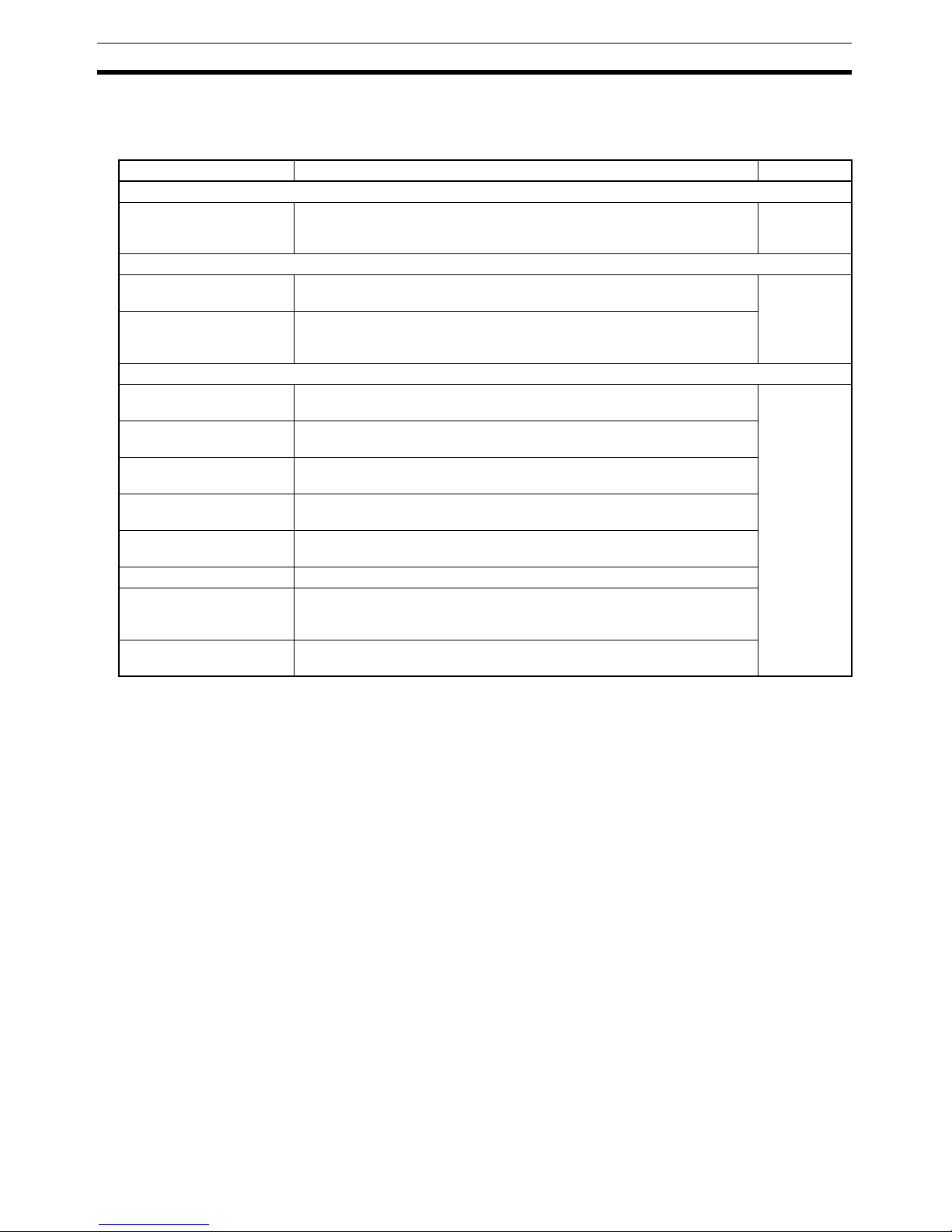
8
Functions Section 1-3
1-3-3 Logic Terminals
These functions are provided by the DST1-XD0808SL-1.
Note Not including test output terminals.
Function Description Reference
Logic Functions
Logic functions The DST1-XD0808SL-1 provides basic logic parameters, such as AND
and OR. This enables direct control of local outputs from local inputs,
reducing reaction time.
1-5 Logic
Functions
Safety I/O
Output ON/OFF delays The output time constant can be set from 0 to 300,000 ms, in increments
of 100 ms.
1-5 Logic
Functions
Additional output setting Any of the following outputs can be set: Same or inverse values for safety
output terminal and another safety output, output indicating operating
mode, output indicating normal status, and reset request outputs.
Maintenance
Network power voltage
monitor
The present, bottom, and peak values for the network power supply volt-
age can be recorded in the DST1-series Terminal.
Section 7 in
DeviceNet
Safety System Configuration Manual
(Z905)
Unit conduction time monitor
The total ON time (unit: 0.1 h) of the internal circuit power can be calcu-
lated and recorded in the DST1-series Terminal.
Unit name The user can record a name or comment for each DST1-series Terminal,
using up to 32 characters.
I/O comments The user can record a name or comment for each I/O terminal, using up to
32 characters.
Last maintenance date The date on which maintenance was last performed can be written in the
DST1-series Terminal.
I/O power status monitor Can be used to check whether the I/O power is ON.
Contact operation
counters (See note.)
Can be used to count the number of times each input or output contact
changes from OFF to ON (maximum resolution of 50 Hz) and to record the
total in the DST1-series Terminal.
Total ON time monitor
(See note.)
Can be used to calculate the total ON time for each input or output contact
(unit: s) and to record the total in the DST1-series Terminal.
Page 30
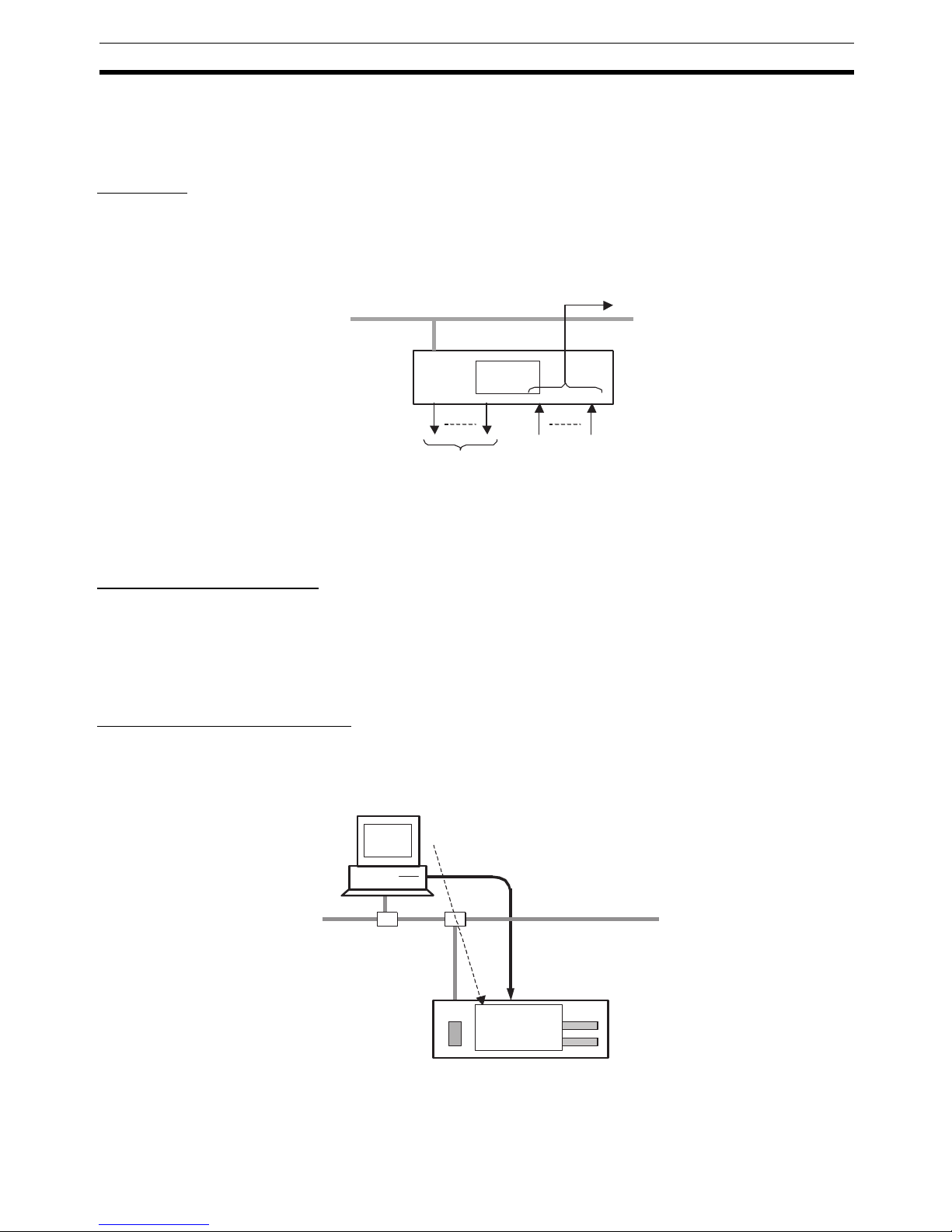
9
Description of Safety Functions Section 1-4
1-4 Description of Safety Functions
1-4-1 DST1-series Safety I/O Terminals
Safe State
The following status is treated as the safe state by the DST1-series Safety I/O
Terminals.
• Safety outputs: OFF
• Output data to network: OFF
Therefore, the DST1-series Safety I/O Terminals must be used for applications in which it enters into safe state when the safety outputs turn OFF and
the output data to the network turns OFF.
Self-diagnosis Functions
Self-diagnosis is performed when the power is turned ON and periodically
during operation. If an error occurs, it will be treated as a fatal error (the MS
indicator will light in red), and the safety outputs and output data to the network will turn OFF.
Access Control by Password
After configuration data had been downloaded and verified, the configuration
data within the DST1-series Safety I/O Terminals can be protected by a password.
Note Refer to the System Configuration Manual (Cat. No. Z905) for password set-
ting.
DeviceNet
Outputs: OFF
Outputs to network: OF
F
Inputs
Safe
state
Network Configurator
DST1 Safety I/O Terminal
DeviceNet network
Configuration data
downloaded.
Password setting
Configuration data
Page 31

10
Description of Safety Functions Section 1-4
1-4-2 Safety Inputs
Safety Inputs with Test Pulses (Input Circuit Diagnosis)
A test output is used in combination with a safety input. Specify the corresponding test output terminal to use as the test source. The test output terminal is used as a power supply to connect an external input device to the safety
input terminal.
A test pulse is output from the test output terminal to diagnose the internal circuit when the external input contact turns ON. Using this function, short-circuits between input signal lines and the power supply (positive side), and
short-circuits between input signal lines can be detected.
V V 0 1 2 3 4 5 6 7
G G T0 T1 T0 T1 T0 T1 T0 T1
Example: DST1-ID12S-1
24 V
Here, IN0 and T0 are used in combination,
24 V DC output with test pulse
External contact
Safety input
terminal
External contact
T0
IN0
24 V
0 V
24 V
External contact
T1
IN1
Short-circuit between input signal line and
power supply (positive side)
Short-circuit between input signal lines
V
G
Page 32

11
Description of Safety Functions Section 1-4
If an error is detected, safety input data and individual safety input status will
turn OFF.
Setting Dual Channel Mode and Discrepancy Time
The consistency between signals on two channels can be evaluated. Either of
the following settings can be selected. This function monitors the time during
which there is a discrepancy in the logic between the two channels set as dual
channels. If the length of the discrepancy exceeds the set discrepancy time (0
to 65,530 ms, in increments of 10 ms), the safety input data and the individual
safety input status will turn OFF for both inputs.
IMPORTANT The dual channel function is used with 2 consecutive inputs that start from
even input numbers: inputs 0 and 1, inputs 2 and 3, inputs 4 and 5, etc.
T0
External device
24 V
0 V
ON
OFF
IN0
Safety input 0
ON
OFF
ON
OFF
Status of safety
input 0
ON
* Normal
OFF
T0
External device
24 V
0 V
ON
OFF
IN0
Safety input 0
ON
OFF
ON
OFF
Status of safety
input 0
ON
* Error
OFF
Error
Remote
I/O data
Remote
I/O data
Page 33

12
Description of Safety Functions Section 1-4
The following table shows the relation between terminal input and remote I/O
data.
Dual channel mode Input terminals Remote I/O data Meaning of
data
IN0 IN1 Safety input 0Safety input
1
Dual Channel Equivalent
0000OFF
0100OFF
1000OFF
1 1 1 1 ON
Dual Channel Complementary
0001OFF
0101OFF
1 0 1 0 ON
1101OFF
Page 34

13
Description of Safety Functions Section 1-4
Dual Channels, Equivalent
The status is treated as normal when both channels are ON or OFF. If one
channel is ON and the other channel is OFF, it will be treated as an error, and
the safety input data and the individual safety input status will turn OFF for
both inputs.
IN0
IN1
ON
OFF
ON
OFF
Safety input 0
ON
OFF
ON
OFF
Status of safety
inputs 0 and 1
ON
OFF
Discrepancy time
Remote
I/O data
IN0
IN1
ON
OFF
ON
OFF
ON
OFF
ON
OFF
ON
OFF
Discrepancy time
Remote
I/O data
* Error
Error
Safety input 1
Safety input 0
Safety input 1
Status of safety
inputs 0 and 1
* Normal
Page 35

14
Description of Safety Functions Section 1-4
Dual Channels, Complementary
The status is treated as normal when one channel is ON and the other channel is OFF. When both channels are ON or both channels are OFF, it is treated
as an error, and the safety input data and the individual safety input status will
turn OFF for both inputs.
Error Recovery
All conditions below are necessary to recover from an error that has occurred
in a safety input.
• The cause of the error must be removed.
• The error latch time must have passed.
• The input signal must return to an inactive state and there must be no error condition
detected. (e.g., by pressing the emergency stop switch or opening a door)
IN0
IN1
ON
OFF
ON
OFF
ON
OFF
ON
OFF
ON
OFF
Discrepancy time
Remote
I/O data
IN0
IN1
ON
OFF
ON
OFF
ON
OFF
ON
OFF
ON
OFF
Discrepancy time
Remote
I/O data
* Error
Error
Safety input 0
Safety input 1
Status of safety
inputs 0 and 1
Safety input 0
Safety input 1
Status of safety
inputs 0 and 1
* Normal
Page 36

15
Description of Safety Functions Section 1-4
Input Delays
ON Delay
An input signal is treated as being OFF during the ON delay setting time (0 to
126 ms, in increments of 6 ms) after the input contact’s rising edge. The input
will turn ON only if the input contact remains ON after the ON delay time has
elapsed. This helps prevent chattering of the input contacts.
OFF Delay
An input signal is treated as being ON during the OFF delay setting time (0 to
126 ms, in increments of 6 ms) after the input contact’s falling edge. The input
will turn OFF only if the input contact remains OFF after the OFF delay time
has elapsed. This helps prevent chattering of the input contacts.
1-4-3 Safety Outputs
Safety Outputs with Test Pulses (Output Circuit Diagnosis)
When the output is ON, the test pulse is turned OFF for 470 µs in a cycle of
648 ms. Using this function, short-circuits between output signal lines and the
power supply (positive side) and short-circuits between output signal lines can
be detected.
If an error is detected, the safety output data and the individual safety output
status will turn OFF.
IMPORTANT To prevent the test pulse from causing the connected device to malfunction,
pay careful attention to the input response time of the device.
Dual Channel Setting
When both channels are normal, the outputs can be turned ON.
IN
ON
OFF
Remote I/O data
Safety input
ON
OFF
ON delay
IN
ON
OFF
Remote I/O data
Safety input
ON
OFF
OFF delay
OUT
ON
OFF
580 µs
648 ms
Page 37

16
Description of Safety Functions Section 1-4
The status is treated as normal when both channels are normal. If an error is
detected for one channel, the safety output data and the individual safety output status will turn OFF for both channels.
Error Recovery
All conditions below are necessary to recover from an error that has occurred
in a
safety output.
• The cause of the error must be removed.
• Error latch time must have passed.
• The output signals to the output I/O tags from the user application that
correspond to the safety output must go inactive.
1-4-4 I/O Status Data
In addition to I/O data, the DST1-series Safety I/O Terminals support status
data to check the I/O circuits. The status data includes the following data, for
which remote I/O communications can be performed.
• Normal Flags (ON when there is no faults in the internal circuit and the
external wiring)
• An AND Flag of the Normal Flags
• Output monitors (the actual output ON/OFF status)
Normal Flags
Normal Flags indicates whether each safety input, safety output, or test output
is normal (normal status: ON, error status: OFF).
OUT0
ON
OFF
ON
OFF
Status of safety
outputs 0 and 1
ON
OFF
Remote
I/O data
OUT1
* Normal
OUT0
ON
OFF
ON
OFF
Status of safety
outputs 0 and 1
ON
OFF
Remote
I/O data
OUT1
Error
* Error
Page 38

17
Logic Functions Section 1-5
Output Monitors
The outputs monitors indicated the actual ON/OFF status of the safety outputs.
1-5 Logic Functions
The DST1-XD0808SL-1 supports logic functions.
1-5-1 Overview
Safety logic control can be easily performed by setting a combination of I/O
data from local I/O terminals and remote I/O data from a Standard Master or
Safety Master with the logic operations supported by the DST1-XD0808SL-1.
In addition, the safety status can be monitored from standard controls by
using the safety output terminals as additional outputs and outputting data
such as error information.
Note (1) Refer to the NE0A Series Safety Network Controller Operation Manual
(Cat. No. Z916) for details on functions and setting methods.
(2) Some NE0A-SCPU01 functions are not supported by the DST1-
XD0808SL1. Refer to 1-5-2 Restrictions on the DST1-XD0808SL-1 for
details
1-5-2 Restrictions on the DST1-XD0808SL-1
NE0A Series Safety Network Controller Operation Manual Restrictions on the DST1-XD0808SL-1
Section Item
6-3-1 Starting the Safety Wizard Network settings cannot be made.
6-3-4 Setting Networks Network settings cannot be made.
6-4-1 Safety Input Evaluation Enable switches cannot be set.
User mode switches cannot be set.
Input ON-delay and OFF-delay times must be set from 0
to 126 ms (in 6-ms increments).
6-4-2 Input Condition Operations Refer to 1-5-3 Parameters That Can Be Set for the input
condition signals that can be set.
6-4-3 Reset Operation Refer to 1-5-3 Parameters That Can Be Set for the reset
condition signals that can be set.
6-4-4 Output Condition Operations Refer to 1-5-3 Parameters That Can Be Set for the output
condition signals that can be set.
6-4-5 Welding Check (EDM: External Device Moni-
toring) Operation
Refer to 1-5-3 Parameters That Can Be Set for the feed-
back signals that can be set.
6-4-6 Safety Output Evaluation Refer to 1-5-3 Parameters That Can Be Set for the addi-
tional outputs that can be set.
Page 39

18
Logic Functions Section 1-5
1-5-3 Parameters That Can Be Set
Data That Can Be Set for Input Condition Signals
The following data is used for remote I/O data. For details on remote I/O allocations, refer to 3-2-4 I/O Assembly Data.
Example 1: IN0 and IN1 Used in Single Channel Mode
IN0 input condition signal: Bit 0 input condition signal 0 (0/1)
is used.
IN1 input condition signal: Bit 1 input condition signal 1 is used.
Example 2: IN0 and IN1 Used in Dual Channel Mode
IN0 input condition signal: Bit 0 input condition signal 0 (0/1)
is used.
IN1 input condition signal: Not used.
Data That Can Be Set for Reset Signals
The following data is used for remote I/O data. For details on remote I/O allocation, refer to 3-2-4 I/O Assembly Data.
Example 1: IN0 and IN1 Used in Single Channel Mode
IN0 reset signal: Bit 0 reset signal 0 (0/1) is used.
IN1 reset signal: Bit 1 reset signal 1 is used.
Example 2: IN0 and IN1 Used in Dual Channel Mode
IN0 reset signal: Bit 0 reset signal 0 (0/1) is used.
IN1 reset signal: Setting not required.
Name Option Setting range
Input condition signal
Remote I/O Remote safety I/O data (received from Safety Master through the
network)
Input 0 to Input 5 Safety input terminals IN0 to IN5
Bit 7 Bit 6 Bit 5 Bit 4 Bit 3 Bit 2 Bit 1 Bit 0
Reserved for
system.
Input
condition
signal
No. 5
Input
condition
signal
No. 4 (4/5)
Input
condition
signal
No. 3
Input
condition
signal
No. 2 (2/3)
Input
condition
signal
No. 1
Input
condition
signal
No. 0 (0/1)
Name Option Setting range
Reset signal Remote I/O
Low-HighLow
Remote safety I/O data (received from Safety Master or Standard
Master through the network) used for a Low-high-Low reset.
Remote I/O
Rising Edge
Remote safety I/O data (received from Safety Master or Standard
Master through the network) used for a Rising Edge reset.
IN6 LowHigh-Low
The IN6 terminal is used for a Low-High-Low reset.
IN6 Rising
Edge
The IN6 terminal is used for a Rising Edge reset.
IN7 LowHigh-Low
The IN7 terminal is used for a Low-High-Low reset.
IN7 Rising
Edge
The IN7 terminal is used for a Rising Edge reset.
Bit 7 Bit 6 Bit 5 Bit 4 Bit 3 Bit 2 Bit 1 Bit 0
Reserved for system. Reset sig-
nal
No.5
Reset signal
No.4 (4/5)
Reset signal
No.3
Reset signal
No.2 (2/3)
Reset signal
No.1
Reset signal
No.0 (0/1)
Page 40

19
Logic Functions Section 1-5
Data That Can Be Set for Safety Input Logic Result or Remote I/O
The following data is used for remote I/O data. For details on remote I/O allocations, refer to 3-2-4 I/O Assembly Data.
Or
Example 1: Outputs 0 and 1 Used in Single Channel Mode
Output 0 output condition signal: Bit 0 output condition signal 0
(0/1) is used.
Output 1 output condition signal: Bit 1 output condition signal 1
is used.
Example 2: Outputs 0 and 1 Used in Dual Channel Mode
Output 0 output condition signal: Bit 0 output condition signal 0
(0/1) is used.
Output 1 output condition signal: Setting not required.
Data That Can Be Set for Feedback Signals
Name Option Setting range
Output condition signal
Remote I/O Data received from Safety Master or Standard Master through the
network
IN0 to IN5 Safety input logic operation result
Bit 7 Bit 6 Bit 5 Bit 4 Bit 3 Bit 2 Bit 1 Bit 0
Safety
output
terminal
7, output
condition
signal 7
Safety
output
terminal
6, output
condition
signal 6
(6/7)
Safety
output
terminal
5, output
condition
signal 5
Safety
output
terminal
4, output
condition
signal 4
(4/5)
Safety
output
terminal
3, output
condition
signal 3
Safety
output
terminal
2, output
condition
signal 2
(2/3)
Safety
output
terminal
1, output
condition
signal 1
Safety
output
terminal
0, output
condition
signal 0
(0/1)
Bit 7 Bit 6 Bit 5 Bit 4 Bit 3 Bit 2 Bit 1 Bit 0
Output
condition
signal 7
Output
condition
signal 6
(6/7)
Output
condition
signal 5
Output
condition
signal 4
(4/5)
Output
condition
signal 3
Output
condition
signal 2
(2/3)
Output
condition
signal 1
Output
condition
signal 0
(0/1)
Name Option Setting range
Feedback
signal
IN4 Use the IN4 terminal as the feedback input terminal.
IN5 Use the IN5 terminal as the feedback input terminal.
IN6 Use the IN6 terminal as the feedback input terminal.
IN7 Use the IN7 terminal as the feedback input terminal.
Page 41

20
Logic Functions Section 1-5
Data That Can Be Set for Additional Outputs
Note Turns OFF (0) when one of the errors shown in 7-3 Error History occurs.
IMPORTANT When additional output data is set, safety output terminals will reflect the out-
put status even in Idle Mode.
Note (1) An additional output can be used only when the output terminals are set
as a single channel.
(2) An ON delay or OFF delay can be set for safety output terminals even
when an additional output is set.
Additional output data Description
S Same value as safety output
terminal
Outputs the same value as any safety output terminal.
S Inverse value of safety output
terminal
Outputs the inverse value of any safety output terminal.
Reset required indication Outputs a 1-Hz pulsing signal to trigger a reset input. The sig-
nal is output when resetting is enabled for one or more terminals from among all the safety input terminals.
RUN Status Flag Outputs the operating mode.
0: Not RUN mode
1: RUN mode
Normal Status Flag Outputs the status.
0: Error (See note.)
1: Normal
Page 42

21
SECTION 2
General Procedure
2-1 General Procedure. . . . . . . . . . . . . . . . . . . . . . . . . . . . . . . . . . . . . . . . . . . . . . 22
2-2 Installation. . . . . . . . . . . . . . . . . . . . . . . . . . . . . . . . . . . . . . . . . . . . . . . . . . . . 23
2-3 Connecting I/O Power and I/O Cable . . . . . . . . . . . . . . . . . . . . . . . . . . . . . . . 24
2-4 Connecting the Communications Connector . . . . . . . . . . . . . . . . . . . . . . . . . 26
2-5 Node Address . . . . . . . . . . . . . . . . . . . . . . . . . . . . . . . . . . . . . . . . . . . . . . . . . 27
2-6 Configuration . . . . . . . . . . . . . . . . . . . . . . . . . . . . . . . . . . . . . . . . . . . . . . . . . 27
Page 43

22
General Procedure Section 2-1
2-1 General Procedure
The general procedure for using the DST1-series Safety I/O Terminals is
given below.
Refer to the DeviceNet Operation Manual (Cat. No. W267) for the network
structure and the topology.
The baud rate of the entire system is determined by the baud rate of the Master Unit. The baud rate does not need to be set for each DST1-series Safety
I/O Terminals.
Install the DST1-series Safety I/O
Terminals in the control panel.
↓
Wire I/O power and cables.
↓
Connect communications connectors.
↓
Set the node address.
↓
Configure the system. Make settings for the DST1-
series Safety I/O Terminals.
Refer to Section 3.
Node address switches
Refer to Section 2-5.
Indicators
Refer to Section 4-2.
Communications
Connector
Refer to Section 2-4.
Terminal blocks
Refer to Section 2-3.
Page 44

23
Installation Section 2-2
2-2 Installation
Use the DIN Track (35 mm wide) to install the DST1-series Safety I/O Terminals in the control panel.
* Refer to the descriptions of individual DST1 models (Section 5) for dimen-
sions.
IMPORTANT • Use the DST1 in an environment that is within the general specifications.
• Use the DST1 in an enclosure rated IP54 (IEC 60529) or higher.
• Use DIN Track (35 mm wide) to mount the DST1 in the control
panel.
• Always use an End Plate on each end of the DST1 to secure it.
• Allow a minimum of 50 mm above and below the DST1 for ventilation.
Wiring ducts
Wiring ducts
End Plate
(PFP-M)
End Plate
(PFP-M)
50 mm min.
50 mm min.
35 mm DIN Trac
k
Page 45

24
Connecting I/O Power and I/O Cable Section 2-3
2-3 Connecting I/O Power and I/O Cable
The following table shows the applicable wires for the I/O connector (when
using recommended post crimp terminals).
* Refer to the descriptions of individual DST1 models (Section 5) for the termi-
nal arrangement of the terminal block and wiring for external I/O.
Recommended Materials and Tools
Ferrules with Plastic Insulating Collars
Use the ferrules with insulating collars conforming to DIN 46228-4. Ferrules
with similar appearance but not conforming to the standard may not match the
terminal blocks of the DST1-series Safety I/O Terminals. (The wire dimensions shown below are rough dimensions. Confirm before application.)
Note (1) If the terminal block is wired with ferrules, firmly insert them all the way in.
(2) When using 2-wire ferrules, the power lines must be of the same diame-
ter.
(3) When using 2-wire ferrules, the metal part of the ferrule must be inserted
straight into the terminal block.
Solid wire
0.2 to 2.5 mm
2
(AWG 24 to AWG 12)
Stranded wires
0.34 to 1.5 mm2 (AWG 22 to AWG 16)
Page 46

25
Connecting I/O Power and I/O Cable Section 2-3
Reference Specifications (Product Specifications from Phoenix Contact)
Crimping Tool for Ferrules
IMPORTANT • I/O connectors are detachable. Tighten the screws on the I/O connector
to 0.25 to 0.3 N·m.
• Separate I/O signal cables from high-voltage lines and power lines.
• I/O signal cables must be no longer than 30 m.
• Do not apply power to safety output terminals or test output terminals.
Doing so may cause burning or other damage to the product.
• Do not remove the label from the DST1 before wiring.
• Always remove the label after completing wiring to ensure proper heat
dispersion.
Model of ferrule Wire dimensions Ferrule specifications
Cross-
sectional
area of
conductor
(mm
2
)
AWG Removed
length of
insulation
(mm)
Overall
length
L1 (mm)
Length of
metal part
L2 (mm)
Inner
diameter of
conductor
D1 (mm)
Inner
diameter of
insulation
cover D2
(mm)
Dimensions
For one wire
AI 0,34-8TQ 0.34 22 10 12.5 8 0.8 2.0 *1
AI 0,5-10WH 0.5 20 10 16 10 1.1 2.5
AI 0,75-10GY 0.75 18 10 16 10 1.3 2.8
AI 1-10RD 1.0 18 10 16 10 1.5 3.0
AI 1,5-10BK 1.5 16 10 18 10 1.8 3.4
For two wires
AI-TWIN
2 x 0,75-10GY
2 x 0.75 - 10 17 10 1.8 2.8/5.0 *2
AI-TWIN
2 x 1-10RD
2 x 1 - 10 17 10 2.05 3.4/5.4
* 1 For One Wire * 2 For Two Wires
Dia. D2
L2
Dia. D1
Insulating collar
L1
Dia. D2
L2
Dia. D1
Insulating collar
L1
Manufacturer Model
Phoenix Contact CRIMPFOX UD6
or CRIMPFOX ZA3
Page 47

26
Connecting the Communications Connector Section 2-4
2-4 Connecting the Communications Connector
Colored stickers are provided on the communications connector that match
the colors of the lines to be inserted. Check that the colors of the lines and
stickers match when wiring the connectors. The colors are as follows:
Refer to the DeviceNet Operation Manual (Cat. No. W267) for details on com-
munications specifications and wiring.
IMPORTANT • When connecting the communications connector to the DST1, tighten the
screws on the communications connector to 0.25 to 0.3 N
⋅m.
•OMRON’s S8@@Power Supplies are recommended for communications
power.
Note • The internal power for the DST1-series Safety I/O Terminals is supplied
from the communications power supply (V+, V
−).
Color Signal
Red Power cable positive side (V+)
White High side of communications data (CAN_H)
- Shield
Blue Low side of communications data (CAN_L)
Black Power cable negative side (V−)
Page 48

27
Node Address Section 2-5
2-5 Node Address
Set the node address using the two rotary switches on the front panel of the
DST1-series Safety I/O Terminals. The default setting is 63. Set the tens digit
of the node address (decimal) using the left rotary switch and set the ones
digit using the right rotary switch. A value between 00 and 63 can be set.
If a node address between 64 and 99 is set, the node address can be set from
the Network Configurator.
IMPORTANT • The node address must be set while the communications power supply is
turned OFF.
• Do not change the rotary switches while the power is ON. The DST1series Safety I/O Terminals will detect this as a change in the configuration and will switch to fault state.
• Use a small flat-blade screwdriver to set the rotary switches, being careful
not to scratch them.
2-6 Configuration
Configure the DST1-series Safety I/O Terminals using the Network Configurator. Refer to Section 3 Configuration for details on settings. Refer to the Sys-
tem Configuration Manual (Cat. No. Z905) for Network Configurator operating
procedures.
Ones digit of node address
Tens di
g
it of node address
Page 49

28
Configuration Section 2-6
Page 50

29
SECTION 3
Configuration
3-1 Editing Device Parameters . . . . . . . . . . . . . . . . . . . . . . . . . . . . . . . . . . . . . . . 30
3-1-1 Parameter Group. . . . . . . . . . . . . . . . . . . . . . . . . . . . . . . . . . . . . . . . 30
3-1-2 General Parameters. . . . . . . . . . . . . . . . . . . . . . . . . . . . . . . . . . . . . . 31
3-1-3 Safety Input Parameters . . . . . . . . . . . . . . . . . . . . . . . . . . . . . . . . . . 32
3-1-4 Test Output Parameters. . . . . . . . . . . . . . . . . . . . . . . . . . . . . . . . . . . 33
3-1-5 Safety Output Parameters . . . . . . . . . . . . . . . . . . . . . . . . . . . . . . . . . 34
3-1-6 Operation Time Parameters . . . . . . . . . . . . . . . . . . . . . . . . . . . . . . . 34
3-1-7 Safety Input Logic Parameter Groups (Safety Input Logic). . . . . . . 35
3-1-8 Safety Output Logic Parameter Groups (Safety Output Logic) . . . . 36
3-2 Remote I/O Allocations . . . . . . . . . . . . . . . . . . . . . . . . . . . . . . . . . . . . . . . . . 37
3-2-1 I/O Allocations . . . . . . . . . . . . . . . . . . . . . . . . . . . . . . . . . . . . . . . . . 37
3-2-2 I/O Data . . . . . . . . . . . . . . . . . . . . . . . . . . . . . . . . . . . . . . . . . . . . . . 37
3-2-3 I/O Data Supported by Each Model . . . . . . . . . . . . . . . . . . . . . . . . . 38
3-2-4 I/O Assembly Data . . . . . . . . . . . . . . . . . . . . . . . . . . . . . . . . . . . . . . 43
3-2-5 Changing Default Standard I/O Assembly Data
(DST1-XD0808SL-1 Only) . . . . . . . . . . . . . . . . . . . . . . . . . . . . . . . 50
Page 51

30
Editing Device Parameters Section 3-1
3-1 Editing Device Parameters
3-1-1 Parameter Group
The DST1-series Safety I/O Terminals have five parameter groups: General
Parameters, Safety Input Parameters, Test Output Parameters, Safety Output
Parameters, and Operating Time Parameters.
The settings in each parameter group are listed in the following tables. All
parameters are set using the Network Configurator.
Note Parameters directly related to safety are marked with (s) in the left column.
Page 52

31
Editing Device Parameters Section 3-1
3-1-2 General Parameters
IMPORTANT If the power is turned OFF in Idle Mode, the next operation will not start in
RUN Mode even if Auto Execution is set as the execution mode and the configuration is locked. The power must be turned OFF in RUN Mode.
IMPORTANT Safety I/O communications cannot be used when Auto Execution is set as the
execution mode. To use safety I/O communications, set After Establishing
Safety I/O Connection as the execution mode.
Parameter name Value Description Default
S Safety Output Error
Latch Time
0 to 65,530 ms
(in increments of 10 ms)
This parameter is common to all the safety outputs.
It sets the time to latch the error state when an
error occurs in these outputs. Even when the
cause of the error has been removed, the error
state will remain latched for the time set here.
1,000 ms
S Safety Input Error Latch
Time
0 to 65,530 ms
(in increments of 10 ms)
This parameter is common to all safety inputs
and test outputs.
It sets the time to latch the error state when an
error occurs in these inputs/outputs. Even when
the cause of the error has been removed, the
error state will remain latched for the time set
here.
1,000 ms
--- Test Output Idle State Clear OFF This parameter is common to all test outputs for
which the Test Output Channel Mode is set to
Standard Output. It sets the output state of the
test output when idle data is received.
Clear OFF
Keep output data
--- Unit Name 32 characters max. This parameter sets a user-chosen name for the
DST1-series Safety I/O Terminals. The set name
is saved in the DST1-series Safety I/O Terminals
and displayed in the network configuration.
None
--- Threshold Network
Power Voltage
8.0 to 30.0 V This parameter sets the threshold of the network
power voltage. When the voltage falls below the
set threshold voltage, the corresponding bit in
general status turns ON.
11 V
--- Threshold Run Hours 0 to 429,496,729 hours This parameter sets the threshold for unit operating hours. When the operating hours exceeds the
set threshold, the corresponding bit in general
status will turn ON.
0 hours
--- Last Maintenance date 1972/01/01 to
2038/01/19
This parameter saves the maintenance date in
the DST1-series Safety I/O Terminals.
1972/01/01
S Execution Mode (DST1-
XD0808SL-1 only)
After Establishing Safety
I/O Connection
Starts in Idle Mode after the configuration has
been completed. Goes into RUN Mode when
safety I/O communications are started.
After Establishing
Safety I/O
Connection
Auto Execution Selecting this mode and executing the following
operations causes startup in RUN Mode from that
point onwards.
• Locking the configuration
• Turning OFF the power after changing to RUN
Mode
Safety I/O communications are not possible in
this mode.
Page 53

32
Editing Device Parameters Section 3-1
3-1-3 Safety Input Parameters
Note When the Safety Input Channel Mode is set to Test Pulse from Test Out, spec-
ify the test output to use for the test source and set the Test Output Mode of
the test output to Pulse Test Output.
Parameter name Value Description Default
S Off On Delay 0 to 126 ms
(in increments of
6ms)
Sets the OFF/ON delay time. 0 ms
S Off On Delay 0 to 126 ms
(in increments of
6ms)
Sets the ON/OFF delay time. 0 ms
S Safety Input Channel
Mode
Not Used The safety input is not used.
(External input device not connected.)
Not Used
Test Pulse from Test
Output
Specifies connecting a device with a contact output in combination with a test output. When this
mode is selected, select the test output to use for
the test source and then set the test output mode
to Pulse Test Output. When these settings are
made, contact between the input signal line and
the power supply (plus) and short circuits with
other input signal lines can be detected.
Used as Safety Input Specifies connecting a safety device with a semi-
conductor output, such as a light curtain.
Used as Standard
Input
Specifies connecting a standard device (i.e., a
non-safety device).
S Safety Input Test Source Not used If the channel mode of a safety input is set to Te st
Pulse from Test Out, the test output is selected for
use in combination with the safety input. Set the
channel mode of the test output selected here to
Pulse Test Output.
Not Used
Test Output 0
Test Output 1
Test Output 2
Test Output 3
S Dual Channel Safety
Input Mode
Single Channel Specifies using Single Channel Mode. If Single
Channel is selected, the safety input that would be
paired for the dual channel parameter will also be
set to Single Channel Mode.
Dual Channel
Equivalent
Dual Channel Equivalent
Specifies using the Dual Channel Equivalent
Mode with a paired safety input.
Dual Channel Complementary
Specifies using Dual Channel Complementary
Mode with a paired safety input.
S Dual Channel Safety
Input Discrepancy Time
0 to 65,530 ms
(in increments of
10 ms)
Sets the time to monitor the logic discrepancy in
the dual channel input logic. Input logic, however,
will not be evaluated when this value is set to
0ms.
0 ms
--- I/O Comment 32 characters max. Sets an I/O comment for the safety input.
The I/O comment set here is used as the I/O tag in
the NE1A-series Logic Editor.
None
--- Maintenance Counter
Mode Choice
Time Sets the operating mode for the maintenance
counter.
Time
Count
--- Threshold Maintenance
Counter
0 to 4,294,967,295 Sets the threshold value for the maintenance
counter.
0
Page 54

33
Editing Device Parameters Section 3-1
3-1-4 Test Output Parameters
Note With the DST1-XD0808SL-1, the contact operation counter and cumulative
ON time monitor functions cannot be used for test output terminals.
Parameter name Value Description Default
S Test Output Mode Not Used The corresponding test output is not used. Not Used
Standard Output Specifies connecting to the input for a muting
lamp or PLC. Used as a monitor output.
Pulse Test Output Specifies connecting a device with a contact out-
put in combination with the safety input.
Power Supply Output Specifies connecting to the power supply terminal
of a safety sensor. The voltage supplied from the
test output to the I/O power supply (V, G) is out-
put.
Muting Lamp Output
(Terminal T3 only)
Specifies a muting lamp output.
When the output is ON, disconnection of the mut-
ing lamp can be detected.
--- Fault Action Clear OFF Sets the output state of the test output when a
communications error occurs.
This parameter is enabled when the Test Output
Mode is set to Standard Output or Muting Lamp
Output.
Clear OFF
Hold Last Data
--- I/O Comment 32 characters max. Sets an I/O comment for the test output. The I/O
comment set here is used as the I/O tag in the
NE1A-series Logic Editor.
None
--- Maintenance Counter
Mode Choice (Cannot
be set for the DST1XD0808SL-1.)
Time Sets the operating mode for the maintenance
counter.
Time
Count
--- Threshold Maintenance
Counter Monitor Value
(Cannot be set for the
DST1-XD0808SL-1.)
0 to 4,294,967,295 Sets the threshold value for the maintenance
counter.
0
Page 55

34
Editing Device Parameters Section 3-1
3-1-5 Safety Output Parameters
3-1-6 Operation Time Parameters
Note The operation time monitor function cannot be used with the DST1-
XD0808SL-1.
Parameter name Value Description Default
S Safety Output Channel
Mode
Not Used The safety output is not used.
(External output device not connected.)
Not Used
Safety (Can be set for
the DST1-XD0808SL-1
only.)
Specifies not outputting the test pulse when the
output is ON. Contact between the output signal
line and the power supply (positive) when the output is OFF and ground faults can be detected.
Safety Pulse Test
(Can be set for the
DST1-XD0808SL-1
only.)
Outputs the test pulse when the output is ON.
Contact between the output signal line and the
power supply, and short circuits with other output
signal lines can be detected.
Used (Can be set for the
DST1-MRD0808SL-1
only.)
Uses safety output terminals.
S Dual Channel Safety
Output Mode
Single Channel Specifies using Single Channel Mode. When Sin-
gle Channel is set, the safety output that would be
paired for the dual channel parameter is also set
to Single Channel Mode.
Dual Channel
Dual Channel Specifies using Dual Channel Mode. When both
of the safety outputs to be paired are normal, the
outputs can be turned ON.
--- I/O Comment 32 characters max. Sets an I/O comment for the safety output. The I/O
comment set here is used as the I/O tag in the
NE1A-series Logic Editor.
None
--- Maintenance Counter
Mode Choice
Time Sets the operating mode for the maintenance
counter.
Time
Count
--- Threshold Maintenance
Counter
0 to 4,294,967,295 Sets the threshold value for the maintenance
counter.
0
Parameter name Value Description Default
--- Equipment Name (Can-
not be set for the DST1XD0808SL-1.)
32 characters max. Sets a comment for the operation time to monitor. None
--- Threshold Operation
Time (Cannot be set for
the DST1-XD0808SL-1.)
0 to 65,535 ms
(in increments of 1 ms)
Sets the threshold value for the operation time. 0 ms
Page 56

35
Editing Device Parameters Section 3-1
3-1-7 Safety Input Logic Parameter Groups (Safety Input Logic)
Safety input parameter groups can be set only for the DST1-XD0808SL-1. Set
these parameters using the Safety Logic Wizard.
Note Safety input parameter groups can be set only for DST1-XD0808SL-1 safety
inputs IN0 to IN5. For details on DST1-XD0808SL-1 logic functions, refer to 1-
5 Logic Functions.
Parameter name Value Description Default
S Input Condition Not Used Does not perform logic operations with safety
input terminals.
Not Used
Logic operations for
other safety input terminals and remote I/O signals
Performs logic operations with safety input terminals. The values for the OR operation are set
from AND or OR operations of signals received
from other safety input terminals and remote I/O
(from the Master).
S Reset Condition Auto Reset Sets reset conditions and reset input terminals.
The reset conditions are selected from Auto
Reset, L-H-L (Low - High - Low), and Rising
Edge. Values used for reset inputs are selected
from signals received from IN6, IN7, and remote
I/O (from the Master).
Auto Reset
IN6 L-H-L
IN6 Rising Edge
IN7 L-H-L
IN7 Rising Edge
NW L-H-L
NW Rising Edge
--- Safety Input Logic Comment
48 single-byte characters
max.
Sets the I/O comment for the results of safety
input logic operations (input condition operations
and reset operations). The I/O comment set here
is used as the I/O tag by the NE1A-series Logic
Editor.
None
Page 57

36
Editing Device Parameters Section 3-1
3-1-8 Safety Output Logic Parameter Groups (Safety Output Logic)
Safety output parameter groups can only be set for the DST1-XD0808SL-1.
Set these parameters using the Safety Logic Wizard.
Note (1) Turns OFF (0) when one of the errors shown in 7-3 Error History occurs.
(2) Safety output parameter groups can be set only for DST1-XD0808SL-1
safety outputs OUT0 to OUT7. For details on DST1-XD0808SL-1 logic
functions, refer to 1-5 Logic Functions.
Parameter name Value Description Default
S Output Condition Output from network Uses a safety output terminal as a network output.
The value (safety output) received from the network is directly output.
Output
from network
Logic operations for
safety input logic operation results and remote
I/O signals (output from
internal logic)
Uses the output as a safety output terminal logic
output. The logic operation result is output. Set
logic operations for safety input logic operation
results and remote I/O (received from the Master).
Additional output Uses a safety output terminal as an additional out-
put terminal. Select the data to be output as the
additional output data.
S Welding Check (EDM)
Feedback
Not Used EDM feedback is not used. Not Used
IN4 EDM feedback is used. Select the terminals for
connecting feedback signals from external devices.
IN5
IN6
IN7
S Additional Output Data Not Used This setting is enabled when the safety output con-
dition is set to additional output.
Not Used
OUT0 Outputs the same value as OUT0.
OUT0 (NOT) Outputs the inverse value of OUT0.
OUT2 Outputs the same value as OUT2.
OUT2 (NOT) Outputs the inverse value of OUT2.
OUT4 Outputs the same value as OUT4.
OUT4 (NOT) Outputs the inverse value of OUT4.
OUT6 Outputs the same value as OUT6.
OUT6 (NOT) Outputs the inverse value of OUT6.
Reset Required Indica-
tion
Outputs a 1-Hz pulsing signal to trigger a reset
input.
RUN Status Flag Outputs the operating mode.
0: Not RUN mode
1: RUN mode
Normal Status Flag Outputs the status.
0: Error (See note 1.)
1: Normal
S Off On Delay 0 to 300,000 ms (Unit:
100 ms)
Sets the ON delay time. 0 ms
S On Off Delay 0 to 300,000 ms (Unit:
100 ms)
Sets the OFF delay time. 0 ms
Page 58

37
Remote I/O Allocations Section 3-2
3-2 Remote I/O Allocations
3-2-1 I/O Allocations
The DST1-series Safety I/O Terminals internally store I/O data. Connection
paths can be set using the Network Configurator to allocate I/O data for the
Master Unit. Be sure to set the required connection paths.
3-2-2 I/O Data
The DST1-series Safety I/O Terminals store the following data.
• SAFE: The Controller can use this information in safety-related functions.
Note For information on errors, refer to 7-2 Troubleshooting.
Data Description
Input data Safety Input Data
SAFE
Indicates the ON/OFF status of each input terminal.
•ON: 1
• OFF: 0
Combined Safety Input Status An AND of the status of all input terminals.
• All terminals are normal: 1
• An error has been detected in one or more input terminals: 0
Individual Safety Input Status Indicates the status of each input terminal.
•Normal: 1
• Error: 0
Combined Safety Output Status An AND of the status of all output terminals.
• All terminals are normal: 1
• An error has been detected in one or more output terminals: 0
Individual Safety Output Status Indicates the status of each output terminal.
•Normal: 1
• Error: 0
Muting Lamp Status Indicates the status when terminal T3 is configured as the muting lamp output.
•Normal: 1
• Error: 0
Safety Output Monitor Monitors the outputs of the safety output terminals.
•ON: 1
• OFF: 0
Individual Test Output Status Indicates the status of each of the test output terminals.
•Normal: 1
• Error: 0
Safety Input Logic Result (DST1XD0808SL-1 only.)
SAFE
Operation result for safety input logic operation
•ON: 1
• OFF: 0
Reset Required Indication Signal
(DST1-XD0808SL-1 only.)
Reset required indication signal pulse for reset of logic operations.
Page 59

38
Remote I/O Allocations Section 3-2
Note Turns OFF when one of the errors shown in 7-3 Error History occurs.
3-2-3 I/O Data Supported by Each Model
The following tables show the I/O data supported by each model of the DST1series Safety I/O Terminals.
Refer to 3-2-4 I/O Assembly Data for data arrangements.
Data Description
Input data General Status Data DST1-ID12SL-1
DST1-MD16SL-1
DST1-MRD08SL-1
DST1-XD0808SL-1
Bit 0 Safety Input Power Status Flag
0: Input power supply ON
1: Input power supply OFF
Bit 1 Safety Output Power Status Flag
0: Output power supply ON
1: Output power supply OFF
Bit 2 Network Power Voltage Drop Flag
0: Normal (higher than set monitor value)
1: Error (same as or lower than set monitor value)
Bit 3 Unit Maintenance Flag
0: Within range (lower than set monitor value)
1: Over range (same as or higher than set monitor value)
Bit 4 Reserved Operating Mode Flag
0: Not RUN mode
1: RUN mode
Bit 5 Combined I/O Port Status Flag
0: Normal (all I/O points normal)
1: Error (one or more I/O point error)
Bit 6 Operation Time Exceeded Flag
0: Within range (all I/O values are
lower than set monitor value)
1: Over range (one or more value is
same as or higher than set value)
Status Flag
0: Error (See note.)
1: Normal
Bit 7 Connected Component Maintenance Flag
0: Within range (all I/O points are lower than set monitor value)
1: Over range (one or more I/O point is same as or higher than set monitor
value)
Output data Safety Output Data
SAFE
Controls the safety output terminal.
•ON: 1
• OFF: 0
Safety Output Data and Output
Condition Signal (DST1XD0808SL-1 only)
SAFE
When the safety output terminal is set to Output from network:
Safety output terminal ON/OFF status
•ON: 1
• OFF: 0
When the safety output terminal is set to Output from internal logic:
Remote I/O signal for output condition operation
•ON: 1
• OFF: 0
Output Condition Signal (DST1XD0808SL-1 only)
Remote I/O signal for output condition operation
When the safety output terminal is set to Output from internal logic:
•ON: 1
• OFF: 0
Standard Output Data Controls the test output when test output mode is set to a standard output.
•ON: 1
• OFF: 0
Input Condition Signal (DST1XD0808SL-1 only)
SAFE
Input condition signal for safety inputs. Used for input condition operations.
•ON: 1
• OFF: 0
Reset Signal (DST1-XD0808SL-1
only)
Reset signal for safety inputs. Used for reset operations.
• ON (High): 1
• OFF (Low): 0
Page 60

39
Remote I/O Allocations Section 3-2
From among the I/O data, safety connections for up to four items, including
one output, can be allocated for the Master Unit and standard connections for
up to two items can be allocated for the Master Unit.
IMPORTANT Communications with up to 15 Safety Controllers for each connection can be
performed using multi-cast connection. If four connections are used, however,
only a maximum of 30 Safety Controllers total can communicate with the
DST1-series Safety I/O Terminals. Up to two safety connections can be used
with the DST1-XD0808SL-1.
DST1-ID12SL-1
The default values for the I/O assembly data are as follows:
Safety connections:
Standard Connections: The default values for each type of connection are
given below.
The following I/O data can be selected from the Network Configurator.
Default (Assembly instance number)
IN Safety input assembly 1 (Instance No. 20C)
OUT None
Connection Default (assembly instance number)
Poll IN Safety input assembly 6 (No. 312)
OUT Standard output assembly (No. 21)
Bit strobe IN Safety input assembly 6 (No. 312)
OUT None
COS IN Test out status with General status assembly (No. 340)
OUT None
Cyclic IN Test out status with General status assembly (No. 340)
OUT None
Safety connection
Standard connection
Network Configurator
setting
Assembly Instance No.
I/O size (bytes)
Inputs Outputs
Safety Input Data
Combined Safety Input Status
Individual Safety Input Status
Combined Safety Output Status
Individual Safety Output Status
Muting Lamp Status
Safety Output Monitors
Individual Test Output Status
General Status
Safety Output Data
Standard Output Data
√√ Safety input assembly 1 20C Input 2 √
√√ Safety input assembly 2 224 Input 2 √√
√√ Safety input assembly 3 22C Input 3 √√
√√ Safety input assembly 4 310 Input 2 √√ √
√√ Safety input assembly 5 311 Input 4 √√ √
√√ Safety input assembly 6 312 Input 4 √√ √√
√√ Standard output assembly 21 Output 1 √
√ General status assembly 300 Input 1 √
√ Test output status with gen-
eral status assembly
340 Input 2 √√
Page 61

40
Remote I/O Allocations Section 3-2
DST1-MD16SL-1
The default values for the I/O assembly data are as follows:
Safety connections:
Standard connection: The default values for each type of connection are
given below.
The following I/O data can be selected from the Network Configurator.
Default (Assembly instance number)
IN Safety input assembly 1 (Instance No. 204)
OUT Safety output assembly 1 (Instance No. 234)
Connection Default (assembly instance number)
Poll IN Safety input assembly 5 (No.323)
OUT Standard output assembly (No.21)
Bit strobe IN Safety input assembly 5 (No.323)
OUT None
COS IN Output Monitor/Test Out status with General status
assembly (No.341)
OUT None
Cyclic IN Output Monitor/Test Out status with General status
assembly (No.341)
OUT None
Safety connection
Standard connection
Network Configurator
setting
Assembly Instance No.
I/O size (bytes)
Inputs Outputs
Safety Input Data
Combined Safety Input Status
Individual Safety Input Status
Combined Safety Output Status
Individual Safety Output Status
Muting Lamp Status
Safety Output Monitors
Individual Test Output Status
General Status
Safety Output Data
Standard Output Data
√√Safety input assembly 1 204 Input 1 √
√√Safety input assembly 2 320 Input 2 √√√√
√√Safety input assembly 3 321 Input 4 √√√√
√√Safety input assembly 4 322 Input 5 √ √ √√√
√√Safety input assembly 5 323 Input 5 √ √ √√√√
√√Standard output assembly 21 Output 1 √
√ Safety output assembly 1 234 Output 1 √
√ Safety output assembly 2 351 Output 2 √√
√ General status assembly 300 Input 1 √
√ Output monitor/test out-
put status with general
status assembly
341 Input 3 √√√
Page 62

41
Remote I/O Allocations Section 3-2
DST1-MRD08SL-1
The default values for the I/O assembly data are as follows:
Safety connections:
Standard connection: The default values for each type of connection are
given below.
The following I/O data can be selected from the Network Configurator.
Default (Assembly instance number)
IN Safety input assembly 1 (Instance No. 203)
OUT Safety output assembly 1 (Instance No. 233)
Connection Default (assembly instance number)
Poll IN Safety input assembly 5 (No.333)
OUT Standard output assembly (No.21)
Bit strobe IN Safety input assembly 5 (No.333)
OUT None
COS IN Output Monitor/Test Out status with General status
assembly (No.342)
OUT None
Cyclic IN Output Monitor/Test Out status with General status
assembly (No.342)
OUT None
Safety connection
Standard connection
Network Configurator
setting
Assembly Instance No.
I/O size (bytes)
Inputs Outputs
Safety Input Data
Combined Safety Input Status
Individual Safety Input Status
Combined Safety Output Status
Individual Safety Output Status
Muting Lamp Status
Safety Output Monitors
Individual Test Output Status
General Status
Safety Output Data
Standard Output Data
√√Safety input assembly 1 203 Input 1 √
√√Safety input assembly 2 330 Input 1 √√√√
√√Safety input assembly 3 331 Input 2 √√√√
√√Safety input assembly 4 332 Input 3 √ √ √√√
√√Safety input assembly 5 333 Input 3 √ √ √√√√
√√Standard output assembly 21 Output 1 √
√ Safety output assembly 1 233 Output 1 √
√ Safety output assembly 2 350 Output 1 √√
√ General status assembly 300 Input 1 √
√ Output monitor/test out-
put status with general
status assembly
342 Input 2 √√√
Page 63

42
Remote I/O Allocations Section 3-2
DST1-XD0808SL-1
The default values for the I/O assembly data are as follows:
Safety connections:
Standard connection: The default values for each type of connection are
given below.
The following I/O data can be selected from the Network Configurator.
Default (Assembly instance number)
IN Safety input assembly 1 (Instance No. 204)
OUT Safety output assembly 1 (Instance No. 352)
Connection Default (assembly instance number)
Poll IN Safety input assembly 3 (No.3A1)
OUT None
Bit strobe IN Safety input assembly 3 (No.3A1)
OUT None
COS IN Safety input assembly 3 (No.3A1)
OUT None
Cyclic IN Safety input assembly 3 (No.3A1)
OUT None
Safety connection
Standard connection
Network Configurator
setting
Assembly Instance No.
I/O size (bytes)
Inputs Outputs
Safety Input Data
Safety Input Status
Safety Output Status
Muting Lamp Status
Safety Output Monitors
Test Output Status
Safety Input Logic Result
Reset Required Indication
General Status
Safety Output Data and
Output Condition Signal
Output Condition Signal
Standard Output Data
Input Condition Signal
Reset Signal
√√Safety input assembly 1 204 Input 1 √
√√Safety input assembly 2 3A0 Input 2 √√√
√√Safety input assembly 3 3A1 Input 7 √√√√√√√√√
√ Safety output assembly 1 352 Output 1 √
√ Safety output assembly 2 353 Output 2 √√
√ Safety output assembly 3 354 Output 3 √√√
√√Standard output assembly 355 Output 3 √√ √
Page 64

43
Remote I/O Allocations Section 3-2
3-2-4 I/O Assembly Data
Input Data
Applicable Terminal: DST1-MRD08SL-1
Applicable Terminals: DST1-MD16SL-1 and DST1-XD0808SL-1
Applicable Terminal: DST1-ID12SL-1
Applicable Terminal: DST1-ID12SL-1
Applicable Terminal: DST1-ID12SL-1
Instance
(hex)
Byte Bit 7 Bit 6 Bit 5 Bit 4 Bit 3 Bit 2 Bit 1 Bit 0
203 0 Reserved Safety
Input 3
Safety
Input 2
Safety
Input 1
Safety
Input 0
Instance
(hex)
ByteBit 7Bit 6Bit 5Bit 4Bit 3Bit 2Bit 1Bit 0
204 0 Safety
Input 7
Safety
Input 6
Safety
Input 5
Safety
Input 4
Safety
Input 3
Safety
Input 2
Safety
Input 1
Safety
Input 0
Instance
(hex)
ByteBit 7Bit 6Bit 5Bit 4Bit 3Bit 2Bit 1Bit 0
20C 0 Safety
Input 7
Safety
Input 6
Safety
Input 5
Safety
Input 4
Safety
Input 3
Safety
Input 2
Safety
Input 1
Safety
Input 0
1 Reserved Safety
Input 11
Safety
Input 10
Safety
Input 9
Safety
Input 8
Instance
(hex)
ByteBit 7Bit 6Bit 5Bit 4Bit 3Bit 2Bit 1Bit 0
224 0 Safety
Input 7
Safety
Input 6
Safety
Input 5
Safety
Input 4
Safety
Input 3
Safety
Input 2
Safety
Input 1
Safety
Input 0
1 Safety
Input 7
Status
Safety
Input 6
Status
Safety
Input 5
Status
Safety
Input 4
Status
Safety
Input 3
Status
Safety
Input 2
Status
Safety
Input 1
Status
Safety
Input 0
Status
Instance
(hex)
ByteBit 7Bit 6Bit 5Bit 4Bit 3Bit 2Bit 1Bit 0
22C 0 Safety
Input 7
Safety
Input 6
Safety
Input 5
Safety
Input 4
Safety
Input 3
Safety
Input 2
Safety
Input 1
Safety
Input 0
1 Safety
Input 3
Status
Safety
Input 2
Status
Safety
Input 1
Status
Safety
Input 0
Status
Safety
Input 11
Safety
Input 10
Safety
Input 9
Safety
Input 8
2 Safety
Input 11
Status
Safety
Input 10
Status
Safety
Input 9
Status
Safety
Input 8
Status
Safety
Input 7
Status
Safety
Input 6
Status
Safety
Input 5
Status
Safety
Input 4
Status
Page 65

44
Remote I/O Allocations Section 3-2
Applicable Terminal: DST1-ID12SL-1, DST1-MD16SL-1, DST1-MRD08SL-1
Applicable Terminal: DST1-ID12SL-1
Applicable Terminal: DST1-ID12SL-1
Applicable Terminal: DST1-ID12SL-1
Instance
(hex)
ByteBit 7Bit 6Bit 5Bit 4Bit 3Bit 2Bit 1Bit 0
300 0 General Status
Instance
(hex)
ByteBit 7Bit 6Bit 5Bit 4Bit 3Bit 2Bit 1Bit 0
310 0 Safety
Input 7
Safety
Input 6
Safety
Input 5
Safety
Input 4
Safety
Input 3
Safety
Input 2
Safety
Input 1
Safety
Input 0
1 Muting
Lamp Sta-
tus
Safety In
Status
Reserved Safety
Input 11
Safety
Input 10
Safety
Input 9
Safety
Input 8
Instance
(hex)
Byte Bit 7 Bit 6 Bit 5 Bit 4 Bit 3 Bit 2 Bit 1 Bit 0
311 0 Safety
Input 7
Safety
Input 6
Safety
Input 5
Safety
Input 4
Safety
Input 3
Safety
Input 2
Safety
Input 1
Safety
Input 0
1 Safety
Input 3
Status
Safety
Input 2
Status
Safety
Input 1
Status
Safety
Input 0
Status
Safety
Input 11
Safety
Input 10
Safety
Input 9
Safety
Input 8
2 Safety
Input 11
Status
Safety
Input 10
Status
Safety
Input 9
Status
Safety
Input 8
Status
Safety
Input 7
Status
Safety
Input 6
Status
Safety
Input 5
Status
Safety
Input 4 Sta-
tus
3 Muting
Lamp Sta-
tus
Reserved
Instance
(hex)
ByteBit 7Bit 6Bit 5Bit 4Bit 3Bit 2Bit 1Bit 0
312 0 Safety
Input 7
Safety
Input 6
Safety
Input 5
Safety
Input 4
Safety
Input 3
Safety
Input 2
Safety
Input 1
Safety
Input 0
1 Safety
Input 3
Status
Safety
Input 2
Status
Safety
Input 1
Status
Safety
Input 0
Status
Safety
Input 11
Safety
Input 10
Safety
Input 9
Safety
Input 8
2 Safety
Input 11
Status
Safety
Input 10
Status
Safety
Input 9
Status
Safety
Input 8
Status
Safety
Input 7
Status
Safety
Input 6
Status
Safety
Input 5
Status
Safety
Input 4
Status
3 Muting
Lamp Sta-
tus
Reserved Test Out-
put 3 Sta-
tus
Test Out-
put 2 Sta-
tus
Test Out-
put 1 Sta-
tus
Test Out-
put 0 Sta-
tus
Page 66

45
Remote I/O Allocations Section 3-2
Applicable Terminal: DST1-MD16SL-1
Applicable Terminal: DST1-MD16SL-1
Applicable Terminal: DST1-MD16SL-1
Instance
(hex)
Byte Bit 7 Bit 6 Bit 5 Bit 4 Bit 3 Bit 2 Bit 1 Bit 0
320 0 Safety
Input 7
Safety
Input 6
Safety
Input 5
Safety
Input 4
Safety
Input 3
Safety
Input 2
Safety
Input 1
Safety
Input 0
1 Muting
Lamp Sta-
tus
Safety In
Status
Safety Out
Status
Reserved
Instance
(hex)
ByteBit 7Bit 6Bit 5Bit 4Bit 3Bit 2Bit 1Bit 0
321 0 Safety
Input 7
Safety
Input 6
Safety
Input 5
Safety
Input 4
Safety
Input 3
Safety
Input 2
Safety
Input 1
Safety
Input 0
1 Safety
Input 7
Status
Safety
Input 6
Status
Safety
Input 5
Status
Safety
Input 4
Status
Safety
Input 3
Status
Safety
Input 2
Status
Safety
Input 1
Status
Safety
Input 0
Status
2 Safety
Output 7
Status
Safety
Output 6
Status
Safety
Output 5
Status
Safety
Output 4
Status
Safety
Output 3
Status
Safety
Output 2
Status
Safety
Output 1
Status
Safety
Output 0
Status
3 Muting
Lamp Sta-
tus
Reserved
Instance
(hex)
ByteBit 7Bit 6Bit 5Bit 4Bit 3Bit 2Bit 1Bit 0
322 0 Safety
Input 7
Safety
Input 6
Safety
Input 5
Safety
Input 4
Safety
Input 3
Safety
Input 2
Safety
Input 1
Safety
Input 0
1 Safety
Input 7
Status
Safety
Input 6
Status
Safety
Input 5
Status
Safety
Input 4
Status
Safety
Input 3
Status
Safety
Input 2
Status
Safety
Input 1
Status
Safety
Input 0
Status
2 Safety
Output 7
Status
Safety
Output 6
Status
Safety
Output 5
Status
Safety
Output 4
Status
Safety
Output 3
Status
Safety
Output 2
Status
Safety
Output 1
Status
Safety
Output 0
Status
3 Safety
Output 7
Monitor
Safety
Output 6
Monitor
Safety
Output 5
Monitor
Safety
Output 4
Monitor
Safety
Output 3
Monitor
Safety
Output 2
Monitor
Safety
Output 1
Monitor
Safety
Output 0
Monitor
4 Muting
Lamp Sta-
tus
Reserved
Page 67

46
Remote I/O Allocations Section 3-2
Applicable Terminal: DST1-MD16SL-1
Applicable Terminal: DST1-MRD08SL-1
Applicable Terminal: DST1-MRD08SL-1
Applicable Terminal: DST1-MRD08SL-1
Instance
(hex)
ByteBit 7Bit 6Bit 5Bit 4Bit 3Bit 2Bit 1Bit 0
323 0 Safety
Input 7
Safety
Input 6
Safety
Input 5
Safety
Input 4
Safety
Input 3
Safety
Input 2
Safety
Input 1
Safety
Input 0
1 Safety
Input 7
Status
Safety
Input 6
Status
Safety
Input 5
Status
Safety
Input 4
Status
Safety
Input 3
Status
Safety
Input 2
Status
Safety
Input 1
Status
Safety
Input 0
Status
2 Safety
Output 7
Status
Safety
Output 6
Status
Safety
Output 5
Status
Safety
Output 4
Status
Safety
Output 3
Status
Safety
Output 2
Status
Safety
Output 1
Status
Safety
Output 0
Status
3 Safety
Output 7
Monitor
Safety
Output 6
Monitor
Safety
Output 5
Monitor
Safety
Output 4
Monitor
Safety
Output 3
Monitor
Safety
Output 2
Monitor
Safety
Output 1
Monitor
Safety
Output 0
Monitor
4 Muting
Lamp Sta-
tus
Reserved Test Out-
put 3 Sta-
tus
Test Out-
put 2 Sta-
tus
Test Out-
put 1 Sta-
tus
Test Out-
put 0 Sta-
tus
Instance
(hex)
ByteBit 7Bit 6Bit 5Bit 4Bit 3Bit 2Bit 1Bit 0
330 0 Muting
Lamp Sta-
tus
Safety In
Status
Safety
Out Sta-
tus
Reserved Safety
Input 3
Safety
Input 2
Safety
Input 1
Safety
Input 0
Instance
(hex)
Byte Bit 7 Bit 6 Bit 5 Bit 4 Bit 3 Bit 2 Bit 1 Bit 0
331 0 Safety
Input 3
Status
Safety
Input 2
Status
Safety
Input 1
Status
Safety
Input 0
Status
Safety
Input 3
Safety
Input 2
Safety
Input 1
Safety
Input 0
1 Muting
Lamp Sta-
tus
Reserved Safety
Output 3
Status
Safety
Output 2
Status
Safety
Output 1
Status
Safety
Output 0
Status
Instance
(hex)
ByteBit 7Bit 6Bit 5Bit 4Bit 3Bit 2Bit 1Bit 0
332 0 Safety
Input 3
Status
Safety
Input 2
Status
Safety
Input 1
Status
Safety
Input 0
Status
Safety
Input 3
Safety
Input 2
Safety
Input 1
Safety
Input 0
1 Safety
Output 3
Monitor
Safety
Output 2
Monitor
Safety
Output 1
Monitor
Safety
Output 0
Monitor
Safety
Output 3
Status
Safety
Output 2
Status
Safety
Output 1
Status
Safety
Output 0
Status
2 Muting
Lamp Sta-
tus
Reserved
Page 68

47
Remote I/O Allocations Section 3-2
Applicable Terminal: DST1-MRD08SL-1
Applicable Terminal: DST1-ID12SL-1
Applicable Terminal: DST1-MD16SL-1
Applicable Terminal: DST1-MRD08SL-1
Instance
(hex)
ByteBit 7Bit 6Bit 5Bit 4Bit 3Bit 2Bit 1Bit 0
333 0 Safety
Input 3
Status
Safety
Input 2
Status
Safety
Input 1
Status
Safety
Input 0
Status
Safety
Input 3
Safety
Input 2
Safety
Input 1
Safety
Input 0
1 Safety
Output 3
Monitor
Safety
Output 2
Monitor
Safety
Output 1
Monitor
Safety
Output 0
Monitor
Safety
Output 3
Status
Safety
Output 2
Status
Safety
Output 1
Status
Safety
Output 0
Status
2 Muting
Lamp
Status
Reserved Test
Output 3
Status
Te s t
Output 2
Status
Te s t
Output 1
Status
Te s t
Output 0
Status
Instance
(hex)
Byte Bit 7 Bit 6 Bit 5 Bit 4 Bit 3 Bit 2 Bit 1 Bit 0
340 0 General Status
1 Reserved Test
Output 3
Status
Te s t
Output 2
Status
Te s t
Output 1
Status
Te s t
Output 0
Status
Instance
(hex)
Byte Bit 7 Bit 6 Bit 5 Bit 4 Bit 3 Bit 2 Bit 1 Bit 0
341 0 General Status
1 Safety
Output 7
Monitor
Safety
Output 6
Monitor
Safety
Output 5
Monitor
Safety
Output 4
Monitor
Safety
Output 3
Monitor
Safety
Output 2
Monitor
Safety
Output 1
Monitor
Safety
Output 0
Monitor
2 Reserved Test
Output 3
Status
Te s t
Output 2
Status
Te s t
Output 1
Status
Te s t
Output 0
Status
Instance
(hex)
ByteBit 7Bit 6Bit 5Bit 4Bit 3Bit 2Bit 1Bit 0
342 0 General Status
1 Te s t
Output 3
Status
Te st
Output 2
Status
Te s t
Output 1
Status
Te s t
Output 0
Status
Safety
Output 3
Monitor
Safety
Output 2
Monitor
Safety
Output 1
Monitor
Safety
Output 0
Monitor
Page 69

48
Remote I/O Allocations Section 3-2
Applicable Terminal: DST1-XD0808SL-1
Applicable Terminal: DST1-XD0808SL-1
Instance
(hex)
ByteBit 7Bit 6Bit 5Bit 4Bit 3Bit 2Bit 1Bit 0
3A0 0 Safety
Input 7
Safety
Input 6
Safety
Input 5
Safety
Input 4
Safety
Input 3
Safety
Input 2
Safety
Input 1
Safety
Input 0
1 Reserved Reset
Required
Indication
Safety
Input
Logic
Result 5
Safety
Input
Logic
Result 4
(4/5)
Safety
Input
Logic
Result 3
Safety
Input
Logic
Result 2
(2/3)
Safety
Input
Logic
Result 1
Safety
Input
Logic
Result 0
(0/1)
Instance
(hex)
ByteBit 7Bit 6Bit 5Bit 4Bit 3Bit 2Bit 1Bit 0
3A1 0 Safety
Input 7
Safety
Input 6
Safety
Input 5
Safety
Input 4
Safety
Input 3
Safety
Input 2
Safety
Input 1
Safety
Input 0
1 Safety
Input 7
Status
Safety
Input 6
Status
Safety
Input 5
Status
Safety
Input 4
Status
Safety
Input 3
Status
Safety
Input 2
Status
Safety
Input 1
Status
Safety
Input 0
Status
2 Safety
Output 7
Status
Safety
Output 6
Status
Safety
Output 5
Status
Safety
Output 4
Status
Safety
Output 3
Status
Safety
Output 2
Status
Safety
Output 1
Status
Safety
Output 0
Status
3 Safety
Output 7
Monitor
Safety
Output 6
Monitor
Safety
Output 5
Monitor
Safety
Output 4
Monitor
Safety
Output 3
Monitor
Safety
Output 2
Monitor
Safety
Output 1
Monitor
Safety
Output 0
Monitor
4 Muting
Lamp
Status
Reserved Test
Output 3
Status
Te s t
Output 2
Status
Te s t
Output 1
Status
Te s t
Output 0
Status
5 Reserved Reset
Required
Indication
Safety
Input
Logic
Result 5
Safety
Input
Logic
Result 4
(4/5)
Safety
Input
Logic
Result 3
Safety
Input
Logic
Result 2
(2/3)
Safety
Input
Logic
Result 1
Safety
Input
Logic
Result 0
(0/1)
6 General Status
Page 70

49
Remote I/O Allocations Section 3-2
Output Data
Applicable Terminal: DST1-ID12SL-1, DST1-MD16SL-1, DST1-MRD08SL-1
Applicable Terminal: DST1-MRD08SL-1
Applicable Terminal: DST1-MD16SL-1
Applicable Terminal: DST1-MRD08SL-1
Applicable Terminal: DST1-MD16SL-1
Applicable Terminal: DST1-XD0808SL-1
Instance
(hex)
Byte Bit 7 Bit 6 Bit 5 Bit 4 Bit 3 Bit 2 Bit 1 Bit 0
21 0 Reserved Standard
Output 3
Standard
Output 2
Standard
Output 1
Standard
Output 0
Instance
(hex)
Byte Bit 7 Bit 6 Bit 5 Bit 4 Bit 3 Bit 2 Bit 1 Bit 0
233 0 Reserved Safety
Output 3
Safety
Output 2
Safety
Output 1
Safety
Output 0
Instance
(hex)
ByteBit 7Bit 6Bit 5Bit 4Bit 3Bit 2Bit 1Bit 0
234 0 Safety
Output 7
Safety
Output 6
Safety
Output 5
Safety
Output 4
Safety
Output 3
Safety
Output 2
Safety
Output 1
Safety
Output 0
Instance
(hex)
ByteBit 7Bit 6Bit 5Bit 4Bit 3Bit 2Bit 1Bit 0
350 0 Standard
Output 3
Standard
Output 2
Standard
Output 1
Standard
Output 0
Safety
Output 3
Safety
Output 2
Safety
Output 1
Safety
Output 0
Instance
(hex)
Byte Bit 7 Bit 6 Bit 5 Bit 4 Bit 3 Bit 2 Bit 1 Bit 0
351 0 Safety
Output 7
Safety
Output 6
Safety
Output 5
Safety
Output 4
Safety
Output 3
Safety
Output 2
Safety
Output 1
Safety
Output 0
1 Reserved Standard
Output 3
Standard
Output 2
Standard
Output 1
Standard
Output 0
Instance
(hex)
ByteBit 7Bit 6Bit 5Bit 4Bit 3Bit 2Bit 1Bit 0
352 0 Safety
Output 7/
Output
Condition
Signal 7
Safety
Output 6/
Output
Condition
Signal 6
(6/7)
Safety
Output 5/
Output
Condition
Signal 5
Safety
Output 4/
Output
Condition
Signal 4
(4/5)
Safety
Output 3/
Output
Condition
Signal 3
Safety
Output 2/
Output
Condition
Signal 2
(2/3)
Safety
Output 1/
Output
Condition
Signal 1
Safety
Output 0/
Output
Condition
Signal 0
(0/1)
Page 71

50
Remote I/O Allocations Section 3-2
Applicable Terminal: DST1-XD0808SL-1
Applicable Terminal: DST1-XD0808SL-1
Applicable Terminal: DST1-XD0808SL-1
3-2-5 Changing Default Standard I/O Assembly Data (DST1-XD0808SL-1
Only)
With the DST1-XD0808SL-1, a Network Configurator can be used to change
the default standard I/O assembly data (Default Connection Path). This function is enabled for communications with a Standard Master which cannot
change I/O assembly data. This kind of Standard Master can perform standard I/O communications with a Standard Slave using default I/O assembly
data only. This function must be used to perform I/O communications using
other I/O assembly data.
Instance
(hex)
Byte Bit 7 Bit 6 Bit 5 Bit 4 Bit 3 Bit 2 Bit 1 Bit 0
353 0 Safety
Output 7/
Output
Condition
Signal 7
Safety
Output 6/
Output
Condition
Signal 6
(6/7)
Safety
Output 5/
Output
Condition
Signal 5
Safety
Output 4/
Output
Condition
Signal 4
(4/5)
Safety
Output 3/
Output
Condition
Signal 3
Safety
Output 2/
Output
Condition
Signal 2
(2/3)
Safety
Output 1/
Output
Condition
Signal 1
Safety
Output 0/
Output
Condition
Signal 0
(0/1)
1 Reserved Reset
Signal 5
Reset
Signal 4
(4/5)
Reset
Signal 3
Reset
Signal 2
(2/3)
Reset
Signal 1
Reset
Signal 0
(0/1)
Instance
(hex)
Byte Bit 7 Bit 6 Bit 5 Bit 4 Bit 3 Bit 2 Bit 1 Bit 0
354 0 Safety
Output 7/
Output
Condition
Signal 7
Safety
Output 6/
Output
Condition
Signal 6
(6/7)
Safety
Output 5/
Output
Condition
Signal 5
Safety
Output 4/
Output
Condition
Signal 4
(4/5)
Safety
Output 3/
Output
Condition
Signal 3
Safety
Output 2/
Output
Condition
Signal 2
(2/3)
Safety
Output 1/
Output
Condition
Signal 1
Safety
Output 0/
Output
Condition
Signal 0
(0/1)
1 Reserved Reset
Signal 5
Reset
Signal 4
(4/5)
Reset
Signal 3
Reset
Signal 2
(2/3)
Reset
Signal 1
Reset
Signal 0
(0/1)
2 Reserved Input
Condition
Signal 5
Input
Condition
Signal 4
(4/5)
Input
Condition
Signal 3
Input
Condition
Signal 2
(2/3)
Input
Condition
Signal 1
Input
Condition
Signal 0
(0/1)
Instance
(hex)
Byte Bit 7 Bit 6 Bit 5 Bit 4 Bit 3 Bit 2 Bit 1 Bit 0
354 0 Output
Condition
Signal 7
Output
Condition
Signal 6
(6/7)
Output
Condition
Signal 5
Output
Condition
Signal 4
(4/5)
Output
Condition
Signal 3
Output
Condition
Signal 2
(2/3)
Output
Condition
Signal 1
Output
Condition
Signal 0
(0/1)
1 Reserved Reset
Signal 5
Reset
Signal 4
(4/5)
Reset
Signal 3
Reset
Signal 2
(2/3)
Reset
Signal 1
Reset
Signal 0
(0/1)
2 Reserved Standard
Output 3
Standard
Output 2
Standard
Output 1
Standard
Output 0
Page 72

51
Remote I/O Allocations Section 3-2
CS/CJ-series DeviceNet Unit
A CS/CJ-series DeviceNet Unit can change I/O assembly data, so there is no
need to use this function to change the default standard I/O assembly data.
Even if this function is used to change the data, the CS/CJ-series DeviceNet
Unit settings will be given priority.
Note For details on making these settings, refer to the CS/CJ-series DeviceNet Unit
Operation Manual (Cat. No. W380).
Using a Standard Master That Cannot Actively Change the Default Standard I/O
Assembly Data
Set the initial standard I/O assembly data (Default Connection Path) when
using the Network Configurator to set the configuration.
1,2,3... 1. Open the Edit Device Parameters Window of the DST1-XD0808SL-1.
From Default Connection Path, select the I/O assembly data for the type of
connection (Poll, BitStrobe, COS, Cyclic) to be used for I/O communications with the Standard Master. “Null” means that I/O assembly data is not
to be used, i.e., that the data size is 0 bytes.
2. Download the specified configuration to the DST1-XD0808SL-1.
3. Set the Standard Master so that the connection type (Poll, BitStrobe, COS,
or Cyclic) and I/O data size agree with the settings that were made in step
1 above.
Note “Null” means that I/O assembly data is not used, i.e., that the data size is 0
bytes. The output connection size for a Bit-Strobe connection is always 0
bytes.
Check that extended display is set.
Make selections for the input connection and output
connection to be used.
Page 73

52
Remote I/O Allocations Section 3-2
Page 74

53
SECTION 4
Specifications
4-1 Specifications . . . . . . . . . . . . . . . . . . . . . . . . . . . . . . . . . . . . . . . . . . . . . . . . . 54
4-1-1 Common Specifications . . . . . . . . . . . . . . . . . . . . . . . . . . . . . . . . . . 54
4-1-2 Current Consumption and Weights. . . . . . . . . . . . . . . . . . . . . . . . . . 54
4-1-3 DeviceNet Communications Specifications . . . . . . . . . . . . . . . . . . . 54
4-2 Indicators. . . . . . . . . . . . . . . . . . . . . . . . . . . . . . . . . . . . . . . . . . . . . . . . . . . . . 56
4-2-1 MS/NS Indicators . . . . . . . . . . . . . . . . . . . . . . . . . . . . . . . . . . . . . . . 56
4-2-2 Configuration Lock Indicator . . . . . . . . . . . . . . . . . . . . . . . . . . . . . . 56
4-2-3 IN PWR/OUT PWR Indicators . . . . . . . . . . . . . . . . . . . . . . . . . . . . 57
4-2-4 I/O Indicators . . . . . . . . . . . . . . . . . . . . . . . . . . . . . . . . . . . . . . . . . . 57
Page 75

54
Specifications Section 4-1
4-1 Specifications
4-1-1 Common Specifications
4-1-2 Current Consumption and Weights
4-1-3 DeviceNet Communications Specifications
Item Specifications
Communications power supply voltage 11 to 25 V DC (Supplied from the communications connector.)
I/O power supply voltage 20.4 to 26.4 V DC (24 V DC, −15% to +10%)
EMC Conforms to IEC61131-2.
Vibration resistance 10 to 57 Hz: 0.35-mm single amplitude,
57 to 150 Hz: 50 m/s
2
Shock resistance
150 m/s
2
for 11 ms
DST1-MRD08SL-1: 100 m/s2 for 11ms
Operating temperature −10 to 55°C
Relative humidity 10% to 95% (with no condensation)
DST1-MRD08SL-1: 10% to 85% (with no condensation)
Operating environment No corrosive gases
Storage temperature −40 to 70°C
Mounting 35-mm DIN Track
Degree of protection IP20
Overvoltage Category II
Model Communications current consumption Weight
DST1-ID12SL-1 100 mA at 24 V DC 420 g
DST1-MD16SL-1 110 mA at 24 V DC 420 g
DST1-MRD08SL-1 100 mA at 24 V DC 600 g
DST1-XD0808SL-1 110 mA at 24 V DC 420 g
Item Specifications
Communications protocol Conforms to DeviceNet and DeviceNet Safety.
Topology Combination of multi-drop and T-branch connections (for trunk or branch lines)
Baud rate 125 kbps, 250 kbps, or 500 kbps
Communications media Special 5-wire cable (2 signal lines, 2 power lines, 1 shield line)
Communications distances Baud rate Network length Branch line
length
Total branch line
length
500 kbps 100 m max.
(100 m max.)
6 m max. 39 m max.
250 kbps 250 m max.
(100 m max.)
6 m max. 78 m max.
125 kbps 500 m max.
(100 m max.)
6 m max. 156 m max.
Values in parentheses are the lengths when using Thin Cables.
Communications power supply 11 to 25 V DC
Maximum number of nodes 63 nodes
Page 76

55
Specifications Section 4-1
Note Communications are enabled with 15 Safety Masters for each multi-cast con-
nection, but if four connections are used, it is not possible to communicate
with more than 30 Safety Masters total.
DST1-ID12SL-1
DST1-MD16SL-1
DST1-MRD08SL-1
DST1-XD0808SL-1
Safety I/O Communications
Number of connections 4 (See note.) 2
Connection type Single-cast, Multi-cast Single-cast, Multi-cast
Standard I/O Communications
Number of connections 2 2
Connection type Poll/Bit-strobe/COS/Cyclic Poll/Bit-strobe/COS/Cyclic
Page 77

56
Indicators Section 4-2
4-2 Indicators
4-2-1 MS/NS Indicators
This section describes the meanings of MS and NS indicators for the DST1series Safety I/O Terminals.
The MS (Module Status) indicator displays the status of a node on the network.
The NS (Network Status) indicator displays the status of the entire network.
The MS and NS indicators can be green or red and they can be ON, flashing,
or OFF. The meanings indicated by the combination of their colors and status
are as given in the following table.
: Lit : Flashing : Not lit
Note Applicable to the DST1-XD0808SL-1 only.
4-2-2 Configuration Lock Indicator
The LOCK indicator indicates that the configuration data has been locked.
: Lit : Flashing : Not lit
Indicator Color Status Meaning
MS Green Normal operation status; RUN status (See note.)
Waiting for communications from the Safety Master; Idle status (See note.)
Red System failure
Minor failure (Switch settings incorrect, etc.)
Green/Red The DST1 is performing initialization process or waiting for configuration.
- Power is not supplied
NS Green Online connection has been established.
Online connection has not been established.
Red Unable to communicate
I/O communication error
-
Not online/Not powered
MS
MS
MS
MS
MS
MS
NS
NS
NS
NS
NS
MS
Indicator Color Status Meaning
LOCK Yellow Lock has been completed with a valid configuration.
Lock has not been completed with a valid configuration.
Configuration has not been performed.
Page 78

57
Indicators Section 4-2
4-2-3 IN PWR/OUT PWR Indicators
The IN PWR and OUT PWR indicators indicate the status of the I/O power
supplied to the DST1-series Safety I/O Terminals.
: Lit : Flashing : Not lit
4-2-4 I/O Indicators
The I/O indicators show the ON/OFF and error status of I/O.
Note The indicators are not lit while the DST1-series Safety I/O Terminals is being
configured.
: Lit : Flashing : Not lit
Note (1) “n” indicates the terminal number.
(2) Applicable to the DST1-XD0808SL-1 only.
LED Indicators Color Status Meaning
IN PWR Green Normal status of input power
Input power is not supplied.
OUT PWR Green Normal status of output power
Output power is not supplied.
Output power exceeds the upper/lower limit of the power range.
A system error has occurred.
Name Color Status Meaning
IN0 to INn
(See note.)
Yellow Safety input ON.
Safety input OFF.
Red • Error detected in safety input circuits.
• Discrepancy error has occurred set for Dual Channel Mode.
Error detected in the other input circuit set for Dual Channel Mode (no error
in this circuit)
OUT0 to OUTn
(See note.)
Yellow Safety output ON.
Safety output OFF.
Red • Error detected in safety output circuits.
• EDM error (See note 2.)
Error detected in the other output circuit set for Dual Channel Mode (no
error in this circuit)
Page 79

58
Indicators Section 4-2
Page 80

59
SECTION 5
DST1 Series Specifications
5-1 DST1-ID12SL-1 . . . . . . . . . . . . . . . . . . . . . . . . . . . . . . . . . . . . . . . . . . . . . . . 60
5-1-1 Safety Input Specifications. . . . . . . . . . . . . . . . . . . . . . . . . . . . . . . . 60
5-1-2 Test Output Specifications . . . . . . . . . . . . . . . . . . . . . . . . . . . . . . . . 60
5-1-3 Nomenclature . . . . . . . . . . . . . . . . . . . . . . . . . . . . . . . . . . . . . . . . . . 60
5-1-4 Internal Circuits and Terminal Arrangement . . . . . . . . . . . . . . . . . . 61
5-1-5 Dimensions . . . . . . . . . . . . . . . . . . . . . . . . . . . . . . . . . . . . . . . . . . . . 62
5-2 DST1-MD16SL-1 . . . . . . . . . . . . . . . . . . . . . . . . . . . . . . . . . . . . . . . . . . . . . . 63
5-2-1 Safety Input Specifications. . . . . . . . . . . . . . . . . . . . . . . . . . . . . . . . 63
5-2-2 Test Output Specifications . . . . . . . . . . . . . . . . . . . . . . . . . . . . . . . . 63
5-2-3 Safety Output Specifications for Semiconductor Outputs . . . . . . . . 63
5-2-4 Nomenclature . . . . . . . . . . . . . . . . . . . . . . . . . . . . . . . . . . . . . . . . . . 64
5-2-5 Internal Circuits and Terminal Arrangement . . . . . . . . . . . . . . . . . . 64
5-2-6 Dimensions . . . . . . . . . . . . . . . . . . . . . . . . . . . . . . . . . . . . . . . . . . . . 66
5-3 DST1-MRD08SL-1. . . . . . . . . . . . . . . . . . . . . . . . . . . . . . . . . . . . . . . . . . . . . 67
5-3-1 Safety Input Specifications. . . . . . . . . . . . . . . . . . . . . . . . . . . . . . . . 67
5-3-2 Test Output Specifications . . . . . . . . . . . . . . . . . . . . . . . . . . . . . . . . 67
5-3-3 Safety Output Specifications for Relay Outputs. . . . . . . . . . . . . . . . 67
5-3-4 Nomenclature . . . . . . . . . . . . . . . . . . . . . . . . . . . . . . . . . . . . . . . . . . 68
5-3-5 Internal Circuits and Terminal Arrangement . . . . . . . . . . . . . . . . . . 68
5-3-6 Dimensions . . . . . . . . . . . . . . . . . . . . . . . . . . . . . . . . . . . . . . . . . . . . 71
5-4 DST1-XD0808SL-1 . . . . . . . . . . . . . . . . . . . . . . . . . . . . . . . . . . . . . . . . . . . . 72
5-4-1 Safety Input Specifications. . . . . . . . . . . . . . . . . . . . . . . . . . . . . . . . 72
5-4-2 Test Output Specifications . . . . . . . . . . . . . . . . . . . . . . . . . . . . . . . . 72
5-4-3 Safety Output Specifications for Semiconductor Outputs . . . . . . . . 72
5-4-4 Nomenclature . . . . . . . . . . . . . . . . . . . . . . . . . . . . . . . . . . . . . . . . . . 72
5-4-5 Internal Circuits and Terminal Arrangement . . . . . . . . . . . . . . . . . . 73
5-4-6 Dimensions . . . . . . . . . . . . . . . . . . . . . . . . . . . . . . . . . . . . . . . . . . . . 75
Page 81

60
DST1-ID12SL-1 Section 5-1
5-1 DST1-ID12SL-1
5-1-1 Safety Input Specifications
The following table gives the safety input specifications for the DST1-ID12SL-
1.
5-1-2 Test Output Specifications
The following table gives the test output specifications for the DST1-ID12SL-
1.
5-1-3 Nomenclature
The following figure shows the names of the parts of the DST1-ID12SL-1.
• Refer to 4-2 Indicators for information on the LED indicators.
• Refer to 2-4 Connecting the Communications Connector for information
on the DeviceNet communications connector.
• Refer to 5-1-4 Internal Circuits and Terminal Arrangement for information
on the terminal blocks.
Item Specifications
Input type Sinking input (PNP)
ON voltage 11 VDC min. between each input terminal and G
OFF voltage 5 VDC max. between each input terminal and G
OFF current 1 mA max.
Input current 6 mA
Item Specifications
Output type Sourcing output (PNP)
Rated output current 0.7 A
Residual voltage 1.2 V max. between each output terminal and V
Leakage current 0.1 mA max.
LED indicators
DeviceNet
communications
connector
Node address switches
Terminal blocks
Page 82

61
DST1-ID12SL-1 Section 5-1
5-1-4 Internal Circuits and Terminal Arrangement
The following figure shows the internal circuits of the DST1-ID12SL-1.
The following table gives the terminal arrangement of the terminal blocks on
the DST1-ID12SL-1.
VGV
G
IN1
T1
IN0
T0
IN3
T1
IN2
T0
IN5
T1
IN4
T0
IN7
T1
IN6
T0
IN8T0IN9
T1
IN
11
T1
IN
10
T0
T2
G
T2
G
T3
G
T2
G
T3
G
T3
G
CAN
H
V−
V+
CAN
L
12345678910
11 12 13 14 15 16 17 18 19 20
21 22 23 24 25 26 27 28 29 30
31 32 33 34 35 36 37 38 39 40
Safety input circuits
(current sinking)
DC-DC
converter
(non-isolated)
DeviceNet
physical
layer
Input power
supply
circuit
Internal circuits
Test output circuits
(current sourcing)
Shield
Terminals Names Functions
1, 2 V Power terminals for the input devices and test outputs. (24 VDC)
11, 12 G
35 to 40 G Common terminals
The terminals 11, 12 and 35 to 40 are internally connected.
3 to 10
21 to 24
IN0 to IN11 Terminals for safety inputs
13 to 20
25 to 30
31 to 34
T0 to T3 Terminals for test outputs
Page 83

62
DST1-ID12SL-1 Section 5-1
5-1-5 Dimensions
The following figures show the dimensions of the DST1-ID12SL-1 (unit: mm).
I/O Power Supply
Circuit
Internal
Circuit
Test Output Circuit
Safety Input Circuit
V
V+
G
T0...T3
IN0...IN11
170
71.4
(68.15)
65
35.5
42.75
Page 84

63
DST1-MD16SL-1 Section 5-2
5-2 DST1-MD16SL-1
5-2-1 Safety Input Specifications
The following table gives the safety input specifications for the DST1MD16SL-1.
5-2-2 Test Output Specifications
The following table gives the test output specifications for the DST1-MD16SL-
1.
5-2-3 Safety Output Specifications for Semiconductor Outputs
The following table gives the safety output specifications for the Semiconductor outputs on the DST1-MD16SL-1.
IMPORTANT In case that a safety output is configured as Safety pulsed test, while this out-
put is in an ON state, the signal sequence shown below is output continuously
to enable diagnosis. Confirm the response times of the devices connected to
the safety outputs so that the devices do not malfunction due to the OFF
pulse.
Item Specifications
Input type Sinking input (PNP)
ON voltage 11 VDC min. between each input terminal
and G0
OFF voltage 5 VDC max. between each input terminal and
G0
OFF current 1 mA max.
Input current 6 mA
Item Specifications
Output type Sourcing output (PNP)
Rated output current 0.7 A
Residual voltage 1.2 V max. between each output terminal and
V0
Leakage current 0.1 mA max.
Item Specifications
Output type Sourcing output (PNP)
Rated output current 0. 5 A
Residual voltage 1.2 V max. between each output terminal and
V1
Leakage current 0.1 mA max.
ON
OFF
580 µs
t
y
pical
648 ms
typical
Page 85

64
DST1-MD16SL-1 Section 5-2
5-2-4 Nomenclature
The following figure gives the names of the parts of the DST1-MD16SL-1
• Refer to 4-2 Indicators for information on the LED indicators.
• Refer to 2-4 Connecting the Communications Connector for information
on the DeviceNet communications connector.
• Refer to 5-2-5 Internal Circuits and Terminal Arrangement for information
on the terminal blocks.
5-2-5 Internal Circuits and Terminal Arrangement
The following figure shows the internal circuits of the DST1-MD16SL-1.
LED indicators
DeviceNet
communications
connector
Node address switches
Terminal blocks
V0G0V0
G0
IN1
T1
IN0
T0
IN3
T1
IN2
T0
IN5
T1
IN4
T0
IN7
T3
IN6
T2
V1G1V1
G1
OUT
1
G1
OUT
0
G1
OUT
3
G1
OUT
2
G1
OUT
5
G1
OUT
4
G1
OUT
7
G1
OUT
6
G1
CAN
H
V−
V+
CAN
L
12345678910
11 12 13 14 15 16 17 18 19 20
21 22 23 24 25 26 27 28 29 30
31 32 33 34 35 36 37 38 39 40
Safety input circuits
(current sinking)
DC-DC
converter
(non-isolated)
DeviceNet
physical
layer
Input power
supply
circuit
Internal circuits
Test output
circuits
(current sourcing)
Output power
supply
circuit
Safety output circuit
(current sourcing)
Shield
Page 86

65
DST1-MD16SL-1 Section 5-2
The following table shows the terminal arrangement of the terminal blocks on
the DST1-MD16SL-1.
IMPORTANT Power supply terminal V1 for the outputs is internally monitored. Supply the
voltage in the specified range (20.4 to 26.4 VDC). If the voltage is supplied
outside this range, voltage will not be supplied to the output circuits.
Terminals Names Functions
1,2 V0 Power terminals for the input devices and test outputs. (24 VDC)
11,12 G0
3 to 10 IN0 to IN7 Terminals for safety inputs
13 to 20 T0 to T3 Terminals for test outputs
21, 22 V1 Power terminals for the output devices. (24 VDC)
31, 32 G1
23 to 30 OUT0 to OUT7 Terminals for safety outputs
33 to 40 G1 Common terminals. Terminals 31 to 40 are internally connected.
I/O Power Supply
Circuit
Internal
Circuit
Test Output Circuit
Safety Input Circuit
V0
V0+
G0
T0...T3
IN0...IN7
I/O Power Supply
Circuit
Safety Output Circuit
V1
V1+
G1
OUT0
...OUT7
G1
Page 87

66
DST1-MD16SL-1 Section 5-2
5-2-6 Dimensions
The following figures show the dimensions of the DST1-MD16SL-1 (unit:
mm).
170 71.4
35.5
42.75
(68.15)
65
Page 88

67
DST1-MRD08SL-1 Section 5-3
5-3 DST1-MRD08SL-1
5-3-1 Safety Input Specifications
The following table gives the safety input specifications for the DST1MRD08SL-1.
5-3-2 Test Output Specifications
The following table gives the test output specifications for the DST1MRD08SL-1.
5-3-3 Safety Output Specifications for Relay Outputs
The following table gives the safety output specifications for the DST1MRD08SL-1.
Note This value applies to a switching frequency of 300 operations/min.
Item Specifications
Input type Sinking input (PNP)
ON voltage 11 VDC min. between each input termi-
nal and G0
OFF voltage 5 VDC max. between each input termi-
nal and G0
OFF current 1 mA max.
Input current 6 mA
Item Specifications
Output type Sourcing output (PNP)
Rated output current 0.7 A
Residual voltage 1.2 V max. between each output termi-
nal and V0
Leakage current 0.1 mA max.
Item Specifications
Relays G7SA-2A2B
EN50205 Class A
Failure rate P level (See note.) (Reference value)
1 mA at 5 VDC
Rated load for a resistive load 240 VAC: 2 A
30 VDC: 2 A
Durability Mechanical life
expectancy
5,000,000 operations min.
(at approx. 7,200 operations/h)
Electrical life
expectancy
100,000 operations min.
(at rated load and approx. 1,800 operations/h)
Page 89

68
DST1-MRD08SL-1 Section 5-3
5-3-4 Nomenclature
The following figure shows the names of the parts of the DST1-MRD08SL-1.
• Refer to 4-2 Indicators for information on the LED indicators.
• Refer to 2-4 Connecting the Communications Connector for information
on the DeviceNet communications connector.
• Refer to 5-3-5 Internal Circuits and Terminal Arrangement for information
on the terminal blocks.
5-3-5 Internal Circuits and Terminal Arrangement
The following figure shows the internal circuits of the DST1-MRD08SL-1.
The following table shows the terminal arrangement of the terminal blocks on
the DST1-MRD08SL-1.
LED indicators
DeviceNet
communications
connector
Node address switches
Terminal blocks
Safety relays
V0G0V0
G0
IN1
T1
IN0
T0
IN3
T1
IN2
T0
T2
G0
T2
G0
T3
G0
T3
G0
V1G1V1
G1
OUT
0e
C0e
OUT
0
C0
OUT
1e
C1e
OUT
1
C1
OUT
2e
C2e
OUT
2
C2
OUT
3e
C3e
OUT
3
C3
CAN
H
V−
V+
CAN
L
12345678910
11 12 13 14 15 16 17 18 19 20
21 22 23 24 25 26 27 28 29 30
31 32 33 34 35 36 37 38 39 40
Ry0 Ry1 Ry2 Ry3
Safety input circuits
(current sinking)
DC-DC
converter
(non-isolated)
DeviceNet
physical
layer
Input power
supply
circuit
Internal circuits
Test output
circuits
(current sourcing)
Output power
supply
circuit
Shield
Terminals Names Functions
1, 2 V0 Power terminals for the input devices, test outputs and internal relay feedback
monitors. (24 VDC)
11, 12 G0
17 to 20 G0 Common terminals. Terminals 11, 12, and 17 to 20 are internally connected.
3 to 6 IN0 to IN3 Terminals for safety inputs
Page 90

69
DST1-MRD08SL-1 Section 5-3
7 to 10
13 to 16
T0 to T3 Terminals for test/standard outputs
21, 22 V1 Power terminals for driving internal relays. (24 VDC)
31, 32 G1
23 to 30
33 to 40
OUT0 to OUT3
C0 to C3
OUT0e to OUT3e
C0e to C3e
Terminals for safety outputs
Outputs of terminals 23/33 (OUT0) and 24/34 (OUT0e) are the same.
Output of terminals 25/35 (OUT1) and 26/36 (OUT1e) are the same.
Output of terminals 27/37 (OUT2) and 28/38 (OUT2e) are the same.
Output of terminals 29/39 (OUT3) and 30/40 (OUT3e) are the same.
Terminals Names Functions
I/O Power Supply
Circuit
Internal
Circuit
Test Output Circuit
V0
V0+
G0
T0...T3
Safety Input Circuit
IN0...IN3
I/O Power Supply
Circuit
Safety Output Circuit
V1
V1+
G1
OUT0
...OUT3
X
C0...C3
OUT0e
...OUT3e
C0e...C3e
V0+
Page 91

70
DST1-MRD08SL-1 Section 5-3
IMPORTANT • Supply power to both V0 and V1. The states of the relay contacts are
internally monitored from the power supply of V 0.
• Power supply terminal V1 for the outputs is internally monitored. Supply
the voltage in the specified range (20.4 to 26.4 VDC). If the voltage is supplied outside this range, voltage will not be supplied to the output circuits.
!WARNING
For the DST1-MRD08SL-1, isolating transformers, such as TR1, that are used to
isolate between overvoltage categories III and II must conform to IEC60742,
and the insulation between the primary input and secondary output must satisfy at least the basic insulation standards of overvoltage category III.
One side of the secondary output of the isolating transformer must be
grounded to prevent electrical shock in case of short-circuiting to the ground
or to the frame of the isolating transformer.
To protect the isolating transformer and to prevent electrical shock in case of
short-circuiting to the frame, insert fuses according to transformer specifications, i.e. at points F1, F2, and F3.
For Model DST1-MRD08SL-1, Insert a fuse rated at 3.15 A or less for each output terminal to protect safety output contacts from welding.
Confirm the fuse selection with the fuse manufacturer to ensure the dependability of the characteristics of the connected load.
Page 92

71
DST1-MRD08SL-1 Section 5-3
5-3-6 Dimensions
The following figures show the dimensions of the DST1-MRD08SL-1 (unit:
mm).
(94.7)
90
35.5
63
83.2
170
Page 93

72
DST1-XD0808SL-1 Section 5-4
5-4 DST1-XD0808SL-1
5-4-1 Safety Input Specifications
The following table gives the safety input specifications for the DST1XD0808SL-1.
5-4-2 Test Output Specifications
The following table gives the test output specifications for the DST1XD0808SL-1.
5-4-3 Safety Output Specifications for Semiconductor Outputs
The following table gives the safety output specifications (for semiconductor
outputs) for the DST1-XD0808SL-1.
When the safety output channel mode for a safety output terminal is set to
Safety Pulse Test, the following pulse signal is output when the safety output
turns ON. Confirm the input response times for control devices connected the
safety outputs so that the devices do not malfunction due to the OFF pulse.
5-4-4 Nomenclature
The following figure shows the names of the DST1-XD0808SL-1.
Item Specifications
Input type Sinking input (PNP)
ON voltage 11 VDC min. between each input termi-
nal and G0
OFF voltage 5 VDC max. between each input termi-
nal and G0
OFF current 1 mA max.
Input current 6 mA
Item Specifications
Output type Sourcing output (PNP)
Rated output current 0.7 A
Residual voltage 1.2 V max. between each output termi-
nal and V0
Leakage current 0.1 mA max.
Item Specifications
Output type Sourcing output (PNP)
Rated output current 0.5 A
Residual voltage 1.2 V max. between each output termi-
nal and V1
Leakage current 0.1 mA max.
ON
OFF
Approx. 580 µs
Approx. 648 ms
Page 94

73
DST1-XD0808SL-1 Section 5-4
• Refer to 4-2 Indicators for details on the LED indicators.
• Refer to 2-4 Connecting the Communications Connector for details on the
DeviceNet communications connector.
• Refer to 5-4-5 Internal Circuits and Terminal Arrangement for details on
the terminal arrangement.
5-4-5 Internal Circuits and Terminal Arrangement
The following diagram shows the internal circuits of the DST1-XD0808SL-1.
Operation display section
Node address switches
I/O connectors
DeviceNet
communications
connector
V0G0V0
G0
IN1
T1
IN0
T0
IN3
T1
IN2
T0
IN5
T1
IN4
T0
IN7
T3
IN6
T2
V1G1V1
G1
OUT
1
G1
OUT
0
G1
OUT
3
G1
OUT
2
G1
OUT
5
G1
OUT
4
G1
OUT
7
G1
OUT
6
G1
CAN
H
V−
V+
CAN
L
12345678910
11 12 13 14 15 16 17 18 19 20
21 22 23 24 25 26 27 28 29 30
31 32 33 34 35 36 37 38 39 40
DC-DC
converter
(non-isolated)
DeviceNet
physical
layer
Internal circuits
I/O power
supply
circuit
Safety input circuit
(sinking inputs)
Test output
circuit
(sourcing outputs)
I/O power
supply
circuit
Safety output circuit
(sourcing outputs)
Shield
Page 95

74
DST1-XD0808SL-1 Section 5-4
Note Power supply terminal V1 for the output devices is internally monitored. Sup-
ply the voltage in the specified range (20.4 to 26.4 VDC). If the voltage is supplied outside this range, voltage will not be supplied to the output circuits.
Terminals Names Functions
1, 2 V0 Power terminals for input devices and test outputs (24 VDC)
11, 12 G0
3 to 10 IN0 to IN7 Terminals for safety inputs
13 to 20 T0 to T3 Terminals for test outputs
21, 22 V1 Power terminals for output devices (24 VDC)
31, 32 G1
23 to 30 OUT0 to OUT7 Terminals for safety outputs
33 to 40 G1 Common terminals. Terminals 31 to 40 are internally connected.
I/O Power Supply
Circuit
Internal
Circuit
Test Output Circuit
Safety Input Circuit
V0
V0+
G0
T0...T3
IN0...IN7
I/O Power Supply
Circuit
Safety Output Circuit
V1
V1+
G1
OUT0
...OUT7
G1
Page 96

75
DST1-XD0808SL-1 Section 5-4
5-4-6 Dimensions
The following figures show the dimensions of the DST1-XD0808SL-1 (unit:
mm).
170 71.4
35.5
42.75
(68.15)
65
Page 97

76
DST1-XD0808SL-1 Section 5-4
Page 98

77
SECTION 6
Response Performance
6-1 Reaction Time . . . . . . . . . . . . . . . . . . . . . . . . . . . . . . . . . . . . . . . . . . . . . . . . . 78
6-1-1 Reaction Time Concept . . . . . . . . . . . . . . . . . . . . . . . . . . . . . . . . . . 78
6-1-2 Input Reaction Time . . . . . . . . . . . . . . . . . . . . . . . . . . . . . . . . . . . . . 78
6-1-3 Output Reaction Time. . . . . . . . . . . . . . . . . . . . . . . . . . . . . . . . . . . . 78
6-1-4 Local Input and Local Output Reaction Times. . . . . . . . . . . . . . . . . 78
Page 99

78
Reaction Time Section 6-1
6-1 Reaction Time
6-1-1 Reaction Time Concept
The reaction time is the maximum time required for stopping an output, taking
into account errors that may occur in safety chains (logical connections for
creating safety devices, consisting of input devices, control devices including
remote I/O devices, and output devices). The safety distance is found based
on the reaction time.
6-1-2 Input Reaction Time
The input reaction time is the time from when an input terminal signal is
changed until an output is sent to the network. The input reaction time is
determined as follows:
Input reaction time = 16.2 ms + Input ON/OFF delay time
The input reaction time for the safety input logic result of the DST1XD0808SL-1 is as follows:
Input reaction time = 22.2 ms + Input ON/OFF delay time
Note For details on reaction times for the entire system, refer to the DeviceNet
Safety System Configuration Manual (Cat. No. Z905).
6-1-3 Output Reaction Time
The output reaction time is the time from when a network signal is received
until the output terminal is changed. The output reaction time is determined as
follows:
Output reaction time (DST1-MD16SL-1) = 6.2 ms
Output reaction time (DST1-MRD08SL-1) = 26.2 ms
Output reaction time (DST1-XD0808SL-1) = 6.2 ms + Output ON/OFF
delay time
Note For details on reaction times for the entire system, refer to the DeviceNet
Safety System Configuration Manual (Cat. No. Z905).
6-1-4 Local Input and Local Output Reaction Times
The DST1-XD0808SL-1 can stop local outputs according to local input status
by using logic operations. In such cases, the Unit can independently calculate
the reaction time.
Local input or output reaction time = 18.7 ms + Input ON/OFF delay
time + Output ON/OFF delay time
Safety
sensor/switch
Sensor/switch
reaction time
Local input or
output reaction
time
Actuator
reaction time
Actuator
DST1-XD0808SL-1
Page 100

79
SECTION 7
Troubleshooting and Maintenance
7-1 Indicators and Error Processing . . . . . . . . . . . . . . . . . . . . . . . . . . . . . . . . . . . 80
7-2 Troubleshooting . . . . . . . . . . . . . . . . . . . . . . . . . . . . . . . . . . . . . . . . . . . . . . . 81
7-2-1 Safety Input Errors . . . . . . . . . . . . . . . . . . . . . . . . . . . . . . . . . . . . . . 81
7-2-2 Test Output Errors. . . . . . . . . . . . . . . . . . . . . . . . . . . . . . . . . . . . . . . 82
7-2-3 Safety Output Errors. . . . . . . . . . . . . . . . . . . . . . . . . . . . . . . . . . . . . 83
7-3 Error History . . . . . . . . . . . . . . . . . . . . . . . . . . . . . . . . . . . . . . . . . . . . . . . . . . 84
7-4 Maintenance . . . . . . . . . . . . . . . . . . . . . . . . . . . . . . . . . . . . . . . . . . . . . . . . . . 86
7-4-1 Cleaning . . . . . . . . . . . . . . . . . . . . . . . . . . . . . . . . . . . . . . . . . . . . . . 86
7-4-2 Inspection . . . . . . . . . . . . . . . . . . . . . . . . . . . . . . . . . . . . . . . . . . . . . 86
7-4-3 Replacing the DST1 . . . . . . . . . . . . . . . . . . . . . . . . . . . . . . . . . . . . . 87
