Page 1
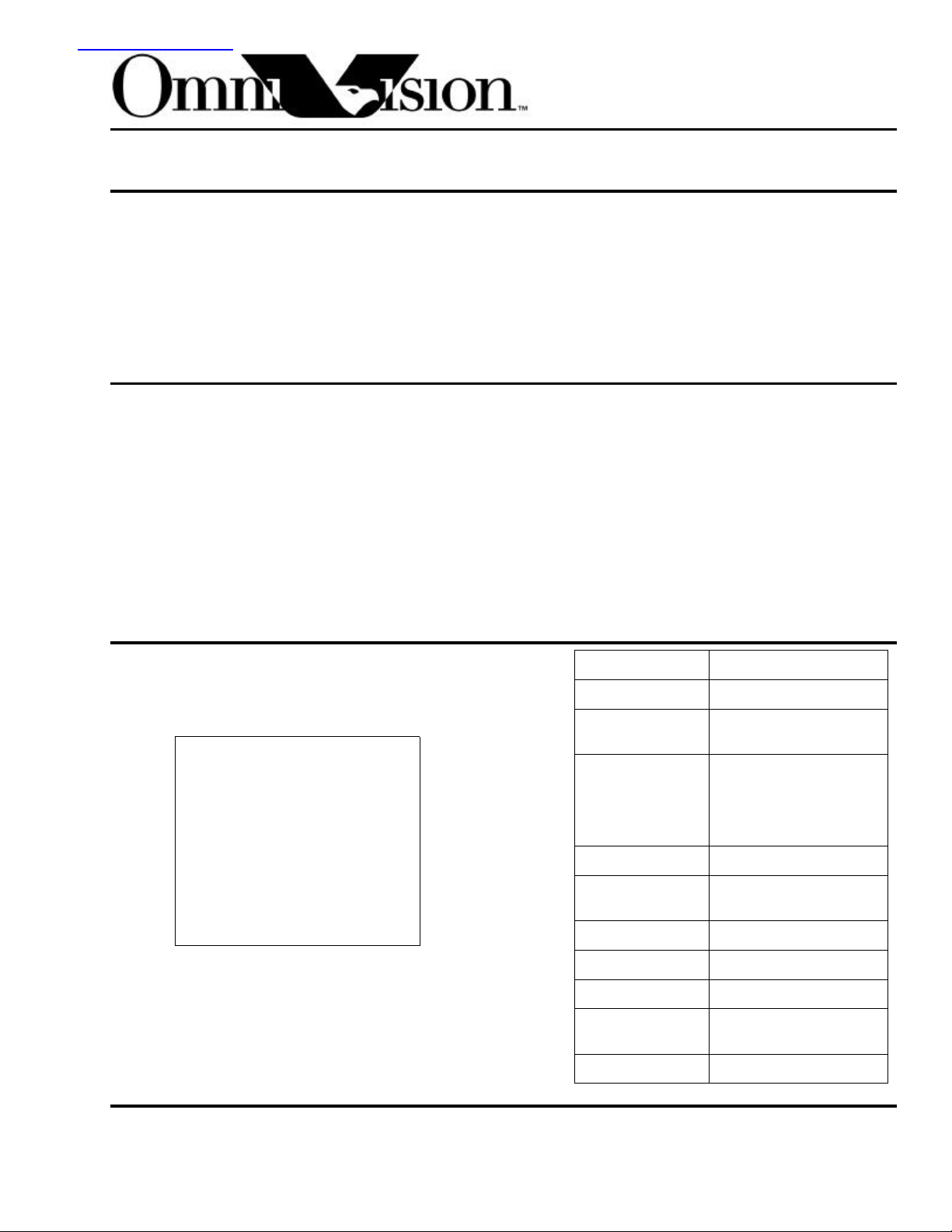
Preliminary
查询OV7410供应商
OV7910P SINGLE-CHIP CMOS COLOR PAL CAMERA
OV7410P/OV7411P SINGLE-CHIP CMOS B&W PAL CAMERA
Features
n Single-chip 1/3 inch format video camera
— High-sensitivity version (OV7411P)
n Composite video: PAL or S-Video
n Component video: RGB or YUV
n Sensitivity boost (+18 dB) /AGC on-off
n Automatic exposure/gain/white balance
n External frame sync capability
General Description
The OV7910P (color) and OV7410P/OV7411P (black and white) Single-chip CMOS camera devices are designed to provide a high level
of functionality in a single small-footprint package. Both devices support composite video and S-Video. The OV7910P imager also provides RGB and YCrCb video signals, and each device directly
interfaces with a VCR TV monitor or other 75 ohm terminated input.
A minimum of external components are required to complete a fully
functional camera subsystem. The OV7910P/OV7410P/OV7411P
video cameras require only a single 5-volt DC supply and have been
designed for very low power operation. These products are ideal for
all applications requiring a small footprint, low voltage, low power and
low cost color or black and white video camera.
OV7910/OV7410/OV7411
n Aperture correction
n I2C programmable:
— color sat., brightness, contrast, white balance, exposure time,
gain
n Gamma correction (0.45)-On/Off
n Low power consumption
n +5 volt-only power suPly
n Video Conferencing
n Video Phones
n Video e-mail
n PC Multimedia
n Toys
n Security
n Surveillance
BPAVE
AGND
Rsvd5
VcBRT
SVDD
SGND
VREF4
VREF3
VREF1
SDA
SCL
VREF2
AVDD
RGSW
CEXP
HSAT
Rsvd11
SMTawb
EVDD
EGND
BUCO
GYYO
RVCVO
OVDD
65432
7
8
9
10*
11*
12*
OV7910P/OV7410P/
13*
14*
15
16
17
18
1920212223242526272829*
G2X
HIGAIN
1
4847464544
PAL
BKLT
DVDD
XCLK1
DGND
XCLK2
AGCEN
GAMMA
42
43
30*
AWBEN
AWBTM
DEGND
41
DEVDD
40
HSHP
39
AMOD1
38
AMOD0
37
PWDN
36
FSI
35
PALSW
34
FODD/I2CEN
33
FSO/VSFR
32
VSHYNC/MIR
31
VADPXO
* NOTE: These pins are “no connect” in OV7410P/OV7411P sensor.
OV7910P/OV7410P/OV7411P PIN ASSIGNMENT
Array Size PAL: 628 x 582 pixels
Image Area PAL:5.78 x 4.19 mm
Auto Electronic
Exposure
1/60-1/15000 sec.
OV7910P: < 3 lux @ f1.2
Min. Illumination
(3000K)
OV7410P: < 0.5 lux @
f1.2
OV7411P: < 0.2 lux @
f1.2
S/N Ratio > 48 dB
Fixed Pattern
Noise (FPN)
Dark Current < 0.2 nA/cm
< 0.03% V
P-P
2
Dynamic Range > 72 dB
Power Supply 5VDC, ±5%
Power
Requirements
200 mW
Package Type 48-pin LCC
OmniVision Technologies, Inc.930 Thompson Place Sunnyvale, CA 94086 U.S.A.
Tel: (408) 733-3030Fax: (408) 733-3061
e-mail: info@ovt.com
Website: http://www.ovt.com
Version 1.4, December 7, 1999
Page 2
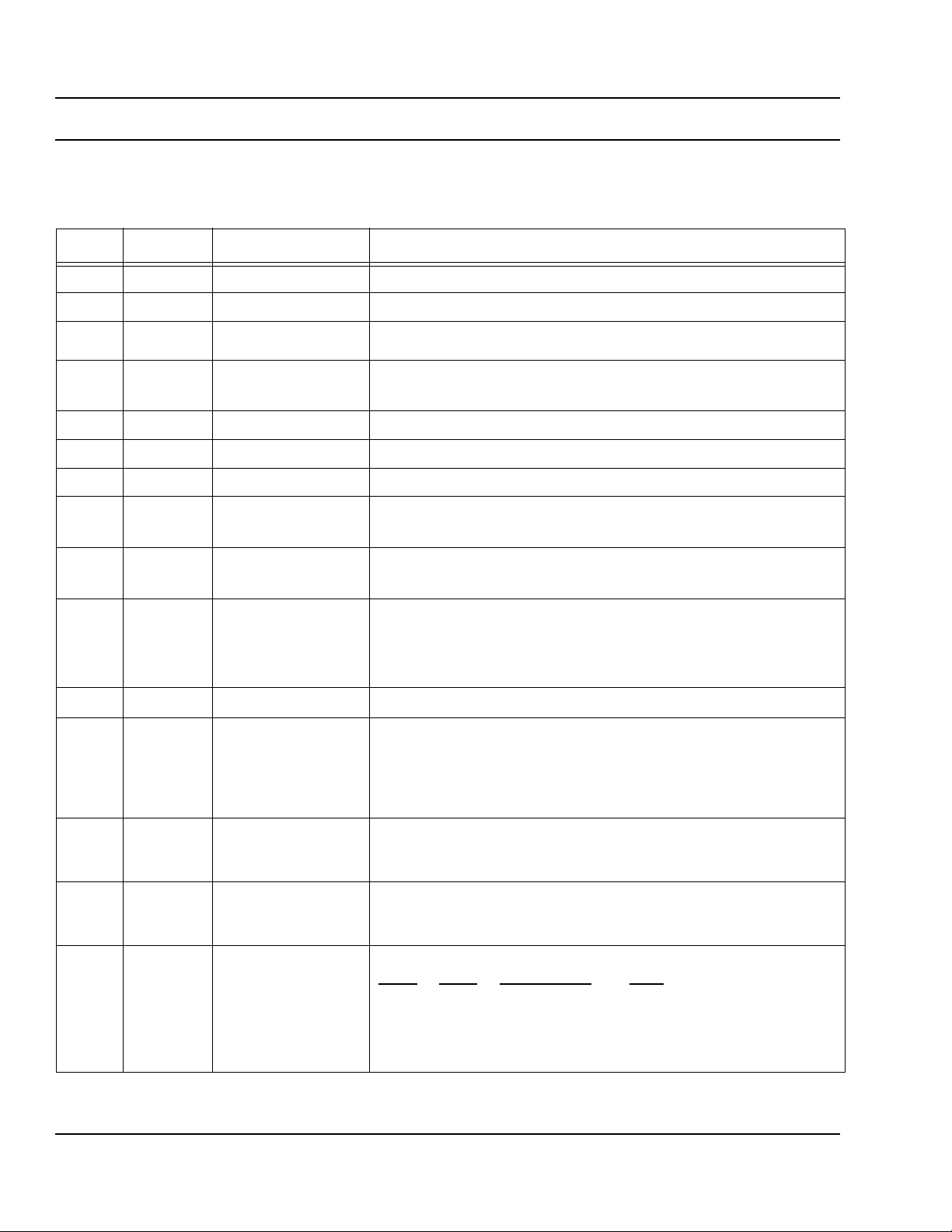
OMNIVISION TECHNOLOGIES, Inc.
Preliminary
OV7910P/OV7410P/OV7411P
SINGLE IC CMOS COLOR & B/W PAL ANALOG CAMERAS
Table 1. Pin Description
(Pins designated with “*” are “no connect” in OV7410P/OV7411P sensor.)
Pin No. Name Pin Type Function/Description
01 SGND V
02 SVDD V
03 VcBRT 1.2V Image brightness adjustment. Default set by internal resistor (~50K). Default may be changed
04 BPAVE Function
05 Rsvd5 V
06 AGND V
07 AVDD V
08 RGSW Function
09 CEXP Function
in
in
(Default = 0)
ref
in
in
(Default = 0)
(Default = 0)
Analog ground
Analog power (+5VDC)
by applying external bias to this pin.
Internal 3-point average selection
“0” - Use internal 3-point averaging
“1” - Bypass internal 3-point averaging
Internal reference
Analog ground
Analog power (+5VDC)
“Raw” data pixel selection
“0” - select non- “raw” pixel data
“1” - select “raw” pixel data
Central exposure selection
“0” - select normal mode
“1” - select central exposure mode
10*
11*
12*
13*
14*
15 BUCO Output Video Output: Output format determined by pins 38 and 39 (AMOD1, AMOD0)
HSAT Function
Rsvd11 N/C Pin reserved
SMTawb Function
EVDD V
EGND V
(Default = 0)
(N/C on OV7410P/
OV7411P)
(Default = 0)
(N/C on OV7410P/
OV7411P)
in
(N/C on OV7410P/
OV7411P)
in
(N/C on OV7410P/
OV7411P)
Color Saturation selection
“0” - select normal color saturation
“1” - select increase color saturation by 25%
Note: This function is not available on OV7410P/OV7411P Image Sensor. This pin is “no connect”.
Automatic White Balance (AWB) Smart mode selection
“0” - Disable smart mode
“1” - Enable smart mode. Count pixels which contain a luminance signal between 10-80% of
max. value.
Note: This function is not available on OV7410P/OV7411P Image Sensor. This pin is “no con-
nect”.
Analog power (+5VDC)
Note: This function is not available on OV7410P/OV7411P Image Sensor. This pin is “no connect”.
Analog ground
Note: This function is not available on OV7410P/OV7411P Image Sensor. This pin is “no con-
nect”.
AMOD1 AMOD0 Output Component Format
00S-Video CO channelComposite
01Blue componentRGB
10Cb componentYUV or B/W
11Blue componentRGB
Note: Modes (AMOD1, AMOD0) = 00, 01, 11 are not available for OV7410P Image Sensor
2 Version 1.4 December 7, 1999
Page 3
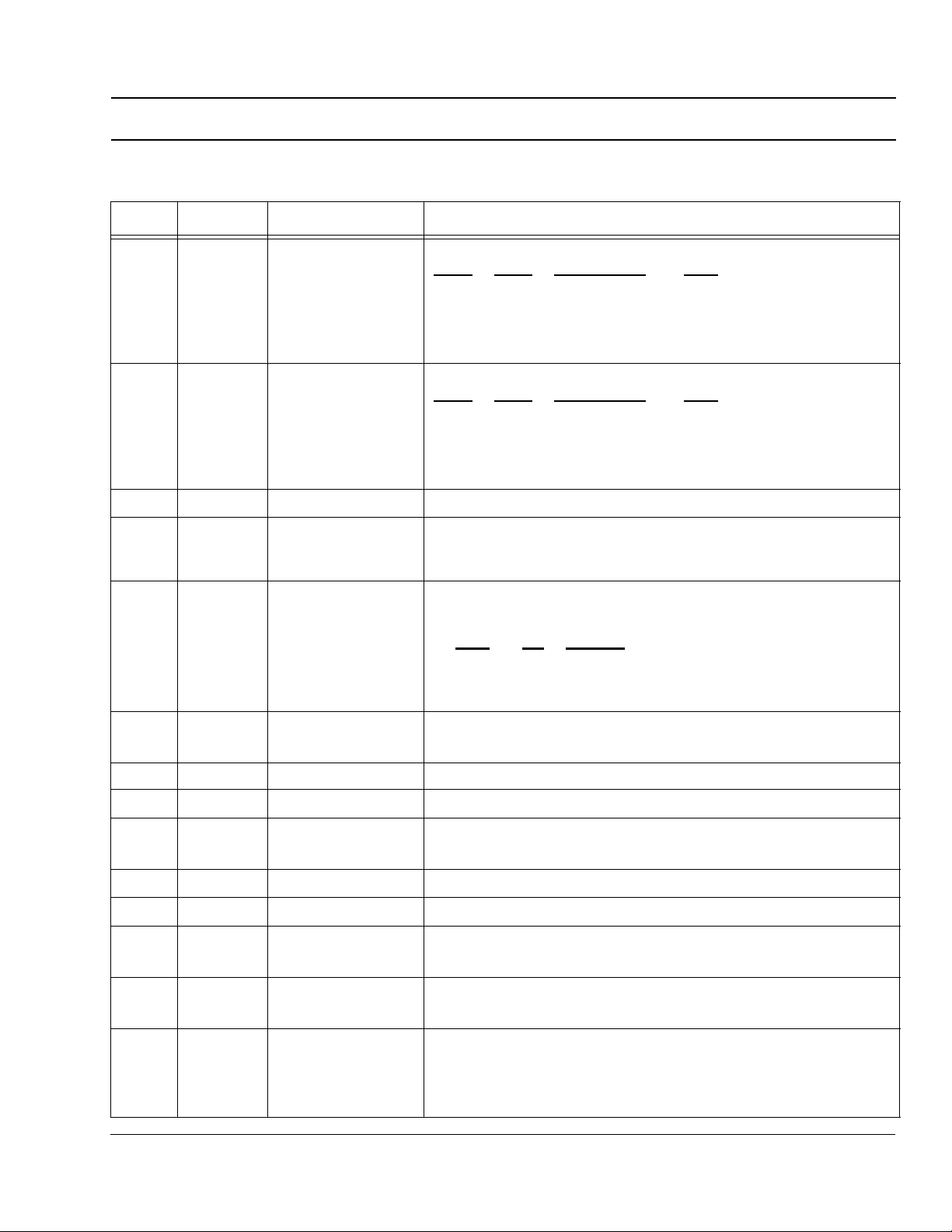
OMNIVISION TECHNOLOGIES, Inc.
Preliminary
OV7910P/OV7410P/OV7411P
SINGLE IC CMOS COLOR & B/W PAL ANALOG CAMERAS
Table 1. Pin Description
(Pins designated with “*” are “no connect” in OV7410P/OV7411P sensor.)
Pin No. Name Pin Type Function/Description
16 GYYO Output Video Output: Output format determined by pins 38 and 39 (AMOD1, AMOD0)
AMOD1 AMOD0 Output Component Format
00S-Video YO channelComposite
01Green componentRGB
10Y componentYUV or B/W
11Green componentRGB
Note: Modes (AMOD1, AMOD0) = 00, 01, 11 are not available for OV7410P Image Sensor
17 RVCVO Output Video Output: Output format determined by pins 38 and 39 (AMOD1, AMOD0)
AMOD1 AMOD0 Output Component Format
00CVBS signalComposite
01Red componentRGB
10Cr componentYUV or B/W
11Red componentRGB
Note: Modes (AMOD1, AMOD0) = 00, 01, 11 are not available for OV7410P Image Sensor
18 OVDD V
19 G2X Function
in
(Default = 0)
Analog power for video output (+5VDC)
Automatic Gain Control (AGC) gain selection. Affects range selected by HGAIN (p20). See
HGAIN below.
“0” - select normal AGC gain (1X)
“1” - select enhanced AGC gain (2X)
20 HGAIN Function
21 BKLT Function
22 XCLK1 CLK Crystal clock input. Frequency is 4 x Fsc to meet PAL subcarrier standards
23 XCLK2 CLK Crystal clock output (4 x Fsc for PAL = 17.73265 MHz)
24 PAL Function
25 DVDD V
26 DGND V
27 GAMMA Function
28 AGCEN Function
29*
AWBEN Function
(Default = 0)
(Default = 0)
(Default = 1)
in
in
(Default = 1)
(Default = 1)
(Default = 1)
(N/C on OV7410P/
OV7411P)
Automatic Gain Control (AGC) gain range selection
“0” - select normal AGC range (1X <-> 4X)
“1” - select expanded AGC range (1X -> 8X)
HGAIN G2X AGC Range
001X <-> 4X
012X <-> 8X
101X <-> 8X
112X <-> 16X
Backlight selection
“0” - Disable backlight compensation
“1” - Enable backlight compensation
Digital power
Digital ground
GAMMA selection
“0” - Disable GAMMA correction
“1” - Enable GAMMA correction
Automatic Gain Control (AGC) selection
“0” - Disable AGC
“1” - Enable AGC
Automatic White Balance selection
“0” - Disable AWB
“1” - Enable AWB
Note: This function is not available on OV7410P/OV7411P Image Sensor. This pin is “no connect”.
December 7, 1999 Version 1.4 3
Page 4
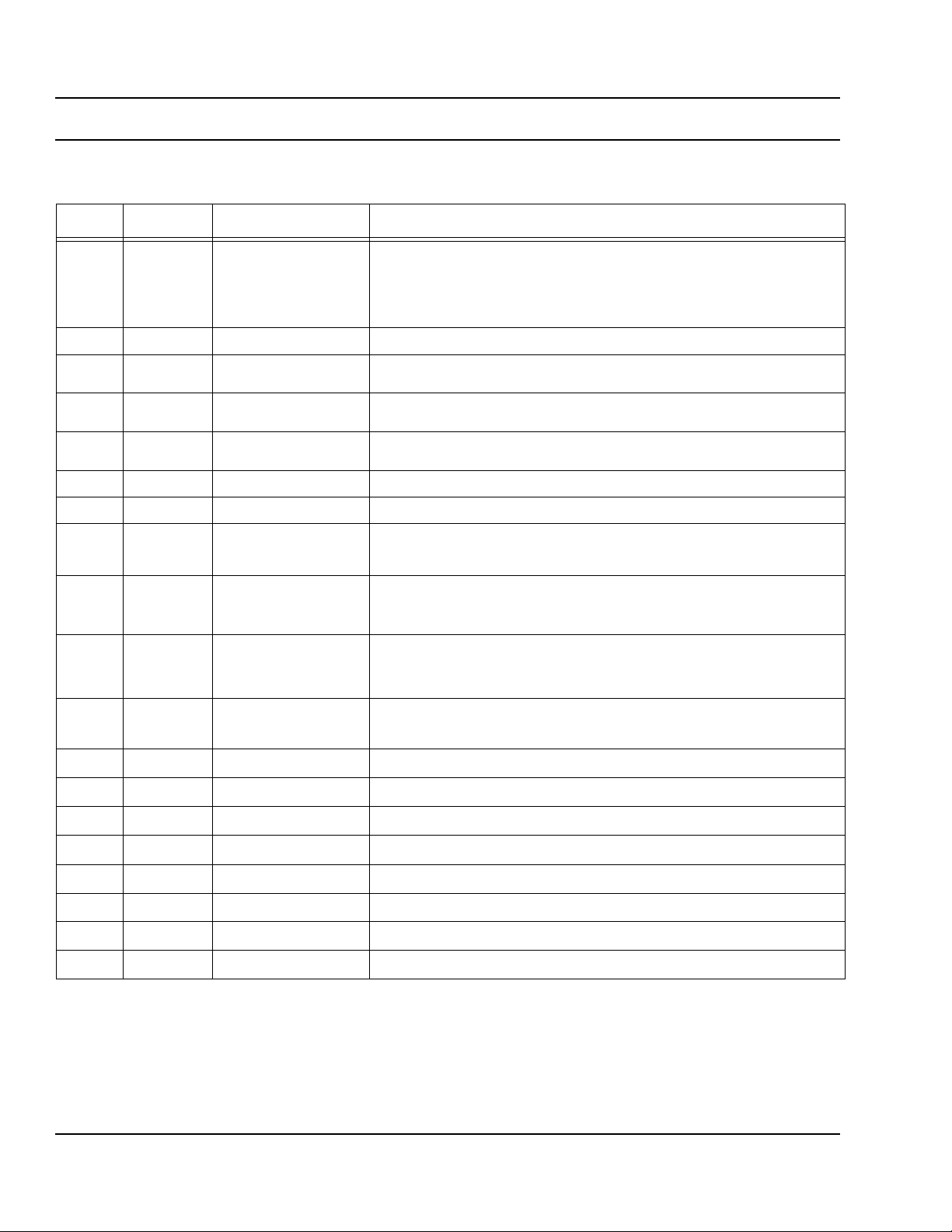
OMNIVISION TECHNOLOGIES, Inc.
Preliminary
OV7910P/OV7410P/OV7411P
SINGLE IC CMOS COLOR & B/W PAL ANALOG CAMERAS
Table 1. Pin Description
(Pins designated with “*” are “no connect” in OV7410P/OV7411P sensor.)
Pin No. Name Pin Type Function/Description
30*
31 VAXPXO Output Valid pixel detect output. CLK is asserted on this pin during active image period.
32 VHSYNC/MIR Output/Function
33 FSO/VSFR Output/Function
34 FODD/I2CEN Output/Function
35 PALSW Output PAL switch clock output
36 FSI Input Field sync input
37 PWDN Function Power Down mode selection
AWBTM Function
(Default = 0)
(N/C on OV7410P/
OV7411P)
(Default = 0)
(Default = 0)
(Default = 0)
Automatic White Balance speed selection
“0” - Select normal AWB
“1” - Select “fast” AWB
Note: This function is not available on OV7410P/OV7411P Image Sensor. This pin is “no connect”.
Vertical/horizontal sync output. Adding a pullup resistor on this pin enables mirror image
Vertical field/frame sync output, default to field sync. Adding a pullup resistor on this pin enables
frame sync.
Even/Odd field flag. Adding a pullup resistor on this pin enables I2C control.
“0” - Disable power down mode
“1” - Enable power down mode
38 AMOD0 Function AMOD0 (w/AMOD1) selects output mode.
Note: This function is not available on OV7410P/OV7411P Image Sensor. This pin is “no connect”.
39 AMOD1 Function AMOD1 (w/AMOD0) selects output mode.
Note: This function is not available on OV7410P/OV7411P Image Sensor. This pin is “no connect”.
40 HSHP Function Sharpness level selection
41 DEVDD V
42 DEGNZD V
43 SCL Input/Output
44 SDA Input/Output
45 VREF1 V
46 VREF2 V
47 VREF3 V
48 VREF4 V
in
in
ref
ref
ref
ref
“0” - select normal sharpness
“1” - select x2 sharpness
Analog power
Analog ground
I2C control
I2C data/address
Internal reference. Must be decoupled with 0.1 µF capacitor to analog ground.
Internal reference. Must be decoupled with 0.1 µF capacitor to analog ground.
Internal reference. Must be decoupled with 0.1 µF capacitor to analog ground.
Internal reference. Must be decoupled with 0.1 µF capacitor to analog ground.
4 Version 1.4 December 7, 1999
Page 5
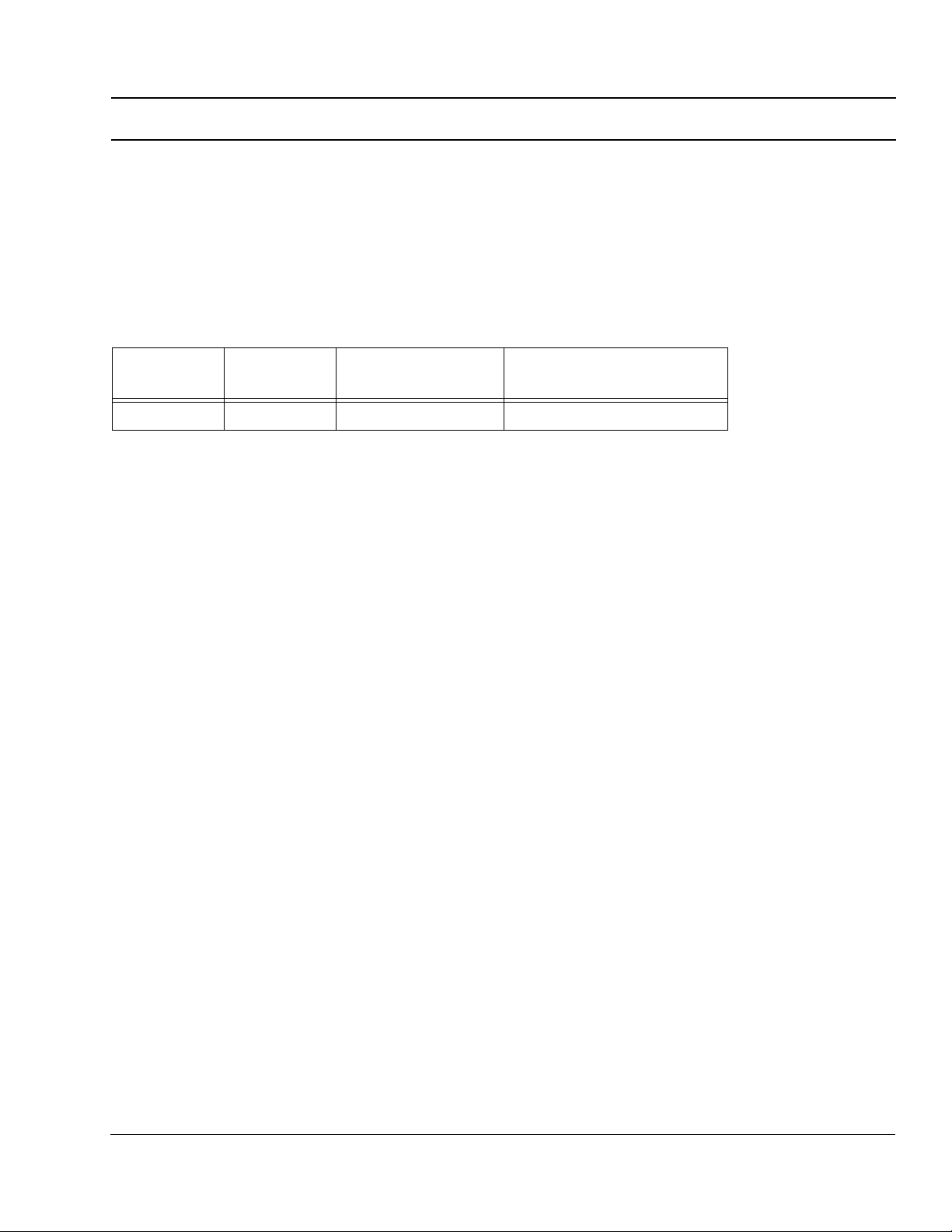
OMNIVISION TECHNOLOGIES, Inc.
Preliminary
OV7910P/OV7410P/OV7411P
1. Functional Description
SINGLE IC CMOS COLOR & B/W PAL ANALOG CAMERAS
(Note: All references to color functions apply only to OV7910P image sensor)
1.1 Video Standards
Two TV standards are implemented and available as
output in the OV7910P/OV7410P/OV7411P imaging
devices: PAL (B). Table 2 below shows how to configure the standard of choice. Please note
Table 2. Standard Configuration
Standard
PAL
1.2 Video Formats
The OV7910P/OV7410P/OV7411P image sensors
support a variety of formats including Composite
(CVBS), S-Video (YO/CO), RGB components, YUV
components, and B/W. Composite and S-Video signals
are generated from the internal TV encoder and the
RGB/YUV/BW outputs are generated from the color
matrix prior to entering the encoder.
PAL
(pin 24)
1 17.734475 MHz clock in = 4 x Fsc
Clock Comments
that the accuracy and stability of the crystal clock frequency is important to avoid unwanted color shift in TV/
video systems.
The image sensor utilizes the RG/BG Bayer pattern
sending raw pixel data through the color matrix, creating RGB or YUV component signals. At the same time,
YUV signals are also processed to generate both composite and S-Video signals. (Note: Color format configuration is valid only for the OV7910P image sensor)
1.2.1 Composite and S-Video
The Composite/S-Video format is the power-up default
configuration for the OV7910P/OV7410P/OV7411P
image sensors. Pins AMOD0/AMOD1 (pins 38 and 39)
select composite and S-Video formats. In this configuration, RVCVO (pin 17) outputs CVBS, GYYO (pin 16)
outputs
1.2.2 RGB
Setting AMOD0 = 1 (w/AMOD1 = x) selects the RGB
format. In this configuration, RVCVO outputs the
1.2.3 YUV
Setting AMOD0=0 and AMOD1=1 configures the
OV7910P/OV7410P/OV7411P sensors to operate in
YUV or B/W mode. In this configuration, GYYO outputs
the Y component, RVCVO provides the Cr component,
the YO component of the S-Video signal, and BUCO
(pin 15) outputs the CO component. Table 3 below
summarizes the formats available and the settings
required on the appropriate pins.
Red component, GYYO outputs the Green component,
and BUCO provides the Blue component.
and BUCO outputs the Cb component. On the
OV7410P image sensor, only the GYYO (Y component) output is valid.
December 7, 1999 Version 1.4 5
Page 6
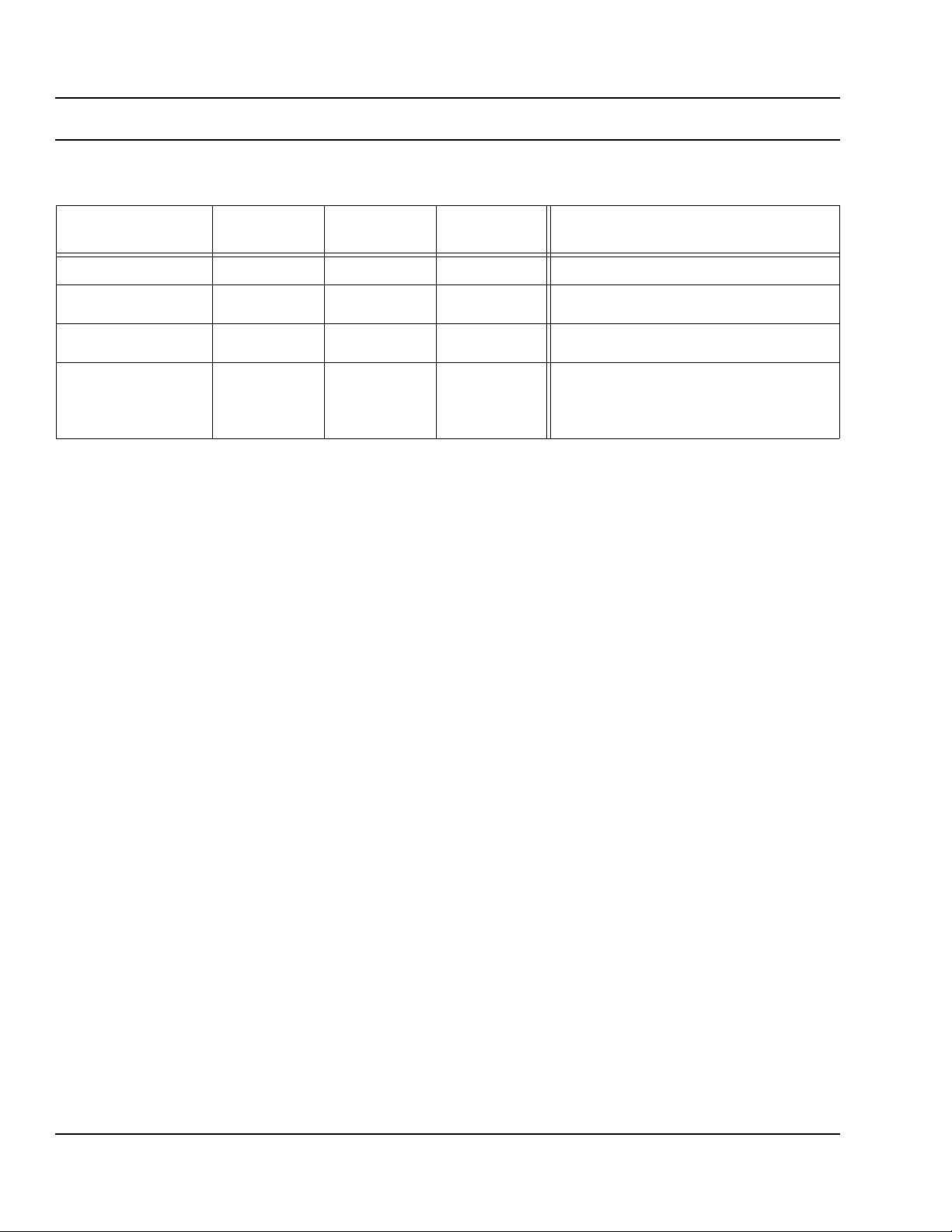
OMNIVISION TECHNOLOGIES, Inc.
Preliminary
OV7910P/OV7410P/OV7411P
SINGLE IC CMOS COLOR & B/W PAL ANALOG CAMERAS
Table 3. Video Format Selection
Format Type
Composite + S-Video
RGB Components
YUV Components
Black and White
RVCVO Output
(pin 17)
CVBS YO CO AMOD0 = 0, AMOD1 = 0
Red Green Blue
Cr Y Cb
— Y —
GYYO Output
(pin 16)
1.3 Configuring the OV7910P/OV7410P/OV7411P
Image Sensors for Operation
The OV7910P/OV7410P/OV7411P sensors have been
designed for easy-of-use in many stand-alone applications. Most of the on-chip functions are configurable by
connecting appropriate pins high (logic “1”) or low
(logic “0”) through a 10k Ohm resistor. The image sensor reads the input the pins at power up, which enables
user-defined default configurations.
The OV7910P/OV7410P/OV7411P imaging devices
also contain an I2C interface for programmatic access
sensors will enable the I2C port for access.
1.4 White Balance
BUCO Output
(pin 15)
AMOD0 = 1, AMOD1 = x
AMOD0 = 0, AMOD1 = 1
AMOD0 = 0, AMOD1 = 1
(Pins 15 & 17 are undefined on the OV7410P sen-
sor)
Pin Settings
to all
register functions (For further details on I2C, see Section 2. “I2C Bus” on page 11). By default, the I2C port is
disabled. To enable the I2C for controlling the sensors,
a 10K Ohm pull-up resistor must be connected to
FODD/I2CEN. With FODD/I2CEN pulled high at
power-up, the OV7910P/OV7410P/OV7411P image
AWB is enabled, the image sensors continuously perform white balancing. A fast or slow mode of white balancing may be user-selected (AWBTM, pin 30). Fast
AWB updates color every 2 fields while slow
The function of white balance in the OV7910P image
sensor is to adjust and calibrate the image devices
white balancing updates every 16 fields.
sensitivity on the primary (RGB) colors to match the
color cast of the light source. The Auto White Balance
(AWB) can be enabled or disabled either through an
external pin (AWBEN, pin 29) or through the I2C port. If
able only through the I2C port. This function enables
the user to define a “cooler” or “warmer” background
for image capture.
By using the I2C port, the color temperature may be
further fine tuned to the requirement of the application.
Note that the “blue” (Blue and Blue bias registers) and
“red” (Red and Red bias registers) bias control is avail-
and Backlight control.
HGAIN (pin 20) may be used to set the range of AGC
Gain. A “0” on HGAIN sets AGC Gain range for 1X <->
4X, while a “1” sets the range for 1X <-> 8X. G2X (pin
19) can then be used to enhance the AGC gain range.
1.5 Additional Picture Control
A number of functions/registers are available which
enable the user to configure OV7910P/OV7410P/
OV7411P image capturing parameters. These functions include Automatic Gain Control (AGC), AGC
Gain, Automatic Exposure Control (AEC), GAMMA,
A “0” on G2X sets AGC gain at normal. A “1” enhances
the AGC gain by 2 (Refer to Table1, “Pin Description,”
on page2, pins 19 and 20 for further details). This
function may be configured through the I2C port, as
6 Version 1.4 December 7, 1999
Page 7

OMNIVISION TECHNOLOGIES, Inc.
Preliminary
OV7910P/OV7410P/OV7411P
well. GAMMA (pin 27) can be used to set the GAMMA
correction. BKLT (pin 21) controls how the OV7910P/
OV7410P/OV7411P image sensors manage backlight
conditions. These functions may also be controlled
through the I2C interface.
At power up, AGC and AEC are enabled. AGC can be
disabled at power up by configuring the AGCEN pin
(pin 28) as required. AEC cannot be enabled/disabled
externally and must be reprogrammed through the I2C
port.
1.6 Other Image Sensor Control Functions
Additional programmable functions for the OV7910P/
SINGLE IC CMOS COLOR & B/W PAL ANALOG CAMERAS
OV7410P/OV7411P image sensors include sharpness
adjustment, brightness level fine tune, color saturation
adjustment, mirror image control, and power down. All
of these functions (except power down) can be config-
ured either by an external pin or through the I2C interface.
December 7, 1999 Version 1.4 7
Page 8
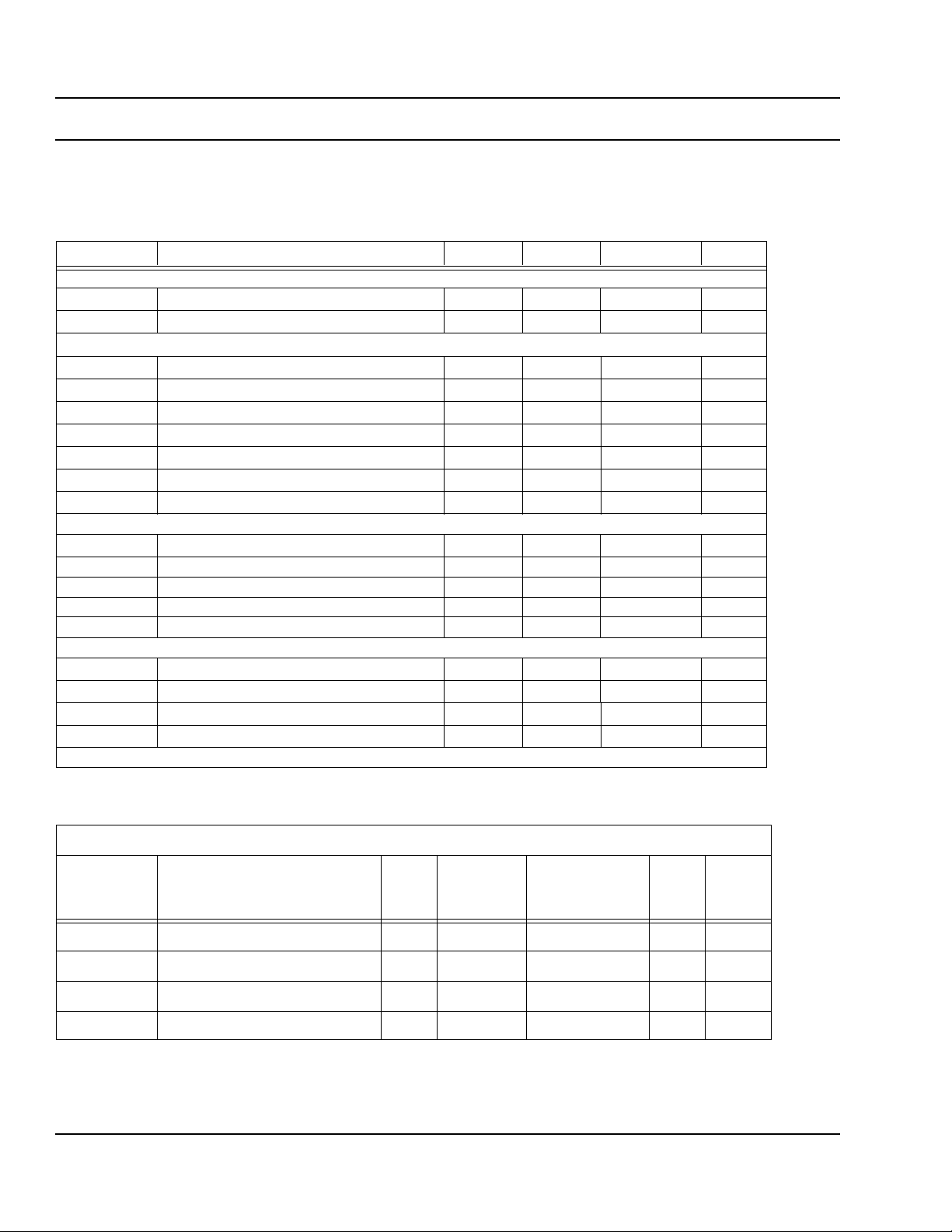
OMNIVISION TECHNOLOGIES, Inc.
Preliminary
OV7910P/OV7410P/OV7411P
SINGLE IC CMOS COLOR & B/W PAL ANALOG CAMERAS
Specifications
Table 4. Electrical parameters (0
Symbol Descriptions Max Typ Min Units
Supply
V
DD
I
DD
I2C
f
scl
t
f
t
idle
t
hdsta
t
stps
t
ds
t
dh
Clock input / Crystal Oscillator
f
osc
Misc. timing
t
SYNC
t
PU
t
PD
t
PZ
VTO analog video output parameters
Supply voltage (VDD, DVDD) 5.25 5.0 4.75 V
Supply Current in VDDs 40 - - mA
SCL clock frequency 400 - - kHz
SDA fall time 300 - 20 + 0.1C
Bus idle time - - 1.3 us
START hold time - - 0.6 us
STOP set up time - - 0.6 us
SDA set up time - - 100 us
SDA hold time - - 0 us
Resonator frequency 10 - 20 MHz
Load capacitor - 10 - pF
Parallel resistance 1M W
Rise/fall time for external clock input - 5 - ns
Duty cycle for external clock input 60 40 %
External FSI cycle time - 2 - frame
Chip power up time 100 - - us
Power up delay time - 10 - us
Power up low-z delay - 1000 - ns
o
C to 70 oC, all voltages referenced to GND)
sda
ns
VTO analog video output parameters
Type
(OV7410P/
OV7411P)
Min Units
Symbol Descriptions Max
V
V
V
TO-P
TO-B
SYNC
Video peak signal level - 2.3 2.4 - V
Video black signal level - 0.7 1.2 - V
Video sync pulse amplitude - 0.7 0.4 - V
Type
(OV7910P)
Ro Video output load 75 75 Ohm
8 Version 1.4 December 7, 1999
Page 9

OMNIVISION TECHNOLOGIES, Inc.
Preliminary
OV7910P/OV7410P/OV7411P
SINGLE IC CMOS COLOR & B/W PAL ANALOG CAMERAS
Figure 1. Spectrum Response
December 7, 1999 Version 1.4 9
Page 10
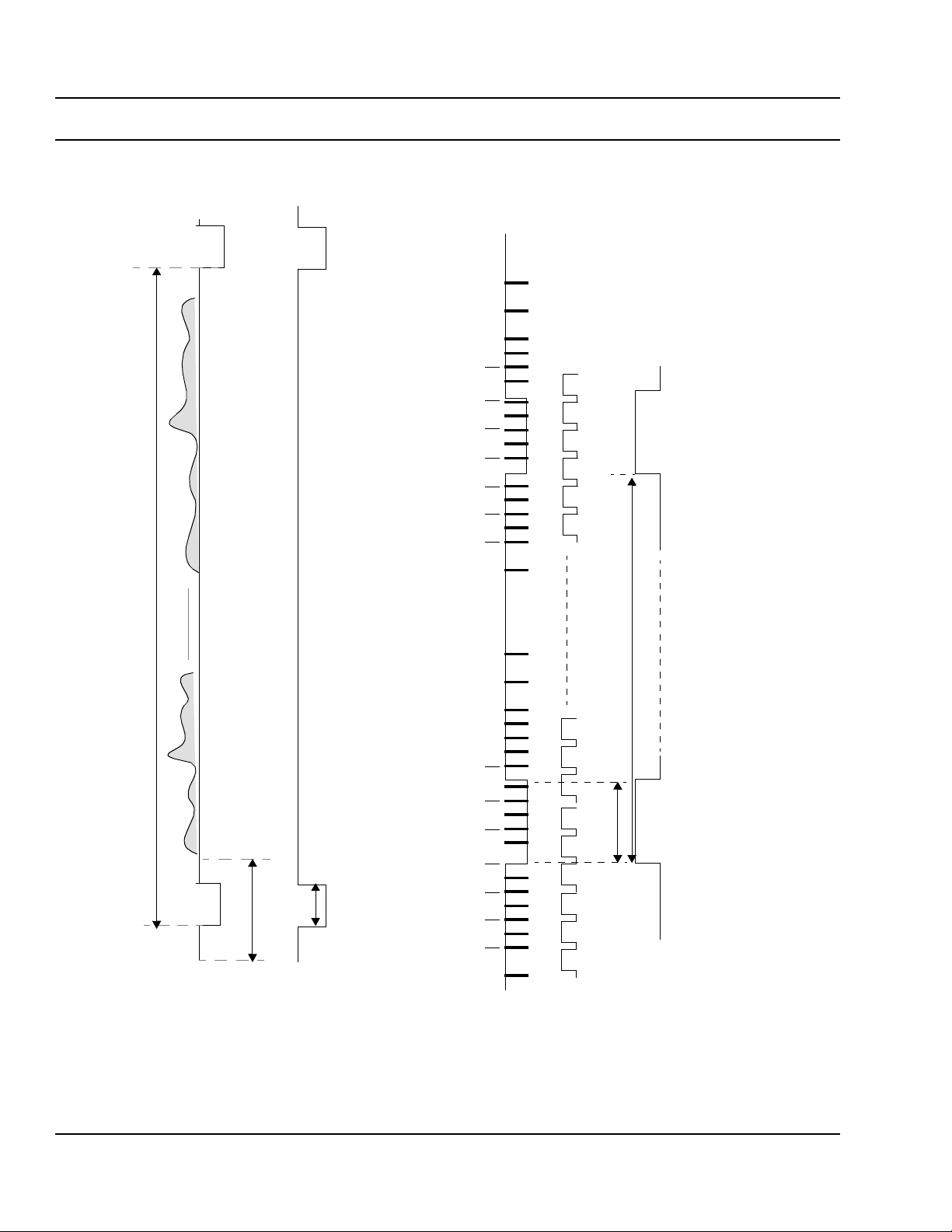
OMNIVISION TECHNOLOGIES, Inc.
Preliminary
OV7910P/OV7410P/OV7411P
SINGLE IC CMOS COLOR & B/W PAL ANALOG CAMERAS
H
t
V
t
(A) HORIZONTAL TIMING
1 2 3 4
525524523 263262261 264 265 266 267
HBK
t
HSYNC
t
VSYNC
t
(B) VERTICAL TIMING
CHSYNC
CHSYNC
(COMPOSITE)
VTO
CHSYNC
(H-SYNC)
VSYNC
Figure 2. Video Timing Diagram
10 Version 1.4 December 7, 1999
Page 11

OMNIVISION TECHNOLOGIES, Inc.
Preliminary
OV7910P/OV7410P/OV7411P
SINGLE IC CMOS COLOR & B/W PAL ANALOG CAMERAS
2. I2C Bus
Many of the functions and configuration registers in the
OV7910P/OV7410P/OV7411P image sensors are
available through the I2C high-speed serial interface.
The I2C port is enabled by asserting the I2CEN line
(pin 34) through a 10K ohm resistor to VDD. When the
rate using a 7-bit address/data transfer protocol .
1ST BYTE 2ND BYTE 3RD BYTE
S PAAARWSLAVE ID (7BIT) SUBADDRESS (8BIT) DATA (8BIT)
MSB LSB=0
START
MASTER TRANSMIT, SLAVE RECEIVE (WRITE CYCLE)
I2C
capability is enabled (I2CEN = 1),the OV7910P/
OV7410P/OV7411P imager operates as a slave
device that supports up to 400 kbps serial transfer
ACK
ACK
STOP
1ST BYTE 2ND BYTE
S PAARWSLAVE ID (7BIT) SUBADDRESS (8BIT)
MSB LSB=0
START
1ST BYTE
S PAARWSLAVE ID (7BIT)
MSB LSB=1
START
SLAVE ID - 1000000X
X – RW BIT, 1: READ, 0:WRITE
MASTER TRANSMIT, SLAVE RECEIVE (DUMMY WRITE CYCLE)
2ND BYTE
DATA (8BIT) DATA (8BIT)
MASTER RECEIVE, SLAVE TRANSMIT (READ CYCLE)
S – START CONDITION
A – ACKNOWLEDGE BIT
P – STOP CONDITION
ACK
ACK
STOP
3RD BYTE
– SLAVE TRANSMIT
– MASTER TRANSMIT
– MASTER INITIATE
1
STOP
NO ACK IN
LAST BYTE
Figure 3. I2C Bus Protocol Format
December 7, 1999 Version 1.4 11
Page 12

OMNIVISION TECHNOLOGIES, Inc.
Preliminary
OV7910P/OV7410P/OV7411P
SINGLE IC CMOS COLOR & B/W PAL ANALOG CAMERAS
2.1 I2C Bus Protocol Format
In I2C operation, the master must perform the following
operations:
n Generate the start/stop condition
n Provide the serial clock on SCL
n Place the 7-bit slave address, the RW bit,
and the 8-bit subaddress on SDA
The receiver must pull down SDA during the acknowledge bit time. During the write cycle, the OV7910P/
OV7410P/OV7411P device returns the acknowledgment and, during read cycle, the master returns the
acknowledgment except when the read data is the last
byte. If the read data is the last byte, the master does
not perform an acknowledge, indicating to the slave
below).
that the read cycle can be terminated. Note that the
restart feature is not supported here.
Within each byte, MSB is always transferred first.
Read/write control bit is the LSB of the first byte. Stan-
dard I2C communications require only two pins: SCL
and SDA. SDA is configured as open drain for bidirectional purpose. A HIGH to LOW transition on the SDA
while SCL is HIGH indicates a START condition. A
LOW to HIGH transition on the SDA while SCL is HIGH
indicates a STOP condition. Only a master can generate START/STOP conditions.
Except for these two special conditions, the protocol
that SDA remain stable during the HIGH period of the
clock, SCL. Each bit is allowed to change state only
when SCL is LOW (See Figure 4. Bit Transfer on the
I2C Bus and Figure 5. Data Transfer on the I2C Bus
SDA
DATA
STABLE
SCL
DATA
CHANGE
ALLOWED
Figure 4. Bit Transfer on the I2C Bus
I
12 Version 1.4 December 7, 1999
Page 13

OMNIVISION TECHNOLOGIES, Inc.
SUB ADD
Preliminary
OV7910P/OV7410P/OV7411P
SINGLE IC CMOS COLOR & B/W PAL ANALOG CAMERAS
Figure 5. Data Transfer on the I2C Bus
SDA
RW
SLAVE ID
The OV7910P/OV7410P/OV7411P I2C supports multibyte write and multi-byte read. The master must supply
the subaddress. in the write cycle, but not in the read
A
cycle. Therefore, the OV7910P/OV7410P/OV7411P
takes the read subaddress from the previous write
cycle. In multi-byte write or multi-byte read cycles, the
SCL
S
subaddress is automatically increment after the first
data byte so that continuous locations can be accessed
in one bus cycle. A multi-byte cycle overwrites its original subaddress; therefore, if a read cycle immediately follows
a multi-byte cycle, you must insert a single-byte write cycle that provides a new subaddress.
The OV7910P/OV7410P/OV7411P supports a single slave ID. The ID is preset to 80 write and 81 for read.
In the write cycle, the second byte in I2C bus is the subaddress for selecting the individual on-chip registers, and
the third byte is the data associated with this register. Writing to an undefined subaddress is ignored.
In the read cycle, the second byte is the data associated with the previous stored subaddress. Reading of undefined subaddresses returns unknown data.
2.2 Register Set
The table below provides a list and description of available I2C registers contained in the OV7910P/OV7410P/
OV7411P image sensor.
Table 5. I2C Registers
Subaddress
(hex)
00 Gain[6:0] 00 RW
01 Blue[7:0] 80 RW
02 Red[7:0] 80 RW
03 Sat D0 RW
04 Cnt 00 RW CTR[7:0] – contrast adjustment. “FFh”-highest, “00h”-lowest
05 Brt 80 RW BRT[7:0] – brightness adjustment. “FFh”-highest,“00h”-lowest
06 Rsvd06 B2 RW reserved
07 Blue Bias 20 RW
Register
Default
(hex)
Read/
Write
Descriptions
GC[7] - unimplemented bit, returns ‘X’ when read.
GC[6:0] – Storage for the current AGC Gain setting.
This register is updated automatically. If AGC is enabled, the internal control stores the optimal
gain value in this register. IF AGC is not enabled, a “00” is stored in this register.
Storage for the current blue channel setting for white balance control.
BLU[7] – “0” decrease gain, “1” increase gain.
BLU[6:0] – blue channel gain balance value.
Note: This function is not available on the OV7410P/OV7411P Image Sensor.
Storage for the current red channel setting for white balance control.
RED[7] – “0” decrease gain, “1” increase gain.
RED[6:0] – red channel balance value.
Note: This function is not available on the OV7410P/OV7411P Image Sensor.
SAT[7:0] – saturation adjustment. “FFh”- highest, “00h”-lowest
Note: This function is not available on the OV7410P/OV7411P Image Sensor.
BBS[7:6] – rsvd (BBS[7:6] = 00)
BBS[5:0] – blue channel bias value.
This value defines the fine tune adjustment for the blue tint in the white balance control. This reg-
ister is the manual control portion of the AWB control
Note: This function is not available on the OV7410P/OV7411P Image Sensor.
December 7, 1999 Version 1.4 13
Page 14
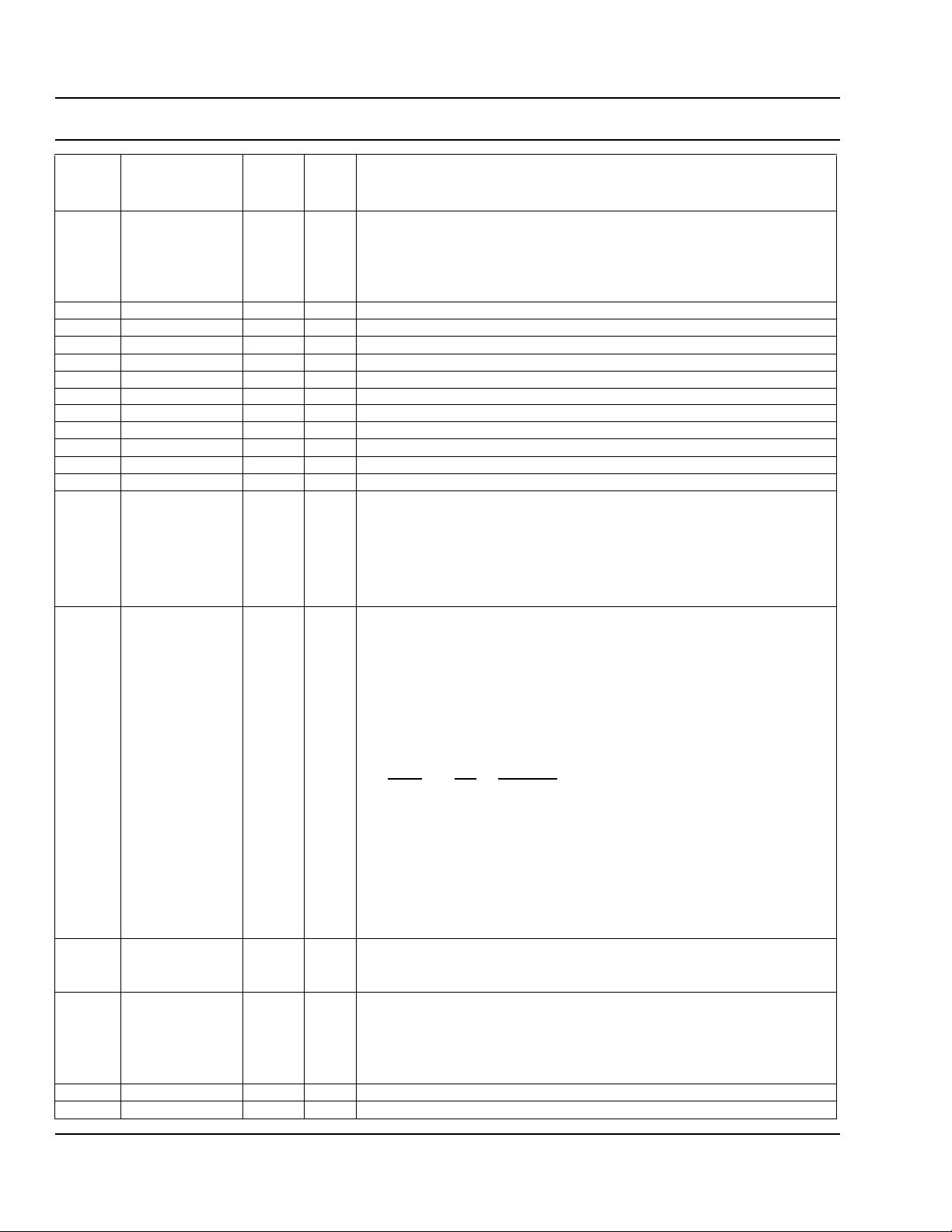
OMNIVISION TECHNOLOGIES, Inc.
Preliminary
OV7910P/OV7410P/OV7411P
Subaddress
Register
(hex)
08 Red Bias 20 RW
09 Rsvd09 B7 RW reserved
0A Rsvd0A 45 RW reserved
0B Rsvd0B — W reserved
0C Rsvd0C — W reserved
0D Rsvd0D 4E RW reserved
0E Rsvd0E 32 RW reserved
0F Rsvd0F 7A RW reserved
10 version 03 R Version
11 Manufacture ID (H) 7F R MIDH[7:0] – manufacture ID high byte
12 Manufacture ID (L) A2 R MIDL[7:0] – manufacture ID low byte
13 AEC 82 RW AEC[7:0] – Manual exposure setting. “00” = lowest, 82 = Highest
14 Common A 9F RW
Default
(hex)
Read/
Write
SINGLE IC CMOS COLOR & B/W PAL ANALOG CAMERAS
Descriptions
RBS[7:6] – rsvd (RBS[7:6] = 01)
RBS[5:0] – red channel bias value.
This value defines the fine tune adjustment for the red tint in the white balance control. This reg-
ister is the manual control portion of the AWB control
Note: This function is not available on the OV7410P/OV7411P Image Sensor.
COMA[7] - CEXP, “0” selects central exposure
COMA[6:4] - rsvd
COMA[3] - GAMMA, “1” selects gamma = 0.45, “0” select gamma=1.0
COMA[2] - AGCEN, “1” enables auto gain control
COMA[1] - AWBEN “1” enables auto white balance*
COMA[0] - AEC enable. If AEC is enabled, the AEC register (Reg. 13) is updated automatically.
If AEC is disabled, AEC register remains unchanged.
*Note: COMA[1], AWBEN is not available on the OV7410P/OV7411P Image Sensor.
COMB[7] - SRST, “1” initiates soft reset. Initiate soft reset. All registers are set to default values
and chip is reset to known state and resumes normal operation. This bit is automatically
cleared after reset.
COMB[6]] - MIRR, “1” selects mirror image
COMB[5]] - VSFR, “1” enables frame sync output to VSYNC (pin 32), “0” enables field sync
ouput to VSYNC
COMB[4]] - BKLT, “1” selects backlight exposure mode
COMB[3]] - FREX, “1” disables the update of exposure and gain value
COMB[2] - HGAIN. Automatic Gain Control (AGC) gain range selection. See COME[6] (G2X),
below.
“0” - select normal AGC range (1X <-> 4X)
“1” - select expanded AGC range (1X -> 8X)
15 Common B 00 RW
HGAIN G2X AGC Range
001X <-> 4X
012X <-> 8X
101X <-> 8X
112X <-> 16X
COMB[1:0] - AMOD, select video output modes
00 - S-video and CVBS*
01 - RGB*
10 - YUV
11 - RGB*
*Note: COMB[1:0] = 00, 01, 11 are not available on the OV7410P/OV7411P Image Sensor.
COMC[7] - Smart AWB. “0” disables SMTawb, “1” enables SMTawb
16 Common C 20 RW
17 Common D 34 RW
COMC[6] - rsvd
COMC[5] - Automatic Level Control. “0” disables ALC, “1” enables ALCauto level control
COMC[4:0] - rsvd
COMD[7:4] - rsvd
COMD[3] - BPSHP. “0” enables sharpness control, “1” disables sharpness control
COMD[2] - rsvd
COMD[1] -AWBTM, “1” selects fast AWB update*
COMD[0] - rsvd
*Note: COMD[1], AWBTM is not available on the OV7410P/OV7411P Image Sensor.
18 Rsvd18 A2 RW reserved
19 Rsvd19 66 RW reserved
14 Version 1.4 December 7, 1999
Page 15
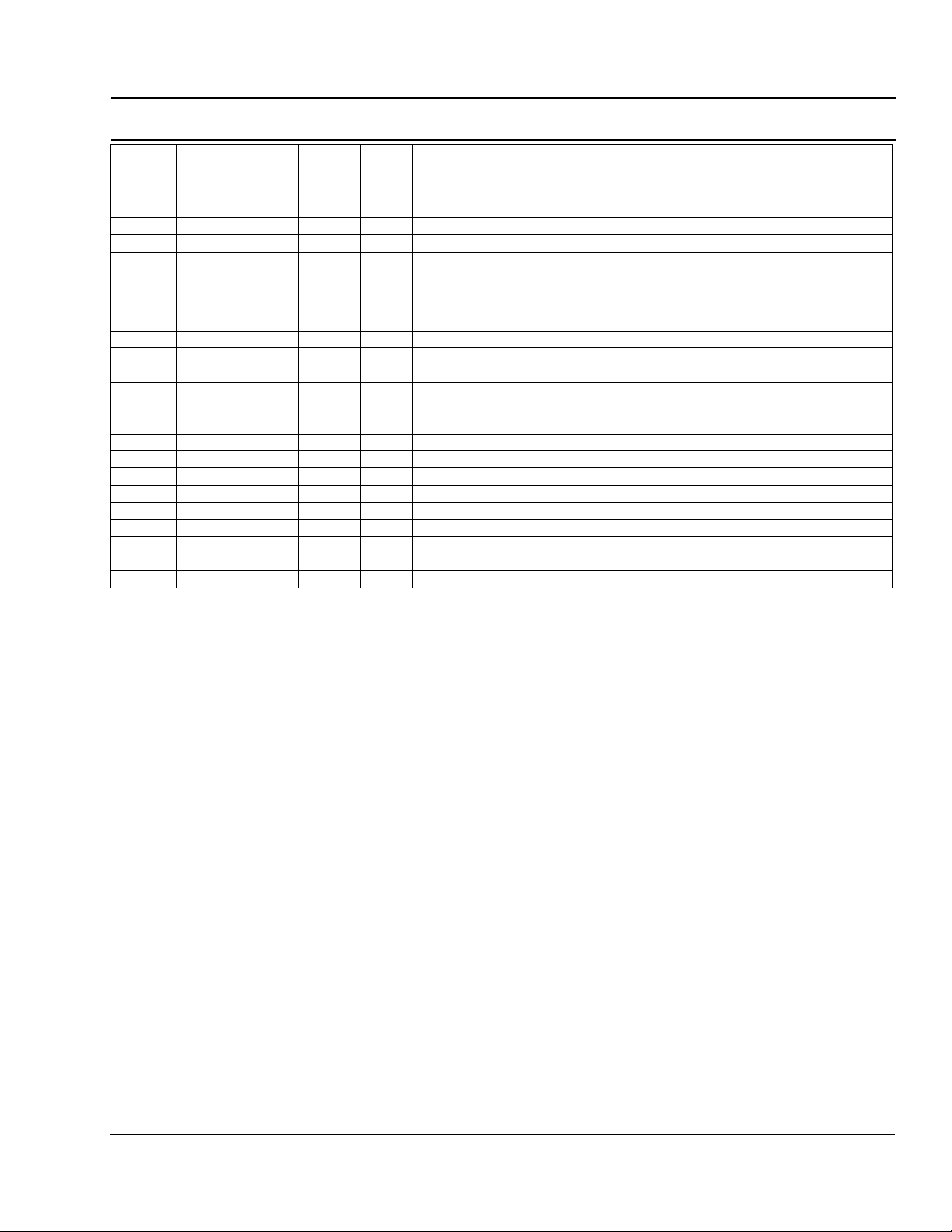
OMNIVISION TECHNOLOGIES, Inc.
Preliminary
OV7910P/OV7410P/OV7411P
Subaddress
Register
(hex)
1A Rsvd1A 73 RW reserved
1B Rsvd1B D0 RW reserved
1C Rsvd1C 15 RW reserved
1D Common E 20 RW
1E Rsvd1F 30 RW reserved
1F Rsvd20 28 RW reserved
20 - 2F Rsvd2X N/A RW reserved
30 Rsvd30 80 RW reserved
31 Rsvd31 80 RW reserved
32 Rsvd32 80 RW reserved
33 Rsvd33 40 RW reserved
34 Rsvd34 80 RW reserved
35 Rsvd35 20 RW reserved
36 Rsvd36 20 RW reserved
37 Rsvd37 80 RW reserved
38 Rsvd38 80 RW reserved
39 Rsvd39 80 RW reserved
3A Rsvd3A 80 RW reserved
3B Rsvd3B 80 RW reserved
Default
(hex)
Read/
Write
Descriptions
COME[7] - rsvd
COME[6] - G2XA. Automatic Gain Control (AGC) gain selection. Affects range selected by
COME[5:0] - rsvd
SINGLE IC CMOS COLOR & B/W PAL ANALOG CAMERAS
HGAIN. See COMB[2] (HGAIN), above.
“0” - select normal AGC gain (1X)
“1” - select enhanced AGC gain (2X)
December 7, 1999 Version 1.4 15
Page 16

OMNIVISION TECHNOLOGIES, Inc.
Preliminary
OV7910P/OV7410P/OV7411P
30
19
R 0.0075
4 CORNERS
SINGLE IC CMOS COLOR & B/W PAL ANALOG CAMERAS
0.440 ±0.005
0.040 ±0.003
31
0.020 ±0.003
TYP.
18 7
R 0.0075
48 PLCS
42
+0.010
0.060 -0.005
TYP.
0.040 ±0.007
TYP.
43
48
Bottom View
6
0.085 ±0.010
0.036 MIN.
43
48
1
6
Top View
42
43
6
7
42
7
0.006 MAX.
0.002 TYP.
0.560 SQ. -0.005
0.430 SQ. ±0.005
0.350 SQ. ±0.005
+0.012
31
18
18
31
30
19
0.030
±0.003
30
19
0.003
0.003
0.065 ±0.007
0.002
0.015 ±0.002
0.020 ±0.002
Side View
16 Version 1.4 December 7, 1999
Page 17

OMNIVISION TECHNOLOGIES, Inc.
Preliminary
OV7910P/OV7410P/OV7411P
Package Center
(0, 0)
SINGLE IC CMOS COLOR & B/W PAL ANALOG CAMERAS
Array Center
(14.5 mil, 0.87mil)
(368.3 µ, 22.1 µ)
1
DIE
Sensor
Array
Figure 6. OV7910P/OV7410P/OV7411P Package Outline
Table 6. Ordering Information
Part Number Description Package
OV7910P
OV7410P
OV7411P
OmniVision Technologies, Inc. reserves the right to make changes without further notice to any product herein to improve reliability, function, or
design. OmniVision Technologies, Inc. does not assume any liability arising out of the application or use of any product or circuit described
herein; neither does it convey any license under its patent rights nor the rights of others. No part of this publication may be copied or reproduced, in any form without the prior written consent of OmniVision Technologies, Inc.
Color Image Sensor, PAL Analog, I2C Bus Control
B/W Image Sensor, PAL Analog, I2C Bus Control
High sensitivity B/W Image Sensor w/micro lenses, PAL Analog, I2C Bus Control
48 pin LCC
48 pin LCC
48 pin LCC
December 7, 1999 Version 1.4 17
Page 18

OMNIVISION TECHNOLOGIES, Inc.
Preliminary
OV7910P/OV7410P/OV7411P
Product
OV7910P/OV7410P AA
OV7910P/OV7410P AI
OV7910P/OV7410P AJ
OV7910P/OV7410P AK
OV7910P/OV7410P AK
OV7910P/OV7410P/
OV7411P
Product
Version
AK
SINGLE IC CMOS COLOR & B/W PAL ANALOG CAMERAS
Revision History
Description Date
Product Release
Process/performance change enhancements
Process/performance change enhancements, I2C
register changes: Regs. 03, 06, 08, x10
Performance/manufacturability improvements
Miscellaneous corrections
Add OV7411P release
10/1/98
1/1/99
2/11/99
2/22/99
6/6/99
6/17/99
18 Version 1.4 December 7, 1999
