Page 1

FlexSwitchTM 1Fx+4U
Model 6750-FK
Replacement Kit
User Manual
140 Technology #500, Irvine, CA 92618
Phone: (949) 250-6510; Fax: (949) 250-6514
Page 2

Table of Contents
1.0 INTRODUCTION.................................................................... 3
1.1 General Description ............................................................. 3
1.2 Chassis Models .................................................................... 3
2.0 INSTALLATION...................................................................... 4
2.1 Chassis Installation .............................................................. 4
2.2 Module Installation............................................................... 4
2.3 Fiber Installation ................................................................... 4
2.4 UTP Installation .................................................................... 4
3.0 CONFIGURATION ................................................................. 5
3.1 DC Powered Chassis Site Preparation............................... 5
3.2 DC Powered Chassis Mounting .......................................... 5
3.3 Configuring the DIP-switches ............................................. 7
3.3.1 4Tx Switch Module ............................................................... 7
3.3.2 Media Converter Module - Front Panel............................... 8
3.3.3 Media Converter Module - On-Board.................................. 9
4.0 LED INDICA TORS ............................................................... 11
4.1 4Tx Switch Module............................................................. 11
4.2 Media Converter Module ................................................... 12
5.0 SPECIFICATIONS................................................................ 13
6.0 LINK MODE DESCRIPTION................................................ 14
Page 2
Page 3
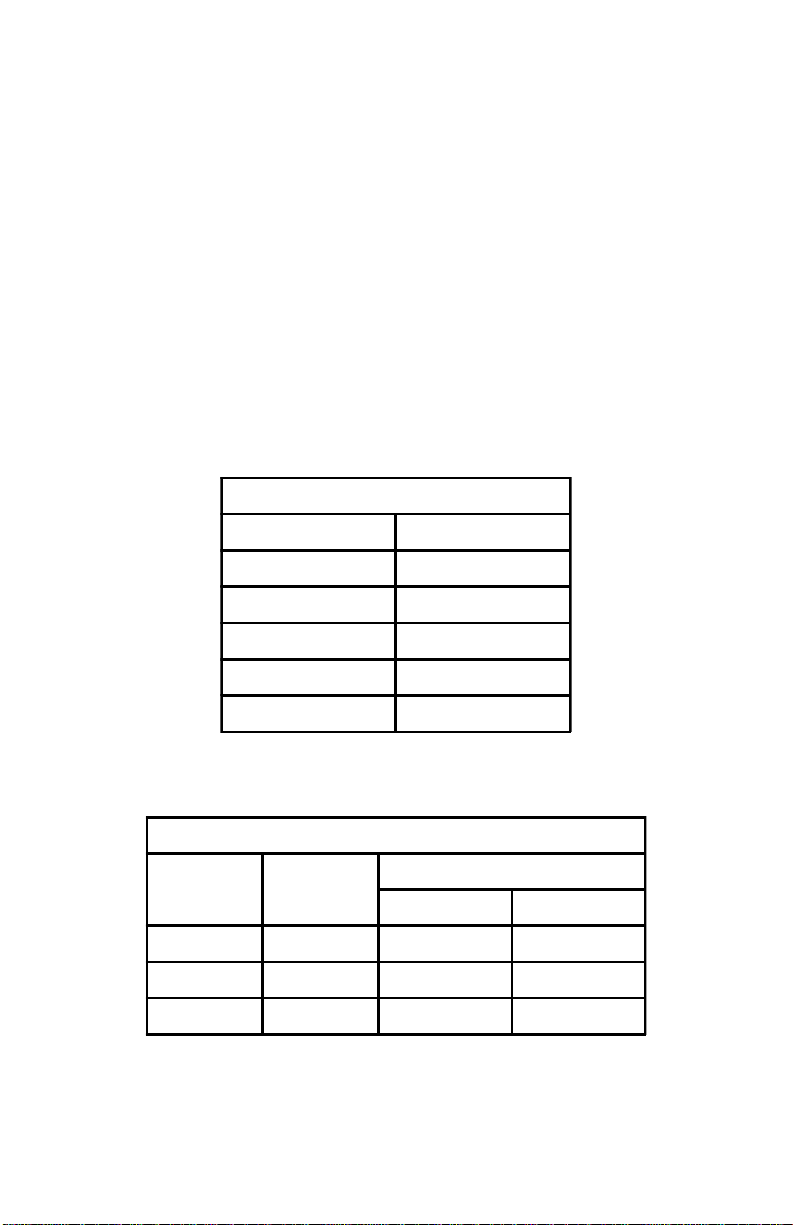
1.0 INTRODUCTION
1.1 General Description
The 6750-FK is the replacement for the discontinued FlexSwitch Model
600XC 1Fx + 4U. The 6750-FK replacement kit consists of one
iConverter 10/100BASE-TX to 100BASE-FX Media Converter Module
and one iConverter 4Tx Switch Module installed in a iConverter 2-Module
Chassis.
The 6750-FK provides five auto-negotiating 10/100 UTP ports with auto-crossover
that enables easy attachment to hubs, switches and workstations. The
100BASE-FX fiber port supports half or full duplex operation.
The 6750-FK features on-board and front panel accessible DIP-switches for
manual configuration of the ports.
1.2 Chassis Models
FlexSwitch Replacement Matrix
Discontinued Part Replacement Part
6750-0 6750-0-FK
6750-2 6750-2-FK
6750-3 6750-3-FK
6751-0 6751-0-FK
6751-2 6751-2-FK
Replacement Matrix
FlexSwitch Model 6750
Fiber Type Distance
MM 5km 6750-0-FK 6751-0-FK
SM 30km 6750-2-FK 6751-2-FK
SM 60km 6750-3-FK -
Model Numbers
Connector Type
SC ST
Page 3
Page 4

2.0 INST ALLATION
2.1 Chassis Installation
The 6750-FK is designed to accommodate wall-mounting and tabletop
installations. For wall-mounting, the 8249-0 W all-Mount kit (sold separately)
is designed to attach the chassis to a wall, backboard or other flat surfaces.
For tabletop installations, place the unit on a flat level surface. Attach the
rubber feet to the bottom of the chassis to prevent the unit from sliding. Make
sure the unit is placed in a safe, dry and secure location.
For external power installation and configuration, see section 3.0.
2.2 Module Installation
The modules are pre-installed in the iConverter 2-Module chassis with the
backplanes enabled on both modules and Link Segment selected (see Section
6.0). If the modules are removed, carefully slide the module into the open
slot. Align the module with the installation guides and ensure that the module
is firmly seated against the backplane. Secure the module by fastening the
front panel thumbscrew (push in and turn clockwise to tighten) to the chassis
front.
2.3 Fiber Installation
Connect an appropriate multimode or single-mode fiber cable to the fiber port
of the installed module. It is important to make sure that the transmit (TX) is
attach to the receive side of the device at the other end and the receive (RX) is
attach to the transmit side.
2.4 UTP Installation
Connect the UTP ports via a Category 5 cable to 10BASE-T or 100BASE-TX
Ethernet devices.
Page 4
Page 5
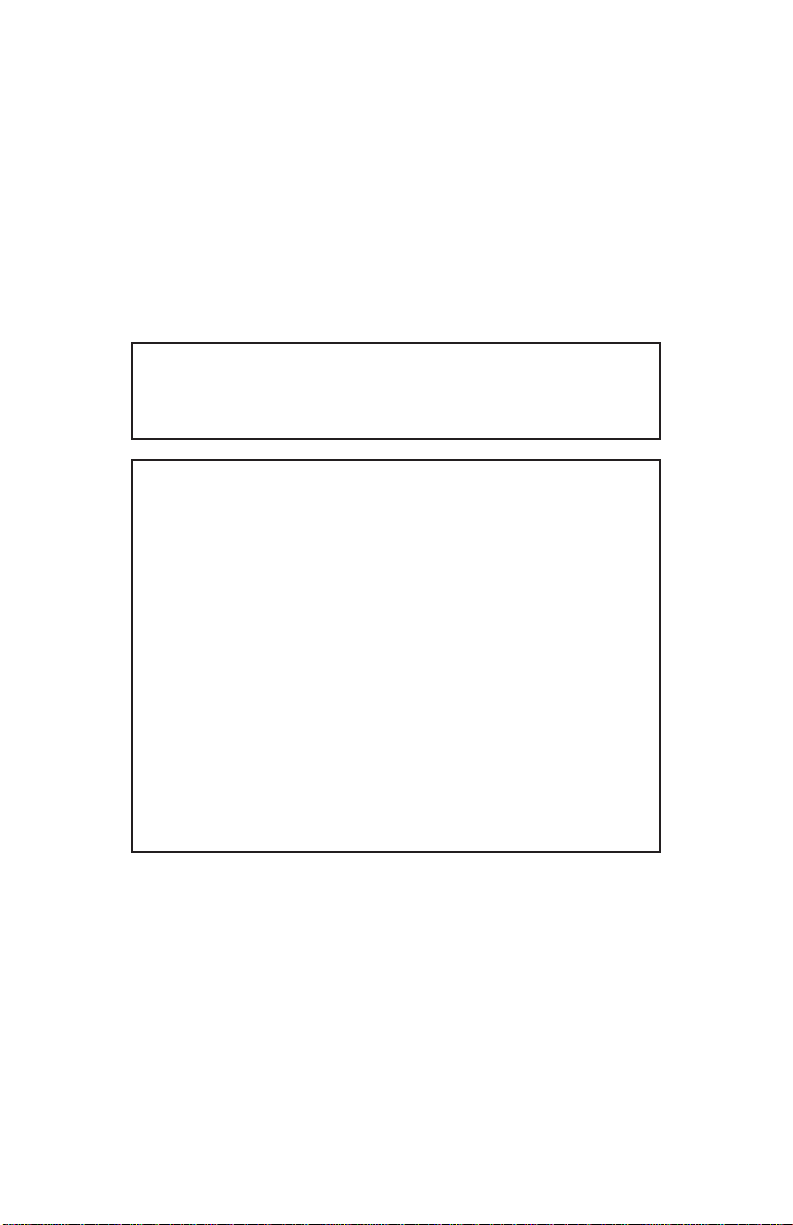
3.0 CONFIGURATION
3.1 DC Powered Chassis Site Preparation
• Power source should be available within 5 ft. of the chassis. The over
current protection for connection with centralized DC shall be provided in
the building installation, and shall be a UL listed circuit breaker rated
20Amps, and installed per the National Electrical Code, ANSI/NFPA-70.
• This equipment requires 18-60VDC/1.0Amp rated power. Appropriate
overloading protection should be provided on the DC power source outlets
utilized.
WARNING: Only a DC power source that complies with
safety extra low voltage (SELV) requirements can be
connected to theDC-input power supply.
WARNING REGARDING EARTHING GROUND:
o
This equipment shall be connected to the DC supply
system earthing electrode conductor or to a bonding
jumper from an earthing terminal bar or bus to which the
DC supply system earthing electrode is connected.
o
This equipment shall be located in the same immediate
area (such as adjacent cabinets) as any other equipment
that has a connection between the earthed conductor of
the same DC supply circuit and the earthing conductor,
and also the point of earthing of the DC system. The DC
system shall not be earthed elsewhere.
o
The DC supply source is to be located within the same
premises as this equipment.
o
There shall be no switching or disconnecting devices in
the earthed circuit conductor between the DC source and
the earthing electrode conductor.
• The operating temperature of this equipment is 0 to 50 degrees C. If installed
in a closed or multi-module rack assembly, the operating ambient
temperature of the rack must not exceed the maximum rated 50 degrees C.
• Installation of the equipment should be such that the air flow in the front
and back of the chassis is not compromised or restricted.
• Never use this equipment to carry any weight except its own. Never use it
as a shelf to support weight of other equipment.
3.2 DC Powered Chassis Mounting
• Locate the DC circuit breaker, and switch the circuit breaker to the OFF
position.
Page 5
Page 6

• Prepare a power cable using a three conductor insulated wire (not supplied)
with a 14 AWG gauge minimum. Cut the power cable to the length required.
• Strip approximately 3/8 of an inch of insulation from the power cable
wires.
• Connect the power cables to the iConverter Chassis by fastening the
stripped ends to the DC power connector.
WARNING: Note the wire colors used in making the positive, negative
and ground connections. Use the same color assignment for the connection
at the circuit breaker.
• Connect the power wires to the circuit breaker and switch the circuit breaker
ON. If any modules are installed, their Power LED should indicate the
presence of power.
Rear of 2-Module Chassis with DC Power Connector
WARNING!!!
NEVER ATTEMPT TO OPEN THE CHASSIS OR SERVICE THE
POWER SUPPLY OR FAN MODULE. OPENING THE CHASSIS
MAY CAUSE SERIOUS INJURY OR DEATH.
THERE ARE NO USER REPLACEABLE OR SERVICEABLE
PARTS IN THIS UNIT.
Page 6
Page 7

3.3 Configuring the DIP-switches
The 6750-FK has been pre-configured with auto-negotiation enabled on all
UTP ports for plug and play easy of use. However, the iConverter Modules
offer additional configuration flexibility.
3.3.1 4Tx Switch Module
The 4Tx Switch Module has been pre-configured for auto-negotiation.
Board-mounted DIP-switches are available to manually configure Port 1 and
2. The figure below indicates the factory default settings.
BP A EN
BP B EN
MAN
10
HD
MAN
10
HD
(Left Position) (Right Position)
__
__
AN
100
FD
AN
100
FD
P1
P2
(Port 1)
(Port 2)
4 Port Switch Module DIP-Switches
Backplane Port A Enable/Disable “BP A EN” DIP-switch
This DIP-switch must be in the LEFT position (factory default) for the module
to operate correctly. The switch provides backplane connectivity with the
Media Converter Module.
Backplane Port B Enable/Disable “BP B EN” DIP-switch
This DIP-switch must be in the LEFT position (factory default) for the module
to operate correctly. The switch provides backplane connectivity with the
Media Converter Module.
UTP Auto-Negotiate/Manual “AN / MAN” DIP-switch (Port 1 or Port 2)
When this DIP-switch is in the UTP auto-negotiate “AN” position (factory
default), the UTP port automatically determines the speed and duplex mode of
the connecting UTP device. If the connecting UTP device cannot provide the
proper signal to indicate its own mode of operation, this DIP-switch should be
set to the UTP Manual mode “MAN” position. Manual mode requires manually
configuring the UTP port to match the speed and the duplex mode of the
connecting UTP device using the “10/100” and UTP “FDX/HDX” DIP-switches.
When a UTP port is configured for auto-negotiation, the automatic crossover
detection is enabled for that particular UTP port. Automatic crossover detection
is disabled when the UTP port is configured for manual negotiation.
Page 7
Page 8

UTP 10/100Mbps “10/100” DIP-switch (Port 1 or Port 2)
When the UTP “AN/MAN” DIP-switch (described above) is in the manual
“MAN” position, the “10/100” DIP-switch determines the speed of operation
for the designated UTP port. Setting the “10/100” DIP-switch to “100”
position (factory default) forces the UTP port to operate at 100Mbps.
Setting this DIP-switch to “10” position forces the UTP port to operate at
10Mbps. Adjust the “10/100” DIP-switch to match the speed of the
connecting UTP device.
UTP Full/Half-Duplex “HD/FD” DIP-switch (Port 1 or Port 2)
When the UTP “AN/MAN” DIP-switch (described above) is in the manual
“MAN” position, the “HD/FD” DIP-switch determines the duplex operation
mode for the UTP port. Setting the “HD/FD” DIP-switch to UTP Full-Duplex
“FD” (factory default) position forces the UTP port to operate in Full-Duplex.
Setting this DIP-switch to “HD” forces the UTP port to operate in
Half-Duplex. Adjust the UTP Half/Full-Duplex DIP-switch to match
duplex mode the connecting UTP device.
When the UTP “AN/MAN” DIP-switch is in the auto-negotiate “AN” position
and the UTP Full/Half Duplex DIP-switch is in the Full-Duplex “FD” position,
the UTP port auto-negotiates to Full or Half-Duplex. When in the Half-Duplex
“HDX” position, the UTP port functions only in Half-Duplex.
3.3.2 Media Converter Module - Front Panel
The Media Converter Modules have been pre-configured as illustrated below .
Using the front panel DIP-switches, the module can be configured for customerspecific applications.
Media Converter Module Front Panel DIP-Switches
Fiber Full/Half-Duplex “FDX / HDX” DIP-switch
When in the Fiber Full/Half-Duplex DIP-switch is in the “FDX” position
(factory default), the fiber port operates in Full-Duplex mode. When in the
“HDX” position, the fiber port operates in Half-Duplex mode and its distance
is limited by the IEEE 802.3 standard to 412 meters.
UTP Auto/Manual Negotiate “AN / MAN” DIP-switch
When the UTP “AN/Man” DIP-switch is in the auto-negotiate “AN”
position (factory default), the converter auto-negotiates and matches the
Page 8
Page 9

10/100 speed and duplex mode of a mating auto-negotiating device
connected to its UTP port.
When the UTP “AN/Man” DIP-switch is in the “Man” position, the converter
does not auto-negotiate and operates in the mode selected by the Full/HalfDuplex “FDX/HDX” and “10/100” DIP-switches.
UTP 10/100 “10 / 100” DIP-switch
When the UTP “AN/Man” DIP-switch is in the “Man” position, the UTP
“10/100” DIP-switch selects the speed of the UTP port. When in the “100”
position (factory default), the UTP port operates at 100 Mbps. When in
the “10” position the UTP port operates at 10 Mbps.
UTP Full/Half-Duplex “FDX / HDX” DIP-switch
When the UTP “AN/Man” DIP-switch is in the “Man” position, the “FDX/HDX”
DIP-switch selects the duplex mode of the UTP port. When in the “FDX” position
(factory default), the UTP port operates in Full-Duplex mode. When in the
“HDX” position, the UTP port operates in Half-Duplex. Set the duplex mode
to match the connecting device and check for link status.
Note: Attaching an auto-negotiating UTP port of the 6750-FK to a device with
a manual/forced/hard-coded UTP port may result in an unpredictable port
setting with excessive collisions and poor link performance. When operating
in Manual mode, both mating ports MUST be set manually to the same speed
and duplex mode.
3.3.3 Media Converter Module - On-Board
The Media Converter Module has an on-board DIP-switch for the configuration
of the Link Mode and Backplane connectivity. See Section 6.0 for more
information on the Link Modes. The module is preconfigured as illustrated
below.
=
4
3
2
1
Media Converter Module On-Board DIP-switches
Remote Fault Detection “RFD” DIP-switch
RFD
BPOEN
LP
Down
Remote Fault Detect Enable
=
Backplane Enable
=
Link Propagate/Link Segment
=
Not Used (Factory Set)
When the Remote Fault Detect “RFD” DIP-switch is in the UP position, the
RFD mode is selected. When in the DOWN position (factory default), the
RFD mode is disabled.
Note: Connecting two converters with both set to RFD mode is an illegal
setting and will cause a “deadly embrace” lockup.
Page 9
Page 10

A and B Backplane Enable “BPOEN” DIP-switch
This DIP-switch must be in the UP position (factory default) for the module to
operate correctly. The backplane must be enabled for the Media Converter
Module to communicate.
Link Propagate/Link Segment “LP” DIP-switch
When both the Link Propagate/Link Segment “LP” and the Remote Fault Detect
“RFD” DIP-switches are in the DOWN position (factory default), Link Segment
mode is enabled. When the Link Propagate/Link Segment “LP” DIP-switch is
in the UP position, and the Remote Fault Detect “RFD” DIP-switch is in the
DOWN position, Link Propagate mode is enabled.
Note: Setting both the “LP” and the “ RFD” to the UP positions on the same
module is an illegal mode that will result in unpredictable behavior.
Page 10
Page 11

4.0 LED INDICA TORS
4.1 4Tx Switch Module
The 4Tx Switch Module has LED indicators to provide connection information.
4Tx Switch Module
LED Functi on Color Off State ON State
Po wer "P w r" Yellow No Power On: Module has P ower
Port 1 "100 Link" Green Not Li nked at 100Mbps On: Port Linked at 100Mbps
Blinking: Data Acti vi ty
Port 1 "10 Link" Green Not Linked at 10Mbps On: Port Linked at 10Mbps
Blinking: Data A c t i vi t y
Port 2 "100 Link" Green Not Li nked at 100Mbps On: Port Linked at 100Mbps
Blinking: Data A c t i vi t y
Port 2 "10 Link" Green Not Linked at 10Mbps On: Port Linked at 10Mbps
Blinking: Data A c t i vi t y
Port 3 "100 Link" Green Not Li nked at 100Mbps On: Port Linked at 100Mbps
Blinking: Data A c t i vi t y
Port 3 "10 Link" Green Not Linked at 10Mbps On: Port Linked at 10Mbps
Blinking: Data A c t i vi t y
Port 4 "100 Link" Green Not Li nked at 100Mbps On: Port Linked at 100Mbps
Blinking: Data A c t i vi t y
Port 4 "10 Link" Green Not Linked at 10Mbps On: Port Linked at 10Mbps
Blinking: Data A c t i vi t y
4 Port Switch Module LED Indicators
Page 11
Page 12

4.2 Media Converter Module
The Media Converter Module has LED indicators to provide information on
how the module is communicating to its link partner. The LED indicators can
also be used to troubleshoot problems with the connections.
Media Converter Module
LED Function Color OFF State ON State
Po wer "P wr" Yello w No P ower On: Mod ule has powe r
Fiber "FD X" Green Fiber in Half Duplex On: F iber in Full Duplex
Fiber "Lk Act" Green No Fiber Link On: Fiber Li nk is Active
Blinking: Data Acti vity
UTP "AN" Green UTP is in Manual
Negotiation
UTP "100" Green UTP no t Linked at
100Mbps
UTP "1 0" Green UTP no t Linked at
10Mbps
UTP " FDX" Green UTP in Half Duplex On: UTP in Full Duplex
UTP "Lk Act" Green No UTP Link On: UTP Link i s Active
Media Converter Module LED Indicators
On: UTP is in Auto-Negotiation
Enabled.
On: UTP Linked at 100 Mbps
On: UTP Linked at 10Mbps
Blinking: Data Acti vity
Page 12
Page 13

5.0 SPECIFICATIONS
Description Fast Ethernet Swi tch with
5 10/100 UTP Ports and 1 100BASE-FX Fib er Port
Protocols 10BASE-T, 100BASE-TX, 100BASE-FX
with 1535 bytes max. frame size
UTP C able Type EIA/TIA 568A /B
Category 5 and higher
Fiber Cable Type Multimode: 50/125, 6 2.5/125, 100/140um
Singlemo de: 9/125um
UTP C onnector Type RJ45
Fiber Connector Type D ual Fiber: ST, SC
DIP-S witches F i ber: FDX/HDX
UTP : AN/MAN, 10/100, FDX/HDX
Link Modes: LS, LP, RFD
Power Requirements +/- 18 to 60VD C
-48VDC @ 1.0A
Dimensions W: 6.7" x D: 5.51" x H: 1.87"
Weight 3.5 lbs
Compliance s UL, C E , FCC CLass A, NEB S Level 3
Temperature Operati ng: 0 to +50 C
Storage: -50 to +80 C
Humidity
(non-condensing)
Altitude (operational) -100m to 4000m
5 to 95%
Page 13
Page 14

6.0 LINK MODE DESCRIPTION
In order to accommodate different user requirements, the 6750-FK Media
Converter Module supports three different link modes.
Link Segment (LS)
LS mode transmits a link signal independently of any received Link at any
port. Utilizing this configuration, a loss of a receive link signal will only affect
the port detecting the loss of signal. All the other ports will continue to generate
a link signal. A loss of link on the UTP port, only affects the UTP port; the
other ports remain unaffected.
Link Propagate (LP)
LP mode transmits a link signal only when a link signal is detected. Utilizing
this configuration, a loss of a receive link signal will continue to propagate
through to the next port in the network. A loss of link on the UTP port will
cause the fault to propagated forward causing the fiber and UTP ports at the
remote end to drop its link. This setting allows the loss of a link to be detected
by SNMP or other managed network devices.
Remote Fault Detect + Link Propagate (RFD+LP)
RFD+LP mode transmits a link signal only when a link signal is detected.
When a loss of link is detected, this mode will perform both a loop back and
propagate forward. A loss of RX fiber causes the fault to loop back causing
the port on the other media converter to lose link. It also propagates the fault
forward toward the UTP port causing the UTP port to lose link.
Note: Connecting two converters together both set to RFD+LP mode will
cause a lockup condition. This is an illegal setting.
Page 14
Page 15

Warning
The operating description in this Instruction Manual is for use by qualified
personnel only. To avoid electrical shock, do not perform any servicing of this
unit other than that contained in the operating instructions, unless you are qualified
and certified to do so by Omnitron Systems Technology, Inc.
Caution
All user-required operations can be performed without opening the unit. Never
attempt to open or remove the cover or tamper with the unit. There are no user
replaceable or serviceable parts in this unit. Equipment is not intended to be
installed and used in a place (home, school, or public area) accessible to the general
population.
Warranty
This product is warranted to the original purchaser against defects in material and
workmanship for a period of TWO YEARS from the date of shipment. A LIFETIME
warranty may be obtained by the original purchaser by REGISTERING this product
with Omnitron within 90 days from the date of shipment. TO REGISTER, COMPLETE
AND MAIL OR F AX THE ENCLOSED REGISTRATION FORM. Or you may register
your product on the Internet at http://www .omnitron-systems.com. During the warranty
period, Omnitron will, at its option, repair or replace a product which is proven to be
defective.
For warranty service, the product must be sent to an Omnitron designated facility, at
Buyer’s expense. Omnitron will pay the shipping charge to return the product to Buyer’s
designated US address using Omnitron’s standard shipping method.
Limitation of Warranty
The foregoing warranty shall not apply to defects resulting from improper or
inadequate use and/or maintenance of the equipment by Buyer, Buyer-supplied
equipment, Buyer-supplied interfacing, unauthorized modifications or tampering
with equipment (including removal of equipment cover by personnel not
specifically authorized and certified by Omnitron), or misuse, or operating outside
the environmental specification of the product (including but not limited to voltage,
ambient temperature, radiation, unusual dust, etc.), or improper site preparation
or maintenance.
No other warranty is expressed or implied. Omnitron specifically disclaims the
implied warranties of merchantability and fitness for any particular purpose.
Exclusive Remedies
The remedies provided herein are the Buyer’s sole and exclusive remedies.
Omnitron shall not be liable for any direct, indirect, special, incidental, or
consequential damages, whether based on contract, tort, or any legal theory
.
Page 16

TECHNICAL SUPPORT
If you encounter problems with this product, contact Omnitron Technical
Support.
Phone: 800-675-8410
949-250-6510
Fax: 949-250-6514
Address: Omnitron Systems Technology , Inc.
140 Technology Dr., #500
Irvine, CA 92618
Email: support@omnitron-systems.com
URL: http://www.omnitron-systems.com
Form: 040-06750-FK1 B 7/08
