Page 1
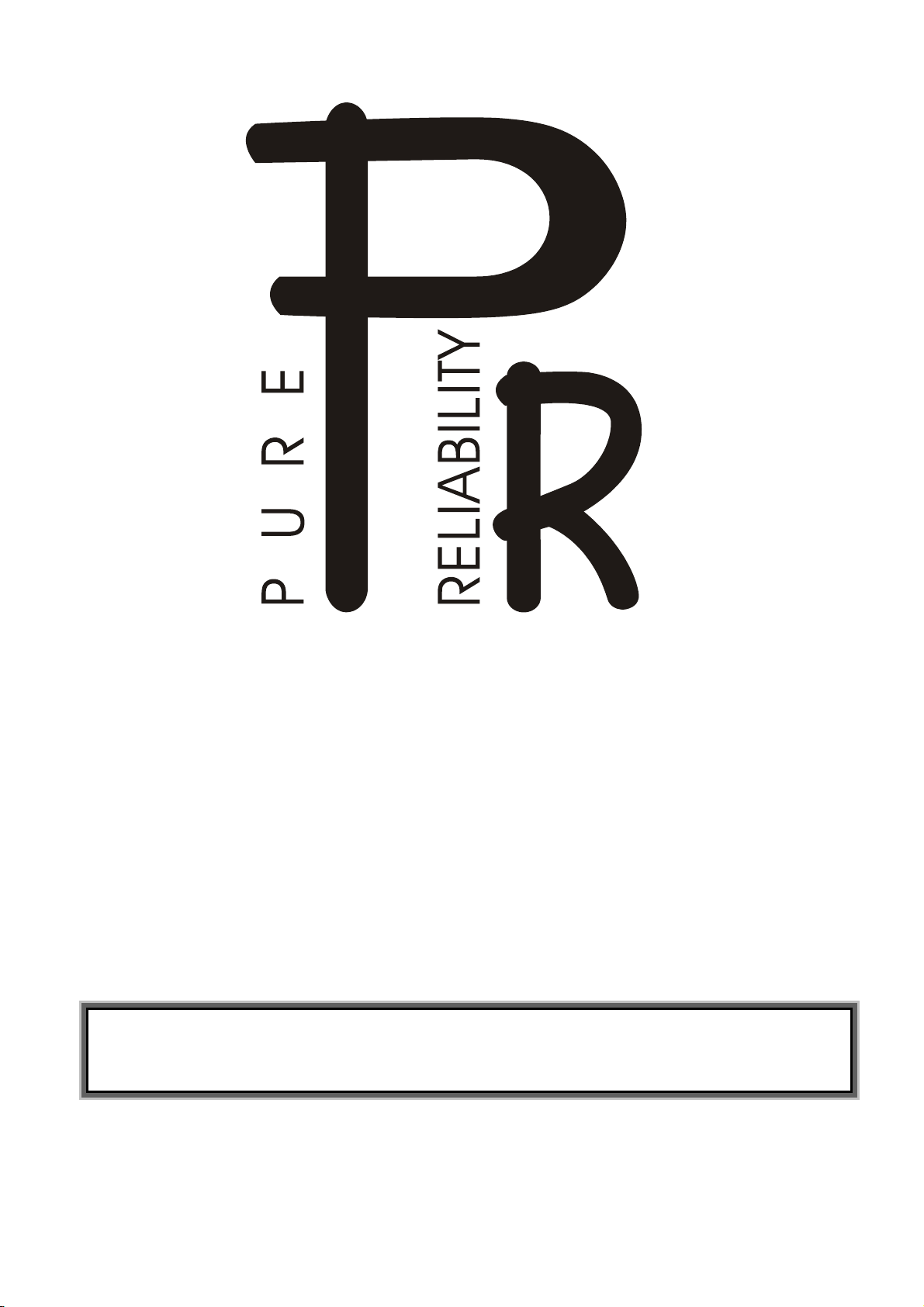
XL FRAMING 1200
PR-2970/PR-2970M
This product manual contains important information about the safe installation and use of this
projector. Please read and follow these instructions carefully and keep this manual in a safe place
for future reference.
PR LIGHTING LTD.
http://www.pr-lighting.com
Page 2
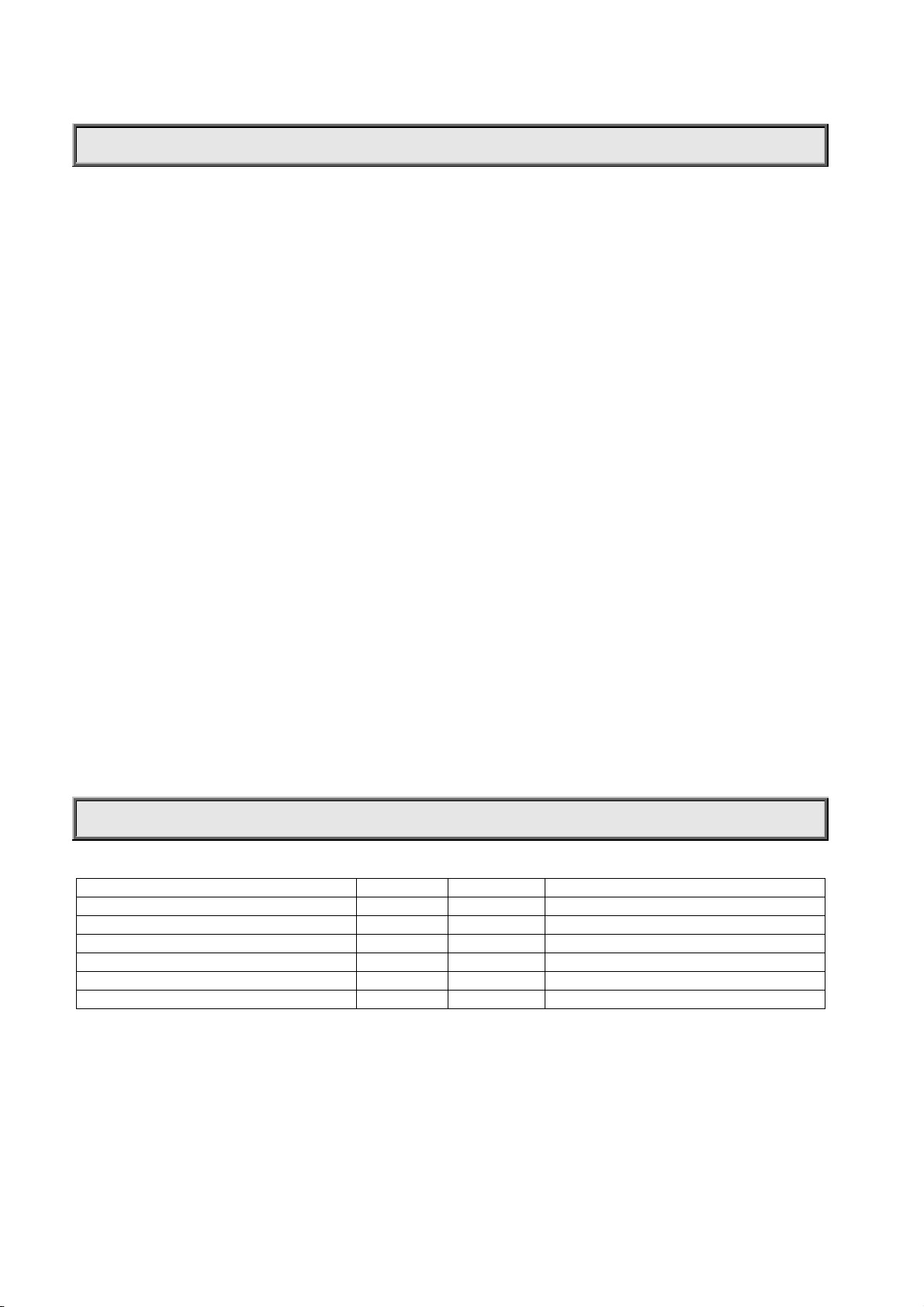
INDEX
SAFE USAGE OF THE PROJECTOR 3
INSTALLING THE PROJECTOR 4
FITTING THE LAMP 4
POWER SUPPLY – MAINS 5
CONTROL CONNECTIONS 5
DMX TERMINATOR 6
SETUP OPTIONS-PROJECTOR CONFIGURATION 6
TO SET THE DMX START ADDRESS 6
OPERATION MENU 8
ERROR MESSAGES 11
REPLACING GOBOS 11
DMX PROTOCOL 12
LED INDICATION 17
MAINTENANCE 17
LUBRICATION 17
KEEPING THE PROJECTOR CLEAN 17
TROUBLESHOOTING 18
TECHNICAL DATA 19
ELECTRICAL DIAGRAM 22
COMPONENT ORDER CODES 24
Please note that as part of our ongoing commitment to continuous product development, specifications are subject to change without
notice. Whilst every care is taken in the preparation of this manual we reserve the right to change specifications in the course of
product improvement. The publishers cannot be held responsible for the accuracy of the information herein, or any consequence
arising from them.
Every unit is tested completely and packed properly by the manufacturer. Please make sure the packing and / or the unit are in good
condition before installation and use. Should there be any damage caused by transportation, consult your dealer and do not use the
unit. Any damage caused by improper use will not be assumed by the manufacturer and / or dealer.
ACCESSORIES
These items are packed together with the projector:
Name Quantity Unit Remark
G clamps 2 Pcs
XLR cable 1 Pc 3-pin plug
Safety cord 2 Pcs
Spare gobos 4 Pcs
This manual 1 Pc
Ω clamps 2 Pcs Options
2/26
Page 3
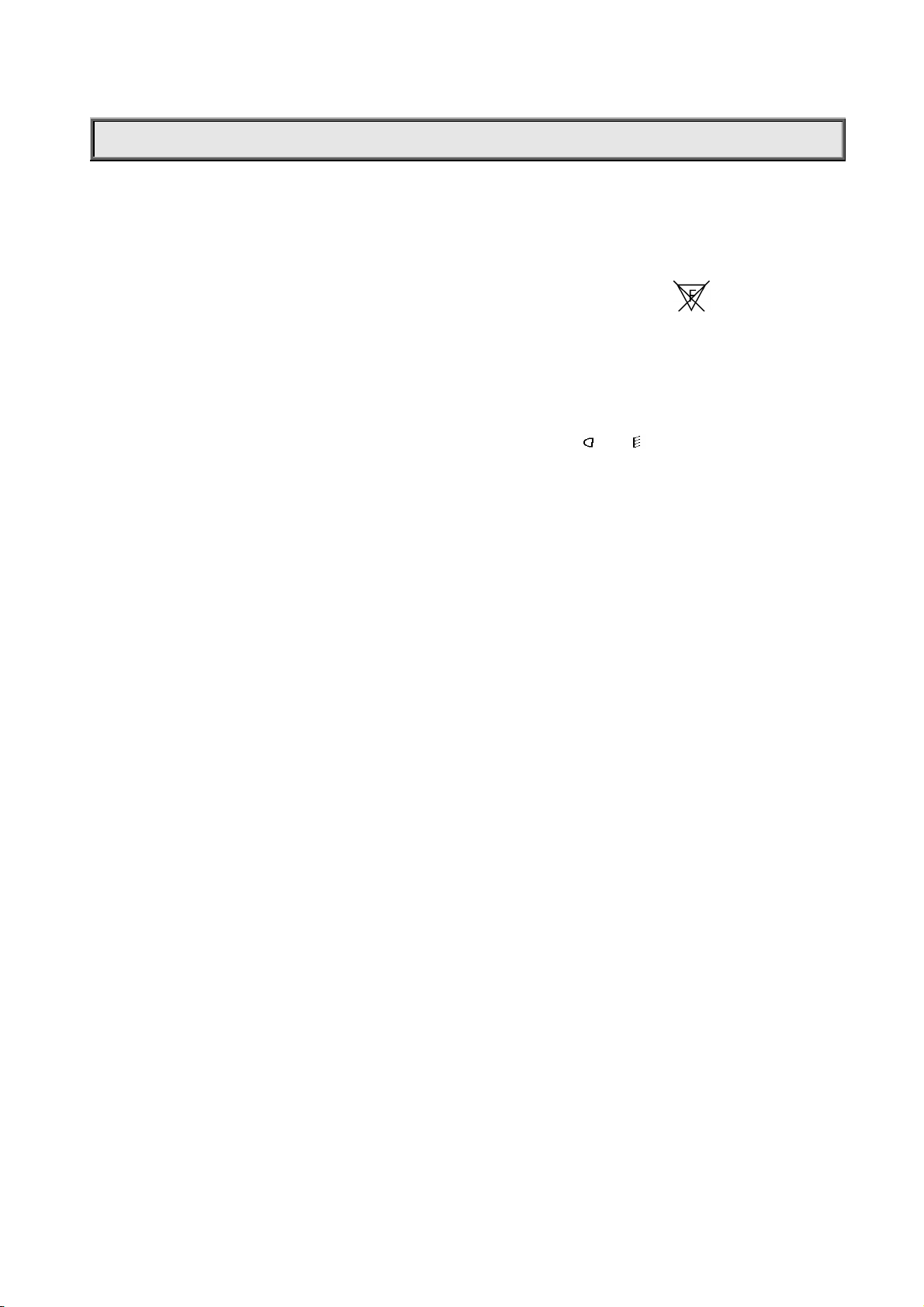
SAFE USAGE OF THE PROJECTOR
When unpacking and before disposing of the carton check there is no transportation damage before using the projector.
Should there be any damage caused by transportation, consult your dealer and do not use the apparatus.
The projector is for indoor use only, IP20. Use only in dry locations. Keep this device away from rain and moisture,
excessive heat, humidity and dust. Do not allow contact with water or any other liquids.
The projector is not designed or intended to be mounted directly on to inflammable surfaces.
The projector is only intended for installation, operation and maintenance by qualified personnel.
The projector must be installed in a location with adequate ventilation, at least 50cm from adjacent wall surfaces. Be sure
that no ventilation slots are blocked.
Do not project the beam onto inflammable surfaces, minimum distance is 5m. 5m
Avoid direct exposure to the light from the lamp. The light is harmful to the eye.
Do not attempt to dismantle and/or modify the projector in any way.
Electrical connection must only be carried out by qualified personnel.
Before installation, ensure that the voltage and frequency of power supply match the power requirements of the projector.
It is essential that each projector is correctly earthed and that electrical installation conforms to all relevant standards.
Do not connect this device to any other types of dimmer apparatus.
Make sure that the power-cord is never crimped or damaged by sharp edges. Never let the power-cord come into contact
with other cables. Only handle the power-cord by the plug. Never pull out the plug by tugging the power-cord.
Keep the lamp clean. Do not touch the lamp glass with bare hand.
The projector should always be installed with a secondary safety fixing. A safety cord is supplied for this; it should be
attached as shown in “installing the projector” section.
The lamp used in this projector is a discharge lamp. After switching off don’t attempt to restart the projector until lamp has
cooled, this will require approx 15 minutes. Switching the lamp on and off at short intervals will reduce the life of both the
lamp and the projector. But occasional breaks will prolong the life of the lamp and projector.
Never run the projector without a lamp.
There is no user serviceable parts inside the projector, do not open the housing and never operate the projector with the
covers removed.
Always disconnect from the mains, when the device is not in use or before cleaning it or
before attempting any maintenance work !
If you have any questions, don’t hesitate to consult your dealer or manufacturer.
3/26
Page 4
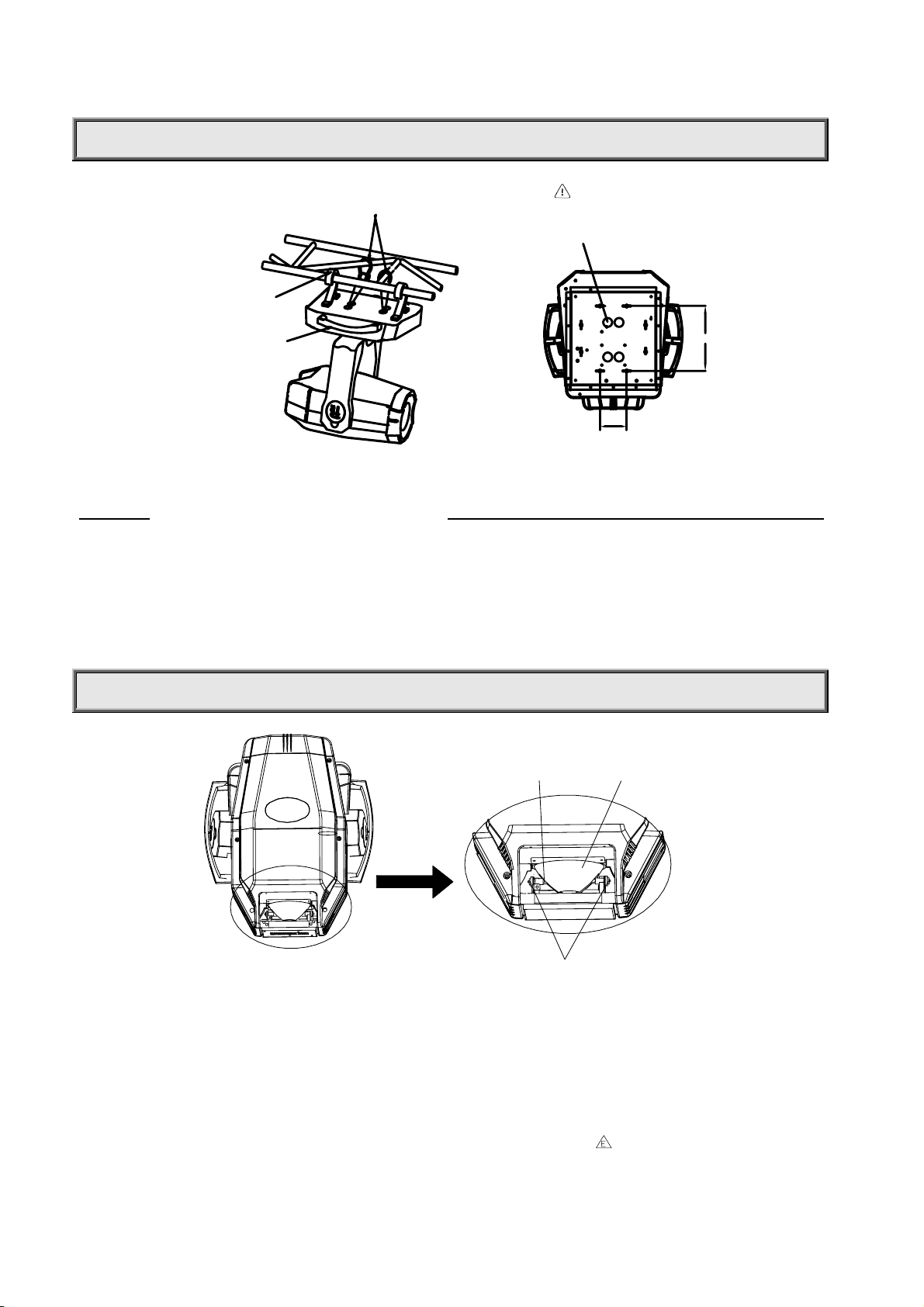
INSTALL THE PROJECTOR
SAFETY CORD
(2PCS)
CLAMPS
(2PCS)
HANDLES
(2PCS)
Take 2 clamps and 2 safety cords out from the package and mount 2 clamps on the underside of fixture with 2 retainers
attached to each clamp. Hang the fixture on the structure and fasten the screws attached to each clamp. (See the
WARNING
on the underside of the base as shown above) To pass 2 SAFETY CORDS through 4 HOLES for safety!
Always ensure that the projector is firmly anchored to avoid vibration and slipping whilst functioning. Always ensure that
the structure that you are going to mount the projector is secure and is strong enough to support a weight of XL
FRAMING 1200.
WARNING:
1. Unlock the PAN and TILT before the 1
st
application of projector for safety.
2. The projector MUST be lifted or carried by the HANDLES instead of clamps.
3. For safety the safety cord should afford 10 times of the unit’s weight.
WARNING
To pass 2 SAFETY CORDS
through 4 HOLES for safety!
106
257
FITTING THE LAMP
LAMP
NUT
Lock the yoke before fitting/replacing the lamp.
Loosen 4 screws and open the back covers, you can see the structure as shown in the figure above.
Loosen 2 nuts at the both ends of lamp and take out the worn-out lamp. Suggest to free one end after another.
Fit new lamp and fasten 2 screws at the both ends of lamp. Note: don’t touch the bulb of the new lamp with bare hand so
as not to influence the beam output; the PST (pumping stem tip off) on the bulb facing the rear cover with fans
perpendicularly and being not in the beam’s way is a must and aids cooling.
Close the rear cover and fasten 4 screws.
NOTE: The convex of the nuts should face to the side when fitting the lamp.
WARNING: The MSR series are high-pressure lamps with external igniters (
when handling these lamps. Always read the manufacturers "Instructions for use" enclosed with the lamp.
REFLECTER
). Care should always be taken
4/26
Page 5
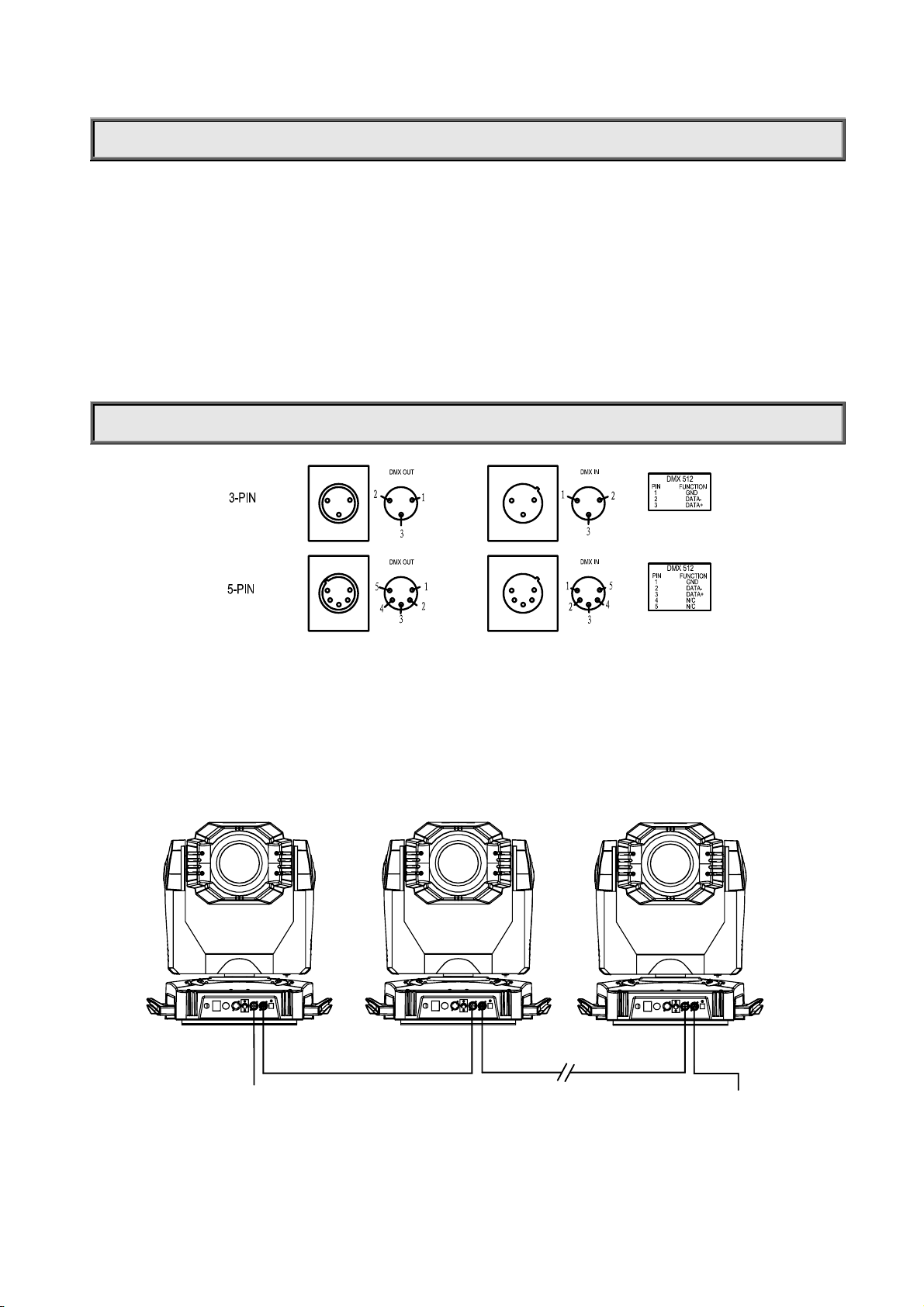
POWER SUPPLY-MAINS
Connect the power cord as follows:
L (live) =brown
E (earth) =yellow/green
N (neutral) =blue
Use the plug provided to connect the mains power to the projector paying attention to the voltage and frequency marked
on the panel of the projector. It is recommended that each projector be supplied separately so that they may be
individually switched on and off.
IMPORTANT
It is essential that each projector is correctly earthed and the electrical installation conforms to all relevant
standards.
CONTROL CONNECTION
Connection between controller and projector and between one projector and another must be made with a 2
core-screened cable, with each core having at least a 0.5mm diameter. Connection to and from the projector is via
cannon 3 pin (which are included with the projector) or 5 pin XLR plugs and sockets. The XLR's are connected as shown
in the figure above.
Note: care should be taken to ensure that none of the pins touch the metallic body of the plug or each other. The body of
the plug is not connected in any way. The XL FRAMING 1200 accepts digital control signals in protocol DMX512 (1990).
Connect the controller’s output to the first fixture’s input, and connect the first fixture’s output to the second fixture’s input
and connect the rest fixtures in the same way. Eventually connect the last fixture’s output to a DMX terminator as shown
in the figure below.
DMX OUTDMX IN
DMX IN DMX OUT DMX IN
DMX OUT
DMX IN FROM
CONTROLLER
TERMINATER
5/26
Page 6
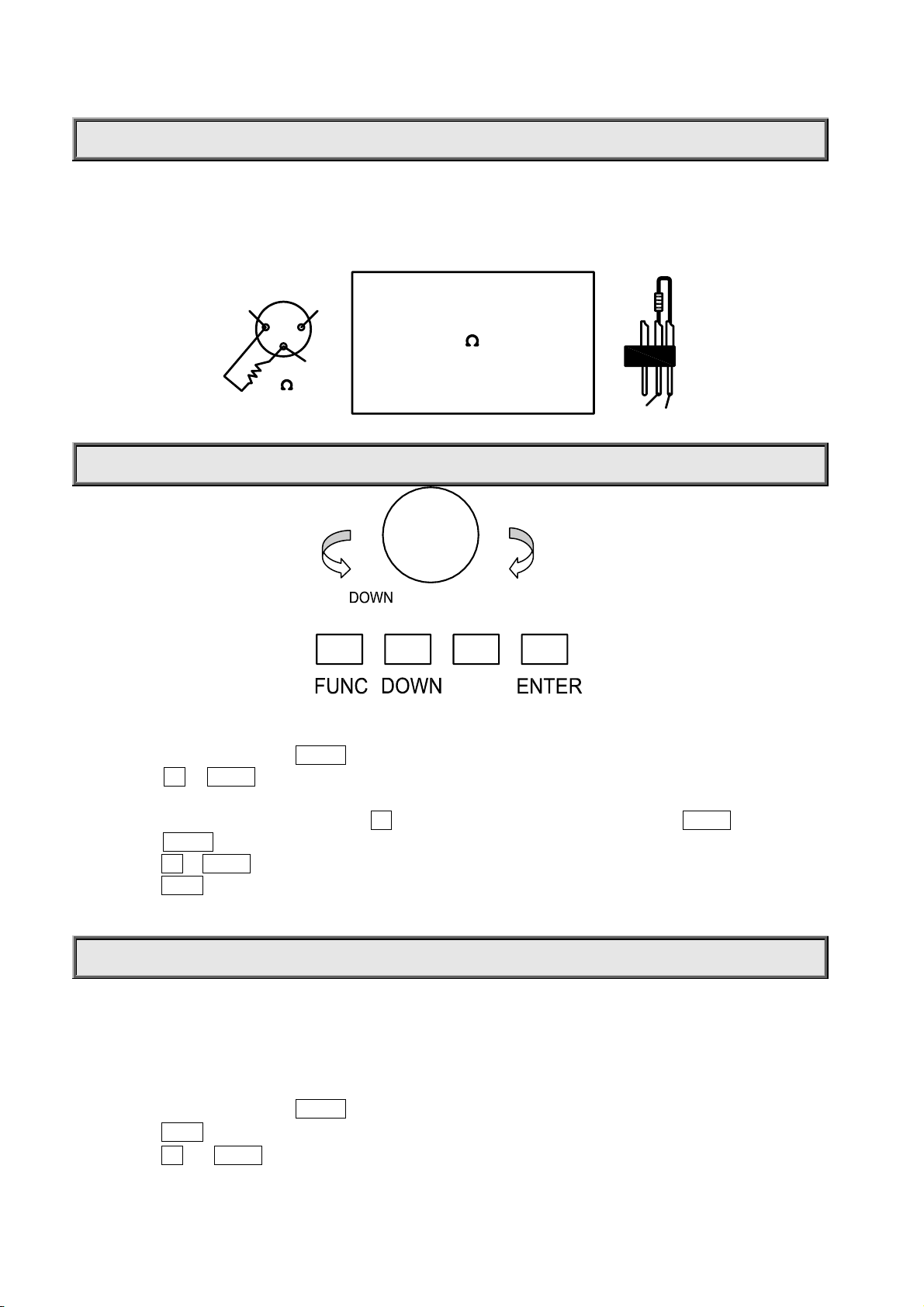
DMX TERMINATOR
In the Controller mode, at the last fixture in the chain, the DMX output has to be connected with a DMX terminator. This
prevents electrical noise from disturbing and corrupting the DMX control signals.
The DMX terminator is simply an XLR connector with a 120Ω (ohm) resistor connected across pins 2 and 3, which is
then plugged into the output socket on the last projector in the chain. The connections are illustrated below.
2
120
1
3
DMX TERMINATOR
CONNECTION
Connect a 120 (OHM) resistor
across pins 2 and 3 in an XLR plug
and insert into the DMX out socket
on the last unit in the chain.
PIN 2
PIN 3
SETUP OPTIONS-PROJECTOR CONFIGURATION
CODER BUTTON
UP
UP
Projector configuration can be set conveniently via pressbutton switch and LCD display. Turn the projector on and the
LCD display will show DMX address you set and save last time and it can be reset and saved again as you please.
Launch the projector. Press button ENTER more than 5 seconds to unlock panel.
Press button UP or DOWN if you want to browse through the various Setup Options. T here are 8 option co des
from DMX Address to Lamp Manual Control, and each code has a specific function. If you turn the coder
knob clockwise, the function like as button UP . On the contrary, the function like as button DOWN .
Press button ENTER to save your settings or enter the next menu. There is same function if you push the coder knob.
Press button UP or DOWN to shift.
Press button FUNC, it will return to the upper menu one by one. If you stay for minutes defaulted will show display status
automatically.
TO SET THE DMX START ADDRESS
Each XL FRAMING 1200 must be given a DMX start address so that the correct projector responds to the correct
control signals. This DMX start address is the channel number from which the projector starts to “listen” to the digital
control information being sent out from the controller. The XL FRAMING 1200 has 3 DMX modes. There are standard
mode, extended mode and short mode. For example standard mode has 32 channels, so set the No. 1 projector’s
address 001, No. 2 projector’s address 033, No. 3 projector’s address 065, No. 4 projector’s address 097, and so on.
Launch the projector. Press button ENTER or coder knob more than 5 seconds to unlock panel.
Press button FUNC to display DMX address;
Press button UP and DOWN , you can set the address;
6/26
Page 7

Press button ENTER to confirm; In the same time. The GREEN LED will flash one time. It means the setting has
been enabled.
Press button FUNC, it will return to the upper menu one by one.
7/26
Page 8
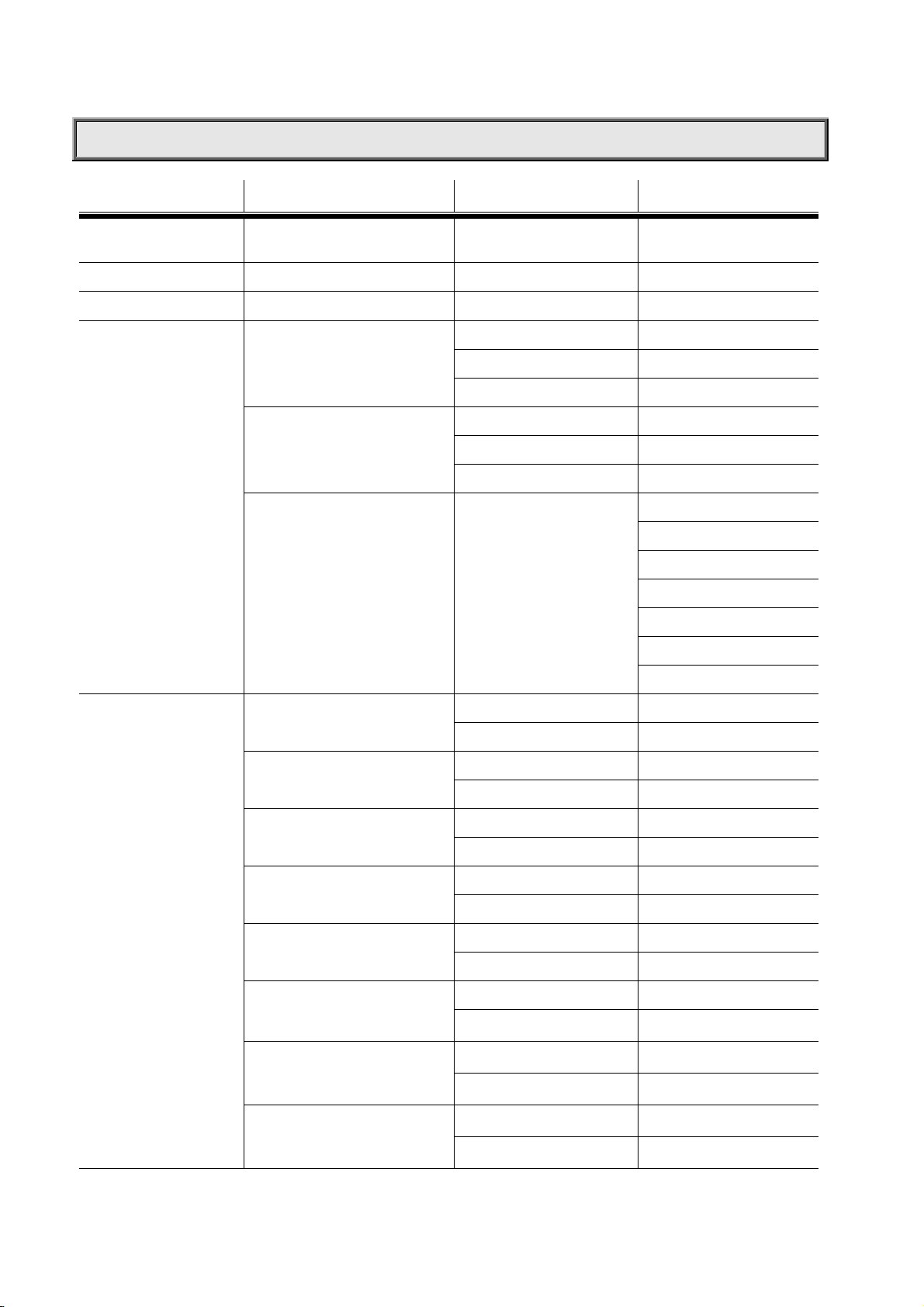
1st LEVEL 2nd LEVEL 3rd LEVEL 4th LEVEL
PR LIGHTING
XL SERIES
XL FRAMING 1200
DMX Address
Reset
Config Settings
Option Settings
OPERATION MENU
DMX Address=001
DMX Address
(001-512)
Reset
Are You Sure?
DMX Mode
Lamp Control
Factory Settings
(Press button
DOWN/UP/ENTER at the same
time to enter the sub-menu)
Colour Positions
F-Gobo Positions
Pan DMX Invert
Tilt DMX Invert
Pan Tilt Swap
Dimmer Invert
Iris Invert
Zoom Invert
(WARNING:Never change
the fixture type or the
system will be damaged!)
F-Gobo Positions
F-Gobo Positions
DMX Mode
Standard 16
DMX Mode
Extended 16
DMX Mode
Short 8
Lamp Control By
Control Channel
Lamp Control By
Power On
Lamp Control By
DMX Present
Fixture type
Colour Positions
STEPPED
Colour Positions
LINEAR
STEPPED
LINEAR
Pan DMX Invert
OFF
Pan DMX Invert
ON
Tilt DMX Invert
OFF
Tilt DMX Invert
ON
Pan Tilt Swap
OFF
Pan Tilt Swap
ON
Dimmer Invert
OFF
Dimmer Invert
ON
Iris Invert
OFF
Iris Invert
ON
Zoom Invert
OFF
Zoom Invert
ON
Fixture type=
XL 1200
Fixture type=
XL 700
Fixture type=
XL 575
Fixture type=
XL 1200 FS
Fixture type=
XL 1200 Wash
Fixture type=
XL 700 Wash
Fixture type=
XL 1800
8/26
Page 9

Display Options
Information
CMY Invert
CTO Invert
Defaults
Display Mode
Display Dimming
Display Contrast
Display Language
Lamp Hours
Total Hours
Temperature
Software Version
CMY Invert
OFF
CMY Invert
ON
CTO Invert
OFF
CTO Invert
ON
Defaults
OFF
Defaults
Restore Defaults
Display
On Always
Display
Off After Delay
Disp Dim Level
Min
Disp Dim Level
1
Disp Dim Level
2
Disp Dim Level
3
Disp Dim Level
4
Disp Dim Level
5
Disp Dim Level
6
Disp Dim Level
7
Disp Dim Level
8
Disp Dim Level
9
Disp Dim Level
Full
Display Contrast
XXX(1~36, Default is 16)
Language =
English
Language =
Chinese
Lamp Hours =
XX
Total Hours =
XX
Display Board
Driver Board 1
Driver Board 2
Driver Board 3
Driver Board 4
Pan and Tilt
Head Sensor
Display Board
Driver Board 1
Driver Board 2
Driver Board 3
Driver Board 4
Reset Lamp Hours
Are You Sure?
Display Board =
XX℃
Driver Board 1 =
XX ℃
Driver Board 2 =
XX ℃
Driver Board 3 =
XX ℃
Driver Board 4 =
XX ℃
Pan and Tilt =
XX ℃
Head Sensor=
XX ℃
Display Board =
X.X.X
Driver Board 1 =
X.X.X
Driver Board 2 =
X.X.X
Driver Board 3 =
X.X.X
Driver Board 4 =
X.X.X
9/26
Page 10

Test Modes
Lamp Manual
Control
Pan and Tilt
Power Board
View DMX values
Factory Setup
Self Test
Lamp Status
Turn Lamp On
Turn Lamp Off
DMX Channel
1=0
Factory Setup
OFF
Factory Setup
ON
Self Test
OFF
self test
ON
Status = XXX
Control = X
Pan and Tilt =
X.X.X
Power Board =
X.X.X
10/26
Page 11

ERROR MESSAGES
In the course of launch, XL FRAMING 1200 examines automatically whether there are errors and if there are, it will
display information as follows:
Display
Sensor Err S1-M1 Colour wheel (1# drive board motor 1) error
Sensor Err S1-M2 CTO (1# drive board motor 2) error
Sensor Err S1-M3 CYM-cyan (1# drive board motor 3) error
Sensor Err S1-M4 CYM-yellow (1# drive board motor 4) error
Sensor Err S1-M5 CYM-magenta (1# drive board motor 5) error
Sensor Err S2-M1 Focus (2# drive board motor 1) error
Sensor Err S2-M2 Zoom (2# drive board motor 2) error
Sensor Err S2-M3 Rotating Gobo wheel (2# drive board motor 3) error
Sensor Err S2-M4 Gobo rotation (2# drive board motor 4) error
Sensor Err S2-M5 Fixed Gobo wheel(2# drive board motor 5) error
Sensor Err S4-M5 Prism (4# drive board motor 5) error
Sensor Err S4-M6 Prism rotation (4# drive board motor 6) error
Message
REPLACING GOBOS
ROTATING GOBO
WHEEL
Disconnect the fixture from power. Lock Tilt. Carefully lift off the cover by undoing the 6 screws.
For gobos replacement on the fixed gobo: Remove the gobo and i nser t the new one into the position by hand s .
For gobos replacement on the rotating gobo wheel: Remove the gobo holder with gobo from gobo wheel by
hands.
Pull out the spring and drop the old gobo out of the holder.
Insert the new gobo into the holder, and then insert the spring with the narrow end against the gobo.
Push the end of the spring in under lip of the holder.
Pick the spring clip up and put the gobo holder back into the position, if necessary, a small screwdriver will be
helped.
FRAMING WHEEL
PRISM/FROST
FIXED GOBO WHEEL
COLOUR WHEEL
Note: If the gobo is a glass one, it should be touched with glabrous, clean and soft tissue or cloth matted between hand
and glass instead of with bare hand.
Close the rear cover and fasten 6 screws.
11/26
Page 12

DMX PROTOCOL
Short
mode
1 1 1 Strobe
2 2 2 Dimmer
3 3 4 CYM Macro
4 4 5 CYM-Cyan 000-255 Cyan (Linear 0-100%)
5 5 7 CYM-Yellow 000-255 Yellow (Linear 0-100%)
6 6 9 CYM-Magenta 000-255 Magenta (Linear 0-100%)
7 7 11 CTO 000-255 Linear adjust from high to low
8 8 13 Colour Wheel
Standard
mode
3 Dimmer Fine 000-255 Dimmer in 16 Bit precision
6
8
10
12 CTO Fine 000-255 CTO in 16 Bit precision
Extended
mode
FUNCTION DMX DESCRIPTION
000-010 Black
011-025 Open
026-225 Strobe speed from slow to fast
226-255 Open
000-007 Black
008-255 Dimming from dark to light (0-100%)
000-016 White
017-035 Yellow+ Magenta=Red
036-054 Yellow
055-073 Yellow+ Cyan=Green
074-092 Cyan
093-110 Cyan+ Magenta=Blue
111-128 Magenta
129-255 CYM colour mixing from slow to fast
CYM-Cyan
Fine
CYM-Yellow
Fine
CYM-Magenta
Fine
000-255 Cyan in 16 Bit precision
000-255 Yellow in 16 Bit precision
000-255 Magenta in 16 Bit precision
000-016 White
017-024 White/colour 1
025-032 Colour 1
033-040 Colour 1/colour 2
041-048 Colour 2
049-056 Colour 2/colour 3
057-064 Colour 3
065-072 Colour 3/colour 4
073-080 Colour 4
081-088 Colour 4/colour 5
089-096 Colour 5
097-104 Colour 5/colour 6
105-112 Colour 6
113-120 Colour 6/colour 7
121-127 white
128-133 Rainbow rotation speed 1 (slowest)
134-139 Rainbow rotation speed 2
12/26
Page 13

140-145 Rainbow rotation speed 3
146-151 Rainbow rotation speed 4
152-157 Rainbow rotation speed 5
158-163 Rainbow rotation speed 6
164-169 Rainbow rotation speed 7
170-175 Rainbow rotation speed 8
176-181 Rainbow rotation speed 9
182-187 Rainbow rotation speed 10
188-195 Stop in current position
196-201
Rainbow reverse rotation speed
1(slowest)
202-207 Rainbow reverse rotation speed 2
208-213 Rainbow reverse rotation speed 3
214-219 Rainbow reverse rotation speed 4
220-225 Rainbow reverse rotation speed 5
226-231 Rainbow reverse rotation speed 6
232-237 Rainbow reverse rotation speed 7
238-243 Rainbow reverse rotation speed 8
244-249 Rainbow reverse rotation speed 9
250-255 Rainbow reverse rotation speed 10
000-135 Iris from large to small (0-100%)
9 9 14 Iris
136-231 Macro
232-255 Minimal
15 Iris Fine 000-255 Iris n 16 Bit precision
10 10 16 Fixed Gobo
Wheel
000-016 Clear
017-032 Gobo1
033-048 Gobo 2
049-064 Gobo 3
065-080 Gobo 4
081-096 Gobo 5
097-112 Gobo 6
113-127 Gobo 7
128-132 Reverse rotation speed 1 (slowest)
133-135 Reverse rotation speed 2
136-138 Reverse rotation speed 3
139-141 Reverse rotation speed 4
142-144 Reverse rotation speed 5
145-147 Reverse rotation speed 6
148-150 Reverse rotation speed 7(fastest)
151-153 Rotation speed 1 (slowest)
154-156 Rotation speed 2
157-159 Rotation speed 3
160-162 Rotation speed 4
163-165 Rotation speed 5
166-168 Rotation speed 6
169-171 Rotation speed 7(fastest)
172-174 Gobo 1 shake 1(slowest)
175-177 Gobo 1 shake 2
178-180 Gobo 1 shake 3
181-183 Gobo 1 shake 4(fastest)
184-186 Gobo 2 shake 1(slowest)
187-189 Gobo 2 shake 2
190-192 Gobo 2 shake 3
193-195 Gobo 2 shake 4(fastest)
13/26
Page 14

196-198 Gobo 3 shake 1(slowest)
199-201 Gobo 3 shake 2
202-204 Gobo 3 shake 3
205-207 Gobo 3 shake 4(fastest)
208-210 Gobo 4 shake 1(slowest)
211-213 Gobo 4 shake 2
214-216 Gobo 4 shake 3
217-219 Gobo 4 shake 4(fastest)
220-222 Gobo 5 shake 1(slowest)
223-225 Gobo 5 shake 2
226-228 Gobo 5 shake 3
229-231 Gobo 5 shake 4(fastest)
232-234 Gobo 6 shake 1(slowest)
235-237 Gobo 6 shake 2
238-240 Gobo 6 shake 3
241-243 Gobo 6 shake 4(fastest)
244-246 Gobo 7 shake 1(slowest)
247-249 Gobo 7 shake 2
250-252 Gobo 7 shake 3
253-255 Gobo 7 shake 4(fastest)
000-021 white
022-042 Gobo1
043-064 Gobo 2
065-085 Gobo 3
086-106 Gobo 4
107-127 Gobo 5
128-134 Reverse rotation speed 1 (slowest)
135-142 Reverse rotation speed 2
143-149 Reverse rotation speed 3
150-156 Reverse rotation speed 4(fastest)
157-163 Rotation speed 1 (slowest)
11 11 17
Rotating Gobo
Wheel
164-170 Rotation speed 2
171-177 Rotation speed 3
178-184 Rotation speed 4 (fastest)
185-191 Gobo 1 shake slow
192-198 Gobo 1 shake fast
199-205 Gobo 2 shake slow
206-212 Gobo 2 shake fast
213-219 Gobo 3 shake slow
220-226 Gobo 3 shake fast
227-233 Gobo 4 shake slow
234-240 Gobo 4 shake fast
241-247 Gobo 5 shake slow
248-255 Gobo 5 shake fast
12 12 18 Gobo rotation
000-120 0~540°index
121-127 Reverse rotation speed 1 (slowest)
128-135 Reverse rotation speed 2
136-143 Reverse rotation speed 3
144-151 Reverse rotation speed 4
152-159 Reverse rotation speed 5
160-167 Reverse rotation speed 6
168-175 Reverse rotation speed 7
176-183 Reverse rotation speed 8 (fastest)
184-191 Stop rotating
192-199 Rotation speed 1 (slowest)
200-207 Rotation speed 2
208-215 Rotation speed 3
216-223 Rotation speed 4
224-231 Rotation speed 5
232-239 Rotation speed 6
14/26
Page 15

240-247 Rotation speed 7
248-255 Rotation speed 8 (fastest)
13 19
Gobo rotation
Fine
000-255 Gobo rotation in 16 Bit precision
13 14 20 Framing Blade 1 000-255 Framing Blade 1 insert
21
14 15 22
23
Framing Blade 1
Framing Blade 1
Framing Blade 1
Fine
Angle
Angle Fine
000-255
000-005 Framing Blade 1(0°)
006-255
000-255
Framing Blade 1 insert in 16 Bit
precision
Framing Blade 1 rotates ± 20 °
Framing Blade 1 rotates in 16 Bit
precision
15 16 24 Framing Blade 2 000-255 Framing Blade 2 insert
25
16 17 26
27
17 18 28 Framing Blade 3 000-255 Framing Blade 3 insert
29
18 19 30
31
19 20 32 Framing Blade 4 000-255 Framing Blade 4 insert
33
20 21 34
35
21 22 36
37
22 23 38 Prism / Frost
Prism rotation
Framing Blade 2
Fine
Framing Blade 2
Angle
Framing Blade 2
Angle Fine
Framing Blade 3
Fine
Framing Blade 3
Angle
Framing Blade 3
Angle Fine
Framing Blade 4
Fine
Framing Blade 4
Angle
Framing Blade 4
Angle Fine
Framing
Rotation
Framing
Rotation Fine
15/26
000-255
000-005 Framing Blade 2(0°)
006-255
000-255
000-255
000-005 Framing Blade 3(0°)
006-255
000-255
000-255
000-005 Framing Blade 4(0°)
006-255
000-255
000-255
000-255
000-143 Frosting from slight to strong (0~100%)
144-200 Prism 1
201-255 Prism 2
000-120 Prism index (0~540°)
121-127 Reverse rotation speed 1 (slowest)
128-135 Reverse rotation speed 2
136-143 Reverse rotation speed 3
144-151 Reverse rotation speed 4
152-159 Reverse rotation speed 5
160-167 Reverse rotation speed 6
168-175 Reverse rotation speed 7
176-183 Reverse rotation speed 8 (fastest)
184-191 Stop in current position
192-199 Rotation speed 1 (slowest)
200-207 Rotation speed 2
208-215 Rotation speed 3
216-223 Rotation speed 4
Framing Blade 2 insert in 16 Bit
precision
Framing Blade 2 rotates ± 20 °
Framing Blade 2 rotates in 16 Bit
precision
Framing Blade 3 insert in 16 Bit
precision
Framing Blade 3 rotates ± 20 °
Framing Blade 3 rotates in 16 Bit
precision
Framing Blade 4 insert in 16 Bit
precision
Framing Blade 4 rotates ± 20 °
Framing Blade 4 rotates in 16 Bit
precision
Framing wheel rotates from 0 ° to 90 °
Framing wheel rotates in 16 Bit
precision
Page 16

224-231 Rotation speed 5
232-239 Rotation speed 6
240-247 Rotation speed 7
248-255 Rotation speed 8 (fastest)
24 25 40 Focus 000-255 Linearly focusing
41 Focus Fine 000-255 Focus in 16 precision
25 26 42 Zoom 000-255 From large to small
43 Zoom Fine 000-255 Zoom in 16 precision
26 27 44 Pan 000-255 Pan rotation 450°
28 45 Pan Fine 000-255 Pan rotation in 16 precision
27 29 46 Tilt 000-255 Tilt rotation 270°
30 47 Tilt Fine 000-255 Tilt rotation in 16 precision
31 48
Pan & Tilt
speed
000-255 Pan&Tilt speed from fast to slow
000-048 Reserved
049-080 Reset
081-112 Reserved
28 32 49 Control
113-144 Lamp off ( stop in DMX value for 10 s)
145-168 Reserved
169-200 Lamp power reduced to 50%
201-223 Reserved
224-255 Lamp on (See remark below)
Remark:
If you intend to turn on/off the lamp via the last channel of the controller, don’t attempt to push the channel to value
224-255 immediately after turning it off, or push the slide bar to value 224-255 to wait it cooling. Under these 2
circumstances, the lamp can not be turned on. The right operation is: turn it off---cool down---push the slide bar to turn it
on.
16/26
Page 17

LED INDICATION
On
Green
Yellow On
Blue On Power
Red/Green
Off
Flash
Red
Green
DMX signal OK
No DMX signal
DMX signal error
Setting the panel
Running self test mode
Reserved
MAINTENANCE
If the projector’s lens becomes damaged or broken it should be replaced. If the lamp becomes damaged or deformed in
any way it must be replaced. If the light from the lamp appears dim this would normally indicate that it is reaching the end
of its life and it should be changed at once, aged lamps run to the extremity of their life might explode. If the projector
does not function, check the fuses on the power socket of the projector, they should only be replaced by fuses of the
same specification. Should these be damaged call a qualified technician before replacement. The projector has thermal
protection device that will switch off the projector in case of overheating, should either of these operate, check that the
fans are not blocked, and if they are dirty clean them before switching on the projector again. Check that the fans are
operational, if not call a qualified technician.
Any maintenance work should only be carried out by qualified technicians.
LUBRICATION
To ensure the continuous rotation of the rotating gobos and linear motion of the lens for focusing, it is recommended that
the bearings for the rotating gobos and the 2 shafts for the focusing lens holder be lubricated periodically, preferably
every two months. Use only high quality, high-temperature resistant grease instead of any type of oil. When lubricating
the bearings, a syringe with a fine needle is the easiest way to introduce the grease to the bearings around each gobo.
KEEPING THE PROJECTOR CLEAN
To ensure the reliability of the projector it should be kept clean. It is recommended that the fans should be cleaned every
15 days. The lens and dichroic colour filters should also be regularly cleaned to maintain an optimum light output.
NOT use any type of solvent on dichroic colour filters.
Cleaning frequency depends on the environment in which the fixture operates: damp, smoke or particularly dirty
surroundings can cause greater accumulation of dirt on the unit’s optics. A soft cloth and typical glass cleaning products
should be used in cleaning. It is recommended to clean the external optics at least once every 20 days and clean the
internal optics at least once every 30 / 60 days.
Do not use any organic solvent, e.g. alcohol, to clean the reflector mirror, dichroic colour filters or housing of
the apparatus.
Do
17/26
Page 18

TROUBLESHOOTING
PROBLEM ACTION
The projector doesn’t switch on
The lamp comes on but the projector
doesn’t respond to the controller
The projector only functions intermittently ¾ Make sure the fan is working and not dirty.
Defective projection
The project image appears to have a halo
The beam appears dim
¾ Check the fuse on the power socket.
¾ Replace the lamp.
¾ Make sure that the projector is correctly configurated.
¾ Replace or repair the DMX cable.
¾ Check the lenses are not broken.
¾ Remove dust or grease from the lenses.
¾ Make sure the lamp is installed correctly.
¾ Carefully clean the optical group lenses and the projector
components.
¾ Check the optics is clean.
¾ Replace with a new lamp of the specified type and rating.
18/26
Page 19

TECHNICAL DATA
VOLTAG ES:
Electronical ballast(PR-2970): 100V/120V/200V/220V/230V/240V AC,50/60Hz
Magnetic ballast(PR-2970M): 230V AC,50/60Hz
Options:
POWER CONSUMPTION:
Electronical ballast(PR-2970):
Magnetic ballast(PR-2970M):
1500W@220V
1600W@220V
LAMP:
PHILIPS MSR Gold 1200 SA/2 DE
Colour Temperature 7500°K
Socket
Manufacturers Rated Lamp Life 750 Hours replacement
Or
OSRAM HMI 1200 W/S
Colour Temperature 6000°K
Socket
Manufacturers Rated Lamp Life 750 Hours replacement
SFc10-4,double ended
SFc10-4,double ended
COLOURS:
Smooth CYM colour mixing system with macros
1 wheel with 6 dichroic colour filters plus white
With variable speed bi-directional rainbow effect
Step/linear colour changing is available
COLOUR TEMPERATURE CORRECTION:
Linearly colour temperature correction
GOBOS:
1 Rotating gobo wheel:
5 interchangeable gobos+ white, glass or metal gobos can be fixed
Indexable, bi-directionally rotatable at variable speeds
1 Fixed gobo wheel :
7 interchangeable gobos+ white
bi-directional wheel scrolling at variable speeds
Gobo diameter: Φ36.3mm
Gobo image diameter: Φ31.5mm
4 framing blades can be paralleled and rotated ± 20°
Framing wheel rotates
±45°
200/220/240V AC,50/60Hz
19/26
Page 20

PRISM/ FROST:
1x linear lens, 1x3 facet prism, indexable, bi-directionally rotatable at variable speeds.
Frost linearly adjustable 0-100%
FOCUS:
DMX controlled focus
DIMMER:
0-100% linearly adjustable
SHUTTER:
Double shutter blades, 0.3~12 F.P.S
Macros
HEAD MOVEMENT:
Pan 450º, Tilt 270º with auto position correction
BEAM ANGLE:
12°~34°
CONTROL:
DMX512, 3 pin, 5 pin interfaces
28 channels in short mode, 32 channels in standard mode, and 49 channels in extended mode.
Self-test mode
OTHER FUNCTIONS:
Adjustable Pan & Tilt speed
Fixture and lamp usage time display
LCD display with English and Chinese language menu
Energy saving function of the ballast
Built-in analyzer for easy fault finding, error messages
Built-in demo sequences
Setup options by chargeable battery inside without power connection.
Input signal isolating protection
Network interface (Reserved)
HOUSING:
Composite plastic, IP20
WEIGHT:
Electronical ballast(PR-2970):
Magnetic ballast(PR-2970M):
35Kg
47Kg
20/26
Page 21

SIZES:
See at below
448
238
535
LIGHT OUTPUT:
548
34°
12°
20m
16m
12m
8m
4m
0m
4m
8m
12m
16m
20m
DISTANCE (m)
12° DIAMETER (m)
34° DIAMETER (m)
453
(
(
lux
lux
)
0
)
755
505
20
4.28
12.12
100
930
25
5.35
15.15
2690
23250
5
1.07
0
3.03
0
10
2.14
6.06
300670 170
14505810 2580
15
3.21
9.09
21/26
Page 22

Electrical Diagram
PR-2970M
+24V
+24V
+24V
TRANSFORMER
FGACAC
TRANSFORMER
ELECTRONIC
FG
G
G
G
ELECTRONIC
GND
+12V
View side of no axletree
M1-1
View side of no axletree
M3-1
DMX-SENS1
DMX-SENS1
DMX-SENS2
DMX-SENS2
SLAVE #3 PCB
SLAVE #4 PCB
MOTOR1 MOTOR2 MOTOR3 MOTOR4 MOTOR5 MOTOR6
MOTOR1 MOTOR2 MOTOR3 MOTOR4 MOTOR5 MOTOR6
D
B
C
A
D
B
C
A
D
B
C
A
D
B
C
A
D
B
C
A
D
B
C
A
D
B
C
A
D
B
C
A
D
B
C
A
D
B
C
A
D
B
C
A
D
B
C
A
GND
GND
VCC
VCC
VGS VGS VGS
SENS5
SENS6
VGSVGS VGS
SENS3
SENS4
SENS1
SENS2
V
S
S
G
GND
GND
VCC
VGS VGS VGS
SENS6
SENS4
SENS2
V
S
S
G
SENS5
SENS3
SENS1
VCC
VGSVGS VGS
HALL 4-5
View of mark side
HALL 4-6
View of mark side
PAN ENCODE
+
-
VGS2
S1
DMX-SENS2
DMX-SENS1
VCC
VCC
GND
GND
VGS
VGS
Thermostat
GND
GND
DMX-SENS1
DMX-SENS2
VCC
VCC
CN6
ACL
ACN
DC-SELECT
Thermostat
HALF
FAN4
FAN & LIGHTING PCB
DC12V
+
-
AC230V
LN
PAN TILT
D
B
TILT ENCODE
+
FULL
FAN1
C
A
D
B
C
A
FAN-POWER
GND
FAN-POWER
GND
FAN-POWER
GND
FAN-POWER
GND
PAN & TILT PCB
S1
S2
G
V
-
FULL
3 / 4
FAN2
FAN3
CAPACITOR BALLAST
IGNITER
PPHLNDCCHL
50Hz
60Hz
HIGH Ballast
50Hz
60Hz
Fuse
LOW Ballast
Filter
SWITCH
AC INPUT
NL E
Frame blade1-1
D
B
C
A
View side of no axletree
M3-2
Frame blade1-2
D
B
C
A
View side of no axletree
M3-3
Frame blade2-1
D
B
C
A
View side of no axletree
M3-4
Frame blade2-2
D
B
C
A
View side of no axletree
M3-5
Frame blade3-1
D
B
C
A
View side of no axlet ree
M3-6
Frame blade3-2
D
B
C
A
View side of no axletree
M4-1
Frame blade4-1
D
B
C
A
View side of no axletree
M4-2
Frame blade4-2
D
B
C
A
View side of no axletree
M4-3
Frame Rotating
D
B
C
A
View side of no axletree
M4-4
IRIS
D
B
C
A
View side of no axlet ree
M4-5
PRISM
D
B
C
A
View side of no axletree
M4-6
PRISM ROTATING
D
B
C
A
View side of no axletree
J1
PAN
D
B
C
A
View side of no axletree
J2
TILT
D
B
C
A
BOX FAN
HALL 1-4
View of mark side
HALL 1-1
View of mark side
HALL 1-2
View of mark side
HALL 2-4
View of mark side
HALL 2-1
View of mark side
HALL 2-2
View of mark side
DMX-IN DMX-OU T
12
3
FEMALE FEMALEMALEMALE
3
12
DMX-IN DMX-OUT
3451
345
GND
GND
VCC
HALL 1-5
View of mark side
HALL 1-3
View of mark side
HALL 2-5
View of mark side
HALL 2-3
View of mark side
VCC
VGS VGSVGS VGS VGS VGS
VGS
SENS5
SENS6
VGS VGS
SENS3
SENS4
SENS1
SENS2
V
S
S
G
GND
GND
VCC
VCC
SENS5
SENS6
VGSVGS VGS
SENS3
SENS4
SENS1
SENS2
V
S
S
G
LED4
1
2
2
PCB FAN
FUNCTIONDOWN UP ENTER
+-
Battery
Cap-1
Cap-2
Ph
D
N
L
Ph
LAMP
HEAD FAN nHEAD FAN 1
DMX-SENS1
DMX-SENS1
GND
DMX-SENS2
DMX-SENS2
DC6V
MOTOR1 MOTOR2 MOTOR3 MOTOR4 MOTOR5 MOTOR6
D
B
C
A
D
B
C
A
D
MOTOR1 MOTOR2 MOTOR3 MOTOR4 MOTOR5 MOTOR6
B
C
A
D
B
C
A
D
B
C
A
D
B
C
A
V
S
G
D
B
C
A
D
B
C
A
D
B
C
A
D
B
C
A
D
B
C
A
D
B
C
A
SLAVE #1 PCB
SLAVE #2 PCB
LED1
GND
DATA-
DATA+
LCD DISPLAY
LED2LED3
GND
GND
VCC
VCC
DMX-SENS1
DMX-SENS2
COLOUR
D
B
C
A
View side of no axletree
M1-2
CTO
D
B
C
A
View side of no axletree
M1-3
CYAN
D
B
C
A
View side of no axletree
M1-4
YELLOW
D
B
C
A
View side of no axletree
M1-5
MAGENTA
D
B
C
A
View side of no axlet ree
M1-6A
View side of no axletree
M1-6B
DIMMER
View side of no axletree
FOCUS
View side of no axletree
ZOOM
View side of no axlet ree
ROTATING GOBO
View side of no axlet ree
GOBO ROTATING
View side of no axletree
FIXED GOBO
View side of no axletree
STROBE
D
B
C
A
M2-1
M2-2
M2-3
M2-4
M2-5
M2-6B
D
B
C
A
D
B
C
A
D
B
C
A
D
B
C
A
D
B
C
A
D
B
C
A
D
B
C
A
D
B
C
A
DIMMER
D
B
C
A
View side of no axletree
M2-6A
STROBE
D
B
C
A
Page 23

Electrical Diagram
PR-2970
+24V
+24V
TRANSFORMER
ELECTRONIC
+24V
FG
G
G
G
TRANSFORMER
ELECTRONIC
GND
+12V
FGACAC
View side of no axletree
M1-1
View side of no axletree
M3-1
GND
GND
VCC
VCC
VGS VGS VGS
SENS5
SENS6
VGSVGS VGS
SENS3
SENS4
SENS1
SENS2
V
S
S
G
GND
GND
VCC
DC12V
VCC
VGS VGS VGS
SENS5
SENS6
VGSVGS VGS
SENS3
SENS4
SENS1
SENS2
V
S
S
G
+
VGS
VGS
GND
GND
DMX-SENS1
DMX-SENS2
FAN & LIGHTING PCB
GG
FAN1
FAN2
FAN3
FULL
FULL
3 / 4
GV
GV
GV
HALL 4-5
View of mark side
HALL 4-6
View of mark side
DMX-SENS2
DMX-SENS1
VCC
VCC
GND
GND
ACL
ACN
+
-
FAN4
HALF
GV
MOTOR1 MOTOR2 MOTO R3 MOTOR4 MOTOR5 MOTOR 6
DMX-SENS1
DMX-SENS2
SLAVE #3 PCB
DMX-SENS1
DMX-SENS2
SLAVE #4 PCB
-
G
V
S2
S1
PAN & TILT PCB
S1
S2
G
V
-
D
B
C
A
D
B
C
A
D
B
C
A
D
B
C
A
D
B
C
A
D
B
C
A
MOTOR1 MOTOR2 MOTOR3 MOTOR4 MOTOR5 MOTOR6
D
B
C
A
D
B
C
A
D
B
C
A
D
B
C
A
D
B
C
A
D
B
C
A
PAN ENCODE
PAN TILT
D
B
C
A
D
B
C
A
TILT ENCODE
+
Thermostat
Frame blade1-1
D
B
C
A
View side of no axletree
M3-2
Frame blade1-2
D
B
C
A
View side of no axlet ree
M3-3
Frame blade2-1
D
B
C
A
View side of no axletree
M3-4
Frame blade2-2
D
B
C
A
View side of no axletree
M3-5
Frame blade3-1
D
B
C
A
View side of no axletree
M3-6
Frame blade3-2
D
B
C
A
View side of no axletree
M4-1
Frame blade4-1
D
B
C
A
View side of no axlet ree
M4-2
Frame blade4-2
D
B
C
A
View side of no axletree
M4-3
Frame Rotating
D
B
C
A
View side of no axletree
M4-4
IRIS
D
B
C
A
View side of no axletree
M4-5
PRISM
D
B
C
A
View side of no axletree
M4-6
PRISM ROTATING
D
B
C
A
View side of no axlet ree
J1
PAN
D
B
C
A
View side of no axletree
J2
TILT
D
B
C
A
ELECTRONIC
BALLAST
12 1 62345
TO IGNITOR
N
HEAD FAN 1 HEAD FAN n
LAMP
IGNITOR
GROUND
L
HEAD FAN 1 HEAD FAN n
HALL 1-4
View of mark side
HALL 1-1
View of mark side
HALL 1-2
View of mark side
HALL 2-4
View of mark side
HALL 2-1
View of mark side
HALL 2-2
View of mark side
DMX-IN DMX-OUT
12
3
FEMALE FEMALEMALEMALE
3
12
DMX-IN DMX-OUT
3451
345
Battery
GND
GND
VCC
HALL 1-5
View of mark side
HALL 1-3
View of mark side
HALL 2-5
View of mark side
HALL 2-3
View of mark side
1
2
2
+-
VCC
VGS VGSVGS VGS VGS VGS
VGS
SENS5
SENS6
VGS VGS
SENS3
SENS4
SENS1
SENS2
V
S
S
G
GND
GND
VCC
VCC
SENS5
SENS6
VGSVGS VGS
SENS3
SENS4
SENS1
SENS2
V
S
S
G
LED4
FUNCTION DOWN UP ENTER
MOTOR1 MOTOR2 MOTO R3 MOTOR4 MOTOR5 MOTOR 6
DMX-SENS1
DMX-SENS2
SLAVE #1 PC B
DMX-SENS1
DMX-SENS2
SLAVE #2 PCB
LED1
LCD DISPLAY
LED2LED3
DC6V
GND
GND
GND
D
B
C
A
D
B
C
A
D
B
C
A
D
B
C
A
D
B
C
A
D
B
C
A
V
S
G
MOTOR1 MOTOR2 MOT OR3 MOTOR4 MOTOR5 MOTOR 6
D
B
C
A
D
B
C
A
D
B
C
A
D
B
C
A
D
B
C
A
D
B
C
A
GND
DATA-
DATA+
VCC
VCC
DMX-SENS1
DMX-SENS2
COLOUR
D
B
C
A
View side of no axletree
M1-2
CTO
D
B
C
A
View side of no axlet ree
M1-3
CYAN
D
B
C
A
View side of no axletree
M1-4
YELLOW
D
B
C
A
View side of no axletree
M1-5
MAGENTA
D
B
C
A
View side of no axletree
M1-6A
View side of no axletree
M1-6B
DIMMER
D
B
C
A
D
B
C
A
D
B
C
A
D
B
C
A
D
B
C
A
D
B
C
A
D
B
C
A
D
B
C
A
View side of no axletree
M2-1
FOCUS
View side of no axlet ree
M2-2
ZOOM
View side of no axlet ree
M2-3
ROTATIN G GOBO
View side of no axletree
M2-4
GOBO ROTATING
View side of no axletree
M2-5
FIXED GOBO
View side of no axletree
M2-6B
STROBE
D
B
C
A
DIMMER
D
B
C
A
View side of no axletree
M2-6A
STROBE
D
B
C
A
BOX FAN
Fuse
Filter
SWITCH
AC INPUT
NL E
Page 24

COMPONENT ORDER CODES
NAME PART NO. QUANTITY REMARK
POWER SUPPLY 190010098 1 24V
POWER SUPPLY 190010099 1 12V
MAINS FILTER 193020008 1 20A 115/250VAC
THERMOSTAT 190010074 1 150℃
CAPACITOR**** 140010043 2 70µF/370V
BALLAST**** 040070059 2 230V/50-60Hz, 575W
BALLAST 040070079 1 1200W 90~264V AC
IGNITOR**** 040090045 1 575~1200W 6~8KV
IGNITOR 040090043 1 575~1200W
LAMP 100050064 1 MSR 1200 SA/2 DE
TILT DRIVE BELT 290151241 1 HTD-750-3M
PAN DRIVE BELT 290151234 1 HTD501-3M
FAN IN BASE 1
FAN IN FRONT SIDE
FAN IN BACK SIDE 030060036 2 DC12V 0.3A
FAN ON THE COVER 030060047 3 DC12V 0.38A
FAN NEAR THE CYM 030060051 2 KDE1205PFV1 11MS
FAN NEAR THE POWER PCB**** 030069003 1 DC12V/1.6W
PAN MOTOR 1
TILT MOTOR
ROTATING GOBO WHEEL MOTOR 1
FRAMING WHEEL MOTOR
DIMMER MOTOR 030040093 2 17HD0013-33L 5*35
FOCUS MOTOR 2
ZOOM MOTOR
GOBO ROTATION MOTOR 030040132 1 17HD0013-31L 5*23
CYM-CYAN MOTOR 1
CYM-YELLOW 1
CYM-MAGENTA MOTOR 1
CTO MOTOR
FIXED GOBO WHEEL MOTOR 030040129 1 16HY7001-49 5*33
COLOUR WHEEL MOTOR 1
PRISM ROTATION MOTOR
SHUTTER BLADE MOTOR 030040116 2 16HY7001-32L 5*15
IRIS MOTOR 1
PRISM/FROST MOTOR
FRAMING BLADE MOTOR 030040128 8 14HY7002-02L
PAN/TILT DRIVE PCB 230020177 1
MOTOR DRIVE PCB 1 230020178 1
MOTOR DRIVE PCB 2 230020207 1
MOTOR DRIVE PCB 3 230020208 1
MOTOR DRIVE PCB 4 230020209 1
DISPLAY PCB 230020220 1
POWER PCB 230020183 1
POWER PCB**** 230020185 1
NOTE:
**** Only apply to Magnetic ballast.
030060001
030040089
030040092
030040073
030040114
030040136
030040088
2
1
1
2
1
1
1
KD1208PTS1-6 DC12V/1.8W
23HS2039L 6.35*25
17HD0013-32L 5*7
17HS5003-03 5*20
16HY7001-30L 5*40
16HS7002 5*17
39BYG501-4A 5*24
24/26
Page 25

25/26
Page 26

PR LIGHTING LTD.
1582 Xingye Avenue, Nancun Panyu
Guangzhou, 511442 China
TEL: +86-20-3995 2888
FAX: +86-20-3995 2330
P/N: 321010258
Last Revision: 28:05:2007
26/26
