Page 1
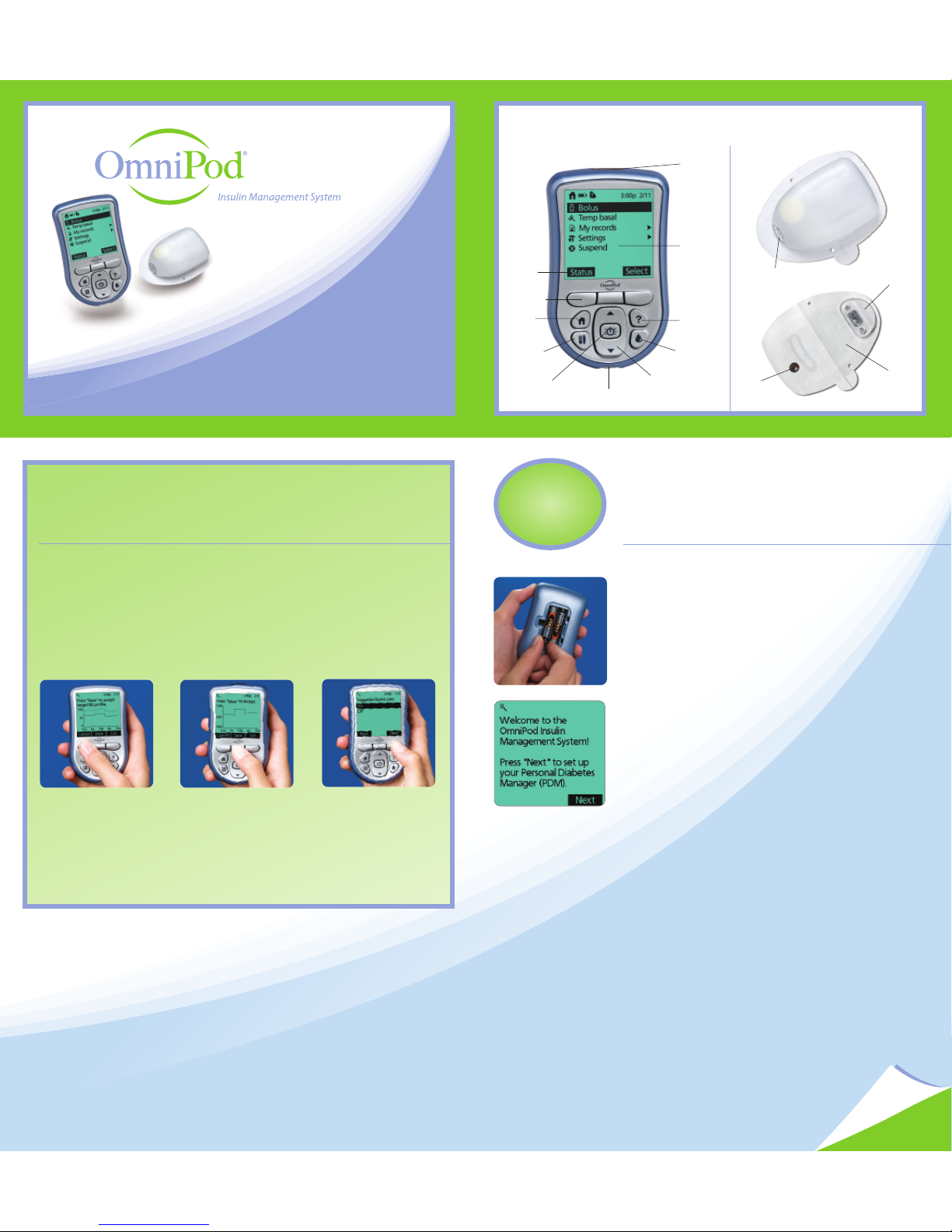
Quick Start
Guide
Set up
your Personal Diabetes Manager (PDM)
using the OmniPod Setup Wizard
*
1. Insert the AAA batteries included with
your PDM. Icons located in the battery
compartment indicate the direction they
need to be inserted.
2. Working with your healthcare provider, the
Setup Wizard will guide you through the
setup process. Follow the prompts on the
screen to set:
• Time and date
• Maximum basal rate
• Initial basal rate and/or program
• Temporary basal
• Blood glucose sound setting and BG goal
• Suggested bolus calculations and
associated targets, ratios, and factors
(if applicable)
• Bolus increment
• Maximum bolus
• Extended bolus
• Low reservoir volume alert
How to navigate through
the Setup Wizard
1. Use the Up/Down Controller button to increase or decrease
a number or to move up or down a list.
2. Press the soft key labeled Next, Select, Save,or Done to
continue to the next screen.
3. Press the soft key labeled Back or Cancel to return to the
previous screen.
The function of each soft key will appear on the LCD screen
above each button.The screens shown above display a small
sample of these functions.
L
CD Screen
Soft keys
Home
Food library
Power/Backlight
Test strip port
Up/down controller
Blood glucose
records
User
i
nfo/support
Fill port
Adhesive
backing
*
These steps should be performed under the
supervision of your healthcare provider.
The OmniPod Insulin Management System
Viewing window
Needle cap
Personal Diabetes Manager (PDM) OmniPod
Top
Bottom
IR port
Continued
on other side
1
1
Contact Information
Insulet Corporation
Customer Support: 800.591.3455 (24 hours/7days)
When calling from outside the United States: 781.457.5098
Web Site: MyOmniPod.com
Soft key
label
11368-AW Rev E © 2008 InsuletCorporation
Page 2
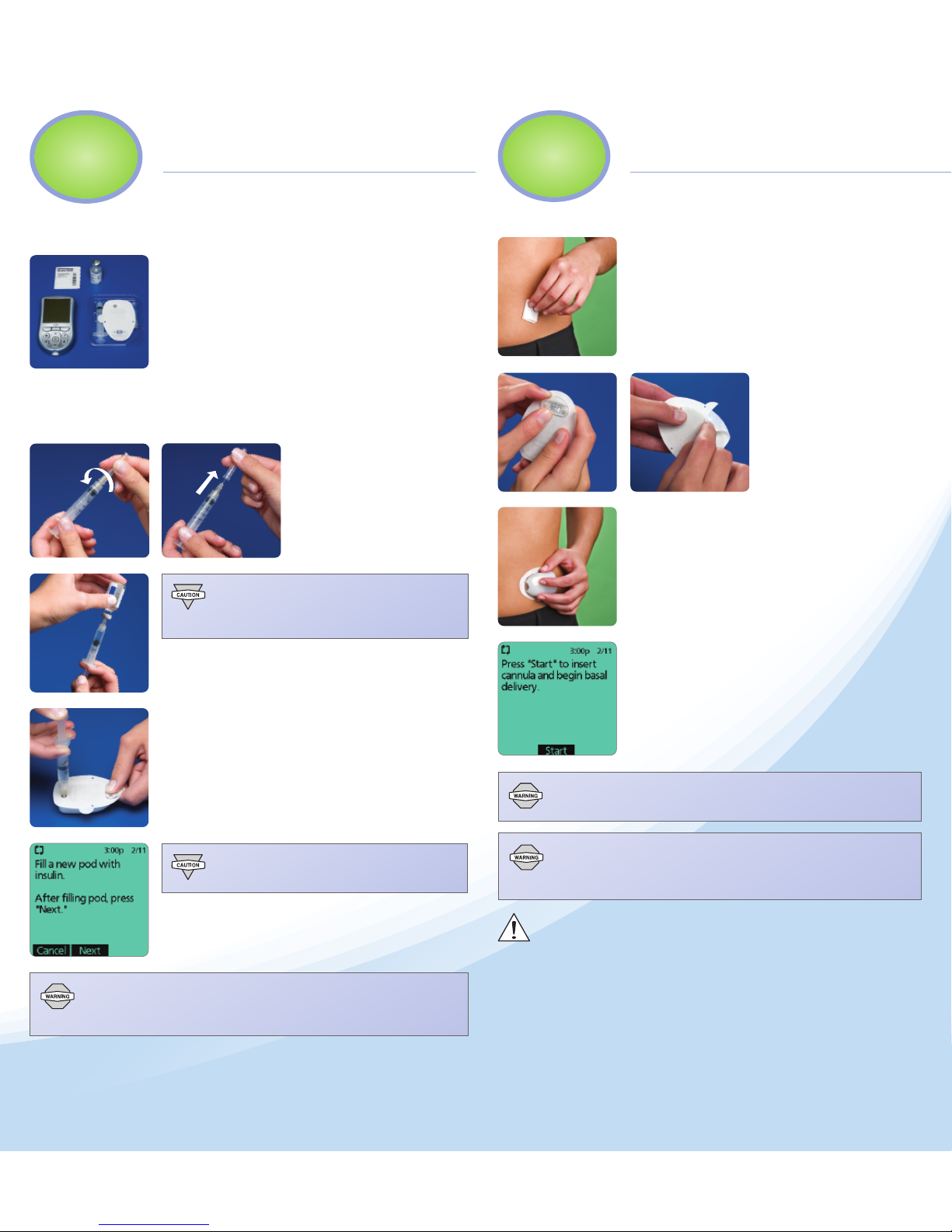
1. Assemble the following supplies: Vial of
insulin at room temperature (U-100, rapid
acting), one sealed OmniPod,PDM, and
alcohol prep swab (A).
2. Wash your hands.
3. Remove OmniPod from its sterile packaging.
4. Use the alcohol prep swab to clean the top
of the insulin vial.
5. Assemble the fill syringe
by twisting the needle
onto the syringe (B)
and then remove the
protective cap (C).
6. Draw air into the fill syringe equal to the
amount of insulin you require for 72 hours
and depress air into the vial of insulin.
7. Withdraw insulin from vial and fill the
syringe with enough insulin for 72 hours,
or at least to the MIN fill line (D). Remove
any air bubbles from the syringe.
8. Insert the needle straight down into the fill
port on the underside of the OmniPod (E).
9. Completely empty the syringe into the
OmniPod.The pod will beep indicating the
system is ready to proceed to the next step.
10. After filling the pod, press Next (F) to
begin priming. Once the pod successfully
completes its priming and safety checks,
the PDM will beep.
Once your PDM is set up, it will ask if you would
like to activate a pod. Follow the instructions
on your PDM to activate a new OmniPod.
1. Select and prepare the infusion site (A) by
disinfecting it with an alcohol prep swab.
Let the site air dry thoroughly. Do not
blow on the site to dry it.
2. Remove the needle
cap (B) and then
remove and discard
the white paper
backing from the
adhesive (C).
3. Apply the OmniPod to your selected
infusion site. Then run your finger around
the adhesive to secure it and press Next (D).
4. To insert the cannula, press Start (E).
The OmniPod automatically inserts the
cannula and delivers a prime bolus to fill
the cannula with insulin. It takes a few
seconds to complete the insertion process.
5. Once the soft cannula is inserted, the
PDM indicates that the pod is active and
delivering insulin at the programmed
basal rate.
6. Press OK to view the status screen.
Before continuing with the OmniPod Insulin Management System,
refer to your User Guide for detailed operating instructions.
Activate
a new OmniPod
Begin
insulin delivery
B
C
B
C
Follow the instructions on your PDM to
begin insulin delivery.
2
2
3
3
A
D
D
E
F
A
E
NEVER inject air into the fill port. Doing so may result in
unintended or interrupted insulin delivery.
NEVER inject insulin (or anything else) into the fill port
while the pod is on your body. Doing so may result in
unintended or interrupted insulin delivery.
To ensure proper fill, do not insert fill
syringe at an angle into the fill port.
Do not use any other type of needle or
filling device besides the syringe provided
with each pod.
NEVER use a pod if,during fill, you detect any crackling noise or
resistance while depressing the plunger of the fill syringe.Using a
pod with these conditions could result in under-delivery of insulin.
