Page 1

Prox Smart Card Reader Technology
OMNIKEY® 5325 User's Manual
OMNIKEY® 5325
User's Manual
English
If you have any technical problems or other questions please contact
our help desk: support@omnikey.com
For latest drivers, visit our homepage: http://www.omnikey.com
Copyright © OMNIKEY 2008 (May 2008)
Reproduction, adaptation or translation without prior written permission is prohibited,
except as allowed under the copyright laws.
The information contained in this document is subject to change without notice
Page 2
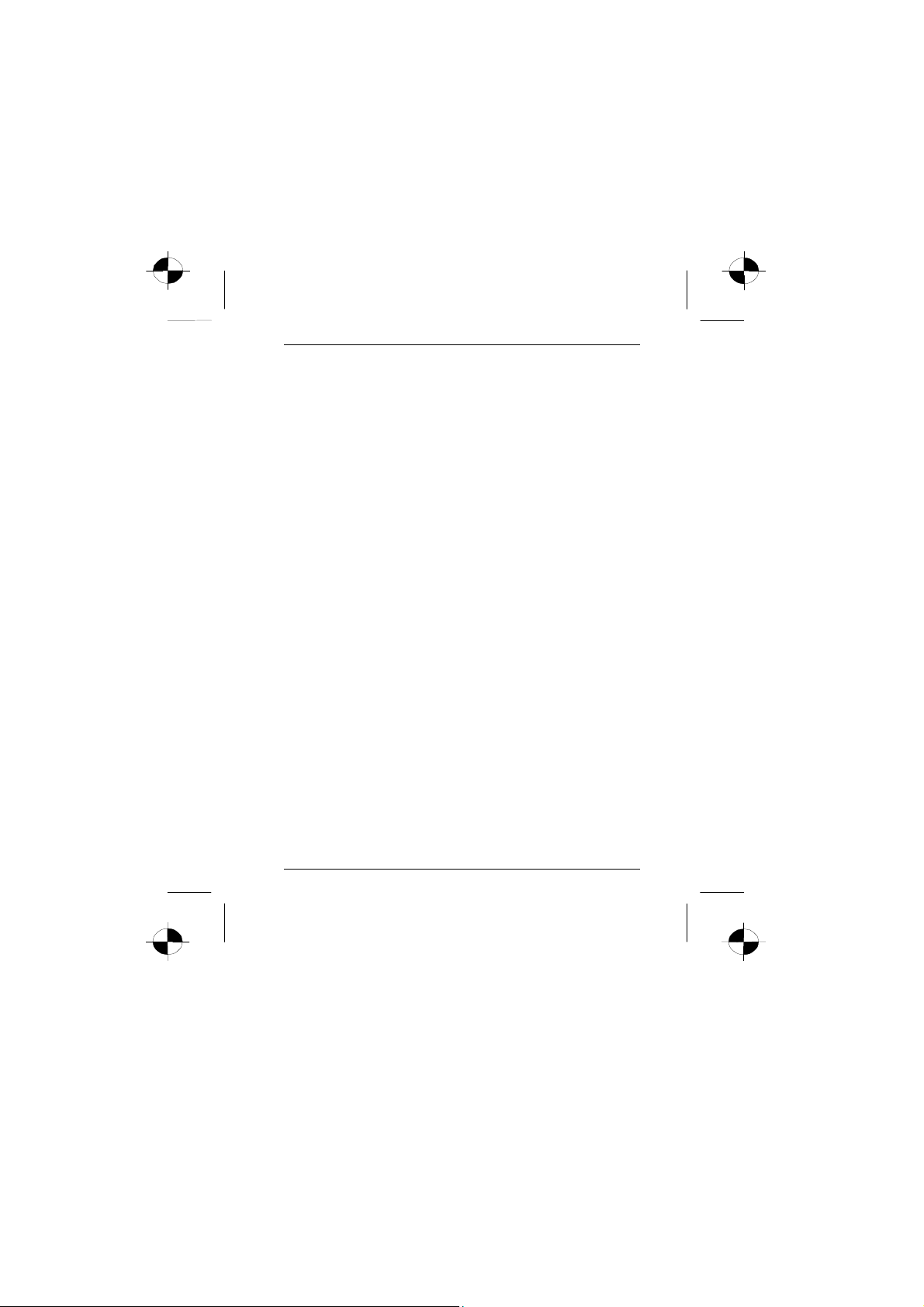
User's Manual - English
Introduction
This manual describes the physical behaviour, short data sheet and
conformities of the OMNIKEY® 5325, a combined contact and
contactless smart card reader.
To install your OMNIKEY® 5325 please follow the steps as
described in the “OMNIKEY Installation Guide”.
If you are developing applications using OMNIKEY 5325, please
refer to the “OMNIKEY Contactless Developers Guide”.
For other detailed informations please contact the OMNIKEY
support: support@omnikey.com
Box content
• Smart card reader with fixed USB cable
• This manual
The required drivers for operating your reader can be found on the
internet at http://www.omnikey.com
Overview
The OMNIKEY® 5325 is a dual interface PC-linked reader that
reads 125kHz Prox (RFID) contactless smart cards and
reads/writes virtually any contact smart card. The dual interface
feature economically supports end-user environments where both
contactless and contact smart card technology may be in use.
The OMNIKEY 5325 is a USB plug and play device. The USB cable is
fixed to the reader. To connect the reader with your PC, plug the
USB connector to an unused USB port of your computer.
When the reader is working the LED on the right is lighting up
green. If the reader is not working consult the “OMNIKEY Installation
Manual” for driver setup.
For using a contact card, put the card with the contacts facing up in
the reader. For contactless operation, hold the card next to the logo
on top of the reader.
When the reader is exchanging data with the card (reading or
writing) the LED on the right is blinking red.
2 Prox Smart Card Reader OMNIKEY® 5325
Page 3

User's Manual - English
Short Data Sheet
Dimensions 115 x 96.5 x 25.5 mm
Weight
Operating temperature 0°-55°C / 32-131°F
Operating humidity 10-90% rH
Composition ABS
PC Connector cable 180 cm (70,9”)
Contact Interface Durability 100,000 Insertions
Meantime between failure (MTBF) 500,000 Hours
Host Interface USB 2.0 CCID
Host Data Transmission speed 12 Mbps (USB 2.0 Full Speed)
Power supply Bus powered
(3.78” x 3.07” x .0.31”)
Approx. 160 gr / 5.64 oz
(also supports 1.1)
Conformance Information
CE Marking
The shipped version of this device complies with the
requirements of the directives 89/336/EWG,
73/23/EWG and 1999/5/EG.
Declaration of Conformity (FCC ID SIYOK5325)
This device complies with FCC code of federal
regulations, CFR 47, Part 15, Sections 15.205, 15.207
and 15.209.
Operation is subject to the following two conditions:
(1) this device may not cause harmful interference, and
(2) this device must accept any interference received, including
interference that may cause undesired operation.
Declaration of Conformity (5345A-OK5325)
This device complies with Industry Canada Radio Standards
Specifications RSS-Gen Issue 2, Section 7.2.2 and RSS-210 Issue 7,
Section 2.2, 2.6 (Category I Equipment).
Prox Smart Card Reader OMNIKEY® 5325 3
Page 4

User's Manual - English
Operation is subject to the following two conditions: (1) this device
may not cause interference, and (2) this device must accept any
interference, including interference that may cause undesired
operation of the device.
4 Prox Smart Card Reader OMNIKEY® 5325
Page 5

User's Manual - English
Any changes or modifications not expressly approved by the party
responsible for compliance could void the user's authority to
operate the equipment.
NOTE: This equipment has been tested and found to comply with
the limits for a Class B digital device, pursuant to Part 15 of the
FCC Rules. These limits are designed to provide reasonable
protection against harmful interference in a residential installation.
This equipment generates, uses and can radiate radio frequency
energy and, if not installed and used in accordance with the
instructions, may cause harmful interference to radio
communications. However, there is no guarantee that interference
will not occur in a particular installation. If this equipment does
cause harmful interference to radio or television reception,
which can be determined by turning the equipment off and on, the
user is encouraged to try to correct the interference by one or more
of the following measures:
-- Reorient or relocate the receiving antenna.
-- Increase the separation between the equipment and receiver.
-- Connect the equipment into an outlet on a circuit different from
that to which the receiver is connected.
-- Consult the dealer or an experienced radio/TV technician for
help.
Canada:
This Class B digital apparatus complies with Canadian
ICES-003.Cet appareil numérique de la classe B est conforme à la
norme NMB-003 du Canada
Prox Smart Card Reader OMNIKEY® 5325 5
