
User Guide for
Omni-ID® Power 100 and 115
Industrial Tags
Omni-ID office locations: US | UK | China | India | Southeast Asia | Germany
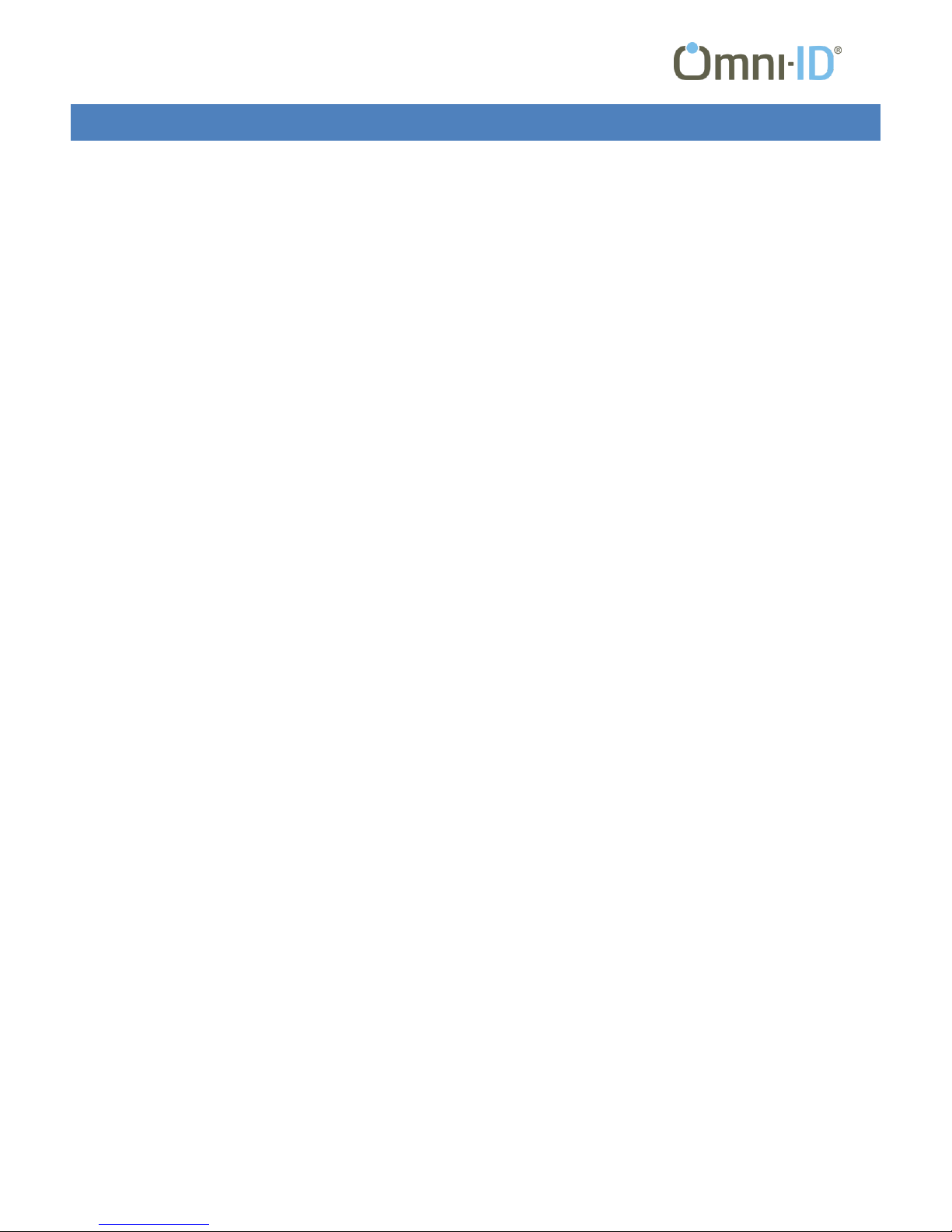
Power 100/115 User Guide
-1-
CONTEN T S
1. Introduction ........................................................................................................................................................................ 2
About this Document .............................................................................................................................................................. 2
Related Products ..................................................................................................................................................................... 2
Certifications ........................................................................................................................................................................... 2
Regulatory Approvals .............................................................................................................................................................. 3
Federal Communications Commision Interference Statement .......................................................................................... 3
Industry Canada Statement ................................................................................................................................................ 3
2. Specifications ...................................................................................................................................................................... 4
Product Specifications ......................................................................................................................................................... 4
Environmental Specifications .............................................................................................................................................. 4
Physical Specifications ........................................................................................................................................................ 5
3. Customer Support ............................................................................................................................................................... 6
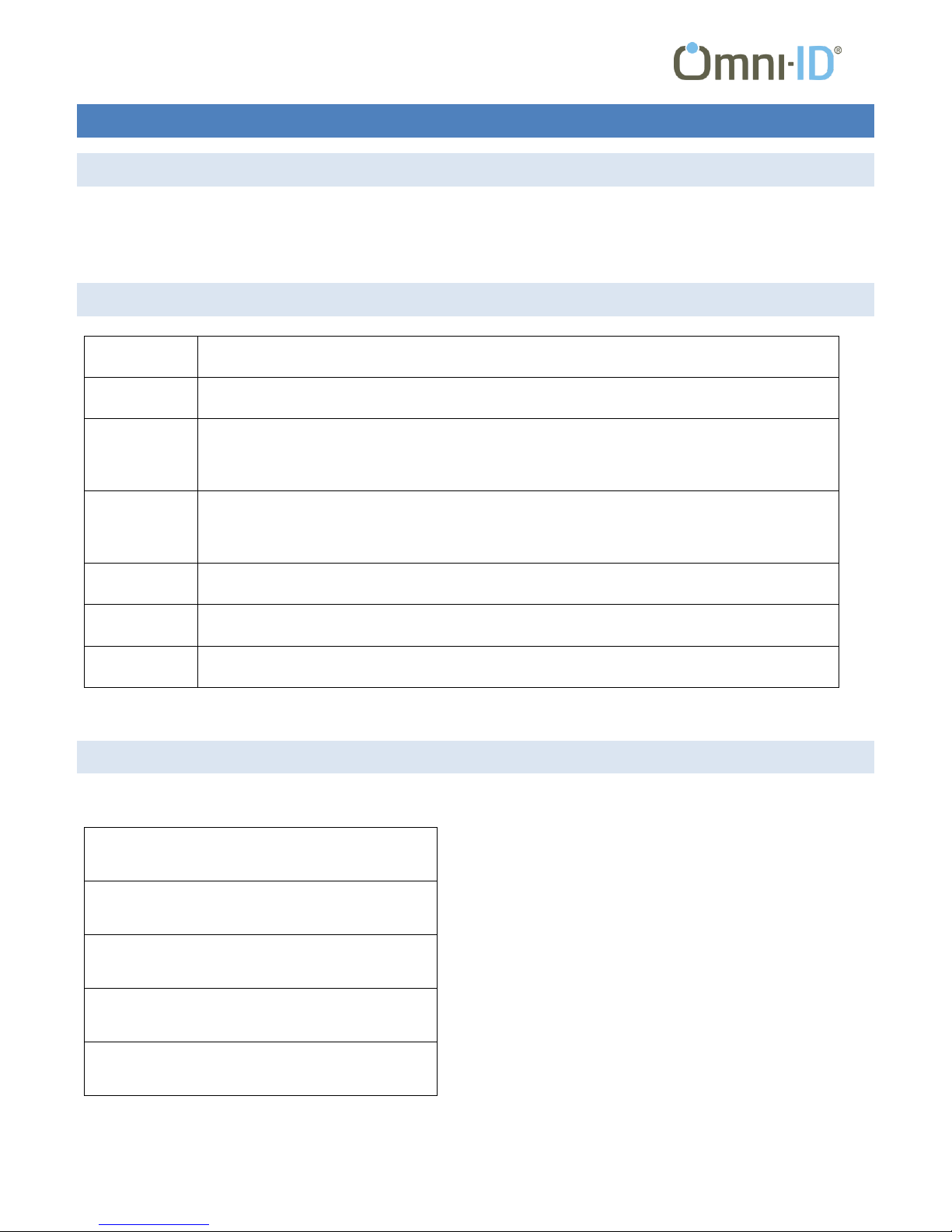
Power 100/115 User Guide
-2-
1. INTRODUCTION
ABOUT T HIS DOCUMENT
This Guide describes characteristics of the Omni-ID® Power 100 and Power 115 Personnel Tags. For instructions on using
these tags with one of Omni-ID’s various software offerings, please refer to the documentation provided with the specific
application.
RELA T E D PRODUCTS
OMNI-V3
Omni-ID View 3 visual display tag
OMNI-V4
Omni-ID View 4 visual display tag
OMNI-P400
OMNI-P415
Power 400 rugged active asset tag
OMNI-P60
OMNI-P65
Power 60 personnel active tag
OMNI-NGW
Link Network Gateway (Ethernet)
OMNI-MGW
Link Mobile Gateway (USB/Bluetooth)
OMNI-IANT
Isotropic Antenna – omni-directional, horizontally polarized
CERTIFI C ATIONS
FCC Part 15.231
RSS-210
ETSI EN 300 220 V2.4.1
ETSI EN 301 489 – Part 1 (V1.9.2)
ETSI EN 301 489 – Part 3 (V1.6.1)

Power 100/115 User Guide
-3-
REGUL A T ORY A P PROVALS
FED E RAL COMMUNICATIONS COMMISION I NTERFE RENCE ST ATEMENT
This equipment has been tested and found to comply with the limits for a Class B digital device, pursuant to Part 15 of the
FCC Rules. These limits are designed to provide reasonable protection against harmful interference in a residential
installation. This equipment generates, uses, and can radiate radio frequency energy and, if not installed and used in
accordance with the instructions, may cause harmful interference to radio communications. However, there is no guarantee
that interference will not occur in a particular installation. If this equipment does cause harmful interference to radio or
television reception, which can be determined by turning the equipment off and on, the user is encouraged to try to correct
the interference by one of the following measures:
- Reorient or relocate the receiving antenna.
- Increase the separation between the equipment and receiver.
- Connect the equipment into an outlet on a circuit different from that to which the receiver is connected.
- Consult the dealer or an experienced radio/TV technician for help.
This device complies with Part 15 of the FCC Rules. Operation is subject to the following two conditions: (1) This device may
not cause harmful interference, and (2) this device must accept any interference received, including interference that may
cause undesired operation.
FCC Caution: Any changes or modifications not expressly approved by the party responsible for compliance could void the
user's authority to operate this equipment.
IND USTRY CANADA STATEMENT
This device complies with Industry Canada licenseexempt RSS standard(s). Operation is subject to the
following two conditions: (1) this device may not
cause interference, and (2) this device must accept
any interference, including interference that may
cause undesired operation of the device.
Le présent appareil est conforme aux CNR d'Industrie
Canada applicables aux appareils radio exempts de licence.
L'exploitation est autorisée aux deux conditions suivantes :
(1) l'appareil ne doit pas produire de brouillage, et (2)
l'utilisateur de l'appareil doit accepter tout brouillage
radioélectrique subi, même si le brouillage est susceptible
d'en compromettre le fonctionnement.

Power 100/115 User Guide
-4-
2. SP ECIFICATIONS
PRODUCT SPECIFICATIONS
Battery
Lithium coin cell (CR2450)
Battery Life
> 4 years
Read Range
> 150 m typical
Data Communication
433 MHz Active Radio
Protocol
Power 100 - Omni-ID Proprietary
Power 115 - IEEE 802.15.4
Configuration
EPC Gen 2 interface with data bridge functions
Beacon rate
3 – 60 sec (configurable)
ENVIRONMENTAL SPECIFICATIONS
Storage Temperature
20° C to +60° C
Operating Temperature
0° C to +40° C
IP Rating
IP65
Ruggedness
4’ drop to concrete
Shock: 20 G’s/9ms
Vibration: Sinusoidal 3G 50-500 Hz
Random 4G 50-500 Hz
Warranty
1 year

Power 100/115 User Guide
-5-
PHYSICAL SPECIFICATIONS
Size (mm)
58 x 35 x 14
Size (in)
2.24 x 1.38 x 0.55
Weight (g)
29
Construction
ABS/Polycarbonate blend
Attachment
Vertical or horizontal mounting via screws, clip or adhesive

Power 100/115 User Guide
-6-
3. CUST OMER SUPPORT
Information about Omni-ID’s complete line of RFID products can be found on our website: www.omni-id.com.
Additional support is available by phone: +1 (585) 713-1000 or email: support@omni-id.com.
The contents of this document are subject to change without notice. OMNI-ID, Inc. reserves the right to make changes,
without notice, in the products, including circuits and/or software, described or contained therein. Information contained in
this document regarding device applications and the like is intended through suggestion only and may be superseded by
updates. It is your responsibility to ensure that your application meets with your specifications.
