Omni-ID CP12035, CP12042, CP12043 User Manual

Link Network Gateway
User Guide
Omni-ID office locations: US | UK | China | India | Germany DO002996-01
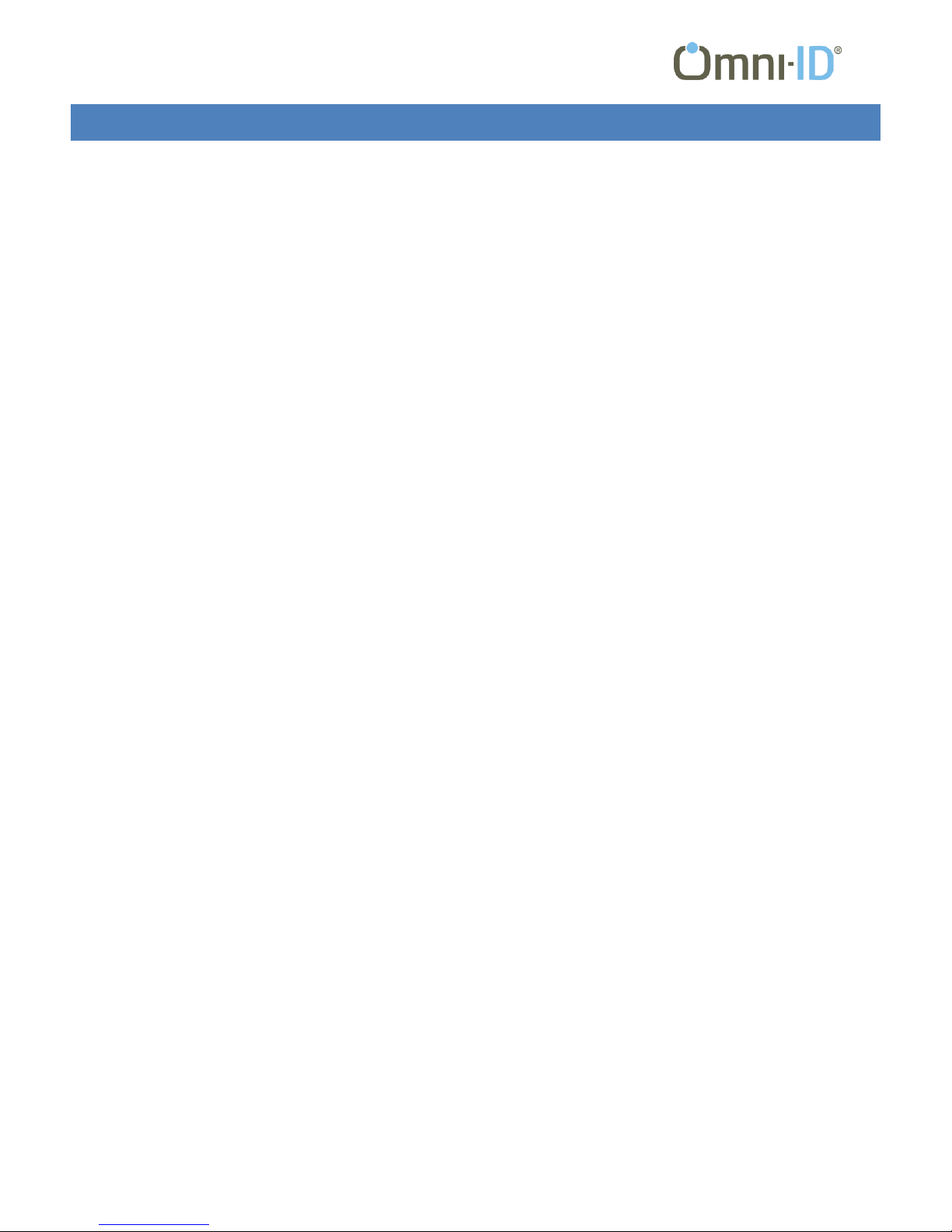
Link Network Gateway User Guide
-1-
CONTEN T S
1. Introduction ........................................................................................................................................................................ 3
About this Document .............................................................................................................................................................. 3
Related Products ..................................................................................................................................................................... 3
Regulatory Approvals .............................................................................................................................................................. 5
Certifications ....................................................................................................................................................................... 5
Federal Communications Commision Interference Statement .......................................................................................... 5
Industry Canada Statement ................................................................................................................................................ 6
European R&TTE Directive 1999/5/EC Statement .............................................................................................................. 6
2. The Link Network Gateway ................................................................................................................................................. 7
Configurations ......................................................................................................................................................................... 7
Interfaces ................................................................................................................................................................................. 7
Power .................................................................................................................................................................................. 7
I/O Port ............................................................................................................................................................................... 7
USB Host.............................................................................................................................................................................. 8
USB ...................................................................................................................................................................................... 8
Ethernet .............................................................................................................................................................................. 8
Radios ...................................................................................................................................................................................... 8
433MHz Antenna ................................................................................................................................................................ 9
RFID Antenna ...................................................................................................................................................................... 9
LED Indicators .......................................................................................................................................................................... 9
Status .................................................................................................................................................................................. 9
Radio Activity ...................................................................................................................................................................... 9
3. Using the Network gateway .............................................................................................................................................. 10
Setting the Gateway Address Through the USB Port ............................................................................................................ 10
Determing the Gateway IP Address Through the Web Server .............................................................................................. 10
Using the Gateway with TagLab ............................................................................................................................................ 12

Link Network Gateway User Guide
-2-
4. Specifications .................................................................................................................................................................... 15
Physical Specifications ........................................................................................................................................................... 15
Radio Specifications (RM433V2) ........................................................................................................................................... 16
Environmental Specifications ................................................................................................................................................ 16
5. Customer Support ............................................................................................................................................................. 17

Link Network Gateway User Guide
-3-
1. INTRODUCTION
ABOUT T HIS DOCUMENT
This Guide describes the setup and configuration of the Omni-ID Link Network Gateway and documents its characteristics.
For instructions on using the Gateway with one of Omni-ID’s various software offerings, please refer to the documentation
provided with the specific application.
RELA T E D PRODUCTS
Link Mobile Gateway
As part of Omni-ID’s ProVIEW and Asset Track system offerings, the
Link Mobile Gateway provides a reliable, portable solution for
communicating with Omni-ID’s families of Power and View tags.
Whether using the simplicity of the USB interface or the wireless
convenience of Bluetooth, the Mobile Gateway can get you up and
running quickly and easily.
View 3 and View 4
As part of Omni-ID’s ProVIEW System Solution, the View 3 and View 4
tags provide an electronic, reusable option to replace paper labels in
cyclic applications. Featuring electrophoretic displays, a rugged form
factor and advanced RF tracking capabilities, these provide an ideal
solution for durable, repetitive labeling in manufacturing and logistics
applications.
Power 400/415
The Omni-ID Power 400 and 415, operating at 433 MHz and 900 MHz,
are rugged active tags capable of tremendous performance while
tracking assets in harsh environments. Overmolded for maximum
durability and providing flexible mounting options, these Power tags
include enough battery capacity for at least 5 years of duty in most
applications. Radio communications penetrate snow/moisture and
provide exceptional distance.

Link Network Gateway User Guide
-4-
Power 60/65
The Power 60 and Power 65 are active tags designed for tracking
personnel and their interactions with tagged assets. Made to be
clipped to clothing or worn around the neck on a lanyard, the Power
60 and 65 are ideal for applications requiring real-time information
about workers.
Power 100/115
The Power 100 and Power 115 are industrial active tags capable of
tremendous performance while tracking for indoor applications.
Constructed of high impact PC/ABS blend including flexible mounting
options, the durability of the Power 100 and 115 includes enough
battery capacity for 4 years of duty in most applications.
Omni-Directional Antenna
The Link Omni-Directional Antenna is the ideal choice for
communicating with Omni-ID’s line of Visual and Power tags. Being
horizontally polarized, it is less susceptible to manmade noise and
able to take advantage of ground reflection gain which
vertical antennas are unable to access.
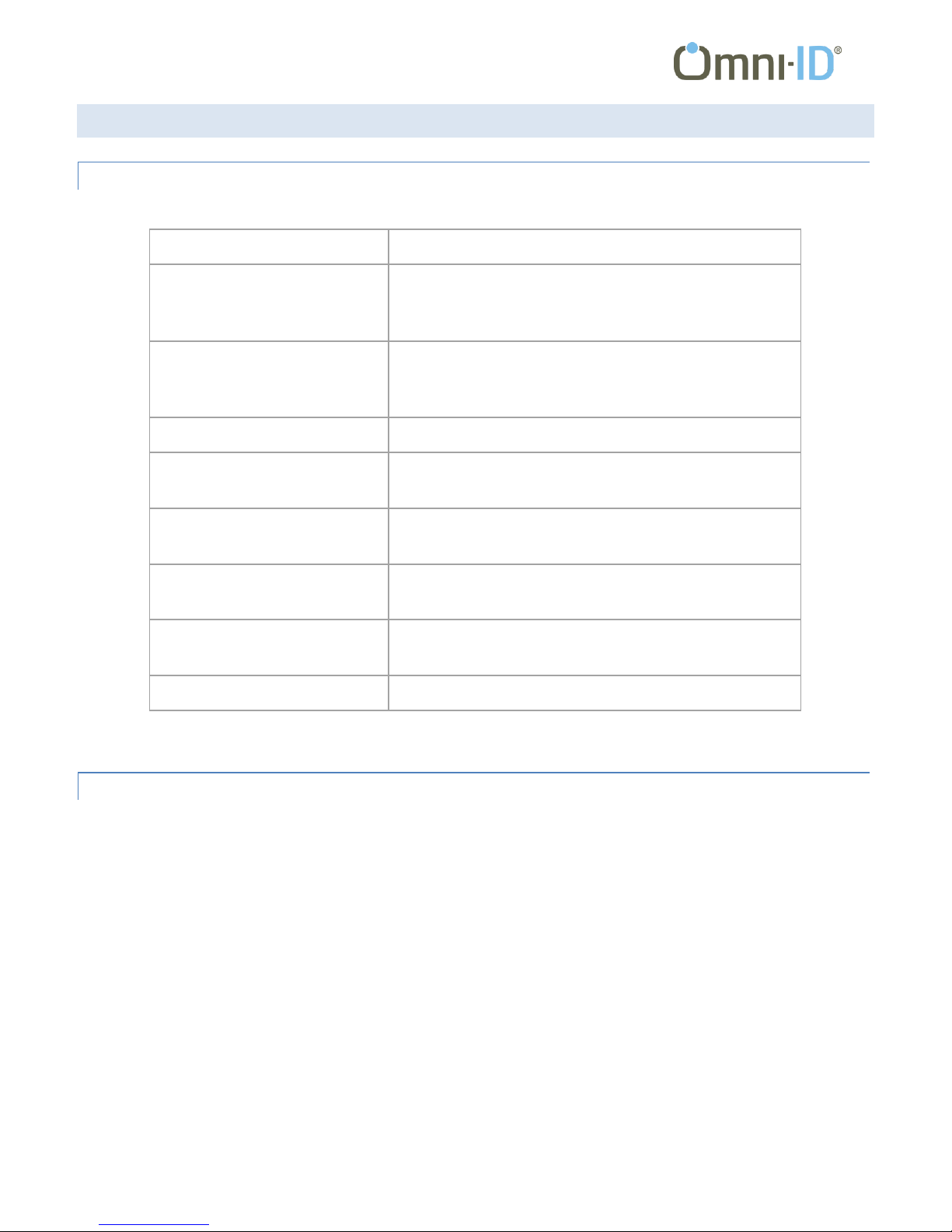
Link Network Gateway User Guide
-5-
REGUL A T ORY APPROVALS
CERTIFICATIONS
Table 1 - Certifications
Standard
Description
EN55024:2010
Product Family Standard
Immunity
Information Technology Equipment- Immunity
Characteristics-Limits and Methods of Measurement
EN55022:2010 & FCC Part 15
Product Family Standard
Emissions
Information Technology Equipment- Radio Disturbances
Characteristics-Limits and Methods of Measurement
EN55022:2010 & FCC Part 15
Radiated Emissions
EN61000-4-2:2009
Basic test standard
Electrostatic Discharge Immunity
EN61000-4-3:2006+A2:2010
Basic test standard
Radiated Electromagnetic Field Immunity
CAN/CSA- CISPR 22-10/ICES-003
Issue 5
Radiated Emissions
VCCI V3/2012.04 or VCCI3/2013.04
Radiated Emissions
CNS:13438:2006
Radiated Emissions
FEDERAL COMMUNICATIONS COMMISION INTERFERENCE STATEMENT
This equipment has been tested and found to comply with the limits for a Class B digital device, pursuant to Part 15 of the
FCC Rules. These limits are designed to provide reasonable protection against harmful interference in a residential
installation. This equipment generates, uses, and can radiate radio frequency energy and, if not installed and used in
accordance with the instructions, may cause harmful interference to radio communications. However, there is no guarantee
that interference will not occur in a particular installation. If this equipment does cause harmful interference to radio or
television reception, which can be determined by turning the equipment off and on, the user is encouraged to try to correct
the interference by one of the following measures:
- Reorient or relocate the receiving antenna.
- Increase the separation between the equipment and receiver.
- Connect the equipment into an outlet on a circuit different from that to which the receiver is connected.
- Consult the dealer or an experienced radio/TV technician for help.
