Omnii ST1000, ST1002 Quick Start Manual
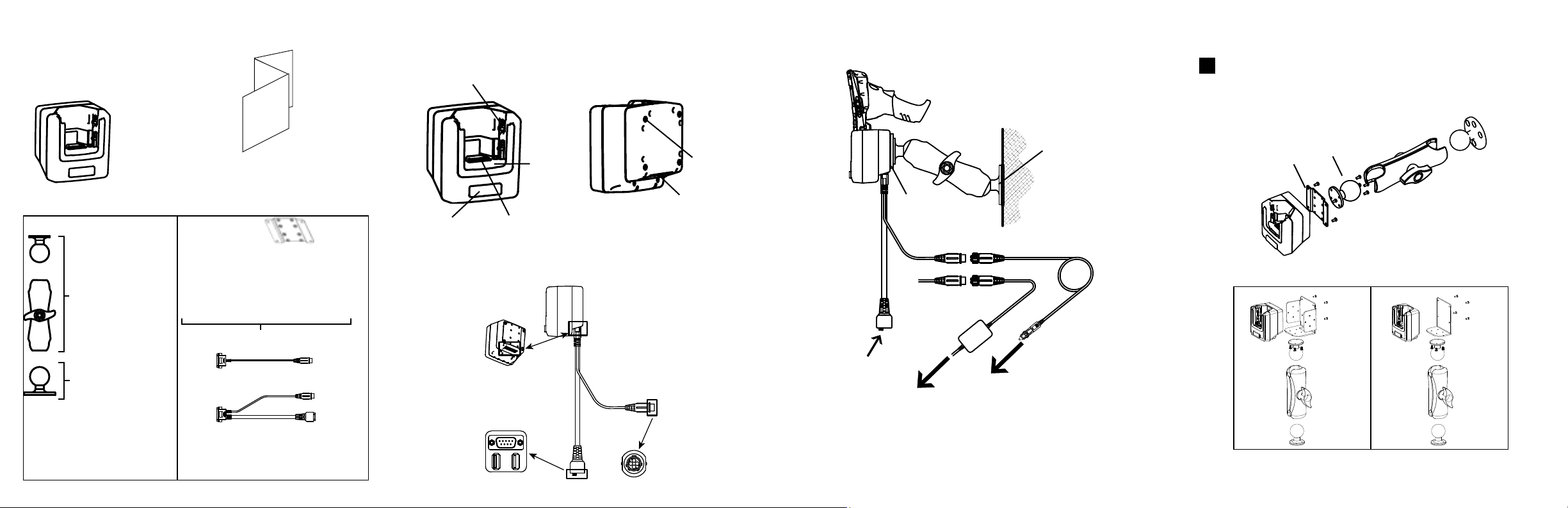
CONTENTS OF THE BOX
One of the following Vehicle Cradles:
ST1000 (Unpowered) or ST1002 (Powered)
This guide along with additional documentation
(dependent on order).
OPTIONAL ACCESSORIES
- MT3326 Rear
Mounting Bracket
- MT3327 Bottom Mounting
• MT3325 Kit (standard
arm), with Hardware,
or
• MT3324 Kit (short arm),
with Hardware
• MT3502 Circular Plate,
or
• other mount options:
- MT3501
- MT3505
- MT3507
- MT3509
- MT3510
Bracket (L-Style) for
Powered Vehicle Cradle
- MT3328 Bottom Mounting Bracket
(L-Style) for Unpowered Vehicle Cradle
• Bracket kits include M5 X 10 Screws
• CA3000 Vehicle Cradle Power Cable
• CA3001 Vehicle Cradle Power
& Communications Cable
• CA3002 Vehicle Power Outlet (CLA) Adaptor
• PS1350/PS1370 Pre-regulator
FEATURES
FRONT BACK
Release Button
Latch
Cradle Cup
Docking Connector
Mounting Holes
Power/Communications
Port (ST1002 only)
TYPICAL SETUP
Omnii
ST1002
MT3326 Mounting
Bracket
CA3001 Cable
IMPORTANT:
The plate must be directly attached
to the forklift. Do not install another
a piece of hardware between the
plate and the forklift.
MT3325 Arm/
Ball Kit
MT3502 Circular Plate
ST1002 CABLE CONNECTIONS
USB x2, DE9 male x1 Connectors
ST1002 Powered Vehicle Cradle
CA3001 Vehicle Cradle Power
&
Communications Cable
Power Connector
PS1350/PS1370 Preregulator
PS1350/
PS1370
USB and Serial Access*
Forklift Power
*Note: The serial port is 5 VDC, 1 A maximum power out and is defaulted to off.
To enable power to this port, in your Omnii desktop, go to Control
Panel>Scanners, which opens the Scanner Settings menus. In the Ports menu,
select on for the Power parameter under the COM6 port.
OR
Vehicle Power
CA3002 Vehicle
Power Outlet
(CLA) Adaptor
GETTING STARTED
Mount the Cradle to the Bracket and Mounting
1
Systems.
Note: This diagram is for illustration purposes only. Consult the vehicle
manufacturer and the Omnii User Manual for mounting guidelines.
Mounting Arm
MT3326 Mounting
Bracket
Cradle
Mounting Ball
Use all M5 x 10 screws
supplied with bracket kit.
Torque to 2.034
+
/- 1.0 in-lbs.)
(18.0
MT3327
Mounting
Bracket
+
/- 0.1 N-m
Mounting Ball
Note: Screws, nuts
and washers used to
mount the arm are
installation-dependent
and not included.
MT3328
Mounting
Bracket
OVER
>
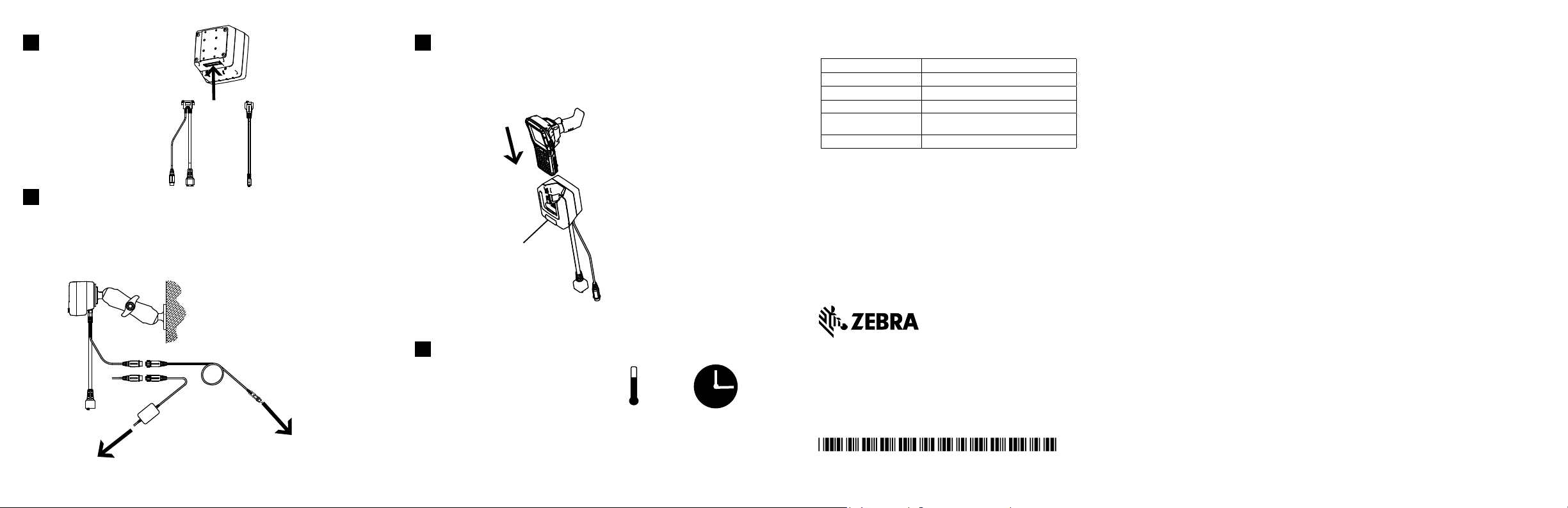
Connect the Cabling
2
(ST1002 only).
CA3001 Vehicle Cradle Power
&
Communications Cable
Connect to Vehicle Power.
3
WARNING!: 11-30 V input only, suitable for road vehicles. A pre regulator is required for use on forklifts. The PS1350
(15-90 VDC) pre-regulator is recommenderd for such
installations. For freezer applications bElow -20º C
(-4º F), use only the PS1370 pre-regulator.
OR
CA3000 Vehicle Cradle
Power Cable
Insert Omnii into the Vehicle Cradle.
4
Slide Omnii into the cradle, and press rmly downward until it
locks into place. Pull up on Omnii to be certain that it is secure. To
remove Omnii, press the release button on the front of the cradle
until it releases.
Release Button
Omnii Battery Charge LED Behaviour
The far left LED on Omnii indicates charge status.
Charge LED Behaviour Function
OFF No battery detected.
Solid Green Battery charging complete.
Flashing Green Charge in progress.
Flashing Yellow Battery is not charging due to out-of-tempera
Solid Red Unable to read battery or non Zebra battery.
Zebra reserves the right to make changes to any product to improve reliability, function,
or design.
Zebra does not assume any product liability arising out of, or in connection with, the
application or use of any product, circuit, or application described herein.
No license is granted, either expressly or by implication, estoppel, or otherwise under
any patent right or patent, covering or relating to any combination, system, apparatus,
machine, material, method, or process in which Zebra products might be used.
An implied license exists only for equipment, circuit, and subsystems contained in
Zebra Products.
Warranty
For the complete Zebra hardware product warranty statement, go to:
http://www.zebra.com/warranty.
ture conditions.
-
Omnii
VEHICLE CRADLES
ST1000 & ST1002
QUICK START GUIDE
Vehicle Power
PS1350/
PS1370
PS1350/PS1370 Pre-regulator
Forklift Power
Note: For Vehicle Power Outlet (CLA) Adaptor, replace with same fuse type and ratings.
OR
CA3002 Vehicle Power Outlet
(CLA) Adaptor
Allow Omnii to charge for 3-4 hours before
5
rst use.
Note: Full battery performance is only
reached after the rst few charge/
discharge cycles.
0 - 40 °C
32 - 104 °F
3-4 h
Zebra Technologies Corporation
Lincolnshire, NY, U.S.A.
http://www.zebra.com
Zebra and the stylized Zebra head are trademarks of ZIH Corp., registered in many
jurisdictions worldwide. All other trademarks are the property of their respective
owners.
© 2016 Symbol Technologies LLC, a subsidary of Zebra Technologies Corporation.
All Rights Reserved.
8000221-001 Rev. A - April 2016
