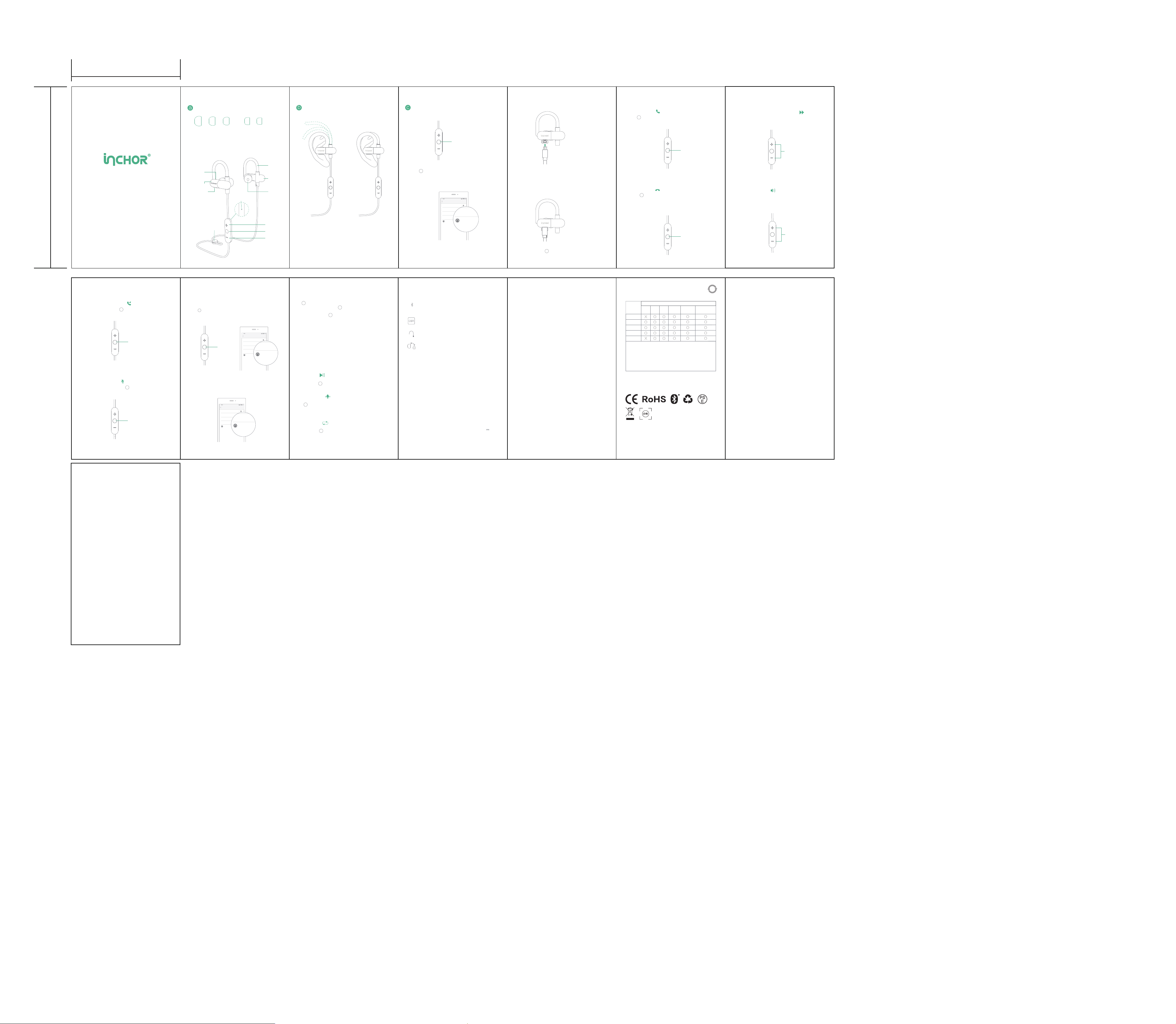
60mm
inchor-M1
inchor-M1
inchor-M1
100mm
better life
M1
Bluetooth Earphones Manual
Start Up
Change EarTip
Big Middle Small Middle Small
Closed EarTip
(With rich bass, it suits
to enjoy music)
LED
Right EarBud
USB Port
Cable Adjuster
Semi-closed EarTip
(Background sound can be
heard and it suits to talk)
Mic
EarHook
Left EarBud
EarTip
Vol +
On/off Button
Vol -
How to Wear
Gently put on EarBud and adjust EarHook to proper place.
How to Connect
Hold for 1s
Hold to enter pairing mode(LED blinks red and blue promptly).
For maiden using, the earphones will enter pairing mode once powered on.
Otherwise, follow the above step.
a.m.
BLUETOOTH
Turn on Bluetooth
Visibility
Visible to all Bluetooth devices nearby
Device name
Available Devices
Available Devices
inchor-M1
On cellphone, activate Bluetooth facility, search for "inchor-M1" and
tap to connect.
How to Charge
Low battery will be indicated by voice prompt with LED blinking red.
LED will be solid red when charging and turn to blue once fully charged.
Factory Setting
When charging, hold until LED blinks red and blue three times.
Function
Answer Call
Tap to answer/end incoming call(LED blinks promptly)
Tap
Ignore Call
Hold for 1s to ignore incoming call(LED blinks blue
promptly)
Hold for 1s
Skip Track Forward/Backward
When playing music, hold vol +/- to skip track forward/backward
Hold
Volume Control
When talking or playing music, tap vol +/-
Tap
Last Number Redial
In standby, double tap
Switch on Mute
When talking, double tap
Double tap
Double tap
Multi-point Connection
1. Refer to "How to Connect" to connect earphones to phone1 and
power off the earphones.
2. Hold until LED blinks red and blue. In the Bluetooth list of phone2,
search for "QCY-QY11" and tap to connect.
a.m.
BLUETOOTH
Turn on Bluetooth
Visibility
Phone1
Available Devices
Visible to all Bluetooth devices nearby
Device name
Available Devices
inchor-M1
Available Devices
Phone2
Hold
3. In the Bluetooth list of phone1, search for "inchor-M1" and tap to
connect. Now multi-point connection has been done.
a.m.
BLUETOOTH
Turn on Bluetooth
Visibility
Visible to all Bluetooth devices nearby
Device name
Available Devices
inchor-M1
Three-way Calling and Switching Between Two Calls
Tap to answer incoming call. Supposing another call is coming
from phone2 meanwhile, tap to put the first call on ho ld while
activate the second one. You may switch between held call and activated
call by double tapping .
Play/Pause
In standby, tap to play/pause
Voice Assistan
Hold for (about 1s) to activate voice assistant(like Siri)
Switch Audio Output between Earphones and
Cellphones
In standby,hold for 1s
Features
With Blueto oth 4.1 chip, it can work with most
cellphones/tablets.
BLUETOOTH 4.1
Advanced CSR Bluetooth chip improves Bluetooth
performance.
EarHook with adjustable range of 360° secures the
earphones in place.
Two types of EarTips fit talking and music respectively.
Basic Specification
Model No.:inchor-M1
Noise canceling: CVC
Bluetooth version: V4.1
Operating range: 10m
Music time:5 or 7hr
Weight: 18.5g
Battery capacity:
Battery type: Li poly-mer
3.7V 90mAh
Audio decoding: atpX
Charging time: 2hr
Standby time: 180hr
36×30×45mm
Size:
Bluetooth profile:
HSP/AVRCP
Input parameter:
HFP/A2DP/
5V 80mA
After Service and Support
Warranty period:
12 months following the purchase date
Free service:
Under warranty, if there is any breakdown caused by manufacturing
defects, please contact our dealers to enjoy free maintenance.
You will alw ays need this Warranty Cardand your receipt or other
proof of purchaseto claimwarranty.
Free maintenance won’t be available under the
followingcircumstances:
1.Without Warranty Card or intact maintenance label
2.Damage caused by improper disassembly or repair
3.Damage resulting from liquid or dropping, and other artificial
mechanical defects
4.Damage caused by any force majeure
For any after service, please contact customer-service
Perform standard:Q/HL 1-2016
Web: www.inchor.cn
Manufacturer: Shenzhen Incomm Technology,CO.,Ltd.
Addr ess:Second Industrial Zone A24,Fuyong Street,
Bao'an District, Shenzhen, City China.
Hazardous substances and their contents in the item
Hazardous Substances
Part Name
Main body
Battery
Ear tips
Accessories
Charging cable
This form is made by SJ/T 11364 regulation.
O:means that hazardous substance content in the homogeneo
us materials of this part is within the limitsof GB/T 26572
regulation.
X :means that hazardous substance content in, at least,one
certain homogeneo us material of this part is beyond the
limits of GB/T 26572 regulation.
Lifespan:
As the bookl et st
while using it in normal ways. During the period, no dangerous
mater ial will be leaked. The item must be recycled by the
local law.
)dC( ))IV(rC( (PBB)
)bP( )gH(
(PBDE)
ates, the eco-lifespan of the item is 5 year s
REACH
2AHR6-M1
FCC ID:
5
Tips
1.Before us ing the headset, please read the manual carefully
and keep it for future refer ences.
2.The headset need to be fully charged prior to first-time use.
3.If the hea dset is left unused f or over two weeks, pleasere
charge it periodically.
4.Please use the chargers made by qualified manufacturer.
5.If the headset cannot be searched by your phone, please check
whetherit is in pairing mode; if left unconnected for a long while,
the head set will exit pairing mode,please re-enter the mode;
if a procedure error of your phone occurs, reboot it; if a procedure
error of the headset occurs, reboot or reset it.
Caveats
1.Never disassemble or m odify your headset for any reasons
to avoid any damages and danger.
2.Do not store the headset in extreme tem peratures (under
0℃ or over 45℃).
3.Avoid using the indicator close to the eyes of children or animals.
4.Do not use this headset during a thunderstorm to avoid irregular
function and increased risk of electric shock.
5.Do not use harsh chemicals or strong deterge nts to clean the
headset.
6.Keep the headset dry.
Notes: Please arrange using time properly since your hearing
may be damaged by using the device for a
long time.
FCC STATEMENT :
This device complies with Part 15 of the FCC Rules. Operation is subject to the following
two conditions:
(1) This device may not cause harmful interference, and
(2) This device must accept any interference received, including interference that may
cause undesired operation.
Warning: Changes or modifications not expressly approved by the party responsible for
compliance could void the user's authority to operate the equipment.
NOTE: This equipment has been tested and found to comply with the limits for a Class B
digital device, pursuant to Part 15 of the FCC Rules. These limits are designed to provide
reasonable protection against harmful interference in a residential installation. This
equipment generates uses and can radiate radio frequency energy and, if not installed
and used in accordance with the instructions, may cause harmful interference to radio
communications. However, there is no guarantee that interference will not occur in a
particular installation. If this equipment does cause harmful interference to radio or
television reception, which can be determined by turning the equipment off and on, the
user is encouraged to try to correct the interference by one or more of the following
measures:
Reorient or relocate the receiving an tenna.
Increase the separation between the equipment and receiver.
Connect the equipment into an outlet on a circuit different from that to which the
receiver is connected.
Consult the dealer or an experienced radio/TV technician for help.
RF warning statement:
The device has been evaluated to meet general RF exposure requirement. The device
can be used in portable exposure condition without restriction.
