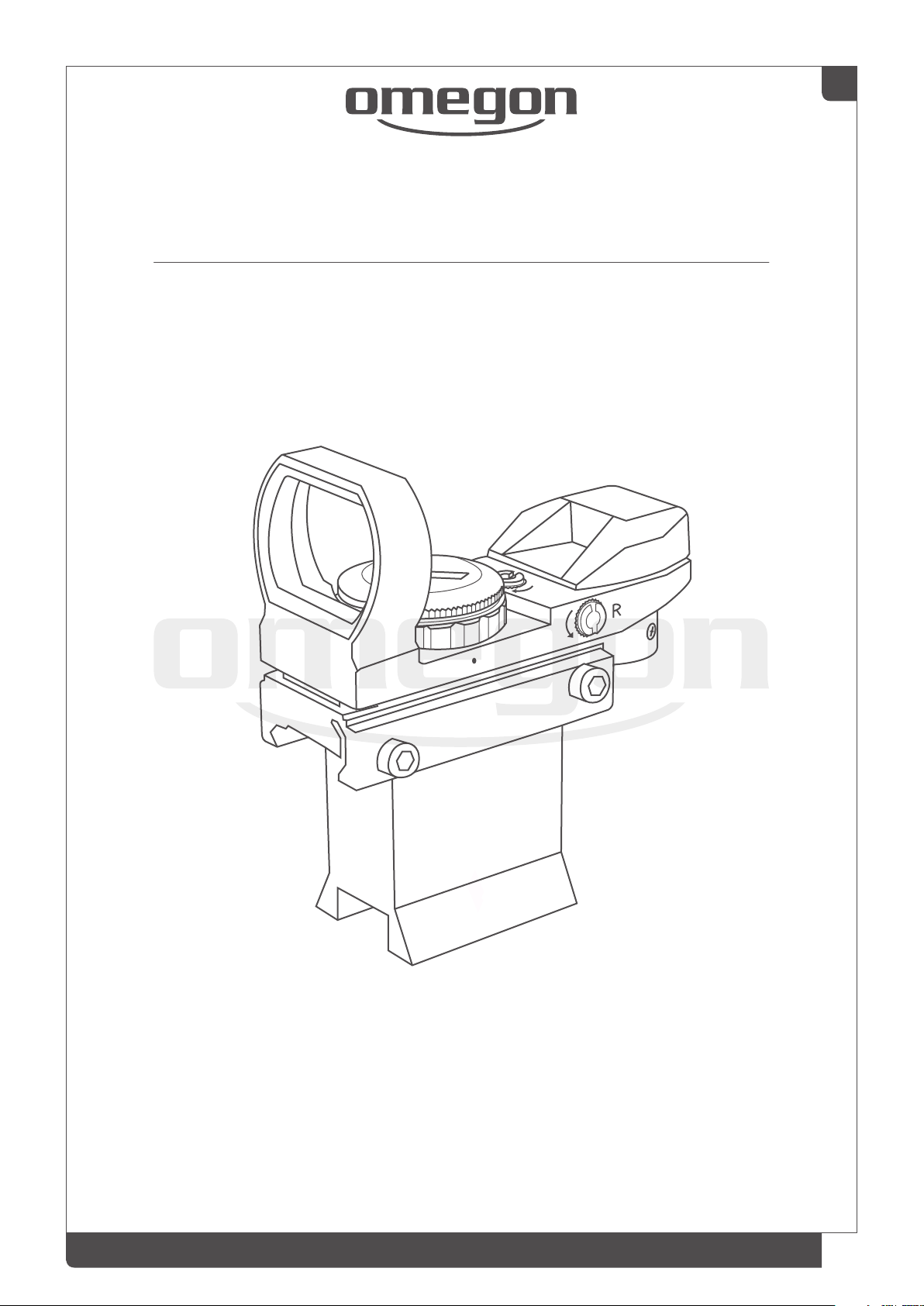
RDA RED DOT FINDER
INSTRUCTION MANUAL
EN
1RDA Red Dot Finder |

INDEX
1. GENERAL VIEW OF THE VIEW-FINDER 3
2. ASSEMBLY OF THE RDA RED DOT FINDER 4
2.1. Setting up 4
2.2. Assembly of view-finder and telescope 4
3. OPERATION OF THE FINDER 5
3.1. Power up and down 5
3.2. Changing the reticle 5
3.3. Aligning the red dot finder 6
4. CHANGING THE BATTERIES 7
EN
2RDA Red Dot Finder |

1. GENERAL VIEW OF THE VIEW-FINDER
EN
A
B
C
F
D
I
H
G
RDA RED DOT FINDER
A ROTARY SWITCH / BATTERY
COVER
B CROSSHAIRS
C CROSSHAIRS SWITCH
E
D VIEWING PLATE
E BASE
F PROFILE HOLDER
G ALLEN KEY
H AZIMUTH ADJUSTMENT
I HEIGHT ADJUSTMENT
3RDA Red Dot Finder1. GENERAL VIEW OF THE VIEW-FINDER |

2. ASSEMBLY OF THE RDA RED DOT FINDER
2.1. Setting up
I. Remove the Omegon Deluxe finder, the base and the allen key from the packaging.
II. Use the Allen key to loosen the side screws a little. Now slide the base into the profile
holder until the Deluxe Finder appears the same as in the illustration. Now re-tighten the
screws.
II.
EN
2.2. Assembly of view-finder and telescope
I. Unloose the lateral screw. Take charge of the deluxe view-finder and slide it on the finder
shoe on your telescope.
II. Tighten the side screws on the finder shoe.
The Deluxe Finder is now securely locked in place.
I.
I. - II.
III.
I.
I. - II.
4RDA Red Dot Finder2. ASSEMBLY OF THE RDA RED DOT FINDER |

0
000
0
0
0
0
0
0
0
3. OPERATION OF THE FINDER
3.1. Power up and down
Remove the black cover from the viewing plate.
I. Move the rotary switch from position 0 to 1, 2, 3, 4, 5, 6 or 7.
A red dot or a crosshair will appear projected onto the viewing plate. You will note that the crosshairs on the viewing plate become brighter as you move the rotary switch to a higher number.
II. If you want to power the device off, move the rotary switch into zero position.
I. - II.
EN
3.1.
3.2. Changing the reticle
Use the crosshairs switch to switch between display types: POINT, CROSS, CIRCLE WITH
CROSS or CIRCLE.
3.2.
I.
I. You can change the display type by setting the small white dot to the icon required on the
crosshair switch.
3.2.
5RDA Red Dot Finder3. OPERATION OF THE FINDER |

1
010
1
3.3. Aligning the red dot finder
I. In daylight, take the telescope out into the open and select a point on the horizon about
1-2 km away. The peak of a distant church spire or top of a tree is suitable.
II. Find the top or peak using the main telescope and place it precisely in the centre of the
field of view.
III. Place yourself about 20cm behind the Deluxe Finder’s viewing plate. You will see the
crosshairs, which were previously switched on, projected onto the viewing plate. Away in
the distance you will also see your object, which is probably not yet centred in the middle
of the illuminated symbol
IV. Now take the Allen key and use this to adjust the height and azimuth. By gently turning
the adjustment screws provided, the luminous symbol will move on the viewing plate. Use
these adjustment screws alternately to adjust the altitude and azimuth until the object
targeted comes into the centre of the luminous symbol on the viewing plate.
V. The telescope and Deluxe Finder have now been aligned with each other and you can now
use the finder to easily home in on objects in the night sky and put them in the field of
view of your telescope.
(e.g. the crosshairs)
EN
.
I.
IV.
afterbefore
V.
6RDA Red Dot Finder3. OPERATION OF THE FINDER |

0
4. CHANGING THE BATTERIES
Should the light displays appear too weak or the deluxe view-finder can‘t be switched on at
all, changing the batteries might be advisable.
HOW TO PROCEED:
I. Use a coin to open the battery cover by inserting it into the slot provided and twisting
anticlockwise.
II. Turn the coin anticlockwise. The battery compartment may be opened and the batteries
can be changed.
III. Remember to close the battery compartment again after inserting new batteries.
EN
7RDA Red Dot Finder4. CHANGING THE BATTERIES |
