
PERSONAL
APPLE USER GUIDE

1
Thank you for purchasing Omegawave Personal!
Omegawave is the fastest and safest way to achieve your goals. Following the guidance of Omegawave
Personal you can rest assured your next training is the most effective for you that day. The ability to
quickly adapt your training plan based on daily changes in your body allows you to reach your training
goals safer and more effortlessly.
TABLE OF CONTENTS
TABLE OF CONTENTS ............................................................................................................................................ 1
GETTING STARTED ................................................................................................................................................. 2
LOGGING IN ............................................................................................................................................................ 4
MANAGING YOUR PERSONAL DATA .................................................................................................................... 5
MANAGING YOUR SUBSCRIPTIONS ..................................................................................................................... 6
USING THE MEASUREMENT HARDWARE ............................................................................................................ 9
PAIRING THE SENSOR WITH YOUR MOBILE DEVICE ........................................................................................ 12
MEASURING – QUICK GUIDE .............................................................................................................................. 14
MEASURING – DETAILS ........................................................................................................................................ 15
MEASUREMENT TROUBLESHOOTING TIPS ....................................................................................................... 20
ANALYZING RESULTS ........................................................................................................................................... 21
OTHER FUNCTIONS .............................................................................................................................................. 28
FAQ ........................................................................................................................................................................ 29
REGULATORY INFORMATION ............................................................................................................................. 32

2
GETTING STARTED
Let’s start by reviewing what’s inside your package:
• Omegawave Bluetooth Low Energy (BLE) sensor. Model name: OW-CB2.
Simultaneously measures both an electrocardiogram (ECG) and Direct Current (DC) Potential of
the Brain.
• ECG chest strap
• DC Potential cable
• Pre-gelled electrodes for DC Potential measurement
• Micro-USB charging cable

3
In order to use the Omegawave Personal App, you will need to have an iPhone or iPad. You will need to
be using iOS 8.0 or a newer mobile operating system and have downloaded the Omegawave App from
the App Store.
Please check the following:
• Ensure that your device has an active Internet connection via WLAN or mobile data (3G/4G).
• Please fully charge the sensor before first use by connecting the micro-USB cable to a computer
or USB compatible power source and attaching it to the sensor.
o A red light on the sensor will appear to indicate that the sensor is being charged. Once
the light turns off, the sensor is fully charged. A full charge will take approximately one
hour.
o If charging via a wall outlet, use a USB compatible power adapter (not included with the
product). Make sure that the adapter is specified with the following voltage and current
values: "output 5V DC, 0.5A - 2A max".
IMPORTANT!
Please ensure that the white dot on the
charging cable aligns with the sensor LED
as illustrated.
Please do not force the cable into the
sensor, otherwise you may break the
sensor’s micro-USB connector.
Support
If you have any questions or need technical assistance, please contact us through our community
http://community.omegawave.com
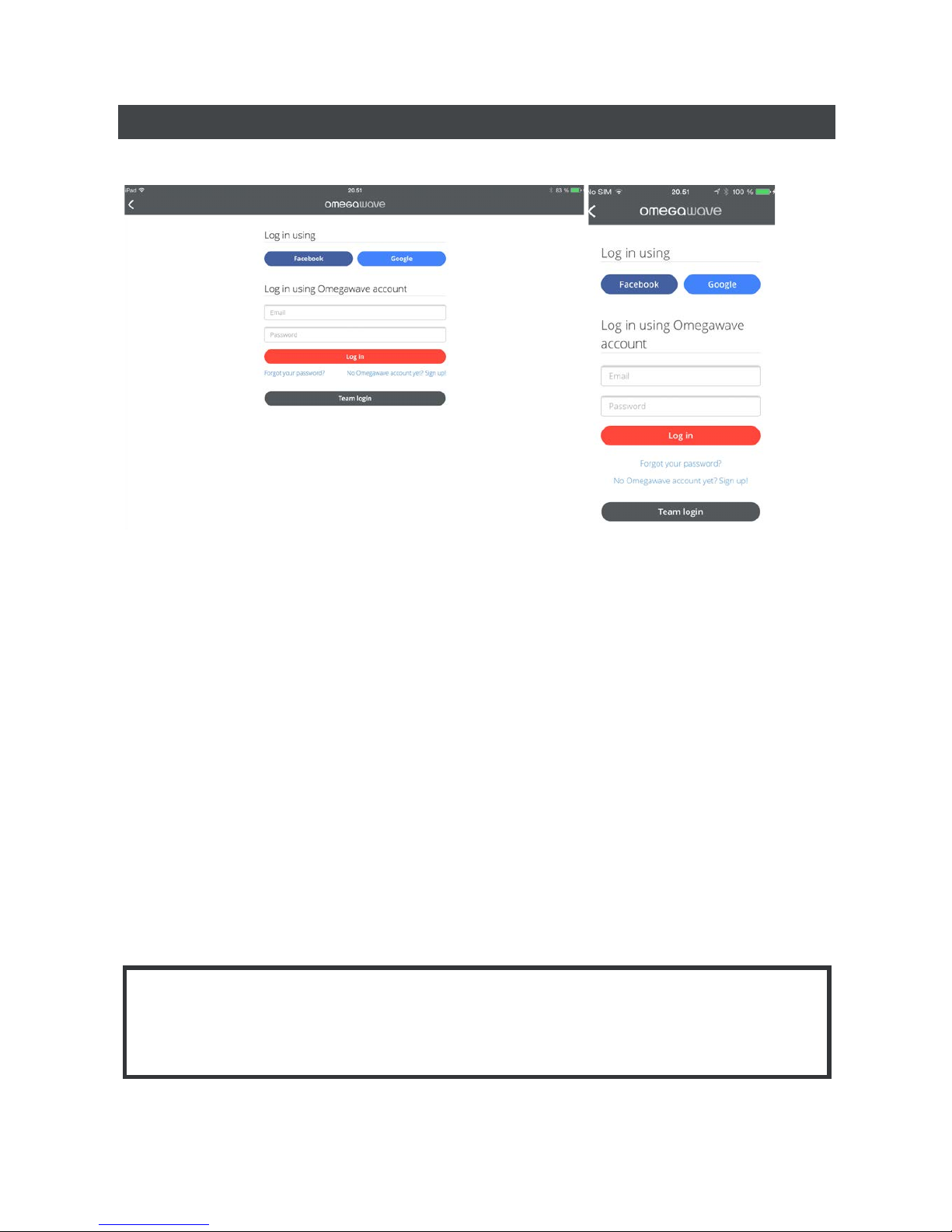
4
LOGGING IN
Open the Omegawave App and tap the Start button.
If you made your purchase from the Omegawave web shop
Use the email address and password you set during the transaction to log in.
If you are an existing Omegawave user
Use the authentication type (Omegawave, Facebook, Google or Strava) that is linked to your account to
log in.
If you do not have an Omegawave account yet
Use the Omegawave App to create an account if you do not already have one.
If you are an Omegawave Team athlete
When you have been added to a team, you should receive an email containing an automatic
authentication link. Use your mobile device to open this link in order to log in.
If you did not receive an authentication link, select “Team login” and use the team key sent by your
coach to log in.
NOTE
If you forget your Omegawave account password, you can request a new one from the login screen
by tapping Forgot your password.
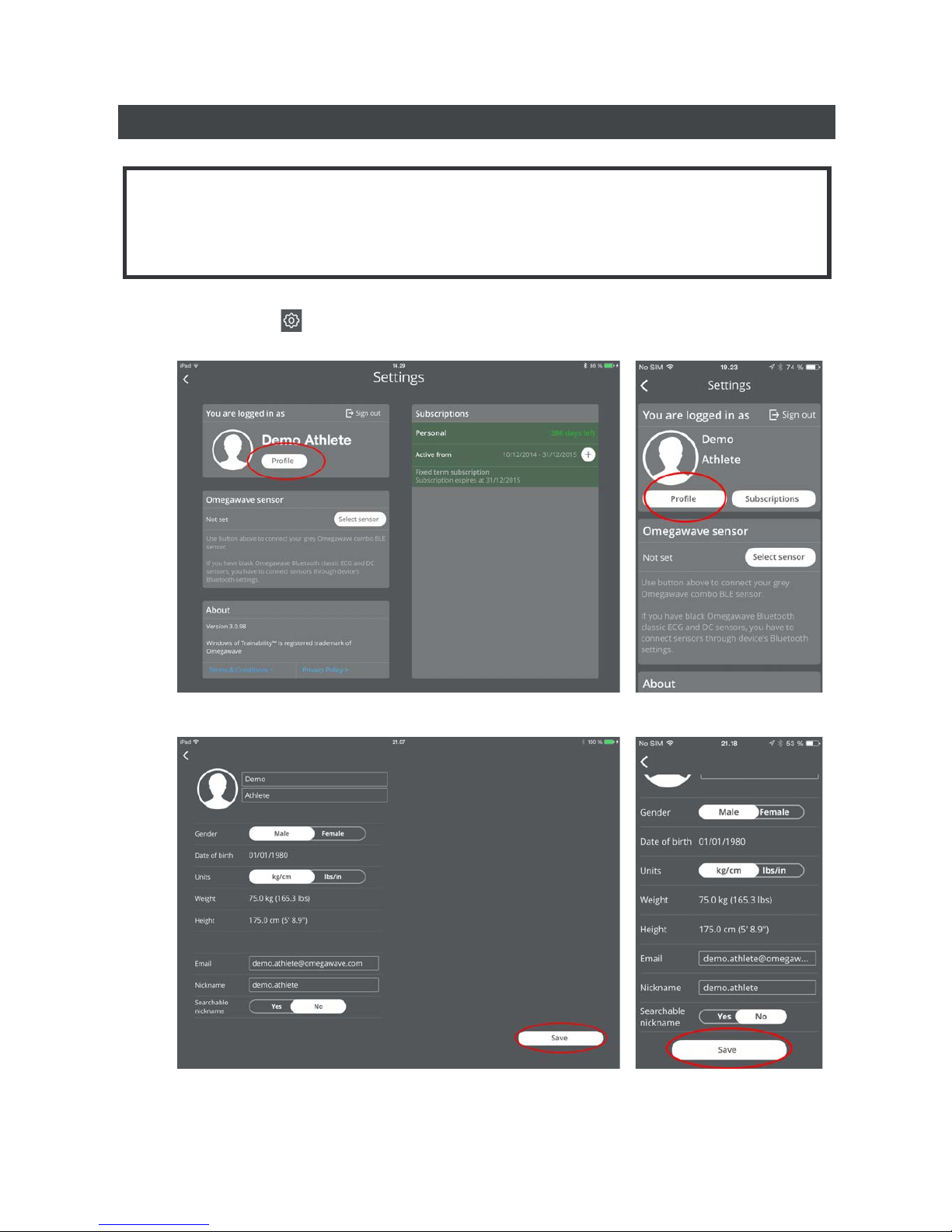
5
MANAGING YOUR PERSONAL DATA
IMPORTANT!
The App needs to know your gender, date of birth, height and weight in order to calculate accurate
results. It is important to always keep your personal data updated.
1. Go to Settings and tap Profile
2. Update your personal data and tap Save
Note!
You cannot change your nickname.
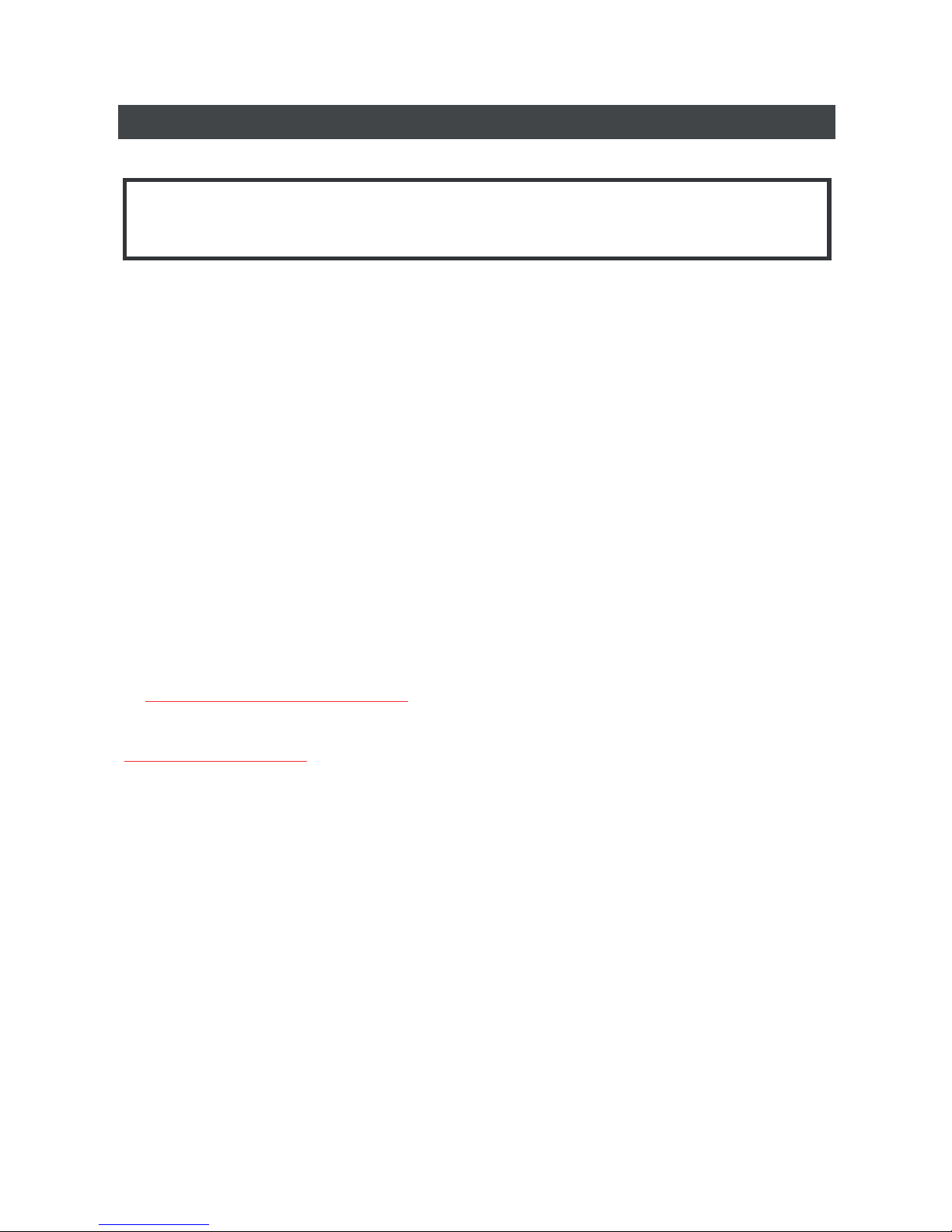
6
MANAGING YOUR SUBSCRIPTIONS
NOTE
To perform measurements, you need to have a valid subscription.
Valid subscription types:
• free trial
• recurring subscription with monthly or yearly billing period
• team athlete subscription
• fixed term subscription with defined start and end dates
Starting a free trial period
If you are a new user and have bought Omegawave without a subscription, you can activate a free trial
period in order to try the product. During the trial period you will have access to all Omegawave
Personal features including ECG and DC measurements.
How to start a trial?
• Start a new measurement and the application will ask you if you want to start your free trial.
Recurring subscription with monthly or yearly billing
If you want to make any modifications to your recurring subscription, please go to the My Account page
at: http://app.omegawave.com/#/account
To cancel you recurring subscription, please contact us by sending an email to:
support@omegawave.com
Team athlete subscription
Your coach will manage your subscription.
Fixed term subscription
You can have a fixed term subscription if you have bought a subscription from an approved retailer.
Your subscription will be valid until the end date. You can extend your subscription at any time by
entering the new activation key purchased from your retail source. If you still have time left from your
previous subscription, this remaining time will be added to your new subscription.
How to use your fixed term subscription?
• If you are a new user and you do not have an old subscription, start your free trial (see
instructions above). Then use your activation key to convert your free trial to a fixed term
subscription.
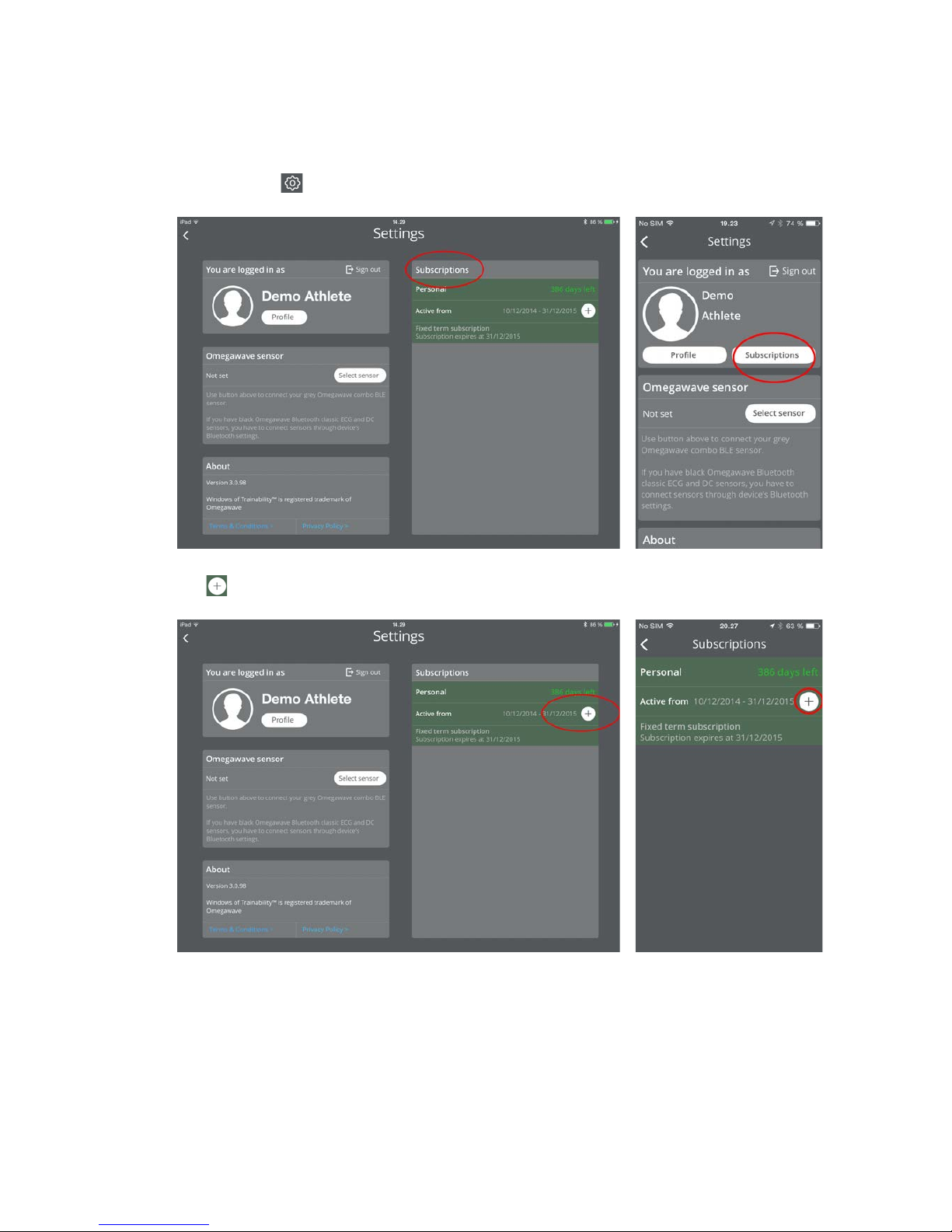
7
• If you are a current user and you have a valid or expired fixed term subscription, use your
activation key to extend your subscription.
1. Go to Settings and look for Subscriptions
2. Tap symbol to open subscription extension view.
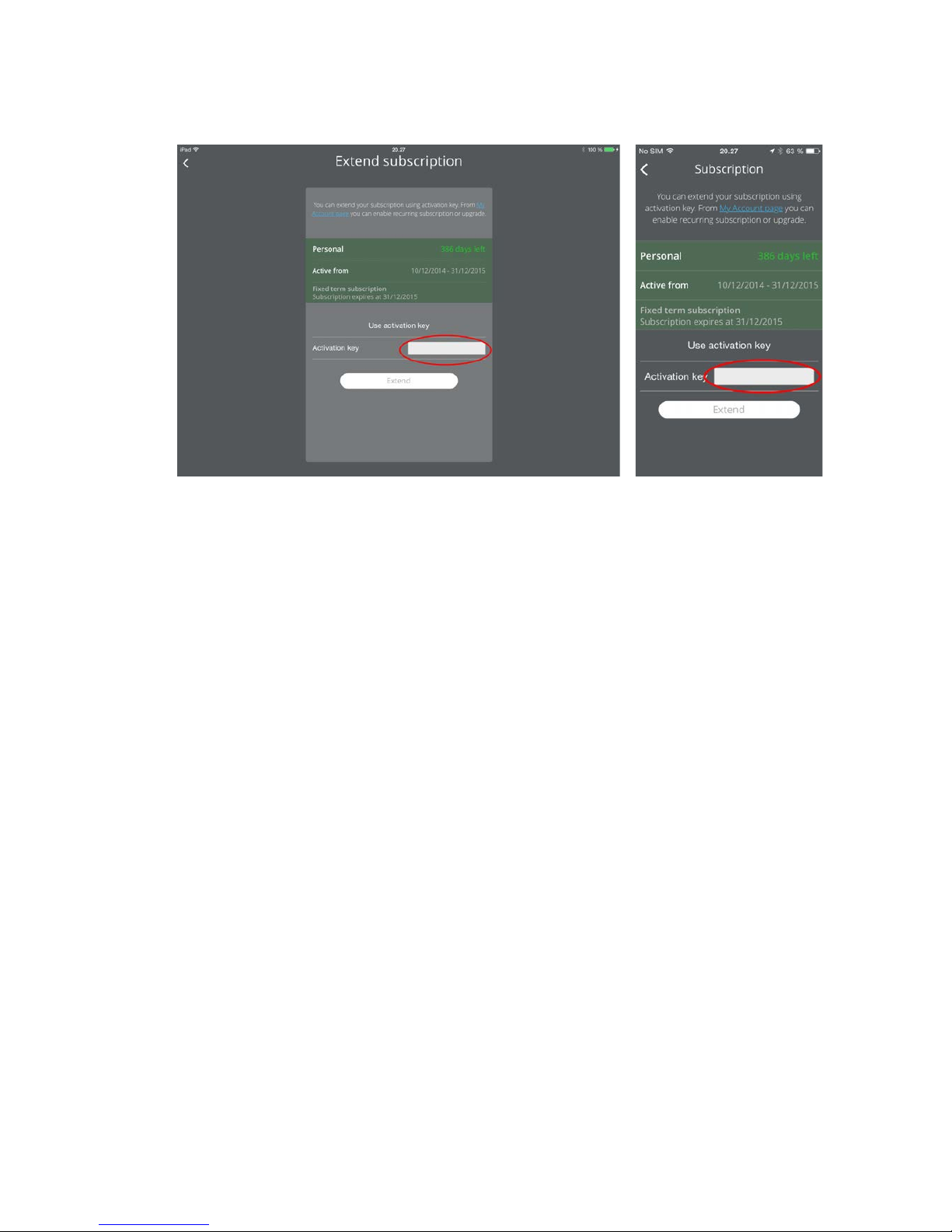
8
3. Fill in your activation key and tap Extend
If your activation key is valid, the application will extend your subscription and you will see a new
expiration date.

9
USING THE MEASUREMENT HARDWARE
ECG measurement
An ECG recording is used to assess your cardiac and metabolic state.
The sensor should be attached to the ECG chest strap and must be placed at the bottom of the
sternum. Soak the ECG chest strap electrode pads with water. The micro-USB port on the sensor needs
to be facing down; if you attach the sensor upside-down, your ECG will appear inverted and will cause
inaccurate assessment results.
The electrode pads on the inside of the chest strap must be aligned with the midaxillary line of the
body (position V6, shown as a red dot in the picture below). The chest strap should be tight around the
chest and it should not move out of position during normal breathing.
Female users should place the chest strap directly below or under a sports bra support band. When
possible, remove undergarments to ensure optimal placement of the chest strap.
DC Potential measurement
A DC Potential of the Brain recording is used to assess the state of your CNS.
One single-use, pre-gelled electrode should be used to connect the sensor to your forehead via the DC
Potential cable (please see the next page for illustrations). The other electrode should be attached to
the palm of your dominant hand at the base of the thumb, and also connected to the sensor via the DC
Potential cable. Each measurement requires a new set of gelled electrodes; using old or standard
ECG electrodes will result in inaccurate assessment results.
NOTE
Keep unused electrodes in their original pouch.
Always seal an opened pouch by tightly folding the top of the pouch to prevent the electrodes from
drying.
