Page 1

omega.com
e-mail: info@omega.com
For latest product manuals:
omegamanual.info
User’s Guide
USB-4711A
150 kS/s, 12-Bit Multifunction
USB Data Acquisition Module
Shop online at
Page 2
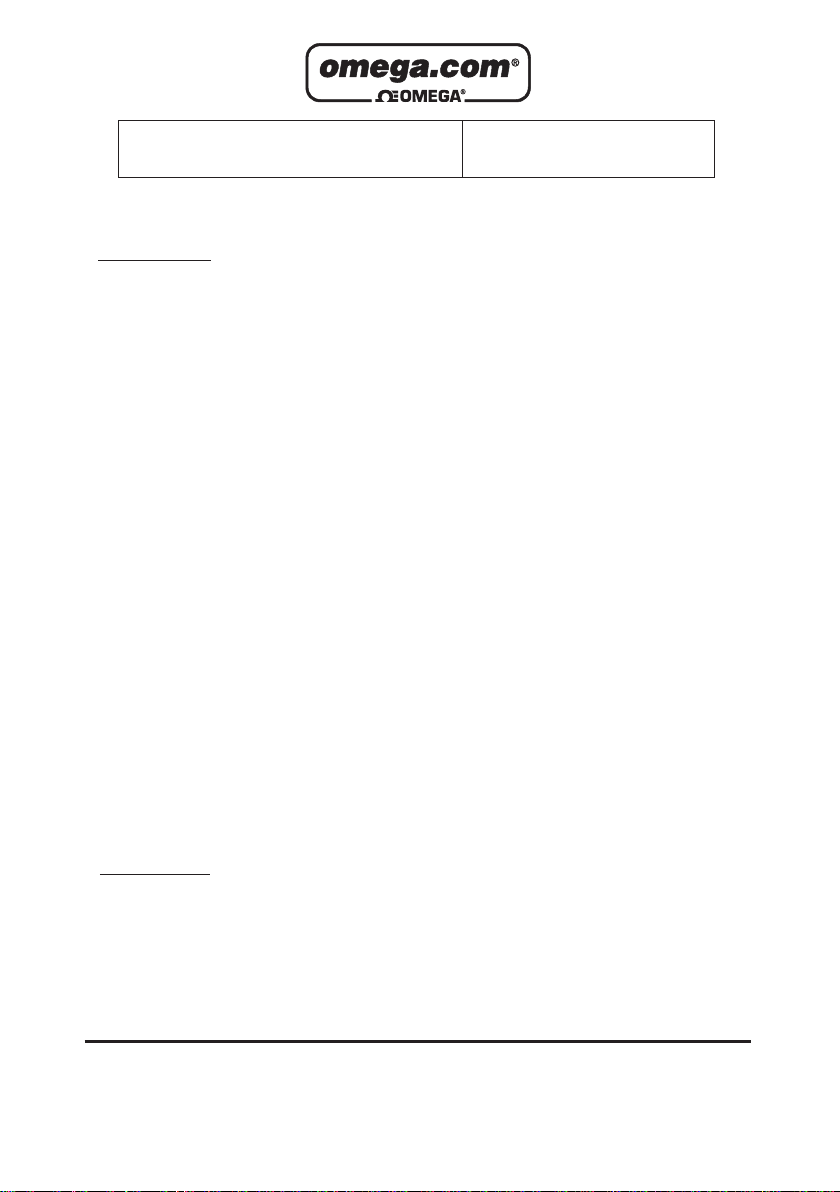
Servicing North America:
U.S.A.: One Omega Drive, Box 4047
ISO 9001 Certified Stamford, CT 06907-0047
Tel: (203) 359-1660
FAX: (203) 359-7700
e-mail: info@omega.com
Canada: 976 Bergar
Laval (Quebec) H7L 5A1, Canada
Tel: (514) 856-6928
FAX: (514) 856-6886
e-mail: info@omega.ca
For immediate technical or application assistance:
U.S.A. and Canada: Sales Service: 1-800-826-6342/1-800-TC-OMEGA
®
Customer Service: 1-800-622-2378/1-800-622-BEST
®
Engineering Service: 1-800-872-9436/1-800-USA-WHEN
®
Mexico: En Espan˜ol: (001) 203-359-7803
FAX: ( 001) 203-359-7807
e-mail: espanol@omega.com
info@omega.com.mx
Servicing Europe:
Czech Republic: Frystatska 184, 733 01 Karviná, Czech Republic
Tel: +420 (0)59 6311899
FAX: +420 (0)59 6311114
Toll Free: 0800-1-66342
e-mail: info@omegashop.cz
Germany/Austria: Daimlerstrasse 26, D-75392 Deckenpfronn, Germany
Tel: +49 (0)7056 9398-0
FAX: +49 (0)7056 9398-29
Toll Free in Germany: 0800 639 7678
e-mail: info@omega.de
United Kingdom: One Omega Drive, River Bend Technology Centre
ISO 9002 Certified Northbank, Irlam, Manchester
M44 5BD United Kingdom
Tel: +44 (0)161 777 6611
FAX: +44 (0)161 777 6622
Toll Free in United Kingdom: 0800-488-488
e-mail: sales@omega.co.uk
OMEGAnet®Online Service Internet e-mail
omega.com info@omega.com
It is the policy of OMEGA Engineering, Inc. to comply with all worldwide safety and EMC/EMI
regulations that apply. OMEGA is constantly pursuing certification of its products to the European New
Approach Directives. OMEGA will add the CE mark to every appropriate device upon certification.
The information contained in this document is believed to be correct, but OMEGA accepts no liability for any
errors it contains, and reserves the right to alter specifications without notice.
WARNING: These products are not designed for use in, and should not be used for, human applications.
Page 3

USB-4711A
150 kS/s, 12-bit,
Multifunction USB
Data Acquisition
Module
User Manual
Page 4

Contents
Chapter 1 Introduction ..................................................... 2
1.1 Features ............................................................................. 2
1.2 Software Overview............................................................ 3
1.2.1 More on the CD ....................... ................. ..................... 3
Chapter 2 Installation ....................................................... 6
2.1 Unpacking ......................................................................... 6
2.2 Driver Installation ............................................................. 7
2.3 Hardware Installation ........................................................ 9
2.4 Hardware Uninstallation ................................................... 9
Figure 2.1:Unplug or Eject Hardware Dialog .............. 10
Figure 2.2:Stop a Hardware device dialog box ............ 10
Chapter 3 Signal Connections ........................................ 12
3.1 Overview ......................................................................... 12
3.2 I/O Connectors ................................................................ 12
3.2.1 Pin Assignment ............................................................ 12
Figure 3.1:I/O Connector Pin Assignment .................. 13
3.2.2 I/O Connector Signal Description ................................ 14
Table 3.1:I/O Connector Signal Description ............... 14
3.2.3 LED Indicator Status Descript ion ................................ 15
Table 3.2:LED Indicator Status Description ................ 15
3.3 Analog Input Connections............................................... 16
3.3.1 Single-ended Channel Connectio ns ............................. 16
Figure 3.2:Single-Ended Input Ch a n nel Connection ... 16
3.3.2 Differential Input Connections .................................... 17
Figure 3.3:Differential Input Channel Connection ...... 17
3.4 Analog Output Connections (Voltage)............................ 18
Figure 3.4:Analog Output Chann e l Connections ......... 18
3.5 Trigger Source Connections............................................ 18
3.5.1 Internal Pacer Trigger Connection ............................... 18
3.5.2 External Trigger Source Connection ........................... 18
3.6 Field Wiring Considerations ........................................... 19
Appendix A Specifications ................................................. 22
A.1 Analog Input.................................................................... 22
A.2 Analog Output ................................................................. 22
A.3 Non-Isolated Digital Input/Output .................................. 23
A.4 Event/Frequency Input .................................................... 23
A.5 Pulse Output .................................................................... 23
A.6 General ............................................................................ 23
v Table of Contents
Page 5

USB-4711A User Manual vi
Page 6

1
2
Introduction
This chapter will provide information
on the features of the
quick start
some brief information on software and
accessories for USB-4711A
Sections include:
• Features
• Software Overview
DAS module, a
guide for installation, and
Module.
Page 7
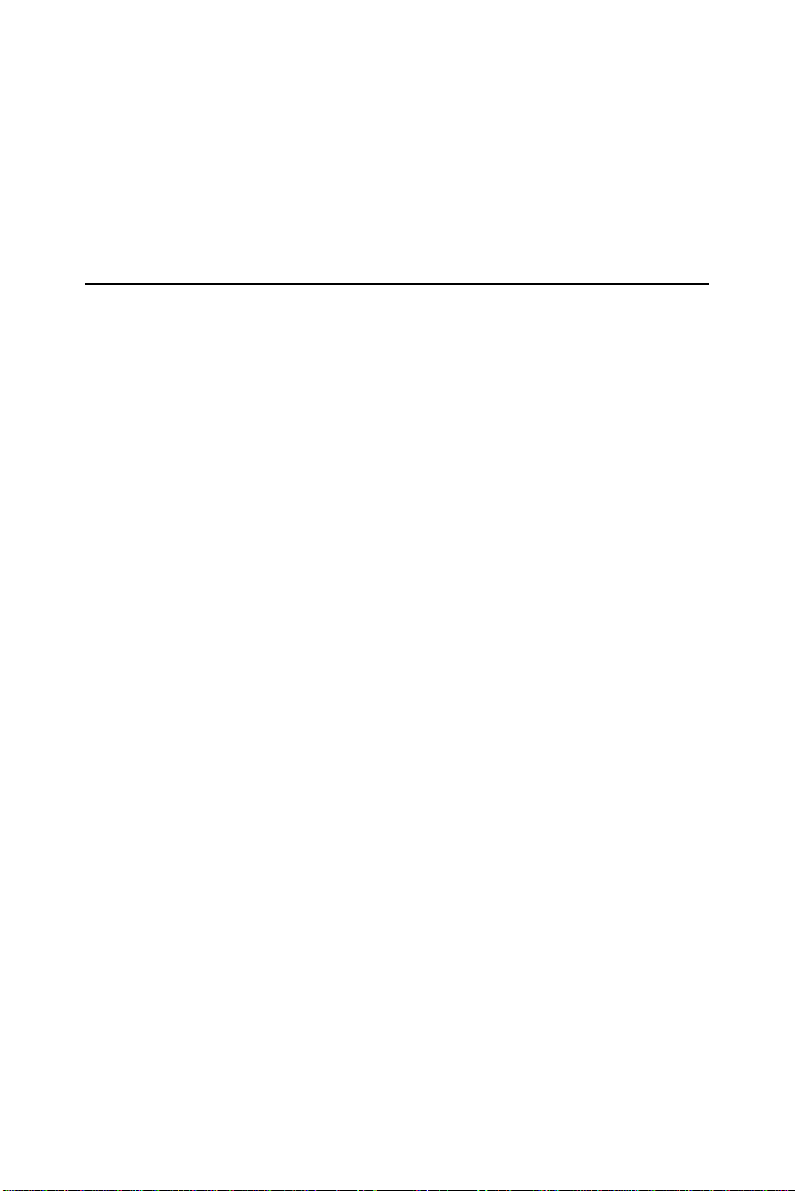
Chapter 1 Introduction
Thank you for buying the USB-4711A data acquisition module. The
USB-4711A is a powerful data acquisition (DAS) module for the USB
port. It features a unique
acquisition and control.
circuit design and complete functions for data
1.1 Features
USB-4711A has the most requested measurement & control functions:
• 16 single-ended/ 8 differential or combination analog input channels
• 12-bit resolution A/D converter, with up to 150 kS/s sampling rate
• 8 digital input & 8 digital output channels (TTL Level)
• 2 analog output channels
• 16-bit programmable counter/timer x 1
• Pulse output channel x 1
• Programmable gain for each analog input channel
• Automatic channel/gain scanning
• Onboard 1K samples FIFO buffer for AI channels
• Bus-powered
• Device status LED indicator
• Removable on-module wiring terminal
• Supports high-speed USB 2.0
• Auto calibration function
• Hot swappable
Note: The USB chip on your system may have a limitation on
the number of
only five
USB-4711A devices can be supported.
Note: The power output of an USB port is 500 mA, while the
USB-4711A requires 360 mA (typical). This means that
if an USB hub is
supply to
support more than one USB-4711A device.
USB-4711A User Manual 2
USB devices it will support. Normally,
used, it will need an external power
Page 8

1.2 Software Overview
Omega offers a rich set of DLL drivers, third-party driver support and
application software
functions
function library to help boost your application performance and work
seamlessly with development tools such as Visual C++, Visual
of your device. The Device Drivers feature a complete I/O
1.2.1 More on the CD
For instructions on how to begin programming in each development tool,
some tutorial chapters are included in the Device Drivers Manual
reference. Please
the Device
also look at
since they can
The Device Drivers Manual can be found on the companion CD-ROM.
Alternatively, if
system, The
Start button:
Start/Programs/Omega USB-4700 Series/ Device Driver’s Manual
After you install the examples, the example source code can be found
under the corresponding
path:
Pr o g r a m F i l e s /Omega/USB-4700/Examples
Drivers Manual to begin your programming efforts. You can
the example source code provided for each programming tool,
on the companion CD-ROM to help fully exploit the
refer to the corresponding sections in these chapters on
get you very well oriented.
you have already installed the Device Drivers on your
Device Drivers Manual can be readily accessed through the
installation folder such as the default installation
3 Chapter 1
Basic.
for your
Page 9

USB-4711A User Manual 4
Page 10

2
2
Installation
Sections include:
• Unpacking
• Driver Installation
• Hardware Installation
• Hardware Uninstallation
Page 11

Chapter 2 Installation
2.1 Unpacking
After receiving your USB-4711A package, please inspect its contents
first. The package
• USB-4711A M odule
• Shielded USB 2.0 Cable (1.8 m)
• Companion CD-ROM (DLL driver included)
The USB-4711A Module harbors certain electronic components vulnerable to
electrostatic discharge (ESD). ESD could easily damage the inte-
grated circuits and
carefully paid attention
static plastic bag, you
possible ESD
• Touch the metal part of your computer chassis with your hand to disstatic electricity accumulated on your body. One can also use a
charge
grounding strap.
• Make contact between the antistatic bag and ground before opening.
After taking out the module, you should first:
Inspect the module for any possible signs of external damage (loose or
damaged components,
notify
our service department or our local sales representative immedi-
ately. Avoid using
• Avoid physical contact with materials that could hold static
electricity such
USB-4711A User Manual 6
should contain the following items:
certain components if preventive measures are not
to. Before removing the module from the anti-
should take following precautions to ward off
damage:
etc.). If the module is visibly damaged, please
a damaged module with your system.
as
plastic, vinyl and Styrofoam.
Page 12

2.2 Driver Installation
We recommend you install the software driver before you install the
USB-4711A module
installation process.
The 32-bit DLL driver Setup program for the USB-4711A module is
included
package. Please
driver software:
on
the companion CD-ROM that is shipped with your module
into your system, since this will guarantee a smooth
follow the steps on the following page to install the
7 Chapter 2
Page 13

For further information on driver-related issues, an online version of the
Device Drivers Manual is
available by accessing the following path:
Start/Programs/Omega USB-4700 Series/ Device Driver’s Manual
USB-4711A User Manual 8
Page 14

2.3 Hardware Installation
Note: Make sure you have insta lle d th e so ftware driver
before you install
Section 2.2 Driver Installation )
the module (please refer to
After the DLL driver installation is completed, you can now go on to
install
the USB-4711A module in any USB port that supports the
USB 1.1/2.0 standard , on your comp uter . Please follow the steps below to
install the module on your system.
Step 1: Touch the metal part on the surface of your computer to neutralize
the static electricity that
might be in your body.
Step 2: Plug your USB module into the selected USB port. Use of exces-
sive
force must be avoided; otherwise the module might get damaged.
Note:
In case you installed the module without installing
the DLL driver , Win 200 0/XP will
module as an
“unknown device”. After reboot, it will
prompt you t o provid e neces sary
ignore the promp ting messages
driver according
to the steps describe d in Sec.2 .2.
recognize your
driver . Y o u shoul d
and set up the
After your module is installed, you can configure it using the Device
Manager. The Device Driver's
Manual can be found at:
Start/Programs/Omega USB-4700 Series/ Device Driver’s Manual
2.4 Hardware Uninstallation
Though the USB modules are hot swappable, we still recommend you to
follow the hardware un-installation
damages
Step1:
Step2:
to your device or your system.
Close the applications of the USB module.
Right click the “Unplug or Eject Hardware” icon on your task bar.
procedure to avoid any unpredictable
9 Chapter 2
Page 15

Figure 2.1: Unplug or Eject Hardware Dialog
Step3:
Select “USB-4711A Device” and press “Stop” Button.
Figure 2.2: Stop a Hardware device dialog box
Step4:
Unplug your USB device from the USB port.
Note: Please make sur e that you have closed the application
before unpluggin g
pected
system error or damage may occur.
the USB device, otherwise unex -
USB-4711A User Manual 10
Page 16

3
2
Signal Connections
This chapter provides useful information on how to connect input and output
signals to the
connectors.
Sections include:
• Overview
• I/O Connectors
• Analog Input Connections
• Analog Output Connections
• Trigger Source Connections
• Field Wiring Considerations
USB-4711A via the I/O
Page 17

Chapter 3 Signal Connections
3.1 Overview
Maintaining good signal connections is one of the most important factors
in ensuring that your application
correctly. A good signal
damage to your PC
connection can avoid unnecessary and costly
and other hardware devices.
system is sending and receiving data
3.2 I/O Connectors
USB-4711A is equipp ed with plug-in screw-terminal connectors that
facilitate connection to the module
3.2.1 Pin Assignment
Figure 3.1 on next page shows the pin assignments for the five 10-pin I/O
connectors on USB-4711A.
Warning:
The two ground references AGND and DGND
should
be used separately f or their d esignated
purpose. Do not conn ect t he m together .
without terminal boards or cables.
USB-4711A User Manual 12
Page 18

Figure 3.1: I/O Connector Pin Assignment
13 Chapter 3
Page 19

3.2.2 I/O Connector Signal Description
Table 3.1: I/O Connector Signal Description
Signal
Name
AI<0…15> AGND Input Analog Input Channels 0
AIGND - - Analog Input Ground.
AO0
AO1
AOGND - - Analog Output Ground. The
DI<0..7> DGND Input Digital Input channels.
DO<0..7> DGND Output Di gital Output channel s.
DGND - - Digital Ground. This pin supplies
GATE DGND Input A/D External Trigger Gate.
EXT _TRG DGND Input A/D External Trigger. This pin is
EVT_IN DGND Input External events input channel.
Reference Direction Description
AGND Output Analog Output Channels 0/1.
through 15.
analog output voltages are referenced to these nodes.
the reference for the d igital
channels at the I/O connector.
When GATE is connected to +5
V, it will disable the
external trigger signal to
input.
external trigger signal input for
the A/D conversion. A low-tohigh edge triggers A/D conversion to start.
P_OUT DGND Output Pulse output channel
USB-4711A User Manual 14
Page 20

3.2.3 LED Indicator Status Description
The USB Module is equipped with a LED indicator to show the current
status
of
the device. When you plug the USB device into the USB port,
the LED indicator will blink five times and then stay lit to indicate that it
is on.
Please refer to the following table for detailed LED indicator status
information.
Table 3.2: LED Indicator St atus Descriptio n
LED Status Description
On Device ready for work
Off Device not ready to work
Slow Blinking (5 times) Device initialization
Fast Blinking
(Depends on data transfer speed).
Device working
15 Chapter 3
Page 21

3.3 Analog Input Connections
USB-4711A supports 16 single-ended/ 8 differential (or combination)
USB-4711A supports 16 single-ended/ 8 differential (or combination)
analog inputs. Each individual input channel is software-selected.
analog inputs. Each individual input channel is software-selected.
3.3.1 Single-ended Channel Connections
3.3.1 Single-ended Channel Connections
The single-ended input configuration has only one signal wire for each
The single-ended input configuration has only one signal wire for each
channel, and the
channel, and the
erenced against the common
erenced against the common
A signal source without a local ground is also called a “floating source”.
A signal source without a local ground is also called a “floating source”.
It is fairly simple to
It is fairly simple to
source. In this
source. In this
nal floating signal
nal floating signal
Figure 3.2 shows a single-ended channel connection between a floating
Figure 3.2 shows a single-ended channel connection between a floating
signal source
signal source
measured voltage (Vm) is the voltage of the wire as ref-
measured voltage (Vm) is the voltage of the wire as ref-
ground.
ground.
connect a single-ended channel to a floating signal
connect a single-ended channel to a floating signal
mode, USB-4711A provides a reference ground for exter-
mode, USB-4711A provides a reference ground for exter-
sources.
sources.
and an input channel on USB-4711A.
and an input channel on USB-4711A.
Figure 3.2: Single-Ended Input Channel Con nect ion
USB-4711A User Manual 16
Page 22

3.3.2 Differential Input Connections
The differential input channels operate with two signal wires for each
channel, and the
voltage difference between both signal wires is measured. On USB-4711A, when all channels are configured to differential
input, up to
8
analog channels are available.
If one side of the signal source is connected to a local ground, the signal
source is ground-referenced. Therefore, the
and the ground
difference between
(V
cm
).
of the card will not be exactly of the same voltage. The
the ground voltages forms a commonmode voltage
ground of the signal source
T o avoid the ground loop noise effect caused by common-mode voltages,
you can connect the signal
differential
channel connection between a grounded-reference signal
source and an input channel on USB-4711A. With
PGIA rejects a common-mode voltage V
USB-4711A ground, shown as V
ground to the Low input. Figure 3-3 shows a
this connection, the
cm
between the signal source and
cm
in Figure 3-3.
Note:
channel
(n=0,2,4…14)
In differential input mode, the input channel n
n+1.
should be used with
Figure 3.3: Differential Input Channel Connection
17 Chapter 3
Page 23

3.4 Analog Output Connections (Volt age)
USB-4711A provides two analog output channels, AO0 and AO1. Figure
USB-4711A provides two analog output channels, AO0 and AO1. Figure
3-3 shows how to make analog output connections on USB-4711A.
3-3 shows how to make analog output connections on USB-4711A.
Figure 3.4: Analog Output Channel Connections
3.5 Trigger Source Connections
3.5.1 Internal Pacer Trigger Connection
USB-4711A provides two 16-bit counters connected to a 10 MHz clock.
Counter 0 is a counter
that counts events from an input channel. Counter
1 is a 16-bit timer for pacer triggering. A low-to-high edge from the
Counter 1 output will trigger an A/D conversion on USB-4711A.
3.5.2 External Trigger Source Connection
In addition to pacer triggering, USB-4711A also allows external triggering for A/D
the external trigger function
function
conversions. When GATE is connected to a +5V DC source,
is
thereby disabled. And the external trigger
will be enabled once the +5V DC source is removed.
USB-4711A User Manual 18
Page 24

3.6 Field Wiring Considerations
• When you use USB-4711A to acquire data from outside, noises in the
environment might
ments
if due cautions are not taken. The following measures will be
helpful to
signal sources and
• The signal cables must be kept away from strong electromagnetic
sources such as
welding machines,
ference. Keep the
since it can significantly
• If the cable travels through an area with significant electromagnetic
interference, you should
as the analog input cable.
together and
be
• Avoid running the signal cables through any conduit that might have
power
• If you have to place your signal cable parallel to a power line that has a
high
tance
power line
reduce possible interference running signal wires between
connected to one point at the signal source ground.
lines in it.
voltage or high current running through it, try to keep a safe dis-
between them. Or place the signal cable in a right angle to the
to minimize the undesirable effect.
significantly affect the accuracy of your measure-
the USB-4711A.
power lines, large electric motors, circuit breakers or
since they may cause strong electromagnetic inter-
analog signal cables away from any video monitor,
affect a data acquisition system.
adopt individually shielded, twisted-pair wires
This type of cable has its signal wires twisted
shielded with a metal mesh. The metal mesh should only
19 Chapter 3
Page 25

USB-4711A User Manual 20
Page 26

A
2
Specifications
Page 27

Appendix A Specifications
A.1 Analog Input
Channels
Resolution
Sampling
Rate
Input Range and
Gain List
Drift
Small Signal
Bandwidth for
PGA
Common Mode
Voltage
Accuracy
A.2 Analog Output
Channels
Resolution
Throughput
Operating Mode
Output Range 0~5, 0~10, ±5, ±10V
Accuracy
Dynamic
Performance
Driving Capability
Output
Impendence
USB-4711A User Manual 22
16-ch Single-ended/ 8-ch differential
12bits FIFO Size 102 4 samples
150kS/s
Gain 0.5 1 2 4 8
Gain Code 4 0 1 2 3
Unipolar -- -- -- -- -Bipolar ±10 ±5 ±2.5 ±1.25 ±0.625
Gain 0.5 1 2 4 8
Zero( μV/℃)
Gain(ppm/℃)
Gain 0.5 1 2 4 8
Bandwidth
(MHz)
±11V (Oper at ion al) Input 3 0V Input 1GW
DC Gain 0.5 1 2 4 8
INLE(LSB) 1 1 1 1 2
DNLE(LSB) 1 1 1 1 1
Gain Error
(%FSR)
AC SINAD 68dB THD -88dB ENOB 11bits
2
12 bits FIFO Size N/A
2k Hz
Single output
DC INLE ±1LSB
Slew Rate
Settling Time
5mA
0.1 Ω max.
±30
30 30 30 30 30
1.1 1.1 1.1 1.1 1.1
Protect max. Impendence
0.1 0.1 0.2 0.2 0.4
DNLE ±1LSB
0.125V/ μs
150 μ S (to ± 1/2 LSB of FSB)
Page 28

A.3 Non-Isolated Digital Input/Output
Input Channels
Input Voltage
Output channels
Output Voltage
8 Non-Isolated TTL
Low 0.0 Vdc (min)/ 1.0Vdc (max.)
High 2.0 Vdc (min)/ 5.0Vdc (max.)
8 Non-Isolated TTL
Low 0.4Vdc/ -6mA (Sink)
High 2.4 Vdc/ 6mA (Source)
A.4 Event/Frequency Input
Channel
VIH
VIL
Input BW
1 ( Event Or Frequency )
2.0Vdc (Min) / 5.0Vdc (Max)
0.0Vdc (Min) / 1.0Vdc (Max)
In SW AI Mode : ( +/- 0.05% Of FR In Frequency Cal. )
Event/Frequency Input : 0.1 Hz ~ 10K Hz (Max)
In FAI Mode : ( +/- 0.05% Of FR In Frequency Cal. )
Event/Frequency Input : 0.1 Hz ~ 1K Hz (Max)
( For Maintain AI Performance )
A.5 Pulse Output
Channel
VIH
VIL
Output Frequency Range
A.6 General
I/O Connector
Type
Dimensions
Power
Consumption
Temperature
Relative
Humidity
Detachable 10-pin screw terminal * 5
132 x 80 x 32mm (5.2” x 3.2” x 1.3”)
360mA @ +5.0V typical; 450mA @ +5.0V max.
Operation 0~60° C (32~140° F) (refer to IEC 68-2-1,2)
Storage -20~70° C (-4~158° F)
5~95% RH non-condensing (refer to IEC 68-2-1,2)
1 ( Non-Isolation T TL )
2.4Vdc / 6mA (Source)
0.4Vdc / -6mA (Sink)
2 Hz ~ 10K Hz ( +/- 0.05% Of FSR )
23 Appendix A
Page 29

USB-4711A User Manual 24
Page 30

WARRANTY/DISCLAIMER
OMEGA ENGINEERING, INC. warrants this unit to be free of defects in materials and
workmanship for a period of 13 months from date of purchase. OMEGA’s WARRANTY adds an
additional one (1) month grace period to the normal one (1) year product warranty to cover
handling and shipping time. This ensures that OMEGA’s customers receive maximum
coverage on each product.
If the unit malfunctions, it must be returned to the factory for evaluation. OMEGA’s Customer
Service Department will issue an Authorized Return (AR) number immediately upon phone or
written request. Upon examination by OMEGA, if the unit is found to be defective, it will be
repaired or replaced at no charge. OMEGA’s WARRANTY does not apply to defects resulting
from any action of the purchaser, including but not limited to mishandling, improper interfacing,
operation outside of design limits, improper repair, or unauthorized modification. This
WARRANTY is VOID if the unit shows evidence of having been tampered with or shows evidence
of having been damaged as a result of excessive corrosion; or current, heat, moisture or vibration; improper specification; misapplication; misuse or other operating conditions outside of
OMEGA’s control. Components in which wear is not warranted, include but are not limited to
contact points, fuses, and triacs.
OMEGA is pleased to offer suggestions on the use of its various products. However,
OMEGA neither assumes responsibility for any omissions or errors nor assumes liability
for any damages that result from the use of its products in accordance with information
provided by OMEGA, either verbal or written. OMEGA warrants only that the parts
manufactured by the company will be as specified and free of defects. OMEGA MAKES
NO OTHER WARRANTIES OR REPRESENTATIONS OF ANY KIND WHATSOEVER,
EXPRESSED OR IMPLIED, EXCEPT THAT OF TITLE, AND ALL IMPLIED WARRANTIES
INCLUDING ANY WARRANTY OF MERCHANTABILITY AND FITNESS FOR A PARTICULAR
PURPOSE ARE HEREBY DISCLAIMED. LIMITATION OF LIABILITY: The remedies of purchaser set forth herein are exclusive, and the total liability of OMEGA with respect to this
order, whether based on contract, warranty, negligence, indemnification, strict liability or
otherwise, shall not exceed the purchase price of the component upon which liability is
based. In no event shall OMEGA be liable for consequential, incidental or special damages.
CONDITIONS: Equipment sold by OMEGA is not intended to be used, nor shall it be used: (1) as
a “Basic Component” under 10 CFR 21 (NRC), used in or with any nuclear installation or activity;
or (2) in medical applications or used on humans. Should any Product(s) be used in or with any
nuclear installation or activity, medical application, used on humans, or misused in any way,
OMEGA assumes no responsibility as set forth in our basic WARRANTY/ DISCLAIMER language,
and, additionally, purchaser will indemnify OMEGA and hold OMEGA harmless from any liability
or damage whatsoever arising out of the use of the Product(s) in such a manner.
RETURN REQUESTS/INQUIRIES
Direct all warranty and repair requests/inquiries to the OMEGA Customer Service Department.
BEFORE RETURNING ANY PRODUCT(S) TO OMEGA, PURCHASER MUST OBTAIN AN
AUTHORIZED RETURN (AR) NUMBER FROM OMEGA’S CUSTOMER SERVICE DEPARTMENT
(IN ORDER TO AVOID PROCESSING DELAYS). The assigned AR number should then be
marked on the outside of the return package and on any correspondence.
The purchaser is responsible for shipping charges, freight, insurance and proper packaging to
prevent breakage in transit.
FOR WARRANTY
RETURNS, please have
the following information available BEFORE
contacting OMEGA:
1. Purchase Order number under which
the product was PURCHASED,
2. Model and serial number of the product
under warranty, and
3. Repair instructions and/or specific
problems relative to the product.
FOR NON-WARRANTY REPAIRS,
consult
OMEGA for current repair charges. Have the
following information available BEFORE
contacting OMEGA:
1. Purchase Order number to cover the COST
of the repair,
2. Model and serial number of the product, and
3. Repair instructions and/or specific problems
relative to the product.
OMEGA’s policy is to make running changes, not model changes, whenever an improvement is possible.
This affords our customers the latest in technology and engineering.
OMEGA is a registered trademark of OMEGA ENGINEERING, INC.
© Copyright 2007 OMEGA ENGINEERING, INC. All rights reserved. This document may not be copied, photocopied,
reproduced, translated, or reduced to any electronic medium or machine-readable form, in whole or in part, without
the prior written consent of OMEGA ENGINEERING, INC.
Page 31

Where Do I Find Everything I Need for
Process Measurement and Control?
OMEGA…Of Course!
Shop online at omega.com
TEMPERATURE
䡺⻬
Thermocouple, RTD & Thermistor Probes, Connectors, Panels & Assemblies
䡺⻬
Wire: Thermocouple, RTD & Thermistor
䡺⻬
Calibrators & Ice Point References
䡺⻬
Recorders, Controllers & Process Monitors
䡺⻬
Infrared Pyrometers
PRESSURE, STRAIN AND FORCE
䡺⻬
Transducers & Strain Gages
䡺⻬
Load Cells & Pressure Gages
䡺⻬
Displacement Transducers
䡺⻬
Instrumentation & Accessories
FLOW/LEVEL
䡺⻬
Rotameters, Gas Mass Flowmeters & Flow Computers
䡺⻬
Air Velocity Indicators
䡺⻬
Turbine/Paddlewheel Systems
䡺⻬
Totalizers & Batch Controllers
pH/CONDUCTIVITY
䡺⻬
pH Electrodes, Testers & Accessories
䡺⻬
Benchtop/Laboratory Meters
䡺⻬
Controllers, Calibrators, Simulators & Pumps
䡺⻬
Industrial pH & Conductivity Equipment
DATA ACQUISITION
䡺⻬
Data Acquisition & Engineering Software
䡺⻬
Communications-Based Acquisition Systems
䡺⻬
Plug-in Cards for Apple, IBM & Compatibles
䡺⻬
Datalogging Systems
䡺⻬
Recorders, Printers & Plotters
HEATERS
䡺⻬
Heating Cable
䡺⻬
Cartridge & Strip Heaters
䡺⻬
Immersion & Band Heaters
䡺⻬
Flexible Heaters
䡺⻬
Laboratory Heaters
ENVIRONMENTAL
MONITORING AND CONTROL
䡺⻬
Metering & Control Instrumentation
䡺⻬
Refractometers
䡺⻬
Pumps & Tubing
䡺⻬
Air, Soil & Water Monitors
䡺⻬
Industrial Water & Wastewater Treatment
䡺⻬
pH, Conductivity & Dissolved Oxygen Instruments
M4571/0907
