Page 1

Hu-19
Common Features
⻬ Magnified Display
⻬ Separate Battery
Compartment
⻬ RH Accuracy ±1.5%
⻬ 0 to 80°C (32 to 176°F)
RH-202 Features
⻬ Waterproof to IP65
(With Plug Connected)
⻬ Backlight
⻬ Auto Switch-Off
⻬ °C/°F/RH Selection Button
RH-202L Features
⻬ Connector for Type K
Thermocouple
⻬ Max/Min Averaging
⻬ Display Hold
⻬ Logging (250 Readings
on Demand or
Pre-Set Interval)
⻬ Data Store with 4-Digit
Data Code Input
⻬ Dew Point Measurement
⻬ Auto Range/Range Lock
A New Range
of Handheld Relative
Humidity Instruments
The range has been specifically
designed in response to demand
for the effective and reliable
measurement of controlled
environments. Featuring 2 models,
RH-202 and RH-202L with the latter
including functions: dew point,
calculation, separate thermocouple
input and logging.
Performance
The RH-202 meters from
OMEGA®offer the user the
highest accuracies for a budget
price. The ergonomic case design
with advanced technology
sensors combine to give an
instrument with excellent
performance and long life.
The RH-202L features an
external temperature probe
option for pinpoint temperature
measurement. 250 readings
can be logged, replayed on the
screen and output to a printer
or PC using the HHP-2000-DL.
Each reading is user coded and
time and date stamped.
Dew Point
The dew point is defined as the
lower temperature to which air must
be cooled in order for condensation
(saturation) to occur. The dew point
is dependent on the concentration
of water vapor present, and,
therefore, the relative humidity.
Simple Data Collection
and Analysis
The RH-202L features special
logging functions that enable
readings to be taken, stored,
retrieved and downloaded in the
shortest possible time. This reduces
the risk of clerical errors and saves
writing and keying-in time when
analysis is needed.
Logging on Demand
Logging on Demand allows
readings to be stored when
required, with the ability to add a
4-digit reference number (including
decimal point) to each reading and
record the date and time each
reading is taken. This function is
excellent for helping you cut down
on paperwork and clerical errors. It
is ideally suited to tasks where you
wish to maintain a record of the time
and date when a temperature was
taken.
Pre-Set Interval Logging
Pre-set interval logging lets you
determine the frequency at which
readings are taken. Once the
instrument has been set, readings
are taken automatically at the
interval you decide (from once every
RH-202 Series
Starts at
$
581
RH-202L, $733,
shown actual size.
Handheld Relative
Humidity Meters
This model includes a free 1 m (40")
Type K insulated beaded wire thermocouple
with subminiature connector and wire spool
caddy. Order a Spare!
Model No. SC-GG-K-30-36, $15.
Free Thermocouple
Included!
Optional
†
† Refer to footnote on page Hu-20 for
NIST calibration ordering information.
Page 2
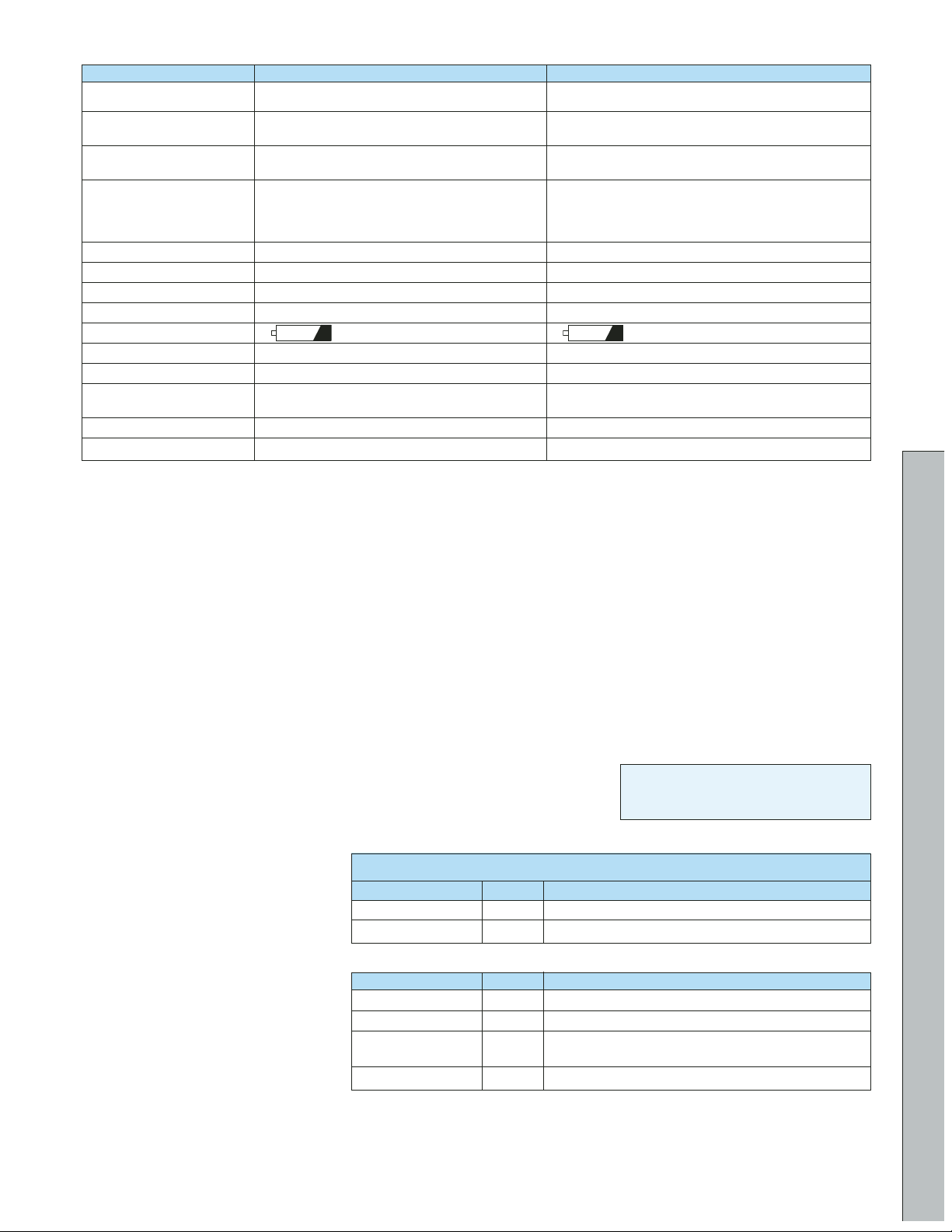
Hu-20
H
u
Model No. Price Description
CAL-3-HU
†
$125 NIST-traceable calibration
HHP-2000-DL 149 Infrared download box and data link
OM-MLWIN 20
Windows software (requires 4MB RAM
and Windows 3.1X or 95)
HHP-2000-RB 42 Spare rubber boot
Accessories
Specifications RH-202 RH-202L
Sensor(s) Pt100 + capacitive RH sensor
Pt100 + capacitive RH sensor
input for Type K thermocouple (SMP type)
Range
0 to 100% RH, -10 to 100°C 0 to 100% RH, -10 to 100°C
(+14 to 212°F) (+14 to 212°F)
Resolution 0.1% RH, 0.1°
RH 0.1%, Temperature 0.1° from
-199.9 to +199.9°, 1° elsewhere
Accuracy
±1.5% RH, 0 to 100% non-condensing ±1.5% RH, 0 to 100% non-condensing
±0.5°C (1°F) 0 to 80°C (32 to 176°F) ±0.5°C (1°F) 0 to 80°C (32 to 176°F)
All ±1 digit All ±1 digit
±0.2% reading ±2 digits for K thermocouple input
Operating Temperature 0 to 50°C 0 to 50°C
Operating Humidity 0 to 100% RH (non-condensing) 0 to 100% RH (non-condensing)
Battery Type 2 (AA) or equivalent cells (included) 2 (AA) or equivalent cells (included)
Battery Life Typically 150 Hours Typically 150 Hours
Low Battery Check symbol appears on display symbol appears on display
Display 12.7 mm (0.5") custom LCD 12.7 mm (0.5") custom LCD
Back Light Yes Yes
Environmental
IP65 with plug connected
Specifications
Dimensions 155 H x 67 W x 40 mm D (6.1 x 2.6 x 1.6") 155 H x 67 W x 40 mm D (6.1 x 2.6 x 1.6")
Weight 180 g (6.4 oz) 180 g (6.4 oz)
To Order
(Specify Model Number)
Model No. Price Description
RH-202 $581 Handheld thermohygrometer
RH-202L 733 Handheld thermohygrometer with data logging
Comes complete with RH/Temp probe, rubber boot, 2 “AA” batteries and operator’s manual.
Ordering Examples: RH-202, handheld thermohygrometer, $581.
RH-202L, handheld thermohygrometer with data logging, plus CAL-3-HU, NIST traceable
calibration, and OM-MLWIN, Windows software, $733 + 125 + 20 = $878.
minute to once every 24 hours),
providing an excellent means of
troubleshooting and examining
trends over a given period of time.
With preset interval logging, you
really can “set it, forget it” as the
instrument will continue logging until
a maximum of 250 readings are
taken or your data is downloaded.
Data Analysis
Data can be viewed and analyzed
direct from the magnified display. By
simply pressing a few keys you can
scroll through your readings with
ease. You may then download the
data to a PC or Epson compatible
printer via OMEGA’s HHP-2000-DL.
Data can then be analyzed using
our OM-MLWIN.
Data Download
with the HHP-2000-DL
Access to stored information is
gained via OMEGA’s infrared
HHP-2000-DL, which is designed
to give users a quick and simple
means of retrieving and
downloading data. Information can
be output direct to either an Epson
compatible printer for immediate
study or downloaded to a PC for
more detailed analysis.
Data Analysis with
OM-MLWIN for Windows
®
OMEGA®has created a Windows
software package enabling
information to be put into
spreadsheets and charts for
incorporating into reports and other
documents. Even separate reports
Minimum PC requirements:
386, 4MB RAM running with either
Windows 3.1X or Windows 95.
from different units can be merged
to produce one report.
PC analysis really couldn’t be any
simpler. By following the software’s
simple menu instructions, you will
find it easy to view and manipulate
information to your individual
requirements. For example, once a
logging session is complete, all you
need to do in order to gain access to
information stored within the
instrument is position the PC’s
cursor over the “Retrieve Data”
menu icon, click once and press a
button on the instrument.
Information is then automatically
transferred, via the infrared link and
stored within the computer.
You may display the retrieved
information in graph format by
positioning the cursor over the
“Display As Graphical Data” menu
icon and click again. You can
access the graph produced to
highlight certain areas or key data
points, prior to printing or exporting
the graph into other software
packages.
Furthermore, all graphs show the
identification number of the
instrument used, enabling data to
be cross-checked against
calibration records helping to ensure
full traceability.
AVAILABLE FOR FAST DELIVERY!
Page 3

One Omega Drive | Stamford, CT 06907 | 1-888-TC-OMEGA (1-888-826-6342) | info@omega.com
EPG05
www.omega.com
UNITED KINGDOM
www. omega.co.uk
Manchester, England
0800-488-488
UNITED STATES
www.omega.com
1-800-TC-OMEGA
Stamford, CT.
CANADA
www.omega.ca
Laval(Quebec)
1-800-TC-OMEGA
GERMANY
www.omega.de
Deckenpfronn, Germany
0800-8266342
Karviná, Czech Republic
FRANCE
www.omega.fr
Guyancourt, France
088-466-342
CZECH REPUBLIC
www.omegaeng.cz
596-311-899
BENELUX
www.omega.nl
Amstelveen, NL
0800-099-33-44
More than 100,000 Products Available!
Temperature
Calibrators, Connectors, General Test and Measurement
Instruments, Glass Bulb Thermometers, Handheld Instruments
for Temperature Measurement, Ice Point References,
Indicating Labels, Crayons, Cements and Lacquers, Infrared
Temperature Measurement Instruments, Recorders Relative
Humidity Measurement Instruments, RTD Probes, Elements
and Assemblies, Temperature & Process Meters, Timers and
Counters, Temperature and Process Controllers and Power
Switching Devices, Thermistor Elements, Probes and
Assemblies,Thermocouples Thermowells and Head and Well
Assemblies, Transmitters, Wire
Flow and Level
Air Velocity Indicators, Doppler Flowmeters, Level
Measurement, Magnetic Flowmeters, Mass Flowmeters,
Pitot Tubes, Pumps, Rotameters, Turbine and Paddle Wheel
Flowmeters, Ultrasonic Flowmeters, Valves, Variable Area
Flowmeters, Vortex Shedding Flowmeters
pH and Conductivity
Conductivity Instrumentation, Dissolved Oxygen
Instrumentation, Environmental Instrumentation, pH
Electrodes and Instruments, Water and Soil Analysis
Instrumentation
Data Acquisition
Auto-Dialers and Alarm Monitoring Systems,
Communication Products and Converters, Data
Acquisition and Analysis Software, Data Loggers
Plug-in Cards, Signal Conditioners, USB, RS232, RS485
and Parallel Port Data Acquisition Systems, Wireless
Transmitters and Receivers
Pressure, Strain and Force
Displacement Transducers, Dynamic Measurement
Force Sensors, Instrumentation for Pressure and Strain
Measurements, Load Cells, Pressure Gauges, Pressure
Reference Section, Pressure Switches, Pressure Transducers,
Proximity Transducers, Regulators,
Strain Gages, Torque Transducers, Valves
Heaters
Band Heaters, Cartridge Heaters, Circulation Heaters,
Comfort Heaters, Controllers, Meters and Switching
Devices, Flexible Heaters, General Test and Measurement
Instruments, Heater Hook-up Wire, Heating Cable
Systems, Immersion Heaters, Process Air and Duct,
Heaters, Radiant Heaters, Strip Heaters, Tubular Heaters
click here to go to the omega.com home page
