Omega Products RDXL 8 Installation Manual
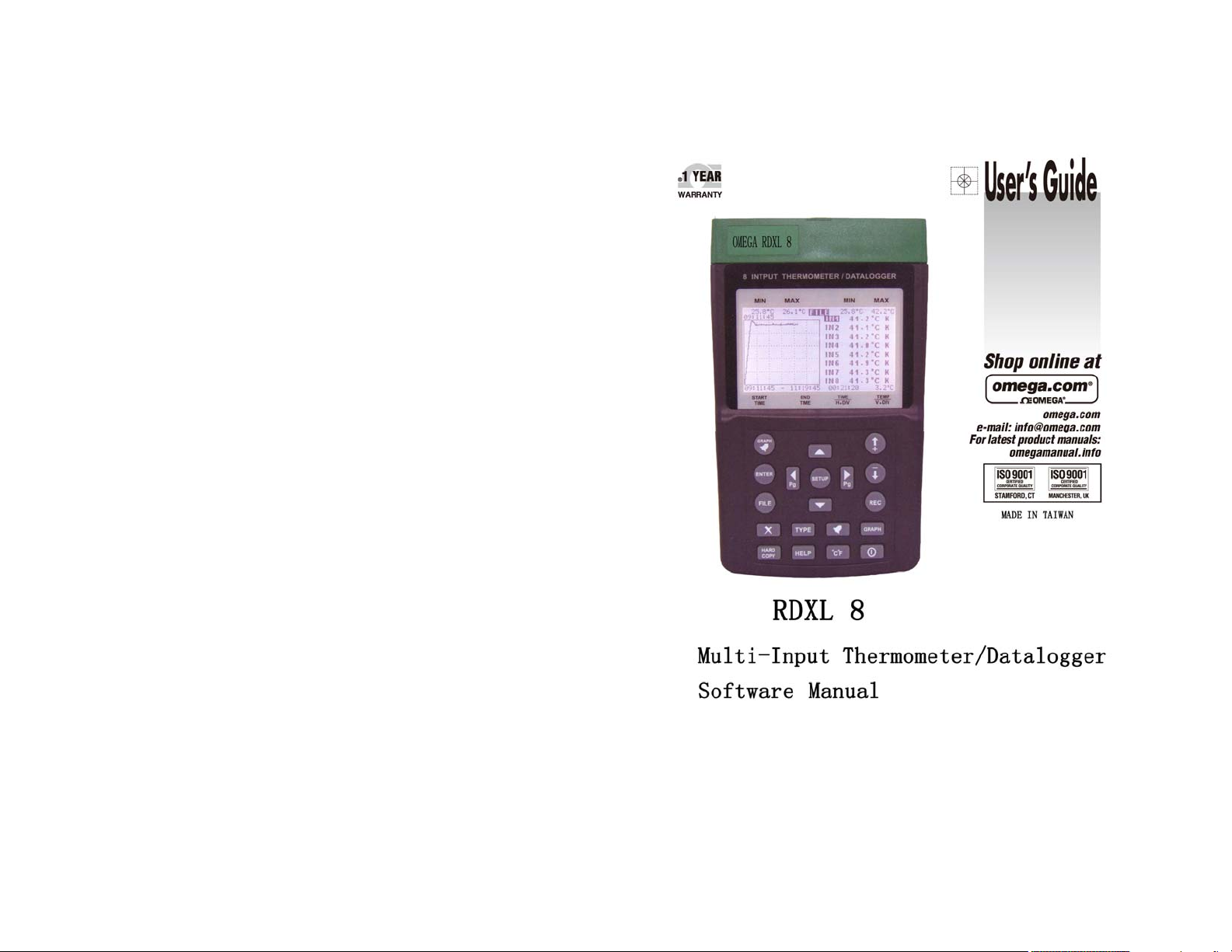
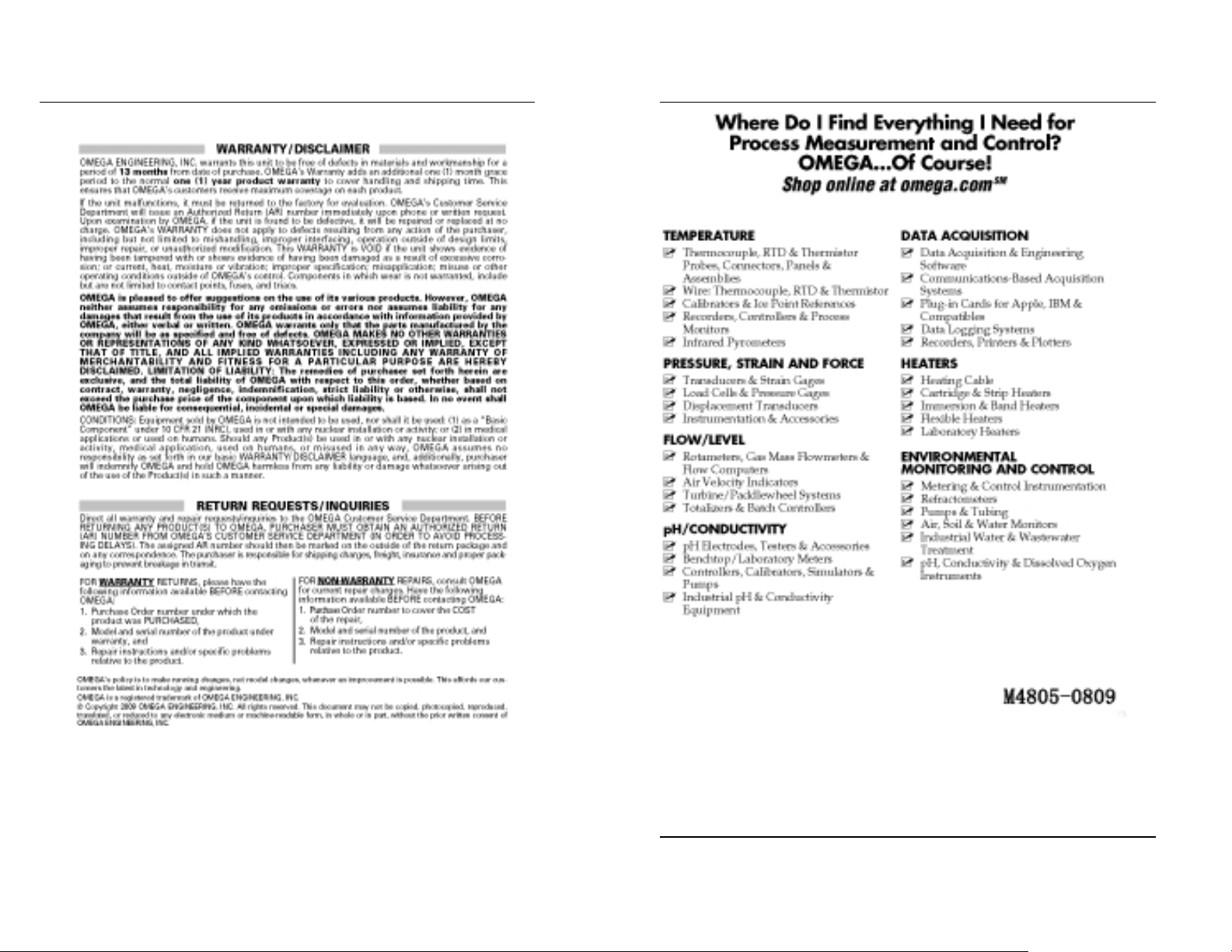
Table of Contents
Appendix
4-9
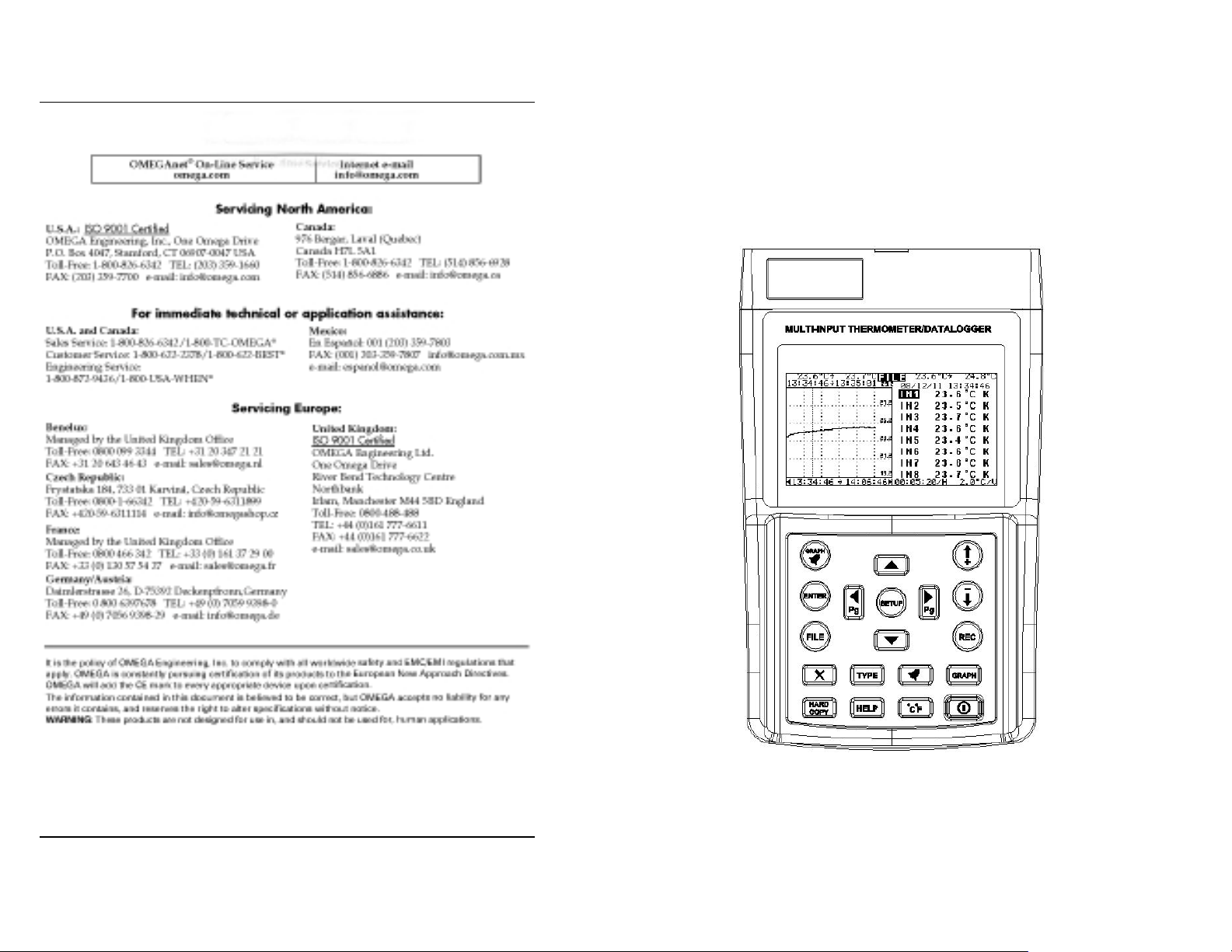
Appendix
Multi-Input Thermometer & Datalogger
Software Manual v1.0
4-8
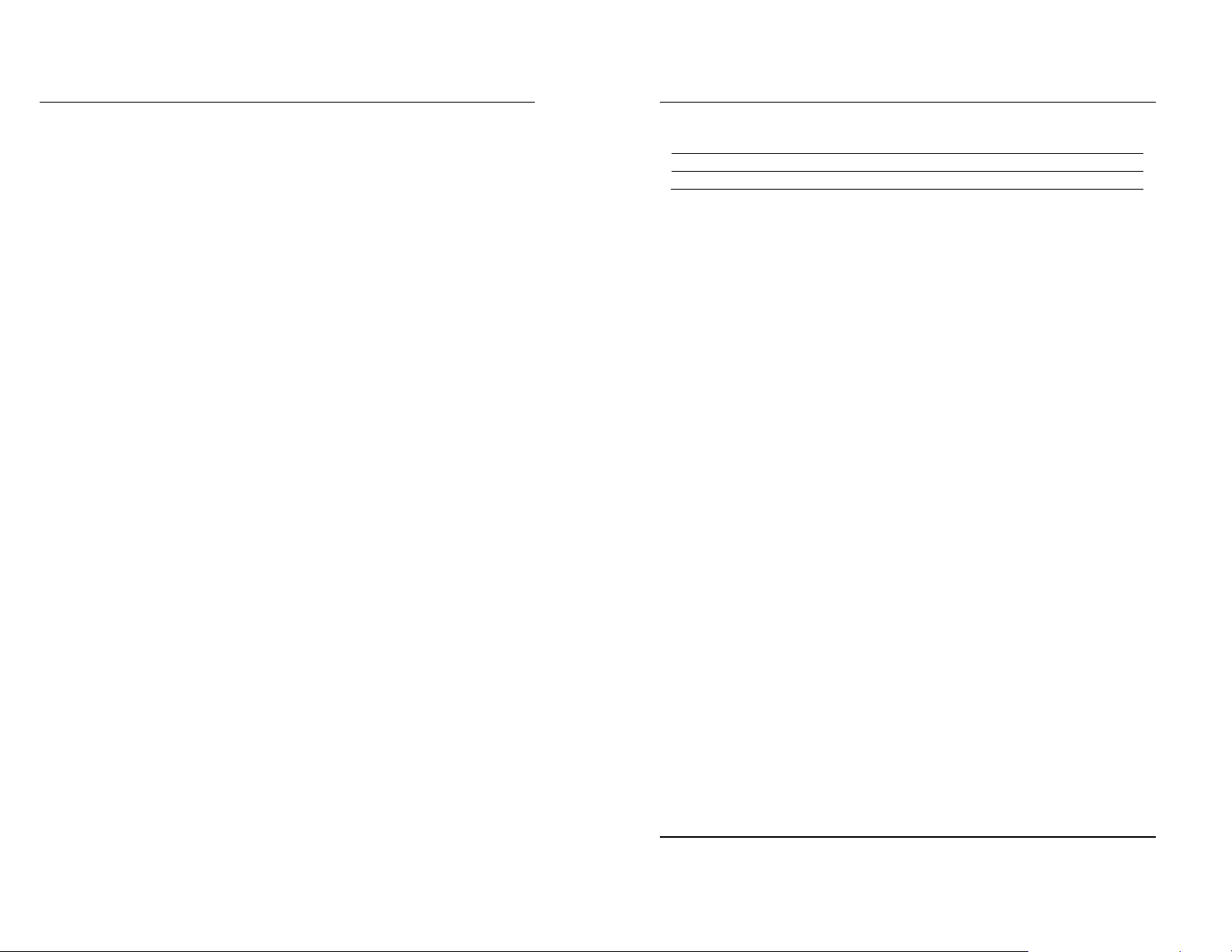
Table of Contents
1.
Introduction............................................................................ .......................1-1
1.1 Operation Environment .................................................................1-1
1.2 Hardware .............................................. ........................................ ......1-1
1.3 Connecting Procedures.................................................................1-1
2. Software Installation ...................................................................................2-1
2.1 Install Application Program..........................................................2-1
2.2 Install USB Driver ............................................................................2-2
3. Software Operation .....................................................................................3-1
3.1 Start Executing Program...............................................................3-1
3.2 Communication................................................................................3-5
3.3 Curve ...... ........................................ ........................................ .............3-9
3.4 Max / Min ................................................................ ..........................3-11
3.5 Hi / Lo Limit .....................................................................................3-12
3.6 Histogram ........................................................................................3-13
3.7 Operation Modes .. ........................................ .................................3-14
3.8 Reset (Modes)........................................................................ .........3-14
4. Appendix ...... ........................................ ........................................ ..................4-1
4.1 Details for setting “Unit(s)” ......... ........................................ .........4-1
4.2 Display Style Table............................ ........................................ ......4-2
Appendix
Multi-Input
Thermometer
& Datalogger
Φ (-) \B6 B6
Ω (-) \B7 B7
(Remark 1) Low Battery symbol
(Remark 2) “is greater than or equal to” symbol.
(Remark 3) “is less than or equal to” symbol.
Normal
Display
\’codes
Display
Hex
Display
About
4-7
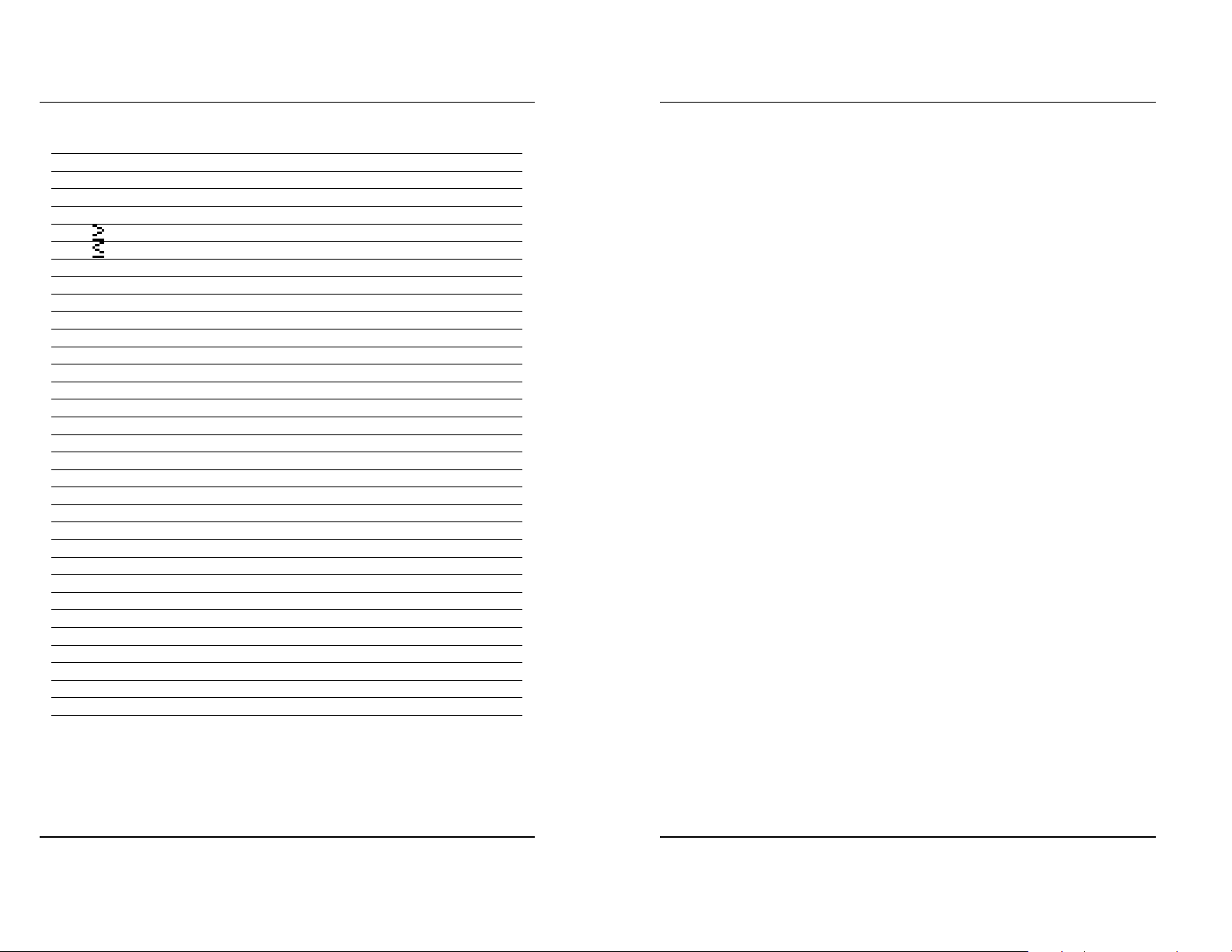
Multi-Input
Thermometer
& Datalogger
∞ (-) \96 96 infinity
∈
∩ (-) \98 98 intersection
± (-) \99 99 plus or minus
α (-) \9C 9C
β (-) \9D 9D
γ (-) \9E 9E
δ (-) \9F 9F
ε (-) \A0 A0
ζ (-) \A1 A1
η (-) \A2 A2
θ (-) \A3 A3
ι (-) \A4 A4
κ (-) \A5 A5
λ (-) \A6 A6
µ (-) \A7 A7
ν (-) \A8 A8
ξ (-) \A9 A9
ο (-) \AA AA
π (-) \AB AB
ρ (-) \AC AC
σ (-) \AD AD
τ (-) \AE AE
υ (-) \AF AF
φ (-) \B0 B0
χ (-) \B1 B1
ψ (-) \B2 B2
ω (-) \B3 B3
Γ (-) \B4 B4
Σ (-) \B5 B5
Appendix
Normal
Display
(-) \97 97 belongs to
(-) \9A 9A (Remark 2)
(-) \9B 9B (Remark 3)
\’codes
Display
Hex
Display
About
Introduction
1. Introduction
1.1 Operation Environment
* Application Program should be installed in the operation system of
Microsoft Windows Vista / XP / 2000 (SP3).
* NI-VISA Runtime Engine should be installed (Application Program will
install it automatically).
* USB driver program should be installed (Application Program will
install it automatically).
1.2 Hardware
* Personal Computer (PC): we recommend the processor of Pentium III
Celeron 600MHz or above.
* RAM: we recommend 512MB or above.
* Screen resolution: requires 1024 x 768 pixels.
* Multi-Input Thermometer/Datalogger.
(“Thermometer” for short in this manual)
* USB cable.
1.3 Connecting Procedures
Step 1: Turn on PC and Thermometer.
Step 2: Connect USB Cable.
Step 3: Start the Application Program of Thermometer.
Step 4: Select correct “Serial Port Number”.
4-6
1-1
