Page 1
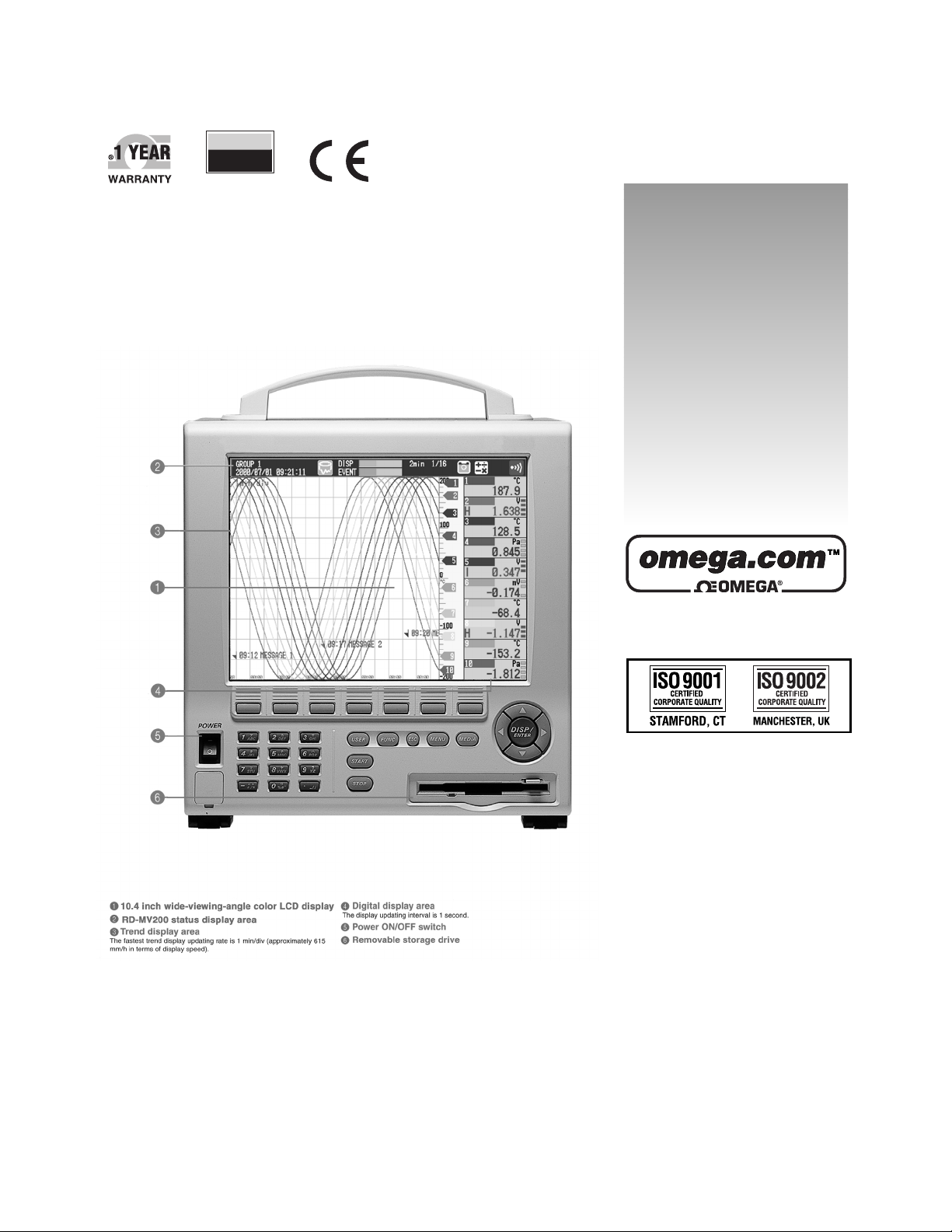
www.omega.com
e-mail: info@omega.com
User’s Guide
RD-MV200 SERIES
Recorder
Shop online at
OMEGA
CARE
Extended Warranty
Program
SM
Page 2
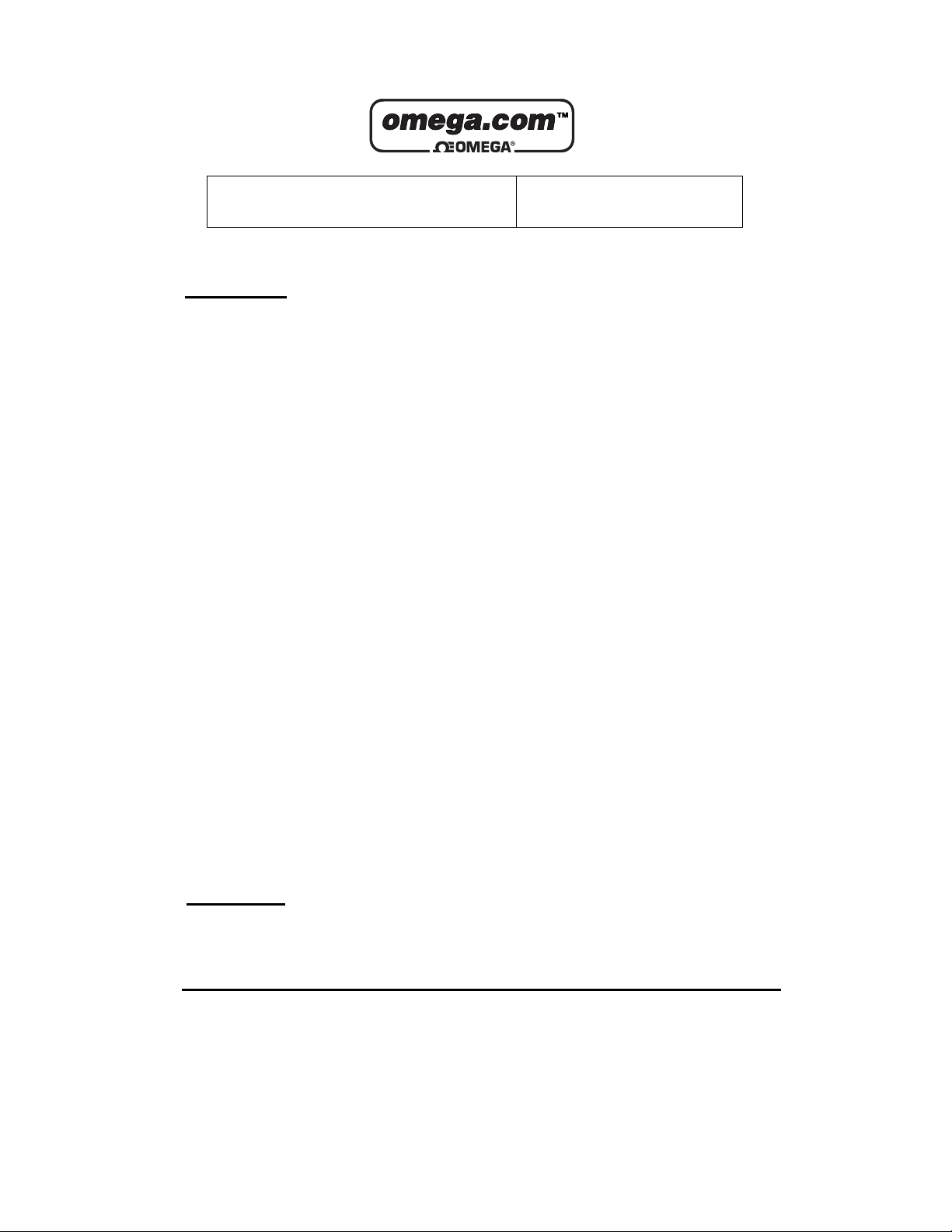
Servicing North America:
USA: One Omega Drive, P.O. Box 4047
ISO 9001 Certified Stamford CT 06907-0047
TEL: (203) 359-1660 FAX: (203) 359-7700
e-mail: info@omega.com
Canada: 976 Bergar
Laval (Quebec) H7L 5A1
TEL: (514) 856-6928 FAX: (514) 856-6886
e-mail: info@omega.ca
For immediate technical or application assistance:
USA and Canada: Sales Service: 1-800-826-6342 / 1-800-TC-OMEGA
®
Customer Service: 1-800-622-2378 / 1-800-622-BEST
®
Engineering Service: 1-800-872-9436 / 1-800-USA-WHEN
®
TELEX: 996404 EASYLINK: 62968934 CABLE: OMEGA
Mexico: En Espan˜ ol: (001) 203-359-7803 e-mail: espanol@omega.com
FAX: (001) 203-359-7807 info@omega.com.mx
Servicing Europe:
Benelux: Postbus 8034, 1180 LA Amstelveen, The Netherlands
TEL: +31 (0)20 3472121 FAX: +31 (0)20 6434643
Toll Free in Benelux: 0800 0993344
e-mail: nl@omega.com
Czech Republic: Rudé armády 1868, 733 01 Karviná 8
TEL: +420 (0)69 6311899 FAX: +420 (0)69 6311114
Toll Free: 0800-1-66342 e-mail: czech@omega.com
France: 9, rue Denis Papin, 78190 Trappes
TEL: +33 (0)130 621 400 FAX: +33 (0)130 699 120
Toll Free in France: 0800-4-06342
e-mail: france@omega.com
Germany/Austria: Daimlerstrasse 26, D-75392 Deckenpfronn, Germany
TEL: +49 (0)7056 9398-0 FAX: +49 (0)7056 9398-29
Toll Free in Germany: 0800 639 7678
e-mail: germany@omega.com
United Kingdom: One Omega Drive, River Bend Technology Centre
ISO 9002 Certified Northbank, Irlam, Manchester
M44 5EX United Kingdom
TEL: +44 (0)161 777 6611 FAX: +44 (0)161 777 6622
Toll Free in United Kingdom: 0800-488-488
e-mail: sales@omega.co.uk
OMEGAnet®Online Service Internet e-mail
www.omega.com info@omega.com
It is the policy of OMEGA to comply with all worldwide safety and EMC/EMI regulations that
apply. OMEGA is constantly pursuing certification of its products to the European New Approach
Directives. OMEGA will add the CE mark to every appropriate device upon certification.
The information contained in this document is believed to be correct, but OMEGA Engineering, Inc. accepts
no liability for any errors it contains, and reserves the right to alter specifications without notice.
WARNING: These products are not designed for use in, and should not be used for, patient-connected applications.
Page 3
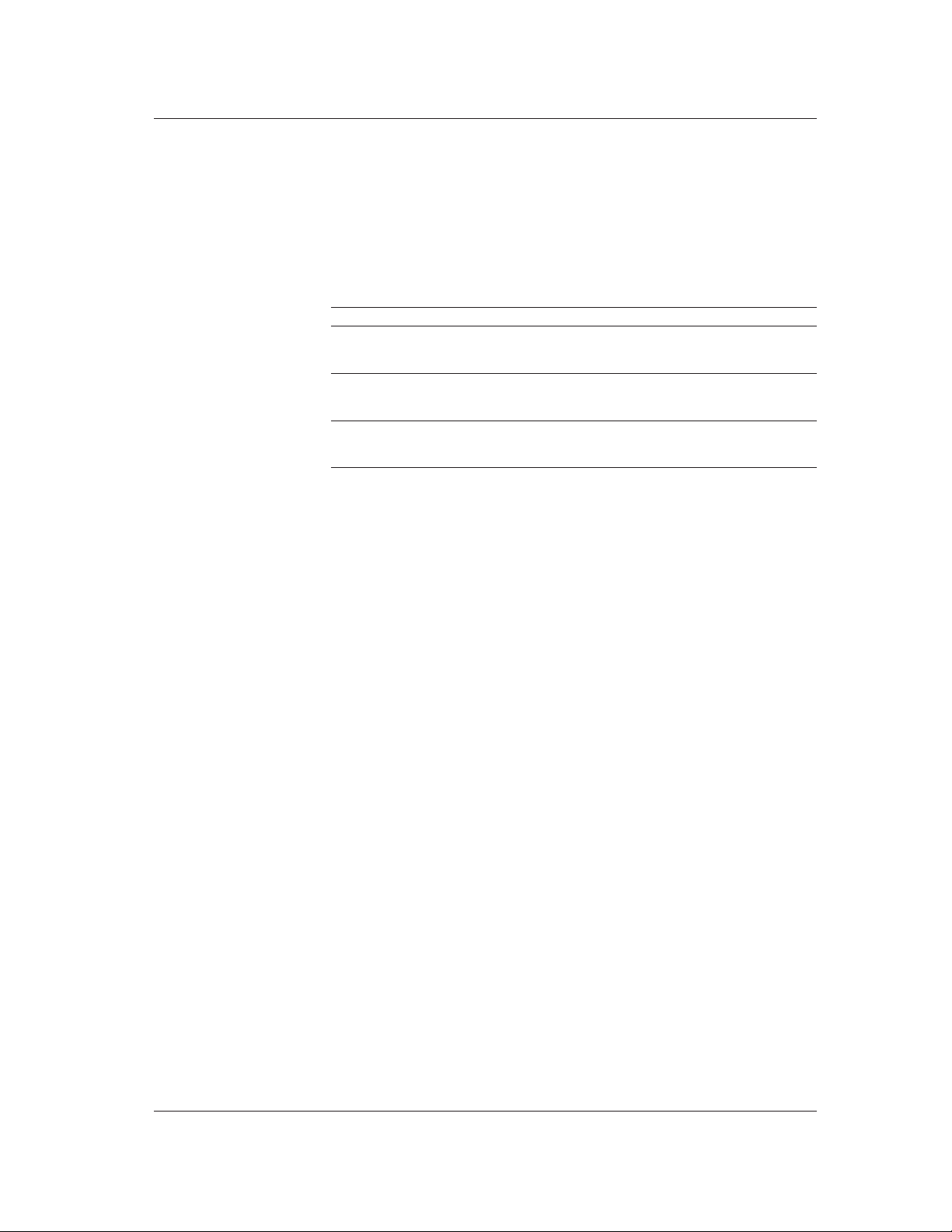
Foreword
Notes
Thank you for purchasing the Omega RD-MV200.
This User’s Manual contains useful information about the functions, installation, wiring,
operating procedures, and troubleshooting of the RD-MV200. To ensure correct use,
please read these manuals thoroughly before operation.
Keep this manual in a safe place for quick reference in the event a question arises.
The following three manuals, including this one, are provided as manuals for the RDMV200.
Manual Name Manual No. Description
RD-MV200 User's Manual M3642 This manual. Explains all functions and
procedures of the RD-MV200 excluding the
communication functions.
RD-MV100/RD-MV200 M3643 Explains the communication functions of
Communication the Ethernet/serial interface.
Interface User's Manual
RD-MV100/RD-MV200 M3644 Describes the functions and operating
DAQSTANDARD Software procedures of DAQSTANDARD Software
that comes with the package.
• This manual describes the RD-MV200 style number “S3.”
• The contents of this manual are subject to change without prior notice as a result of
continuing improvements to the RD-MV200’s performance and functions.
• Every effort has been made in the preparation of this manual to ensure the accuracy
of its contents. However, should you have any questions or find any errors, please
contact Omega.
• Copying or reproducing all or any part of the contents of this manual without Omega’s
permission is strictly prohibited.
Trademarks
• Microsoft, MS-DOS, Windows, and Windows NT are either registered trademarks or
• Zip is a registered trademark of Iomega Corporation.
• Adobe and Acrobat are trademarks of Adobe Systems incorporated.
• Company and product names that are used in this manual are trademarks or
Revisions
First edition: September 2000
Disk No. RE28
1st Edition: September 2000 (YK)
All Rights Reserved, Copyright © 2000 Omega
trademarks of Microsoft Corporation in the United States and/or other countries.
registered trademarks of their respective holders.
i
Page 4
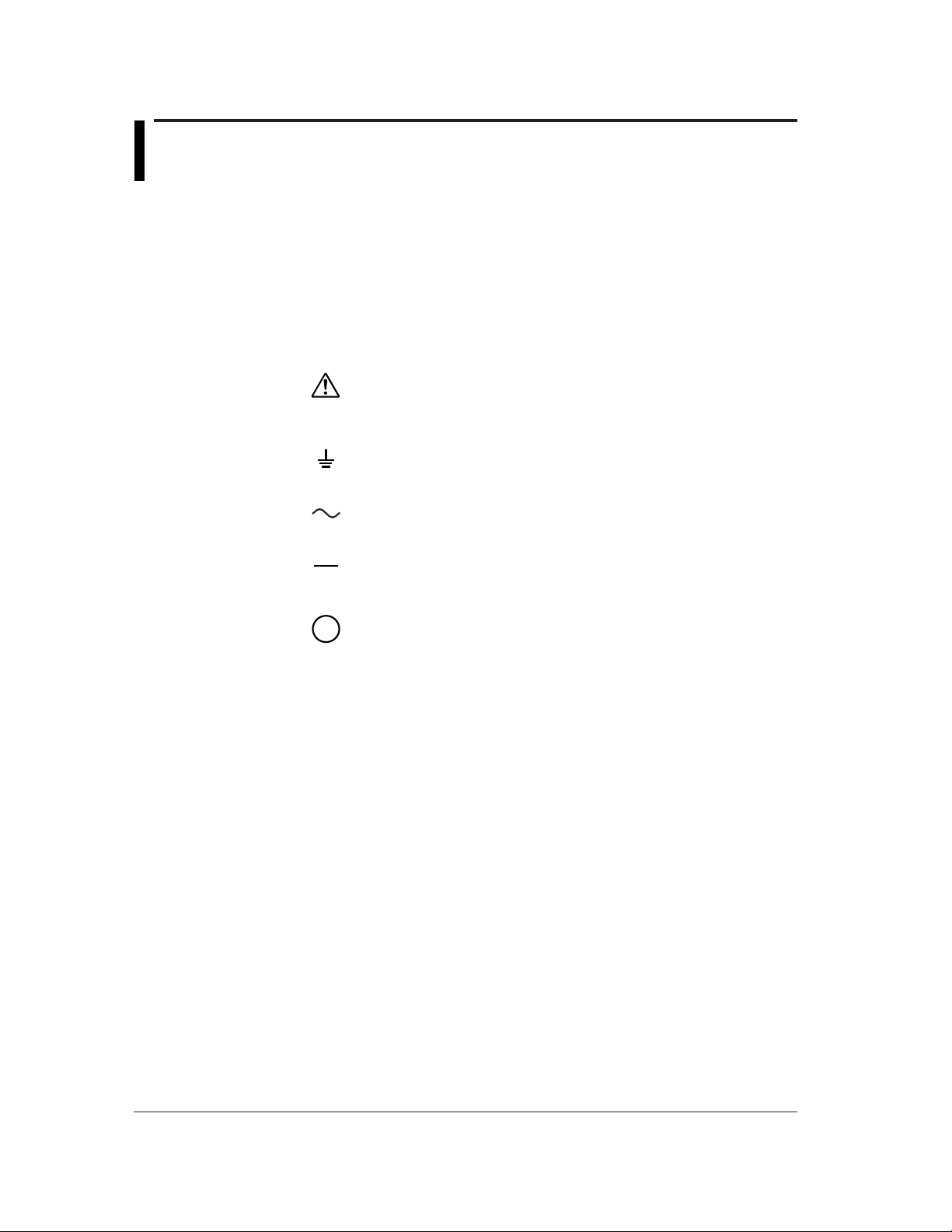
Safety Precautions
The RD-MV200 conforms to IEC safety class I (AC power supply models are provided
with terminal for protective grounding), Installation Category II, and EN61326-1 (EMC
standard), class A (use in a commercial, industrial, or business environment).
The following general safety precautions must be observed during all phases of
operation. If the RD-MV200 is used in a manner not specified in this manual, the
protection provided by the RD-MV200 may be impaired. Omega assumes no liability for
the customer’s failure to comply with these requirements.
The following symbols are used on the RD-MV200.
“Handle with care.” To avoid injury, death of personnel or damage to
the instrument, the operator must refer to the explanation in the User’s
Manual or Service Manual.
Functional ground terminal. Do not use this terminal as a protective
ground terminal.
AC
ON (power)
OFF (power)
ii
Page 5
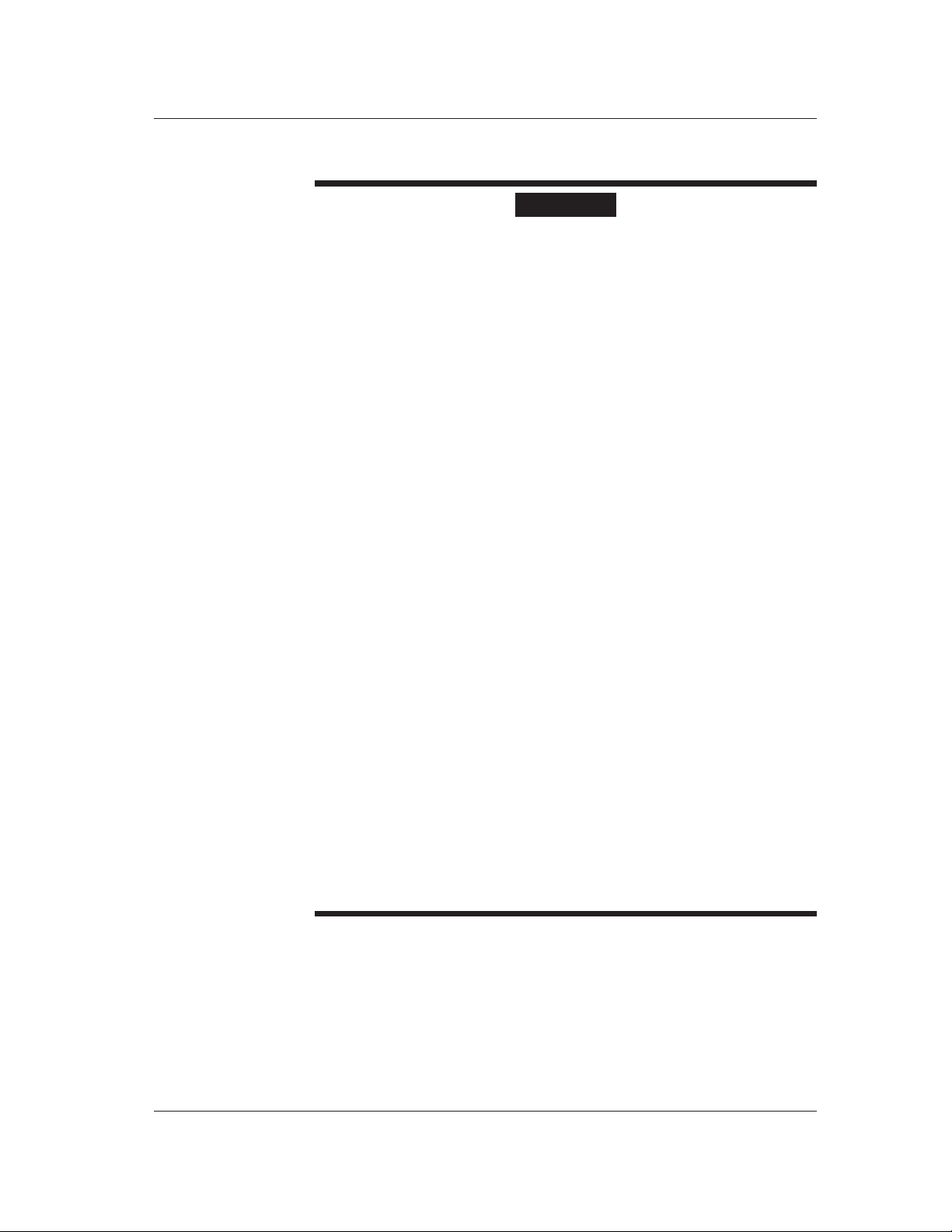
Safety Precautions
Make sure to comply with the following safety precautions. Failure to comply may
result in injury or death (electric shock hazard).
WARNING
Power Supply
Ensure that the source voltage matches the voltage of the power supply before
turning ON the power.
Connecting to the power supply
To prevent the possibility of electric shock or fire, use parts provided by Omega
in connecting to the power supply. For AC power supply models, the power
plug must be plugged into an outlet with a protective earth terminal. Do not
invalidate this protection by using an extension cord without protective earth
grounding.
Protective Grounding (AC power supply models)
Make sure to connect the protective grounding to prevent electric shock before
turning ON the power.
Necessity of Protective Grounding (AC power supply models)
Never cut off the internal or external protective grounding wire or disconnect the
wiring of the protective grounding terminal. Doing so poses a potential shock
hazard.
Defect of Protective Grounding
Do not operate the instrument when the protective grounding or the fuse might
be defective. Also, make sure to check them before operation.
Fuse
To prevent fire, only use a fuse that has a rating (voltage, current, and type) that
is specified by the instrument. When replacing a fuse, turn OFF the power
switch and unplug the power cord. Never short the fuse holder.
Do Not Operate in Explosive Atmosphere
Do not operate the instrument in the presence of flammable liquids or vapors.
Operation of any electrical instrument in such an environment constitutes a
safety hazard.
Do Not Remove Covers
Some areas inside the instrument have high voltages. Do not remove the cover
if the power supply is connected. The cover should be removed by Omega’s
qualified personnel only.
External Connection
Connect the protective grounding before connecting to the item under
measurement or control unit.
Damage to the protective housing
Using the instrument in a manner not specified in this manual can damage the
instrument’s protective housing.
iii
Page 6
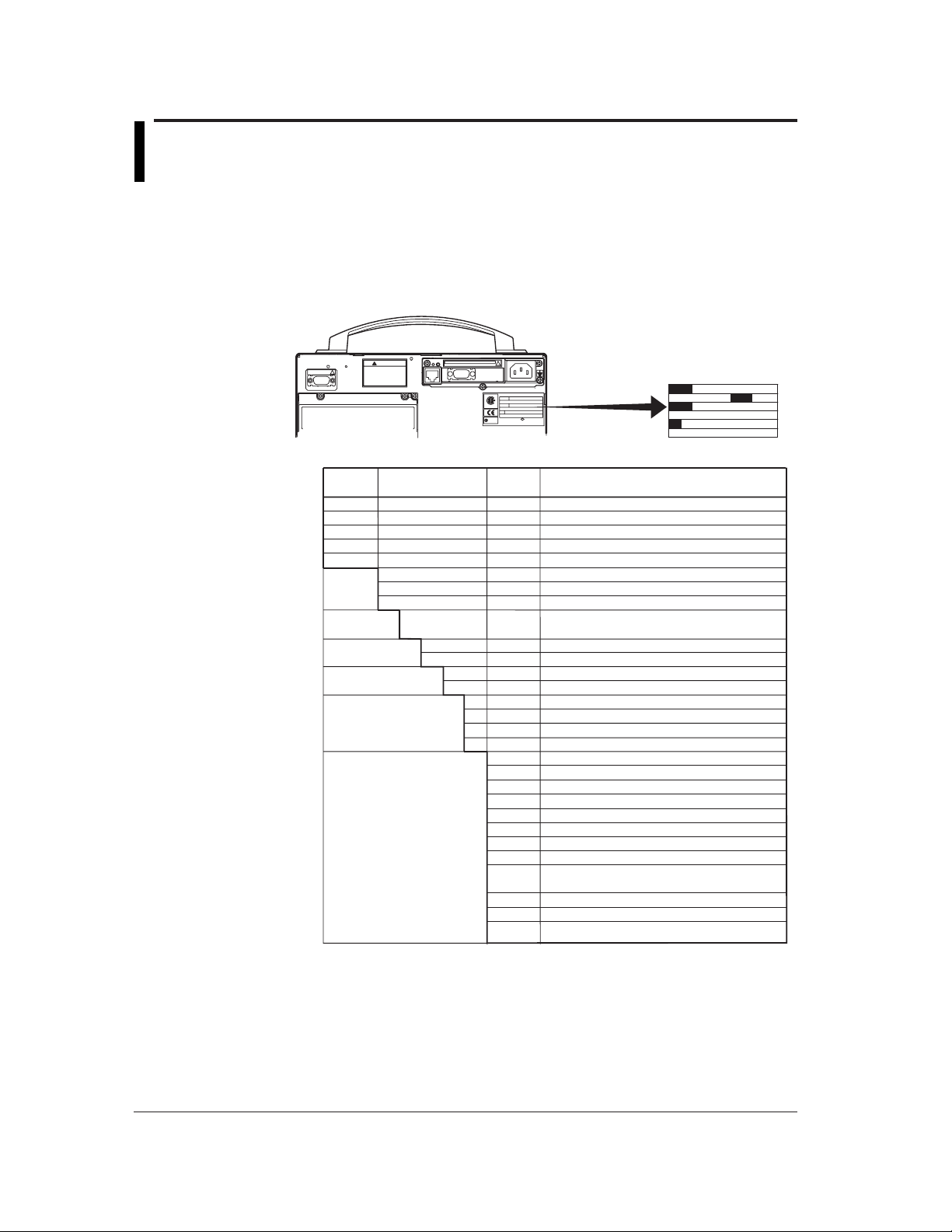
Checking the Contents of the Package
SUFFIX
STYLE
MODEL
NO
Unpack the box and check the contents before operating the RD-MV200. If some of the
contents not correct or missing or if there is physical damage, contact the dealer from
which you purchased them.
RD-MV200 Main Unit
There is a name plate on the rear side of the RD-MV200. Check that the model name
and suffix code given on the name plate match those on the order.
MODEL
–1
–2
–3
Suffix code
–2
–1
–2
Optional
code
MV200 (4 ch)
MV200 (8 ch)
MV200 (10 ch)
MV200 (20 ch)
MV200 (30 ch)
Floppy disk
Zip disk
ATA flash memory card
English/German/French, deg.F, DST (English standard
software included)
Clamped input terminal
Screw input terminal
–1
–2
D
F
R
S
100V AC, 240 VAC
*1
12 VDC
3-pin inlet. A power cord (UL, CSA) is attached.
3-pin inlet. A power cord (VDE) is attached.
3-pin inlet. A power cord (SAA) is attached.
3-pin inlet. A power cord (BS) is attached.
Alarm output relay (2 relays)
/A1
Alarm output relay (2 relays)/remote control
/AR1
Alarm output relay (4 relays)
/A2
Alarm output relay (4 relays)/remote control
/AR2
Alarm output relay (6 relays)
/A3
Alarm output relay (12 relays)
/A4
Alarm output relay (24 relays)
/A5
RS-232 interface
/C2
RS-422-A/485 interface
/C3
VGA output
/D5
FAIL/memory end output relay
/F1
Computation function (report function included)
/M1
Remote control
/R1
Model
code
RD-MV204
RD-MV208
RD-MV210
RD-MV220
RD-MV230
External
storage
medium
Language
Input Terminal
Power Supply
Power Connection
Options
Description
*2
*2*3
*2
*2*3
*2
*2
*2*4
*5
*5
*4
*3
*1 With an AC adapter.
*2 /A1, /AR1, /A2, /AR2, /A3, /A4, and /A5 cannot be specified simultaneously.
*3 /AR1, /AR2, and /R1 cannot be specified simultaneously.
*4 /A5 and /F1 cannot be specified simultaneously.
*5 /C2 and /C3 cannot be specified simultaneously.
NO. (Serial No.)
When contacting the dealer from which you purchased the RD-MV200, please quote the
serial No.
iv
Page 7

Standard Accessories
The following standard accessories are supplied with the RD-MV200. Make sure that all
items are present and undamaged.
Checking the Contents of the Package
4.One of these power cord types is supplied according
to the instrument’s suffix code
1
2
6.One of these power cord types is supplied according to the suffix code
-D
UL/CSA Standard
3
-F
VDE Standard
D
SAA Standard
F
-R
-S
BS Standard
S
R
5
7
8
9 10 11
Number Part Name Part Number/Model Q’ty Notes
1 Terminal screw 5 M4
2 Application RD-DXA100-02 1 Included only when the suffix code for
software language is “-2.” For Windows 95/98/NT.
Provided on two 3.5” floppy disks.
3 External storage A1053MP 1 Zip disk, included only when the suffix
medium code for external storage medium is “-2.”
A1134UN 1 ATA flash memory card, included only
when the suffix code for external storage
medium is “-3.”
4 Power cord A1006WD 1 Provided only when the suffix code for
power connection is “D.”
A1009WD 1 Provided only when the suffix code for
power connection is “F.”
A1024WD 1 Provided only when the suffix code for
power connection is “R.”
A1023WD 1 Provided only when the suffix code for
power connection is “S.”
5 AC adapter B9230ZW 1 Provided only when the suffix code for
power supply is “-2.”
6 Power cord for – 1 Provided only when the suffix code for
AC adapter power supply is “-2.”
7 DC power supply A1105JC 1 Provided only when the suffix code for
terminal connector power supply is “-2.”
8 Fuse A1423EF 1 250 V 4 A, time lag (when the suffix code
for power supply is “-1”).
A1354EF 1 250 V 6.3 A, time lag (when the suffix
code for power supply is “-2”).
9 User’s Manual M3642 1 This manual
10 User’s Manual M3643 1 Communication function
11 User’s Manual M3644 1 DAQstandard software
v
Page 8

Checking the Contents of the Package
Optional Accessories (Sold Separately)
The following optional accessories are available for purchase separately. If you make an
order, make sure that all items are present and undamaged.
For information about ordering accessories, contact the dealer from which you
purchased the RD-MV200.
Number Part Name Part Number/Model Q’ty Notes
1 3.5” floppy disk 7059 00 10 2HD
2 Zip disk A1053MP 1 100 MB
3 ATA flash memory card A1134UN 1 20 MB
4 Shunt resistor 4159 20 1 250 Ω ±0.1%
(for the screw terminal) 4159 21 1 100 Ω ±0.1%
5 Shunt resistor 4389 20 1 250 Ω ±0.1%
(for the clamped 4389 21 1 100 Ω ±0.1%
input terminal) 4389 22 1 10 Ω ±0.1%
6 Fuse A1423EF 4 250 V 1.25 A time
7 Cover 790511 1
Software (Sold Separately)
The following software application is available:
Name Model Required O/S Notes
DAQEXPLORER RD-DXA200-02 Windows 95/98, Windows NT4.0 Provided on two 3.5”
4159 22 1 10 Ω ±0.1%
lag (for AC power
supply model)
A1354EF 4 250 V 6.3 A, time
lag (for 12 VDC
power supply
model)
floppy disks.
vi
Page 9
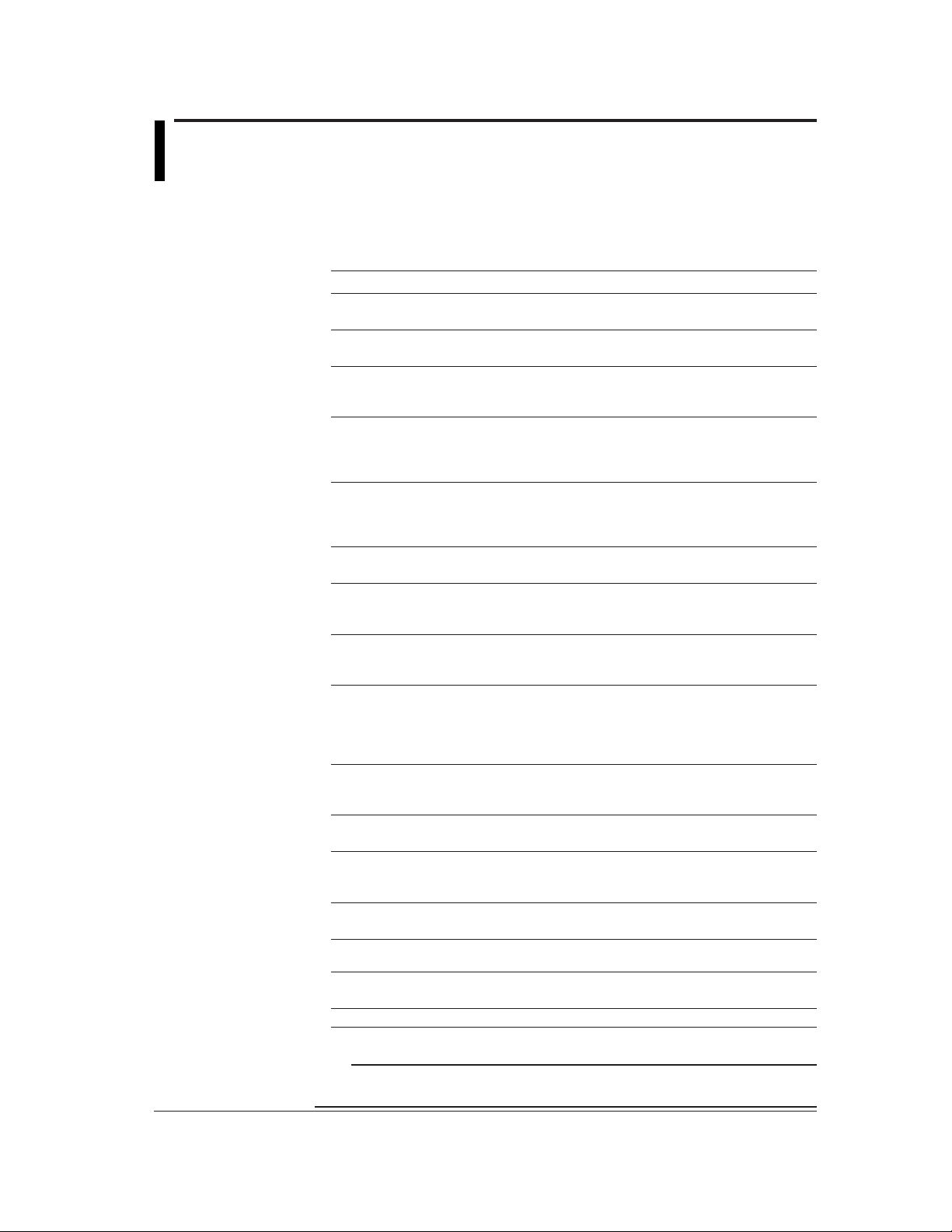
How to Use this Manual
Structure of the Manual
This User’s Manual consists of the following 14 chapters, an appendix, and an index.
For information about the communication functions and the standard software, see the
respective manuals (M3643 and M3644).
Chapter Title and Contents
1 Overview of Functions
2 Before Using the RD-MV200
3 Names of Parts/Run Mode/Common Operations
4 Switching Operation Screens
5 Measurement Channel Settings
6 Acknowledging and Setting Alarms
7 Setting and Operating the Display
8 Data acquisition and Saving to External Storage Medium
9 Managing Files and Initializing Data
10 Other Functions
11 Computation/Report Function (Option)
12 Troubleshooting
13 Maintenance
14 Specifications
Appendix Describes the initial values of the setting mode and basic setting mode, file
Index
Describes the functions of the RD-MV200.
Describes the installation and wiring procedures.
Describes the names of each part of the RD-MV200, how to use the storage
medium drive, run mode, and common key operations.
Describes how to use the operation screen such as the trend display and digital
display. Describes the operations that can be performed using the arrow keys
and the DISP/ENTER key on the front panel.
Describes how to set input specifications such as the range, filter, moving
average, scan interval, integration time of the A/D converter, burnout, and
reference junction compensation.
Describes how to acknowledge alarms and how to set alarms.
Describes how to set the display specification of the operation screen, how to
display messages, and other display-related operations.
Describes how to acquire the measured/computed data and how to save the data
to the external storage medium.
Describes how to save and load the setup data, manage files on the external
storage medium, save the data residing in the internal memory to the external
storage medium using key operations, initialize the internal memory, and other
operations.
Describes how to set and operate key lock, key login/logout, user key, and other
functions.
Describes how to use the optional computation (report) function.
Describes the error messages and the troubleshooting measures of the
RD-MV200.
Describes fuse replacement and other information.
Describes the specifications of the RD-MV200.
formats of ASCII files.
Note
This manual covers information regarding RD-MV200s that have a suffix code for language “-
2” (English).
vii
Page 10
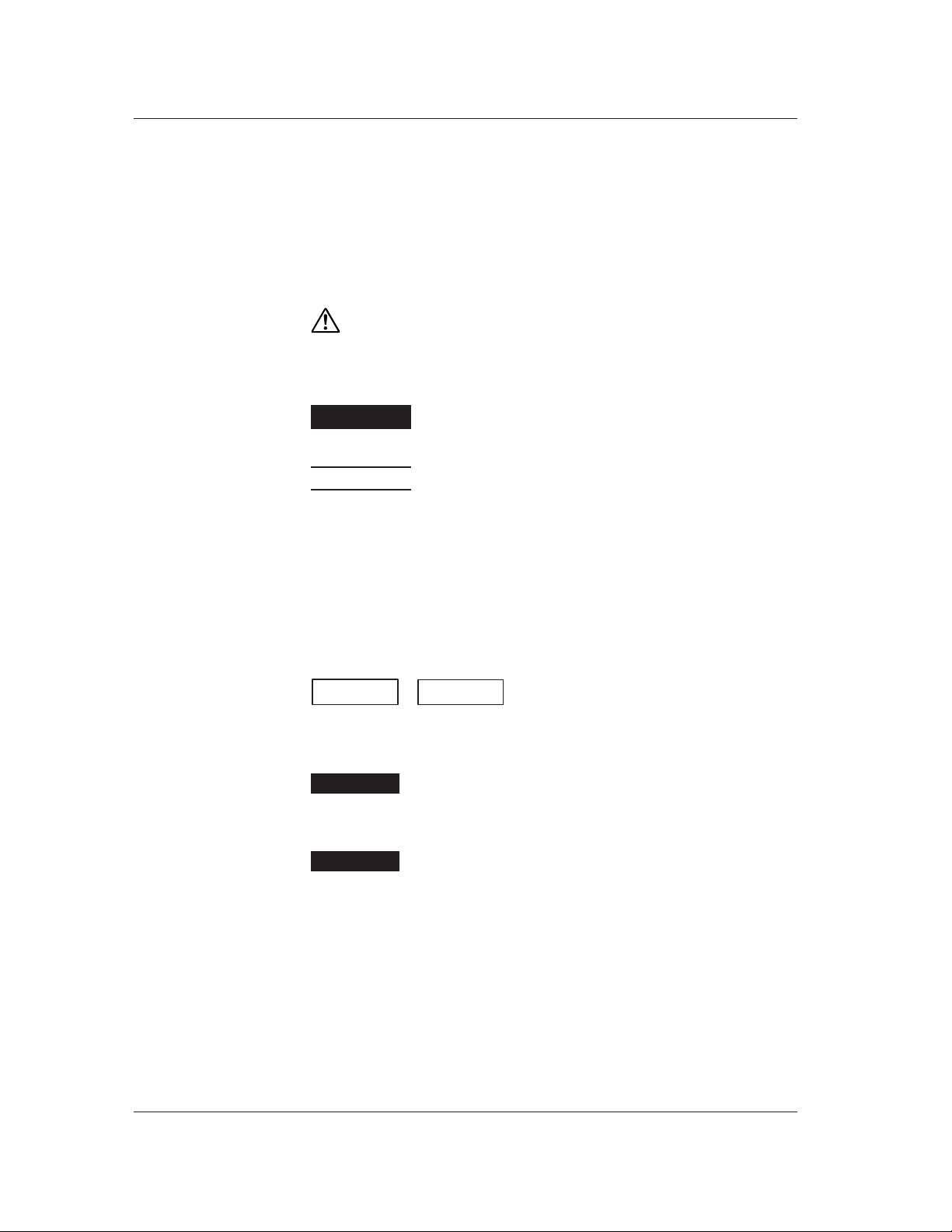
How to Use this Manual
Conventions Used in this Manual
Unit
K ....... Denotes “1024.” Example: 768 KB (File capacity)
k ........ Denotes “1000.”
M ....... Denotes “1024K.” Example: 1.44 MB (Storage capacity of floppy disks)
B ....... “Bytes.” Example: 1.44 MB (Storage capacity of floppy disks)
Symbols
The following symbols are used in this manual.
Affixed to the instrument. Indicates danger to personnel or
instrument and the operator must refer to the User’s Manual.
The symbol is used in the User’s Manual to indicate the
reference.
WARNING
CAUTION
Note
Notation regarding procedures
On pages that describe the operating procedures in Chapter 3 through 11, the following
symbols are used to distinguish the procedures from their explanations.
[ ] ............ Represents contents that are displayed on the screen. Example: [Volt]
⇒ “ ” ....... Indicates a reference item. Example: ⇒ “1.3 Display Function”
#1
Procedure
Explanation
Describes precautions that should be observed to prevent injury
or death to the user.
Describes precautions that should be observed to prevent minor
or moderate injury, or damage to the instrument.
Provides important information for the proper operation of the
instrument.
to
#9
Follow the steps indicated with numbers. The procedures are
given with the premise that the user is carrying out the steps for the
first time
This section describes the setting parameters and the limitations
regarding the procedures. It does not give a detailed explanation of
the function. For detail on the function, see chapter 1.
.......... Denotes the soft key that is used to make a
selection on the setting and basic setting
menus.
viii
Page 11
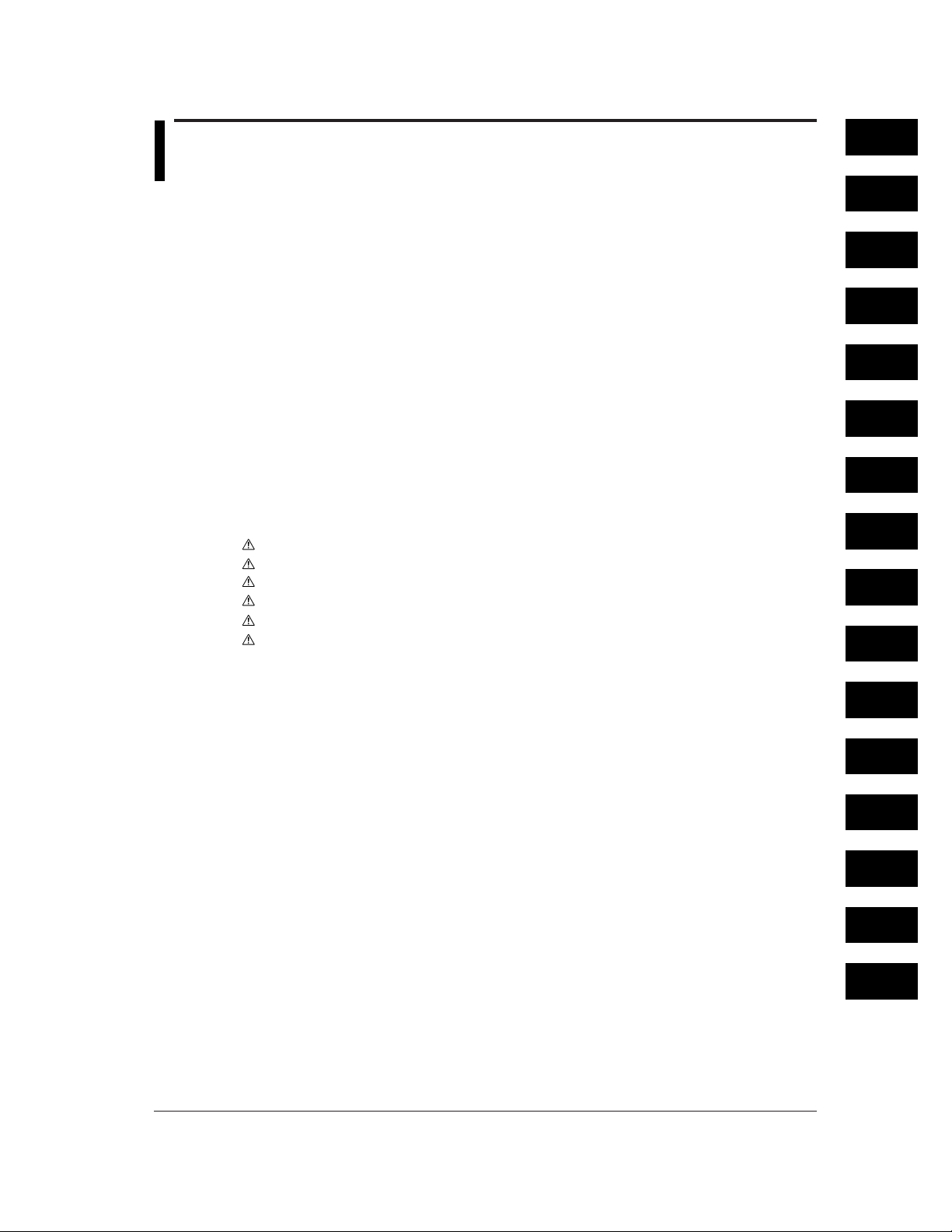
Contents
1
Foreword ......................................................................................................................................... i
Safety Precautions .......................................................................................................................... ii
Checking the Contents of the Package ..........................................................................................iv
How to Use this Manual ................................................................................................................ vii
Chapter 1 Overview of Functions
1.1 Overview of the RD-MV200 ............................................................................................. 1-1
1.2 Functions of the Input Section ......................................................................................... 1-2
1.3 Display Function .............................................................................................................. 1-5
1.4 Storage Function ............................................................................................................ 1-20
1.5 Alarm Function ............................................................................................................... 1-22
1.6 Computation Function and Report Function
(/M1 Option) ...................................................................................................................1-25
1.8 Other Functions ............................................................................................................. 1-29
Chapter 2 Before Using the RD-MV200
2.1 Precautions on the Use of the RD-MV200 ....................................................................... 2-1
2.2 Installing the RD-MV200 .................................................................................................. 2-2
2.3 Input Signal Wiring ........................................................................................................... 2-3
2.4 Alarm Output Wiring (/AR1, /AR2, /A1, /A2, /A3, /A4, /A5 Option) ................................... 2-8
2.5 FAIL/Memory End Wiring (/F1 Option) ........................................................................... 2-11
2.6 Remote Control Wiring (/R1 Option) .............................................................................. 2-12
2.7 VGA Output Wiring (/D5 Option) .................................................................................... 2-13
2.8 Power Supply Wiring ...................................................................................................... 2-14
2
3
4
5
6
7
8
9
10
Chapter 3 Names of Parts/Run Mode/Common Operations
3.1 Names of Parts and Functions ......................................................................................... 3-1
3.2 Turning ON/OFF the Power Switch.................................................................................. 3-4
3.3 Inserting/Removing the External Storage Medium .......................................................... 3-5
3.4 Run Mode ........................................................................................................................ 3-7
3.5 Configuring the Functions .............................................................................................. 3-10
3.6 Common Key Operations ............................................................................................... 3-19
3.7 Setting the Date and Time ............................................................................................. 3-24
Chapter 4 Switching Operation Screens
4.1 Operation Screens ........................................................................................................... 4-1
4.2 Using the Status Display Section ..................................................................................... 4-2
4.3 Using the Trend, Digital, and Bar Graph Screens ............................................................ 4-5
4.4 Using the Overview Screen ........................................................................................... 4-12
4.5 Using the Information Screen (Alarm Summary, Message Summary, and Memory
Summary) ...................................................................................................................... 4-14
4.6 Using the Historical Trend .............................................................................................. 4-20
4.7 Using the 4 Screen Display ............................................................................................ 4-25
11
12
13
14
App
Index
ix
Page 12

Contents
Chapter 5 Measurement Channel Settings
5.1 Voltage Input Setting ........................................................................................................5-1
5.2 Thermocouple (TC)/Resistance Temperature Detector (RTD) Setting ............................ 5-3
5.3 Digital Input (DI) Setting ...................................................................................................5-5
5.4 Difference Computation (Delta) Setting. .......................................................................... 5-7
5.5 Scaling Setting ................................................................................................................. 5-9
5.6 Square Root Computation Setting ................................................................................. 5-11
5.7 Skip Setting .................................................................................................................... 5-13
5.8 Input Filter and Moving Average Setting ........................................................................ 5-14
5.9 Setting the A/D Integration Time, Scan Interval, Burnout, and Reference Junction
Compensation (Basic Setting Mode) ............................................................................. 5-15
Chapter 6 Acknowledging and Setting Alarms
6.1 Releasing the Alarm Indication and Output Relay (Option) ............................................. 6-1
6.2 Alarm Setting ................................................................................................................... 6-5
6.3 Setting the Alarm Delay Period ........................................................................................ 6-8
6.4 Setting the Auxiliary Alarm Function (Basic Setting Mode) ............................................ 6-10
Chapter 7 Setting and Operating the Display
7.1 Setting Tag Names ........................................................................................................... 7-1
7.2 Selecting Tag Display or Channel Number Display (Basic Setting Mode) ....................... 7-2
7.3 Setting the Display Update Rate (Trend) ......................................................................... 7-3
7.4 Using Message Strings (Trend) ....................................................................................... 7-4
7.5 Setting the Message String (Trend) ................................................................................. 7-7
7.6 Setting Groups ................................................................................................................. 7-8
7.7 Setting the Trip Line (Trend) .......................................................................................... 7-10
7.8 Setting the Channel Display Colors (Trend, Bar Graph) ................................................ 7-12
7.9 Using Zone Displays (Trend) ......................................................................................... 7-13
7.10 Setting the Scale Division, Bar Graph Base Position (Bar Graph), and
Scale Position (Trend).................................................................................................... 7-15
7.11 Using Partial Expanded Display (Trend) ........................................................................ 7-20
7.12 Setting Whether or Not to Use the Partial Expanded Display (Basic Setting Mode) ..... 7-22
7.13 Setting the Display Direction, Background Color, Waveform Line Width,
Trip Line Width, Grid, and Scroll time ............................................................................ 7-23
7.14 Setting the Brightness of the Screen and the Backlight Saver Function ........................ 7-25
7.15 Assigning a Name to the 4 Screen Display .................................................................... 7-26
Chapter 8 Data Acquisition and Saving to External Storage Medium
8.1 Data Types to be Acquired and Saved............................................................................. 8-1
8.2 Function to Acquire Display Data and Event Data ........................................................... 8-3
8.3 Function to Acquire Other Data........................................................................................ 8-9
8.4 Function that Saves the Data in the Internal Memory to the External Storage Medium .... 8-10
8.5 Acquiring Display Data ................................................................................................... 8-12
8.6 Acquiring Event Data ..................................................................................................... 8-13
8.7 Saving the Data in the Internal Memory to the External Storage Medium ..................... 8-15
8.8 Setting the Auto Save Interval for the Display Data ....................................................... 8-18
8.9 Setting the File Header, Directory Name, and the Saved Data during Manual Save..... 8-20
8.10 Setting the Channels to Display the Trend and Acquire the Data (Basic Setting Mode) ... 8-22
8.11 Setting the Method of the Display/Event Data Acquisition (Basic Setting Mode)........... 8-23
8.12 Storing Measured/Computed Data at Arbitrary Times (Manual Sampling) .................... 8-26
x
Page 13
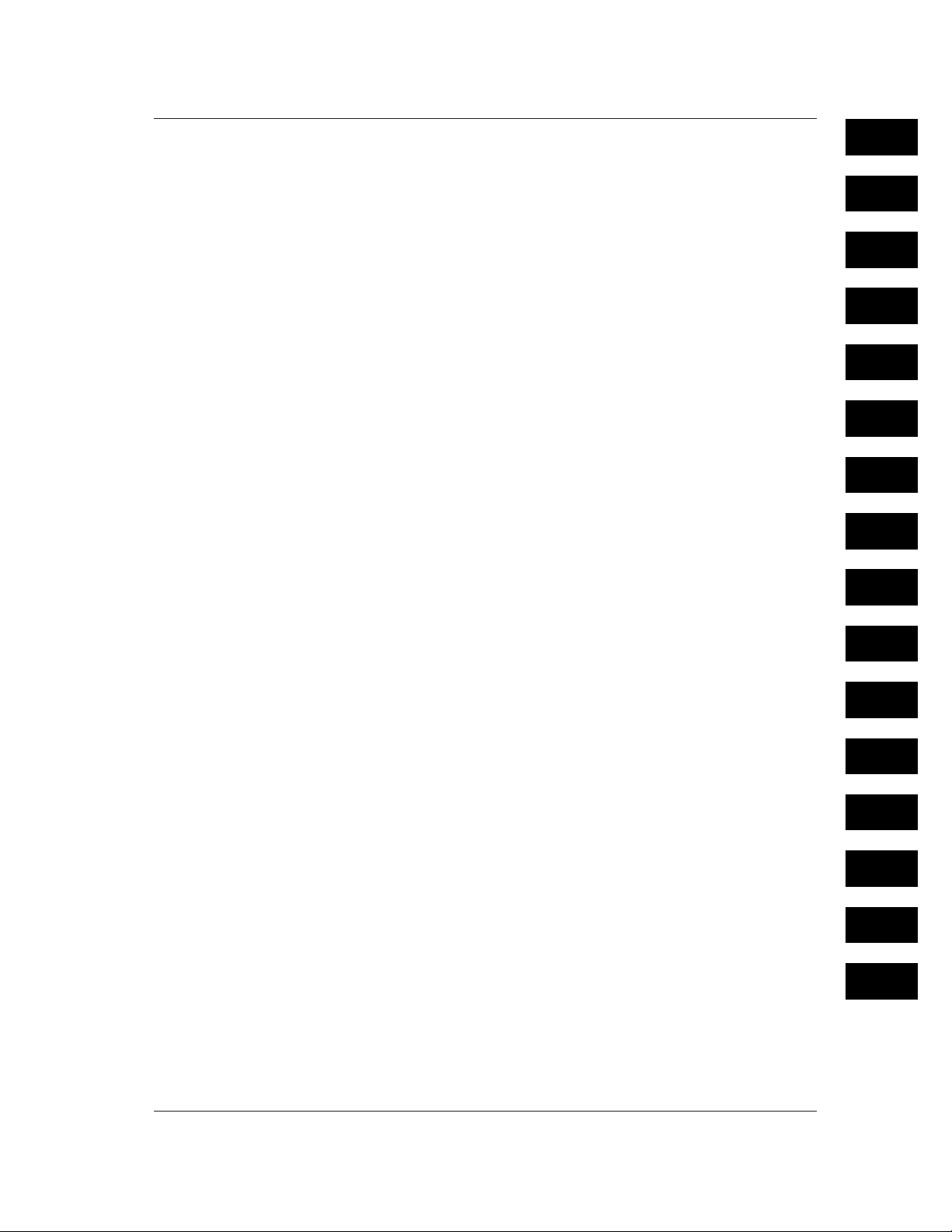
Contents
Chapter 9 Managing Files and Initializing Data
9.1 Saving/loading setup data ................................................................................................ 9-1
9.2 Saving data in the internal memory to the external storage medium using key operation ... 9-5
9.3 Viewing Display Data in the External Storage Medium .................................................... 9-6
9.4 Viewing Event Data in the External Storage Medium ...................................................... 9-7
9.5 Managing files/Displaying free space on the external storage medium ........................... 9-8
9.6 Saving the Screen Image ............................................................................................... 9-13
9.7 Clearing Data from the Internal Memory ........................................................................ 9-14
9.8 Initializing Setup Data .................................................................................................... 9-15
Chapter 10 Other Functions
10.1 USER Key ...................................................................................................................... 10-1
10.2 Assigning an Action to the USER Key ........................................................................... 10-2
10.3 Using Key Lock .............................................................................................................. 10-3
10.4 Setting the Key Lock Function (Basic Setting Mode) ..................................................... 10-4
10.5 Using the Key Login/Logout Function ............................................................................ 10-6
10.6 Setting the Key Login/Logout Functions (Basic Setting Mode) ...................................... 10-8
10.7 Displaying the Log Screen/System Screen .................................................................. 10-10
10.8 Setting the Memory End Relay Output Time (/F1 Option, Basic Setting Mode) .......... 10-12
10.9 Setting the Remote Control Functions (/R1 Option, Basic Setting Mode) ................... 10-13
10.10 Setting the Displayed Language (Basic Setting Mode) ............................................... 10-16
10.14 Using the Daylight Savings Time Adjustment Function ............................................... 10-22
10.15 Setting the Temperature Unit (Basic Setting Mode)..................................................... 10-24
Chapter 11 Computation/Report Function (Option)
11.1 Overview of the Computation Function .......................................................................... 11-1
11.2 Explanation of Computing Equations ............................................................................. 11-4
11.3 Using the Computation Function .................................................................................... 11-8
11.4 Setting Computation Channels .................................................................................... 11-10
11.5 Setting the Alarm.......................................................................................................... 11-13
11.6 Setting Constants ......................................................................................................... 11-15
11.7 TLOG Computation ...................................................................................................... 11-16
11.8 Setting the Timer Number and Sum Scale for TLOG Computation ............................ 11-18
11.9 Setting the Timer (Basic Setting Mode) ....................................................................... 11-19
11.10 Using the Rolling Average............................................................................................ 11-21
11.11 Overview of the Report Function ................................................................................. 11-23
11.12 Using the Report Function ........................................................................................... 11-26
11.13 Setting the Report Function (Basic Setting Mode) ...................................................... 11-27
Chapter 12 Troubleshooting
12.1 A List of Messages ......................................................................................................... 12-1
12.2 Troubleshooting Flow Chart ........................................................................................... 12-8
1
2
3
4
5
6
7
8
9
10
11
12
13
14
App
Index
xi
Page 14
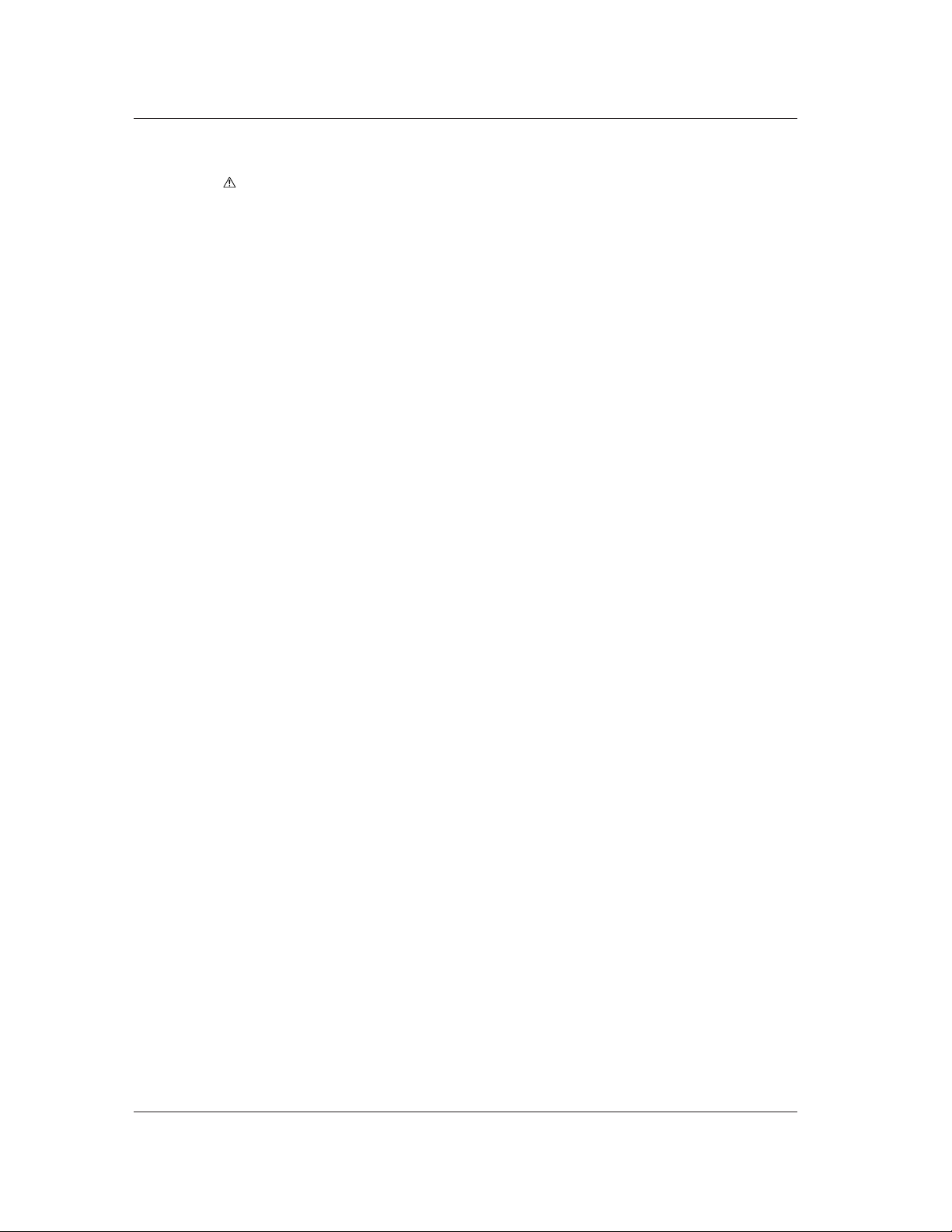
Contents
Chapter 13 Maintenance
13.1 Periodic Maintenance .................................................................................................... 13-1
13.2 Replacing the Fuse ........................................................................................................ 13-2
13.3 Calibration ...................................................................................................................... 13-3
13.4 Recommended Replacement Periods for Worn Parts ................................................... 13-5
Chapter 14 Specifications
14.1 Input Specifications ........................................................................................................ 14-1
14.2 Display Specifications .................................................................................................... 14-3
14.3 Data Storage Specifications ........................................................................................... 14-5
14.4 Alarm Function Specifications ........................................................................................ 14-9
14.5 Specifications of Communication Functions ................................................................ 14-10
14.6 Specifications of Optional Functions ............................................................................ 14-11
14.7 General Specifications ................................................................................................. 14-14
14.8 Dimensional Drawings ..........................................................................................................
14-19
Appendix
Appendix 1 Parameters and Initial Settings ...........................................................................App-1
Appendix 2 Data Formats of ASCII Files ............................................................................... App-7
Index
xii
Page 15

Chapter 1 Overview of Functions
RD-MV200
External storage media
Floppy disk
Zip disk
ATA flash memory card
1.1 Overview of the RD-MV200
Unlike conventional recorders that record data on charts, the RD-MV200 displays the
measured data acquired in the internal memory to a LCD in the form of waveforms,
numerical values, and bar graphs. The measured data can also be saved to external
storage media such as floppy disks, Zip disks, and ATA flash memory cards.
The data that have been saved to an external storage medium can be displayed on a PC
using the standard software that comes with the package. The data can also be loaded
into the RD-MV200 to be displayed.
By using the Ethernet interface that comes standard with the RD-MV200, the data can be
transferred to a server on a network (client function). The data stored on the RD-MV200’s
external storage medium can also be read from a PC on the network (server function).
RD-MV200
RD-MV200
1
Overview of Functions
Measured data
Server
Primary Secondary
PC
Data on the external storage medium
The communication functions such as the Ethernet interface are not covered in this
manual. See the RD-MV100/RD-MV200 Communication Interface User’s Manual (M3643).
RD-MV200 RD-MV200
1-1
Page 16
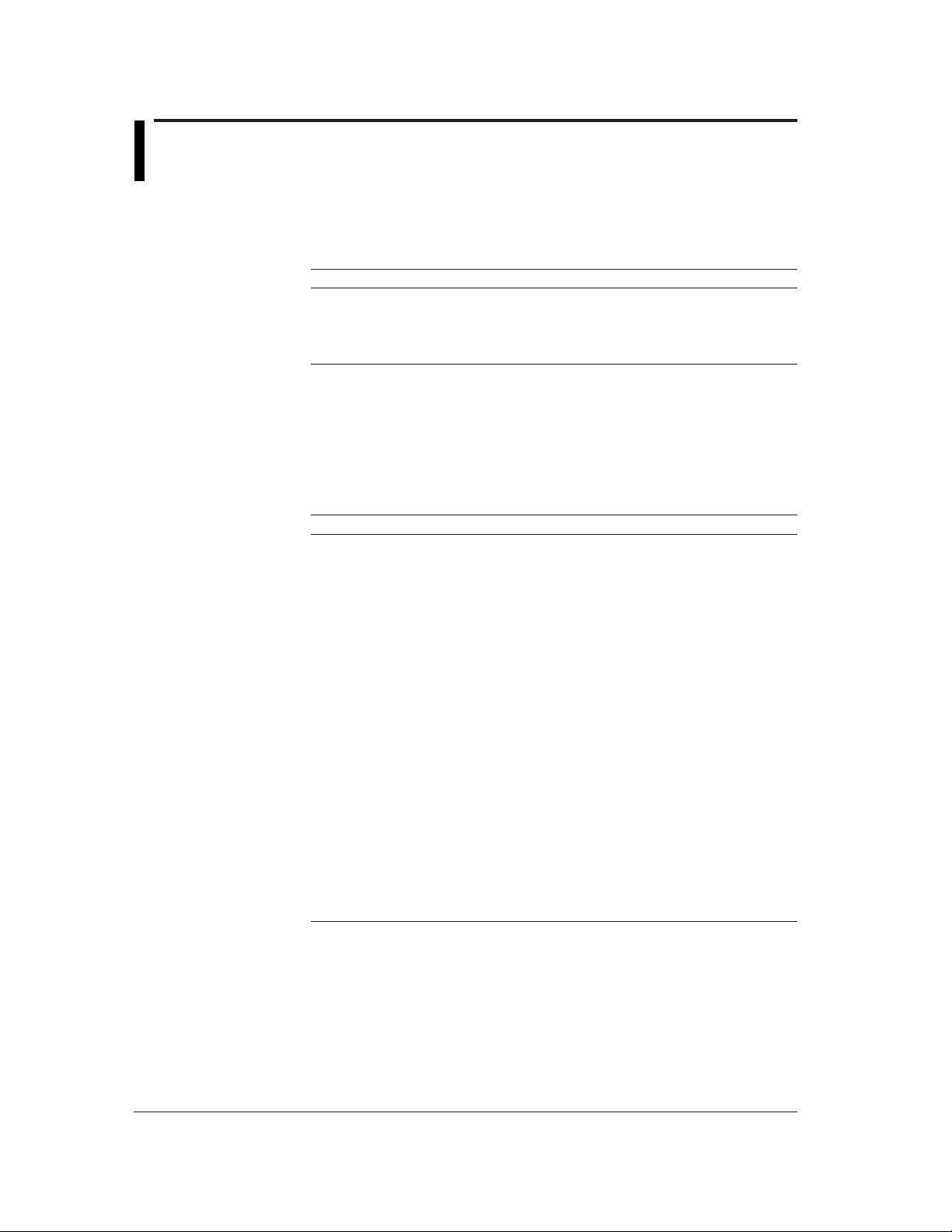
1.2 Functions of the Input Section
Number of Measurement Channels/Scan Interval
The number of measurement channels and scan intervals for different models are listed
in the table below. For the procedure related to setting the scan interval, see section 5.9.
Model Number of Measurement Channels Scan interval
RD-MV204 4 channels 125 ms or 250 ms
RD-MV208 8 channels 125 ms or 250 ms
RD-MV210 10 channels 1 s or 2 s
RD-MV220 20 channels 1 s or 2 s
RD-MV230 30 channels 1 s or 2 s
Input Type and Computation
You can select the input type of a measurement channel from DC voltage, thermocouple,
resistance temperature detector (RTD), and digital input (contact signal or voltage
signal). You can also perform computation on the measured data such as the
“difference,” “square root,” and “scaling.”
The input type and computation are configured as an “input mode” on the RD-MV200.
For the procedure related to setting the different modes, see sections 5.1 to 5.7.
Input Mode Notation*1Description
DC voltage Volt Measures a DC voltage in the range ±20 mV to ±20 V.
Thermocouple TC Measures the temperature corresponding to the appropriate
Resistance RTD Measures the temperature corresponding to the appropriate
temperature range for Pt100, JPt100, Cu10*2, and CU25*2.
detector
Digital input DI Displays the contact input or voltage input signals by
Difference Delta When the input type*3 is set to “DC voltage,”
Square root Sqrt When the input type*3 is set to “DC voltage,” the square root
Scaling Scale When the input type*3 is set to “DC voltage,”
Skip Skip Channels that are not measured. They are not displayed.
range for R, S, B, K, E, J, T, N, W, L, and U.
correlating them to 0% or 100% of the display range.
Contact input: Closed contact is “1.” Open contact is “0.”
Voltage input: Less than 2.4 V is “0.” Greater than or equal
to 2.4 V is “1.”
“thermocouple,” “RTD,” or “digital input,” the value obtained
by subtracting the measured value of another channel (this
channel is called a “reference channel”) from the input
signal of the channel set to compute the difference is
displayed as the measured value of that channel.
of the input signal of the channel set to compute the square
root is displayed as the measured value of that channel.
The computed result can be scaled to a value in the
appropriate unit and displayed.
“thermocouple,” “RTD,” or “digital input,” the input signal
can be converted to a value in the appropriate unit desired
and displayed.
1-2
*1 Notation used by the RD-MV200 to represent the input modes. It is used when setting the
measurement channels.
*2 This is optional.
*3 This item defines the type of signals that can be connected to the input terminal when the
input mode is set to “Difference,” “Square root,” or “Scaling.” The description of the input
types, “DC voltage,” “Thermocouple,” “Resistive temperature detector,” and “Digital input,” are
the same as the descriptions given for the input modes, “DC voltage,” “Thermocouple,”
“Resistive temperature detector,” and “Digital input,” respectively.
Page 17
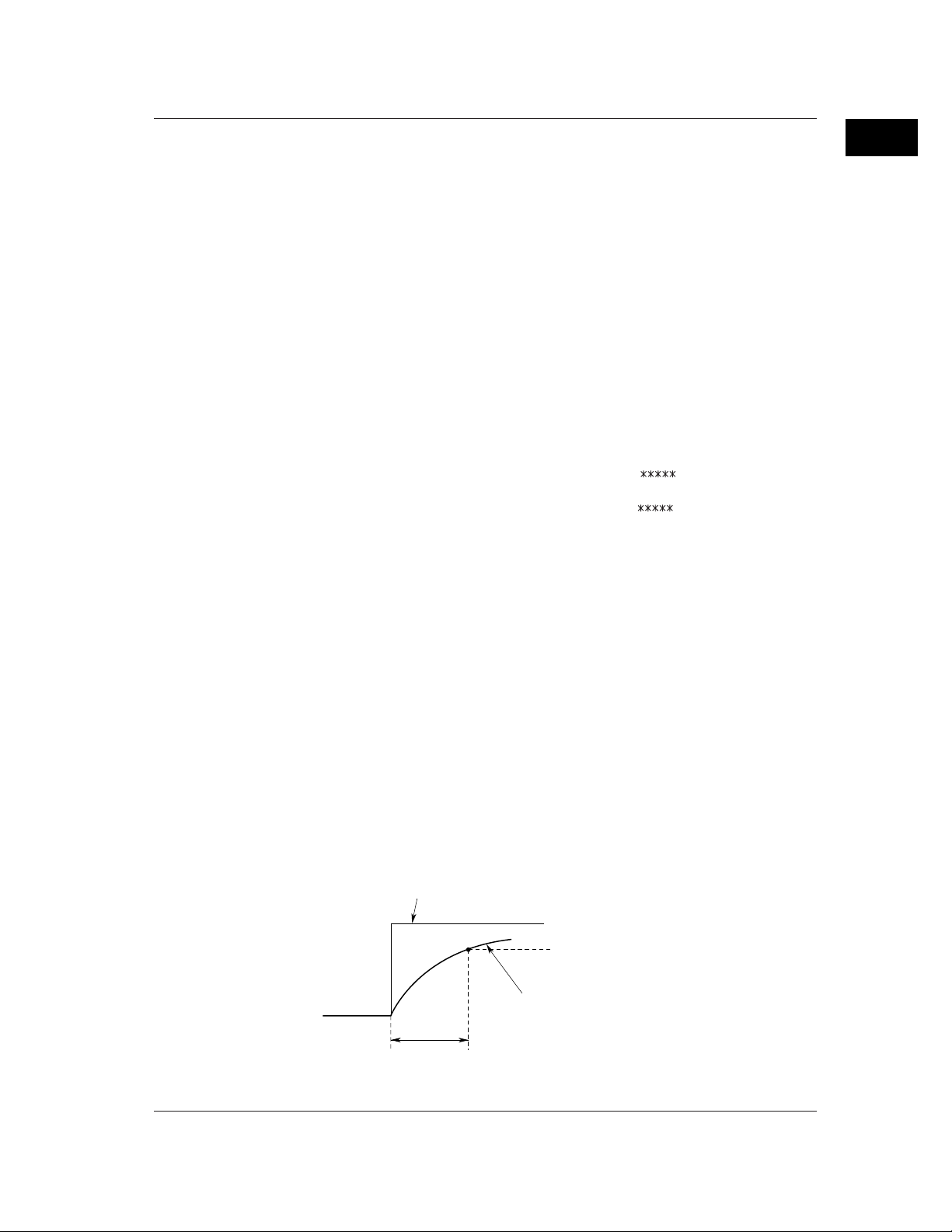
1.2 Functions of the Input Section
If the signal to be measured is a DC current, a shunt resistance is attached to the input
terminal to convert the current signal to a voltage signal. The input mode is set to “DC
voltage” in this case. For the various types of shunt resistors and the procedure related
to setting the current input, see section 5.1.
Input Range and Measurable Range
You can select the “Input range” that is appropriate for the input signal for “DC voltage,”
“Thermocouple,” “RTD,” and “digital input.” (For example, R, S, B, K, E, J, T, N, W, L,
and U are available input ranges for “Thermocouple.”) For each “Input range,” a
measurable range is defined (for example, the measurable range for R of
“Thermocouple” is “0.0°C to 1760°C”). For details, see section 14.1.
Burnout
When measuring temperature using a thermocouple and the thermocouple burns out,
you can specify the measurement result to be set to positive over range*
2
over range.*
Burnout can be set on each measurement channel. The initial setting is
set so that burnout is not indicated. For the setting procedure, see section 5.9.
*1 Positive over range is a condition in which the input signal is over the upper limit of the
measurable range. The measured value is indicated as “+
*2 Negative over range is a condition in which the input signal is below the lower limit of the
measurable range. The measured value is indicated as “-
Reference junction compensation (RJC)
When measuring the temperature using a thermocouple, the reference junction
compensation can be used. You can select whether to use the reference junction
compensation provided by the RD-MV200 or external reference junction compensation.
If you are using external reference junction compensation, you will also set the
reference voltage. The initial setting is set so that the reference junction compensation
provided by the RD-MV200 is used. For the setting procedure, see section 5.9.
1
Overview of Functions
1
or negative
.”
.”
Filter and Moving Average
The filter and moving average are used to suppress the effects of noise that is riding on
the signal. Filtering is provided on the RD-MV204 and RD-MV208. Moving average is
provided on the RD-MV210, RD-MV220, and RD-MV230. The filter or moving average
can be set on each channel. For the setting procedure, see section 5.8.
Filter function (RD-MV204 and RD-MV208)
Suppresses the effects of noise above the frequency determined by the specified time
constant. The time constant can be set to 2 s, 5 s, or 10 s. The filter is initially turned
OFF.
Effects of using filter(Output response fot a step input)
Input
63.2% of the output value
Output response curve (when using the filter)
2, 5, 10 s (time constant, the time it takes to reach 63.2% of the output value)
1-3
Page 18
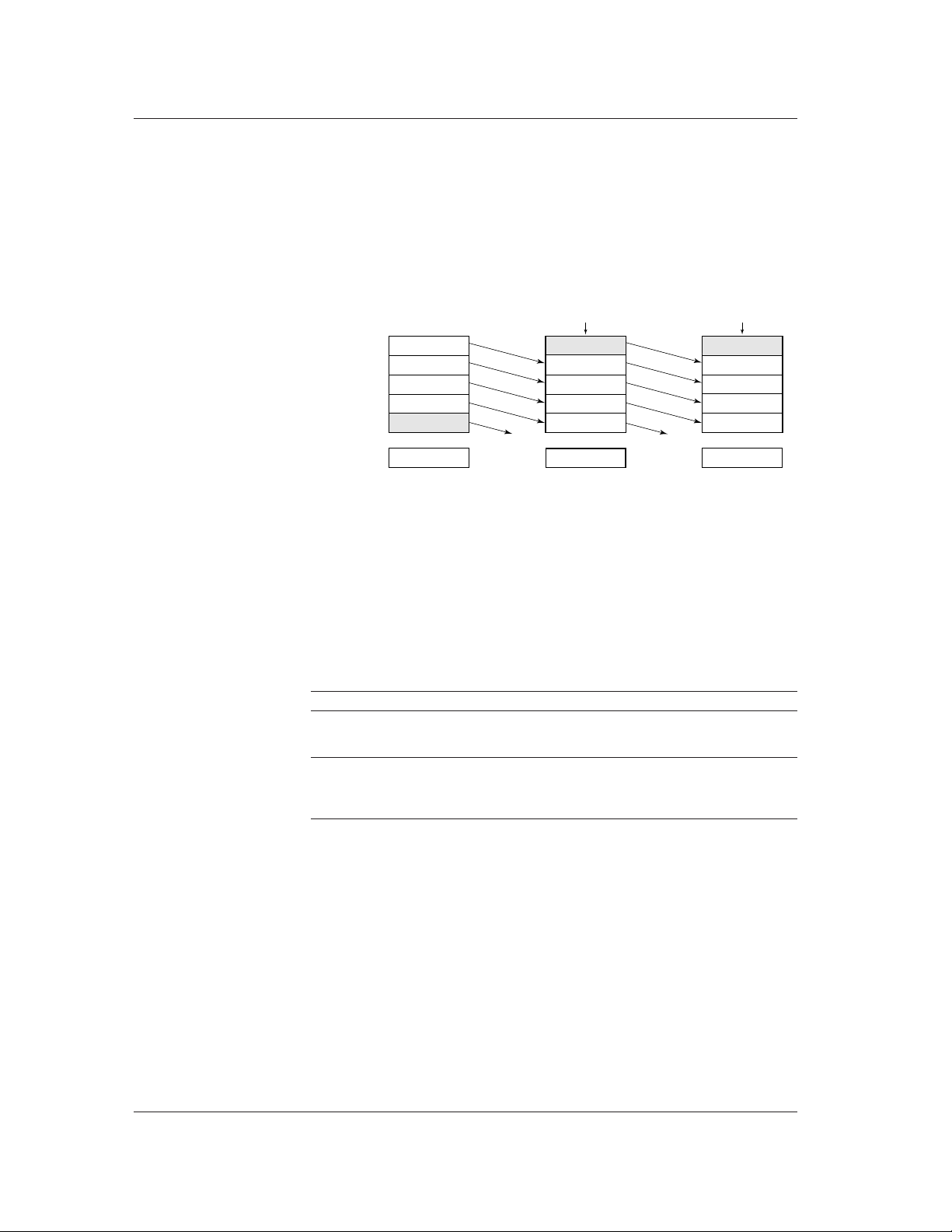
1.2 Functions of the Input Section
Moving Average (RD-MV210, RD-MV220, and RD-MV230)
The input signal of the measurement channel is set to the averaged value of the m most
current data points (the number of moving-averaged data points) acquired at the scan
interval. The number of moving-averaged data points can be set in the range 2 to 16.
The moving average is initially turned OFF.
The figure below shows an example indicating the operation of the buffer for the moving
average computation when the number of moving averaged data points is set to “5.”
Buffer data at the
nth sampling
10.0 mV
1
5.0 mV
2
0.0 mV
3
–5.0 mV
4
–10.0 mV
5
Moving average value
0.0 mV
Integration Time of the A/D Converter
The RD-MV200 uses an A/D converter to convert the sampled analog signal to a digital
signal. By setting the integration time to match the time period corresponding to one
cycle of the power supply or an integer multiple of one cycle, the power supply frequency
noise can be effectively eliminated. The integration time of the A/D converter is selected
according to the model from the table below. If “Auto” is selected, the RD-MV200 will
automatically detect the power supply frequency and select 16.7 ms or 20 ms. Because
100 ms is an integer multiple of 16.7 ms and 20 ms, this setting can be used to eliminate
the power frequency noise for either frequency, 50 Hz or 60 Hz. 100 ms is available on
the RD-MV210, RD-MV220, and RD-MV230. For the setting procedure, see section 5.9.
Model Integration Time of the A/D Converter
RD-MV204/RD-MV208 Select 16.7 ms (60 Hz), 20 ms (50 Hz), or auto (Automatically
RD-MV210/RD-MV220/RD-MV230
Buffer data at the
n+1th sampling
New data
15.0 mV
10.0 mV
5.0 mV
0.0 mV
–5.0 mV
Deleted
switches between 16.7 ms and 20 ms. Fixed to 20 ms on 12 VDC
power supply model.)
Select 16.7 ms (60 Hz), 20 ms (50 Hz), 100 ms, or auto
(Automatically switches between 16.7 ms and 20 ms. Fixed to 20
ms on 12 VDC power supply model.)
5.0 mV
Deleted
Buffer data at the
n+2th sampling
New data
10.0 mV
15.0 mV
10.0 mV
5.0 mV
0.0 mV
8.0 mV
1-4
Page 19
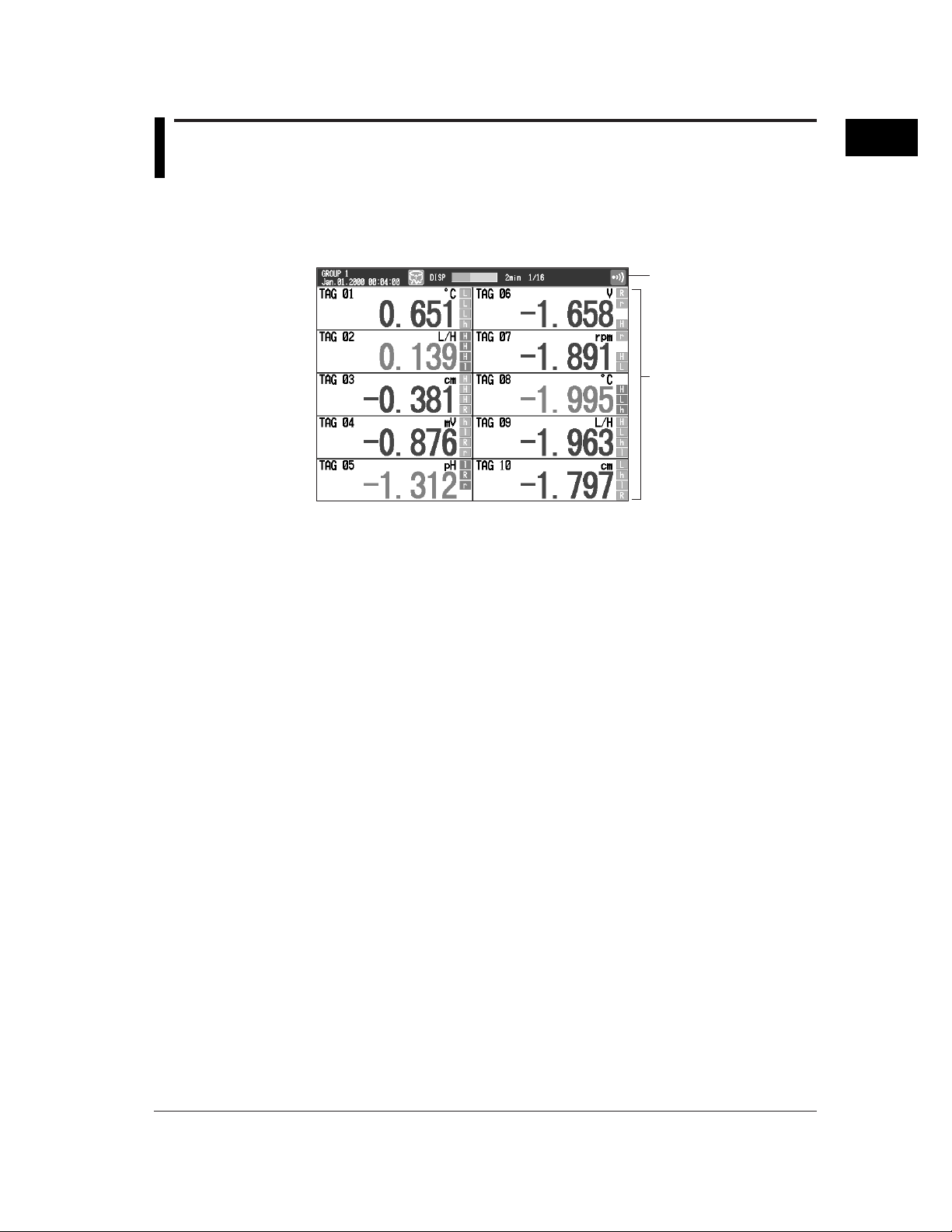
1.3 Display Function
Common Items Related to the Display
10.4” TFT Color LCD and the Screen Configuration
The RD-MV200 has a 10.4” TFT color LCD (480-by-640 dot resolution). The screen
consists of the status display section and the data display section.
• Status Display Section
Displays the displayed screen name, date and time, internal memory/external storage
medium usage condition, alarm condition, key lock, user name (key login function),
and computation condition (option). For details, see section 4.2.
• Data Display Section
• Displays the operation screen such as the trend display, digital display, and bar
graph display of the measured and computed data as well as alarm, message, and
file information.
• Displays the setup screen for the setting and basic setting modes when the
RD-MV200 is being configured. For details related to the setting and basic setting
modes, see section 3.5.
1
Overview of Functions
Status display section
Data display section
Group Display
The data displayed on the trend, digital, and bar graph displays are the data of
measurement or computation channels that are assigned to the group. Up to 10
channels can be assigned to a single group. For the procedure used to assign channels
to groups, see section 7.6, “Setting Groups.” Up to four groups can be registered. The
groups are common to the trend, digital, and bar graph displays.
On the trend, digital, and bar graph displays, the displayed groups can be automatically
switched at 5 s, 10 s, 20 s, 30 s, or 1 min intervals.
Channel Number or Tag Display
The channels can be displayed as channel number or tags. The setting applies to all
channels. For the procedure related to the selecting the channel display or tag display,
see section 7.2. For the procedure related to setting the tags, see section 7.1.
1-5
Page 20

1.3 Display Function
Trend Screen
Displays the waveform of the measured and computed data. The direction of the
waveform display can be set to horizontal or vertical. For details related to the display
method, see section 4.3.
Trend Display (Horizontal)
Display update rate
Numerical display section
Tag/Channel no.
Measured
/computed value
Unit
Pointer (displayed using
the channel color)
Alarm mark
This area is displayed
using the channel color.
Messages (message mark, time, message)
Trip line
Scale
Trend Display (Vertical)
Scale
Trip line
Message
Unit
Tag/Channel no.
Alarm mark
Measured/computed value
Updating the Waveform and Updating the Numerical Display
One division on the RD-MV200 consists of 30 dots on the LCD. The displayed
waveform is updated at an interval corresponding to one dot. This interval is
determined by the time period corresponding to one division (referred to as the display
update rate). The relationship between the display update rate and the speed of
movement of waveforms is as follows:
Display Update 15 s* 30 s* 1 min 2 min 5 min 10 min 20 min 30 min 1 h 2 h 4 h
Rate (/div)
Speed of movement 2376 1188 594 297 119 59 30 20 10 5 2.5
of waveforms
(approximate value, mm/h)
* for RD-MV204 and RD-MV208 only
Note
The speed of movement of the trend display along the time axis is derived from the following
equation given the dot pitch of the LCD (0.33 mm):
The speed of movement of the trend display along the time axis = 30 (dots) x 0.33 (mm) x 60
(min)/display update rate (min)
1-6
Measured/computed values are updated every second. However, when the scan
interval on the RD-MV210/RD-MV220/RD-MV230 is 2 s, the display update rate is also
2 s.
Page 21
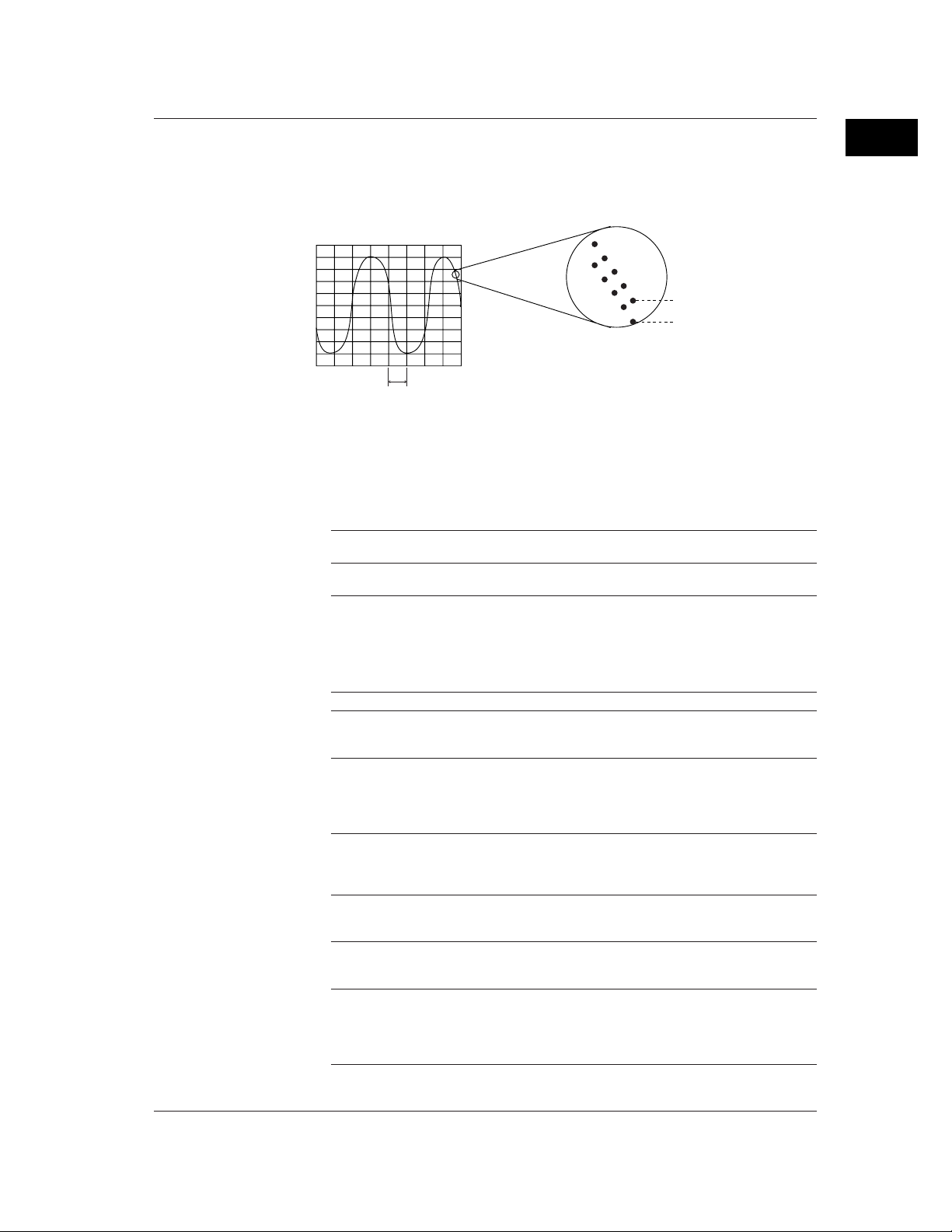
1.3 Display Function
Displayed Data
The data displayed on the screen are a maximum and minimum values of the data that
are sampled at the scan interval, within the time period corresponding to one dot.
Displayed data of the waveform (when the display update rate is set to one minute)
Maximum value
Minimum value
{
2 s (1 dot)
{
1 division (30 dots)
1 min
When the display update rate is set to one
minute, the time period corresponding to
one dot (the sampling interval of displayed
data) is 2 s.
The time period corresponding to one dot is called “the sampling interval of displayed
data.” The sampling interval of displayed data is determined by the display update rate.
The relationship between the display update rate and the sampling interval of displayed
data is as follows:
Display Update 15 s* 30 s* 1 min 2 min 5 min 10 min 20 min 30 min 1 h 2 h 4 h
Rate (/div)
Sampling interval of 0.5 1 2 4 10 20 40 60 120 240 480
displayed data (s)
* for RD-MV204 and RD-MV208 only
For the procedure related to setting the display update rate, see section 7.3.
1
Overview of Functions
Displayed Information
The following Information can be displayed.
Information Description
All channel display Waveforms of all channels that were set to display the trend
Message display Messages specified by the user can be displayed at
Display direction of waveforms The waveform can be displayed vertically or horizontally.
Displayed color of waveforms The displayed color of waveforms can be specified for each
Thickness of waveform lines You can select from three types: 1, 2, or 3 dots. The
Trip line display Displays a line to indicate a particular value of interest (trip
are displayed on one trend screen. ⇒“Sections 4.3 and
8.10”
arbitrary points in time. For example, by displaying a
message when a certain operation is carried out, the point
at which the operation is carried out can be seen visually.
Displayed messages are stored. ⇒“Sections 7.4 and 7.5”
The vertical display is in the same direction as the chart
recorder and is convenient when the RD-MV200 is used
with the chart recorder. ⇒“Section 7.13”
channel. The color also applies to the bar graph display.
⇒“Section 7.8”
specified thickness of waveform lines applies to all
channels. ⇒“Section 7.13”
line) for each group. You can select the thickness of the
displayed line from three types: 1, 2, or 3 dots. Up to four
trip lines can be displayed on a single group. ⇒“Sections
7.7 and 7.13”
1-7
Page 22
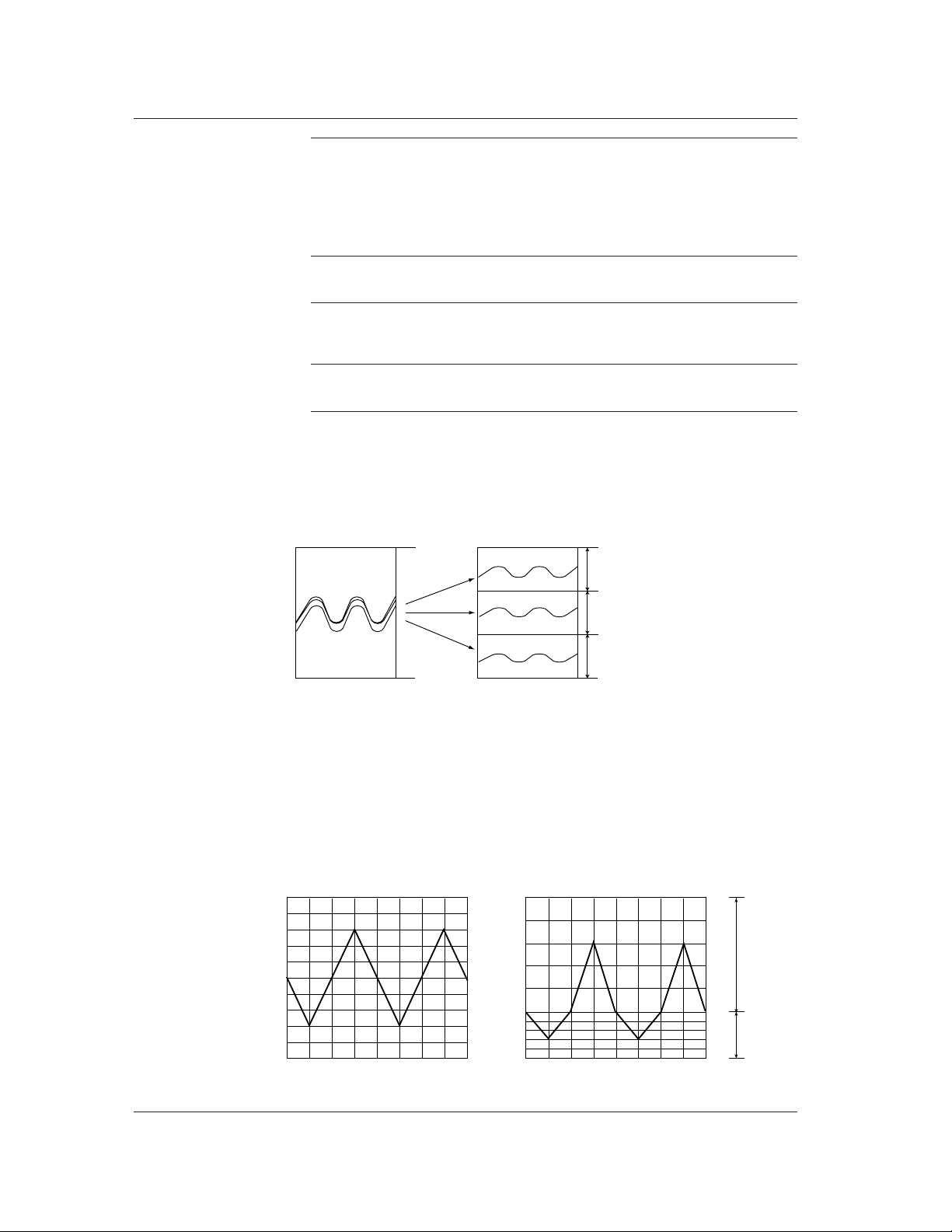
1.3 Display Function
Scale display A scale appropriate for the measured item can be displayed
for each channel. The number of divisions of the display
scale created by the main scale marks can be set to a value
in the range 4 to 12 div (also applies to the bar graph
display). Medium and small scale marks are displayed in
between the main scale marks.
You can select whether or not to display the scale for each
channel and the display position. ⇒“Section 7.10”
Turn ON/OFF the numerical The numerical display section can be turned ON or OFF. If
display section the numerical display section is turned OFF, the display
shows only the waveform and the scale. ⇒“Section 4.3.”
Zone display The waveform of each channel is displayed in its display
range (zone). The waveforms are easier to view, because
they do not overlap. See the explanation of the zone
display below. ⇒“Section 7.9”
Partial expanded display You can expand the important section of the display area.
See the explanation of the partial expanded display below.
⇒“Sections 7.11 and 7.12”
Explanation regarding the zone display
The display range of the waveform is called a zone. Zones can be set for each channel.
The waveforms can be set in different zones, so that they are easier to view. In the
example shown in the figure below, channel 1 is displayed in the zone 0 to 30%, channel
2 in the zone 30 to 60%, and channel 3 in the zone 60 to 100%.
Normal display
100%
CH3
CH2
CH1
0%
Zone display
100%
Zone 3
60%
Zone 2
30%
Zone 1
0%
Explanation regarding the partial expanded display
By compressing a section of the display scale of the waveform, the remaining section of
the display is expanded. You specify a value on the display scale (boundary value) to be
moved to another position on the display scale (boundary value displacement position).
In the example shown in the figure below, 0 V (boundary value) is moved to the 30%
position of the display scale (boundary value displacement position). The section below
the boundary (accounts for 30% of the entire display) represents –6 V to 0 V and the
section above the boundary (accounts for 70% of the entire display) represents 0 V to 6
V.
1-8
Measured
value
6 V
3 div 1 div 0 1 div
2 div
% of full
display span
3 div
Normal Display Partial Expanded Display
2 div
Measured
value
6 V
500
3 div 1 div 0 1 div
2 div
2 div
% of full
display span
100100
300
0–6 V–6 V 0
3 div
Expanded
portion
Compressed
portion
Page 23

Alarm mark
Unit
Measured
/computed value
Tag/Channel no.
Bar graph
Lower limit of span
Scale
Upper limit of span
Alarm point mark
1.3 Display Function
Digital Screen
Bar graph Screen
The measured/computed data are displayed using numerical values in large size. See
section “4.3.”
Measured/computed value
Unit
Tag/Channel no.
Alarm mark
Updating of the Numerical Display
Measured/computed values are updated every second. However, when the scan
interval on the RD-MV210/RD-MV220/RD-MV230 is 2 s, the display update rate is also
2 s.
The measured/computed data are displayed using bar graphs. See section 4.3.
Bar graph display (Horizontal)
Starting point of the bar (center)
Alarm point mark
Bar graph
Tag/Channel no.
Unit
Alarm mark
Alarm type
1
Overview of Functions
Bar graph display (Vertical)
Measured
/computed data
1-9
Page 24

1.3 Display Function
Overview Screen
Updating of the Bar Graph and the Numerical Display
Measured/computed values and bar graphs are updated every second. However, when
the scan interval on the RD-MV210/RD-MV220/RD-MV230 is 2 s, the display update
rate is also 2 s.
Displayed Information
The following Information can be displayed.
Information Description
Display direction The bar graphs can be displayed horizontally or vertically.
Base position When the bar graph is displayed horizontally, the starting point
Displayed color The displayed color of the channels are common with the trend
Scale display The number of divisions of the scale can be set to a value in the
⇒ “Section 7.13”
of the bar (base position) can be set to the minimum edge of the
measurement scale or to the center position. ⇒ “Section 7.10”
display. ⇒ “Section 7.8”
range 4 to 12. ⇒ “Section 7.10”
(common with the trend display)
A list of measured/computed values and alarm conditions of all measurement/
computation channels is displayed. You can move the cursor to select a channel and
display the trend or bar graph of the group containing the selected channel. For the
procedure used to display the overview, see section 4.4.
Measured/computed value
Cursor
Tag/Channel no.
The area corresponding to a channel on which
an alarm is occurring is displayed in red.
Alarm mark
Updating of the Numerical Display
Measured/computed values are updated every second. However, when the scan interval
on the RD-MV210/RD-MV220/RD-MV230 is 2 s, the display update rate is also 2 s.
1-10
Page 25
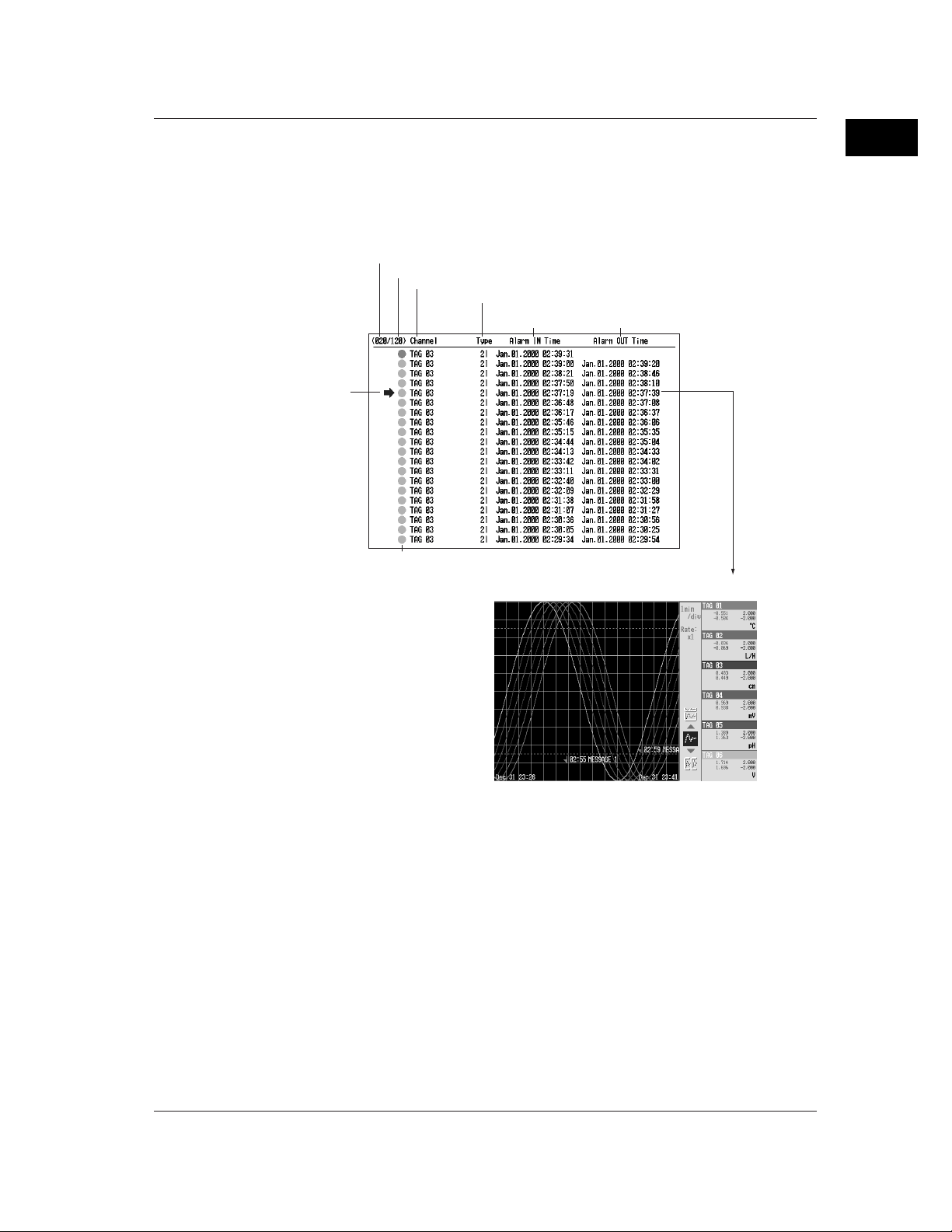
Alarm Summary
1.3 Display Function
A list of the most recent alarms can be displayed. By scrolling the screen using arrow
keys, up to 120 incidents can be displayed.
By selecting an alarm from the list using arrow keys, the historical trend of the display
data or event data containing the alarm can be recalled. For a description on the
historical trend display, see “Historical Trend” in this section. For the operating
procedure, see section 4.5.
Number of the alarm information displayed at the bottom of the screen
Number of the alarm information in the internal memory
Tag/Channel no.
Cursor
Mark (see section 6.1)
Alarm No. (1, 2, 3, 4) /Type (H, L, h, l, R, r, T, t)
Date & Time
(alarm activated)
The historical trend of the data containing the selected
alarm (display data example)
Date & Time
(alarm released)
1
Overview of Functions
1-11
Page 26
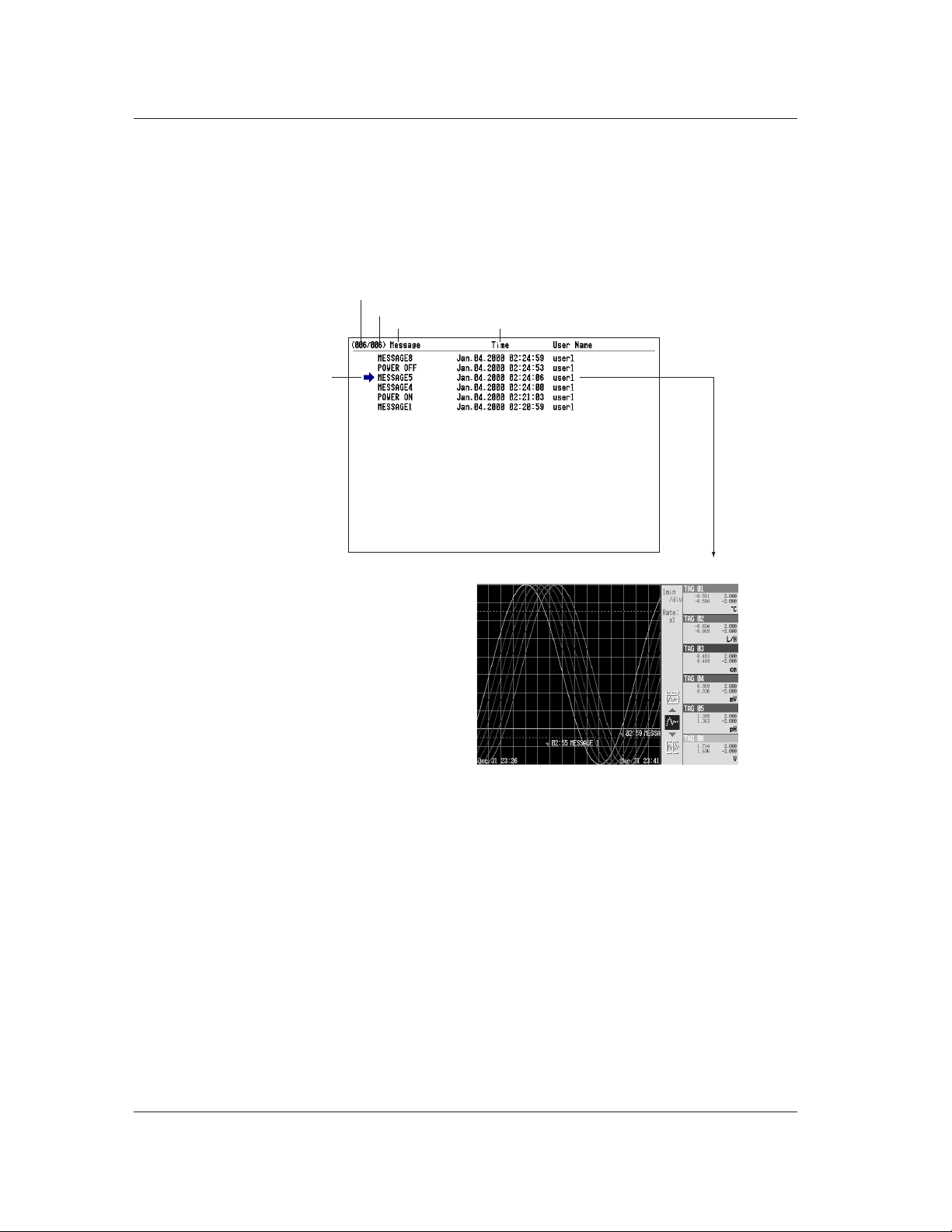
1.3 Display Function
Message Summary
The messages that were entered in the trend display and the times when they were
entered (message information) are displayed in a list. By scrolling the screen using
arrow keys, up to 100 incidents can be displayed.
By selecting a message from the list using arrow keys, the historical trend of the display
data or event data containing the message can be recalled. For a description on the
historical trend display, see “Historical Trend” in this section. For the operating
procedure, see section 4.5.
Number of the message displayed at the bottom of the screen
Number of the messages in the internal memory
Message Date and time the message was written
Cursor
The historical trend of the data containing the selected
message (display data example)
1-12
Page 27

1.3 Display Function
Memory Summary
The information pertaining to the display data file and event data file in the internal
memory is displayed. Display data correspond to the data on the trend display. Event
data are data acquired to the internal memory according to the specified sampling
interval and data collection period. The data are separate from the display data.
In addition, the number of manual sampled data, TLOG data (option), and report data
(option) residing in the internal memory are displayed. For models that have the alarm
output relays (option), the ON/OFF state of the relays are also listed.
For details related to the data residing in the internal memory, see section 1.4.
By selecting the display data file or event data file using the arrow keys, the historical
trend display can be recalled. For a description on the historical trend display, see
“Historical Trend” in this section. For the operating procedure, see section 4.5.
Number of data sets in the internal memory/The maximum number of data sets the internal memory can hold
Date and time the last data were acquired
Status of alarm output relays
Red: Activated
Green: Released
Selection of the file type to be
displayed, display data files or
event data files
Date and time the data
Date and time the data acquisition started
acquisition ended
The historical trend of the selected data (display data example)
File statusCursor
Number of data in the file
1
Overview of Functions
1-13
Page 28
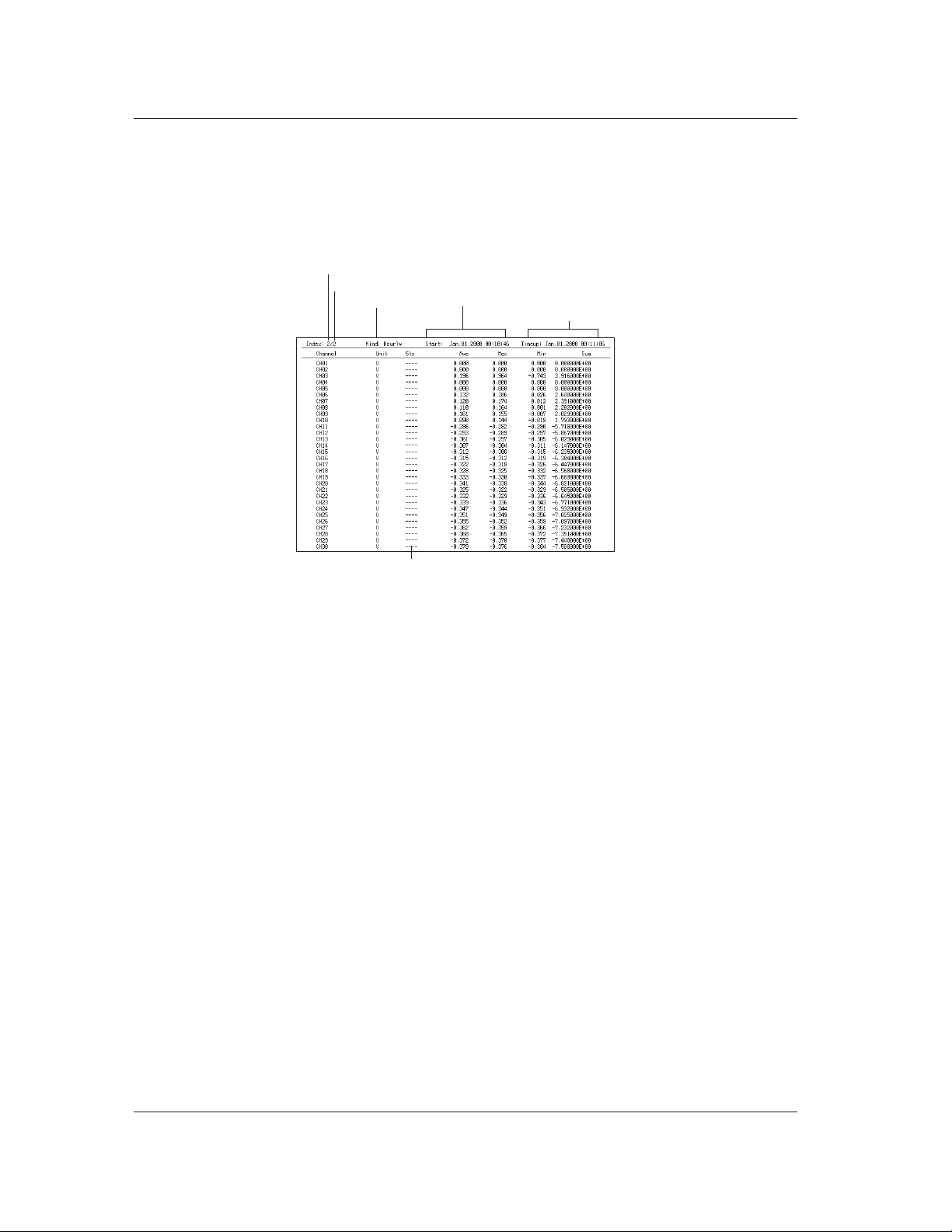
1.3 Display Function
Report Data (/M1 option)
Report data residing in the internal memory can be displayed.
The report function is used to write the average, minimum, maximum, and sum at
specified intervals for the specified channels. Reports can be made hourly, daily,
weekly, or monthly. For details related to the report data, see section 1.6. For the
operating procedure, see section 4.5.
The index number of the report data currently displayed
The number of report data sets in the internal memory
Report type
Date and time the report started
Date and time the report was created
Status of data (see section 11.11)
1-14
Page 29

1.3 Display Function
4 Screen Display
Up to four different display formats can be displayed at once. The following formats can
be displayed:
Trend display, digital display, bar graph display, overview, alarm summary, message
summary, and memory summary.
The data of different groups can be displayed in quadrants that are showing the trend
display, digital display, or bar graph,
The display condition of the 4 screen display can be registered (up to four
configurations). The registered configuration can be recalled to the screen.
The initial setting is as follows:
Display Name Displays Shown
MIX Trend (group 1), digital (group 1), bar graph (group 1), and overview
ALL TREND All trend displays (groups 1 through 4)
ALL DIGITAL All digital displays (groups 1 through 4)
ALL BAR All bar graph displays (groups 1 through 4)
For the operating procedure, see section 4.7.
Example of a “MIX” display
Overview displayDigital display of group 1
1
Overview of Functions
Trend display of group 1Bar graph display of group 1
1-15
Page 30
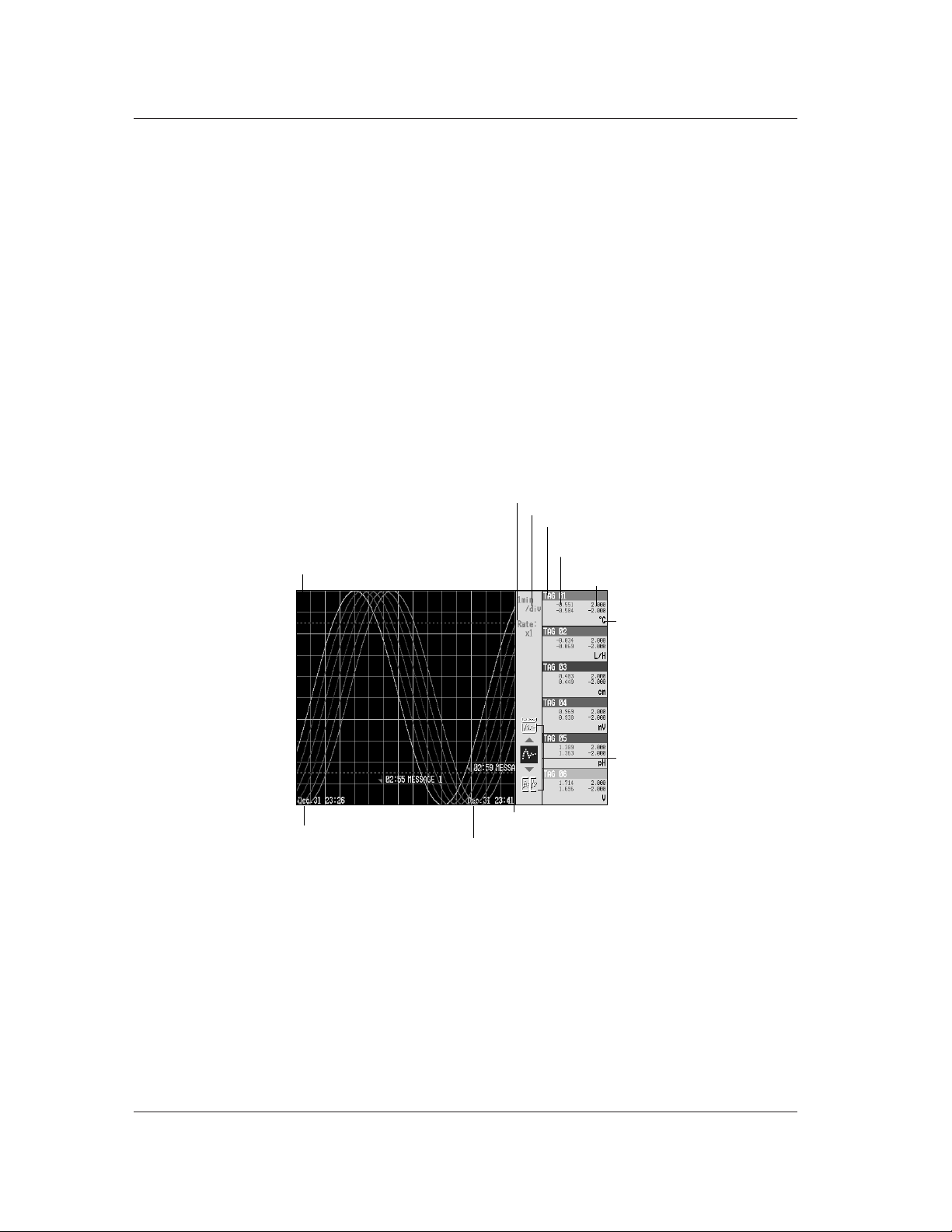
1.3 Display Function
Historical Trend
The display data and event data of the measured/computed data stored in the internal
memory or external storage medium are displayed as a historical trend. For details
related to the display data, see “Trend Display” in this section. For details related to the
event data, see section 1.4.
Alarms and scales are not displayed on the historical trend display.
Methods used to display the historical trend
• The following four methods are available in displaying the historical trend of the
display data or event data in the internal memory:
• Display from the alarm summary. For the operating procedure, see section 4.5.
• Display from the message summary. For the operating procedure, see section 4.5.
• Display from the memory summary. For the operating procedure, see section 4.5.
• Recall from the screen menu. For the operating procedure, see section 4.6.
• For methods used to display the historical trend of display data or event data in the
external storage medium, see section 9.3 and 9.4.
Information displayed on the historical trend
The displayed information shown below is common to the historical trend of display data
and event data.
Zoom factor of the time axis
Time axis
Tag/Channel no.
Maximum and minimum
The background color is the opposite
of the trend display (black or white).
value at the display reference position
Maximum and minimum
value over the entire display range
Date and time at the display
reference position
Unit
Screen switch display
Display reference position(the right end of the display
range, the position of the newest data being displayed)
Date and time at the display reference position
1-16
Page 31

File name and data type
Serial number of the instrument that
sampled the data
Start/stop time and user name
(user name is displayed only when the key
login function is used)
1.3 Display Function
• The waveform can be scrolled along the time axis using the arrow keys.
• The time axis can be expanded or reduced.
• The entire data of the file that is being displayed on the historical trend can be
displayed at the top section of the screen (right section if the trend display is vertical).
You can specify the position to be displayed on the historical trend display using a
cursor. The specified position becomes the display reference position.
All data display
Cursor
Display reference position
• The memory information of the file being displayed on the historical trend can be
displayed.
1
Overview of Functions
Half screen display (only when displaying the historical trend of the display data)
Displays the historical trend of the display data on the left half of the screen (lower half if
the trend is vertical) and the current display data on the right half of the screen (upper
half if the trend is vertical).
Historical trend
(display data only)
Current trend
Current trend information
1-17
Page 32

Cursor position
(blue)
Parameter selections (selected using the soft keys)
1.3 Display Function
Setting Screen
The various functions of the RD-MV200 are configured using the setting mode or the
basic setting mode.
Setting mode screen
This screen is used to set the input range, filter/moving average, alarm, group, channel
display color, etc. For details, see section 3.5.
• Setting screen example for the setting mode
Basic setting mode screen
This screen is used to configure the basic specifications of the various functions such as
burnout, reference junction compensation, A/D integration time, and the method used to
acquire data to the internal memory. For details, see section 3.5.
• Setting screen example for the basic setting mode
Parameter selections (selected using the soft keys)
Cursor position
(blue)
1-18
Page 33

1.3 Display Function
Setting the Display Conditions of the LCD
The following display conditions of the LCD can be configured.
Screen Attribute Settings
Background color of the You can select white or black for the background color of the
operation screen screen. The initial setting is “white.” For the setting procedure, see
LCD brightness The brightness of the LCD can be set between four levels. The
Backlight saver The lifetime of the LCD backlight can be extended by automatically
1
Overview of Functions
section 7.13.
initial setting is “2.” For the setting procedure, see section 7.14.
dimming the light when there is no key operation for a certain
amount of time. The screen returns to the original brightness with a
key operation or an alarm occurrence. The initial setting is set so
that the backlight saver is disabled. For the setting procedure, see
section 7.14.
1-19
Page 34

1.4 Storage Function
Display data Event data
0.9 MB
0.3 MB
Display data
1.2 MB
1.2 MB
Event data
Display data only
Event data only Display data and event data
RD-MV200
Internal memory
Acquiring Data to the Internal Memory
Display data and event data
The measured/computed data are first acquired to the RD-MV200’s internal memory as
two types of data, display data and event data. Then, the data are saved to the external
storage medium automatically or when the external storage medium is inserted into the
drive. You can select whether to save the measured/computed data as display data,
event data, or as both.
The capacity of the internal memory for acquiring display data and event data is 1.2 MB.
When the measured/computed data are saved as both display data and event data, 0.9
MB is used to save display data and 0.3 MB is used to save event data.
Display data are used to display waveforms on the RD-MV200’s screen. Display data
consists of maximum and minimum values of the measured or computed data sampled
at the scan interval within the time period corresponding to one dot on the time axis on
the screen. Display data can be likened to the conventional recording on the chart sheet
and are useful for long-term observations.
Event data are instantaneous values of the measured/computed data at specified
sampling intervals of the event data. By setting the sampling interval equal to the scan
interval, all measured or computed data sampled at the scan interval can be saved. In
addition, the event data generated when an event occurs (an alarm, for example) can
also be saved. This is useful when you wish to observe the measured/computed data in
detail.
For detail, see sections 8.1 and 8.2.
The time period corresponding
to one dot on the screen
Display data
Maximum value
Minimum value
Measurement data
Event data
Scan interval
Sampling inteval for event data
1-20
Page 35

1.4 Storage Function
Manual sampled data
Every time a given key operation is carried out, all measured/computed data
(instantaneous values) at that point are acquired to the internal memory. However, this
excludes measurement channels that are skipped and computation channels that are
turned OFF. For the action of acquiring data and the operating procedure, see sections
8.1, 8.3, and 8.12.
TLOG data (only on models with the optional computation function (/M1)
The average, maximum, minimum, sum, or maximum - minimum can be computed for
the specified channels at predetermined intervals and the result can be acquired to the
internal memory. You can specify the interval. For the action of acquiring data, see
sections 8.1 and 8.3.
Report data (only on models with the optional computation function (/M1)
The average, maximum, minimum, and sum can be computed for the specified channels
at predetermined intervals and the result can be acquired to the internal memory. You
can select one hour (hourly report), one day (daily report), one day/one week (daily and
weekly reports), or one day/one month (daily and monthly reports) for the interval. For
the action of acquiring data, see sections 8.1 and 8.3.
Saving Data to the External Storage Media
External storage media
Various data can be stored to the following storage media:
• 3.5” floppy disk (1.44 MB, 2HD)
• Zip disk (100 MB)
• ATA flash memory card (4 MB to 160 MB): The size varies depending on the memory
card that you are using.
1
Overview of Functions
Save method
There are two methods of storing data to the external storage medium. One method
stores the data when the storage medium is inserted into the drive (referred to as manual
save). The other method stores data automatically at certain time intervals to a storage
medium that has been inserted into the drive beforehand (referred to as auto save).
Other types of data that can be stored
In addition to the types of data described in “Acquiring Data to the Internal Memory,” the
following types of data can be stored on the external storage medium.
• Setting data
The RD-MV200 setting data, such as the setting of the functions of the input section
as described in section 1.2, can also be stored to an external storage medium to the
specified file name. The stored data can also be loaded and used by the RD-MV200.
• Image data of the display screen
The image data of the display screen can be stored to the external storage medium.
The image data can be pasted to documents created on a PC.
Saving Data via Ethernet
The display data, event data, and report data, as described in “Acquiring Data to the
Internal Memory,” can be automatically transferred to an FTP server via Ethernet for
storage. Conversely, the RD-MV200 can operate as an FTP server. The RD-MV200 can
be accessed from a PC and the data in the external storage medium can be retrieved
for storage. For these functions, see the RD-MV100/RD-MV200 Communication
Interface User’s Manual (M3643).
1-21
Page 36

1.5 Alarm Function
Cursor
The area corresponding to a channel on which
an alarm is occurring is displayed in red.
Measured/computed value
Tag/Channel no.
Alarm mark
This function generates an alarm when the measured/computed data meets a certain
condition. When an alarm occurs, information notifying the alarm occurrence is
displayed on the screen. In addition, a signal can be output from the relay output
terminals on the rear panel of the RD-MV200 (only on models with the optional alarm
output relay function (/AR1, /AR2, /A1, /A2, /A3, /A4, or /A5)).
Alarm indication
The alarm conditions are displayed as alarm icons in the status display section and on
the trend, digital, bar graph, and overview displays. The detailed information about the
alarms is displayed in the alarm summary.
Alarms are displayed when the alarm conditions are met. You can select to clear the
alarm when the conditions are no longer met (non-hold alarm) or hold the alarm until it is
cleared (hold alarm).
Alarm indication example (Overview display and alarm summary display)
Number of the alarm information displayed at the bottom of the screen
Number of the alarm information in the internal memory
Tag/Channel no.
Cursor
Alarm no. /Type
Mark (see section 6.1)
Date & Time
(alarm occurred)
Date & Time
(alarm released)
Number of alarms
You can set up to four alarms for each channel.
Alarm conditions
The following eight conditions are available:
• Upper limit alarm
An alarm occurs when the measured value exceeds the alarm value.
• Lower limit alarm
An alarm occurs when the measured value falls below the alarm value.
Upper limit alarm
Alarm occurrence
Alarm release
Measured/computed data
alarm value
Lower limit alarm
Measured
/computed data Alarm release
Alarm occurrence
alarm value
1-22
Page 37

1.5 Alarm Function
• Delay upper limit alarm
An alarm occurs when the measured value remains above the alarm value for the
specified time period (delay period).
• Delay lower limit alarm
An alarm occurs when the measured value remains below the alarm value for the
specified time period (delay period).
Delay upper limit alarm example (“T” is the specified delay period)
Measured/computed data
X1 X2 X3 X4
T1
T
Alarm value
Alarm releaseAlarm occurrence
• Alarm does not occur at T1, because the time period is shorter than the specified
delay period (T).
• The input exceeds the alarm value at X2, but the alarm occurs at X3 at which the
specified delay period elapses (the time when the alarm occurs is the time at X3).
• The input falls below the alarm value at X4 and the alarm is released.
• Difference upper limit alarm
*1
An alarm occurs when the difference between the measured values of two channels
becomes greater than or equal to the alarm value.
• Difference lower limit alarm
*1
An alarm occurs when the difference between the measured values of two channels
becomes smaller than or equal to the alarm value.
*1 Can be specified only on difference computation channels.
• Upper limit on rate-of-change alarm
*2
The amount of change of the measured values over a certain time interval is checked.
An alarm occurs when the amount of increase becomes greater than or equal to the
specified value.
• Lower limit on rate-of-change alarm
*2
The amount of change of the measured values over a certain time interval is checked.
An alarm occurs when the amount of decrease becomes greater than or equal to the
specified value.
*2 Can be specified only on measurement channels.
1
Overview of Functions
Upper limit on rate-of-change alarm
Measured
T
value
2
Variation
1
T
t
1
Interval
2-t1
t
|T
t
2
R alarm
2-T1
Time
Lower limit on rate-of-change alarm
T
Measured
value
|
1
T
2
t
1
Interval
2-t1
t
t
2
Variation
2-T1
|
|T
r alarm
Time
The interval is defined by the following equation and is set in terms of the number of
measured data points.
Interval = Scan interval × number of measured data points
1-23
Page 38

1.5 Alarm Function
Alarm hysteresis
This applies to upper and lower limit alarms on measurement channels.
A width (hysteresis) can be specified on the value used to set or release the alarm. This
prevents the alarm from being set or released repetitively when the measured value is
fluctuating around the alarm value. The hysteresis is fixed to 0.5% of the display span
(display scale if the range is set to [Scale]). The initial setting is [ON].
Upper Limit Alarm (H)
Alarm occurrence
1 V
Measured value
Lower Limit Alarm (L)
Measured value
1 V
Alarm occurrence
Alarm release
Alarm set point
Hysteresis (approx. 0.5%)
Alarm release
Hysteresis (approx. 0.5%)
Alarm set point
Alarm output relay
If you are using a model with the optional alarm output relay (/AR1, /AR2, /A1, /A2, /A3, /
A4, or /A5), a contact signal can be generated according to the alarm conditions. For the
procedure related to setting the alarm output relay, see section 6.2, “Alarm Setting.”
The following functions can be specified on the alarm output relay. For details, see
section 6.4.
• When multiple alarms are set to one alarm output relay, notify the succeeding alarms
after the first alarm that causes the relay operation (reflash alarm function).
• When multiple alarms are set to one alarm output relay, operate the relay when all
specified alarms are active (AND function)
• Energize or de-energize the alarm output relay when the alarm occurs (energize/deenergize function of the output relay).
• When the alarm changes from the ON state to the OFF state (return to normal
condition), turn OFF the output relay with an alarm ACK operation (output relay hold
function).
1-24
Page 39

1.6 Computation Function and Report Function
(/M1 Option)
You can perform computations by specifying a computing equation and display the
results as computed values of a computation channel on various displays such as the
trend display, numerical display, and bar graph display. You can use data of
measurement channels, data of computation channels, constants, etc. in the computing
equation. Computed data can be saved similar to measured data of measurement
channels. Computation is performed every scan interval. For details on computation
functions, see chapter 11.
Computation channels
Model Channel
RD-MV204 Channels 31 to 38 (8 channels)
RD-MV208 Channels 31 to 38 (8 channels)
RD-MV210 Channels 31 to 60 (30 channels)
RD-MV220 Channels 31 to 60 (30 channels)
RD-MV230 Channels 31 to 60 (30 channels)
Types of Computations
The following types of computations can be performed.
Type Description
Four arithmetical operations Addition (+), subtraction (–), multiplication (×), and division (/)
Determines the power.
SQR Computes the square root.
ABS Determines the absolute value.
LOG Determines the common logarithm.
EXP Determines the exponent.
Relational computation Determines <, ≤, >, ≥, =, ≠ and outputs “0” or “1.”
Logical computation Determines the AND (logical product), OR (logical sum), XOR
(exclusive logical sum) of two channels, NOT (negation) of an
arbitrary channel and outputs “0” or “1.”
Statistical computation (TLOG) Determines the average (AVE), maximum (MAX), minimum
(MIN), sum (SUM), and maximum - minimum (P-P) at specified
time intervals for the specified channels. You can specify the
interval. For detail, see section 11.7.
Rolling average Determines the moving average of the computed result at scan
intervals for the channel for which the equation is specified.
The sampling interval and the number of samples are specified
for each channel. The maximum sampling interval is 1 hour,
the maximum number of samples is 64. The initial setting is set
so that the rolling average is disabled.
1
Overview of Functions
The following elements can be used in the computing equations.
Element Description
Constants (K01 to K30) Set by the computation function.
Communication input data Set by the communication function. ⇒ “RD-MV100/RD-MV200
(C01 to C30) Communication Interface User’s Manual”
Condition of the remote Use ON/OFF (1 or 0) of the remote input signal.
control terminals (D01 to D08)
1-25
Page 40

1.6 Computation Function and Report Function (/M1 Option)
Report Function
The report function is one of the functions provided by the optional computation function
(/M1).
This function computes the average, maximum, minimum, and sum for the specified
channels at specified intervals and writes the result to the internal memory.
You can select the report type from hourly reports only, daily reports only, daily and
weekly reports, and daily and monthly reports. The reports are created every hour on
the hour for hourly reports, at the specified hour on the hour for daily reports (once a
day), at the specified hour on the hour on the specified day for weekly reports (once a
week), and at the specified hour on the hour on the specified date for monthly reports
(once a month).
For example, in the case of daily reports, the average, maximum, minimum, and sum
over a day for the specified channels are computed at the specified time (on the hour),
and the results are acquired to the internal memory. This constitutes one report data set.
The report data residing in the memory can be displayed on the RD-MV200’s LCD (see
section 1.3, “Display Function”).
In addition, the report data residing in the internal memory can be saved to an external
storage medium (section 1.4, “Storage Function”). Because the report data are saved to
the external storage medium in ASCII format, spreadsheet applications can be used to
view the data (see appendix 2, “Data Format of ASCII Files”).
For details related to the report function, see section 11.11.
Item Description
Report type Select from hourly reports only, daily reports only, daily and
Number of channels per report Up to 30 channels
Computed data Average, maximum, minimum, and sum
Number of reports that can be Up to 40
acquired to the internal memory
Data format ASCII format
weekly reports, and daily and monthly reports.
1-26
For a display example of report data, see section 1.3.
Page 41

This page intentionally left blank
1
Overview of Functions
1-27
Page 42

This page intentionally left blank
1-28
Page 43

1.8 Other Functions
USER key
One of the following functions can be assigned to the USER key. “Alarm ACK” is initially
assigned. For the setting and operating procedure, see section 10.2, and 10.1,
respectively.
Operations that can be assigned
Function Operation
None None
Trigger Provides a key trigger for starting acquiring the event data.
Alarm ACK Releases alarm indication and relay output.
Math Starts/stops computation. (when the computation function
Math.rst Clears computed results. (when the computation function
M.sample Stores instantaneous values of all channels to the internal
Message 1 to Message 8 Displays messages and stores them to the internal memory.
Snapshot Saves the screen image data to the external medium.
1
Overview of Functions
(when [Key Trigger] is set as a trigger to start acquiring
event data) ⇒“Section 8.11”
(when alarm display and alarm output relay action is
set to “hold.” ⇒“Section 6.4”)
(/M1) is equipped) ⇒“Section 11.3”
(/M1) is equipped and the computation is suspended)
⇒“Section 11.3”
memory. ⇒“Section 8.12”
⇒“Section 7.4”
⇒“Section 9.6”
Key Lock
Key lock is a function that locks key operations, removal of the Zip disk, and the saving
of data to the external storage medium during manual save mode.
A password needs to be entered to release the key lock. For the setting and operating
procedure, see section 10.4, and 10.3, respectively.
Items and behaviors of the key lock (can be set individually)
Item Behavior during Key Lock
START key Disabled
STOP key Disabled
MENU key Disabled
USER key Disabled
DISP/ENTER key Switching operation screens is disabled.
[Alarm ACK] soft key Disabled
Math (Computation)
• [Math START] soft key*1Disabled (option)
• [Math STOP] soft key
• [Math reset] soft key
Write memory
• [Message] soft key
• [Manual sample] soft key*2Disabled
• [Trigger] soft key
• [Save Display] soft key*2Disabled
• [Save Event] soft key
Media (External storage medium)
• During manual save Prevent saving when an external storage medium is inserted.
• During auto save Prevent Zip disk removal.
*1 Set together by [Math] parameter.
*2 Set together by [Write memory] parameter.
*1
Disabled (option)
*1
Disabled (option)
*2
Disabled
*2
Disabled
*2
Disabled
Prevent Zip disk removal.
1-29
Page 44

1.8 Other Functions
Key Login/Logout
Log Display
This function allows only certain users to access the RD-MV200. The users are
distinguished by their name, user IDs, and passwords. You can select whether or not to
use user IDs. In addition, you can set whether or not to allow operations in the basic
setting mode for each user. Up to 7 users can be registered.
For the setting and operating procedure, see section 10.6, and 10.5, respectively.
A list of phenomena that occurred can be displayed in the order of occurrence for the
following items:
• Error messages (50 most recent messages)
• A log of key login and logout (50 most recent logins and logouts)
• A log of communication commands (200 most recent commands)
• A log of file transfers using the FTP client function (50 most recent transfers)
For details related to the display format, see section 10.7.
Error log example
Displays the date and time of the error occurrence, error code number, and the
message.
The number of the log displayed at the last line of the screen / total number of logs
Date and time of occurrence
Error code
Error message
System Screen
The total number of inputs on the RD-MV200, the capacity of the internal memory, the
communication functions, the external storage drive, the options, the MAC address, and
the firmware version number can be displayed. For the operating procedure, see section
10.7.
Number of measurement channels*
* When the screw input terminal is equipped (the suffix code for input terminal is “-2.”), “s” is
indicated as “ANALOG: 8 (s)” in this example.
Number of computation channels
Internal memory capacity
Communication function
External storage medium drive
MAC address
Date of manufacturing
Firmware version number
1-30
Page 45

1.8 Other Functions
Displayed Language
The displayed language can be set to English, Japanese, German, or French. If German
or French is selected, the following information is displayed in the specified language.
For all other information, the displays will be the same as those for English.
Locations where German or French is used
• Menu used to switch the screen in the operation mode.
• Function menus in the operation mode
• Error messages
• Operation guide screens (confirmation screen that appears when the STOP key is
pressed or the selection screen that appears when exiting the basic setting mode, for
example.).
For the setting procedure, see section 10.10.
FAIL/Memory End Function (/F1 option)
Operation at System Failure
This function activates the relay output when the CPU fails. The relay is de-energized if
the CPU fails. This relay action cannot be reversed to “energized on failure” and thus
this relay is de-energized also upon power-off (including a power failure).
Relay behavior (De-energized on Failure)
NO CNC
Normal
NO CNC
Failure
1
Overview of Functions
NO C NC
Power-off
NO, C, and NC denote normally-opened, common, and normally closed, respectively.
Operation at Memory end
This function activates the relay output when the remaining space (time) in the internal
memory or the external storage medium becomes small. The relay is energized if the
memory end is detected. The relay action cannot be reversed to “de-energized on
memory end.” When the relay is energized, save the data in the internal memory to the
external storage medium during manual save, or use another external storage medium
during auto save.
The memory end detection operates as follows.
• When using auto save
When using auto save and the storage medium is inserted, the relay is energized
when the remaining space on the storage medium falls to 10%. At this point, the icon
of the external storage medium on the status display section on the screen turns to
red from green. See section 4.2.
• When using manual save
• When the type of data to be acquired is display data only or display data and event
data
When the remaining time for storing the display data in the internal memory falls to
the specified time, the relay is energized.
• When the type of data to be acquired is event data only
In the [Free] mode, the relay is energized when the remaining time for storing the
event data in the internal memory falls to the specified time.
In the [Trigger] or [Rotate] mode, the relay is not energized (There is no alarm
output).
1-31
Page 46

1.8 Other Functions
• Relay behavior (Energized on Memory End)
NO C NC
Normal
NO, C, and NC denote normally-opened, common, and normally closed, respectively.
For the setting procedure, see section 10.8.
Remote Control Function (/R1 option)
When a contact or open collector signal is applied to the remote control terminal, a
predetermined operation is carried out.
Arbitrary controls can be assigned to the eight remote control terminals. The available
controls are listed below.
For the setting procedure, see section 10.9.
Function Remote Signal Operation
None - No operation.
Start/Stop Edge Start/stop acquiring data to the internal memory.
Trigger Trigger Trigger to start acquiring event data to the internal
Alarm ACK Trigger Release alarm display/relay output (valid only when
Time adj Trigger Adjust the internal clock to the nearest hour.
Computation (Math) Edge Start/stop computation (only for models with the
Computation (Math) reset Trigger Reset the computed value of the computation
Manual sample Trigger Write the instantaneous values of all channels to the
Load setup data 1 to 3 Trigger Load and activate the setup data file that had been
Messages 1 to 8 Trigger Display messages 1 to 8 on the trend display and
NO CNC
Memory end
⇒ “Sections 8.5 and 8.6”
memory (valid only when event data are specified to
be acquired to the internal memory and the external
trigger is set as the trigger used to start the
acquisition. ⇒ “Section 8.11”).
the operation of the alarm display or output relay is
set to “hold” ⇒ “Section 6.4”).
computation option (/M1).
channel (reset to 0, only on models with the
computation option (/M1) while the computation is
stopped).
internal memory once.
created and stored in the external storage medium.
write them to the internal memory.
NO C NC
Power-off
1-32
Remote signal (edge and trigger)
The above operations are carried out on the rising or falling edge of the remote signal
(edge) or the ON signal lasting at least 250 ms (trigger).
Rising/Falling edge Trigger
Rising Falling
250 ms or more
For contact inputs, the remote signal rises when the contact switches from open to close
and falls when the contact switches from close to open. For open collector signals, the
remote signal rises when the collector signal (voltage level of the remote terminal) goes
from high to low and falls when the collector signal goes low to high.
Page 47

1.8 Other Functions
Daylight Savings Time
• When the specified time is reached at which the daylight savings time adjustment is to
be enabled, the RD-MV200 automatically sets the clock ahead by one hour.
(Example: If the time is set to 9 o’clock on June 1, the time is set ahead to 10 o’clock
June 1.)
• When the specified time is reached at which the daylight savings time adjustment is to
be disabled, the RD-MV200 automatically sets the clock back by one hour.
(Example: If the time is set to 9 o’clock on December 1, the time is set back to 8
o’clock December 1.)
For the setting procedure, see section 10.14.
Temperature Unit
The temperature unit can be set to Celsius (°C) or Fahrenheit (°F). This applies to all
channels.
For the setting procedure, see section 10.15.
VGA Output Terminal (/D5 option)
By using the RGB output, the RD-MV200’s screen can be displayed on a VGA monitor
or multi-sync monitor that can display VGA. For the operating procedure, see section
2.7.
1
Overview of Functions
1-33
Page 48

Chapter 2 Before Using the RD-MV200
2.1 Precautions on the Use of the RD-MV200
Read the following precautions before using the RD-MV200 and the external storage
medium (floppy disk, zip disk, ATA flash memory card).
Handling Precautions
• Use care when cleaning the RD-MV200, especially any plastic parts. When cleaning,
• Keep electrically charged objects away from the RD-MV200 as this may cause
• Do not apply volatile chemicals to the LCD monitor or panel keys. Do not allow rubber
• Do not apply shock to the RD-MV200.
• When not in use, make sure to turn OFF the power switch.
• If there are any symptoms of trouble such as strange odors or smoke coming from the
2
Before Using the RD-MV200
wipe with a dry, soft cloth. Do not use chemicals such as benzene or thinner, since
these may cause discoloring and deformation.
malfunction.
and vinyl products to remain in contact with the RD-MV200 for long periods of time.
This may damage the RD-MV200.
RD-MV200, immediately turn OFF the power and unplug the power cord. Then,
contact Omega.
CAUTION
Don’t put any weight on the recorder while it is in reclined position with its front
feet up, as it may damage the feet.
Handling precautions of external storage media
• Take special care in handling external storage media as they are delicate products.
For general precautions, see the instruction manual that came with the external
storage medium.
• Floppy disks and Zip disks may not operate properly under high or low temperature
environment. If you are using the RD-MV200 in a low-temperature environment (less
than 10°C), let the RD-MV200 warm-up for at least 30 minutes beforehand.
• If you are using them in a high-temperature environment (greater than 40°C), we
recommend the external storage medium be inserted into the drive when saving the
data and be removed after the data have been saved (manual save, see section 8.4).
• Remove the external storage medium from the drive when turning ON/OFF the RDMV200.
• Do not remove the external storage medium while the access lamp is lit. Doing so
can destroy the data on the medium.
• If you are using the compact flash card on RD-MV200s with the ATA flash memory
card driver, be careful of the static electricity. The RD-MV200 may not operate
properly, if you touch the compact flash card that is inserted into the recorder when
there is static electricity on your body.
Don’t expose the floppy disk drive or Zip drive to vibration or shocks, as it may
damage the drives.
CAUTION
2-1
Page 49

2.2 Installing the RD-MV200
Installation location
Install the RD-MV200 in a location that meets the following conditions. See also the
normal operating conditions described in section 14.7, “General Specifications.”
For safety reasons, don’t mount the recorder with the back panel downwards.
• Instrument panel or rack
The RD-MV200 is designed for panel or rack mounting.
• Well-ventilated location
To prevent overheating, install the RD-MV200 in a well-ventilated location.
A space of 50 mm or more from the right, left and top surface of the RD-MV200 is
recommended.
• Minimum mechanical vibrations
Choose an installation location with the minimum mechanical vibration.
• Horizontal
Install the RD-MV200 horizontally. (However, the RD-MV200 can be inclined up to
approximately 10 degrees backwards when the font feet are up)
Note
• Condensation may occur if the RD-MV200 is moved to another place where both the ambient
temperature and humidity are higher, or if the temperature changes rapidly. In addition,
measurement errors will result when using thermocouples. In this case, let the RD-MV200
adjust to the new environment for at least one hour before using it.
• The lifetime of the LCD may be shortened if the RD-MV200 is used in a high-temperature
environment over a long period of time. When installing the RD-MV200 in a high-temperature
environment (greater than 40°C), we recommend the backlight brightness of the LCD be set
to a low setting. For setting the LCD brightness, see section 7.14.
CAUTION
2-2
Do not install the RD-MV200 in the following places:
• In direct sunlight or near heat sources
Install the RD-MV200 in a place with small temperature fluctuations near room
temperature (23°C). Placing the RD-MV200 in direct sunlight or near heat sources
can cause adverse effects on the internal circuitry.
• Where an excessive amount of soot, steam, moisture, dust, or corrosive gases
are present
Soot, steam, moisture, dust, and corrosive gases will adversely affect the RD-MV200.
Avoid such locations.
• Near strong magnetic field sources
Do not bring magnets or instruments that produce electromagnetic fields close to the
RD-MV200. Operating the RD-MV200 in strong magnetic fields can cause errors in
the measurements.
• Bad angle for viewing the screen
Because the RD-MV200 uses a 10.4” TFT color LCD, it is difficult to view the display
from an extreme angle. Please install the RD-MV200 so that the monitor can be
viewed from the front.
Page 50

2.3 Input Signal Wiring
If a strong tension is applied to the cable wired to the RD-MV200, the terminals
of the RD-MV200 and/or the cable can be damaged. Allow extra wire for the
input signal wire so that direct tension is not applied to the input terminals of the
recorder.
Precautions to be taken while wiring
Take the following precautions when wiring the input signal cables.
• It is recommended that crimp-on lugs (designed for 4 mm screws) with
insulation sleeves be used on the lead wire ends. However, this does not apply
to the clamped terminals (the suffix code for “input terminal” is “-1”).
Crimp-on lug
• Take measures to prevent noise from entering the measurement circuit.
• Move the measurement circuit away from the power cable (power circuit) and
ground cable.
• It is desirable that the item being measured does not generate noise. However, if
this is unavoidable, isolate the measurement circuit from the item. Also, ground the
item being measured.
• Shielded wires should be used to minimize noise caused by electrostatic induction.
Connect the shield to the functional ground terminal as necessary (earth ground
the functional ground terminal, make sure you are not grounding at two points).
• To minimize noise caused by electromagnetic induction, twist the measurement
circuit wires at short, equal intervals.
• Make sure to earth ground the protective ground terminal through minimum
resistance (AC power supply models, less than 100 Ω).
CAUTION
2
Before Using the RD-MV200
• When using internal reference junction compensation on the thermocouple
input, take measures to stabilize the temperature at the input terminal.
• Always use the input terminal cover.
• Do not use thick wires which may cause large heat dissipation (cross sectional
area 0.5 mm
• Make sure that the air temperature remains reasonably stable. Large temperature
fluctuations can occur if a nearby fan turns ON or OFF.
• Connecting the input wires in parallel with other devices can cause signal
degradation, affecting all connected devices.
If you need to make a parallel connection, then
• Turn the burnout function OFF (See section 5.9).
• Ground the instruments to the same point.
• Do not turn ON or OFF another instrument during operation. This can have
adverse effects on the other instruments.
• RTDs cannot be wired in parallel.
2
or less recommended).
2-3
Page 51

2.3 Input Signal Wiring
Wiring Procedure
WARNING
To prevent electric shock, ensure the main power supply is turned OFF.
CAUTION
• Do not apply input signals that exceed the following values. This can damage
the RD-MV200.
• Maximum input voltage
Voltage range of 2 VDC or less or thermocouples: ±10 VDC
Voltage range between 6 and 20 VDC: ±30 VDC
• Maximum common mode noise voltage
250 VAC rms (50/60 Hz)
• This RD-MV200 is an INSTALLATION CATEGORY II product.
1. Turn OFF the RD-MV200 and remove the input terminal cover.
2. Connect the input signal wires to the input terminals.
3. Replace the input terminal cover and fasten it with screws.
RD-MV204/RD-MV208
• Input Terminal Position
CH1 to CH4
CH5 to CH8 (RD-MV208)
2-4
Page 52

• Terminal Arrangement
CH3 CH1
CH4 CH2
CH7 CH5
CH8 CH6
• Wiring Diagram
/b
+/A
–/B
/b
+/A
–/B
2.3 Input Signal Wiring
Screw TerminalsClamped Input Terminals
CH4
CH2
CH1
CH8
CH3
CH7
CH6
/b
+/A
–/B
CH5
/b
+/A
–/B
2
Before Using the RD-MV200
DC Voltage and DI (Contact) Input
+
+
DC voltage input
–
–
Resistance Temperature Detector Input
b
A
B
A
B
b
Leadwire resistance : 10 Ω max./wire
The resistance of the three wires
should be approximately equal.
Thermocouple Input
Extension leadwire
DC Current Input
+
DC current input
–
Shunt resistor
NOTE : For a 4 to 20 mA input, use a
+
–
+
–
shunt resistor of 250 Ω ±0.1%.
2-5
Page 53

2.3 Input Signal Wiring
RD-MV210/RD-MV220/RD-MV230
• Input Terminal Position
CH1 to CH10
CH11 to CH20
CH21 to CH30
(RD-MV220, RD-MV230)
(RD-MV230)
• Terminal Arrangement
Screw TerminalsClamped Input Terminals
CH9 CH7
CH10
CH19
CH20
CH29
CH30
CH5 CH3 CH1
CH6 CH4 CH2
CH8
CH15 CH13 CH11
CH17
CH16 CH14 CH12
CH18
CH25 CH23 CH21
CH27
CH28
CH26 CH24
CH22
/b
+/A
–/B
/b
+/A
–/B
/b
+/A
–/B
CH10
CH20
CH30
CH9
CH19
CH29
CH8
CH18
CH28
CH7
CH17
CH27
CH6
CH16
CH26
CH5
CH15
CH25
CH4
CH14
CH24
CH3
CH13
CH23
CH2
CH12
CH22
CH1
/b
+/A
–/B
CH11
/b
+/A
–/B
CH21
/b
+/A
–/B
Note
For RTD input, input terminals A and B are isolated on each channel. Terminal b is shorted
internally across all channels.
2-6
Page 54

• Wiring Diagram
2.3 Input Signal Wiring
DC Voltage and DI (Contact) Input
+
DC voltage input
–
Resistance Temperature Detector Input
+
–
b
A
B
A
B
b
Leadwire resistance : 10 Ω max./wire
The resistance of the three wires
should be approximately equal.
Thermocouple Input
Extension leadwire
DC Current Input
+
DC current input
–
Shunt resistor
NOTE : For a 4 to 20 mA input, use a
+
–
+
–
shunt resistor of 250 Ω ±0.1%.
2
Before Using the RD-MV200
2-7
Page 55

2.4 Alarm Output Wiring (/AR1, /AR2, /A1, /A2, /A3,
/A4, /A5 Option)
WARNING
• To prevent electric shock, ensure the main power supply is turned OFF.
• If a voltage of more than 30 VAC or 60 VDC is to be applied to the alarm output
terminal, use ring-tongue crimp-on lugs with insulation sleeves on all terminals
to prevent the wires from slipping out when the screws become loose.
Furthermore, use double-insulated wires (dielectric strength of 2300 VAC or
more) for the signal wires on which a voltage of more than 30 VAC or 60 VDC is
to be applied. For all other wires, use basic insulated wires (dielectric strength
of 1350 VAC). To prevent electric shock, attach the terminal cover after wiring
and make sure not to touch the terminals.
Wiring Procedure
1. Turn OFF the RD-MV200 and remove the cover for the option terminal.
2. Connect the alarm output wires to the terminal.
The terminal arrangement will be one of the figures shown below depending on
the alarm output relay option (number of outputs) and the /F1 option.
3. Replace the terminal cover and fasten it with screws.
Alarm Terminal Position
Enclosed in parentheses are the relay numbers assigned to each option terminal.
2-8
Option Terminal 1
(I01 to I06)
Option Terminal 2
(I11 to I16)
Option Terminal 3
(I21 to I26)
Option Terminal 4
(I31 to I36)
Page 56

2.4 Alarm Output Wiring (/AR1, /AR2, /A1, /A2, /A3, /A4, /A5 Option)
Terminal Arrangement (Only the position of the alarm output terminals is
indicated.)
When the relay is not energized, NC is closed and NO is open. C is the common
terminal.
/A1, /A1/R1, /AR1, /AR1/F1, /A1/R1/F1
Option Terminal 1
/A2, /A2/R2, /AR2, /AR2/F1, /A2/R1/F1
Option Terminal 1
/A3, /A3/R1
Option Terminal 1
2
Before Using the RD-MV200
/A3/F1, /A3/R1/F1
Option Terminal 2
/A4, /A4/R1
Option Terminal 1
Option Terminal 2
2-9
Page 57

2.4 Alarm Output Wiring (/AR1, /AR2, /A1, /A2, /A3, /A4, /A5 Option)
/A4/F1, /A4/R1/F1
Option Terminal 2
Option Terminal 3
/A5, /A5/R1
Option Terminal 1
Option Terminal 2
Option Terminal 3
Option Terminal 4
Contact Specifications
For details related to the switching of energized/de-energized state of the alarm relays,
see section 6.4.
Item Specification
Output type Relay transfer contact (energize/de-energize switchable)
Output capacity 250 VAC (50/60 Hz), 3 A
250 VDC, 0.1 A (resistive load)
Dielectric strength 1500 VAC (50/60 Hz) for one minute between output terminals and the
ground terminal
2-10
Page 58

2.5 FAIL/Memory End Wiring (/F1 Option)
W WARNING
• To prevent electric shock, ensure the main power supply is turned OFF.
• If a voltage of more than 30 VAC or 60 VDC is to be applied to the FAIL/Memory
End output terminal, use ring-tongue crimp-on lugs with insulation sleeves on all
terminals to prevent the wires from slipping out when the screws become loose.
Furthermore, use double-insulated wires (dielectric strength of 2300 VAC or
more) for the signal wires on which a voltage of more than 30 VAC or 60 VDC is
to be applied. For all other wires, use basic insulated wires (dielectric strength
of 1350 VAC). To prevent electric shock, attach the terminal cover after wiring
and make sure not to touch the terminals.
Wiring Procedure
1. Turn OFF the RD-MV200 and remove the cover for the option terminal.
2. Connect the FAIL/Memory End output wires to the terminal.
The terminal arrangement for the FAIL/Memory End output option is as follows.
Terminal Position
Option Terminal 1 (/F1)
2
Before Using the RD-MV200
Note
Contact Specifications
The contact specification is the same as that for the alarm output. See section 2.4.
For details related to the FAIL/Memory End output, see section 1.8.
Terminal Arrangement (Only the position of the FAIL/Memory End output
terminals is indicated.)
When the relay is not energized, NC is closed and NO is open. C is the
common terminal.
3. Replace the terminal cover and fasten it with screws.
• The option terminal block itself can be removed by loosening the two screws at the top left
and bottom right of the terminal block. This makes wiring work easier. To prevent bad
contacts, make sure to securely tighten the screws after wiring.
• FAIL output is a de-energize relay (de-energized on Failure), and the Memory End output is
an energize relay (energized on Memory End).
2-11
Page 59

2.6 Remote Control Wiring (/R1 Option)
WARNING
To prevent electric shock, ensure the main power supply is turned OFF.
Wiring Procedure
1. Turn OFF the RD-MV200 and remove the cover for the option terminal.
2. Connect the remote control signal wires to the terminal.
The terminal arrangement for the remote control option is as follows. C is a
common terminal for terminals 1 through 8.
Terminal Position
Option Terminal 1
(/R1, /AR1, /AR2)
Input Specifications
Terminal Arrangement (Only the position of the remote control terminals is
indicated.)
C is the common terminal.
3. Replace the terminal cover and fasten it with screws.
Note
• The option terminal block itself can be removed by loosening the two screws at the top left
and bottom right of the terminal block. This makes wiring work easier. To prevent bad
contacts, make sure to securely tighten the screws after wiring.
• Use shielded wires for the remote control wires to reduce the effects of noise. Connect the
shield to the functional ground terminal of the RD-MV200 as necessary.
Item Specification
Input signal Voltage-free (dry) contact, open-collector (TTL or transistor)
Input conditions ON voltage: Less than or equal to 0.5 V (30 mA DC)
Leakage current in the OFF state: No more than 0.25 mA
Signal duration: 250 ms minimum
Input type Photocoupler isolation (one side common)
Internal isolated power source (5 V ±5%)
Dielectric strength 500 VDC for one minute between input terminals and the ground
terminal
2-12
For details related to the control and input types, see section 10.9.
Page 60

2.7 VGA Output Wiring (/D5 Option)
CAUTION
• Before connecting the monitor to the RD-MV200, be sure to turn OFF the power
to both monitor and RD-MV200.
• Never short-circuit the VIDEO OUT terminal or apply an external voltage,
otherwise damage to the RD-MV200 may result.
VIDEO OUT terminal
VIDEO OUT(VGA)
!
The RD-MV200’s screen can be displayed on a monitor via this terminal. Only a VGA
monitor or a multi-synchronous monitor which is capable of displaying VGA can be used.
Specifications
Pin No. Signal Name Specification
1 1 Red 0.7 Vp-p
2 Green 0.7 Vp-p
3 Blue 0.7 Vp-p
4—
5
10
15
D-Sub 15-pin receptacle
1
11
5—
6
7
8
6
9—
10 GND
11 —
12 —
13 Horizontal synchronous Approx. 31.5 kHz,
14 Vertical synchronous Approx. 60 Hz,
15 —
signal TTL negative
signal TTL negative
2
Before Using the RD-MV200
Connecting to the monitor
1. Turn OFF the power both the monitor and the RD-MV200.
2. Connect the monitor to the RD-MV200 using an analog RGB cable.
3. Turn ON both the monitor and the RD-MV200.
Note
• When the power of the RD-MV200 is ON, the video signal is alive at the output terminal.
• The picture on the monitor may become unstable if the RD-MV200 or other equipment is
brought too close to the monitor.
• Some monitors may display a picture from which the sides are missing.
2-13
Page 61

2.8 Power Supply Wiring
This section describes how to connect the power supply cable. Make sure to read this
section before wiring the power supply cables.
100 to 120 VAC/200 to 240 VAC Power Supply Model
Precautions to be taken when wiring the power supply
To prevent electric shock and damage to the recorder, observe the following warnings.
WARNING
• Confirm that the supply voltage meets the rated power supply voltage before
connecting the cable.
• Confirm that the power is turned OFF before connecting the power cord.
• To prevent electric shock and the possibility of fire, use only the power cord that
is supplied by Omega.
• Always use protective ground terminal to prevent electric shock. Connect the
power cord to a three-pole power outlet that has a protective ground terminal.
• Never use an extension cord that does not have protective ground terminal,
otherwise the protection function will be compromised.
Use a power supply that meets the following conditions:
Item Conditions
Rated power supply 100 to 240 VAC
Allowable power supply voltage range 90 to 132 or 180 to 264 VAC
Rated power supply frequency 50/60 Hz
Allowable power supply frequency range 50/60 Hz±2%
Maximum power consumption 55 VA(100 V), 80 VA(240 V)
2-14
Note
Do not use a supply voltage in the range 132 to 180 VAC, as this may have adverse effects
on the measurement accuracy.
• Connection procedure
1. Check that the recorder is turned OFF.
2. Connect the power cable (supplied with the recorder) to the power connector on
the rear panel of the recorder.
3. Connect the other end of the power cord to a socket that meets the
requirements.
Page 62

12 VDC Power Supply Model
Using AC adapter
Follow the warnings below to avoid electric shock or damaging the instrument.
• Connect the power wires after checking that the power supply is turned off to
prevent electric shock.
• To prevent electric shock or fire, always use the power cable supplied by
Omega.
• Before connecting the power cord, check that the voltage on the supply side
matches with the voltage rating of this recorder.
• When not using the instrument for a long time, unplug the power cord of the AC
adapter.
• Only use the AC adapter from Omega (Part No.: B9230ZW).
• Do not put objects on top of the AC adapter or the power cord. Also, do not let
heat generating objects come in contact with them.
• When unplugging the power cord, do not pull on the power cord. Always hold
the plug. If the power cord becomes damaged, contact your nearest
representative listed on the back cover of this manual.
2.8 Power Supply Wiring
2
Before Using the RD-MV200
WARNING
Connecting Procedure
1. Check that the power switch is turned OFF.
2. Connect the AC adapter to the AC adapter jack on RD-MV200.
Install the clamp filter (standard accessory) near RD-MV200 of power cord.
3. Connect the power cord plug that came with the AC adapter to the power supply
connector of the AC adapter.
4. Connect the plug on the other end of the power cord to a power outlet meeting the
following specifications.
The power outlet should be a three-pole type with a protective grounding terminal.
Rated power supply voltage: 100 to 240 VAC
Operating supply voltage range: 90 to 264 VAC
Rated supply voltage frequency: 50/60 Hz
Maximum power consumption: 103 VA
AC adapter rated output voltage: 12 VDC
AC adapter maximum rated output current: 2.6 A
Functional grounding
When using the AC adapter, noise may be reduced if the functional ground terminal is
connected to the earth ground. Use the functional ground terminal as necessary.
2-15
Page 63

2.8 Power Supply Wiring
Using the accessory DC power terminal connector
Follow the warnings below to avoid electric shock or damaging the instrument.
WARNING
• Connect the power wires after checking that the power supply is turned off to
prevent electric shock.
• To prevent fire, use wires with cross sectional area of 0.3 mm
more.
Connecting procedure
1. Check that the power switch is turned off.
2. Connect the accessory DC power terminal connector (part No. A1105JC) to the power
wire and the RD-MV200. Use a power wire with a cross sectional area of 0.3 mm
AWG) or more.
Soldering
21
-(0 VDC)
+(10 to 18 VDC)
2
(22 AWG) or
2
(22
Rated supply voltage: 12 VDC
Operating supply voltage: 10 to 18 VDC
Power consumption: About 42 VA max.
2-16
Page 64

Chapter 3 Names of Parts/Run Mode/Common Operations
3.1 Names of Parts and Functions
Front Panel
1
2
17
POWER
1
ABC
3
GHI
2
3
4
FUSE
250V/T1.25A
DEF
4
JKL
5
MNO
7
STU
8
VWX
0
USER
FUNC ESC MEDIA
6
PQR
START
9
YZ
STOP
MENU
DISP/
ENTER
16
15
5
6
789
10 11
12 13 14
1. Carrying handle
2. LCD screen
Displays various operation screens such as the trend display and the setup screen
to configure the RD-MV200.
3. Power switch
Used to turn the power ON/OFF.
4. Fuse
5. Four feet and two folding front feet
Standing on the front feet, the RD-MV200 can be inclined backwards up to 10
degrees.
6. Fuse cover
7. Character/number input key
Used when entering characters and numbers.
8. USER key
Executes the action assigned to this key.
9. STOP key
Used to stop the data acquisition to the internal memory. It also stops the updating
of the waveform on the trend display. If the model has the optional computation
function (/M1), the report is stopped. For computation, you can select whether or not
to stop the operation when the STOP key is pressed.
10. START key
Used to start the data acquisition to the internal memory and display the waveform
on the trend display. Also starts computation and the report function when the
computation function (/M1) is equipped.
11. FUNC key
Used to execute various functions in the operation mode. Also, used to enter the
basic setting mode from the setting mode.
12. ESC key
Used to cancel an operation. Also used to return to the operation mode from the
setting mode (This function is the same as the MENU key).
3
Names of Parts/Run Mode/Common Operations
5
3-1
Page 65

3.1 Names of Parts and Functions
13. MENU key
Used to enter the setting mode. Also used to return to the operation mode from the
setting mode (This function is the same as the ESC key).
14. MEDIA key
Detects the external storage medium and saves internal memory data to the external
storage medium.
15. Arrow keys
Used to select the screen in the operation mode and to select the parameter.
16. DISP/ENTER key
Displays and confirms the settings for switching screens in the operation mode.
17. Soft keys
When the FUNC key is pressed, the functions are assigned to the soft keys and
displayed at the bottom of the screen.
During the setting/basic setting modes, the parameters are assigned to the soft keys
and displayed at the bottom of the screen.
with a floppy disk drive with a Zip drive
with an ATA flash
memory card drive
18. Storage medium drive
Floppy disk drive, Zip drive, or ATA flash memory card drive depending on the
specification.
19. Eject button (access lamp for Zip drive)
Used when ejecting the storage medium. Also is the access lamp for the Zip drive.
The access lamp is lit while the Zip disk is being accessed.
20. Access lamp for the floppy disk drive
The access lamp is lit while the floppy disk is being accessed.
1818 19 19 1920 18
3-2
Page 66

Rear Panel
3.1 Names of Parts and Functions
26
1
(AC)
7
1
(12 VDC)
7
3
Names of Parts/Run Mode/Common Operations
3
(RS-232)
5
4
3
(RS-422-A/485)
1. Power terminals
2. Ethernet port
Connect the Ethernet cable (10Base-T).
3. Serial interface port (/C2, /C3 option)
RS-232 port or RS-422-A/485 port depending on the specification. Connect the
serial interface cable.
4. Input terminals
Connect the input signal cable of the item being measured.
5. Option terminals (/AR1, /AR2, /A1, /A2, /A3, /A4, /A5, /F1, /R1 option)
Connect optional input/output signal cables.
6. VGA output terminal (/D5 option)
Connect an external monitor.
7. Functional ground terminal
Note
See the RD-MV100/RD-MV200 Communication interface user’s manual (M3643) to use
Ethernet port and the serial interface port.
3-3
Page 67

3.2 Turning ON/OFF the Power Switch
This section describes the procedures to turn ON/OFF the power switch.
Procedure
1. Check the following points before turning ON the power switch.
• The power cord are connected correctly to the RD-MV200.
• The RD-MV200 is connected to the correct power supply (see section 2.8).
• The proper fuse is set (see section 13.4).
CAUTION
If the input wires are connected in parallel with another instrument, avoid turning
ON/OFF the RD-MV200 or the other instrument when either one is in operation.
This may affect the reading.
2. Turn the power switch ON. After performing a self-diagnosis for a few seconds,
a screen in the operation mode appears.
3-4
Note
• If nothing is displayed when the power switch is turned ON, turn OFF the power switch and
check the points listed in step 1. After checking the points, turn ON the power switch again.
If the unit still does not work, it is probably malfunctioning. Contact Omega for repairs.
• If an error message is displayed on the screen, take measures according to the description
in chapter 12, “Troubleshooting.”
• Turn ON the power switch, let the RD-MV200 warm up for at least 30 minutes, and then start
the measurements.
Page 68

3.3 Inserting/Removing the External Storage
Medium
This section describes the procedures to insert and remove the external storage
medium. Three types of media can be used depending on the specification.
• Model RD-MV2
• Model RD-MV2
• Model RD-MV2
For the handling procedure of the storage medium, see section 2.1.
Note
If you are using the compact flash card on RD-MV200s with the ATA flash memory card
driver, be careful of the static electricity. The RD-MV200 may not operate properly, if you
touch the compact flash card that is inserted into the recorder when there is static electricity
on your body.
Procedure
Inserting the storage medium
1. Insert the medium into the drive until a click is heard.
2. Pressing the MEDIA key causes the RD-MV200 to detect the existence of an
external storage medium in the drive. If the storage medium is detected, an
external storage medium icon is displayed in the status display section of the
screen.
Floppy disk Zip disk ATA flash memory card
-1: Floppy disk
-2: Zip disk
-3: ATA flash memory card
3
Names of Parts/Run Mode/Common Operations
Removing the storage medium
Floppy disks and ATA flash memory cards can be removed from the drive regardless of
whether the RD-MV200 is turned ON or OFF. Zip disks cannot be removed when the
RD-MV200 is turned OFF.
1. If the RD-MV200 is turned ON, check that the storage medium is not being
accessed.
Note
• The access lamp is lit while the storage medium is being accessed.
• A message “Data are being saved to the medium.” is displayed while measured/computed
data are being saved to the medium.
3-5
Page 69

3.3 Inserting/Removing the External Storage Medium
2. Push the eject button to remove the storage medium. The storage medium icon
in the status display section disappears.
Floppy disk Zip disk ATA flash memory card
Note
If the key lock function for the storage medium is engaged, the Zip disk cannot be ejected
even if the eject button is pressed. Release the key lock before attempting to eject the Zip
disk.
Procedure when the Zip disk cannot be ejected
If the Zip disk cannot be removed by performing the steps given in the “Removing the
storage medium” section, carry out the following steps to remove it.
1. Open the front cover by pressing down on the knob that is located in the center
of the upper section of the cover and pulling forward.
2. Insert a pin of approx. 1 mm in diameter into the eject button hole and press
slowly. This will cause the Zip disk to be ejected.
Eject button of the Zip drive
Zip disk eject hole
Explanation
3-6
Insert
Pin
Formatting external storage media
Format the external storage medium before use.
The external storage medium is formatted to the following types using the RD-MV200.
Format type
Floppy disk: 2 HD, 1.44 MB
Zip disk: FDISK 1 partition (hard disk format)
ATA flash memory card: FDISK 1 partition (hard disk format)
External storage media formatted on other devices can be used as long as the format
type is the same as those indicated above.
Page 70

3.4 Run Mode
Power ON
Setting mode Basic setting mode
MENU
Menu screen
Operation screens
Operation mode
Setting screens Setting screens
Menu screen
MENU or ESC
Pressing FUNC
for 3 seconds
Soft key
MENU or
ESC
Soft key ESC
[END] soft key - DISP/ENTER
There are three run modes on the RD-MV200: operation, setting, and basic setting.
This section describes the functions and relationships of the three modes.
Mode Types
3
Names of Parts/Run Mode/Common Operations
Mode Type Description Possible Operations
Operation mode This mode is used for daily operation. Monitoring operation
Setting mode This mode is used to configure the Setting the operation
the file on
Basic setting mode This mode is used to configure the Basic settings of the functions
(Setup mode) basic environment of the RD-MV200 such Operation related to
the file on
This mode is entered when the power Data acquisition
is turned ON.
RD-MV200 operation such as input range Operation related to
and alarms. the external storage medium
This mode is entered by pressing the
MENU key in the operation mode.
Measured data cannot be displayed in
this mode.
Operations such as measurements,
alarm detection, and data acquisition
are continued.
as the input format and the data
storage format.
This mode is entered by pressing the
FUNC key for three seconds at the
setting mode menu. This mode cannot
be entered while data acquisition or
computation is in progress. Operations
such as measurements, alarm detection,
and data acquisition are stopped.
the external storage medium
3-7
Page 71

3.4 Run Mode
Functions and Operations in the Operation Mode
Operation screen
Displays various operation screens such as trend, digital, bar graph, alarm summary,
message summary, memory summary, historical trend, four screen display, and report
display (option). Screens are switched by the arrow keys and the DISP/ENTER key.
See chapter 4.
Operations using the FUNC key
When the FUNC key is pressed, the functions that are assigned to the soft keys are
displayed. The soft key menu varies depending on functions and options in use. Press
the [Next] soft key to display the soft key menu in the next line. The function is executed
by pressing the soft key. Press the FUNC or ESC key to erase the menu without
executing the assigned function.
FUNC key menu
Menu Ref. section Description
Batch 10.11 Displays the batch screen (for models with /BT1).
Alarm ACK 6.1, 6.4 Release alarm indication and relay output (when
Message 7.4 Displays messages and stores them to the internal
Manual sample 8.12 Stores instantaneous values of all channels to the
Key lock 10.3 Enables or disables key lock.
Logout 10.5 Logout
Trigger 8.6, 8.11 Starts acquiring event data (when [Key Trigger] is
Math START/STOP 11.3 Starts/stops computation.
Math reset 11.3 Clears computed results.
Math ACK 11.3 Clears the computation dropout display.
Snapshot 9.6 Saves the screen image data to the external
Log 10.7 Displays log screens or the system information
*
FTP test
4Panel 7.15 Register 4 screen display’s name
Save Display/Save Event 8.7 Stores the display data or event data to the
* See the RD-MV100/RD-MV200 Communication Interface User’s Manual (M3643).
alarm display and alarm output relay action is set
to “hold.”)
memory.
internal memory.
(when key lock is in use)
(when being logged in while key login is in use)
set as a trigger to start acquiring event data)
(when the computation function (/M1) is equipped)
(when the computation function (/M1) is equipped
and the computation is suspended)
(when the computation function (/M1) is equipped
and the computation dropout occurs)
medium.
screen.
Execute FTP test.
(when a 4 screen display is displayed)
external storage medium.
(only when the display data or event data (free
mode) are being acquired to the internal memory).
3-8
Page 72

Other key operations
• START/STOP
Start/stop acquiring measured/computed data. For the operating procedure, see
sections 8.5 and 8.6.
The waveform on the trend display also starts/stops.
When the computation function (/M1) is equipped, computation and the report function
also start/stop. For the operating procedure, see sections 11.3 and 11.12.
• MEDIA
Detects the external storage medium and saves the data in the internal memory to the
external storage medium in the manual save mode.
• USER
Execute the assigned function. See section 10.1.
• Character/number input key
Enter passwords to release key lock or to login. See sections 10.3 and 10.5.
Enter a name for the 4 screen display. See section 7.15.
Functions of the Setting and Basic Setting Modes
Configure functions using the arrow keys, the DISP/ENTER key, the soft keys, and the
character/number input keys. See “3.5 Configuring the functions” and chapters 5 through
11 for detail. Also see section 9.1 to save the setup data.
3.4 Run Mode
3
Names of Parts/Run Mode/Common Operations
3-9
Page 73

3.5 Configuring the Functions
Setting Mode and Basic Setting Mode
Basic Setting Mode
The basic setting mode is used to change the basic configuration of various functions.
Basic setting mode cannot be entered while data acquisition or computation is in
progress.
Setting Mode
The setting mode is used to change the functions for each channel and the display
specifications. All items except the ones listed below can be changed while data
acquisition or computation is in operation. Items that cannot be changed are grayed and
the cursor cannot be moved on them.
• Items that cannot be changed while data acquisition is in progress
• Input range
• The trend’s display update rate
• Auto save interval
• Computing equation
• Constants for computation
• Items that cannot be changed while computation is in progress.
• Range setting
• Computing equation
• Constants for computation
• TLOG timer number and computing unit
3-10
Page 74

Configuration Details
The configuration details of the setting mode and the basic setting mode are shown
below. Enclosed in parentheses are reference sections.
Settings related to the input
Settings related to the alarm
3.5 Configuring the Functions
Item Setting Mode Basic Setting Mode
Scan interval (5.9) • Scan interval
Input specifications • Input type
(5.1 to 5.7) • Measurement range
Burnout (5.9) • Burn out Off/Up/Down
Reference junction • Switch between
compensation (5.9)
Noise elimination • Filter time constant/Off (RD-MV204/ • Integration time of
the A/D RD-MV208) (5.8) converter
(5.9)
Item Setting Mode Basic Setting Mode
Alarm • Alarm type (6.2) • Display hold/non-hold (6.4)
Alarm output relay • Reflash alarm
operation (option) • AND operation
(6.4) • Relay energize/de-energize
• Upper and lower limit of span
• Reference channel for differential
computation
• Upper and lower limits of scale
• Unit
[External]
• Compensation voltage when set to
[External]
•
Number of samples for the moving
average/Off
RD-MV230) (5.8)
• Alarm value (6.2) •
• Output relay On/Off (6.2) change alarm (for measurement
• Output relay number (6.2) channels only) (6.4)
• Alarm delay time (6.3) • Hysteresis (for
(RD-MV210/RD-MV220/
The time interval for the
channels
• Relay hold/non-hold
[Internal] and
rate-of-
measurement
only) (6.4)
3
Names of Parts/Run Mode/Common Operations
3-11
Page 75

3.5 Configuring the Functions
Settings related to the display
Item Setting Mode Basic Setting Mode
Display group • Group name (7.6)
Tag/Channel display • Tag name (7.1) • Switch between tag display
Trend • Display update rate (7.3) • Measurement channels to
Bar graph • Channel display color
LCD • Background color (white or black) (7.13)
• Channel assignment (7.6)
• Group display switching interval (7.13)
and channel display (7.2)
• Message (7.5) display the trend
• Trip line position, display color (7.7)
• Trip line width (7.13) channels
• Channel display color (7.8) acquired) (8.10)
(applies also to bar graphs) • Use/not use the partial
• Display direction (vertical/horizontal) (7.13) expanded display (7.12)
• Trend line width (7.13)
• Grid (7.13)
• Number of scale divisions (7.10)
(applies also to bar graphs)
• Scale position (7.10)
• Zone upper and lower limits (7.9)
• Partial expanded display (7.11)
(applies also to trends) (7.8)
• Bar graph direction (vertical/horizontal) (7.13)
• Number of display scale divisions
(applies also to trends) (7.10)
• Bar graph base position (7.10)
• Brightness (7.14)
• Backlight saver specifications (7.14)
(applies also to measurement
that data are
to be
Settings related to data storage
Item Setting Mode Basic Setting Mode
Data acquisition (8.11)
Channel selections for • Measurement channels
data
acquisition
Storage media • Name of the directory to which data are • Save method to the storage
Memory end alarm • Minimum remaining amount
(option) of internal memory at which
(8.10) that data are to be acquired
to be saved (8.9) media, auto save or manual
• File header string (8.9) save (8.11)
• Range of data to be saved during
manual save (8.9)
• Auto save interval (during auto save) (8.8)
• Types of data to be acquired
• Event data
• Sampling interval
• Mode (Free/Trigger/
Rotate)
• Number of blocks
(number of memory
divisions)
• Data length (file size)
• Pre-trigger position
• Type of trigger to use
(applies also to measurement
channels for which to display
the trend)
• Computation channels
(option) that data are to be
acquired
(applies also to
computation channels for
which to display
to generate the alarm (10.8)
the trend)
3-12
Page 76

3.5 Configuring the Functions
Settings related only to the computation channels (configured on a screen
dedicated to computation channels, option)
Item Setting Mode Basic Setting Mode
Computation • Computing equation
specifications (11.4) • Display span
• Unit
Constants (11.6) • Constants (K01 to K30)
Alarm • Alarm type (11.5)
• Alarm value (11.5)
• Output relay On/Off (11.5)
• Output relay number (11.5)
• Alarm delay time (6.3)
Tag/Channel display • Tag name (7.1)
Trend • Channel display color (7.8) • Computation channels to
• Number of display scale divisions (7.10) display the trend
• Scale position (7.10) (applies also to
• Zone display (7.9) computation channels that
• Partial expanded display (7.11) data are to be acquired)
(8.10)
Bar graph • Channel display color
(Applies also to trends) (7.8)
• Number of scale divisions (7.10)
• Bar graph base position (7.10)
TLOG computation • Timer number to use, sum unit (11.8) • Timer mode (absolute time/
relative time) (11.9)
• Interval time (11.9)
• Reference time for the
absolute timer (11.9)
• Turn On/Off reset at each
interval (11.9)
• Turn On/Off data saving to
the storage medium (11.9)
Rolling average (11.10) • On/Off
• Sampling interval
• Number of samples
3
Names of Parts/Run Mode/Common Operations
Other settings
Item Setting Mode Basic Setting Mode
Time • Enter the current time (3.7)
User key • Action assignment (10.2)
Key lock (10.4) • Use/Not use key lock
• Password
• Keys to lock, enable/disable
the key lock
Key login (10.6) • Use/Not use key login
• Auto logout On/Off
• Use/Not use user ID
• User name
• User ID
• Password
• Allow/Prohibit basic setting
mode
Remote control (option)(10.9) • Action assignment on
remote terminals
Report (option)(11.13) • Report types
• Date/Time of creation
• Report channel
assignments
• Sum unit
Display language (10.10) • Select the display language
Daylight savings (10.14) • Date/Time to switch
Temperature (10.15) • Temperature unit
3-13
Page 77

3.5 Configuring the Functions
File management and data clearing
Operations related to the internal memory
Item Setting Mode Basic Setting Mode
Initialization of • Clear measured/computed data • Initialize settings (basic setting
settings/data clearing in the internal memory (9.7) mode/setting mode) and clear
Management of files on the external storage media
Item Setting Mode Basic Setting Mode
File management • Save setup data (9.1) • Save setup data (9.1)
• Load setup data (9.1) • Load setup data (9.1)
• Save measured data with key • Delete files (9.5)
operation (9.2) • Format external storage media (9.5)
• Load/display display data (9.3)
• Load/display event data (9.4)
• List files (9.5)
• Delete files (9.5)
• Format external storage media (9.5)
The menu screen and items of the setting mode
The menu screen and items of the setting mode are as follows. Enclosed in
parentheses are reference sections. The [Math set1] and [Math set2] are displayed when
the computation function (/M1) is equipped.
measured/computed data in the
internal memory (9.8)
To [Display] menu on the next page
To [Save/Load, Clear data] menu
on the next page
3-14
Page 78

[Display] menu
[Save/Load, Clear data] menu
3.5 Configuring the Functions
3
Names of Parts/Run Mode/Common Operations
Soft key Settings in the setting mode
#1 Range (5.1 to 5.7) Input type
#2 Tag (7.1) Tag name
#3 Trend/Save interval Trend display rate (7.3)
Title Item
Measurement range
Upper and lower limits of span
Reference channel for difference computation
Upper and lower limits of scale
Unit
Alarm (6.2) Alarm type
Alarm value
Output relay On/Off
Output relay number
Filter (5.8) Filter time constant/Off (RD-MV204/RD-MV208)
Moving average (5.8) Number of samples for the moving average/Off
(RD-MV210/RD-MV220/RD-MV230)
Alarm delay time (6.3)
Auto save interval (8.8)
Message (7.5) Message string
File (8.9) Header string to be written to file
Name of directory to which data are to be saved
Range of data to be saved during manual save
USER key (10.2) Assign an action to the USER key
Daylight savings time (10.14) Daylight savings time switch time
3-15
Page 79

3.5 Configuring the Functions
Soft key Settings in the setting mode
#4 Display
#4 - #1 Group set/Trip line Group name (7.6)
#4 - #2 Color (7.8) Measurement channel display color
#4 - #3 Zone (7.9) Zone upper and lower limits
#4 - #4 View (7.13) Trend display direction
#4 - #5 Math (Color) (7.8) Computation channel display color
#4 - #6 Zone (7.9) Zone upper and lower limits for the computation
#5 Save/Load, Clear data
#5 - #1 Save settings Save setup data to the external storage medium (9.1)
#5 - #2 Load settings Load setup data from the external storage
#5 - #3 Save data Store measured data using key operation (9.2)
#5 - #4 Load display data Load/Display the display data on the external
#5 - #5 Load event data Load/Display the event data on the external
#5 - #6 File list List the files on the external storage medium (9.5)
#5 - #7 Delete Delete files on the external storage medium (9.5)
#5 - #8 Format Format the external storage medium (9.5)
#5 - #9 Clear data Clear the measure/computed data in the internal
#6 Time set (3.7) Enter the current time
#7 Math range (11.4) Computing equations, display span, and unit for
#8 Tag (7.1) Tag names of the computation channels
Title Item
Assign channels to groups (7.6)
Trip line position, display color (7.7)
Graph (7.10) Number of scale divisions for the trend and bar
Partial (7.11) Turn On/Off partial expanded display
LCD (7.14) LCD brightness
Graph (7.10) Number of scale divisions for the trend and bar
Partial (7.11) Turn On/Off partial expanded display for the
Math alarm (11.5) Alarm type for the computation channel
Constant (11.6) Constants (K01 to K30)
TLOG (11.8) Timer number used in TLOG, sum unit
Rolling average (11.10) Turn On/Off the rolling average
Alarm delay time (6.3)
graph
Bar graph base position
Specify the scale display position for trends.
Position and boundary for the partial expanded
display
Bar graph display direction
Background color (white or black)
Trend line width
Trip line width
Grid for the trend display
Group display switching interval (Scroll time)
Turn On/Off the LCD backlight saver
Transition time for the LCD backlight saver and
conditions that restore the backlight
channels
graph displays for the computation channels
Bar graph base positions for the computation
channels
Specify the scale display position for trends for the
computation channels.
computation channels
Position and boundary for the partial expanded
display for the computation channels
medium (9.1)
storage medium (9.3)
storage medium (9.4)
memory (9.7)
computation channels
Alarm value for the computation channel
Output relay On/Off for the computation channel
Output relay number for the computation channel
Sampling interval and the number of samples for
the rolling average
3-16
Page 80

The menu screen and items of the basic setting mode
The menu screen and items of the basic setting mode are as follows. Enclosed in
parentheses are reference sections.
[Save/Load, Initialize] menu
3.5 Configuring the Functions
3
Names of Parts/Run Mode/Common Operations
To [Save/Load, Initialize]
menu below
See the RD-MV100/RD-MV200
Communication Interface
User's Manual.
Soft key Settings in the basic setting mode
#1 Alarm (6.4) Reflash alarm
#2 Memory (8.11) Save method to the external storage medium
Title Item
AND operation of alarm output relays
Energize/de-energize alarm output relays
Hold/non-hold alarm output relays
Hold/non-hold alarm displays
Rate-of-change alarm interval
Turn On/Off the alarm hysteresis
A/D (5.9) Integration time of the A/D converter
Scan interval
Burn out Off/Up/Down
Reference junction compensation (select internal/
external, compensation voltage when using
external)
Temperature (10.15) Temperature unit
Type of data to be acquired
Event data
• Sampling interval
• Mode (Free/Trigger/Rotate)
• Number of blocks (number of memory divisions)
• Data length (file size)
• Pre-trigger position
• Type of trigger to use
3-17
Page 81

3.5 Configuring the Functions
Soft key Settings in the basic setting mode
Title Item
Memory & trend (8.10) Measurement channels to acquire data/display
the trend
Computation channels to acquire data/display the
trend
Aux Switch between tag display and channel display (7.2)
Minimum remaining amount of internal memory at
which to generate the alarm (10.8)
Set the displayed language (10.10)
Use/Not use partial expanded display (7.12)
Use/Not use batch function (for models with /BT1)
(10.13)
#3 Key lock (10.4) Use/Not use key lock
Password
Keys to lock, enable/disable the key lock
Key login (10.6) Use/Not use key login
Auto logout On/Off
Use/Not use user ID
User name
User ID
Password
Allow/Prohibit basic setting mode
#4 Save/Load, Initialize
#4 - #1 Save settings Save setup data to the external storage medium (9.1)
#4 - #2 Load settings Load setup data from the external storage
medium (9.1)
#4 - #3 Delete Delete files on the external storage medium (9.5)
#4 - #4 Format Format the external storage medium (9.5)
#4 - #5 Initialize Initialize the setup data in the internal memory
and clear measured/computed data (9.8)
#5 Remote (10.9) Action assignment on remote terminals
Report (11.13) Report types
Date/Time of creation
Report channel assignments
Sum unit
Timer (TLOG) (11.9) Timer mode (absolute time/relative time)
Interval
Reference time for the absolute timer
Turn On/Off reset at each interval
Turn On/Off data storage
#6 Communications
#6 - #1 Ethernet, Serial
#6 - #2 FTP client
#6 - #3 Control (login, timeout)
*
*
*
#7 End (3.6) Terminate operations in the basic setting mode
* See the RD-MV100/RD-MV200 Communication Interface User’s Manual (M3643).
3-18
Page 82

3.6 Common Key Operations
1
ABC
7
STU
4
JKL
3
GHI
USER
START
STOP
FUNC ESC MEDIA
ENTER
DISP/
MENU
9
YZ
6
PQR
2
DEF
8
0
VWX
5
MNO
Soft keys
Arrow keys (four)
DISP/ENTER key
Character/number input keys
This section describes common key operations that are used often.
Key operations in the basic setting mode
Procedure
Entering the basic setting mode
1. Press the MENU key to enter the setting mode.
2. Hold the FUNC key down for three seconds to enter the basic setting mode.
3. Press the soft key to enter individual setting screens.
3
Names of Parts/Run Mode/Common Operations
Note
• Basic setting mode cannot be entered while data acquisition or computation is in progress.
Stop data acquisition and computation first before entering the basic setting mode.
• Changing and storing the data acquiring method in the basic setting mode ([Memory] and
[Memory and trend] under the [#2] menu) clears the measured/computed data in the internal
memory. Make sure to save the data to the external storage medium before entering the
basic setting mode.
Common key operations in the basic setting mode are described.
Cursor position
(blue)
Setting selections (selected using the soft keys)
3-19
Page 83

Cursor position
(blue)
Setting selections (selected using the soft keys)
3.6 Common Key Operations
Selecting the parameter
Confirming the settings
Returning to the menu screen of the basic setting mode
Saving the settings and returning to the operation mode
1. Use the arrow keys to move the cursor (blue) to the appropriate parameter. The
available selections are displayed at the bottom of the screen above the soft
keys.
2. Select the parameter with the soft key. The box containing the parameter that
was changed turns yellow. The cursor moves to the next parameter.
To cancel the settings, press the ESC key. A window appears for you to confirm
the cancellation. Select [Yes] and press the DISP/ENTER key.
1. Pressing the DISP/ENTER key confirms the new settings. The parameter boxes
return to a white color. The cursor moves to the first parameter on the page.
1. Press the ESC key to return to the menu screen of the basic setting mode.
1. Press the [END] soft key. A confirmation window with a message [Do you want
to store and make the new settings take effect?] appears.
2. Selecting [Yes] with the arrow key and pressing the DISP/ENTER key saves the
new settings and returns to the operation mode.
If you do not wish to save the new settings, select [No] with the arrow key and
press the DISP/ENTER key to return to the operation mode.
Selecting [Cancel] with the arrow key and pressing the DISP/ENTER key
cancels the “operation to exit the basic setting mode” and returns to the basic
setting mode menu. In this case, the setting changes made up to that point are
held.
Key operations in the setting mode
Procedure
Entering the setting mode
1. Press the MENU key to enter the setting mode.
2. Press the soft key to enter individual setting screens.
Common key operations in the setting mode are described.
3-20
Page 84

Entering Numbers
3.6 Common Key Operations
Selecting the parameter
1. Use the arrow keys to move the cursor (blue) to the appropriate parameter. The
available selections are displayed at the bottom of the screen above the soft
keys.
2. Select the parameter with the soft key. The box containing the parameter that
was changed turns yellow. The cursor moves to the next parameter.
To cancel the settings, press the ESC key. A window appears for you to confirm
the cancellation. Select [Yes] and press the DISP/ENTER key.
Confirming the settings
1. Pressing the DISP/ENTER key confirms the new settings. The parameter boxes
return to a white color. The cursor moves to the first parameter on the page.
Returning to the menu screen of the setting mode
1. Press the Menu or ESC key to return to the menu screen of the setting mode.
Saving the settings and returning to the operation mode
1. Press the MENU or the ESC key to save the settings and return to the operation
mode.
The operation to enter numbers is used such as when setting the date, time, or the
display span of the input range.
Window for entering numbers
3
Names of Parts/Run Mode/Common Operations
Procedure
When the window used to enter the numbers appears, enter the value according to the
following key operations.
• Left and right arrow keys: Selects the input position
• Character/number input key: Enters the number
The following soft keys appear when appropriate.
• [Space] soft key: Enters a space or overwrites with a space.
3-21
Page 85

3.6 Common Key Operations
Explanation
Character/number input key
You can enter numbers, a decimal point, and a minus sign.
Entering characters
Used to set tag names, set message strings, set or enter passwords.
1
ABC
2
DEF
3
GHI
4
JKL
5
MNO
6
PQR
7
STU
8
VWX
9
YZ
0
minus sign decimal point
Window for entering charcters
3-22
Selected character type
Insert/overwrite
Procedure
When the window used to enter the string appear, enter the characters according to the
following key operations.
• Left and right arrow keys: Selects the input position
• Character/number input key: Enters the character
The character is selected according to the character type and the number of times the
key is pressed (see the explanation).
• [Space] soft key: Enters a space or overwrites with a space.
• [DEL] soft key: Deletes the character at the cursor position.
• [BS] soft key: Deletes the character to the left of the cursor position.
• [INS] soft key: Selects insert or overwrite
Insert and overwrite modes switch each time the [INS] soft key is pressed. The
selected mode is displayed to the right of the soft key display section.
• [1/a/A] soft key: Select upper-case alphabet (A), lower-case alphabet (a), or numbers
(1).
The character type is switched in the following order each time the [1/a/A] soft key is
pressed. The selected character type is displayed to the right of the soft key display
section.
Upper-case alphabet (A) → lower-case alphabet (a) → numbers (1)
Page 86

Explanation
3.6 Common Key Operations
The relationship between the character/number input keys and the available characters
is shown below.
Character/number input key
1
ABC
2
DEF
3
GHI
4
JKL
5
MNO
6
PQR
7
STU
8
VWX
9
YZ
0
Upper-case alphabet (Lower-case alphabet)/Symbols
Key Pressed once Twice Three times Four times
1
ABC
2
3
4 JKL
5
6 PQR
7
8
9
0
DEF
GHI
MNO
STU
VWX
YZ
A(a) B(b) C(c)
D(d) E(e) F(f)
G(g) H(h) I(i)
J(j) K(k) L(l)
M(m) N(n) O(o)
P(p) Q(q) R(r)
S(s) T(t) U(u)
V(v) W(w) X(x)
Y(y) Z(z)
+/ *
%# ° @
_( )
3
Names of Parts/Run Mode/Common Operations
Copying /clearing character strings
When entering a character string in the basic setting mode or the setting mode, you can
copy and paste a preexisting string. You can also clear a selected string. The soft keys
used to perform these operations appear only when these operations are appropriate.
Procedure
Copying a character strings
To copy a character string to another box, follow the procedures below.
1. Move the cursor to the copy source string and press the [Copy] soft key.
2. Move the cursor to the copy destination box and press the [Paste] soft key. The
character string is copied.
Clearing the character string
1. To clear the character string, press the [Clear] soft key.
3-23
Page 87

3.7 Setting the Date and Time
Set the date and time. The set date and time can be specified whether it belong to the
summer time or the winter time. The summer time and the winter time are defined by the
daylight savings time adjustment function. For detail, see section 10.14, “Using the
Daylight Savings Time Adjustment Function.”
Procedure
MENU
Press
.
To display the window for the date and time setting, press the soft key
1. YY/MM/DD HH:MM:SS
Enter the date and time.
Pressing the [Input] soft key or one of the character/number input keys displays
a window used to enter the date and time. Enter the date and time and press
the [DISP/ENTER] key. For the procedures related to entering numbers, see
“Entering Numbers” on page 3-21.
Pressing the DISP/ENTER key closes the window without setting the [DST] box.
To cancel the setting and close the window, press the ESC key.
2. DST (Daylight savings time adjustment function)
[Summer] or [Winter] is displayed in the [DST] box corresponding to the date
and time indicated in the [YY/MM/DD HH:MM:SS] box when the window is
opened.
Operate as follows to set [Summer] or [Winter] for the date and time entered.
Pressing the right arrow key shifts the cursor to the [DST] box. Select [Summer]
or [Winter] by the soft key and press the DISP/ENTER key. The window closes.
To cancel the setting and close the window, press the ESC key before pressing
the DISP/ENTER key.
#6
.
3-24
Page 88

Chapter 4 Switching Operation Screens
4.1 Operation Screens
This chapter describes the screen (operation screen) used to display the measured/
computed data.
Status display section
4
Switching Operation Screens
Data display section
Screen menu
Displayed by pressing
the DISP/ENTER key
Sub menu
• The screen consists of the status display section and the data display section.
• The operation screen includes trend, digital, bar graph, alarm summary, message
summary, memory summary, report (option), historical trend, and 4 screen display.
• The arrow keys and the DISP/ENTER key are used to switch the screen.
Screen menu: Displayed when the DISP/ENTER key is pressed.
Sub menu: Displayed when the right arrow key is pressed while the screen
menu is displayed.
• The following operations are possible.
• For trend, digital, and bar graph displays, the displayed group can be
automatically switched.
• Recalling the historical trend at the time the alarm selected in the Alarm Summary
occurred or the message selected in the Message Summary is written. Also
displaying the historical trend selected in the Memory Summary.
• Switching to the trend or bar graph screen that contains the channel data pointed
on the overview screen.
Note
In order to switch from the 4 screen display to other screens, select [Expand] first.
POWER
FUSE
250V/T1.25A
DISP/
1
ABC
4
JKL
7
STU
3
GHI
2
DEF
5
MNO
8
VWX
0
USER
FUNC ESC MEDIA
6
PQR
START
9
YZ
STOP
MENU
ENTER
DISP/ENTER
four arrow keys
4-1
Page 89

4.2 Using the Status Display Section
The following information is displayed in the status display section during the operation
mode and the setting mode. (The information is not displayed in the basic setting mode.
[Setup Mode] is displayed instead).
5-1
2
3
1
6-1 ([Free] mode)
6-1 ([Tregger] or [Rotate] mode)
4 7
A
B
C
6
859 10
D
E
F
1. User name
The user name is displayed when a user is logged in using the login function.
2. Group name or screen name
The name of the group or screen that is displayed in the data display section. [ALL]
is displayed only during all channel display (see section 4.3).
3. Current date and time
The current date and time are displayed.
4-2
4. ON/OFF state of the measured/computed data acquisition.
A and B are displayed alternately: Data acquisition in progress or waiting for the
event data trigger.
C: Data acquisition is suspended.
Note
For event data that starts acquiring data upon receiving a trigger, the indicator indicates that
the data acquisition is in progress even when it is in the trigger wait state. The trigger wait
state can be identified using the bar graph described in item 6.
Page 90

4.2 Using the Status Display Section
5. The usage condition of the display data storage area in the internal memory
This is displayed when display data acquisition is enabled.
• Bar graph
Displays the used space of the display data storage area.
• Time period
The remaining time for acquiring the display data. When the remaining time is
less than one hour, the time is displayed in units of minutes.
Remaining time Unit Note
Greater than or equal to 100 days % Percentage of the remaining area with
respect to the display data storage area.
Greater than or equal to 100 hours, days unit less than one day is rounded off.
less than 100 days
Greater than or equal to 60 minutes, hours unit less than one hour is rounded off.
less than 100 hours
Less than 60 minutes minutes unit less than one minute is rounded off.
• n/16
The maximum number of display data files* that can be written to the internal
memory is 16. “16” represents this value. “n” represents the number of files in the
internal memory.
* One file contains data that are acquired between start and stop operations.
Note
The display data are overwritten for the following cases. Be aware of these cases, because
data that are overwritten are lost.
• When the display data storage area in the internal memory becomes full.
In such case, [Overwrite] is displayed in the status display section.
• When the number of files that remains to be saved to the external medium exceeds 16.
4
Switching Operation Screens
6. The usage condition of the event data storage area in the internal memory
This is displayed when event data acquisition is enabled.
• When the trigger mode is set to [Free]
• Bar graph
Displays the used space of the event data storage area.
• Time period
The remaining time for acquiring the event data. When the remaining time is
less than one hour, the time is displayed in units of minutes. For the detail of
the displayed unit, see “Time period” in item 5 above.
• n/16
The maximum number of event data files* that can be written to the internal
memory is 16. “16” represents this value. “n” represents the number of files in
the internal memory.
* One file contains data that are acquired between start and stop operations.
Note
The event data are overwritten for the following cases. Be aware of these cases, because
data that are overwritten are lost.
• When the event data storage area in the internal memory becomes full.
In such case, [Overwrite] is displayed in the status display section.
• When the number of files that remains to be saved to the external medium exceeds 16.
4-3
Page 91

4.2 Using the Status Display Section
• When the trigger mode is set to [Trigger] or [Rotate]
• Bar graph
Displays the used space with respect to the specified memory length (data
length, see section 8.11).
When pretrigger is specified and the START key is pressed causing the RDMV200 to enter the trigger wait state, data of size equal to the pretrigger
amount are acquired to the internal memory. The bar is displayed in orange.
After acquiring data of size equal to the pretrigger, the length of the bar stays
fixed. However, the relevant data are updated until the trigger is activated.
When the trigger is activated, the bar turns green. Data are acquired to the
internal memory after the pretrigger data.
During the [Trigger] mode (see section 8.2), [Full] is displayed when data
acquisition to all blocks is complete. When [Full] is displayed, event data are no
longer acquired even if the trigger condition is met. In this case, save the data
in the internal memory to the external storage medium.
• Block display
When the event data storage area is divided into multiple blocks, the usage
condition of the blocks are displayed.
White block: No data
Green block: Block containing data that were acquired to the internal
Gray block: Block containing data that were acquired before the current
memory after starting the current acquisition of event data.
start operation.
7. The external storage medium condition
No display: No storage medium inserted.
D and E displayed in order: Accessing the storage medium.
E: Storage medium is idle (no access)
F: The used space of the storage medium is indicated by the green level
indicator in the icon. The colored section indicating the level turns red
when the amount of free space on the storage medium falls below 10%.
8. Computation icon (Option)
Computation icon not displayed: No computation option or computation is suspended
White computation icon: Computation in progress
Yellow computation icon: Computation data dropout occurred
Note
Computation data dropout occurs when the computation is not completed within the scan
interval. The computation icon returns to the green icon by pressing FUNC → [MathACK] soft
key (see section 11.3). If a computation dropout occurs, make the scan interval longer (see
section 5.9) or reduce the number of computation channels that are turned On (see section
11.4).
9. Key lock icon
Key icon: Key lock ON
No display: Key lock OFF
10. Alarm icon
Displayed when any one of the alarms is occurring. For details, see section 6.1.
4-4
Page 92

4.3 Using the Trend, Digital, and Bar Graph
Screens
Operation Flow Diagram
TREND, DIGITAL, BAR GRAPH
(Screen menu)
DISP
Changing groups
Group 1
: Screen menu,
Group 2
(Sub menu)
Group 3 Group 4
: Sub menu,
(Operation screens)
TREND
DISP
DIGITAL
BAR GRAPH
DISP
: DISP/ENTER key,
(Screen menu)
DISP
DISP
(Sub menu)
Switching screens
TREND DIGITAL
4
Switching Operation Screens
Group channels
All channels
Scale ON/OFF
Auto scroll ON/OFF
Numerical display ON/OFF
Changing groups
Auto scroll ON/OFF
BAR GRAPH
: Arrow keys
Procedure
Displaying the screen
Follow the procedures below when a different operation screen is being displayed.
1. Pressing the DISP/ENTER key displays the screen menu.
2. Select [Trend], [Digital], or [Bar Graph] using the up and down arrow keys.
3. Pressing the right arrow key displays the sub menu.
To close the sub menu, press the left arrow key.
4. Select the group using the up and down arrow keys.
5. Pressing the DISP/ENTER displays the screen.
To close the menu without switching the screen, press the ESC key.
4-5
Page 93

4.3 Using the Trend, Digital, and Bar Graph Screens
Trend (Horizontal Display)
Display rate
See Section 7.3.
Tag/Channel no.
Measured/computed value
Unit
Alarm mark
Pointer
Indicates the current value of each
channel. All pointers for channels
that are not displaying the scale are
displayed at the right most scale
position.
Can be entered
using key operation
Trend (Vertical Display)
Pointer
Indicates the current value of each channel. All pointers for channels
that are not displaying the scale are displayed at the top scale position.
Trip line
Can be set to
an arbitrary position
Alarm markTag/Channel no.
Scale
Can be turned ON/OFFMessage
Numerical display section
Scale
Trip line
Message
Unit
Measured/computed value
4-6
The display direction of the trend and the bar graph
For the setting procedure of the display direction of the trend and the bar graph, see
section 7.13.
Page 94

Digital
Tag/Channel no.
Measured/computed value
4.3 Using the Trend, Digital, and Bar Graph Screens
Alarm point
mark
Alarm mark
Bar Graph (Horizontal Display)
Starting point of the bar (center)
Bar graphLower limit of span Upper limit of span
Unit
4
Switching Operation Screens
Tag/Channel no.
Measured/computed value
Unit
Alarm mark
Alarm type
Tag/Channel no.
Alarm mark
Alarm point mark
Bar graph
Unit
Measured/computed value
Bar Graph (Vertical Display)
Upper limit of span
Scale
Lower limit of span
4-7
Page 95

Waveforms for all channels that are
registered to display the trend are displayed
Data from selected group
4.3 Using the Trend, Digital, and Bar Graph Screens
Displaying or clearing the scale on the trend screen
This operation is carried out on the Trend screen.
1. Pressing the DISP/ENTER displays the screen menu. ([Trend] is selected.)
2. Pressing the right arrow key displays the sub menu.
To close the sub menu, press the left arrow key.
3. Select [SCALE ON]
* The one that is selectable is displayed in the sub menu.
4. Pressing the DISP/ENTER key displays the scale.
To close the menu without displaying/clearing the scale, press the ESC key.
Displaying all channel trend/return to group channel trend
This operation is carried out on the Trend screen. Group channel trend displays
waveforms of the channels assigned to the group (see section 7.6).
All channel trend displays waveforms of all channels set for Trend screen. See section
8.10 to set channels for Trend screen.
1. Pressing the DISP/ENTER key displays the screen menu. ([Trend] is selected.)
2. Pressing the right arrow key displays the sub menu.
To close the sub menu, press the left arrow key.
3. Select [ALL CHANNEL]
keys.
* The one that is selectable is displayed in the sub menu.
*
or [SCALE OFF].
*
or [GROUP CHANNEL] using the up and down arrow
*
4-8
4. Pressing the DISP/ENTER key displays the screen.
To close the menu without switching the screen, press the ESC key.
Trend (Horizontal Display, All Channel Display)
Waveforms for all channels that are registered to display the trend are displayed.
Page 96

4.3 Using the Trend, Digital, and Bar Graph Screens
Changing the group on the display screen
The following three methods are available. If all channel display is selected, waveforms
for all channels that are registered to display the trend (see section 8.10) are displayed
even when the group is changed.
• Changing the group on the display screen from the screen menu
1. Pressing the DISP/ENTER key displays the screen menu.
2. Pressing the right arrow key displays the sub menu.
To close the sub menu, press the left arrow key.
3. Select the group using the up and down arrow keys.
4. Pressing the DISP/ENTER displays the selected group.
To close the menu without switching the screen, press the ESC key.
• Changing the group on the display screen using the arrow keys
1. The displayed group changes in the order Group 1, Group 2, Group 3, Group 4,
Group 1, and so on by pressing the right arrow key on the trend, digital, and bar
graph screens.
2. By pressing the left arrow key, the displayed group changes in the reverse
order.
• Automatically switch the displayed groups/stop the automatic switching
The displayed group on the trend, digital, and bar graph displays can be
automatically switched at the specified interval. In each display, the displayed group
rotates from group 1 to group 4. You can select 5 s, 10 s, 20 s, 30 s, and 1 min for
the switch interval. For the procedure related to setting the switch interval, see
section 7.13.
1. On the trend, digital, and bar graph displays, press the DISP/ENTER key to
display the screen menu.
2. Press the right arrow key to display the sub menu. To close the sub menu that
you opened, press the left arrow.
3. To enable automatic switching, select [AUTO SCROLL ON]* using the up and
down arrow keys. To disable automatic switching, select [AUTO SCROLL
OFF]* using the up and down arrow keys.
* The one that is selectable is displayed in the sub menu.
4
Switching Operation Screens
4. Press the DISP/ENTER key to enable or disable the automatic switching of the
displayed groups.
Displaying or clearing the numerical section on the trend screen
This operation is carried out on the Trend screen.
1. Pressing the DISP/ENTER displays the screen menu. ([Trend] is selected.)
2. Pressing the right arrow key displays the sub menu.
To close the sub menu, press the left arrow key.
3. Select [DIGITAL ON]
* The one that is selectable is displayed in the sub menu.
*
or [DIGITAL OFF]* using the up and down keys.
4-9
Page 97

4.3 Using the Trend, Digital, and Bar Graph Screens
4. Pressing the DISP/ENTER key displays/clears the numerical section.
To close the menu without displaying/clearing the numerical section, press the
ESC key.
Switching the trend, digital, and bar graph screens
The following two methods are available:
• Switch between trend, digital, and bar graph from the screen menu
The operating procedure is the same as “Displaying the screen” on page 4-5.
• Switching the trend, digital, and bar graph screens using the arrow keys
1. The displayed screen changes in the order trend, digital, bar graph, trend, and
so on by pressing the down arrow key on the trend, digital, and bar graph
screens.
2. By pressing the up arrow key, the displayed screen changes in the reverse
order.
Starting the waveform display of the trend display/stopping the waveform update
The operation procedure used to start the waveform display of the trend display and the
procedure used to stop the waveform update are the same as the operation used to
start/stop the data acquisition to the internal memory. When the data are being acquired
to the internal memory, the waveform is displayed. When it is stopped, the waveform is
not updated. For the operating procedure, see sections 8.5 and 8.6.
4-10
Note
• Trend screen when the acquired data type is set to “Event only” on the RD-MV210/RD-
MV220/RD-MV230 models with the computation option (/M1)
If the screen is switched from the trend screen to another screen back to the trend screen, the
old waveform is cleared and the waveform from that point is displayed. This is due to the
memory capacity restriction of the internal memory and is not an abnormal behavior. The
acquired data are kept in the internal memory.
• When waveform updating is stopped, the waveform at that point remain displayed on the
screen.
Page 98

4.3 Using the Trend, Digital, and Bar Graph Screens
Explanation
About group display and all channel display
The group display of trend, digital, and bar graph and the all channel display of the trend
are displayed in the following fashion (see table below). They depend on whether
channels are assigned to the groups and whether the channels are set to display the
trend and set to store the data.
Assigned to Trend Display/Data Numerical Display*3Trend's Waveform Display Data Acquisition to the
1
Groups*
Yes Yes Display Display Display Yes
Yes No Display Don't display Don't display No
No Yes Don't display Don't display Display Yes
No No Don't display Don't display Don't display No
Storage Specification*2Bar Graph Group All Channels Internal Memory
*1 Whether or not the channel is assigned to a group.
*2 Whether or not the channel is set to display the trend and store the data.
*3 Numerical display refers to the numerical display of trend, digital, and bar graph displays.
• The numerical display of trend, digital, and bar graph displays and the bar graph
display are updated at all times when they are displayed. It is not affected by
whether or not the waveform of the trend display is shown.
• The waveform of the trend display is updated at the display update rate. For the
procedure related to setting the display update rate, see section 7.3, “Setting the
Display Update Rate (Trend).”
• For the procedure related to setting the channel to display the trend and to store the
data, see section 8.10.
• For the procedure used to assign channels to groups, see section 7.6.
4
Switching Operation Screens
Alarm indication
Alarms are checked at all times and displayed on the relevant displays regardless of
whether or not the waveform of the trend display is shown.
Alarms are displayed using alarm type symbols. For details related to the alarms, see
section 6.2.
Name Symbol
Upper limit alarm H
Lower limit alarm L
Difference upper limit alarm h
Difference lower limit alarm l
Upper limit on rate-of-change alarm R
Lower limit on rate-of-change alarm r
Delay upper limit alarm T
Delay lower limit alarm t
Display position
If the number of channels assigned to a group is greater than or equal to seven, the
alarm indicator position on the trend, digital, and bar graph displays is different from the
screen example in the previous pages.
4-11
Page 99

4.4 Using the Overview Screen
Operation Flow Diagram
Procedure
(Screen menu) (Overview screen)
DISP
DISP
: Screen menu,
: Sub menu,
Displaying the screen.
1. Pressing the DISP/ENTER key displays the screen menu.
2. Select [Overview] using the up and down arrow keys. .
3. Pressing the DISP/ENTER displays the screen.
To close the menu without switching the screen, press the ESC key.
Displaying or clearing the cursor
1. Pressing the DISP/ENTER key displays the screen menu.
2. Pressing the right arrow key displays the sub menu.
To close the sub menu, press the left arrow key.
3. Select [CURSOR ON]
* The one that is selectable is displayed in the sub menu.
(Screen menu) (Sub menu)
DISP
Channel
selection
Cursor ON/OFF
DISP
: DISP/ENTER key,
*
or [CURSOR OFF].
DISP
To TREND
To BAR GRAPH
: Arrow keys
*
4-12
4. Pressing the DISP/ENTER key displays or clears the cursor.
To close the menu without displaying/clearing the cursor, press the ESC key.
Switching to the trend or bar graph screen of the channel selected with the cursor
1. Move the cursor to select the channel using the arrow key.
2. Pressing the DISP/ENTER key displays the screen menu.
3. Pressing the right arrow key displays the sub menu.
To close the sub menu, press the left arrow key.
4. Select [JUMP TO TREND] or [JUMP TO BAR] using up and down arrow keys.
5. Pressing the DISP/ENTER key displays the screen.
To close the menu without switching the screen, press the ESC key.
Page 100

Overview Screen
Alarm type
Measured/computed value
The area corresponding to a channel
on which an alarm is occurring is
displayed in red. See section 6.1.
Cursor(can be moved
using the arrow keys)
4.4 Using the Overview Screen
The area corresponding to a channel
on which an alarm is not occurring is
displayed in green. See section 6.1.
Tag/Channel no.
See section
7.1 and 7.2.
4
Switching Operation Screens
4-13
