Page 1
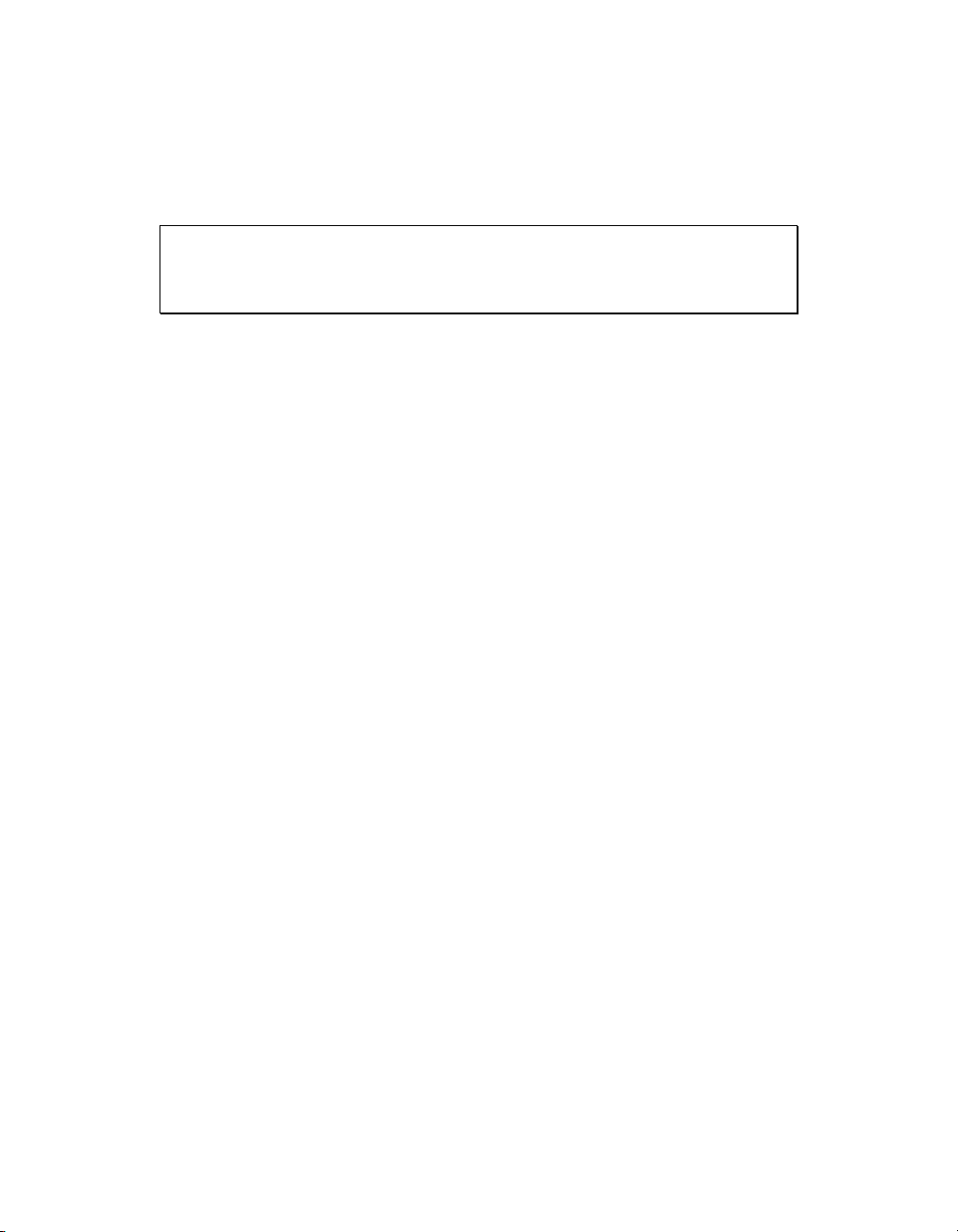
PowerDAQ Thermocouple Rack ™
PD-TCR User Manual
Isolated thermocouple rack for the PowerDAQ boards
November 1998 Edition
© Copyright 1998 Omega Engineering, Inc. All rights reserved
Page 2
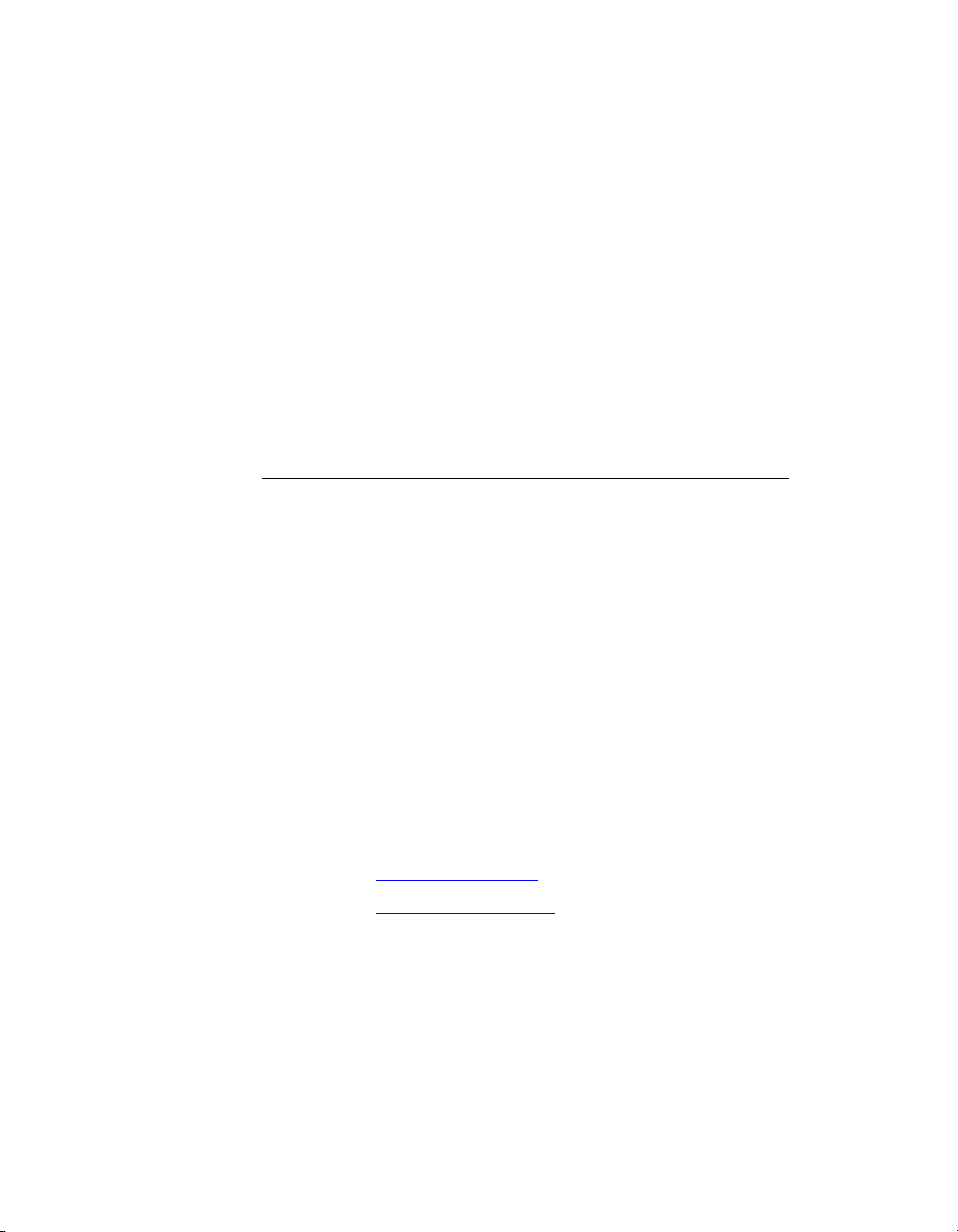
All rights reserved. No part of this publication may be reproduced,
stored in a retrieval system, or transmitted, in any form by any
means, electronic, mechanical, by photocopying, recording, or
otherwise without prior written permission.
First Edition
Information furnished in this manual is believed to be accurate and
reliable. However, no responsibility is assumed for its use, or for
any infringements of patents or other rights of third parties that may
result from its use.
Contacting Omega Engineering
✉
Address:
OMEGA Engineering, Inc.
One Omega Drive
Stamford, Connecticut 06907-0047
U.S.A.
! Support:
Telephone: 1-800-622-2378
Fax: 1-800-848-4271
"Internet Access:
November 1998 Printing
Support support@omega.com
Web site http://www.omega.com
FTP site ftp://ftp.omega.com
Page 3

Table of Contents
Table of Contents
How to Use This Manual ............................................................. iv
Introduction .....................................................................................................iv
Who Should Read This Book? ........................................................................iv
Organization of This Manual...........................................................................iv
Conventions Used in This Manual ...................................................................v
Feedback...........................................................................................................v
Introduction................................................................................... 2
About the PowerDAQ™ TCR..........................................................................2
Features ........................................................................................................2
PowerDAQ™ TCR Models..............................................................................4
Getting Started..................................................................................................4
Installation and Configuration .................................................... 6
Unpacking ........................................................................................................6
Hardware ..........................................................................................................6
Installing Multiple Boards............................................................................8
Software............................................................................................................8
Installation....................................................................................................8
Cables ......................................................... Error! Bookmark not defined.
J1 Connector............................................... Error! Bookmark not defined.
5B Mounting Panels ..................................................................................19
Architecture......................................Error! Bookmark not defined.
Functional Overview ...................................... Error! Bookmark not defined.
Analog Input Subsystem (A/D) .................. Error! Bookmark not defined.
Interconnections.......................................................................... 14
Connectors......................................................................................................14
J1 Connector...............................................................................................15
J2 Connector to PD-5BCONN ...................................................................16
J3 External Power Connector .....................................................................17
Figure 2: PD-TCR External Power Connector J3..............................17
J20 Header Connector ................................................................................18
Calibration................................................................................... 21
Overview ........................................................................................................21
When to calibrate............................................................................................21
Equipment required ....................................................................................21
Calibration Procedure.....................................................................................22
Appendix A: Specifications ........................................................ 24
PD-TCR-xx ....................................................................................................24
Analog Input............................................... Error! Bookmark not defined.
Appendix B: Common Questions and Support........................ 26
PowerDAQ PCI Board User Manual i
Page 4

Table of Contents
Calibration Questions ................................. Error! Bookmark not defined.
Service and Support........................................................................................29
Technical Support Form.............................................................................30
Appendix D: Warranty............................................................... 31
Overview ........................................................................................................31
Glossary ............................................Error! Bookmark not defined.
Index............................................................................................. 33
PowerDAQ PCI Board User Manual ii
Page 5

Table of Contents
List of Figures
Figure 2: PD-TCR External Power Connector J3.........................................7
Figure 2: PowerDAQ™ control panel application showing two boards..........8
Figure 4: PD-5BCONN wiring diagram ........................................................19
Figure 6: Block Diagram of the PowerDAQ™ boards . Error! Bookmark not
defined.
Figure 7: Single-ended Inputs ........................ Error! Bookmark not defined.
Figure 8: Differential Inputs........................... Error! Bookmark not defined.
Figure 11: PowerDAQ™ Connectors .......... Error! Bookmark not defined.
Figure 2: PD-TCR External Power Connector J3......................................17
Figure 9: PD-TCR J20 connector ................................................................18
List of Tables
Table 1: PowerDAQ™ Models ......................................................................4
Table 2: PD-TCR Power Requirements..........................................................7
Table 3: PD-TCR Cabling Options.................................................................7
Table 2: Polarity settings for PowerDAQ board..........Error! Bookmark not
defined.
Table 4: Connector Pin Assignments for J1 .................................................15
Table 5: Connector Pin Assignments for J2 .................................................16
Table 2: PD-TCR Power Requirements........................................................17
PowerDAQ PCI Board User Manual iii
Page 6

How to Use This Manual
How to Use This Manual
Introduction
This manual describes the hardware of the PowerDAQ
Thermocouple Rack (PD-TCR). The following PD-TCR's are
supported:
• PD-TCR-16-J
• PD-TCR-16-K
Who Should Read This Book?
This manual has been designed to benefit the users of PowerDAQ™
PD-TCR. To use the PowerDAQ™ TCR, it is assumed that you
have basic PC skills, and that you are familiar with Microsoft
Windows NT and 95/98 operating environments.
Organization of This Manual
The PowerDAQ™ User Manual is organized as follows:
Chapter 1 - Introduction
This chapter gives you an overview of PowerDAQ™ TCR features,
the various models available and lists what you need to get started.
Chapter 2 - Installation and Configuration
This chapter explains how to install and configure your
PowerDAQ™ TCR.
Chapter 3 - Interconnections
This chapter describes the I/O connections to your PowerDAQ™
TCR.
Chapter 4 - Calibration
This chapter discusses the calibration system of your PowerDAQ™
TCR.
Appendix A - Specifications
This chapter lists the PowerDAQ™ TCR hardware specifications.
PowerDAQ PCI Board User Manual iv
Page 7
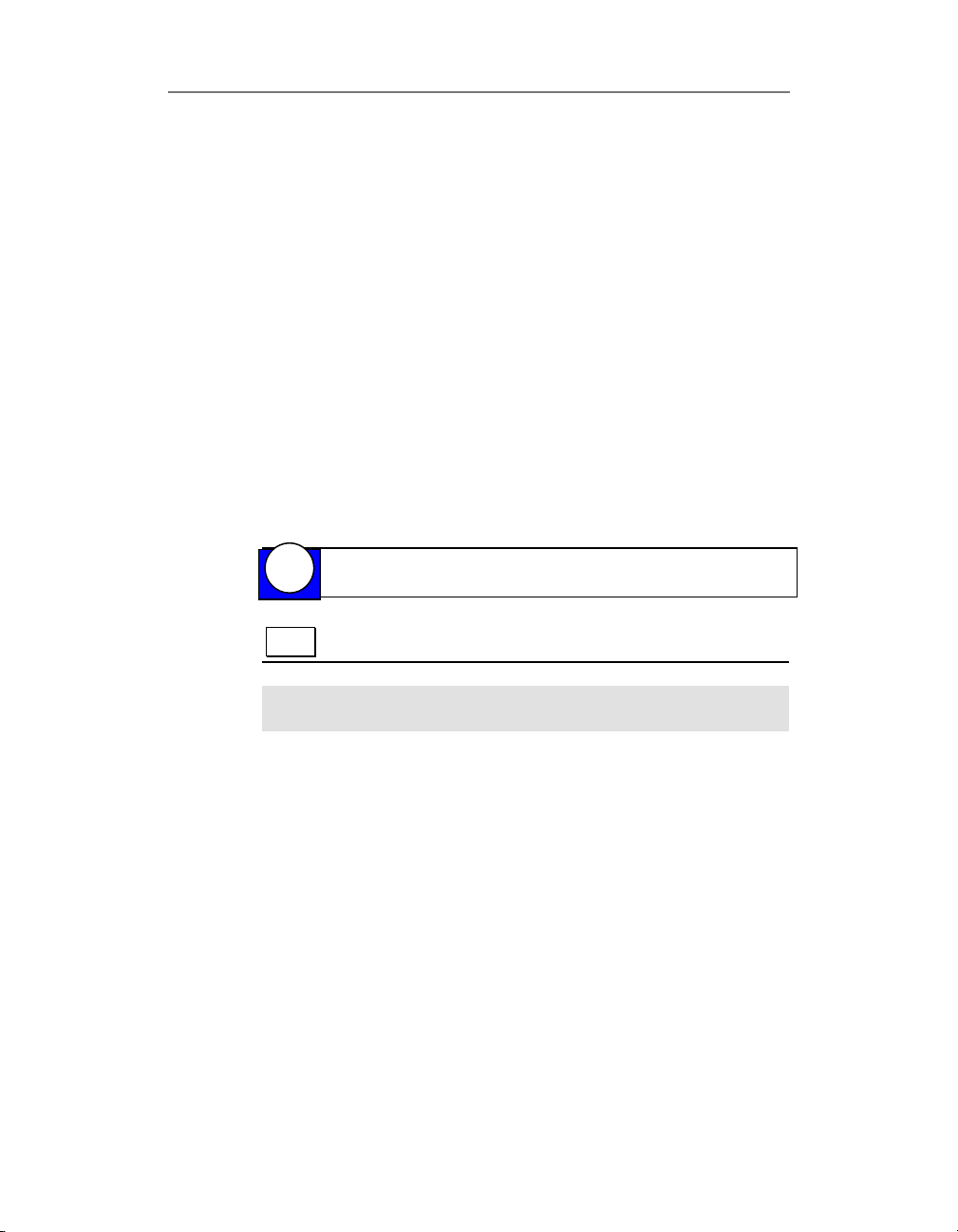
How to Use This Manual
Appendix B - Common Questions and Support
This appendix contains a list of commonly asked questions and their
answers relating to usage and special features of your PowerDAQ™
TCR. Should you require assistance while installing or using
PowerDAQ™ TCR, support service details are also listed.
Appendix C - Warranty
This appendix contains a detailed explanation of PowerDAQ™’s
TCR warranty.
Index
The Index alphabetically lists topics covered in this manual.
Conventions Used in This Manual
These are the main conventions used to help you get the most out of
this manual:
Tips are designed to highlight quick ways to get the job
TIP
done, or good ideas you might not discover on your own.
Note
Notes alert you to important information.
CAUTION!
injury, data loss, or system crash.
Text formatted in bold typeface may also represent type that should
be entered verbatim or a command, as in the following example:
You can instruct users how to run setup using a command such as
setup.exe.
Caution advises you of precautions to take to avoid
Feedback
We are interested in any feedback you might have concerning our
products and manuals. A Reader Evaluation form is available on the
last page of the manual.
PowerDAQ PCI Board User Manual v
Page 8
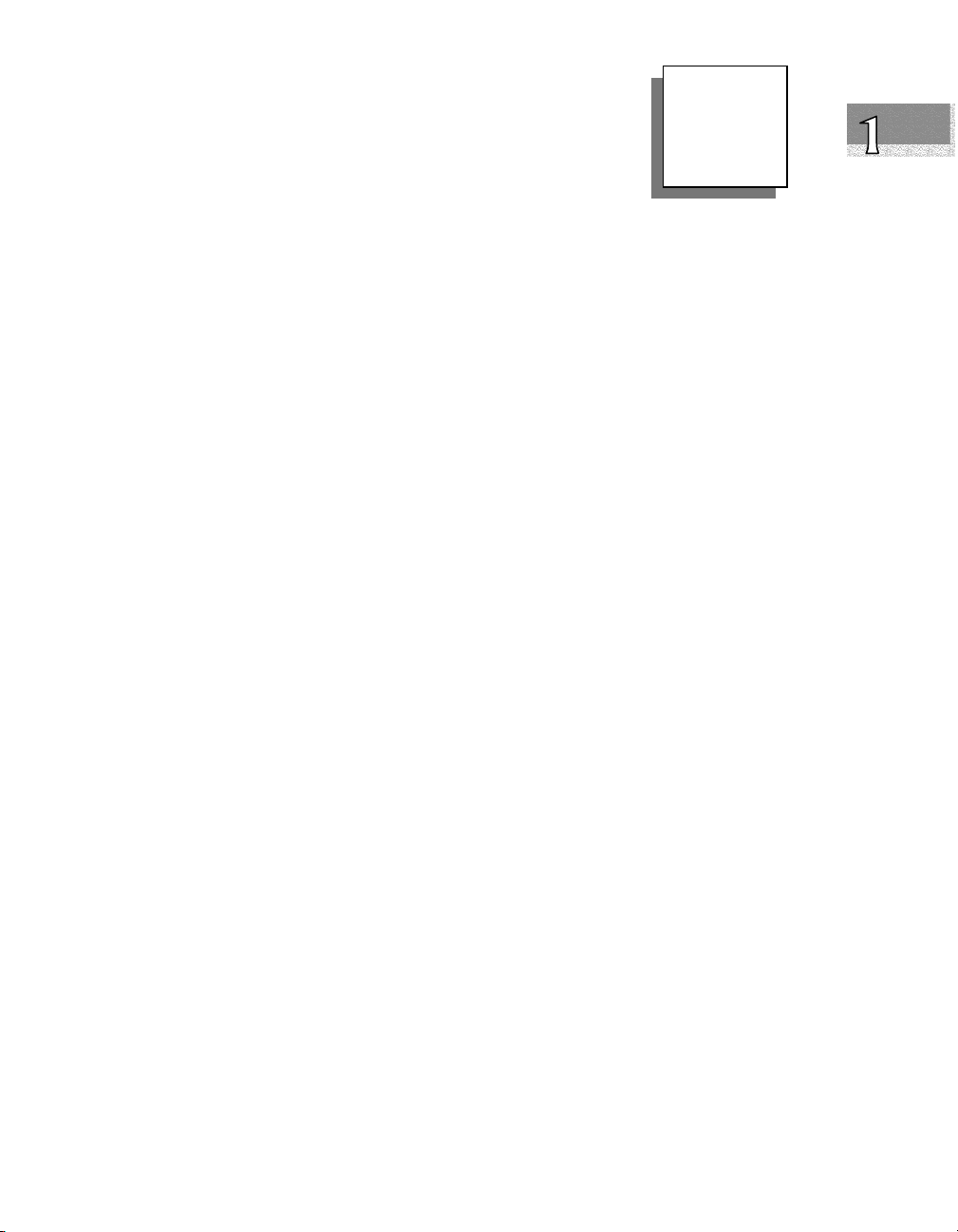
1
Introduction
About the PowerDAQ™ board.......Error! Bookmark not defined.
Features .......................................................... Error! Bookmark not defined.
PowerDAQ™ Models ......................Error! Bookmark not defined.
Getting Started .................................Error! Bookmark not defined.
PowerDAQ PCI Board User Manual 1
Page 9

Introduction
This chapter describes the basic features of the PowerDAQ™
Thermocouple Rack (TCR).
About the PowerDAQ™ TCR
Thank you for purchasing a PowerDAQ™ TCR. The PowerDAQ™
TCR board was designed to work with your PowerDAQ OCI data
acquisition board.
The PowerDAQ Thermocouple Rack contains sixteen isolated
inputs for J or K type thermocouples. It converts the thermocouple
inputs to a voltage, and then it is fed as an input to a PowerDAQ
PCI board, with an input range of 0-10V.
The PD-TCR is based on a complete instrumentation amplifier and
includes a thermocouple cold junction compensator for each
channel. It combines an ice point reference with a precalibrated
amplifier to produce a high level (10 mV/C) output directly from a
thermocouple signal.
Each PD-TCR channel is precalibrated by laser wafer trimming to
match the characteristic of type J or K inputs.
Chapter 1: Introduction
The temperature transducer voltages (ZERO potentiometer) and
gain control (GAIN potentiometer) can be used to recalibrate the
PD-TCR in the field.
The PD-TCR channel accuracy for both the J and K type is ±1% is
a working temperature environment of 0°C to +50°C.
Features
The major features of the PowerDAQ™ TCR are:
• Each channel provides cold junction compensation
• Zero, and scale factor are all pre-calibrated by laser wafer
trimming
• Calibrate ZERO and gain for each channel
• Differential input rejects common-mode noise voltage on the
thermocouple leads
• Includes PowerDAQ SDK
PowerDAQ PCI Board User Manual 2
Page 10
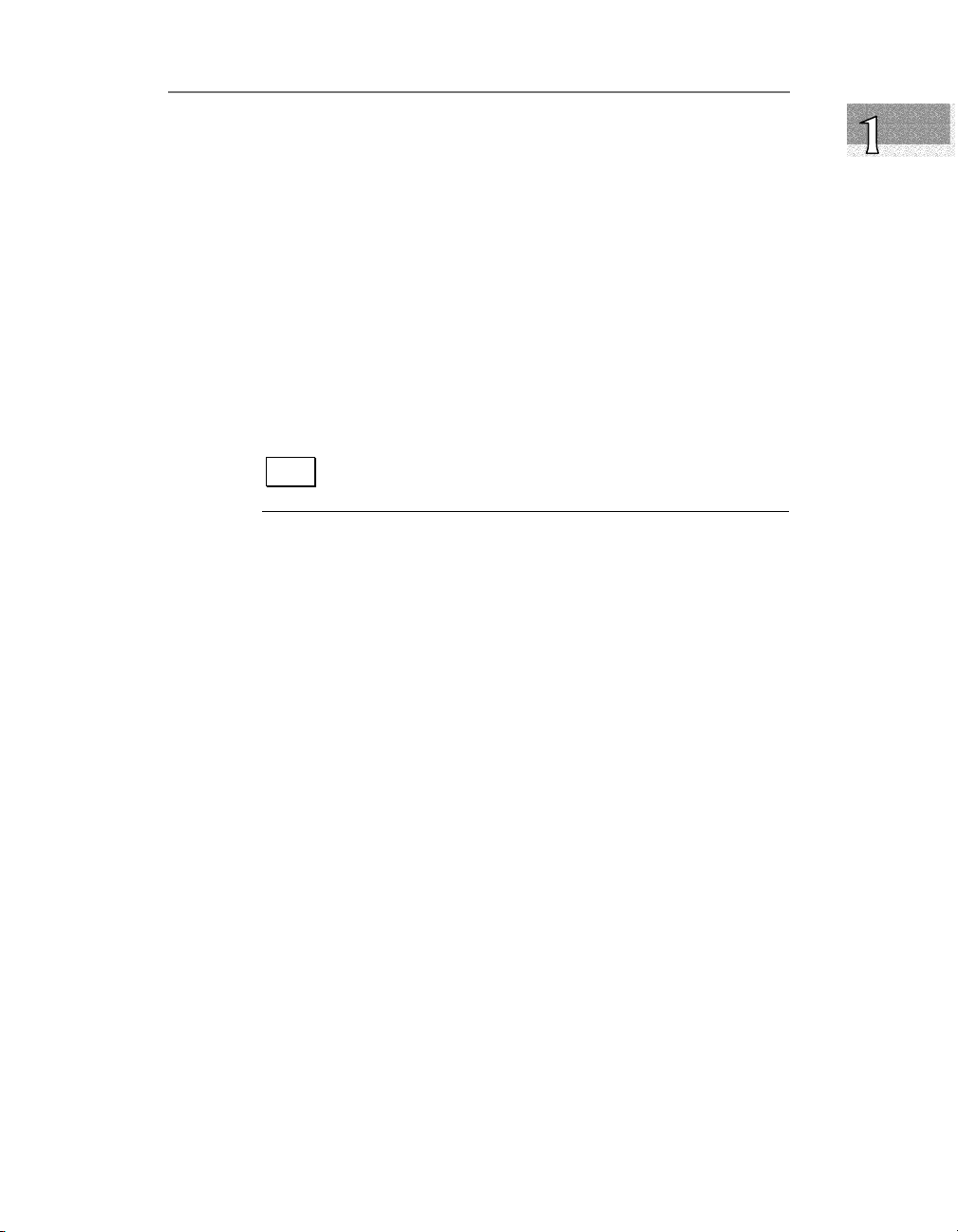
Chapter 1: Introduction
• Data logging and display software with source code in Delphi
• LabVIEW for Windows VI's
• DASYLab, HP VEE and TestPoint support
• Up to 4 PD-TCR's can connect into one or more PowerDAQ 64
channel boards
• Up to 64 Non multiplexed inputs per system
• Uses PowerDAQ PCI bus DAQ boards
• Multiple PowerDAQ boards can be plugged into one PC. Only
limited by PCI slots
• Can be mounted in 19" rack using PD-19RACKW
• Each PD-TCR-16-x requires an external universal power
supply (PD-PSU-5/15)
Note
For the full list of specifications, see Appendix A:
Specifications.
PowerDAQ PCI Board User Manual 3
Page 11
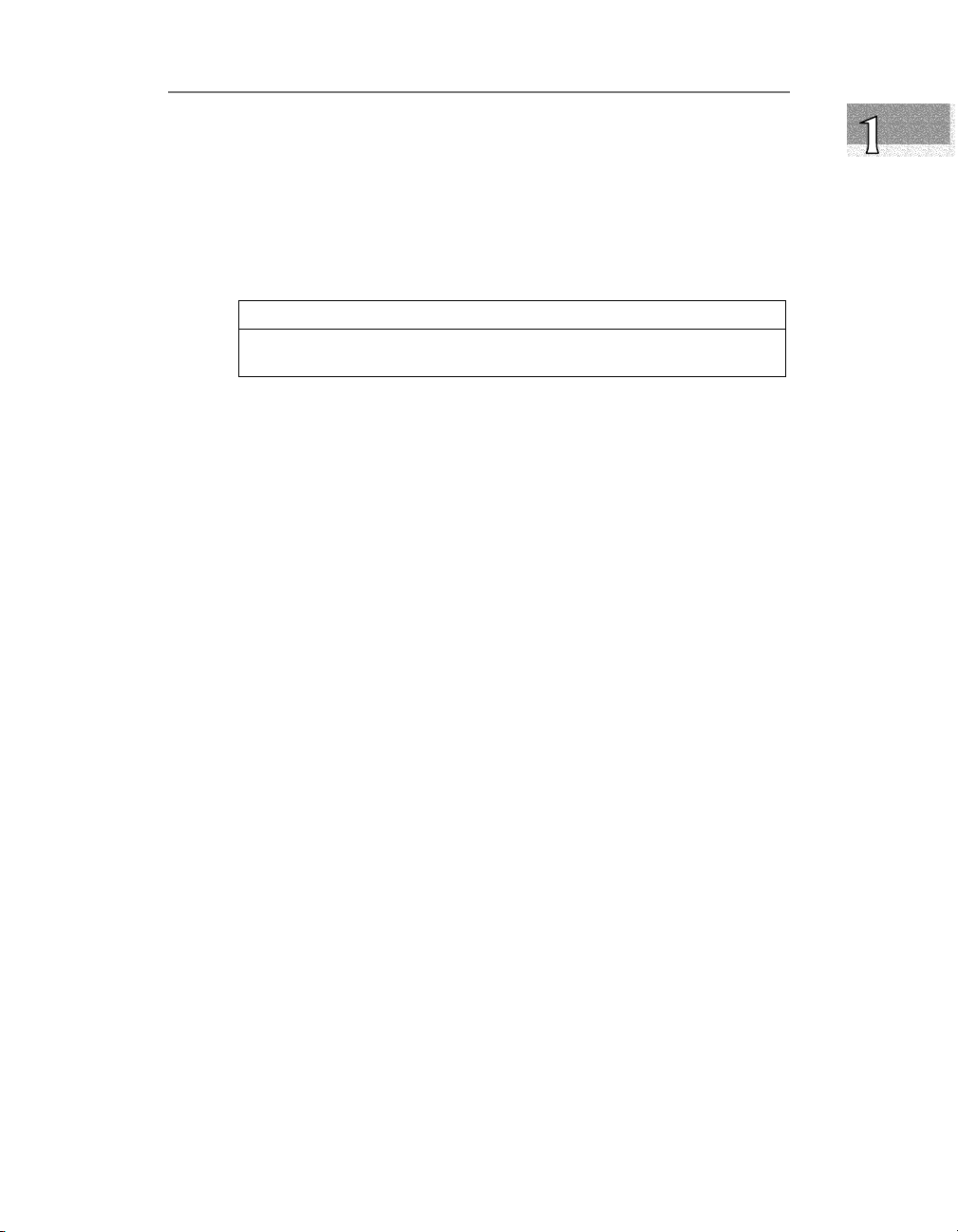
PowerDAQ™ TCR Models
• PD-TCR-16-J 16 Channel unit for type J thermocouple
• PD-TCR-16-K 16 Channel unit for type K thermocouple
Model Thermocuple Number of channels
PD-TCR-16-J
PD-TCR-16-K
Type J (iron-constantan)
Type K (chromel-alumel)
Table 1: PowerDAQ™ Models
Getting Started
To get your PowerDAQ™ TCR up and running, ensure that you
have the following:
• A computer with a PowerDAQ PCI board installed.
• PowerDAQ™ PCI board with user manual.
• PowerDAQ™ Software for Windows 95/98 or Windows NT.
(PowerDAQ Software Development Kit # PD-SDK)
• Minimum 16MB RAM for Windows95/98 and 32MB for
Windows NT
Chapter 1: Introduction
16 isolated
16 isolated
PowerDAQ PCI Board User Manual 4
Page 12
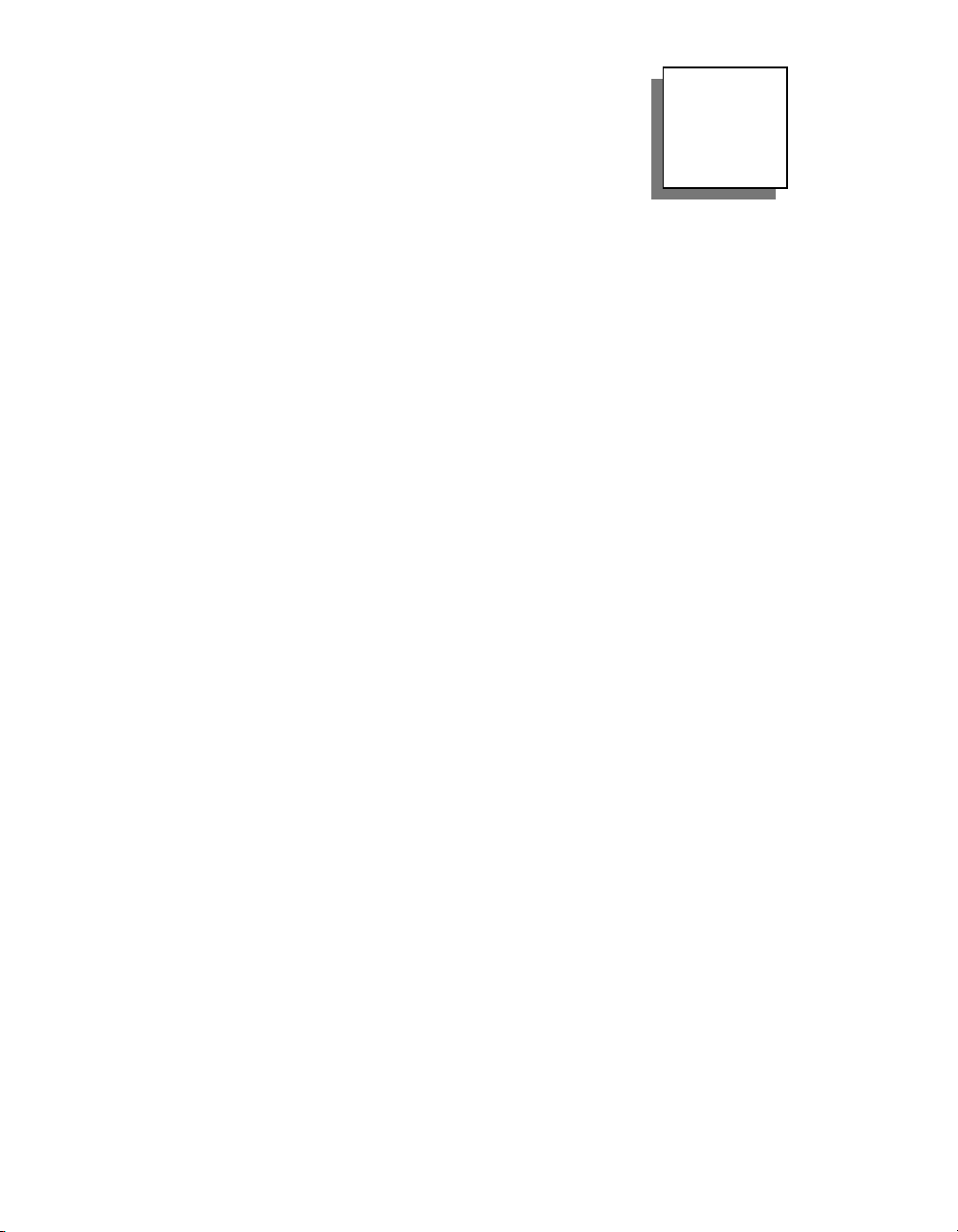
2
Installation and Configuration
Unpacking...................................................................................... 6
Hardware ....................................................................................... 6
Software ......................................................................................... 8
Installation........................................................................................................8
Base address, DMA, Interrupt settings........... Error! Bookmark not defined.
Diagnostics ..................................................... Error! Bookmark not defined.
Programming the board ....................................................................................8
Accessories ........................................Error! Bookmark not defined.
Cables ............................................................. Error! Bookmark not defined.
Screw Terminal Panels ................................... Error! Bookmark not defined.
Complete kits.................................................. Error! Bookmark not defined.
J1 Connector................................................... Error! Bookmark not defined.
5B and 7B Mounting Panels...........................................................................19
OEM Header Panel......................................... Error! Bookmark not defined.
PowerDAQ PCI Board User Manual 5
Page 13
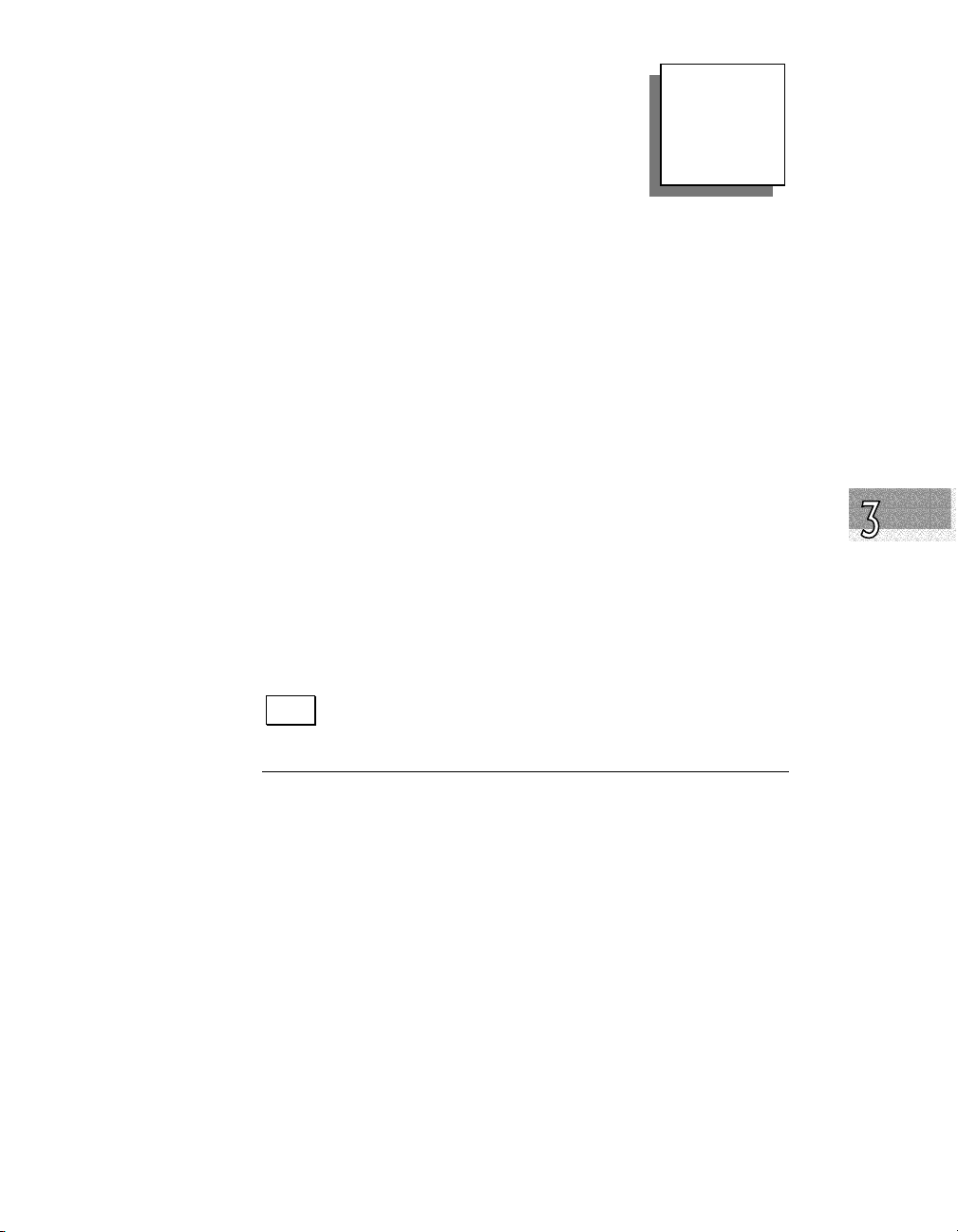
3
Installation and Configuration
This chapter describes the hardware and software installation and
configuration of the PowerDAQ™ TCR.
Unpacking
Your PowerDAQ™ TCR is wrapped in an antistatic bag to protect
against electrostatic charges that might damage the board. To avoid
damage, proceed as follows:
1. Ground yourself with a grounded wrist strap or grounded
source.
2. Discharge the static electricity by taking the board in the
antistatic bag and touching the metal part of your PC.
3. Remove the board from the antistatic bag. We suggest you
save the bag.
4. Inspect the board for any damage. If any damage is found,
notify your distributor to return the board to the manufacturer.
See Appendix B: Common Questions and Support.
Note
The PowerDAQ™ TCR contain sensitive electronic
components. Please make sure the proper grounding and
electrostatic conditions are used.
Hardware
You can install your PowerDAQ™ TCR as a stand-alone unit or in
a 19" rack. We recommend you use the following instructions:
1. Turn the PC Off.
2. Refer to your PowerDAQ PCI board hardware manual for
DAQ board installation instructions.
3. The PD-TCR requires external power to be wired at the J3
EXT POWER connector. (The manufacturer suggests using
the PD-PSU-5/15 power supply unit. This PSU is switchable
110/220V and can support up to 4 PD-TCR's).
PowerDAQ PCI Board User Manual 6
Page 14

Input V Rating
+ 5V ±0.2 Volts 1.5 Amps
+15V +0.5/-3 Volts 0.2Amps
-15V -0.5/+3 Volts 0.2Amps
Table 2: PD-TCR Power Requirements
3
CAUTION!
PD-TCR.
Figure 1: PD-TCR External Power Connector J3
4. Connecting the PD-TCR to the PowerDAQ board(s)
You will need a PD-
CBL-96
Connect J1 on the
PD-TCR to the
PowerDAQ J1
connector
Incorrect wiring can cause permanent damage to the
EXT POWER
+5V
GND
J3
16 Channels 64 Channels
You will need a PD5BCONN, PD-CBL-5B
and PD-CBL-96.
Using a PD-CBL-5B
cable, connect J2 to a
PD-5BCONN (rack
input 1 through 4).
Repeat this for each PDTCR (up to 4)
Connect J1 on the PD5BCONN to J1 on the
PowerDAQ board.
-15V
+15V
Table 3: PD-TCR Cabling Options
PowerDAQ PCI Board User Manual 7
Page 15

3
5. Attach thermocouples to the screw terminal marked AIN0
through AIN15. Note the positive and negative positions.
+In
-In
Gain
Offset
Zero
Offset
Individual Channel Wiring
Figure 2: Attaching thermocouples
6. Turn the PC on.
The PowerDAQ™ TCR is now installed. All configuration
requirements are set via software.
AINx
Installing Multiple Boards
You can install multiple PowerDAQ™ TCR's using one or more 64
channel PowerDAQ board. See item 4 above in the installation
instructions.
Software
PowerDAQ™ TCR software is supplied for Windows 95/98 and
Windows NT 4.0 or greater. This is the PowerDAQ SDK (software
development kit).
Installation
From the floppy disk or CD, run the SETUP.exe program. The
setup program will take you through the installation process.
PowerDAQ PCI Board User Manual 8
Page 16

As the installation process modifies your Windows registry, you
must only install or uninstall the software using the appropriate
programs.
Note
Once the installation is complete, the PC must be rebooted
for the proper operation.
Note
Windows NT users must be logged in as an administrator
or have equivalent access.
TRACK software
The TRACK software is part of the PD-SDK. It is installed with the
standard PowerDAQ software.
3
Figure 3: TRACK software- online help is included
PowerDAQ PCI Board User Manual 9
Page 17

Features of TRACK:
• Used for calibration of the PD-TCR
• Independent channel selection for Volts, Deg C or Deg F
• Can log data to text file
• Import log file into Excel
3
Figure 4: TRACK standard settings
PowerDAQ PCI Board User Manual 10
Page 18

3
Figure 5: Configuring individual channels
Individual channels can be set to display Volts, Celsius or
Fahrenheit. This setup information is stored in a configuration .INI
file. (File name: tcouple.ini Located: Windows system directory)
This file can be retrieved to reset the system setup.
PowerDAQ PCI Board User Manual 11
Page 19

Page 20

4
Interconnections
Connectors ................................................................................... 14
J1 Connector...................................................................................................15
J2 Digital Connector.......................................................................................16
Signal Descriptions.........................................................................................17
PowerDAQ PCI Board User Manual 13
Page 21

Interconnections
Connectors
Note
The PowerDAQ™ TCR are supplied with no cables
The PowerDAQ™ TCR has four connectors:
• 96-contact pin-less main connector (J1) - used to connector
directly to 16 channel PowerDAQ boards.
• 24-way header connector (J2) - used to connect to PD-
5BCONN distribution panel
• 5 by 2 header connector (J20) - triggering capabilities
• 4 header External power Connector (J3)
Page 22

J1 Connector
AIN0 48 96 AIN32
AIN1 47 95 AIN33
AIN2 46 94 AIN34
AIN3 45 93 AGND
AIN4 44 92 AIN35
AIN5 43 91 AIN36
AGND 42 90 AIN37
AIN6 41 89 AIN38
AIN7 40 88 AIN39
AIN8 39 87 AIN40
AIN9 38 86 AGND
AIN10 37 85 AIN41
AIN11 36 84 AIN42
AGND 35 83 AIN43
AIN12 34 82 AIN44
AIN13 33 81 AIN45
AIN14 32 80 AIN46
AIN15 31 79 AGND
AIN16 30 78 AIN47
AIN17 29 77 AIN48
AGND 28 76 AIN49
AIN18 27 75 AIN50
AIN19 26 74 AIN51
AIN20 25 73 AIN52
AIN21 24 72 AIN53
AIN22 23 71 AGND
AIN23 22 70 AIN54
AGND 21 69 AIN55
AIN24 20 68 AIN56
AIN25 19 67 AIN57
AIN26 18 66 AIN58
AIN27 17 65 AIN59
AIN28 16 64 AGND
AIN29 15 63 AIN60
AIN30 14 62 AIN61
AIN31 13 61 AIN62
DGND 12 60 AIN63
AGND 11 59 ADC Channel List Start Input / Burst Clock
AGND 10 58 +12V
DGND 9 57 AGND
AOUT1 8 56 AGND
AGND 7 55 -12V
AGND 6 54 ADC Conversion Start Input / Pacer Clock
AGND 5 53 ADC Conversion Start Output / Pacer
AOUT0 4 52 +5V
AGND 3 51 DSP Trigger Input / External Clock
AGND 2 50 AGND
AGND 1 49 AGND
Clock out
Table 4: Connector Pin Assignments for J1
Page 23

J2 Connector to PD-5BCONN
This connector is compatible with the 5B type 42-way IDC header.
AIN0 1 2 AIN8
AGND 3 4 AIN9
AIN1 5 6 AGND
AIN2 7 8 AIN10
AGND 9 10 AIN11
AIN3 11 12 AGND
AIN4 13 14 AIN12
AGND 15 16 AIN13
AIN5 17 18 AGND
AIN6 19 20 AIN14
AGND 21 22 AIN15
AIN7 23 24 AGND
Table 5: Connector Pin Assignments for J2
Page 24

J3 External Power Connector
Input V Rating
+ 5V ±0.2 Volts 1.5 Amps
+ 12V or +15V +0.5/-1.5 Volts 0.2Amps
- 12 or -15V -0.5/+1.5 Volts 0.2Amps
Table 6: PD-TCR Power Requirements
CAUTION!
PD-TCR.
Incorrect wiring can cause permanent damage to the
EXT POWER
+5V
-15V
+15V
GND
J3
Figure 6: PD-TCR External Power Connector J3
Page 25

J20 Header Connector
This connector supports:
• Clocking and triggering
• Analog Output (AOut0 and AOut1)
J20 legends:
J20
2 4 6 8 10
1 3 5 7 9
Figure 7: PD-TCR J20 connector
For complete information on using this connector, please refer to
the PowerDAQ hardware users manual.
1 - DSP Trigger In
2 - Digital Ground
3 - Digital Ground
4 - Conversion Clock Input
5 - ADC Clock Output
6 - Channel List Clock Input
7 - Analog Ground
8 - Analog Ground
9 - Analog Output #0
10 - Analog Output #1
Page 26

5B Mounting Panels (PD-5BCONN)
To accommodate popular 5B type signal conditioning panels, we
offer a simple but practical breakout terminal panel. (PN PD5BCONN). These panels connect the PowerDAQ™ board J1
connector to the breakout panel. The connections are then
distributed in four groups of 16 channels to the header connector
(5B).
The PD-5BCONN can be mounted in a 19” rack (PN PD-19RACK)
or used standalone.
Rack 1 - 5B or
PD-TCR
Cable PD-CBL-5B Cable PD-CBL-5B
Rack 3 - 5B or
PD-TCR
Rack 2 - 5B or
PD-TCR
Cable PD-CBL-5BCable PD-CBL-5B
Rack 4 - 5B or
PD-TCR
Figure 8: PD-5BCONN wiring diagram
Cable PD-CBL-96PD-xBCONN
PowerDAQ Board
Page 27

5
Calibration
Overview ...................................................................................... 21
When to calibrate........................................................................ 21
Requirements.................................................. Error! Bookmark not defined.
Equipment required ........................................................................................21
Auto Calibration ......................................................................... 22
Manual Calibration .........................Error! Bookmark not defined.
Manual Analog Input Calibration................... Error! Bookmark not defined.
Manual Analog Output Calibration ................ Error! Bookmark not defined.
PowerDAQ PCI Board User Manual 20
Page 28

A
Calibration
Overview
This chapter contains information on the calibration procedures for
the PowerDAQ TCR
When to calibrate
The PD-TCR is calibrated for 0 to 200 Celsius degrees, but for best
precision, you should recalibrate the board in the actual working
environment.
Note
Allow the host PC and the board to warm up for at least
one hour before calibration.
Equipment required
Thermocouple calibrator for the type of thermocouples you with to
use.
PowerDAQ PCI Board User Manual 21
Page 29

A
Calibration Procedure
1. Install and connect PowerDAQ board and Thermocouple Rack
2. Run TRack.exe program located in the PowerDAQ group
3. Open Tools/Settings dialog and select “Acquisition”
4. Set the temperature range , thermocouple type and Volts
measurement mode
5. Run acquisition
6. Connect calibration device for each channel that requires
calibration
7. Set 0 Deg. C on calibration device
8. Starting with ZERO on the potentiometer(blue) on the rack, set
voltage input range to 0.0001-0.003 Volts (0.0001-0.0008
recommended) to calibrate each channel.
+In
-In
Gain
Offset
Zero
Offset
Individual Channel Wiring
Figure 9: PD-TCR Channel wiring
PowerDAQ PCI Board User Manual 22
AINx
Page 30

A
9. Stop acquisition
10. Open Tools/Settings dialogue and select “Acquisition” and
change measurement mode to Celsius degrees.
11. Set calibration device to most useful temperature
12. Run acquisition
13. Using the GAIN potentiometer (gray) for calibrated channel on
the rack, set temperature in accordance with settings in step 11.
14. Repeat steps 2-13 for each channel or connect calibration
device to all channels before calibration (only iron wires
allowed)
PowerDAQ PCI Board User Manual 23
Page 31

A
Appendix A: Specifications
PD-TCR-xx
Isolated thermocouple rack
Number of channels 16 single ended
Channel isolation 1000 V per channel
Calibration Error @ 25
Stability vs. Temperature
Gain error
Operating Temperature
Range
Input range to PowerDAQ 0 – 10V
Dimensions (with feet, No
rack)
19" rack option available PD-19RACKW
PD-19RACKW dimensions 17.6" L x 3.62" H x 7.00" W
°C.
± 3
± 0.05
± 1.5%
-55 to +125
17.4" L x 1.87" H x 7.00" W
PD-PSU-5/15
External power supply
Number of PD-TCR that can
be powered
DC output voltage CH1: +5V, CH2: +15V,
Output current CH1: 10A, CH2: 2.5A,
4
CH3: -15V
CH3: 1A
°C
°C./ °C
°C
PowerDAQ PCI Board User Manual 24
Page 32

A
Input voltage range 85 ~ 132 VAC / 170 ~ 254
VAC Selected by swtich
Dimensions 190 x 110 x 50 mm
Weight 0.83 Kg
Safety Standards Meets UL10112
EMC Standards Meets FCC Part 15 J Class
B
PowerDAQ PCI Board User Manual 25
Page 33

B
B
Appendix B: Common
Questions and Support
Q
THERMOCOUPLE BASICS
A
Thermocouples are economical and rugged; they have reason-ably
good long-term stability. Because of their small size, they respond
quickly and are good choices where fast response is important.
They function over temperature ranges from cryogenics to jet-engine
exhaust and have reasonable linearity and accuracy.
Because the number of free electrons in a piece of metal depends on both
temperature and composition of the metal, two pieces of dissimilar metal
in isothermal and contact will exhibit a potential difference that is a
repeatable function of temperature. The resulting voltage depends on
the temperatures, T1 (unknown temperature) and T2 (ice point reference)
, in a repeatable way.
Since the thermocouple is basically a differential rather than absolute
measuring device, a known reference temperature is required for one of
the junctions if the temperature of the other is to be inferred from the
output voltage. Thermocouples made of specially selected materials have
been exhaustively characterized in terms of voltage versus temperature
compared to primary temperature standards. Most notably the water-ice
point of 0°C is used for tables of standard thermocouple performance.
An alternative measurement technique, is used in most practical
applications where accuracy requirements do not warrant maintenance
of primary standards. The reference junction temperature is allowed to
change with the environment of the measurement system, but it is
carefully measured by some type of absolute thermometer. A
measurement of the thermocouple voltage combined with a knowledge of
PowerDAQ PCI Board User Manual 26
Page 34

B
B
the reference temperature can be used to calculate the measurement
junction temperature. Usual practice, however, is to use a convenient
thermoelectric method to measure the reference temperature and to
arrange its output voltage so that it corresponds to a thermocouple
referred to 0°C. This voltage is simply added to the thermocouple voltage
and the sum then corresponds to the standard voltage tabulated for an
ice-point referenced thermocouple.
The temperature sensitivity of silicon integrated circuit transistors is
quite predictable and repeatable. This sensitivity is exploited in the PDTCR to produce a temperature related voltage to compensate the
reference of “cold” junction of a thermocouple.
----------------------------------------------------------------------------------------
Q
USING TYPE T THERMOCOUPLES WITH THE PD-TCR
A
Because of the similarity of thermal EMFs in the 0°C to +50°C
range between type K and type T thermocouples, the PD-TCR can be
directly used with both types of inputs. Within this temperature range the
°
PD-TCR should exhibit no more than an additional 0.2
calibration error when used with type T inputs. The error arises because
the ice point is trimmed to type K characteristics at 25
----------------------------------------------------------------------------------------
Q
ALARM CIRCUIT (OPEN THERMOCOUPLES)
A
The PD-TCR software will detect open thermocouple channels. This
occurs when the value read by the software is random.
----------------------------------------------------------------------------------------
PowerDAQ PCI Board User Manual 27
C output
°
C.
Page 35

B
B
Q
THERMAL ENVIRONMENT EFFECTS
A
The inherent low power dissipation of the PD-TCR and the low
thermal resistance of the channel make self-heating errors almost
negligible. For example, in still air the channel to ambient thermal
resistance is about 80C/watt. At the nominal dissipation of 800 W the
self-heating in free air is less than.065C. Submerged in fluorinert
liquid (unstirred) the thermal resistance is about 40C/watt, resulting in
a self-+T heating error of about 0.032C.
----------------------------------------------------------------------------------------
Q
STABILITY OVER TEMPERATURE
A
Each PD-TCR is tested for error over temperature with the
measuring thermocouple at 0C. The combined effects of cold junction
compensation error, amplifier offset drift and gain determine the stability
of the PD-TCR output over the rated ambient temperature range.
----------------------------------------------------------------------------------------
PowerDAQ PCI Board User Manual 28
Page 36

Service and Support
If you have technical problems using PowerDAQ™, our Technical
Support department can be reached by:
Telephone: (617) 924 1155
Fax: (617) 924 1441
B
B
Email: support@Omegadaq.com
Web Site: www.Omegadaq.com
For the most efficient service, please be available at your computer
and be prepared to answer several questions listed on the following
page when you call for technical support. This information helps us
identify specific system and configuration-related problems.
PowerDAQ PCI Board User Manual 29
Page 37

B
B
Technical Support Form
Photocopy this form and update it each time you make changes to
your software or hardware. Completing this form accurately before
contacting us for technical support helps our application engineers
answer your questions more efficiently.
What is the name and version number of the product?
______________________________________________________________
What version of Windows are you using? ____________________________
What programming language and version?
______________________________________________________________
Is the board set at factory configuration? _____________________________
Have you run the board diagnostics? What were the results?
______________________________________________________________
Did the system ever work ? If so, what changed (moved location, installed
other boards, software etc..)
______________________________________________________________
Have you run the sample programs? What were the results?
______________________________________________________________
Have you verified that all your connections are made properly and are secure?
______________________________________________________________
Have you been able to isolate the source of your problem: input or output
device, board, software?
______________________________________________________________
What other boards or applications are installed in your system?
______________________________________________________________
How much RAM do you have? _____________________________________
What size hard disk are you using? __________________________________
How fast is your CPU? ___________________________________________
How fast is your host data bus?
______________________________________________________________
If you are on a network, what type of network are you using and
approximately how many users are on the network?
______________________________________________________________
Please specify whether or not the problem occurred more than once
__________________________________________________________
PowerDAQ PCI Board User Manual 30
Page 38

Appendix D: Warranty
Overview
IBM, IBM PC/XT/AT and IBM PS/2 are trademarks of
International Business Machine Corporation.
BASIC is a trademark of Dartmouth College.
Microsoft is a trademark of Microsoft Corporation.
LabVIEW, LabWindows/CVI is a trademark of National
Instruments Corporation
All PowerDAQ™ boards have received CE Mark certification
according to the following:
• EN55011
• EN50082-1
Life Support Policy
D
OMEGA ENGINEERING' PRODUCTS ARE NOT
AUTHORIZED FOR USE AS CRITICAL COMPONENTS IN
LIFE SUPPORT DEVICES OR SYSTEMS WITHOUT THE
EXPRESS WRITTEN APPROVAL OF THE LEGAL AFFAIRS
DEPARTMENT OF OMEGA ENGINEERING CORPORATION.
As used herein:
1. Life support devices or systems are devices or systems which, (a)
are intended for surgical implant into the body, or (b) support or
sustain life, and whose failure to perform, when properly used in
accordance with instructions for use provided in the labeling, can
reasonably be expected to result in a significant injury to the user or
(c) should the device or system fail to perform, may reasonably be
expected to result in a significant hazard to human life, or a
significant potential for injury to the user.
2. A critical component is any component of a life support device or
system whose failure to perform can be reasonably expected to
cause the failure of the life support device or system, or to effect its
safety or effectiveness.
PowerDAQ PCI Board User Manual 31
Page 39

D
Omega Engineering, inc. warrants that the products furnished under
this agreement will be free from material defects for a period of one
year from the date of shipment. The customer shall provide notice to
Omega Engineering of such defect within one week after the
Customer’s discovery of such defect. The sole obligation and
liability of Untied Electronic Industries under this warranty shall be
to repair or replace, at its option, without cost to the Customer, the
product or part which is so defective and as to which such notice is
given.
Upon request by Omega Engineering, the product or part claimed to
be defective shall immediately be returned at the customer’s
expense to Omega Engineering.
There shall be no warranty or liability for any products or parts
which have been subject to misuses, accident, negligence, failure or
electrical power or modification by the Customer without Omega
Engineering’ approval. Final determination of warranty eligibility
shall be made by Omega Engineering. If a warranty claim is
considered invalid for any reason, the Customer will be charged for
services performed and expenses incurred by Omega Engineering in
handling and shipping the return item.
As to replacement parts supplied or repairs made during the original
warranty period, the warranty period of the replacement or repaired
part shall terminate with the termination of the warranty period with
respect to the original product or part.
THE FOREGOING WARRANTY CONSTITUTES UNTIED
ELECTRONICS INDUSTRIES SOLE LIABILITY AND THE
CUSTOMER’S SOLE REMEDT WITH RESPECT TO THE
PRODUCTS AND IS IN LIEU OF ALL OTHER WARRANTIES.
LIABILITIES AND REMEDIES, EXCEPT AS THUS
PROVIDED, OMEGA ENGINEERING DISCLAIMS ALL
WARRANTIES, EXPRESSED OR IMPLIED, INCLUDING ANY
WARRANTY OF MERCHANTABILITY OR FITNESS FOR A
PARTICULAR PURPOSE.
PowerDAQ PCI Board User Manual 32
Page 40

Index
5B Backplanes, 13
7B Backplanes, 13
Accessories, 10
Analog Input Clocking, 26
Analog Input Subsystem, 18
Analog Output Clocking and
Triggering, 28
Analog Output Subsystem, 21
Base address, 8
Board specifications, 41
Cables, 11
Calibration, 37
CE Mark
CE Mark Certification, 53
Control Panel, 9
Counter/Timer Subsystem, 22
Diagnostics, 9
Differential Inputs, 19
Digital I/O Subsystem, 21
Dimensions for accessories, 46
DMA, 8
DSP Processor, 24
EXT TRIG IN, 27
Glossary, 56
Installation
hardware and software, 7
Interrupts, 8
J1 Connector, 12
J1 Connector Pinouts, 32
J2 Digital Connector Pinouts, 33
Life Support Policy, 53
Mating connector, 45
Motorola 56301, 24
OEM Header Panel, 14
PCI Bus Interface, 25
PCI Specification, 47
PD-100HDR, 14
PD-19RACK, 44
PD-5BCONN, 13
PD-7BCONN, 13
PD-CBL-37, 11, 42
PD-CBL-5B, 42
PD-CBL-7B, 42
PD-CBL-96, 11, 42
PD-STP-96, 11
Index
PD-STP-9616, 11
PD-STP-9616-KIT, 12
PD-STP-96-KIT, 12
Programming, 10
Screw Terminal Panels, 11
Service and Support, 50
Signal Descriptions, 34
Single Ended, 19
Synchronizing Analog Input and
Analog Output, 29
Timing and Control, 26
Trigger EXT TRIG IN, 27
Types of boards
PowerDAQ™ boards supported, 3
Warranty, 53
PowerDAQ PCI Board User Manual 33
Page 41

PowerDAQ PCIDAQ Board User Manual
Reader Evaluation
We are committed to improving the quality of our documentation,
in order to serve you better. Your feedback will help us in the effort.
Thanks for taking the time to fill out and return this form.
Is the manual well organized? (PD-TCR) Yes No
Can you find information easily? Yes No
Were you able to install the PowerDAQ™
boards?
Were you able to connect the PowerDAQ™
board to the accessories?
Did you find any technical errors? Yes No
Is the manual size appropriate? Yes No
Are the design, type style, and layout attractive? Yes No
Is the quality of illustrations satisfactory? Yes No
How would you rate this manual? Excellent Good Fair Poor
Why?___________________________________________________
________________________________________________________
Suggested improvements: _________________________________________
______________________________________________________________
Other Comments: _______________________________________________
______________________________________________________________
______________________________________________________________
Yes No
Yes No
Your background (optional)
Your application: ________________________________________________
