Page 1
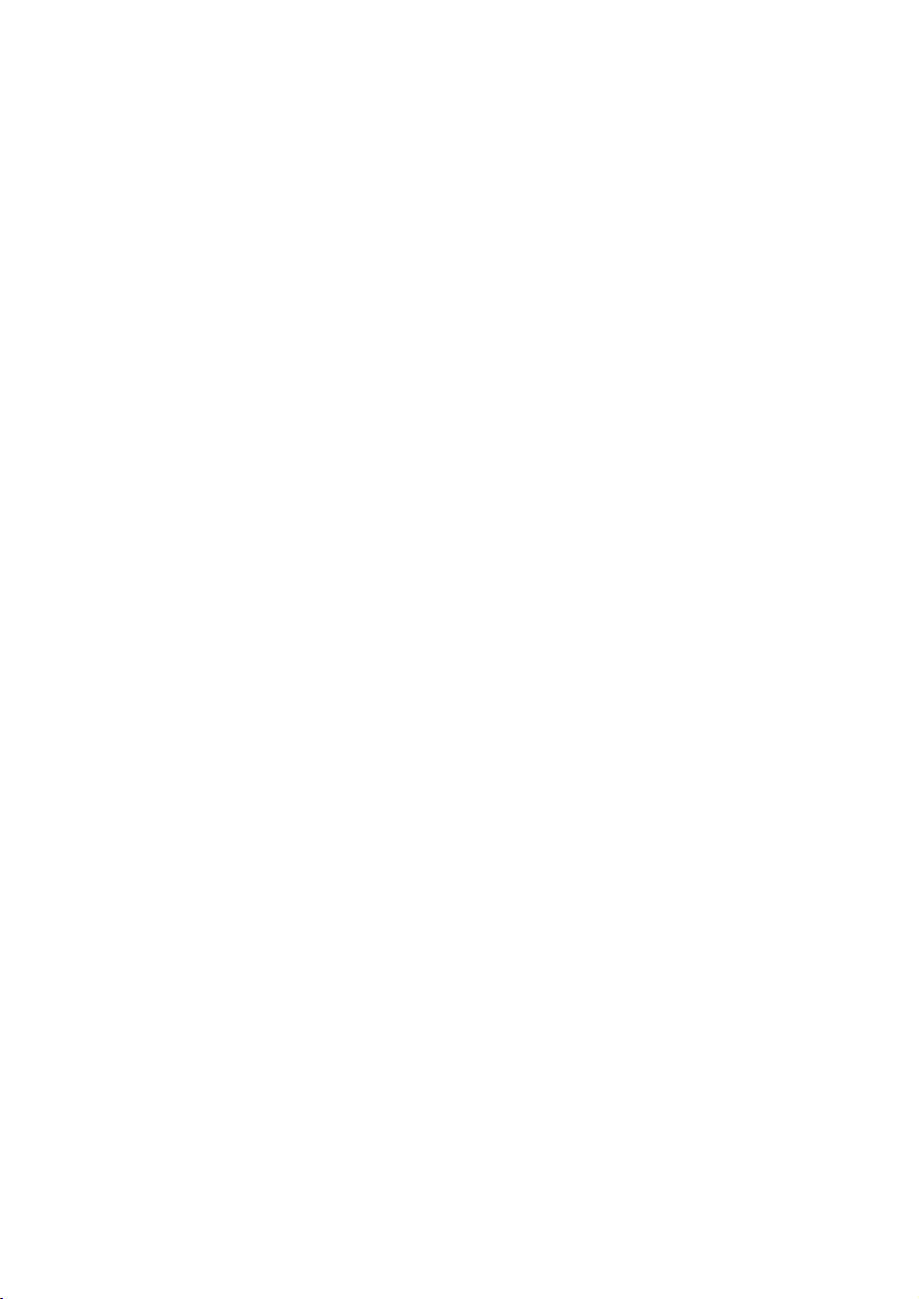
PCI-DIO96
DIGITAL INPUT/OUTPUT
User’s Manual
Revision 2
November, 2000
Page 2

TABLE OF CONTENTS
1 INTRODUCTION
2 INSTALLATION
3 I/O CONNECTIONS
..............................................
...............................................
...........................................
3.1 CABLES AND SCREW TERMINAL BOARDS
3.2 CONNECTOR DIAGRAM
..................................
3.3 SIGNAL CONNECTION CONSIDERATIONS
3.4 CIO-ERB24 & SSR-RACK24 CONNECTIONS
4 SOFTWARE
4.1 UNIVERSAL LIBRARY
....................................................
....................................
4.2 PACKAGED APPLICATION PROGRAMS
5 REGISTER MAPS
5.1 BADR0
5.2 BADR1
.....................................................
.....................................................
5.2.1 INTCSR Configure
5.3 BADR2
5.4 BADR3
....................................................
....................................................
..............................................
.....................................
5.4.1 Group 0 8255 Configuration & Data
5.4.2 Group 1 8255 Configuration & Data
5.4.3 Group 2 8255 Configuration & Data
5.4.4 Group 3 8255 Configuration & Data
5.4.5 8254 Configuration & Data
5.4.6 8255 Interrupt Source Configure
............................
.......................
5.4.7 Counter Interrupt Source Configure
6 SPECIFICATIONS
7 ELECTRONICS AND INTERFACING
............................................
.......................
7.1 PULL UP & PULL DOWN RESISTORS
7.2 TTL TO SOLID STATE RELAYS
7.3 VOLTAGE DIVIDERS
.....................................
..........................
.............
..............
..............
.................
...................
...................
...................
...................
....................
...................
1
2
2
2
3
6
7
8
8
8
9
9
9
9
10
11
11
13
14
14
15
16
17
18
20
20
21
22
Page 3

This page is blank.
Page 4
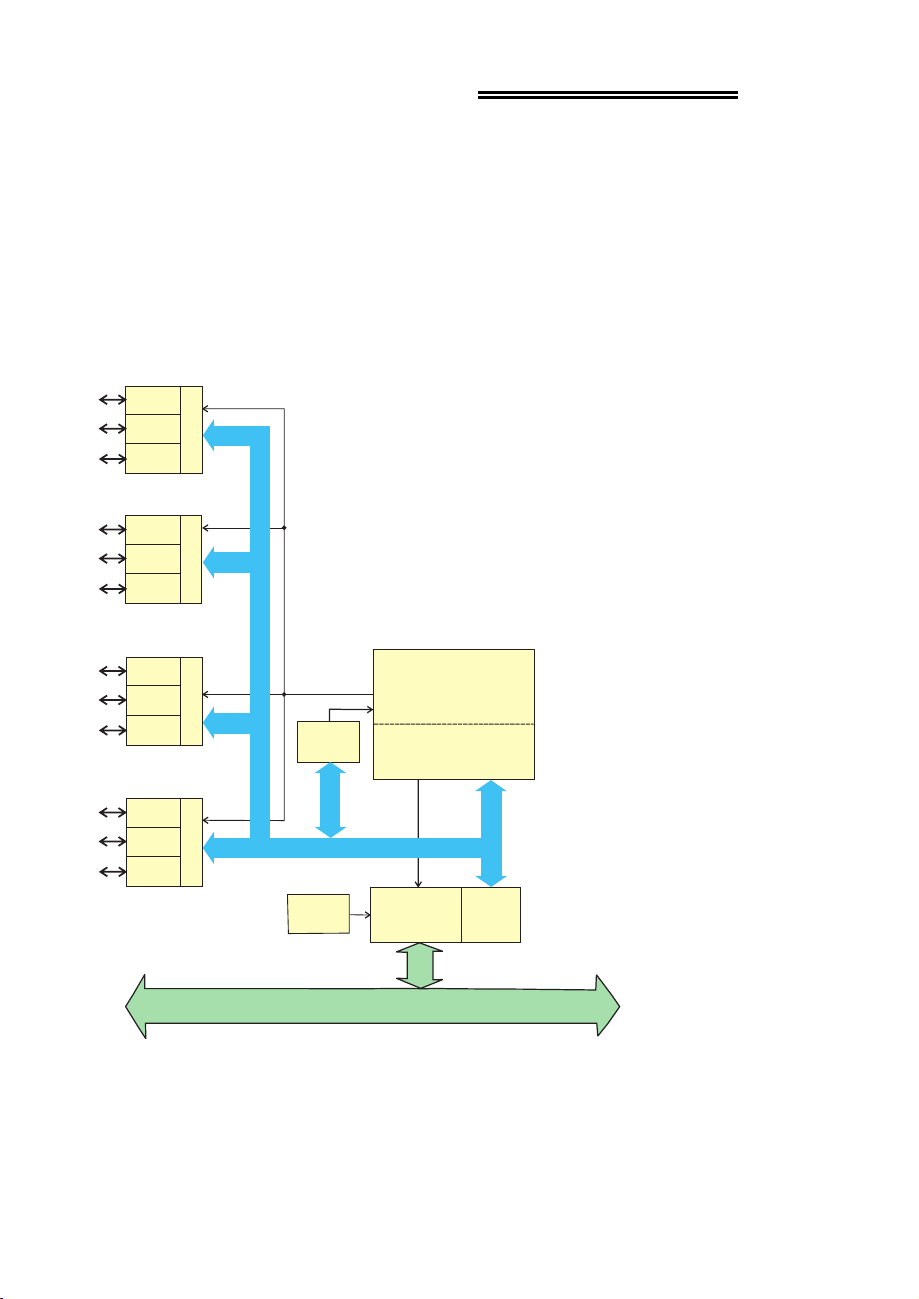
1 INTRODUCTION
The PCI-DIO96 is a 96-bit line digital I/O board. The board provides the 96 bits in
four 24-bit groups. Each group provides an 8-bit port A and port B, as well as an
8-bit port C that can be sp lit into ind ep endent 4 -bit po rt C-HI and a 4 -bit p or t C-LO.
See Figure 1-1 below.
On power up and reset, all I/O bits are set to input mode. If you are using the board
to control items that must be OFF on reset, you will need to install pull-down
resistors. Provisions have been made on the board to allow users to quickly and
easily install SIP resistor networks in either pull-up or pull-down configurations.
DIO Group 3
(7:0)
(7:0)
(7:0)
(7:0)
(7:0)
(7:0)
(7:0)
(7:0)
(7:0)
Port A
Port B
Port C
82C55
DIO Group 2
Port A
Port B
Port C
82C55
DIO Group 1
Port A
Port B
Port C
82C55
Control
Control
Control
CONTROL
BUS
COUNTERS
82C54
PCI-DIO96
Block Diagram
CONTROLLER FPGA and LOGIC
Control
Registers
Decode/Status
(7:0)
(7:0)
(7:0)
DIO Group 0
Port A
Port B
Port C
82C55
INT.
Control
LOCAL BUS
Boot
EEPROM
PCI
CONTROLLER
PLX-9052
PCI BUS (5V, 32-BIT, 33MHZ)
Figure 1-1. PCI-DIO96 Block Diagram
1
BADR3
Page 5
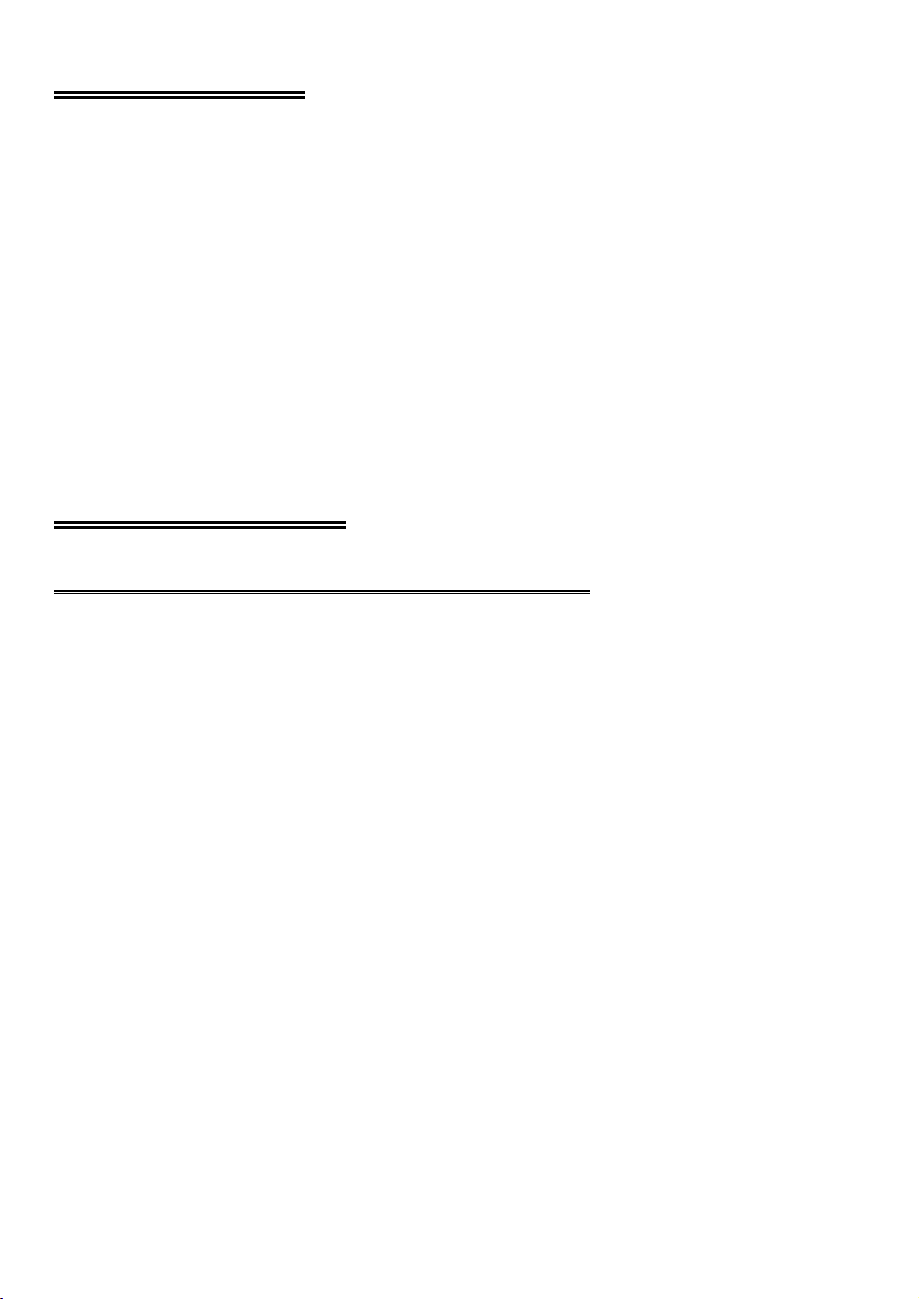
2 INSTALLATION
The PCI-DIO96 boards are completely plug-and-play. There are no switches or
jumpers on the board. All board addresses are set by your computer’s plug-and-play
software.
InstaCal is the installation, calibration and test software supplied with your data
acquisition / IO hardware. Refer to the Extended Software Installation Manual to
install InstaCal.
If you need it, there is some on-line help in the InstaCal program.
Owners of the Universal Library should read the manual and examine the example
programs prior to attempting any programming tasks.
3 I/O CONNECTIONS
3.1 CABLES AND SCREW TERMINAL BOARDS
The board has a 100-pin, high-density Robinson-Nugent male connector (Figure 3-1).
A C100FF-x cable is used to split the 100 I/O lines into two, 50-wire cables. One
connector has pins 1 to 50, the other has 51 to 100. The two I/O connectors can be
connected directly to two screw-terminal boards such as the CIO-MINI50,
CIO-TERM100, CIO-SPADE50 or SCB-50. See Figures 3-2 and 3-3 for
configuration and pin out.
2
Page 6
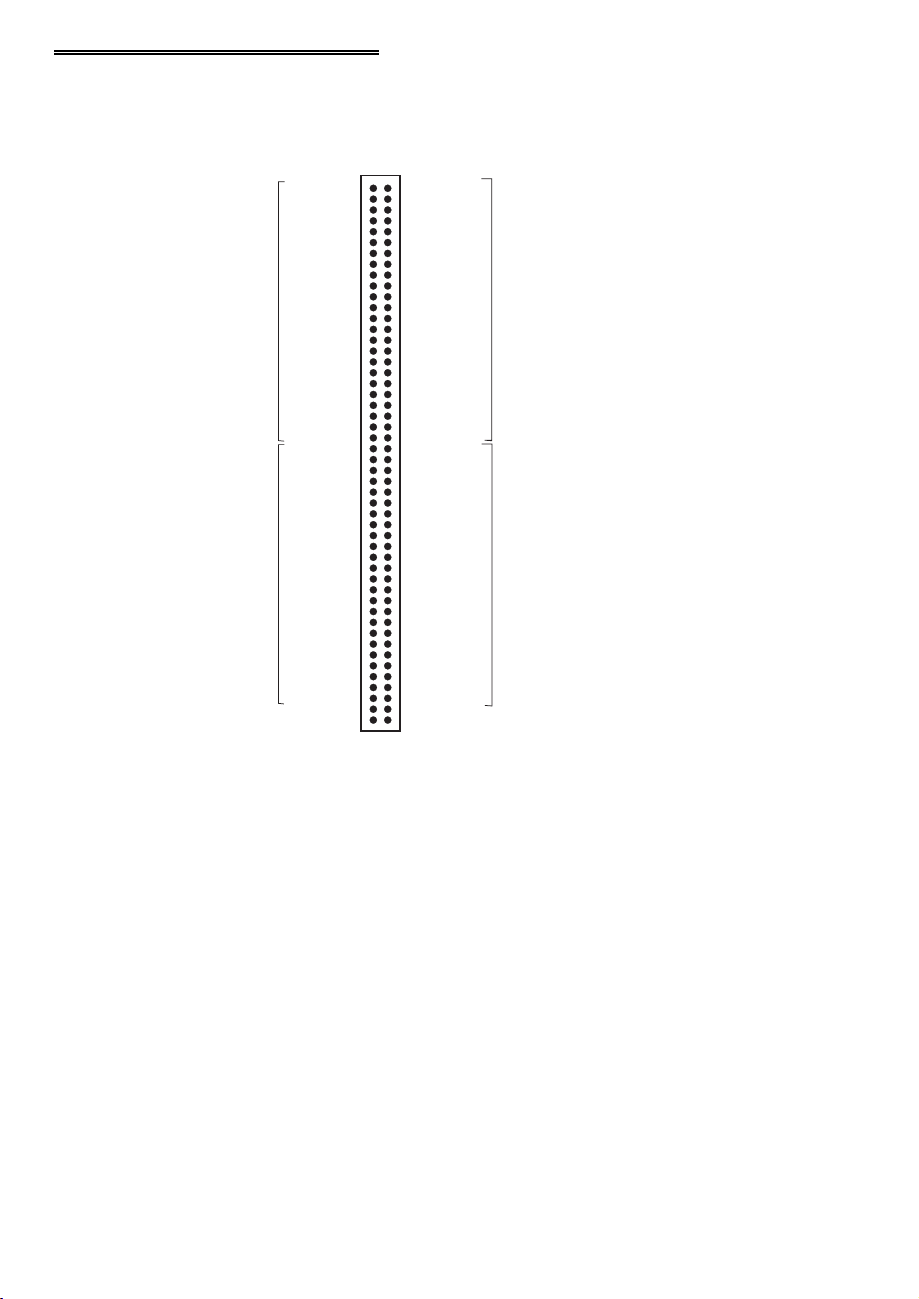
3.2 CONNECTOR DIAGRAM
The PCI-DIO96 I/O connector is a 100-pin type connector accessible from the rear of
the PC at the expansion backplate See Figure 3-1 below for the board pin out.
DIO
Group 1
DIO
Group 0
Port A7 B 1
Port A6 B
Port A5 B
Port A4 B
Port A3 B
Port A2 B
Port A1 B
Port A0 B
Port B7 B
Port B6 B
Port B5 B
Port B4 B
Port B3 B
Port B2 B
Port B1 B
Port B0 B
Port C7 B
Port C6 B
Port C5 B
Port C4 B
Port C3 B
Port C2 B
Port C1 B
Port C0 B
Port A7 A
Port A6 A
Port A5 A
Port A4 A
Port A3 A
Port A2 A
Port A1 A
Port A0 A
Port B7 A
Port B6 A
Port B5 A
Port B4 A
Port B3 A
Port B2 A
Port B1 A
Port B0 A
Port C7 A
Port C6 A
Port C5 A
Port C4 A
Port C3 A
Port C2 A
Port C1 A
Port C0 A
+5V 49
GND 50
51 Port A7 D
Port A6 D
2
3
4
5
6
7
8
9
10
11
12
13
14
15
16
17
18
19
20
21
22
23
24
25
26
27
28
29
30
31
32
33
34
35
36
37
38
39
40
41
42
43
44
45
46
47
48
52
Port A5 D
53
Port A4 D
54
Port A3 D
55
Port A2 D
56
Port A1 D
57
Port A0 D
58
Port B7 D
59
Port B6 D
60
Port B5 D
61
Port B4 D
62
Port B3 D
63
Port B2 D
64
Port B1 D
65
Port B0 D
66
Port C7 D
67
Port C6 D
68
Port C5 D
69
Port C4 D
70
Port C3 D
71
Port C2 D
72
Port C1 D
73
Port C0 D
74
75
Port A7 C
76
Port A6 C
77
Port A5 C
78
Port A4 C
79
Port A3 C
80
Port A2 C
81
Port A1 C
82
Port A0 C
83
Port B7 C
84
Port B6 C
85
Port B5 C
86
Port B4 C
87
Port B3 C
88
Port B2 C
89
Port B1 C
90
Port B0 C
91
Port C7 C
92
Port C6 C
93
Port C5 C
94
Port C4 C
95
Port C3 C
96
Port C2 C
97
Port C1 C
98
Port C0 C
99 +5V
100 GND
DIO
Group 3
DIO
Group 2
Figure 3-1. PCI-DIO96 100-Pin Connector Pin Out
3
Page 7
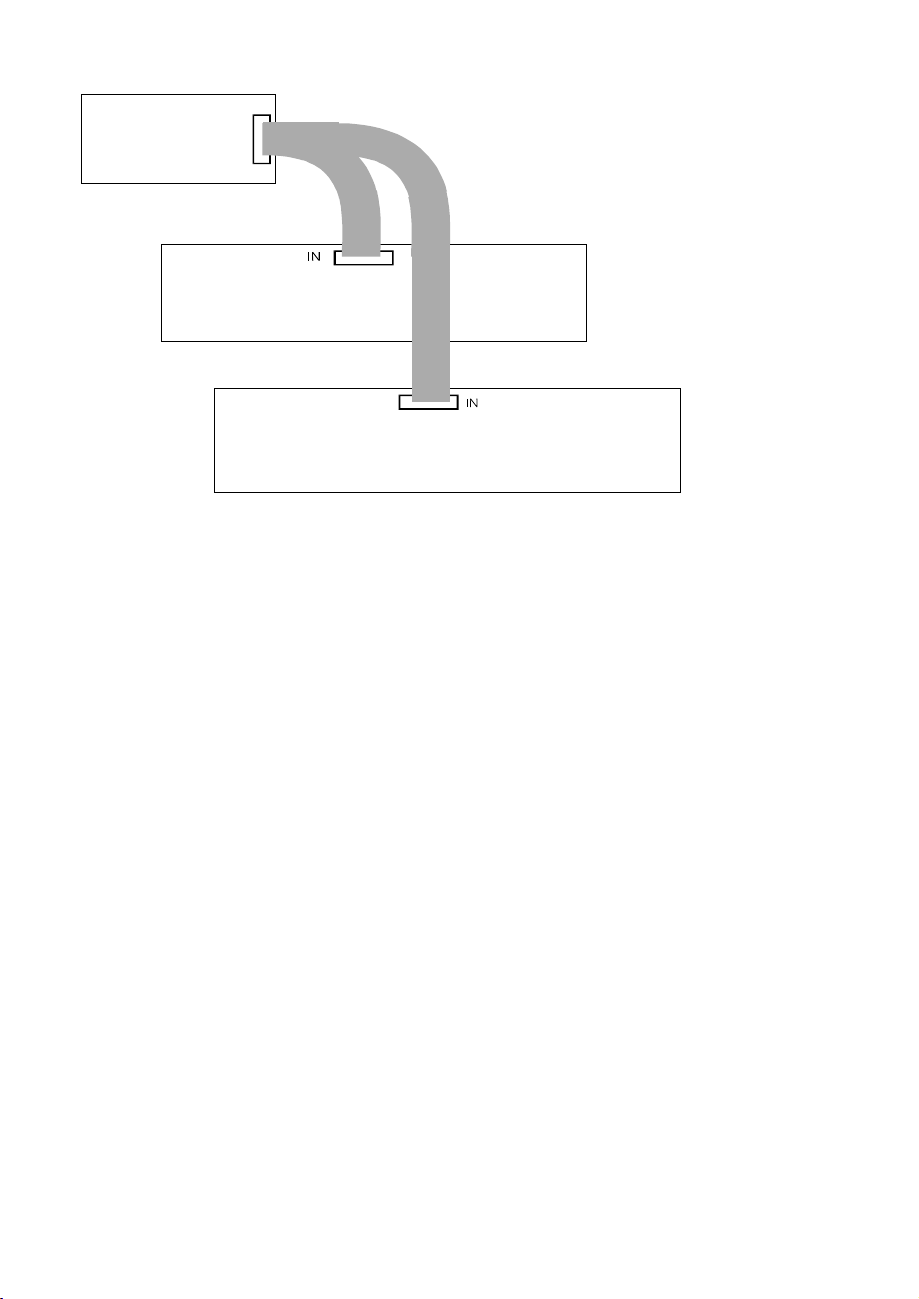
BOARD’S
100-PIN I/O
CONNECTOR
I/O PINS 1 TO 50
CONDITIONING or
50-PIN SCREW
TERMINAL BOARD.
C100FF-xx
CABLE
SIGNAL
I/O PINS 51 TO 100
SIGNAL CONDITIONING OR
50-PIN SCREW TERMINAL BOARD
Figure 3-2. Cable C100FF-xx Configuration
4
Page 8
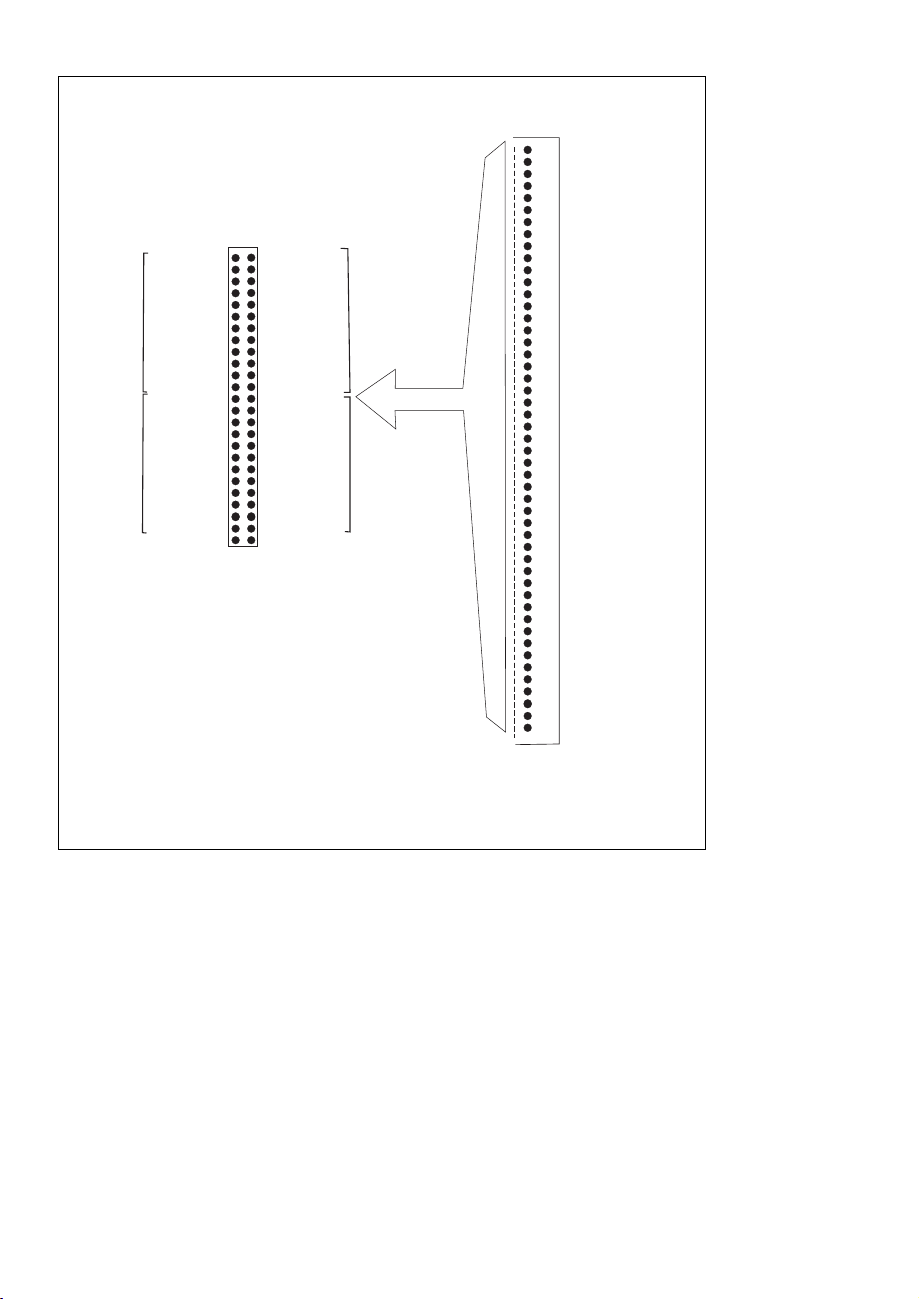
DIO
Group 3
DIO
Group 2
Port A6 D 2
Port A4 D 4
Port A2 D 6
Port A0 D 8
Port B6 D 10
Port B4 D 12
Port B2 D 14
Port B0 D 16
Port C6 D 18
Port C4 D 20
Port C2 D 22
Port C0 D 24
Port A6 C 26
Port A4 C 28
Port A2 C 30
Port A0 C 32
Port B6 C 34
Port B4 C 36
Port B2 C 38
Port C6 C 42
Port C4 C 44
Port C0 C 48
Ground 50
40Port B0 C
1 Port A7 D
3 Port A5 D
5 Port A3 D
7 Port A1 D
9 Port B7 D
11 Port B5 D
13 Port B3 D
15 Port B1 D
17 Port C7 D
19 Port C5 D
21 Port C3 D
23 Port C1 D
25 Port A7 C
27 Port A5 C
29 Port A3 C
31 Port A1 C
33 Port B7 C
35 Port B5 C
37 Port B3 C
39 Port B1 C
41 Port C7 C
43 Port C5 C
45 Port C3 CPort C2 C 46
47 Port C1 C
49 +5V
2nd of 2
C100FF-XX
50-Pin Connectors
From board pins 51 to 100
(1st connector is pin 1 to 1, etc.,
DIO Groups 0 and 1)
DIO
Group 3
DIO
Group 2
51 Port A7 D
Port A6 D
52
Port A5 D
53
Port A4 D
54
Port A3 D
55
Port A2 D
56
Port A1 D
57
Port A0 D
58
Port B7 D
59
Port B6 D
60
Port B5 D
61
Port B4 D
62
Port B3 D
63
Port B2 D
64
Port B1 D
65
Port B0 D
66
Port C7 D
67
Port C6 D
68
Port C5 D
69
Port C4 D
70
Port C3 D
71
Port C2 D
72
Port C1 D
73
Port C0 D
74
Port A7 C
75
Port A6 C
76
Port A5 C
77
Port A4 C
78
Port A3 C
79
Port A2 C
80
Port A1 C
81
Port A0 C
82
Port B7 C
83
Port B6 C
84
Port B5 C
85
Port B4 C
86
Port B3 C
87
Port B2 C
88
Port B1 C
89
Port B0 C
90
Port C7 C
91
Port C6 C
92
Port C5 C
93
Port C4 C
94
Port C3 C
95
Port C2 C
96
Port C1 C
97
Port C0 C
98
99 +5V
100 GND
Pins 51- 100 of 100-Pin Conn.
Figure 3-3. Pin Translation - Pins 51 to 100 DI/O Signals
5
Page 9

3.3 SIGNAL CONNECTION CONSIDERATIONS
All the digital inputs on the PCI-DIO96 are 8255 CMOS TTL. The PCI-DIO96
output signals are 8255 CMOS.
OMEGA Engineering Inc. offers a wide variety of digital signal conditioning
products that provide an ideal interface between high voltage and/or high current
signals and the PCI-DIO96. If you need control or monitor non-TTL level signals
with your board, please refer to our catalog or our web site for the following
products:
CIO-ERB series, electromechanical relay output boards
CIO-SERB series, 10A electromechanical relay output boards
SSR-RACK series solid state relay I/O module racks
A description of digital interfacing is in the Interface Electronics section.
IMPORTANT NOTE
The 82C55 digital I/O chip initializes all ports as inputs on powerup and reset. A TTL input is a high impedance input. If you
connect another TTL input device to the 82C55 it could be turned
ON or OFF every time the 82C55 is reset.
Remember, the 82C55 is reset to the INPUT mode.
There are positions for pull-up and pull-down resistor packs on your PCI-DIO96
board. To implement these, please refer to section 7.1.
6
Page 10
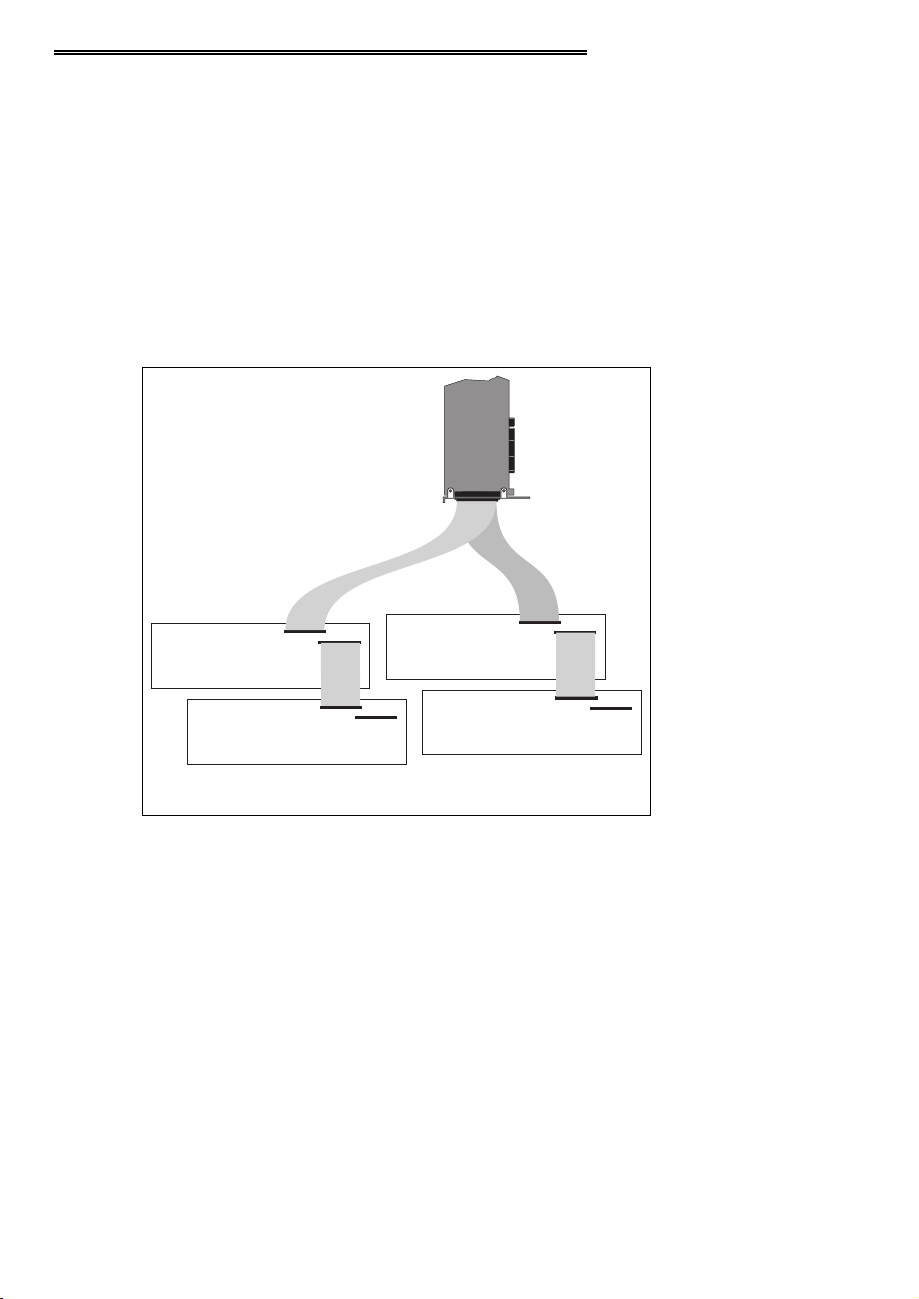
3.4 CIO-ERB24 & SSR-RACK24 CONNECTIONS
PCI-DIO96 boards provide digital I/O in two major groups of 48 bits each (96 total,
but each side of the C100FF-xx cable provides 48 bits). However, many popular
relay and SSR boards provide only 24-bits of I/O. The CIO-ERB24 and
SSR-RACK24 each implements a connector scheme where all 96 bits of the
PCI-DIO96 board may be used to control relays and/or SSRs. T his configuration is
shown in Figure 3-4 below. The 24-bits of digital I/O on PCI-DIO96 connector pins
1-24 (base add ress +0 through +3) co ntrol the first relay boar d. The 24-bits on p ins
25-50 will control the second relay/SSR board on the daisy chain and so on up to
100 pins.
PCI-DIO96
C100FF-X Cable
IN
OUT
IN
OUT
CIO-ERB24
or
SSR-RACK24
CIO-ERB24
or
SSR-RACK24
IN
OUT
IN
OUT
CIO-ERB24
or
SSR-RACK24
CIO-ERB24
or
SSR-RACK24
Figure 3-4. Relay Rack Cabling
7
Page 11

4 SOFTWARE
We highly recommend that users take advantage of our Universal Library package's
easy-to-use programming interfaces. However, if you are an experienced
programmer, and wish to read and write directly to the board, we have provided a
detailed register map in the next chapter.
4.1 UNIVERSAL LIBRARY
The Universal Library provides complete access to the PCI-DIO96 functions from a
range of programming languages. I f you are planning to write programs, or would
like to run the example pr ograms for Visual Ba sic or a ny other language, plea se turn
now to the Universal Library manual.
4.2 PACKAGED APPLICATION PROGRAMS
Most packaged application programs, such as SoftW IRE, DAS Wizard and HP-VEE
have drivers for the PCI-DIO96. If the package you own does not appear to have
drivers for the boards, please fax or e-mail the package name and the revision
number from the install disks. We will research the package for you and advise how
to utilize the PCI-DIO96 boards with the driver available.
Some application drivers are included with the Universal Library package, but not
with the application package. If you have purchased an application package directly
from the software vendor, you may need to purchase our Universal Library and
drivers. Please contact us for more information on this topic.
8
Page 12

5 REGISTER MAPS
The PCI Controller, a PLX-9052, has four configuration, control, and status registers
(Table 5-1). They are described in the following section.
Table 5-1. I/O Region Register Operations
OperationsFunctionI/O Region
BADR0
registers
5.1 BADR0
BADR0 is reserved for the PLX-9052 configuration registers. There is no reason to
access this region of I/O space.
5.2 BADR1
BADR1 is a 32 bit register for control and configuration of interrupts.
5.2.1 INTCSR Configure
32-bit double wordPCI memory-mapped configuration
32-bit double wordPCI I/O-mapped config. registersBADR1
N/AN/ABADR2
8-bit byteDigital I/O registersBADR3
BADR1 +4C hex
89101112131432:15
LEVEL/EDGEXINTCLRXISAMDXXX
READ/WRITE
01234567
INTEINTPOLINTXXXPCINTX
Note: For applications requiring edge triggered interrupts (LEVEL/EDGE bit 8 = 1),
the user must configure the INTPOL bit for active high polarity (bit 1=1).
The INTCSR (Interrupt Control/Status Register) controls the interrupt features of the
PLX-9052 controller. As with all of the PLX-9052 registers, it is 32-bits in length.
Since the rest of the register have specific control functions, those bits must be
masked off in order to access the specific interrupt control functions listed below.
9
Page 13

INTE Interrupt enable (local):
0 = disabled, 1 = enabled (default)
INTPOL Interrupt polarity:
0 = active low (default), 1 = active high
INT Interrupt status:
0 = interrupt not active, 1 = interrupt active
PCINT PCI interrupt enable:
0 = disabled (default), 1 = enabled
LEVEL/EDGE Interrupt trigger control:
0 = level triggered mode (default), 1 = edge triggered mode
INTCLR Interrupt clear (edge triggered mode only):
0 = N/A, 1 = clear interrupt
ISAMD ISA mode enable control (must be set to 1)
0 = ISA mode disabled, 1 = ISA mode enabled (default)
5.3 BADR2
BADR2 is not used.
10
Page 14

5.4 BADR3
BADR3 is an 8-bit data bus for reading, writing and control of the individual 82C55
chips and the 82C54. Refer to Table 5-2 for register offsets.
Table 5-2. BADR3 Registers
READ FUNCTIONREGISTER
WRITE FUNCTION
Group 0 Port A DataGroup 0 Port A DataBADR3 + 0
Group 0 Port B DataGroup 0 Port B DataBADR3 + 1
Group 0 Port DataGroup 0 Port C DataBADR3 + 2
Group 0 ConfigureGroup 0 ConfigureBADR3 + 3
Group 1 Port A DataGroup 1 Port A DataBADR3 + 4
Group 1 Port B DataGroup 1 Port B DataBADR3 + 5
Group 1 Port C DataGroup 1 Port C DataBADR3 + 6
Group 1 ConfigureGroup 1 ConfigureBADR3 + 7
Group 2 Port A DataGroup 2 Port A DataBADR3 + 8
Group 2 Port B DataGroup 2 Port B DataBADR3 + 9
Group 2 Port C DataGroup 2 Port C DataBADR3 + A
Group 2 ConfigureGroup 2 ConfigureBADR3 + B
Group 3 Port A DataGroup 3 Port A DataBADR3 + C
Group 3 Port B DataGroup 3 Port B DataBADR3 + D
Group 3 Port C DataGroup 3 Port C DataBADR3 + E
Group 3 ConfigureGroup 3 ConfigureBADR3 + F
Counter 1Counter 1BADR3 + 10h
Counter 2Counter 2BADR3 + 11h
N/AN/ABADR3 + 12h
Counter ConfigureCounter ConfigurationBADR3 + 13h
Interrupt Control 1Interrupt Control 1BADR3 + 14h
Interrupt Control 2Interrupt Control 2BADR3 + 15h
The 82C55 may be programmed to operate in Input/Ouput (mode 0), Strobed
Input/Ouput (mode 1) or Bi-Directional Bus (mode 2). The following information
describes mode 0 operation. Users needing information regarding other modes of
operation should refer to an Intel or Intersil 82C55 data sheet.
Upon power-up, an 82C55 is reset and defaults to the input mode. No further
programming is needed to use the 24 lines of an 82C55 as TTL inputs.
5.4.1 Group 0 8255 Configuration & Data
GROUP 0, PORT A DATA
BADR3 + 0
READ/WRITE
01234567
D0D1D2D3D4D5D6D7
11
Page 15

GROUP 0, PORT B DATA
BADR3 + 1
READ/WRITE
01234567
D0D1D2D3D4D5D6D7
GROUP 0, PORT C DATA
BADR3 + 2
READ/WRITE
01234567
C1C2C3C4C5C6C7C8
CL1CL2CL3CL4CH1CH2CH3CH4
GROUP 0 CONFIGURE
BADR3 + 3
READ/WRITE
01234567
CLBM1CHAM2M3MS
This register is used to configure the Group 0 ports as either input or output, and
configures the operating mode to mode 0, 1 or 2. The following describes
configuration for mode 0. See the Intel or Harris 8255 data sheets for information on
other modes of operation
8255 MODE 0 CONFIGURATION
1. Output Ports
In mode 0 configuration, 82 C55 ports ca n be configured as outp uts, holding the data
written to them. For example, to set all three ports (A, B, & C) of Group 0 to output
mode, write the value 80 hex to BADR3 + 3 (refer to Table 5-3 below). The user is
then able to read the current state of the output port by simply reading the address
corresponding to that port.
2. Input Ports
In mode 0 configuration, the 82C55 ports can be configured as inputs, reading the
state of the inputs lines. For example, to set all of the ports of Group 0 to the input
mode, write the value 9B hex to BADR3 + 3.
12
Page 16

Table 5-3. DIO Port Configurations/Per Group
ValuesProgramming Codes
Notes: ‘CU’ is PORT C upper nibble, ‘CL’ is PORT C lower nibble.
5.4.2 Group 1 8255 Configuration & Data
GROUP 1, PORT A DATA
BADR3 + 4
READ/WRITE
CLCUBADecHexD0D1D3D4
OUTOUTOUTOUT128800000
INOUTOUTOUT129811000
OUTOUTINOUT130820100
INOUTINOUT131831100
OUTINOUTOUT136880010
ININOUTOUT137891010
OUTININOUT1388A0110
INININOUT1398B1110
OUTOUTOUTIN144900001
INOUTOUTIN145911001
OUTOUTININ146920101
INOUTININ147931101
OUTINOUTIN152980011
ININOUTIN153991011
OUTINININ1549A0111
ININININ1559B1111
01234567
D0D1D2D3D4D5D6D7
GROUP 1, PORT B DATA
BADR3 + 5
READ/WRITE
GROUP 1, PORT C DATA
BADR3 + 6
READ/WRITE
01234567
D0D1D2D3D4D5D6D7
01234567
C1C2C3C4C5C6C7C8
CL1CL2CL3CL4CH1CH2CH3CH4
13
Page 17

GROUP 1 CONFIGURE
BADR3 + 7
READ/WRITE
5.4.3 Group 2 8255 Configuration & Data
GROUP 2, PORT A DATA
BADR3 + 8
READ/WRITE
GROUP 2, PORT B DATA
BADR3 + 9
READ/WRITE
GROUP 2, PORT C DATA
BADR3 + A hex
READ/WRITE
01234567
CLBM1CHAM2M3MS
01234567
D0D1D2D3D4D5D6D7
01234567
D0D1D2D3D4D5D6D7
01234567
C1C2C3C4C5C6C7C8
CL1CL2CL3CL4CH1CH2CH3CH4
GROUP 2 CONFIGURE
BADR3 + B hex
READ/WRITE
5.4.4 Group 3 8255 Configuration & Data
GROUP 3, PORT A DATA
BADR3 + C hex
READ/WRITE
14
01234567
CLBM1CHAM2M3MS
01234567
D0D1D2D3D4D5D6D7
Page 18

GROUP 3, PORT B DATA
BADR3 + D hex
READ/WRITE
GROUP 3, PORT C DATA
BADR3 + E hex
READ/WRITE
GROUP 3 CONFIGURE
BADR3 + F hex
READ/WRITE
5.4.5 8254 Configuration & Data
COUNTER 1 DATA
BADR3 + 10 hex
READ/WRITE
01234567
D0D1D2D3D4D5D6D7
01234567
C1C2C3C4C5C6C7C8
CL1CL2CL3CL4CH1CH2CH3CH4
01234567
CLBM1CHAM2M3MS
01234567
D0D1D2D3D4D5D6D7
The 82C54 counters 1 and 2 have been configured in hardware to produce a 32-bit
counter for use in interrupt generation. This register provides access to the lower 16
data bits. Since the interface to the 82C54 is only 8-bits wide, write counter data in
two bytes; low byte first, followed by the high byte.
COUNTER 2 DATA
BADR3 + 11 hex
READ/WRITE
01234567
D0D1D2D3D4D5D6D7
The 82C54 counters 1 and 2 have been configured in hardware to produce a 32-bit
counter for use in interrupt generation. This register provides access to the upper 16
data bits. Since the interface to the 82C54 is only 8-bits wide, write counter data in
two bytes; low byte first, followed by the high byte.
15
Page 19

COUNTER CONFIGURATION
BADR3 + 13 hex
READ/WRITE
This register is used to set the operating modes of each of the 82C54’s counters.
Configure the counters by writing mode information to the Configure register,
followed by the count information written to the specific counter (data) registers.
Refer to the Celeritous 82C54 data sheets for more detailed information.
5.4.6 8255 Interrupt Source Configure
BADR3 + 14 hex
READ/WRITE
AIRQ0AIRQ1BIRQ0BIRQ1CIRQ0CIRQ1DIRQ0DIRQ1
DIRQ1 When this bit is set, the 8255 in Group 3 will generate an interrupt on
INTRB if INTEN in BASE +15 hex is also set.
DIRQ0 When this bit is set, the 8255 in Group 3 will generate an interrupt on
INTRA if INTEN in BASE +15 hex is also set.
01234567
D0D1D2D3D4D5D6D7
01234567
CIRQ1 When this bit is set, the 8255 in Group 2 will generate an interrupt on
INTRB if INTEN in BASE +15 hex is also set.
CIRQ0 When this bit is set, the 8255 in Group 2 will generate an interrupt on
INTRA if INTEN in BASE +15 hex is also set.
BIRQ1 When this bit is set, the 8255 in Group 1 will generate an interrupt on
INTRB if INTEN in BASE +15 hex is also set.
BIRQ0 When this bit is set, the 8255 in Group 1 will generate an interrupt on
INTRA if INTEN in BASE +15 hex is also set.
AIRQ1 When this bit is set, the 8255 in Group 0 will generate an interrupt on
INTRB if INTEN in BASE +15 hex is also set.
AIRQ0 When this bit is set, the 8255 in Group 0 will generate an interrupt on
INTRA if INTEN in BASE +15 hex is also set.
16
Page 20

5.4.7 Counter Interrupt Source Configure
BADR3 + 15 hex
READ/WRITE
01234567
CTR1CTRIRINTENXXXXX
INTEN Enables or disabled interrupts. 1 = enabled, 0 = disabled
CTRIR Enables or disables the counters as an interrupt source. 1 = counters may
generate interrupts. 0 = counters cannot generate interrupts.
CTR1 Controls whether counter 2 is the interrupt source, or counter 1 is the
interrupt source. When CTR1 is set to 1, the interrupt source is counter 2
and counter 1 acts as a prescaler for counter 2. When CTR1 is set to 0,
the interrupt source is counter 1. (Counter 3 is not used.)
17
Page 21

6 SPECIFICATIONS
Power Consumption
Digital Input / Output
Configuration per 82C55
Output High
Input Low
Pull-Up/Pull-Down Resistors
Counter Section
150 mA max +5V
Four 82C55 Digital Type
96Number of I/O
• 2 banks of 8 and 2 banks of 4, or
• 3 banks of 8, or
2 banks of 8 with handshake
3.0 volts min @ −2.5mA
0.4 volts max @ 2.5mAOutput Low
2.0 volts min, 5.5 volts absolute maxInput High
0.8 volts max, −0.5 volts absolute min
Input mode (high impedance)Power-up / reset state
User installed. Dual footprint allows pull-up
or pull-down configuration
Counter 1
Counter 2
Counter 3
- Not used
82C54Counter type
3 counters, 16 bits eachConfiguration
Source: 2 MHz (crystal osc./8)
Gate: Tied to +5V
Output: Selectable Interrupt source
Source: Counter 1 OUT
Gate: Tied to +5V
Output: Selectable Interrupt source
Source:
Gate
Output:
18
Page 22

Interrupts
The interrupt control registers function with the four 82C55 devices and the
82C54 counter timer to provide interrupt sources.
INTA# - mapped to IRQn via PCI BIOS at boot-timeInterrupt
Programmable through PLX9052 INTCSR PCI Interrupt enable
High or low level. Programmable through PLX9052Interrupt polarity
Rising / falling edge. Programmable through PLX-9052
Interrupt sources
1. 82C55 in Mode 1 or Mode 2 Interrupt configuration:
• First Port C0
• First Port C3
• Second Port C0
• Second Port C3
• Third Port C0
• Third Port C3
• Fourth Port C0
• Fourth Port C3
Note: Any interrupt source above can be individually
enabled.
2. 82C54 Counter
• Counter 1 OUT
• Counter 2 OUT
Note: Counters 1 and 2 interrupts are exclusive. Only
one counter can be enabled as an interrupt source at any
given time.
Crystal Oscillator
Environmental
Storage temperature range
Mechanical
PCI short card: 136.0mm(L) x 100.6mm(W) x11.00mm(H)Card dimensions
AT-cut crystalOscillator type
16 MHzFrequency
±100 ppmFrequency stability
0 to 70°COperating temperature range
−40 to 70°C
0 to 95% non-condensingHumidity
19
Page 23

7 ELECTRONICS AND INTERFACING
This brief introduction to the electronics most often needed by digital I/O board users
covers a few key concepts.
IMPORTANT NOTE
WHENEVER AN 82C55 IS POWERED-ON OR RESET, ALL
PINS ARE SET TO HIGH-IMPEDANCE INPUT. FOLLOWING
STANDARD TTL FUNCTIONALITY, THESE INPUTS WILL
TYPICALLY FLOAT HIGH, AND MAY HAVE ENOUGH
DRIVE CURRENT TO TURN ON EXTERNAL DEVICES.
The implications of this is that if you have output devices such as solid state relays,
they may be switched on whenever the computer is powered on or reset. To prevent
unwanted switching and to drive all outputs to a known state after power on or reset,
pull all pins either high or low through a 2.2 K resistor.
7.1 PULL UP & PULL DOWN RESISTORS
Whenever the board is powered on or reset, the control register is set to a known
state. That state is all ports go to the input state.
The nature of the input means it will typically float high. However, depending on the
drive requirements of the device you are driving, they may float up or down. Which
way they float is dependent on the characteristics of the circuit and the electrical
environment; and may be unpredictable. This is why it often appears that the board
outputs have gone 'high' after power up. The result is that the contr olled device ge ts
turned on. That is why you need pull up/down resistors.
Shown in Figure 7-1 is an 82C55 digital
output with a pull-up resistor attached.
The pull-up resistor provides a reference
to +5V. The value of 2.2K ohms requires
only 2.3 mA of drive current.
If the board is reset and enters high
impedance input, the line is pulled high.
At that point, both the board AND the
device being controlled will sense a high
signal
.
Figure 7-1. Pull-up Resistor
20
Page 24

If the board is in output mode, the board has enough power to override the
pull-up/down resistor's high signal and drive the line to 0 volts. If the output circuit
asserts a high signal, the pull-up resistor guaranties that the line goes to +5 V.
Of course, a pull-down resistor accomplishes the same task except that the line is
pulled low when the board is reset. The boar d has enough power to drive the line
high.
The PCI-DIO96 series boards are equipped with positions for pull-up/down resistors
Single Inline Packages (SIPs). The positio ns, marked PORT#A, B and C, are located
adjacent to the I/O connectors.
A 2.2K, 8-resistor SIP is made of eight 2.2K resistors all connected with one side to a
single common point, the other side of each to a pin protruding from the SIP. The
common line to which all resistors are connected also protrudes from the SIP. The
common line is marked with a dot and is at one end of the SIP.
The SIP may be installed as pull-up or pull-down. At each location, PORT#A, B &
C on the PCI-DIO96 series boards, there are 10 holes in a line. One end of the line is
+5V, the other end is GND. They are marked HI and LO respectively. The eight
holes in the middle are connected to the eight lines of a port 1 through 4, A, B, or C.
A resistor value of 2.2K is recommended. Use other values only if you have
calculated the necessity of doing so.
UNCONNECTED INPUTS FLOAT
Keep in mind that unconnected inputs float (typically, but not reliably, high). If you
are using the PCI-DI O96 board for input, and ha ve unconnected inputs, ignore the
data from those lines.
You do not have to tie input lines, and unconnected lines will not affect the
performance of connected lines. Just make sure that you mask out any unconnected
bits in software!
7.2 TTL TO SOLID STATE RELAYS
Many applications require digital outputs to switch AC and DC voltage mo tors on
and off, or to monitor AC and DC volta ges. These AC and high DC voltages canno t
be controlled or read directly by the TTL digital lines of a PCI-DIO96.
Solid State Relays, such as those available from OMEGA Engineering Inc.
allow control and monitoring of AC and high DC voltages and provide up to
4000VAC isolation. Solid State Relays (SSRs) are the recommended method of
interfacing to AC and high DC signals.
21
Page 25

The most convenient way to use solid state relays and a PCI-DIO96 board is to use a
Solid State Relay Rack. An SSR Rack is a circuit board with input buffer amplifiers
that are powerful enough to switch the SSRs. The buffer amplifiers and SSRs are
socketed.
The standard buffer amplifiers are inverting types, meaning that a lo w input from a
DIO 82C55 outputs a high to the SSR which turns it on (“closes” the SSR o utput). If
desired, non-inverting amplifiers can be specified.
7.3 VOLTAGE DIVIDERS
If you wish to measure a signal that varies over a range greater than the input range
of a digital input, use a voltage divider to drop the voltage of the input signal to the
level the digital input can measure.
Ohm's law states:
Voltage = Current * Resistance
Thus, any variation in the voltage drop for the circuit as a whole will have a
proportional variation in all the voltage drops in the circuit.
In a voltage divider, the voltage
across one of the resistors in a
circuit is proportional to the
voltage across the total resistance
in the circuit (Figure 7-2).
When designing a vo ltage divider,
choose two resistors with the
proper proportions relative to the
full scale of the digital input and
Signal
High
Signal
Vin
Volts
Signal
Low
SIMPLE VOLTAGE DI VIDER - Vin = R1+R2
R1
R2
Vout R2
V1
V2
Vout
Board
Input
Ground
the maximum signal voltage.
The formula for voltage attenuation is: Figure 7-2. Voltage Divider
The variable Attenuation is the
Attenuation = R1+R2
R2
proportional difference between the
signal voltage max and the full scale of
the analog input.
For example, if the signal varies
2 = 10K+10K
10K
between 0 and 10 volts, and you wish to
measure that with a PCI-DIO96 board
22
Page 26

with a full scale range of 0 to 5 volts,
the Attenuation is 2:1, or just 2.
For a given attenuation, pick a handy
R1=(A-1)*R2
Digital inputs can readily use voltage dividers. For example, if you wish to measure a
digital signal that is at 0 volts when off and 24 volts when on, you cannot connect
that directly to the PCI-DIO96 digital inputs. The voltage must be dropped to 5 volts
max when on. The Attenuation is 24:5 or 4.8. Use the equation above to find an
appropriate R1 if R2 is 1K. Remember that a TTL input is 'on' when the input
voltage is greater than 2.5 volts.
The resistors, R1 and R2, are going to dissipate all the power in
the divider circuit according to the equation Current = Voltage /
Resistance. The higher the value of the resistance (R1 + R2) the
less power dissipated by the divider circuit. Here is a simple rule:
For attenuation of 5:1 or less, no resistor should be < 10K.
For attenuation of greater than 5:1, no resistor should be < 1K.
resistor and call it R2, then use this
formula to calculate R1.
IMPORTANT NOTE
23
Page 27

For Your Notes
24
Page 28

For Your Notes
25
Page 29

For Your Notes
26
Page 30

EC Declaration of Conformity
Digital I/O boardPCI-DIO96
DescriptionPart Number
to which this declaration relates, meets the essential requirements, is in conformity
with, and CE marking has been applied according to the relevant EC Directives listed
below using the relevant section o f the following EC standards and other no rmative
documents:
EU EMC Directive 89/336/EEC: Essential requirements relating to electromagnetic
compatibility.
EU 55022 Class B: Limits and methods of measurements of radio interference
characteristics of information technology equipment.
EN 50082-1: EC generic immunity requirements.
IEC 801-2: Electrostatic discharge requirements for industrial process measurement
and control equipment.
IEC 801-3: Radiated electromagnetic field requirements for industrial process
measurements and control equipment.
IEC 801-4: Electrically fast transients fo r industrial process measurement and control
equipment.
Carl Haapaoja, Director of Quality Assurance
Page 31

OMEGA Engineering Inc.
One OMEGA Drive
Stamford, CT 06801
(800) 872-9436
Fax: (203) 359-7700
E-mail: info@omega.com
www. omega.com
