Page 1

Two Channel PC Oscilloscopes with Arbitrary Waveform Generator
OMSP-2000 Series
U 10 to 25 MHz Bandwidths
U Up to 200 MS/s Sampling Rate
U Advanced Digital Triggers
U Persistence Display Modes
U Mask Limit Testing
U Serial Decoding
U Fast USB 2.0 Interface
U USB-Powered and Portable
U Free Software Upgrades
These handy, economical
oscilloscopes have all the power you
need for your application, whether
it’s design, research, test, education,
service or repair. They are available
with bandwidths from 10 to 25 MHz.
OMSP-2000 Series oscilloscopes are
small, light and portable. They easily
slip into a laptop bag and so are ideal
for the engineer on the move. They
don’t need an external power supply,
so they are perfect for field use. The
connection to your PC means that
functions such as printing, copying and
email are always at your fingertips.
Digital Triggering
that happen in rapid
sequence. At the
fastest timebase, rapid
triggering can capture
a new waveform every 2
microseconds until the buffer
is full. The mask limit testing
feature (see next page) helps to
detect waveforms that fail to meet
your specifications.
Advanced Triggers
As well as the standard range of
triggers found on all oscilloscopes,
the OMSP-2000 Series offers one
of the best selections of advanced
triggers available, including pulse
width, windowed and dropout triggers
to help you find your signal quickly.
Arbitrary Waveform
and Function Generator
OMSP-2205,
shown smaller
than actual size.
Custom Probe Settings
Most digital oscilloscopes sold today
still use an analog trigger architecture
based on comparators. This can
cause time and amplitude errors that
cannot always be calibrated out. The
use of comparators often limits the
trigger sensitivity at high bandwidths
and can also create a long trigger
re-arm delay.
OMSP-2000 Series oscilloscopes
use full digital triggering using
the actual digitized data. This
reduces trigger errors and allows
our oscilloscopes to trigger on
the smallest signals, even at the
full bandwidth. Trigger levels and
hysteresis can be set with great
precision and resolution.The reduced
re-arm delay provided by digital
triggering, together with segmented
memory, allows the capture of events
The custom probes feature allows
you to correct for gain, attenuation,
offsets and nonlinearities in special
probes, or to convert to different units
of measurement (such as current,
power or temperature). You can
save definitions to disk for later use.
Definitions for standard supplied
oscilloscope probes and current
clamps are built in.
All units have a built-in function
generator with sine, square, triangle,
DC level and many more standard
waveforms. As well as level, offset
and frequency controls, more
advanced options allow you to
sweep over a range of frequencies.
Combined with the spectrum peak
hold option, this creates a powerful
tool for testing amplifier and filter
responses. The OMSP-2000 Series
scopes also include a full arbitrary
waveform generator. Waveforms
can be created or edited using the
built-in AWG editor, imported from
oscilloscope traces, or loaded from
a spreadsheet.
To Order, Call or Shop Online at omega.com
SM
1
Page 2
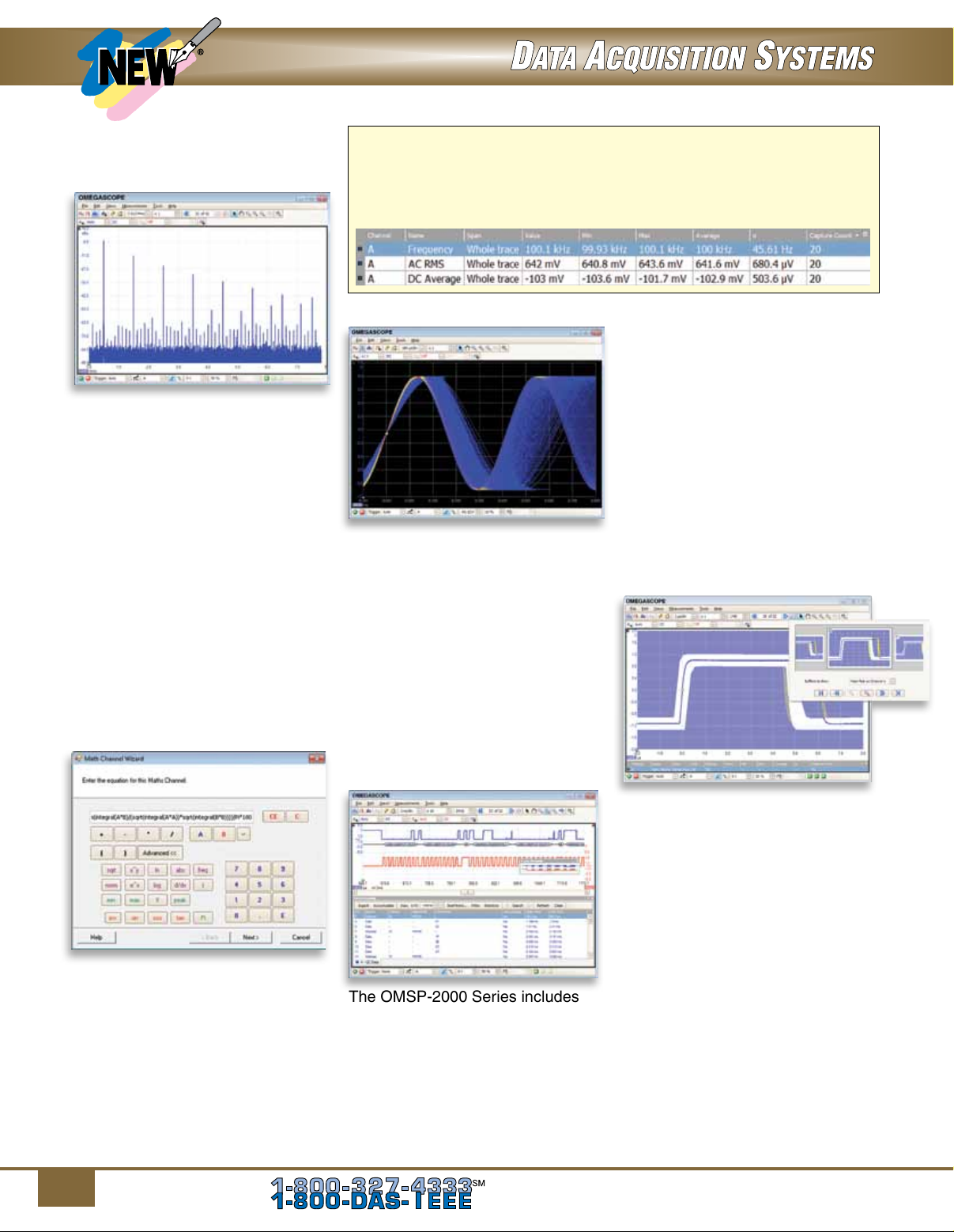
Spectrum Analyzer
Measurements
You can add any combination of automatic measurements to the
display, chosen from a list of 26 scope and spectrum parameters. Every
measurement includes statistics of minimum, maximum, average,
standard deviation and sample size.
With the click of a button, you can
display a spectrum plot of selected
channels. The spectrum analyzer
allows signals up to the full scope
bandwidth to be viewed in the
frequency domain. A full range
of settings gives you control over
the number of spectrum bands,
window types and display modes:
instantaneous, average, or peakhold. The OMEGASCOPETM software
allows you to display multiple
spectrum views with different channel
selections and zoom factors, and
see these alongside time-domain
waveforms of the same data. A
comprehensive set of automatic
frequency-domain measurements,
including THD, THD+N, SNR, SINAD
and IMD, can be added to the display.
Math Channels
Advanced Display Modes
See old and new data superimposed,
with new data in a brighter color
or shade. This makes it easy to
see glitches and dropouts and to
estimate their relative frequency.
Choose between analog persistence
and digital color, or create a custom
display mode. The design of the
OMEGASCOPE software ensures
that maximum display area is
available for waveform viewing. Even
with a laptop you have a much bigger
viewing area and higher resolution
than a typical benchtop scope.
the waveform on a common time
axis, with error frames marked in red.
You can zoom in on these frames
to look for noise or distortion on the
waveform. “In window” format shows
a list of the decoded frames, including
the data and all flags and identifiers.
You can set up filtering conditions
to display only the frames you are
interested in, search for frames with
specified properties, or define a start
pattern that the program will wait for
before listing the data. You can also
create a spreadsheet to decode the
hexadecimal data into arbitrary
text strings.
Mask Limit Testing
The OMSP-2000 Series
oscilloscopes offer a full range of
math functions for processing and
combining channels. The functions
can also operate on reference
waveforms. Use the built-in list for
simple functions such as addition
and inversion, or open the equation
editor and create complex functions
involving trigonometry, exponentials,
logarithms, statistics, integrals
and derivatives.
2
To Order, Call or Shop Online at omega.com
Serial Decoding
The OMSP-2000 Series includes
serial decoding capability as
standard. Protocols currently
included are I²C, SPI, RS232/UART
and CAN bus. Expect this list to
grow as we release free software
updates. OMEGASCOPE displays
the decoded data in the format of
your choice: “in view”, “in window”,
or both at once. The “in view” format
shows the decoded data beneath
This feature is specially designed
for production and debugging
environments. Capture a signal from
a known working system, and the
OMEGASCOPE software will draw
a mask around it with your specified
tolerance. Connect the system under
test, and OMEGASCOPE will highlight
any parts of the waveform that fall
outside the mask area. The highlighted
details persist on the display, allowing
the scope to catch intermittent glitches
while you work on something else.
The measurements window counts
the number of failures, and can display
other measurements and statistics
at the same time. The numerical
and graphical mask editors can be
used separately or in combination,
allowing you to enter accurate mask
specifications and modify existing
masks. You can import and export
masks as files.
SM
Page 3

The OMEGASCOPE Window
Oscilloscope Controls: Commonly-used controls
such as voltage range selection, timebase, memory
depth and channel selection are placed on the
toolbars for quick access, leaving the main display
area clear for waveforms. More advanced controls and
functions are located in the Tools menu.
Auto Setup Button: Configures the timebase and
voltage ranges for stable display of your signals.
Tools>Math Channels: Combine input channels
and reference waveforms using simple arithmetic, or
create custom equations with trigonometric and other
functions.
Tools>Serial Decoding: Decode a serial data signal
and display the data alongside the physical signal or
as a detailed table.
Tools>Reference Channels: Store waveforms in
memory or on disk and display them alongside live
inputs. Ideal for diagnostics and production testing.
OMEGASCOPE: The display can be as simple or as
complex as you need. Begin with a single view of one
channel, and then expand the display to include any
number of live channels, math channels and reference
waveforms.
Waveform Replay Tool: OMEGASCOPE
automatically records up to 10,000 of the most recent
waveforms. You can quickly scan through to look for
intermittent events.
Views: OMEGASCOPE is carefully designed to
make the best use of the display area. You can add
new scope and spectrum views, all of which are fully
adjustable in size and shape.
Rulers: Each axis has two rulers that can
be dragged onto the screen to make quick
measurements of amplitude, time and frequency.
Zoom and Pan Tools: Use the conventional
zoom buttons, or try the zoom overview window
for fast navigation. No fiddly buttons and knobs:
just use your mouse!
Movable Axes: The vertical axes
can be dragged up and down.
This feature is particularly useful
when one waveform is obscuring
another. There’s also a command to
rearrange all the axes automatically.
Automatic Measurements: Display
calculated measurements for
troubleshooting and analysis. You
can add as many measurements
as you need on each view. Each
measurement includes statistical
parameters showing its variability.
Mask Limit Testing:
Automatically generate a test
mask from a waveform or draw
one by hand. OMEGASCOPE
highlights any parts of the
waveform that fall outside the
mask and shows error statistics.
To Order, Call or Shop Online at omega.com
SM
3
Page 4

High-End Features
as Standard
With the OMSP-2000 Series,
high-end features such as
resolution enhancement, mask
limit testing, serial decoding,
advanced triggering, automatic
measurements, math channels and
XY mode are all included standard.
To protect your investment, both the
PC software and firmware inside the
unit can be updated.
High Signal Integrity
Careful front-end design and
shielding reduces noise, crosstalk
and harmonic distortion and provide
improved pulse response and
bandwidth flatness. The result is
simple: when you probe a circuit,
you can trust in the waveform you
see on the screen.
Specifications
Bandwidth:
OMSP-2204: 10 MHz
OMSP-2205: 25 MHz
Sampling Rate:
OMSP-2204: 100 MS/s
OMSP-2205: 200 MS/s
Memory:
OMSP-2204: 8 kS
OMSP-2205: 16 kS
Waveform: Function generator + AWG
VERTICAL
Number of Channels: 2
Bandwidth (-3 dB):
OMSP-2204: 10 MHz
OMSP-2205: 25 MHz
Rise Time (Calculated):
OMSP-2204: 35 ns
OMSP-2205: 14 ns
Resolution: 8 bits (12 bits with
resolution enhancement)
Input Characteristics: BNC,
1 MΩ/20 pF
Input Coupling: AC/DC
Input Sensitivity: 10 mV/div to 4 V/
div (10 vertical divisions)
Input Ranges: ±50 mV, ±100 mV,
±200 mV, ±500 mV, ±1 V, ±2 V, ±5 V,
±10 V, ±20 V
Analog Offset Range
(Vertical Position Adjustment): none
DC Accuracy: ±3% of full scale
Overvoltage Protection: ±100 V
(DC + AC peak)
HORIZONTAL
Max Sampling Rate (Real-Time 1 ch.):
OMSP-2204: 100 MS/s
OMSP-2205: 200 MS/s
Max Sampling Rate (Real-Time 2 ch.):
OMSP-2204: 50 MS/s
OMSP2205: 100 MS/s
Max Sampling Rate
(Repetitive/ETS):
OMSP-2204: 2 GS/s
OMSP-2205: 4 GS/s
Max Sampling Rate (Streaming):
1 MS/s (typical) in OMEGASCOPE
software
Timebase Ranges:
OMSP-2204: 10 ns to 1000 s/div
OMSP-2205: 5 ns to 1000 s/div
Buffer Memory Size (Shared):
OMSP-2204: 8 k samples
OMSP-2205: 16 k samples
Max Buffers (Normal Triggering):
10,000
Timebase Accuracy: ±100 ppm
DYNAMIC PERFORMANCE
(Typical)
Crosstalk (Full Bandwidth): Better
than 200:1 (equal ranges)
Harmonic Distortion: < -50 dB at
100 kHz, full-scale input
OMSP-2205,
shown smaller
than actual size.
SFDR: >52 dB at 100 kHz,
full-scale input
Noise: 1 LSB (±1 V range)
Pulse Response: < 7% overshoot
Bandwidth Flatness (At Scope
Input): (+0.3 dB, -3 dB) from DC to
full bandwidth
TRIGGERING
Sources: Ch A, Ch B
Modes: None, auto, repeat, single
Advanced Digital Triggers (Ch A,
B): Rising, falling, dual, hysteresis,
window, pulse width, window pulse
width, window dropout, interval, logic,
delayed
Trigger Types, ETS
(Ch A, Ch B): Edge
Trigger Sensitivity (Ch A, Ch B):
Digital triggering provides 1 LSB
accuracy up to full bandwidth (ETS:
typical 10 mV p-p at full bandwidth)
Max Pre-Trigger Capture: 100% of
capture size
Max Post-Trigger Delay: 4 billion
samples
4
To Order, Call or Shop Online at omega.com
SM
Page 5

Trigger Re-Arm Time: PC-dependent
Max Trigger Rate: PC-dependent
FUNCTION GENERATOR
Standard Output Signals: Sine,
square, triangle, DC voltage, ramp,
sin(x)/x, Gaussian, half-sine
Pseudorandom Output Signals: None
Standard Signal Frequency:
DC to 100 kHz
Sweep Modes: Up, down, dual with
selectable start/stop frequencies and
increments
Output Frequency Accuracy:
±100 ppm
Output Frequency Resolution:
< 0.01 Hz
Output Voltage Range: ±2 V
Output Adjustments: ±250 mV to
±2 V amplitude, ±1 V offset
Amplitude Flatness (Typical):
< 1 dB to 100 kHz
DC Accuracy: ±1% of full scale
SFDR: > 55 dB @ 1 kHz full-scale
sine wave
Output Characteristics: Front panel
BNC, 600 Ω output impedance
Overvoltage Protection: ±10 V
ARBITRARY WAVEFORM
GENERATOR
Update Rate: 2 MS/s
Buffer Size: 4 k samples
Resolution: 8 bits
Bandwidth: 100 kHz
Rise Time (10 to 90%): <2 μs
SPECTRUM ANALYZER
Frequency Range:
OMSP-2204: DC to 10 MHz
OMSP-2205: DC to 25 MHz
Display Modes: Magnitude, average,
peak hold
Windowing Functions: Rectangular,
Gaussian, triangular, Blackman,
Blackman-Harris, Hamming, Hann,
flat-top
Number of FFT Points: Selectable
from 128 to half available buffer
memory in powers of 2
MATH CHANNELS
Functions: +, −, *, /, sqrt, ^, exp, ln,
log, abs, norm, sign, sin, cos, tan,
asin, acos, atan, sinh, cosh, tanh,
derivative, integral, freq, min, max,
average, peak
Operands: A, B (input channels),
T (time), reference waveforms,
constants, Pi
AUTOMATIC MEASUREMENTS
Oscilloscope: AC RMS, true RMS,
DC average, cycle time, frequency,
duty cycle, falling rate, fall time,
rising rate, rise time, high pulse
width, low pulse width, maximum,
minimum, peak to peak
Spectrum: Frequency at peak,
amplitude at peak, average
amplitude at peak, total power, THD
%, THD dB, THD plus noise, SFDR,
SINAD, SNR, IMD
Statistics: Minimum, maximum,
average and standard deviation
SERIAL DECODING
Protocols: CAN Bus, I²C, SPI,
UART
MASK LIMIT TESTING
Statistics: Pass/fail, failure count,
total count
OMSP-2205,
shown smaller
than actual size.
DISPLAY
Interpolation: Linear or sin(x)/x
Persistence Modes: Digital color,
analog intensity, custom, or none
GENERAL
PC Connectivity: USB 2.0 hi-speed
(full-speed compatible)
Power Requirements: Powered
from USB port
Dimensions (Including
Connectors): 150 L x 100 W x 40
mm D (5.9 x 3.9 x 1.6")
Weight: < 0.22 kg (7.8 oz)
Operating Environment: 0 to
50°C (32 to 122°F) (20 to 30°C for
stated accuracy); 5 to 80% RH noncondensing
Storage Environment: -20 to 60°C
(-4 to 140°F); 5 to 95% RH
non-condensing
Safety Approvals: Designed to
EN 61010-1:2001
EMC Approvals: Tested to
EN61326-1:2006 and FCC Part 15
Subpart B
Environmental Approvals: RoHS
and WEEE compliant
Software (Included):
OMEGASCOPE Windows software
PC Requirements: Microsoft
Windows XP, Vista or Windows 7, 32
or 64-bit
To Order
Model No. Description
OMSP-2204 2 channel PC oscilloscope, 10 MHz bandwith, AWG
OMSP-2205 2 channel PC oscilloscope, 25 MHz bandwith, AWG
OMSP-787 2 x 60 MHz probes for OMSP-2204 or OMSP-2205
Comes complete with a 2 m (6') USB cable, Quick Start Guide, software and operator’s manual on CD.
Ordering Example: OMSP-2204 2 channel PC oscilloscope, 10 MHz bandwith, AWG and
OMSP-787 2 x 60 MHz probes.
Visit omega.com/omsp-2000_series for Pricing and Details
To Order, Call or Shop Online at omega.com
SM
5
