Page 1

Extended Warranty
Program
OMSP-2000
SM
Shop online at
OMSP-3000
omega.com
e-mail: info@omega.com
For latest product manuals:
omegamanual.info
OMSP-4224
OMSP-4227
OMEGASCOPE™
OMSP-2000/3000/4000 SERIES
PC Oscilloscopes
Page 2

®
OMEGAnet®Online Service Internet e-mail
omega.com info@omega.com
Servicing North America:
U.S.A.: OMEGA Engineering, Inc.
ISO 9001 Certified One Omega Drive
P.O. Box 4047
Stamford, CT 06907-0047 USA
Toll-Free: 1-800-826-6342 TEL: (203) 359-1660
FAX: (203) 359-7700 e-mail: info@omega.com
Canada: 976 Bergar
Laval (Quebec), H7L 5A1 Canada
Toll-Free: 1-800-826-6342 TEL: (514) 856-6928
FAX: (514) 856-6886 e-mail: info@omega.ca
For immediate technical or application assistance:
U.S.A. and Canada: Sales Service: 1-800-826-6342/1-800-TC-OMEGA
Customer Service: 1-800-622-2378 /1-800-622-BEST
Engineering Service: 1-800-872-9436/1-800-USA-WHEN
Mexico/ En Español: 001 (203) 359-7803 FAX: 001 (203) 359-7807
Latin America info@omega.com.mx e-mail: espanol@omega.com
®
®
®
Servicing Europe:
Benelux: Managed by the United Kingdom Office
Czech Republic: Frystatska 184
France: Managed by the United Kingdom Office
Germany/Austria: Daimlerstrasse 26
United Kingdom: OMEGA Engineering Ltd.
ISO 9001 Certified
Toll-Free: 0800 099 3344 TEL: +31 20 347 21 21
FAX: +31 20 643 46 43 e-mail: sales@omegaeng.nl
733 01 Karviná, Czech Republic
Toll-Free: 0800-1-66342 TEL: +420-59-6311899
FAX: +420-59-6311114 e-mail: info@omegashop.cz
Toll-Free: 0800 466 342 TEL: +33 (0) 161 37 29 00
FAX: +33 (0) 130 57 54 27 e-mail: sales@omega.fr
D-75392 Deckenpfronn, Germany
Toll-Free: 0800 6397678 TEL: +49 (0) 7056 9398-0
FAX: +49 (0) 7056 9398-29 e-mail: info@omega.de
One Omega Drive, River Bend Technology Centre, Northbank
Irlam, Manchester M44 5BD United Kingdom
Toll-Free: 0800-488-488 TEL: +44 (0) 161 777-6611
FAX: +44 (0) 161 777-6622 e-mail: sales@omega.co.uk
It is the policy of OMEGA Engineering, Inc. to comply with all worldwide safety and EMC/EMI
regulations that apply. OMEGA is constantly pursuing certification of its products to the European New
Approach Directives. OMEGA will add the CE mark to every appropriate device upon certification.
The information contained in this document is believed to be correct, but OMEGA accepts no liability for any
errors it contains, and reserves the right to alter specifications without notice.
WARNING: These products are not designed for use in, and should not be used for, human applications.
Page 3

USB Oscilloscope Quick Start Guide
CONTENTS
1 English 1
1.1 Introduction 1
1.2 Safety warnings 1
1.3 Included with your PC Oscilloscope 2
1.4 System requirements 2
1.5 Installing the OMEGASCOPE™ software and manual 3
1.6 Software updates / replacing lost software 4
1.7 Input connections 4
1.8 Specifications 4
1.9 Technical support 4
2 Deutsch 5
2.1 Einleitung 5
2.2 Allgemeine sicherheitshinweise 5
2.3 Im Lieferumfang Ihres PC-gestützten Oszilloskop: 6
2.4 Systemanforderungen 6
2.5 Installation von Software und Handbuch 7
2.6 Software updates / ersatz verlorengegangener software 8
2.7 Eingangs-anschlüsse 8
2.8 Technische Daten 8
2.9 Technische unterstützung 8
3 Español 9
3.1 Introducción 9
3.2 Aviso de seguridad general 9
3.3 Elementos incluidos con el osciloscopio 10
3.4 Requisitos del sistema 10
3.5 Instalación del software y el manual 11
3.6 Actualizaciones del software / sustitución de software perdido 12
3.7 Conexiones de entrada 12
3.8 Especificaciones 12
3.9 Asistencia técnica 12
4 Français 13
4.1 Introduction 13
4.2 Avertissement lié à la sécurité 13
4.3 Compris avec votre oscilloscope 14
4.4 Exigences de système 14
4.5 Installation du logiciel OMEGASCOPE™ et manuel d'utilisation 15
4.6 Mises à niveau / logiciels perdus 16
4.7 Voies d’entrée 16
4.8 Spécifications 16
4.9 Support technique 16
M5063 i
Page 4

USB Oscilloscope Quick Start Guide
5 Italiano 17
5.1 Introduzione 17
5.2 Avvertenza generale per la sicurezza 17
5.3 Incluso con oscilloscopio 18
5.4 Requisiti di sistema 18
5.5 Manuale e software di installazione 19
5.6 Aggiornamenti software / reintegro di software perso 20
5.7 Connettori di ingresso 20
5.8 Specifiche tecniche 20
5.9 Supporto tecnico 20
ii M5063
Page 5
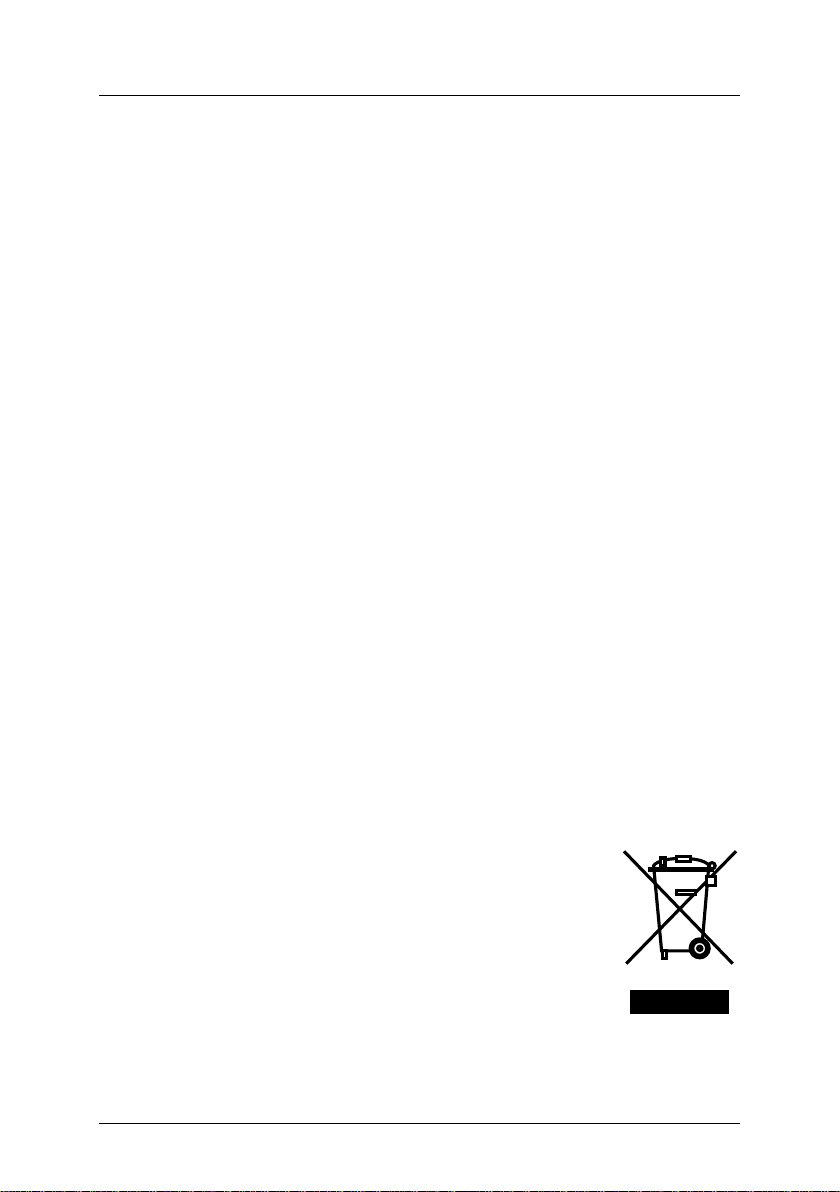
USB Oscilloscope Quick Start Guide
1 English
1.1 Introduction
This guide explains how to install the software, including the product manual,
from the CD-ROM supplied.
Once you have finished the installation, you will find that the product manual
contains much more information about setting up and using the product and
its software. The manual is installed in electronic format, but you can also
print a paper copy from the PDF file on the CD-ROM.
1.2 Safety warnings
We strongly recommend that you read the general safety information below
and also the product-specific safety warning in the product manual before
using your product for the first time. If you do not use the equipment in the
manner specified, then you may impair the protection provided. This could
result in damage to your computer or injury to yourself or others.
The product manual is installed on your computer when you install the
supplied software.
Maximum input range
You can find the maximum input range and, where applicable, overload
protection range in the product manual installed on your computer. Always
operate the product within the specified input range. Operation outside the
range of the overload protection is likely to cause permanent damage to the
unit. Incorrect configuration or use on voltages outside the maximum input
range can be hazardous.
Mains voltages
These products are not designed for use with mains voltages. To measure
mains, we recommend the use of a differential isolating probe that is
specifically designed for high-voltage measurements.
Repairs
The unit contains no user-serviceable parts. Repair or
calibration of the unit requires specialised test equipment and
must be performed by the factory.
M5063 1
Page 6

USB Oscilloscope Quick Start Guide
Safety grounding
The ground of every product is connected directly to the ground of your
computer through the USB cable supplied. This is done in order to minimise
interference. Therefore, always use the supplied cable to attach the product to
your computer.
As with most oscilloscopes, take care to avoid connecting the ground input of
the product to anything which may be at some voltage other than ground. If
in doubt, use a voltmeter to check that there is no significant AC or DC
voltage between the oscilloscope ground and the point to which you intend to
connect it. Failure to check may cause damage to the product or computer
and could cause injury to yourself or others.
You should assume that the product does not have a protective safety earth.
1.3 Included with your PC Oscilloscope
Please check that your PC Oscilloscope package contains the following items:
1 PC Oscilloscope
1 USB cable
1 Software CD
1 Installation guide
Some product packs and scope bundles may contain additional items.
1.4 System requirements
Please verify that your computer meets the following requirements.
Pentium or equivalent PC with at least 32 MB RAM, 10 MB disk space
Microsoft Windows XP SP2, Vista or Windows 7
USB 1.1 compliant port minimum. USB 2.0 compliant port recommended.
Free USB port on PC or powered USB hub. Will not work on a passive hub.
2 M5063
Page 7

USB Oscilloscope Quick Start Guide
Key:
1) PC Oscilloscope
2) PC Oscilloscope’s USB port
3) USB cable
4) PC
5) PC’s USB port
To start the CD manually:
1) Click the Windows
Start button and select
“Run...”
2) Type d:\omegascope
(where ‘d:’ is your CDROM drive)
3) Press the Enter key
1.5 Installing the OMEGASCOPE™ software and manual
1) Do not connect the oscilloscope to the PC yet!
2) Insert the software CD into your CD-ROM
drive. It should start automatically. (If it does
not, follow the steps on the right.)
3) Click the “Install Software” button.
4) Follow the instructions on the screen to install
OMEGASCOPE™.
5) If an AC adapter is supplied with the
oscilloscope, fit the appropriate plug or cable
to the adaptor and plug the adaptor into the
AC supply. Plug DC the lead from the adapter
into the back of the oscilloscope. Switch on the AC power.
6) Connect the PC Oscilloscope to the PC (see connection drawing below).
Ignore any warnings that appear such as “This device can perform faster”
or “USB2 device connected to USB1 hub”.
7) The “New Hardware Found Wizard” will run. Follow the instructions, and if
the wizard asks to connect to Windows Update, select “No”. If a warning
about Windows Logo testing appears, click “Continue Anyway”.
8) With some products, the “New Hardware Found Wizard” will run twice. If
this happens, repeat the previous step.
9) Click the Windows Start button, go to “Programs” and then
“OMEGASCOPE™” to begin using the PC Oscilloscope.
10) If an oscilloscope probe is connected to the oscilloscope, you should see a
small 50 Hz or 60 Hz signal in the oscilloscope window when you touch
the probe tip with your finger.
M5063 3
Page 8

USB Oscilloscope Quick Start Guide
1.6 Software updates / replacing lost software
The latest versions of the OMEGASCOPE™ software can be downloaded free of
charge from our web site at:
www.omega.com
If you require a new CD, please contact Omega Engineering, Inc.
1.7 Input connections
The product manual installed with the software contains complete descriptions
of input connections. Follow section 1.5 to install the software and the
manual.
1.8 Specifications
The product manual that was installed with your OMEGASCOPE™ software
contains the latest specifications for your PC Oscilloscope. We recommend
that you print a copy of the specification table and attach it inside the back
cover of this guide for future reference.
1.9 Technical support
The Omega Engineering, Inc. web site at:
www.omega.com
contains regularly updated technical support information. Both the product
manual and the web site contain phone, fax and e-mail contact information
for our technical support team.
4 M5063
Page 9

Kurzanleitung
2 Deutsch
2.1 Einleitung
Diese Anleitung erklärt, wie Sie die Software und das Produkt-Handbuch mit
der mitgelieferten CD-ROM installieren.
Das Produkt-Handbuch enthält hunderte von Seiten mit Information über das
Produkt und seine Software. Es enthält alle Informationen, die Sie brauchen,
um Ihr Produkt anzuschließen und einzustellen. Das Produkt-Handbuch wird
im elektronischen Format installiert. Wenn Sie lieber eine Papier-Kopie des
Handbuchs haben wollen, sehen Sie unter den .pdf-Dateien auf der CD-ROM
nach.
2.2 Allgemeine sicherheitshinweise
Wir empfehlen dringendst, die nachfolgenden allgemeinen Sicherheitshinweise
sowie die produktspezifischen Sicherheitshinweise im Produkthandbuch vor
der ersten Verwendung des Geräts aufmerksam zu lesen. Wird das Gerät
nicht gemäß der angegebenen Informationen verwendet, können vorhandene
Schutzfunktionen außer Kraft gesetzt werden. Dies kann zu Beschädigungen
am Computer und/oder zu körperlichen Verletzungen des Anwenders oder
dritter Personen führen.
Das Produkthandbuch wird bei der Installation der Software auf den Computer
kopiert.
Maximaler eingangsbereich
Die Daten zum maximalen Eingangsbereich und zum Überlastschutz (sofern
anwendbar) finden Sie im Produkthandbuch auf dem Computer. Betreiben Sie
das Produkt immer in dem angegebenen Bereich, da das Gerät andernfalls
aufgrund der Überlastung beschädigt werden kann.
Stromnetzspannungen
Diese Produkte ist nicht zum Messen von Stromnetzspannungen ausgelegt.
Zur Messung von Netzspannung empfehlen wir die Verwendung einer
isolierenden Differenzsonde, die speziell für Hochspannungsmessungen
ausgelegt ist.
Reparaturen
Das Gerät enthält keine Bestandteile, die der Wartung
bedürfen: Für die Reparatur und die Kalibrierung des Geräts
ist spezielles Testwerkzeug erforderlich. Reparatur muss im
Werk durchgeführt werden.
M5063 5
Page 10

Kurzanleitung
Erdung
Die Masse jedes Produkts wird über das mitgelieferte USB-Kabel direkt mit
der Masse Ihres Computers verbunden. Verwenden Sie hierfür nur das
mitgelieferte Kabel.
Wie bei den meisten anderen Oszillographen und Messwertsammlern müssen
Sie immer sicherstellen, dass die Erdung des Geräts nicht mit einem anderen,
unter Spannung stehenden Teil als der Erdung in Berührung kommt. Sollten
Sie sich nicht sicher sein, überprüfen Sie mit einem Messgerät, dass keine
messbare Wechsel- oder Gleichspannung anliegt. Dies könnte andernfalls zu
Beschädigungen am Computer und/oder dem Gerät und zu körperlichen
Verletzungen des Anwenders und dritter Personen führen.
Gehen Sie immer davon aus, dass das Gerät nicht über eine Schutzerdung
verfügt. Fehlerhafte Konfigurationen und/oder die Verwendung bei
Spannungen, die außerhalb des Eingangsbereichs liegen, können gefährlich
sein.
2.3 Im Lieferumfang Ihres PC-gestützten Oszilloskop:
Bitte prüfen Sie, ob die folgenden Artikel mit dem PC-gestützten Oszilloskop
mitgeliefert wurden:
1 PC-gestütztes Oszilloskop
1 USB-Kabel
1 Software-CD
1 Installationsanleitung
In einigen Produktpackungen und Oszilloskop-Paketen sind eventuell
zusätzliche Artikel enthalten.
2.4 Systemanforderungen
Bitte prüfen Sie, ob Ihr Computer die folgenden Anforderungen erfüllt:
Pentium oder vergleichbarer PC mit mind. 32 MB RAM, 10 MB
Speicherplatz
Microsoft Windows XP (SP2), Vista oder Windows 7
Mind. USB 1.1-kompatible Schnittstelle; USB 2.0-kompatible Schnittstelle
empfohlen. Freier USB-Anschluss am PC oder aktiver USB-Hub.
Funktioniert nicht an passivem Hub.
6 M5063
Page 11

Kurzanleitung
Legende:
1) Oszillsokop
2) Oszillsokop USB-Anschluss
3) USB-Kabel
4) PC
5) USB-Anschluss des PCs
Manueller Start der CD-ROM:
1) Drücken sie den Start-
Button und wählen Sie
Run... (öffnen)
2) Geben Sie
d:\omegascope ein
(wobei ‘d:’ Ihr CD-ROM
Laufwerk ist)
3) Drücken Sie die Enter-
Taste
2.5 Installation von Software und Handbuch
1) Das Oszilloskop noch nicht an den PC anschließen!
2) Legen Sie die CD in Ihr CD-ROM-Laufwerk
ein. Sie sollte automatisch starten. (Gehen
Sie andernfalls wie rechts beschrieben vor.)
3) Klicken Sie auf den Button "Software
installieren".
4) Befolgen Sie die Anweisungen auf dem
Bildschirm zur Installation von
OMEGASCOPE™.
5) Wenn das Oszilloskop mit einem
Wechselstromadapter geliefert wird,
schließen Sie den Adapter mit dem
passenden Kabel oder Stecker an das
Wechselstromnetz an. Verbinden Sie das Kabel des Adapters mit der
Gleichstrom-Buchse an der Rückseite des Oszilloskops. Schalten Sie den
Wechselstrom ein.
6) Schließen Sie das PC-gestützte Oszilloskop an den PC an (siehe
Anschlussbild). Ignorieren Sie alle Warnmeldungen, die erscheinen, wie
„Dieses Gerät kann eine höhere Leistung erzielen“ oder „USB2-Gerät an
USB1-Hub angeschlossen“.
7) Der „Hardware-Assistent“ wird ausgeführt. Folgen Sie den Anweisungen
und wählen Sie „Nein“, wenn der Assistent eine Verbindung zu Windows
Update herstellen möchte, Erscheint eine Warnmeldung, dass der
Windows Logo-Test nicht bestanden wurde, klicken Sie auf „Installation
fortsetzen“.
8) Bei einigen Produkten wird der „Hardware-Assistent“ erneut ausgeführt.
Wiederholen Sie in diesem Fall den vorherigen Schritt.
9) Klicken Sie auf die Windows Startschaltfläche, gehen Sie zu „Programme“
und dann „OMEGASCOPE™“ um mit Oszilloskop zu arbeiten.
10) Wenn Sie eine Oszilloskop-Prüfspitze am Oszilloskop angeschlossen
haben, sollten Sie beim Berühren der Prüfspitze mit Ihrem Finger ein
schwaches 50-Hz- oder 60-Hz-signal im Oszilloskopfenster sehen.
M5063 7
Page 12

Kurzanleitung
2.6 Software updates / ersatz verlorengegangener software
Die aktuellsten Versionen der OMEGASCOPE™ Software können kostenlos von
der Web Site
geladen werden.
Wenn Sie eine neue CD benötigen, wenden Sie sich bitte an Omega
Engineering, Inc.
www.omega.com
2.7 Eingangs-anschlüsse
Die installierten Produkt-Handbücher enthalten vollständige Beschreibungen
über die Eingangs-Anschlüsse. Folgen sie Punkt 2.5, um sie zu installieren.
2.8 Technische Daten
Das mit Ihrer OMEGASCOPE™ Software installierte Produkthandbuch enthält
bereits die neuesten technischen Daten für Ihr Oszilloskop. Wir empfehlen
Ihnen, eine Kopie der Datentabelle auszudrucken und diese zum
Nachschlagen innen auf der Rückseite dieser Anleitung zu befestigen.
2.9 Technische unterstützung
Die Omega Engineering, Inc. Web Site enthält ebenfalls regelmäßig
aktualisierte technische Beratung unter
Sowohl das Produkt-Handbuch als auch die Web Site enthalten die Telefon/Fax- und E-mail-Kontaktdaten vom Team für die technische Unterstützung.
www.omega.com
8 M5063
Page 13

Guía rápida de inicio
3 Español
3.1 Introducción
Esta guía explica cómo instalar el software y el manual del producto mediante
el CD-ROM incluido.
El manual del producto proporciona información exhaustiva sobre el uso del
producto y su software. Contiene toda la información necesaria para conectar
y configurar el producto. El manual se instala en formato electrónico: si
prefiere una copia impresa, consulte los archivos en formato PDF del CD-ROM.
3.2 Aviso de seguridad general
Antes de utilizar por primera vez el producto, le recomendamos
encarecidamente que lea la información de seguridad general que se incluye a
continuación, así como los avisos de seguridad específicos del manual del
producto. Si el equipamiento no se utiliza tal como se especifica, los
mecanismos de protección se pueden ver afectados negativamente. Esto
podría producir desperfectos en el ordenador y/o causarle daños personales.
El manual del producto se instala en el ordenador junto con el software
suministrado.
Rango de entrada máximo
El rango de entrada máximo y la protección contra sobrecarga (cuando sea
pertinente), pueden encontrarse en el manual del producto que se ha
instalado en el ordenador. Utilice siempre el producto dentro del rango de
entradas especificado. Es muy problable que usarlo fuera del rango de
protección contra sobrecarga cause daños permanentes a la unidad.
Voltajes de red eléctrica
Estos productos no están diseñados para su uso con voltajes de red. Para
medir la red de suministro eléctrico, recomendamos usar una sonda aislante
diferencial que está diseñada específicamente para mediciones de alta
tensión.
Reparaciones
La unidad no contiene piezas reparables por el usuario: la
reparación o calibrado de la unidad requiere equipamiento de
pruebas especializado y debe llevarla por la fábrica.
M5063 9
Page 14

Guía rápida de inicio
Toma de tierra de seguridad
La toma a tierra de cada producto se conecta directamente a la tierra de su
ordenador a través del cable USB provisto. La razón es minimizar las
interferencias. Utilice siempre el cable suministrado para conectar el producto
al ordenador.
Al igual que ocurre con la mayoría de los osciloscopios y registradores de
datos, debe tener especial cuidado en evitar conectar la entrada de toma de
tierra de los productos a cualquier cosa que pueda tener algún voltaje distinto
de la toma de tierra. Si no está seguro, utilice un medidor para comprobar
que no existe voltaje apreciable de CA o CC. Si no lo hace, podría producir
daños al producto y/o al ordenador y causarle daños personales.
Siempre debe asumir que el producto no dispone de toma de tierra de
seguridad protectora. La configuración incorrecta y/o el uso en voltajes que
estén fuera del rango de entrada máximo puede ser peligrosa.
3.3 Elementos incluidos con el osciloscopio
Compruebe que el paquete de su osciloscopio para PC contenga los siguientes
elementos:
1 osciloscopio para PC
1 cable USB
1 CD de software
1 guía de instalación
Algunos empaques de productos y kits de osciloscopio pueden contener
artículos adicionales.
3.4 Requisitos del sistema
Verifique que su ordenador cumpla los siguientes requisitos.
PC Pentium o equivalente con 32 MB de RAM y 10 MB de espacio en disco
como mínimo
Microsoft Windows XP SP2, Vista o Windows 7
Puerto compatible con USB 1.1 como mínimo. Se recomienda un puerto
compatible con USB 2.0. Puerto USB libre en el PC o concentrador (hub)
USB con alimentación. No funciona con un concentrador pasivo.
10 M5063
Page 15

Guía rápida de inicio
Clave:
1) Osciloscopio para PC
2) Puerto USB
3) Cable USB
4) PC
5) Puerto USB del PC
Para iniciar manualmente el
CD-ROM:
1) Pulse el botón Inicio y
seleccione Ejecutar...
2) Escriba
d:\omegascope (d:
corresponde a la
unidad de CD-ROM)
3) Pulse la tecla Intro
3.5 Instalación del software y el manual
1) ¡No conecte el osciloscopio al PC todavía!
2) Inserte el CD con software en la unidad
de CD-ROM. Debe arrancar
automáticamente. (Si no arranca, siga
los pasos de la derecha).
3) Haga clic en el botón "Install Software".
4) Para instalar OMEGASCOPE™, siga las
instrucciones en pantalla.
5) Si el osciloscopio viene provisto con un
adaptador de corriente AC, conéctelo a
la salida de corriente utilizando el cable
o terminal correcto. Conecte el cable
del adaptador a la salida DC detrás del osciloscopio. Encienda el
interruptor de corriente AC.
6) Conecte el osciloscopio para PC al ordenador (vea el plano de conexiones
más abajo). Ignore las advertencias que aparezcan, tales como “Este
dispositivo puede funcionar más rápidamente” o “Dispositivo USB2
conectado a concentrador USB1”.
7) Se ejecutará el asistente para nuevo hardware encontrado. Siga las
instrucciones y, si el asistente le solicita conectarse a Windows Update,
seleccione “No”. Si aparece una advertencia relativa a la prueba del
logotipo de Windows, haga clic en “Continuar”.
8) Con algunos productos, el asistente para nuevo hardware encontrado se
ejecutará nuevamente. En ese caso, repita el paso anterior.
9) Haga clic en el botón Inicio de Windows, vaya a “Programas" y luego
“OMEGASCOPE™” para comenzar a usar el osciloscopio.
10) Si tiene una sonda conectada al osciloscopio, debería ver una pequeña
señal de 50 ó 60 Hz en la ventana cuando toque la punta de la sonda con
el dedo.
M5063 11
Page 16

Guía rápida de inicio
3.6 Actualizaciones del software / sustitución de software perdido
En nuestro sitio web,
www.omega.com,
encontrará y podrá descargar las versiones más recientes de todo el software
OMEGASCOPE™.
Si precisa un nuevo CD, póngase en contacto con Omega Engineering, Inc.
3.7 Conexiones de entrada
Los manuales del producto instalados contienen las descripciones completas
de las conexiones de entrada. Para instalarlas, siga las indicaciones de la
sección 3.5.
3.8 Especificaciones
El manual de producto que se instaló con su software OMEGASCOPE™
contiene las especificaciones más recientes de su osciloscopio.
Recomendamos que imprima una copia de la tabla de la especificación y la
pegue en el interior de la contratapa de esta guía, para referencia futura.
3.9 Asistencia técnica
El sitio web de Omega Engineering, Inc.,
www.omega.com
también contiene información de asistencia técnica actualizada
periódicamente. Tanto el manual del producto como el sitio web incluyen
información de contacto, por teléfono/fax y correo electrónico de nuestro
equipo de asistencia técnica.
12 M5063
Page 17

Guide de démarrage
4 Français
4.1 Introduction
Ce guide explique comment installer les logiciels et le manuel relatifs à ce
produit à l’aide du CD-ROM fourni.
Le manuel contient des centaines de pages d’informations sur l’exploitation de
ce produit et de ses logiciels. Il est installé en format électronique : pour un
exemplaire sur papier, voir la version PDF sur le CD-ROM.
4.2 Avertissement lié à la sécurité
Avant d’utiliser le produit pour la première fois, nous vous conseillons de lire
attentivement les informations de sécurité générales qui suivent, ainsi que les
informations de sécurité spécifiques au produit qui figurent dans votre
manuel. En cas de non respect des consignes d’utilisation, la protection
prévue pourrait ne plus être assurée. Vous pourriez alors endommager votre
ordinateur et vous blesser ou blesser d’autres personnes.
Le manuel relatif à ce produit a été installé sur votre ordinateur dans le cadre
de la procédure d’installation du logiciel.
Alimentation
Vous trouverez les valeurs maximales d’alimentation autorisées et, le cas
échéant, les informations de protection contre les surcharges, dans le manuel
du produit installé sur votre ordinateur. Respectez toujours les valeurs
d’alimentation admises lorsque vous faites fonctionner le produit. Tout
fonctionnement en dehors de la fourchette de protection contre les surcharges
pourrait endommager votre ordinateur de manière définitive.
Tension du secteur
Le produit n’est prévu pour fonctionner directement sur l’alimentation du
secteur. Pour effectuer des mesures sur le secteur, nous vous recommandons
d'utiliser une sonde d'isolation différentielle spécialement conçue pour les
mesures haute tension.
Réparations
L’unité ne contient aucun élément remplaçable par l’utilisateur
: la réparation ou l’étalonnage de l’unité nécessite un
équipement de test spécial et doit être effectué par l’usine.
M5063 13
Page 18

Guide de démarrage
Raccordement à la terre
La masse de chaque produit est reliée directement à la terre de votre
ordinateur, via le câble USB fourni. Cette disposition a pour but de minimiser
les interférences. Utilisez toujours le câble fourni pour relier le produit à votre
ordinateur.
Comme pour la plupart des oscilloscopes et collecteurs de données, évitez de
mettre en contact la prise de terre du produit avec tout élément pouvant
présenter une certaine tension, autre que la terre. Si vous avez un doute,
vérifiez à l’aide d’un voltmètre l’absence de toute tension alternative ou
continue. Le non respect de cette précaution pourrait endommager le produit
et/ou l’ordinateur et blesser des personnes physiques.
Partez du principe que le produit n’est pas équipé d’une terre de protection.
Une mauvaise configuration et/ou une utilisation en dehors de la plage de
tensions autorisées présentent un danger.
4.3 Compris avec votre oscilloscope
Veuillez vérifier que l’emballage de votre oscilloscope comprend les éléments
suivants :
1 oscilloscope pour PC
1 câble USB
1 CD comprenant le logiciel
1 guide d’installation
Certains ensembles de produits et certains kits comprenant un oscilloscope et
des accessoires peuvent contenir d'autres articles.
4.4 Exigences de système
Veuillez vérifier que votre ordinateur satisfait aux exigences suivantes.
Pentium ou PC équivalent avec au minimum 32 Mo de RAM et un espace
disque de 10 Mo
Microsoft Windows XP SP2, Vista ou Windows 7
Un port compatible avec au moins l’USB 1.1. Compatibilité du port avec
l’USB 2.0 recommandée. Port USB libre sur le PC ou le répéteur multiport
USB actif. Ne fonctionne pas avec un répéteur multiport passif.
14 M5063
Page 19

Guide de démarrage
Légende :
1) Oscilloscope
2) Port USB de l’oscilloscope
3) Câble USB
4) PC
5) Port USB du PC
Pour lancer manuellement le
CD-ROM :
1) Appuyer sur la touche
Start et selectionner
Lancement...
2) Taper d:\omegascope
(lorsque d: correspond au
lecteur de CD-ROM)
3) Appuyer sur la touche
Retour
4.5 Installation du logiciel OMEGASCOPE™ et manuel d'utilisation
1) Ne branchez pas encore l’oscilloscope sur votre PC !
2) Insérer Insérer le CD de logiciel dans votre
lecteur de CD-ROM. Il devrait se lancer
automatiquement. (si ce n'est pas le cas,
suivre les étapes à droite de l'écran).
3) Cliquez sur le bouton «Install Software».
4) Suivez les instructions à l’écran pour
installer OMEGASCOPE™.
5) Si l'oscilloscope est accompagné d'un
adaptateur CA, branchez l'adaptateur dans
l'alimentation CA à l'aide d'un câble ou
d'une fiche appropriée. Raccordez le fil de
l'adaptateur à la prise CC à l'arrière de
l'oscilloscope. Allumez le courant secteur.
6) Branchez l’oscilloscope pour PC sur le PC (cf. Schéma de branchement).
Ignorez toute éventuelle mise en garde telle que « Ce dispositif peut
fonctionner plus rapidement » ou « Dispositif USB2 branché sur répéteur
multiport USB1 ».
7) L’assistant de « Nouveau matériel détecté » s’exécute. Suivez les
instructions. Si l’assistant vous demande la connexion à la mise à jour de
Windows (Update), sélectionnez « Non ». Si une mise en garde au sujet
du test du Logo Windows s’affiche, cliquez sur « Continuer ».
8) Avec certains produits, l’assistant de « Nouveau matériel détecté »
s’exécute à nouveau. Si tel est le cas, répétez l’étape précédente.
9) Cliquez sur le bouton Démarrer de Windows, allez à « Programmes »,
puis sélectionnez « OMEGASCOPE™ » pour commencer à utiliser
l’oscilloscope.
Si une sonde pour oscilloscope est branchée sur l’oscilloscope, vous verrez un
petit signal de 50 Hz ou 60 Hz dans la fenêtre de l’oscilloscope lorsque vous
touchez le bout de la sonde avec votre doigt.
M5063 15
Page 20

Guide de démarrage
4.6 Mises à niveau / logiciels perdus
Les dernières versions du logiciel OMEGASCOPE™ peut être téléchargée
gratuitement de notre site web
www.omega.com.
Pour toute demande de nouveaux CD, contacter Omega Engineering, Inc.
4.7 Voies d’entrée
Le manuel du produit installé contient des informations complètes sur les
voies d’entrée. Voir section 4.5 pour l’installation.
4.8 Spécifications
Le manuel du produit installé avec votre logiciel OMEGASCOPE™ contient les
dernières spécifications concernant votre oscilloscope. Nous vous
recommandons d'imprimer une copie du tableau des spécifications et de
l'agrafer à l'arrière de ce guide pour pouvoir vous y référer à l'avenir.
4.9 Support technique
Le site web de Omega Enginering, Inc.
www.omega.com
contient également un support technique mis à jour régulièrement. Le manuel
du produit ainsi que notre site web renferment toutes les coordonnées de
notre équipe de support.
16 M5063
Page 21

Breve guida introduttiva
5 Italiano
5.1 Introduzione
Questa guida vi spiegherà come installare il software ed il manuale del
prodotto utilizzando il CD-ROM fornito.
Il manuale del prodotto contiene centinaia di pagine con informazioni
riguardanti l’utilizzo del prodotto e del suo software, sono incluse tutte le
informazioni di cui necessitate per installare e configurare il prodotto. Il
manuale sarà installato in formato elettronico, se preferite il formato cartaceo
potrete consultare i files in formato PDF contenuti nel CD-ROM.
5.2 Avvertenza generale per la sicurezza
Si raccomanda di leggere le seguenti informazioni generali sulla sicurezza e
anche le avvertenze per la sicurezza specifiche per il prodotto nel relativo
manuale prima di utilizzare il prodotto per la prima volta. Se l’attrezzatura
non viene utilizzata come specificato, la protezione fornita potrebbe essere
danneggiata. Ciò potrebbe procurare danni al computer e/o lesioni alle
persone.
Il manuale del prodotto viene installato sul computer in seguito
all’installazione del software fornito.
Intervallo massimo d’ingresso
L’intervallo massimo di ingresso e, se applicabile, la protezione da
sovraccarico possono essere trovate nel manuale del prodotto installato sul
computer. Utilizzare il prodotto sempre entro l’intervallo di ingresso
specificato. Il funzionamento al di fuori dell’intervallo di protezione da
sovraccarico può causare danni permanenti all’unità.
Tensione di rete
Questo prodotto non è progettato per l'uso con tensioni di rete. Per misurare
le tensioni di rete, si suggerisce di adoperare una sonda isolante differenziale
creata appositamente per rilevazioni ad alta tensione.
Riparazioni
L’unità non contiene parti riparabili dall’utente: la riparazione o la calibrazione
dell’unità richiede apparecchiature specialistiche di collaudo e deve essere
effettuata in fabbrica.
M5063 17
Page 22

Breve guida introduttiva
Messa a terra
La messa a terra di ogni prodotto è collegata direttamente alla terra del
computer, tramite il cavo d'interconnessione fornito. Questo tipo di
collegamento viene eseguito per ridurre al minimo le interferenze. Utilizzare
sempre il cavo fornito per collegare il prodotto al computer.
Come per la maggior parte degli oscilloscopi e dei registratori di dati, è
necessario fare attenzione a evitare di collegare la presa di terra del prodotto
a oggetti la cui tensione possa essere diversa da quella di terra. In caso di
dubbio, utilizzare un tester per controllare che non vi sia tensione significativa
in CA o in CC. Il mancato controllo può provocare danni al prodotto e/o al
computer e causare lesioni alle persone.
È necessario presumere che il prodotto non è dotato di una messa a terra di
protezione. Una configurazione errata e/o l’utilizzo su tensioni al di fuori
dell’intervallo di ingresso massimo possono essere pericolosi.
5.3 Incluso con oscilloscopio
Verificare che la confezione dell'oscilloscopio per PC contenga i seguenti
articoli:
1 oscilloscopio per PC
1 cavo USB
1 CD con il software
1 guida per l'installazione
Alcune confezioni e pacchetti contenenti oscilloscopio e accessori possono
includere attrezzature aggiuntive.
5.4 Requisiti di sistema
Verificare che il computer soddisfi i seguenti requisiti.
PC con Pentium o equivalente con almeno 32 MB di RAM e 10 MB di spazio
libero su disco
Microsoft Windows XP SP2, Vista o Windows 7
Almeno una porta conforme USB 1.1. Si raccomanda una porta conforme
USB 2.0. Una porta USB sul PC oppure un hub alimentato. Non funziona su
un hub passivo.
18 M5063
Page 23

Breve guida introduttiva
Legenda:
1) Oscilloscopio
2) Porta USB del
oscilloscopio
3) Cavo USB
4) PC
5) Porta USB del PC
Avviamento manuale del CDROM:
1) ‘Cliccare’ sul bottone ‘Start’
e selezionare ‘Esegui...’
2) Digitare: d:\omegascope
(la lettera d: indica il Vostro
drive CD-ROM)
3) Premete il tasto Enter
5.5 Manuale e software di installazione
1) Non collegare subito l'oscilloscopio al PC.
2) Inserire il CD del software nell'unità CD-
ROM. L'applicazione verrà avviata
automaticamente (in caso contrario,
seguire le istruzioni riportate a destra).
3) Fare click sul pulsante "Install Software"
(Installazione Software).
4) Seguire le istruzioni a schermo per
installare OMEGASCOPE™.
5) Se l’oscilloscopio è fornito completo di
adattatore di corrente alternata, collegare
l’adattatore all'alimentazione in corrente alternata utilizzando il cavo o la
spina preposti. Con il filo, collegare l’adattatore alla presa il corrente
continua che si trova dietro l’oscilloscopio. Premere l’interruttore di
accensione della corrente alternata.
6) Collegare l'oscilloscopio per PC al PC (fare riferimento allo schema delle
connessioni). ignorare tutte le avvertenze del tipo "Questo dispositivo può
funzionare più rapidamente" oppure "Un dispositivo USB2 è stato
connesso a un hub USB1".
7) Verrà eseguita la procedura guidata "Nuovo componente hardware
trovato". Seguire le istruzioni e se la procedura guidata richiede la
connessione a Windows Update, selezionare "No". Se viene visualizzata
un avviso sui test per il logo di Windows, fare clic su "Continua".
8) Con alcuni prodotti verrà nuovamente eseguita di nuovo la procedura
guidata "Nuovo componente hardware trovato". In questo caso, ripetere il
passo precedente.
9) Fare clic sul pulsante Start di Windows, selezionare "Programmi" quindi
"OMEGASCOPE™" per iniziare a utilizzare l’oscilloscopio.
10) Se una sonda dell'oscilloscopio è connessa all'oscilloscopio, toccando la
punta della sonda con un dito vedrete comparire nella finestra
dell'oscilloscopio un piccolo segnale a 50 o 60 Hz.
M5063 19
Page 24

Breve guida introduttiva
5.6 Aggiornamenti software / reintegro di software perso
L’ultima versione del software OMEGASCOPE™ può essere scaricato
gratuitamente dal nostro sito all’indirizzo:
www.omega.com
Se avete la necessità di ricevere un nuovo CD Vi preghiamo contattare
Engineering, Inc.
5.7 Connettori di ingresso
I manuali del prodotto contengono una descrizione completa dei connettori di
ingresso, seguire il punto 5.5 per l’installazione.
5.8 Specifiche tecniche
Il manuale del prodotto installato con il software OMEGASCOPE™ contiene le
specifiche tecniche aggiornate per l'oscilloscopio. Si consiglia di stampare una
copia della tabella delle specifiche tecniche e allegarla all'interno del retro
copertina di questa guida come riferimento futuro.
5.9 Supporto tecnico
Il sito web Omega Engineering, Inc. pubblica regolarmente un aggiornamento
tecnico all’indirizzo
www.omega.com
Il sito e il manuale contengono indirizzi e-mail, numeri telefonici e fax con i
quali potrete contattare il nostro team di supporto tecnico.
20 M5063
Page 25

WARRANTY/DISCLAIMER
OMEGA ENGINEERING, INC. warrants this unit to be free of defects in materials and workmanship
for a period of 13 months from date of purchase. OMEGA’s WARRANTY adds an additional one (1)
month grace period to the normal one (1) year product warranty to cover handling and shipping
time. This ensures that OMEGA’s customers receive maximum coverage on each product.
If the unit malfunctions, it must be returned to the factory for evaluation. OMEGA’s Customer
Service Department will issue an Authorized Return (AR) number immediately upon phone or
written request. Upon examination by OMEGA, if the unit is found to be defective, it will be repaired
or replaced at no charge. OMEGA’s WARRANTY does not apply to defects resulting from any action
of the purchaser, including but not limited to mishandling, improper interfacing, operation outside
of design limits, improper repair, or unauthorized modification. This WARRANTY is VOID if the unit
shows evidence of having been tampered with or shows evidence of having been damaged as a
result of excessive corrosion; or current, heat, moisture or vibration; improper specification;
misapplication; misuse or other operating conditions outside of OMEGA’s control. Components in
which wear is not warranted, include but are not limited to contact points, fuses, and triacs.
OMEGA is pleased to offer suggestions on the use of its various products. However,
OMEGA neither assumes responsibility for any omissions or errors nor assumes liability
for any damages that result from the use of its products in accordance with
information provided by OMEGA, either verbal or written. OMEGA warrants only that
the parts manufactured by the company will be as specified and free of defects.
OMEGA MAKES NO OTHER WARRANTIES OR REPRESENTATIONS OF ANY KIND
WHATSOEVER, EXPRESSED OR IMPLIED, EXCEPT THAT OF TITLE, AND ALL IMPLIED
WARRANTIES INCLUDING ANY WARRANTY OF MERCHANTABILITY AND FITNESS FOR
A PARTICULAR PURPOSE ARE HEREBY DISCLAIMED. LIMITATION OF LIABILITY: The
remedies of purchaser set forth herein are exclusive, and the total liability of OMEGA
with respect to this order, whether based on contract, warranty, negligence,
indemnification, strict liability or otherwise, shall not exceed the purchase price of the
component upon which liability is based. In no event shall OMEGA be liable for
consequential, incidental or special damages.
CONDITIONS: Equipment sold by OMEGA is not intended to be used, nor shall it be used: (1) as a
“Basic Component” under 10 CFR 21 (NRC), used in or with any nuclear installation or activity; or
(2) in medical applications or used on humans. Should any Product(s) be used in or with any
nuclear installation or activity, medical application, used on humans, or misused in any way,
OMEGA assumes no responsibility as set forth in our basic WARRANTY / DISCLAIMER language,
and, additionally, purchaser will indemnify OMEGA and hold OMEGA harmless from any liability
or damage whatsoever arising out of the use of the Product(s) in such a manner.
Direct all warranty and repair requests/inquiries to the OMEGA Customer Service Department.
RETURN REQUESTS/INQUIRIES
BEFORE RETURNING ANY PRODUCT(S) TO OMEGA, PURCHASER MUST OBTAIN AN
AUTHORIZED RETURN (AR) NUMBER FROM OMEGA’S CUSTOMER SERVICE DEPARTMENT (IN
ORDER TO AVOID PROCESSING DELAYS). The assigned AR number should then be marked on the
outside of the return package and on any correspondence.
The purchaser is responsible for shipping charges, freight, insurance and proper packaging to
prevent breakage in transit.
FOR WARRANTY
following information available BEFORE
contacting OMEGA:
1. Purchase Order number under which
the product was PURCHASED,
2. Model and serial number of the product
under warranty, and
3. Repair instructions and/or specific
problems relative to the product.
OMEGA’s policy is to make running changes, not model changes, whenever an improvement is possible.
This affords our customers the latest in technology and engineering.
OMEGA is a registered trademark of OMEGA ENGINEERING, INC.
© Copyright 2011 OMEGA ENGINEERING, INC. All rights reserved. This document may not be copied, photocopied, repro-
duced, translated, or reduced to any electronic medium or machine-readable form, in whole or in part, without the prior
written consent of OMEGA ENGINEERING, INC.
RETURNS, please have the
FOR NON-WARRANTY REPAIRS,
consult OMEGA
for current repair charges. Have the following
information available BEFORE contacting OMEGA:
1. Purchase Order number to cover the
COST of the repair,
2. Model and serial number of the
product, and
3. Repair instructions and/or specific problems
relative to the product.
Page 26

Where Do I Find Everything I Need for
Process Measurement and Control?
OMEGA…Of Course!
Shop online at omega.com
TEMPERATURE
䡺⻬
Thermocouple, RTD & Thermistor Probes, Connectors, Panels & Assemblies
䡺⻬
Wire: Thermocouple, RTD & Thermistor
䡺⻬
Calibrators & Ice Point References
䡺⻬
Recorders, Controllers & Process Monitors
䡺⻬
Infrared Pyrometers
PRESSURE, STRAIN AND FORCE
䡺⻬
Transducers & Strain Gages
䡺⻬
Load Cells & Pressure Gages
䡺⻬
Displacement Transducers
䡺⻬
Instrumentation & Accessories
FLOW/LEVEL
䡺⻬
Rotameters, Gas Mass Flowmeters & Flow Computers
䡺⻬
Air Velocity Indicators
䡺⻬
Turbine/Paddlewheel Systems
䡺⻬
Totalizers & Batch Controllers
pH/CONDUCTIVITY
䡺⻬
pH Electrodes, Testers & Accessories
䡺⻬
Benchtop/Laboratory Meters
䡺⻬
Controllers, Calibrators, Simulators & Pumps
䡺⻬
Industrial pH & Conductivity Equipment
SM
DATA ACQUISITION
䡺⻬
Data Acquisition & Engineering Software
䡺⻬
Communications-Based Acquisition Systems
䡺⻬
Plug-in Cards for Apple, IBM & Compatibles
䡺⻬
Data Logging Systems
䡺⻬
Recorders, Printers & Plotters
HEATERS
䡺⻬
Heating Cable
䡺⻬
Cartridge & Strip Heaters
䡺⻬
Immersion & Band Heaters
䡺⻬
Flexible Heaters
䡺⻬
Laboratory Heaters
ENVIRONMENTAL
MONITORING AND CONTROL
䡺⻬
Metering & Control Instrumentation
䡺⻬
Refractometers
䡺⻬
Pumps & Tubing
䡺⻬
Air, Soil & Water Monitors
䡺⻬
Industrial Water & Wastewater Treatment
䡺⻬
pH, Conductivity & Dissolved Oxygen Instruments
M5063/1111
