Page 1
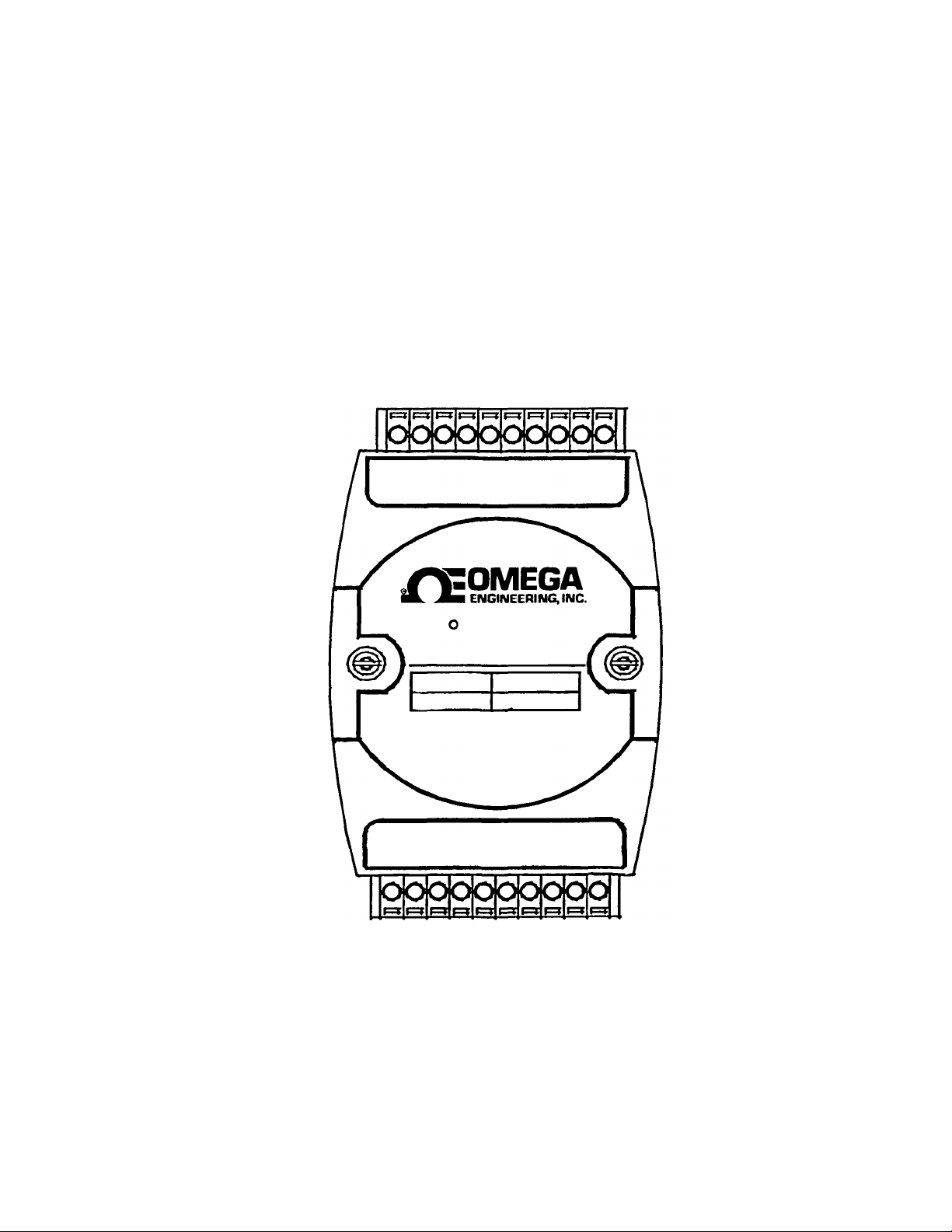
M-3579 for
OMR-6021
OMR-6024
Analog Output
4-Channel Analog Output
Page 2
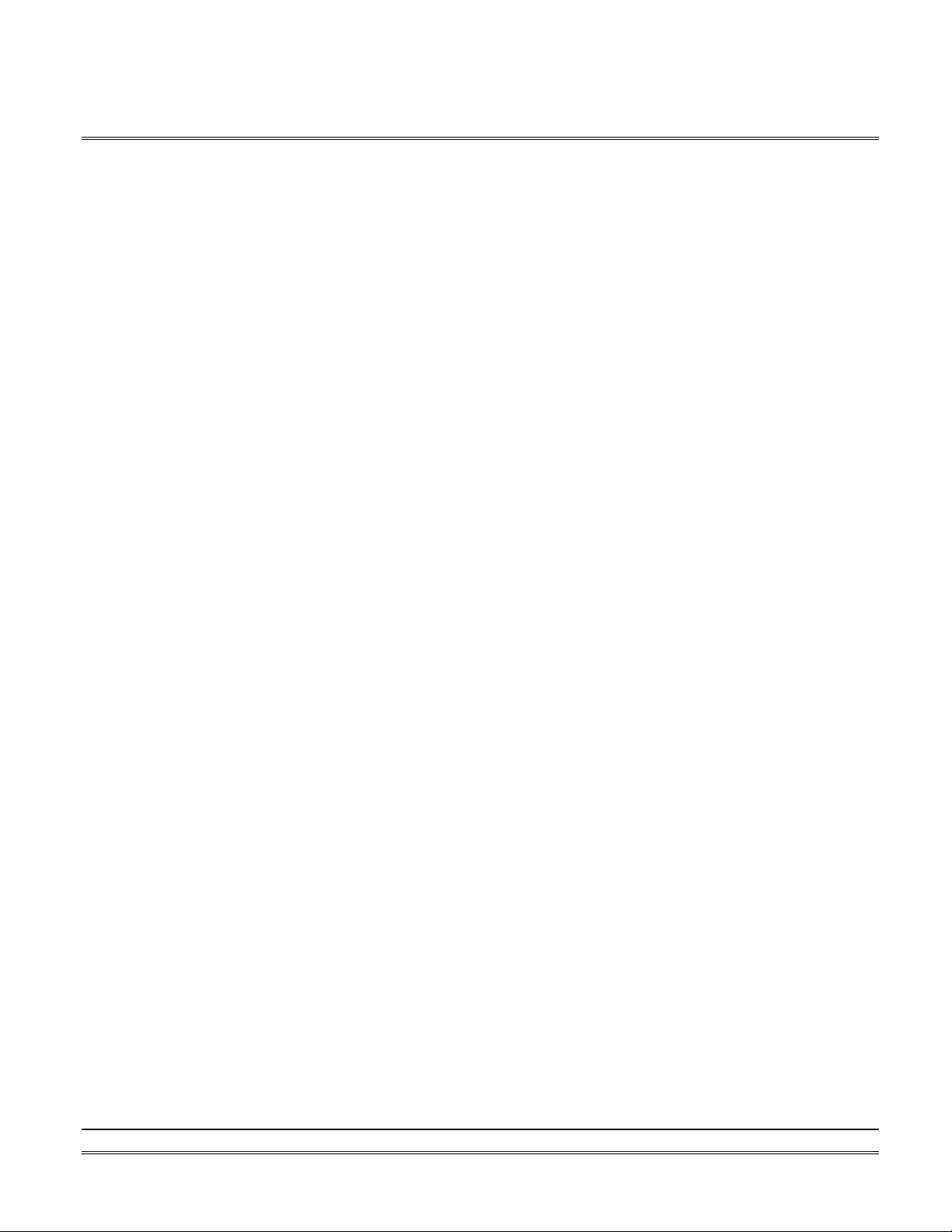
Contents
1. INTRODUCTION............................................................................................1-1
1. 1. ABOUT THE OMR ANALOG OUTPUT MODULES 1-1
1. 2. OVERVIEW OF OMR-6021 1-1
1. 3. OVERVIEW OF OMR-6024 1-4
2. INITIALIZATION & INSTALLATION.......................................................2-1
2. 1. SOFTWARE INSTALLATION 2-1
2. 2. INITIALIZING A BRAND-NEW MODULE 2-1
2. 3. INSTALL A NEW OMR TO A EXISTING NETWORK 2-2
2. 4. APPLICATION WIRING FOR OMR-6021 2-3
2. 5. APPLICATION WIRING FOR OMR-6024 2-3
3. COMMAND SET.............................................................................................3-1
3. 1. COMMAND AND RESPONSE 3-1
3. 2. SUMMARY OF COMMAND SET 3-3
3. 3. SET CONFIGURATION 3-4
3. 4. READ CONFIGURATION 3-6
3. 5. READ MODULE NAME 3-6
3. 6. READ FIRMWARE V ERSION 3-8
3. 7. RESET STATUS 3-9
3. 8. SYNCHRONIZED SAMPLING (6024 ONLY) 3-10
3. 9. READ SYNCHRONIZED DATA (6024 ONLY) 3-11
3. 10. DIGITAL INPUT (6024 ONLY) 3-12
3. 11. ANALOG DATA OUTPUT 3-13
3. 12. 4MA OFFSET CALIBRATION 3-15
3. 13. 20MA CALIBRATION 3-16
3. 14. TRIM CALIBRATION 3-17
3. 15. SAVE POWER ON ANALOG OUTPUT V ALUE 3-17
3. 16. LAST V ALUE READBACK 3-19
3. 17. CURRENT READBACK 3-19
3. 18. READ LEADING CODE SETTING 3-21
3. 19. CHANGE LEADING CODE SETTING 3-22
3. 20. SET HOST WATCHDOG TIMER & SAFETY V ALUE 3-24
3. 21. READ HOST WATCHDOG TIMER & SAFETY V ALUE 3-26
3. 22. HOST IS OK 3-28
4. DATA FORMAT..............................................................................................4-1
4. 1. UNIT CONVERSION 4-1
4. 2. ENGINEERING UNITS 4-1
4. 3. PERCENT OF FSR 4-1
4. 4. HEXDECIMAL FORMAT 4-2
4. 5. SUMMARY OF DATA FORMAT 4-3
5. ANALOG OUTPUT CALIBRATION..........................................................5-1
5. 1. CALIBRATION 5-1
5. 2. ANALOG OUTPUT MODULE CALIBRATION 5-1
Contents i
Page 3
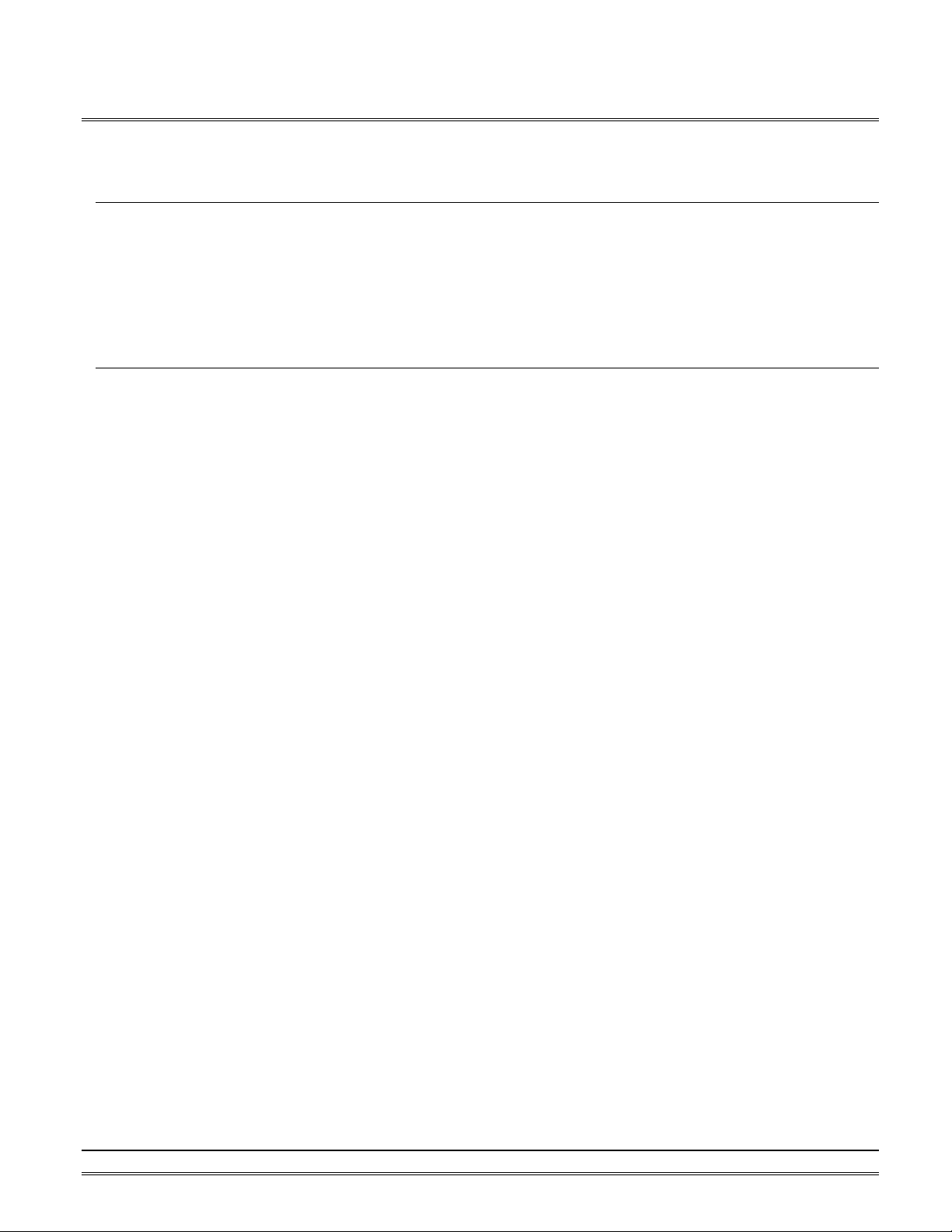
1. Introduction
1. 1. About the OMR Analog Output Modules
The OMR Series provides analog output modules, which can convert the digital command to analog. The basic
features of each module are shown here.
• OMR-6021 : analog signal output module with safety functions
• OMR-6024 : 4 channel analog output module
1. 2. Overview of OMR -6021
What is OMR-6021 ?
OMR-6021 is an analog signal output module. It receives the digital command from host computer through
RS-485 network. The format of the digital value can be engineering units, hexadecimal format or percentage of
full-scale range(FSR). A microprocessor is used to convert the digital command to digital value to send to DAC.
The DAC converts the digital value into analog form. The analog output can be either voltage or current output.
The OMR -6021 is designed for safety. It provides many safety functions such as isolation, watchdog, and power
on safe value. The opto -isolators provide 5000Vrms isolation voltage to isolate the digital section and the remote
controlled analog equipments. The damage of power surges is avoided.
Another safety function is the watchdog. Whenever the host is loss contact with the remote OMR module, or the
microprocessor is down, the module will reset itself and send the safety value to the analog output therefore the
industry safety is guarantee. The safety value / power-up value can be set by configuration software.
The analog output can be read back through the module‘s ADC. Which can monitor the ’real‘ output of the
device. The host can check the digital command and the real output to avoid short circuits. The slew rate of the
output signal is also controllable by software.
Features of OMR-6021
• One uni-polar analog output channel
• Two sets of differential current and voltage output terminals
• Versatile digital signal format
• Programmable host watchdog timer for host failure protection
• Internal watchdog timer for device failure protection
• Easy programming by software
• Easy installation and wiring
Specifications of OMR-6021
² Interface
• Interface : RS -485, 2 wires
• Speed (bps) : 1200, 2400, 4800, 9600, 19.2K, 38.4K
² Analog Output
• Signal Output type: Differential type
• Resolution: 12 bits
• Accuracy: ±0.1% of FSR for current output
±0.2% of FSR for voltage output
Initialization & Installation 1-1
Page 4

• Unit Convertion: V or mA
• Output range:
Voltage output: 0 to 10 V (uni-polar)
Current output: 0 to 20 mA
4 to 20 mA
• Maximum Sampling Rate: 100 samples /sec
• Slew rate:
Voltage output: 0.0625 to 64 V/sec
Current output: 0.125 to 128 mA/sec
• Internal Current Load Resistor: 500Ω (%1)
² Read back Analog Input
• Accuracy: ±0.2% of FSR
² Isolation
• Isolation voltage: 5000 Vrms
² Watchdog Function
• Module internal watchdog timer : 150 ms
• Power failure threshold : 4.65 V
• Host programmable watchdog : 100 ms ~ 25.500 sec
² Power
• Power supply : +10V to +30V
• Power consumption : 1.0W
Pin Definitions of OMR-6021
Pin # Signal Name Description
1 +IOUT Positive Current Output Terminal
2 -IOUT Negative Current Output Terminal
3 +VOUT Positive Voltage Output Terminal
4 -VOUT Negative Voltage Output Terminal
6 Default* Initial state setting
7 (Y) DATA+ RS-485 series signal, positive
8 (G) DATA - RS-485 series signal, negative
9 (R) +Vs Power supply, +10V~+30V
10 (B) GND Ground
1-2 Initialization & Installation
Page 5
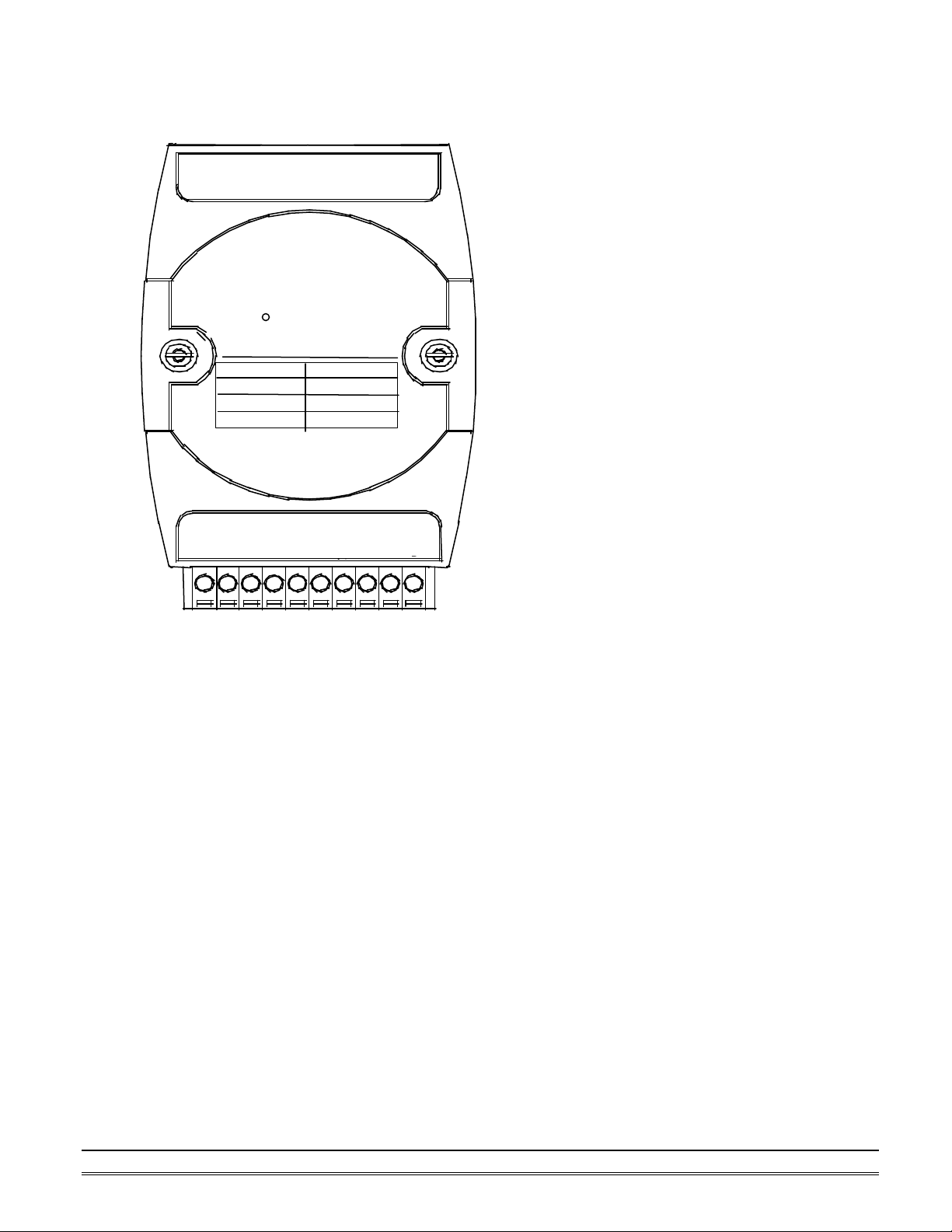
(Current/Voltage)
O
Code
Output Range
303132
0 ~ 10V1120
A Look at OMR-6021 & Pin Assignment
OMR-6021
+I
-
O
IO
Analog Output
0 ~20 mA
4 ~ 20 mA
D
+V
O
U
EF
A
V
U
(G
(Y
)D
)D
A
A
T
T
(B)
10
(R
G
)+
N
Initialization & Installation 1-3
Page 6
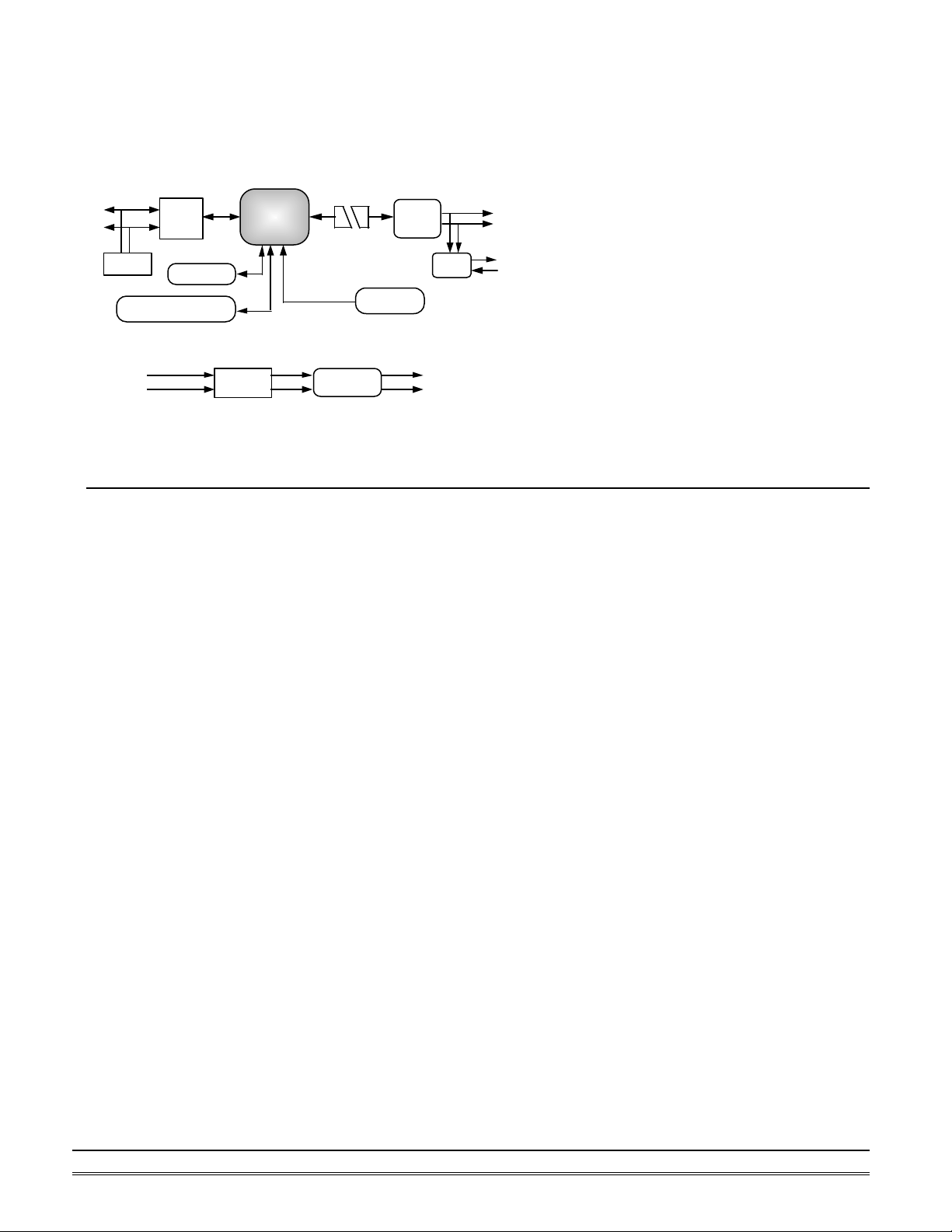
Functional Block Diagram of OMR-6021
Data+
RS-485
Rec/DRv
Data-
RS-485
Terminator
Watchdog / Power Failure
Supervisor
+10V ~ +30 V
GND
EEPROM
Power
Regulator
Micro
Processor
+5V
GND
Photo
Isolators
DC to DC
Convertor
(12 bits)
*Defalut Setting
(1 bit Digital In)
DAC
Isolated Power
Isolated Ground
Voltage Output
V to I
Current Output
VOUT +
VOUT -
IOUT +
IOUT -
1. 3. Overview of OMR -6024
What is OMR-6024 ?
OMR-6024 is a 4-channel bipolar analog signal output module. It receives the digital command from host
computer through RS-485 network. A microprocessor is used to convert the digital command to digital value to
send to DAC. The DAC converts the digital value into analog form.
The OMR -6024 is designed for safety. It prov ides many safety functions such as isolation, watchdog, and power
on safe value. The opto -isolators provide 5000Vrms isolation voltage to isolate the digital section and the remote
controlled analog equipments. The damage of power surges is avoided.
Another safety function is the watchdog. Whenever the host is loss contact with the remote OMR module, or the
microprocessor is down, the module will reset itself and send the safety value to the analog output therefore the
industry safety is guarantee. The safety value / power-up value can be set by configuration software.
Features of OMR-6024
• 4 channel bipolar analog output
• Programmable host watchdog timer for host failure protection
• Internal watchdog timer for device failure protection
• Easy programming by software
• Easy installation and wiring
Specifications of OMR-6024
² Interface
• Interface : RS -485, 2 wires
• Speed (bps) : 1200, 2400, 4800, 9600, 19.2K, 38.4K
² Analog Output
• Channel numbers : 4
• Signal Output type: Differential output
• Voltage Output: ±10V
• Resolution: 12-bit resolution
1-4 Initialization & Installation
Page 7
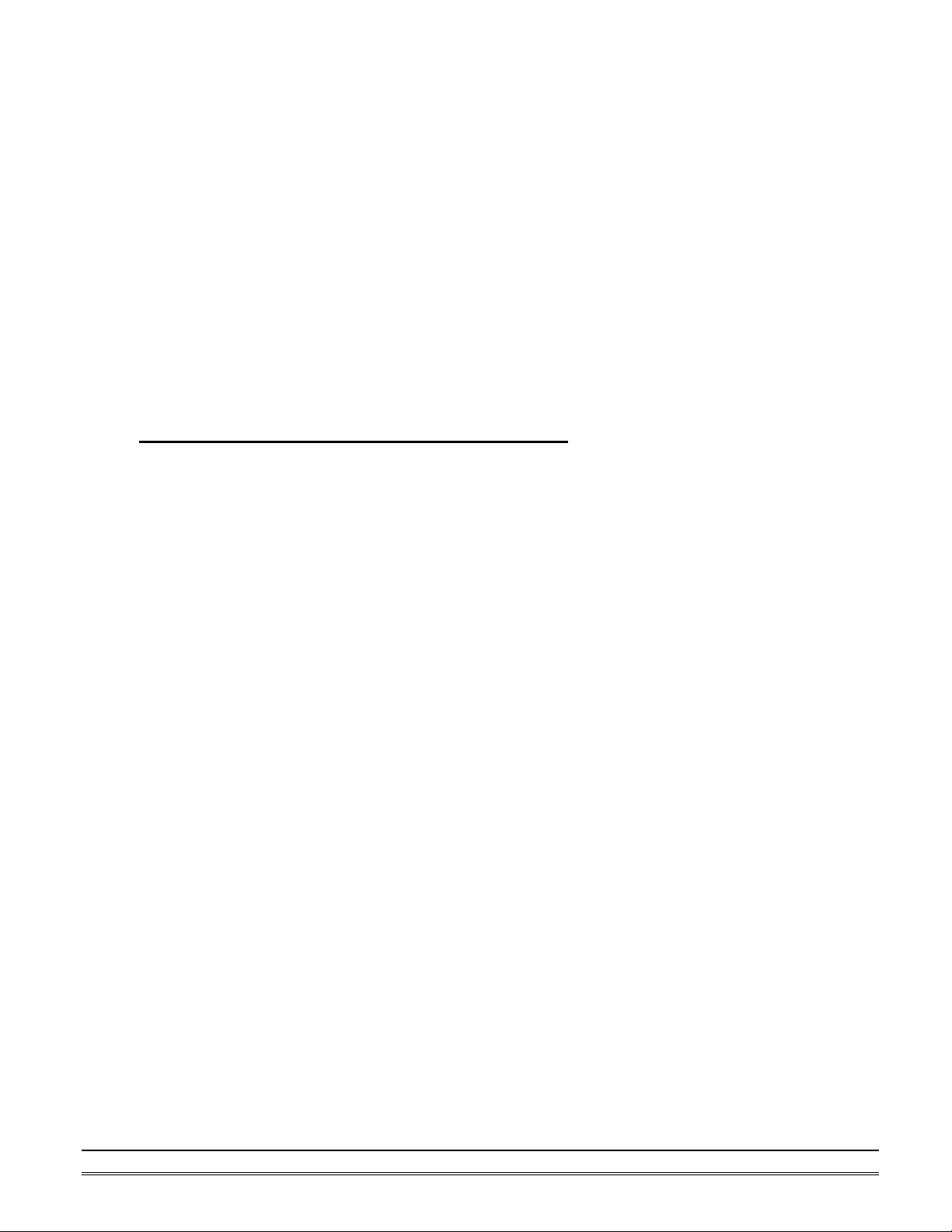
• Accuracy: ±1/2 LSB
• Gain Drift: ±5ppm/°C
² Digital Input
• Channel numbers : 7
• Logical level 0: +2V max.
Logical Level 1: +3.5V ~ +30V
² Isolation
• Isolation voltage: 5000 Vrms
² Watchdog Function
• Module internal watchdog timer : 150 ms
• Power failure threshold : 4.65 V
• Host programmable watchdog : 100 ms ~ 25.500 sec
² Power
• Power supply : +10V to +30V
• Power consumption : 2.5W
Pin Definitions of OMR-6024
Pin # Signal Name Description
1 DI4 Digital input channel 4
2 DI3 Digital input channel 3
3 DI2 Digital input channel 2
4 DI1 Digital input channel 1
5 DI0 Digital input channel 0
6 Default* Initial state setting
7 (Y) DATA+ RS-485 series signal, positive
8 (G) DATA - RS-485 series signal, negative
9 (R) +Vs Power supply, +10V~+30V
10 (B) GND Ground
11 VOUTA+ Positive Voltage Output A Terminal
12 AGND Negative Voltage Output A Terminal
13 VOUTB+ Positive Voltage Output B Terminal
14 BGND Negative Voltage Output B Terminal
15 VOUTC+ Positive Voltage Output C Terminal
16 CGND Negative Voltage Output C Terminal
17 VOUTD+ Positive Voltage Output D Terminal
18 DGND Negative Voltage Output D Terminal
19 DI6 Digital input channel 6
20 DI5 Digital input channel 5
Initialization & Installation 1-5
Page 8
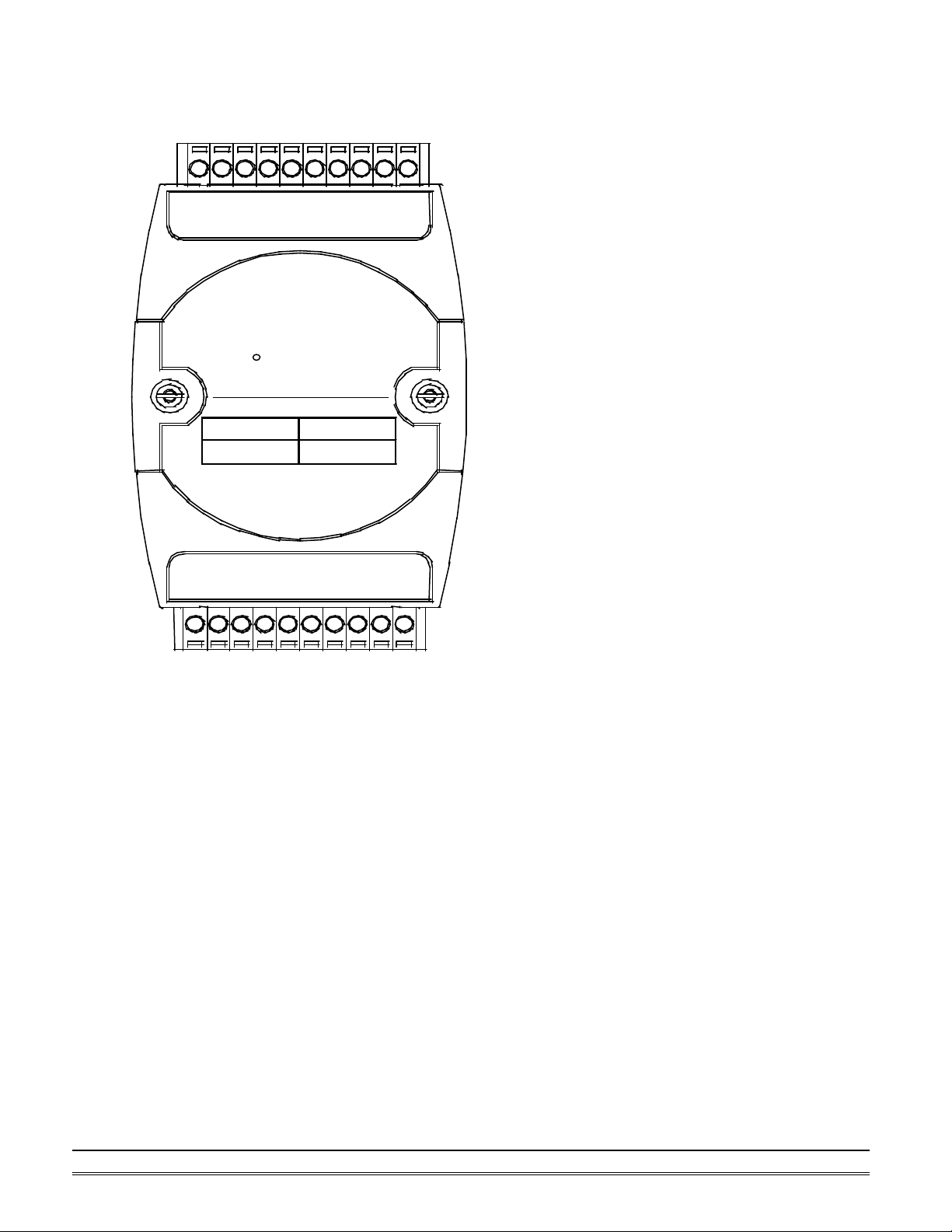
A Look at OMR-6024 & Pin Assignment
DI5
DI6
DGND
VOUTD+
CGND
VOUTC+
BGND
VOUTB+
AGND
OMR-6024 4-CH
Analog Output
Code Signal
33
±10V
VOUTA+
DI4
DI3
DI2
DI1
DI0
DEFAULT*
(Y)DATA+
(G)DATA-
(R)+Vs
(B)GND
1-6 Initialization & Installation
Page 9
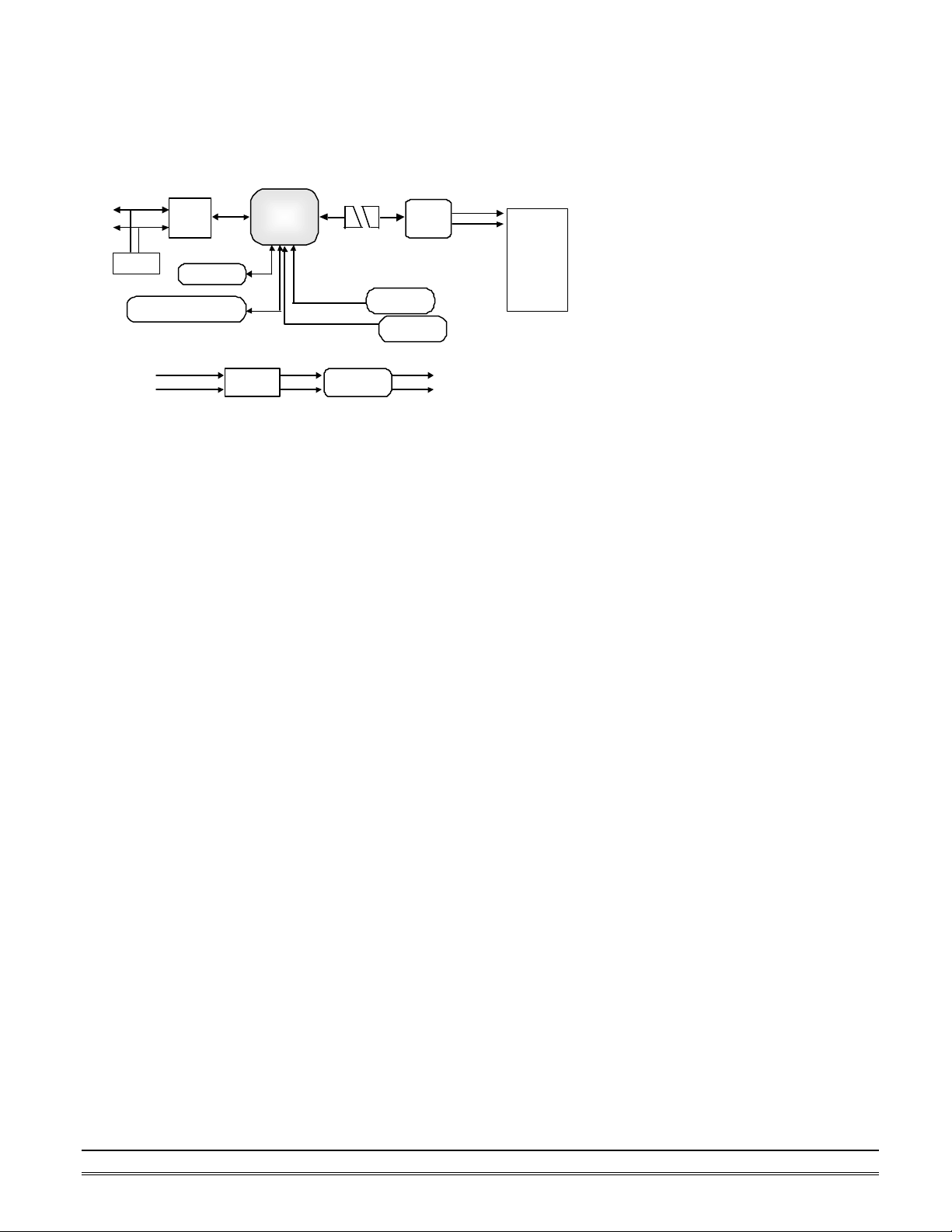
Functional Block Diagram of OMR-6024
Data+
RS-485
Rec/DRv
Data-
RS-485
Terminator
Watchdog / Power Failure
Supervisor
+10V ~ +30 V
GND
EEPROM
Power
Regulator
Micro
Processor
+5V
GND
Photo
Isolators
DC to DC
Convertor
(12 bits)
*Defalut Setting
(1 bit Digital In)
DIØ…… DI6
DAC
Isolated Power
Isolated Ground
Voltage Output
•VOUTA+
AGND
•VOUTB+
BGND
•VOUTC+
CGND
•VOUTD+
DGND
Initialization & Installation 1-7
Page 10
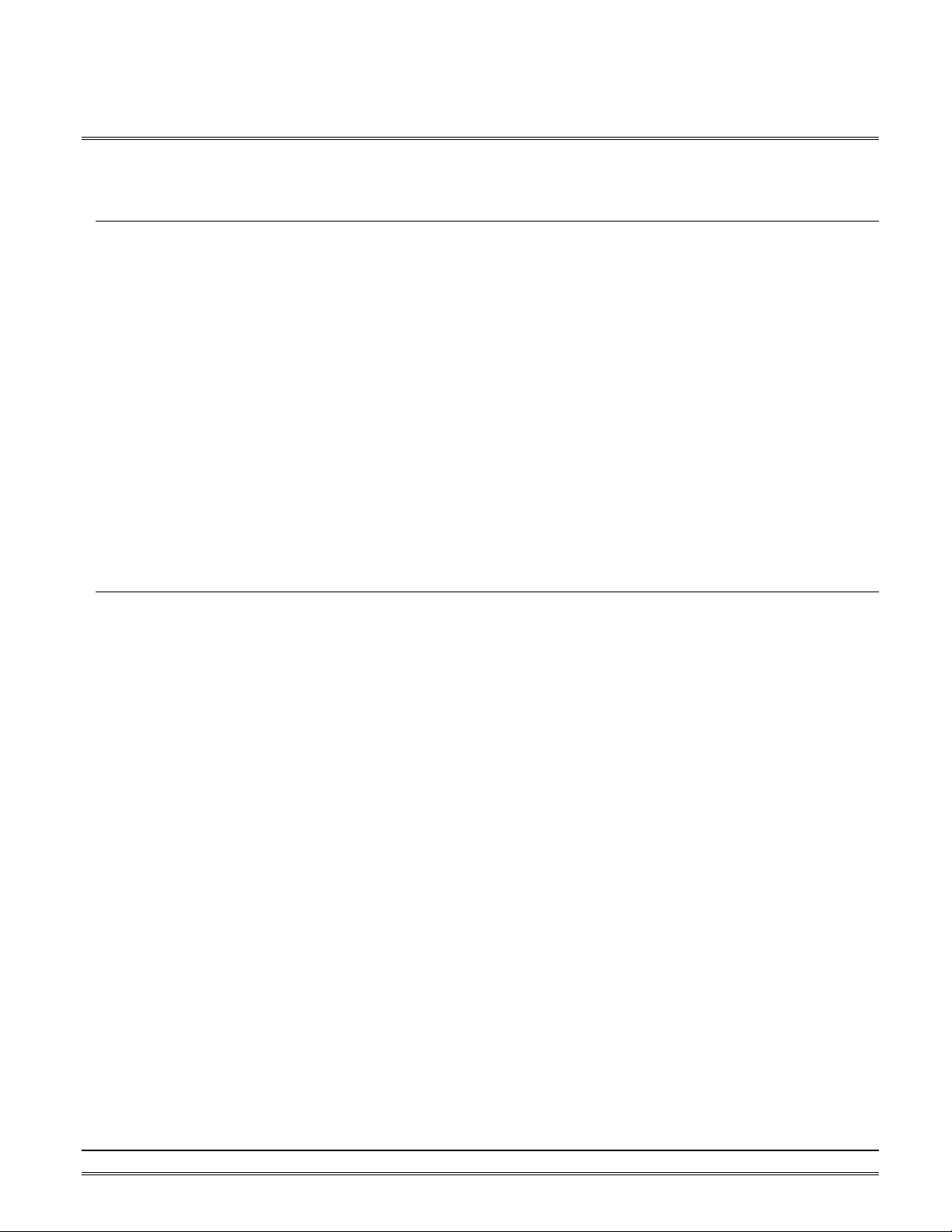
2. Initialization & Installation
2. 1. Software Installation
1. If you have already installed “OMR Administration” then skip other steps.
2. Backup your software diskette.
3. Insert “OMR Administration” diskette into floppy drive A:
4. Change drive to A:
5. Installation command syntax
INSTALL drive:
drive name is C to Z.
Example 1 : install to drive C:
A:\> INSTALL C:
Example 2 : install to drive F:
A:\> INSTALL F:
6. OMR Administration Utility will be installed in the directory C: \OMR
2. 2.Initializing a Brand New Module
Objective of Initializing a Brand New OMR
All OMR modules, except OMR-6520 and OMR-6510, in a RS -485 network must have a unique address ID.
Every brand-new OMR has a factory default setting as following:
• Address ID is 01.
• Baud rate is 9600 bps
• Check-sum disable
• Host Watchdog timer is disable
Therefore, to configure the brand new OMR before using is necessary to av oid conflicting address. The baud rate
may also be changed according to user‘s requirements.
The initialization procedures of a brand new OMR are shown in the following sections.
Default State
The OMR modules must be set at Default State when you want to change the default settings, including the ID
address, baud rate, check-sum status etc. All OMR modules have a special pin labeled as DEFAULT*. The
module will be in Default State if the DEFAULT* pin is shorted to ground when power ON. Under this stat e, the
default configuration is set as following:
• Address ID is 00.
• Baud rate is 9600 bps.
• Check-sum disable.
• Watchdog timer is disabling.
Therefore, the configuration of the host and the module can be easily set identically and initializing a module will
be possible no matter what configuration is set under operating state.
Initialization Equipments
2-1 Initialization & Installation
Page 11
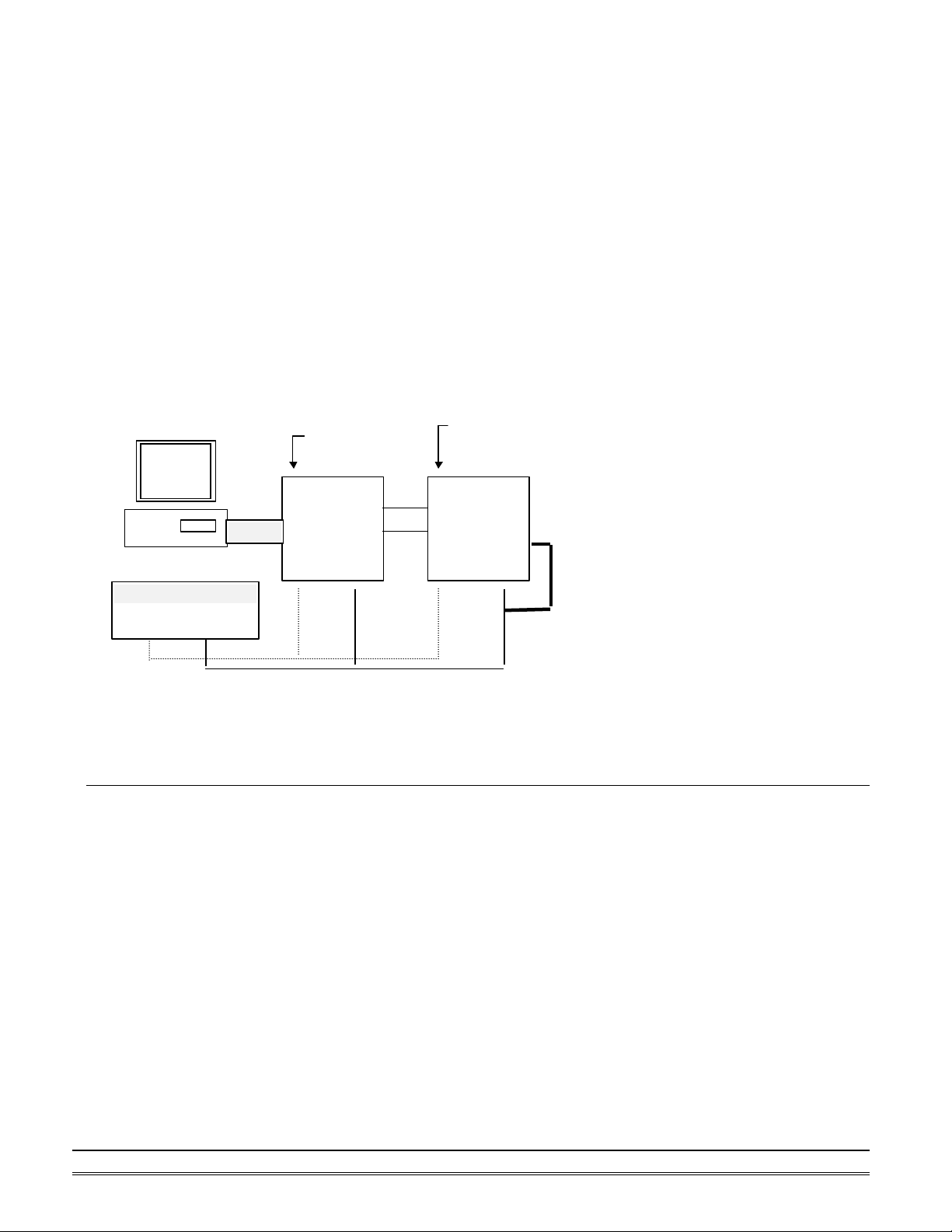
• Host computer with an RS -232 port.
+Vs GND
Converter
• An installed RS -485 module (OMR-6520) with 9600-baud rate.
• The brand new OMR module
• Power supply (+10 to +30 VDC) for OMR modules
• Administrating utility software
Initialization Procedure
1. Power off the host computer and the installed OMR -6520. Be sure of the baud rate of the OMR -6520 is 9600
bps.
2. Connect a brand new OMR module with the RS -485. Set the module in Default State by shorting the
DEFAULT* pin. Refer to Figure 2.1 for detailed wiring.
3. Power on the host computer.
4. Power on the power supply for OMR modules.
5. Use the OMR Administrating utility to configure the address ID, Baud rate and check-sum status of the
module.
Initialization Wiring
Host
Computer
RS-232
Local Power Supply
+10 V to +30 V
OMR-6520
RS-232/RS-485
DATA +
DATA -
+Vs GND
New
OMR
module
DATA+
DATA Default*
+Vs GND
Figure 2-1 Layout for Initialization the OMR module
2. 3. Install a New OMR to a Existing Network
Equipments for Install a New Module
• A existing OMR network
• New OMR modules.
• Power supply (+10 to +30 VDC).
Installing Procedures
1. Configure the new OMR module according to the initialization procedure in section 2.2.
2. The baud rate and check-sum status of the new module must be identity with the existing RS-485 network.
The address ID must not be conflict with other OMR modules on the network.
3. Power off the OMR power supply of the existing RS -485 network.
4. Power off the host computer.
5. Wire the power lines for the new OMR with the existing network. Be careful about the signal polarity as
wiring.
6. Wire the RS-485 data lines for the new OMR with the existing network. Be careful about the signal polarity
as wiring.
7. Wire to the input or output devices. Refer to section 2.4 for illustrations.
2-2 Initialization & Installation
Page 12
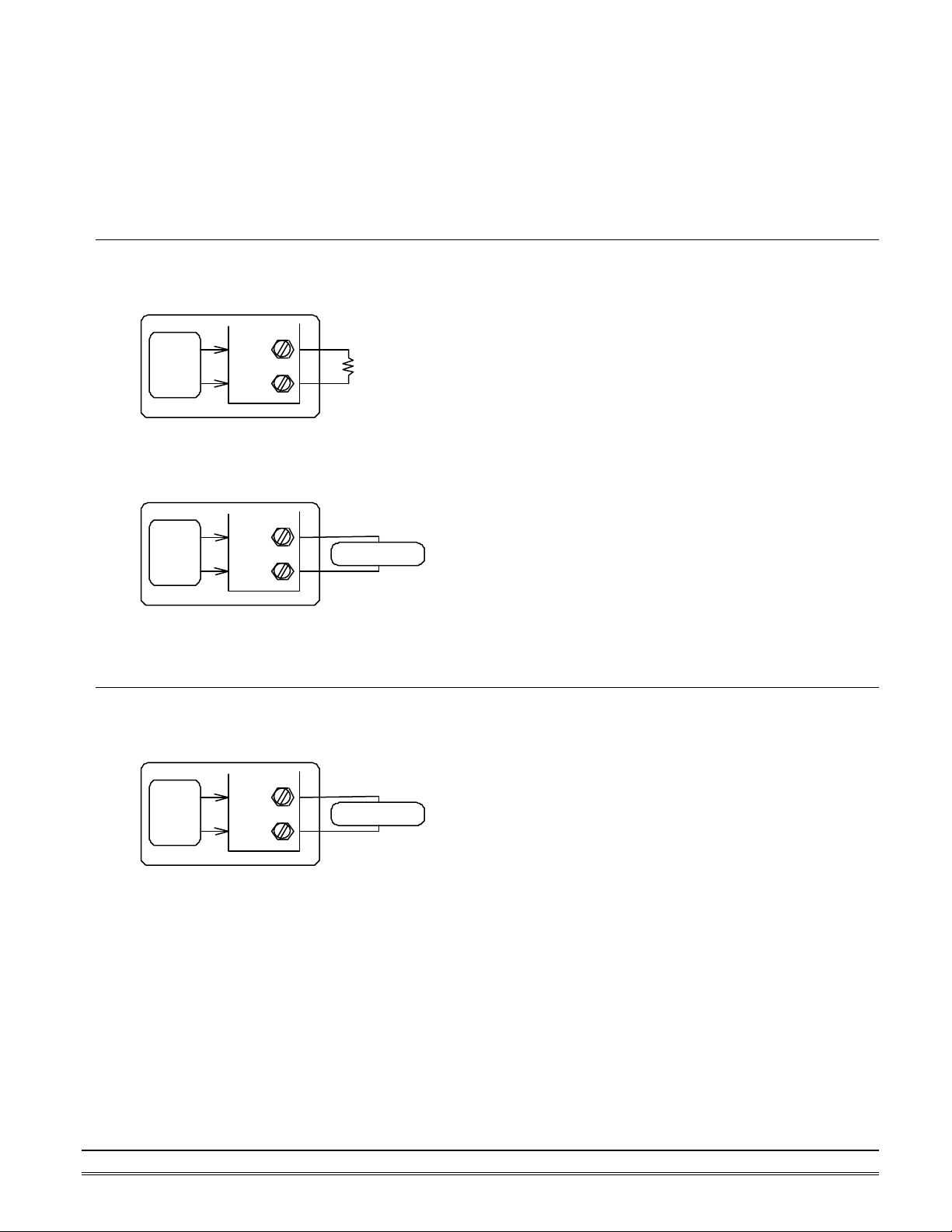
+IOUT
Differential Current Output Channel of OMR-6021
DAC
-IOUT
Current Loading
+VOUT
Differential Voltage Output Channel of OMR-6021
DAC
-VOUT
Voltage Loading
+VOUT
Differential Voltage Output Channel of OMR-6024
DAC
-VOUT
Voltage Loading
8. Power on the host computer.
9. Power on the OMR local power supply.
10. Use the OMR administration utility to check entire network.
2. 4. Application Wiring for OMR -6021
Differential Current Output
Differential Voltage Output
2. 5. Application Wiring for OMR -6024
Differential Voltage Output
2-3 Initialization & Installation
Page 13
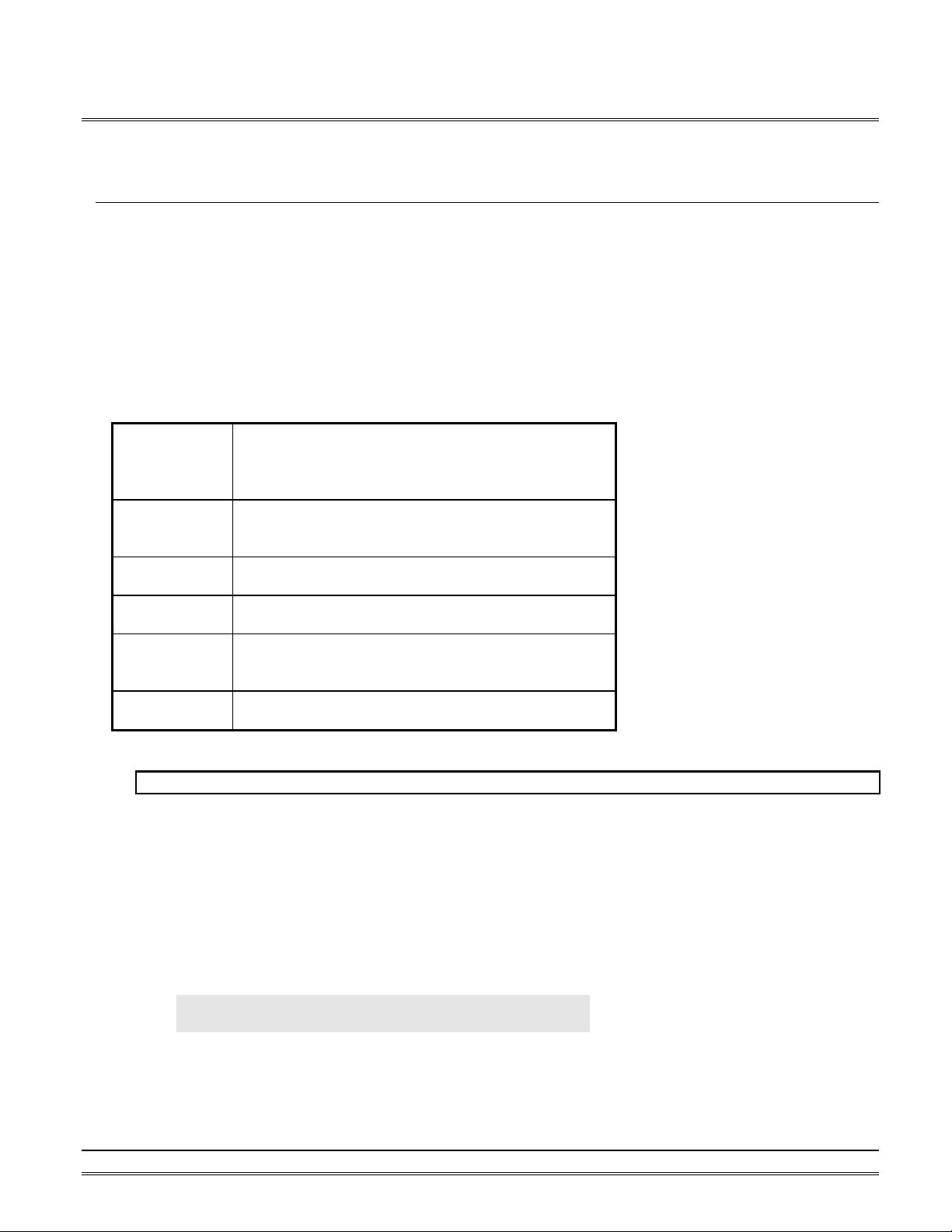
Response :
3. Command Set
3. 1. Command and Response
Introduction
The OMR command is composed by numbers of characteristics, including the leading code, address ID, the
variables, the optional check-sum bytes, and a carriage return to indicate the end of a command. The host
computer can only command only one OMR module except those synchronized commands with wildcard
address “**”. The OMR may or may not give response to the command. The host should check the response
to handshak e with the modules.
Document Conventions
The following syntax conventions describe the OMR commands in this manual.
(Leading Code) Leading Code is the first characteristic of the OMR
command. All OMR commands need a command
leading code, such as %,$,#,@, ...etc.
1- character
(Addr) Module’s address ID, the value is in the range of 00 - FF
(Hex).
2- character
(Command
Variable)
[Data] Some commands need additional data.
[Checksum] Checksum in brackets indicate optional parameter,
< > Identifies a control code character, such as <CR> for
Command codes or value of variables.
Variable length
Variable length
only if checksum is enabled then this field is required.
2- character
carriage return, its value is 0x0D. 1- character
Format of OMR Commands
(Leading Code)(Addr)(Command)[Data] [Checksum]<CR>
When checksum is enabled then [Checksum] is needed, it is
2-character. Both command and response must append the checksum characters.
How to calculate checksum value ?
[Checksum] = ((LeadingCode)+(Addr)+(Command)+[Data]) MOD 0x100
Example 1: checksum is disabled
User Command : $012<CR>
!01400600<CR>
$
01 : Address
2 : Command (Read Configuration)
: LeadingCode
Command Set 3-1
Page 14
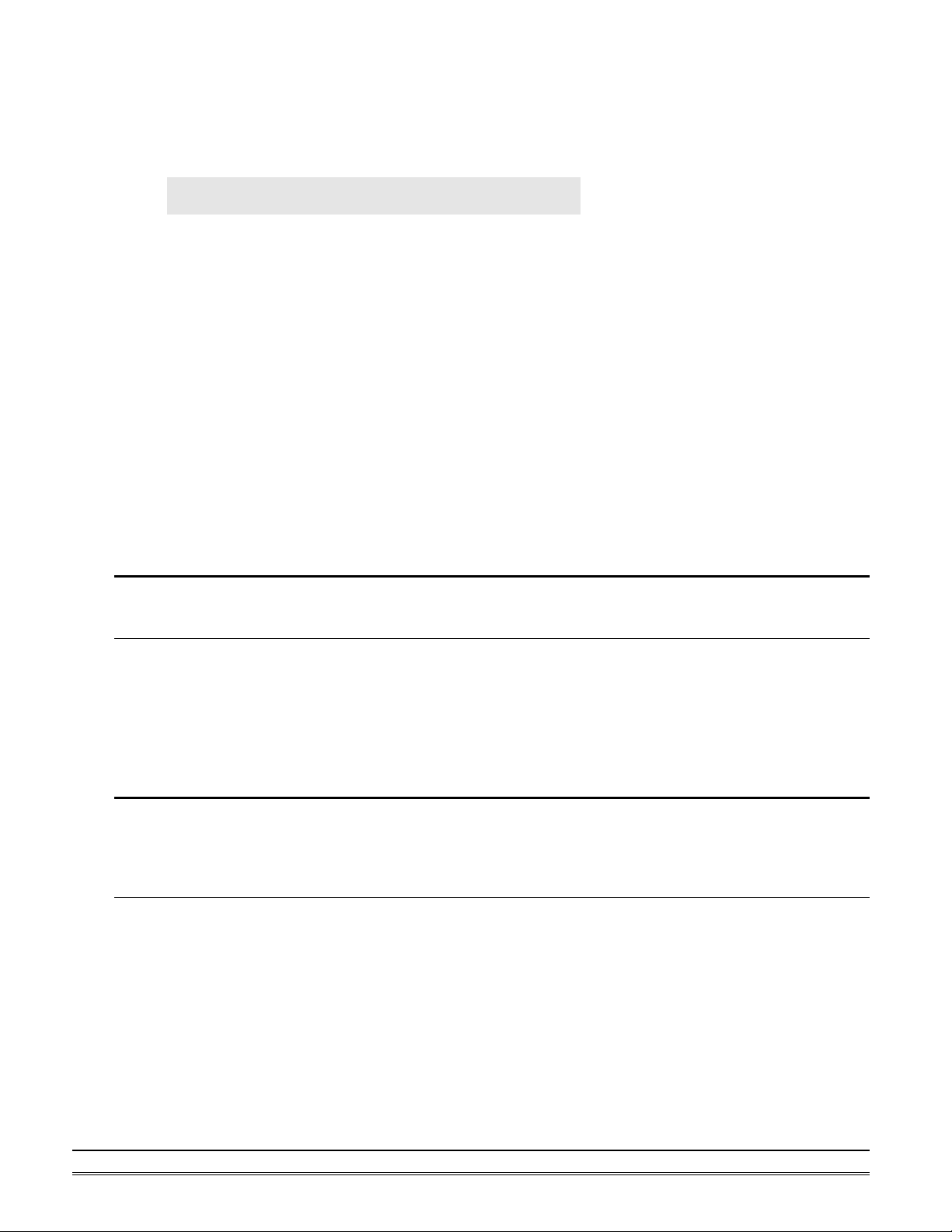
Response :
<CR> : Carriage return 0x0D
Example 2: checksum is enabled
User Command : $012B7<CR>
!01400600AC<CR>
$
: LeadingCode
01 : Address
2 : Command (Read Configuration)
B7 : Checksum value
<CR> : Carriage return 0x0D
‘$’ = 0x24 ‘0’ = 0x30 ‘1’ = 0x31 ‘2’ = 0x32
B7 = ( 0x24 + 0x30 + 0x31 + 0x32 ) MOD 0x100
‘!’ = 0x24 ‘0’ = 0x30 ‘1’ = 0x31 ‘4’ = 0x34
‘6’ = 0x36
AC = ( 0x24 + 0x30 + 0x31 + 0x34 + 0x30 + 0x30 + 0x36 + 0x30 + 0x30 ) MOD 0x100
Note : 1. There is no spacing between the command words and the checksum characters.
2. Every command follows a <CR> carriage return for ending.
3. The checksum characters are optional.
Response of OMR Commands
The response message depends on versatile OMR command. The response is composed with a few
characteristics, including leading code, variables, and carriage return for ending. There are two categories of
leading code for response message, ”!“ or ”>“ means valid command and ”?“ means invalid. By checking the
response message, user can monitor the command and verify if it is valid or not.
Note : Under the following conditions, there will have no response message.
1. The specified address ID is not exist.
2. Syntax error.
3. Communication error.
4. Some special commands does not have response message.
3-2 Initialization & Installation
Page 15

3. 2. Summary of Command Set
There are three categories of OMR commands. The first is the general commands, including set configuration
command, read configuration, reset, read module‘s name or firmware version, etc. Every OMR can response to
the general commands. The seco nd is the functional commands, which depends on functions of each module.
Not every module can execute all function commands. The third is the special commands including functions
about the programmable watchdog timer, safe values, and the programmable leading code. All the commands
used in the OMR analog output module are list in the following table.
Command Set of Analog Output Modules
Command Syntax Module
s
General Commands
Set Configuration
All 3-4
Read Configuration $(Addr)2 All 3-6
Read Module Name $(Addr)M All 3-6
Read Firmware Version $(Addr)F All 3-8
Reset Status $(Addr)5 All 3-9
Functional Commands
Synchronized Sampling #** 6024
Read Synchronized
$(Addr)9 6024
Data
Digital Input $(Addr)8 6024
Analog Data Out #(Addr)(OutData) 6021 3-10
#(Addr)(Port)(OutData) 6024
4 mA Offset Calibration $(Addr)0 6021 3-15
20 mA Offset Calibration $(Addr)1 6021 3-16
Trim Calibration $(Addr)3(Counts) All 3-17
Save Power On Analog
$(Addr)4 All 3-17
Value
Last Value Readback $(Addr)6 6021 3-19
$(Addr)6(Port) 6024
Current Readback $(Addr)8 6021 3-19
Special Commands
Read Command
~(Addr)0 All 3-21
Leading Code Setting
Change Command
Leading Code Setting
Set Host Watchdog /
Safety Value
~(Addr)2(Flag)(TimeO
~(Addr)10(C1)(C2)(C3)
(C4)(C5)(C6)
~(Addr)2(Flag)(TimeO
ut) (SafeValue)
ut)
All 3-22
6021 3-24
6024
(SafeA)(SafeB)(SafeC)(
SafeD)
Read Host WatchDog /
~(Addr)3 All 3-26
Safe Value
Host is OK
~**
All 3-28
Page
Command Set 3-3
Page 16

3. 3. Set Configuration
@Description
Configure the basic setting of OMR, including the address ID, output signal range, baud rate, and data format.
The new configuration will be available after executing the command.
@Syntax
%(OldAddr)(NewAddr)(OutputRange)(BaudRate)(DataFormat)<CR>
% Command leading code. (1-character)
(OldAddr) OMR module original address ID. The
(NewAddr) New address ID, if you don’t want to change
(OutputRange) Define analog output range, refers to Table
(BaudRate) Define communication baud rate, refers to
(DataFormat) Define checksum, integration time and
default address ID of a brand new module is
01. The value range of address ID is 00 to FF
in hexadecimal. (2-character)
address ID, let new address ID equals to the
old one. (2-character)
3-1 for details. (2-character)
Table 3-2 for details. (2-character)
output data format, refers to Figure 3-1 for
details. (2-character)
@Response
!(Addr)<CR>
or
?(Addr)<CR>
(Addr) Address ID.
! Command is valid.
? Command is invalid, parameter values are invalid,
or change the setting without grounding the
DEFAULT* pin.
Note : When you want to change the checksum or baud rate, the DEFAULT* pin must be grounded at first.
@Example
User command: %0118310610<CR>
Response: !18<CR>
Item Meaning Description
% (Leading Code) Command leading code.
01 (OldAddr) Original address ID is 01(Hex).
18 (NewAddr) New address ID is 18(Hex).
31 (OutputRange) Analog output range is 4 to 20 mA
06 (BaudRate) Baud rate is 9600.
10 (DataFormat) 10 means a slew rate is 1.000
mA/sec and checksum is disable.
<CR> Carriage return 0x0D.
3-4 Initialization & Installation
Page 17

1 : enable
Code
(Hex)
30 0 to 20 mA 6021
31 4 to 20 mA 6021
32 0 to 10 V 6021
33 -10 to 10 V 6024
Signal Range of Output Range Modules
Table 3. -1 Analog Output Range Setting
Code Baudrate
03 1200 bps
04 2400 bps
05 4800 bps
06 9600 bps
07 19200 bps
08 38400 bps
Table 3-2 Baud rate setting code
Reserved
Must to be 0
Checksum
0 : disable
7 6 5 4 3
2 1 0
BitCode Voltage Current
0000 immediate change
0001 0.0625 V/sec 0.125 mA/sec
0010 0.125 V/sec 0.250 mA/sec
0011 0.250 V/sec 0.500 mA/sec
0100 0.500 V/sec 1.000 mA/sec
0101 1.000 V/sec 2.000 mA/sec
0110 2.000 V/sec 4.000 mA/sec
0111 4.000 V/sec 8.000 mA/sec
1000 8.000 V/sec 16.00 mA/sec
1001 16.00 V/sec 32.00 mA/sec
1010 32.00 V/sec 64.00 mA/sec
1011 64.00 V/sec 128.0 mA/sec
Slew Rate
Analog Output Data Unit
00 : Engineering units
01 : % of Full Scale Range
10 : Hexadecimal
Figure 3. -1 Data format of Analog Output Setting
*6024 only support s immediate change and engineering units.
Command Set 3-5
Page 18

3. 4. Read Configuration
@Description
Read the configuration of module on a specified address ID.
@Syntax
$(Addr)2<CR>
$ Command leading code
(Addr) Address ID.
2 Command code for reading configuration
@Response
!(Addr)(OutputRange)(BaudRate)(DataFormat)<CR>
or
?(Addr)<CR>
! Command is valid.
? Command is invalid.
(Addr) Address ID.
(OutputRange) Current setting of analog voltage output,
(BaudRate) Current setting of communica tion baud rate,
(DataFormat) Current settings of checksum, integration
refer to Table 3-1 for details.
refer to Table 3-2 for details.
time and output data format, refer to Figure
3-1 for details.
@Example
User command: $182<CR>
Response: !18320610<CR>
! Command is valid.
18 Address ID.
32 Analog output range is 0 to 10V
06 Baud rate is 9600 bps.
10 The output data is in engineering units, slew rate is
1mA/sec, checksum is disabled.
3. 5.Read Module Name
@Description
Read module name of OMR at specified address.
@Syntax
$(Addr)M<CR>
$ Command leading code.
(Addr) Address ID
M Read module name
@Response
!(Addr)(ModuleName) <CR>
or
3-6 Initialization & Installation
Page 19

?(Addr)<CR>
! Command is valid.
? Command is invalid.
(Addr) Address ID.
(ModuleName) OMR module‘s name would be ’6021‘.
@Example
User command: $18M<CR>
Response: !186021<CR>
! Command is valid.
18 Address ID is 18 (Hex)
6021 OMR-6021 (It is a analog output module)
4 characters
Command Set 3-7
Page 20

3. 6. Read Firmware Version
@Description
Read firmware version of OMR at specified address.
@Syntax
$(Addr)F<CR>
$ Command leading code.
(Addr) Address ID
F Read module firmware version.
@Response
!(Addr)(FirmRev) <CR>
or
?(Addr)<CR>
! Command is valid.
? Command is invalid.
(Addr) Address ID.
(FirmRev) OMR module‘s firmware version.
@Example
User command: $18F<CR>
Response: !18A2.30<CR>
! Command is valid.
18 Address ID is 18 (Hex).
A2.30 Firmware Version
3-8 Initialization & Installation
Page 21

3. 7. Reset Status
@Description
Read the reset status of module at a specified address to check whether if it has been reset, since the last reset
status command was issued to the module.
@Syntax
$(Addr)5<CR>
$ Command leading code.
(Addr) Address ID
5 Reset Status Command
@Response
!(Addr)(Status)<CR>
or
?(Addr)<CR>
! Command is valid.
? Command is invalid.
(Addr) Address ID.
(Status) 0 : It has not been reset since the last reset
status command was issued.
1 : It has been reset since the last reset
status command was issued
@Example
User command: $185<CR>
Response: !180<CR>
Status is 0 means this digital I/O module has not been res et,
since the last reset status command was issued.
Command Set 3-9
Page 22

3. 8. Synchronized Sampling (6024 only)
@Description
Synchronized all modules to sample input values and stored the values in the module’s register at the same time
and use “Read Synchronized Data” command to read the data and process it one by one.
For analog output module, this command is only available to modules involving the digital input function, such as
OMR-6024.
@Syntax
#**<CR>
# Command leading code.
** Synchronized sampling command
@Response
Note : Synchronized sampling command has NO response .
@Example
User command: #**<CR>
Synchronized sampling command has no response.
3-10 Initialization & Installation
Page 23

3. 9. Read Synchronized Data (6024 only)
@Description
After a synchronized sampling command #** was issued, you can read the input value that was stored in the
addressed module’s register and use same method to process other module‘s data one by one.
@Syntax
$(Addr)9<CR>
$ Command leading code.
(Addr) Address ID
9 Read synchronized data.
@Response
!(Status)(DataIn)<CR>
or
?(Addr)<CR>
> Command is valid.
? Command is invalid.
(Status) 0 : Data has been sent at least once before.
1 : Data has been sent for the first time since a
synchronized sampling command was
issued. (1-character)
(DataIn) Value of digital input channel. (2-character)
@Examples
User command: $309<CR>
Response: >17F<CR>
> Command is valid.
1 Data has not been sent before.
7F 7F(01111111) means digital input channel
0,1,2,3,4,5,6 are HIGH.
Command Set 3-11
Page 24

3. 10.Digital Input (6024 only)
@Description
Read the digital input channel value.
@Syntax
$(Addr)8<CR>
$ Command leading code.
(Addr) Address ID
8 Digital data input command.
@Response
!(DataIn)0000<CR>
or
?(Addr)<CR>
! Command is valid.
? Command is invalid.
(DataIn) Value of digital input. (2-character)
@Example
User command: $308<CR>
Response: !320000<CR>
! Command is valid.
32 32 (00110010) means digital output channel 1, 4,
5 are ON, channel 0, 2, 3, 6 are OFF.
0000 No used
3-12 Initialization & Installation
Page 25

3. 11. Analog Data Output
@Description
Send a value to analog output module at specified address. The data format of the value can be engineering unit,
percent, or hexdecimal value, which is set by configuration setting command.
(OMR-6024 only supports engineering format.)
@Syntax
#(Addr)(OutData)<CR> (6021 Only)
#(Addr)(Port)(OutData)<CR> (6024 Only)
# Command leading code. (1-character)
(Addr) Address ID. (2-character)
(Port) A, B, C or D
(OutData) Value of the analog output signal,. The unit of the
value can be engineering units, % of FSR, or
hexadecimal value. Refers to chapter 4 for details
of the data format.
@Response
><CR>
or
?(Addr)<CR>
> Command is valid.
? Command is invalid or no synchronized sampling
command was issued.
(Addr) Address ID.
@Examples
User command: #0616.000<CR>
Response: ><CR>
The command sets the analog output to be 16 mA at address 06H, if the data format is configured as engineering
units and 0~20mA output range.
User command: #08+020.00<CR>
Response: ><CR>
The command sets the analog output to be 4 mA at address 08H, if the data format is configured as % of FSR
and 0~20mA output range.
4mA = 20mA x 20.00%
User command: #097FF<CR>
Response: ><CR>
The command sets the analog output to be 5 V at address 09H, if the data format is configured as hexdecimal
format and output range of 0~10V.
5 V = 7FF / FFF x 10V
Command Set 3-13
Page 26

User command: #08A-05.000<CR>
Response: ><CR>
The command sets the analog output port A to be –5 V at address 08H.
3-14 Initialization & Installation
Page 27

3. 12. 4mA Offset Calibration
@Description
Stores the current output value as 4 mA reference at the specified analog output module.(only 6021)
@Syntax
$(Addr)0<CR>
$ Command leading code
(Addr) Address ID
0 Command Code
@Response
!(Addr)<CR>
or
?(Addr)<CR>
! Command is valid.
? Command is invalid or no sync hronized sampling
command was issued.
(Addr) Address ID.
@Example
User command: $060<CR>
Response: !06<CR>
To perform the 4 mA calibration for analog output module at address 06H.
Note : Analog output module should be trimmed to the correct value by “Trim Calibration” command before to
execute “4 mA Calibration”. Refers to Chapter 5 “Analog Output Calibration” for details.
Command Set 3-15
Page 28

3. 13. 20mA Calibration
@Description
Stores the current output value as 20 mA reference at the specified analog output module. (only 6021)
@Syntax
$(Addr)1<CR>
$ Command leading code (1 character)
(Addr) Address ID (2 characters)
1 Function Code, 20 mA calibration (1 character)
@Response
!(Addr)<CR>
or
?(Addr)<CR>
! Command is valid.
? Command is invalid.
(Addr) Address ID.
@Example
User command: $061<CR>
Response: !06<CR>
To perform the 20 mA calibration for analog input module at address ID 06H.
Note : Analog output module should be trimmed to the correct value by “Trim Calibration” command before to
execute “20 mA Calibration”. Refers to Chapter 5 “Analog Output Calibration” for details .
3-16 Initialization & Installation
Page 29

3. 14. Trim Calibration
@Description
Trims the specified analog output module a specified number of units up or down.
@Syntax
$(Addr)3(Counts)<CR>
$ Command leading code
(Addr) Address ID
3 Function Code
(Counts) Number of counts to increase or decrease the
@Response
!(Addr)<CR>
or
?(Addr)<CR>
! Command is valid.
? Command is invalid.
(Addr) Address ID.
output current.
Range 00 - 5F : 0 to +95 counts (increase)
Range A1 - FF : -95 to -1 counts (decrease)
1 count equals approximately 4.88µA or 2.44mV
(4.88mV for OMR-6024)
@Example
User command: $06314<CR>
Response: !06<CR>
Increase analog output value about 97.6µA (14H * 4.88µA = 97.6µA) at address 06H.
Note : Analog output module trim calibration should have a corrent calibration wiring. Refers to Chapter 5 “Analog
Output Calibration” for details.
3. 15.Save Power On Analog Output Value
@Description
Save the current output value to the non-volatile register for OMR analog output module. The power on value be
put on the output channel when system power ON.
@Syntax
$(Addr)4<CR>
$ Command leading code. (1-character)
(Addr) Address ID. (2-character)
4 Function code of saving power on analog value.
(1-character)
@Response
!(Addr)<CR>
or
Command Set 3-17
Page 30

?(Addr)<CR>
! Command is valid.
? Command is invalid.
(Addr) Address ID.
@Example
User command: $064<CR>
Response: !06<CR>
Save the current analog output value as the default value when the analog output module start -up.
3-18 Initialization & Installation
Page 31

3. 16. Last Value Readback
@Description
Return the latest analog output value which is set by “Analog Data Out” command. If the analog output module
never execute the “Analog Data Out” command then it return the start -up output value. (only 6021)
@Syntax
$(Addr)6<CR>
$(Addr)6(Port)<CR> (6024 Only)
$ Command leading code. (1-character)
(Addr) Address ID. (2-character)
6 Function code of last value readback.
(1-character)
(Port) Port A, B, C or D.
@Response
!(Addr)(Data)<CR>
or
?(Addr)<CR>
! Command is valid.
? Command is invalid.
(Addr) Address ID.
(Data) The current analog output value, the data format
depends on module configuration.
@Example
User command: $086<CR>
Response: !0802.000<CR>
This analog output module return the latest output value is 2.000 mA at address 08H, if data format is
engineering units and the signal range is 0~20mA.
3. 17. Current Readback
@Description
Read the estimated current output value at the specified analog output module. .
@Syntax
$(Addr)8<CR>
$ Command leading code. (1-character)
(Addr) Address ID. (2-character)
6 Function code of last value readback.
(1-character)
@Response
!(Addr)(Data)<CR>
or
Command Set 3-19
Page 32

?(Addr)<CR>
! Command is valid.
? Command is invalid.
(Addr) Address ID.
(Data) The current analog output va lue, the data format
@Example
User command: $088<CR>
Response: !0802.000<CR>
This analog output module return the latest output value is 2.000 mA at address 08H, if data format is
engineering units and the signal range is 0~20mA.
depends on module configuration.
3-20 Initialization & Installation
Page 33

3.18 Read Leading Code Setting
@Description
Read command leading code setting and host watchdog status.
@Syntax
~(Addr)0<CR>
~ Command leading code.
(Addr) Address ID
0 Read command leading code setting.
@Response
!(Addr)(Status)(C1)(C2)(C3)(C4)(C5)(C6)<CR>
or
?(Addr)<CR>
! Command is valid.
? Command is invalid.
(Addr) Address ID
(Status) (2-character)
Bit 0 : Reserved
Bit 1 : Power failure or watchdog failure
Bit 2 : Host watchdog is enable
Bit 3 : Host failure
(C1) Leading code 1, for read configuration status,
firmware version, etc. default is $. (1-character)
(C2) Leading code 2, for read synchronize sampling,
digital output ,default is #. (1-character)
(C3) Leading code 3, for change configuration.
default is %. (1-character)
(C4) Leading code 4, for read alarm status, enable
alarm, etc. default is @. (1-character)
(C5) Leading code 5, for read command leading code,
change command leading code, etc. default is ~.
(1-character)
(C6) Leading code 6, this leading code is reserved.
default is *. (1-character)
@Example
User command: ~060<CR>
Response: !0600$#%@~*<CR>
Command leading code setting is $#%@~* for module address ID is 06, current status is factory default setting.
Command Set 3-21
Page 34

3.19 Change Leading Code Setting
@Description
User can use this command to change command leading code setting as he desired.
@Syntax
~(Addr)10(C1)(C2)(C3)(C4)(C5)(C6)<CR>
~ Command leading code.
(Addr) Address ID, range (00 - FF).
10 Change command leading code setting.
(C1) Leading code 1, for read configuration status,
firmware version, etc. default is $.
(1-character)
(C2) Leading code 2, for read synchronize sampling,
digital output ,default is #. (1-character)
(C3) Leading code 3, for change configuration.
default is %. (1-character)
(C4) Leading code 4, for read alarm status, enable
alarm, etc. default is @. (1-character)
(C5) Leading code 5, for read command leading code,
change leading code, etc. default is ~.
(1-character)
(C6) Leading code 6, this leading code is reserved.
default is *. (1-character)
@Response
!(Addr)< CR>
or
?(Addr)<CR>
! Command is valid.
? Command is invalid.
(Addr) Address ID.
@Examples
User command: ~060<CR>
Response: !0600$#%@~*<CR>
User command: ~0610A#%@~*<CR>
Response: !06<CR>
User command: A06F
Response: !06A1.8<CR>
Read leading code setting is $#%@~* for module address 06 and change leading code $ to A, then use A06F to
read firmware version of module on address 06.
*** WARNING ***
3-22 Initialization & Installation
Page 35

l We do not recommend users to change the default setting of leading code, because it will confuse
yourself.
l The leading code change only use the command conflicts other devices of other brand on the network.
l The changing of leading code is not necessay if all modules in a network are OMRs‘.
Command Set 3-23
Page 36

3.20 Set Host Watchdog Timer & Safety Value
@Description
Set host watchdog timer, module will change to safety state when host is failure. Define the output value in this
command.
@Syntax
~(Addr)2(Flag)(TimeOut)(SafeValue)<CR>
~(Addr)2(Flag)(TimeOut)(SafeA)(SafeB)(SafeC)(SafeD) (6024 Only)
~ Command leading code.
(Addr) Address ID, range (00 - FF).
2 Set host watchdog timer and safe state value.
(Flag) 0 : Disable host watchdog timer
1 : Enable host watchdog timer (1-character)
(TimeOut) Host timeout value, between this time period host
must send (Host is OK) command to module,
otherwise module will change to safety state.
Range 01 - FF. (2-character)
One unit is 53.3 ms (Firmware version 1.x)
01 = 1 * 53.3 = 53.3 ms
FF = 255 * 53.3 = 13.6 sec
One unit is 100 ms (Firmware version 2.x)
01 = 1 * 100 = 100 ms
FF = 255 * 100 = 25.5 sec
(SafeValue) Safety value of analog output when host is failure.
(3-character)
000: analog output is 0mA or 0 V
7FF: analog output is 10 mA or 5V
FFF: analog output is 20 mA or 10V
(SafeA)
(SafeB)
(SafeC)
(SafeD)
Safety value of analog output for port A, B, C and
D when host is failure. (3-character)
000: analog output is –10 V
800: analog output is 0 V
FFF: analog output is 10 V
@Response
!(Addr)<CR>
or
?(Addr)<CR>
! Command is valid.
? Command is invalid.
(Addr) Address ID
@Example
User command: ~0621123F0<CR>
Response: !06<CR>
06 Address ID
3-24 Initialization & Installation
Page 37

2 Set host watchdog timer and safe state value.
1 Enable host watchdog timer.
12 Timeout value. 0x12 = 18
18 * 53.3 = 959 ms (Firmware Version 1.x)
18 * 100 = 1800 ms (Firmware Version 2.x)
3F0 0x3F0 is hexadecimal
Analog output value is 4.923 mA for 0-20mA
Analog output value is 4.923 mA for 4-20mA
Analog output value is 2.462 V for 0-10 V
Analog output safety value are as following :
For type is 0 ~20 mA or 4~20 mA (Output Range is 0x30, 0x31)
value = (0x3F0 / 0xFFF) * 20 mA = 4.923 mA
For type is 0 ~10V (Output Range is 0x32)
value = (0x3F0 / 0xFFF) * 10 V = 2.462 V
User command: ~062112800800800800<CR>
Response: !06<CR>
06 Address ID
2 Set host watchdog timer and safe state value.
1 Enable host watchdog timer.
12 Timeout value. 0x12 = 18
18 * 53.3 = 959 ms (Firmware Version 1.x)
18 * 100 = 1800 ms (Firmware Version 2.x)
800
800
800
800
0x800 is hexadecimal
Analog output value is 0V for port A
Analog output value is 0V for port B
Analog output value is 0V for port C
Analog output value is 0V for port D
Command Set 3-25
Page 38

3.21. Read Host Watchdog Timer & Safety Value
@Description
Read host watchdog timer setting and the safety value.
@Syntax
~(Addr)3<CR>
~ Command leading code.
(Addr) Address ID
3 Read host watchdog setting and module safety
state value.
@Response
!(Addr)(Flag)(TimeOut)(SafeValue)<CR>
!(Addr)(Flag)(TimeOut)(SafeA)(SafeB)(SafeC)(SafeD)<CR> (6024 Only)
or
?(Addr)<CR>
! Command is valid.
? Command is invalid.
(Addr) Address ID, range (00 - FF).
(Flag) 0 : Host watchdog timer is disable
1 : Host watchdog timer is enable(1-character)
(TimeOut) Host timeout value.
Range 01 - FF. (2-character)
One unit is 53.3 ms (Firmware version 1.x)
01 = 1 * 53.3 = 53.3 ms
FF = 255 * 53.3 = 13.6 sec
One unit is 100 ms (Firmware version 2.x)
01 = 1 * 100 = 100 ms
FF = 255 * 100 = 25.5 sec
(SafeValue) Safety value of analog output when host is failure.
(3-character)
(SafeA)
(SafeB)
(SafeC)
Safety value of analog output for port A, B, C and
D when host is failure. (3-character)
@Example
User command: ~063<CR>
Response: !061123F0<CR>
06 Address ID
1 Host watchdog timer is enable.
12 Timeout value. 0x12 = 18
3F0 0x3F0 is hexadecimal
18 * 53.3 = 959 ms (Firmware Version 1.x)
18 * 100 = 1800 ms (Firmware Version 2.x)
Analog output value is 4.923 mA for 0-20mA
3-26 Initialization & Installation
Page 39

Analog output value is 4.923 mA for 4-20mA
Analog output value is 2.462 V for 0-10 V
User command: ~063<CR>
Response: !06112800800800800<CR>
06 Address ID
1 Host watchdog timer is enable.
12 Timeout value. 0x12 = 18
18 * 53.3 = 959 ms (Firmware Version 1.x)
18 * 100 = 1800 ms (Firmware Version 2.x)
800
800
800
800
0x800 is hexadecimal
Analog output value is 0V for port A
Analog output value is 0V for port B
Analog output value is 0V for port C
Analog output value is 0V for port D
Command Set 3-27
Page 40

3.22 Host is OK
@Description
When host watchdog timer is enable, host computer must send this command to every module before timeout
otherwise “host watchdog timer enable” module‘s output value will go to safety state output value.
Timeout value and safety state output value is defined in 3.14. “Set Host Watchdog Timer & Safety Value”
@Syntax
~**<CR>
~ Command leading code.
** Host is OK.
@Response
Note : Host is OK command has NO response.
@Example
User command: ~**<CR>
3-28 Initialization & Installation
Page 41

4. Data Format
4. 1. Unit Conversion
The data value in the command of th e analog output module is corresponding to the amplitude of the physical
analog signal. The user should understand the data format to represent a analog signal by an ASCII string. The
physical meaning of a data depends on both the unit conversion and the value. The unit conversion of the digits
value can be configured by the setting configuration command. Three types of unit conversion are used in
analog output modules.
1. Engineering units
2. Percent of FSR (Full Scale Range)
3. Hexdecimal
4. 2. Engineering Units
The date is in engineering unit when the bit 1 and 0 of the configuration register are ‘00’. The data string is
composited by 6 characters. Because the output of OMR-6021 is unipolar, the value is always positive.
The meaning of the value depends on the output range setting too. When the output range is set to 0~10V, the
unit of the value is in ‘Volts’. When the output range is set to 0~20mA or 4~20mA, the unit of the value is in ‘mA’.
• Set bit 1 and bit 0 of data format variable to “00” means the data is represented in engineering units.
• Data string is fixed length of 6 characters. The value is composed of five decimal digits with a decimal fixed
point.
• Two digits present the integer part and three present the fraction.
Example 4.2.1:
• If the output range is set as 0 to 20 mA
• The desired analog output value is +5.678 mA
The data value should be : 05.678<CR>
Example 4.2.2:
• If the output range is set as 0 to 10 V
• The desired analog output value is +2.345 V
The data value should be : 02.345<CR>
4. 3. Percent of FSR
The date is in percent of FSR(Full Scale Range) when the bit 1 and 0 of the configuration register are ‘01’. The
data string is composited by 6 characters. Because the output of OMR-6021 is unipolar, the value is always
positive.
The value is unit-less and depends on the output range setting too.
• Set bit 1 and bit 0 of data format variable to “01” means the data is represented in percent of FSR.
• Data string is fixed length of 6 characters. The value is composed of five decimal digits with a decimal fixed
point.
Page 42

• Three digits present the integer part and two digits present the fraction
• Maximum resolution is 0.2%.
Example 4.3.1 :
• If the output range is set as 0 to 20 mA
• The desired analog output current is 10 mA
The data value should be : 050.00<CR>
10 mA / 20 mA = 50.00 %
Example 4.3.2 :
• If the output range is set as 4 to 20 mA
• The desired analog output current is 10 mA
The data value should be : 037.50<CR>
(10 mA - 4 mA ) / (20 mA - 4mA) = 37.50 %
4. 4. Hexdecimal Format
The data is in hexdecimal format as the bit 1 and 0 are set as ‘10’. The data string length is 3 characters. It is
equivilant to 12 binary bits. Because the output of OMR-6021 is unipolar, the maximum value of the digits is
FFF(H) and the minimum value of the digits is 000(H).
As the output range is set to 0~20mA, the value ‘FFF(H)’ represents 20mA and ‘000(H)’ represents 0mA.
Similarily, as the output range is set to 4~20mA, the value ‘FFF(H)’ represents 20mA and ‘000(H)’ represents
4mA.
Example 4.3.1 :
• If the output range is set as 0 to 20 mA
• The desired analog output current is 10 mA
Two’s complement hexdecimal : 7FF<CR>
4-2 Data Format
Page 43

4. 5. Summary of Data Format
The following table shows the relation between the output range setting with the data format and the resolution.
Code Output
Range
30
31
32
0 to 20 mA
4 to 20 mA
0 to 10 V
Code Output
Range
30
31
32
0 to 20 mA
4 to 20 mA
0 to 10 V
Code Output
Range
30
31
32
0 to 20 mA
4 to 20 mA
0 to 10 V
Data Format Maximum
Value
Minimum
Value
Output
Resolution
Eng. Units 20.000 00.000 4.88µA
Eng. Units 20.000 04.000 4.88µA
Eng. Units 10.000 00.000 2.442 mV
Data Format Maximum
Value
Minimum
Value
Output
Resolution
% of FSR 100.00 000.00 4.88µA
% of FSR 100.00 000.00 4.88µA
% of FSR 100.00 000.00 2.442 mV
Data Format Maximum
Value
Minimum
Value
Output
Resolution
Hexdecimal FFF 000 4.88µA
Hexdecimal FFF 000 4.88µA
Hexdecimal FFF 000 2.442 mV
Page 44

Page 45

5. Analog Output Calibration
5. 1. Calibration
The OMR analog output module needs to be calibrated. It has a factory default calibration . User can use OMR
Adminstration utility to do any type of calibration.
5. 2. Analog Output Module Calibration
What do you need to do calibration ?
1. One 5 1/2 digit multimeter
2. A resistor 250 Ω (Accurary is 0.01 %).
3. OMR Aministration Utility
Calibration Procedure
1. Select output range to 0 ~20 mA or 4~20 mA.
2. Put the resistor 250 Ω to the OMR-6021 (+ IOUT (Pin.1) and -IOUT (Pin.2))
3. Put 5 1/2 digit multimeter to measure + IOUT (Pin.1) and -IOUT (Pin.2) .
4. Send the “Analog Data Output #(Addr)(OutData)” command with output value is 4 mA. For example if
the address is 0x03 then the command is #0304.000
5. Use “Trim calibration $(Addr)3(Counts)” command to adjust until the output value to 1 V (4 mA).
6. Send “4mA Calibration $(Addr)0” command to the analog output module to complete the 4 mA
calibration.
7. Send the “Analog Data Output #(Addr)(OutData )” command with output value is 20 mA. For example if
the address is 0x03 then the command is #0320.000
8. Use “Trim calibration $(Addr)3(Counts)” command to adjust until the output value to 5 V (20 mA).
9. Send “20mA Calibration $(Addr)1” command to the analog output module to complete the 20 mA
calibration.
Page 46

-IOUT
Calibration wiring of OMR-6021
+IOUT
250 Ohms
5 1/2 Digital Meter
+
-
5-2 Data Format
