Page 1

OM-EL-WIN-USB
WINDOWS /XP/VISTA/7
CONFIGURATION SOFTWARE
INSTALLATION WITH OPERATIONS GUIDE
FOR OM-EL-USB-SERIES
DATA LOGGERS
O M -EL- USB - 1
O M -EL- USB - 2
O M -EL- USB - 3
O M -EL- USB - 4
O M -EL -US B - 5
O M -EL-USB-LIT E
O M - E L - U S B - T C
OM-EL-USB-2-PLUS
OM - E L - U SB-1-RCG
Page 2

Page 3
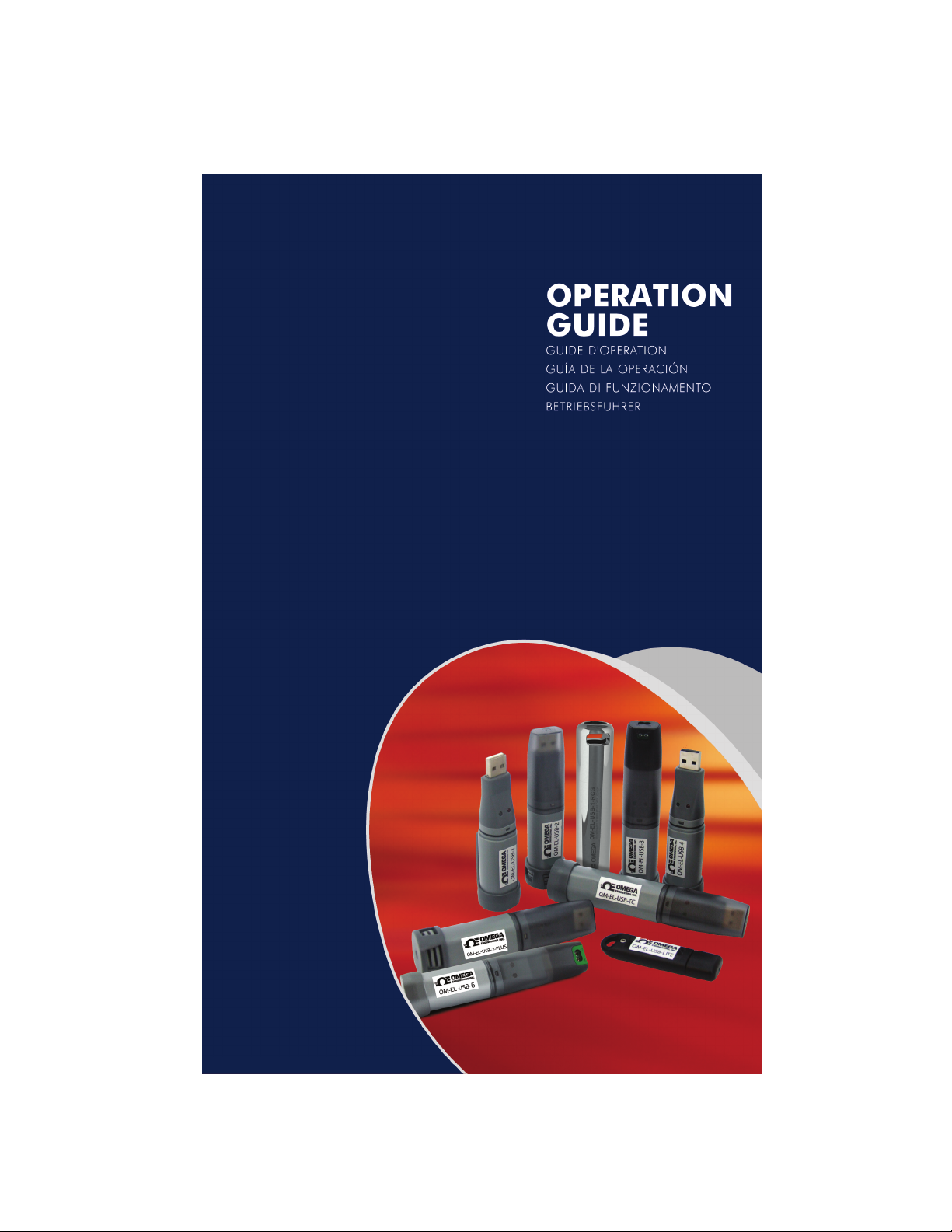
Page 4

TM
START HERE
NOTE -
The screen shots on page one of the guide are taken from Windows 7. If you are installing using
TM
Windows Vista or XP the screens may look slightly different, however the content will be the same.
To install the software you must have administrative priviledges on the computer.
EL-WIN-USB Configuration Software Installation
Windows XP/VISTA/7
TM
TM
1. Insert the EL-WIN-USB Configuration Software CD
into the CD drive of your computer. If the CD does
not automatically load, navigate to the CD and
double click “Setup”
3. Read the “IMPORTANT NOTICE”, select
“I Agree” & “Next”
5. Click “Yes”
2. Click “Next”
4. Click “Install”
6. Click “Finish”
7. Click “Install”
You have successfully installed the necessary
8.
software and driver for your EL-USB data logger.
An “EasyLog USB” icon will be placed on your
desktop.
Page 5

Double flash - Logger is primed.
Clignotement double - L'enregistreur est amorcé.
Parpadeo doble - El Registrador está preparado.
Lampeggio doppio - Il logger viene attivato.
Leuchtet zweimal auf - Logger ist bereit.
Double flash - High alarm.
Clignotement double - Haute alarme.
Parpadeo doble - Alarma Alta.
Lampeggio doppio - Allarme limite max.
Leuchtet zweimal auf - Alarm wegen Überschreitung
.
Double/Single flash - Memory full.
Clignotement double/simple - Mémoire pleine.
Parpadeo doble/simple - Memoria llena.
Lampeggio singolo/doppio - Memoria piena.
Leuchtet zweimal/einmal auf - Speicher voll.
Single flash - Logging, no alarm.
Clignotement simple - Enregistrement en
cours, pas d'alarme.
Parpadeo simple - Registrando, sin alarma.
Lampeggio singolo - Registrazione in
corso, nessun allarme.
Leuchtet einmal auf - Zeichnet auf, kein Alarm.
Single flash - Low alarm.
Clignotement simple - Basse alarme.
Parpadeo simple - Alarma Baja.
Lampeggio singolo - Allarme limite min.
Leuchtet einmal auf - Alarm wegen
Ünterschreitung.
Flash every 60 sec. - Low battery.
Clignotement toutes - Batterie faible.
les 60 sec.
Parpadeo cada 60 seg. - Batería baja.
Lampeggio ogni 60 sec. - Batteria scarica.
Leuchtet auf alle 60 Sek. - Batterie schwach.
Red/Green LED
Diode rouge/verte
LED Rojo/Verde
LED rosso/verde
Rote/Grüne LED
Orange LED
Diode orange
LED Naranja
LED arancione
Orange LED
OM-EL-USB-1
OM-EL-USB-2 & OM-EL-USB-2-PLUS
Green triple flash - Logger full, no alarm on
the channel.
Triple clignotement vert - Enregistreur plein, pas
d'alarme sur la voie.
Parpadeo verde triple - Registrador lleno, sin
alarma en el canal.
Lampeggio verde triplo - Logger pieno, nessun
allarme sul canale.
Leuchtet dreimal grün auf - Logger voll, kein Alarm am Kanal.
Green single flash - Logging, no alarm.
Simple clignotement vert - Enregistrement en cours, pas
d'alarme.
Parpadeo verde simple - Registrando, sin alarma.
Green double flash - Delayed start.
Double clignotement vert - Retard au démarrage.
Parpadeo verde doble - Inicio demorado.
Lampeggio verde doppio - Avvio ritardato.
Leuchtet zweimal grün auf - Verzögerter Start.
Lampeggio verde singolo - Registrazione in corso, nessun
allarme.
Leuchtet einmal grün auf - Aufzeichnung, kein Alarm.
Red Triple flash - Logger full, alarm on
the channel.
Triple clignotement rouge - Enregistreur plein,
alarme sur la voie.
Parpadeo rojo triple - Registrador lleno, alarma en el canal.
Lampeggio rosso triplo - Logger pieno, allarme sul canale.
Leuchtet dreimal rot auf - Logger voll, Alarm am Kanal.
Red Single flash - Logging, low alarm on
the channel.
Simple clignotement rouge - Enregistrement en cours,
basse alarme sur la voie.
Parpadeo rojo simple - Registrando, alarma baja
en el canal.
No LEDs flash - Logger stopped or
battery empty.
Pas de clignotements - Enregistreur arrêté ou
batterie déchargée.
Ningún LED parpadeando - Registrador parado batería vacía.
Red Double flash - Logging, high alarm
on the channel.
Double clignotement rouge - Enregistrement en cours,
haute alarme sur la voie.
Parpadeo rojo doble - Registrando, alarma alta en el canal.
Lampeggio rosso doppio - Registrazione in corso, allarme
limite max. sul canale.
Leuchtet zweimal rot auf - Aufzeichnung, Alarm wegen
Überschreitung am Kanal.
Lampeggio rosso singolo - Registrazione in corso, allarme
limite min. sul canale.
Leuchtet einmal rot auf - Aufzeichnung, Alarm wegen
Ünterschreitung am Kanal.
Nessun LED lampeggiante - Logger arrestato o batteria scarica.
Kein Aufleuchten der LEDs - Logger gestoppt oder Batterie leer.
Red/Green LED
Diode rouge/verte
LED Rojo/Verde
LED rosso/verde
Rote/Grüne LED
Red/Green LED
Diode rouge/verte
LED Rojo/Verde
LED rosso/verde
Rote/Grüne LED
NOTE -
NOTE -
Locate and install driver soft ware
(recomme nded) Next
User Acco unt Contr ol
Next
Install this
driver soft ware anyw ay
Install this software anway will not
cause a ny adv erse ch anges/ effects on you r
computer
Finish
Page 6

Green LED
Diode verte
LED Verde
LED verde
Grüne LED
OM-EL-USB-5
Red LED
Diode rouge
LED Rojo
LED rosso
Rote LED
Single flash every 10s - Logging.
Clignotement simple toutes les 10s - Enregistrement en
Parpadeo simple cada 10s - Registrando.
Lampeggio singolo ogni 10s - Registrazione in
Leuchtet einmal auf alle 10s - Zeichnet auf.
Double flash every 20s - Logger full.
Clignotement double toute les 20s - Enregistreur plein.
Parpadeo doble cada 20s - Registrador lleno.
Lampeggio doppio ogni 20s - Logger pieno.
Leuchtet zweimal auf alle 20s - Logger voll .
Single flash - Event / State change / Count recorded.
Clignotement simple - Événement / Changement d'état / comte enregistrés.
Parpadeo simple - Evento / Cambio de estado / Conde registrado.
Lampeggio singolo - Evento / Cambiamento di stato / Count registrati.
Leuchtet einmal auf - Event / Staatliche ändern / Graf aufgezeichnet.
cours.
corso.
Single flash every 20s - Low battery.
Clignotement simple toutes les 20s - Batterie faible
Parpadeo simple cada 20s - Bateriá Baja.
Lampeggio singolo ogni 20s - Allarme limite min.
Leuchtet einmal auf alle 20s - Batteria scarica.
Page 7

OM-EL-USB-3, OM-EL-USB-4, OM-EL-USB-TC & OM-EL-USB-1-RCG
Red LED
Diode rouge
Green LED
Diode verte
LED Verde
LED verde
Grüne LED
Green double flash - every 20 seconds:
Double clignotement vert - toutes les 20 secondes:
Parpadeo verde doble - cada 20 segundos:
Lampeggio verde doppio - ogni 20 secondi:
Leuchtet zweimal grün auf - alle 20 Sekunden:
Green Single flash - every 30 seconds: delayed start.
- every 20 seconds: low battery, logging, no alarm. - every 10 seonds:
logging, no alarm.
Simple clignotement vert - toutes les 30 secondes: retard au
démarrage. - toutes les 20 secondes: batterie faible, enregistrement en
cours, pas d'alarme. - toutes les 10 secondes: enregistrement en cours,
pas d'alarme.
Parpadeo verde simple - cada 30 segundos: inicio demorado.
- cada 20 segundos: batería baja, registrando, sin alarma. - cada 10
segundos: registrando, sin alarma.
Lampeggio verde singolo - ogni 30 secondi: avvi ritardato. - ogni 20
secondi: batteria scarica, registrazione in corso, nessun allarme.
- ogni 10 secondi: registrazione in corso, nessun allarme.
Leuchtet einmal grün auf - alle 30 Sekunden: Verzögerter Start.
- alle 20 Sekunden, Batterie schwach, Aufzeichnung, kein Alarm. - alle
10 Sekunden: Aufzeichnung, kein Alarm.
Red/Green single flash - every 20 seconds: logger full, last value
equal to or exceeds the low or high alarm.
Simple clignotement
enregistreur plein, dernière valeur égale ou supérieure à basse ou
haute alarme.
Parpadeo rojo/verde simple - Cada 20 segundos: registrador lleno,
último valor igual o superior a la alarma baja o alta.
Lampeggio rosso/verde singolo - ogni 20 secondi: Logger pieno,
ultimo valore uguale o maggiore dell'allarme limite min. o max.
Leuchtet einmal rot/grün auf - alle 20 Sekunden: Logger voll,
letzter Wert entspricht genau dem Wert oder überschreitet den Wert
für einen Alarm wegen Unterschreitung oder Überschreitung.
rouge/vert - toutes les 20 seco ndes:
LED Rojo
LED rosso
Rote LED
logger full, no alarm.
enregistreur plein, pa d'alarme.
registrador lleno, alarma.
logger pieno, nessun allarme.
Logger voll, kein Alarm.
Red Double flash - every 10 seconds: l og gin g, high alarm.
- every 20 secon ds: logging, high alar m, low battery.
Double clignotement rou ge - toute s le s 1 0 se condes:
enregistr ement en cours, haute alarme. - toutes les 2 0
secondes: enregistrement en cours, haute alarme, batterie faible.
Parpadeo rojo doble - Cada 10 segundos registrando, alarma alta
cada 20 segundos registrand o: al arma a lta, batería baja.
Lampeggio rosso doppio - ogni 10 secondi: registrazione in corso,
allarme limite max. - ogni 20 secondi: registrazione in corso, allarme
limite max, batteria scarica.
Leuchtet zweimal rot auf - alle 10 Sekunden: Aufzeichnung, Alarm
wegen Überschreitungalle. - alle 20 Sekunden: Au
wegen Überschr eitung, Batterie schwac h.
Red Single f lash - every 10 seconds: logging, low alarm.
- every 20 seconds: logging, low alarm, low battery .
Simple cl ignotemen t ro uge - tout es l es 1 0 sec ondes:
enregi strement en cour s, basse a larme. - t outes le s 20
secondes: enregist rement en cours, basse alarme, b atterie faible.
Parpad eo ro jo si mple - cada 10 se gundos: regi strando,
alarma baja. - cada 20 segundos registrando, alarm a baja, batería baja.
Lampeggio rosso singo lo - ogni 10 secondi: registrazione in corso,
allarme limi te min. - o gni 20 secondi: registrazione in corso, allarme
limite min, batteria scarica.
Leuchtet ein mal rot auf - alle 10 Sekun den: Aufzeichnung, Alarm
wegen Unterschreitu ng. - alle 20 Sekunden: Aufzeichnung, Ala rm
wegen Untersch reitung, Batterie schwa ch.
No LEDs flash - LEDs disa bled during configuration to save battery
power and incr ease
empty.
Pas de clig notement s - D iodes désa ctivées pe ndant le
configuration pour économiser la batterie et augmenter la vie de
l'enregistreur ou) Enregistreur arrêt é ou) Batterie décha rgée.
Ningún LED parpadeando - LEDs desha bilitados durante la
configuración para ahorrar ba tería y aumentar la vida de registro o)
Registrador para do o) Batería vacía.
Nessun LED lampeggiante - I LED sono disattiv ati dura nte la
configurazione al fine di risp armiare la c arica della batteria ed
estendere la durata di registrazione o) Logger arrestato o) Batteria
scarica.
Kein Aufleuchten der LEDs - LED während der Konfig uration
abgesc haltet, um Batterie strom zu s paren u nd die
Aufzeichnungsdaue r zu v erlängern oder) Logg er gestoppt oder)
Batterie leer.
logging life or) Logger stopped or) Battery
fzeichnung, Alarm
OM-EL-USB-1, OM-EL-USB-2, OM-EL-USB-2-PLUS,
OM-EL-USB-3, OM-EL-USB-4, OM-EL-USB-5 & OM-EL-USB-TC
Battery Installation
Before using the da ta l ogger you will n eed to in sert the 3.6 V 1/2A A battery provided , fo llowing the instruc tions below.
Replacement batteries available from www.omega.com, PN: OM-EL-BATT
Installation de la batterie
Avant d'utiliser l'enregistreur de données, vous devez suivre les instructions ci-dessous pour installer la batterie
Vous pouvez vous procurer des batteries de rechange auprès de www.omega.com, N°de réf.: OM-EL-BATT
Cómo colocar las baterías
Antes de utilizar el registrador de datos, necesitará colocar la batería suministrada, siguiendo estas instrucciones.
Pueden adquirirse baterías de repuesto en www.omega.com, Pieza número: OM-E L-BATT
Installazione della batteria
Prima d i ut ilizzare il data logger, ins erire la ba tteria fornita in d otazione seg uendo le is truzioni.
Le batterie di ricambio sono disponibili sul sito web www.omega.com, n. art.: OM-E L-BATT
Einsetzen der Batterie
Vor der Benutzung des Datenloggers muss eine Batterie entsprechend der untenstehenden Anweisungen eingesetzt werden.
Ersatzbatterien können über www.omega.com bezogen werden; PN: OM- EL-BATT
3.6 V 1/2 AA
3.6 V 1/2 AA
3.6 V 1/2 AA
3.6 V 1/2 AA
Page 8

OM-EL-USB-1-RCG
OM-EL-USB-1-RCG
Rechargeable Data Logger
Rechargeable enregistreur de données
Registrador de datos de recargable
Ricaricabile data logger
Wiederaufladbare Datenlogger
The data logger is fitted with a 280mAh capacity (nominal) rechargeable Lithium-Ion battery. The data logger must be
connected to an active USB port to recharge the battery; this may take up to 5 hours, depending on the level of discharge.
The battery charge status is indicated by the status LED’s. The red LED indicates that charging is ongoing; the green LED
indicates that the battery has a full charge.
Like all rechargeable batteries, the fully charged capacity reduces over time. The battery operates best at temperatures of
10°C to 30°C (50°F to 86°F). Recharging should only be performed within this temperature range.
L'enregistreur de données est équipé d'une capacité de 280mAh (nominal) batterie rechargeable Lithium-Ion. L'enregistreur
de données doit être connecté à un port USB actif pour recharger la batterie, ce qui peut prendre jusqu'à 5 heures, en
fonction du niveau de la décharge. La charge de la batterie est indiqué par le statut LED. La LED rouge indique que la charge
est en cours, la LED verte indique que la batterie est complètement chargée.
Comme toutes les piles rechargeables, la capacité à pleine charge diminue au fil du temps. La batterie fonctionne mieux à des
températures de 10 ° C à 30 ° C (50 ° F à 86 ° F). Recharge ne doit être effectuée au sein de cette gamme de températures.
El registrador de datos está equipado con una capacidad de 280mAh (nominal) en una bateria recargable de iones de litio. El
registrador de datos debe estar conectado a un puerto USB activo para recargar la batería, lo que puede demorar hasta cinco
horas, dependiendo del nivel de descarga. La carga de la batería se indica mediante el estado del LED. El LED rojo indica que la
carga está en curso; el LED verde indica que la batería está completamente cargada.
Al igual que todas las baterías recargables, la capacidad de carga completa reduce con el tiempo. La batería funciona mejor a
temperaturas de 10 ° C a 30 ° C (50 ° F a 86 ° F). La recarga sólo debe realizarse dentro de este rango de temperaturas.
Il data logger è dotato di una capacità di 280mAh (nominale) batteria ricaricabile agli ioni di litio. Il data logger deve essere
collegato ad una porta USB attiva per ricaricare la batteria, il che può richiedere fino a 5 ore, a seconda del livello di scarico.
La carica della batteria è indicato dal LED di stato. Il LED rosso indica che la carica è in corso, il led verde indica che la
batteria ha una carica completa.
Come tutte le batterie ricaricabili, la capacità di carica di ridurre nel tempo. La batteria funziona meglio a temperature di 10 °
C a 30 ° C (50 ° F a 86 ° F). La ricarica deve essere eseguita solo all'interno di questo intervallo di temperatura.
Der Datenlogger ist mit einem 280mAh Kapazität (nominal) Lithium-Ionen-Batterie ausgerüstet. Der Datenlogger ist mit
einem aktiven USB-Port angeschlossen werden, um die Batterie aufzuladen, dies kann bis zu 5 Stunden dauern, abhängig von
der Höhe der Entlastung. Der Ladezustand wird durch die Status-LED's. Die rote LED zeigt an, dass der Ladevorgang ist noch
nicht abgeschlossen; die grüne LED zeigt an, dass der Akku voll aufgeladen ist.
Wie alle Akkus voll geladen reduziert die Kapazität im Laufe der Zeit. Die Batterie funktioniert am besten bei Temperaturen
von 10 ° C bis 30 ° C (50 ° F bis 86 ° F). Aufladen sollte nur in diesem Temperaturbereich durchgeführt werden.
PLEASE NOTE THAT THESE TRANSLATIONS ARE NOT APPROVED
Page 9

OM-EL-USB-LITE
Temperature Data Logger
Enregistreur de données de température
Registrador de datos de temperatura
Data logger della temperature
Temperatur-Datenerfassungsgerät
Press the button to view the data logger’s status.
Appuyer sur le bouton pour afficher l’état de l’enregistreur de données.
Pulse el botón para ver el estado del registrador de datos.
Premere il pulsante per visualizzare lo stato del data logger.
Drücken Sie den Knopf, um den Status des Datenerfassungsgeräts,anzuzeigen.
Single green flash - Logging, no alarm
Clignotement vert simple - Enregistrement en cours, pas d'alarme
Parpadeo verde simple - Registrando, sin alarma
Lampeggio verde singolo - Registrazione in corso, nessun allarme
Leuchtet einmal grün auf - Zeichnet auf, kein Alarm
Single red flash - Logging, low alarm
Clignotement rouge simple - Enregistrement en cours, basse alarme
Parpadeo rojo simple - Registrando,alarma baja
Lampeggio rosso singolo - Registrazione in corso, allarme limite min.
Leuchtet einmal rot auf - Zeichnet auf, alarm wegen Unterschreitung
Double red flash - Logging, high alarm
Clignotement rouge double - Enregistrement en cours, haute alarme
Parpadeo rojo doble - Registrando, alarma alta
Lampeggio rosso doppio - Registrazione in corso, allarme limite max.
Leuchtet zweimal rot auf - Zeichnet auf,Alarm wegen Uberschreitung
OM-EL-USB-LITE
Page 10

OM-EL-USB-LITE
Battery Replacement
We recommend that a suitable, new battery is used if any low battery state is detected by the software or if a large
proportion of the typical 30 day battery life has been consumed.Remove the screw. Pull the two halves of the case apart.
Remove the old battery. Insert the new battery. Assemble the two halves of the case. Insert the screw and
tighten.
Changement de la pile
Nous recommandons d’utiliser une nouvelle pile en cas de détection par le logiciel d’une faible autonomie de la pile en
place ou si une grande partie des 30 jours de vie habituels de la pile s’est écoulée. Enlever la vis.Séparer les deux moitiés
du boîtier. Enlever l’ancienne pile et insérer la nouvelle. Remonter les deux moitiés du boîtier. Remettre la vis et
revisser.
Cambio de la batería
Recomendamos utilizar una batería adecuada nueva si el software detecta que queda poca batería o si se ha
consumido la mayor parte de los 30 días que suele durar la batería. Extraiga el tornillo. Separe las dos mitades de la
carcasa. Extraiga la batería usada. Coloque la batería nueva. Junte las dos partes de la carcasa. Coloque el tornillo y
apriételo.
Auswechseln der Batterie
Wenn die Software einen niedrigen Batteriestatus feststellt oder die typische Lebensdauer der Batterie von 30 Tagen
weitgehend aufgebraucht ist, sollte eine geeignete neue batterie eingesetzt werden. Entfernen Sie die Schraube.Ziehen
Sie die beiden Gehäusehälften auseinander.Entfernen Sie die alte Batterie. Setzen Sie die neue Batterie ein. Schieben Sie
die beiden Gehäusehälften wieder zusammen. Bringen Sie die Schraube an,und ziehen Sie sie fest.
Sostituzione della batteria
Si consiglia di inserire una nuova batteria del tipo appropriato se il software dovesse rilevare un livello basso della
batteria o una volta trascorso il periodo di durata della batteria di 30 giorni (o prima di questo termine). Rimuovere la
vite. Separare le due parti del vano batteria.Rimuovere la vecchia batteria. Inserire la nuova batteria.Posizionare le due
parti del vano batteria. Inserire la vite e serrarla.
1
1
2
2
3
3
4
4
Page 11

Page 12

M4668/0712
