Page 1
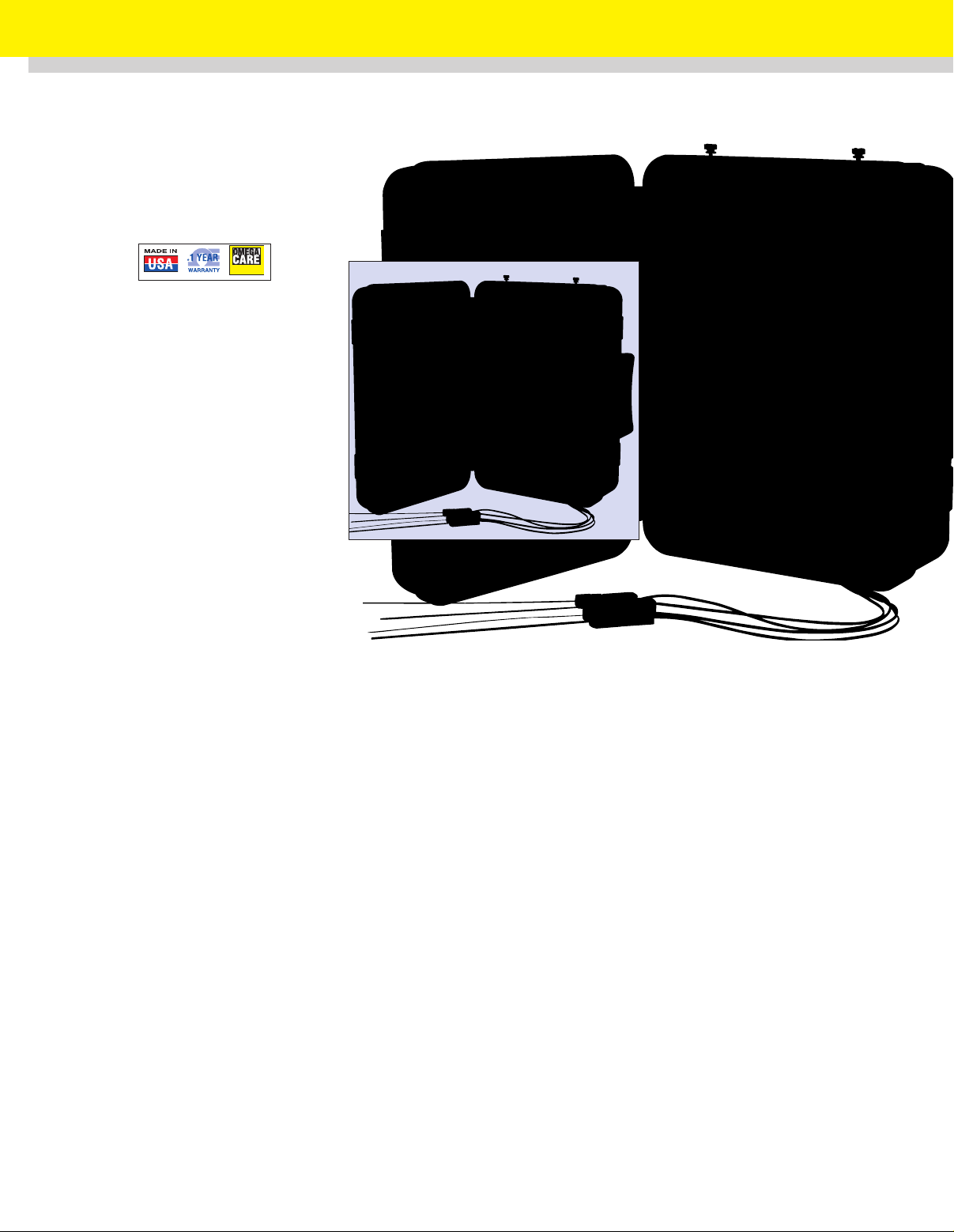
Extended Warranty
Program
SM
OM-320 Portable Data Logging System
$
1300
Basic Unit
⻬ Portable, Battery
Powered, Weatherproof
⻬ Records up to 24
Analog and/or Digital
Channels
⻬ Software Configurable
Plug-In Interface
Modules
⻬ Icon-Based Windows
Software
⻬ 13 Bit Analog
to Digital Converter
The OM-320 portable data logging
system consists of the OM-320 system
base, a choice of plug-in interface
modules and icon-based Windows
software. Several optional accessories
including modem modules and PCMCIA
data memory modules are also
available. The OM-320 system base is a
latching weatherproof enclosure
containing the microprocessor, data
storage memory, analog to digital
converter, liquid crystal display,
batteries, input/output terminal strip
connector and six interface ports that
accommodate the interface modules
and accessories.
The system base is programmed for
operation via the included Windows
based software. Simple to complex
programming is readily implemented by
developing the program visually on the
PC by dragging and dropping icons and
interconnections, then transferring the
program via RS-232 or modem to the
OM-320 memory before deployment.
Alarming, conditional logging, algebraic
data manipulation and a multitude of
other functions are easily accomplished
with this visual programming software.
Six interface ports, providing up to
24 analog and/or digital channels are
accessible by removing two
thumbscrews and lifting the hinged
OM-320 front panel. Each port can
accept interface modules ranging from
four channel universal Vdc modules
(software configurable for six
thermocouple types, 15 ranges of volts
dc or amps dc) to four channel digital
I/O modules (software configurable for
frequency, event, counter input, digital
output), to PCMCIA data memory
modules, to 14.4 KBaud modem
modules and more.
Analog interface modules with full
differential inputs, software
programmable gain and configuration,
included front-end completion circuitry
and rugged suppression protection
circuitry insure reliable accurate signal
conditioning. The OM-320 has an
enhanced self-calibration feature that
includes user programmable selfcalibration cycles for both interface
modules and the system base analog to
digital converter. Precision trimmed,
temperature stabilized references insure
accurate self-calibration performance
over time and temperature.
Designed for portable, plant floor
and long-term remote data collection
applications, the OM-320 incorporates
low power CMOS circuitry and extensive
energy conserving circuitry. The
OM-320 will run for up to one month
from its six internal alkaline D-cells.
The D-cells are readily accessible in a
lid mounted battery holder providing for
quick and easy field replacement. For
longer term logging applications, low
voltage external power can be directly
connected to the system base. In the
event of external power failure, the
OM-320 will automatically transfer to
the internal batteries provided
uninterrupted logging.
OM-320 Portable Logging System, $1300,
shown smaller than acutal size
The OM-320 front panel includes user
control buttons for Enable, Stop, System
Status display, Power and Output Relay
override. Additionally, a two-line liquid
crystal display is provided for real-time
data display of actual and calculated
input signal readings as well as
providing detailed system status
reporting ranging from battery state of
charge to current mode of operation to
display of user programmed alarm
messages. Front panel LEDs can be
user programmed for status and
alarming applications.
Included in each OM-320 system base
is a general purpose digital input that
provides a user programmed event or
counter input, two alarm relay outputs,
three TTL level digital alarm outputs and
a cold junction compensation sensor for
thermocouple measurements or general
purpose temperature input. Input and
output wiring is uniquely handled
through the use of a terminal strip
adapter (TSA) board which allows for
mass connection and disconnection of
wiring while maintaining the integrity of
the sealed enclosure. Through the use
of the terminal strip adapter, an OM-320
can be quickly disconnected from its
associated I/O wiring harness, moved to
another site and reconnected to a new
set of I/O wiring.
E-65
Model OM-320
Page 2

OM-320 Interface Modules
OM-320 interface modules plug
directly into one of the six interface
module ports in the system base
logger and provide various functions
ranging from digital and analog
signal input to alarm and digital
output to special applications such
as modem and PCMCIA memory
card interface
Analog and digital interface modules
allow for direct connection and data
recording from a full spectrum of
input signals and sensor types.
Various modules provide excitation,
filtering, transient protection,
amplification and software codes as
required by the connected
sensor/transducer or sensed
parameter. True differential inputs
with precision instrumentation
amplifiers insure high signal to noise
ratio performance.
Special function interface modules
available include modem interface
modules and PCMCIA memory card
modules. Modem interface modules
incorporate FCC approved modems
supporting direct telephone line
connection for remote interrogation
and control of the OM-320 as well
as advanced functions such as
alarm paging. The PCMCIA memory
card interface module allows for
data collection to a removable
"credit card style" memory module.
This memory card provides massive
data storage capability and can
easily be removed and replaced in
the field.
Interface modules plug directly into
one of the six interface module ports
OM-320 Windows Software
The OM-320 system base includes a powerful multi-purpose Windows software package
that facilitates serial communications, datalogger programming, real-time data display,
collected data graphic display and data export to other applications. Direct RS-232 and
telephone modem communications are handled with a communications screen. To
establish a connection between the PC and the datalogger, just click on the serial link
icon. This visual communications implementation allows for quick and simple
communications between the PC and a connected OM-320 for status, collected data
downloads, programming and remote control.With the OM-320 software a program is
developed graphically on the PC using icons and interconnects and is then transferred
to the OM-320 memory. The OM-320 is then ready for standalone logging and
disconnected and enabled for operation from its new program. Programming the OM-320
is simple and is a three-step process:
can be
in the system base logger allowing
for standard I/O wiring through the
terminal strip adapter on the system
base logger. Each interface module
contains encoded information for
immediate self-configuration. Upon
installation of the interface module
into the OM-320 system base, the
microprocessor reads the module
type and stores calibration
information for use during readings.
The interface modules are then
configured for application and signal
type via the icon based visual
programming method in the OM-320
Windows software. Interface
modules include front end
completion circuitry, such as
4 to 20 mA burden resistors and
voltage dividers, thus minimizing
field requirements for interfacing
real world signals.
E
OM-320 Serial Communications
OM-320 Program Net
After data has been acquired in the field by the
OM-320 and downloaded to the PC via modem or
RS-232 link, the software's powerful graphic data
plotting tool can be used to graphically plot up to
seven data channels vs. time. Data analysis is
enhanced with
mouse stroke
zooming and a full
spectrum of
display options
including X and
Y-axis scaling and
formatting, grids,
cursor data
display, symbols,
instant
min/max/average
and integral view
analysis and more.
Graphic Data Display
1. Query the OM-320 for its current hardware
configuration (installed modules and
accessories) via a serial link connection.
2. Visually develop the OM-320 program by
dragging and dropping icons onto the
program development screen from the
toolbar and add interconnection lines.
Individual icons are configured by doubleclicking on the icon and completing the
pop-down dialog box. Upon completion,
save the program to disc and return to the
communication screen.
Complying with the
Windows standard, plots
generated from within the
OM-320 software can be
printed directly or saved as
*.BMP files (Windows bit
map format). The *.BMP plot
can be seamlessly
integrated into other
Windows applications
including word processors
and spreadsheets allowing
for powerful report generation. The software also includes
additional post-processing options including collected data
conversion to ASCII columnar (text) files and direct output to
the Microsoft Excel spreadsheet format.
The OM-320 software also provides a real-time, scrolling
display of data collected by the OM-320 on a serially
connected PC screen. This is an extremely valuable tool for
critical real-time process monitoring as well as serving as a
quick method of checking on OM-320 I/O values and status.
3. From within the OM-320
communication screen, drag the
created program icon from the virtual
PC to the virtual OM-320. The
program is automatically error
checked and transferred to the
OM-320's memory and is ready for
deployment and data collection
Data Exported to Microsoft Word
.
E-66
Page 3

OM-420 Expanded Feature Model
The OM-420 is an expanded feature
model of the OM-320 portable data
logging system. The OM-420 consists of
the OM-320 system base, plug-in
interface modules, standard Windows
software and any user-specified
accessories along with an
OM-220-RPS-1 Rechargeable Power
Supply housed in a NEMA 4X (IP66)
rated enclosure. The OM-420 was
designed to meet the needs of remote
data logging applications where power
is unavailable for excitation of sensors
and transmitters. Additionally, the
OM-420 is ideal for data collection
installations at unattended sites with
no available grid power. The
OM-220-RPS-1's two rechargeable
gell cell batteries are readily recharged
via photovoltaic, wind or other power
sources.
Integral to the OM-420 is the
OM-220-RPS-1 Rechargeable Power
Supply. Two user programmable power
supply outputs are available which can
source seven different regulated voltage
levels from 3.5 to 22 Vdc. Outputs are
short circuit/over-current protected. The
two power supply outputs can be
independently programmed for output
voltage as well as operational mode.
Two modes are available; Continuous
ON and Automatic Operation. In
Automatic Operation, the power supply
is under control of an optically isolated
low voltage (5 Vdc, 0.5 mA) control
input signal. This control input interfaces
directly to any of the datalogger's three
digital outputs which can then provide
intelligent cycled power to the field
transducers/transmitters under control
of the software program. This cycled
power technique maximizes the
OM-220-RPS-1 battery life. The
OM-220-RPS-1 can also be used as a
rechargeable power supply for the
datalogger.
Specifications
OM-320 SYSTEM BASE
Data Storage Memory: Redundant battery
backed up SRAM; approx. 30,000 samples
internal, up to 330,000 samples with optional
PCMCIA removable memory card
Data Memory Backup: Lithium cell, 1 year
@ 25°C (included)
Memory Utilization: User programmable,
stop when full or rotary (FIFO) memory
A/D Converter: 12 bit plus sign (13 bit) SAR
converter; programmable first order filtering
and 50/60 Hz noise rejection options
A/D Converter Accuracy: ±0.1% Rdg
+1bit
Sampling Throughput Rate: 150+ samples/
sec throughput (analog input to memory);
rate is dependent on number and type of
channels and programmed signal processing
Interface Module Ports: 6 ports for plug-in
interface modules and special function
modules (modem, PCMCIA)
Digital Port: Integral general purpose digital
input channel, user programmable for event
or counter applications
Outputs: 2 low voltage N/O relays, 500 mA
max; 3 current limited TTL digital
outputs (0/5 Vdc)
Display: Two line, 16 character
per line LCD; system status and
user definable conditional
messaging
Clock: Date and time, 24 hour,
battery backed up
Glitch Recovery: Hardware
watchdog reset followed by
software restart of last operation
Power Consumption: 9 Vdc
nominal provided by 6 internal
D-cells; approx. 7 mA between
readings and 50 mA during
readings
External Power (optional):
Terminal strip connection for
external power source, accepts
9-16 Vdc, 10-20 Vac from any
semi-regulated external source
Operating Temperature:
-10 to 60°C (14 to 140°F), 90% relative
humidity, noncondensing
Storage Temperature: -30 to 70°C
(-22 to 150°F )
Enclosure: Gasketed rain-proof plastic,
supplied with liquid-tight wiring fittings and
I/O wiring plate
Dimensions: 10.5" W x 14" H x 6.5" D
(26.7 x 35.6 x 16.5 cm)
Weight: 4.5 Kg (10 lbs)
OM-420 EXPANDED FEATURE MODEL
Operating Temperature: -10 to 40°C
(14 to 104°F) for full battery capacity and life;
-10 to 60°C (14 to 140°F) with reduced
battery life and capacity
Enclosure: NEMA 3, 4X, and 12
enclosure, hinged door with lockable latches,
stainless steel hardware, molded wall mounting
flanges
Dimensions: 15.5" W x 17.5" H x 8.0" D
(39.4 x 44.5 x 20.3 cm)
Weight: 9 to 13.6 Kg (20 to 30 lbs)
depending on configuration
OM-220-RPS-1 POWER SUPPLY
COMPONENT (INCLUDED IN OM-420
EXPANDED FEATURE MODEL)
Power Supplies: Two independent user
programmable power supplies
Output Voltage: 3.5, 5, 10, 12, 15, 18,
22 Vdc dip switch selectable; each power
supply can be set independently
Current Output: 250 mA max per supply,
short circuit protected
Power Supply Batteries: Two rechargeable
1.8 AH 12 V gel-cells, series (24 Vdc) or
parallel (12 Vdc) operation; a three position
user switch selects 12 Vdc, 24 Vdc or off
Charging Circuitry Input Voltage: 14 to
20 Vac/Vdc for 12 Vdc operation; 26 to
32 Vac/Vdc for 24 Vdc operation
Charging Current: 150 mA max, automatic
current limit control
Charging Technique: Tapering current,
fixed voltage; 13.6 V in 12 Vdc mode;
27.4 V in 24 Vdc mode
Input/Output Wiring:7⁄16" binding head
terminal strips
E-67
(IP66)
rated
Model OM-420, $1800, shown
smaller than actual size
Control Signal: 5 Vdc, 0.5 mA, optically isolated;
high turns ON power supplies in AUTO mode
State of Charge Indicator: 10 step bar-graph
LED display of relative battery voltage under
load, indicates low to full charge
OM-320 INTERFACE MODULES
OM-320-HLIM-1 ANALOG
INTERFACE MODULE
Channels: This module provides 4
individually programmable analog input
channels. Any combination of the following
analog input types/ranges can be configured
on a module.
THERMOCOUPLES
Type: J. K, T, E, R, S
Accuracy: ±0.2 to 1.0°C depending on range
and type (±5.0°C for types R and S)
Cold Junction Compensation (CJC)
Range: -10 to 60°C (14 to 140°F)
CJC Accuracy (see system base spec):
±0.5°C
DC VOLTAGE
Full Scale Ranges: ±20 mV, ±40 mV,
±50 mV, ±70 mV, ±100 mV, ±200 mV,
±1 V, ±2 V, ±5 V, ±10 V, ±30 V
Accuracy: ±0.3% F.S.
Common Mode Range: 3.5 Vdc,
full differential input
Input Resistance: >2.5 M for 5, 10
and 30 Vdc; >10 M for all other ranges
DC CURRENT
Full Scale Ranges: ±400 uA, ±1.2 mA,
±2.5 mA, ±11 mA, ±22 mA
Input Resistance: 100 ohm (all ranges)
OM-320-HLIM-2 DIGITAL INTERFACE
MODULE
Channels: This module provides 4
individually programmable digital input
channels. Any combination of the following
interfaces can be configured on a module.
FREQUENCY
Input Range: 5 to 50 kHz (sine)
Input Waveform: ac; 300 mV p-p min, 15 V
p-p max
Page 4

EVENT
Time Resolution: 1 second or 5 mS
with OM-320 in sub-second mode
Input Signal: Contact closure or TTL
(0 to 15 Vdc max)
Debounce: 50 mS; software enable/disable
COUNT
Input Signal: Contact closure or TTL (0 to
15 Vdc max); 20 kHz max input frequency
Debounce: 50 mS; software enable/disable
Maximum Count: 16 million; maximum
accumulated counts between reads
DIGITAL OUTPUT
Output Signal: Low output = tri-state
(floating); high output = 4.0 Vdc @ 1 mA,
3.2 Vdc @ 10 mA
Current Limit: short circuit protected; max
current = 12 mA (approx.) per channel
OM-320-HLIM-4 RTD, THERMISTOR AND
RESISTANCE INTERFACE MODULE
Channels: this module provides
4 individually programmable channels
of resistance input. Any combination of
the following types/ranges can be
configured on a module
RTD
Type: 100 and 1000 Ohm @ 0°C
Curve: 0.00385 (European) and 0.00392
(American)
Ranges: -328 to 572°F (-200 to 300°C);
-328 to 1562°F (-200 to 850°C)
Accuracy: ±-0.1 to 0.4°C depending
on range and wiring configuration
Configurations Supported: 2-wire, 3-wire
and 4-wire (3 and 4-wire configurations
require two channels to implement)
THERMISTOR
Type: 10 K‰ @ 25°C, Fenwall #16
or equiv
Ranges: -26 to 356°F (-32 to 180°C);
25 to 356 °F (-4 to 180°C); 50 to 356°F
(10 to 180°C); 77 to 356°F (25 to 180°C)
Accuracy: ±-0.2 to 0.5°C depending
on range
RESISTANCE
Ranges: 12 ranges from 200 ‰ full scale
to 400,000 ‰ full scale
Accuracy: ±0.1 to 0.3% of rdg depending
on range and wiring configuration
Configurations Supported: 2-wire, 3-wire
and 4-wire (3 and 4-wire configurations
require two channels to implement)
OM-320-HLIM-5 PCMCIA INTERFACE
MODULE
Interface: PCMCIA memory card interface.
Provided socket accepts 512 K (OM-320-MC-
50), or 4 MB (OM-320-MC-400) or 2 MB
(OM-320-MC-200) SRAM cards. Module
requires installation into OM-320 system base
port 6. PCMCIA socket installs through front
panel Option Port 2. Memory cards are
required in addition to this module. This
module is also required for optional plug-in
telephone modems(OM-320-MM-14.4).
Socket: PCMCIA Type socket
with button ejector
OM-320-HLIM-8 EIGHT CHANNEL
DIGITAL I/O INTERFACE MODULE
Channels: 8 digital I/O channels individually
user configurable as inputs or outputs
Input Signal: Contact closure or TTL input
(0 to 26 Vdc max)
Output Signal: OFF = tri-state (floating);
ON = 5 Vdc, short circuit protected, max
current = 5 mA (approx.)
OM-320 ACCESSORIES
OM-320-MC-50,-200,-400 PCMCIA
MEMORY CARDS
Capacity: OM-320-MC-50, 50,000 to
80,000 samples; OM-320-MC-200, 200,000
to 300,000 samples OM-320-MC-400,
400,000 to 600,000 samples (capacity
depends on signal type and format)
Power: Replaceable internal lithium cell
(cell lasts approx. 1 year)
Dimensions: 2.1" H x 3.4" W x 0.15" D
(53 x 86 x 4 mm) approx.
OM-320-MM-14.4 MODEM
(14.4 KBAUD)
Operation: 14.4 KBaud telephone
modem module option. Allows for
direct connection to telephone lines
for auto-answer and pager dial out
alarm functions. Low power design
for operation from the OM-320
internal batteries. Requires
OM-320-HLIM-5 interface module.
Baud Rates:
1200, 2400, 9600, 14.4 K
OM-320 WINDOWS SOFTWARE
PC Requirements: 386 or higher
IBM compatible, 4 MB RAM, 10 MB
available hard disc space,
Windows 2000/XP, Windows
supported /installed mouse, VGA
display, serial port for OM-320
connection, Windows
supported/installed printer
ALL MODELS AVAILABLE FOR FAST DELIVERY!
To Order (Specify Model No.)
Model Number Price Description
OM-320 $1300 Data logger system base*
OM-420 1800 Data logger system base with
OM-320-HLIM-1 229 Analog interface module
OM-320-HLIM-2 220 Digital interface module
OM-320-HLIM-4 220 Resistance interface module
OM-320-HLIM-5 180 PCMCIA interface module
OM-320-HLIM-7 340 Isolated analog interface module
OM-320-HLIM-8 180 Digital I/O interface module
* Purchase system base plus desired interface modules. System base comes complete
with one four-channel
RS-232C cable, RJ-11 to DB9 serial port adaptor, liquid-tight fittings, six internal D-cell
batteries, 115/230 Vac power adapter and complete operator's manual.
Ordering Example: OM-320
warranty for
analog interface modules, $1300 + 130 + 5 (229) =
OM-320
OM-320-HLIM-1
data logger system base,
(adds 1 year to standard 1 year warranty), plus five
Accessories
Model Number Price Description
OM-320-MM-14.4 $160 14.4 Kbaud modem
OM-320-MC-50 120 512K PCMCIA memory card
OM-320-MC-200 160 2 MB PCMCIA memory card
OM-320-MC-400 370 4 MB PCMCIA memory card
OM-320-PD-2 280 PCMCIA drive connects to IBM PC
` (includes software drivers)
OM-320-TSA-1 120 Terminal strip adapter
OM-320-FTG-1 14 Liquid-tight fittings
OM-320-DCXF-115/12 14 115 Vac power adapter
OM-320-CAR-4 16 RS-232C cable
OM-320-RJDB-9H 28 RJ-11 to DB9 adapter
OM-220-RPS-1 power supply*
analog interface module, Windows software,
OMEGACARE
$2575.
SM
1 year extended
OM-320-HLIM-1
serial port or USB port for reading
data from PCMCIA SRAM cards
E
E-68
Page 5

One Omega Drive | Stamford, CT 06907 | 1-888-TC-OMEGA (1-888-826-6342) | info@omega.com
EPG05
www.omega.com
UNITED KINGDOM
www. omega.co.uk
Manchester, England
0800-488-488
UNITED STATES
www.omega.com
1-800-TC-OMEGA
Stamford, CT.
CANADA
www.omega.ca
Laval(Quebec)
1-800-TC-OMEGA
GERMANY
www.omega.de
Deckenpfronn, Germany
0800-8266342
Karviná, Czech Republic
FRANCE
www.omega.fr
Guyancourt, France
088-466-342
CZECH REPUBLIC
www.omegaeng.cz
596-311-899
BENELUX
www.omega.nl
Amstelveen, NL
0800-099-33-44
More than 100,000 Products Available!
Temperature
Calibrators, Connectors, General Test and Measurement
Instruments, Glass Bulb Thermometers, Handheld Instruments
for Temperature Measurement, Ice Point References,
Indicating Labels, Crayons, Cements and Lacquers, Infrared
Temperature Measurement Instruments, Recorders Relative
Humidity Measurement Instruments, RTD Probes, Elements
and Assemblies, Temperature & Process Meters, Timers and
Counters, Temperature and Process Controllers and Power
Switching Devices, Thermistor Elements, Probes and
Assemblies,Thermocouples Thermowells and Head and Well
Assemblies, Transmitters, Wire
Flow and Level
Air Velocity Indicators, Doppler Flowmeters, Level
Measurement, Magnetic Flowmeters, Mass Flowmeters,
Pitot Tubes, Pumps, Rotameters, Turbine and Paddle Wheel
Flowmeters, Ultrasonic Flowmeters, Valves, Variable Area
Flowmeters, Vortex Shedding Flowmeters
pH and Conductivity
Conductivity Instrumentation, Dissolved Oxygen
Instrumentation, Environmental Instrumentation, pH
Electrodes and Instruments, Water and Soil Analysis
Instrumentation
Data Acquisition
Auto-Dialers and Alarm Monitoring Systems,
Communication Products and Converters, Data
Acquisition and Analysis Software, Data Loggers
Plug-in Cards, Signal Conditioners, USB, RS232, RS485
and Parallel Port Data Acquisition Systems, Wireless
Transmitters and Receivers
Pressure, Strain and Force
Displacement Transducers, Dynamic Measurement
Force Sensors, Instrumentation for Pressure and Strain
Measurements, Load Cells, Pressure Gauges, Pressure
Reference Section, Pressure Switches, Pressure Transducers,
Proximity Transducers, Regulators,
Strain Gages, Torque Transducers, Valves
Heaters
Band Heaters, Cartridge Heaters, Circulation Heaters,
Comfort Heaters, Controllers, Meters and Switching
Devices, Flexible Heaters, General Test and Measurement
Instruments, Heater Hook-up Wire, Heating Cable
Systems, Immersion Heaters, Process Air and Duct,
Heaters, Radiant Heaters, Strip Heaters, Tubular Heaters
click here to go to the omega.com home page
