Omega Products IOP-241 Installation Manual
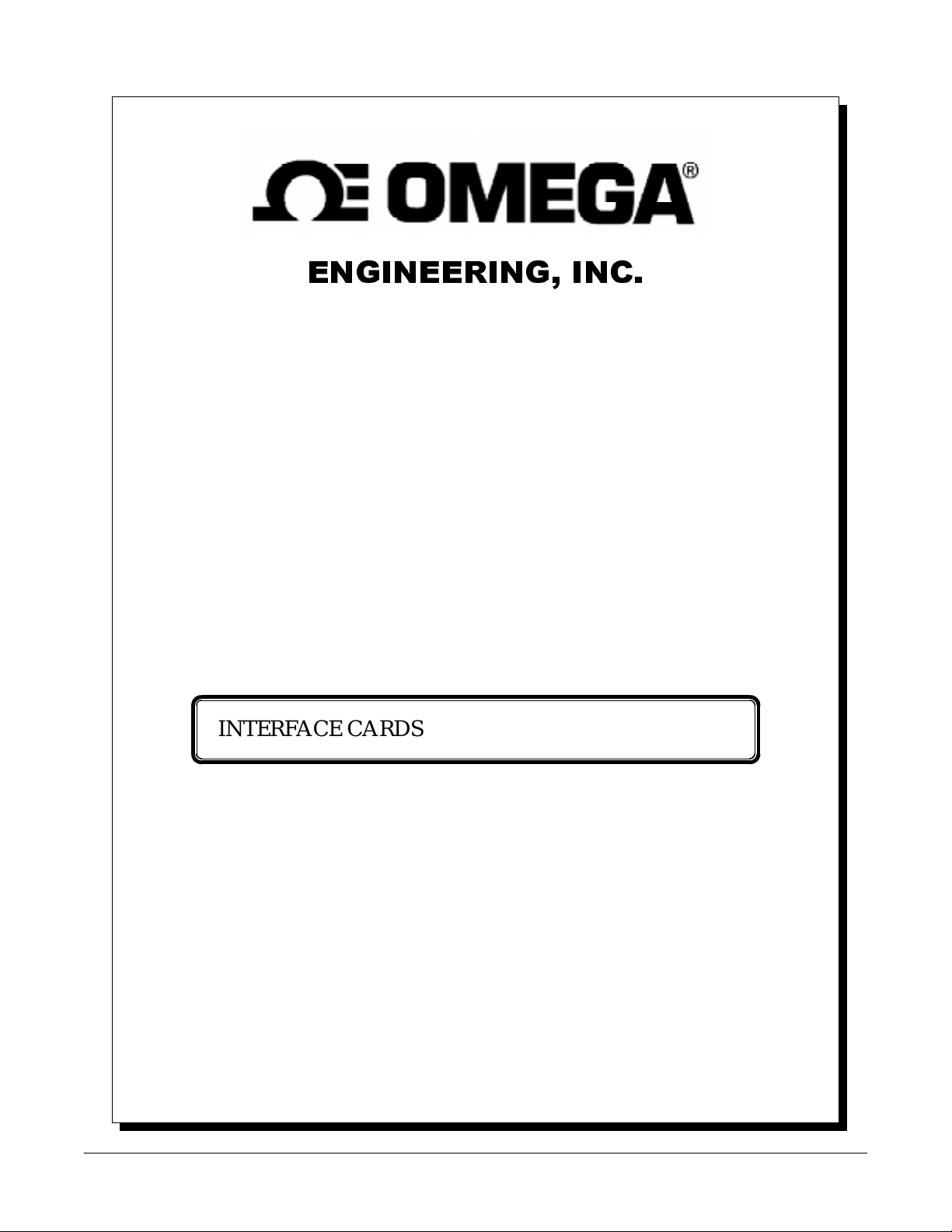
(1*,1((5,1* ,1&
Users Manual
IOP-241 Users Manual 1
IOP-241
24 Channel Digital Input/Output
Type II PCMCIA Card
INTERFACE CARDS FOR PERSONAL COMPUTERS
OMEGA ENGINEERING, INC. Tel: (203) 359-1660
One Omega Drive Fax: (203) 359-7700
P.O. Box 4047 Toll free: 1-800-826-6342
Stamford, CT 06907-4047 E-mail: das@omega.com
http://www.dasieee.com
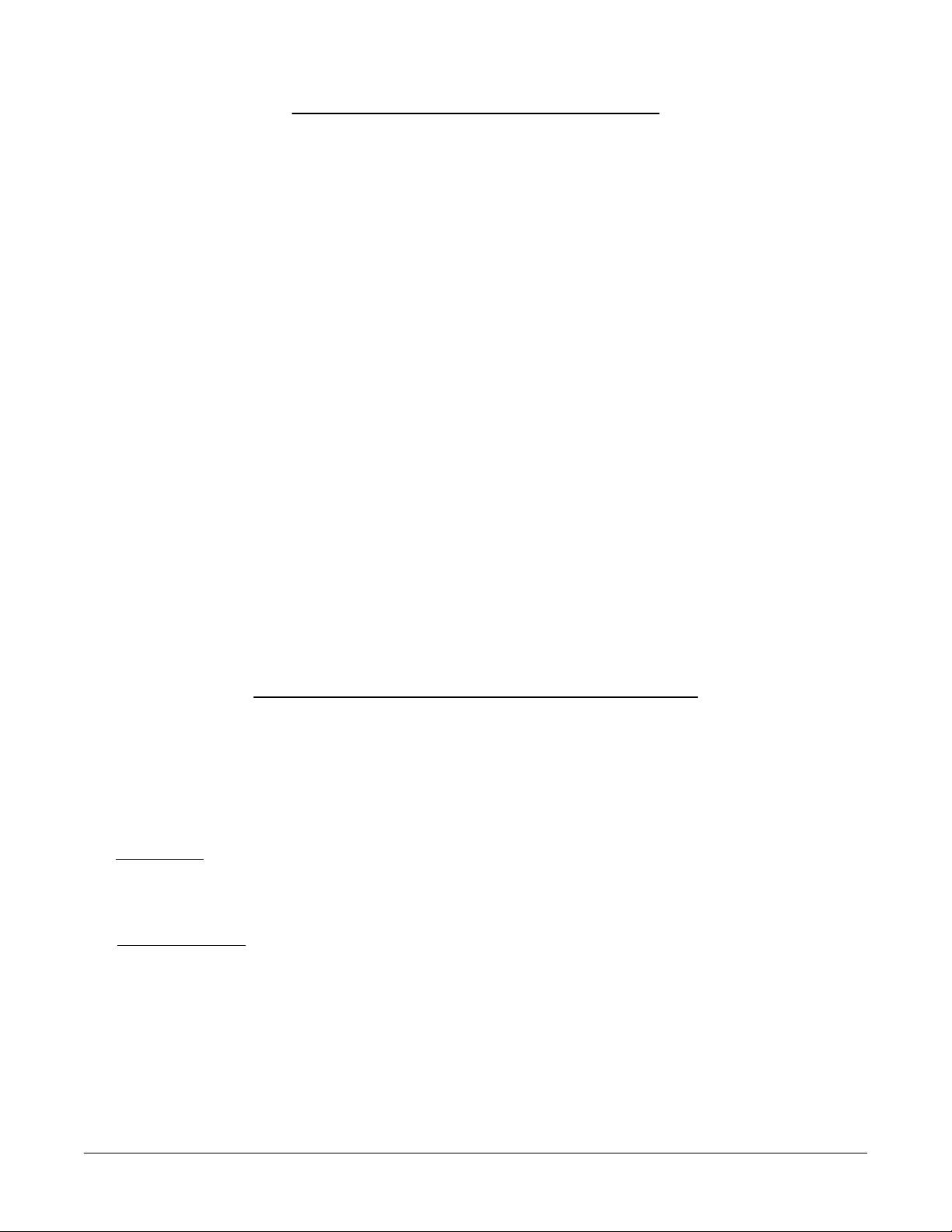
WARRANTY/DISCLAIMER
OMEGA ENGINEERING, INC., warrants this unit to be free of defects in materials and workmanship fo r a period of 13
IOP-241 Users Manual 2
months from the date of purchase. OMEGA warranty adds an additional one (1) month grace period to the normal one (1)
year product warranty
coverage on each product. If the unit should malfunction, it must be returned to the factory for evaluation. OMEGA’s
Customer Service Department will issue an Authorized Return (AR) number im mediately upon phone or written request.
Upon examination by OMEGA, if the unit is found to be defective it will be repaired or replaced at no charge. OMEGA’s
warranty does not apply to defects resulting from any action of the purchaser, including but not limited to mishandling,
improper interfacing, operation o utside design limits, impr oper repair or unauthorized modif ication. This WARRANTY is
VOID if the unit shows evidence of having been tampered with or shows evidence of being damaged as a result of excessive
corrosion; or current, heat, moisture or vibration; improper specification; misapplication; misuse or other operating
conditions outside of OMEGA’s control. Com ponents which wear are not warranted, including but not limited to contact
points, fuses and triacs.
OMEGA is pleased to offer suggestions on the use of its various products. However, OMEGA neither assumes
responsibility for any omissions or errors nor assumes liability for any damages that result from the use of its products
in accordance with information provided from OMEGA, either verbal or written. OMEGA warrants only that the parts
manufactured by it will be as specified and free of defects. OMEGA MAKES NO OTHER WARRANTIES OR
REPRESENTATIONS OF ANY KIND WHATSOEVER, EXPRESSED OR IMPLIED, EXCEPT THAT OF TITLE, AND
ALL IMPLIED WARRANTIES INCLUDING ANY WARRANTY OF MERCHANTABILITY AND FITNESS FOR A
PARTICULAR PU RPOSE ARE HEREBY D ISCLAIMED . LIMITA TION O F LIABILITY: The remedi es of purc haser set
forth herein are exclusive and the total liability of OMEGA with respect to this order, whether based on contract,
warranty, negligence, indemnification, strict liability or otherwise, shall not exceed the purchase price of the component
upon which liability is based. In no event shall OMEGA be liable for consequential, incidental or special damages.
CONDITION S: Equipment so ld by OMEGA is not intended to be used, nor shall it be used: (1) as a “Basic Comp onent”
under 10 CFR 21 (NRC), used in or with any nuclear installation or activity, medical application or used on humans.
Should any Product(s) be used in or with any nuclear installation or activity, medical application, used on humans or
misused in any way, OMEGA assum es no respo nsibility as set forth in o ur basic WA RRAN TY/DISCLAI MER language, and
additionally, purchaser will indemnify OMEGA and hold OMEGA harmless from any liability or damage whatsoever
arising out of the use of the Product(s) in such a manner.
to cover shipping and handling time. This ensures that OMEGA’s customers receive maximum
RETURN REQUESTS/INQUIRIES
Direct all warranty and repair requests/inquiries to the OMEGA Customer Service Department. BEFORE RETURNING
ANY PRODUCT(S) TO OMEGA, PURCHASER MUST OBTAIN AN AUTHORIZED RETURN (AR) NUMBER FROM
OMEGA’S CUSTOMER SERVICE DEPARTMENT (IN ORDER TO AVOID PROCESSING DELAYS). THE ASSIGNED
NUMBER SHOULD THEN BE MARKED ON THE OUTSIDE OF THE RETURN PACKAGE AND ON ANY
CORRESPONDEN CE. THE PURCHASER IS RESPONSIBLE FOR SHIPPING C HARGES, FREIGHT, IN SURANCE AND
PROPER PACKAGING TO PREVENT BREAKAGE IN TRANSIT.
FOR WARRANTY
(1) P.O. Number under which the product was purchased,
(2) Model and serial number of the product under warranty, and
(3) Repair instructions and/or specific problems relative to the product.
FOR NON-WARRANTY
BEFORE contacting OMEGA:
(1) P.O. Number to cover the cost of the repair,
(2) Model and serial number of the product, and
(3) Repair instructions relative to the product.
OMEGA’s policy is to make running changes, not model changes, whenever an improvem ent is possible. This af fords our
customers the latest in technology and engineering.
OMEGA is a registered trademark of OMEGA ENGINEERING, INC. © Copyright 1999 OMEGA ENGIN EERING, IN C. A ll
rights reserved. This document may not be copied, photocopied, reproduced, translated or reduced to any electronic
medium or machine readable form, in whole or in part, without prior written consent of OMEGA ENGINEERING, INC.
RETURNS, please have the following information available BEFORE contacting OMEGA:
REPAIRS, consult OMEGA fo r current repair charges. Have the fo llowing information available
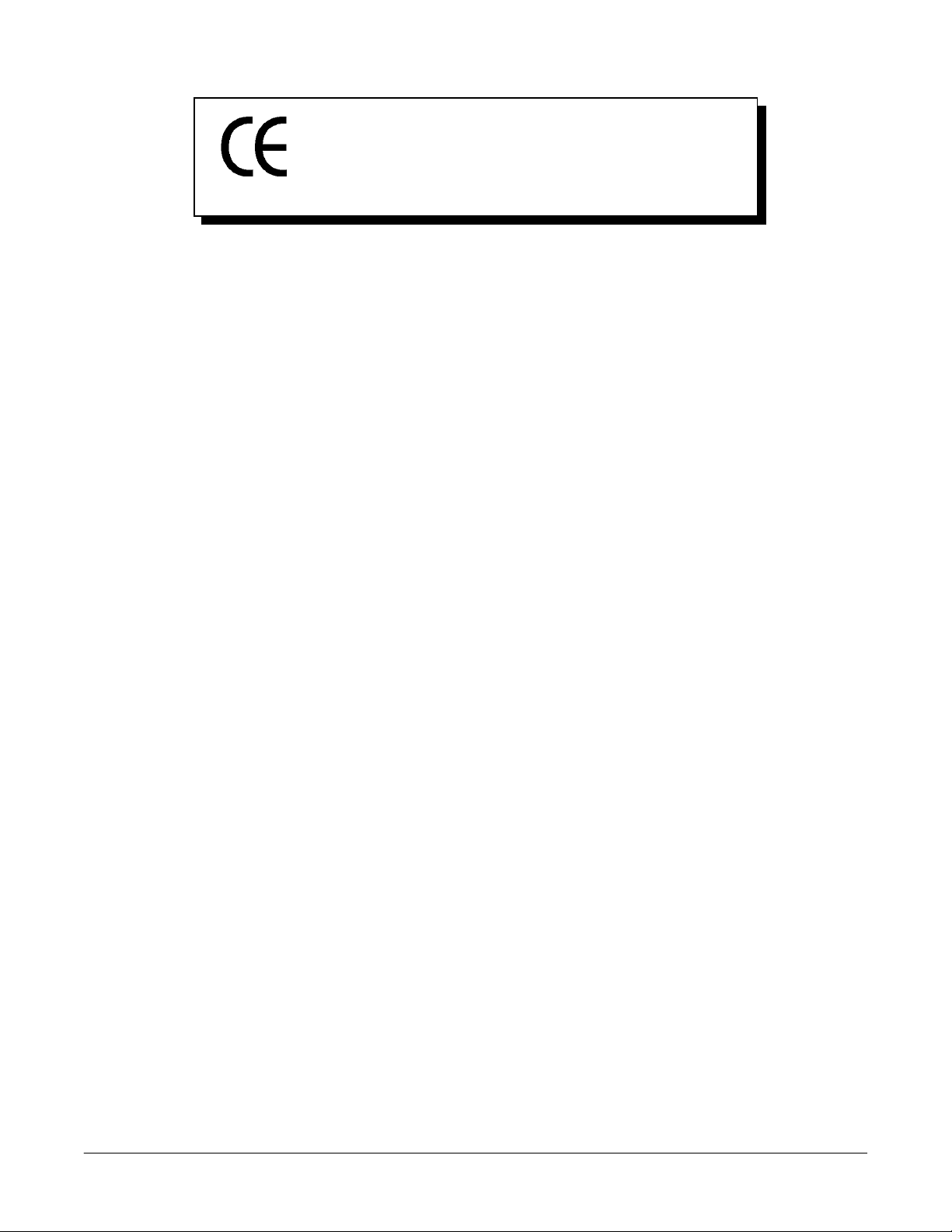
Declaration of Conformity
IOP-241 Users Manual 3
Manufacturer's Name: Omega Engineering, Inc.
Manufacturer’s Address: One Omega Drive
Stamford, CT 06907-0047
Application of Council Directive: 89/336/EEC
Standards to which
Conformity is Declared: * EN50081-2
(EN55022)
* EN50082-1
(IEC 801-2, IEC 801-3, & IEC 801-4)
Type of Equipment: Information Technology Equipment
Equipment Class: Commercial, Residential and Light Industrial
Product Name: PCMCIA Card
Model Number : IOP-241
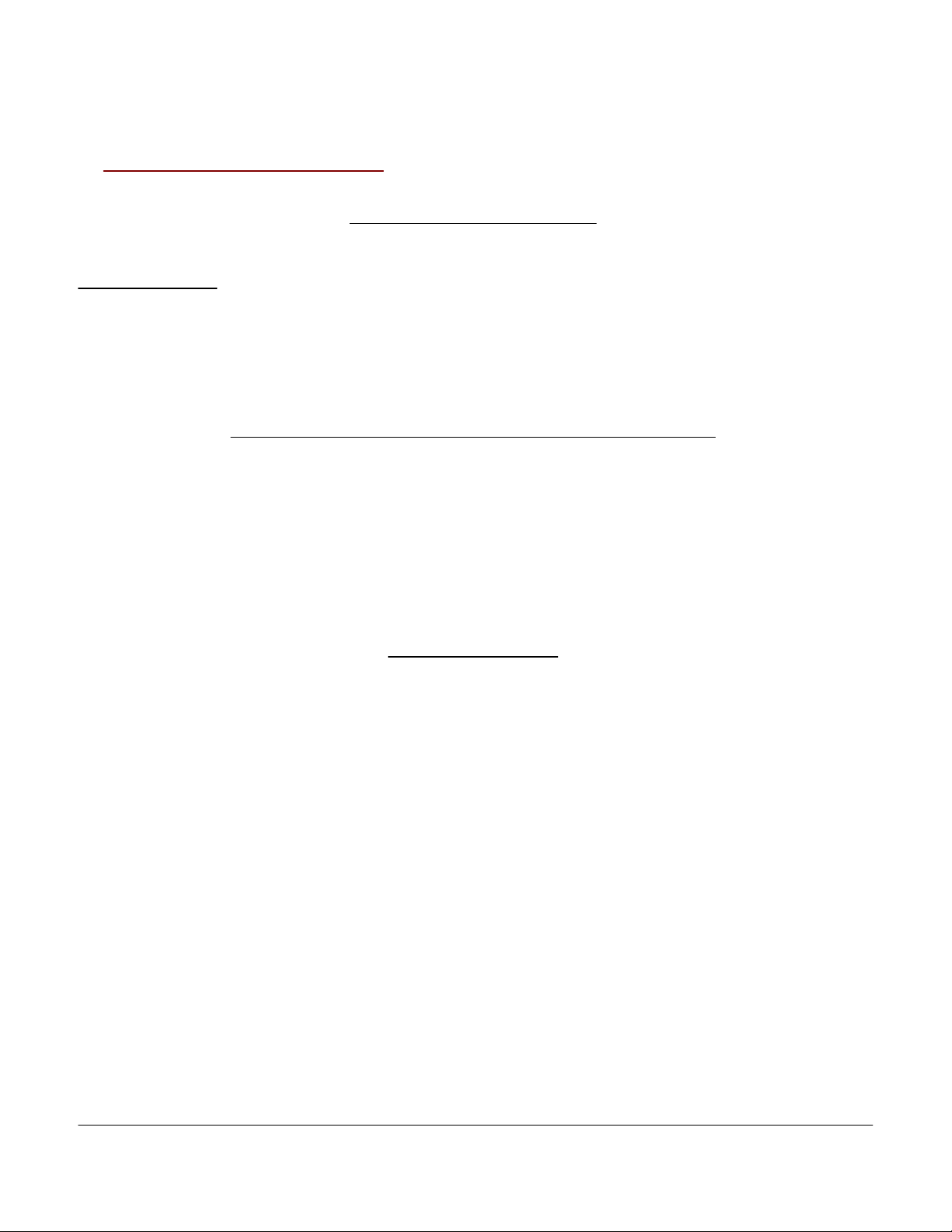
OMEGAnet On-line Service: Internet e-mail:
http://www.omega.com
Servicing North America
: One Omega Drive, Box 4047 E-mail: info@omega.com
USA
ISO 9001 Certified
Canada
: 976 Bergar E-mail: info@omega.com
Stamford, CT 06907-0047
Tel: (203) 359-1660 FAX: (203) 359-7700
Laval (Quebec) H7L 5A1
Tel: (514) 856-6928 FAX: (514) 856-6886
info@omega.com
:
For immediate technical or application assistance
USA and Canada
Mexico and Latin America
: Sales Service: 1-800-826-6342 / 1-800-TC-OMEGA
Customer Service: 1-800-622-2378/ 1-800-622-BEST
Engineering Service: 1-800-872-9436 / 1-800-USA-WHEN
TELEX: 996404 EASYLINK: 62968934 CABLE: OMEGA
:Tel: (001) 800-826-6342 E-mail: espanol@omega.com
En Espanol: (001) 203-359-7803 FAX: (001) 203-359-7807
SM
:
SM
SM
Benelux
Czech Republic
France:
Germany/Austria
: Postbus 8034, 1180 LA Amstelveen, The Netherlands
: ul.Rude armady 1868, 733 01 Karvina-Hraniee
9, rue Denis Papin, 78190 Trappes
Servicing Europe
Tel: (31) 20 6418405
Toll Free in Benelux: 0800 0993344
E-mail: nl@omega.com
Tel: 42 (69) 6311899
Toll Free: 0800-1-66342
FAX: 42 (69) 6311114
E-mail: czech@omega.com
Tel: (33) 130-621-400
Toll Free in France: 0800-4-06342
E-mail: france@omega.com
: Daimlerstrasse 26, D-75392 Deckenpfronn, Germany
Tel: 49 (07056) 3017
Toll Free in Germany: 0130 11 21 66
E-mail: germany@omega.com
:
IOP-241 Users Manual 4
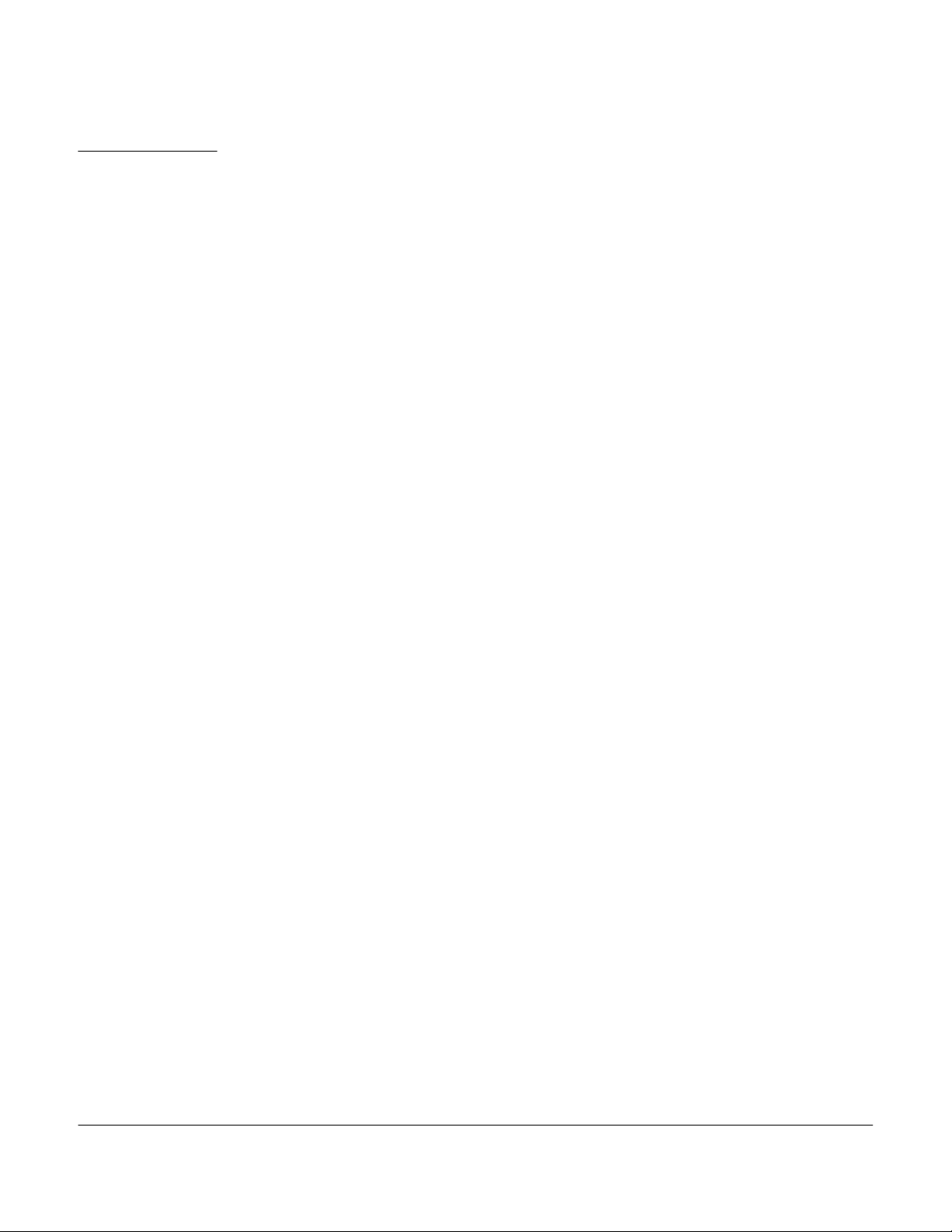
United Kingdom: One Omega Drive, River Bend Technology Drive
ISO 9002 Certified
It is the policy of OMEGA to comply with all worldwide safety and EMC/EMI regulations that apply.
OMEGA is constantly pursu ing certification of it’s products to the Eu ropean New App roach Directives.
OMEGA will add the CE mark to every appropriate device upon certification.
The information contained in this document is believed to be correct but OMEGA Engineering, Inc.
accepts no liability for any errors it contains , an d rese rves the rig ht to alte r spe cifications without no tice.
WARNING: These p roducts are not designed for us e in, and should not be u s ed for, patient connected
applications.
Northbank, Irlam, Manchester
M44 5EX, England
Tel: 44 (161) 777-6611
FAX: 44 (161) 777-6622
Toll Free in England: 0800-488-488
E-mail: info@omega.co.uk
IOP-241 Users Manual 5
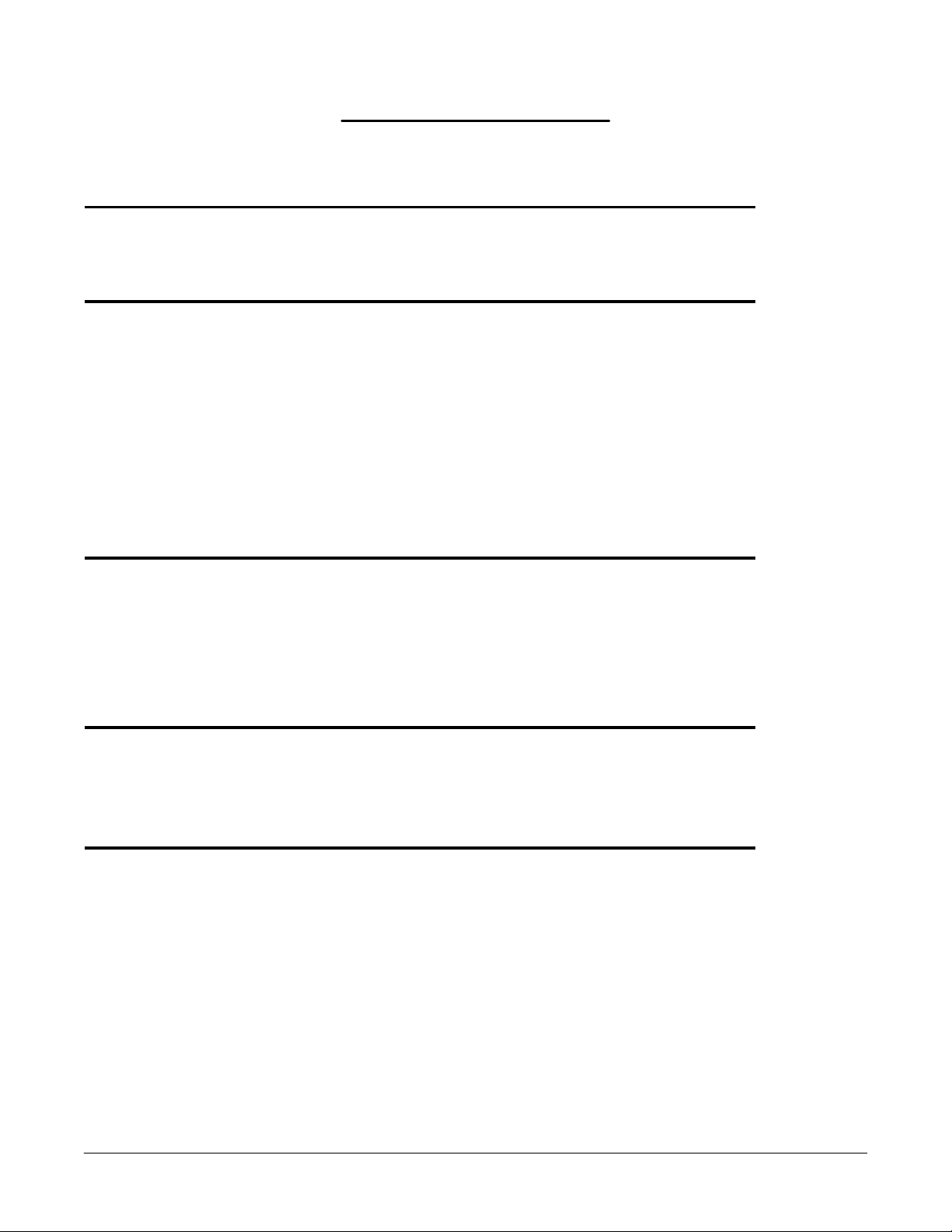
Table of Contents
5.10 Programming Example
5.9 Summary of Input/Output Options
5.8 Summary of Interrupt Source Options
5.7 Interrupt Acknowledge Register (Write Only) (Base + 7)
5.6 Interrupt Status Register (Read Only) (Base + 7)
5.5 Interrupt Mode Control Register (Base + 6)
5.4 Port C Interrupt Enable Register (Base + 5)
5.3 Data Port C Control Register (Base + 2)
5.2 Data Port B Control Register (Base + 1)
5.1 Data Port A Control Register (Base + 0)
5. Register Descriptions
4. Theory of Operation
3.4 After Completing Configuration
3.3 Changing Resource Settings with Device Manager
20
3.2.1 Viewing Resource Settings with Device Manager
3.2 Resource Settings in Windows 95/98
3.1 Installing the IOP-241 Under Windows 95/98
3. Windows 95/98® Installation
2.3 After Completing Configuration
18
2.2.3 Common Problems
17
2.2.2 Command Line Options
16
2.2.1 Enabler Installation
2.2 IOP-241 Enabler for DOS
14
2.1.3 Common Problems
12
2.1.2 Command Line Options
11
2.1.1 Client Driver Installation
2.1 IOP-241 Client Driver for DOS
2. DOS / Windows 3.x Installation
1. Introduction
IOP-241 Users Manual 6
.........................................................
1.1 IOP-241 Features
..................................................
1.2 System Configuration
..............................................
9
9
9
...........................................
............................................
................................................
.........................................
................................................
............................................
................................................
..............................................
4.1 I/O Port Description
.............................................
4.2 Port C Interrupt Description
4.3 External Interrupt Description
...............................
....................................
..................................
...................................
.....................
..............................
.......................
................
..................................
......................................
....................................
10
10
15
19
20
20
20
21
22
23
23
24
24
............................................
...........................
............................
............................
........................
........................
...................
...........
.............................
...............................
..........................................
25
25
26
26
27
28
28
29
29
30
31
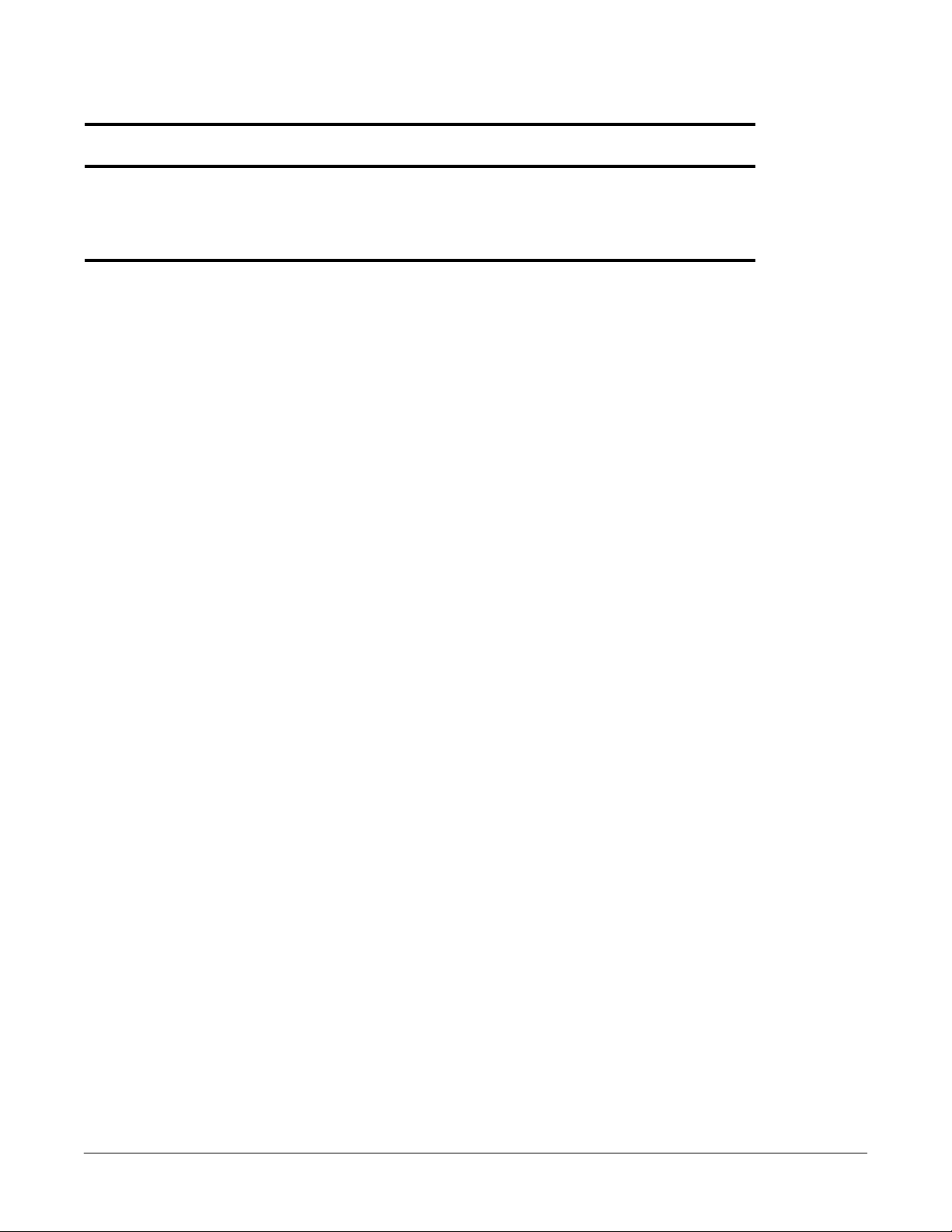
8. Specifications
7.2 UIO-37 Screw Terminal Block
7.1 CP-1037 Cable Assembly
7. Optional Accessories
6. External Connections
.............................................
IOP-241 Users Manual 7
32
.............................................
.........................................
....................................
......................................................
33
33
34
35

List of Figures and Tables
29
Table 5-8. Interrupt Status Register (Write Only)
28
Table 5-7. Interrupt Status Register (Read Only)
28
Table 5-6. Interrupt Mode Control Register
27
Table 5-5. Port C Interrupt Control Register
26
Table 5-4. Data Port C Control Register
26
Table 5-3. Data Port B Control Register
25
Table 5-2. Data Port A Control Register
25
Table 5-1. IOP-241 Program Registers
10
Table 1-1. Client Driver versus Enabler
34
Figure 7-2. UIO-37 Screw Terminal Block
33
Figure 7-1. CP-1037 D37 Pin Assignments
32
Figure 6-1. IOP-241 33-Pin Connector
21
Figure 3-1. Windows 95/98 Resource Settings
9
Figure 1-1. IOP-241 System Configuration
.........................................
IOP-241 Users Manual 8
............................................
...........................................
..........................................
..........................................
..........................................
.....................................
.........................................
.........................................
.........................................
......................................
.......................................
..................................
..................................
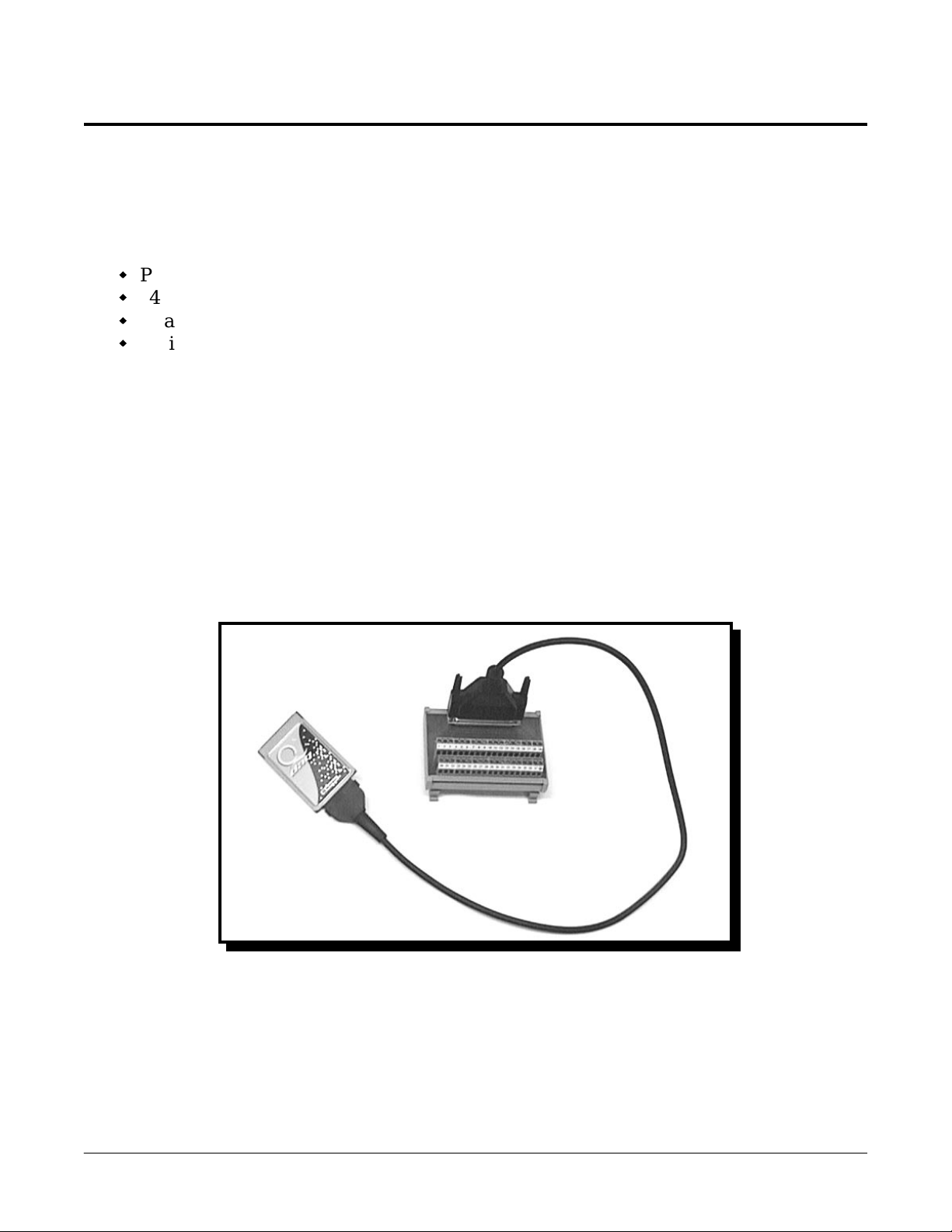
1. Introduction
The IOP-241 is a 24 channel digital input/output card for systems equipped with PCMCIA
IOP-241 Users Manual 9
Type II and/or Type III expansion sockets.
1.1 IOP-241 Features
PC Card Standard Specification 2.10 Compliant
24 TTL compatible digital I/O channels (8 channels can be used as interrupt sources)
Channels individually programmable as either input or output
Active high sensitive, active low sensitive, low-to-high transistion or high-to-low
transition interrupt modes (external interrupt available)
1.2 System Configuration
The figure below illustrates a complete IOP-241 system. For users that do not wish to interface
to the IOP-241 0.8mm I/O connector, an optional adapter cable (CP-1037) is available to
convert this connector into an industry standard D-37 connector. For applications requiring
discrete wiring hook-ups, an optional scr ew te r mi na l b l ock ( U IO- 3 7) is availa b l e to conver t the
D-37 connector into 37 single screw terminal b locks. These optional accessories are described
in detail in Chapter 7.
IOP-241
UIO-37
Hirose-32
Figure 1-1. IOP-241 System Configuration
D37
CP-IO37
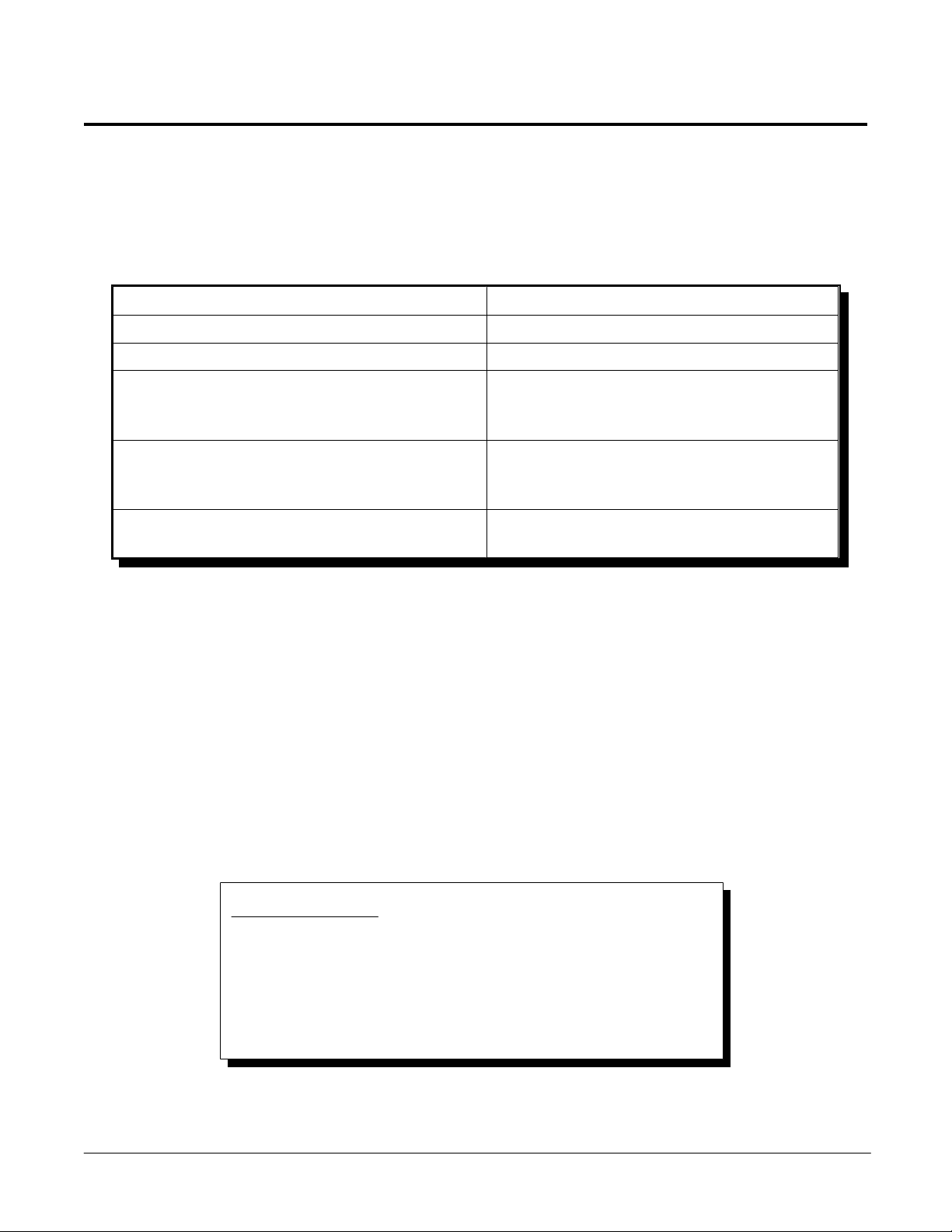
2. DOS / Windows 3.x Installation
Two configuration software programs are provided with the IOP-241: a Client Driver and a
Does not require PCMCIA Card and Socket
Requires PCMCIA Card and Socket Services
Does not support automatic configuration
Allows automatic configuration of IOP-241
Interfaces directly to Intel 82365SL and
Interfaces to PCMCIA Card and Socket
File type: DOS executable
File type: DOS device driver
File name: IOP241EN.EXE
File name: IOP241CL.SYS
IMPORTANT:
IOP-241 Users Manual 10
card Enab ler. Both of these programs ar e executed from D OS (before enter ing Windows) and
allow operation of the IOP-241 in both the DOS and Windows 3.x environments. For optimal
operation, the Client Driver is the preferred method of installation and configuration. The
table below highlights the differences between these programs.
EnablerClient Driver (recommended)
Services software (PCMCIA host adapter
independent)
adapters upon insertion (Hot Swapping)
software
other PCIC compatible PCMCIA host
adapters
of IOP-241 adapters upon insertion
(Hot Swapping)
Services software
Table 1-1. Client Driver versus Enabler
If you are unsure whether Card and Socket Services software is currently installed on your
system, install the IOP-241 Client Driver as discussed in following section. When loaded, the
Client Driver will display an error message if Card and Socket Services software is not
detected.
2.1 IOP-241 Client Driver for DOS
In order to use the IOP-241 Client Driver, the system must be configured with Card and
Socket Services software. (Card and Socket Services software is not provided with the
IOP-241).
Some versions of Card and Socket Services dated before
1993 do not support general purpose I/O cards. If after
careful installation of the Client Dri ver, the IOP-241 does
not configure or operate properly, an updated version of
Card and Socket Services software may be required.

2.1.1 Client Driver Installation
IOP-241 Users Manual 11
The following procedure is used to install the IOP-241 Client Driver:
1. Copy the file IOP241CL.SYS from the customer software CD-ROM directory
PCMCIA\DOS\CLIENTS onto the root directory of the system hard drive.
2. Using an ASCII text editor, open the system CONFIG.SYS file located in the root
directory of the boot drive.
3. Locate the line(s) in the CONFIG.SYS file where the Card and Socket Services
software is installed.
4. AFTER the line(s) installing the Card and Socket Services software, add the
following to the CONFIG.SYS file: DEVICE = drive:\path\IOP241CL.SYS(options),
where options are the IOP-241 Client Driver command l ine options discussed on the
following pages. (Path is only required if the user places the Client Driver
executable file in a directory other than the root directory).
5. Save the CONFIG.SYS file and exit the text editor.
6. Insert the IOP-241 into one of the system PCMCIA slots.
NOTE: Since the IOP-241 Client Driver supports "Hot Swapping", it is not
necessary to have the IOP-241 installed when booting the system. However, by
inserting the card before booting, the Client Driver will report the card
configuration during the boot process thereby verifying changes made to the
CONFIG.SYS file.
7. Reboot the system and note the message displayed when the IOP-241 Client Driver
is loaded. If the Client Driver reports an "invalid command line option", correct the
entry in the CONFIG.SYS file and reboot the system again. If the Client Driver
reports "Card and Socket Services not found", then Card and Socket Services
software must be installe d on the system or the IOP-241 Enabl er program must be
used to configure the card. If the Client Driver reports the desired card
configuration, the installation process is complete and the IOP-241 may be removed
and/or inserted from the system as desired. On each insertion into the PCMCIA
socket, the IOP-241 will be automatically reconfigured according to the command
line options.
