Page 1
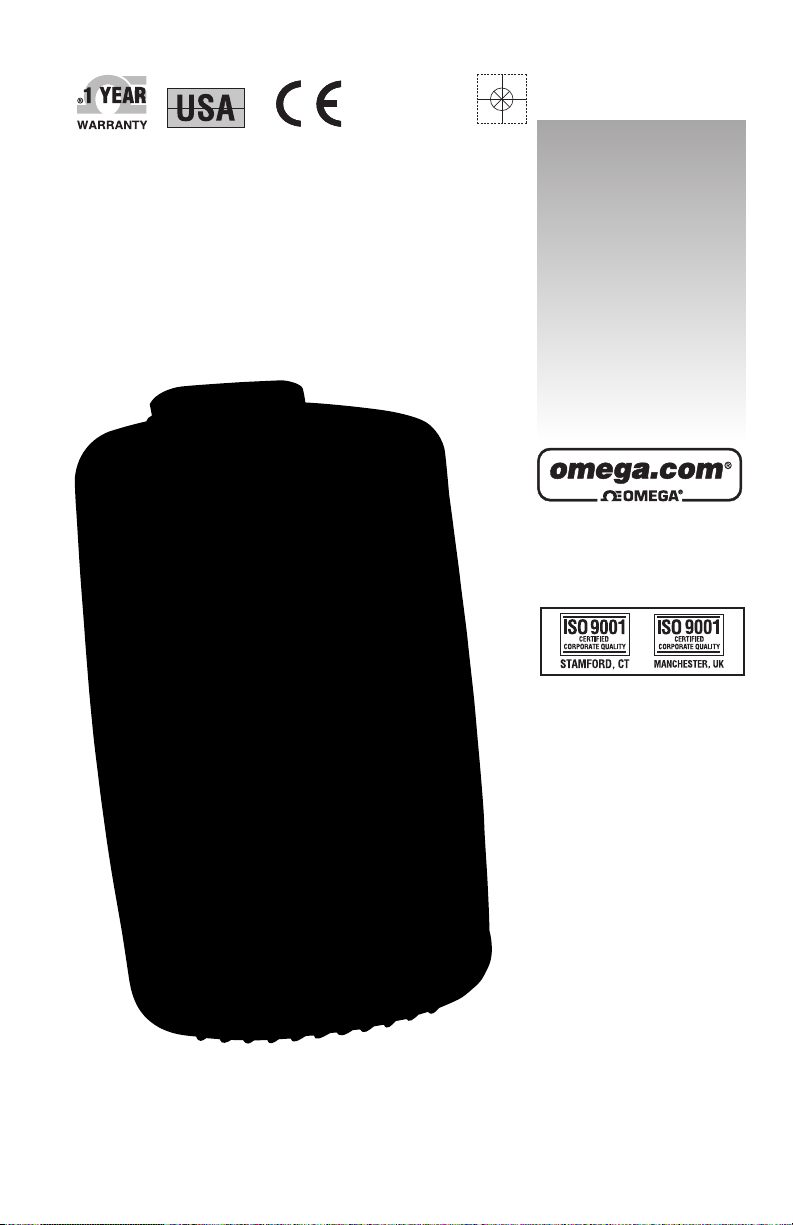
omega.com
e-mail: info@omega.com
For latest product manuals:
omegamanual.info
MADE IN
Shop online at
User’s Guide
HHP360 Series
Precision Absolute Manometer
Page 2
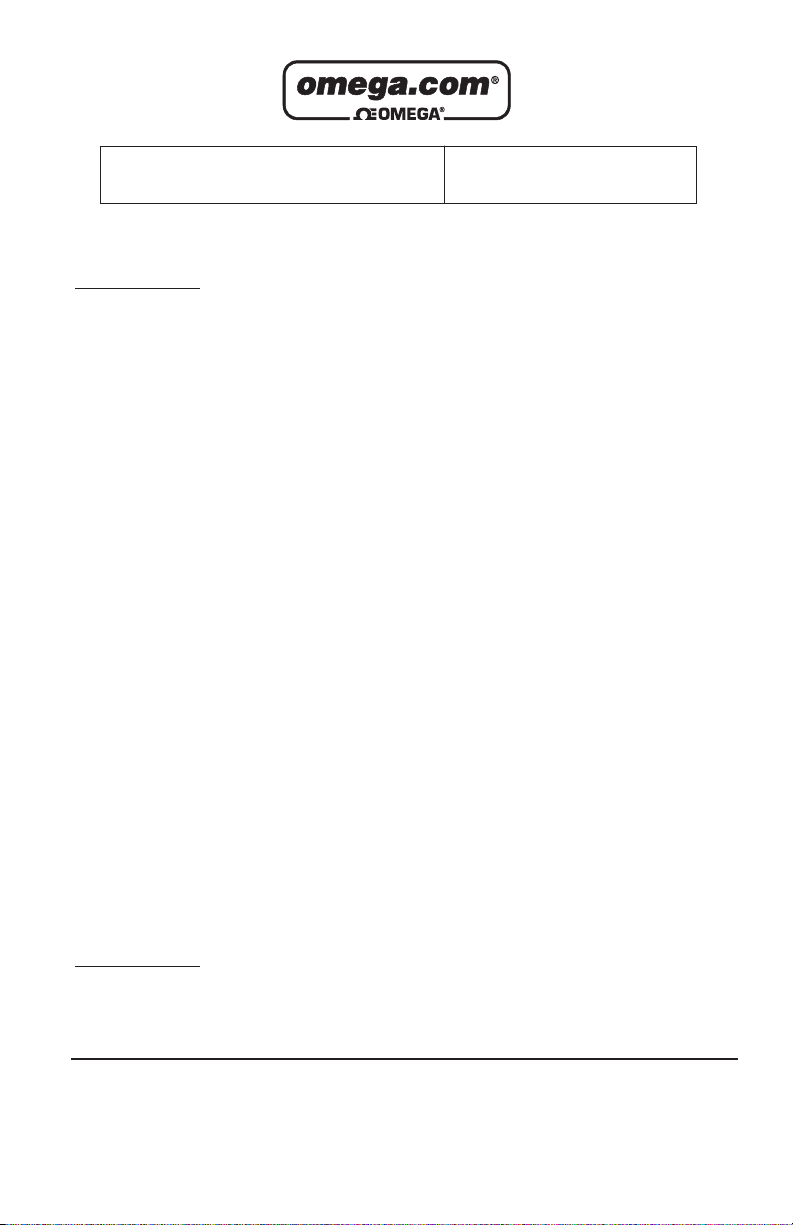
Servicing North America:
U.S.A.: Omega Engineering, Inc., One Omega Drive, P.O. Box 4047
ISO 9001 Certified
Stamford, CT 06907-0047
Toll-Free: 1-800-826-6342 Tel: (203) 359-1660
FAX: (203) 359-7700 e-mail: info@omega.com
Canada: 976 Bergar
Laval (Quebec), H7L 5A1 Canada
Toll-Free: 1-800-826-6342 TEL: (514) 856-6928
FAX: (514) 856-6886 e-mail: info@omega.ca
For immediate technical or application assistance:
U.S.A. and Canada: Sales Service: 1-800-826-6342/1-800-TC-OMEGA
®
Customer Service: 1-800-622-2378/1-800-622-BEST
®
Engineering Service: 1-800-872-9436/1-800-USA-WHEN
®
Mexico En Español: 001 (203) 359-7803 FAX: 001 (203) 359-7807
Latin America info@omega.com.mx e-mail: espanol@omega.com
Servicing Europe:
Benelux: Managed by the United Kingdom Office
Toll-Free: 0800 099 3344 TEL: +31 20 347 21 21
FAX: +31 20 643 46 43 e-mail: sales@omegaeng.nl
Czech Republic: Frystatska 184
733 01 Karviná, Czech Republic
Toll-Free: 0800-1-66342 TEL: +420-59-6311899
FAX: +420-59-6311114 e-mail: info@omegashop.cz
France: Managed by the United Kingdom Office
Toll-Free: 0800 466 342 TEL: +33 (0) 161 37 29 00
FAX: +33 (0) 130 57 54 27 e-mail: sales@omega.fr
Germany/Austria: Daimlerstrasse 26
D-75392 Deckenpfronn, Germany
Toll-Free: 0800 6397678 TEL: +49 (0) 7056 9398-0
FAX: +49 (0) 7056 9398-29 e-mail: info@omega.de
United Kingdom: OMEGA Engineering Ltd.
ISO 9001 Certified
One Omega Drive, River Bend Technology Centre, Northbank
Irlam, Manchester M44 5BD United Kingdom
Toll-Free: 0800-488-488 TEL: +44 (0) 161 777-6611
FAX: +44 (0) 161 777-6622 e-mail: sales@omega.co.uk
OMEGAnet®Online Service Internet e-mail
omega.com info@omega.com
It is the policy of OMEGA Engineering, Inc. to comply with all worldwide safety and EMC/EMI
regulations that apply. OMEGA is constantly pursuing certification of its products to the European New
Approach Directives. OMEGA will add the CE mark to every appropriate device upon certification.
The information contained in this document is believed to be correct, but OMEGA accepts no liability for any
errors it contains, and reserves the right to alter specifications without notice.
WAR NING: These products are not designed for use in, and should not be used for, human applications.
Page 3
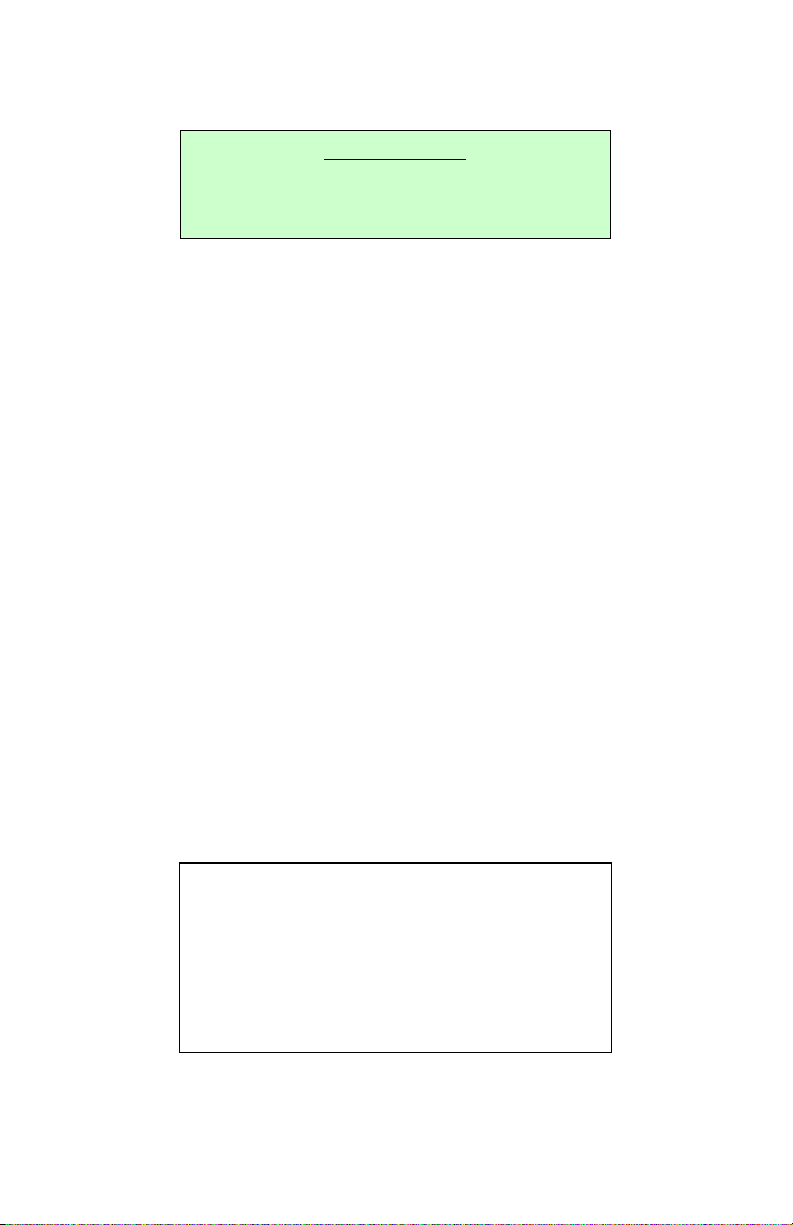
USER MANUAL
PRECISION ABSOLUTE MANOMETER
The Precision Absolute Manometer is a microprocessor based
pressure sensing device used to directly measure pressure
relative to absolute zero. Model HHP360-A measures pressure
from 0 – 17.403 PSIA and model HHP360-B measures
pressure from 0 – 38.674 PSIA. Pressure can be displayed in a
variety of English and S.I. engineering units. All HHP360s
include a Tare function, a Min/Max function, selectable damp
rates and altitude displayed in feet or meters. The HHP360
can also display barometric pressure corrected to sea level.
1 of 32
Page 4
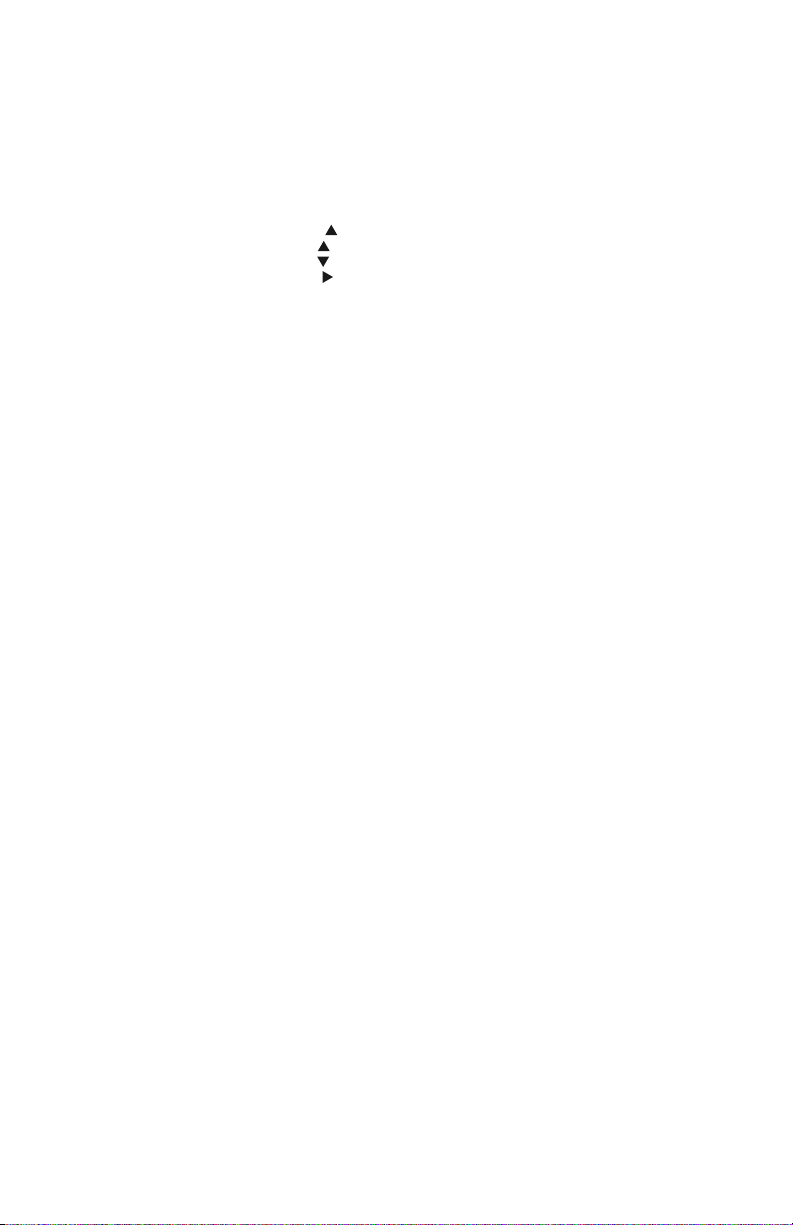
Table of Contents
User Interface ......................................................................................3
1. Keypad Functions ....................................................................3
ON/OFF & BACK
MIN/MAX & UP KEY .............................................................3
TARE & DOWN KEY..............................................................3
PRGM & ENTER KEY ............................................
BACKLIGHT KEY.......................................................................4
2. Zeroing the Manometer ...........................................................5
3. Program Mode........................................................................10
Units Select ..................................................................................11
Displaying Altitude (US Standard Atmosphere 1962) ..............12
Display User Defined Altitude....................................................12
Pressure Corrected to Sea Level ..................
Damp Rate Select ........................................................................17
User Info Select ...........................................................................18
Auto Shut-Off ..............................................................................19
Lockout Select .............................................................................20
Header Name .........................................................
Contrast Select .............................................................................22
Data Logging ............................................. 23
Leak Test......................................................................................24
Re-Calibration ...................................................................................25
RE-CALIBRATION – 1 Point EDIT and START ....................26
RE-CALIBRATION – 5 Point EDIT .........................................27
RE-CALIBRATION – 5 Point START............ ..........................27
RE-CALIBRATION – Restore Factory Defaults ......................29
Specifications ....................................................................................30
Certification/Safety/Warnings ..........................................................31
Changing the Batteries......................................................................31
KEY
............................................................3
...............................15
......................21
..................................
................3
2 of 32
Page 5
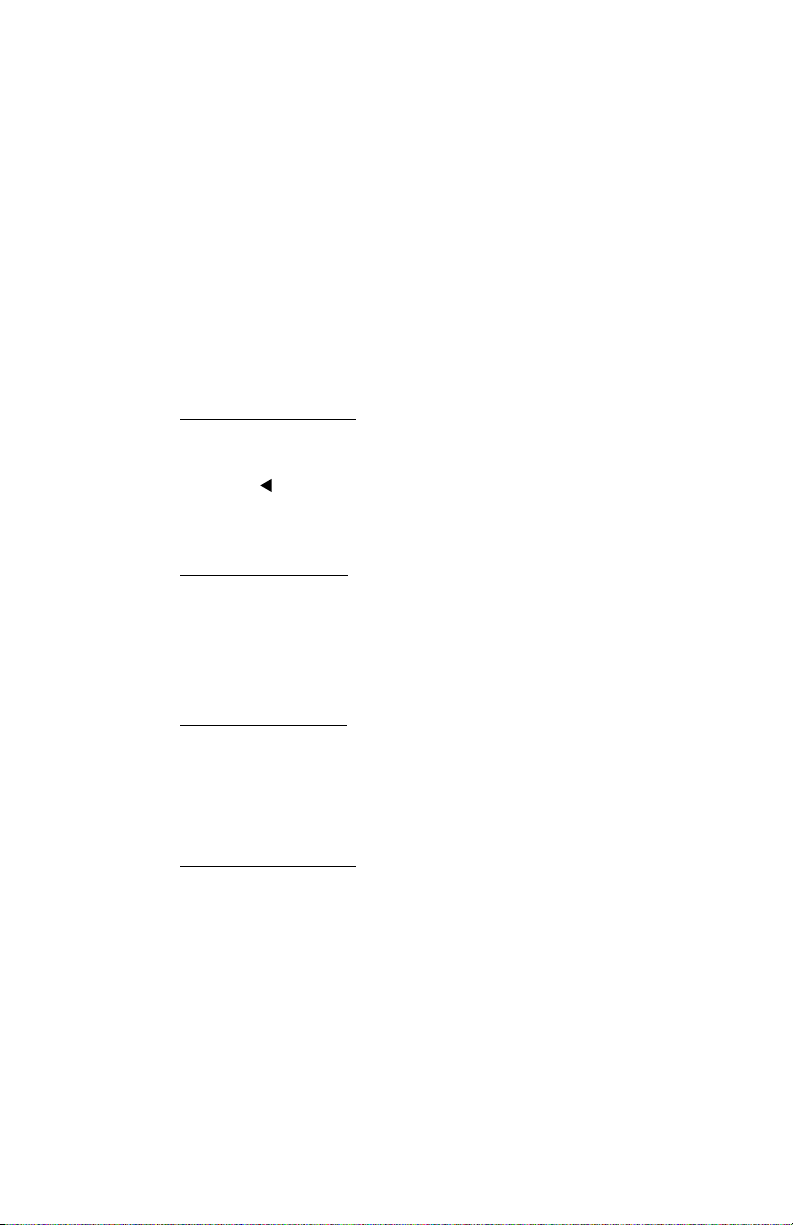
User Interface
1. Keypad Functions
ON/OFF & BACK ▲ KEY
Turns the manometer on and enters the unit into the Mea sur e
Mode. Pressing the key while in the Measure Mode turns the unit
off. It also serves as a backspace key when editing in the Program
Mod e. The key takes the user out of a programmable register
without changing the previous setting. Pressing this key repeatedly
will return the user to the Measure Mode and then shut off the
manometer.
MIN/MAX & UP ▲ KEY
In the Measure Mode activates the Min/Ma x function of the
manometer. When activated the minimum value is displayed on the
upper left of the display and the maximum value on the upper
right. This key also deactivates and resets this function. The key
is used to scroll through the programmable registers when the unit
is in the Program Mode. Once a programmable register is selected
▲
the key can be used to edit that register.
TARE & DOWN KEY
In the Measure Mode toggles on/off the Tare function. The Tare
function is designed to set the display value to “0”. With Tare
activated, the letter “T” appears in the lower left of the display.
▲
The key is used to scroll through programmable registers with
the unit in the Program Mode. Once a programmable register is
selected the key can be used to edit that register.
PRGM & ENTER KEY
Puts the manometer into the Program Mode from the Me asure
Mode. When in the Program Mode, pressing this key selects the
programmable register to be edited (with prompt for password if
Lockout is set). After the register has been edited, pressing the
▲
▲
▲
▲
3 of 32
Page 6
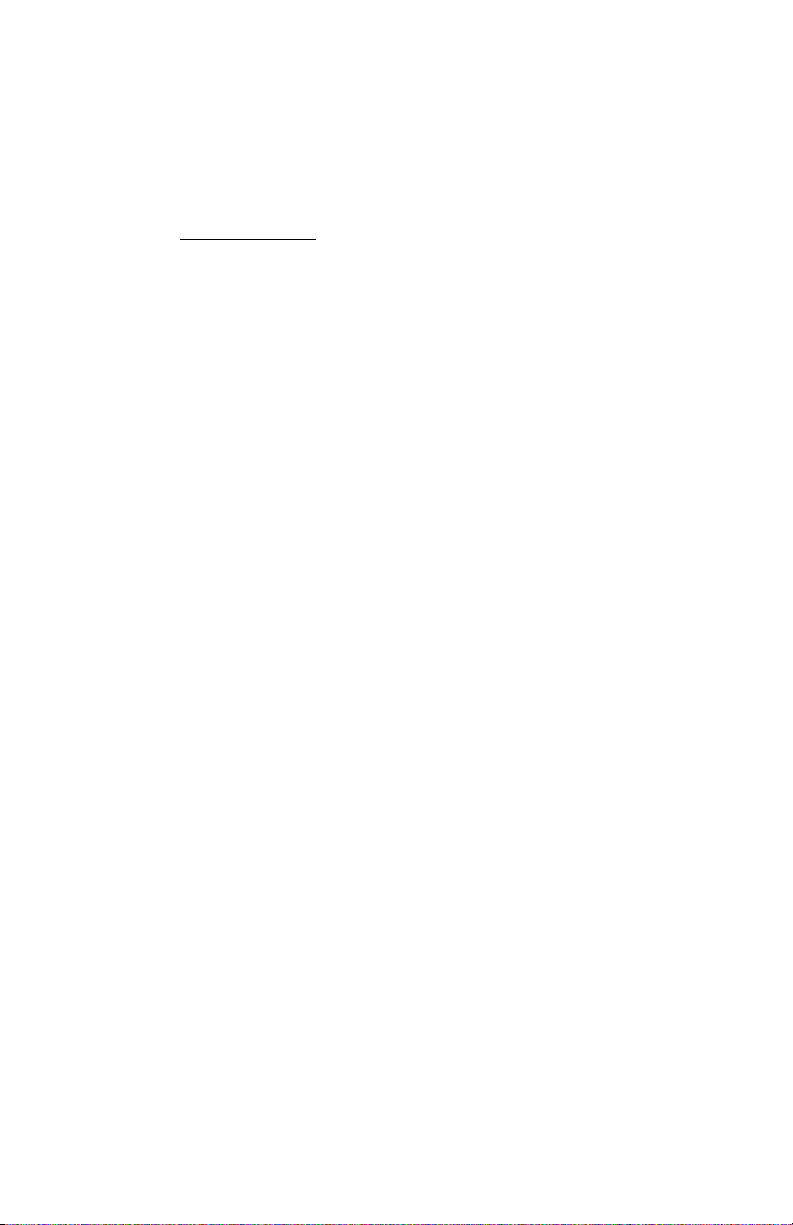
PRG M key enters the new setting into the manometer’s nonvolatile memory. This key also acts as a forward space key when
editing user input such as the header name and user units.
BACKLIGHT KEY
The BACKLIGHT key, represented by the standard light bulb
symbol, toggles the display backlight between green and off.
▲
4 of 32
Page 7

2. Zeroing the Manometer
The HHP360 is a stable and precise instrument. However, on
occasion the handheld should have a new zero taken. This is done
to remove zero drift that can occur since it was last zeroed. The
HHP360 can be zeroed only if the new applied zero is within ± 1%
FS of the original factory calibration zero. This prevents
accidental zeroing at atmospheric pressure or other relatively high
pressures. If outside this limit a “ZERO RANGE ERROR”
message appears and the manometer will not zero.
The HHP360 provides three mechanisms for re-zeroing:
1. Referenced to Absolute Zero: This traditional and
preferred method takes a “snapshot” of the measured pressure
when a vacuum of less than 100 microns Absolute is applied
to the sensor.
2. Factory Zero: This method restores the calibration curve to
the original zero taken at the factory. Note that this feature is
intended for comparison purposes, and should not be used for
real pressure measurement, as any zero-drift will not be
compensated.
3. User-Adjusted Zero: This method allows the user to enter
any pressure value when a known reference is applied (for
example, the local barometer). The manometer will compare
its actual measured value with the entered value, and calculate
a new zero reference based on the offset.
1. To zero the manometer using Referenced to Absolute
Zero, start with the unit turned OFF and use the following
keystroke sequence:
5 of 32
Page 8
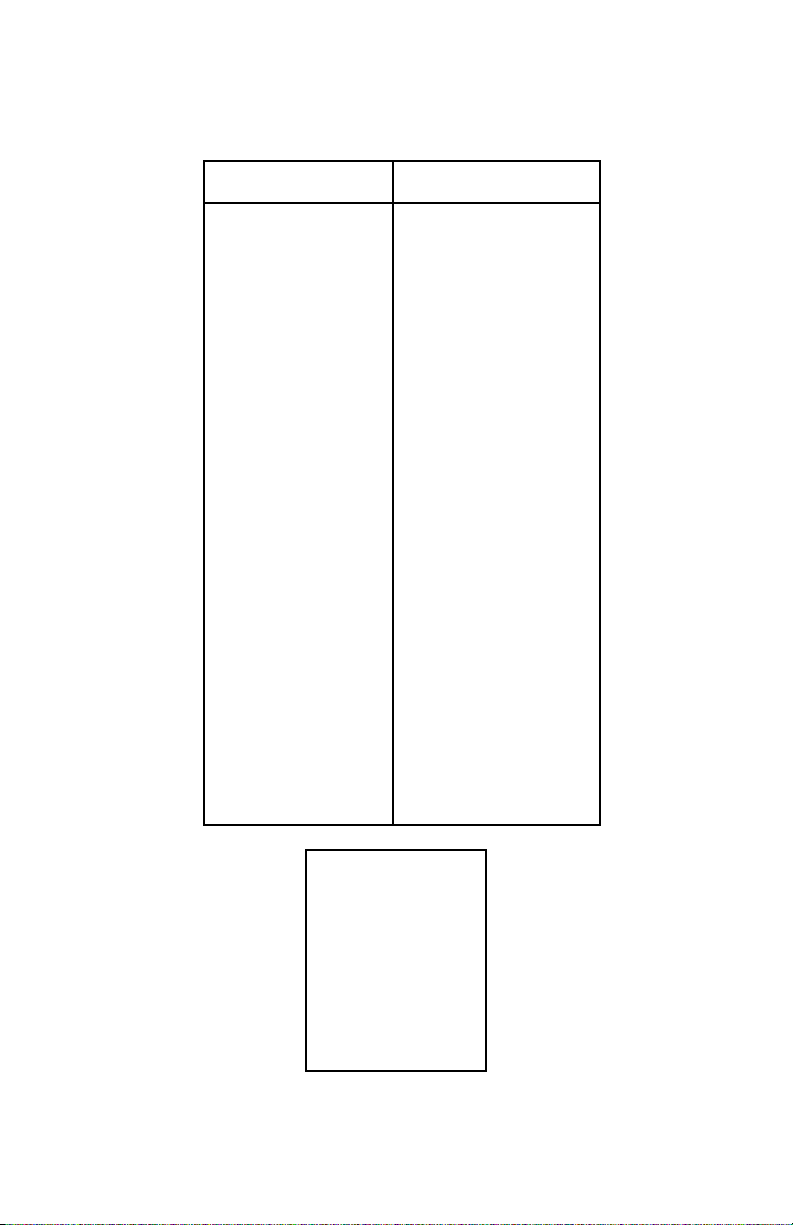
Keystroke
Display
1. Press ON/OF button.
The display briefly shows
the header name and full
scale range of the unit in the
last engineering units
selected. The manometer
then goes into the Measure
Mode where the applied
pressure and engineering
unit of measure are
displayed.
2. Connect the HHP360
to a vacuum source
capable of a vacuum of
100 microns absolute
pressure or less.
3. Pull a full vacuum.
Display should read close to
zero. (See note on next
page)
4. Press MIN/MAX and
TARE keys at the same
time. (See figure 1
below.)
Top line of display reads
“ZEROING SOURCE:”
Bottom line of display reads
“REF TO ABS ZERO”
5. Press the PRGM key.
Top line of display reads
“ZERO IN PROGRESS”
while bottom line counts
down from 9. Zeroing is
complete when unit returns
to Measure Mode.
Figure 1
6 of 32
Page 9
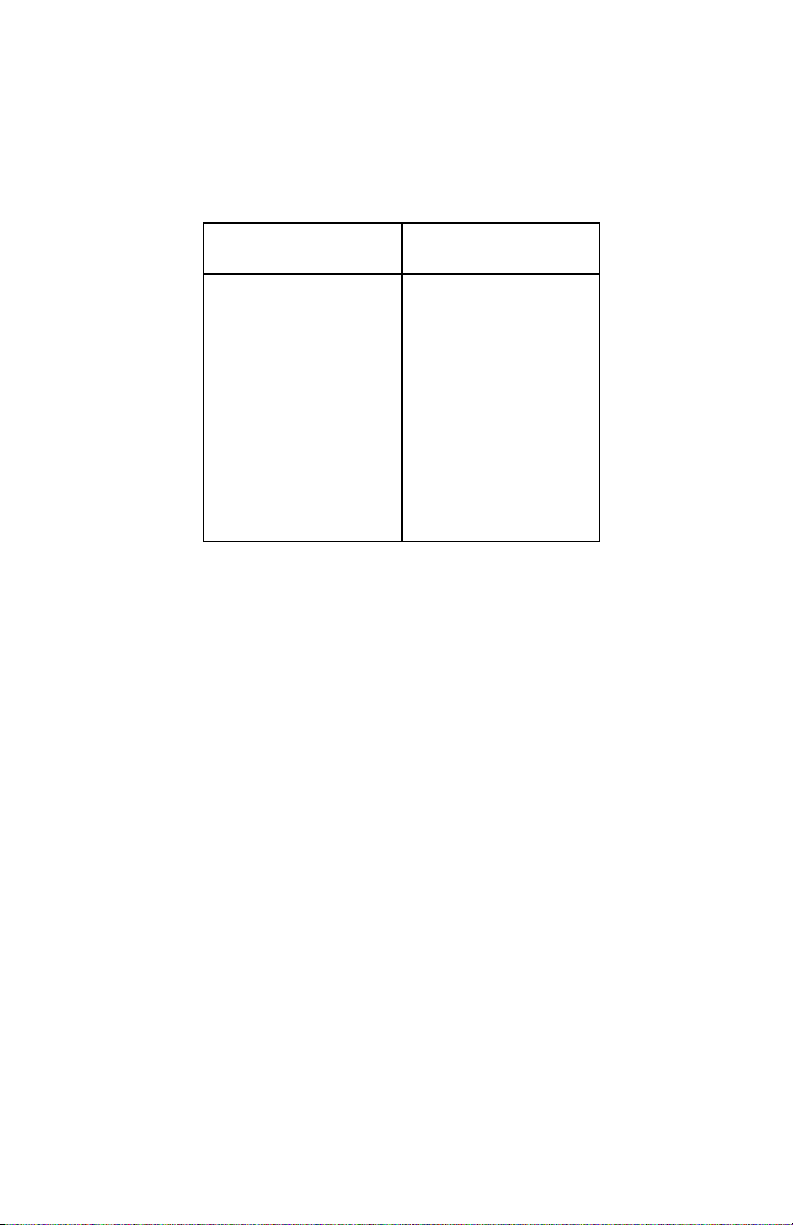
2. To zero the manometer using Factory Zero, start with the
unit turn ON and in Measure Mode and use the following
keystroke sequence:
Keystroke Display
1. Press MIN/MAX and
TARE keys at the
same time. (See
figure 1 above.)
2. Press or arrow
key until desired zero
function is shown on
the bottom line.
3. Press the PRGM key.
NOTE: The HHP360 can be zeroed only if the new applied
zero is within ± 1% FS of the original factory calibration zero.
If outside this limit a “ZERO RANGE ERROR” message
appears and the manometer will not zero. Contact the factory
for support in this case.
3. To zero the manometer using User-Adjusted Zero, start
with the unit turn ON and in Measure Mode and use the
following keystroke sequence:
▲
▲
Top line of display reads
“ZEROING SOURCE:”
Bottom line of display
reads “REF TO ABS
ZERO”
Bottom line of display
reads “FACTORY ZERO”
Zeroing is complete when
unit returns to Measure
Mode.
7 of 32
Page 10
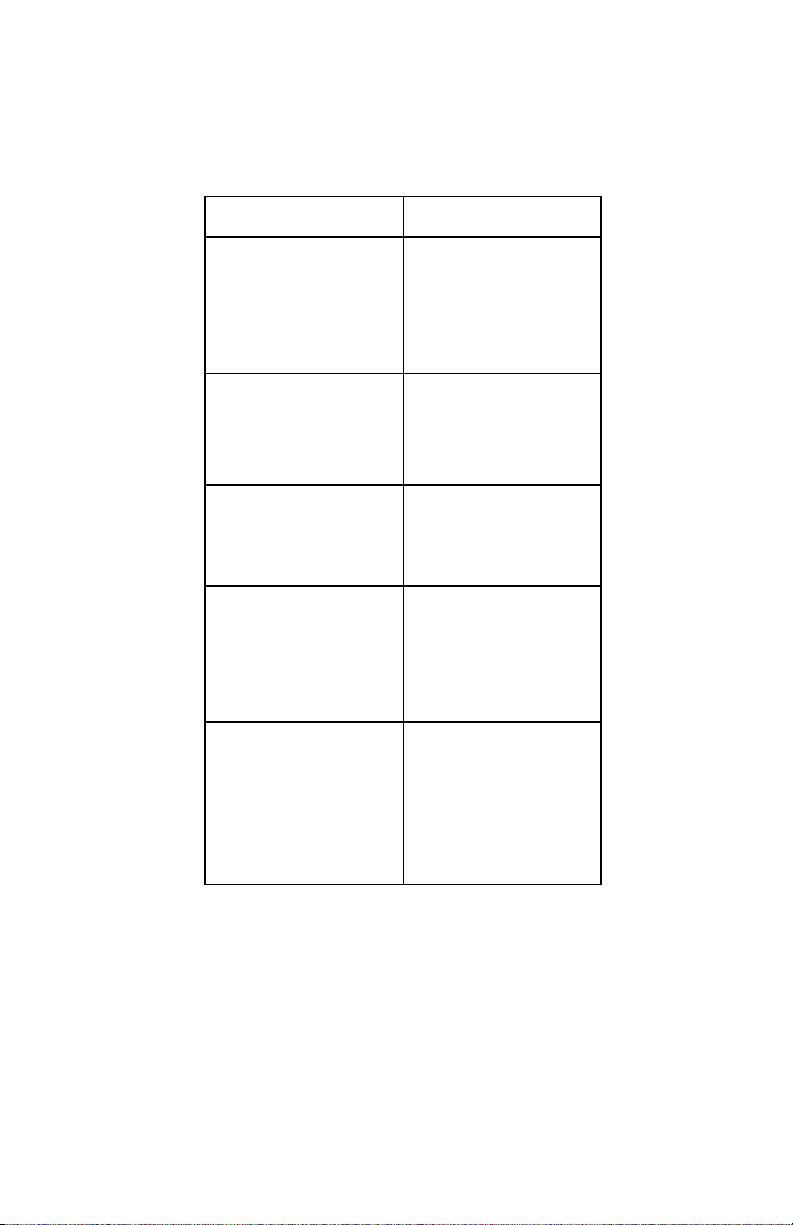
Keystroke Display
1. Apply a known,
accurate pressure
source. This may be
true atmospheric
pressure, with known
reference defined by a
local barometer.
2. Press MIN/MAX and
TARE keys at the
same time. (See
figure 1 above.)
3. Press or arrow
key until desired zero
function is shown on
the bottom line.
4. Press the PRGM key. Top line of display shows
5. Press any of or
arrow key or the
PRGM key to begin
editing.
Example: set current
pressure value to 29.5
In Hg @ 0º C.
▲
▲
▲
Top line of display reads
“ZEROING SOURCE:”
Bottom line of display
reads “REF TO ABS
ZERO”
Bottom line of display
reads “USER ADJ.
ZERO”
the current non-zero
compensated pressure
value. Bottom line of
display shows the same
value, along with the
engineering unit.
▲
Top line of display
continuously updates.
Bottom line of display data
is ready for editing; the
first digit is blinking.
8 of 32
Page 11
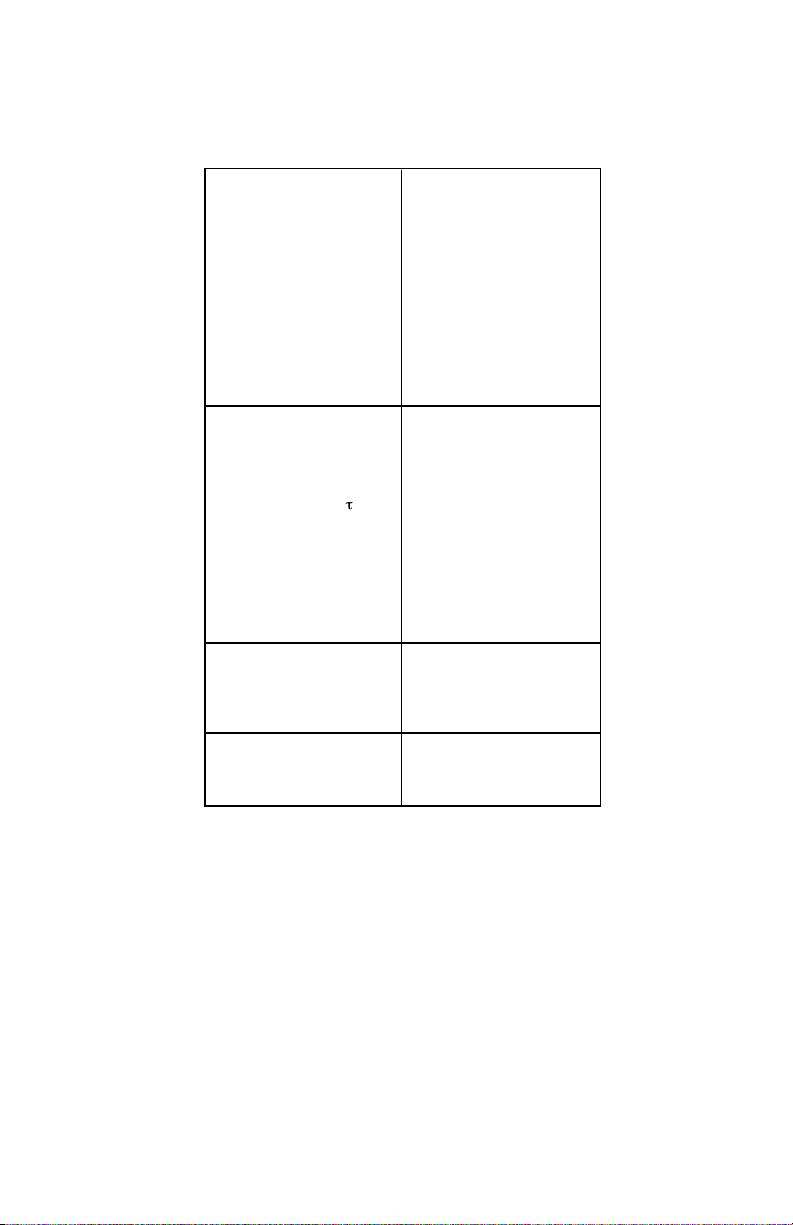
6. Press the or arrow
key to set the first
digit to 0.
Using the UP arrow
key the character
sequence is 0 - 9, (-)
negative, (.) decimal
point. The (-) sign is
used if your location
is below sea level.
▲
▲
Current: xxx.xx
0xx.xx INHG
7. When the digit is
correct press the
PRGM key.
If an error is made use
the back space
to move the cursor
back to the incorrect
digit. Press the UP
or DOWN arrow
keys to display the
correct value.
8. Continue this process
until the display reads
as shown at right.
9. Press the PRGM key
to enter the final
digit.
Note that the User Adjusted Zero feature will not accept
entries in altitude units (FEET or METERS). When the current
engineering unit is FEET, the User Adjusted Zero function
will automatically prompt for an entry in Inches of Mercury @
0º C. When the current engineering unit is METERS, the User
Adjusted Zero function will automatically prompt for an entry
in Millimeters of Mercury @ 0º C.
key
▲
Cursor flashes to the right
of “0”.
▲
Current: xxx.xx
029.50 INHG
Zeroing is complete when
unit returns to Measure
Mode.
9 of 32
Page 12

3. Program Mode
The program mode is used to configure the manometer for
Measure Mode operation. After the P R G M key is pressed in
Measure Mode, the top line of the display reads “PROGRAM
MODE”. The bottom line reads “UNITS SELECT”. Press the or
▲
arrow keys to scroll through the Program Mode to the desired
register. The configurable registers found in the Program Mode
are Units Select, Damp Rate Select, User Info Select, Contrast
Select, Sea Level Select, Data Logging, Leak Test and Exit.
Press the PRGM key to select any of these configurable registers.
The manometer can be put into Program Mode at any time during
Measure Mode operation by pressing the PRGM key. If Lockout
is set, the correct code must be entered when prompted (see the
User Info / Lockout section of this manual for more information on
Lockout).
▲
10 of 32
Page 13

Units Select
The standard engineering units available on the HHP360 Precision
Absolute Manometer are:
inches of Mercury at 0° C (in Hg @ 0° C)
millimeters of Mercury at 0° C (mm Hg @ 0° C)
PSI
milliBars (mBar)
Bars
kPa
Torr
Feet (Altitude displays)
Meters (Altitude displays)
To change the engineering units the manometer should be “ON”
and in Measure Mode. Then follow these steps:
Keystroke
1. Press the PRGM key.
2. Press the PRGM key.
3. Press the or arrow
key until desired engineering unit is displayed.
4. Press the PRGM key to
select the engineering unit.
5. Press the arrow key.
6. Press the PRGM key. Display returns to Measure
▲
▲
▲
Top line reads “PROGRAM
MODE” and bottom line reads
“UNITS SELECT”.
Top line reads “UNITS
SELECT” and bottom line
shows current engineering
units.
Engineering units on bottom
line of display change.
Top line reads “PROGRAM
MODE” and bottom line reads
“UNITS SELECT”.
Bottom line reads “EXIT”.
Mode in new engineering unit.
Display
11 of 32
Page 14

Displaying Altitude (US Standard Atmosphere 1962)
3. Press the or arrow
Top line reads “UNITS
The model HHP360 is capable of displaying altitude in feet or
meters based on U.S. Standard Atmosphere1962 tables. To set the
unit to read out referenced to this altitude standard use the
following steps:
Keystroke
1. Press the PRGM key.
2. Press the PRGM key.
3. Press the or arrow
key until “USER UNIT
SELECT” is displayed.
4. Press the PRGM key.
5. Press the PRGM key.
6. Press the key.
Display User Defined Altitude
User Defined Altitude is useful in determining elevation change
from a map elevation reference or from a survey trig marker
elevation. To set up the HHP360 to display altitude based on user
entered information, use the following steps:
Keystroke
1. Press the PRGM key.
2. Press the PRGM key.
▲
▲
▲
▲
▲
Top line reads “PROGRAM
MODE” and bottom line reads
“UNITS SELECT”.
Top line reads “UNITS
SELECT” and bottom line
shows current engineering
unit.
Top line reads “UNITS
SELECT”
Bottom line reads “FEET or
METERS”.
Top line reads “ALTITUDE
SELECT”. Bottom line reads
“STANDARD”.
Top line reads “PROGRAM
MODE” and bottom line reads
“UNITS SELECT”.
Manometer returns to Measure
Mode. Displays altitude
referenced to US Standard
Atmosphere 1962.
Top line reads “PROGRAM
MODE” and bottom line reads
“UNITS SELECT”.
Top line reads “UNITS
SELECT” and bottom line
shows current engineering
unit.
Display
Display
12 of 32
Page 15

key until “FEET” or
“METERS” is displayed.
4. Press the PRGM key.
5. Press the arrow key
once.
6. Press the PRGM key.
7. If the value shown in
step 6 is the correct
altitude, press the PRGM
key to accept and the
key to return to Measure
Mode.
If the value shown in step
6 is not the correct
altitude, press the key
8. Press the PRGM key.
Example: set altitude to
685 feet above sea level.
9. Press the or keys to
set the first digit to “6”.
Using the key the
provides the character
sequence 0 - 9, ( - )
negative, and (.) decimal
point. The ( - ) sign is used
if your location is below
sea level.
▲
- OR -
▲
▲
▲
▲
▲
SELECT”
Bottom line reads “FEET or
METERS”.
Top line reads “ALTITUDE
SELECT”. Bottom line reads
“STANDARD”.
Top line reads “ALTITUDE
SELECT”. Bottom line reads
“REF. TO USER”.
Top line reads “VALUE=:
00000000”. Bottom line reads
“CHANGE?: NO”.
Top line reads “PROGRAM
MODE” and bottom line reads
“UNITS SELECT”.
Top line reads “VALUE=:
00000000”. Bottom line reads
“CHANGE?: YES”.
Top line reads “USER MODEFEET”. Bottom line reads
“00000000”.
Top line reads “USER MODEFEET”. Bottom line reads
“60000000”.
10. When the digit is
correct press the PRGM
key.
If an error is made use the
back space key to move
the cursor back to the
incorrect digit. Press the
or arrow keys to display
the correct value.
▲
▲
Cursor flashes to the right of
the “6”. Example: “60000000”.
▲
13 of 32
Page 16

11. Continue the process
until the display reads as
shown at right.
12. Press the PRGM key
to enter the final value.
13. Press the key to
return to Measure Mode.
To set the unit to read in meters, select METERS from the UNITS
SELECT menu. Then follow the same steps as outlined above.
Because the local barometer varies with weather conditions, the
USER DEFINED ALTITUDE must be reentered each time the
HHP360 is to be used in this mode. To adjust the unit to the
current barometric pressure without changing the base altitude,
select “NO” in step 6 in the table above by pressing the PRGM
key. The HHP360 will display the current altitude referenced to
prevailing local barometric pressure. To maximize accuracy the
local altitude should be reset whenever better altitude information
is available.
▲
Top line reads “USER MODEFEET”. Bottom line reads
“685.0000”.
Top line reads “PROGRAM
MODE”. Bottom line reads
“UNITS SELECT”.
Top line reads “altitude
referenced to 685”. Bottom line
reads “U 685 FEET”.
14 of 32
Page 17

Pressure Corrected to Sea Level
Pressure reduction to Sea Level is required so that barometric
readings can be compared at different elevations. The correction to
sea level is done using a “hypsometric equation”. This equation
simulates a “fictitious column of air” which extends downward
from the instruments location to sea level. This fictitious column is
assumed to be similar to the actual air column over nearby lower
elevations. Some properties are related to observed conditions
while others must be assumed. Barometric pressures given by the
National Weather Service and used at airports are always corrected
to sea level.
To set the unit to display pressure corrected to sea level:
Keystroke
1. Determine the elevation of
the instrument above sea
level, in meters. 700 meters
will be used as an example.
2. From Measure Mode press
the PRGM key.
3. Press the or key
▲
▲
until “SEA LEVEL
SELECT” is displayed.
4. Press the PRGM key.
5. Press the or key to
indicate the correction to
sea level status.
6. To turn on the correction,
set ENABLED on the 2
line & press the PRGM key.
▲
▲
nd
-OR-
To turn off the correction, set
DISABLED on the 2
and skip ahead to step 12 .
7. To change the value press
▲
the key to toggle the
nd
line
display to “YES”.
Display
Top line reads “PROGRAM
MODE”. Bottom line reads
“UNITS SELECT”.
Top line reads “PROGRAM
MODE”. Bottom line reads
“SEA LEVEL SELECT”.
Top line reads “SEA
LEVEL SELECT”. Bottom
line reads either “ENABLE”
or “DISABLED”.
Bottom line toggles between
“ENABLE” and
“DISABLED”.
Top line reads “VALUE=:
00000000”. Bottom line
reads “CHANGE?:
NO”.
Top line reads “VALUE=:
00000000”. Bottom line
reads “CHANGE?:
YES”.
15 of 32
Page 18

8. Press the PRGM key.
9. Press the or arrow
keys to set the correct value
in the first digit.
10. When the value is correct
press the PRGM key.
11. Repeat steps 9 and 10
above until the correct
elevation is entered.
▲
▲
12. Press the PRGM key to
continue moving the cursor
to the right. When the last
digit is entered the unit will
leave the sea level select
mode and return to the
Program Mode.
13. Press the key. The
▲
display will return to the
Measure Mode. When the
Correction to Sea Level is
ENABLED, the display will
have the letter “S” at the
beginning of the 2
nd
line.
Top line reads “SEA Top
line reads “SEA
LEVEL METERS”. Bottom
line reads “00000000”.
Top line reads “SEA
LEVEL METERS”. Bottom
line reads “70000000”.
Cursor moves over to the
next digit.
Top line reads “SEA
LEVEL METERS”. Bottom
line reads “700.0000”.
Top line reads “PROGRAM
MODE”. Bottom line reads
“UNITS SELECT”.
Display reads;
“S 803.1 TORR”
16 of 32
Page 19

Damp Rate Select
Adjustable exponential type damping is available to steady the
display when measuring pulsating pressures. The HHP360 has a
range of damping rates; 0.1, 0.2, 0.5, 1, 2, 5, 10, or 25 seconds.
Damping is done by averaging new data from the pressure sensor
against previously collected data. The microprocessor collects data
from the sensor every 0.1 seconds. The display updates every 0.5
seconds, showing the current 0.1 second pressure reading. When set
at 25 seconds, the display updates every 0.5 seconds with the
average of the previous 25 seconds readings. Therefore, it takes up
to 25 seconds from the time pressure is applied until the manometer
displays the full scale applied pressure. Min/Max display updates
every 0.1 seconds.
To set the damp rate:
Keystroke
1. Enter Program Mode by
pressing the PRGM key.
2. Press the key.
3. Press the PRGM key.
4. Press the or keys until
the desire damp rate is
displayed on the bottom line.
5. Press the PRGM key.
6. Press the key.
7. Press the PRGM key. Returns to Measure Mode.
▲
▲
▲
▲
Top line reads “PROGRAM
MODE”. Bottom line reads
“UNITS SELECT”.
Bottom line reads “DAMP
RATE SELECT”.
Top line reads “DAMP
RATE SELECT”. Bottom
line shows current value.
Bottom line shows damp
rate settings in seconds.
Top line reads “PROGRAM
MODE”. Bottom line reads
“UNITS SELECT”.
Bottom line reads “EXIT”.
Display
17 of 32
Page 20

User Info Select
The User Info Select registers are designed to provide the user with
information on the hardware and software in the manometer. This
register provides read only information on the sensor’s serial
number, software version and date of manufacture. It also allows
the user to edit the Auto Shut-Off, Lockout and Start-Up Header
Name features.
To access the User Info Select registers, follow the steps below. To
configure a User Info Select register, follow the steps shown on the
following page.
Keystroke
1. From the Measure Mode
press the PRGM key.
2. Press the arrow key
twice
3. Press the PRGM key.
4. Press the arrow key.
5. Press the arrow key.
6. Press the arrow key.
See instructions to set
AUTO SHUT-OFF later in
this manual.
7. Press the arrow key.
See instructions for using
LOCKOUT later in this
manual.
8. Press the arrow key.
See instructions for editing
the Header later in this
manual.
9. Press the arrow key
to go back to “USER
INFO SELECT” screen.
▲
▲
▲
▲
▲
▲
▲
Display
Top line reads “PROGRAM
MODE” and bottom line
reads “UNITS SELECT”.
Bottom line changes to
“USER INFO SELECT”.
Bottom line shows serial
number.
Software version number
shown.
Manufacture date shown.
Top line reads “AUTO SHUT
OFF” and bottom line reads
“ENTER TO SELECT”.
Top line reads “LOCKOUT
CODE” and bottom line reads
“ENTER TO SELECT”.
Top line reads “HEADER
NAME” and bottom line
reads “text”. The cursor
flashes at bottom left.
Top line reads “PROGRAM
MODE” and bottom line
reads “USER INFO
SELECT”.
18 of 32
Page 21

Auto Shut-Off
Keystroke
Display
1. Follow steps 1-6 in the
User Info Select table.
Top line reads “AUTO SHUTOFF” and bottom line reads
“ENTER TO SELECT”.
2. Press the PRGM key,
then the up or down
arrow keys until the
desired shut-off time is
shown.
Top line reads “AUTO SHUTOFF” and bottom line toggles to
“DISABLED”, “10”, “20”,
“30”, “45” and “60” minutes .
3. Press the PRGM key.
Desired Auto Shut-Off time is
selected, top line reads “AUTO
SHUT-OFF” and bottom line
reads “ENTER TO SELECT”.
4. Press the left arrow
key three times.
Returns to Measure Mode.
Enabling the Auto Shut-Off feature allows the manometer to turn
itself off after a user selected period of keypad inactivity.
Selectable options include DISABLED, 10 Minutes (which is the
factory shipped default), 20 Minutes, 30 Minutes, 45 Minutes and
60 Minutes. Disabling this feature limits the manometer to being
turned off by using the ON/OFF key only.
To configure auto shut-off follow these steps:
Note: The “Auto Shut-Off” timer is suspended during Data
Logging and Leak Test sessions to prevent accidental loss of
information. Auto Shut-Off is re-instated after completion of Data-
Logging or Leak Test sessions.
19 of 32
Page 22

Lockout Select
Keystroke
Display
1. From the Measure
Mode press the PRGM
key. If the Lockout is set,
enter the correct
“password” when
prompted.
Top line reads “PROGRAM
MODE” and bottom line reads
“UNITS SELECT”.
2. Press the up arrow key
twice.
Bottom line reads “USER
INFO SELECT”.
3. Press the right arrow
key then the up arrow key
four times.
Top line reads “LOCKOUT
CODE” and bottom line reads
“ENTER TO SELECT”.
4. Press the right arrow
key, then press the up or
down arrow keys to
change the first digit.
Press the right arrow key
to proceed.
Bottom line shows the old
Lockout Code. The cursor
flashes at the first position
while the value is changed, the
cursor moves to the right
position once the right arrow
key is pressed.
5. Press the right arrow
key when the desired code
is set. Lockout is
activated.
Top line reads “LOCKOUT
CODE” and bottom line reads
“ENTER TO SELECT”.
6. Press the left arrow
key twice.
Returns to Measure Mode.
Enabling the Lockout feature prevents unauthorized users from
making changes to the configuration of the manometer. To enter
the Program Mode, the user must first enter the “password” (two-
digit Lockout Code) within approximately 40 seconds when
prompted. Failure to enter the correct two digit code within
approximately 40 seconds will return the unit to Measure Mode.
Any two-digit numeric code can be programmed. The factory
Lockout Code of 00 (which is the default as shipped from the
factory) disables the Lockout.
To set the Lockout Code follow these steps:
20 of 32
Page 23

Header Name
Keystroke
Display
1. From the Measure Mode
press the PRGM key.
Top line reads “PROGRAM
MODE” and bottom line
reads “UNITS SELECT”.
2. Press the up arrow key
twice.
Bottom line changes to
“USER INFO SELECT”.
3. Press the PRGM key.
Bottom line shows serial
number.
4. Press the up arrow key
five times.
Top line reads “HEADER
NAME” and bottom line
reads “text”. The cursor
flashes at bottom left.
5. If header is correct press
backspace key. If editing is
desired proceed to step 7.
Top line reads “PROGRAM
MODE” and bottom line
reads “USER INFO
SELECT”.
6. Press the left arrow key.
Returns to Measure Mode.
7. Press the up or down
arrow keys to set the
correct alpha-numeric
value.
Displays a number between 0
and 9, a letter from A to Z, /
or a blank space.
8. Press the right arrow key
to accept entry.
Cursor advances one space to
right.
9. Repeat steps 8 and 9
until the desired Header is
shown.
10. If an error is made press
the back arrow key until the
cursor is over the incorrect
value. Follow step 8 to
correct. Press the right
arrow key to advance the
cursor without changing
values.
11. When the Header is
complete press the PRGM
key until header accepted.
Top line reads “PROGRAM
MODE” and bottom line
reads “UNITS SELECT”.
12. Press the left arrow
key.
Returns to Measure Mode.
Follow the steps below to edit the Header Name.
21 of 32
Page 24

Contrast Select
The Contrast Select register allows the user to adjust the character
contrast of the LCD display to provide the best visibility for the
ambient light conditions.
To adjust the contrast, follow these steps:
Keystroke
1. From the Measure Mode
press the PRGM key.
2. Press the key three
times.
3. Press the PRGM key.
4. Press the or keys to
increase or decrease the
contrast value. A low
number gives maximum
contrast and a high number
gives minimum contrast.
5. Press the PRGM key.
6. Press the key.
If an error is made during the contrast adjustment, pressing the key
returns the display to the previous contrast setting.
▲
▲
▲
▲
Top line reads “PROGRAM
MODE” and bottom line
reads “UNITS SELECT”.
Bottom line reads
“CONTRAST SELECT”.
Top line reads “CONTRAST
SELECT”. Bottom line shows
a numerical value.
LCD lightens or darkens
depending on the value set.
Top line reads “PROGRAM
MODE” and bottom line
reads “UNITS SELECT”.
Returns to Measure Mode.
Display
▲
22 of 32
Page 25

Data Logging
Data Logging can be used to record pressure measurements. Two
record modes are supported: automatic and manual. In automatic
mode, a pressure value is captured every 5 seconds for 20 minutes,
resulting in 240 stored values. In manual mode, a pressure value is
captured each time the PRGM key is pressed up to 240 values. The
data collected during a logging session can be viewed upon
completion.
1. From the Measure Mode
press the PRGM key.
2. Press the up arrow key
five times.
3. Press the PRGM key.
4. Press the PRGM key.
5. Press the PRGM key at
AUTO to start automatic
logging or at MANUAL to
start manual logging mode.
6. To stop recording values
at any time, press the key.
7. To access recorded
values, press the key.
8. To view recorded values,
press the PRGM key.
9. Press the key 3 times.
Keystroke
▲
Top line reads “PROGRAM
MODE” and bottom line
reads “UNITS SELECT”.
Bottom line reads “DATA
LOGGING”.
Top line reads “DATA
LOGGING” and bottom line
reads “RECORD”.
Top line reads “RECORD
MODE” and bottom line
reads “AUTO” or
“MANUAL”.
Top line reads
“RECORDING X” and
bottom line reads “XX.XX
UNITS”. AUTO records
value every 5 seconds.
Manual records value each
time PRGM key is pressed.
Top line reads “DATA
LOGGING” and bottom line
reads “RECORD”.
Top line reads “DATA
LOGGING” and bottom line
reads “VIEW”.
Top line reads “DATA LOG:
1” and bottom line displays
the value. Continue pressing
the key to view all values.
▲
Returns to Measure Mode.
Display
The “Auto Shut-Off” timer is disabled for Data Logging sessions.
Be sure to end the session to re-enable the Auto Shut-Off timer.
23 of 32
Page 26

Leak Test
Keystroke
Display
1. From the Measure Mode
press the PRGM key.
Top line reads “PROGRAM
MODE” and bottom line
reads “UNITS SELECT”.
2. Press the down arrow key
twice.
Bottom line reads “LEAK
TEST”
3. Press the PRGM key.
Top line reads “LEAK
TEST” and bottom line reads
“CONFIGURE”.
4. Press the PRGM key.
Top line reads “Leak Test
Period” & bottom “X.X
MIN”.
5. Use the up, down & right
keys to input test period
Bottom line reads desired
period; Ex. “ 20.0 MIN”.
6. Press the PRGM key.
Top line reads “LEAK
TEST” and bottom line reads
“CONFIGURE”.
7. Press the up arrow key
once.
Top line reads “LEAK
TEST” and bottom line reads
“PRGM TO START”.
8. Press the PRGM key.
Top line displays MIN/MAX
pressure values at left/right.
Bottom line reads the current
pressure value and units.
At end of test period, top line
displays the leak rate in units
per minute. Bottom line
shows the current pressure
reading.
9. Press the PRGM key to
exit the Leak Test
Returns to Measure Mode
The Leak Test feature allows the user to determine the leak rate in
the pneumatic system being monitored. Once configured, Leak
Test monitors the measured pressure over time and displays the
leak rate in the pressure units per minute at the conclusion of the
test. The maximum configurable leak test period is 1440 min (1
day). Pressing any key during the leak test will abort the test.
To enable Leak Test follow these steps:
The “Auto Shut-Off” timer is disabled for Leak Test sessions. Be sure to end
the session to re-enable the Auto Shut-Off timer.
24 of 32
Page 27

Re-Calibration
The HHP360 can be re-calibrated in the field for zero, span, and
linearity. The proper primary standards must be available prior to
calibrating the unit. These standards should meet the accuracy
requirements for your company or industry. The factory follows
guidelines established by ANSI / NCSL Z540-1-1994 which
requires that the primary standard be 4 times more accurate than
the unit under test.
The re-calibration is not intended to replace the Factory Lab
Calibration Procedure. It is intended to correct the curve fit if the
actual sensor characteristics change slightly over time.
For sensors up to 200 PSI, a ±0.0015% of reading deadweight
tester is recommended.
1-point (within upper 50% of Full Scale), 5-point (nominal values
of 0%, 25%, 50%, 75% & 100% of Full Scale), and restore factory
default re-calibration options are offered. For the 5-Point re-
calibration, points 2, 3 and 4 can be adjusted within ±1% of
reading around the nominal values. Point #5 can be adjusted within
-1% of reading around nominal. Point #1 is fixed.
For example: for a 2000 inH2O sensor, Point # 2 (25%) can be
edited form 495 to 505 inH2O. Point #5 (100%) can be edited
from 1980 to 2000 inH2O.
The unit can only be re-calibrated if the calibration points are
within 5 times the accuracy of the original factory calibration (e.g.
@ 0.05% accuracy, the point limit is ±0.25% of Full Scale). If the
re-calibration procedure generates a new value outside this limit
the procedure will fail. In this case the unit would need to be
returned to the factory for service.
Once a re-calibration has been performed (either 1-point or 5-
point) the unit will continue to allow future re-calibrations only
with that type of re-calibration. In order to enable the other re-
calibration type, the user must first restore the re-calibration data to
the factory defaults.
25 of 32
Page 28

RE-CALIBRATION – 1 Point EDIT and START
Keystroke
Display
1. With unit OFF, press and
hold the MIN/MAX key,
turn the unit on by pressing
the ON/OFF key, then
release MIN/MAX.
Top line reads “RE-CAL”.
Bottom line reads “EDIT”.
2. Press the up arrow key
until “START” is displayed
on the bottom line.
Top line reads “RE-CAL”.
Bottom line reads “START”.
3. Press the PRGM key.
Top line reads “RE-CAL
START”.
Bottom line reads “1POINT”.
4. Press the PRGM key.
Top line reads “CAL
POINT” and bottom line
displays the cal point value.
5. Press the up/down arrow
keys to edit the selected
digit. Use the left/right arrow
keys to change the cursor
position. Value entered must
be 50-100% of FS.
Bottom line displays the cal
point value. The cursor
flashes at the first position
while the value is changed,
then moves to the right
position when the right
arrow key is pressed.
6. Press the right arrow key
while on the right most digit
to proceed.
Top line reads “APPLY:”
Bottom line displays the
“CAL POINT” value.
7. Apply the input pressure
indicated using an
appropriate reference
standard; press PRGM key.
Top line reads “RE-CAL”.
Bottom line reads “START”,
Manometer has been
recalibrated.
8. Press the left arrow key.
Returns to Measure Mode
To perform a 1-point re-calibration, apply a pressure between 50%
and 100% of Full Scale and then follow these steps:
26 of 32
Page 29

RE-CALIBRATION – 5 Point EDIT
Keystroke
Display
1. With unit OFF, press and
hold the MIN/MAX key,
turn the unit on using the
ON/OFF key, then release
Top line reads “RE-CAL”.
Bottom line reads “EDIT”.
2. Press the PRGM key.
Top line reads “CAL POINT
1”. Bottom line displays the
cal point value.
3. Press the up/down arrow
keys to edit the selected
digit. Use the left/right
arrow keys to change the
cursor position. Note: For
0% go directly to step 4.
Bottom line displays the cal
point value. The cursor
flashes at the first position
while the value is changed,
then moves to the right
position when the right arrow
key is pressed.
4. Press the right arrow key
while on the right most digit
to proceed.
Top line reads “CAL POINT
2”. Bottom line displays the
cal point value.
5. Repeat steps 3 and 4 for
CAL POINTS 2, 3, 4 and 5.
Top line reads “CAL POINT
2/3/4/5”. Bottom line
displays the cal point value.
6. After editing CAL
POINT 5 press the right
arrow key while on the right
most digit to proceed.
Top line reads “RE-CAL”.
Bottom line reads “EDIT”.
7. To perform the 5-point
re-cal, press the up arrow
key until START is
displayed on the bottom
line.
OR
To exit without
performing the 5-point recal press the left arrow key
Top line reads “RE-CAL”.
Bottom line, “START”.
Continue with 5-Point Recalibration procedure at step
3 on next page.
OR
Returns to Measure Mode.
To edit the calibration points for a 5 Point re-calibration follow the
steps below.
NOTE: If the factory default values are acceptable, skip this
section and proceed to the re-calibration 5-Point START
procedure.
RE-CALIBRATION – 5 Point START
To begin the 5-point re-calibration procedure, turn the unit OFF
and follow the steps below.
27 of 32
Page 30

Keystroke
Display
1. Press and hold the
MIN/MAX key. Turn unit
on using the ON/OFF key.
Top line reads “RE-CAL”.
Bottom line reads “EDIT”.
2. Press the up arrow key
until “START” is displayed
on the bottom line.
Top line reads “RE-CAL”.
Bottom line reads “START”.
3. Press the PRGM key.
Top line reads “RE-CAL
Bottom line reads “1POINT”.
4. Press the up arrow key
until “5-POINT” is
displayed on the bottom
line.
Top line reads “RE-CAL
START”.
Bottom line reads “5POINT”.
5. Press the PRGM key.
Top line reads “POINT 1 –
ZERO:”
Bottom line displays live
applied pressure.
6. Vent P1 and P2 ports to
atmosphere and
simultaneously press the
MIN/MAX and HOLD
keys, then release.
Unit takes new zero. Top line
reads “ POINT 1 - ZERO:”
Bottom line displays live
applied pressure. POINT 1
has been taken.
7. Press the right arrow key
while on the right most
digit to proceed.
Top line reads “POINT 2 APPLY:”.
Bottom line displays the cal
point value to apply.
8. Apply the indicated
calibration point pressure
using external pressure
standards. After pressure is
stable, press the right arrow
key.
Top line reads “POINT 3 APPLY:”.
Bottom line displays the cal
point value to apply.
9. Repeat step 8 for CAL
POINTS 4 and 5.
Top line reads “POINT 4/5 APPLY”
Bottom line displays the cal
point value.
10. Use up or down arrow
keys to select NO or YES
when asked “Save?” the
Re-Calibration data.
Top line reads “SAVE?”.
Bottom line reads “NO” or
“YES”.
11. Press the PRGM key at
YES to save the ReCalibration data or at NO to
exit without saving.
Top line reads “RE-CAL”.
Bottom line reads “START”.
Re-cal is complete.
12. Press the left arrow
key.
Returns to Measure Mode.
28 of 32
Page 31

Keystroke
Display
1. With unit OFF, press and
hold the MIN/MAX key,
turn the unit on using the
ON/OFF key, then release.
Top line reads “RE-CAL”.
Bottom line reads “EDIT”.
2. Press the up arrow key
twice.
Top line reads “RE-CAL”.
Bottom line reads
“RESTORE DEFAULTS”.
3. Press the PRGM key.
Top line reads “RESTORE
DEFAULTS”.
Bottom reads “YES” or
“NO”.
4. Use the up and down
arrow keys to select YES or
NO when asked to restore
defaults.
Top line reads “RESTORE
DEFAULTS”.
Bottom reads “YES” or
“NO”.
5. Press the PRGM key at
YES to restore the Factory
Default Calibration data or
at NO to exit without
restoring.
Top line reads “RE-CAL”.
Bottom line reads
“RESTORE DEFAULTS”.
Factory defaults have been
restored.
6. Press the left arrow key.
Returns to Measure Mode.
RE-CALIBRATION – Restore Factory Defaults
To restore the re-calibration data to the factory defaults, follow
these steps:
29 of 32
Page 32

Specifications
Type, Range and Display Resolution:
HHP360-A: 0 - 17.403 psia (0 - 900.00 mmHg)
HHP360-B: 0 - 38.674 psia (0 - 2000.0 mmHg)
Accuracy:
HHP360-A: 0017: ±0.02 % F.S. (F.S. = 900 mm Hg)
HHP360-B: 0038: ±0.015 % F.S.* from 0-1000 mm Hg
Temperature:
Media Compatibility:
Pressure Limits:
Connection:
Battery Operation:
Enclosure: (6.9" x 3.8" x 2.3") Polycarbonate, Permanently
Static Dissipative, ESD Protection
±0.025% F.S.* from 1000-2000 mm Hg
*F.S. = 2000 mm Hg Absolute
Includes the combined effects of temperature, linearity,
repeatability, hysteresis and resolution.
Warm up time = 5 minutes.
Storage = -40°C to +60°C (-40°F to +140°F)
Operating = -20°C to +50°C (-4°F to +122°F)
AI: Absolute pressure sensors for use with gases and liquids
compatible with 316L SS
AI units: 77 PSIA (4000 mm Hg Abs)
1/8” female NPT, 316L SS. P1 is the pressure connection.
P2 is not accessible (factory plugged with metal disc)
User must use a wrench on the pressure manifold when
installing user’s 1/8” NPT fitting. Do not tighten the
fitting without using a wrench on the pressure
manifold. Failure to use a wrench on the manifold will
damage the plastic enclosure and void warranty No
torque should be applied to the manifold with respect
to plastic enclosure.
>100 hours continuous use, 1 year shelf life, auto power off
programmable at Disabled, 10, 20, 30, 60 or 90 minutes
Enclosure with Boot: (7.2" x 4.2" x 2.5")
30 of 32
Page 33

Certification/Safety/Warnings
The HHP360 is for general purpose use only.
Note the following WARNINGS and requirements:
• Substitution of components may impair operation
• Do not use or service in the presence of explosive
atmospheres.
• Do not replace batteries in the presence of explosive
atmospheres.
• User must use a wrench on the pressure manifold when
installing user’s 1/8” NPT fitting. Do not tighten the fitting
without using a wrench on the pressure manifold. Failure to
use a wrench on the manifold will damage the plastic
enclosure and void warranty No torque should be applied to
the to the plastic enclosure while installing 1/8” NPT fittings.
Changing the Batteries
Adherence to the Specifications and Certification/Safety/Warnings
sections of this manual shall be enforced when changing batteries.
The manometer is powered by four, 1.5 volt AA size batteries.
When the output of the batteries under load drops, the display will
alternate between “LOW POWER DETECT” and “REPLACE
BATTERY”. Low power may affect performance. The unit should
not be used to measure pressure in this condition. All four batteries
should be replaced.
To replace the battery locate the battery compartment at the bottom
rear of the manometer, as shown here.
Remove the two screws on either side of the battery cover by
turning them counterclockwise until the fully disengaged from the
manometer base. Lift the cover from the back of the unit.
Remove the batteries by pulling the positive side first straight out
31 of 32
Page 34

of the battery compartment. Note the positive (+) and negative (-)
battery polarity markings at the bottom of the compartment, as
shown here.
To install the four batteries: 1) Make sure polarity of battery
matches the markings in the compartment. 2) 1st place the (+) end
of the battery into the bottom of the battery slot. 3) Then push in
(-) end of the battery until it is seated in the bottom of the battery
slot. The battery compartment has stand offs molded into the side
of the compartment. When a battery is installed with the polarity
reversed, the stand offs prevent the negative battery terminal from
contacting the positive terminal in the battery compartment. The
unit will not power up when a battery is installed this way. Should
this happen, simply reverse the battery to align the polarity.
With the batteries secured in the battery compartment, replace the
compartment cover. The cover has only one correct alignment.
The “WARNING
statement on the battery cover must be visible and aligned in the
middle of the manometer case. To secure the cover, torque the
screws clockwise to 1.6-1.8 in-lbs. Do not over tighten.
DO NOT OPEN IN EXPLOSIVE ATMOSPHERE”
32 of 32
Page 35

WARRANTY/DISCLAIMER
OMEGA ENGINEERING, INC. warrants this unit to be free of defects in materials and
workmanship for a period of 13 months from date of purchase. OMEGA’s WARRANTY adds
an additional one (1) month grace period to the normal one (1) year product warranty to
cover handling and shipping time. This ensures that OMEGA’s customers receive maximum
coverage on each product.
If the unit malfunctions, it must be returned to the factory for evaluation. OMEGA’s Customer
Service Department will issue an Authorized Return (AR) number immediately upon phone or
written request. Upon examination by OMEGA, if the unit is found to be defective, it will be
repaired or replaced at no charge. OMEGA’s WARRANTY does not apply to defects resulting
from any action of the purchaser, including but not limited to mishandling, improper
interfacing, operation outside of design limits, improper repair, or unauthorized modification.
This WARRANTY is VOID if the unit shows evidence of having been tampered with or shows
evidence of having been damaged as a result of excessive corrosion; or current, heat, moisture
or vibration; improper specification; misapplication; misuse or other operating conditions
outside of OMEGA’s control. Components in which wear is not warranted, include but are not
limited to contact points, fuses, and triacs.
OMEGA is pleased to offer suggestions on the use of its various products. However,
OMEGA neither assumes responsibility for any omissions or errors nor assumes
liability for any damages that result from the use of its products in accordance with
information provided by OMEGA, either verbal or written. OMEGA warrants only
that the parts manufactured by the company will be as specified and free of
defects. OMEGA MAKES NO OTHER WARRANTIES OR REPRESENTATIONS OF ANY
KIND WHATSOEVER, EXPRESSED OR IMPLIED, EXCEPT THAT OF TITLE, AND ALL
IMPLIED WARRANTIES INCLUDING ANY WARRANTY OF MERCHANTABILITY AND
FITNESS FOR A PARTICULAR PURPOSE ARE HEREBY DISCLAIMED. LIMITATION OF
LIABILITY: The remedies of purchaser set forth herein are exclusive, and the total
liability of OMEGA with respect to this order, whether based on contract, warranty,
negligence, indemnification, strict liability or otherwise, shall not exceed the
purchase price of the component upon which liability is based. In no event shall
OMEGA be liable for consequential, incidental or special damages.
CONDITIONS: Equipment sold by OMEGA is not intended to be used, nor shall it be used: (1)
as a “Basic Component” under 10 CFR 21 (NRC), used in or with any nuclear installation or
activity; or (2) in medical applications or used on humans. Should any Product(s) be used in or
with any nuclear installation or activity, medical application, used on humans, or misused in
any way, OMEGA assumes no responsibility as set forth in our basic WARRANTY/ DISCLAIMER
language, and, additionally, purchaser will indemnify OMEGA and hold OMEGA harmless from
any liability or damage whatsoever arising out of the use of the Product(s) in such a manner.
RETURN REQUESTS/INQUIRIES
Direct all warranty and repair requests/inquiries to the OMEGA Customer Service Department.
BEFORE RETURNING ANY PRODUCT(S) TO OMEGA, PURCHASER MUST OBTAIN AN
AUTHORIZED RETURN (AR) NUMBER FROM OMEGA’S CUSTOMER SERVICE DEPARTMENT
(IN ORDER TO AVOID PROCESSING DELAYS). The assigned AR number should then be
marked on the outside of the return package and on any correspondence.
The purchaser is responsible for shipping charges, freight, insurance and proper packaging to
prevent breakage in transit.
FOR WARRANTY
RETURNS, please have
the following information available BEFORE
contacting OMEGA:
1. Purchase Order number under which
the product was PURCHASED,
2. Model and serial number of the product
under warranty, and
3. Repair instructions and/or specific
problems relative to the product.
FOR NON-WARRANTY REPAIRS,
consult
OMEGA for current repair charges. Have the
following information available BEFORE
contacting OMEGA:
1. Purchase Order number to cover the
COST of the repair,
2. Model and serial number of theproduct, and
3. Repair instructions and/or specific problems
relative to the product.
OMEGA’s policy is to make running changes, not model changes, whenever an improvement is possible.
This affords our customers the latest in technology and engineering.
OMEGA is a registered trademark of OMEGA ENGINEERING, INC.
© Copyright 2010 OMEGA ENGINEERING, INC. All rights reserved. This document may not be copied, photocopied,
reproduced, translated, or reduced to any electronic medium or machine-readable form, in whole or in part, without
the prior written consent of OMEGA ENGINEERING, INC.
Page 36

Where Do I Find Everything I Need for
Process Measurement and Control?
OMEGA…Of Course!
Shop online at omega.com
SM
TEMPERATURE
䡺⻬
Thermocouple, RTD & Thermistor Probes, Connectors, Panels & Assemblies
䡺⻬
Wire: Thermocouple, RTD & Thermistor
䡺⻬
Calibrators & Ice Point References
䡺⻬
Recorders, Controllers & Process Monitors
䡺⻬
Infrared Pyrometers
PRESSURE, STRAIN AND FORCE
䡺⻬
Transducers & Strain Gages
䡺⻬
Load Cells & Pressure Gages
䡺⻬
Displacement Transducers
䡺⻬
Instrumentation & Accessories
FLOW/LEVEL
䡺⻬
Rotameters, Gas Mass Flowmeters & Flow Computers
䡺⻬
Air Velocity Indicators
䡺⻬
Turbine/Paddlewheel Systems
䡺⻬
Totalizers & Batch Controllers
pH/CONDUCTIVITY
䡺⻬
pH Electrodes, Testers & Accessories
䡺⻬
Benchtop/Laboratory Meters
䡺⻬
Controllers, Calibrators, Simulators & Pumps
䡺⻬
Industrial pH & Conductivity Equipment
DATA ACQUISITION
䡺⻬
Data Acquisition & Engineering Software
䡺⻬
Communications-Based Acquisition Systems
䡺⻬
Plug-in Cards for Apple, IBM & Compatibles
䡺⻬
Data Logging Systems
䡺⻬
Recorders, Printers & Plotters
HEATERS
䡺⻬
Heating Cable
䡺⻬
Cartridge & Strip Heaters
䡺⻬
Immersion & Band Heaters
䡺⻬
Flexible Heaters
䡺⻬
Laboratory Heaters
ENVIRONMENTAL
MONITORING AND CONTROL
䡺⻬
Metering & Control Instrumentation
䡺⻬
Refractometers
䡺⻬
Pumps & Tubing
䡺⻬
Air, Soil & Water Monitors
䡺⻬
Industrial Water & Wastewater Treatment
䡺⻬
pH, Conductivity & Dissolved Oxygen Instruments
M4928/0610
Manual 9R68M-IR EO 6816 Jun. 2010
