Page 1
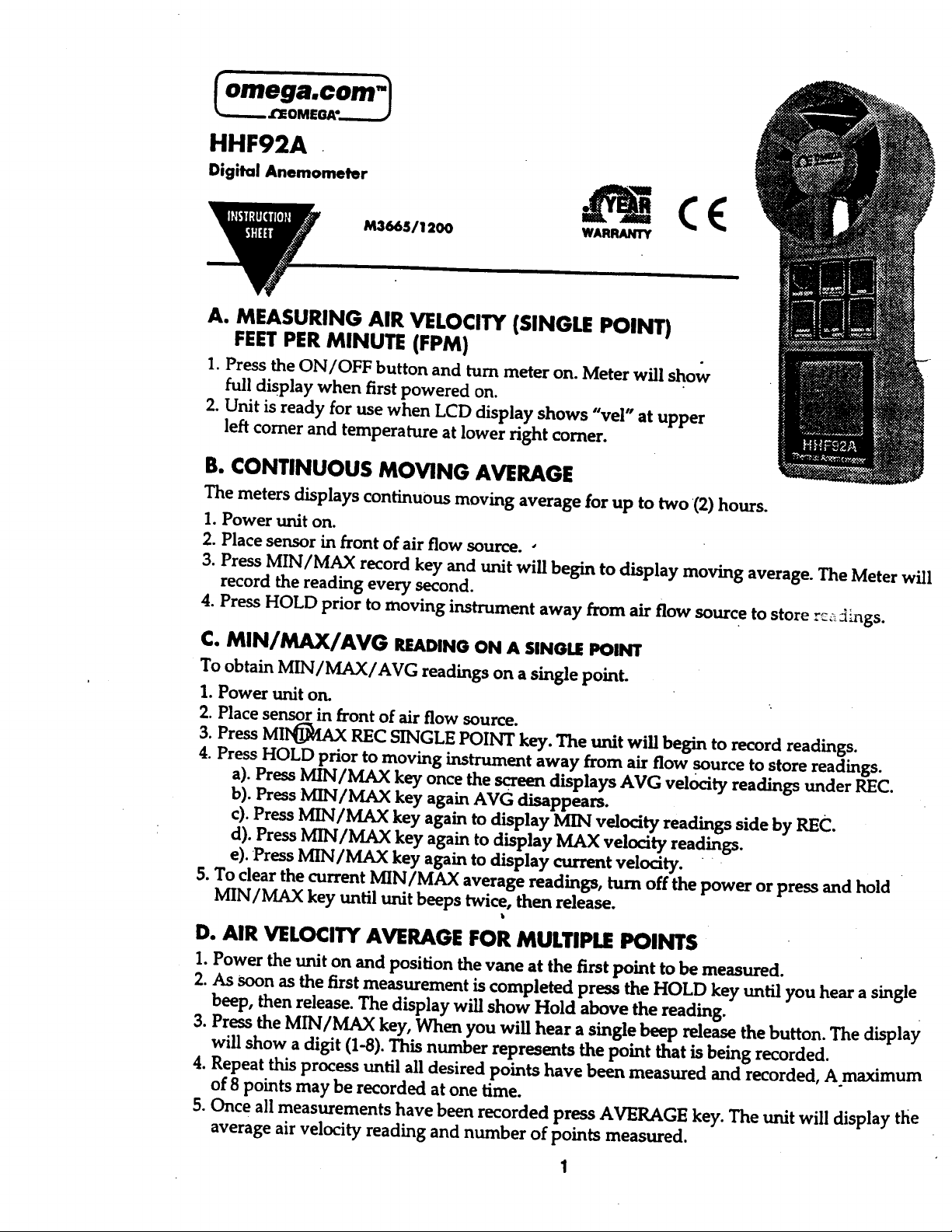
HHF92A
Digital Anemometer
M3665/1200
A. MEASURING AIR VELOCITY (SINGLE POINT)
FEET PER MINUTE (FPM)
1.
Press the ON/OFF button and turn meter on. Meter will
full display when first powered on.
2. Unit is ready for use when LCD display shows “vel” at upper
left comer and temperature at lower right comer.
B. CONTINUOUS MOVING AVERAGE
The
meters displays continuous moving average for up to two ‘(2) hours.
1. Power unit on.
2. Place sensor in front of air flow source.
3. Press
MIN/MAX
record key and unit will begin to display moving average. The Meter will
record the reading every second.
4. Press HOLD prior to moving instrument away from air flow source to store
d
show
rz;.
dings.
MIN/MAX/AVG
c.
To obtain
MIN/MAX/AVG readings on a single point.
READING ON A
SINGLE
POINT
1. Power unit on.
2. Place sensor in front of air flow source.
3. Press
MR@lAX REC SINGLE POINT’ key. The unit will begin to record readings.
4. Press HOLD prior to moving instrument away from air flow source to store readings.
a). Press
b). Press
c). Press
d). Press
e).
MIN/MAX
MIN/MAX
MIN/MAX
MIN/MAX
.Press
MIN/MAX key again to display
5. To clear the current
MN/MAX
key until unit beeps twice, then release.
D. AIR VELOCITY AVERAGE
key once the screen displays AVG velocity readings under
key again AVG disappears.
key again to display
key again to display MAX velocity readings.
MIN/MAX
average readings, turn off the power or press and hold
FOi
MULTIPLE
MXN
velocity readings side by
currentvelocity.
POINTS
REC.
REC.
1. Power the unit on and position the vane at the first point to be measured.
2. As
;soon
as the first measurement is completed press the HOLD key until you hear a single
beep, then release. The display will show Hold above the reading.
3. Press the
MWMAX
key, When you will hear a single beep release the button. The
display
will show a digit (l-8). This number represents the point that is being recorded.
4. Repeat this process until all desired points have been measured and recorded,
Amaximum
of 8 points may be recorded at one time.
5. Once all measurements have been recorded press AVERAGE key. The unit will display the
average air velocity reading and number of points measured.
1
Page 2
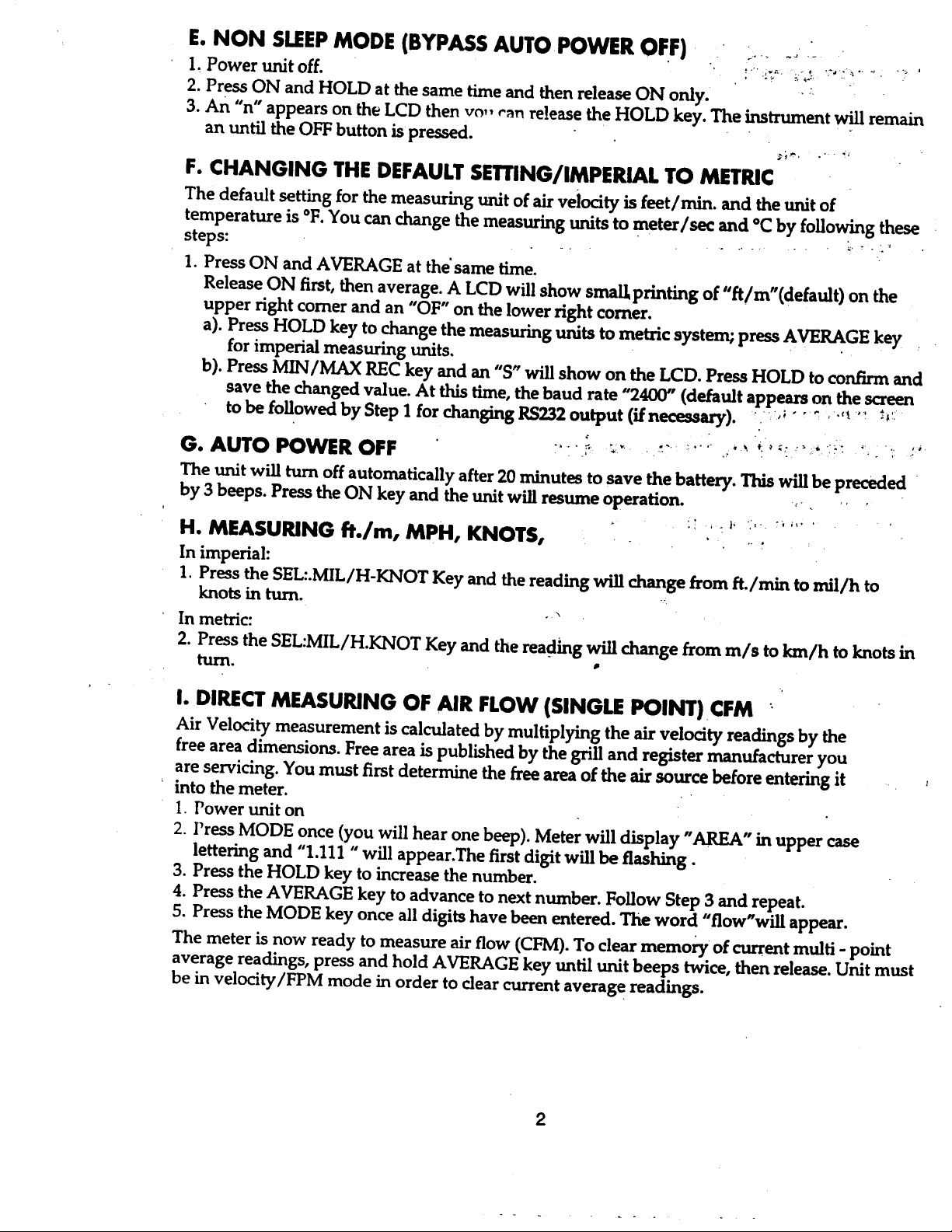
E. NON SLEEP MODE
(BYPASS AUTO POWER
1, Power unit off.
QFF)
. .
2. Press ON and HOLD at the same time and then release ON only.
can
3. An “n” appears on the LCD then
VW
release the HOLD key. The instrument will remain
an until the OFF button is pressed.
.‘_
_i
.)
;. :
..‘.,
‘;‘, , _
,* &
.” f
7,<;
‘l,f
*
r;‘,
:
.
-1
:
4
.“,
-. .
F.
CHANGING THE DEFAULT
SEITlNG/IMPERlAL
The default setting for the measuring unit of air velocity is
temperature is
steps:
1 .
Press ON and AVERAGE at
Release ON first, then average. A LCD will show
“F.
You can change the measuring units to
.
-.
thesame time.
SmalLprinting
TO METRIC
feet/n&t.
meter&c
and the unit of
and
_
“ft/m”(default) on the
of
“C
by following these
_.
i.-..
:
upper right comer and an “OF” on the lower right comer.
a). Press HOLD key to change the measuring units to metric system; press AVERAGE key
for imperial measuring units.
b). Press
MIN/MAX
REC key and an
“9
will show on the LCD. Press HOLD to confirm and
save the changed value. At this time, the baud rate “2400” (default appears on the screen
.<
t,!’
I0
‘..
4,
. ,
.
,’
tobefollowedbySteplforchangingRS232output(ifnecessaxy).
:
. .
G. AUTO POWER OFF
w ill
The
un it
turn off automatically after
;”
:‘,,
. , . .
*
20
minutes to save the battery. This will be preceded
.a
_f’.
by 3 beeps. Press the ON key and the unit will resume operation.
H. MEASURING
ft./m,
MPH, KNOTS,
:
+’
”
“
‘,”
;
‘_..J;”
,:r;,..>,*.:::
,,
“’
*’
T ’;
‘j*‘?”
<.
In imperial:
mil/h
1. Press the
knots in turn.
._.
ft./min
to SELMIL/H-KNOT Key and the reading will change from
to
.’
In metric:
2. Press the
SEL:MIL/H.KNOT
tum.
I
I.
DIRECT
MEASURlNG
Key and the reading will change from m/s to km/h to knots in
.
OF AIR
FLOW (SINGLE
POINT).CFM
’
Air Velocity measurement is calculated by multiplying the air velocity readings by the
free area dimensions. Free area is published by the grill and register manufacturer you
are servicing. You must first determine the free area of the air source before entering it
’
into the meter.
1.
Power unit on
2. Press MODE once (you will hear one beep). Meter will display “AREA” in upper case
lettering and “1.111
”
will appear.The first digit will
be flashing
.
3. Press the HOLD key to increase the number.
4.
Press the AVERAGE key to advance to next number. Follow Step 3 and repeat.
5. Press the MODE key once all digits have been entered. The word
“flow”will
appear.
The meter is now ready to measure air flow
(CFM).
To clear
memory of current multi
-
point
average readings, press and hold AVERAGE key until unit beeps twice, then release. Unit must
velocity/FPM mode in order to clear current average readings.
be in
2
Page 3

J. OBTAINING AIR
l-4
Complete steps
in section D
FLOW(CFM)AVERAGE
FOR MULTIPOINTS
,
Once all multipoint averages are determined:
1. Press MODE key once to confirm that the correct free area setting is locked into the
instrument. (if free area needs adjustment, make necessary changes now).
2. Once
free area setting is correct, press MODE key again to enter air flow mode.
3. Unit will now display average air flow reading and number of points measured.
The meters free area dimension has been set to 1.111 square feet which is the most commonly
used free area dimension
in the
USA. If you want to measure the air flow for a single point
without changing the area dimension: 1. Power the unit on and position the fan 2. Press the
MODE key twice, You will then be in the air
(FPM
to the current air velocity reading
x Free Area =
flow(CFM)
mode. The air flow displayed is equal
CFM)
times the 1.111 square feet.
We would suggest to set the free area dimensions before you start measuring the air velocity so
after you measure the air velocity, you can jump to the air-flow made to view the cubic feet per
minute without further changing of the free area dimensions.
:
TROUBLE SHOOTING
LOW
BATTERX
Indicates battery is low. Please replace with a 9 volt battery.
‘.”
NOTE:
On initial
.
Specifications:
Air Flow Range:
80-6900
0.435
startup the unit will display flow, area,
ft/min
m/set
_
Resolution
1
0.0 1
Temperature:
+14”F
-10°C to 50°C
Battery Life:
122’F 0.1
to
100
Hours
0.1
Display Type: LCD
Display
Size:
1
X
x 1
w
(37 x
42mm)
Maximum Reading: 9999
Dimensions(LxWxD):7~x3xlX ’(183x76x45mm)
Fan Diameter: 2
v(7Omm)
ft/mph,
cfm, km/h and knots,
ans.mil/h,
Accuracy
+3%FS
*3YoFS
&.O”F
. .
+l.O”C
Auto Power Off: 20 minutes
Data Hold
3
Page 4

LA
1180
(0)20
3472121
&nclux:
ISSS,
733 01
(0)69
6311899
ml-66342
hpin, 78190
621400
Fnecc:
D75392
26,
9398.0
Germany:
Drive, River
Manchester
hiam,
61777
6611&l(O)1
Europe:
Ol!UI
0800+&%2
OMEGAnet*
?z!inz
www.omega.com
Sewicing
USA:
9c01
Iso
Canada:
Cm&d
One
Stamford CT
Tel:
e-mail:
976
Lwal
Tel: (514)
c-mail:
Dtive,
Omega
Ob91l7a7
359-IWO
(203)
infnGomga.com
tkrgar
(&ebcc)
e&b928
inlueomegaxa
For immediate technical or
USA and
Camdr
ME&o:
hks
CustomcrScrv’~:
_
cngincering
TELEXz
Em
FAX:
Servin
936404
Esphl:
(001)
I-Iwog26-6342
servre:
(all)
203-3~9-7~~17
Service
North America:
Box
4047
SAI
t-m
application
I~cKLTC-OMEGA~
/
1-&-0&2-23n
!-Euxfl72913b
EASYUNK:
62968934
xJS359-7803
Internet e-mail
info@omega.com
35%77W
@CG)
FAX:
FAX: (514)
/
V
assktanc~t
16ow22-BEsp
l-ga%UsA-m
/
CABLE:
OMEGA
Bcnclws
Gtch
Republic
Frurcc
UnitJd
Kingdom:
Wpomc*cM
Servicing
(uw,
hStbt~
Tel:
? ?
31
Fm
in
Tdl
nl&wnega.com
e-mail:
armbdy
Bud4
+420
Tel:
loll Fm:
I%&
9, rue
(O)t30
433
Tel:
Toll
Fm
in
france&mrprm\
e-mail:
Dsimkotnuc
(0)7C&
+49
T&
Fm
in
Toll
pfmsn@bm~
*mail:
Omega
Dne
No&b&
hlU5U(UnikdKingdom
Tel:
Fm
in United Kingdom:
Toll
r&s@omegr.axuk
e-mail:
WARRANlVDISClAIME
OMEGA ENGINEERING. INC. warrants
pu&Js~.
date of
WJrrJnty
product
If the unit
Authorized Return (AR)
defective.
purchaser,
modificatfon.
thorlad
dJmJgJd
been
USA
or other
CQntJU
to
OMEGAbflhJJJdtO*~
fJr~omhrkrrJrJuJnnJrJJuJnJJ
~~byOMU3&~~Orrrrltcn.~WJ#lN#@
OMEGA ’s WARRANTY
to cover handling Jnd
mJlfunction8,
lnduding but not limited to
point&
it must ba
This WARRANTY
msuh
J
fusJ%
of
JS
MJ~J.Jnd
shlpplng
this
unit to be
mkhmndling,
VOIO
k
~thJUJJdttJ*rkup#lucb.~#OMf!OA~JJJ&J8=rapondlitr
kbnrfJrmydJmJ@JJmmwro$~~~m~k~
ldds
cha.
if
thy
Jn
unit
~ddttbn~l
ensums This time.
factoy
OMEGA’s raplrced at no reprired or will be k
impfopor
thorn
amtrol.
for
heat
(1)
on0
thrt
OMEGA’s
? ?
vrlunlon. OMEGA’s the rJtumJd to
request
WARfIANTY
intrrfrdng.
wkbna
of having
r&stun
cwmnt, Jxcesslw corrosion; or
ComponJnts
amdkions outside of OMEGA’s opentlng
nutadah
~uwltrwd~~W#U~111O~W~O(I~A~OFANY#M~~-
ar.~oRIMpuED,McEplTHATffTcN.AIy)Au.~w~~AmwARRANfyoFMER
C+iANlABllJTYLIN)AMESSFORAPAKnCULAR
NmJd&JdpuJfmurJJtfJruthJnfnJm~
bJaJdJn
thJeompomntqnnlwhfchRJbBftyiJbJJad.hnomntJRJaoMEGAbJlrbkfJr~
m
CONDmONS:
21
be used In or with any nudrar
no
hold OMEGA
earmotr#mncr.~.~~lrbilklroroumm6JJ,
used
(NRC),
responsibifity
In or
Equipment sold by OMEGA
as set forth in our
wfth
m&Jr
inst~~a&n
any
WARRANTY-
bask
Is
not
or
activItT.
damJgJ liability or hJmIless from any
PtmPO6BuIliHollEIyD)scLLuMB).UMfTAllDNOFUABUlY:lllJ
mdlhJtotJlnJbinqdoMEQAwfth~totMJadar.whJtfmr
uUd,
k to
krtandad
m~dfcal
h m
a
whv
madic~l
lmtrllathx~ or
or
a
kn@m
R
Jrklngoc*ot~uwot~JRoducnslInHtchJIrunm.
month
Upon wrltt~n phony or numbar Immediately upon
dons
or
which
? ? ?
Jd
end
frJa of defects in
grJw
Jxamhutbn
reply
not
outside of operation
bean
vibrathm;
urrd:
k It
J~J!! MW
pplkoUom
rddltknrlly.
tha
p~rlod to
CustomJr
tampemd
impropJr
J~J
B~rvica
OMEG&
by
msulthtg
daf~cts
to
limit*
design
with or
en;
mmntrd.
not weJr
nmrha(urdbyatrrlbJJJ
rh*lnJtJxJJJdlhJpt=hJJJprfJeof
‘Bask
J (1)
humJns.
on
of
In humans, or usad on
purchaser
u
wed
mlsw~d
Amstel\‘~n.
0993344
CBOO
lmprowr
shaws
-0rwdrrr
w-
will
Thr
+31
FAX:
K~rvin&
8
FAx:+420(0)696311114
crJ&Omqrrom
cm*il:
fnppw
+X3
FAX:
Deckenpfmnn,
+49
FAXz
659
7678
Technobfy
8end
+44
FAXz
ocao-rsll4.S
your
(1)
one normrl
coversga
OIprrtmant
the
unit b found to
if
from any
-‘;~cII
*
misJppikJtion;
in&ding
but not
ry
Should
OMEGA
~JY.
any
Indemnify
Nethcrlandr
b434643
[O)zO
(O)lM
699 120
Grmany
(0)7056
9398-29
Centre
to)161777
product
on recaive maximum customJrs
@w
till
acUon
of
uf
having
IJtdulOcFR
m(s)
JssumJs
OMEGA
6622
eJch
an
k
thJ
un~u-wpslr. or
rnb
IlmitJd
end
PRODUCTIS)
SERVICE DEPARTMENT
outside of the return
The
FOR
tion
1. Purchase Order number
PURCHASED,
2. Modal Jnd
3. Repair Instructions
product.
OMEGA’s
technow
OMEGA
0 Copyright
$ced
TO OMEGA. PURCHASER MUST
p~ckags Jnd on any
put’ChJSJr
WARRANN
availsbte
responslblr for shipping
is
RETURNS,
BEFORE
SJriJl
numbar of the
pallcv
snd
Jn~h\wri~~.
trrdemrrk
re9istwud
to
II is
OMECA
2000
electronn
contacting
running
ENGINEERING. INC. All
medwm
my
RRURN
requJstr/inquirier to Direct all warranty and repair
cormrpondenna.
chrrgem,
REQUESTS
OBlAlN
PROQSBING
fmight,
OMEGA:
the product under which
product
under
changes.
not model
Mike co Is
of OMEGA ENGINEERING
or
~JJ
w~rlJntY.
relrthn
ch@n~08.
fights
mrvmd.
OMEGA
AtJlHOm
AN
imumta
informa-
Jd
UN
to andlor specific problems
whmm
HC
In
mrchlnmsdrble form,
DELAYS). AVOlD iIN ORDER TO
lhk
/
INQUIRIES
RETURN (Aft)
lltr
? ? ?
nd
FOR plerse have the following
lWt
JblJ BEFORE
PunhmOIckrnumkrtoamr~COSTdthJr~b,
1.
2
3.
UN
bnprowmwn
M
per&
mry
wfthoa
whoh or In
documrn
DJpJrtmont. BEFORE RETURNING ANY
S~rvia
Customrr thJ
NUMBER FROM OMEGA’S
assignd
Iy(MuIvARRAMy
fOfJ&
product.
AR numkr should then
p~ck~@ing
dlJrQJJ.
cont~ctlng OMEGA ’
JJrtJl
porrlbl~.
Is
co&d,
bm
not
prior
thy
propJr
REPAIRS,
tiJI?e
numkr of Jlld ModJl
Jndfor
This
? ? ?
phWmpio4,
consent
wdtlen
bndum
aii&un
fO!lowt~
thJ
product,
tp~cifk
lnstructbnr RJ~J~
auf
thxds
mgroducad,
of
CUSTOMER
mrrked on
k
in pmv~nt to
trJ#Isk
OMEGA
tnlwmnkn
thJ
problems
CuUDmm
MEGA
for
JvJil-
Jnd
nl~tiva to
latest
the
ENGINEERING,
M3665/1200
the
cur-
.
In
orVanshod.
