Page 1
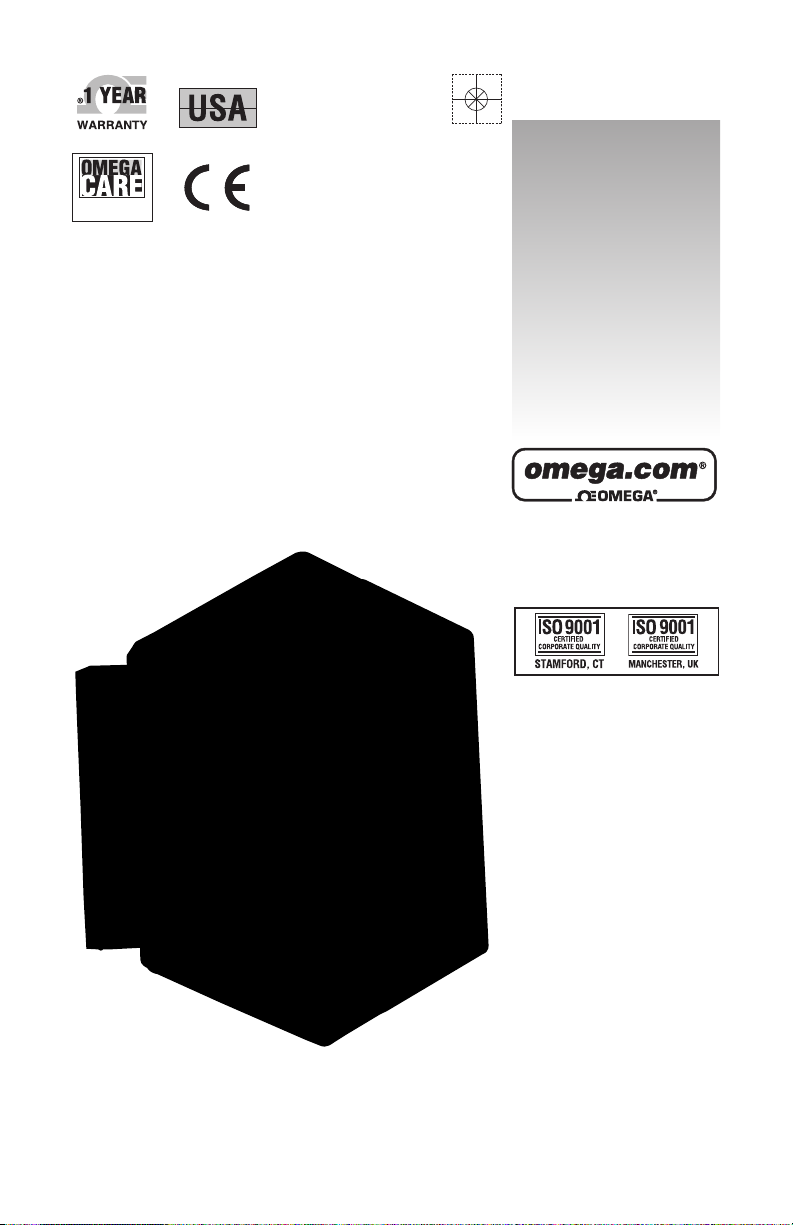
omega.com
e-mail: info@omega.com
For latest product manuals:
omegamanual.info
User’s Guide
D1000M SERIES
Modbus Digital Transmitters
MADE IN
Shop online at
Extended Warranty
Program
SM
Page 2
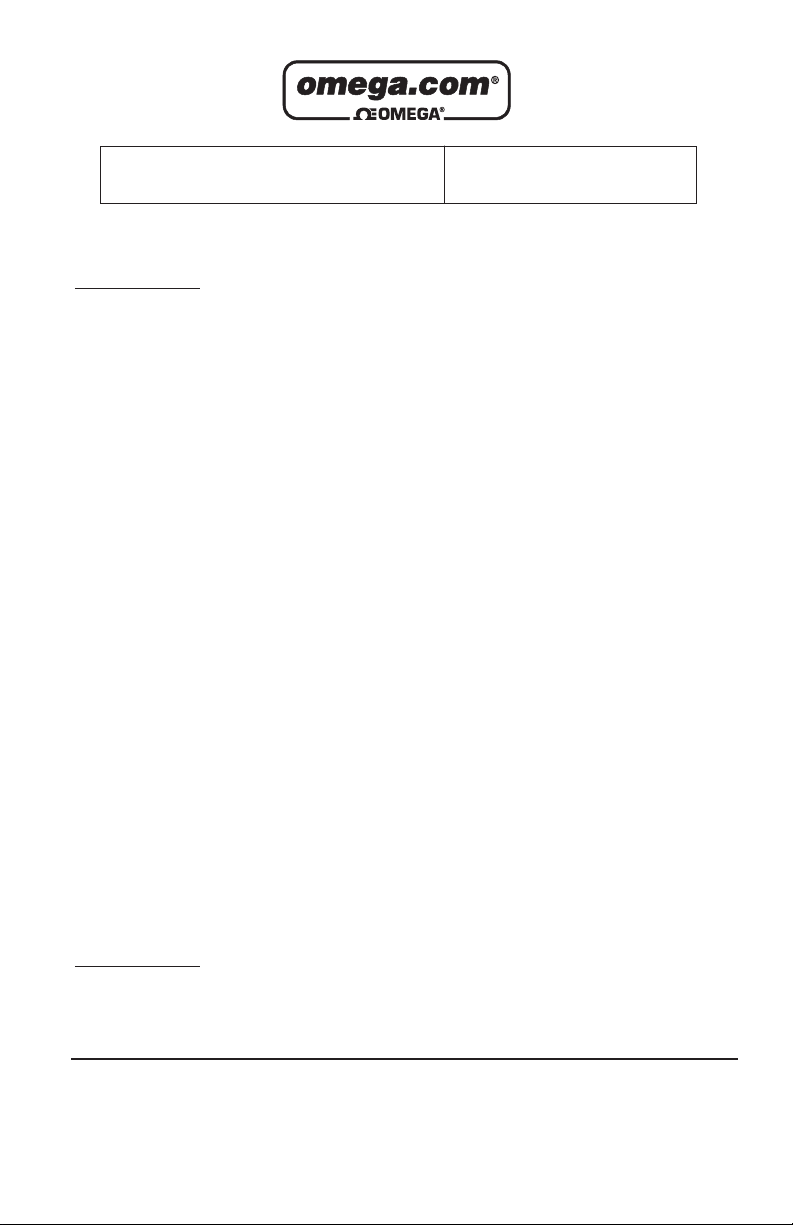
Servicing North America:
U.S.A.: Omega Engineering, Inc., One Omega Drive, P.O. Box 4047
ISO 9001 Certified
Stamford, CT 06907-0047
Toll-Free: 1-800-826-6342 Tel: (203) 359-1660
FAX: (203) 359-7700 e-mail: info@omega.com
Canada: 976 Bergar
Laval (Quebec), H7L 5A1 Canada
Toll-Free: 1-800-826-6342 TEL: (514) 856-6928
FAX: (514) 856-6886 e-mail: info@omega.ca
For immediate technical or application assistance:
U.S.A. and Canada: Sales Service: 1-800-826-6342/1-800-TC-OMEGA
®
Customer Service: 1-800-622-2378/1-800-622-BEST
®
Engineering Service: 1-800-872-9436/1-800-USA-WHEN
®
Mexico En Español: 001 (203) 359-7803 FAX: 001 (203) 359-7807
Latin America info@omega.com.mx e-mail: espanol@omega.com
Servicing Europe:
Benelux: Managed by the United Kingdom Office
Toll-Free: 0800 099 3344 TEL: +31 20 347 21 21
FAX: +31 20 643 46 43 e-mail: sales@omegaeng.nl
Czech Republic: Frystatska 184
733 01 Karviná, Czech Republic
Toll-Free: 0800-1-66342 TEL: +420-59-6311899
FAX: +420-59-6311114 e-mail: info@omegashop.cz
France: Managed by the United Kingdom Office
Toll-Free: 0800 466 342 TEL: +33 (0) 161 37 29 00
FAX: +33 (0) 130 57 54 27 e-mail: sales@omega.fr
Germany/Austria: Daimlerstrasse 26
D-75392 Deckenpfronn, Germany
Toll-Free: 0800 6397678 TEL: +49 (0) 7056 9398-0
FAX: +49 (0) 7056 9398-29 e-mail: info@omega.de
United Kingdom: OMEGA Engineering Ltd.
ISO 9001 Certified
One Omega Drive, River Bend Technology Centre, Northbank
Irlam, Manchester M44 5BD United Kingdom
Toll-Free: 0800-488-488 TEL: +44 (0) 161 777-6611
FAX: +44 (0) 161 777-6622 e-mail: sales@omega.co.uk
OMEGAnet®Online Service Internet e-mail
omega.com info@omega.com
It is the policy of OMEGA Engineering, Inc. to comply with all worldwide safety and EMC/EMI
regulations that apply. OMEGA is constantly pursuing certification of its products to the European New
Approach Directives. OMEGA will add the CE mark to every appropriate device upon certification.
The information contained in this document is believed to be correct, but OMEGA accepts no liability for any
errors it contains, and reserves the right to alter specifications without notice.
WARNING: These products are not designed for use in, and should not be used for, human applications.
Page 3

D1000M MODBUS PROTOCOL
USERS MANUAL
September 14, 1998
Omega Engineering
One Omega Drive
PO Box 4047
Stamford, CT 00
Page 4
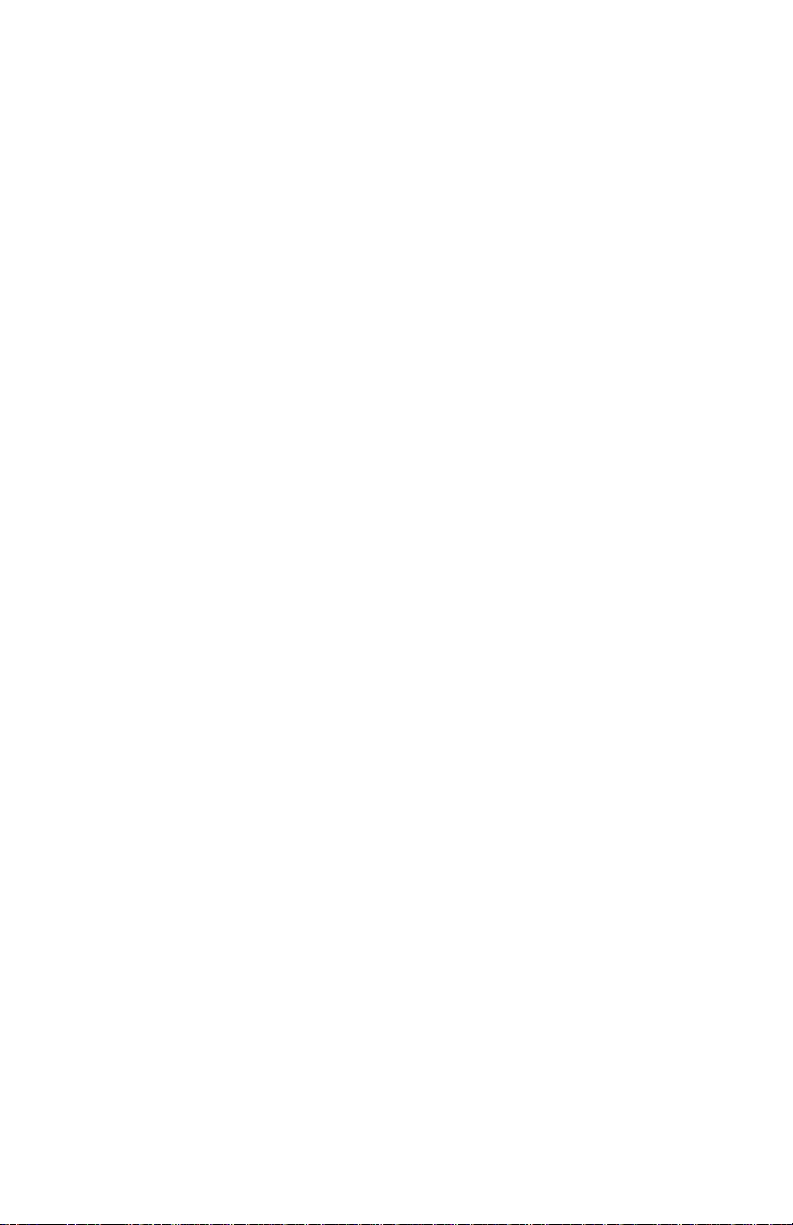
TABLE OF CONTENTS
MODBUS PROTOCOL OVERVIEW .............................. 1
GETTING STARTED ..................................................... 2
MODBUS FUNCTION CODES ...................................... 4
MODBUS ENABLE/DISABLE ........................................ 9
MODBUS EXCEPTION RESPONSES ........................ 10
D1000M SETUP COMMAND ....................................... 11
CALIBRATION ............................................................. 17
Page 5

D1000M USERS MANUAL 1
MODBUS PROTOCOL OVERVIEW
This document describes the Modbus RTU protocol option included in
the D1000 series of data acquisition modules. This implementat ion of
the Modbus protocol is a subset of the protocol as described in the
Modicon Modbus Protocol Reference Guide PI-MBUS-300 Rev F. Only
the RTU version of the protocol has been implemented.
Modbus RTU mode communicates in standard NRZ asynchronous
format with one start bit, eight data bits, one parity bit, and one stop bit.
Even and odd parity is supported. If no parity is specified, the number of
stop bits can be user configured for either one or two stop bits.
Baud rates supported at this time are: 300, 600, 1200, 2400, 4800,
9600, 19,200, 38,400, 57,600 and 115,200 baud.
Modbus uses the RS-485 electrical specification for multidrop
communications. The RS-232 electrical specification is not supported.
Modbus is a registered trademark of AEG Modicon Inc.
The Modbus RTU protocol transmits data in 8-bit binary bytes (not
ASCII). To illustrate the data in this document, the 8-bit byte is described
as two hexadecimal nibbles. For example, the binary byte value “0101
1101” will be written as 5D.
A typical Modbus RTU command may look like this:
01 04 00 00 00 01 31 CA
Remember, this command string and others throughout this
document are actually transmitted to a module as eight 8-bit binary
characters.
The actual format of the data is dependent on the type of command
desired. The example above is the Modbus ‘Read Input Registers’
function.
The ‘01’ is the address of the slave device (D1000 module) being
commanded. Each slave device must have its own unique address.
The ‘04’ specifies the Modbus ‘Read Input Registers’ function. This is
equivalent to the ‘Read Data’ command to obtain analog input data.
The next two characters ‘00 00’ specify the starting address of the
registers to be read. The first Modicon input register 30001 is addressed
as ‘00 00’. Register 30005 is addressed as ‘00 04’, etc.
Page 6
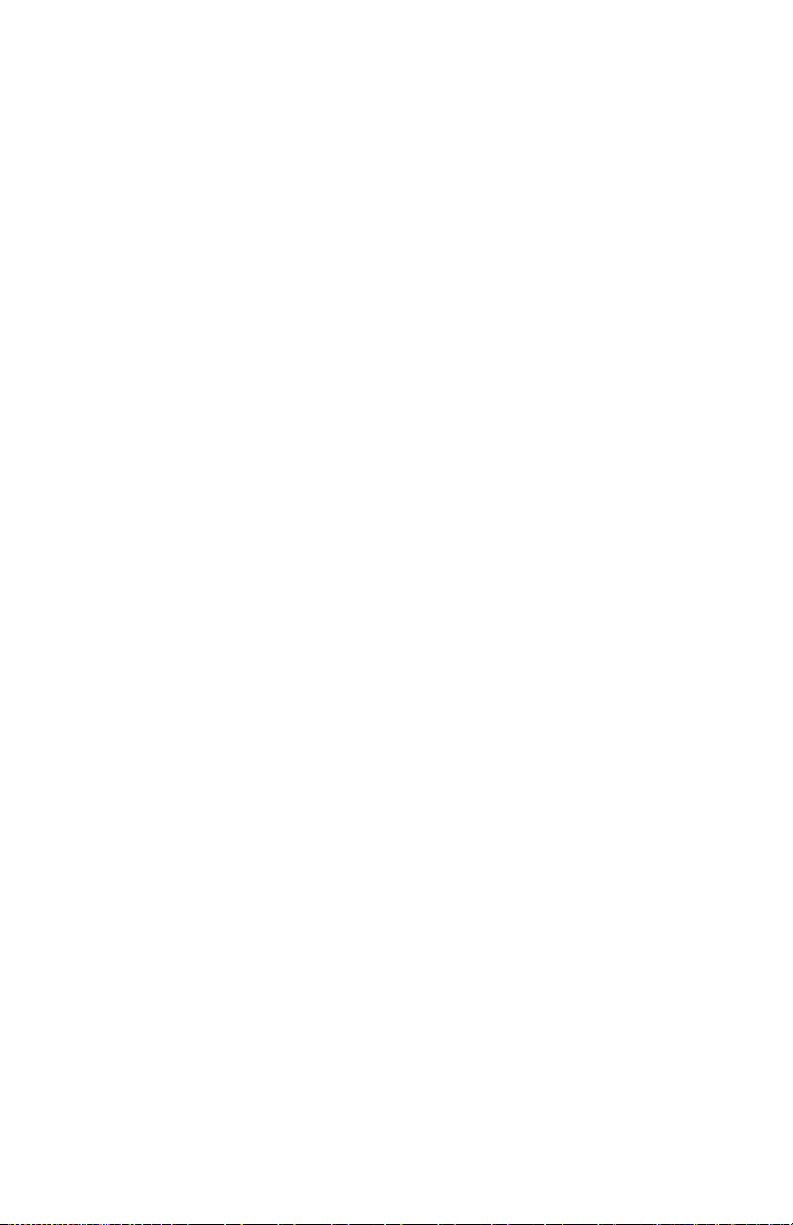
2 D1000M USERS MANUAL
The next two characters of this command specify the number of
registers to be read, including the starting register. In this case the two
binary characters ‘00 01’ indicates only one register is to be read.
The final two characters of the command string make up the Cyclical
Redundancy Check (CRC), used to check for errors in the message.
There are no prompt or terminating characters in the messages. All
messages must be transmitted as continuous strings. Messages are
terminated by a ‘silent’ interval of at least 3.5 character times. A ‘silent’
interval of more than 1.5 character times marks the beginning of the
next message. Therefore it is mandatory that the RS-485 bus must be
biased in the MARK condition during the ‘silent’ interval. This is usually
accomplished by pull-up and pull-down resistors on the
communications line .
A typical response to this example command could be:
01 04 02 80 00 D8 F0
The ‘01’ and ‘04’ characters echo the slave address and the command
function.
For this particular command function, the ‘02’ character indicates the
number of data characters to follow, in this case, 2 characters.
The two character string ‘80 00’ is the value read from Modicon input
register 30001. Register data is read back as 16 bits.
The remaining two characters, ‘D8 F0’ is the CRC for the response.
The A1000 series of RS-232 to RS-485 protocol converters and
repeaters will not operate with the 9-bit data characters used by the
Modbus protocol.
Getting Started
The D1000M series modules are initialized at the factory to
communicate using the D1000 ASCII protocol. This allows for all setup
and configurations to be easily performed using the D1000 setup
software or a dumb terminal. After the se tup process has been
completed the D1000M can be placed in Modbus RTU protocol mode
using the "MBR" command. Disable the Modbus RTU mode using the
Modbus Disable ("MBD") command.
Quick start steps:
Page 7

D1000M USERS MANUAL 3
1 Connect a power supply to the D1000M between +Vs terminal and
GND terminal. The supply voltage must be between +10 and +30Vdc.
2. Properly connect the D1000M series to a computer using the "quick
hook-up" diagrams in chapter #1 of this manual using either an RS-232
or RS-485 serial port.
3. Locate the S1000 Utility software diskette and copy files from the
S1000 sub-directory on the computer hard drive and run the 1000.bat
file.
4. Configure the main menu "Host" RS-232 Port settings and correct
COMx: port baud rate. Note: If the "Default*" pin on D1000M is
connected to GND then select 300 baud as host computer baud rate
and select no parity.
5. Select main menu "Setup" and enter the D1000M device address and
four digit model number. For example, enter 1112 for a D1112M analog
input module.
6. At the next configuration screen make alterations to Baud Rate, Parity
type and any other required parameters. Press the <F10> function key
to transmit the new setup values. Once the values have been
transmitted press the <ESC> key back to the program main menu.
7. Select "Misc" followed by "Enable Modbus Mode" to specify the
Modbus Slave address. Using the <+><-> keys, or left mouse button,
increment the screen address value to desired Modbus Slave address
and press <F10> to transmit the value.
8. Remove the connect ion between "Default*" and GND, which
performs internal reset, to enable Modbus RTU mode. If there was no
connection between "Default*" and GND then cycle the power on
device to force a reset and enable Modbus Mode.
The device is now configured for Modbus RTU mode and can be
connected to a RS-485 based Modbus master system.
D1000 Modbus Protocol SetUp Notes
D1000M do not have local alarm output capability or Events counters.
Therefore, the D1000 ASCII protocol commands CA, CE, DA, EA, EC,
HI, LO, RE, RH a nd RL are not supported. A COMMAND ERROR will
be generated in response to any of these commands.
Page 8

4 D1000M USERS MANUAL
Each D1000M module must contain a unique Modbus device address
and the communications settings must be configured properly before
installation into a Modbus s ystem..
MODBUS Function Codes
Modbus protocol compatible devices communicate using a masterslave technique similar to that used in ASCII protocol. In a master-slave
communications system only one device (the master) can initiate a
communications sequence. All others devices (the slaves) respond
when requested by the master. Typical master devices can be personal
computers or PLCs. Typical slave devices are D1000M modules.
The master can address any slave device. Slave devices return a
message to any command that was addressed specifically to them. The
returned messages are considered response messages.
The Modbus protocol format used by a master consists of a device
address, a command function code which defines the operation to be
performed, data required with the command, and an error checking
value. The slave response message contains any required data and an
error checking value. If an error occurs, an exception code will be
generated. The supported master function codes are discussed below.
01 - Read Coil Status (Digital Inputs)
04 - Read Input Register (Analog Inputs)
05 - Force Single Coil (Digital Output)
06 - Preset Single Register (Return to D1000 ASCII protocol)
15 - Force Multiple Coils (Digital Outputs)
Function (01) Read Coil Status (Digital Inputs)
Modbus function (01) Read Coil Status will read the status of both the
digital inputs and digital outputs. Digital outputs are read as the state of
the data on the microprocessor output port before being buffered by the
open-collector transistor. If the coil status of a digital output returns as
'1', this means that this particular bit (coil) is turned "on" or sinking
current on the corresponding module digital output pin. Depending on
the module type, some of the digital outputs may not be implemented.
Modbus relay input coils are considered digital inputs on the D1000M
series modules. Modbus relay output coils are considered digital
outputs on the D1000M series modules. This function can be used to
read status of the digital inputs or the combined status of both the digital
inputs and digital outputs.
D1000M digital output bits DO0 to DO7 correspond to Modbus coils 00
00 to 00 07.
Page 9

D1000M USERS MANUAL 5
D1000M digital input bits DI0 to DI7 correspond to Modbus coils 00 08
to 00 0F.
The D1000 series digital inputs and outputs are register mapped as two
8-bit bytes (16-bits), one byte for inputs and one byte for outputs. The
least-significant byte represent the status of up to 8 digital outputs. The
most-significant byte represents the status of up to 8 digital input bits.
The register contents can be interrogated as 8-bits of digital input data
or together as 16-bits of digital inputs and outputs data.
Exception errors will be generated by the module if attempting to read
or write to more than 16 bits .
The following example can be used to read only the digital input status:
Command: 01 01 00 08 00 08 BC 0E
Response: 01 01 01 FF 11 C8
In the command string:
01 is the slave address
01 is the Read Coil Status command
00 08 is the starting coil number
00 08 is the number of bits to read
BC 0E is the CRC to this message
In the response string:
01 is the slave address
01 is the Read Coil Status command
01 is the number of data bytes returned
FF is the Digital Inputs status data
11 C8 is the CRC for this message
The following example can be used to read the status of both the digital
inputs and outputs:
Command: 01 01 00 00 00 10 3D C6
Response: 01 01 02 09 FF FF EC
In the command string:
01 is the slave address
01 is the Read Coil Status command
00 00 is the starting coil address
00 10 is the number digital bits to read
3D C6 is the CRC to this message
In the response string:
Page 10

6 D1000M USERS MANUAL
01 is the slave address
01 is the Read Coil Status command
02 is the number of data bytes returned
09 is the Digital Output status
FF is the Digital Inputs status
FF EC is the CRC for this message
Function (04) - Read Input Register (Analog Inputs)
Read Input Register function (04) is the primary command to acquire
analog input data. This command function supports reading of up to 16
input registers starting from Modbus slave register 30001. The registers
are addressed starting from zero meaning registers 1-16 are addressed
as 0-15.
The response data for each channel is returned as two bytes that
represent a 16-bit binary value. The 16-bit value is scaled as a
percentage of the full scale input range. The first byte contains the high
order bits and the second contains the low order bits. The binary analog
values for each channel can range from 0000-FFFF (hexadecimal).
Only the register values for channel one are valid as each module
contains a single analog input. The remaining data values for channels
2-16 will always return as 0000 (hexadecimal).
A typical command and response to read the analog input value from
Modbus device address 01 is:
Command: 01 04 00 00 00 01 31 CA
Response: 01 04 02 14 57 F7 CE
In the command string:
01 is the slave address
04 is the Read Input Registers command
00 00 is the starting register to be read (Modbus address 30001)
00 01 specifies the number of registers to be read, in this case, one
register.
31 CA is the CRC for this message
In the response string:
01 is the slave address
04 is the command
02 indicated the number of data bytes in the message, in this case, two
bytes
14 57 is the analog data
F7 CE is the CRC for this message
This sample command reads two registers:
Page 11

D1000M USERS MANUAL 7
Command: 01 04 00 00 00 02 71 CB
Response: 01 04 04 14 58 00 00 7F A7
The analog data from Modbus register 30001 is 14 58.
The data from Modbus register 30002 is set to 00 00.
The analog data is scaled so that 00 01 represents the Negative Full
Scale value programmed into the module. FF FE represents the Positive
Full Scale value programmed into the module.
For example, for a ±10 volt input module:
00 01 corresponds to -10 volts
80 00 corresponds to 0 volts
FF FE corresponds to +10 volts
A negative overload where the analog input exceeds minus full scale
value is represented by 00 00 (hexadecimal).
A positive overload where the analog input exceeds the positive full
scale value is represented by FF FF (hexadecimal).
Function (05) - Force Single Coil (Digital Output)
The Force Single Coil function (05) is used to set or clear a single
Modbus output relay coil. Each output relay coil is considered a digital
output on the D1000 series modules. Modbus Coil #1 equals D1000
series digital output bit DO0 and Coil #8 equals digital output bit DO7
(when available).
The following example can be used to turn on digital output bit DO0:
Command: 01 05 00 00 FF 00 8C 3A
Response: 01 05 00 00 FF 00 8C 3A
In the command string:
01 is the slave address
05 is the Force Single Coil command
00 00 is the address of the digital output bit, 00 07 would equal DO7
FF 00 indicates that the desired bit will be set or turned on
8C 3A is the CRC for this message
The valid address range of digital output bits is 00 00 to 00 07. Any
other address will produce an exception (error) response.
To clear or turn off digital output bit D03, replace the FF 00 string with 00
00. For example:
Page 12

8 D1000M USERS MANUAL
Command: 01 05 00 03 00 00 3D CA
Response: 01 05 00 03 00 00 3D CA
Command values other than FF 00 or 00 00 will result in an exception
(error) response.
Function (06) - Preset Single Register (Return to D1000 ASCII
Protocol)
The Preset Single Register function (06) can be used to temporarily
suspend the Modbus RTU protocol and force the module into D1000
ASCII protocol. Write a value of 0000 to Modbus register 40001 to
temporarily suspend Modbus RTU mode. The module will then
communicate using the D1000 ASCII protocol only.
The D1000 ASCII protocol can be used to alter or check setup
information and/or for troubleshooting purposes. The module will
continue to communicate using the ASCII protocol until either a Remote
Reset (RR) command (RR) is received or the power is cycled. At which
time, the module will return to the Modbus RTU protocol mode.
Refer to the D1000 ASCII Modbus Disable command (MBD) for more
information on disabling the Modbus protocol.
Command: 01 06 00 00 00 00 89 CA
Response: 01 06 00 00 00 00 89 CA
Function (15) - Force Multiple Coils (Digital Outputs)
The Force Multiple Coils function (15) is used to force multiple Modbus
output relay coils to a desired ON or OFF state. This function is similar
in operation to the D1000 ASCII digital output command (DO) in that it
updates the status of all available output coils at once. The state of each
output coil is set ON or OFF according to the digital data value received
with the function.
Any D1000M series module that contains one or more digital output bits
can use Modbus Function 15. The digital output bits are referred to as
"output relay coils" in the Modbus protocol. The D1000M series digital
output bit DO0 equals Modbus output relay Coil#1 and digital output bit
DO7 equals output relay Coil#8. D1000M series modules with less than
eight digital outputs also equate output bit DO0 with output relay Coil#1
and count up by one for each additional output bit.
The following example can be used to turn on two digital output bits on
a D1132M module.
Page 13

D1000M USERS MANUAL 9
Command: 01 0F 00 00 00 02 00 03 9F 06
Response: 01 0F 00 00 00 02 D4 0A
In the command string:
01 is the slave address
15 is the Force Multiple Coil command
00 00 is the starting address of the digital output bits to be changed, 00
07 would equal DO7
00 02 specifies the number of output relay coils to be changed
00 03 specifies the digital output data value in HI byte LO byte format.
Note: The HI byte will always be zero as D1000M series modules
contain up to eight digital outputs
9F 06 is the CRC for this message
The valid address range of digital output bits is 00 00 to 00 07. Any
other address will produce an exception (error) response.
To clear or turn off the digital output bits, replace the 00 03 string with 00
00. For example:
Command: 01 0F 00 00 00 02 00 00 DF 07
Response: 01 0F 00 00 00 02 D4 0A
Modbus RTU Enable (MBR)
To place any D1000M module in Modbus protocol mode use the
Modbus RTU (MBR) command. The MBR command must be used to
specify the Modbus device address and enable the Modbus protocol
mode. The device address consists of a two character hexadecimal
value and is stored in EEPROM. The two byte address specified is
translated to a one byte, 8 bit address required by the Modbus protocol.
The example below can be used to specify a Modbus device address of
“01”.
Command: $1MBR01
Response: *
Command: #1MBR01
Response: *1MBR019D
After the Modbus address is specified, a reset is necessary to activate
the Modb us protocol mode. The reset may be accomplished in one of
three ways:
1) Removing power for about 10 seconds to perform a power-up reset.
Page 14

10 D1000M USERS MANUAL
2) Momentarily grounding the Default* pin.
3) Issue a Write Enable (WE) command followed by a Remote Reset
(RR) command.
After a reset is performed, the module is in Modbus protocol mode.
Modbus Disable (MBD)
The Modbus Disable (MBD) command is used to disable the Modbus
protocol. Any D1000M series module in Modbus mode can be returned
to D1000 ASCII protocol mode by connecting a jumper wire between
module pins GND and Default* pin. This places the module in Default
Mode, where the module will only communicate at 300 baud, no parity,
D1000 ASCII protocol, and answer to any address. While in Default
mode, transmit an MBD command to internally disable the Modbus
protocol.
Following the MBD command a device reset must occur. The reset is
necessary to activate the D1000 ASCII protocol. A reset can occur by
removing the Default* jumper, performing a power-up reset or by
transmitting a Write Enable (WE) and Remote Reset (RR) command
sequence.
After a reset is performed, the module is in D1000 ASCII protocol mode.
Command: $1MBD
Response: *
Command: #1MBD
Response: *1MBD2E
Modbus Exception Responses
The following standard Modbus exception codes (error messages) are
supported:
01 Illegal Function
This exception code is generated when the function code is not
recognized by the module.
02 Illegal Data Address
This code is generated when the specified data address in the
command is not supported by the module.
03 Illegal Data Value
Page 15

D1000M USERS MANUAL 11
This exception code is returned if the command data is out of
range for the function.
06 Slave Device Busy
After the module is reset by power-up, a ‘RR’ command, or return from
Default Mode, the module performs an initial self-calibration for a period
of about 3 seconds. During this time any command sent to the module
will result in a ‘busy’ exception response.
SetUp (SU)
For convenience, ASCII-based D1000 commands a re used to specify
all setup values. The SetUp (SU) command is used to select the desired
baud rate and parity for both the D1000 ASCII protocol as well as the
Modbus protocol. It is also used to select the D1000 ASCII protocol
address which may not be the same as the Modbus protocol address.
The SU command should be used to establish these communications
values before enabling the Modbus protocol. Use MBR command to
specify the Modbus protocol device address and enable the Modbus
protocol.
The following information details the module setup and hardware
differences between the standard D1000 series modules and those that
are Modbus compatible.
Page 16

12 D1000M USERS MANUAL
Byte 1
The first setup byte specifies the ASCII channel address. This address
value is ONLY used while the module is configured for the D1000 ASCII
protocol. The Modbus address is completely different and specified with
the Modbus RTU (MBR) command.
Table 5.1 Byte 1 ASCII Printable Characters.
HEX ASCII HEX ASCII HEX ASCII HEX ASCII
21 ! 3A : 51 Q 68 h
22 “ 3B ; 52 R 69 i
25 % 3C < 53 S 6A j
26 & 3D = 54 T 6B k
27 ‘ 3E > 55 U 6C l
28 ( 3F ? 56 V 6D m
29 ) 40 @ 57 W 6E n
2A * 41 A 58 X 6F o
2B + 42 B 59 Y 70 p
2C , 43 C 5A Z 71 q
2D - 44 D 5B [ 72 r
2E . 45 E 5C \ 73 s
2F / 46 F 5D ] 74 t
30 0 47 G 5E ^ 75 u
31 1 48 H 5F _ 76 v
32 2 49 I 60 ‘ 77 w
33 3 4A J 61 a 78 x
34 4 4B K 62 b 79 y
35 5 4C L 63 c 7A z
36 6 4D M 64 d 7B {
37 7 4E N 65 e 7C |
38 8 4F O 66 f 7D }
39 9 50 P 67 g 7E ~
Page 17

D1000M USERS MANUAL 13
SU Byte #2
Table 5.2 Byte 2: Linefeed, Parity and Baud Rate.
FUNCTION DATA BIT
7 6 5 4 3 2 1 0
LINEFEED 1
NO LINEFEED 0
NO PARITY 0 0
NO PARITY 1 0
EVEN PARITY 0 1
ODD PARITY 1 1
115200 BAUD X 1 0 0 0
57600 BAUD 1 0 0 1
38400 BAUD 0 0 0 0
19200 BAUD 0 0 0 1
9600 BAUD 0 0 1 0
4800 BAUD 0 0 1 1
2400 BA UD 0 1 0 0
1200 BAUD 0 1 0 1
600 BAUD 0 1 1 0
300 BAUD 0 1 1 1
Linefeeds
The ‘Linefeeds Enable’ setup bit is active during D1000 ASCII protocol
mode and ignored by the Modbus protocol.
Parity Type
The ‘Parity Type’ setup bits specify parity for both D1000 ASCII and
Modbus protocols. The Modbus parity type must be specified using the
D1000 ASCII SetUp (SU) command and is defined in byte #2 of the
setup message. The following parity type definitions should be used to
define the required parity type in Modbus mode. The four possible
Modbus parity settings are.
FUNCTION DATA BIT
6 5
NO Parity, 1 Stop 0 0
NO Parity, 2 Stop 1 0
EVEN, 1 Stop 0 1
ODD, 1 Stop 1 1
Note: The UART is ALWAYS set for 1 start bit, 7 data bits, 1 parity bit,
and 1 stop bit in D1000 ASCII mode. The parity settings in the D1000
Users Manual Table 5.2 should be used to configure D1000 ASCII
protocol parity type.
Page 18

14 D1000M USERS MANUAL
Baud Rate
The D1000M series Modbus compatible modules have been upgraded
to include two new baud rates, 57,600 and 115,200. This new upgrade
has not been included in the existing D1000 modules or manuals. The
baud rate is selected with the four least significant bits of the second
setup byte. The following settings replace those listed in table 5.2 of the
D1000 Users Manual. The new baud rate selection bit settings are:
DATA BIT
3 2 1 0
300 baud 0 1 1 1
600 baud 0 1 1 0
1200 baud 0 1 0 1
2400 baud 0 1 0 0
4800 baud 0 0 1 1
9600 baud 0 0 1 0
19,200 baud 0 0 0 1
38,400 baud 0 0 0 0
57,600 baud 1 0 0 1
115,200 baud 1 0 0 0
Page 19

D1000M USERS MANUAL 15
SU Byte #3
Table 5.3 Byte 3 Options.
FUNCTION DATA BIT
7 6 5 4 3 2 1 0
NOT USED X
NOT USED X
NOT USED X
CJC ( D1300’S ) 0
NO CJC ( D1300’S ) 1
3 WIRE ( D1400’S ) 0
4 WIRE ( D1400’S ) 1
- STARTING EDGE (D1600’S) 0
+ STARTING EDGE (D1600’S) 1
NOT USED X
NOT USED X
NO DELAYS 0 0
2 BYTE TIME DELAYS 0 1
4 BYTE TIME DELAYS 1 0
6 BYTE TIME DELAYS 1 1
Byte Time Delays
The ‘Byte Time Delays’ setup bits are active during D1000 ASCII
protocol and ignored by Modbus protocol.
SU Byte #4
Displayed Digits
The Displayed Digits setup bits are active during D1000 ASCII protocol
and ignored by Modbus protocol.
Large and Small Signal Filters
The Large and Small Signal Filters are active during both D1000 ASCII
and Modbus protocols.
Page 20

16 D1000M USERS MANUAL
Table 5.4 Byte 4 Displayed Digits and Filter Time Constants.
BYTE 4
FUNCTION DATA BIT
7 6 5 4 3 2 1 0
+XXXX0.00 DISPLAYED DIGITS 0 0
+XXXXX.00 DISPLAYED DIGITS 0 1
+XXXXX.X0 DISPLAYED DIGITS 1 0
+XXXXX.XX DISPLAYED DIGITS 1 1
NO LARGE SIGNAL FILTERING 0 0 0
0.25 SECOND TIME CONSTANT 0 0 1
0.5 SECOND TIME CONSTANT 0 1 0
1.0 SECOND TIME CONSTANT 0 1 1
2.0 SECOND TIME CONSTANT 1 0 0
4.0 SECOND TIME CONSTANT 1 0 1
8.0 SECOND TIME CONSTANT 1 1 0
16.0 SECOND TIME CONSTANT 1 1 1
NO SMALL SIGNAL FILTERING 0 0 0
0.25 SECOND TIME CONSTANT 0 0 1
0.5 SECOND TIME CONSTANT 0 1 0
1.0 SECOND TIME CONSTANT 0 1 1
2.0 SECOND TIME CONSTANT 1 0 0
4.0 SECOND TIME CONSTANT 1 0 1
8.0 SECOND TIME CONSTANT 1 1 0
16.0 SECOND TIME CONSTANT 1 1 1
Page 21

D1000M USERS MANUAL 17
Calibration
The module may be calibrated in D1000 ASCII mode using the Trim
Span (TS) and Trim Zero (TZ) commands as described in the D1000
Series Users manual. The calibrated sc aling will be reflected accurately
in the Modbus data as a percentage of Full Scale.
One note concerning the Trim Zero (TZ) command. The zero is trimmed
digitally in the module after the analog to digital conversion is
performed. In D1000 ASCII mode it is possible for the output data to
exceed the designed full scale limits of the module. For example, on a
+/-5 volt module the normal output range is -05000.00 to +05000.00. If a
zero offset of +01000.00 is programmed into the module, the resulting
output range will be -04000.00 to +06000.00.
However, in Modbus format, by definition, the span range is -5 volts to
+5 volts. The lowest Modbus output value in this case would be 2000
hex, representing 4 volts. There will be a gap in output codes between
the de fined negative overload value of 0000 and the first valid output of
2000. In addition, readings above +5 volts will be truncated to the
positive overload of FFFF hex.
Page 22

NOTES:
Page 23

WARRANTY/DISCLAIMER
OMEGA ENGINEERING, INC. warrants this unit to be free of defects in materials and
workmanship for a period of 13 months from date of purchase. OMEGA’s WARRANTY adds
an additional one (1) month grace period to the normal one (1) year product warranty to
cover handling and shipping time. This ensures that OMEGA’s customers receive maximum
coverage on each product.
If the unit malfunctions, it must be returned to the factory for evaluation. OMEGA’s Customer
Service Department will issue an Authorized Return (AR) number immediately upon phone or
written request. Upon examination by OMEGA, if the unit is found to be defective, it will be
repaired or replaced at no charge. OMEGA’s WARRANTY does not apply to defects resulting
from any action of the purchaser, including but not limited to mishandling, improper
interfacing, operation outside of design limits, improper repair, or unauthorized modification.
This WARRANTY is VOID if the unit shows evidence of having been tampered with or shows
evidence of having been damaged as a result of excessive corrosion; or current, heat, moisture
or vibration; improper specification; misapplication; misuse or other operating conditions
outside of OMEGA’s control. Components in which wear is not warranted, include but are not
limited to contact points, fuses, and triacs.
OMEGA is pleased to offer suggestions on the use of its various products. However,
OMEGA neither assumes responsibility for any omissions or errors nor assumes
liability for any damages that result from the use of its products in accordance with
information provided by OMEGA, either verbal or written. OMEGA warrants only
that the parts manufactured by the company will be as specified and free of
defects. OMEGA MAKES NO OTHER WARRANTIES OR REPRESENTATIONS OF ANY
KIND WHATSOEVER, EXPRESSED OR IMPLIED, EXCEPT THAT OF TITLE, AND ALL
IMPLIED WARRANTIES INCLUDING ANY WARRANTY OF MERCHANTABILITY AND
FITNESS FOR A PARTICULAR PURPOSE ARE HEREBY DISCLAIMED. LIMITATION OF
LIABILITY: The remedies of purchaser set forth herein are exclusive, and the total
liability of OMEGA with respect to this order, whether based on contract, warranty,
negligence, indemnification, strict liability or otherwise, shall not exceed the
purchase price of the component upon which liability is based. In no event shall
OMEGA be liable for consequential, incidental or special damages.
CONDITIONS: Equipment sold by OMEGA is not intended to be used, nor shall it be used: (1)
as a “Basic Component” under 10 CFR 21 (NRC), used in or with any nuclear installation or
activity; or (2) in medical applications or used on humans. Should any Product(s) be used in or
with any nuclear installation or activity, medical application, used on humans, or misused in
any way, OMEGA assumes no responsibility as set forth in our basic WARRANTY/ DISCLAIMER
language, and, additionally, purchaser will indemnify OMEGA and hold OMEGA harmless from
any liability or damage whatsoever arising out of the use of the Product(s) in such a manner.
RETURN REQUESTS/INQUIRIES
Direct all warranty and repair requests/inquiries to the OMEGA Customer Service Department.
BEFORE RETURNING ANY PRODUCT(S) TO OMEGA, PURCHASER MUST OBTAIN AN
AUTHORIZED RETURN (AR) NUMBER FROM OMEGA’S CUSTOMER SERVICE DEPARTMENT
(IN ORDER TO AVOID PROCESSING DELAYS). The assigned AR number should then be
marked on the outside of the return package and on any correspondence.
The purchaser is responsible for shipping charges, freight, insurance and proper packaging to
prevent breakage in transit.
FOR WARRANTY
RETURNS, please have
the following information available BEFORE
contacting OMEGA:
1. Purchase Order number under which
the product was PURCHASED,
2. Model and serial number of the product
under warranty, and
3. Repair instructions and/or specific
problems relative to the product.
FOR NON-WARRANTY REPAIRS,
consult
OMEGA for current repair charges. Have the
following information available BEFORE
contacting OMEGA:
1. Purchase Order number to cover the
COST of the repair,
2. Model and serial number of theproduct, and
3. Repair instructions and/or specific problems
relative to the product.
OMEGA’s policy is to make running changes, not model changes, whenever an improvement is possible.
This affords our customers the latest in technology and engineering.
OMEGA is a registered trademark of OMEGA ENGINEERING, INC.
© Copyright 2011 OMEGA ENGINEERING, INC. All rights reserved. This document may not be copied, photocopied,
reproduced, translated, or reduced to any electronic medium or machine-readable form, in whole or in part, without
the prior written consent of OMEGA ENGINEERING, INC.
Page 24

Where Do I Find Everything I Need for
Process Measurement and Control?
OMEGA…Of Course!
Shop online at omega.com
SM
TEMPERATURE
䡺⻬
Thermocouple, RTD & Thermistor Probes, Connectors, Panels & Assemblies
䡺⻬
Wire: Thermocouple, RTD & Thermistor
䡺⻬
Calibrators & Ice Point References
䡺⻬
Recorders, Controllers & Process Monitors
䡺⻬
Infrared Pyrometers
PRESSURE, STRAIN AND FORCE
䡺⻬
Transducers & Strain Gages
䡺⻬
Load Cells & Pressure Gages
䡺⻬
Displacement Transducers
䡺⻬
Instrumentation & Accessories
FLOW/LEVEL
䡺⻬
Rotameters, Gas Mass Flowmeters & Flow Computers
䡺⻬
Air Velocity Indicators
䡺⻬
Turbine/Paddlewheel Systems
䡺⻬
Totalizers & Batch Controllers
pH/CONDUCTIVITY
䡺⻬
pH Electrodes, Testers & Accessories
䡺⻬
Benchtop/Laboratory Meters
䡺⻬
Controllers, Calibrators, Simulators & Pumps
䡺⻬
Industrial pH & Conductivity Equipment
DATA ACQUISITION
䡺⻬
Data Acquisition & Engineering Software
䡺⻬
Communications-Based Acquisition Systems
䡺⻬
Plug-in Cards for Apple, IBM & Compatibles
䡺⻬
Data Logging Systems
䡺⻬
Recorders, Printers & Plotters
HEATERS
䡺⻬
Heating Cable
䡺⻬
Cartridge & Strip Heaters
䡺⻬
Immersion & Band Heaters
䡺⻬
Flexible Heaters
䡺⻬
Laboratory Heaters
ENVIRONMENTAL
MONITORING AND CONTROL
䡺⻬
Metering & Control Instrumentation
䡺⻬
Refractometers
䡺⻬
Pumps & Tubing
䡺⻬
Air, Soil & Water Monitors
䡺⻬
Industrial Water & Wastewater Treatment
䡺⻬
pH, Conductivity & Dissolved Oxygen Instruments
M5019/0311
