Page 1
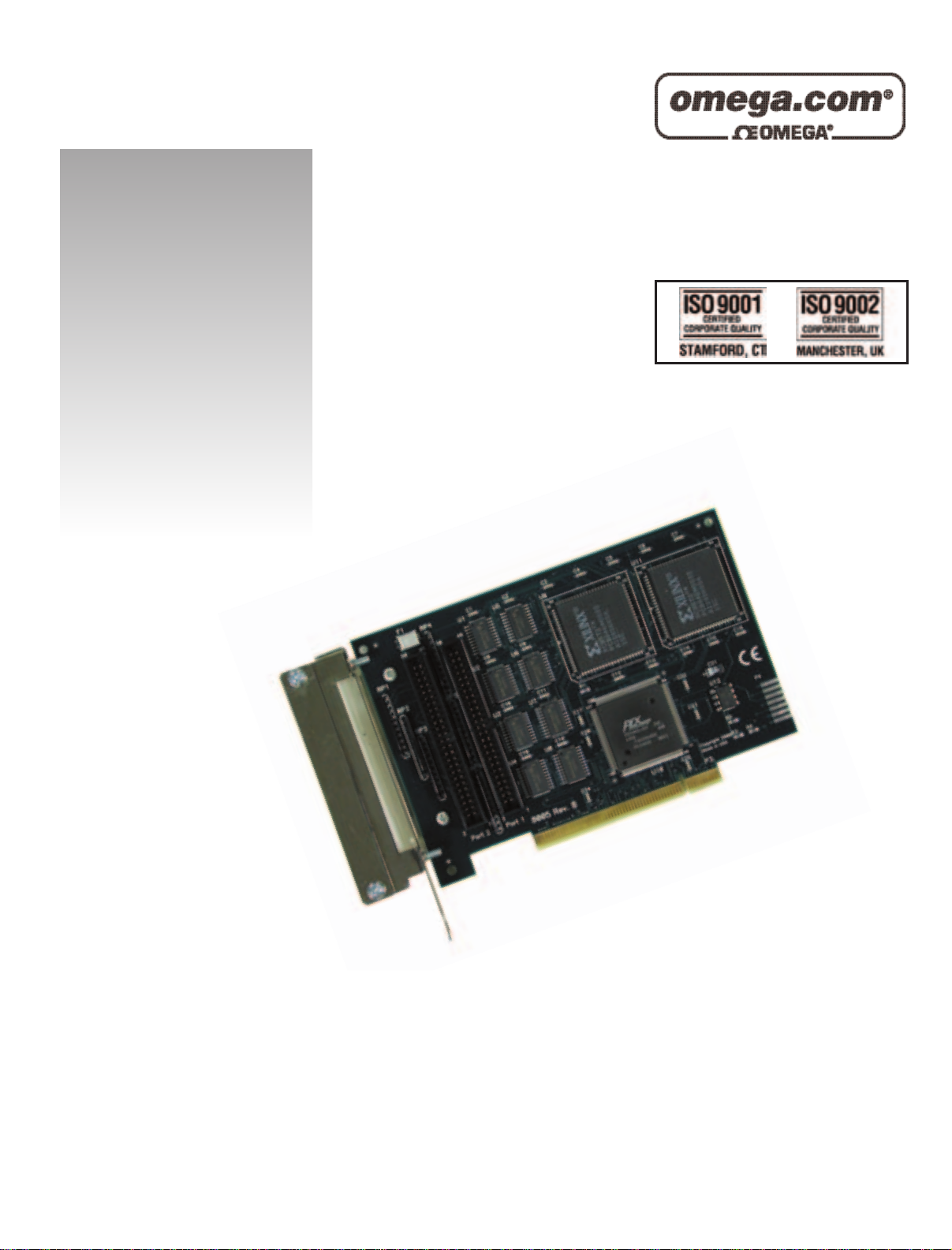
www.omega.com
e-mail: info@omega.com
User’s Guide
OMG-PCI-DIO48
48 Channel Digital I/O Board
Shop online at
Page 2
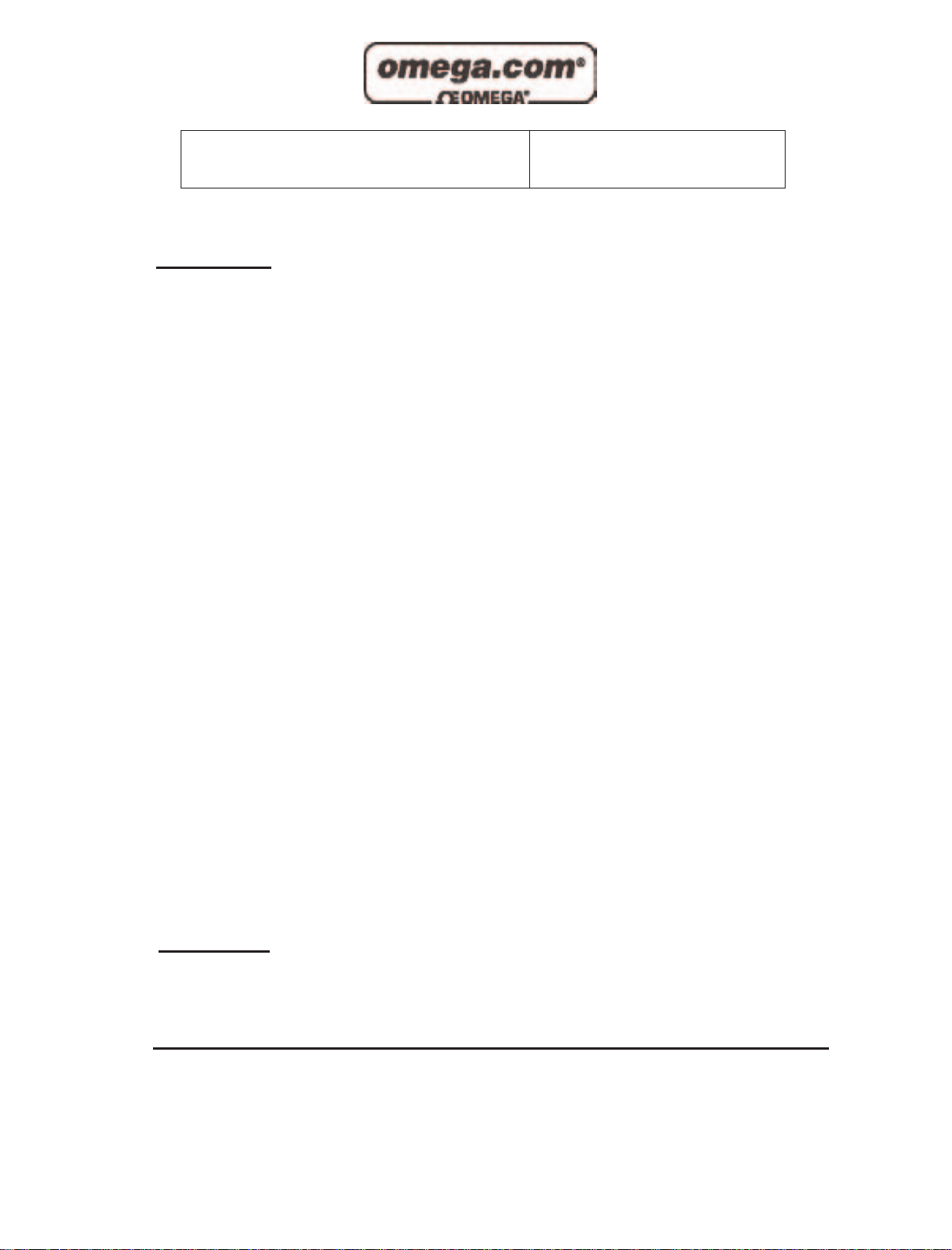
Servicing North America:
USA: One Omega Drive, P.O. Box 4047
ISO 9001 Certified Stamford CT 06907-0047
TEL: (203) 359-1660 FAX: (203) 359-7700
e-mail: info@omega.com
Canada: 976 Bergar
Laval (Quebec) H7L 5A1, Canada
TEL: (514) 856-6928 FAX: (514) 856-6886
e-mail: info@omega.ca
For immediate technical or application assistance:
USA and Canada: Sales Service: 1-800-826-6342 / 1-800-TC-OMEGA
®
Customer Service: 1-800-622-2378 / 1-800-622-BEST
®
Engineering Service: 1-800-872-9436 / 1-800-USA-WHEN
®
TELEX: 996404 EASYLINK: 62968934 CABLE: OMEGA
Mexico: En Espan˜ ol: (001) 203-359-7803 e-mail: espanol@omega.com
FAX: (001) 203-359-7807 info@omega.com.mx
Servicing Europe:
Benelux: Postbus 8034, 1180 LA Amstelveen, The Netherlands
TEL: +31 (0)20 3472121 FAX: +31 (0)20 6434643
Toll Free in Benelux: 0800 0993344
e-mail: sales@omegaeng.nl
Czech Republic: Frystatska 184, 733 01 Karviná, Czech Republic
TEL: +420 (0)59 6311899 FAX: +420 (0)59 6311114
Toll Free: 0800-1-66342 e-mail: info@omegashop.cz
France: 11, rue Jacques Cartier, 78280 Guyancourt, France
TEL: +33 (0)1 61 37 29 00 FAX: +33 (0)1 30 57 54 27
Toll Free in France: 0800 466 342
e-mail: sales@omega.fr
Germany/Austria: Daimlerstrasse 26, D-75392 Deckenpfronn, Germany
TEL: +49 (0)7056 9398-0 FAX: +49 (0)7056 9398-29
Toll Free in Germany: 0800 639 7678
e-mail: info@omega.de
United Kingdom: One Omega Drive, River Bend Technology Centre
ISO 9002 Certified Northbank, Irlam, Manchester
M44 5BD United Kingdom
TEL: +44 (0)161 777 6611 FAX: +44 (0)161 777 6622
Toll Free in United Kingdom: 0800-488-488
e-mail: sales@omega.co.uk
OMEGAnet®Online Service Internet e-mail
www.omega.com info@omega.com
It is the policy of OMEGA to comply with all worldwide safety and EMC/EMI regulations that
apply. OMEGA is constantly pursuing certification of its products to the European New Approach
Directives. OMEGA will add the CE mark to every appropriate device upon certification.
The information contained in this document is believed to be correct, but OMEGA Engineering, Inc. accepts
no liability for any errors it contains, and reserves the right to alter specifications without notice.
WARNING: These products are not designed for use in, and should not be used for, patient-connected applications.
Page 3

Contents
INTRODUCTION..........................................................................................................1
OVERVIEW........................................................................................................................1
WHAT ’S INCLUDED........................................................................................................1
INSTALLATION...........................................................................................................1
CARD SETUP ....................................................................................................................1
SOFTWARE INSTALLATION ..........................................................................................1
Linux Users............................................................................................................1
SYSTEM INSTALLATION................................................................................................2
TECHNICAL DESCRIPTION.....................................................................................3
SOFTWARE .......................................................................................................................3
LINUX USERS ....................................................................................................................3
3rd Party Software Support.................................................................................4
ELECTRICAL CHARACTERISTICS..................................................................................5
Pull Ups ..................................................................................................................6
50 PIN RIBBON PIN OUT ................................................................................................7
APPLICATION PROGRAMMERS INTERFACE (API)....................................................8
Presetting an Output Port:.................................................................................8
Interrupts: .............................................................................................................. 8
PORT C..............................................................................................................................8
Port Configuration:.............................................................................................9
Relative Addressing vs. Absolute Addressing.................................................9
ABSOLUTE ADDRESS....................................................................................................12
DIRECT HARDWARE CONTROL..................................................................................14
Reading the Inputs:............................................................................................14
Reading the Outputs:.........................................................................................14
Presetting an Output Port:...............................................................................14
Writing the Outputs:..........................................................................................14
Bit Set/Reset........................................................................................................14
Port Configuration:...........................................................................................14
Interrupts.............................................................................................................15
Port C ...................................................................................................................16
Register Description (for direct hardware control)....................................16
SPECIFICATIONS......................................................................................................22
ENVIRONMENTAL SPECIFICATIONS..........................................................................22
POWER CONSUMPTION................................................................................................22
MEAN TIME BETWEEN FAILURES (MTBF).............................................................22
PHYSICAL DIMENSIONS................................................................................................22
Page 4

APPENDIX A - TROUBLE SHOOTING..................................................................23
APPENDIX B - HOW TO GET ASSISTANCE......................................................24
APPENDIX C - SILK-SCREEN.................................................................................25
APPENDIX D - COMPLIANCE NOTICES.............................................................26
FEDERAL COMMUNICATIONS COMMISSION STATEMENT ....................................26
EMC DIRECTIVE STATEMENT ...................................................................................26
FIGURES
Figure 1-Electrical Characteristics...................................................................5
Figure 2-Pull Up Resistors ..................................................................................6
Figure 3-50 Pin Ribbon Cable Pin Out..............................................................7
Figure 4-Control Words .......................................................................................9
Figure 5-Absolute byte Address (any configuration)....................................11
Figure 6-Relative byte Address Given:.............................................................11
Figure 7-Absolute bit Address (any configuration).......................................12
Figure 8-Relative Byte Address........................................................................13
Figure 9-(Print and fill in for your configuration)........................................14
Figure 10-RegisterDescription.........................................................................16
Figure 11-Control Words...................................................................................18
Figure 12-Interrupt Control ..............................................................................21
Figure 13-Interrupt Mode...................................................................................21
Figure 14-Interrupt Read...................................................................................21
Page 5
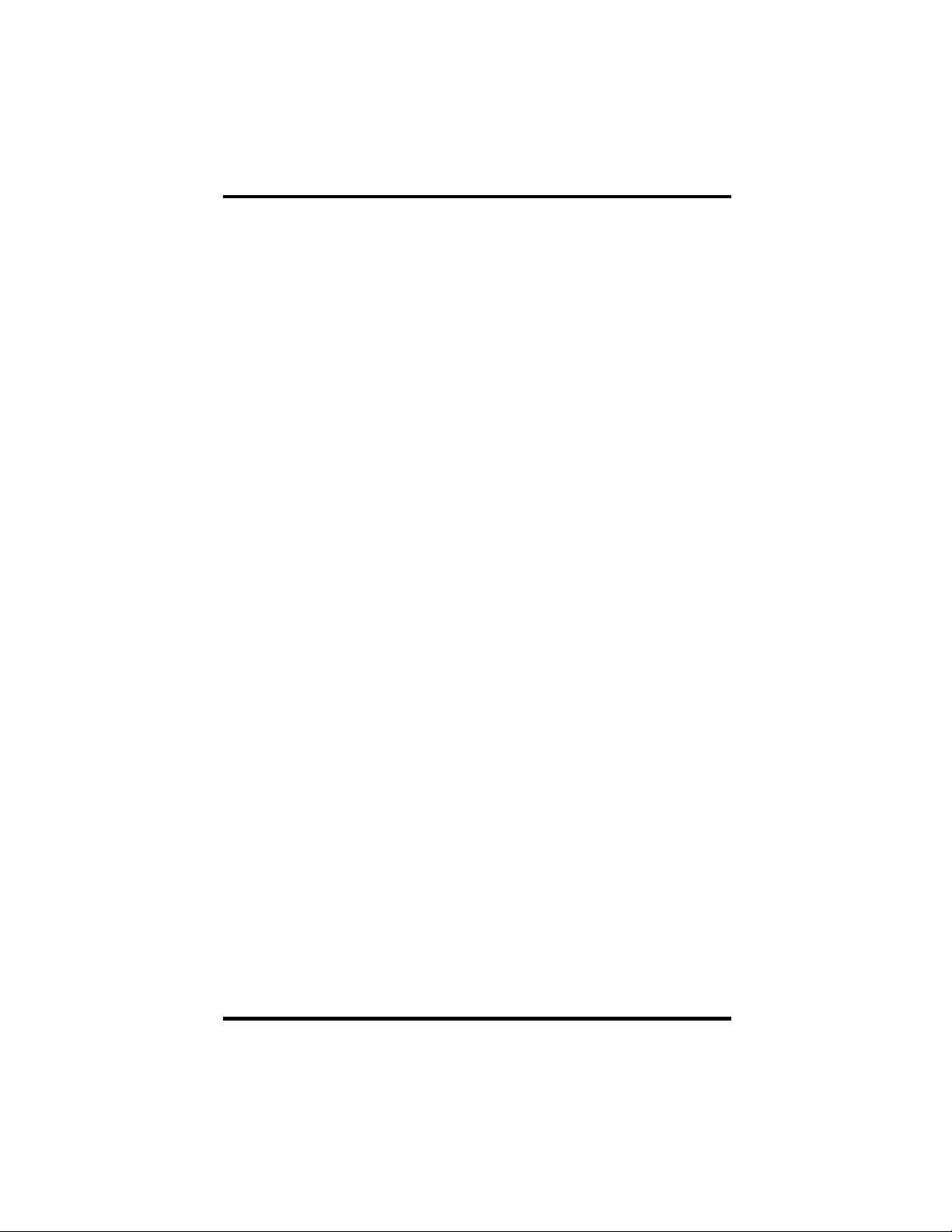
Introduction and Installation
Introduction
Overview
The OMG-PCI-DIO48 provides two 8255 mode 0 compatible ports providing
four eight-bit ports and four four-bit ports. Each can be individually configured
as inputs or outputs. When configured as outputs each bit of the four bit ports
may be set or reset individually.
What’s Included
The OMG-PCI -DIO48 is shipped with the following items. If any of these items
is missing or damaged, contact the supplier.
• OMG-PCI-DIO48 Adapter
• Software
• Industry Standard Relay Rack Cables are Available:
Part number CA135 for Edge Connection
Part number CA167 for IDC Connection
Installation
Card Setup
The OMG-PCI -DIO48 is a fully compliant PCI ‘Plug and Play’ adapter. All card
resources (i.e. I/O address, IRQ selection) are auto-assigned by either your
system BIOS or your ‘Plug and Play’ operating system.
Software Installation
For proper operation install software first. To install the software place the CD in
your CD-ROM tray and the auto-run program will start. If auto-run is not
available browse the CD and choose “index.htm”. Choose Install Software at the
beginning of the CD. Select the Digital I/O software drivers and install SeaIO
prior to installing hardware.
Linux Users
Refer to the installation instructions at the beginning of the CD for details on
installing the digital I/O cards in Linux.
OMG-PCI -DIO48 Page 1
Page 6
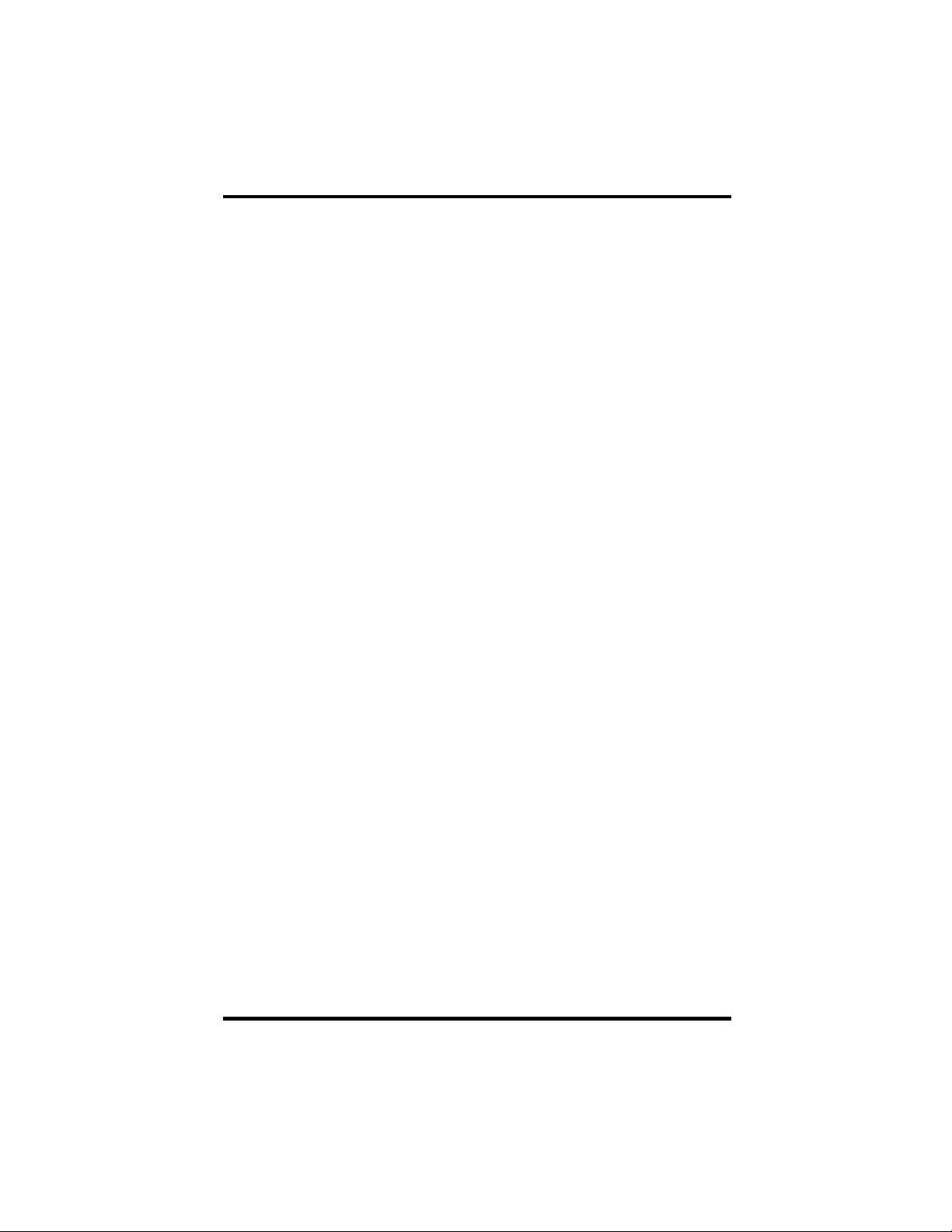
Introduction and Installation
System Installation
The OMG-PCI -DIO48 can be installed in any of the PCI expansion slots.
1. Turn off PC power. Disconnect the power cord.
2. Remove the PC case cover.
3. Locate an available PCI slot and remove the blank metal slot cover.
4. Remove the clamping portion of the bracket from the card.
5. Gently insert the OMG-PCI-DIO48 into the slot. Make sure that the
adapter is seated properly.
6. Feed the two 50-pin ribbon cables through the cutout bracket and
connect them to the card.
7. Replace the bracket retaining screw.
8. Install the clamping portion of the bracket
9. Replace the computer cover.
10. Connect the power cord. Installation is complete.
OMG-PCI -DIO48 Page 2
Page 7

Technical Description
Technical Description
The OMG-PCI -DIO48 provides 48 channels of digital I/O configurable as inputs or outputs, which
can be utilized for PC based control and automation including sensors, switches, satellite antenna
control systems, video and audio studio automation, security control systems, and other industrial
automation systems.
Software
The OMG-PCI-DIO48 ships with the SeaI/O suite of Windows 98/NT/ME/2000 drivers. SeaI/O
provides the user with a consistent and straightforward API, allowing the developer to concentrate
on the details of the application as opposed to low level driver development. Popular development
environments, including Visual C++, Visual Basic, and Delphi, are supported for application
development. SeaI/O includes a utility for configuring the driver parameters under Windows,
further simplifying installation.
Linux Users
The OMG-PCI -DIO48 ships with software for Linux, including a kernel-mode driver, API, and the
SeaIOTst diagnostic tool. The kernel-mode driver is provided as a module, so future driver
upgrades may be performed with minimal (usually zero) downtime. The Linux API is identical to its
Windows counterpart, facilitating quick and easy ports of existing SeaI/O-aware applications to the
Linux operating system. All source code for the Linux software suite is provided under the GNU
Public License (GPL v2.0), to assist in "roll-your-own"-type applications.
OMG-PCI -DIO48 Page 3
Page 8
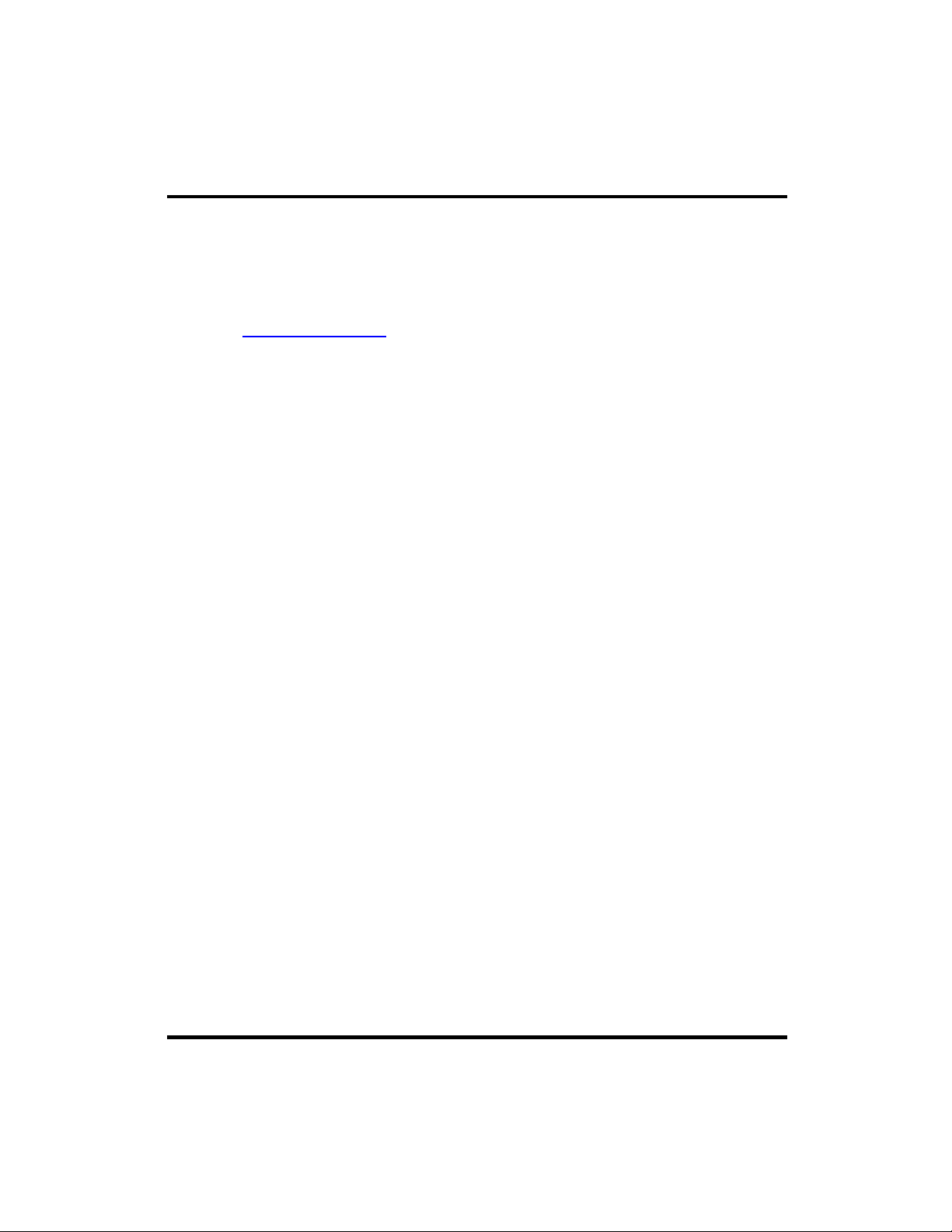
Technical Description
3rd Party Software Support
Third party software support for many HMI/MMI and other process control software is included
on the product installation CD. For the most up to date information on third party software support,
please visit http://www.omega.com.
OMG-PCI -DIO48 Page 4
Page 9

Technical Description
Electrical Characteristics
The table below provides the electrical characteristics of each Input/Output. Each port is buffered
with a 74LS245 octal bi -directional transceiver. Each input is capable of sinking up to
24 mA, while each output can source up to 15 mA.
Recommended Operating Conditions
Min Max
Input 0 V 5.25 V
Source 15 mA
Sink 24 mA
Electrical Characteristics
High Level Input Voltage Min 2 V
Low Level Input Voltage Max 0.8 V
High Level Output Voltage
Typically 3.4 V at 3 mA
Low Level Output Voltage Max 0.55 V at 24 mA
Min 2 V at 15 mA
Figure 1-Electrical Characteristics
OMG-PCI -DIO48 Page 5
Page 10
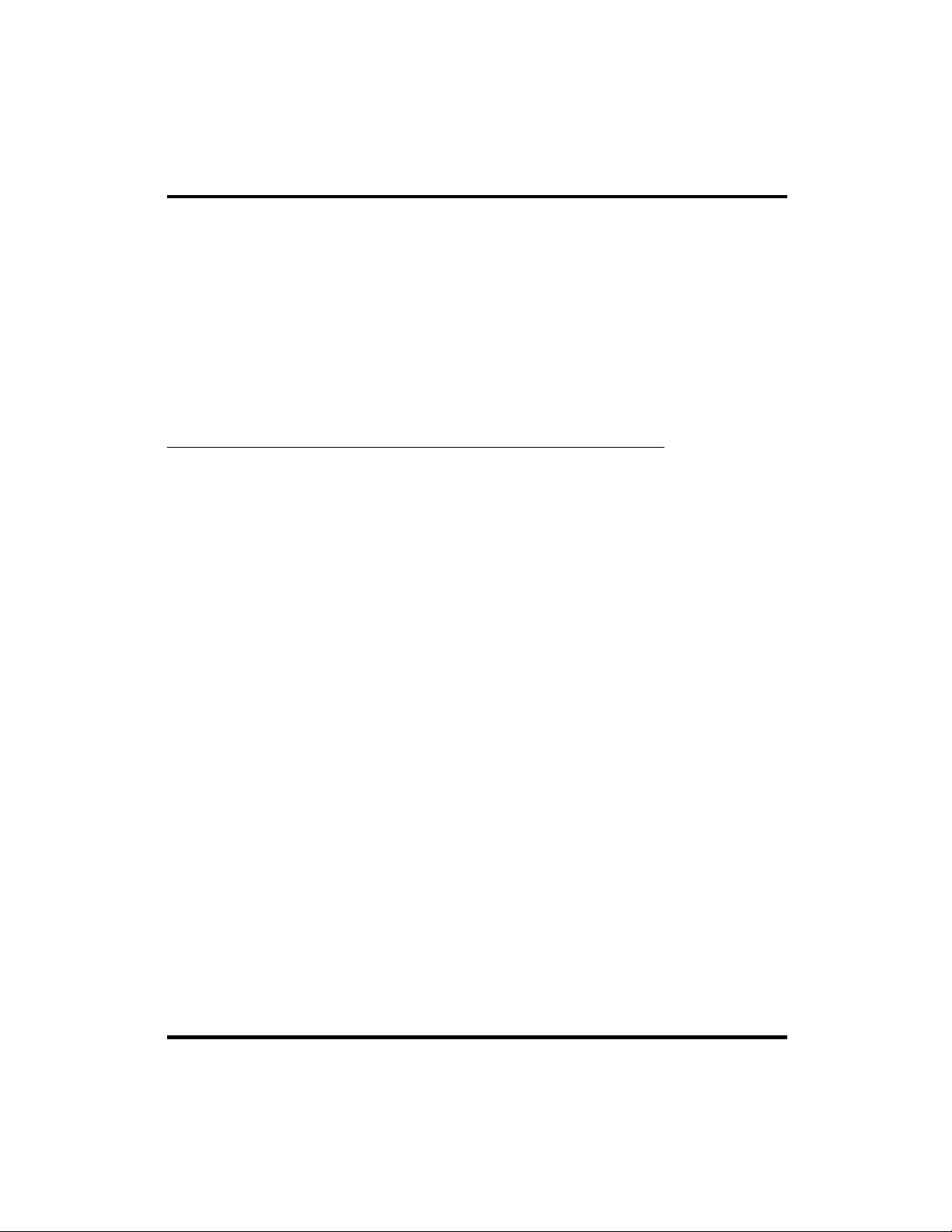
Technical Description
Pull Ups
Ten pin bussed resistor packs are installed to provide pull-ups to the input ports. These are
installed on all ports. The pull-up resistor packs are rated at 10K ohms. Figure 2 below provides the
bussed resistor and corresponding port. The resistors insure that no line is floating which is not
connected. This provides consistent biasing on all un-terminated lines.
Bussed Corresponding
Resistor Port Resistor Port
RP4 Port A1 RP1 Port A2
RP5 Port B1 RP2 Port B2
RP6 Port C1 RP3 Port C2
Bussed Corresponding
Figure 2-Pull Up Resistors
OMG-PCI -DIO48 Page 6
Page 11

Technical Description
50 Pin Ribbon Pin Out
Figure 3-50 Pin Ribbon Cable Pin Out
Description Pin #
Port A
A0 47
A1 45
A2 43
A3 41
A4 39
A5 37
A6 35
A7 33
Port B
B0 31
B1 29
B2 27
B3 25
B4 23
B5 21
B6 19
B7 17
Port C
C0 15
C1 13
C2 11
C3 9
C4 7
C5 5
C6 3
C7 1
GND All Even pins
+5V 49
OMG-PCI -DIO48 Page 7
Page 12

Technical Description
Application Programmers Interface (API)
Most modern operating systems do not allow direct hardware access. The SeaIO driver and API
have been included to provide control over the hardware in Windows and Linux environments.
The purpose of this section of the manual is to help the customer with the mapping of the API to
the actual inputs for the 8005 specifically. Complete documentation of the API can be found in its
accompanying help file.
Presetting an Output Port:
Each port has an output register associated with it. This register may be written and retains its
value whether the port is configured as an input or an output. To preset the value of an output port
the program should write to the port when it is configured as an in put then configure it as an
output. Inputs cannot be written to with relative addressing, absolute addressing must be used.
See Relative Addressing vs. Absolute Addressing below.
Interrupts:
Interrupt sampling can be set up in the API. Port A1 bit zero is the interrupt source (pin 47) . Refer
to the API section in the SeaI/O help file for more detailed information.
Port C
Port C of each bank has the ability to be configured as two four bit ports. If both lower and upper
nibbles are configured the same then no special considerations need to be made. But if they are
configured differently, one nibble as input, and one as output then the user will have to keep this in
mind.
Port C absolute addressing (when port C is split)
When reading, the input nibble will be returned on the corresponding upper or lower
nibble while the outputs will be returned on their corresponding upper or lower nibble.
When writing, the corresponding nibble will be written to the output nibble, while the
input nibble will have its output register written to. The output register can be written to
without affecting the inputs. These will be eight bit operations and it will up to the
programmer to keep track of the two four bit nibbles.
OMG-PCI -DIO48 Page 8
Page 13

Technical Description
Port C relative addressing (when port C is split)
The input and output nibbles will each be treated as individual four bit ports.
Port Configuration:
Each eight-bit port can be configured as inputs or outputs. The API provides a set adapter state
call to access the control words. For this device, two control word is used. Refer to the following
table.
Note: : The control panel also allows you to configure the device. Your program can over ride the
control panel configuration when executed, but the control panel configuration will be the default
on power up. The default settings are based on the settings in the control panel application when
last changed and saved after re-booting.
Control Word 0: Bank 1 (A1, B1, C1)
Control Word 1: Bank 2 (A2, B2, C2)
Control Words
I/O Configuration
CWnD0 Port C1 lower ni bble (bits 0-3) 1 = input 0 = output 1 on power up
CWnD1 Port B1 1 = input 0 = output 1 on power up
CWnD2 0 or 1 (no effect)
CWnD3 Port C1 upper nibble (bits 4-7) 1 = input 0 = output 1 on power up
CWnD4 Port A1 1 = input 0 = output 1 on power up
CWnD5 0 or 1 (no effect)
CWnD6 0 or 1 (no effect)
CWnD7 Always a 1
Figure 4-Control Words
Relative Addressing vs. Absolute Addressing
The SeaIO API makes a distinction between “absolute” and “relative” addressing modes. In
absolute addressing mode, the Port argument to the API function acts as a simple byte offset from
the base I/O address of the device. For instance, Port #0 refers to the I/O address base + 0; Port #1
refers to the I/O address base + 1.
Relative addres sing mode, on the other hand, refers to input and output ports in a logical fashion.
With a Port argument of 0 and an API function meant to output data, the first (0th) output port on
the device will be utilized. Likewise, with a Port argument of 0 and an API function designed to
input data, the first (0th) input port of the device will be utilized.
In all addressing modes, port numbers are zero -indexed; that is, the first port is port #0, the second
port is #1, the third #2, and so on.
OMG-PCI -DIO48 Page 9
Page 14

Notes Page
OMG-PCI -DIO48 Page 10
Page 15

Technical Description
Tables : API Por t/bit reference numbers for Absolute and Relative Addressing
R = Read
W = Write
R/W = Read or Write
Port API Port # Absolute Address
(function)
A1 0 ( R/W )
B1 1 ( R/W )
C1 2 ( R/W )
A2 8 ( R/W )
B2 9 ( R/W )
C2 10 ( R/W )
Figure 5-Absolute byte Address (any configuration)
Port API Port # Relative
Address (function)
A1 0 ( R ) Input
B1 1 ( R ) Input
C1 2 ( R ) Input
A2 0 ( W ) Output
B2 1 ( W ) Output
C2 Lower 2 ( W ) Output
C2 Upper 3 ( R ) Input
Port Type
Figure 6-Relative byte Address Given:
Inputs A1, B1, C1, C2Upper
Outputs A2, B2, C2 Lower
OMG-PCI -DIO48 Page 11
Page 16

Technical Description
Absolute Address
Port 1 Port 2
Absolut
e bit
Address
0 A1-0 64 A2-0
1 A1-1 65 A2-1
2 A1-2 66 A2-2
3 A1-3 67 A2-3
4 A1-4 68 A2-4
5 A1-5 69 A2-5
6 A1-6 70 A2-6
7 A1-7 71 A2-7
8 B1-0 72 B2-0
9 B1-1 73 B2-1
10 B1-2 74 B2-2
11 B1-3 75 B2-3
12 B1-4 76 B2-4
13 B1-5 77 B2-5
14 B1-6 78 B2-6
15 B1-7 79 B2-7
16 C1-0 80 C2-0
17 C1-1 81 C2-1
18 C1-2 82 C2-2
19 C1-3 83 C2-3
20 C1-4 84 C2-4
21 C1-5 85 C2-5
22 C1-6 86 C2-6
23 C1-7 87 C2-7
Port-Bit Absolut
e bit
Address
Port-Bit
Figure 7-Absolute bit Address (any configuration)
OMG-PCI -DIO48 Page 12
Page 17

Technical Description
The following tables are provided for the user in the event that he/she wishes to record their
particular relative addressing setup, provided its constant. Print this page and fill in the tables
starting in the top left corner of each and work from top to bottom, left to right. Start with zero on
the first input and increment by one on each additional input. Next move to outputs and again start
with zero and increment by one on each additional output.
Bank 1 – P2 Bank 2 – P3
Address Port Address Port
A1 A2
B1 B2
C1 C2
Figure 8-Relative Byte Address
Bank 1 – P2 Bank 2 – P3
Address Port-Bit Address Port-Bit
A1-0 A2-0
A1-1 A2-1
A1-2 A2-2
A1-3 A2-3
A1-4 A2-4
A1-5 A2-5
A1-6 A2-6
A1-7 A2-7
B1-0 B2-0
B1-1 B2-1
B1-2 B2-2
B1-3 B2-3
B1-4 B2-4
B1-5 B2-5
B1-6 B2-6
B1-7 B2-7
C1-0 C2-0
C1-1 C2-1
C1-2 C2-2
C1-3 C2-3
C1-4 C2-4
C1-5 C2-5
OMG-PCI -DIO48 Page 13
Page 18

Technical Description
C1-6 C2-6
C1-7 C2-7
Figure 9-(Print and fill in for your configuration)
Direct Hardware Control
In system s where the users program has direct access to the hardware (DOS) the tables below
gives the mapping and functions that the 8005 provide. The address of each eight-bit port is
calculated as shown in the table on the following page, the cards base address plus an offset.
Reading the Inputs:
The inputs are active high. If an input is driven high (2V to 5.25 V) it will read as a logical one (1), if
driven low (0V to 0.8V) it will read as a logical zero (0). If an input is not driven it will read as a one
due to the 10K ohm pull up resistors on each port.
Reading the Outputs:
The value that is currently being used to drive the outputs will be returned.
Presetting an Output Port:
Each port has an output register associated with it. This register may be written and retains its
value whether the port is configured as an input or an output. To preset the value of an output port
the program should write to the port when it is configured as an input then configure it as an
output.
Writing the Outputs:
The outputs are active high. Writing a one (1) corresponds to 5V while writing a zero (0)
corresponds to 0V, at the output.
Bit Set/Reset
Port C supports bit set/reset as shown in the tables below.
Port Configuration:
Each port can be configured as an input or an output by writing to its direction control bit, refer to
the tables below.
OMG-PCI -DIO48 Page 14
Page 19

Technical Description
Interrupts
Interrupts can be set up as shown in the tables on the next page.
OMG-PCI -DIO48 Page 15
Page 20

Technical Description
configuration
Base+A
Base+B
Control Word
Base+C
configuration
Port C
Port C is written and read to as a single eight bit port, but it has the ability to be configured as two
four bit ports. If both lower and upper nibbles are configure the same then no special
considerations need to be made. But if they are configured differently, one nibble as input, and one
as output then the user will have to keep this in mind. When reading, the input will be returned on
the corresponding upper or lower nibble while the current outputs will be returned on their
corresponding upper or lower nibble. When writing, the corresponding nibble will be written to the
output nibble, while the input nibble will have its output register written to. The output register
can be written to without affecting the inputs.
Register Description (for direct hardware control)
Address
Base+0 Port A1 RD/WR PA1D7 PA1D6 PA1D5 PA1D4 PA1D3 PA1D2 PA1D1 PA1D0
Base+1 Port B1 RD/WR PB1D7 PB1D6 PB1D5 PB1D4 PB1D3 PB1D2 PB1D1 PB1D0
Base+2 Port C1 RD/WR PC1D7 PC1D6 PC1D5 PC1D4 PC1D3 PC1D2 PC1D1 PC1D0
Base+3 Control Word
Base+4
Mode D7 D6 D5 D4 D3 D2 D1 D0
WR CW1D7 0 0 CW1D4 CW1D3 CW1D2 CW1D1 CW1D0
Port 1
Interrupt
RD/WR 0 0 0 0 0 IRQEN1 IRQC11 IRQC10
Port 1
Base+5
Interrupt
RD 0 0 0 IRQST2 0 0 0 IRQST1
status for
Port 1 and 2
Port 2
Base+8
Base+9
(10)
(11)
(12)
Port A2
Port B2
Port C2
Port 2
Interrupt
RD/WR PA2D7 PA2D6 PA2D5 PA2D4 PA2D3 PA2D2 PA2D1 PA2D0
RD/WR PB2D7 PB2D6 PB2D5 PB2D4 PB2D3 PB2D2 PB2D1 PB2D0
RD/WR PC2D7 PC2D6 PC2D5 PC2D4 PC2D3 PC2D2 PC2D1 PC2D0
WR CW2D7 0 0 CW2D4 CW2D3 CW2D2 CW2D1 CW2D0
RD/WR 0 0 0 0 0 IRQEN2 IRQC21 IRQC20
Port 2
Figure 10-Register Description
OMG-PCI -DIO48 Page 16
Page 21

Notes Page
OMG-PCI -DIO48 Page 17
Page 22

Technical Description
Control Words
n = control word for port1 or 2
I/O Configuration
CWnD0 Port C1 lower nibble (bits 0-3) 1 = input 0 = output 1 on power up
CWnD1 Port B1 1 = input 0 = output 1 on power up
CWnD2 0 or 1 (no effect)
CWnD3 Port C1 upper nibble (bits 4-7) 1 = input 0 = output 1 on power up
CWnD4 Port A1 1 = input 0 = output 1 on power up
CWnD5 0 or 1 (no effect)
CWnD6 0 or 1 (no effect)
CWnD7 Always a 1
Control Word (X = 0) Hex Value Port Setup
7 6 5 4 3 2 1 0 A B C Upper C Lower
1 X X 0 0 X 0 0 80 Out Out Out Out
1 X X 0 0 X 0 1 81 Out Out Out In
1 X X 0 0 X 1 0 82 Out In Out Out
1 X X 0 0 X 1 1 83 Out In Out In
1 X X 0 1 X 0 0 88 Out Out In Out
1 X X 0 1 X 0 1 89 Out Out In In
1 X X 0 1 X 1 0 8A Out In In Out
1 X X 0 1 X 1 1 8B Out In In In
1 X X 1 0 X 0 0 90 In Out Out Out
1 X X 1 0 X 0 1 91 In Out Out In
1 X X 1 0 X 1 0 92 In In Out Out
1 X X 1 0 X 1 1 93 In In Out In
1 X X 1 1 X 0 0 98 In Out In Out
1 X X 1 1 X 0 1 99 In Out In In
1 X X 1 1 X 1 0 9A In In In Out
1 X X 1 1 X 1 1 9B In In In In
Figure 11-Control Words
OMG-PCI -DIO48 Page 18
Page 23

Technical Description
Bit Set or Reset Port C
n = port number
CWnD0 1 = set to +5V 0 = Reset to GND
CWnD4 0 or 1 (no effect)
CWnD5 0 or 1 (no effect)
CWnD6 0 or 1 (no effect)
CWnD7 Always a zero when using Bit set/reset
Bit Select
CWnD3 CWnD2 CWnD1 C1 Bit
0 0 0 = 0
0 0 1 = 1
0 1 0 = 2
0 1 1 = 3
1 0 0 = 4
1 0 1 = 5
1 1 0 = 6
1 1 1 = 7
Control Word (X = 0) Hex Value Port C
7 6 5 4 3 2 1 0 Bit
Reset
0 X X X 0 0 0 0 00 0
0 X X X 0 0 1 0 02 1
0 X X X 0 1 0 0 04 2
0 X X X 0 1 1 0 06 3
0 X X X 1 0 0 0 08 4
0 X X X 1 0 1 0 0A 5
0 X X X 1 1 0 0 0C 6
0 X X X 1 1 1 0 0E 7
Set
0 X X X 0 0 0 1 01 0
0 X X X 0 0 1 1 03 1
0 X X X 0 1 0 1 05 2
0 X X X 0 1 1 1 07 3
0 X X X 1 0 0 1 09 4
0 X X X 1 0 1 1 0B 5
0 X X X 1 1 0 1 0D 6
OMG-PCI -DIO48 Page 19
Page 24

Technical Description
0 X X X 1 1 1 1 0F 7
OMG-PCI -DIO48 Page 20
Page 25

Technical Description
Interrupt control
When enabled interrupts are generated on A10 and A20 (Pin 47 on each 50 pin header), for this
reason to use interrupts on a Port its A byte must be set as an input.
IRQENX interrupt enable 1 = enabled 0 = disabled ( 0 on power up )
IRQCX0
IRQCX1
Interrupt mode select see table
Interrupt mode select see table
Figure 12-Interrupt Control
Interrupt mode select table
IRQCX1 IRQCX0 INT Type
0 0 Low level
0 1 High level
1 0 Falling edge
1 1 Rising edge
Figure 13-Interrupt Mode
Interrupt Read
reading this port clears the interrupt
IRQST1 (D0) Interrupt status 1 = interrupt pending, 0 = none
IRQST2 (D4) Interrupt status 1 = interrupt pending, 0 = none
Figure 14-Interrupt Read
OMG-PCI -DIO48 Page 21
Page 26

Specifications
Specifications
Environmental Specifications
Specification Operating Storage
Temperature Range
Humidity Range 10 to 90% R.H.
Power Consumption
Supply line +5 VDC
Rating 794 mA
Mean Time Between Failures (MTBF)
Greater than 150,000 hours. (Calculated)
0º to 50º C
(32º to 122º F)
Non-Condensing
-20º to 70º C
(-4º to 158º F)
10 to 90% R.H.
Non-Condensing
Physical Dimensions
Board Length 6.100 inches (15.494 cm.)
Board Height including Goldfingers 4.100 inches (10.414 cm.)
Board Height excluding Goldfingers 4.525 inches (11.494 cm.)
OMG-PCI -DIO48 Page 22
Page 27

Appendix A - Troubleshooting
Appendix A - Troubleshooting
Following these simple steps can eliminate most common pr oblems.
Install software first. After installing the software then proceed to adding the
hardware. This places the required installation files in the correct locations.
1. Read this manual thoroughly before attempting to install the adapter in your
system.
2. Use Device Manager under Windows to verify proper installation.
3. Use the SeaIO control panel applet for card identification and configuration.
4. If these steps do not solve your problem, please call Omega’s Technical
Support, 1-800-DAS-IEEE. Our technical support is free and available from
8:00AM-6:00PM Eastern Time Monday through Friday.
OMG-PCI -DIO48 Page 23
Page 28

Appendix B - How To Get Assistance
Appendix B - How To Get Assistance
Please refer to Troubleshooting Guide prior to calling Technical Support.
1. Begin by reading through the Trouble Shooting Guide in Appendix
A. If assistance is still needed please see below.
2. When calling for technical assistance, please have your user
manual and current adapter settings. If possible, please have the
adapter installed in a computer ready to run diagnostics.
3. Omega Engineering maintains a Home page on the Internet. Our
home page address is www.omega.com The latest software
updates, and newest manuals are available via our FTP site that can
be accessed from our home page.
4. Technical support is available Monday to Friday from 8:30 a.m. to
6:00 p.m. eastern time. Technical support can be reached at 1-800DAS-IEEE.
RETURN AUTHORIZATION MUST BE OBTAINED FROM OMEGA BEFORE
RETURNED MERCHANDISE WILL BE ACCEPTED. AUTHORIZATION CAN
BE OBTAINED BY CALLING OMEGA CUSTOMER SERVICE AND
REQUESTING AN AUTHORIZED RETURN (AR) NUMBER.
OMG-PCI -DIO48 Page 24
Page 29

Appendix C - Silk-Screen
Appendix C - Silk -Screen
4.2"
OMG-PCI -DIO48 Page 25
6.1"
Page 30

Appendix D - Compliance Notices
Appendix D - Compliance Notices
Federal Communications Commission Statement
FCC - This equipment has been tested and found to comply with the limits fo r
Class A digital device, pursuant to Part 15 of the FCC Rules. These limits are
designed to provide reasonable protection against harmful interference when the
equipment is operated in a commercial environment. This equipment generates,
uses, and can radiate radio frequency energy and, if not installed and used in
accordance with the instruction manual, may cause harmful interference to radio
communications. Operation of this equipment in a residential area is likely to
cause harmful interference. In such case the user will be required to correct the
interference at his own expense.
EMC Directive Statement
Products bearing the CE Label fulfill the requirements of the
EMC directive (89/336/EEC) and of the low-voltage directive
(73/23/EEC) issued by the European Commission.
To obey these directives, the following European standards must be met:
• EN55022 Class A - “Limits and methods of measurement of radio
interference characteristics of information technology equipment”
• EN55024 -'Information technolo gy equipment Immunity characteristics
Limits and methods of measurement'
• EN60950 (IEC950) - “Safety of information technology
equipment, including electrical business equipment”
Warning
This is a Class A Product. In a domestic environment this product may cause
radio interference in which case the user may be required to take adequate
measures.
Always use cabling provided with this product if possible. If no cable is
provided or if an alternate cable is required, use high quality shielded cabling to
maintain compliance with FCC/EMC directives.
OMG-PCI -DIO48 Page 26
Page 31

WARRANTY/DISCLAIMER
OMEGA ENGINEERING, INC. warrants this unit to be free of defects in materials and workmanship for a
period of 13 months from date of purchase. OMEGA’s WARRANTY adds an additional one (1) month
grace period to the normal one (1) year product warranty to cover handling and shipping time. This
ensures that OMEGA’s customers receive maximum coverage on each product.
If the unit malfunctions, it must be returned to the factory for evaluation. OMEGA’s Customer Service
Department will issue an Authorized Return (AR) number immediately upon phone or written request.
Upon examination by OMEGA, if the unit is found to be defective, it will be repaired or replaced at no
charge. OMEGA’sWARRANTY does not apply to defects resulting from any action of the purchaser, including but not limited to mishandling, improper interfacing, operation outside of design limits,
improper repair, or unauthorized modification. This WARRANTY is VOID if the unit shows evidence of
having been tampered with or shows evidence of having been damaged as a result of excessive corrosion;
or current, heat, moisture or vibration; improper specification; misapplication; misuse or other operating
conditions outside of OMEGA’s control. Components which wear are not warranted, including but not
limited to contact points, fuses, and triacs.
OMEGA is pleased to offer suggestions on the use of its various products. However,
OMEGA neither assumes responsibility for any omissions or errors nor assumes liability for any
damages that result from the use of its products in accordance with information provided by
OMEGA, either verbal or written. OMEGA warrants only that the parts manufactured by it will be
as specified and free of defects. OMEGA MAKES NO OTHER WARRANTIES OR
REPRESENTATIONS OF ANY KIND WHATSOEVER, EXPRESS OR IMPLIED, EXCEPT THAT OF TITLE,
AND ALL IMPLIED WARRANTIES INCLUDING ANY WARRANTY OF MERCHANTABILITY AND
FITNESS FOR A PARTICULAR PURPOSE ARE HEREBY DISCLAIMED. LIMITATION OF
LIABILITY: The remedies of purchaser set forth herein are exclusive, and the total liability of
OMEGA with respect to this order, whether based on contract, warranty, negligence,
indemnification, strict liability or otherwise, shall not exceed the purchase price of the
component upon which liability is based. In no event shall OMEGA be liable for
consequential, incidental or special damages.
CONDITIONS: Equipment sold by OMEGA is not intended to be used, nor shall it be used: (1) as a “Basic
Component” under 10 CFR 21 (NRC), used in or with any nuclear installation or activity; or (2) in medical
applications or used on humans. Should any Product(s) be used in or with any nuclear installation or
activity, medical application, used on humans, or misused in any way, OMEGA assumes no responsibility
as set forth in our basic WARRANTY/DISCLAIMER language, and, additionally, purchaser will indemnify
OMEGA and hold OMEGA harmless from any liability or damage whatsoever arising out of the use of the
Product(s) in suc h a manner.
RETURN REQUESTS/INQUIRIES
Direct all warranty and repair requests/inquiries to the OMEGA Customer Service Department. BEFORE
RETURNING ANY PRODUCT(S) TO OMEGA, PURCHASER MUST OBTAIN AN AUTHORIZED RETURN
(AR) NUMBER FROM OMEGA’S CUSTOMER SERVICE DEPARTMENT (IN ORDER TO AVOID
PROCESSING DELAYS). The assigned AR number should then be marked on the outside of the return
package and on any correspondence.
The purchaser is responsible for shipping charges, freight, insurance and proper packaging to prevent
breakage in transit.
FOR W
ARRANTY
RETURNS, please have the
following information available BEFORE
contacting OMEGA:
1. Purchase Order number under which the product
was PURCHASED,
2. Model and serial number of the product under
warranty, and
3. Repair instructions and/or specific problems
relative to the product.
FOR NON-W
ARRANTY
REPAIRS,
consult OMEGA
for current repair charges. Have the following
information available BEFORE contacting OMEGA:
1. Purchase Order number to cover the COST
of the repair,
2. Model and serial number of the product, and
3. Repair instructions and/or specific problems
relative to the product.
OMEGA’s policy is to make running changes, not model changes, whenever an improvement is possible. This affords
our customers the latest in technology and engineering.
OMEGA is a registered trademark of OMEGA ENGINEERING, INC.
© Copyright 2002 OMEGA ENGINEERING, INC. All rights reserved. This document may not be copied, photocopied,
reproduced, translated, or reduced to any electronic medium or machine-readable form, in whole or in part, without the
prior written consent of OMEGA ENGINEERING, INC.
Page 32

M3891/0303
Where Do I Find Everything I Need for
Process Measurement and Control?
OMEGA…Of Course!
Shop online at www.omega.com
TEMPERATURE
Thermocouple, RTD & Thermistor Probes, Connectors, Panels & Assemblies
Wire: Thermocouple, RTD & Thermistor
Calibrators & Ice Point References
Recorders, Controllers & Process Monitors
Infrared Pyrometers
PRESSURE, STRAIN AND FORCE
Transducers & Strain Gages
Load Cells & Pressure Gages
Displacement Transducers
Instrumentation & Accessories
FLOW/LEVEL
Rotameters, Gas Mass Flowmeters & Flow Computers
Air Velocity Indicators
Turbine/Paddlewheel Systems
Totalizers & Batch Controllers
pH/CONDUCTIVITY
pH Electrodes, Testers & Accessories
Benchtop/Laboratory Meters
Controllers, Calibrators, Simulators & Pumps
Industrial pH & Conductivity Equipment
DATA ACQUISITION
Data Acquisition & Engineering Software
Communications-Based Acquisition Systems
Plug-in Cards for Apple, IBM & Compatibles
Datalogging Systems
Recorders, Printers & Plotters
HEATERS
Heating Cable
Cartridge & Strip Heaters
Immersion & Band Heaters
Flexible Heaters
Laboratory Heaters
ENVIRONMENTAL
MONITORING AND CONTROL
Metering & Control Instrumentation
Refractometers
Pumps & Tubing
Air, Soil & Water Monitors
Industrial Water & Wastewater Treatment
pH, Conductivity & Dissolved Oxygen Instruments
