Page 1

www.omega.com
e-mail: info@omega.com
User’s Guide
OME-A822PG
ISA-Bus
Multi-Functional Board
Hardware Manual
Shop online at
Page 2
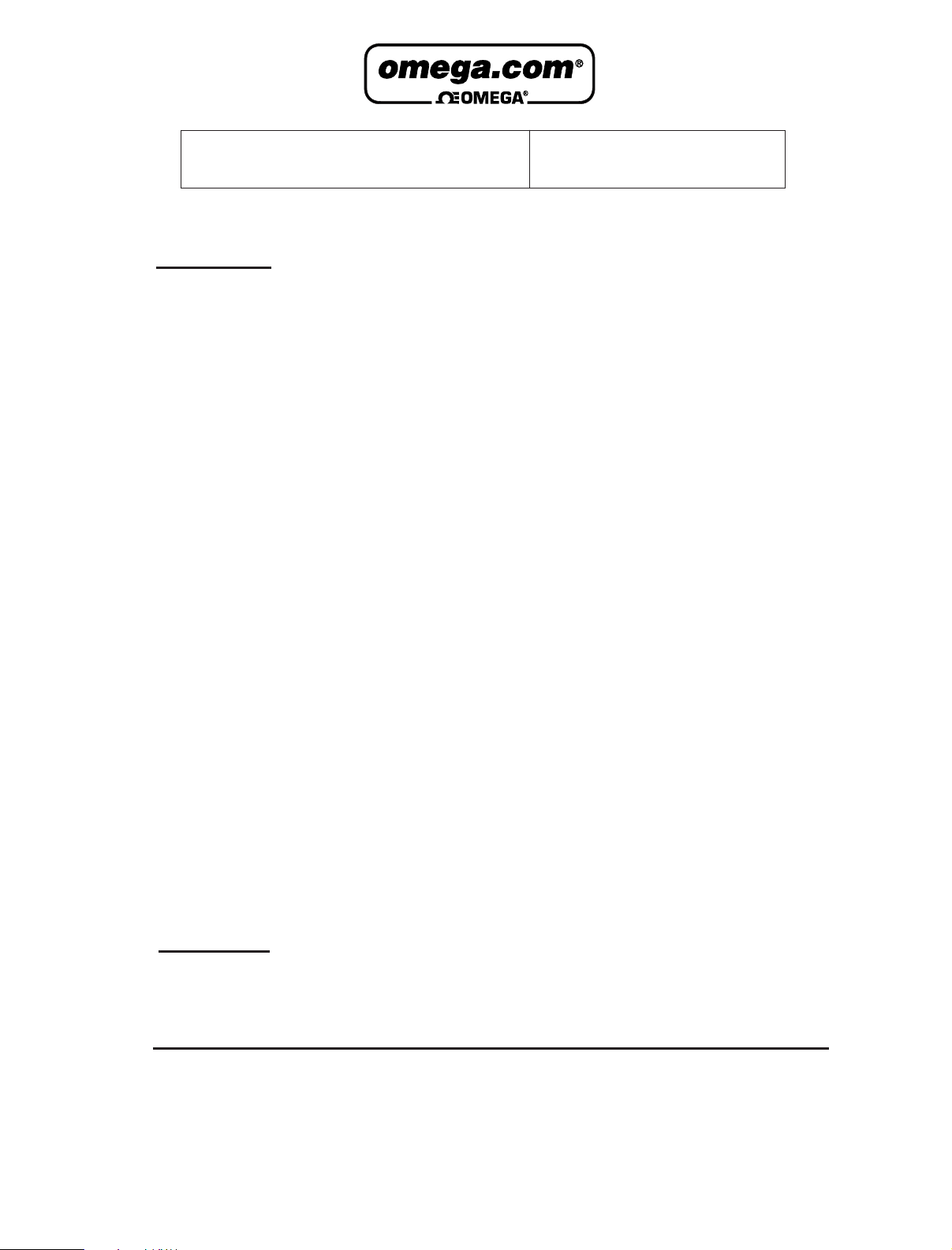
Servicing North America:
USA: One Omega Drive, P.O. Box 4047
ISO 9001 Certified Stamford CT 06907-0047
TEL: (203) 359-1660 FAX: (203) 359-7700
e-mail: info@omega.com
Canada: 976 Bergar
Laval (Quebec) H7L 5A1, Canada
TEL: (514) 856-6928 FAX: (514) 856-6886
e-mail: info@omega.ca
For immediate technical or application assistance:
USA and Canada: Sales Service: 1-800-826-6342 / 1-800-TC-OMEGA
®
Customer Service: 1-800-622-2378 / 1-800-622-BEST
®
Engineering Service: 1-800-872-9436 / 1-800-USA-WHEN
®
TELEX: 996404 EASYLINK: 62968934 CABLE: OMEGA
Mexico: En Espan˜ ol: (001) 203-359-7803 e-mail: espanol@omega.com
FAX: (001) 203-359-7807 info@omega.com.mx
Servicing Europe:
Benelux: Postbus 8034, 1180 LA Amstelveen, The Netherlands
TEL: +31 (0)20 3472121 FAX: +31 (0)20 6434643
Toll Free in Benelux: 0800 0993344
e-mail: sales@omegaeng.nl
Czech Republic: Frystatska 184, 733 01 Karviná, Czech Republic
TEL: +420 (0)59 6311899 FAX: +420 (0)59 6311114
Toll Free: 0800-1-66342 e-mail: info@omegashop.cz
France: 11, rue Jacques Cartier, 78280 Guyancourt, France
TEL: +33 (0)1 61 37 29 00 FAX: +33 (0)1 30 57 54 27
Toll Free in France: 0800 466 342
e-mail: sales@omega.fr
Germany/Austria: Daimlerstrasse 26, D-75392 Deckenpfronn, Germany
TEL: +49 (0)7056 9398-0 FAX: +49 (0)7056 9398-29
Toll Free in Germany: 0800 639 7678
e-mail: info@omega.de
United Kingdom: One Omega Drive, River Bend Technology Centre
ISO 9002 Certified Northbank, Irlam, Manchester
M44 5BD United Kingdom
TEL: +44 (0)161 777 6611 FAX: +44 (0)161 777 6622
Toll Free in United Kingdom: 0800-488-488
e-mail: sales@omega.co.uk
OMEGAnet®Online Service Internet e-mail
www.omega.com info@omega.com
It is the policy of OMEGA to comply with all worldwide safety and EMC/EMI regulations that
apply. OMEGA is constantly pursuing certification of its products to the European New Approach
Directives. OMEGA will add the CE mark to every appropriate device upon certification.
The information contained in this document is believed to be correct, but OMEGA Engineering, Inc. accepts
no liability for any errors it contains, and reserves the right to alter specifications without notice.
WARNING: These products are not designed for use in, and should not be used for, patient-connected applications.
Page 3

OME-A-822PGH/PGL
Enhanced Multi-Function Card
Hardware Manual
OME-A-822PGL/PGH Hardware Manual ---- 1
Page 4

Tables of Contents
1. Introduction_________________________________________________________ 4
1.1 General Description __________________________________________________ 4
1.2 Features _____________________________________________________________ 4
1.3 Specifications _________________________________________________________ 5
1.3.1 Power Consumption : ________________________________________________________ 5
1.3.2 Analog Inputs ______________________________________________________________ 5
1.3.3 A/D Converter _____________________________________________________________ 5
1.3.4 DA Converter ______________________________________________________________ 6
1.3.5 Digital I/O_________________________________________________________________6
1.3.6 Interrupt Channel ___________________________________________________________ 6
1.3.7 Programmable Timer/Counter _________________________________________________ 7
1.3.8 Direct Memory Access Channel (DMA) _________________________________________ 7
1.4 Applications __________________________________________________________ 8
1.5 Product Check List ____________________________________________________ 8
2. Hardware Configuration ______________________________________________9
2.1 Board Layout_________________________________________________________ 9
2.2 I/O Base Address Setting ______________________________________________ 10
2.3 Jumper Settings______________________________________________________ 11
2.3.1 JP1 : D/A Internal Reference Voltage Selection___________________________________ 11
2.3.2 JP2 : D/A Int/Ext Ref Voltage Selection ________________________________________ 12
2.3.3 JP3 : Single-ended/Differential Selection________________________________________ 12
2.3.4 JP4 : A/D Trigger Source Selection ____________________________________________ 13
2.3.5 JP5 : Interrupt Level Selection ________________________________________________ 13
2.3.6 JP6 : User Timer/Counter Clock Input Selection __________________________________ 14
2.3.7 JP7 : DMA DACK Selection, JP8 : DMA DRQ Selection _____________________ 15
2.4 I/O Register Address__________________________________________________ 16
2.4.1 8254 Counter _____________________________________________________________ 17
2.4.2 A/D Input Buffer Register ___________________________________________________ 17
2.4.3 D/A Output Latch Register___________________________________________________ 18
2.4.4 D/I Input Buffer Register ____________________________________________________ 19
2.4.5 Clear Interrupt Request______________________________________________________ 19
2.4.6 A/D Gain Control Register ___________________________________________________ 20
2.4.7 A/D Multiplex Control Register _______________________________________________21
2.4.8 A/D Mode Control Register __________________________________________________ 22
OME-A-822PGL/PGH Hardware Manual ---- 2
Page 5

2.4.9 A/D Software Trigger Control Register _________________________________________ 23
2.4.10 D/O Output Latch Register __________________________________________________ 24
2.5 Digital I/O __________________________________________________________ 25
2.6 8254 Timer/Counter __________________________________________________ 26
2.7 A/D Conversion ______________________________________________________ 27
2.7.1 A/D conversion flow________________________________________________________ 28
2.7.2 A/D Conversion Trigger Modes _______________________________________________ 29
2.7.3 A/D Transfer Modes ________________________________________________________ 29
2.7.4 Using software trigger and polling transfer ______________________________________ 30
2.8 D/A Conversion ______________________________________________________ 31
2.9 Analog Input Signal Connection _________________________________________ 32
2.10 Using OME-DB-8225 CJC Output ______________________________________ 36
3. Connector _________________________________________________________ 37
3.1 CN1/CN2/CN3 Pin Assignment _________________________________________ 37
3.2 Daughter Board ________________________________________________________ 40
3.2.1 OME-DB-8225 ____________________________________________________________ 40
3.2.2 OME-DB-37 ______________________________________________________________ 40
3.2.3 OME-DB-16P_____________________________________________________________ 40
3.2.4 OME-DB-16R_____________________________________________________________ 40
4. Calibration___________________________________________________________ 41
4.1 Description of Variable Resistors ________________________________________ 41
4.2 D/A Calibration ______________________________________________________ 42
4.3 A/D Calibration ______________________________________________________ 43
5. Diagnostic Utility____________________________________________________ 44
5.1 Introduction _________________________________________________________ 44
5.2 Running The Diagnostic Utility _________________________________________ 46
5.2.1 Setup ____________________________________________________________________ 47
5.2.2 CALIBRATION ___________________________________________________________ 49
5.2.3 FUNCTION TEST _________________________________________________________ 50
5.2.4 SPECIAL TEST ___________________________________________________________ 58
5.2.5 Help ____________________________________________________________________ 59
OME-A-822PGL/PGH Hardware Manual ---- 3
Page 6
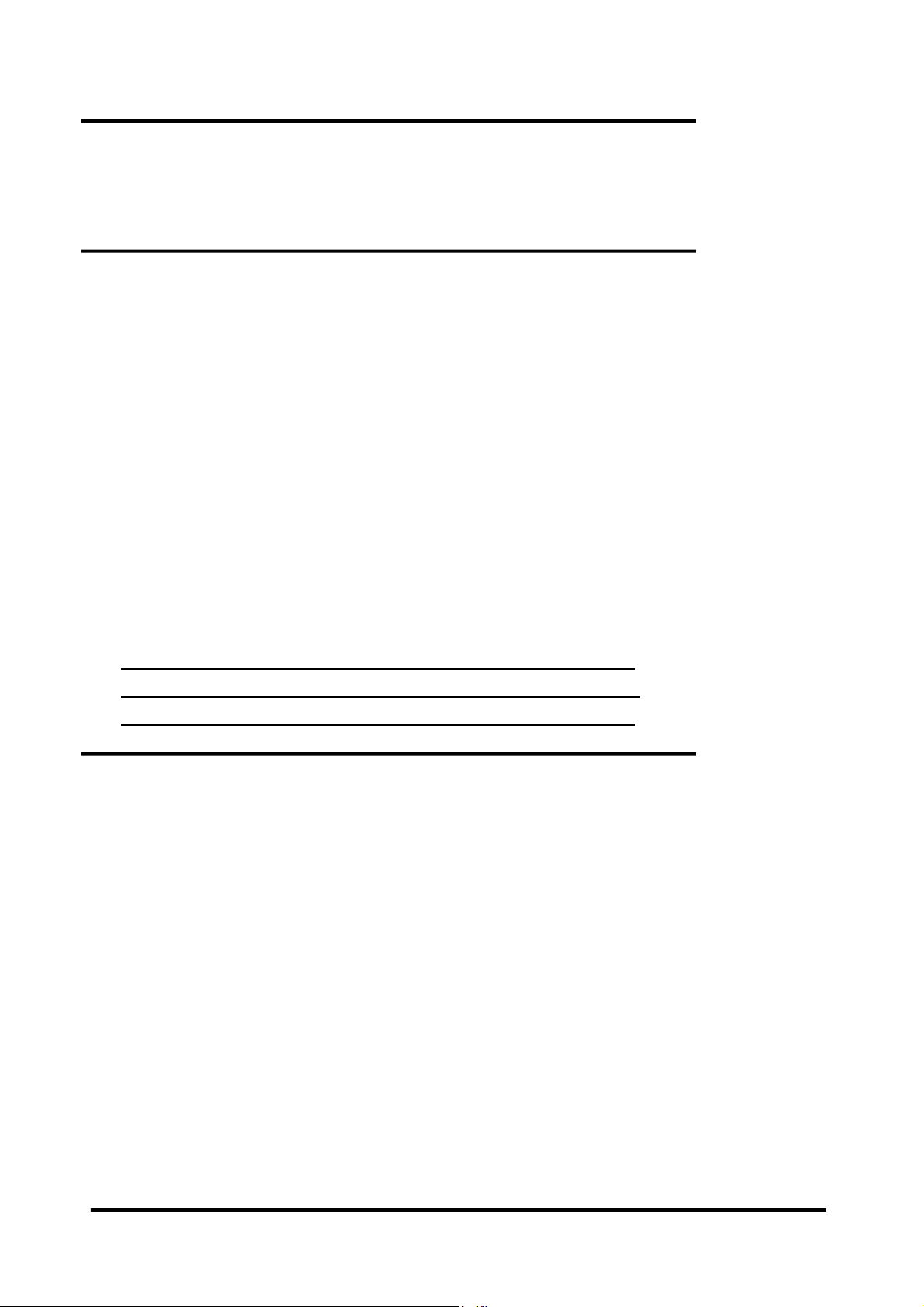
1. Introduction
1.1 General Description
The OME-A-822PGL/PGH is a high performance, multifunction analog, digital I/O
board for PC AT compatible computers. The OME-A-822PGL provides low gain (0.5,1, 2, 4,
8). The OME-A-822PGH provides high gain (0.5,1,5,10,50,100,500,1000). The
OME-A-822PGL/PGH contains a 12-bit ADC with up to 16 single-ended or 8 differential
analog inputs. The maximum sample rate of the A/D converter is 100Ksample/sec. There are
two 12-bit DACs with voltage output, 16 channels of TTL-compatible digital input, 16
channels of TTL-compatible digital output and one 16-bit counter/timer channel for timing
input and output.
The following A/D performance bench marks were achieved on a 33MHz 486
computer:
z Polling mode : about 100Ksample/sec (with single-task OS)
z Interrupt mode : about 60Ksample/sec (with single-task OS)
z DMA mode : about 100Ksample/sec (with single-task OS)
1.2 Features
z The maximum sample rate of the A/D converter is 100 K samples/sec
z Software selectable input ranges
z PC AT compatible ISA bus
z A/D trigger mode : software trigger , pacer trigger, external trigger
z 16 single-ended or 8 differential analog input signals
z Programmable high gain : 0.5,1,5,10,50,100,500,1000 (OME-A-822PGH)
z Programmable low gain : 0.5,1,2,4,8 (OME-A-822PGL)
z 2 channel 12-bit D/A voltage output
z 16 digital input /16 digital output (TTL compatible)
z Interrupt handling
z Bipolar/Unipolar operation
z 1 channel general purpose programmable 16 bit timer/counter
OME-A-822PGL/PGH Hardware Manual ---- 4
Page 7

1.3 Specifications
1.3.1 Power Consumption :
z +5V @960 mA maximum, OME-A-822PGL/PGH
z Operating temperature : -20°C to 60°C
1.3.2 Analog Inputs
z Channels : 16 single-ended or 8 differential
z Input range : (software programmable)
OME-A-822PGL:bipolar : ±10V,±5V, ±2.5V, ±1.25V, ±0.0625V
unipolar : 0 to 10V, 0 to 5V, 0 to 0.2.5V, 0 to 1.25.V
OME-A-822PGH:bipolar : ±10,±5V,±1V, ±0.5V, ±0.1V, ±0.05V, ±0.01V, ± 0.005V
unipolar : 0 to 10V, 0 to 1V, 0 to 0.1V, 0 to 0.01V
z Input current : 250 nA max (125 nA typical ) at 25 deg. C
z On chip sample and hold
z Over voltage : continuous single channel to
z Input impedance : 10 Ω // 6pF
10
70Vp-p
Caution: refer to
Sec. 2.9 first
1.3.3 A/D Converter
z Type : successive approximation , Burr Brown ADS 774 or SIPEX-SP774B
( equivalent)
z Conversion time : 8 microsec.
z Accuracy : +/- 1 bit
z Resolution : 12 bits
OME-A-822PGL/PGH Hardware Manual ---- 5
Page 8

1.3.4 DA Converter
z Channels : 2 independent
z type : 12 bit multiplying , Analog device AD-7541
z Linearity : +/- 1/2 bit
z Output range : 0 to 5V or 0 to 10V jumper selected , may be used with other
AC or DC reference input. Maximum output limit +/- 10V
z Output drive : +/- 5mA
z settling time : 0.6 microseconds to 0.01% for full scale step
1.3.5 Digital I/O
z Output port : 16 bits, TTL compatible
Output Low: VOL=05.Vmax @IOL = 8 mA max
Output High: VOH = 2.7Vmin @IOH = -400µA max
z Input port : 16 bits, TTL compatible
Input Low: VIL=0.8V max; IIL = -0.4mA max
Input High: VIH=2.0V min; IIL = 20µA max
1.3.6 Interrupt Channel
z Level : 3,4,5,6,7,10,11,12,14,15, jumper selectable
z Enable : Via control register
OME-A-822PGL/PGH Hardware Manual ---- 6
Page 9

1.3.7 Programmable Timer/Counter
z Type : 82C54 -8 programmable timer/counter
z Counters : Counter1 and counter2 are cascaded as a 32 bit pacer timer.
Counter0 is a user available timer/counter. The software driver also uses
counter0 to implement a machine independent timer.
z Clock input frequency : DC to 10 MHz
z Pacer output : 0.00047Hz to 0.5MHz
z Input ,gate : TTL compatible
z Internal Clock : 2 MHz
1.3.8 Direct Memory Access Channel (DMA)
z Level : CH1 or CH3, jumper selectable
z Enable : via DMA bit of control register
z Termination : by interrupt on T/C
z Transfer rate : 100K conversions/sec.
OME-A-822PGL/PGH Hardware Manual ---- 7
Page 10

1.4 Applications
z Signal analysis
z FFT & frequency analysis
z Transient analysis
z Production testing
z Process control
z Vibration analysis
z Energy management
z Industrial and laboratory. measurement and control
1.5 Product Check List
The OME-A-8322PGL/PGH includes the following items:
z OME-A-822PGL/PGH multifunction card
z OME-A-822PGL/PGH CD ROM
Attention !
If any of these items are missing or damaged, please contact our
customer service department. Save the shipping materials and carton
in case you want to ship or store the product in the future.
OME-A-822PGL/PGH Hardware Manual ---- 8
Page 11

2. Hardware Configuration
2.1 Board Layout
ISA BUS ISA BUS
JP5
SW1
CN2
JP4
CN1
JP1
OME-A-822PGL/PGH
VR1/2/3/4/5/6/7
JP8 JP7
OME-A-822PGL/PGH Hardware Manual ---- 9
JP6
CN3
JP3
JP2
Page 12
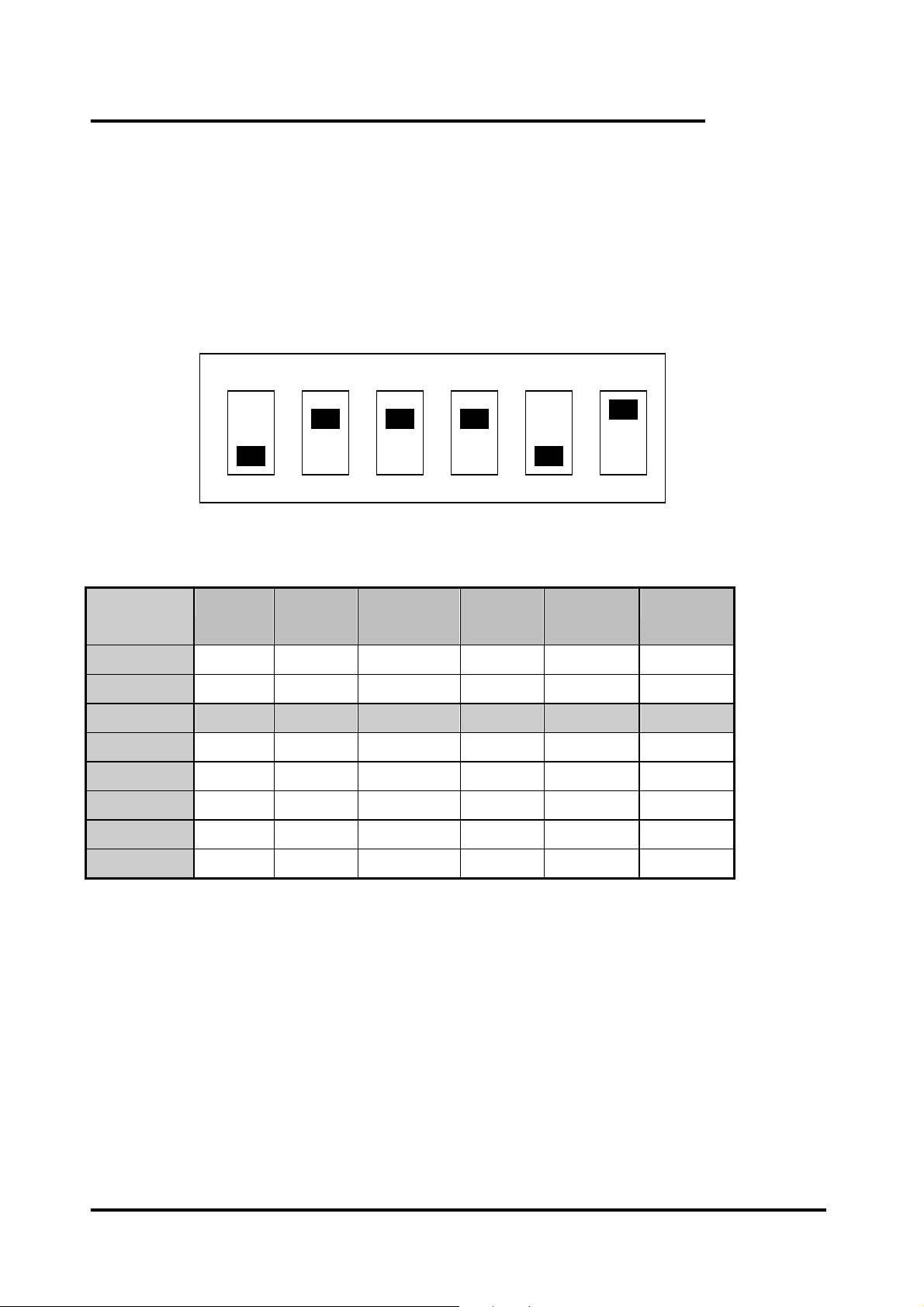
2.2 I/O Base Address Setting
The OME-A-822PGL/PGH occupies 16 consecutive locations in I/O address
space. The base address is set by DIP switch SW1. The default address is
0x220.
BASE
ADDR
200-20F OFF ON ON ON ON ON
210-21F OFF ON ON ON ON OFF
220-22F(;) OFF ON ON ON OFF ON
230-23F OFF ON ON ON OFF OFF
A9 A8 A7 A6 A5 A4
ON
6 5 4 3 2 1
SW1 : BASE ADDRESS
A9 A8 A7 A6 A5 A4
: : : : : : :
300-30F OFF OFF ON ON ON ON
: : : : : : :
3F0-3FF OFF OFF OFF OFF OFF
(;) : default base address is 0x220
OME-A-822PGL/PGH Hardware Manual ---- 10
Page 13

The PC I/O port map is given below.
(
(
)
ADDRESS Device ADDRESS DEVICE
000-1FF PC reserved 320-32F XT Hard Disk
200-20F Game/control 378-37F Parallel Printer
210-21F XT Expansion Unit 380-38F SDLC
238-23F Bus Mouse/Alt. Bus Mouse 3A0-3AF SDLC
278-27F Parallel Printer 3B0-3BF MDA/Parallel Printer
2B0-2DF EGA 3C0-3CF EGA
2E0-2E7 AT GPIB 3D0-3DF CGA
2E8-2EF Serial Port 3E8-3EF Serial Port
2F8-2FF Serial Port 3F0-3F7 Floppy Disk
300-31F Prototype Card 3F8-3FF Serial Port
2.3 Jumper Settings
2.3.1 JP1 : D/A Internal Reference Voltage
Selection
1
2
3
-10V)
(-5V)
Reference
Voltage
-10V
Select (-5V) : D/A voltage output = 0 to 5V (both channel)
Reference
Voltage
-5V
(default)
-10V
1
2
3
(-5V)
Select (-10V) : D/A voltage output = 0 to 10V (both channel)
JP1 is valid only if JP2 is set to D/A internal reference voltage
OME-A-822PGL/PGH Hardware Manual ---- 11
Page 14

2.3.2 JP2 : D/A Int/Ext Ref Voltage Selection
If JP2 is set to internal reference, then JP1 should be set to -5V or -10V internal reference
Ch 1 = INT
Ch 2 = INT
(default)
Ch 1 = INT
Ch 2 =EXT
(ExtRef2)
JP2(vref)
JP2(vref)
Ch 1 =EXT
(ExtRef1)
Ch 2 =EXT
(ExtRef2)
Ch 1 =EXT
(ExtRef1)
Ch 2 = INT
JP2(vref)
JP2(vref)
voltage.
If JP2 is set to external reference, then ExtRef1, CN3 pin 31, is the external reference
voltage for D/A channel 1. and ExtRef2, CN3 pin 12, is the external reference voltage for
D/A Channel 2.
2.3.3 JP3 : Single-ended/Differential Selection
The OME-A-822PGL/PGH offers 16 single-ended or 8 differential analog input channels.
Single-ended
(default)
SINGLE
DIFF
Differential
SINGLE
DIFF
The JP3 jumper sets the inputs to single-ended or differential mode. You can not select
single-ended and differential simultaneously.
Refer to Sec. 2.9 first.
OME-A-822PGL/PGH Hardware Manual ---- 12
Page 15

2.3.4 JP4 : A/D Trigger Source Selection
The OME-A-822PGL/PGH supports two trigger types, internal trigger and
external trigger. The external trigger comes from ExtTrg, CN3 pin 17.
There are two types of internal triggers, software trigger and pacer trigger.
More detailed information is given in section 2.4.8.
Internal
Trigger
(default)
INTTRG
EXTTRG
External
Trigger
INTTRG
EXTTRG
2.3.5 JP5 : Interrupt Level Selection
NO Interrupt
Interrupt 15
(default)
The interrupt channel can not be shared. The OME-A-822 software driver can support
8 different cards in one system but only 2 of these cards can use the interrupt transfer
IRQ 3 4 5 6 7 9 10 11 12 14 15 NC
IRQ 3 4 5 6 7 9 10 11 12 14 15 NC
function.
OME-A-822PGL/PGH Hardware Manual ---- 13
Page 16

K
2.3.6 JP6 : User Timer/Counter Clock Input
Selection
The cascaded counter1 and counter2 are used as a pacer timer. Counter0 can
be used as a user programmable timer/counter. The user programmable
timer/counter can be set to 2M internal clock or external clock ExtCLK,
Internal 2M
Clock
(default)
The OME-A-822PGL/PGH has 3 independent 16 bit timer/counters.
INTCLK
EXTCLK
External
Clock
INTCL
EXTCLK
CN3 pin 37. The block diagram is given in section 2.6. The clock source must
be very stable. Using the 2M internal clock is strongly suggested.
The OME-A-822PGL/PGH software driver uses counter0 as a machine
independent timer. If users program calls the A-822_Delay() subroutine,
counter0 will be programmed as a machine independent timer. More detailed
information is provided in section 2.6.
NOTE : if you use A-822_Delay(), the JP6 jumper must
be set to internal 2M clock.
OME-A-822PGL/PGH Hardware Manual ---- 14
Page 17
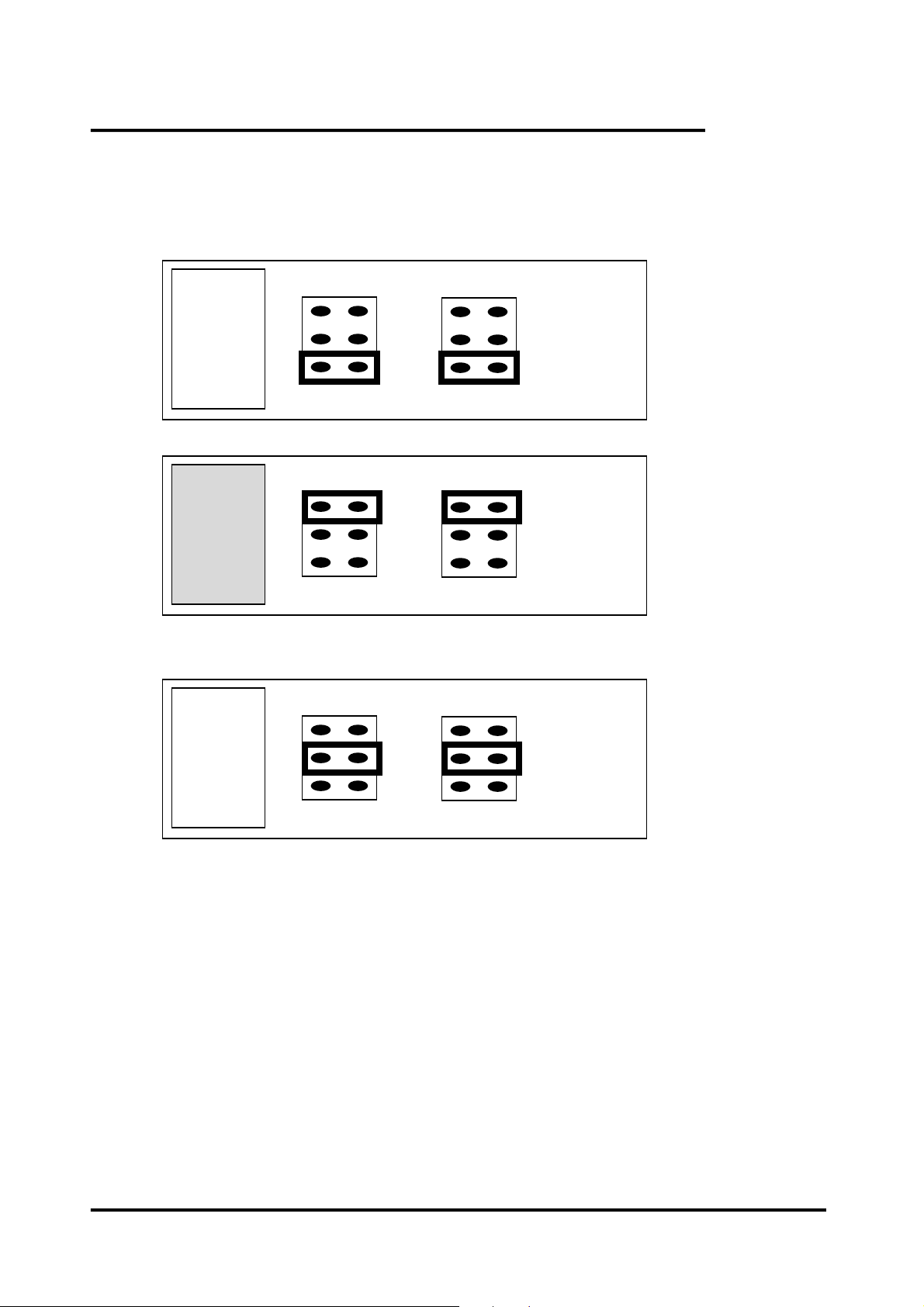
2.3.7 JP7 : DMA DACK Selection,
K
K
K
JP8 : DMA DRQ Selection
NO DMA
DMA 1
(default)
DRQ
1
5
JP7
DRQ
1
5
JP7
2
6
2
6
DAC
1
5
JP8
DAC
1
5
JP8
2
6
2
6
The DMA channel can not shared. The OME-A-822 software driver can support 8
different boards in one PC based system, but only two of these boards can use the DMA
transfer function.
DMA 3
DRQ
1
5
JP7
2
6
DAC
1
5
JP8
2
6
OME-A-822PGL/PGH Hardware Manual ---- 15
Page 18

2.4 I/O Register Address
The OME-A-822PGL/PGH occupies 16 consecutive PC I/O addresses. The
following table lists the registers and their locations.
Address Read Write
Base+0 8254 Counter 0 8254 Counter 0
Base+1 8254 Counter 1 8254 Counter 1
Base+2 8254 Counter 2 8254 Counter 2
Base+3 Reserved 8254 Counter Control
Base+4 A/D Low Byte D/A Channel 0 Low Byte
Base+5 A/D High Byte D/A Channel 0 High Byte
Base+6 DI Low Byte D/A Channel 1 Low Byte
Base+7 DI High Byte D/A Channel 1 High Byte
Base+8 Reserved A/D Clear Interrupt Request
Base+9 Reserved A/D Gain Control
Base+A Reserved A/D Multiplexer Control
Base+B Reserved A/D Mode Control
Base+C Reserved A/D Software Trigger Control
Base+D Reserved DO Low Byte
Base+E Reserved DO High Byte
Base+F Reserved Reserved
OME-A-822PGL/PGH Hardware Manual ---- 16
Page 19

2.4.1 8254 Counter
The 8254 Programmable timer/counter has 4 registers from Base+0 through
Base+3. For detailed programming information on the 8254 , please refer to
Intel‘s “Microsystem Components Handbook”.
Address Read Write
Base+0 8254 Counter 0 8254 Counter 0
Base+1 8254 Counter 1 8254 Counter 1
Base+2 8254 Counter 2 8254 Counter 2
Base+3 Reserved 8254 Counter Control
2.4.2 A/D Input Buffer Register
(READ) Base+4 : A/D Low Byte Data Format
Bit 7 Bit 6 Bit 5 Bit 4 Bit 3 Bit 2 Bit 1 Bit 0
D7 D6 D5 D4 D3 D2 D1 D0
(READ) Base+5 : A/D High Byte Data Format
Bit 7 Bit 6 Bit 5 Bit 4 Bit 3 Bit 2 Bit 1 Bit 0
0 0 0 READY D11 D10 D9 D8
A/D 12 bit data : D11…..D0, D11=MSB, D0=LSB
READY =1 : A/D 12 bit data not ready
=0 : A/D 12 bit data is ready
The low 8 bit A/D data is stored in address BASE+4 and the high 4 bit data is stored in
address BASE+5. The READY bit is used as an indicator for the A/D conversion. When an
A/D conversion is completed, the READY bit will clear to zero.
OME-A-822PGL/PGH Hardware Manual ---- 17
Page 20

2.4.3 D/A Output Latch Register
(WRITE) Base+4 : Channel 1 D/A Low Byte Data Format
Bit 7 Bit 6 Bit 5 Bit 4 Bit 3 Bit 2 Bit 1 Bit 0
D7 D6 D5 D4 D3 D2 D1 D0
(WRITE) Base+5 :Channel 1 D/A High Byte Data Format
Bit 7 Bit 6 Bit 5 Bit 4 Bit 3 Bit 2 Bit 1 Bit 0
X X X X D11 D10 D9 D8
(WRITE) Base+6 : Channel 2 D/A Low Byte Data Format
Bit 7 Bit 6 Bit 5 Bit 4 Bit 3 Bit 2 Bit 1 Bit 0
D7 D6 D5 D4 D3 D2 D1 D0
(WRITE) Base+7 :Channel 2 D/A High Byte Data Format
Bit 7 Bit 6 Bit 5 Bit 4 Bit 3 Bit 2 Bit 1 Bit 0
X X X X D11 D10 D9 D8
D/A 12 bit output data: D11..D0, D11=MSB, D0=LSB, X=don‘t care
The D/A converter will convert the 12 bit digital data to an analog output. The lower 8 bits
of D/A channel 1 are stored in the address BASE+4 and the high 4 bits are stored in the
address BASE+5. The address BASE+6 and BASE+7 store the 12 bit data for D/A channel
2. The D/A output latch registers are designed with a “double buffered” structure, so the
analog output latch registers will not update until the high 4 bit digital data are written. If the
user sends the high 4 bit data first, the D/A 12 bit output latch registers will update at once.
So the lower 8 bits will be the previous data latched in the register. This action will cause
an error on the D/A output voltage. The user must send the low 8 bits first and then
send the high 4 bits to update the 12 bit D/A output latch register.
NOTE : Send the low 8 bits first, then send the high 4 bits.
OME-A-822PGL/PGH Hardware Manual ---- 18
Page 21

2.4.4 D/I Input Buffer Register
(READ) Base+6 : D/I Input Buffer Low Byte Data Format
Bit 7 Bit 6 Bit 5 Bit 4 Bit 3 Bit 2 Bit 1 Bit 0
D7 D6 D5 D4 D3 D2 D1 D0
(READ) Base+7 : D/I Input Buffer High Byte Data Format
Bit 7 Bit 6 Bit 5 Bit 4 Bit 3 Bit 2 Bit 1 Bit 0
D15 D14 D13 D12 D11 D10 D9 D8
D/I 16 bits input data : D15..D0, D15=MSB, D0=LSB
The OME-A-822PGL/PGH provides 16 TTL compatible digital inputs. The low 8 bits are
stored in the address BASE+6. The high 8 bits are stored in address BASE+7.
2.4.5 Clear Interrupt Request
(WRITE) Base+8 : Clear Interrupt Request Format
Bit 7 Bit 6 Bit 5 Bit 4 Bit 3 Bit 2 Bit 1 Bit 0
X X X X X X X X
X=don‘t care, XXXXXXXX=any 8 bits data is validate
If the OME-A-822PGL/PGH is used in the interrupt transfer mode, an on-board hardware
status bit will be set after each A/D conversion. This bit must be cleared by software before
the next hardware interrupt. Writing any value to address BASE+8 will clear this hardware
bit and the hardware will generate another interrupt when next A/D conversion is completed.
OME-A-822PGL/PGH Hardware Manual ---- 19
Page 22

2.4.6 A/D Gain Control Register
(WRITE) Base+9 : A/D Gain Control Register Format
Bit 7 Bit 6 Bit 5 Bit 4 Bit 3 Bit 2 Bit 1 Bit 0
X X X X GAIN3 GAIN2 GAIN1 GAIN0
The only difference between the OME-A-822PGL and OME-A-822PGH is the GAIN
control function. The OME-A-822PGL provides gains of 1/2/4/8 and the
OME-A-822PGH provides gains of 1/10/100/1000. The gain control register control the
gain of the A/D input signal. Bipolar/Unipolar will affect the gain factor.
It is important to select the correct gain-control-code according to Bipolar/Unipolar input.
NOTE : If the gain control code is changed, the hardware needs an extra delay for
the gain settling time. The gain settling time is different for the different gain control codes.
The software driver does not take care the gain settling time, so the user needs to add
the delay . If the application program will run on different machines, the user needs to
implement a machine independent timer. The software driver, A-822_delay(), is designed for
this purpose. If this subroutine is used, then counter2 as described in sec 2.6 is reserved by
the software driver to implement the machine independent timer.
OME-A-822PGL GAIN CONTROL CODE TABLE
BI/UNI Settling Time GAIN Input Range GAIN3 GAIN2 GAIN1 GAIN0
BI 23 us 1 +/- 5V 0 0 0 0
BI 23 us 2 +/- 2.5V 0 0 0 1
BI 25 us 4 +/- 1.25V 0 0 1 0
BI 28 us 8 +/- 0.0625V 0 0 1 1
UNI 23 us 1 0V to 10V 0 1 0 0
UNI 23 us 2 0V to 5V 0 1 0 1
UNI 25 us 4 0V to 2.5V 0 1 1 0
UNI 28 us 8 0V to 1.25V 0 1 1 1
BI 23 us 0.5 +/- 10V 1 0 0 0
BI=Bipolar, UNI=Unipolar, X=don‘t care, N/A=not available
OME-A-822PGL/PGH Hardware Manual ---- 20
Page 23

OME-A-822PGH GAIN CONTROL CODE TABLE
BI/UN Settling Time GAIN Input Range GAIN3 GAIN2 GAIN1 GAIN0
BI 23 us 1 +/- 5V 0 0 0 0
BI 28 us 10 +/- 0.5V 0 0 0 1
BI 140 us 100 +/- 0.05V 0 0 1 0
BI 1300 us 1000 +/- 0.005V 0 0 1 1
UNI 23 us 1 0 to 10V 0 1 0 0
UNI 28 us 10 0 to 1V 0 1 0 1
UNI 140 us 100 0 to 0.1V 0 1 1 0
UNI 1300 us 1000 0 to 0.01V 0 1 1 1
BI 23 us 0.5 +/- 10V 1 0 0 0
BI 28 us 5 +/- 1V 1 0 0 1
BI 140 us 50 +/- 0.1V 1 0 1 0
BI 1300 us 500 +/- 0.01V 1 0 1 1
BI=Bipolar, UNI=Unipolar, X=don‘t care, N/A=not available
2.4.7 A/D Multiplex Control Register
(WRITE) Base+A : A/D Multilexer Control Register Format
Bit 7 Bit 6 Bit 5 Bit 4 Bit 3 Bit 2 Bit 1 Bit 0
X X X X D3 D2 D1 D0
A/D input channel selection data = 4 bits : D3..D0, D3=MSB, D0=LSB, X=don‘t care
Single-ended mode : D3..D0
Differential mode : D2..D0, D3=don’t care
The OME-A-822PGL/PGH provides 16 single-ended or 8 differential analog input signals.
In single-ended mode, D3..D0 selects the active channel. In differential mode, D2..D0 selects
the active channel and (D3 has no affect).
NOTE: The settling time of the multiplexer depends on the resistance.of the input
sources.
source resistance = about 0.1K ohm Æ settling time = about 3 us.
source resistance = about 1K ohm Æ settling time = about 5 us.
source resistance = about 10K ohm Æ settling time = about 10 us.
source resistance = about 100K ohm Æ settling time = about 100 us.
OME-A-822PGL/PGH Hardware Manual ---- 21
Page 24

2.4.8 A/D Mode Control Register
(WRITE) Base+B : A/D Mode Control Register Format
Bit 7 Bit 6 Bit 5 Bit 4 Bit 3 Bit 2 Bit 1 Bit 0
X X X X X D2 D1 D0
X=don‘t care
JP4 Select Internal Trigger
Mode Select Trigger Type Transfer Type
D2 D1 D0 Software Trig Pacer Trig Software Interrupt DMA
0 0 0 X X X X X
0 0 1 Select X Select X X
0 1 0 X Select X X Select
1 1 0 X Select Select Select X
X=disable
JP4 Select External Trigger
Mode Select Trigger Type Transfer Type
D2 D1 D0 External Trigger Software Interrupt DMA
0 0 0 X X X X
0 0 1 X X X X
0 1 0 Select X X Select
1 1 0 Select Select Select X
The A/D conversion can be divided into 2 stages, trigger stage and transfer stage
trigger stage will generate a trigger signal to the A/D converter and the transfer stage will
transfer the result to the CPU.
The trigger method may be internal trigger or external trigger. The internal trigger can
be software trigger or pacer trigger. The software trigger is simple to use but does not
control the sampling rate very precisely. In the software trigger mode, the program issues
a software trigger command (sec 2.4.9) to initiate the A/D conversion. The program then
must poll the A/D status bit until the ready bit is 0(sec 2.4.2).
. The
The pacer trigger can control the sample rate very precisely. In the pacer trigger
mode, the pacer timer (sec 2.6) will generate periodic trigger signals to the A/D converter.
The converted data can be transferred to the CPU by polling or interrupt or by DMA transfer.
OME-A-822PGL/PGH Hardware Manual ---- 22
Page 25

The software driver provides three data transfer methods, polling, interrupt and DMA.
The polling subroutine, A-822_AD_PollingVar() or A-822_AD_PollingArray(), set the A/D
mode control register to 0x01. This control word enables software trigger and polling
transfer. The interrupt subroutine, A-822_AD_INT_START(…), sets the A/D mode control
mode register to ox06. This control word enables pacer trigger and interrupt transfer. The
DMA subroutine, A-822_AD_DMA_START(…), sets the A/D mode control register to
0x02. This control word means pacer trigger and DMA transfer.
Please refer to sec. 2.7 for detailed information.
2.4.9 A/D Software Trigger Control Register
(WRITE) Base+C : A/D Software Trigger Control Register
Bit 7 Bit 6 Bit 5 Bit 4 Bit 3 Bit 2 Bit 1 Bit 0
X X X X X X X X
X=don‘t care, XXXXXXXX=any 8 bits data is validate
The A/D converter can be triggered by software trigger or pacer trigger. The details
are given in sec. 2.4.8 and sec. 2.7. Writing any value to address BASE+C will generate a
trigger pulse to the A/D converter and initiate an A/D conversion. The address BASE+5
offers a ready bit to indicate an A/D conversion is completed.
The software driver uses this control word to detect the OME-A-822PGL/PGH
hardware board. The software initiates a software trigger and checks the ready bit . If the
ready bit can not cleared to zero in a fixed time, the software driver will return a error
message. If there is an I/O BASE address error, the ready bit will not be cleared to zero. The
software driver, A-822_CheckAddress(), uses this method to detect the I/O BASE address
setting
OME-A-822PGL/PGH Hardware Manual ---- 23
Page 26

2.4.10 D/O Output Latch Register
(WRITE) Base+D : D/O Output Latch Low Byte Data Format
Bit 7 Bit 6 Bit 5 Bit 4 Bit 3 Bit 2 Bit 1 Bit 0
D7 D6 D5 D4 D3 D2 D1 D0
(WRITE) Base+E : D/O Output Latch High Byte Data Format
Bit 7 Bit 6 Bit 5 Bit 4 Bit 3 Bit 2 Bit 1 Bit 0
D15 D14 D13 D12 D11 D10 D9 D8
D/O 16 bits output data : D15..D0, D15=MSB, D0=LSB
The OME-A-822PGL/PGH provides 16 TTL compatible digital outputs. The lower 8 bits are
stored in address BASE+D. The high 8 bits are stored in address BASE+E
OME-A-822PGL/PGH Hardware Manual ---- 24
Page 27

2.5 Digital I/O
The OME-A-822PGL/PGH provides 16 digital input channels and 16
digital output channels. All levels are TTL compatible. The connection
diagram and block diagram are given below:
Base+D
D0..D7
Power on
reset
Base+E
Base+6
D0..D7
Output Latch Register
Latch
D0..D7
Reset
Reset
D8..D15
Latch
Output Latch Register
OME-A-822PGL/PGH
Input Buffer Register
Read
D0..D7
CN2
1..8
17..18
DGND
9..16
OME-A-822PGL/PGH
CN1
1..8
TTL
TTL
DI
DGND
External
Device
DO
Base+7
D8..D15
Read
Input Buffer Register
OME-A-822PGL/PGH Hardware Manual ---- 25
17..18
DGND
9..16
DGND
External
Device
Page 28

2.6 8254 Timer/Counter
The 8254 Programmable timer/counter has 4 registers from Base+0 through Base+3. For
detailed programming information about the 8254 , please refer to Intel‘s “Microsystem
Components Handbook”.The block diagram is shown below.
CN3.33
VCC
10K
CN3.37
Cin : clock input
Cout : clock output
INTCLK : internal clock
CN3 : connector CN3
4M 2M
INTCLK
JP6
2M
Gate
Cin
Counter 0
PACER CLK
Counter 1
Cin
Cin
Gate
Counter 2
Gate
Cout
Cout
Cout
CN3.16
CN3.35
VCC
10K
CN3.34
The counter0, counter1 and counter2 are all 16 bit counters. Counter 1 and counter 2 are
cascaded as a 32 bit timer. This 32 bit timer is used as a pacer timer. The software driver,
A-822_Delay(), uses counter 0 to implement a machine independent timer for settling
time delay (sec. 2.4.6 and sec. 2.4.7). If A-822_Delay() is not used, counter0 can be used as
a general purpose timer/counter.
NOTE : When using A-822_Delay() to implement a machine
independent timer, the JP6 jumper must be set to internal 2M
clock.
OME-A-822PGL/PGH Hardware Manual ---- 26
Page 29

2.7 A/D Conversion
This section explains how to perform A/D conversions. The A/D conversion
can be triggered 3 ways, by software trigger, by pacer trigger or by
external trigger to the A/D converter. At the end of A/D conversion, it is
possible to transfer data by 3 ways, those are polling , interrupt and DMA.
Before using the A/D conversion functions, the user should be aware of the
following issues:
z A/D data register BASE+4/BASE+5 stores the A/D conversion data (sec. 2.4.2)
z A/D gain control register BASE+9 selects the gain (sec. 2.4.6)
z A/D multiplexer control register BASE+A selects the analog input
channel (sec. 2.4.7)
z A/D mode control register BASE+B selects the trigger type and transfer
type (sec. 2.4.8)
z A/D software trigger control register is BASE+C (sec. 2.4.9)
z JP3 selects single-ended or differential input (sec. 2.3.3)
z JP4 selects internal/external trigger (sec. 2.3.4)
z JP5 selects the IRQ level (sec. 2.3.5)
z JP6 selects the internal/external clock for counter0 (sec. 2.3.6)
z JP7 and JP8 selects the DMA channel (sec. 2.3.7)
z There are 3 trigger types : software, pacer, external trigger (sec.
2.4.8)
z There are 3 transfer types : polling, interrupt, DMA (sec. 2.4.8)
The block diagram is given below:
CN3
16/8 to 1
Multi-
plexer
Base+A Base+9 Trigger
Gain
control
12 bits
A/D
Logic
Buffer
Logic
Memory
CPU Transfer
OME-A-822PGL/PGH
JP3 Base+C
OME-A-822PGL/PGH Hardware Manual ---- 27
Base+B JP4 JP5
JP7
JP8
Page 30

2.7.1 A/D conversion flow
Before using the A/D converter, the user should configure the following hardware settings:
1. select single-ended or differential input (JP3) (refer to Sec. 2.9 first)
2. select internal trigger or external trigger (JP4)
3. select IRQ level if needed (JP5)
4. select DMA channel if needed (JP7,JP8)
5. select internal clock or external clock for counter0 if needed (JP6)
The user must decide which A/D conversion mode will be used. The software driver
supports three different modes: polling, interrupt and DMA. The polling mode (sec. 2.4.9)
is the simplest but most limited. The software driver should be used for interrupt or DMA
mode.
The analog input signals come from CN3. These signals may be single-ended or
differential and must match the setting of JP3.
The multiplexer can select 16 single-ended or 8 differential signals into the gain control
module. The settling time of multiplexer depends on the source resistance. Because the
software doesn’t account for the settling time, the user should provide sufficient delay
when switching channels. (sec. 2.4.7)
The gain control module also requires settling time if the gain control code is changed.
Since the software doesn’t account for settling time, the user should provide sufficient
delay if the gain control code is changed. (sec. 2.4.6)
The software driver provides a machine independent timer, A-822_Delay(), for settling
time delay. This subroutine assumes that the JP6 jumper is set to the internal 2M clock and
uses counter0 to implement a machine independent timer. If A-822_Delay() is used,
counter0 will be reserved and can not be used as a user programmable timer/counter.
The A/D converter needs a trigger signal to start an A/D conversion cycle. The
OME-A-822PGL/PGH supports three trigger modes, software, pacer and external trigger.
The result of the A/D conversion can be transferred into the PC memory by three modes:
polling, interrupt and DMA..
OME-A-822PGL/PGH Hardware Manual ---- 28
Page 31

2.7.2 A/D Conversion Trigger Modes
OME-A-822PGL/PGH supports three trigger modes.
1 : Software Trigger :
Write any value to the A/D software trigger control register, BASE+A, to initiate an
A/D conversion cycle. This mode is very simple but it is very difficult to achieve a
precise sample rate.
2 : Pacer Trigger Mode :
The block diagram of the pacer timer is shown in section 2.6. The pacer timer can
provide a very precise sample rate.
3 : External Trigger Mode :
When a rising edge of an external trigger signal is applied, an A/D conversion will be
performed. The external trigger source comes from pin 17 of CN3.
2.7.3 A/D Transfer Modes
OME-A-822PGL/PGH supports three transfer modes.
1 : polling transfer :
This mode can be used with all trigger modes. More detailed information is given in
section 2.4.8. The software scans the A/D high byte data register, BASE+5, until
READY_BIT=0.The low byte data is available in BASE+4.
2 : interrupt transfer :
This mode can be used with the pacer trigger or external trigger. More detailed
information is given in section 2.4.8.The user can set the IRQ level by adjusting jumper
JP5. A hardware interrupt signal is sent to the PC when an A/D conversion is
completed.
DMA trans3 : fer :
This mode can
information is given in section 2.4.8. The user can set the DMA channel by adjusting
jumpers JP7 and JP8. Two hardware DMA requests signals are sent sequentially to the
PC when an A/D conversion is completed. The single mode transfer of the 8237 is
suggested.
be used with the pacer trigger or external trigger. More detailed
OME-A-822PGL/PGH Hardware Manual ---- 29
Page 32

2.7.4 Using software trigger and polling transfer
If the user needs to control the A/D converter without the A-822 software driver, software
trigger and polling transfer is suggested. The program steps are listed below:
1. send 0x01 to the A/D mode control register (software trigger + polling transfer)
(refer to Sec. 2.4.8)
2. send channel number to the multiplexer control register (refer to Sec.
3. send the gain control code value to the gain control register (refer to Sec 2.4.6)
4. delay the settling time (refer to Sec. 2.4.6 and Sec. 2.4.7)
5. send any value to the software trigger control register to generate a software trigger
signal
(refer to Sec. 2.4.9)
6. scan the READY bit of the A/D high byte data until READY=0 (refer to Sec. 2.4.2)
7. read the 12 bit A/D data (refer to Sec. 2.4.2)
8. convert the 12 bit binary data to a floating point value
2.4.7)
OME-A-822PGL/PGH Hardware Manual ---- 30
Page 33

2.8 D/A Conversion
The OME-A-822PGL/PGH provides two 12 bit D/A converters. Before
using the D/A converter function, you should address the following items:
z D/A output register, BASE+4/BASE+5/BASE+6/BASE+7, (sec. 2.4.3)
z JP1 jumper set to internal reference voltage -5V or -10V (sec. 2.3.1)
z JP2 jumper set to internal or external reference voltage (sec. 2.3.2)
z If JP2 is set to internal and JP1 is set to -5V, the D/A output range is 0 to 5V
z If JP2 is set to internal and JP1 is set to -10V, the D/A output range is 0 to 10V
z If JP2 is set to external, the external reference voltage can be AC/DC +/- 10V
The block diagram is given below:
D0..D7
OME-A-822PGL/PGH
-5/-10 V
Internal
Reference
D/A channel 0
Base+4/+5
Ref
JP1
JP2
Base+6/+7
D/A channel 1
Analog
Gnd
Ref
CN3
V0+ V0-
30
9,10,14,28,29
31
Vref0+ Vref0-
Vref1+ 12Vref1-
V1+ V1-
32
NOTE : The D/A output latch registers use a “double buffer” structure. The user must
send the low byte data first, then send the high byte data. If the user
only sends the high byte, the low byte data will be the previous value.
OME-A-822PGL/PGH Hardware Manual ---- 31
Page 34

2.9 Analog Input Signal Connection
The OME-A-822 can measure signals in the single-ended or differential mode. In the
differential mode each channel has a unique signal HIGH and signal LOW connection. In the
single-ended mode all channels have a unique signal HIGH connection but share a common
LOW or ground connection. Differential connections are very useful for low level signals
(millivolt), since they better reject electrical noise that can affect the quality of the
measurement. A differential connection is also necessary when a common ground is
unacceptable. The benefit of using a single-ended connection is that twice the number of
channels is available. In general, a single-ended connection is often a good choice when
working with higher level signals (5V or 10V for example), especially if the signal is coming
from an isolated device such as a signal conditioner. Several different types of wiring
diagrams are discussed below.
Figure 1-A shows a differential connection to a grounded source. If the source is
grounded, making a second connection to the card’s ground could cause a ground loop
resulting in erroneous data. It is important to note that the maximum common mode
voltage between the input source and AGND is 70Vp-p. If the card is connected to a
source with a common mode voltage greater than 70Vp-p, the input multiplexer will be
permanently damaged! When measuring common mode voltage, it is best to use an
oscilloscope rather than a multi-meter.
Figure 1-B shows a differential connection to a floating source. In such cases a
connection should be made between the low channel input and analog ground.
Figure 2 shows connection of multiple sources in single-ended mode. This connection
assumes creating one common ground will not cause a problem. This is normally the case
when connecting to devices that are isolated or floating.
Figure 3 demonstrates how to connect bridge transducers. Bridge transducers include
strain gauges, load cells and certain type of pressure transducers. The diagram assumes that
there is a single external power supply providing power to the bridge. Each bridge is
connected to a differential channel. No connection is made between channel low and
analog ground. A connection should be made between analog ground and the negative of
the power supply. An isolated power supply is strongly suggested.
Figure 4 demonstrates how to connect a 4-20mA current loop. Since the card reads
voltages, the current is converted to voltage by passing it through a shunt resistor. By Ohms
law (V=IR), when using a 250Ω resistor, 4 mA will be converted to 1V and 20mA to 5V.
If the source is linear, the output voltage range will also be linear.
OME-A-822PGL/PGH Hardware Manual ---- 32
Page 35

Figure 1-A
If the source is grounded, a second ground connection
on the card could result in a ground loop.
Figure 1-B
OME-A-822PGL/PGH Hardware Manual ---- 33
Page 36

Figure 2
Figure 3
OME-A-822PGL/PGH Hardware Manual ---- 34
Page 37

Figure 4
R is a shunt resistor. A 250Ω shunt resistor converts 4-20mA to 1-5Vdc.
Signal Shielding
z The signal shielding is the same for the connections shown in Figure 1 to Figure 4
z Use a single connection to frame ground (not A.GND or D.GND)
Vin
OME-A-822PGL/PGH
A.GND
D.GND
Frame Ground
OME-A-822PGL/PGH Hardware Manual ---- 35
Page 38

2.10 Using OME-DB-8225 CJC Output
The OME-DB-8225 daughter board contains built-in cold junction
compensation (CJC) circuitry that provides a 10mV per Deg C output. With 0.0
Volts @ -273 Deg C. The OME-A-822 should be protected from drafts and
direct sunlight in order to accurately reflect room temperature.
CJC Calibration:
1. Connect the OME-A-822PGL/PGH to the OME-DB-8225 CN1
2. Set the OME-A-822PGL/PGH to single-ended Mode
3. Set the JP1 jumper to 1-2 and the JP2 jumper to 2-3 ( single-ended mode)
4.Read the temperature from a digital thermometer placed near D1/D2(See the
OME-DB-8225 Layout) .
5.Read OME-A-822PGL/PGH analog input channel 0 (single-ended Channel 0)
6.Adjust VR1 until a stable reading of 10mV per deg C is attained .
For example, when the ambient temperature is 24 deg C. the reading value
of CJC will be 2.97V
(273 deg c +24 deg c ) X 10 mV/deg c = 2.97V
You will need an A/D channel for the CJC calibration. AI0 is reserved for CJC
calibration when used in single-ended mode and CH0-HI & CH0-LO is reserved for the
differential mode. differential mode is recommended when working with thermocouples.
OME-A-822PGL/PGH Hardware Manual ---- 36
Page 39

3. Connector
The OME-A-822PGL/PGH provides three connectors. Connector 1, CN1
contains the 16 digital inputs. Connector 2, CN2, contains the 16 digital
outputs. Connector 3, CN3, contains the analog inputs, analog outputs and
timer/counter I/O.
3.1 CN1/CN2/CN3 Pin Assignment
CN1 : Digital Input Pin Assignment.
Pin Number Description Pin Number Description
1 Digital Input 0/TTL 2 Digital Input 1/TTL
3 Digital Input 2/TTL 4 Digital Input 3/TTL
5 Digital Input 4/TTL 6 Digital Input 5/TTL
7 Digital Input 6/TTL 8 Digital Input 7/TTL
9 Digital Input 8/TTL 10 Digital Input 9/TTL
11 Digital Input 10/TTL 12 Digital Input 11/TTL
13 Digital Input 12/TTL 14 Digital Input 13/TTL
15 Digital Input 14/TTL 16 Digital Input 15/TTL
17 GND 18 GND
19 +5V Output 20 +12V Output
CN2 : Digital Output Pin Assignment.
Pin Number Description Pin Number Description
1 Digital Output 0/TTL 2 Digital Output 1/TTL
3 Digital Output 2/TTL 4 Digital Output 3/TTL
5 Digital Output 4/TTL 6 Digital Output 5/TTL
7 Digital Output 6/TTL 8 Digital Output 7/TTL
9 Digital Output 8/TTL 10 Digital Output 9/TTL
11 Digital Output 10/TTL 12 Digital Output 11/TTL
13 Digital Output 12/TTL 14 Digital Output 13TTL
15 Digital Output 14/TTL 16 Digital Output 15/TTL
17 GND 18 GND
19 +5V Output 20 +12 OutputV
OME-A-822PGL/PGH Hardware Manual ---- 37
Page 40

SINGLE-ENDED SIGNAL MODE
CN3 : Analog input, Analog output and Timer/Counter Pin Assignment.
Pin Number Description Pin Number Description
1 Analog Input 0/+ 20 Analog Input 8/+
2 Analog Input 1/+ 21 Analog Input 9/+
3 Analog Input 2/+ 22 Analog Input 10/+
4 Analog Input 3/+ 23 Analog Input 11/+
5 Analog Input 4/+ 24 Analog Input 12/+
6 Analog Input 5/+ 25 Analog Input 13/+
7 Analog Input 6/+ 26 Analog Input 14/+
8 Analog Input 7/+ 27 Analog Input 15/+
9 Analog GND 28 Analog GND
10 Analog GND 29 Analog GND
11 D/A internal -5V/-10V
voltage reference
12 D/A channel 1 external
voltage reference input
13 +12V Output 32 D/A channel 1 analog
14 PCB analog GND 33 User timer/counter‘s
15 PCB digital GND 34 Timer/counter 1&2 GATE
16 User timer/counter output 35 Timer/counter 1 output
17 External trigger source
input/TTL
18 Reserved 37 User timer/counter external
19 +5V Output XXXXXXX This pin not available
30 D/A channel 0 analog
voltage output
31 D/A channel 0 external
voltage reference input
voltage output
GATE control input
control input
36 Reserved
clock input (internal=2M)
OME-A-822PGL/PGH Hardware Manual ---- 38
Page 41

DIFFERENTIAL SIGNALS
CN3 : Analog input, Analog output and Timer/Counter Pin Assignment.
Pin Number Description Pin Number Description
1 Analog Input 0/+ 20 Analog Input 0/-
2 Analog Input 1/+ 21 Analog Input 1/-
3 Analog Input 2/+ 22 Analog Input 2/-
4 Analog Input 3/+ 23 Analog Input 3/-
5 Analog Input 4/+ 24 Analog Input 4/-
6 Analog Input 5/+ 25 Analog Input 5/-
7 Analog Input 6/+ 26 Analog Input 6/-
8 Analog Input 7/+ 27 Analog Input 7/-
9 Analog GND 28 Analog GND
10 Analog GND 29 Analog GND
11 D/A internal -5V/-10V
voltage reference output
12 D/A channel 1 external
voltage reference input
13 +12V Output 32 D/A channel 1 analog
14 Analog GND 33 User timer/counter GATE
15 Digital GND output 34 Timer/counter 1&2 GATE
16 User timer/counter output 35 Timer/counter 1 output
17 External trigger source
input/TTL
18 Reserved 37 User timer/counter external
19 +5V output XXXXXXX This pin not available
30 D/A channel 0 analog
voltage output
31 D/A channel 0 external
voltage reference input
voltage output
control input
control input
36 Reserved
clock input (internal=2M)
OME-A-822PGL/PGH Hardware Manual ---- 39
Page 42

3.2 Daughter Board
The OME-A-822PGL/PGH can be connected with many different daughter boards. The
daughter boards are described below:
3.2.1 OME-DB-8225
The OME-DB-8225 provides an on-board CJC(Cold Junction Compensation) circuit
for thermocouple measurement and a terminal block for easy signal connection. The CJC
is connected to A/D channel_0. The OME-A-822PGL/PGH can connect to an
OME-DB-8225 through a 37-pin D-sub connector on CN3.
3.2.2 OME-DB-37
The OME-DB-37 is a general purpose 37-pin screw terminal board. It connects to a
37-pin D-sub connector.
3.2.3 OME-DB-16P
The OME-DB-16P is a 16 channel isolated digital input board. The
OME-A-822PGL/PGH provides 16 channels of non-isolated TTL-compatible digital inputs
via the CN1 connector. If used with the OME-DB-16P, the OME-A-822PGL/PGH can
provide 16 channels of isolated digital input. Isolation can protect the computer if abnormal
or excessive input signals are received.
3.2.4 OME-DB-16R
The OME-DB-16R provides 16 SPDT relay outputs. The OME-A-822PGL/PGH
provides 16 TTL-compatible digital outputs via CN2. If connecting to the OME-DB-16R,
the OME-A-822PGL/PGH can provide 16 relay outputs to control external devices.
OME-A-822PGL/PGH Hardware Manual ---- 40
Page 43

4. Calibration
The OME-A-822PGL/PGH is factory calibrated for optimum performance. Recalibration is
suggested for high vibration environments. The following items are required for
calibrating the OME-A-822PGL/PGH.
z One 6 digit multimeter
z One stable voltage source (4.9988V)
z Diagnostic program : this program included with the
OME-A822PGL/PGH.
4.1 Description of Variable Resistors
There are seven variable resistors(VRs) on the OME-A-822PGL/PGH used for calibration,
they are described below.
VR Num. Description
VR1 A/D offset adjustment
VR2 A/D gain adjustment
VR3 D/A channel 0 gain adjustment
VR4 D/A channel 1 gain adjustment
VR5 D/A reference voltage adjustment
VR6 A/D unipolar offset adjustment
VR7 A/D programmable amplifier offset adjustment
OME-A-822PGL/PGH Hardware Manual ---- 41
Page 44

4.2 D/A Calibration
1. Run the A82XDIAG.EXE program
2. Press the “Right Arrow Key” to select “CALIBRATION”.
3. Press the “Down Arrow Key” to select “G. D/A REFERENCE”.
4. Press the “Enter Key”
5. Connect VREF, pin 11 of CN3, to a DVM (Digital Volt Meter)
6. Adjust VR5 until the DVM=4.9988V
7. Press the “ESC Key”
8. Select and Execute “A. D/A REFERENCE 1” item
9. Connect D/A channel 0, pin 30 of CN3, to the DVM
10. Adjust VR3 until the DVM=4.9988V
11. Press the “ESC Key”
12. Select and Execute “B. D/A REFERENCE2” item
13. Connect D/A channel 1, pin 32 of CN3, to the DVM
14. Adjust VR4 until the DVM=4.9988V
OME-A-822PGL/PGH Hardware Manual ---- 42
Page 45

4.3 A/D Calibration
1. Run the A82XDIAG.EXE
2. Press “Right Arrow Key” to select “CALIBRATION”
3. Press the “Down Arrow Key” to select “C. A/D REFERENCE” item.
4. Press the “Enter Key”
5. Input a stable 4.9988V to A/D channel 0, pin 1 of CN3
6. Adjust VR2 until the A/D data shown on the screen is between 4094 to 4095
7. Press the “ESC Key”
8. Select and Execute the “D. A/D OFFSET” item
9. Input a stable 0V to A/D channel 0, pin1 of CN3
10. Adjust VR1 until the A/D data shown on the screen is between 2048 to 2049
11. Press the “ESC Key”
12. Repeat step_3 to step_11 until there is no need to adjust VR2,VR1
13. Select and Execute “E. PGA OFFSET” item
14. Input a stable 0V to A/D channel 0, pin 1 of CN3
15. Adjust VR7 until the A/D data shown in screen between 2048 to 2049
16. Press “ESC Key”
17. Select and Execute “F. PGA REFERENCE” item
18. Input a stable 0V to A/D channel 0 , pin1 of CN3
19. Adjust VR6 until the A/D data shown on screen is between 0 and 1
OME-A-822PGL/PGH Hardware Manual ---- 43
Page 46

5. Diagnostic Utility
5.1 Introduction
The A82XDIAG.EXE diagnostic utility is a menu-driven program which allows
complete testing of the OME-A-822PGL/PGH board. To run the diagnostic utility,
change to the subdirectory used in the installation process (C:\OME-A-822 for example).
Then type "A82XDIAG" <Enter> to start the application. These steps are shown
below:
C:\>CD A822<Enter>
C:\A822>CD DIAG <Enter>
C:\A822\DIAG>A82XDIAG <Enter>
A configuration file, named OME-A-82X.CFG is associated with the
A82XDIAG.EXE program. The configu ration of the OME-A-822PGL/PGH board
is stored in this file. The stored information includes the board's I/O base address, interrupt
number and DMA channel. Changes are not automatically saved to the configuration file,
the user must select the save function to save any changes. When the
A82XDIAG.EXE utility starts, it will automatically check if the jumper setting of
the I/O base address matches the value stored in the configuration file. If the addresses do
not match, an error message will appear as shown below.
OME-A-822PGL/PGH Hardware Manual ---- 44
Page 47

Although you can continue by pressing any key, it is recommended that the jumper
situation be corrected since many operations in the A82XDIA utility check the I/O
base address and report an error if the configuration file and the actual jumper settings do
not match.
OME-A-822PGL/PGH Hardware Manual ---- 45
Page 48

5.2 Running The Diagnostic Utility
The initial screen of A82XDIAG is shown below. There are five
main menus in the initial screen. They are Setup, Calibration, FunctionTest,
sPecialTest and Help. Use the Left or Right key to select the main menu.
Then use the Up or Down key to select the menu item. Alternately, the user
can press the command key to highlight the menu item. A command key in a
menu item is the character that is highlighted. To execute a function associated
with a highlighted menu item, just press <Enter> and press <Esc> to abort the
current function.
OME-A-822PGL/PGH Hardware Manual ---- 46
Page 49

5.2.1 Setup
The Setup menu allows the user to setup the board configuration. There are six functions in
this muen, Card type, Base Addresss, DMA no, IRQ no, Save option, eXit.
Card type : <Up/Down> key to select A-822PGL/PGH, <Enter> key to select
Base Address : <Up/Down> key to select base address, <Enter> key to select
DMA no : <Up/Down> key to select DMA no, <Enter> key to select
IRQ no : <Left/Right> key to select IRQ no, <Enter> key to select
Save option : <Left/Right> key to select yes/no, <Enter> key to select
eXit : <Left/Right> key to select yes/no, <Enter> key to select
Base address selection screen.
OME-A-822PGL/PGH Hardware Manual ---- 47
Page 50

DMA no and IRQ no selection screen
OME-A-822PGL/PGH Hardware Manual ---- 48
Page 51

5.2.2 CALIBRATION
The CALIBRATION menu contains ten submenu items: they are, D/A Reference voltage,
D/A Channel 0 gain, D/A channel 1 gain, A/D Gain, A/D Offset, A/D Bipolar Offset, A/D
Unipolar Offset. These items relate to the calibration of the OME-A-822PGL/PGH. The
CALIBRATION main menu, is a graphic representation of the OME-A-822PGL/PGH board
layout. In order to maintain the specified performance, it may be required to calibrate the
board after working with it for an extended period of time. There are seven variable resistors
(VRs) that need to be adjusted during the calibration process. When you highlight one of the
first seven menu items, the associated VR will begin to blink and a message window will
appear that will instruct you how to adjust the VR. The main menu screen is shown below.
OME-A-822PGL/PGH Hardware Manual ---- 49
Page 52

5.2.3 FUNCTION TEST
The FUNCTION TEST main menu contains seven submenus: they are D/A TEST, Digital
I/O, A/D MULTIPLEX, A/D use IRQ, A/D use DMA, A/D GAIN, Timer 0. The main menu
is shown below.
The “D/A TEST” menu, is shown below.
OME-A-822PGL/PGH Hardware Manual ---- 50
Page 53

<D/A TEST > Test Screen
z Assume D/A output range 0 to 5V
z Send D/A output to both channels simultaneously
z Press <p> pause screen, press <p> again release screen
z Press <Up> key to increase screen delay
z Press <Down > key to decrease screen delay
z Press <ESC> key to quit
OME-A-822PGL/PGH Hardware Manual ---- 51
Page 54

<Digital I/O> Test Screen
z Connect CN1 to CN2
z 16 bit up counter is sent to 16 channel DO
z 16 channel DO is connected to 16 channel DI
z 16 channel DI are readback and show on the screen
z If DO equals DI then OK shown on screen
z If DO does not equal DI then Error shown on screen
z Press <p> pause screen, press <p> again release screen
z Press <Up> key to increase the screen delay
z Press <Down > key to decrease the screen delay
z Press <ESC> key to quit
OME-A-822PGL/PGH Hardware Manual ---- 52
Page 55

<A/D Multiplexer> Test Screen
z Assume 16 channel single-ended, bipolar, gain=1, analog input signals
z Input range from -5V to +5V
z Continue to scan 16 channels
z Press <ESC> key to quit
OME-A-822PGL/PGH Hardware Manual ---- 53
Page 56

<A/D use IRQ> Test Screen
z Assume single-ended, bipolar, gain=1
z Use <PgUp> key to select the next channel
z Use <PgDn> key to select the previous channel
z Use <Up>/<Down> key to adjust C1
z Use <Left>/<Right> key to adjust C2
z The sample rate = The pacer timer rate = 2000/(C1*C2) K
z Use <p> key to pause screen, use next <p> key to release screen
z Use <ESC> to quit
z The A/D mode control register=0x06 Æ select pacer trigger and use interrupt transfer
z One cycle samples 1000 A/D data points
z Minimum, maximum and average values are shown on the screen
OME-A-822PGL/PGH Hardware Manual ---- 54
Page 57

<A/D use DMA> Test Screen
z Assume single-ended, bipolar, gain=1
z Use <PgUp> key to select the next channel
z Use <PgDn> key to select the previous channel
z Use <Up>/<Down> key to adjust C1
z Use <Left>/<Right> key to adjust C2
z Sample rate = pacer timer rate = 2000/(C1*C2) K
z Use <p> key to pause screen, use next <p> key to release screen
z Use <ESC> to quit
z A/D mode control register=0x02 Æ select pacer trigger and use DMA transfer
z One cycle samples 1000 A/D data points
z Minimum, Maximum and Average values are shown on the screen
OME-A-822PGL/PGH Hardware Manual ---- 55
Page 58

<DA GAIN> Test Screen
z Assume single-ended, bipolar, gain=1, A/D channel 0 connected to D/A channel 0
z Use <Up>/<Down> key to adjust gain control code
z Use <Left>/<Right> key to adjust D/A output value
z Use software trigger and polling transfer mode
z Press <ESC> key to quit
OME-A-822PGL/PGH Hardware Manual ---- 56
Page 59

<Timer 0> Test Screen
z Assume JP6 set to internal 2M clock
z If the counter0 is functioning normally, the value will increment automatically.
OME-A-822PGL/PGH Hardware Manual ---- 57
Page 60

5.2.4 SPECIAL TEST
The SPECIAL TEST menu contains four submenu items: they are D/A Volt Set, DIO Bit
Pattern, IRQ Clock Test and DMA Clock Test. These functions are reserved for factory
testing.
OME-A-822PGL/PGH Hardware Manual ---- 58
Page 61

5.2.5 Help
The Help menu will display the software version as shown below.
OME-A-822PGL/PGH Hardware Manual ---- 59
Page 62

WARRANTY/DISCLAIMER
OMEGA ENGINEERING, INC. warrants this unit to be free of defects in materials and workmanship for a
period of 13 months from date of purchase. OMEGA’s WARRANTY adds an additional one (1) month
grace period to the normal one (1) year product warranty to cover handling and shipping time. This
ensures that OMEGA’s customers receive maximum coverage on each product.
If the unit malfunctions, it must be returned to the factory for evaluation. OMEGA’s Customer Service
Department will issue an Authorized Return (AR) number immediately upon phone or written request.
Upon examination by OMEGA, if the unit is found to be defective, it will be repaired or replaced at no
charge. OMEGA’s WARRANTY does not apply to defects resulting from any action of the purchaser,
including but not limited to mishandling, improper interfacing, operation outside of design limits,
improper repair, or unauthorized modification. This WARRANTY is VOID if the unit shows evidence of
having been tampered with or shows evidence of having been damaged as a result of excessive corrosion;
or current, heat, moisture or vibration; improper specification; misapplication; misuse or other operating
conditions outside of OMEGA’s control. Components which wear are not warranted, including but not
limited to contact points, fuses, and triacs.
OMEGA is pleased to offer suggestions on the use of its various products. However,
OMEGA neither assumes responsibility for any omissions or errors nor assumes liability for any
damages that result from the use of its products in accordance with information provided by
OMEGA, either verbal or written. OMEGA warrants only that the parts manufactured by it will be
as specified and free of defects. OMEGA MAKES NO OTHER WARRANTIES OR
REPRESENTATIONS OF ANY KIND WHATSOEVER, EXPRESS OR IMPLIED, EXCEPT THAT OF TITLE,
AND ALL IMPLIED WARRANTIES INCLUDING ANY WARRANTY OF MERCHANTABILITY AND
FITNESS FOR A PARTICULAR PURPOSE ARE HEREBY DISCLAIMED. LIMITATION OF
LIABILITY: The remedies of purchaser set forth herein are exclusive, and the total liability of
OMEGA with respect to this order, whether based on contract, warranty, negligence,
indemnification, strict liability or otherwise, shall not exceed the purchase price of the
component upon which liability is based. In no event shall OMEGA be liable for
consequential, incidental or special damages.
CONDITIONS: Equipment sold by OMEGA is not intended to be used, nor shall it be used: (1) as a “Basic
Component” under 10 CFR 21 (NRC), used in or with any nuclear installation or activity; or (2) in medical
applications or used on humans. Should any Product(s) be used in or with any nuclear installation or
activity, medical application, used on humans, or misused in any way, OMEGA assumes no responsibility
as set forth in our basic WARRANTY/ DISCLAIMER language, and, additionally, purchaser will indemnify
OMEGA and hold OMEGA harmless from any liability or damage whatsoever arising out of the use of the
Product(s) in such a manner.
RETURN REQUESTS/INQUIRIES
Direct all warranty and repair requests/inquiries to the OMEGA Customer Service Department. BEFORE
RETURNING ANY PRODUCT(S) TO OMEGA, PURCHASER MUST OBTAIN AN AUTHORIZED RETURN
(AR) NUMBER FROM OMEGA’S CUSTOMER SERVICE DEPARTMENT (IN ORDER TO AVOID
PROCESSING DELAYS). The assigned AR number should then be marked on the outside of the return
package and on any correspondence.
The purchaser is responsible for shipping charges, freight, insurance and proper packaging to prevent
breakage in transit.
FOR W
ARRANTY
RETURNS, please have the
following information available BEFORE
contacting OMEGA:
1. Purchase Order number under which the product
was PURCHASED,
2. Model and serial number of the product under
warranty, and
3. Repair instructions and/or specific problems
relative to the product.
FOR NON-W
ARRANTY
REPAIRS,
consult OMEGA
for current repair charges. Have the following
information available BEFORE contacting OMEGA:
1. Purchase Order number to cover the COST
of the repair,
2. Model and serial number of the product, and
3. Repair instructions and/or specific problems
relative to the product.
OMEGA’s policy is to make running changes, not model changes, whenever an improvement is possible. This affords
our customers the latest in technology and engineering.
OMEGA is a registered trademark of OMEGA ENGINEERING, INC.
© Copyright 2002 OMEGA ENGINEERING, INC. All rights reserved. This document may not be copied, photocopied,
reproduced, translated, or reduced to any electronic medium or machine-readable form, in whole or in part, without the
prior written consent of OMEGA ENGINEERING, INC.
Page 63

M4031/0104
Where Do I Find Everything I Need for
Process Measurement and Control?
OMEGA…Of Course!
Shop online at www.omega.com
TEMPERATURE
Thermocouple, RTD & Thermistor Probes, Connectors, Panels & Assemblies
Wire: Thermocouple, RTD & Thermistor
Calibrators & Ice Point References
Recorders, Controllers & Process Monitors
Infrared Pyrometers
PRESSURE, STRAIN AND FORCE
Transducers & Strain Gages
Load Cells & Pressure Gages
Displacement Transducers
Instrumentation & Accessories
FLOW/LEVEL
Rotameters, Gas Mass Flowmeters & Flow Computers
Air Velocity Indicators
Turbine/Paddlewheel Systems
Totalizers & Batch Controllers
pH/CONDUCTIVITY
pH Electrodes, Testers & Accessories
Benchtop/Laboratory Meters
Controllers, Calibrators, Simulators & Pumps
Industrial pH & Conductivity Equipment
DATA ACQUISITION
Data Acquisition & Engineering Software
Communications-Based Acquisition Systems
Plug-in Cards for Apple, IBM & Compatibles
Datalogging Systems
Recorders, Printers & Plotters
HEATERS
Heating Cable
Cartridge & Strip Heaters
Immersion & Band Heaters
Flexible Heaters
Laboratory Heaters
ENVIRONMENTAL
MONITORING AND CONTROL
Metering & Control Instrumentation
Refractometers
Pumps & Tubing
Air, Soil & Water Monitors
Industrial Water & Wastewater Treatment
pH, Conductivity & Dissolved Oxygen Instruments
