Page 1
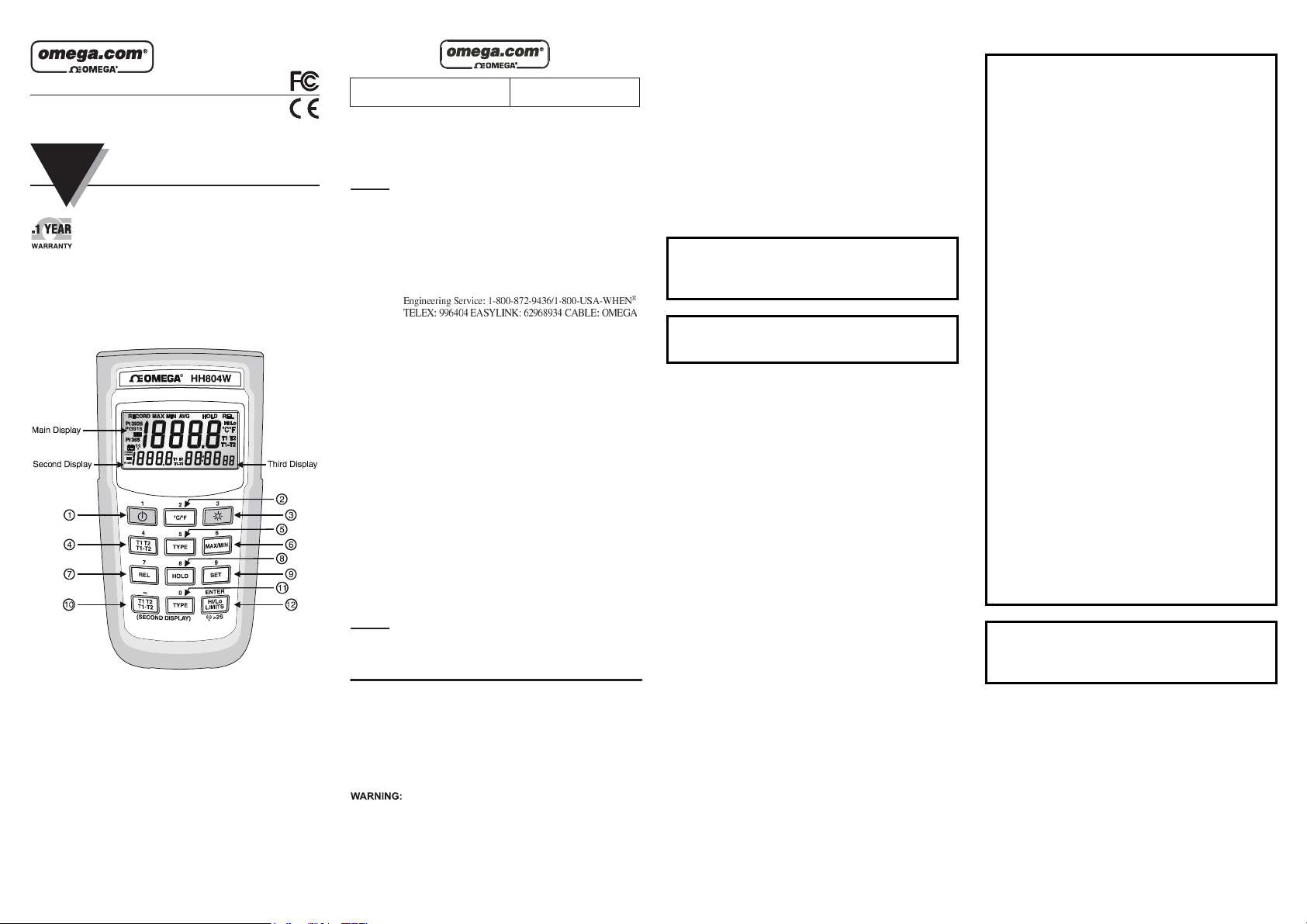
HH804W
HH804WE
WIRELESS DUAL INPUT RTD
DIGITAL THERMOMETER
INSTRUCTION
SHEET
M4552/0711
Shop online at: omega.com e-mail: info@omega.com
For latest product manuals: omegamanual.info
MADE IN TAIWAN
OMEGAnet On-Line Service
®
omega.com
Internet e-mail
info@omega.com
Servicing North America:
U.S.A: One Omega Drive, Box 4047
ISO 9001 Tel: (203) 359-1660 FAX: (203) 359-7700
Certified
Canada: 976 Bergar
U.S.A Sales Service: 1-800-826-6342/1-800-TC-OMEGA
and Customer Service: 1-800-622-2378/1-800-622-BEST
Canada:
Mexico: En Espan ol: (001) 203-359-7803
Stamford, CT 06907-0047
e-mail: info@omega.com
Laval (Quebec) H7L 5A1, Canada
Tel: (514) 856-6928 FAX: (514) 856-6886
e-mail: info@omega.ca
For immediate technical or application assistance:
e-mail: espanol@omega.com
FAX: (001) 203-359-7807 info@omega.com.mx
®
Servicing Europe:
Benelux: Postbus 8034, 1180 LA Amstelveen, The Netherlands
Czech Frystatska 184, 733 01 Karviná, Czech Republic
Republic: Tel: +420 (0)59 6311899 FAX: +420 (0)59 6311114
France: 11, rue Jacques Cartier, 78280 Guyancourt, France
Germany/ Daimlerstrasse 26, D-75392 Deckenpfronn, Germany
Austria: Tel: + 49 (0)7056 9398-0 FAX: +49 (0)7056 9398-29
United One Omega Drive, River Bend Technology Centre
Kingdom: Northbank, Irlam, Manchester
ISO 9002 M44 5BD United Kingdom
Certified
Tel: +31 (0)20 3472121 FAX: +31 (0)20 6434643
Toll Free in Benelux: 0800 0993344
e-mail: sales@omegaeng.nl
Toll Free: 0800-1-66342 e-mail: info@omegashop.cz
Tel: +33 (0)1 61 37 2900 FAX: +33 (0)1 30 57 5427
Toll Free in France: 0800 466 342
e-mail: sales@omega.fr
Toll Free in Germany: 0800 639 7678
e-mail: info@omega.de
Tel: +44 (0)161 777 6611 FAX: +44 (0)161 777 6622
Toll Free in United Kingdom: 0800-488-488
e-mail: sales@omega.co.uk
INTRODUCTION
This instrument is a 4½ digit, compact-sized portable
digital thermometer designed to use external 100Ω Platinum RTD as temperature sensor. Temperature indication
follows Reference Temperature/Resistance Tables (Pt385
for European Curve, Alpha=.00385. Pt3926 for American
Curve, Alpha=.003926. Pt3916 for Japan Curve, Alpha=.003916.)
SAFETY INFORMATION
It is recommended that you read the safety and opera-
ti
on instructions before using the thermometer.
To avoid electrical shock, do not use this instrument
®
when working voltages at the measurement surface
WARNING
over 24V AC or DC.
FEDERAL COMMUNICATIONS
COMMISSION
This device complies with Part 15 of the FCC Rules.
Operation is subject to the following two conditions:(1) this device may not cause harmful interference, and (2) this device must accept any interference
received, including interference that may cause undesired operation.
NOTE
This equipment has been tested and found to comply
with the limits for a Class B digital device, pursuant to
Par
t 15 of the FCC Rules. These limits are designed to
provide reasonable protection. This equipment generates, uses and can radiated radio frequency energy and,
if not installed and used in accordance with the instructions, may cause harmful interference to radio
communications. However, there is no guarantee that
To avoid damage or burns, do not make temperature
WARNING
measurement in microwave ovens.
interference will not occur in a particular installation If
this equipment does cause harmful interference
to radio or television reception, which can be determined
by turning the equipment off and on, the user is encouraged to try to correct the interference by one or
more of the following measures:
- Reorient or relocate the receiving antenna.
- Increase the separation between the equipment and
receiver.
- Connect the equipment into an outlet on a circuit dif-
ferent from that to which the receiver is connecte
d.
- Consult the dealer or an experienced radio/TV tech-
nician for help.
Shielded interface cables must be used in order to
comply with emission limits.
Changes or modifications not expressly approved by
the party responsible for compliance could void the
user‘s authority to operate the equipment.
WIRELESS NOTE
Wireless receiver must keep a distance at least 40cm
from the meter and meter to meter distance
must be at least 30cm.
It is the policy of OMEGA Engineering, Inc. to comply with all
worldwide safety and EMC/EMI regulations that apply. OMEGA
is constantly pursuing certification of its products to the
European New Approach Directives. OMEGA will add the CE
mark to every appropriate device upon certification.
The information contained in this document is believed to be
correct, but OMEGA accepts no liability for any errors it
contains, and reserves the right to alter specifications without
notice.
should not be used for, human applications.
These products are not designed for use in, and
Page 2
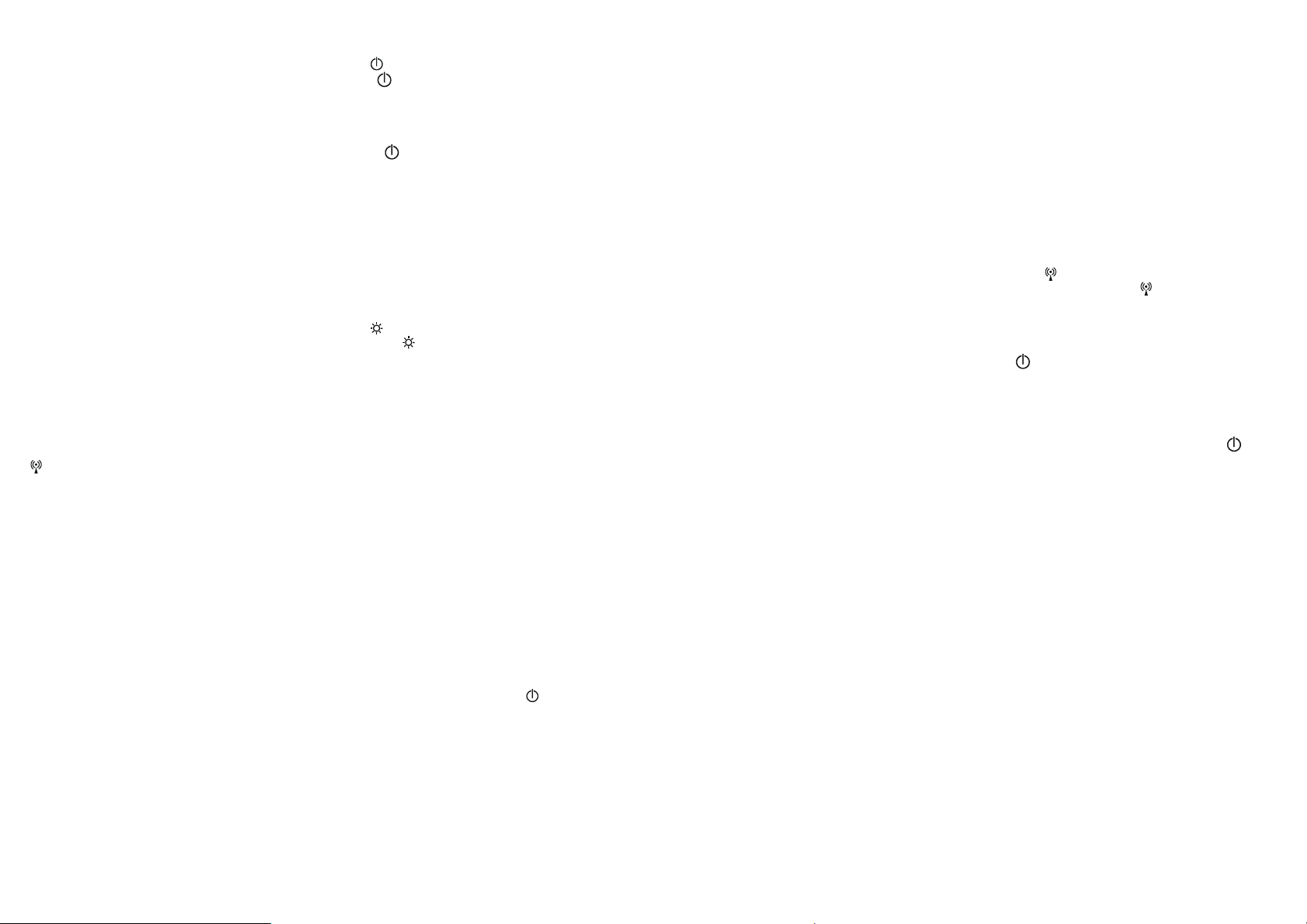
SPECIFICATIONS
ELECTRICAL
Temperature Scale:
Measurement Range:
Pt385(100Ω) -200°C to 800°C, (-328°F to 1472°F)
Pt3916/Pt3926(100Ω) -200°C to 630°C, (-328°F to
1166°F)
Resolution: 0.1°C or 0.2°F
Accuracy:
Accuracy is specified for operating temperatures over the
range of 18°C to 28°C (64°F to 82°F), for 1 year, not
including RTD probe error.
±(0.05% rdg + 0.2°C) on °C scale
±(0.05% rdg + 0.4°F) on °F scale
Temperature Coefficient:
0.1 times the applicable accuracy specification per °C
from 0°C to 18°C and 28°C to 50°C (32°F to 64°F and
82°F to 122°F).
Input Protection:
24V dc or 24V ac rms maximum input voltage on any
combination of input pins.
Maximum Differential Common Mode Voltage
(Maximum Voltage between T1 and T2 during measurement): 1volt.
Reading Rate: 1 time per second.
Input Connector:
Accepts for RTD 3 wires or 4 wires subminiature
4-Prong type connectors (flat blades spaced 7.9mm,
center to center).
Wireless Features:
Frequency range: 910~920MHz (HH804W)
Low current consumption less than 1mA.
The transmitting distance can reach 25M without magnetic interference.
ENVIRONMENTAL
Ambient Operating Ranges:
0°C to 50°C (32°F to 122°F) <80% R.H.
Storage Temperature:
-20°C to 60°C (-4°F to 140°F) <70% R.H.
GENERAL
Display:
4½ digit liquid crystal display (LCD) with maximum
reading of 19999.
Overload: “----.-” or “OL” is display.
Battery:
1.5V x 4 PCS (SIZE AAA) UM-4 R03.
Battery Life:
200 hours typical with carbon zinc battery.
Auto power off: 30 minutes, press power key to resume
operation.
Dimensions:
160mm(H) x83mm(W) x 38mm(D).
Weight: Approx. 255g including batteries.
Celsius or Fahrenheit user-selectable
868.1~868.5MHz (HH804WE)
OPERATING INSTRUCTIONS
1. “ ” Power Button
The “ ” key turns the thermometer on or off. In the SET
mode cannot be powered off. Exit SET mode to power
off.
APO function mode
Press “ ” power key for more than 6 seconds to disable
the auto-power function. The display will show “APO
OFF”.
2. °C/°F Selecting the Temperature Scale (Main
display)
Reading the main displayed in either degrees Celsius(°C)
or degrees Fahrenheit(°F). When the thermometer is
turned on, it is set to the temperature scale that was in use
when the thermometer was last turned off. To change the
temperature scale, press the “°C/°F” key.
3. “ ” Display Back-Light
Press the “ ” key to turn on or turn off the Back-Light.
4. T1 T2/T1-T2 Main display Input Selection
The input selection indicates which input is selected for
main display; T1 probe, T2 probe or the difference between the two probes (T1-T2). When the thermometer is
turned on, it is set to T1, when main display input selected T1, then T1 input can select alternate of probe by
pressing Pt385/Pt3926/Pt3916 key switch.
5. TYPE(Pt385/Pt3926/Pt3916) Input RTD
Probe Select (only Main display)
The “TYPE” key switches the T1 input to select the
Pt385, Pt3926 or Pt3916 RTD probe as input, when main
display input selected T1. When the thermometer is
turned on, it is set to the probe selected that was in use
when the thermometer was last turned off.
6. MIN/MAX with Time record mode
(only Main display)
Press “MIN/MAX” key to enter the MIN MAX Recording mode, (displays the Maximum reading with time,
Minimum reading with time and Average reading stored
in record mode). In the this mode the automatic
power-off feature is disabled and “ ” key, “°C/°F” key,
“REL” key, “SET” key, “Hi/Lo Limits” key and main
display “T1 T2 T1-T2” key, “TYPE” key are disabled.
The beeper emits a tone when a new minimum or maximum value is recorded.
Press “MIN/MAX” key to cycle through the MAX, MIN
and AVG readings. If an overload is recorded, the averaging function is stopped. In this mode, press the
“HOLD” key to stop the recording of readings, all values
are held, press again to restart recording.
To prevent accidental loss of MIN, MAX and AVG data,
this mode can only be cancelled by pressing and holding
the “MIN/MAX” key for 2 seconds. All recorded readings are erased.
7. REL Relative mode (only Main display)
Press the “REL” key to enter the relative mode, zero the
display, and store the displayed Reading as a reference
value. REL is shown on the display. Press “REL” key
again to exit the relative mode. The relative reference
value can also be entered by the user. (See “SET mode”
later in this manual). When the desired relative value has
been entered, press “REL” key to enter the relative mode
and than press “SET” key use the entered relative value
as a reference value. Press “REL” key again to exit the
relative mode. In the relative mode, the value (can not
>±1999.9 counts) shown on the LCD is always the difference between the stored reference and the present
reading.
8. HOLD mode (only Main display)
Press the “HOLD” key to enter the Data Hold mode, the
“HOLD” annunciator is displayed. When HOLD mode is
selected, the thermometer held the present readings and
stops all further measurements. Press the “HOLD” key
again to cancel HOLD mode causing thermometer to
resume taking measurements. In the MIN/MAX recording mode, press “HOLD” key to stop the recording.
Press “HOLD” key again to resume recording. (Previously recorded read are not erased).
9. SET mode (Relative value set, Time set and
Hi/Lo Limits value set)
9.1 Press the “SET” key to enter relative values SET
mode (Press “ENTER” key to skip setting relative
value). = = = =.= is displayed on the main display.
The relative value is entered via overlay numbers,
press overlay “ENTER” key to store the relative value,
and advance to elapsed time set mode.
9.2 Elapsed time set mode, (Press ENTER key to skip
Elapsed time set mode) =.= = = : = = is displayed in
second and third display. Time (hours, minutes, seconds) value is entered via overlay numbers, press
overlay “ENTER” key to store time value. Elapsed
time starts from set time value.
9.3 Hi Limit value set mode, (Press “ENTER” key to skip
Hi Limit value set mode), = = = =.= is displayed in
main display, Hi Limit value is entered via overlay
numbers, then press “ENTER” key to store the Hi
Limit value. = = = =.= is displayed in main display,
Lo Limit value is entered via overlay numbers, then
press overlay “ENTER” key to store the Lo Limit
value and exit SET mode.
9.4 When the thermometer is turned on it uses the relative
value and Hi/Lo Limits values that were entered when
thermometer was last in use.
10. T1/T2 T1-T2 second display Input Selection
The input selection indicates which input is selected for
second display; T1 probe, T2 probe or the difference
between the two probes (T1-T2), when the thermometer
is turned on, it is set to T2 input can select alternate of
probe by second display Pt385/Pt3926/Pt3916 key
switch.
11. TYPE(Pt385/Pt3926/Pt3916) Input RTD
Probe select (second display)
The Pt385/Pt3926 key switches the T2 input to select the
Pt385, Pt3926 or Pt3916 RTD probe as input, when second display input selected T2. When the thermometer is
turned on, it is set to the RTD selected that was in use
when the thermometer was last turned off.
12. Hi/Lo Limits mode (only Main display)
Press “Hi/Lo Limits” key to enter the Hi/Lo Limits comparative mode. When the input temperature value exceeds the Hi or Lo Limits value, the beeper emits a continuous or pulsed tone. Press “Hi/Lo Limits” key again to
exit the Hi/Lo Limits mode.
13. WIRELESS MODE:
Press the “ ” key for more than two seconds to start
wireless function. Press the “ ” key again for another
two seconds to stop wireless function. The wireless mode
will shut down if there is no wireless signal for two minutes.
To SET CH/ID to 00,00, press the “Hi/Lo Limits” key
and “ ” power key for more than 6 seconds with the
meter powered down. The meter will set channel and ID
to 00,00 status. The second display will show 00, which
means that the channel and ID has been set to 00.
To check the channel and ID of the meter:
When the meter is off, press “°C/°F” key and “ ” for 5
seconds, LCD’s main display will show channel number,
the second display will show ID number.
Page 3

RTD PROBE CONNECTION
P/N: 14061-0800-9 MINI DIN PLUG
Rear view
3 Wires 4 Wires
TEMPERATURE VSRESISTANCE TABLE (ITS90)
°C Pt385 Pt3926 Pt3916
-200°C 18.521Ω 16.996Ω 17.057Ω
-100°C 60.256Ω 59.479Ω 59.565Ω
0°C 100.000Ω 100.000Ω 100.000Ω
100°C 138.505Ω 139.272Ω 139.171Ω
200°C 175.856Ω 177.362Ω 177.155Ω
300°C 212.052Ω 214.275Ω 213.957Ω
400°C 247.092Ω 250.018Ω 249.584Ω
500°C 280.977Ω 284.591Ω 284.036Ω
600°C 313.708Ω 317.994Ω 317.313Ω
700°C 345.280Ω - 800°C 375.700Ω - -
Front view
OPERATOR MAINTENANCE
To avoid possible electrical shock, disconnect the
thermocouple connectors from the thermometer before
Battery Replacement
1. Power is supplied by 4pcs 1.5V (AAA SIZE) UM-4
R03.
2. The “
ment is needed. To replace battery remove screw from
back of meter and lift off the battery cover.
3. Remove the battery from battery contacts and replace.
4. When not in use for long periods remove battery.
5. Do not store in locations with high temperatures, or
high humidity.
” appears on the LCD display when replace-
WARNING
removing the cover.
OMEGA ENGINEER ING, INC. w arrants this unit t o be fr ee of d efects in
mate rials an d wor kmanship for a perio d of 13 mont hs f rom d ate of
purchase. OMEGA’s WARRANTY ad ds an additional one (1) mo nth grace
period to the normal one (1) year product warranty to cover handling
and shipping time. This ensures that OMEGA’s customers receive maximum
coverage on each product.
If the unit malfunctions, it must be returned to the factory for evaluation.
OMEGA’s Customer Service Department will issue an Authorized Return (AR)
number immediately upon phone or written request. Upon examination by
OMEGA, if the
no charge. OMEGA’s WARRANTY does not apply to defects resulting from
any action of the purchase r, inc luding bu t n ot limite d t o m ishand ling,
improper interfacing, operation outside of design limits, improper repair, or
unaut horized modif ication . This WARR ANTY is VO ID if the unit shows
evidence of having been tampered with or shows evidence of having been
damaged as a result of excessive corrosion; or current, heat, moisture or
vibration; improper specification; misapplication; misuse or other operating
conditions outside of OMEGA’s control. Components in which wear is not
warranted, i
OMEGA is pleased to offer suggestions on the use of its various
products. However, OMEGA neither assumes responsibility for any
omission s or errors nor a ssumes liability for any d amages that
result from the use of its products in accordance with information
provided by O MEGA, either verbal or written. OMEGA wa rrants
onl y that the parts manu fact ured by the com pany w ill be as
sp ec if ie d and f re e of def ec ts . OME GA MAK ES NO OT HE R
WA RR AN TIE S O R R EP RES EN TAT IO NS O F A NY KI ND
WHATSOEVER, EXPRESSED OR IMPLIED, EXCEPT THAT OF TITLE,
AND ALL IMPLIED WARRANTIES INCLUDING ANY WARRANTY OF
MERCHANTABILITY AND FITNESS FOR A PARTICULAR PURPOSE
AR E HER EB Y DI SC LA IM ED. LI MI TATI ON OF LIA BI LI TY: The
remedies of purchaser set forth herein are exclusive, and the total
liability of OMEGA with respect to this order, whether based on
contract, warranty, negligence, indemnification, strict liability
otherwise, shall not exceed the purchase price of the component
upon which liability is based. In no event shall OMEGA be liable
for consequential, incidental or special damages.
CONDITIONS: Equipment sold by OMEGA is not intended to be used, nor
shall it be used: (1) as a “Basic Component” under 10 CFR 21 (NRC), used in
or with any nuclear installation or activity; or (2) in medical applications or
used on humans. Should any Product(s) be used i n or with any n uclear
installation or activity, medical application, used on humans, or misused in
any way, OMEGA assume s no respons ibilit y as set forth in our basic
WARRA NTY / DISCLAI MER langua ge, a nd, addit ional ly, purchas er will
indemnify OMEGA and hold OMEGA harmless from any liability or
whatsoever arising out of the use of the Product(s) in such a manner.
Direct all warranty and repair requests/inquiries to the OMEGA Customer
Service Department. BEFORE RETURNING ANY PRODUCT(S) TO OMEGA,
PURCH ASER MUST OBTAIN A N AUTHORI ZED RETURN (AR) NUMBER
FRO M OMEGA’S C USTO MER SERV ICE DEPART MENT (IN ORDE R TO
AVOID PROCESSING DELAYS). The assigned AR number should then be
marked on the outside of the return package and on any correspondence.
The purchaser is responsible for shipping charges, freight, insurance and
proper packaging to prevent breakage in transit.
ARRANTY RETURNS, please
FOR W
have the following information
available BEFORE contacting
OMEGA:
1. Purchase Order number under
which the product was
PURCHASED,
2. Model and serial number of the
product under warranty, and
3. Repair instructions and/or specific
problems relative to the product.
OMEGA’s policy is to make running changes, not model changes, whenever
an improvement is possible. This affords our customers the latest in
technology and engineering.
OMEGA is a registered trademark of OMEGA ENGINEERING, INC.
© Copyright 2011 OMEGA ENGINEERING, INC. All rights reserved. This
document may not be copied, photocopied, reproduced, translated, or
reduced to any electronic medium or machine-readable form, in whole or
in part, without the prior written consent of OMEGA ENGINEERING, INC.
WARRANTY/DISCLAIMER
unit is found to be defective, it will be repaired or replaced at
nclude but are not limited to contact points, fuses, and triacs.
damage
RETURN REQUESTS / INQUIRIES
FOR NON-WARRANTY REPAIRS,
consult OMEGA for current repair
charges. Have the following
information available BEFORE
contacting OMEGA:
1. Purchase Order number to cover
the COST of the repair,
2. Model and serial number of the
product, and
3. Repair instructions and/or specific
problems relative to the product.
or
Where Do I Find Everything I Need for
Process Measurement and Control?
OMEGA…Of Course!
Shop online at omega.com
TEMPERATURE
Thermocouple, RTD & Thermistor Probes,
Connectors, Panels & Assemblies
Wire: Thermocouple, RTD & Thermistor
Calibrators & Ice Point References
Recorders, Controllers & Process Monitors
Infrared Pyrometers
PRESSURE, STRAIN AND FORCE
Transducers & Strain Gages
Load Cells & Pressure Gages
Displacement Transducers
Instrumentation & Accessories
FLOW/LEVEL
Rotameters, Gas Mass Flowmeters & Flow Computers
Air Velocity Indicators
Turbine/Paddlewheel Systems
Totalizers & Batch Controllers
pH/CONDUCTIVITY
pH Electrodes, Testers & Accessories
Benchtop/Laboratory Meters
Controllers, Calibrators, Simulators & Pumps
Industrial pH & Conductivity Equipment
DATA ACQUISITION
Data Acquisition & Engineering Software
Communications-Based Acquisition Systems
Plug-in Cards for Apple, IBM & Compatibles
Data Logging Systems
Recorders, Printers & Plotters
HEATERS
Heating Cable
Cartridge & Strip Heaters
Immersion & Band Heaters
Flexible Heaters
Laboratory Heaters
ENVIRONMENTAL MONITORING AND CONTROL
Metering & Control Instrumentation
Refractometers
Pumps & Tubing
Air, Soil & Water Monitors
Industrial Water & Wastewater Treatment
pH, Conductivity & Dissolved Oxygen Instruments
®
Cleaning
Periodically wipe the case with a damp cloth and deter-
gent, do not use abrasives or solvents.
*Software Op
eration manual is on the Software disk.
