Page 1

User’s Guide
Shop online at
www.omega.com
e-mail: info@omega.com
DPF75, DPF76
M1090 /071603
AND DPF78 SERIES
Rate/Totalizer
Page 2
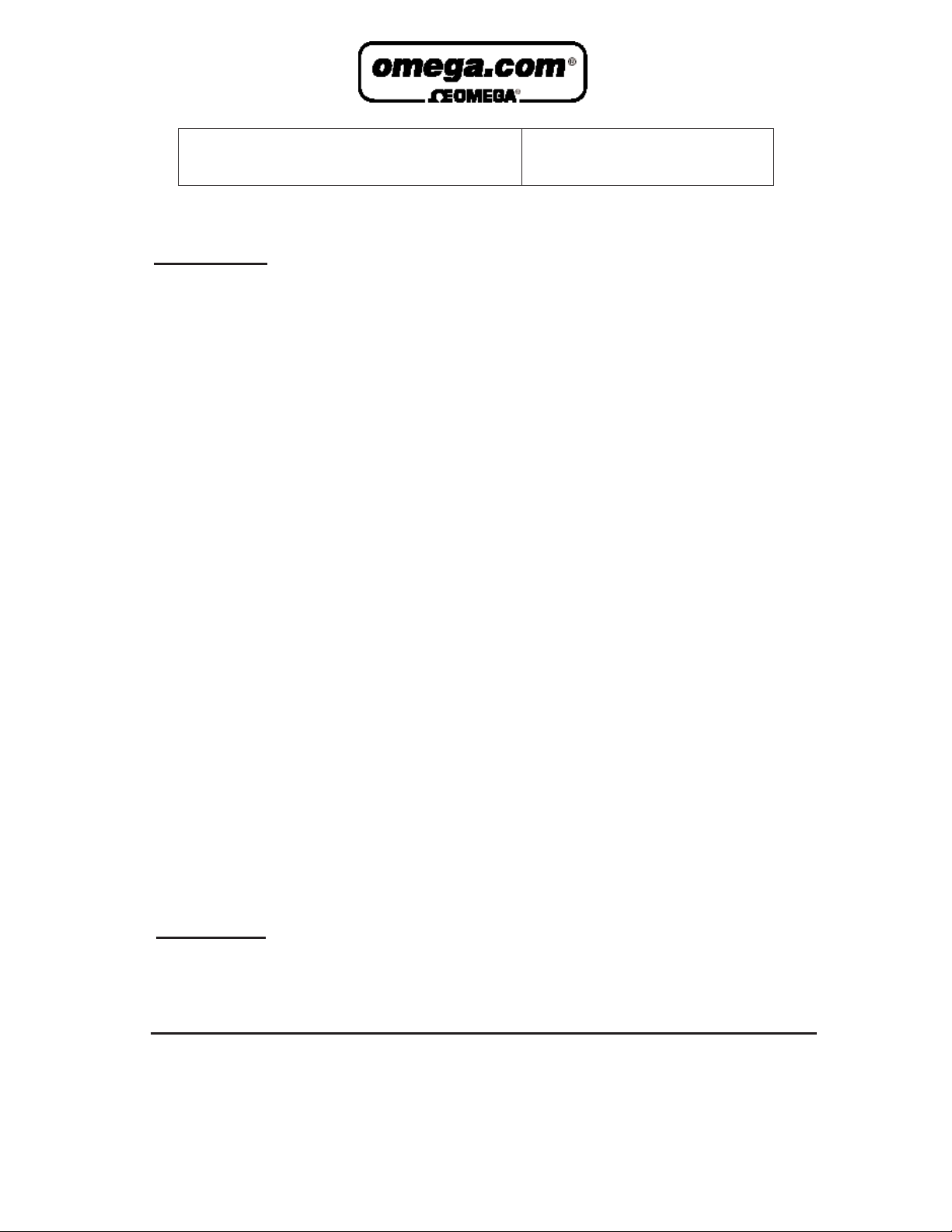
OMEGAnet®Online Service Internet e-mail
www.omega.com info@omega.com
Servicing North America:
USA: One Omega Drive, P.O. Box 4047
ISO 9001 Certified Stamford CT 06907-0047
TEL: (203) 359-1660 FAX: (203) 359-7700
e-mail: info@omega.com
Canada: 976 Bergar
Laval (Quebec) H7L 5A1
TEL: (514) 856-6928 FAX: (514) 856-6886
e-mail: info@omega.ca
For immediate technical or application assistance:
USA and Canada: Sales Service: 1-800-826-6342 / 1-800-TC-OMEGA
Customer Service: 1-800-622-2378 / 1-800-622-BEST
Engineering Service: 1-800-872-9436 / 1-800-USA-WHEN
TELEX: 996404 EASYLINK: 62968934 CABLE: OMEGA
Mexico: En Espan˜ol: (001) 203-359-7803 e-mail: espanol@omega.com
FAX: (001) 203-359-7807 info@omega.com.mx
®
®
®
Servicing Europe:
Benelux: Postbus 8034, 1180 LA Amstelveen, The Netherlands
TEL: +31 (0)20 3472121 FAX: +31 (0)20 6434643
Toll Free in Benelux: 0800 0993344
e-mail: sales@omegaeng.nl
Czech Republic: Rudé armády 1868, 733 01 Karviná 8
TEL: +420 (0)69 6311899 FAX: +420 (0)69 6311114
Toll Free: 0800-1-66342 e-mail: czech@omega.com
France: 9, rue Denis Papin, 78190 Trappes
TEL: +33 (0)130 621 400 FAX: +33 (0)130 699 120
Toll Free in France: 0800-4-06342
e-mail: sales@omega.fr
Germany/Austria: Daimlerstrasse 26, D-75392 Deckenpfronn, Germany
TEL: +49 (0)7056 9398-0 FAX: +49 (0)7056 9398-29
Toll Free in Germany: 0800 639 7678
e-mail: info@omega.dl
United Kingdom: One Omega Drive, River Bend Technology Centre
ISO 9002 Certified Northbank, Irlam, Manchester
M44 5BD United Kingdom
TEL: +44 (0)161 777 6611 FAX: +44 (0)161 777 6622
Toll Free in United Kingdom: 0800-488-488
e-mail: sales@omega.co.uk
It is the policy of OMEGA to comply with all worldwide safety and EMC/EMI regulations that
apply. OMEGA is constantly pursuing certification of its products to the European New Approach
Directives. OMEGA will add the CE mark to every appropriate device upon certification.
The information contained in this document is believed to be correct, but OMEGA Engineering, Inc. accepts
no liability for any errors it contains, and reserves the right to alter specifications without notice.
WARNING: These products are not designed for use in, and should not be used for, patient-connected applications.
Page 3

TABLE OF CONTENTS
QUICK SET-UP GUIDE ..................................................................................................... ii
SPECIFICATIONS ............................................................................................................. 1
HOW TO MOUNT THE UNIT .............................................................................................2
WIRING ..............................................................................................................................3
UP/DOWN CONTROL AND QUADRATURE INPUTS ...................................................... 3
CONNECTING AC/DC POWER ........................................................................................ 4
WIRING CONSIDERATIONS ............................................................................................4
TYPICAL SENSOR HOOKUP ...........................................................................................4
TYPICAL QUADRATURE HOOKUP .................................................................................4
WHAT CAN YOU VIEW .....................................................................................................5
OUTPUT JUMPER SELECTIONS ..................................................................................... 5
MILLIVOLT INPUT OPTION JUMPER SELECTIONS .......................................................5
OPERATING FRONT PANEL ............................................................................................ 6
PROGRAMMING FLOW CHART ......................................................................................6
PROGRAM CODES & DESCRIPTIONS ...........................................................................7
TERMINATIONS ................................................................................................................8
CALCULATING SCALE FACTORS ...................................................................................9
PROGRAMMING PROCEDURE ..................................................................................... 10
SETTING SCALING FACTORS .......................................................................................10
SETTING THE COUNTER ...............................................................................................11
SETTING THE RATE .......................................................................................................12
SETTING THE LOCK CODE & LOCKING THE UNIT .....................................................13
SETTING THE RELAYS & PRESETS .............................................................................14
OUTPUT WIRING ............................................................................................................15
ANALOG OUTPUT OPTION ............................................................................................16
RS232/RS422 SERIAL COMMUNICATIONS .................................................................. 17
RS232/RS422 WIRING .................................................................................................... 19
TROUBLESHOOTING GUIDE .........................................................................................20
UNPACKING
Remove the Packing List and verify that you have received all equipment. If you have any
questions about the shipment, please call OMEGA Customer Service Department at
1-800-622-2378 or (203) 359-1660.
When you receive the shipment, inspect the container and equipment for any signs of damage.
Note any evidence of rough handling in transit. Immediately report any damage to the shipping
agent.
NOTE
The carrier will not honor any claims unless all shipping material is saved
for their examination. After examining and removing contents, save
packing material and carton in the event reshipment is necessary.
i
Page 4

QUICK SET-UP GUIDE
1) Determine what function the panel meter is to perform, e.g., rate display with alarm, batch
control, totalizer, etc.
2) Ensure compatibility with sensor. The DPF70 panel meters require a pulse (or contact
closure) input. The pulse must exceed 3 VDC and drop below 1 VDC. If necessary, as in the
case of paddle wheel, turbine meter or other types of inductive pick-up sensors, a signal
conditioner or pulse amplifier (such as FLSC-AMP) can be used.
3) The wiring is explained on pages 3 and 4. The 12 VDC output can be used to power the
FLSC-AMP. For the DPF75, a single input at pin 5 can be jumpered to pin 6: input B will be
the grand total.
4) The relay function can be altered by cutting and/or soldering jumper traces as shown on
page 5.
5) There are two main operating modes: RUN, PROGRAM. (See page 6 for a summary). In the
RUN mode, the view key allows you to toggle the display for rate, batch and grand total. The
PRE A, PRE B keys allow you to see and set the relay trigger points. The lock key allows you
to lock and unlock the keypad functions by entering the lock-out code.
The PROGRAM mode must be accessed to set up the function of the display. In this mode,
the RST key enters the displayed value into memory. The PRGM key toggles the selections
and the arrow keys bump that digit up to the next value or change the decimal point location.
PROGRAMMING EXAMPLE
For this example, let's assume you have an FP-5300 paddle wheel sensor, an FP-5310 1" fitting, the
FLSC-AMP pulse amplifier and DPF75. You want to see flow rate (GPM) batch and grand total. The
signal K-factor is 183.66 pulses/gallon, (from the manual for the FP-5300 flow sensor). Here are the
programming steps you will see, starting on page 1.
FACTOR STEP 1: DPF75, DPF76, & DPF78
A,) Set the decimal point for "dPFA" to allow two decimal places using the UP arrow key.
B.) Enter the K-factor next: 183.66, using the arrow keys.
C.) Do the same for "dPFB" (DPF75 only).
D,) Choose "HI CPS", as the input will exceed 40 Hz (DPF78 only).
ii
Page 5
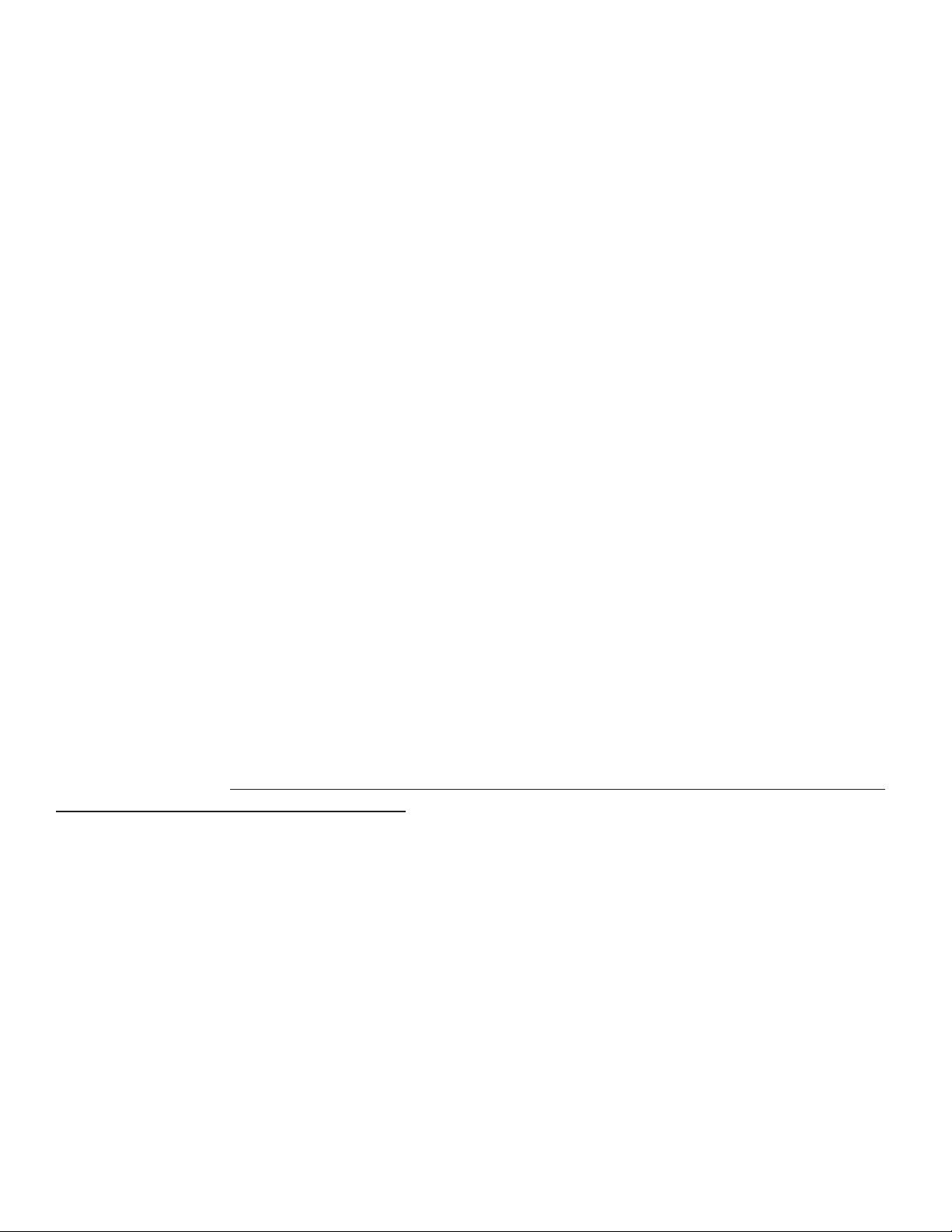
COUNTER STEP 2: DPF75, DPF76:
A,) Reset to zero "rST 0" will allow us to count up. "SET Pr" counts down from the preset value.
B.) To read the total in whole gallons, set the decimal point to the far right.
C.) Since you do not want to sum or take the difference of two inputs, choose "A SEP B" (DPF75
only).
D.) The frequency will exceed 40 Hz, so you will need to select "HI CPS". "LO CPS" provides
debounce filtering for contact closures.
RATE STEP 3: DPF75, DPF78
A.) Select "SCALE" to engage the K-factor.
B.) Select "=60".
C.) Normalize at 1.5 seconds.
D.) Set 4 significant figures.
E.) Set 02 sec delay.
LOCK STEP 4: DPF75, DPF76 & DPF78
Before you finish this step, write down your personal lock-out code and store it in a safe place. Here
is where you select and enter the code and what will be locked. To lock the meter you must wait until
you are in the RUN mode. Press the "LOCK" key, use the arrows to display your code, then Enter.
Repeat to unlock.
RELAYS STEP 5: DPF75
The DPF76 relays can only trigger on batch or total. The DPF78 relays can only trigger on rate. The
DPF75 relays can be programmed to trigger on rate or total. The relay setpoints for rate or total for
all versions with relays are set with the PRE A and PRE B buttons. When the relays are set for nonlatching, the batch total will automatically reset at the batch preset. The programming is now complete. Here is what you will see with 100 Hz input frequency (equal to 32.66 GPM flow rate). The
rate is: "r 32.66". The batch will continuously increase: ("480"); the grand total will also continuously
increase ("...4.8.0"). Notice that the decimals points for the grand total are inverted - all are lit except
where the decimal point is actually located.
To read total gallons to a tenth of a gallon: in Step 2, change the dPLoC to allow one decimal place
"XXX.X" for the counter. But this will cause a shift in the rate display so you will also need to shift the
K-factor in Step 1. Change the K-factor to 18.366 to read the correct units. Now the 100 Hz signal
will yield "r 32.66", "480.0", ". . 4.8.00.".
iii
Page 6

DESCRIPTION & SPECIFICATIONS
DESCRIPTION:
The OMEGA DPF70 is a dual input (channel A and B) counter/
ratemeter, each with its own 5 digit dividing scale factor. The two 5
AMP preset relay outputs can be programmed by the user to apply
to the "A" total counter, the "A" ratemeter, or the "B" counter or the
net total of A and B inputs. The user can view the Net Total of
"A+B", the Net Total of "A-B", the rate of A, or A and B counters
separately. The "DPF75" version shows rate and total (as described above). The "DPF76" is exclusively a counter and the
"DPF78" is exclusively a ratemeter.
SPECIFICATIONS:
DISPLAY
6 digit, 0.55" High LED
INPUT POWER:
110 VAC ± 15% or 11 to 15 VDC
220 VAC ± 15% or 11 to 15 VDC
CURRENT:
250 mA DC max. or 6.5 VA AC
OUTPUT POWER (AC powered units only)
+12 VDC @ 50 mA, unregulated -10 + 50%
TEMPERATURE:
Operating: +32°F (0°C) to +130 F (+54°C)
Storage: -40 F (-40°C) to +200°F (93°C)
DIMENSIONS: See next page.
WEIGHT:
2 Lbs. (1 kg)
MEMORY
EEPROM stores data for 10 years if power is lost.
INPUTS:
3: High Impedance DC pulse input Open or 0-1 VDC
(low), 4-30 VDC (high), 10 KOhm imp. 10 KHz max.
speed. Accepts simultaneous inputs.
3M: Mag. Input, Input A only, accepts 30mV input (50 V max. P/P)
signals 10 KOhm imp. 5 KHz max. (Input B, 4-30V)
3MB: Mag. Input, Inputs A & B, accepts 30mV input (50 V max. P/P)
signals 10 KOhm imp. 5 KHz max.
5: 4-30 V Count pulses on Input A, 4-30 V Direction
Control input (level) on Input B.
5M: 30 mV Count pulses on Input A (50 V max. P/P)
4-30 V Direction Control input (level) on Input B
9: Quadrature, accepts 4-30 V pulses with 90°phase
shift for direction detection.
9MB: Quadrature, accepts 30 mV (50 V max. P/P) pulses with
90°phase shift for direction detection.
NOTE: The Mag. inputs have filtering as follows: up to 300hz
@30mV, 5KHz @ .25V to 50V max.
RESET:
Front Panel:
Resets displayed value and control output
Remote:
4-30 VDC negative edge resets COUNTER "A" and control
output
K FACTOR/SCALING
In the standard unit a fixed K-Factor is used to convert the input
pulses to engineering units. The 5 digit K-Factor dividers, with
decimal keyed into any position, allow easy direct entry of any KFactor from 0.0001 to 99999. Separate factors may be entered for
the 2 separate input channels.
CONTROL OUTPUTS:
Relays:
2 each N.O. Relay; 5 Amps120/240 VAC or 28 VDC.
(N.C. relay contacts and NPN transistor output
available with solder jumpers. Transistor output is
internally pulled up to 10 VDC through relay coil, sinks
from 10 VDC to .5 V @ 100 mA)
Analog Output:
An optional 4-20mA (0-20mA) output is available for
the DPF70 series. The output can be programmed
to track rate or total. This feature is available by
adding suffix A to the part number. Connections are
via a 2 terminal pluggable screw connector.
Programming is accomplished by using the front panel
in conjunction with rear dip switches.
Accuracy: 50uA worst case.
Compliance Voltage: 3 to 30 VDC non inductive.
RS232/RS422SERIAL INTERFACE
If the serial interface option is supplied, up to 99 units can be linked
together. (The terminal addressing the unit must be capable of
driving all loads in the loop.) Unit status and new set points can be
communicated by serial communication. Mode changes, however,
must always be made on the front panel. Data is transmitted at
selected baud rates using standard seven bit ASCII characters and
parity with two additional bits of “Start” and “Stop” to make up the
standard ten bit character.
Data is received and transmitted over standard EIA RS232 or
RS422 levels. Each 10 bit character is made up of a start bit, 7 bit
ASCII code, parity bit and stop bit. Unit number, baud rate and
parity are entered in the “Program Setting” set up mode and remain
in memory even if power is off.
Note that the input impedance of RS232 is 3K or 7K Ohm worst
case. The terminal addressing the unit must be capable of driving
all loads in the loop. RS422 input impedance is much higher and
there is usually no problem driving 25 units. Unit serial transmit line
remains in a high impedance “OFF” state until addressed.
PRESETS
Two control outputs are provided. To set relay values, press “menu”
button until “Relay” appears on the display, the A and B outputs
can be assigned to the ratemeter (high/low), one preset for rate
and one for total, or two presets (2 stage shut off) on the A and B
counters. A 5 digit value can be entered for both presets and the
decimal point location is the same as the counter. The outputs can
be set to energize from 0.1 to 99.9 seconds or latch (0.0). If a value
other than 0.0 is entered, the counters will auto reset at the preset .
In the A-B or A+B versions, the relays will be assigned to either net
total or A rate.
LOCKOUT
Unauthorized front panel changes can be prevented by entering a
user selected 5 digit code, in the “LOC” , . mode. The front panel
can be completely locked out or the presets can remain accessible.
RATEMETER
Accurate to 4 1/2 digits (±1 display digit). The rate meter can be
programmed to accept almost any number of pulses per unit of
measurement, sample from 2 to 24 seconds maximum, and autorange up to 5 digits of significant information. In the “RPS” mode,
the ratemeter displays in units per second, and in the “scale” mode,
units per hour or per minute. The unit will display the rate of the A
Input only.
COUNTER
The two 6-digit counters can count at 10Khz speed. Each can
have a 5-digit dividing scale factor. The counter advances on the
positive edge of each pulse. Count up or down modes available, as
are quadrature inputs from encoders for position or length measurement. The unit can be programmed to view the net value of
"A+B" or "A-B", or A and B as separate counters.
1
Page 7
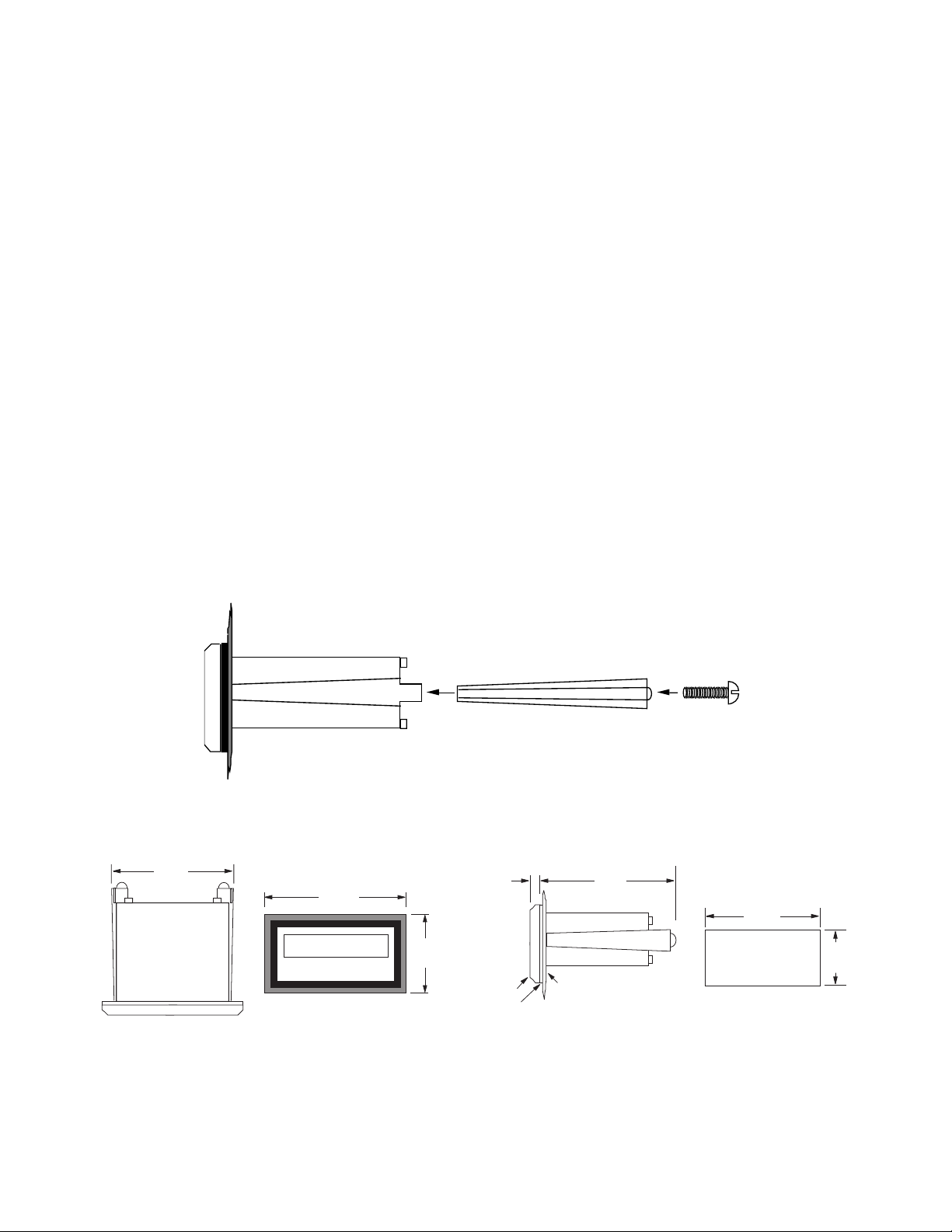
HOW TO MOUNT THE UNIT
The unit is designed to be mounted with a gasket providing a water tight seal. Two mounting brackets are provided to
secure the unit to the panel. A panel less than .1" may distort if the clamps are screwed too tightly.
Slide the body of the unit through the rubber gasket. Insert the unit into the panel. As shown in "FIG. A", slide the brackets
up the groove to press against the back of the panel. Insert screws into rear of brackets and tighten them evenly and
alternately. Do not over tighten! A normal level of torque is required. Maximum torque should be 3" pounds.
This product is designed to be panel mounted and is NEMA 4 rated if proper mounting procedures are followed and the
required and supplied hardware is correctly used.
If the panel in which the unit is mounted is less than .125 of an inch thick, the possibility exists that there will be some
flexing. Should this flexing occur, the resulting deformation of the panel could cause a loss of the water tight seal. In case
this should occur, the use of silicone or other sealant would be recommended.
This product is designed to the NEMA 4 rated. However, the fact that we are unable to control either the location in which
the device is installed or the actual installation itself requires that the company's liability shall extend only to the repair or
replacement of a defective product.
We are prepared to offer additional assistance in those special situations where normal mounting methods do not seem to
satisfy the customers needs. This assistance may be obtained by calling the factory and asking for Application Engineering.
DIMENSIONS
3.925
(99.7)
FIG. A
4.437
(112.7)
2.625
(66.68)
0.587
(14.91)
BEZEL
GASKET
4.245
(107.8)
CUSTOMER PANEL
Panel Thickness 0.062" (1.5)
to 0.187" (4.7) max.
3.622
(92)
1.772
(45)
Dimensions in inches (mm)
2
Page 8
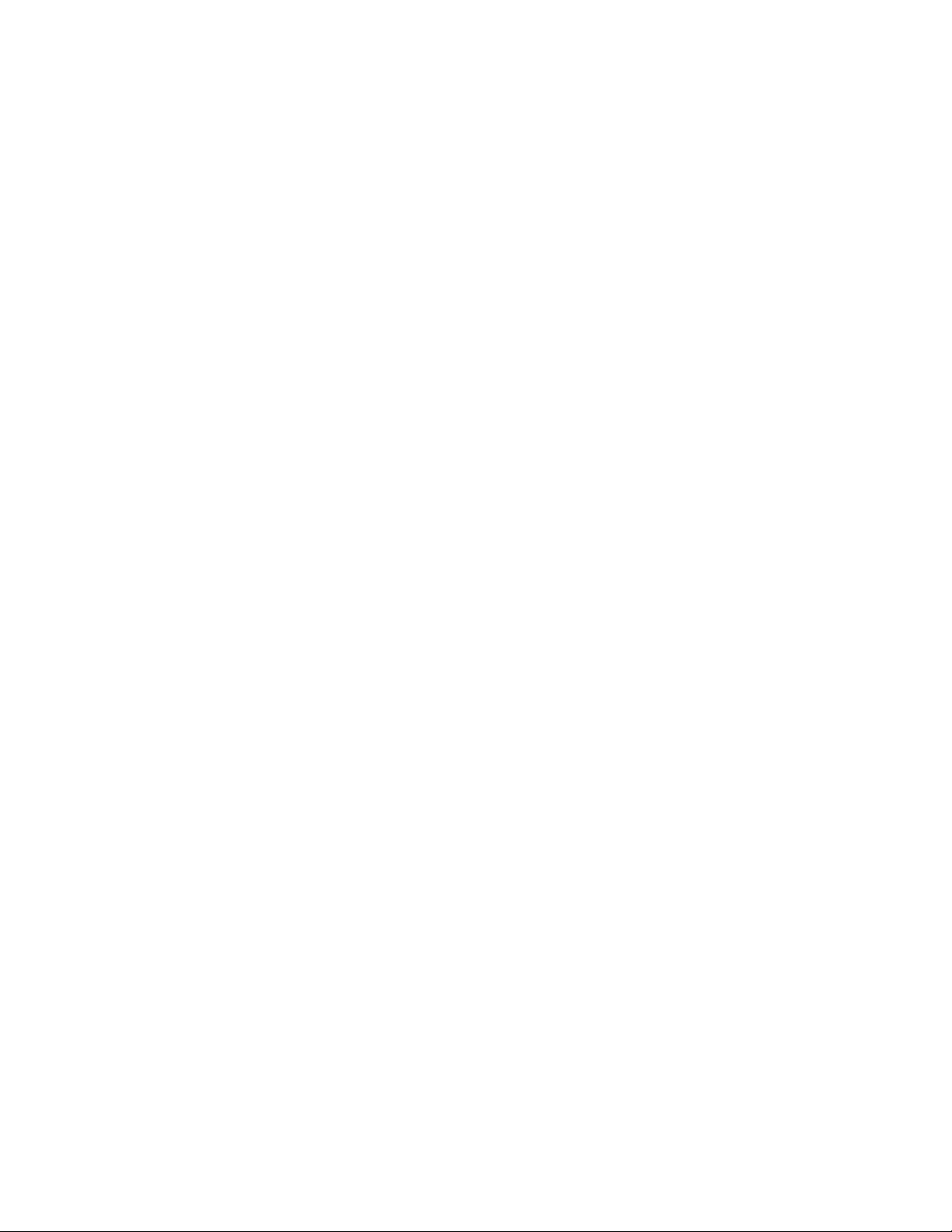
WIRING
The rear terminal contains 12 screw terminals for connecting #14 to #28 gauge wire.
The unit is controlled by a microprocessor and, therefore, an electrically "noisy" environment could cause operating
problems. The input power line should not be common to power lines for motors, pumps, contactors, etc.
The unit is designed to be immune from line or RF voltage interference. In some environments voltage spikes of over 100
volts, even 1000 volts, can occur. When common to a power line driving motors voltage fluctuations can be extreme and
rapid. Lines driving DC or AC solenoids, relays, or actuators can also cause problems.
Four sources of noise can occur:
1) AC power line noise - If the unit cannot be connected to a clean power source, an inductive load suppressing device
(MOV as GE # V130LA1 or Resistor Capacitor as Paktron # .2 uf/220 ohm @ 400V) can be installed. Although locating
the suppressor across the AC supply at the unit should help, best results are obtained by connecting the suppressor
across the leads of the "load" at the device causing the spike.
2) Input line noise -The noise is carried on the input and D.C. ground lines. Make sure the input wires are never run into
the unit in a bundle with power input lines. Also, keep these input lines isolated from inductive lines from devices
drawing heavy loads. If there is a possibility of electrical noise, we recommend using shielded cable, with the shield
being hooked to the D.C. ground terminal on the instrument, and to "earth" at one point in the circuit, preferably at the
D.C. ground terminal of the unit.
3) Output lines - The unit has two relay outputs. When these outputs are used to run external relays or solenoids, spikes
can be generated upon activation. This noise can spread through the instrument causing operating problems. If the
source is a D.C. operated device, a general purpose diode (IN4004) placed across the solenoid prevents electrical
noise spikes. Connect the cathode (banded side) to the more positive side of the coil. If the source is an A.C. operated
device, use a MOV or Resistor Capacitor across the coil.
4) 12 VDC output supply - Noise can be generated on the 12 VDC output supply if it is used to drive inductive loads or if
the current draw exceeds 50 mA. Insure that all inductive loads have a diode (such as IN4004) across the coil and that
the current does not exceed 50 mA.
UP/DOWN CONTROL AND QUADRATURE INPUTS
QUADRATURE INPUT:
When programming the counter section for quadrature input, you must set the unit for A net B and A sub B (see step 2 in
programming section). This insures proper operation. The rate can only be viewed in one direction. If the unit is a
ratemeter only (DPF78), connect only one of the quadrature channels to Input A (pin 5).
UP/DOWN CONTROL:
When using the up/down control option, Input A (pin 5) is the count input and Input B (pin 6) is the up/down control
(direction) input. The counter must be set for A net B and A sub B (see step 2 in programming section).
When the direction input is high (4-30VDC) the count inputs will count up, when the direction input is low (open or less than
1VDC) the count inputs will count down. The direction input must precede the count input by 1 msec when the unit is set for
low CPS and 1 usec when set for high CPS.
3
Page 9
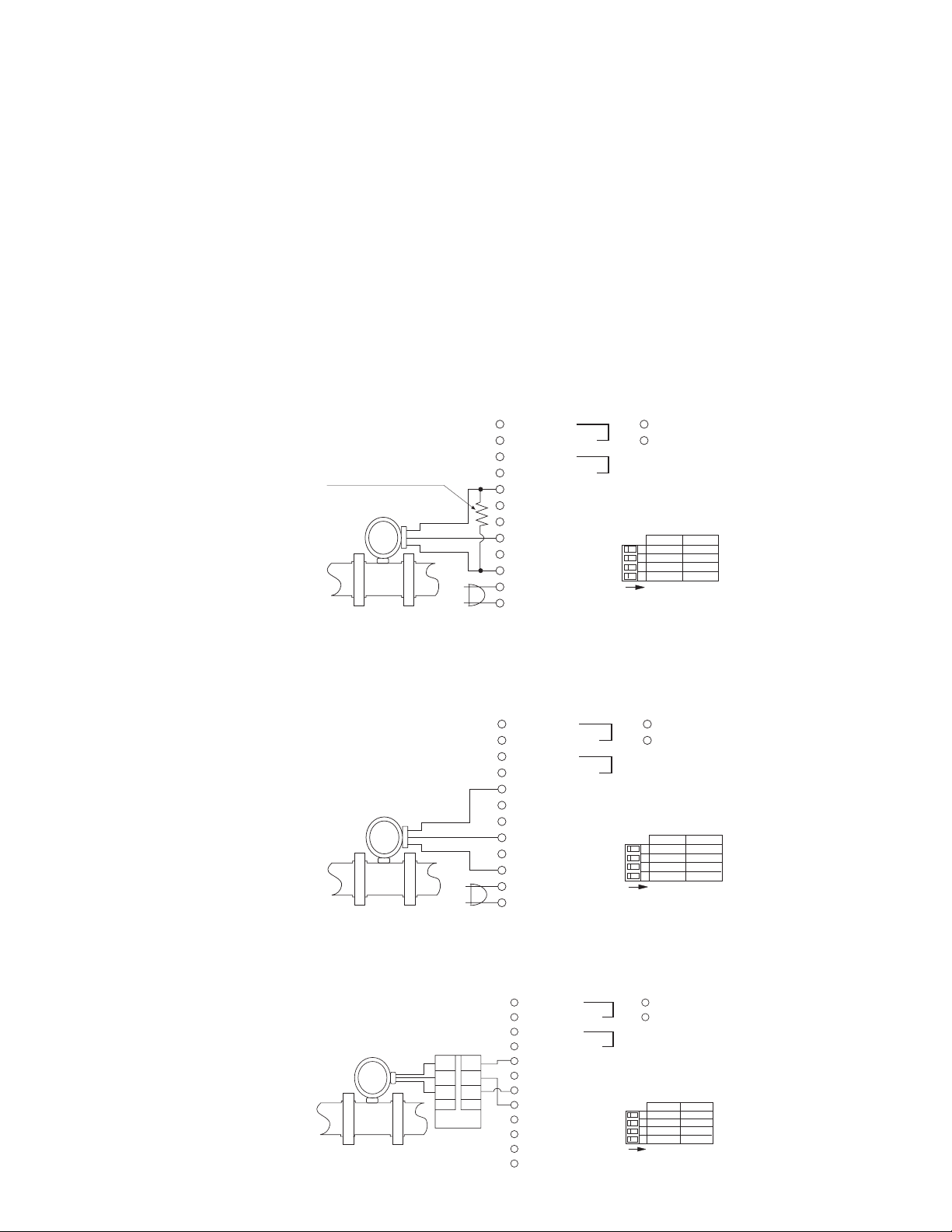
CONNECTING AC / DC POWER
NOTE: Connect power only after other connections are finished. Do not touch the live AC power terminals! The unit has
been designed with an isolated AC input. Thus, polarity is not a concern for the AC input. The chassis is plastic, therefore
earth ground is not used. For D.C. operation, connect + 12V to pin 7 and - D.C. to pin 8.
WIRING CONSIDERATIONS
Connecting the DPF70 Series to Omega Flowmeters and Amplifiers:
FTB4605 & FTB4607 Water Meters:
DO NOT USE PIN 7 WITH THESE METERS!
Connections:
Customer supplied 1/4 Watt 2000Ω
(approximateley) resistor
FTB4605 & FTB4607
Water Meters
Green
White
Brown
RELAYS
1 COMMON
2 N.O.(N.C./NPN)
3 COMMON
A
B
13- V+
14- I SINK
4 N.O.(N.C./NPN)
5 A INPUT
6 B INPUT
7 11 to 19V @ 50mA OUT/+DC IN
8 -DC (GROUND)
9 RESET INPUT
10 6 to 14V @ 50mA
11 A.C. INPUT
SWITCH
ON
OFF
RUN
4-20mA
RATE
RUN
1 2 3 4
12 A.C. INPUT
OUTPUT
ON
CAL.
0-20mA
COUNT
SET
ANALOG
FTB600 Series Flow Meters:
DO NOT USE PIN 7 WITH THESE METERS!
Connections:
FTB600
Flow Meters
FLSC-AMP Amplifier:
Connections:
Flowmeter
(Turbine-Mag Pickup)
Brown
Green
White
1
2
3
TB1
FLSC-
AMP
FLSC-AMP
Amplifier
1 COMMON
2 N.O.(N.C./NPN)
3 COMMON
4 N.O.(N.C./NPN)
5 A INPUT
6 B INPUT
7 11 to 19V @ 50mA OUT/+DC IN
8 -DC (GROUND)
9 RESET INPUT
10 6 to 14V @ 50mA
11 A.C. INPUT
12 A.C. INPUT
1 COMMON
2 N.O.(N.C./NPN)
3 COMMON
4 N.O.(N.C./NPN)
5 A INPUT
6 B INPUT
7 11 to 19V @ 50mA OUT/+DC IN
8 -DC (GROUND)
9 RESET INPUT
10 6 to 14V @ 50mA
11 A.C. INPUT
12 A.C. INPUT
TB2
3
2
1
RELAYS
A
B
SWITCH
ON
RELAYS
A
B
SWITCH
ON
13- V+
14- I SINK
OFF
RUN
4-20mA
RATE
RUN
1 2 3 4
13- V+
14- I SINK
OFF
RUN
4-20mA
RATE
RUN
1 2 3 4
ON
CAL.
0-20mA
COUNT
SET
OUTPUT
ON
CAL.
0-20mA
COUNT
SET
ANALOG
OUTPUT
ANALOG
4
Page 10

WHAT CAN YOU VIEW?
J4
J5
J6
J3
J1
J2
CR1
R3
C8R7R5
R4
U1
CR2
REV
20229
CR6
CR3
U3
P1
R10R6C6
C7
CR4
CR5
C4
R2
R1
C3
C5
U2
U4
U6
U5
R8
R9
C1
C2
C9
B
1) "A sub B" - If you have selected the "A sub B" mode, pressing "view" shows:
A) The net result of subtracting input B from input A. Pulses on input B will subtract (count down). Pulses on input A
will add (count up) if "reset to 0" is selected, if "set to preset" is selected, input A will subtract (count down).
B) The rate of input A.
2) "A add B" - If you have selected "A add B" mode, pressing "view" shows:
A) The net result of adding "A" and "B" inputs. Pulses on input B will add (count up). Pulses on input A will add
(count up) if "reset to 0" is selected, if "set to preset" is selected input A will subtract (count down).
B) The rate of input A.
3) "A sep B" - If you have selected " A sep B" mode, pressing "view" shows:
A) The total counts of input A. If "reset to 0" is selected A counts up, if "set to preset" is selected A will count down.
B) The rate of input A.
C)* The total counts of input B. B will always count up.
NOTE: In "A sep B" mode, B can be used in 3 ways:
1) As a separate totalizing counter
2)** As a Batch Total Counter for input A
3)** As a Grand Total Counter for input A
NOTE:
* All decimal points are inverted when "B total" is being displayed.
** See below on how to modify for Batch Count and "B" as a Grand Total Counter.
OUTPUT JUMPER SELECTIONS
FUNCTION
"A" RELAY
N.C. OUTPUT
"B" RELAY
N.C. OUTPUT
"A" PRESET
*
TRANSISTOR (NPN)
*
"B" PRESET
TRANSISTOR (NPN)
"B" AS BATCH
COUNTER
"B" AS GRAND
TOTAL COUNTER
BOTTOM VIEW AT TERMINAL
* The unit must be removed from the case to access jumpers C & F, all
other jumpers can be accessed by removing the plastic extender.
NOTE: All three pads at jumpers 2 and 4 are connected.
12 11 10 9 8 7 6 5 4 3 2 1
L
20192
MODIFICATION
CUT JUMPER
AT "A" "B" TO "2"
CUT JUMPER
AT "D" "E" TO "4"
CUT JUMPER
AT "A" "C" TO "2"
CUT JUMPER
AT "D" "F" TO "4"
SELECT JUMPER
"A SEP B" "H" TO "G"
SELECT CONNECT
"A SEP B" PULSES TO
"A" & "B"
FC
H
G
DE
4
AB
2
MILLIVOLT INPUT OPTION
JUMPER SELECTIONS
If the unit has the millivolt input bd.# 20229, A & B inputs can be
separately solder jumper programmed to accept either a low millivolt or 4-30 V input. Each unit shipped is programmed according
to part number. If solder jumpers are made, the part number
should be modified to reflect the changes made
C=CLOSE, O=OPEN
4-30V INPUT Millivolt INPUT
Input A J1-O, J2-C, J3-O J1-C, J2-O, J3-C
InputB J4-O, J5-C, J6-O J4-C, J5-O, J6-C
5
Page 11

D
OPERATING THE FRONT PANEL
Press to ENTER in
the programming
mode.
Press to RESET
displayed total in
operating mode.
Start Here
PRGM
Press to "enter"
LOCK code to
LOCK and
UNLOCK front
RST
A
ENTER
LOCK
Press to view or
change Preset A
C
B
PRE A
PRE B
Press to view or
change Preset B
D
VIEW
E
PRGM
Press to alternately
view A Rate& Net
Total or A Rate, A
Total & B Total.
panel.
Use keys A, B, C, D, & E to advance digits during a numeric entry sequence.
PROGRAMMING FLOWCHART
NOTE: Several programming selections will not appear with DPF76 and DPF78 units.
Press this key to step through menu choices.
PRGM
RST
Press this key to enter displayed value
ENTER
Press to cycle
through
PROGRAM
choices;
Press to step
through set up
choices in program mode.
FACToR
ENTER
DP F A
ENTER
#####
ENTER
DP F B
ENTER
#####
ENTER
RUN MODE
Hi
PRGM
CPS
ENTER
PRGM
ENTER
Lo
CPS
RATE METER
(DPF78)
(MR2) ONLY
RST
0
A
NET
B
A
AD
B
Hi
CPS
CouNT
ENTER
PRGM
ENTER
DPLoC
ENTER
PRGM
PRGM
ENTER
PRGM
ENTER
PRGM PRGM
SET
PR
SCALE RPS
ENTER
Z3600
A
SEP
ENTER
B
RATE
ENTER
PRGM
PRGM
ENTER
NoR ##
ENTER
FiguR#
A
SuB
B
Lo
ENTER
DLY #
ENTER
RUN MODE
CPS
Z60
ENTER
LoC
LC
PRg
CoDE
#####
RUN MODE
ENTER
PRGM
ENTER
ENTER
PRGM
LC
ALL
RELAY
A
PRGM
ToT
ENTER ENTER
A ##.#
B
PRGM
ToT
ENTER ENTER
B ##.#
RUN MODE
RUN MODE
RUN MODE
6
Page 12

PROGRAM CODES AND DESCRIPTIONS
The following is a list of abbreviations as they appear on the display and front panel of the unit.
ABBREVIATION DESCRIPTION
FACTOR
DP F A
DP F B
COUNT
RST 0
SET PR
DP LOC
A NET B
A SEP B
A SUB B
SCALING FACTOR - For A and B Inputs. Each input has a separate 5 digit dividing scale factor.
DECIMAL POINT FOR FACTOR A - Enter location of decimal point for scaling Factor A by pressing the
button under the digit where the decimal is desired.
DECIMAL POINT FOR FACTOR B - Enter location of decimal point for scaling Factor B by pressing the
button under the digit where the decimal is desired.
PORTION OF MENU FOR SETTING COUNTER VARIABLES
RESET TO 0 - Counter will reset to 0. Input A will count up from 0. Input B will subtract (count down) in A
Sub B mode. Input B will add (count up) in A Add B mode.
SET TO PRESET - Counter will reset to preset A. Input A will count down from preset A. Input B will count
up (add) in "A add B" mode and input B will count down (subtract) in "A sub B" mode.
DECIMAL POINT LOCATION - Enter desired location of decimal by pushing the button under the digit where
the decimal is desired. Changing the decimal will change the decimal location in the A & B counters as well
as the rate display.
NET RESULT OF ADDING OR SUBTRACTING A & B INPUTS
A & B INPUTS ARE SEPARATE - A & B are not added or subtracted.
A SUBTRACT B - The number of scaled pulses from Input B are subtracted from the number of scaled pulses
from Input A. (-99999 TO 999999)
A ADD B
HI CPS
LO CPS
RATE
RPS
SCALE
Z 60
Z 3600
NOR##
FIGUR ##
DLY##
A ADD B - The number of scaled pulses from the A Input are added to the number of scaled pulses from the
B Input.
HIGH COUNTS PER SECOND - This sets the unit for high count speeds (0-9.99KHz)
LOW COUNTS PER SECOND – This sets the unit for contact debounce filtering (0-40Hz)
PORTION OF MENU FOR SETTING RATE VARIABLES
RATE PER SECOND - The display will read in rate per second.
SCALING - Allows unit to display rate per minute or rate per hour.
DIVIDE K FACTOR BY 60 - This sets the unit for rate per minute; equal to 60 times rate per second.
DIVIDE K FACTOR BY 3600 - This sets the unit for rate per hour; equal to 3600 times rate per second.
NORMALIZING FACTOR - Normalizes (averages) the data being received. Higher settings provide more
normalizing (averaging) for a more stable display. Derived from the equation:
(Old Data x "NOR" + New Data)
("NOR" + 1)
SIGNIFICANT FIGURE - This sets the amount (1-5) of meaningful figures the unit will display. (RATE DIS
PLAY ONLY). FOR EXAMPLE: If "2" is set as the figure, a rate of 273.45 will be displayed as 270.
DELAY FACTOR - The amount of time (02 to 24 sec.) the unit will "look" for valid data, before the display
defaults to zero. (RATE DISPLAY ONLY)
7
Page 13

LOC
LOCK - This portion of the menu allows you to:
1) lock the program (presets are still accessible)
2) lock all (presets and program are locked).
LC PRG
LC ALL
CODE
RELAY
A TOT
A RATE
A##.#
B TOT
LOCK PROGRAM - This will lock the program and allow the presets to be changed when the unit is in the
lock mode.
LOCK ALL - This will lock the program and the presets when the unit is in the locked mode. The presets can
be viewed, but not changed.
LOCK CODE - This message (code) will flash on display for approximately 3 seconds. It will be followed by a
5 digit number (xxxxx). The number you enter here will be the code to lock and unlock the unit.
RELAY - This portion of the menu allows you to set your relay operation variables.
RELAY A FOR TOTALIZER - When this is selected relay A will activate when the net total has reached
Preset A ("A NET B" Mode ). Relay A will activate when the total of input A reaches preset A ("A SEP B"
Mode).
RELAY A FOR RATE - When this is selected relay A will activate when the Rate of input A equals or exceeds
preset A when in "A NET B" or "A SEP B" mode. The relay will drop out when the rate of A falls below preset
A.
RELAY A DURATION - This message will appear when "A TOT" is selected. It is the duration which the
relay will remain energized (00.1 to 99.9 sec). If 00.0 is selected, the relay will latch until reset. When the
duration is not at 00.0, the unit will autorecycle.
RELAY B FOR TOTALIZER - When this is selected relay B will activate when the net total has reached preset
B ("A NET B" Mode). Relay B will activate when the total of input B has reached preset B ("A SEP B" Mode).
B RATE
B##.#
RELAY B FOR RATE - When this is selected relay B will activate when the rate of input A equals or exceeds
preset B when in "A NET B" or "A SEP B" mode. The relay will drop out when the rate of A falls below preset
B.
RELAY B DURATION - Follow same procedure as A ##.#.
TERMINATIONS
ANALOG
1- COMMON
2- N.O.(N.C./NPN)
3- COMMON
A
B
13- V+
14- I SINK
RELAYS
4- N.O.(N.C./NPN)
5- INPUT A
6- INPUT B
7- 11 - 19 V @ 50mA OUT/+DC IN
8- -DC (GROUND)
9- RESET INPUT
10- 6 - 14 V @ 50mA
11- A.C. INPUT
SWITCH
ON
OFF
RUN
4-20mA
RATE
RUN
1 2 3 4
12- A.C. INPUT
OUTPUT
ON
CAL.
0-20mA
COUNT
SET
Analog Out Setup SwitchesSerial Port
1 2 3 4
13 14
REAR VIEW
1 2 3 4 5 6 7 8 9 10 11 12
ON
8
Page 14

CALCULATING SCALE FACTORS
There are two separate dividing scale factors, one for input "A" and one for input "B". The factor to enter is the number of
pulses per the desired unit of measurement. The factor ranges from 0.0001 to 99999. The factor is the same for rate and
count on input "A". Because the "units per second", "minute", or "hour" are field programmable from the keypad, scale
factor calculations for the ratemeter are easy. Here are some examples:
SCALING FACTOR EXAMPLES:
BATCHING: You want to count the number of batches (10 boxes each) being loaded onto a pallet.
Solution - Dial in a scale factor of 10.
UNIT COUNTING: You pick up a notch on a paper roll (1 pulse per shaft revolution). Each revolution equals 3 feet. To
find the number of pulses per foot, simply divide "1 pulse" by "3 feet" (1÷ 3 = .3333).
Solution - One foot equals 0.3333 pulses, enter this as the scale factor and the display will read in feet.
RATE: The shaft of a motor has a flywheel with 10 spokes. A prox switch is mounted to sense 10 pulses per revolution.
RPM of the shaft is the desired readout.
Solution: Enter a Factor of 10 and for every 10 pulses, "1" will appear on the display. Set rate per
second, minute or hour as desired.
A conveyor carrying bottles must be controlled for bottle speed. For each revolution of the front roller, three bottles
travel by. Thus, one revolution equals 3 bottles. A wheel with seven spokes is mounted on the roller. The user
can't sense bottles because they are traveling through a washer, so a sensor is placed at the roller, sensing seven
pulses per revolution of the shaft, which equals 3 bottles per revolution.
To calculate the scale factor (7 ppr ÷ 3 bottles) = 2.3333 scale divider. Set rate per second, minute or hour as
desired.
A flow meter is generating 52.6 pulses per gallon. The desired readout is in liters. Since there are 3.785 liters per
gallon, divide 52.6 by 3.785 to find the number of pulses per liter (52.6 ÷ 3.785 = 13.897).
Enter 13.789 as the scale factor so the display will read in liters.
An aluminum sheeting plant has a cut to length application to customer specification. A ten pulse per revolution
encoder with a 12" wheel is used to sense. The travel of aluminum sheets is in inches. Thus, after 10 pulses, you
want 12 to appear on the display. Thus, 10 ÷ 12 = .8333. Enter .8333 as your scale factor.
9
Page 15

PROGRAMMING
STEP
1
SETTING
SCALING
FACTORS
THIS SECTION
WILL ONLY
APPEAR IN THE
RATE METER
ONLY VERSION
(DPF78)
PRESS
PRGM
ENTER
ENTER
ENTER
DISPLAY
factor
dp f a
#####
hi cps
or
lo cps
REMARKS
This section of the menu is used to set
up the scaling factors for inputs A & B.
This sets the decimal for factor A.
Press the arrow key under the digit
where the decimal is desired. To clear
the decimal, press the arrow key furthest to the right (PRGM) .
This is the scaling factor for input A. To
change, press the arrow key under the
digit(s) to change. Press ENTER to
enter the displayed value.
This section will only appear in the
RATE only version. Press the PRGM
key to choose HIGH CPS (0-9.99KHz)
or LOW CPS (0-40Hz). Press the
ENTER key to enter the displayed
choice.
ENTER
ENTER
dp f b
#####
This sets the decimal for factor B.
Press the arrow key under the digit
where the decimal is desired. To clear
the decimal, press the arrow key furthest to the right (PRGM) .
This is the scaling factor for input B. To
change, press the arrow key under the
digit(s) to change. Press ENTER to
enter the displayed value.
10
Page 16

PRESS DISPLAY REMARKS
STEP
2
SETTING
THE
COUNTER
DPF75
&
DPF76
ONLY
PRGM
PRGM
ENTER
ENTER
ENTER
factor
count
rst 0
or
set pr
dp loc
a net b
or
a sep b
This section of the menu sets up the counter
information.
Press the PRGM key to choose RST 0 (reset
to 0, count up) or SET PR (set to preset, count
down), press the ENTER key to enter the
displayed choice.
This sets the decimal location for the A & B
counters. Press the arrow key under the
desired digit location. To clear the decimal,
press the arrow key furthest to the right. Press
the ENTER key to enter the displayed location.
Press the program key to choose A NET B
(add or subtract A & B) or A SEP B (view A &
B as separate counters). Press the ENTER
key to enter the displayed choice.
ENTER
ENTER
a sub b
or
a add b
hi cps
or
lo cps
This section will only appear if A NET B was
selected. Choose A SUB B (A subtract B) or
A ADD B. Press the ENTER key to enter the
displayed choice.
Press the PRGM key to choose HIGH CPS
(0-9.99KHz) or LOW CPS (0-40Hz). Press
the ENTER key to enter the displayed choice.
11
Page 17

STEP
3
SETTING
THE RATE
PRGM
PRGM
REMARKSPRESS DISPLAY
factor
count
DPF75
&
DPF78
ONLY
PRGM
ENTER
ENTER
ENTER
ENTER
rate
rps
or
scale
z 60
or
z 3600
nor ##
figur #
This section of the menu is used to set up the
rate information.
Press the PRGM key to choose RPS (rate per
second) or SCALE (RPM, RPH). Press ENTER
to enter displayed choice.
Press PRGM to choose ÷60 (RPM) or ÷3600
(RPH). Press ENTER to enter displayed choice.
This sets the normalizing (averaging) factor.
Press the arrow keys under the desired digits to
change. Press ENTER to enter displayed value.
This sets the number of significant figures to be
displayed. Press the arrow key under the digit to
change. Press ENTER to enter displayed value.
ENTER
dly #.#
This sets the delay time (0.0 to 9.9) that the unit
will "look" for valid input data before the display
falls to 0. Press the arrow key under the digits to
change. Press ENTER to enter displayed value.
12
Page 18

PRESS
DISPLAY REMARKS
STEP
4
SETTING
LOCK
SETTING
THE
LOCK
STATUS
PRGM
PRGM
PRGM
PRGM
ENTER
ENTER
LOCK
ENTER
factor
count
rate
loc
LC PG
or
LC ALL
CoDE
Flashes
followed by:
#####
CoDE
Flashes
followed by:
0
LoC
or
uN LoC
This section of the menu is used to set up the
lockout type and code.
LC PG = Locks program but presets and reset
are accessible.
LC ALL= Locks entire keypad.
Press the PRGM button to toggle between
choices; Press ENTER to enter displayed choice.
After CODE flashes the display will show the
existing lock code. To change the code press
the key under each digit to be changed. Press
ENTER to enter displayed value.
Key in the lock code (see programming step 4)
by pressing the keys under the digits to be
changed. Press the ENTER key to enter the
displayed code.
After the code is entered the unit will display
LOC (unit is locked) or UN LOC (unit is unlocked). This message will be displayed for
approximately 3 seconds before the unit returns
to the run mode.
13
Page 19

DISPLAYPRESS
REMARKS
STEP
5
SETTING
THE
RELAYS
This step will only
appear on DPF75
This step will only
appear on DPF75
PRGM
PRGM
PRGM
PRGM
PRGM
ENTER
ENTER
ENTER
factor
count
rate
loc
relay
a tot
or
a rate
A ##.#
b tot
or
b rate
This section sets up the relay information.
Press the PRGM key to choose A TOT (A
assigned to total) or A RATE (A assigned to
rate). Press ENTER when the desired choice
is displayed.
This is the duration (.1 to 99.9 sec) that relay
A will remain energized. If 00.0 is selected,
the relay will latch until reset.
Press the PRGM key to choose B TOT (B
assigned to total) or B RATE (B assigned to
rate). Press ENTER when the desired choice
is displayed.
SETTING
THE
PRESETS
ENTER
PRE A
PRE B
b ##.#
PRE A
Followed by
last PRE A
entered
PRE B
Followed by
last PRE A
entered
This is the duration (.1 to 99.9 sec) that relay
B will remain energized. If 00.0 is selected,
the relay will latch until reset.
PRE A = Preset A (Final Preset); The set point
at which output A will trigger. If the displayed
value is not the desired preset, press the
key(s) under the digit to be changed.
PRE B = Preset B (Prewarn); The set point at
which output B will trigger. If the displayed
value is not the desired preset, press the
key(s) under the digit to be changed.
14
Page 20

OUTPUT WIRING
The following diagrams detail the connection of the relay and analog output options. Each relay consist of a form A contact
(Normally Open). NPN transistor or Normally Closed contacts are available with solder jumpers (see Jumper Options).
SOLENOID (Single Stage)
Use Relay A (pins 1 & 2) for single stage preset. When the count or rate (selectable) reaches Preset A, Relay A will
energize. When Relay A closes, current passes through the solenoid for activation. When operating AC solenoids,
we recommend the use of an MOV to reduce inductive kickback (use a diode for DC solenoids).
ANALOG OUTPUT
The analog output can be selected to output 4-20 mA or 0-20 mA and can be selected to track the rate or count.
Pin 13 supplies 12 to 18V to power the current loop. Pin 14 supplies the current sinking driver. When connecting
a strip chart recorder, make connections as follows:
SOLENOID
MOV
recommended
PNP
Prox Sensor
BLK
BRN
BLU
RELAYS
1 COMMON
2 N.O.(N.C./NPN)
3 COMMON
4 N.O.(N.C./NPN)
5 INPUT A
6 INPUT B
7 11 - 19 V @ 50mA OUT/+DC IN
8 -DC (GROUND)
9 RESET INPUT
10 6 - 14 V @ 50mA
11 A.C. INPUT
12 A.C. INPUT
A
B
SWITCH
ON
13 V+
14 I SINK
OFF
RUN
4-20mA
RATE
RUN
1 2 3 4
OUTPUT
ON
CAL.
0-20mA
COUNT
SET
ANALOG
ALARMS
STRIP CHART
ANALOG
RECORDER
TURBINE FLOWMETER
+
-
PULSE OUTPUT
+12V
GND
RELAYS
1 COMMON
2 N.O.(N.C./NPN)
3 COMMON
4 N.O.(N.C./NPN)
5 INPUT A
6 INPUT B
7 11 - 19 V @ 50mA OUT/+DC IN
8 -DC (GROUND)
9 RESET INPUT
10 6 - 14 V @ 50mA
11 A.C. INPUT
12 A.C. INPUT
A
B
SWITCH
ON
13 V+
14 I SINK
OFF
RUN
4-20mA
RATE
RUN
1 2 3 4
OUTPUT
ON
CAL.
0-20mA
COUNT
SET
The relays can be used to trigger alarms which warn the operator that a batch is complete or the rate has
exceeded a set speed. The outputs are programmable to be assigned for rate or count. When assigned to the
count, the relays can have a user selectable on time (duration) or can be latched until reset.
ANALOG
OUTPUT
ON
CAL.
0-20mA
COUNT
SET
LIGHT
BELL
RELAYS
1 COMMON
2 N.O.(N.C./NPN)
3 COMMON
A
B
13 V+
14 I SINK
4 N.O.(N.C./NPN)
5 INPUT A
6 INPUT B
7 11 - 19 V @ 50mA OUT/+DC IN
8 -DC (GROUND)
9 RESET INPUT
10 6 - 14 V @ 50mA
11 A.C. INPUT
SWITCH
ON
OFF
RUN
4-20mA
RATE
RUN
1 2 3 4
12 A.C. INPUT
15
Page 21

ANALOG OUTPUT OPTION
Description:
An optional 4-20mA (0-20mA) output has been added to the DPF70
series. The output can be programmed to track rate or total. This
feature is available by adding suffix A to the part number. Connections are via a 2 terminal pluggable screw connector.
Connections: (see FIG. 1)
PIN13 supplies the 12 to 18 VDC to power the current loop.
PIN14 is the control sink driver
Accuracy:
50uA worst case
Compliance Voltage:
3 to 30 VDC non conductive
Setup:
The optional analog output feature uses 4 dip switches on the back
for setup. These switches are used as follows:
SW1 - View or change "set low" and/or "set high" values
SW2 - Select output for rate or total
SW3 - Select 4-20mA or 0-20mA
SW4 - Calibrate the unit.
After the regular parameters shown in the programming flowchart
have been set, locate the 4 switches on the back of the unit. (see
FIG. 1)
Switch Settings:
SWITCH 1: Enter Analog Low & High (normally off)
Switch 1 is used to load in the low (4mA or 0mA) and/or the high
(20mA) output settings. With power on, set switch 1 ON (up).
SWITCH 4: Calibrate (normally off)
Switch 4 is used for calibration. Calibration is done at the factory
and should not be needed (see SWITCH 1 to enter high and low
values). If recalibration is desired, a calibrated 20mA ammeter
with 1uA resolution is needed. Attach the "+" lead of the meter to
pin 13 and the "-" lead to pin 14. Set switch 4 ON (up). The unit
will output approximately 20.000mA and a decimal will light in the
third position. Read the output using the ammeter. Press PRE A.
If the display is the same as the ammeter reading, press ENTER.
If not, press buttons A through E to step to ammeter reading and
ENTER. (Disregard display which now shows the last count reading with decimal point in third position) Return switch 4 to OFF
(down) position.
RS232 & RS422 Operation:
When the unit is suppled with RS232 or RS422, the analog output
"low" and "high" settings can be accessed and changed through
the serial port. The codes are as follows:
AL Unit will display (transmit) analog out "low" value.
AL(S)XXXXX Unit will load analog out "low" with entered
number. (S) = space
AH Unit will display (transmit) analog out "high" value.
AH(S)XXXXX Unit will load analog out "high" with entered
number. (S) = space
FIG. 1
Analog Out Setup SwitchesSerial Port
13 14
1 2 3 4
ON
LOW SETTING is viewed or changed by pressing PRE A. If the
displayed value is correct, press ENTER. If not, press buttons A
through E to step to the desired value and press ENTER. (disregard the display which will show the last count reading).
HIGH SETTING is viewed or changed by pressing PRE B. If the
displayed value is correct, press ENTER. If not, press buttons A
through E to step to desired value and press ENTER.
Return switch 1 to OFF (down) position, PRE A and PRE B buttons
now function to view or change relay trip values.
SWITCH 2: Select Count or Rate
SW2 OFF (down): Analog output follows rate
SW2 ON (up): Analog output follows count
SWITCH 3: Select 4-20mA or 0-20mA
SW3 OFF (down): Selects 4-20mA output range
SW3 ON (up): Selects 0-20mA output range
REAR VIEW
1 2 3 4 5 6 7 8 9 10 11 12
Typical Wiring:
RELAY A COM.
RELAY A N.O.
RELAY B COM.
RELAY B N.O.
INPUT A
INPUT B
11 to 19V @50mA OUT/ +DC IN
-DC (GROUND)
RESET INPUT
6 to 14V @ 50mA
110 / 220 VAC
110 / 220 VAC
11 to 19V OUT
ANALOG OUT (SINK)
1
2
3
4
5
6
7
8
9
10
11
12
13
14
PULSE OUTPUT
+12V
GND
TURBINE FLOWMETER
+
-
STRIP CHART
RECORDER
16
Page 22

INTERFACE CARD RS 232/422 OPERATION
RS 232/422 SET-UP:
All serial communication mode changes must be done
through serial communications. Mode changes cannot be
done through the front panel. To initialize the unit, place a
jumper between pin 7(+12V )[bottom board] and pin 1(init) [DB
-9 connector] on initial power up. The unit defaults to: 300
baud rate,"MARK" parity and device number 01. To enter the
program mode you must set your terminal for 300 baud rate
and "MARK" parity. Next, type D1(s), (s)= space bar. The
unit will echo back "DEVICE #1:". Now type EP (enter
program) and a carriage return (ENTER). The unit will echo
back "PROGRAM SETTING". You are now in the programming mode.
SETUP PROCEDURE:
The following sections consist of the communications setup
options as they appear in the menu. (If you wish to exit the
program mode, at any time you can hit the "escape key" (Hex
Code: 1B) and the unit will save the changes made but not
effect the remaining data values.) When each section of the
setup menu is displayed, the current data will appear in the <
> signs. If you wish to change the data, type in the number
of the desired choice and press return (ENTER). If you wish
to keep the current data, simply press return.
DEVICE NUMBER:
Each unit in the hook-up must be assigned it's own device
number (1 to 99). Zero is reserved for a dedicated hook-up to
only one terminal, and it's transmit output line remains in an
"on" active state. The device number is entered in the
program mode. The unit will prompt you:
DEVICE# <XX>?
If XX is the desired device number press return (ENTER), if
not enter the desired number after the question mark and
press return (ENTER).
BAUD RATE:
The baud rate is the speed at which data is transmitted,
expressed in bits per second. Baud rates of 300, 600, 1200,
2400, 4800 or 9600 are available. When in the baud rate
section of the menu, the unit will list :
BAUD RATES:
1:300 2:600 3:1200
4:2400 5:4800 6:9600
then prompt you:
BAUD RATE <300>?
Press return (ENTER) if this is the desired baud rate or enter
the assigned number of one of the six possible baud rates. If
an invalid baud rate is entered the unit will prompt you to
choose another baud rate. This will occur until a valid baud
rate is entered or escape is pressed.
PARITY:
Parity is a bit of information that is inserted before the stop bit
and is used to help check if the transmission is correct. When
setting the parity you may select "ODD" (parity bit is logic 0 if
total number of logic 1's in the first seven data bits is odd),
"EVEN" (parity bit is logic 0 if total number of logic 1's in the first
seven data bits is even), "MARK" (parity bit is always logic 1
- High / Mark) or "SPACE" (parity bit is always logic 0 - Low /
Space). If a "MARK" parity is chosen, it will appear that two
stop bits are used. Use the "MARK" parity with terminals using
parity "OFF" or "NONE". These terminals ignore the parity.
The unit does not check the parity but does transmit the parity
chosen. When setting the parity, the unit will print:
PARITIES:
MARK-0 SPACE-1 EVEN-2 ODD-3
Then the unit will prompt you:
PARITY<MARK>?
If this is the desired parity press return (ENTER), if it isn't enter
the number of the desired parity then press return (ENTER).
STROBE LIST:
The serial interface card is also equipped with a strobe line.
When the strobe line is triggered, a chosen set of data will be
transmitted to be displayed or printed. The selections for the
display list are entered in the program mode. Enter "1" to add
selections to the list and enter "0" to delete selections from the
list. The seven available items for the strobe display list are:
(1) Preset A, (2) Preset B, (3) K-Factor A, (4) K-Factor B, (5)
Rate of A, (6) Count A, (7) Count B. In the "A net B" mode
Count A will display the Net Count and Count B is an invalid
command and the unit will transmit useless data. When
setting the strobe list the unit will print :
ENTER STROBE LIST:
DO NOT DISPLAY-0 DISPLAY-1
The unit will prompt you:
PRESET A<DISPLAY>?
PRESET B<DISPLAY>?
K-FACTOR A<DISPLAY>?
K-FACTOR B<DISPLAY>?
RATE<DISPLAY>?
COUNT A<DISPLAY>?
COUNT B<DISPLAY>?
If the above choices are entered, when the strobe line is
triggered (3-30V positive pulse) the unit will transmit:
DEVICE# 1:
PA XXXXX
PB XXXXX
KA XXXXX
KB XXXXX
DR XXXXXX
DA XXXXXX
DB XXXXXX
(SEE COMMANDS BELOW FOR DESCRIPTION OF COMMAND CODES).
Each time the strobe line gets triggered the unit will transmit
this data unless the program mode is entered and the strobe
list altered.
After these four items have been entered they will remain
unaltered unless the program mode is entered again and the
values changed. The unit is now set and must be addressed
by its device number to come on line again.
17
Page 23

SERIAL INPUT COMMANDS:
To get a unit on line you must address it by its device number.
This is done by typing DXX(S), XX= device number. The unit
comes on line and echoes back DEVICE# XX. Insure that
"DEVICE# XX:" is received before requests are sent. The unit
is now ready to receive a command or string of commands
separated by a space. A carriage return (enter) will enter the
commands and processing of requests begins. The carriage
return (Hex Code "D") puts the unit "off line" after data is
processed.
COMMANDS:
EP...........Unit will enter program mode.
DA..........Unit will display (transmit) Count A.
DB..........Unit will display (transmit) Count B.
DR..........Unit will display (transmit) rate A.
KA..........Unit will display K-factor A.
†*KA(S)XXXXX....Unit will load K-factor A
with entered number.
KB..........Unit will display K-factor B
†*KB(S)XXXXX....Unit will load K-factor B
with entered number.
PA...........Unit will display Preset A.
†PA(S)XXXXX....Unit will load Preset A with
entered number.
PB...........Unit will display Preset B
†PB(S)XXXXX....Unit will load Preset B with
entered number.
RA..........Counter A will reset
†*RA(S)XXXXXX...Unit will set Counter A to
entered number.
RB..........Counter B will reset.
†*RB(S)XXXXXX...Unit will reset Counter B to
entered number.
*THE UNIT WILL RECOGNIZE A DECIMAL IF ONE IS
PLACED IN ANY OF THESE DATA VALUES.
†THE UNIT WILL ONLY RECOGNIZE THE LAST FIVE
DIGITS ENTERED (SIX DIGITS FOR RA & RB).
The following is an example of requests and responses:
Transmit from terminal Receive from unit
(s)=Space
D5(s) [Unit #5 Activated] DEVICE# 5:
PA(s)12345(s)PA PA 12345 PA
KA(s)1576(s)KA KA 1576 KA
KB(s)6751(s)KB KB 6751 KB
RA(s)RB[RETURN] RA RB
(UNIT PRESETS AND A & B K-FACTORS ARE SET AND
BOTH COUNTERS ARE RESET)
12345
1576
6751
SERIAL INTERFACE OPERATION:
Data is received and transmitted over standard EIA RS232 or
RS422 levels. Each ten bit character is made up of a start bit,
seven bit ASCII code, a parity bit and a stop bit. Device
number, baud rate, parity and strobe list are entered in the
program setup mode and will remain in memory even if power
is lost.
The input impedance of RS232 is 3KΩ to 7KΩ worst case. The
terminal addressing the unit must be capable of driving all
loads in the loop. The input impedance of RS422 is much
higher and there should be no problem driving as many as 99
units. The transmit line remains in a high impedance "off"
state until addressed. Only one unit is to be on line at a time!!!
More than one unit on line could damage the unit or destroy
the transmitted data.
When the unit is active (on line) it will operate in a full duplex,
echo back mode, so that data sent from the terminal will be
transmitted back for verification. When the unit is "on line",
use the proper serial transmit commands to request data or
set a new value. Up to 80 characters of data can be linked
together and transmitted to the unit in a string as long as there
is a space between the commands. If an error is made, a
correction can be made by back spacing and retyping correct
data before the return (enter) is sent. Once a return (enter) is
sent, the unit begins processing the data and will transmit the
requested data on a non-priority basis over the data transmit
line. A keypad entry or incoming data will halt the data
communication cycle. Therefore, there should be a pause
after data is requested to insure that all data has been
transmitted before making another request or addressing
another unit. If the unit is not busy, it should not take longer
than 300 msec to process each request. To find the cycle time
to process and transmit a request, calculate the bit transmit
time by using this formula: [(1÷ baud rate) x (80) + .005] x
number of requests made. This time will be extended if the
unit must service the front keypad. If transmission has not
started within two seconds after data is requested, it can be
assumed that there is a problem. The unit transmits a carriage
return and line feed after each data value. Any new communication must be started with DXX(S) (device number and
space).
RS232/RS422 - IBM-PC INTERFACE:
The following program is for IBM basic to set up RS232/RS422
on serial port (#1) at 300 baud. Run this program after
connecting the serial interface connections.
10 SCREEN 0,0:WIDTH 80
20 CLS:CLOSE
30 OPEN "COM1:300,n,7,1,CS,DS,CD" AS #1
40 ON ERROR GOTO 110
50 B$=INKEY$
60 IF B$< >"" THEN PRINT #1,B$;
70 IF EOF (1) THEN 50
80 A$=INPUT$ (LOC(1),#1)
90 PRINT A$;
100 GOTO 50
110 RESUME
18
Page 24

RS232 / RS422 WIRING
234
5
678
9
COMPUTER HOOKUP:
RS 232: When connecting the unit to a computer with RS 232
communication, only three connections are needed. These
connections are: Receive data, Transmit data and Ground.
The connections should be made as follows:
DP -9 CONNECTOR COMPUTER
Transmit data (pin 2) Receive data
Receive data (pin 3) Transmit data
Ground (pin 5) Ground
RS 422: When connecting the unit to a computer with RS 422,
five connections are needed. These connections are: Receive data A (+), Receive data B (-), Transmit data A (+),
Transmit data B (-) and Ground. The connections should be
made as follows:
RST
B C
D E
A
ENTER LOCK PRE A PRE B VIEW PRGM
RST
B C
D E
A
ENTER LOCK PRE A PRE B VIEW PRGM
RS 232
RECEIVE PIN (3)
TRANSMIT PIN (2)
GROUND PIN (5)
RS 422
RECEIVE A (+) PIN (3)
RECEIVE B (-) PIN (8)
TRANSMIT A (+) PIN (2)
TRANSMIT B (-) PIN (7)
GROUND PIN (5)
1
DP -9 CONNECTOR COMPUTER
Transmit data A(+) (pin 2 Receive data A(+)
Transmit data B(-) (pin 7) Receive data B(-)
Receive data A(+) (pin 3) Transmit data A(+)
Receive data B(-) (pin 8) Transmit data B(-)
Ground (pin 5) Ground
PRINTER HOOKUP:
When connecting the unit to a printer, you must first program
the desired baud rate, parity and strobe list with a computer.
After the unit is programmed it can be connected to the printer.
Connect the transmit line(s) of the unit to the receive line(s) of
the printer and be sure that both devices have common
grounds. When the strobe line is triggered the unit will transmit
the selected strobe list which you had previously programmed.
RS 232
1. INITIALIZE
2. TRANSMIT
3. RECEIVE
4. N/C
5. GROUND
6. STROBE
7. N/C
8. N/C
9. N/C
RST
B C
D E
A
ENTER LOCK PRE A PRE B VIEW PRGM
RS 232
STROBE PIN (6)
+12V PIN (7)
(BOTTOM BOARD)
TRANSMIT PIN (2)
GROUND PIN (5)
RS 422
STROBE PIN (6)
+12V PIN (7)
(BOTTOM BOARD)
RS 422
1. INITIALIZE
2. TRANSMIT A (+)
3. RECEIVE A (+)
4. N/C
5. GROUND
6. STROBE
7. TRANSMIT B (-)
8. RECEIVE B (-)
9. N/C
RST
B C
A
ENTER LOCK PRE A PRE B VIEW PRGM
TRANSMIT A (+) PIN (2)
D E
TRANSMIT B (-) PIN (7)
GROUND PIN (5)
19
Page 25

TROUBLESHOOTING GUIDE
PROBLEM SOLUTIONSPOSSIBLE CAUSES
Power is applied to unit but the display
does not light.
Unit works, but occasionally the display
freezes or skips counts.
Input signal is connected but the unit
does not count or display rate.
Rate is displaying: r FFFFF.
1. AC or DC power wiring is incorrect.
1. Line noise is affecting the processor
due to a current spike or surge.
1. Input wiring is incorrect.
2. Scale factors are incorrect.
3. Transmitting device is defective.
4. Wrong debounce filtering selected.
5. Unit is defective.
1. The unit is trying to display a
number which it can't (too small or
too large).
2. Line noise affected unit on power
up.
1. Recheck power wiring
1. Use a different power supply or
install a surge suppressor.
1. Recheck input wiring.
2. Recheck scale factors and factor
calculations.
3. Replace transmitting device.
4. Recheck debounce filtering selection
"hi cps" or "lo cps".
5. To confirm set scale factors at one
and connect a wire to pin #7 and
touch it to pin # 5 (input A). Each
time pin #5 is touched counter A
should count once. If not, call
OMEGA. (this test will not
work on units with quadrature input)
1. Check scaling factor, if it is correct,
lower the number of significant
figures.
2. Reprogram the unit, be sure to enter
a decimal (enter one and remove it if
a decimal is not desired).
Relays are not activating properly.
Counter resets before reaching 999999.
Various menu items are not being
displayed.
1. Wrong relay duration.
2. Relay set for wrong activation
i.e. count instead of rate.
1. Relay duration is set at a value other
than 00.0. This causes the counter
to auto-reset at the preset.
1. The menu flow chart and the setup
steps show the setup for the units
with rate and total (DPF75). When
using a unit which has only count
(DPF76) or only rate (DPF78)
several menu items will not be
displayed.
1. Recheck programmed relay duration.
2. Recheck programmed relay
activation mode.
1. If relay outputs are not being used,
set the relays for rate (DPF75 only).
2. Set the relay durations to 00.0.
1. The menu items which do not
appear are not used for the models
without the ratemeter (DPF76) or
without the counter (DPF78).
Therefore, disregard any menu items
which appear on the flowchart and
setup steps, but do not appear on
the unit's display.
20
Page 26

NOTES
21
Page 27

NOTES
22
Page 28

NOTES
23
Page 29

WARRANTY/DISCLAIMER
OMEGA ENGINEERING, INC. warrants this unit to be free of defects in materials and workmanship for a
period of 13 months from date of purchase. OMEGA’s WARRANTY adds an additional one (1) month
grace period to the normal one (1) year product warranty to cover handling and shipping time. This
ensures that OMEGA’s customers receive maximum coverage on each product.
If the unit malfunctions, it must be returned to the factory for evaluation. OMEGA’s Customer Service
Department will issue an Authorized Return (AR) number immediately upon phone or written request.
Upon examination by OMEGA, if the unit is found to be defective, it will be repaired or replaced at no
charge. OMEGA’s WARRANTY does not apply to defects resulting from any action of the purchaser,
including but not limited to mishandling, improper interfacing, operation outside of design limits,
improper repair, or unauthorized modification. This WARRANTY is VOID if the unit shows evidence of
having been tampered with or shows evidence of having been damaged as a result of excessive corrosion;
or current, heat, moisture or vibration; improper specification; misapplication; misuse or other operating
conditions outside of OMEGA’s control. Components which wear are not warranted, including but not
limited to contact points, fuses, and triacs.
OMEGA is pleased to offer suggestions on the use of its various products. However,
OMEGA neither assumes responsibility for any omissions or errors nor assumes liability for any
damages that result from the use of its products in accordance with information provided by
OMEGA, either verbal or written. OMEGA warrants only that the parts manufactured by it will be
as specified and free of defects. OMEGA MAKES NO OTHER WARRANTIES OR
REPRESENTATIONS OF ANY KIND WHATSOEVER, EXPRESS OR IMPLIED, EXCEPT THAT OF TITLE,
AND ALL IMPLIED WARRANTIES INCLUDING ANY WARRANTY OF MERCHANTABILITY AND
FITNESS FOR A PARTICULAR PURPOSE ARE HEREBY DISCLAIMED. LIMITATION OF
LIABILITY: The remedies of purchaser set forth herein are exclusive, and the total liability of
OMEGA with respect to this order, whether based on contract, warranty, negligence,
indemnification, strict liability or otherwise, shall not exceed the purchase price of the
component upon which liability is based. In no event shall OMEGA be liable for
consequential, incidental or special damages.
CONDITIONS: Equipment sold by OMEGA is not intended to be used, nor shall it be used: (1) as a “Basic
Component” under 10 CFR 21 (NRC), used in or with any nuclear installation or activity; or (2) in medical
applications or used on humans. Should any Product(s) be used in or with any nuclear installation or
activity, medical application, used on humans, or misused in any way, OMEGA assumes no responsibility
as set forth in our basic WARRANTY/ DISCLAIMER language, and, additionally, purchaser will indemnify
OMEGA and hold OMEGA harmless from any liability or damage whatsoever arising out of the use of the
Product(s) in such a manner.
RETURN REQUESTS/INQUIRIES
Direct all warranty and repair requests/inquiries to the OMEGA Customer Service Department. BEFORE
RETURNING ANY PRODUCT(S) TO OMEGA, PURCHASER MUST OBTAIN AN AUTHORIZED RETURN
(AR) NUMBER FROM OMEGA’S CUSTOMER SERVICE DEPARTMENT (IN ORDER TO AVOID
PROCESSING DELAYS). The assigned AR number should then be marked on the outside of the return
package and on any correspondence.
The purchaser is responsible for shipping charges, freight, insurance and proper packaging to prevent
breakage in transit.
FOR W
following information available BEFORE
contacting OMEGA:
1. Purchase Order number under which the product
2. Model and serial number of the product under
3. Repair instructions and/or specific problems
OMEGA’s policy is to make running changes, not model changes, whenever an improvement is possible. This affords
our customers the latest in technology and engineering.
OMEGA is a registered trademark of OMEGA ENGINEERING, INC.
© Copyright 2002 OMEGA ENGINEERING, INC. All rights reserved. This document may not be copied, photocopied,
reproduced, translated, or reduced to any electronic medium or machine-readable form, in whole or in part, without the
prior written consent of OMEGA ENGINEERING, INC.
ARRANTY RETURNS, please have the
was PURCHASED,
warranty, and
relative to the product.
FOR NON-WARRANTY REPAIRS,
for current repair charges. Have the following
information available BEFORE contacting OMEGA:
1. Purchase Order number to cover the COST
of the repair,
2. Model and serial number of the product, and
3. Repair instructions and/or specific problems
relative to the product.
consult OMEGA
Page 30

Where Do I Find Everything I Need for
Process Measurement and Control?
OMEGA…Of Course!
Shop online at www.omega.com
TEMPERATURE
䡺⻬
Thermocouple, RTD & Thermistor Probes, Connectors, Panels & Assemblies
䡺⻬
Wire: Thermocouple, RTD & Thermistor
䡺⻬
Calibrators & Ice Point References
䡺⻬
Recorders, Controllers & Process Monitors
䡺⻬
Infrared Pyrometers
PRESSURE, STRAIN AND FORCE
䡺⻬
Transducers & Strain Gages
䡺⻬
Load Cells & Pressure Gages
䡺⻬
Displacement Transducers
䡺⻬
Instrumentation & Accessories
FLOW/LEVEL
䡺⻬
Rotameters, Gas Mass Flowmeters & Flow Computers
䡺⻬
Air Velocity Indicators
䡺⻬
Turbine/Paddlewheel Systems
䡺⻬
Totalizers & Batch Controllers
pH/CONDUCTIVITY
䡺⻬
pH Electrodes, Testers & Accessories
䡺⻬
Benchtop/Laboratory Meters
䡺⻬
Controllers, Calibrators, Simulators & Pumps
䡺⻬
Industrial pH & Conductivity Equipment
DATA ACQUISITION
䡺⻬
Data Acquisition & Engineering Software
䡺⻬
Communications-Based Acquisition Systems
䡺⻬
Plug-in Cards for Apple, IBM & Compatibles
䡺⻬
Datalogging Systems
䡺⻬
Recorders, Printers & Plotters
HEATERS
䡺⻬
Heating Cable
䡺⻬
Cartridge & Strip Heaters
䡺⻬
Immersion & Band Heaters
䡺⻬
Flexible Heaters
䡺⻬
Laboratory Heaters
ENVIRONMENTAL
MONITORING AND CONTROL
䡺⻬
Metering & Control Instrumentation
䡺⻬
Refractometers
䡺⻬
Pumps & Tubing
䡺⻬
Air, Soil & Water Monitors
䡺⻬
Industrial Water & Wastewater Treatment
䡺⻬
pH, Conductivity & Dissolved Oxygen Instruments
