Page 1
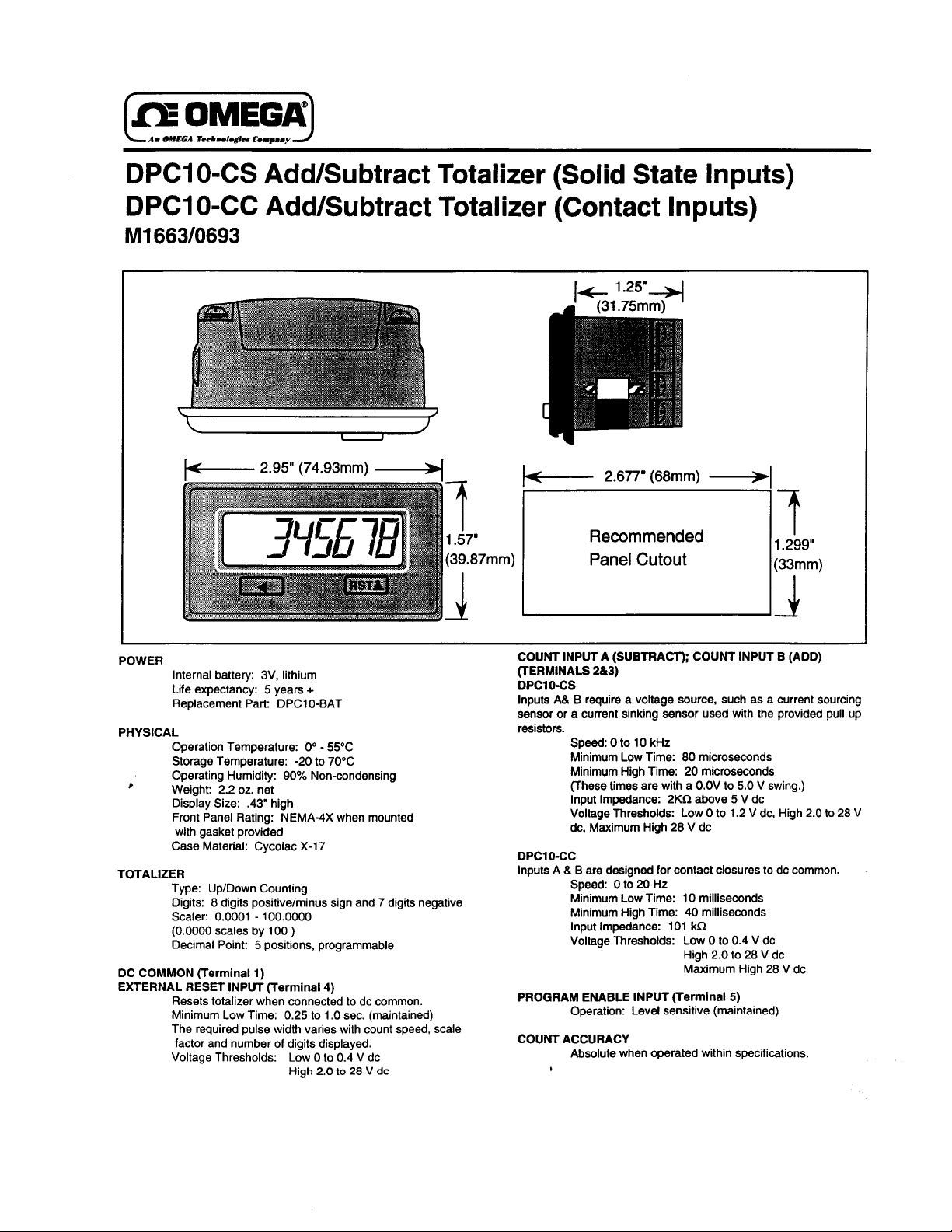
O-CS
Add/Subtract Totalizer (Solid State Inputs)DPCI
DPCI O-CC Add/Subtract Totalizer (Contact Inputs)
663/0693
Ml
b-
POWER
PHYSICAL
TOTALIZER
DC COMMON (Terminal 1)
EXTERNAL RESET INPUT (Terminal 4)
Internal battery:
Life expectancy: 5 years +
Replacement Part:
Operation Temperature:
Storage Temperature: -20 to 70°C
Operating Humidity: 90% Non-condensing
#
Weight: 2.2 oz. net
Display Size:
Front Panel Rating: NEMA-4X when mounted
with gasket provided
Case Material: Cycolac X-17
Type: Up/Down Counting
Digits: 8 digits positive/minus sign and 7 digits negative
Scaler: 0.0001
(0.0000 scales by 100
Decimal Point: 5 positions, programmable
Resets totalizer when connected to dc common.
Minimum Low Time: 0.25 to 1 .O sec. (maintained)
The required pulse width varies with count speed, scale
factor and number of digits displayed.
Voltage Thresholds: Low 0 to 0.4 V dc
2.95 ”
3V,
lithium
DPClO-BAT
.43’ high
-
100.0000
)
High 2.0 to 28 V dc
(74.93mm)
- 0”
55°C
-H
f---
2.677 ”
(68mm)
Recommended
7mm)
COUNT INPUT A (SUBTRACT); COUNT INPUT B (ADD)
(TERMINALS
DPCl&CS
Inputs A& B require a voltage source, such as a current sourcing
sensor or a current sinking sensor used with the provided pull up
resistors.
DPCl O-CC
Inputs A & B are designed for contact closures to dc common.
PROGRAM ENABLE INPUT (Terminal 5)
COUNT ACCURACY
Panel Cutout
2&3)
Speed: 0 to 10
Minimum Low Time: 80 microseconds
Minimum High Time: 20 microseconds
(These times are with a O.OV to 5.0 V swing.)
Input Impedance:
Voltage Thresholds: Low 0 to 1.2 V dc, High 2.0 to 28 V
dc, Maximum High 28 V dc
Speed: 0 to 20 Hz
Minimum Low Time: 10 milliseconds
Minimum High Time: 40 milliseconds
Input Impedance: 101
Voltage Thresholds: Low 0 to 0.4 V dc
Operation: Level sensitive (maintained)
Absolute when operated within specifications.
kHz
-w
2KR
above 5 V dc
kD
High 2.0 to 28 V dc
Maximum High 28 V dc
I
1.299”
(33mm)
I
Page 2
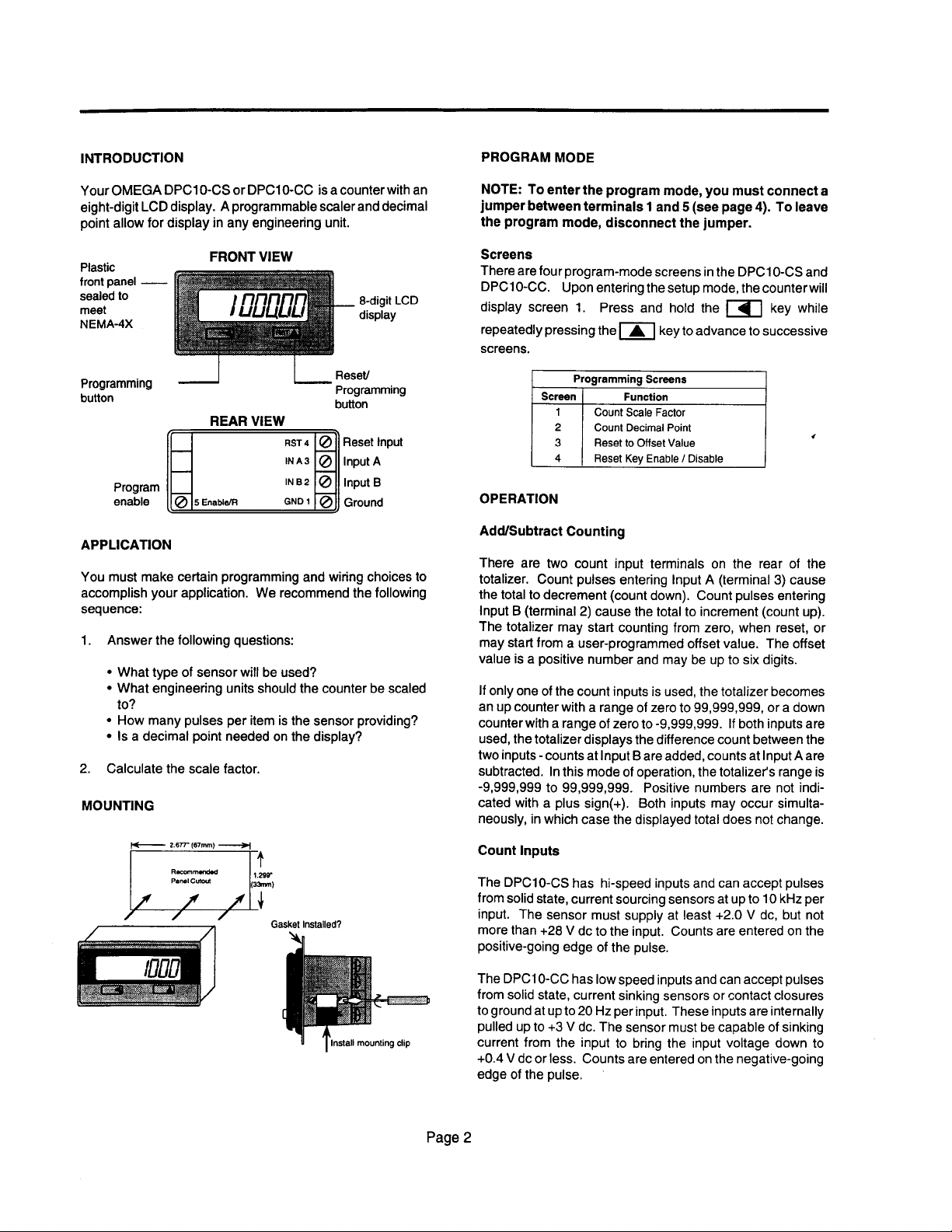
INTRODUCTION
PROGRAM MODE
Your OMEGA
DPCl 0-CS or
DPCIO-CC
is a counter with an
eight-digit LCD display. A programmable scaler and decimal
point allow for display in any engineering unit.
Plastic
front panel
sealed to
meet
NEMA-4X
Programming
button
-
FRONT VIEW
I
8-digit LCD
display
Reset/
Programming
button
REAR VIEW
APPLICATION
You must make certain programming and
wiring choices to
accomplish your application. We recommend the following
sequence:
1.
Answer the following questions:
??
What type of
??
What engineering units should the counter be scaled
sensor will be used?
to?
??
How many pulses per item is the sensor providing?
??
Is a decimal point needed on the display?
Calculate the scale factor.
2.
MOUNTING
NOTE: To enter the program mode, you must connect a
jumper between terminals 1 and 5 (see page 4). To leave
the program mode, disconnect the jumper.
Screens
There are four program-mode screens
in the
DPCl 0-CS
and
DPClO-CC. Upon entering the setup mode, thecounterwill
141
display screen 1. Press and hold the
repeatedly pressing
them
key to advance to successive
key while
screens.
,
OPERATION
Add/Subtract Counting
There are two count input terminals on the rear of the
totalizer. Count pulses entering Input A (terminal 3) cause
the total to decrement (count down). Count pulses entering
Input B (terminal 2) cause the total to increment (count up).
The totalizer may start counting from zero, when reset, or
start
may
from a user-programmed offset value. The offset
value is a positive number and may be up to six digits.
If only one of the count inputs is used, the totalizer becomes
an up counter with a range of zero to
counter with a range of zero to
-9,999,999.
99,999,999,
or a down
If both inputs are
used, the totalizer displays the difference count between the
two inputs-counts at Input B are added, counts at Input A are
subtracted. In this mode of operation, the
-9,999,999
to
99,999,999.
Positive numbers are not indi-
totalizet ’s range is
cated with a plus sign(+). Both inputs may occur simulta-
neously, in which case the displayed total does not change.
‘~‘lnstall mounting clip
1
Page 2
Count Inputs
DPClO-CS
The
from solid state, current sourcing sensors at up to 10
input. The sensor must supply at least
more than
has hi-speed inputs and can accept pulses
+2.0
V dc, but not
+28
V dc to the input. Counts are entered on the
kHz
per
positive-going edge of the pulse.
The DPClO-CC has low speed inputs and can accept pulses
from solid state, current sinking sensors or contact closures
to ground at up to 20 Hz per input. These inputs are internally
+3
pulled up to
V dc. The sensor must be capable of sinking
current from the input to bring the input voltage down to
+0.4
V dc or less. Counts are entered on the negative-going
edge of the pulse.
Page 3

COUNT SCALER
Calculating the Count Scale Factor
The count scale factor is used to convert the incoming count
pulses to the desired unit of measure to be displayed (feet,
gallons, etc.) or to correct for a known amount of error (wheel
wear, viscosity, etc.).
a fixed decimal point.
Count Scaler Range: 0.0001 to 99.9999
(Setting the count scale factor to 0.0000 will allow scaling by
100)
Count Scaler (CS) Formula:
This scaler has
six
digits available with
cs=E$
where:
DPF is the decimal point factor corresponding to the desired
decimal point location.
m
m
key until
key and
The far right digit will be flashing. Press the
reaching the desired digit value.
m
Note: Pressing and holding the
numbers to autoscroll.
Next press
to the left. Change this digit to the desired value with the
m
Repeat this process until all digits are set correctly.
Programming Decimal Point
The second screen is used to enter the decimal point display
on the totalizer screen. Press and hold the
then press
two.
them
key.
them
key to move the flashing digit one place
key to move from screen one to screen
key will cause the
1
= =
20
120
DPF
= 0.05000
1/100 ’s
=
DISPLAY
xxxxxx = 1
xxxxx.x = 10
xxxx.xx = 100
PPI is the number of pulses per item from the sensor.
Example 1: A sensor produces20 pulses per inch of material
travel. Calculate the count scaler required to indicate mate-
rial used in whole inches(XXXXXX).
cs=
Example 2: An encoder produces 120 pulses per foot.
Calculate the count scaler required to indicate material
usage in
cs
(Select the XXXX.XX position on the totalizer decimal point
menu).
Programming Count Scale Factor
The first screen in the program mode is used to enter the
count scale factor.
DISPLAY
xxx.xxx = 1,000
xx.xxxx = 10,000
of feet
0.8333
DPF
(XxXx.Xx).
;
them
Press
position.
Programming Offset Value
Programming an offset value allows the counter to reset to a
value other than zero. The offset may be up to six digits. The
offset cannot be a negative number.
The third screen in the program mode is used to enter the
offset value.
The far right digit will be flashing. Press the
reaching the desired digit value.
Note: Pressing and holding the
numbers to autoscroll.
key to move the decimal point to the desired
m
key until
m
key will cause the
Next press
to the left. Change this digit to the desired value with the
m
correctly.
Page 3
them
key. Repeat this process until all digits are set
key to move the flashing digit one place
Page 4

Enabling the Front Panel Reset Key
WIRING DIAGRAMS
The fourth screen in the program mode allows you to enable
or disable the front panel reset key.
m
Press the
Note:
The reset terminal on the rear panel is still active when
key to choose the option you want.
the front reset button is disabled.
Note: To exit the program
mode, disconnect the jumper
between terminals 1 and 5.
WIRING RECOMMENDATIONS
Following these suggestions will increase noise immunity
and lengthen unit life.
Cable: Make the connection between the count source and
the totalizer with a two-conductor shielded cable. Connect
the shield to earth ground at one end only.
SOLID STATE ADD/SUBTRACT INPUT
CURRENT SOURCING SENSOR
SOLID STATE
CURRENT SINKING SENSOR
CONTACT CLOSURE COUNT
ADD/SUBTRACT INPUT
+6
to
INPUT
(DPClO-CS)
(DPClO-CS)
+28
VDC
(DPClO-CC)
PROGRAM MODE ENABLE (All Models)
,
Sensor
Relay
Coil Suppression:
If a relay contact is used as a
count source, suppress the relay coil. This can be accom-
plished with an RC network for AC coils or a diode for DC
coils.
Mounting: Do not mount the totalizer near a solenoid or
other inductive devices. Supply enough ventilation to keep
the totalizer operating within the temperature specifications.
Do not mount this unit in a heavy vibration area.
BATTERYSAFETY
The lithium battery that powers your device contains inflam-
mable materials such as lithium organic solvent, and other
chemical ingredients. Explosion or fire may result if the
battery is not handled correctly. To avoid an accident follow
these guidelines:
??
Do not heat batteries above
??
Do not recharge lithium batteries
??
Do not dispose of batteries in fire
??
Insert battery with correct polarity
95°C
REMOTE RESET (All Models)
[_Zk
Terminal
1
2
3
4
5
Function
Ground
Input B
Count input
Input A
Count Input
Reset
Program
Enable
Operation
Current Source Input
Current Sink Input
Current Source Input
Current Sink Input (DPCIO-CC)
Connect through Contact
Closure to Ground
Connect to Ground to Enter
Program Mode
(DPClO-CS)
(DPClO-CC)
(DPCIO-CS)
Page 4
Page 5

REPLACEMENT PARTS
^.._ , _
DPC l O - BAT
46066-210
53300-241
28772-200
Ba tt e ry
Gaske t
M oun ti ng C lip
M oun ti ng Sc rew
OTHER OMEGA M IN I COUNTER PRODUCTS
DPC l
0 - K
DPC I
0 -QT
DPC IO -RM
DPC l
0 -RT
To ta li ze r
Quad ra tu r e Ind ica to r
Ra te m e te r
R a t e m e te rfl o ta li zer
OMEGA wa rrants this unit to be free of defects
satisfactory service for a period of 13
adds an additional one (1) month grace period to the normal
warranty
maximum coverage on each product.
to the factory for evaluation. Our Customer Service Department will issue an Authorized
Return
OMEGA, if the unit is found to be defective it will be repaired or replaced at no charge.
However, this WARRANTY is VOID if the unit shows evidence of having been tampered
with or shows evidence of being damaged as a result of excessive corrosion; or current,
heat, moisture or vibration; improper specification; misapplication; misuse or other
operating conditions outside of OMEGA ’s control. Components which wear or which are
damaged by misuse are not warranted. These include contact points, fuses, and
We are glad to offer suggestions on the use of our various products.
less OMEGA
and free of defects.
OMEGA MAKES NO OTHER WARRANTIES OR REPRESENTATIONS OF ANY KIND
WHATSOEVER, EXPRESSED OR IMPLIED, EXCEPT THAT OF TITLE AND ALL
IMPLIED WARRANTIES INCLUDING ANY WARRANTY OF MERCHANTABILITY
AND FITNESS FOR A PARTICULAR PURPOSE ARE HEREBY DISCLAIMED.
LIMITATION OF
and the total liability of OMEGA with respect to this order, whether based on
contract, warranty, negligence, indemnification, strict liability or otherwise,
shall not exceed the purchase price of the component upon which liability is
based. In no event shall OMEGA be
damages.
Every precaution for accuracy has been taken in the preparation
OMEGA ENGINEERING, INC. neither assumes responsibility for any omissions or errors
that may appear nor assumes liability for any damages that result from the use of
products in accordance with the information contained in the manual.
-. ’
,
, ‘il,
Direct all warranty and repair requests/inquiries to the OMEGA ENGINEERING Customer
Service Department. Call toll free in the USA and Canada: l-800-622-2378, FAX: 203-359-
761 1;
BEFORE RETURNING ANY PRODUCT(S) TO OMEGA, YOU MUST OBTAIN AN AUTHO
UFD
ORDER TO AVOID PROCESSING DELAYS). The assigned AR number should then be
marked on the outside of the return package and on
following information available BEFORE contacting OMEGA:
OMEGA’s policy is to make running changes, not model changes, whenever an improvement is
possible. That way our customers ger the latest in technology and engineering.
OMEGA is a registered trademark of OMEGA ENGINEERING, INC.
Q
Copyright 1993 OMEGA ENGINEERING, INC. All rights reserved including illustrations.
Nothinginthismenualmaybereproducedinanymanner,eitherwhollyorinpa~forenypurpose
whatsoever without written permission from OMEGA ENGINEERING, INC.
to cover handling and shipping time. This ensures that
(AR)
number immediately upon phone or written request. Upon examination by
on ly
warrants that the parts manufactured by it will be as specified
LIABILIm
:‘I~
.~ ,, < @ _A
lnternational:203-359-1660, FAX: 203-359-7807.
RFTURN
product.
RETURN
il.6
(AR)
1. P.O. number under which the product was PURCHASED,
2. Model and serial number of the product. and
3. Repair instructions and/or specific problems you are having with the
The remedies of buyer set forth herein ara exclusive
NUMm
months
REQUESTS
FROM OUR CUSTOMER SERVICE DEPARTMENT
in materials and workmanship and to give
from date of purchase. OMEGA Warranty
If the
unit should malfunction,
lieble
for consequential, incidental or special
lNQUlRlES
/
any correspondence .
(1)
year product
one
our customers receive
it must be returned
ofthis
manual, however,
‘~ ,\sp ”: ‘rr;
&$~~ ;; &
Please have
Printed in U.S.A.
triacs.
Neve rt he -
the
‘y+w
(IN
the
Page 5
Page 6

OMEGA@
Process Measurement and Control
TEMPERATURE
&
Thermocouple, RTD
Wire: Thermocouple, RTD
Calibrators
Recorders, Controllers
Infrared Pyrometers
8
Ice Point References
PRESSURE/STRAIN FORCE
m
Transducers
B
Load Cells 8 Pressure Gauges
5
Displacement Transducers
m
Instrumentation
&
FLOW/LEVEL
B
Rotameters, Gas Mass Flowmeters
[g
Air Velocity Indicators
fij’
TurbinelPaddlewheel
fij’
Totalizers
&
Batch Controllers
pH/CONDUCTIVITY
pH
Electrodes, Testers
w
m
BenchtopRaboratory Meter s
m
Controllers, Calibrators, Simulators
m
Industrial
pH
&
Thermistor Probes, Connectors, Panels
&
Thermistor
8
Process Monitors
Strain Gauges
8
Accessories
Systems
&
Accessories
Conductivity Equipment
. . . Your
8
Flow Computers
&
Pumps
Sdurce
for
&
Assemblies
DATA ACQUISITION
m
Data Acquisition and Engineering Software
[g
Communications-Based Acquisition Systems
m
Plug-in Cards
@
Datalogging Systems
@
Recorders, Printers
HEATERS
w
Heating Cable
w
Cartridge
fij’
Immersion
m
Flexible Heaters
@
Laboratory Heaters
ENGINEERING
One Omega Drive, P.O. Box 4047
Stamford, CT 06907
Tel: (203) 359-1660
Telex: 996404 Cable OMEGA
Fax: (203) 359-7700
&
INC.
for Apple, IBM
&
Plotters
Ship Heaters
&
Band Heaters
&
Compatibles
