Page 1

omega.com
e-mail: info@omega.com
For latest product manuals:
omegamanual.info
User’s Guide
CL531
mA Loop Calibrator
®
MADE IN
Shop online at
Page 2

Servicing North America:
U.S.A.: One Omega Drive, Box 4047
ISO 9001 Certified Stamford, CT 06907-0047
Tel: (203) 359-1660 FAX: (203) 359-7700
e-mail: info@omega.com
Canada: 976 Bergar
Laval (Quebec) H7L 5A1, Canada
Tel: (514) 856-6928 FAX: (514) 856-6886
e-mail: info@omega.ca
For immediate technical or application assistance:
U.S.A. and Canada: Sales Service: 1-800-826-6342 / 1-800-TC-OMEGA
®
Customer Service: 1-800-622-2378 / 1-800-622-BEST
®
Engineering Service: 1-800-872-9436 / 1-800-USA-WHEN
®
Mexico: En Espan˜ol: (001) 203-359-7803 e-mail: espanol@omega.com
FAX: (001) 203-359-7807 info@omega.com.mx
Servicing Europe:
Benelux: Postbus 8034, 1180 LA Amstelveen, The Netherlands
Tel: +31 (0)20 3472121 FAX: +31 (0)20 6434643
Toll Free in Benelux: 0800 0993344
e-mail: sales@omegaeng.nl
Czech Republic: Frystatska 184, 733 01 Karvina´, Czech Republic
Tel: +420 (0)59 6311899 FAX: +420 (0)59 6311114
Toll Free: 0800-1-66342 e-mail: info@omegashop.cz
France: 11, rue Jacques Cartier, 78280 Guyancourt, France
Tel: +33 (0)1 61 37 2900 FAX: +33 (0)1 30 57 5427
Toll Free in France: 0800 466 342
e-mail: sales@omega.fr
Germany/Austria: Daimlerstrasse 26, D-75392 Deckenpfronn, Germany
Tel: +49 (0)7056 9398-0 FAX: +49 (0)7056 9398-29
Toll Free in Germany: 0800 639 7678
e-mail: info@omega.de
United Kingdom: One Omega Drive, River Bend Technology Centre
ISO 9002 Certified Northbank, Irlam, Manchester
M44 5BD United Kingdom
Tel: +44 (0)161 777 6611 FAX: +44 (0)161 777 6622
Toll Free in United Kingdom: 0800-488-488
e-mail: sales@omega.co.uk
OMEGAnet®Online Service Internet e-mail
omega.com info@omega.com
It is the policy of OMEGA Engineering, Inc. to comply with all worldwide safety and EMC/EMI
regulations that apply. OMEGA is constantly pursuing certification of its products to the European New
Approach Directives. OMEGA will add the CE mark to every appropriate device upon certification.
The information contained in this document is believed to be correct, but OMEGA accepts no liability for any
errors it contains, and reserves the right to alter specifications without notice.
WARNING: These products are not designed for use in, and should not be used for, human applications.
Page 3

1
Basic Keypad Operations
1
1
EZ-Check™ Switch
SOURCE mode: Slide the switch to select from Hi and low range pre-
set values and the mid ranger (Dial) is selectable. Dial the mid range
value and it will store the value with-in 5 seconds automatically.
READ mode: Slide the switch to recall minimum and maximum
readings. Press the EZ-Dial™ Knob to clear the stored values.
2
SOURCE/OFF/READ Switch
Slide the SOURCE/OFF/READ Switch to SOURCE to
output a mA signal and to do 2 - wire transmitter
simulation. Use the READ position to read mA signal and
power & measure 2 – wire transmitter.
EZ-Dial™ Knob
Turn the knob to change display in 0.01mA increments.
Push and turn for faster dialing. Push without turning to
clear EZ-Check™ HI/LO points in READ mode.
Press twice to select options:
In Source mode select –
% or mA
2-Wire Transmitter Simulate
% or mA
low power (15V) or High power (24V)
In Read mode select -
% or mA
Power and Measure 2-Wire Transmitter
% or mA
low power (15V) or High power (24V)
HART® Protocol
An internal jumper enables the Power & Measure 2 – wire
transmitter mode to be compatible with HART
®
communicators and transmitters.
EZ-Dial™ Knob
Adjust the output up and down with the EZ-Dial™ knob. The increment is 0.01 mA (or 0.1 % if display units are % of 4-20 mA.)
Press while turning to adjust 10X faster – 0.10 mA (or 1.00 %.)
Quick Reference Bar Graph
The Quick Reference Bar Graph indicates the input and output level to the CL531 in % of 4-20 mA with 1.0% resolution. If the
input or output signal is outside the normal operating range of the CL531 the Quick Reference Bar Graph in source mode will
flash, in Read mode display over range when above 24.5mA.
Error Conditions
Bar Graph will flash when any error conditions exist.
HART® Protocol
Remove the back of the case and remove the jumper that is located in position J6 on the PC board. By doing so it places a 250Ω
resister in series with the output of the CL531. This internal resister eliminates the need to add an external load resister when
communicating with a HART
®
transmitter. This reduces the typical drive capability to 950 Ω.
CL531 Pocket-Mate
CL531
mA LOOP CALIBRATOR
Page 4
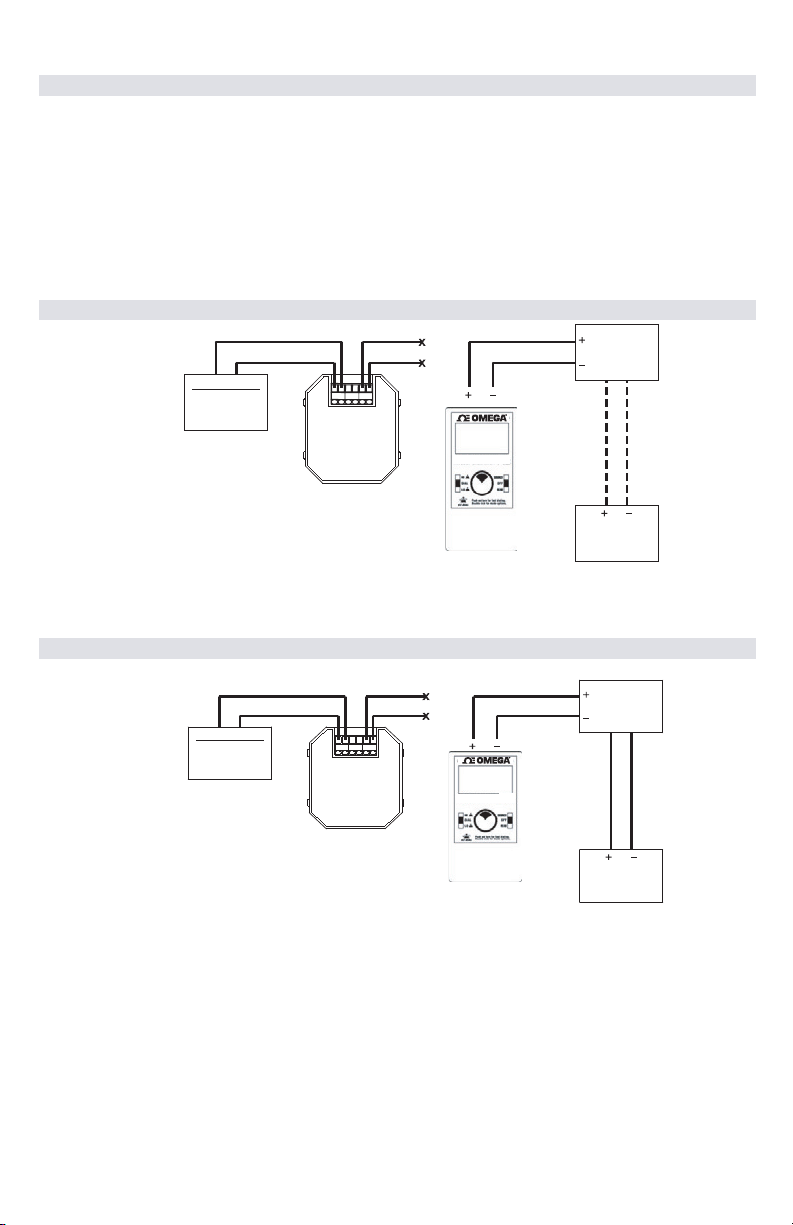
2
EZ-Check™Switch
The EZ-Check™ switch has three positions -- high, dial, and low. Its position is shown at the left edge of the disp lay with “HI” and
“LO” indicators. Neither indicator indicates the middle position. Use of the EZ-Check™ switch depends on mode.
Source Modes:
Slide the EZ-Check™ switch to the HI and LO positions to recall the preset settings (Hi=20.00mA & Lo=4.00mA).
Hint: For faster calibrations, the position of the switch can be felt. This feature allows continuous monitoring of the device
being calibrated without looking back at the CL531 display. This is also useful in poor lighting or under difficult operating
conditions.
Read Modes:
In read mode, the CL531 calibrator records the maximum and minimum readings observed in each mode. Slid e the EZCheck™ switch to the Dial position to read the loop. Then Slide the EZ-Check™ switch to the HI and LO positions to display
the max and min readings. Press
EZ-Dial
™
knob
to clear the readings. The display will flash “CLEARED” to confirm.
Source Mode
Source mode uses internal power to supply current from 0.00-24.00 mA into as much as 1200Ω until the end of battery life. The
calibrator Graph will flash if connected improperly. The three-position EZ-Check switch provides instant preset 4mA at zero, 12mA at
mid range and 20mA at full scale outputs. The output is adjusted in 0.01 or 0.10 mA increments (0.1 or 1.0) % display units with
the EZ-Dial knob.
2-Wire Transmitter Simulation Mode
The CL531 can simulate a 2-wire transmitter in the 4-20 mA or % process loop. In source mode press the EZ-Dial™ Knob twice
to get into the feature options. Then press the EZ-Dial™ Knob to select mA 2 – wire. The EZ-Check switch and EZ-Dial knob allow
rapid and fine control of loop current.
Transmitter Input
(Sensor)
(Process Signal)
(Simulated Input)
Receiver
Power Supply
0to60VDC
Typi cal
2-Wire
Tran smi tte r
+IN- REF+OUT-
Transmitter Input
(Senso r)
(Process Signal)
(SimulatedInput)
Receiver
Power Supply
0to60VDC
Typical
2-Wire
Transm itte r
+IN- REF +OUT-
CL531 Pocket-Mate
CL531 Pocket-Mate
CL531
mA LOOP CALIBRATOR
CL531
mA LOOP CALIBRATOR
Page 5

3
Power and Measure Transmitter Mode
The CL531 supplies 15Volts or 24 Volts to the transmitter and displays the output in mA or % on the CL531 display. In read mode
press the EZ-Dial™ Knob twice to get into the feature options. Then press the EZ-Dial™ Knob to select mA PWR - M . Then turn
EZ-Dial™ Knob to select power range (15V or 24V). The EZ-Check switch and EZ-Dial knob allow rapid and fine control of loop
current.
Read Mode
The CL531 can read loop currents from 0-24 mA. The CL531 limits current in read mode to 25mA to protect the devices in
the loop from over voltage or over current conditions.
Transmitter Input
(Sensor)
(Process Signal)
(Simulated Input)
Receiver
Power Supply
0to60VDC
Typi cal
2-Wire
Tran smi tt er
+IN- REF +OUT-
Transmitter Input
(Sensor)
(Process Signal)
(Simulated Input)
Receiver
Power Supply
0to60VDC
Typic al
2-Wire
Transmitter
+IN- REF +OUT-
CL531 Pocket-Mate
CL531 Pocket-Mate
CL531
mA LOOP CALIBRATOR
CL531
mA LOOP CALIBRATOR
Page 6

4
Specifications
General Specifications:
(Unless otherwise indicated all specifications are rated from a nominal 23 °C, 70 % RH for 1 year from calibration)
Operating Temperature Range -20 to 60 °C (-5 to 140 °F)
Storage Temperature Range -30 to 60 °C (-22 to 140 °F)
Relative Humidity Range 10 % ≤RH ≤90 % (0 to 35 °C), Non-condensing
10 % ≤RH≤ 70 % (35 to 60 °C), Non-condensing
Battery 2 AA Alkaline
Miscellaneous Low battery indication with nominal 1 hour of operation left
Over-voltage protection to 120 Vrms (rated for 30 seconds) or 240 Vrms (rated for 15
seconds)
Bar graph display with 1% resolution of 4-20 mA signal scale
High contrast graphic liquid crystal display with 0.45” (11.4 mm) high digits
Common Specifications for all current modes
Ranges 0.00 to 24.00 mA, 25.0 to 125.0% of 4-20 mA
Accuracy ≤ ± (0.05 % of Reading + 0.01 mA)
Temperature effect ≤ ± 50 ppm/°C of Range
Resolution(s) 0.01 mA and 0.1 %
Source/Power and Measure 2-Wire Transmitter Specifications:
Loop compliance voltage ≥ 15 Volts or ≥ 24 Volts
Loop drive capability 1200 Ω at 20 mA for entire battery life @ 24 Volts
600 Ω at 20 mA for entire battery life @ 15 Volts
Read mA Specifications:
Voltage burden ≤ 1V at 20 mA
Overload/Current limit protection nominal ≤24 mA
Battery life Typical ≥ 40 Hours
2-Wire Transmitter Simulation Specifications:
Voltage burden ≤ 2V at 20 mA
Overload/Current limit protection nominal ≤ 24 mA
Loop voltage limits 2-42 VDC
Miscellaneous Open loop or out of compliance conditions are indicated by appropriate error display
Battery life ≥ 40 hour typical
Page 7
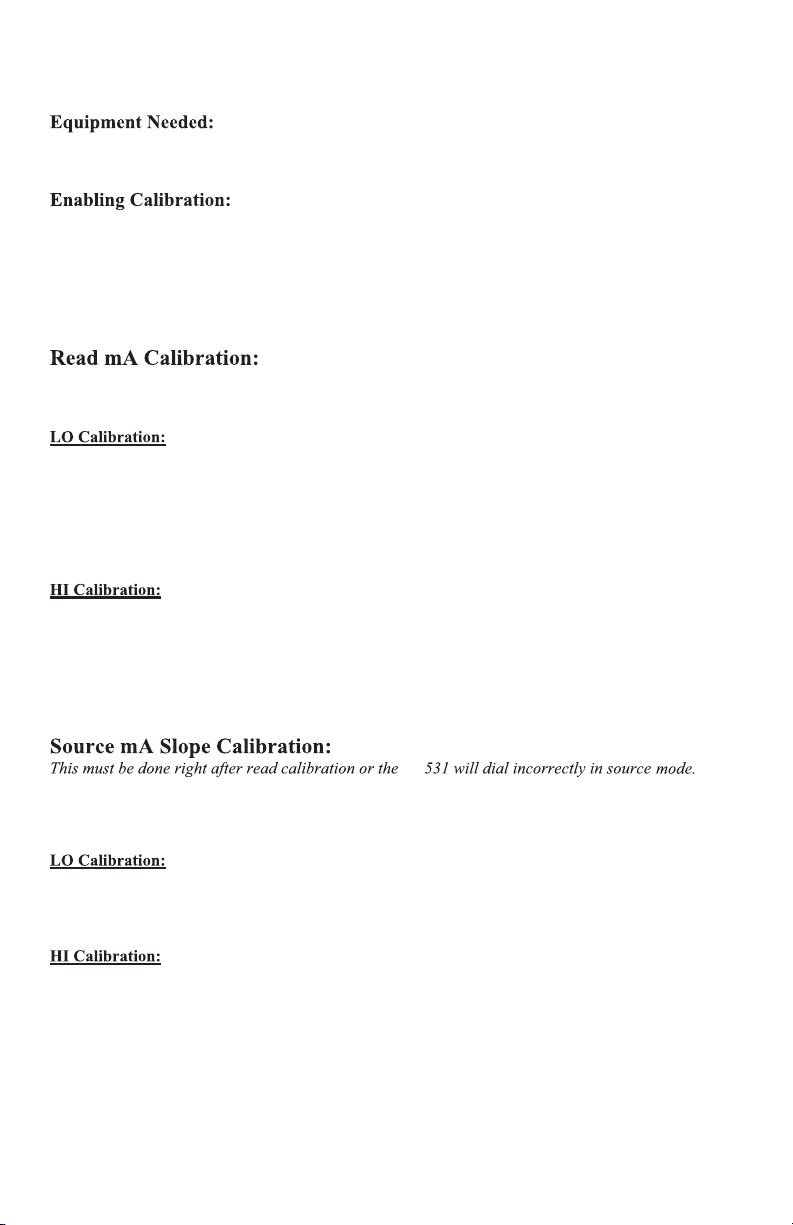
5
1. Precision Current Meter with accuracy of ±0.025% at 20mA.
2. Precision Current Source with accuracy of ±0.025% at 20mA
Place in fresh batteries and allow one hour for the CL531 to stabilize to the ambient
temperature. Remove the battery cover and the Phillips head screws. While holding the CL531
face up in one hand, carefully separate the top and bottom of the housing. Place the unit into
calibration mode by putting the switch into the OFF position and shorting the calibration via labele
d
on the PCB with a shorting jumper or tweezers. Verify the CL531 is in calibration mode by
viewing the LCD for the words “CALIBRATION REQUIRED”.
Turn the CL531 on by moving the on/off switch to either “Read” or “Source”. Connect the
CL531 terminals to a Current Source.
1. Slide the EZ-Check™ Switch to the LO position indicated by displaying a “LO” on the
left side of the LCD.
2. Set the current source to 0.000 mA.
3. Press and hold the EZ-Dial in for a few seconds.
4. The display will flash “STORED” to confirm that the displayed calibration constant
value was stored.
1. Slide the EZ-Check™ Switch to the HI position indicated by displaying a “HI” on the
left side of the LCD.
2. Set the current source to 20.000 mA.
3. Press and hold the EZ-Dial in for a few seconds.
4. The display will flash “STORED” to confirm that the displayed calibration constant
value was stored.
CL531 Field Calibration Procedure
Turn the unit off then back on to source mode by putting the on/off switch in the high position.
Connect the Model 531 terminals to a Current Meter.
1. Slide the EZ-Check™ Switch to the LO position indicated by displaying a “LO” on the
left side of the LCD.
2. Allow the current meter to settle and for the microprocessor to store 4mA.
1. Slide the EZ-Check™ Switch to the HI position indicated by displaying a “HI” on the
left side of the LCD.
2. Allow the current meter to settle and for the microprocessor to store 20mA.
Check the linearity calibration in source mode by dialing the Model 531 from 4.00mA to 4.01mA.
If the linearity is calibrated correctly the unit will go from 4.00mA to 4.01mA. If this fails, repeat
the calibration from the start.
This is the completion of calibration.
CL
Page 8

6
NOTES
Page 9
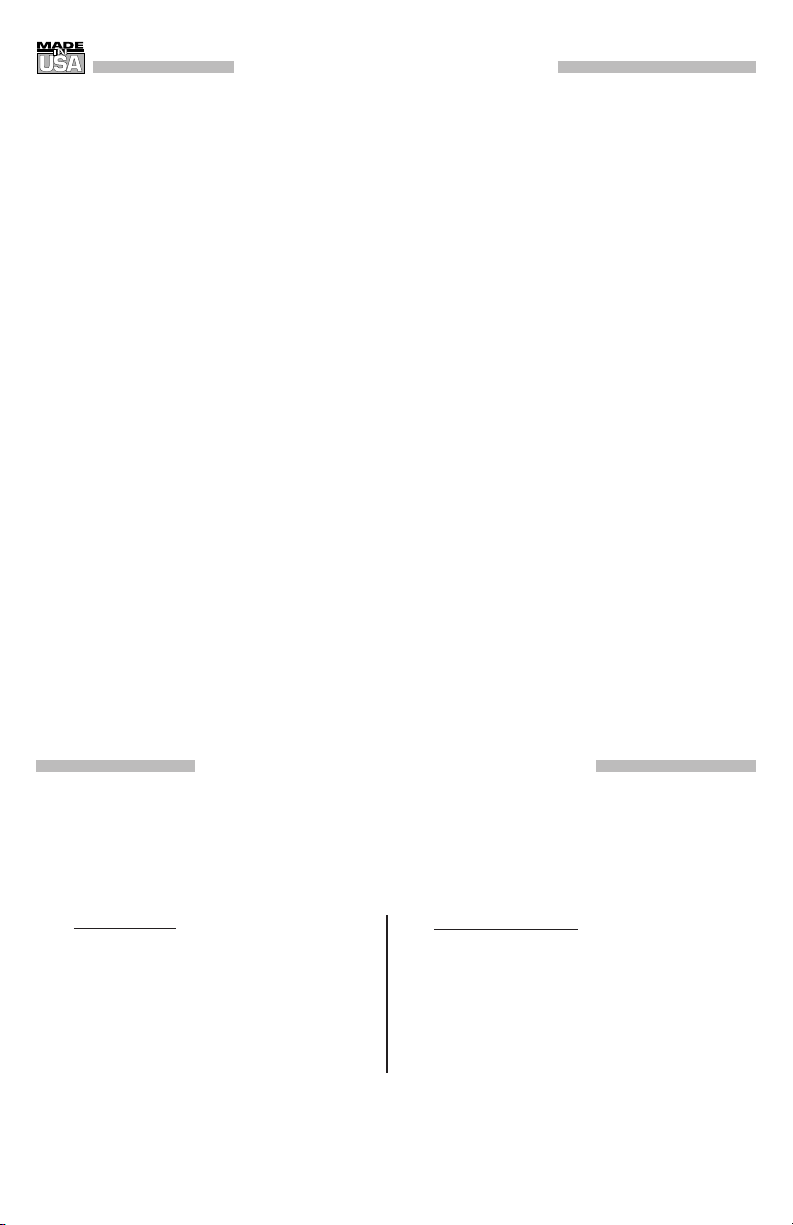
WARRANTY/ DISCLAIMER
OMEGA ENGINEERING, INC. warrants this unit to be free of defects in materials and
workmanship for a period of 37 months from date of purchase. OMEGA’s WARRANTY adds
an additional one (1) month grace period to the normal three (3) year product warranty to
cover handling and shipping time. This ensures that OMEGA’s customers receive maximum
coverage on each product.
If the unit malfunctions, it must be returned to the factory for evaluation. OMEGA’s Customer
Service Department will issue an Authorized Return (AR) number immediately upon phone or
written request. Upon examination by OMEGA, if the unit is found to be defective, it will be
repaired or replaced at no charge. OMEGA’s WARRANTY does not apply to defects resulting
from any action of the purchaser, including but not limited to mishandling, improper
interfacing, operation outside of design limits, improper repair, or unauthorized modification.
This WARRANTY is VOID if the unit shows evidence of having been tampered with or shows
evidence of having been damaged as a result of excessive corrosion; or current, heat, moisture
or vibration; improper specification; misapplication; misuse or other operating conditions
outside of OMEGA’s control. Components in which wear is not warranted, include but are not
limited to contact points, fuses, and triacs.
OMEGA is pleased to offer suggestions on the use of its various products. However,
OMEGA neither assumes responsibility for any omissions or errors nor assumes
liability for any damages that result from the use of its products in accordance with
information provided by OMEGA, either verbal or written. OMEGA warrants only
that the parts manufactured by the company will be as specified and free of
defects. OMEGA MAKES NO OTHER WARRANTIES OR REPRESENTATIONS OF ANY
KIND WHATSOEVER, EXPRESSED OR IMPLIED, EXCEPT THAT OF TITLE, AND ALL
IMPLIED WARRANTIES INCLUDING ANY WARRANTY OF MERCHANTABILITY AND
FITNESS FOR A PARTICULAR PURPOSE ARE HEREBY DISCLAIMED. LIMITATION OF
LIABILITY: The remedies of purchaser set forth herein are exclusive, and the total
liability of OMEGA with respect to this order, whether based on contract, warranty,
negligence, indemnification, strict liability or otherwise, shall not exceed the
purchase price of the component upon which liability is based. In no event shall
OMEGA be liable for consequential, incidental or special damages.
CONDITIONS: Equipment sold by OMEGA is not intended to be used, nor shall it be used: (1)
as a “Basic Component” under 10 CFR 21 (NRC), used in or with any nuclear installation or
activity; or (2) in medical applications or used on humans. Should any Product(s) be used in or
with any nuclear installation or activity, medical application, used on humans, or misused in
any way, OMEGA assumes no responsibility as set forth in our basic WARRANTY/DISCLAIMER
language, and, additionally, purchaser will indemnify OMEGA and hold OMEGA harmless from
any liability or damage whatsoever arising out of the use of the Product(s) in such a manner.
RETURN REQUESTS/INQUIRIES
Direct all warranty and repair requests/inquiries to the OMEGA Customer Service Department.
BEFORE RETURNING ANY PRODUCT(S) TO OMEGA, PURCHASER MUST OBTAIN AN
AUTHORIZED RETURN (AR) NUMBER FROM OMEGA’S CUSTOMER SERVICE DEPARTMENT
(IN ORDER TO AVOID PROCESSING DELAYS). The assigned AR number should then be
marked on the outside of the return package and on any correspondence.
The purchaser is responsible for shipping charges, freight, insurance and proper packaging to
prevent breakage in transit.
FOR WARRANTY
RETURNS, please have
the following information available BEFORE
contacting OMEGA:
1. Purchase Order number under which
the product was PURCHASED,
2. Model and serial number of the product
under warranty, and
3. Repair instructions and/or specific
problems relative to the product.
FOR NON-WARRANTY REPAIRS,
consult
OMEGA for current repair charges. Have the
following information available BEFORE
contacting OMEGA:
1. Purchase Order number to cover the
COST of the repair,
2. Model and serial number of the
product, and
3. Repair instructions and/or specific problems
relative to the product.
OMEGA’s policy is to make running changes, not model changes, whenever an improvement is possible.
This affords our customers the latest in technology and engineering.
OMEGA is a registered trademark of OMEGA ENGINEERING, INC.
© Copyright 2005 OMEGA ENGINEERING, INC. All rights reserved. This document may not be copied, photocopied,
reproduced, translated, or reduced to any electronic medium or machine-readable form, in whole or in part, without
the prior written consent of OMEGA ENGINEERING, INC.
Page 10

Where Do I Find Everything I Need for
Process Measurement and Control?
OMEGA…Of Course!
Shop online at omega.com
TEMPERATURE
䡺⻬
Thermocouple, RTD & Thermistor Probes, Connectors, Panels & Assemblies
䡺⻬
Wire: Thermocouple, RTD & Thermistor
䡺⻬
Calibrators & Ice Point References
䡺⻬
Recorders, Controllers & Process Monitors
䡺⻬
Infrared Pyrometers
PRESSURE, STRAIN AND FORCE
䡺⻬
Transducers & Strain Gages
䡺⻬
Load Cells & Pressure Gages
䡺⻬
Displacement Transducers
䡺⻬
Instrumentation & Accessories
FLOW/LEVEL
䡺⻬
Rotameters, Gas Mass Flowmeters & Flow Computers
䡺⻬
Air Velocity Indicators
䡺⻬
Turbine/Paddlewheel Systems
䡺⻬
Totalizers & Batch Controllers
pH/CONDUCTIVITY
䡺⻬
pH Electrodes, Testers & Accessories
䡺⻬
Benchtop/Laboratory Meters
䡺⻬
Controllers, Calibrators, Simulators & Pumps
䡺⻬
Industrial pH & Conductivity Equipment
DATA ACQUISITION
䡺⻬
Data Acquisition & Engineering Software
䡺⻬
Communications-Based Acquisition Systems
䡺⻬
Plug-in Cards for Apple, IBM & Compatibles
䡺⻬
Datalogging Systems
䡺⻬
Recorders, Printers & Plotters
HEATERS
䡺⻬
Heating Cable
䡺⻬
Cartridge & Strip Heaters
䡺⻬
Immersion & Band Heaters
䡺⻬
Flexible Heaters
䡺⻬
Laboratory Heaters
ENVIRONMENTAL
MONITORING AND CONTROL
䡺⻬
Metering & Control Instrumentation
䡺⻬
Refractometers
䡺⻬
Pumps & Tubing
䡺⻬
Air, Soil & Water Monitors
䡺⻬
Industrial Water & Wastewater Treatment
䡺⻬
pH, Conductivity & Dissolved Oxygen Instruments
M4207/0605
