Omcan Food Machinery IC-CN-0012 Installation Manual

Ice Maker
Model IC-CN-0012
Instruction Manual
Revised - 1/14/2014
Toll Free: 1-800-465-0234
Fax: 905-607-0234
Email: sales@omcan.com
www.omcan.com

Table of Contents
Model IC-CN-0012
Section
General Information
Safety & Warranty
Technical Specications
Operation
Maintenance
Troubleshooting
----------------------------------------------------------------------------------------- 7 - 8
----------------------------------------------------------------------------------- 9 - 12
--------------------------------------------------------------------------- 3 - 4
---------------------------------------------------------------------------------- 4
----------------------------------------------------------------------------- 12 - 19
Page
---------------------------------------------------------------------- 5 - 6
French Instructions
Spanish Instructions
Parts Breakdowns
Electrical Schematics
Notes
Warranty Registration
------------------------------------------------------------------------------------------- 56 - 58
------------------------------------------------------------------------- 20 - 36
-------------------------------------------------------------------------- 53 - 54
----------------------------------------------------------------------- 36 - 52
---------------------------------------------------------------------------- 55
---------------------------------------------------------------------------- 59
2
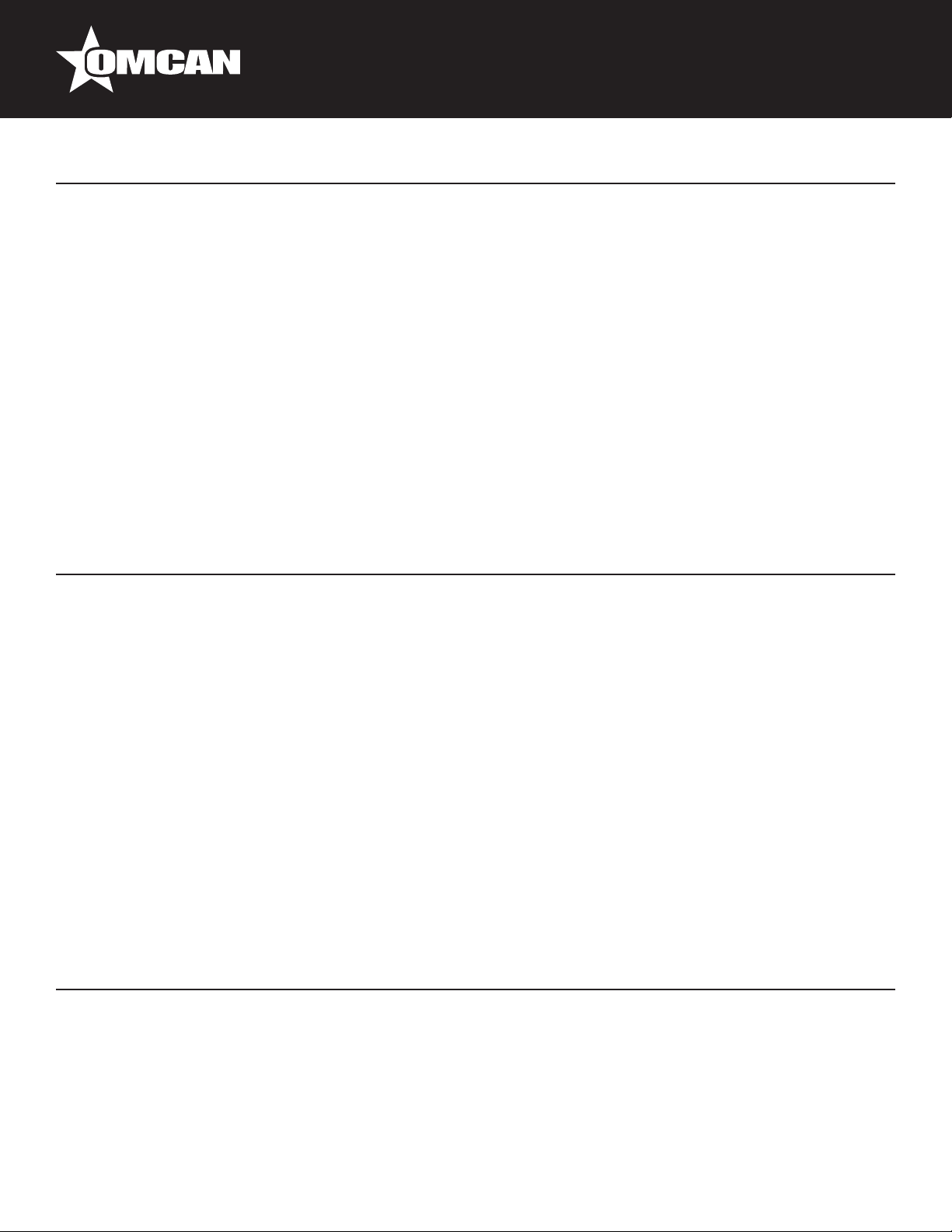
General Information
Omcan Manufacturing and Distributing Company Inc. and Food Machinery of America, Inc. dba Omcan
are not responsible for any harm or injury caused due to any person’s improper or negligent use of
this equipment. The product shall only be operated by someone over the age of 18, of sound mind, and
not under the inuence of any drugs or alcohol, who has been trained in the correct operation of this
machine, and is wearing authorized, proper safety clothing. Any modication to the machine voids any
warranty, and may cause harm to individuals using the machine or in the vicinity of the machine while
in operation.
CHECK PACKAGE UPON ARRIVAL
Upon receipt of an Omcan shipment please inspect for external damage. If no damage is evident on the
external packaging, open carton to ensure all ordered items are within the box, and there is no concealed
damage to the machine. If the package has suffered rough handling, bumps or damage (visible or concealed),
please note it on the bill of lading before accepting the delivery and contact Omcan within 24 hours, so we may
initiate a claim with the carrier. A detailed report on the extent of the damage caused to the machine must be
lled out within three days, from the delivery date shown in the shipping documents. Omcan has no recourse
for damaged products that were shipped collect or third party.
Omcan Fabrication et distribution Companie Limité et Food Machinery d’Amerique, dba Omcan ne
sont pas responsables de tout dommage ou blessure causé du fait que toute personne ait utilisé
cet équipement de façon irrégulière. Le produit ne doit être exploité que par quelqu’un de plus de 18
ans, saine d’esprit, et pas sous l’inuence d’une drogue ou d’acohol, qui a été formé pour utiliser
cette machine correctement, et est vêtu de vêtements de sécurité approprié. Toute modication de la
machine annule toute garantie, et peut causer un préjudice à des personnes utilisant la machine ou
des personnes à proximité de la machine pendant son fonctionnement.
VÉRIFIEZ LE COLIS DÈS RÉCEPTION
Dès réception d’une expédition d’Omcan veuillez inspecter pour dommages externes. Si aucun dommage
n’est visible sur l’emballage externe, ouvrez le carton an de s’assurer que tous les éléments commandés
sont dans la boîte, et il n’y a aucun dommage dissimulé à la machine. Si le colis n’a subi aucune mauvaises
manipulations, de bosses ou de dommages (visible ou cachée), notez-le sur le bond de livraison avant
d’accepter la livraison et contactez Omcan dans les 24 heures qui suivent, pour que nous puissions engager
une réclamation auprès du transporteur. Un rapport détaillé sur l’étendue des dommages causés à la machine
doit être rempli dans un délai de trois jours, à compter de la date de livraison indiquée dans les documents
d’expédition. Omcan n’a aucun droit de recours pour les produits endommagés qui ont été expédiées ou cueilli
par un tiers transporteur.
Omcan Empresa De Fabricacion Y Distribucion Inc. Y Maquinaria De Alimentos De America, Inc. dba
Omcan no son responsables de ningun daño o perjuicío causado por cualquier persona inadecuada o
el uso descuidado de este equipo. El producto solo podra ser operado por una persona mayor de 18
años, en su sano juicio y no bajo alguna inuencia de droga o alcohol, y que este ha sido entrenado
en el correcto funcionamiento de esta máquina, y ésta usando ropa apropiada y autorizada. Cualquier
modicación a la máquina anúla la garantía y puede causar daños a las personas usando la máquina
mientras esta en el funcionamiento.
3
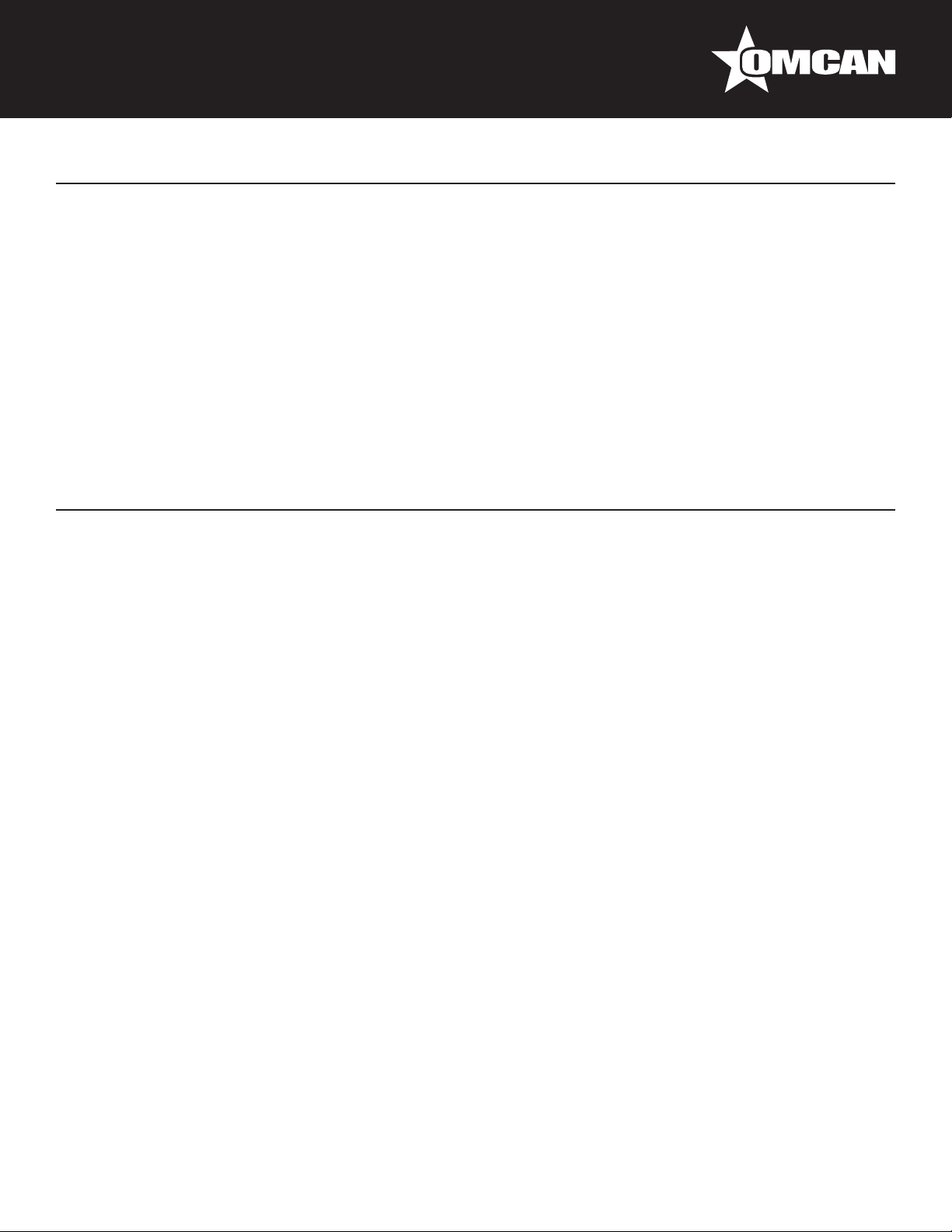
General Information
REVISE EL PAQUETE A SU LLEGADA
Tras la recepcion de un envio Omcan favor inspeccionar daños externos. Si no hay daños evidentes en el
empaque exterior, Habra el carton para asegurararse que todos los articulos solicitados ésten dentro de la
caja y no encuentre daños ocultos en la máquina. Si el paquete ha sufrido un manejo de poco cuidado, golpes
o daños (visible o oculto) por favor anote en la factura antes de aceptar la entrega y contacte Omcan dentro
de las 24 horas, de modo que podamos iniciar una reclamación con la compañia. Un informe detallado sobre
los daños causados a la máquina debe ser llenado en el plazo de tres días, desde la fecha de entrega que se
muestra en los documentos de envío. Omcan no tiene ningun recurso por productos dañados que se enviaron
a recoger por terceros.
Safety & Warranty
• Turn the unit off and unplug before performing any cleaning, maintenance or repairs.
• Do not operate the unit with a damaged power cord. If a damaged power cord is found, immediately turn
the unit off and unplug it. Do not operate again until trained personnel have xed the problem.
• Only operate the unit on a at, level ground. Do not place the unit near any heat sources.
• Only use original spare parts for repairs.
1 YEAR PARTS AND LABOUR BENCH WARRANTY
Within the warranty period, contact Omcan Inc. at 1-800-465-0234 to schedule a drop off to either
an Omcan authorized service depot in the area, or to an Omcan Service warehouse to repair the
equipment.
Unauthorized maintenance will void the warranty. Warranty covers electrical and part failures not
improper use.
WARNING:
The packaging components are classied as normal solid urban waste and can therefore be disposed of
without difculty.
In any case, for suitable recycling, we suggest disposing of the products separately (differentiated
waste) according to the current norms.
DO NOT DISCARD ANY PACKAGING MATERIALS IN THE ENVIRONMENT!
4
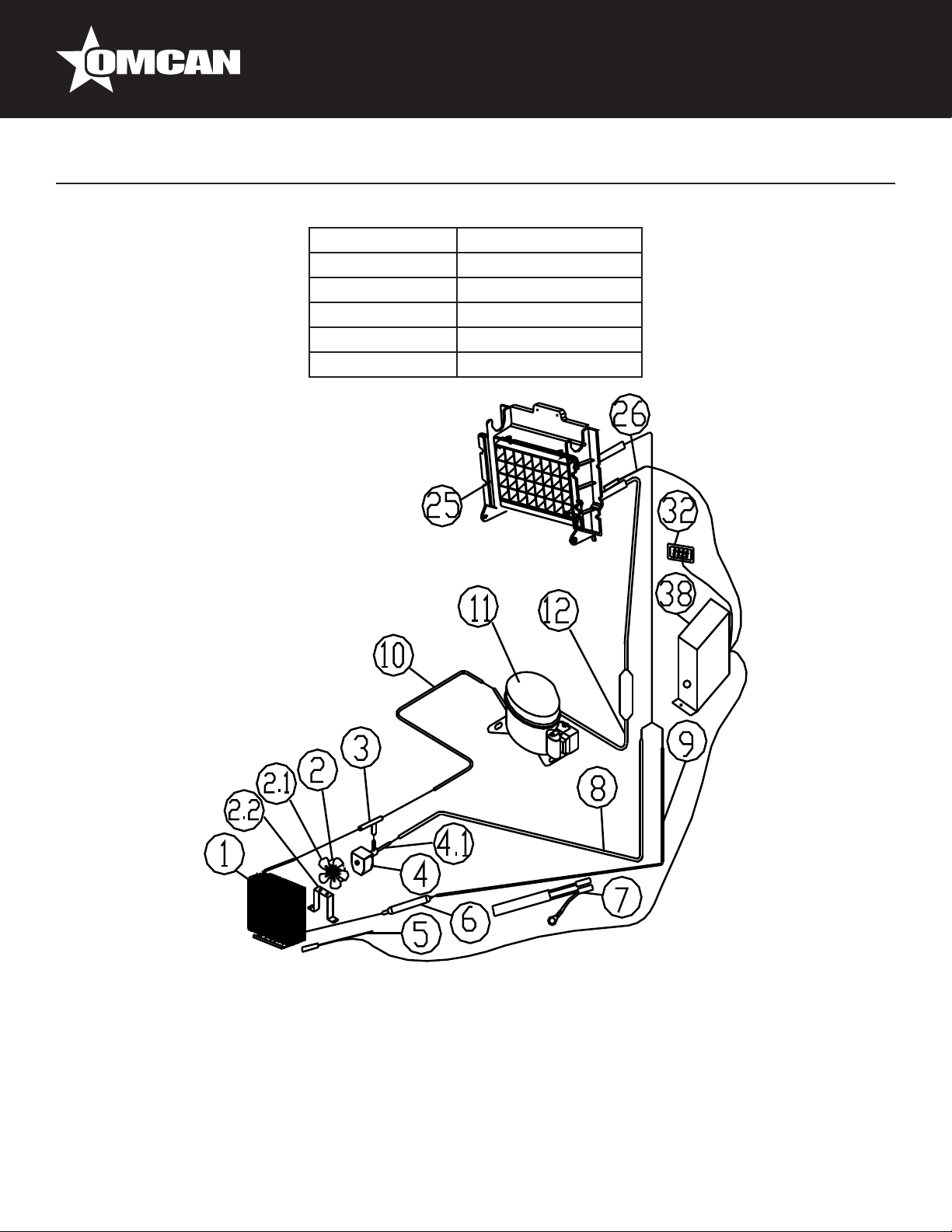
Technical Specications
Capacity 50 lbs./day
Electrical 115V/60Hz/1
Current 3A - 3.6A
Refrigerant R134a
Weight 83.75 lbs.
Dimensions 14.5” × 23.5” × 33.25”
MAIN COMPONENTS
1. Condenser
2. Fan motor
2.1. Fan blade
2.2. Fan motor support
3. Multi-connection pipe
4. Hot gas valve coil
4.1. Hot gas valve body
5. Temperature sensor of
the condenser
6. Drier & Filter
7. Wiring harness
8. Hot gas tube
9. Capillary tube
10. Discharge tube
5
11. Compressor
12. Suction tube
25. Evaporator (Ice Mold)
26. Temperature sensor of the evaporator
32. Control panel
38. Controller box
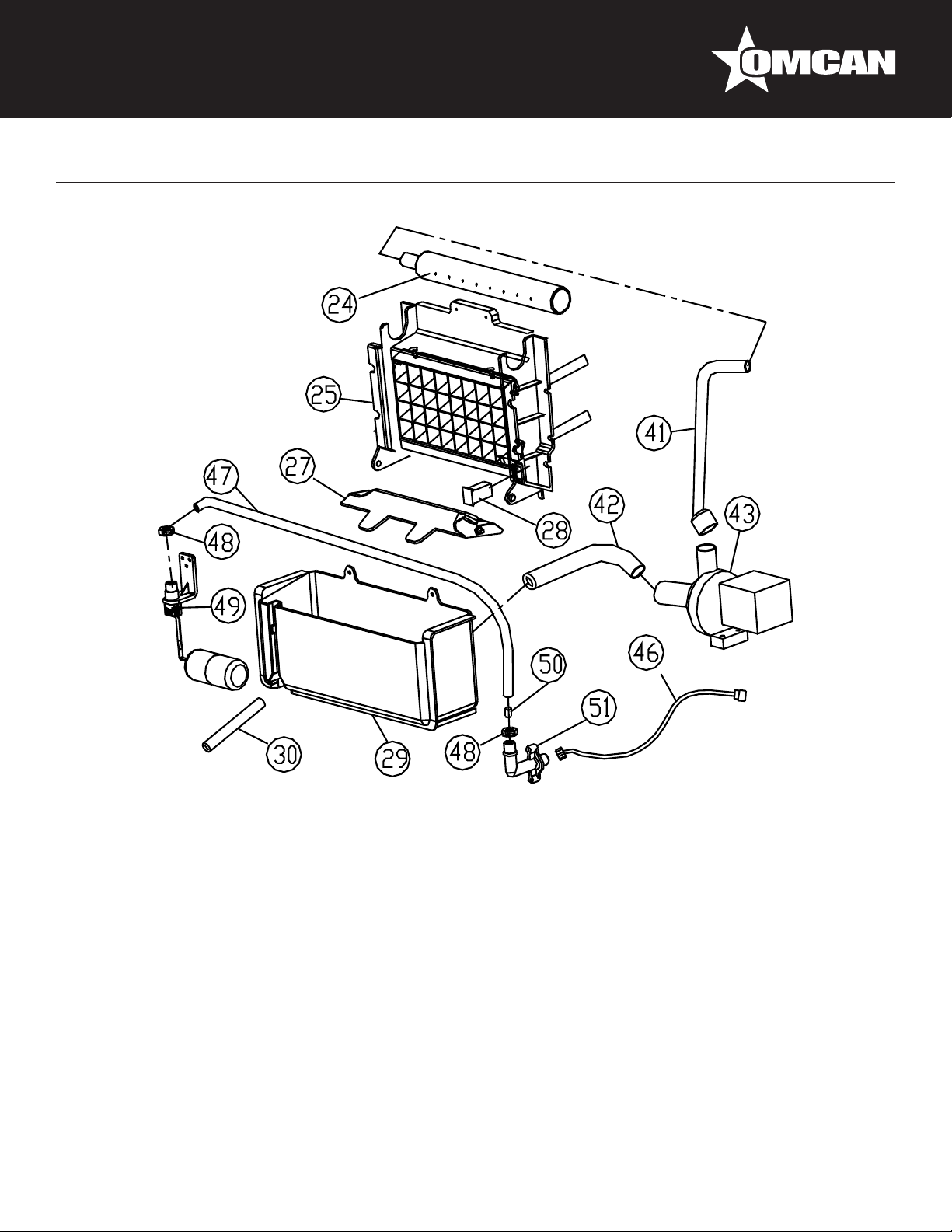
Technical Specications
MAIN COMPONENTS
24. Water distribution tube.
25. Evaporator.
27. Ice slide way.
28. Ice full probe.
29. Water trough.
30. Water trough drain tube.
41. Water pump outlet tube.
42. Water pump inlet tube.
43. Water pump.
46. Water supply pipe.
47. Water inlet tube.
48. Nut of water inlet tube.
49. Floater valve.
50. Water inlet plug.
51. Water inlet.
6

Operation
MAJOR FUNCTIONS
1. The operating procedure is completely automatic.
2. When the ice storage bin is full of ice cubes the machine stops making ice automatically. It starts making
ice again after ice cubes are removed.
3. The different colors of the LED display indicate various work modes.
4. A sensitive probe and accurate timer enhance the performance of the ice maker.
5. A compressor protection system is built in.
CONTROLLER DISPLAYS
Instructions for LEDs and buttons:
1. Red LED: Ice full indicator light. When this LED is lit, the ice storage bin is full of ice or there is something
between the sensor in the ice storage bin. The unit will stop making ice. When ice cubes are taken out of
the ice storage bin making the ice-full probe free, the red LED will keep ashing for 3 minutes. Then the
unit will restart and return to the ice making mode.
2. Green LED: Ice making indicator light. When this LED is lit, the unit is working in the ice making mode
controlled by a temperature probe on the evaporator. When the green LED is ashing, the unit is working in
the ice making mode controlled by a xed timer.
3. Yellow LED: Ice harvest indicator light. When this LED is lit, the unit is working in the ice harvest mode
controlled by the ice-full probe. When the green LED and yellow LED is lit, it means the unit is working in
the cold preservation stage.
4. Mode button: Mainly for service. When this button is pressed, it can change from ice making mode to ice
harvest mode, or from ice harvest mode to ice making mode. You can judge the mode from the status of
the green and yellow LEDs.
5. Adjust button: Mainly for service. When this is pressed over 3 seconds, the unit will enter the Ice Size
Adjustment mode. The mode can be judged from the status of the yellow LED.
ICE SIZE ADJUSTMENT
1. Press and hold the “Adjust” button for at least 3 seconds. The unit will enter the Ice Size Adjustment mode.
The “HARVEST” LED (yellow) will be blinking continuously during the ice size adjustment.
2. While in the Ice Size Adjustment mode, press the “Clean” button or the “Mode” button for the desired ice
size.
Smaller ice setting: By pressing the “Clean” button, you can decrease the size of the ice cubes. The “ICE”
LED (green) will ash as you lower the ice size and will nally be blinking at the setting of smallest ice size.
Larger ice setting: By pressing the “Mode” button, you can increase the size of the ice cubes. The “BIN FULL”
LED (red) will ash as the larger size is set and will blink when the setting of largest ice size has been reached.
After 10 seconds without any operation, the unit will return to the previous mode.
NOTE:
• If during the ice size adjustment mode the “BIN FULL”, “ICE” and “HARVEST” LEDS blink all at once, this
7
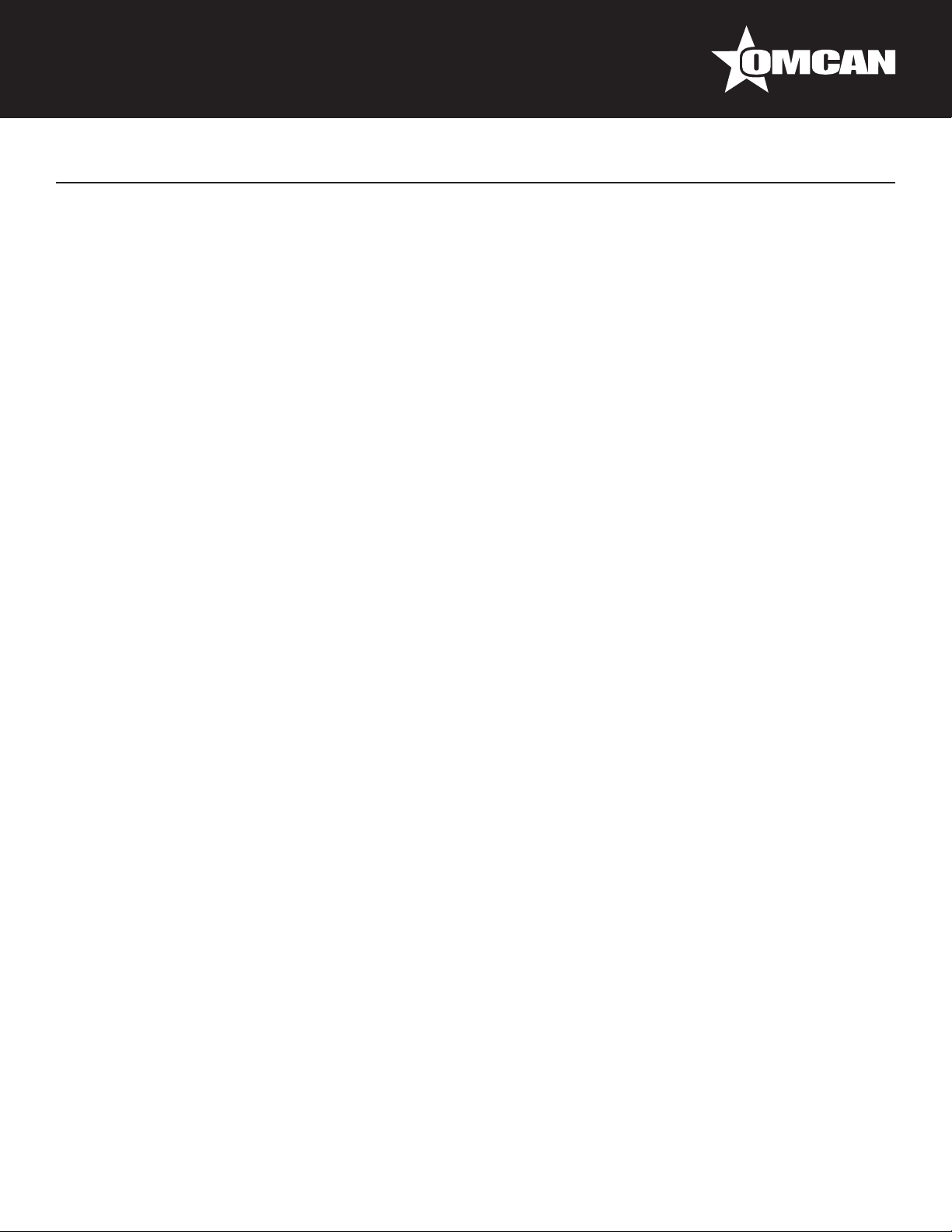
Operation
indicates that the unit is in the regular (middle) setting of the ice size.
• When the machine is in the cleaning stage or ice full stage, the ice size adjustment mode cannot be
accessed.
During the ice-making stage, the hot gas solenoid valve is closed. The hot refrigerant gas is pumped out off
the compressor to the condenser. The hot gas is cooled by fan forced air to the warm liquid refrigerant after
passing through the condenser. The drier & lter reduces the possible dirt and humidity in the refrigerant. The
evaporator is cooled by the refrigerant. Some ice can be formed on the evaporator during the water spraying
process in the evaporator. Low pressure refrigerant gas may go back to the compressor from the evaporator.
During the ice harvest stage, the solenoid valve is opened. The hot refrigerant gas is pumped out off the
compressor to the evaporator through the hot gas valve. As the hot gas is not cooled by the condenser, the
refrigerant makes the evaporator (ice mold) slightly warm. So some ice touching the evaporator is thawed. All
of ice can slide down to the ice storage bin.
WATER SYSTEM
When the water supply pipe is connected with the main water supply, water will ll the water trough through the
oater valve until enough water inside water trough makes oater valve close. During the ice-making stage,
water is pumped from the water trough to the water distribution tube. The distributed water ows to the surface
of the evaporator. Most parts of water go back to the water trough. Some water is frozen on the evaporator
step by step. The oater valve will open and fresh water is
CIRCUIT DESCRIPTION
First time usage: As the icemaker is properly installed, switch on the water tap, let the water trough ll
(reach full on the level), then press the ON/OFF button on the front panel. The icemaker will start working
automatically In this status, the time is xed to about 3 minutes. This function is also helpful to protect the
compressor from avoiding restart within 3 minutes. At this status, the Red, Green, Yellow LEDs are lit together.
Ice-making status: The compressor, motor fan and pump are powered on. The hot gas solenoid valve is
powered off. When this green LED is lit, the unit is working in the ice making mode controlled by a temperature
probe on the evaporator. When the green LED is ashing, the unit is working in the ice making mode controlled
by a xed timer. The fan motor is also controlled by a condenser sensor. When the ambient temperature is too
low, the motor fan will stop working for good condensation to the refrigerant.
Ice harvest status: The pump is powered off. The hot gas solenoid valve, compressor and motor fan is
powered on. The fan motor is also controlled by a condenser sensor. When the ambient temperature is too
low, the motor fan will stop working for good condensation to the refrigerant. The Yellow LED indicates the ice
harvest status.
Ice full status: If the ice bin is lled with ice or the full sensor is covered, the machine stops making ice
automatically. In this status, the compressor stops working. The RED LED indicates the ice full status.
8
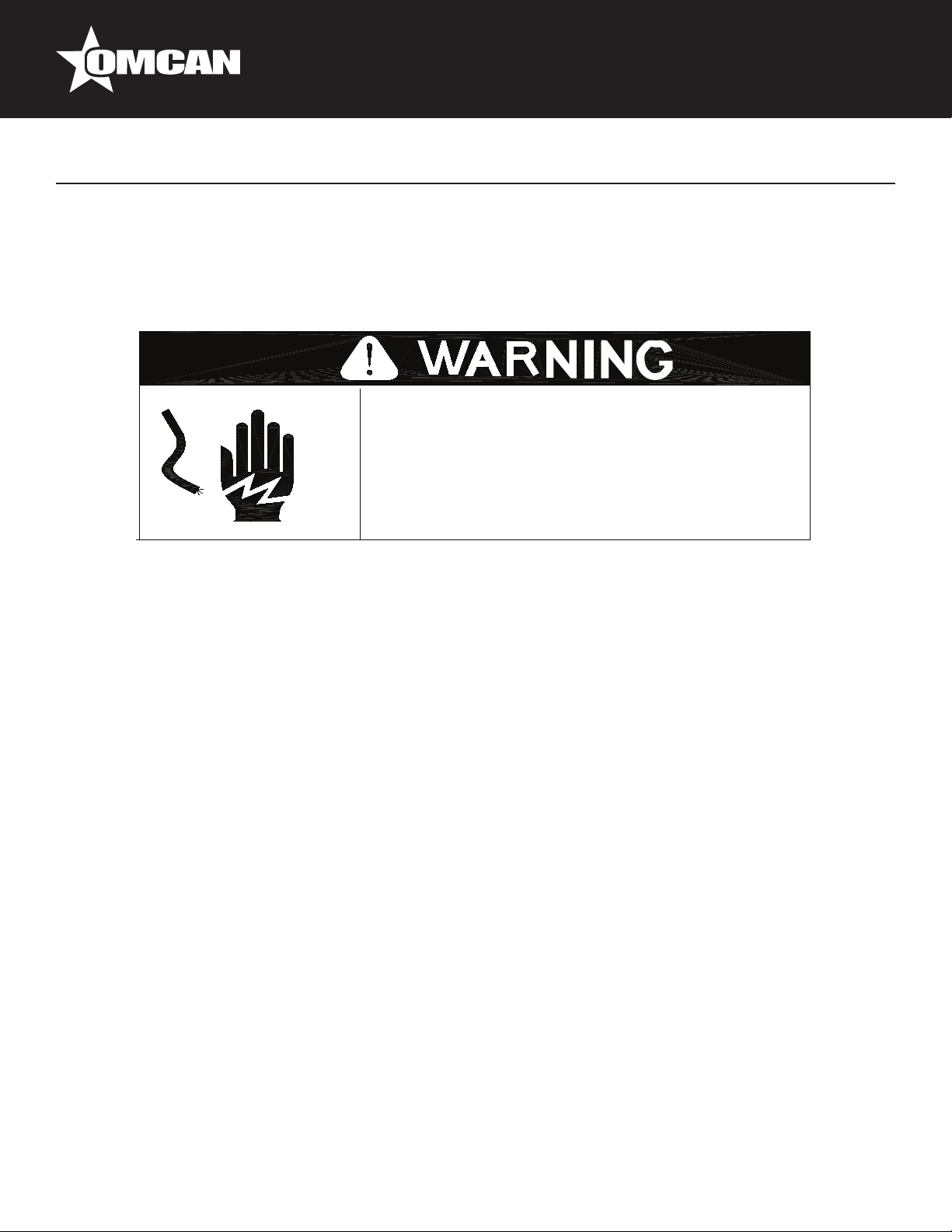
Maintenance
ADJUSTMENT AND REPLACEMENT
All maintenance to be performed by a certied technician only (call omcan at 1-800-465-0234)
Replace Controller, fuse and the sensor of temperature
ELECTRICAL SHOCK HAZARD
Disconnect electrical power before
beginning removal of parts
• Remove the rear cover, front panel,
• Locate the Electronic controller,
• Pull out the temperature sensors (one at the evaporator, another at the condenser).
• Loosen the screws connecting the Electronic controller, replace a new one. Reverse the above step to
replace.
• If you need to replace the fuse, open the front panel of the control box, you will nd the fuse.
• Take out the fuse, replace a new one. Reverse the above step to reassemble.
9
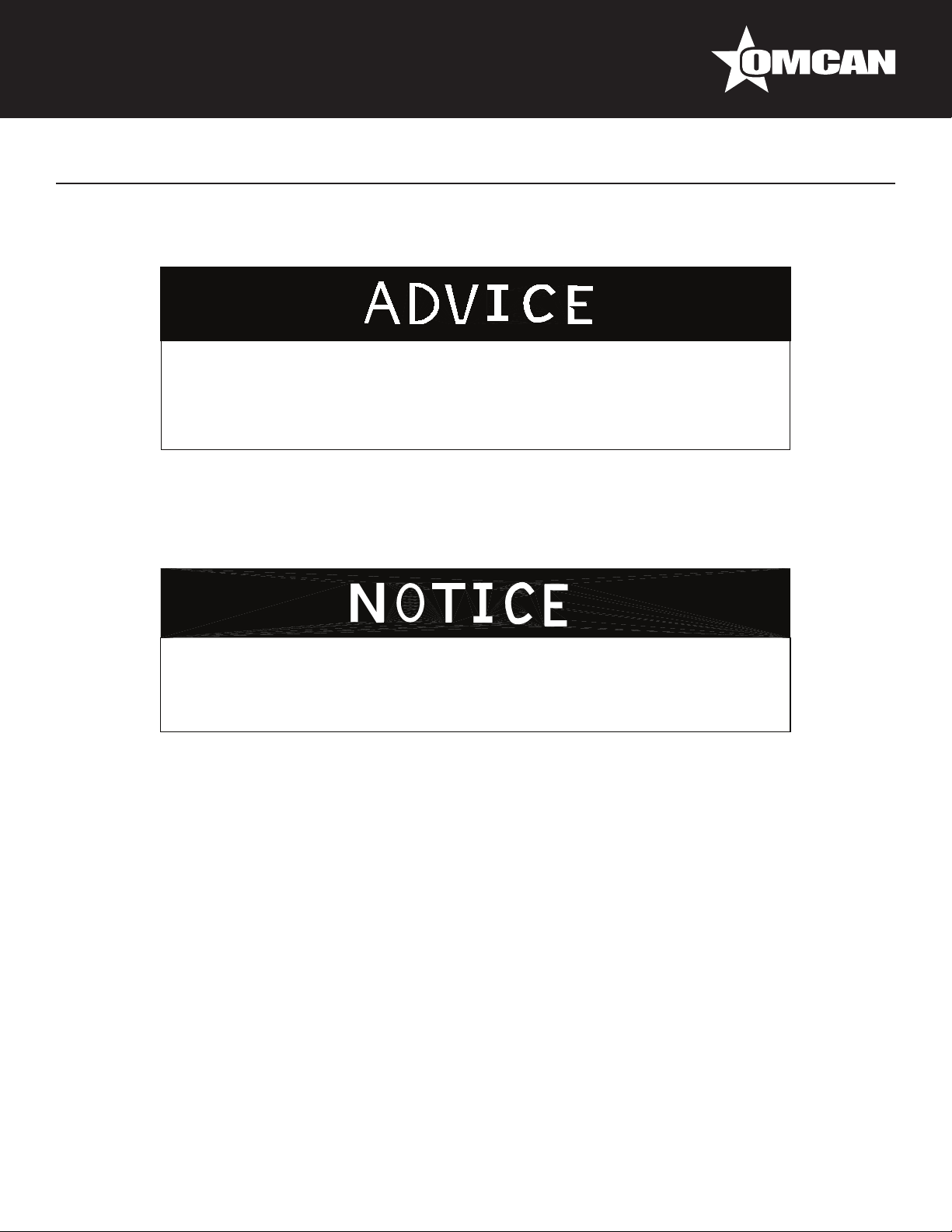
Maintenance
• If you need replace the temperature sensors, pull out the temperature sensors, open the panel of the
controller box, pull out the other side, replace a new one. Reverse the above steps to reassemble.
The cube size has been adjusted before leaving
the factory. Adjust accordingly.
Replace the water system components
Please see the water system drawing. The water leakage should be checked after this kind of operation.
Before replacing the water system components, it is necessary
to drain the system rst.
Replacing the water pump
• Disconnect electrical power.
• Remove the rear cover.
• Unplug the lines connector with the water pump, the water outlet tube of pump and the water inlet tube of
pump.
• Loosen the screws, replace a new one.
• Reverse the above steps to reassemble.
Replace the cooling system components
• Replace the condensing components, See the cooling system diagram.
• Replace the compressor and the compressor kit (includes relay, thermal protect).
10

Maintenance
• If you only need to replace the compressor kit, remove the rear panel, locate the compressor, take the clip,
open the cover, replace the old compressor,
• Reverse the above steps to reassemble.
• If you need to replace the compressor, remove the rear cover, and cabinet, locate the compressor.
• Unplug the lines and take out the grounded line, add the low side access valve, open the Process/Suction,
evacuate refrigerant, take out the compressor, replace a new one, joint together, then recover refrigerant,
weigh in the nameplate charge.
• Reverse the above steps to reassemble.
11
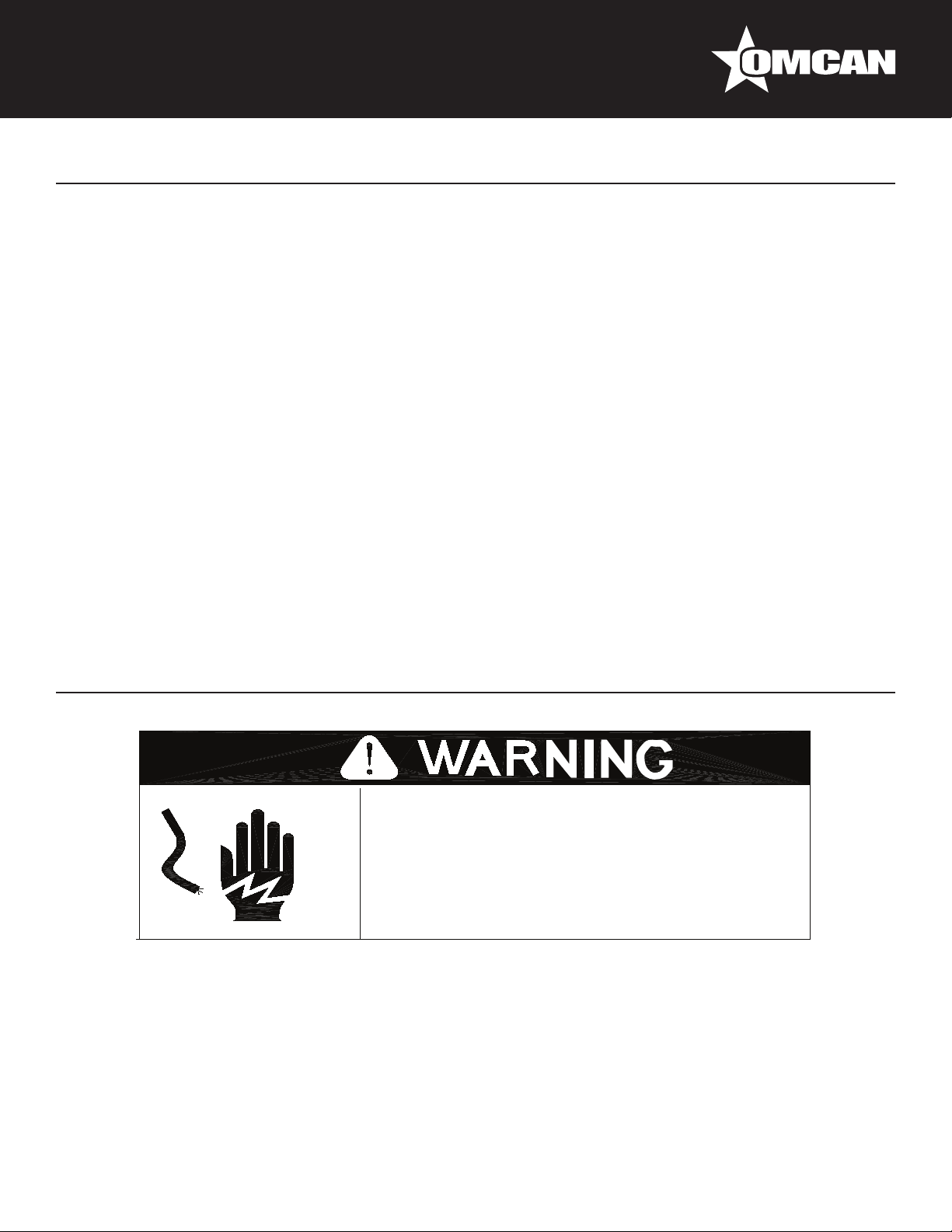
Maintenance
Replace the fan motor and fan blade
• Remove the front panel, rear and cabinet.
• Locate the fan motor, unplug the lines connected to the fan motor, loosen the screws of the bracket that
holds the fan motor.
• Replace a new one, If you only need to replace the fan blade, loosen the screws holding the fan blade,
take out the damaged fan blade, replace with a new one.
• Reverse the above steps to reassemble.
Replace the hot gas valve, drier and evaporator
• Remove the rear cover.
• Locate the drier and hot gas valve, add low side access valve, recover refrigerant, replace the drier and hot
gas valve, evacuate and weigh in the nameplate charge.
• Reverse the above steps to reassemble.
• If you need to replace the evaporator.
• Remove the rear, locate the evaporator, add the low side access valve, open the process/suction, weld
open the two welds, replace a new one. Recover refrigerant, evacuate and weigh in the nameplate charge.
• Reverse the above steps to reassemble.
Troubleshooting
ELECTRICAL SHOCK HAZARD
Turn the unit off and unplug it before
beginning to remove any parts.
BEFORE MAINTENANCE
• Make sure the user uses a 115 VAC, 60Hz. only 15amp electrical supply, and make sure that it is properly
grounded to protect the maintainer against electrical shock.
• Check out if the leads loose? Turn off? Short circuit? If you have such problems, foreclose in turn.
12

Troubleshooting
BASIC CHECKING
If the icemaker has some trouble through the basic checking. The service technician must then check it
thoroughly, then maintain accordingly.
HEARING CHECK
• Listen for the user’s depiction about the icemaker during a test run. Try to understand what is the defect
and how did the user operate the icemaker before calling for service.
• Is the running sound is normal?
VISUAL CHECK
• Check the pipe of cooling system, especially the welding points. If there is some oil, the gas is leaking out
so that no ice making or less ice is produced.
• If the cycle of the ice making and harvest is normal?
• Check the water system, especially the connections. If there is some water leaking?
• Check if the water lter needs to be replaced.
• Check if the icemaker is installed according to the user manual.
• Check if the icemaker needs to be cleaned.
PHYSICAL CHECK
• Touch the hot gas pipe (with the evaporation weld), feeling the temperature. At the ice making stage it
should feel cool. At the ice harvest stage it should feel hot.
• Touch the capillary tube (the drier nearby), does it feel lukewarm?
13
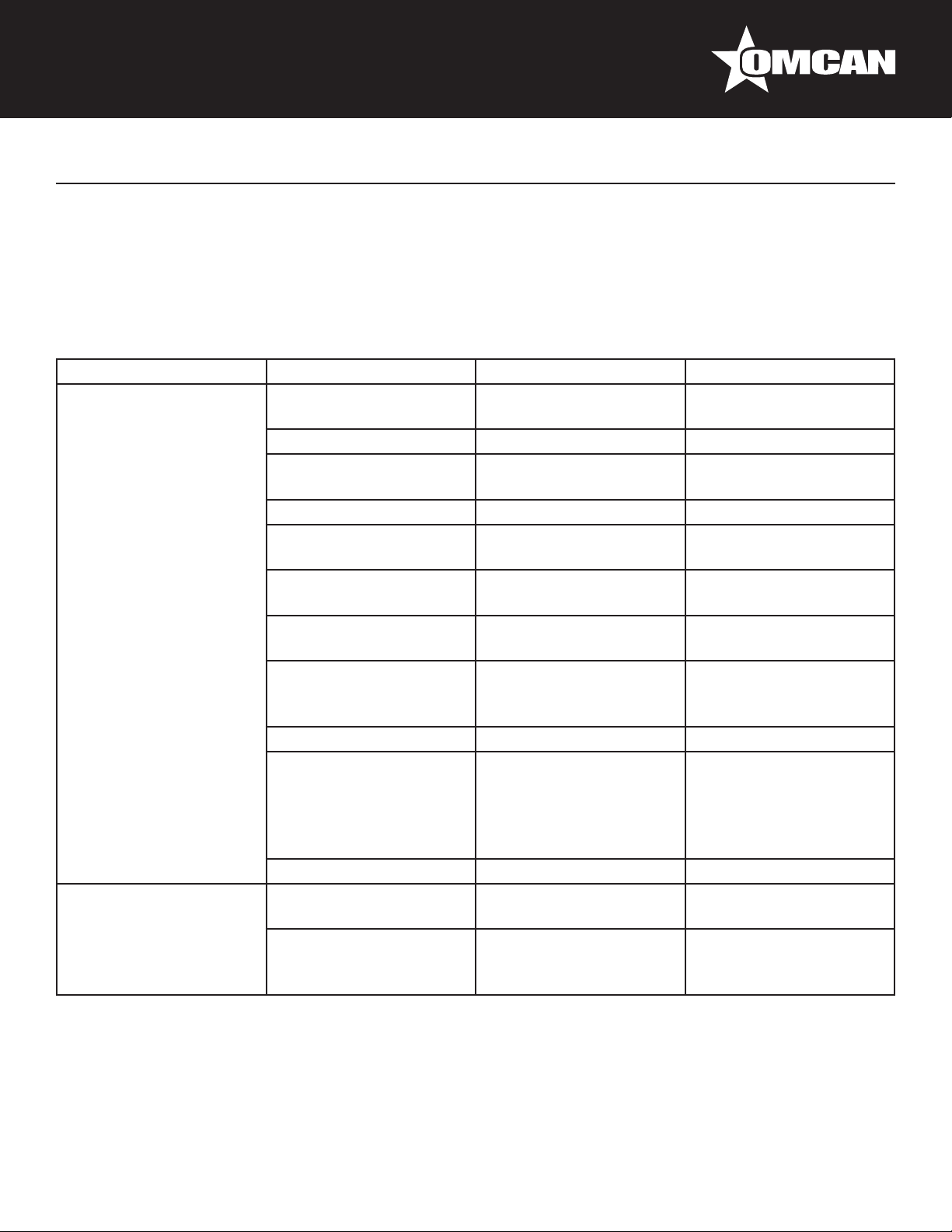
Troubleshooting
TROUBLESHOOTING GUIDE
This troubleshooting guide in the user manual should be read before attempting any service. Be sure to turn to
this guide only when the trouble shooting in user manual can’t help you solve the problem.
THE MACHINE DOES NOT MAKE ICE
Problem Check part or point Possible Cause Probable Correction
The machine doesn’t
operate
Water System Water supply tap The water supply tap is
Plug The icemaker is
unplugged.
Socket Socket is damaged Check and replace.
Power switch The icemaker power
button is set at OFF.
Fuse The fuse is blown. Replace fuse.
Wiring connection Some wiring connection
is incorrect or loose.
Voltage The voltage of the power
supply is low.
Ice full probe The ice full probe is not
working.
Ice full probe The ice full probe is
covered by something.
Wiring Some wiring is damaged. Replace with a new one.
Electric component Some electrical
component has failed.
Controller The controller has failed. Replace with a new one.
turned off.
Water supply pipe The water supply pipe is
not properly connected or
may be kinked.
Plug the icemaker in.
Switch the icemaker
power button to ON.
Check and re-connect.
Add manostat.
Replace with a new one.
Clear the probe and
make the ice-full probe is
free of obstructions.
Find the controller,
press the mode button
to change the mode. It
is helpful to judge which
part is out of function.
Turn on the water supply
tap.
Reconnect the water
supply pipe.
14

The compressor doesn’t
start
The compressor runs but
makes no ice
Troubleshooting
Water line The water line leaks. Plug in again.
The water line is blocked. Clean it, see user manual
“ice making system
cleaning”
Water supply pressure is
low.
Water inlet The water inlet is blocked. Check and clear it
Water pump Water pump damaged. Replace water pump.
The room temperature is
out of the stated range,
the water pump stops
automatically.
The lines of the water
pump are loose.
The housing of water
pump leaks.
Drainage tray on top of
the compressor
Wiring connects It’s loose. Plug tightly, or replace.
The start relay/thermal
protect
The startup coil / running
coil
Condenser The condenser may be
Fan The fan may be dirty or
The Electronic controller The controller is damaged Replace the Electronic
Refrigerant Refrigerant leaks
Drainage tray on top of
the compressor is full.
It’s damaged. Replace the start relay/
It’s turned off. Replace the compressor.
The motor of the
compressor has short
circuited.
dirty.
damaged
completely.
Adjust the water supply
pressure within the stated
range.
Make the temperature
return within the stated
range.
Plug in again.
Replace water pump.
Drain off water by
unscrewing lower
drainage nut.
thermal protect of the
compressor.
Replace the compressor.
Clean the condenser.
Clean or Replace the fan.
controller.
Add low side access
valve, locate leak, recover
refrigerant, replace drier,
evacuate and weigh in
the data plate charge.
15
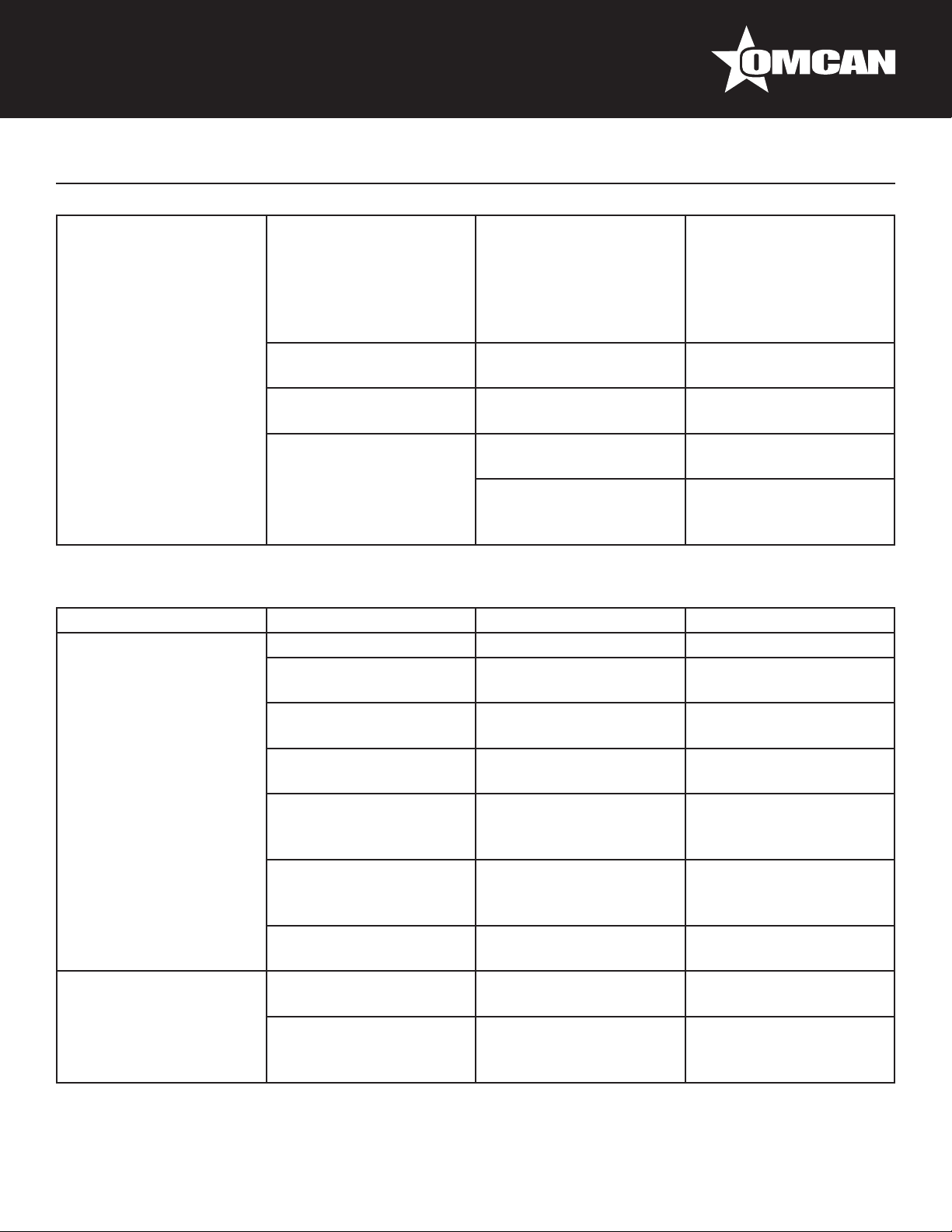
Troubleshooting
Capillary tube Capillary tube is blocked. Add low side access
Vent The vent is obstructed
Hot gas valve Hot gas valve is
The Electronic controller The mode of making ice
LOW PRODUCTION
around the ice machine.
damaged.
doesn’t turn to harvest.
The unit is working in the
cold preservation stage
mode.
valve, recover refrigerant,
replace hot gas valve,
replace drier, evacuate
and weigh in the
nameplate charge.
Clean the vent.
Replace.
Replace the Electronic
controller.
Work in normal mode.
Problem Check part or point Possible Cause Probable Correction
Cooling System Refrigerant Refrigerant leaks partially. Recharge.
Condenser The condenser may be
dirty.
The ambient temperature The ambient temperature
is too high or too low.
Fan The fan is dirty or
damaged.
Hot gas valve Hot gas valve
performance is poor, little
ice is produced.
Electronic controller The setting temperature
of Electronic controller is
low.
Sensor The sensor of
temperature is damaged
Water System Water distribution tube The water distribution
tube is blocked.
Water line The water quality is too
poor. The water line is
blocked.
Clean the condenser.
Check the ambient and
air ow.
Clean or replace.
Replace the hot gas
valve.
See the service manual
"adjust the size of ice
cubes".
Replace the temperature
sensor.
Clean the water
distribution tube.
Use a lter apparatus
installed in front of the
water inlet valve.
16
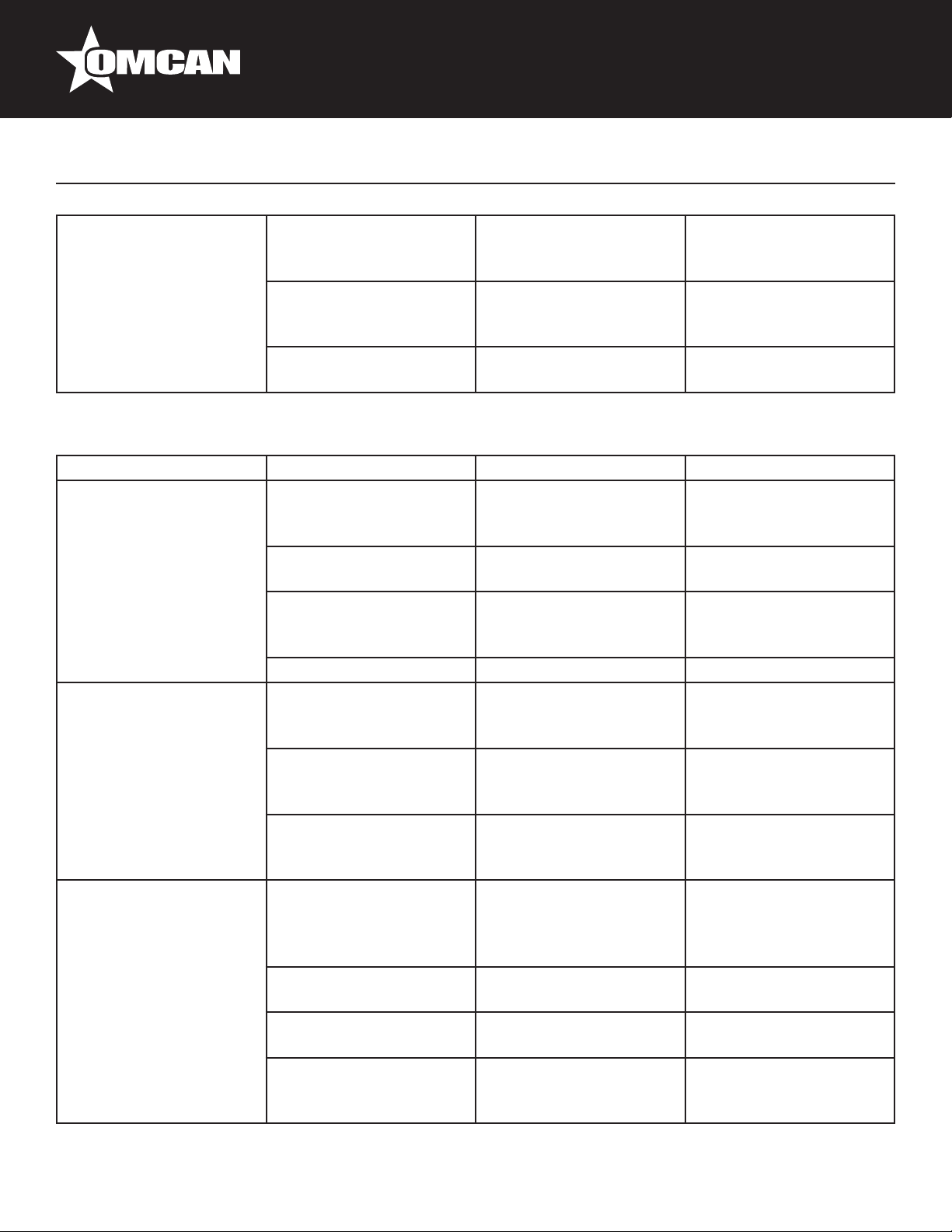
Troubleshooting
Silica gel tubes The silica gel tubes
are distorted, leads to
blocking.
Floater valve The oater valve
leaks. Leads to low ice
production.
Wheel The icemaker is not
properly leveled.
ICE CUBES ARE NOT SATISFACTORY
Problem Check part or point Possible Cause Probable Correction
Cubes are too small Condenser The condenser is dirty or
the air grills are covered.
The ambient temperature The ambient temperature
is too high.
Electronic controller The setting temperature
is high.
Refrigerant Refrigerant leaks. Recharge.
Cubes are too big Electronic controller The setting temperature
of Electronic controller is
low.
Sensor Temperature sensor
of the evaporator is
damaged.
The cubes are partially
formed--have ragged
sides
The ambient and water
temperature
Water quality The water quality is poor. Use a water-soften / lter
Evaporator Ice machine is dirty. Clean and sanitize the ice
Water distribution tube The water distribution
The room temperature The room temperature is
The ambient temperature
and water temperature
are too low.
tube is partially blocked.
out of the stated range,
the water pump stops.
Make the silica gel tubes
resile.
Repair or replace.
See installation.
Clean the condenser.
Leave space around the
machine.
Adjust the ambient
temperature.
See the service manual
"adjust the size of ice
cubes".
See the service manual
"adjust the size of ice
cubes".
Replace the temperature
sensor.
Adjust the temperature.
apparatus installed in
front of the water inlet
valve.
machine.
Clean the water
distribution tube.
Make the temperature
return within the stated
range.
17
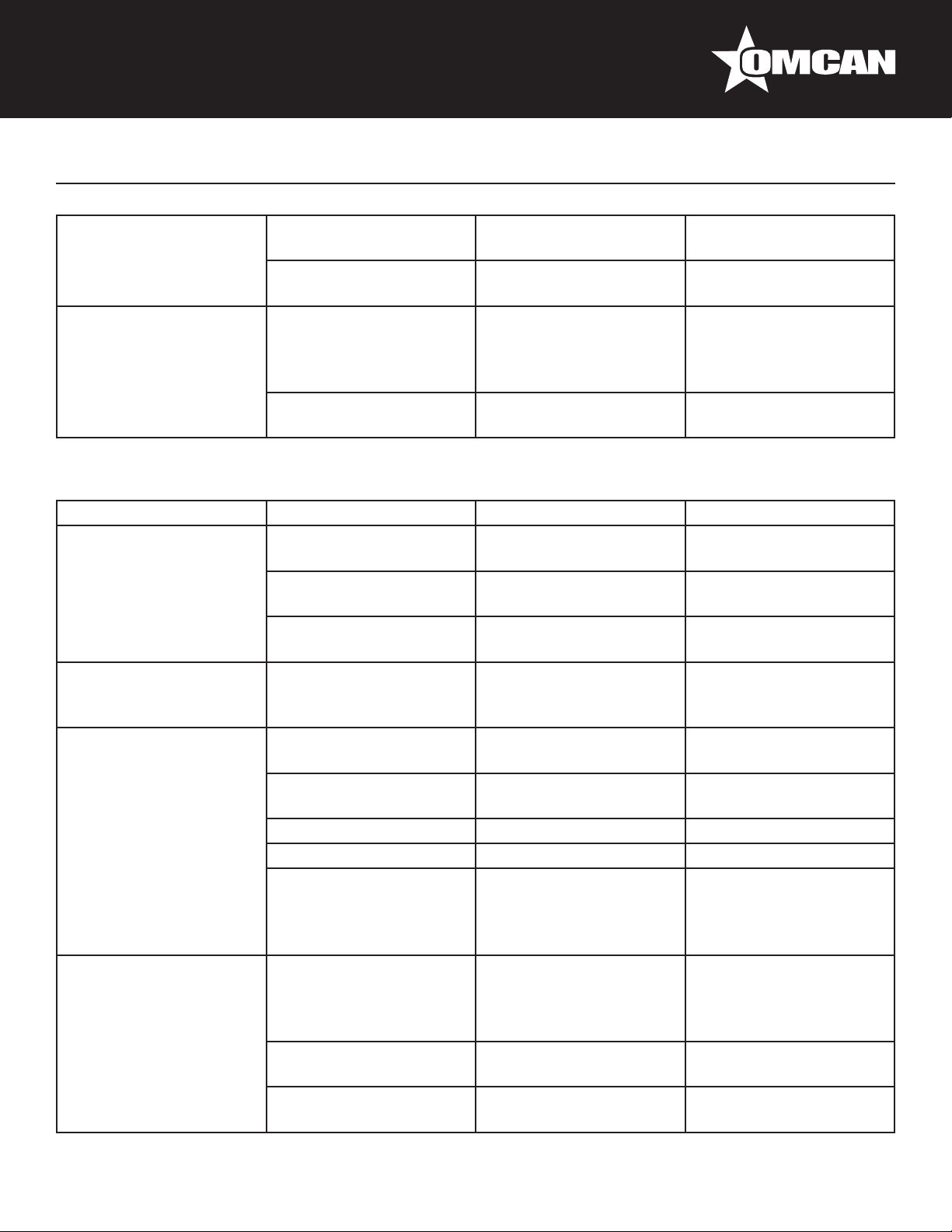
Troubleshooting
The ice cubes have
shape deformities
Cubes are partially
formed—are white at the
bottom
OTHER PROBLEMS
Problem Check part or point Possible Cause Probable Correction
The body is electried Ground line The ground line isn't in
Scales occur frequently
inside the machine
Loud noise during
operation
Water is leaking out of the
unit
Filter Water ltration element
needs to be changed.
Water trough Water trough level is too
low.
The room temperature The room temperature
is out the stated range,
the water pump stops
automatically.
Water trough Water trough level is too
low.
the socket.
Lines The lines are not
insulated.
Electric component The electric component is
not insulated.
The water quality The rigidity of the water
quality is too high.
Spring of the internal
compressor
Water pump The noise of the water
Pipeline system Pipeline system resonate Clear pipeline system
Feet The feet are not leveled Level and lock the feet.
Fan motor The fan motor is loose,
The operation Some water drops to the
Water supply connection Water supply connection
Drainage tray on top of
the compressor
The spring of the internal
compressor drops.
pump
the clearance of the rotor
is bigger, the fan blade
turns back
oor when you open the
door to take out ice from
ice storage bin.
is leaking.
Water full probe is out of
function
Replace the lter.
Adjust the water oater.
Make the temperature
return within the stated
range.
Adjust the water oater.
Please use the socket
meeting the standard.
Adjust, reconnect /
replace lines
Replace this electric
component.
Use a water-soften
apparatus installed in
front of the water inlet.
Replace the compressor.
Replace the water pump.
Relocate the fan motor /
replace
Normal condensation on
the door or some water
from the ice. Take care
when you take out ice.
Tighten the tting.
Replace with a new one.
18
