Page 1

Heat Proofer
Model HP-CN-0035
Item 41287
Instruction Manual
Revised - 2/4/2015
Toll Free: 1-800-465-0234
Fax: 905-607-0234
Email: sales@omcan.com
www.omcan.com
Page 2

Table of Contents
Model HP-CN-0035
Section
General Information
Safety and Warranty
Installation
Operation
Maintenance
Troubleshooting
--------------------------------------------------------------------------------------- 4 - 6
----------------------------------------------------------------------------------------- 6 - 7
----------------------------------------------------------------------------------------- 8
-------------------------------------------------------------------------------- 8 - 9
Page
--------------------------------------------------------------------------- 3 - 4
------------------------------------------------------------------------------- 4
French Instructions
Spanish Instructions
Parts Breakdown
Electrical Schematics
Warranty Registration
--------------------------------------------------------------------------- 9 - 14
---------------------------------------------------------------------------- 20 - 21
----------------------------------------------------------------------- 14 - 19
---------------------------------------------------------------------------- 22
---------------------------------------------------------------------------- 23
2
Page 3
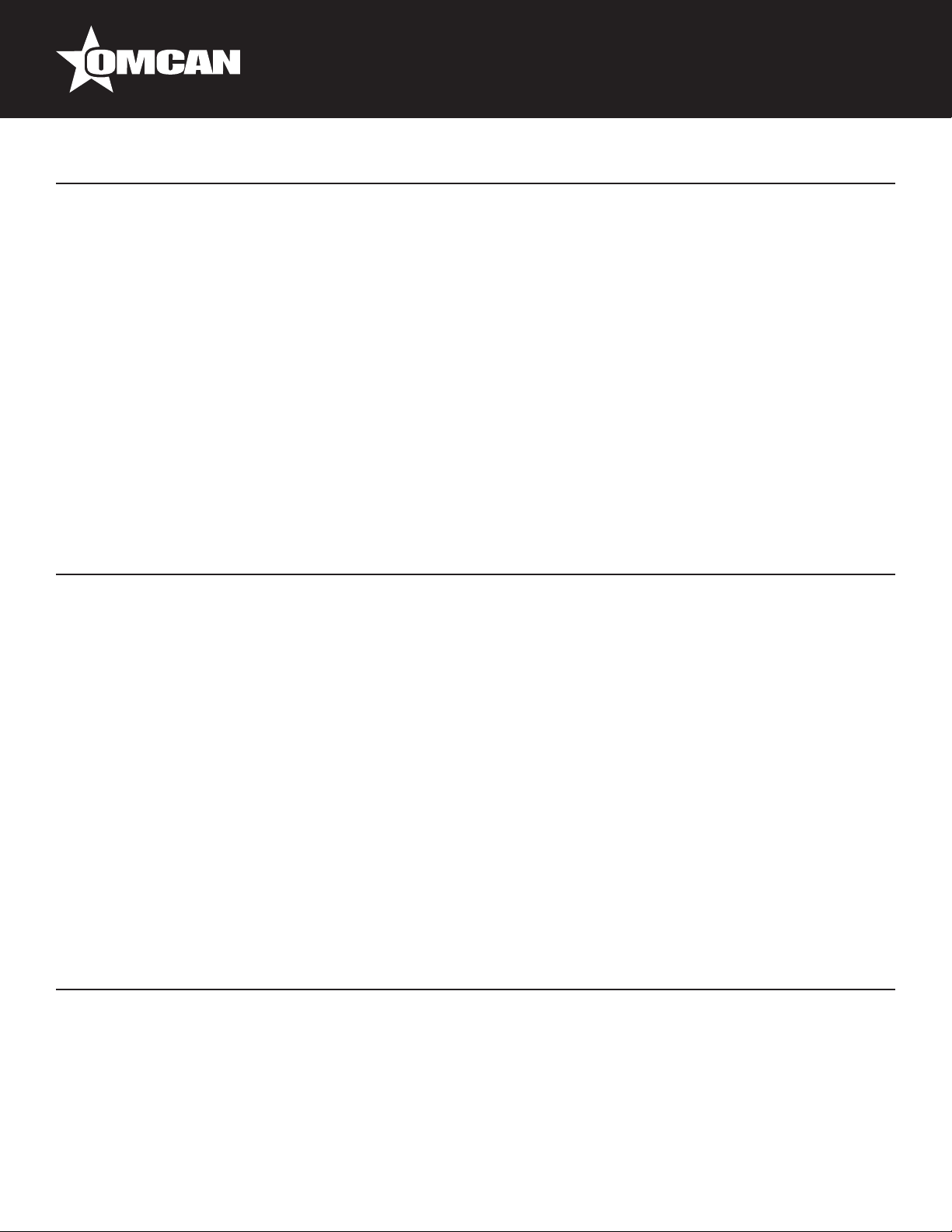
General Information
Omcan Manufacturing and Distributing Company Inc. and Food Machinery of America, Inc. dba Omcan
are not responsible for any harm or injury caused due to any person’s improper or negligent use of
this equipment. The product shall only be operated by someone over the age of 18, of sound mind, and
not under the inuence of any drugs or alcohol, who has been trained in the correct operation of this
machine, and is wearing authorized, proper safety clothing. Any modication to the machine voids any
warranty, and may cause harm to individuals using the machine or in the vicinity of the machine while
in operation.
CHECK PACKAGE UPON ARRIVAL
Upon receipt of an Omcan shipment please inspect for external damage. If no damage is evident on the
external packaging, open carton to ensure all ordered items are within the box, and there is no concealed
damage to the machine. If the package has suffered rough handling, bumps or damage (visible or concealed),
please note it on the bill of lading before accepting the delivery and contact Omcan within 24 hours, so we may
initiate a claim with the carrier. A detailed report on the extent of the damage caused to the machine must be
lled out within three days, from the delivery date shown in the shipping documents. Omcan has no recourse
for damaged products that were shipped collect or third party.
Omcan Fabrication et distribution Companie Limité et Food Machinery d’ Amerique, dba Omcan ne
sont pas responsables de tout dommage ou blessure causé du fait que toute personne ait utilisé
cet équipement de façon irrégulière. Le produit ne doit être exploité que par quelqu’un de plus de 18
ans, saine d’esprit, et pas sous l’inuence d’une drogue ou d’acohol, qui a été formé pour utiliser
cette machine correctement, et est vêtu de vêtements de sécurité approprié. Toute modication de la
machine annule toute garantie, et peut causer un préjudice à des personnes utilisant la machine ou
des personnes à proximité de la machine pendant son fonctionnement.
VÉRIFIEZ LE COLIS DÈS RÉCEPTION
Dès réception d’une expédition d’Omcan veuillez inspecter pour dommages externes. Si aucun dommage
n’est visible sur l’emballage externe, ouvrez le carton an de s’assurer que tous les éléments commandés
sont dans la boîte, et il n’y a aucun dommage dissimulé à la machine. Si le colis n’a subi aucune mauvaises
manipulations, de bosses ou de dommages (visible ou cachée), notez-le sur le bond de livraison avant
d’accepter la livraison et contactez Omcan dans les 24 heures qui suivent, pour que nous puissions engager
une réclamation auprès du transporteur. Un rapport détaillé sur l’étendue des dommages causés à la machine
doit être rempli dans un délai de trois jours, à compter de la date de livraison indiquée dans les documents
d’expédition. Omcan n’a aucun droit de recours pour les produits endommagés qui ont été expédiées ou cueilli
par un tiers transporteur.
Omcan Empresa De Fabricacion Y Distribucion Inc. Y Maquinaria De Alimentos De America, Inc. dba
Omcan no son responsables de ningun daño o perjuicío causado por cualquier persona inadecuada o
el uso descuidado de este equipo. El producto solo podra ser operado por una persona mayor de 18
años, en su sano juicio y no bajo alguna inuencia de droga o alcohol, y que este ha sido entrenado
en el correcto funcionamiento de esta máquina, y ésta usando ropa apropiada y autorizada. Cualquier
modicación a la máquina anúla la garantía y puede causar daños a las personas usando la máquina
mientras esta en el funcionamiento.
3
Page 4
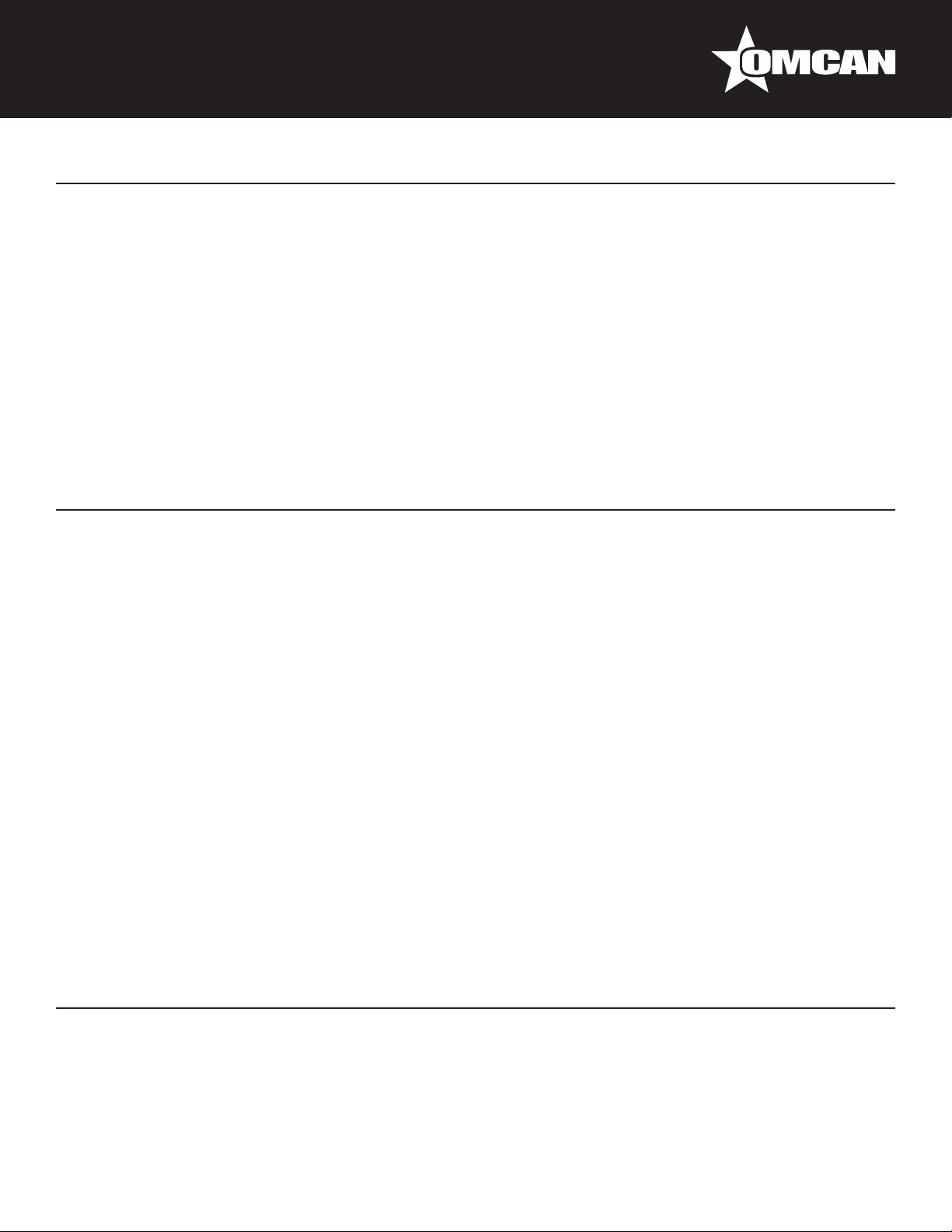
General Information
REVISE EL PAQUETE A SU LLEGADA
Tras la recepcion de un envio Omcan favor inspeccionar daños externos. Si no hay daños evidentes en el
empaque exterior, Habra el carton para asegurararse que todos los articulos solicitados ésten dentro de la
caja y no encuentre daños ocultos en la máquina. Si el paquete ha sufrido un manejo de poco cuidado, golpes
o daños (visible o oculto) por favor anote en la factura antes de aceptar la entrega y contacte Omcan dentro
de las 24 horas, de modo que podamos iniciar una reclamación con la compañia. Un informe detallado sobre
los daños causados a la máquina debe ser llenado en el plazo de tres días, desde la fecha de entrega que se
muestra en los documentos de envío. Omcan no tiene ningun recurso por productos dañados que se enviaron
a recoger por terceros.
Safety and Warranty
1 YEAR PARTS AND LABOUR BENCH WARRANTY
Within the warranty period, contact Omcan Inc. at 1-800-465-0234 to schedule a drop off to either
an Omcan authorized service depot in the area, or to an Omcan Service warehouse to repair the
equipment.
Unauthorized maintenance will void the warranty. Warranty covers electrical and part failures not
improper use.
WARNING:
The packaging components are classied as normal solid urban waste and can therefore be disposed of
without difculty.
In any case, for suitable recycling, we suggest disposing of the products separately (differentiated
waste) according to the current norms.
DO NOT DISCARD ANY PACKAGING MATERIALS IN THE ENVIRONMENT!
Installation
UNPACKING
Examine the interior of the unit to make sure all packing materials are removed before the unit is plugged into
an electrical outlet. Examine the interior and exterior to determine whether any damage was incurred during
delivery. If so, notify the carrier immediately to le a damage claim. All Omcan equipment is carefully tested
4
Page 5

Installation
and inspected prior to shipment. When accepted for delivery by carrier, the responsibility for safe arrival at the
destination is assumed by the carrier. The universal runners are boxed separately and found inside the cabinet.
CAUTION: Should any damage be found, do not attempt to operate the unit. Call your dealer
IMMEDIATELY to arrange for service.
Position your unit on a stable level surface and plug in the supplied cord into any grounded 120-volt AC, 15
amps power supply dedicated breaker. It does not require a dedicated circuit but is designed for use with the
power cord supplied with the unit. It is highly recommended that you use ONLY the power cord supplied. Use
of a dedicated circuit should insure operational efciency. Do not operate the unit with an extension cord.
UNIVERSAL RUNNER ASSEMBLY INSTRUCTIONS
RUNNER ASSEMBLY PROCEDURE
RUNNERS MUST BE ASSEMBLED WITH A 4” MINIMUM SPACE ABOVE THEM TO ASSEMBLE THE
RUNNER
1. Grasp the runner.
2. Tilt the runner up while holding both ends together. Insert both ends of the runner in the wall bracket. Do
not have one side inserted unless the other is in place.
3. Tilt the runner down into position applying a slight force inward against the runner and cabinet. Do not
force.
4. When in the correct position the runner should be at 90 degrees to the side of the cabinet.
1 32 4
5
Page 6

Installation
RUNNER REMOVAL PROCEDURE
1. Grasp the runner.
2. Tilt the runner up slowly while pulling the runner outward away from the side of the cabinet. Do not force it,
assure both sides are in the same position as you are lifting the runner.
3. Keep tilting until the runner touches the slotted side of the cabinet and with both ends of the runner are
equal distant from the cabinet side the runner will slide out easily. Do not force it.
1 2 3
ELECTRICAL CONTROLLER INSTALLATION
1. Remove the electrical control box from the packaging material.
2. Insert the electrical cord through the hole at the bottom of the cabinet.
3. Slide the electrical control box into the bottom slot of the cabinet.
Operation
1. Push main power switch (ON/ OFF rocker) to “ON” position.
2. Push HEAT/ PROOF switch to HEAT for heating ONLY.
3. Turn HEAT thermostat knob fully clockwise for preheat.
4. Allow 45 minutes for pre-heating, then turn thermostat to desired setting.
5. Place water in the “water pan” lling to about 3/4 full, for proong.
6. For proong, push HEAT/ PROOF switch to PROOF.
7. Adjust the heat and humidity thermostat knob to control desired temperature and humidity. Allow 45
minutes for pre-heating.
NOTE: The internal air circulation blower and 900W heater element (controlled with the “Heat”
Thermostat) will operate continuously when the power switch is turned “ON”.
HEAT THERMOSTAT
The controlling range is 80°F to 185°F. The dial has numbers 1 thru 9 that do not relate to a specic calibrated
temperature. Temperature settings must be obtained through familiarization with the unit. The dial also has an
“OFF” position to turn heater unit off.
6
Page 7
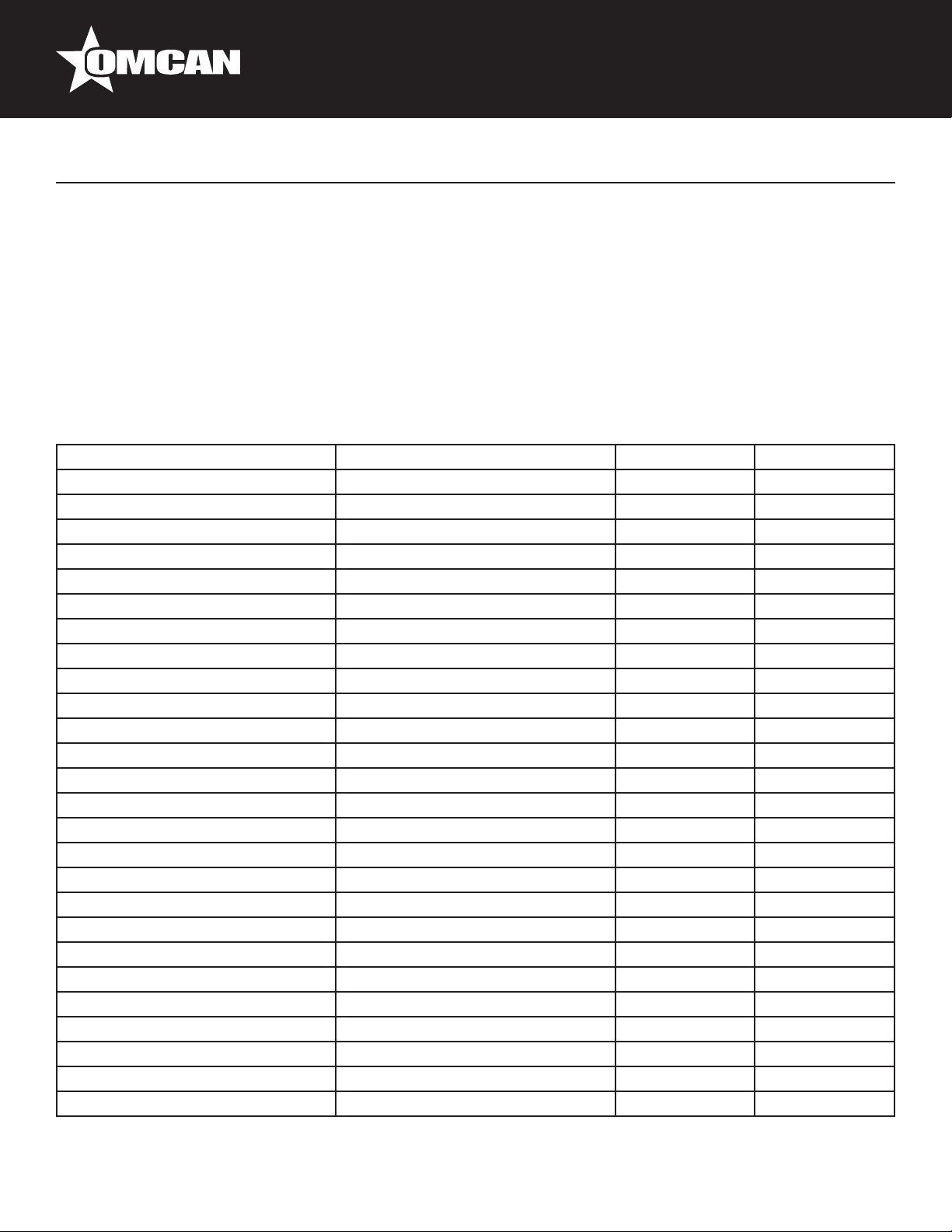
Operation
HUMIDITY THERMOSTAT
To control humidity range from 30% to 100%, humidity settings must be obtained through familiarization with
the unit. The dial has numbers 1 thru 9 that do not relate to a specic calibrated humidity. The dial also has an
“OFF” position to turn humidity off.
To maintain low heat range between 85°F - 100°F (29.4°C - 37.8°C), switch to proof mode and adjust heat
knob to desired heat range. Allow 45 minutes to pre-heat in proof cycle.
RECOMMENDED TEMPERATURE GUIDELINES FOOD HOLDING CHART
Food Product Covered Or Uncovered Temperature °F Temperature °C
Biscuit Uncovered 180 82.2
Broccoli Covered 170 - 175 76.7 - 79.4
Chicken Fried Uncovered 180 - 185 82.2 - 85
Chicken Nuggets Uncovered 175 79.4
Chicken Whole Uncovered 170 - 180 76.7 - 82.2
Corn on the Cob Covered 170 - 175 76.7 - 79.4
Croissants Uncovered 175 79.4
Egg Patties Covered 180 82.2
Fish Baked Uncovered 175 79.4
Fish Fried Uncovered 180 82.2
French Fries Uncovered 185 85
Hamburgers Covered 180 82.2
Lasagna Covered 185 85
Potatoes Baked Uncovered 180 82.2
Potatoes Mashed Covered 175 79.4
Potatoes Scalloped Covered 175 79.4
Pancakes Covered 175 79.4
Pasta Covered 180 82.2
Peas Covered 170 - 175 76.7 - 79.4
Pizza Uncovered 175 - 180 79.4 - 82.2
Roast Beef Uncovered 170 - 180 76.7 - 82.2
Roast Pork Uncovered 170 - 180 76.7 - 82.2
Strip Steak Uncovered 160 - 170 71.1 - 76.7
Turkey Uncovered 170 - 180 76.7 - 82.2
Vegetables Mixed Covered 170 - 175 76.7 - 79.4
Wafes Covered 175 79.4
7
Page 8
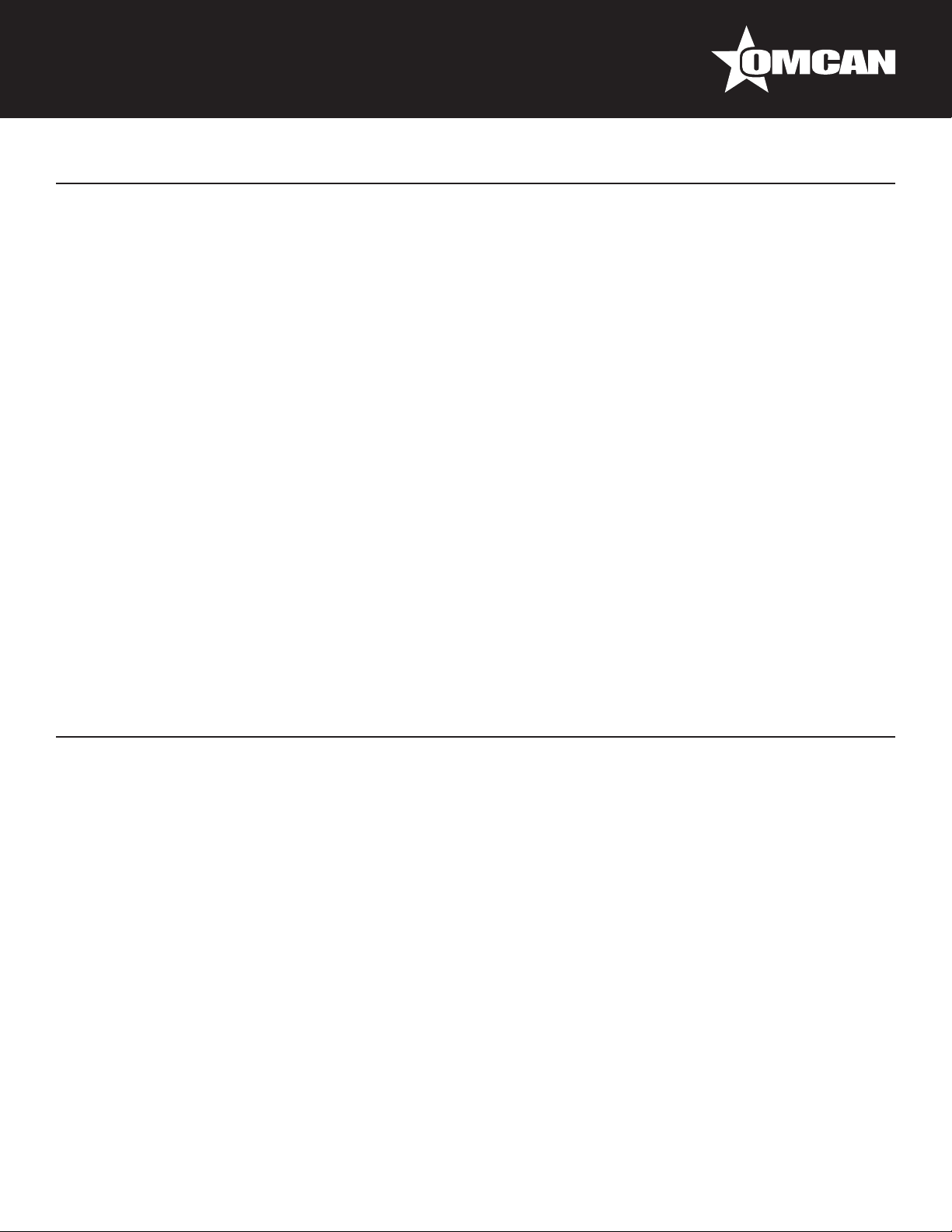
Maintenance
ALWAYS UNPLUG THE MACHINE FROM THE ELECTRICAL SOCKET BEFORE PERFORMING ANY
MAINTENANCE OR CLEANING!
The equipment has been designed to require minimum maintenance and has been constructed to meet NSF
and U.S. Public Health Service standards. Non-toxic chemical cleaners or mild detergents are recommended
for cleaning of xtures. DO NOT use steel wools of any kind. Steel wool particles will work into the grains of
the metal causing corrosion. Also, these particles can cause a health hazard. Should scouring be required,
use a non-abrasive type of cleaner. Do not use caustic solutions on your equipment. Hosing or steam cleaning
should not be necessary to keep these xtures clean and sanitary. Do not allow water or steam to come into
contact with electrical components. Never power wash or steam clean the cabinet with the power drawer
inserted.
POWER SUPPLY (NHPL-PD-ECO FOR ALL MODELS)
The the units do not require a dedicated circuit but is designed for use with the power cord which is supplied.
It is highly recommended that you use ONLY the power cord supplied. Use of a dedicated circuit should insure
operational efciency. Do not operate the unit with an extension cord.
CAUTION: Be sure to disconnect power source before cleaning and servicing the unit. Liability for
improper or careless use is the responsibility of the equipment owner or persons servicing the unit,
including the authorized service agent.
Troubleshooting
CAUTION
Before disassembling unit, electrical power must be disconnected by unplugging the unit. Failure to unplug the
unit prior to servicing may result in electrical shock.
Each unit is shipped with an instruction manual and should be used as a reference guide for all service areas.
The manual shows a picture of the drawer, showing the location of electrical components and a description
of each. If the unit does not operate correctly, or malfunctions for any reason, the following check list should
provide a solution.
1. Check to make sure “power cord” is rmly plugged into the wall outlet.
2. Check circuit breaker of wall outlet and reset if necessary.
IF unit fails to start, please do the following:
3. Remove heat drawer from cabinet. Remove bottom cover of drawer. Visually inspect to observe for:
a. Loose or disconnected wires.
b. Black marks or burning on an components.
c. Loose heating elements.
4. If any burn marks or discoloration of wires is noted on any component, the component along with all wires
8
Page 9
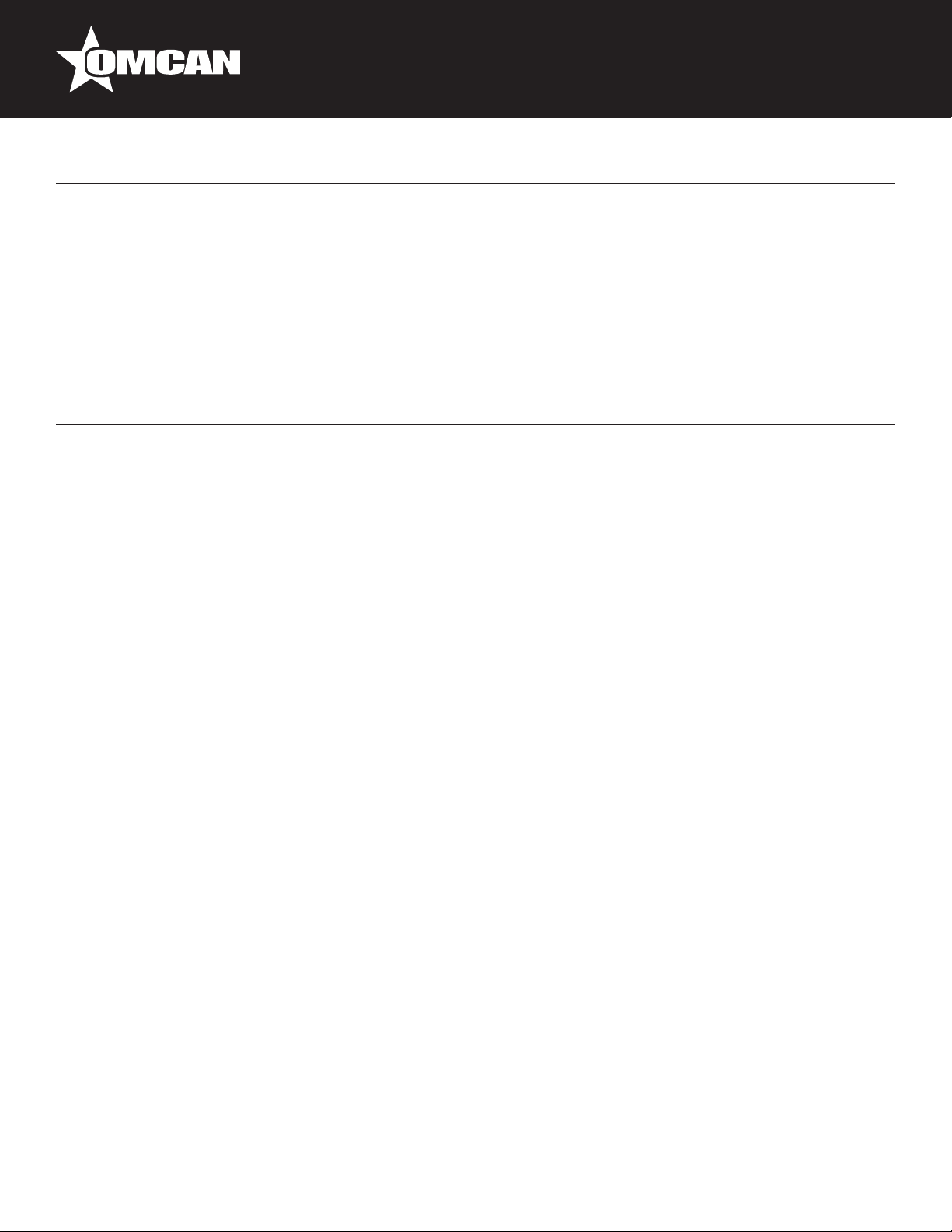
Troubleshooting
attached to the damaged component must be replaced.
5. If heater element is loose, or if it has broken loose from mounting tabs, the wires will short out on the metal,
causing permanent damage. Both the element and main power switch (with wires on switch) must be
replaced.
6. If temperature on “L.E.D. Thermometer” is not reading a constant temperature, it must be replaced along
with its power supply transformer.
French Instructions
SÉCURITÉ ET GARANTIE
1 AN PIÈCES ET MAIN D’OEUVRE BANC GARANTIE
Dans la période de garantie, contacter Omcan Inc. au 1-800-465-0234 pour planier une chute hors
soit un dépôt Omcan de service autorisé dans la zone ou à un entrepôt Omcan service pour réparer
l’équipement.
Entretien non autorisée annulera la garantie. La garantie couvre les pannes électriques et une partie
pas une mauvaise utilisation.
AVERTISSEMENT:
Les matériaux d’emballage sont considérés comme des déchets solides urbains normale et peuvent donc être
éliminés sans difculté.
En tout cas, pour le recyclage approprié, nous suggérons tranchent des produits séparément
(différenciée des déchets) selon les normes actuelles.
NE PAS JETER LES EMBALLAGES DANS L’ENVIRONNEMENT!
INSTALLATION
DÉBALLAGE
Examiner l’intérieur de l’unité pour se assurer que tous les matériaux de conditionnement sont retirés avant
que l’appareil est branché dans une prise électrique. Examinez l’intérieur et à l’extérieur an de déterminer
si des dommages ont été engagés pendant l’accouchement. Si oui, aviser immédiatement le transporteur de
déposer une réclamation pour dommages. Tout le matériel est soigneusement Omcan testé et inspecté avant
l’expédition. Lorsque accepté pour la livraison par transporteur, la responsabilité de l’arrivée à destination en
sécurité est assumée par le transporteur. Les coureurs universels sont encadrés séparément et ont trouvé à
l’intérieur du cabinet.
9
Page 10

French Instructions
ATTENTION: En cas de dommage constaté, ne essayez pas de faire fonctionner l’appareil. Appelez
votre revendeur immédiatement à organiser un service.
Placez votre appareil sur une surface de niveau stable et branchez le cordon fourni dans toute la terre de 120
volts AC, 15 ampères alimentation disjoncteur dédié. Il ne nécessite pas un circuit dédié, mais est conçu pour
une utilisation avec le cordon d’alimentation fourni avec l’appareil. Il est fortement recommandé de ne utiliser
que le cordon d’alimentation fourni. Utilisation d’un circuit dédié doit assurer l’efcacité opérationnelle. Ne pas
utiliser l’appareil avec une rallonge.
INSTRUCTIONS DE MONTAGE RUNNER UNIVERSAL
RUNNER PROCEDURE DE MONTAGE
COUREURS DOIT ÊTRE ASSEMBLÉ AVEC UN 4 «MINIMUM ESPACE SUPÉRIEUR POUR ASSEMBLER
LES RUNNER
1. Saisissez le coureur.
2. Inclinez le runner up tout en maintenant les deux extrémités ensemble. Insérez les deux extrémités du
coureur dans le support mural. Ne pas un côté inséré moins que l’autre est en place.
3. Inclinez le runner bas en position d’appliquer une légère force vers l’intérieur contre le coureur et le coffret.
Ne forcez pas.
4. Lorsque la position correcte dans le bloc doit être à 90 degrés sur le côté de l’armoire.
1 32 4
10
Page 11

French Instructions
PROCEDURE DE RETRAIT RUNNER
1. Saisissez le coureur.
2. Inclinez le runner up lentement tout en tirant le coureur vers l’extérieur à partir du côté de l’armoire. Ne le
forcez pas, assurer les deux parties sont dans la même situation que vous soulevez le coureur.
3. Gardez inclinaison jusqu’à ce que le coureur touche le côté fendu du cabinet et avec les deux extrémités
du coureur sont égaux éloigné du côté de l’armoire le coureur va glisser facilement. Ne le forcez pas.
1 2 3
INSTALLATION DU CONTRÔLEUR ÉLECTRIQUE
1. Retirez le boîtier de commande électrique du matériau d’emballage.
2. Insérez le cordon électrique à travers le trou au fond de l’armoire.
3. Faites glisser le boîtier de commande électrique dans la fente en bas de l’armoire.
OPÉRATION
1. Poussez l’interrupteur principal d’alimentation (ON à bascule / OFF) à la position «ON».
2. Poussez l’interrupteur HEAT / PREUVE à chaleur pour le chauffage SEULEMENT.
3. Tournez le bouton du thermostat HEAT complètement à droite pour préchauffage.
4. Comptez 45 minutes pour le préchauffage, puis tourner le thermostat à la position désirée.
5. Placer l’eau dans le «bac à eau» remplissage à environ trois quarts pleine, pour l’épreuvage.
6. Pour l’épreuvage, pousser CHALEUR commutateur / PREUVE DE PREUVE.
7. Réglez le bouton du thermostat chaleur et l’humidité pour contrôler la température et l’humidité désiré.
Comptez 45 minutes pour le préchauffage.
REMARQUE: Le ventilateur de circulation d’air interne et élément chauffant 900W (contrôlée par le
thermostat «Heat») fonctionneront en continu lorsque l’interrupteur d’alimentation est réglé sur «ON».
THERMOSTAT
La plage de réglage est de 80 ° F à 185 ° F. Le cadran a les numéros 1 à 9 qui ne se rapportent pas à une
température calibrée spécique. Les réglages de température doivent être obtenus grâce à la familiarisation
avec l’appareil. Le cadran dispose également d’une position «OFF» pour mettre l’appareil de chauffage hors
circuit.
11
Page 12
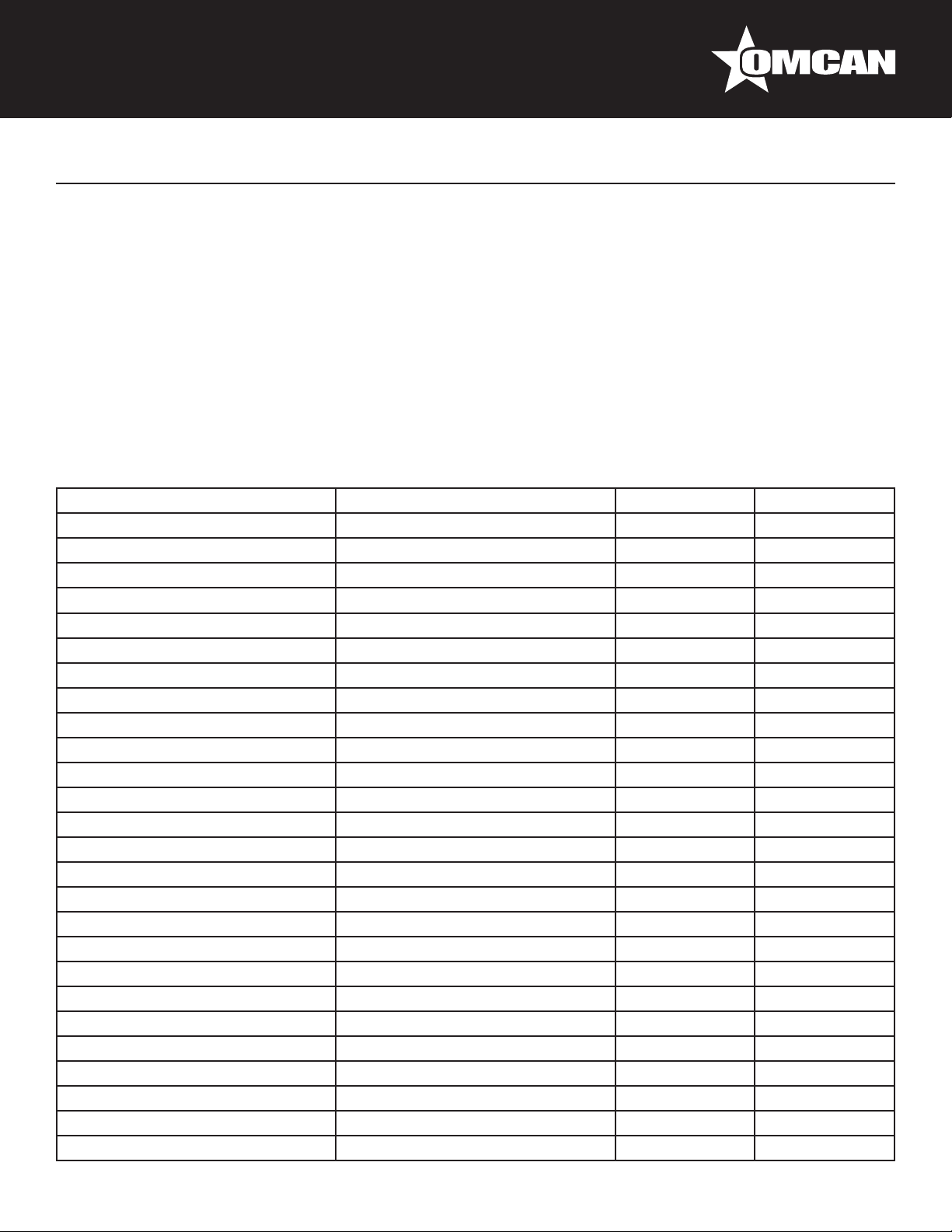
French Instructions
HUMIDITÉ THERMOSTAT
Pour contrôler Taux d’humidité de 30% à 100%, les paramètres d’humidité doivent être obtenus grâce à la
familiarisation avec l’appareil. Le cadran a les numéros 1 à 9 qui ne se rapportent pas à une humidité calibré
spécique. Le cadran dispose également d’une position «OFF» pour mettre hors d’humidité.
Pour maintenir une faible gamme de chaleur entre 85 ° F - 100 ° F (29,4 ° C - 37,8 ° C), passer en mode
de preuve et d’ajuster la chaleur bouton pour la gamme thermique souhaitée. Comptez 45 minutes pour
préchauffer dans le cycle preuve.
TEMPÉRATURE RECOMMANDÉE DIRECTIVES DE CONSERVATION DES ALIMENTS
GRAPHIQUE
Produit alimentaire Couvertes ou découvertes Température °F Température °C
Biscuit Découvert 180 82.2
Brocoli Couvert 170 - 175 76.7 - 79.4
Poulet rôti Découvert 180 - 185 82.2 - 85
Nuggets de poulet Découvert 175 79.4
Poulet entier Découvert 170 - 180 76.7 - 82.2
Épis de maïs Couvert 170 - 175 76.7 - 79.4
Croissants Découvert 175 79.4
Galettes oeufs Couvert 180 82.2
Poisson au four Découvert 175 79.4
Friture Découvert 180 82.2
Frites Découvert 185 85
Hamburgers Couvert 180 82.2
Lasagne Couvert 185 85
Pommes de terre au four Découvert 180 82.2
Purée Couvert 175 79.4
Pommes de terre à la normande Couvert 175 79.4
Crêpes Couvert 175 79.4
Pâtes Couvert 180 82.2
Pois Couvert 170 - 175 76.7 - 79.4
Pizza Découvert 175 - 180 79.4 - 82.2
Rôti de bœuf Découvert 170 - 180 76.7 - 82.2
Porc rôti Découvert 170 - 180 76.7 - 82.2
Steak bande Découvert 160 - 170 71.1 - 76.7
Dinde Découvert 170 - 180 76.7 - 82.2
Légumes mélangés Couvert 170 - 175 76.7 - 79.4
Gaufres Couvert 175 79.4
12
Page 13

French Instructions
ENTRETIEN
DÉBRANCHEZ TOUJOURS LA MACHINE DE LA PRISE ÉLECTRIQUE AVANT D’EFFECTUER TOUT
ENTRETIEN OU NETTOYAGE!
L’équipement a été conçu pour nécessiter une maintenance minimale et a été construit pour répondre aux
normes de la NSF et US Public Health Service. Non toxique nettoyants chimiques ou des détergents doux
est recommandé pour le nettoyage des lieux. NE PAS utiliser laines d’acier de tout genre. Particules de laine
d’acier vont travailler dans les grains du métal entraînant la corrosion. En outre, ces particules peuvent causer
un danger pour la santé. Devrait être récurer nécessaire, utilisez un type non abrasif de nettoyant. Ne pas
utiliser de solutions caustiques sur votre équipement. Tuyauterie ou nettoyage à la vapeur ne devrait pas être
nécessaire de garder ces appareils propre et hygiénique. Ne pas laisser l’eau ou de la vapeur à entrer en
contact avec les composants électriques. Jamais lavage de puissance ou de la vapeur nettoyer le boîtier avec
le tiroir d’alimentation inséré.
ALIMENTATION (NHPL-PD-ECO POUR TOUS LES MODÈLES)
Les unités ne ont pas besoin d’un circuit dédié, mais est conçu pour une utilisation avec le cordon
d’alimentation qui est fourni. Il est fortement recommandé de ne utiliser que le cordon d’alimentation fourni.
Utilisation d’un circuit dédié doit assurer l’efcacité opérationnelle. Ne pas utiliser l’appareil avec une rallonge.
ATTENTION: Veillez à débrancher la source d’alimentation avant de le nettoyer et de réparer l’unité. La
responsabilité pour une utilisation inappropriée ou négligente est la responsabilité du propriétaire de
l’équipement ou des personnes desservant l’unité, y compris l’agent de service autorisé.
DÉPANNAGE
ATTENTION
Avant de démonter l’unité, l’alimentation électrique doit être déconnecté en débranchant l’appareil. Ne pas
débrancher l’appareil avant l’entretien peut entraîner un choc électrique.
Chaque unité est livrée avec un manuel d’instruction et devrait être utilisé comme un guide de référence
pour toutes les zones de service. Le manuel montre une image du tiroir, montrant l’emplacement des
composants électriques et une description de chaque. Si l’appareil ne fonctionne pas correctement, ou des
dysfonctionnements pour une raison quelconque, la liste de contrôle suivante devrait fournir une solution.
1. Assurez-vous d’«cordon» est fermement branché dans la prise murale.
2. Vériez le disjoncteur de la prise murale et réinitialiser si nécessaire..
Si l’unité ne démarre pas, se il vous plaît faire ce qui suit:
3. Retirer le tiroir de la chaleur de l’armoire. Retirer le couvercle fond du tiroir. Inspecter visuellement à
observer pour:
a. Les ls mal arrimés ou déconnecté.
b. Les marques noires ou de brûlure sur un des composants.
c. Éléments de chauffage en vrac.
13
Page 14
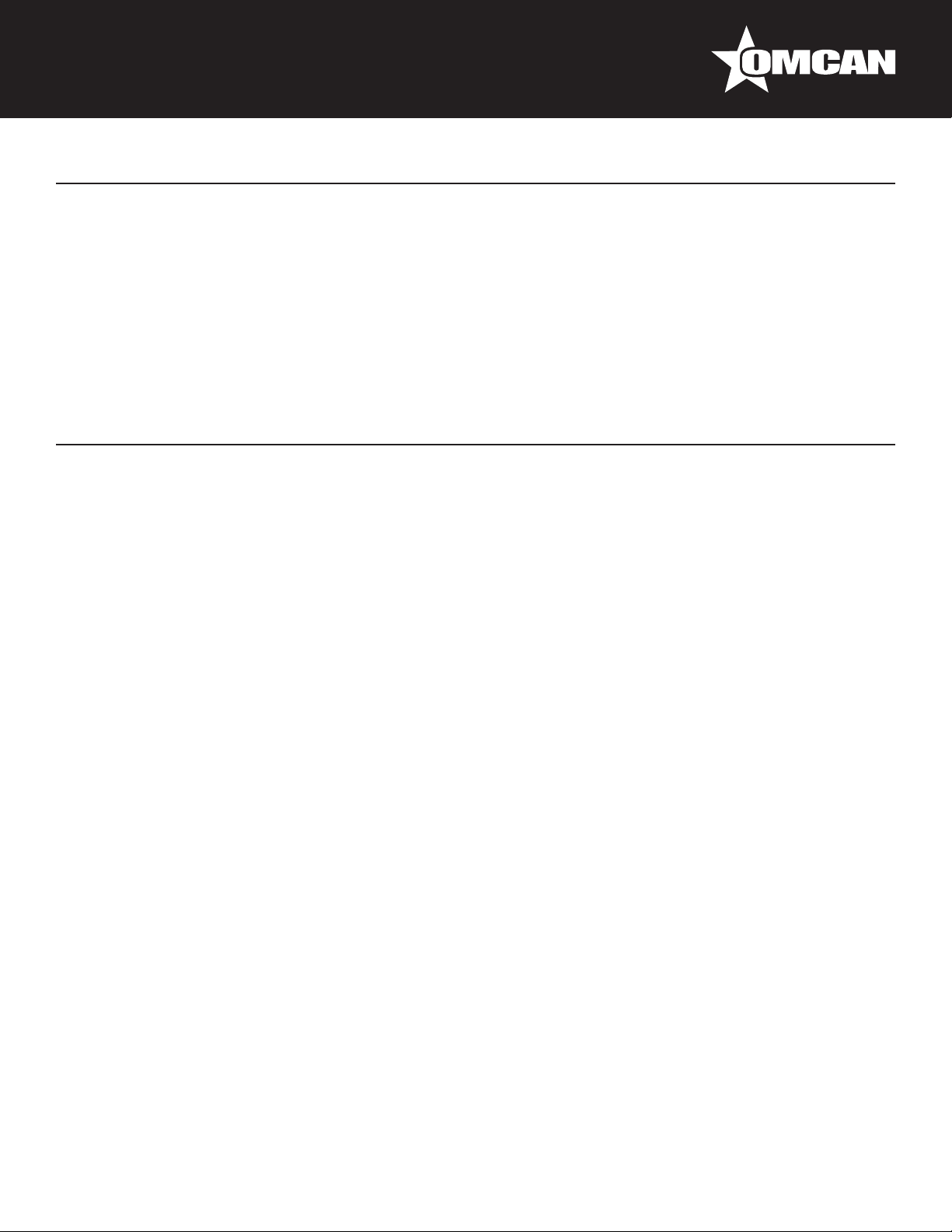
French Instructions
4. Si aucune marque de brûlure ou décoloration des ls est noté sur un composant, le composant avec tous
les ls raccordés au composant endommagé doit être remplacé.
5. Si élément chauffant est lâche, ou se il a déchaîné des pattes de xation, les ls seront court-circuit sur
le métal, causant des dommages permanents. L’élément et interrupteur principal (avec des ls sur le
commutateur) doivent être remplacés.
6. Si la température sur «L.E.D. Thermomètre «ne est pas en train de lire une température constante, il doit
être remplacé avec son transformateur d’alimentation.
Spanish Instructions
SEGURIDAD Y GARANTÍA
1 AÑO EN PIEZAS Y MANO DE OBRA BANCO GARANTÍA
Dentro del período de garantía, póngase en contacto Omcan Inc. al 1-800-465-0234 para programar
una caída ya sea a un depósito autorizado Omcan servicio en la zona, o para un almacén de servicio
Omcan para reparar el equipo.
Mantenimiento no autorizada anulará la garantía. La garantía cubre no fallas eléctricas y piezas de uso
indebido.
ADVERTENCIA:
Las piezas de embalaje se clasican como residuos sólidos urbanos y por lo tanto se pueden eliminar sin
dicultades.
En cualquier caso, para el reciclaje adecuado, le sugerimos comercialización de esos productos por
separado (residuos diferenciada) de acuerdo con las normas vigentes.
NO TIRAR LOS PRODUCTOS ENVASADO EN EL MEDIO AMBIENTE!
INSTALACIÓN
DESEMBALAJE
Examine el interior de la unidad para asegurarse de que se eliminan todos los materiales de empaque
antes de que la unidad esté enchufada a una toma de corriente eléctrica. Examine el interior y el exterior
para determinar si se incurrió en ningún daño durante el parto. Si es así, notique inmediatamente al
transportista para presentar una reclamación por daños. Todo el equipo Omcan es cuidadosamente probado
e inspeccionado antes de su envío. Cuando aceptado para la entrega por el transportista, la responsabilidad
de la llegada a destino a salvo es asumido por el transportista. Los corredores universales están en caja por
separado y encontraron en el interior del gabinete.
14
Page 15

Spanish Instructions
PRECAUCIÓN: Si se encuentra algún daño, no intente operar la unidad. Llame a su distribuidor
inmediatamente para obtener servicio.
Coloque la unidad sobre una supercie plana estable y conecte el cable suministrado, en cualquier tierra
de 120 voltios de CA, 15 amperios fuente de alimentación del interruptor dedicado. No requiere un circuito
dedicado, pero está diseñado para su uso con el cable de alimentación suministrado con la unidad. Se
recomienda que utilice sólo el cable de alimentación suministrado. El uso de un circuito dedicado debe
asegurar la eciencia operativa. No utilice la unidad con un cable de extensión.
INSTRUCCIONES DE MONTAJE RUNNER UNIVERSAL
CORREDOR PROCEDIMIENTO DE MONTAJE
CORREDORES DEBE ENSAMBLARSE CON UN 4 “ESPACIO MÍNIMO SOBRE ELLOS PARA ARMAR EL
CORREDOR
1. Agarre el corredor.
2. Incline el segundo clasicado, mientras que la celebración de los dos extremos juntos. Inserte ambos
extremos del corredor en el soporte de pared. No tiene insertado un lado a menos que el otro está en su
lugar.
3. Incline el corredor hacia abajo en la aplicación de una ligera fuerza hacia dentro contra el corredor y el
gabinete de posición. No fuerce.
4. Cuando en la posición correcta el corredor debe estar en 90 grados hacia el lado del armario.
1 32 4
15
Page 16

Spanish Instructions
PROCEDIMIENTO DE EXTRACCIÓN DEL CORREDOR
1. Agarre el corredor.
2. Incline el corredor lentamente mientras se tira el corredor hacia el exterior lejos del lado del armario. No lo
fuerce, asegurar que ambas partes están en la misma posición que usted está levantando el corredor.
3. Mantenga la inclinación hasta que el corredor toca el lado ranurado de la carcasa y con ambos extremos
del corredor son iguales distante desde el lado del armario el corredor se deslizará fácilmente. No lo
fuerce.
1 2 3
INSTALACIÓN DEL CONTROLADOR ELÉCTRICO
1. Retire la caja de control eléctrico a partir del material de envasado.
2. Insertar el cable eléctrico a través del agujero en la parte inferior del armario.
3. Deslice la caja de control eléctrico en la ranura inferior del gabinete.
OPERACIÓN
1. Empuje el interruptor de alimentación principal (ON rockero / OFF) a la posición “ON”.
2. Empuje CALOR / interruptor de PRUEBA a HEAT sólo para calefacción.
3. Baje el fuego mando del termostato totalmente hacia la derecha para precalentamiento.
4. Permita 45 minutos para precalentamiento, luego gire el termostato en la posición deseada.
5. Colocar el agua en la “bandeja de agua” llenar hasta aproximadamente 3/4 de su capacidad, para hacer
pruebas.
6. Para realizar pruebas, empuje CALOR / interruptor de PRUEBA a la prueba.
7. Ajuste el termostato de calor y humedad para controlar la temperatura deseada y la humedad. Permitir 45
minutos para pre-calentamiento.
NOTA: El ventilador de circulación interna de aire y el elemento calentador de 900W (controlada con el
termostato “Heat”) funcionarán de forma continua cuando el interruptor de encendido en “ON”.
TERMOSTATO HEAT
El rango de control es de 80 ° F a 185 ° F. La esfera tiene números 1-9 que no se reeren a una temperatura
calibrado especíco. Los ajustes de temperatura deben obtenerse a través de familiarización con la unidad. La
línea también tiene una posición “OFF” para encender la unidad calentador.
16
Page 17

Spanish Instructions
HUMEDAD DEL TERMOSTATO
Para el control de rango de humedad del 30% al 100%, la conguración de humedad deben ser obtenidos
a través de la familiarización con la unidad. La esfera tiene números 1-9 que no se reeren a una humedad
calibrado especíco. La línea también tiene una posición “OFF” para desconectar la humedad fuera.
Para mantener el rango bajo de calor entre 85 ° F - 100 ° F (29,4 ° C - 37,8 ° C), cambiar al modo de prueba
y ajuste la perilla de calor a la gama de calor deseado. Permita 45 minutos para precalentar en el ciclo de
prueba.
TEMPERATURA RECOMENDADA DIRECTRICES ALIMENTOS HOLDING GRÁFICO
Alimentos Producto Cubierta o descubierta Temperatura °F Temperatura °C
Galleta Descubierto 180 82.2
Brócoli Cubierto 170 - 175 76.7 - 79.4
Pollo frito Descubierto 180 - 185 82.2 - 85
Nuggets de pollo Descubierto 175 79.4
Pollo entero Descubierto 170 - 180 76.7 - 82.2
Maíz en la mazorca Cubierto 170 - 175 76.7 - 79.4
Croissants Descubierto 175 79.4
Huevo empanadas Cubierto 180 82.2
Pescado al horno Descubierto 175 79.4
Pescado frito Descubierto 180 82.2
Papas Fritas Descubierto 185 85
Hamburguesas Cubierto 180 82.2
Lasagna Cubierto 185 85
Patatas al horno Descubierto 180 82.2
Puré de papas Cubierto 175 79.4
Papas gratinadas Cubierto 175 79.4
Panqueques Cubierto 175 79.4
Pasta Cubierto 180 82.2
Chícharos Cubierto 170 - 175 76.7 - 79.4
Pizza Descubierto 175 - 180 79.4 - 82.2
Rosbif Descubierto 170 - 180 76.7 - 82.2
Cerdo asado Descubierto 170 - 180 76.7 - 82.2
Steak Gaza Descubierto 160 - 170 71.1 - 76.7
Pavo Descubierto 170 - 180 76.7 - 82.2
Mezcla de verduras Cubierto 170 - 175 76.7 - 79.4
Wafes Cubierto 175 79.4
17
Page 18

Spanish Instructions
MANTENIMIENTO
SIEMPRE DESENCHUFE EL EQUIPO DE LA TOMA DE CORRIENTE ANTES DE DAR MANTENIMIENTO
O LIMPIEZA!
El equipo ha sido diseñado para requerir un mantenimiento mínimo y se ha construido para cumplir con las
normas NSF y US Public Health Service. No es tóxico productos químicos de limpieza o detergentes suaves
se recomiendan para la limpieza de los lugares. NO use lana de acero de cualquier tipo. Partículas de lana
de acero trabajarán en los granos del metal causando corrosión. Además, estas partículas pueden producir
riesgos para la salud. En caso de fregar ser necesario, utilizar un tipo no abrasivo de la aspiradora. No
utilice soluciones cáusticas en su equipo. Tubos Flexibles o limpieza a vapor no debería ser necesario para
mantener estos accesorios de limpieza e higiene. No permita que el agua o el vapor a entrar en contacto con
los componentes eléctricos. Nunca lave a presión o vapor limpiar el gabinete con el cajón de alimentación
insertado.
ALIMENTACIÓN (NHPL-PD-ECO PARA TODOS LOS MODELOS)
Las unidades no requieren un circuito dedicado, pero está diseñado para su uso con el cable de alimentación
que se suministra. Se recomienda que utilice sólo el cable de alimentación suministrado. El uso de un circuito
dedicado debe asegurar la eciencia operativa. No utilice la unidad con un cable de extensión.
PRECAUCIÓN: Asegúrese de desconectar la fuente de energía antes de la limpieza y mantenimiento
de la unidad. La responsabilidad por el uso indebido o negligente es la responsabilidad del propietario
del equipo o de las personas que sirven a la unidad, incluyendo el agente de servicio autorizado.
SOLUCIÓN DE PROBLEMAS
PRECAUCIÓN
Antes de desmontar la unidad, la energía eléctrica debe desconectarse desenchufando la unidad. Si no
desconecta la unidad antes de darle servicio puede provocar una descarga eléctrica.
Cada unidad se suministra con un manual de instrucciones y debe utilizarse como una guía de referencia para
todas las áreas de servicio. El manual muestra una imagen del cajón, con la ubicación de los componentes
eléctricos y una descripción de cada uno. Si la unidad no funciona correctamente, o no funciona por alguna
razón, esta lista de vericación debe proporcionar una solución.
1. Compruebe para asegurarse de “cable de alimentación” está rmemente conectado a la toma de corriente.
2. Controle el interruptor de circuito de toma de corriente y reinicie si es necesario.
SI la unidad no arranca, haga lo siguiente:
3. Retire el cajón de calor del gabinete. Retire la cubierta inferior del cajón. Inspeccione visualmente para
observar:
a. Cables sueltos o desconectados.
b. Las marcas negras o quema en un componentes.
c. Elementos de calefacción sueltas.
18
Page 19

Spanish Instructions
4. Si las marcas de quemaduras o decoloración de los cables se observa en cualquier componente, se debe
reemplazar el componente, junto con todos los cables conectados al componente dañado.
5. Si el elemento calentador está suelto, o si se ha desprendido de las lengüetas de montaje, los cables se
corta a cabo en el metal, causando daño permanente. Tanto el elemento y el interruptor principal (con
cables en el interruptor) deben ser reemplazados.
6. Si la temperatura en “L.E.D. Termómetro “no está leyendo una temperatura constante, debe ser
reemplazado junto con su transformador de alimentación.
19
Page 20

Parts Breakdown
Model HP-CN-0035 41287
20
Page 21

Model HP-CN-0035 41287
Description Position Description Position Description Position
Main Power Switch 1 Thermostat (Heat) 4 600W Water Pan Heater Element 12
L.E.D. Thermometer 2 Thermostat (Proof) 5 Water Pan w/studs 12A
Thermometer Transformer 2A Blower & Motor Assembly 6 Heat Control Knob 13
Heat/Proof Switch 3 900W Heater Element 10 Proofer Control Knob 14
Power Inlet 9 600W Heater Element 11
Parts Breakdown
21
Page 22

Electrical Schematics
Model HP-CN-0035 41287
22
Page 23

Warranty Registration
Thank you for purchasing an Omcan product. To register your warranty for this product, complete the information below, tear off the card at
the perforation and then send to the address specied below. You can also register online by visiting:
Merci d’avoir acheté un produit Omcan. Pour enregistrer votre garantie pour ce produit, complétez les informations ci-dessous, détachez la
carte au niveau de la perforation, puis l’envoyer à l’adresse spécié ci-dessous. Vous pouvez également vous inscrire en ligne en visitant:
Gracias por comprar un producto Omcan usted. Para registrar su garantía para este producto, complete la información a continuación,
cortar la tarjeta en la perforación y luego enviarlo a la dirección indicada a continuación. También puede registrarse en línea en:
www.omcan.com/warrantyregistration.html
For mailing in Canada
Pour postale au Canada
Por correo en Canadá
OMCAN INC.
PRODUCT WARRANTY REGISTRATION
3115 Pepper Mill Court,
Mississauga, Ontario
Canada, L5L 4X5
PRODUCT WARRANTY REGISTRATION
4450 Witmer Industrial Estates, Unit 4,
For mailing in the US
Pour diffusion aux États-Unis
Por correo en los EE.UU.
OMCAN
Niagara Falls, New York
USA, 14305
Purchaser’s Information
Name: Company Name:
Address:
Telephone:
City: Province or State: Postal or Zip: Email Address:
Country: Type of Company:
Restaurant Bakery Deli
Dealer from which Purchased: Butcher Supermarket Caterer
Dealer City: Dealer Province or State: Institution (specify):
Invoice: Other (specify):
Model Name: Model Number: Serial Number:
Machine Description:
Date of Purchase (MM/DD/YYYY): Date of Installation (MM/DD/YYYY):
Thank you for choosing Omcan | Merci d’avoir choisi Omcan | Gracias por elegir Omcan
23
Page 24

Since 1951 Omcan has grown to become a leading distributor of equipment and supplies to the North
American food service industry. Our success over these many years can be attributed to our commitment
to strengthen and develop new and existing relationships with our valued customers and manufacturers.
Today with partners in North America, Europe, Asia and South America, we continually work to improve
and grow the company. We strive to offer customers exceptional value through our qualied local sales
and service representatives who provide convenient access to over 3,500 globally sourced products.
Depuis 1951 Omcan a grandi pour devenir un des “leaders” de la distribution des équipements et
matériel pour l’industrie des services alimentaires en Amérique du Nord. Notre succès au cours de ces
nombreuses années peut être attribué à notre engagement à renforcer et à développer de nouvelles
et existantes relations avec nos clients et les fabricants de valeur. Aujourd’hui avec des partenaires en
Amérique du Nord, Europe, Asie et Amérique du Sud, nous travaillons continuellement à améliorer et
développer l’entreprise. Nous nous efforçons d’offrir à nos clients une valeur exceptionnelle grâce à
nos ventes locales qualiées et des représentants de service qui offrent un accès facile à plus de 3500
produits provenant du monde entier.
Desde 1951 Omcan ha crecido hasta convertirse en un líder en la distribución de equipos y suministros
de alimentos en América del Norte industria de servicios. Nuestro éxito en estos años se puede atribuir
a nuestro compromiso de fortalecer y desarrollar nuevas relaciones existentes con nuestros valiosos
clientes y fabricantes. Hoy con socios de América del Norte, Europa, Asia y América del Sur, que trabajan
continuamente para mejorar y crecer la empresa. Nos esforzamos por ofrecer a nuestros clientes valor
excepcional a través de nuestro local de ventas y representantes de los servicios que proporcionan un
fácil acceso a más de 3,500 productos con origen a nivel mundial.
